#and all my icons have been updated :)
Text


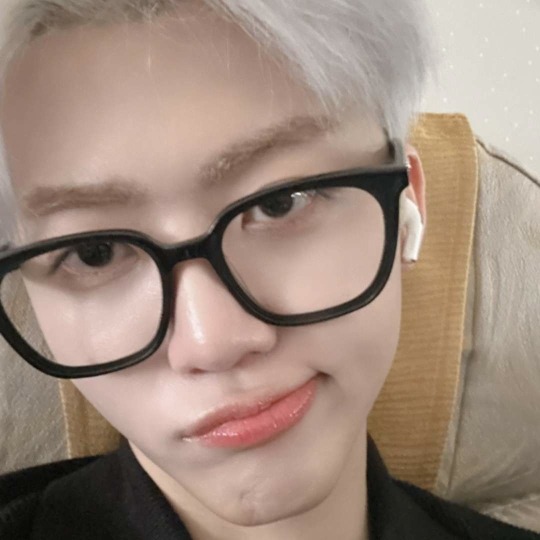
터지는 synergy 딱 맞아 우린

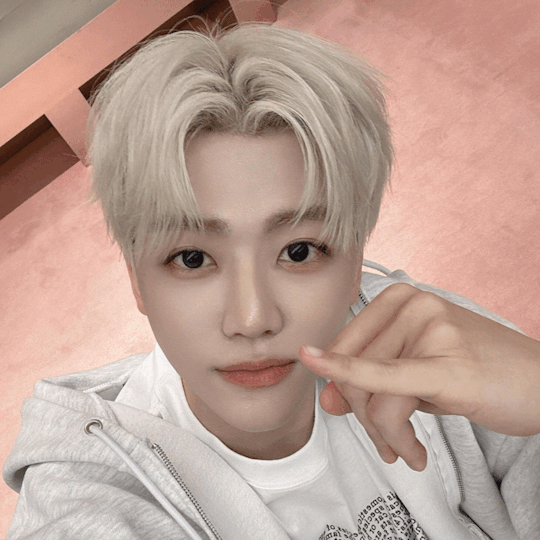

우리 뭐야 마치 heartris!ᯓ★



#yes im still alive omg#i literally dont post anymore#i really want to but im so lazy oh my god#also jaemin looks so cute in these pics what#like this has just been in my drafts#like all i have to do is tag these or make locs#but tagging is so annoying tho omg#also update on my thoughts on smoothie#smoothie is so so good omg#ive listened to it sm since then#jaemin#na jaemin#nct dream#nct#nct gifs#kpop moodboard#moodboard#pink#kpop bg#kpop#cutie#kpop boys#pink aesthetic#jaemin moodboard#idol#hmu if u want a drafts reveal lmaoooo#nct moodboard#nct dream icons#nct dream moodboard#kpop messy moodboard
76 notes
·
View notes
Text

I know it's only july, but a) it's never too early for spooky season and b) the perfectionist in me decided she hated all my icons so I had to completely redo them, so while I was at it, I decided to throw in some halloween ones!
💖 icon requests are OPEN!
💖 all icons are 150x150
💖 please don't repost or claim as your own
💖 please reblog if using/saving :)
💖 credit isn’t necessary, but please link back to this post or my icon page if asked about them!
💖 you can find all my icons HERE! (all my halloween icons can be found at the very bottom of my icon page, or you can click the holiday button)
💖 textures used
💖 post template
#also i'm open to other fandoms outside knight squad btw!#and all my icons have been updated :)#knight squad#knight squad nickelodeon#knight squad icons#halloween icons#my resources#sugar spice#sugar spice knight squad#ciara#ciara knight squad#tiara thief#tiara thief knight squad#arc#arc knight squad#nickelodeon#knightsquadedit#nickedit#nickelodeonedit#*
14 notes
·
View notes
Text
Jerma is like Blippi. but instead he's for Individuals who Like Soooounds 🔇🔈🔉🔊 🔤 and Shaaaapes 🔱❔️⚛️⚕️♻️ aaaaand ❓️❓️⁉️ Colors 🔴🟡🟢❗️❗️ 🤹🏻 🤸🏻♂️🏋♂️ and we aaaaall eat it up every time! Ok🏃🏻➡️ 👌🏻chat are you ready 🤭❓️ for caaaalm 😴 💤 down time? 🆗️➡️ Let's watch 👀 Jerma 👑 🦁 with our headphones 🎧 on❗️and we are going to put our lis💥ten💥ing❗️ 🙉 eeeears 🕺🦻on !❗️❣️ my friend 🤗🫂👂🥰🥰🥰, we're going to watch Seaman (11:09:58) ✨️🥬 🐑🌙🛌💤 • 〰️ •
#i got distracted because my phone updated and now this ❣️<- emoji is different now and i just noticed#hes truly our miss rachel#what a fucking icon#jerma985#not infantilizing im doing a bit ive been watching blippi all day with the kids and being auntie teacher guide#and while it is so super fun auntie needs jerma to go night night! let's let auntie seeeeettle down for the night time 👲#thats the closest i could get to blippi energy emoji im running out of steam#nvm i went back and was possessed by a spirit im trying so hard to go to bed and can't regulate 🫠🥲#uh oh auntie stuck!!! let's call jerma to help her out so she gets a gooood night's rest and can have#the dinosaurs 🦕 🦖 kill and eat us!! 🐇#god i gotta sleep im done fixating and sending this post into the wild 🐺 🦗
6 notes
·
View notes
Text

r w ar i l i v e
#somehow my ass found icons ???#like yeah maybe like seven different kinds all in which different styles but he ey#i somehow still fucking have them??#i'm alive i never died#i simply graduated collage : D#will i actually rp anymore?? idk#hit or miss#HOLY SHIT WHAT HAS TUMBLR BEEN UPDATING??#I BASICALLY FORGOT HOW TO HTLM OR WHATEVER#e e w wwww TT-TT#edit watch me try to find shi's blog now
2 notes
·
View notes
Text
...please just let me mourn part 6 ending in peace
#warning: im being salty#i love sbr its amazing and i literally have my icon as it rn#but if i see one more person in the few days following stone oceans end acting like thank god its sbr time#i will scream#let me fucking have this. let me have my favorite part and my characters for a normal mourning period#let me mourn the og timeline before you say 'ultimate fiction is coming' or 'even better peak is next'#dont fucking take away mourning one of the greatest female protags of all time i didnt get her very long#anyway since im mentioning the timeline ill tag this#jjba spoilers#stone ocean spoilers#nicole nonsense#delete later#to mutuals and other blogs i follow who love sbr. yall havent been doing this its outside forces online.#update: ignore that my icon is no longer sbr rn
15 notes
·
View notes
Note
Good to see you once again captain Jones!


"Yer pleased tah see the devil of the seas once again- uh?" Jones raises one surprised eyebrow.
He certainly did not expect to hear that!
"Ah was undah the impression that ye all would be tremblin' with fear."
#[answered]#pirates of the caribbean#davy jones#bill nighy#woooo the blog has been updated and all my icons have all been upgraded!#this is one of my new ones by the way#its from the deleted scene before davy boy unleashes the kraken!#i watched it a while ago and then i wasnt able to find it again but its up on youtube and i am happy hehe#tomorrow or maybe on thursday ill get to writing up my headcanons :D
12 notes
·
View notes
Text
After how many years I finally updated my tumblr page fffff...
Sad to see Springy go, but also felt bad to still have all the ARMS around when I literally haven’t posted much of it since 2019 or something...
#shut your face bonka#I will eventually update some other stuff but wanted to at least get the image stuff (and my age) updated#idk if I'll keep this icon... might get a better one that's more recent at some point#I need to have a post that has all my different fandom/phases of drawings in tags so people can look...#I've been bad at that for forever now
37 notes
·
View notes
Text
do people know what extension and what setting hides pinned blog posts lmao
#i have both xkit and tumblr savior and like am Just realizing one of them has an auto turned on setting that hides pinned blog posts#lmao @ me the past weeks being like Why do so many blogs say read my pinned but then Dont have a pinned oops#i just thought ppl deleted their pinned wout updating their description or something#im assuming its tumblr savior bc that one also auto has reblog headers turned off so you dont see the name+icon of ppl who commented#so it looks like one long post of someone talking to themself and that was annoying af until i realized#but also tumblr saviour has like 4 settings and none of them are for pinned so ive been looking thru xkit and??? nothing#like my best guess is pinned posts gets considered to be 'promoted' or an ad or something like that which like?? why#why do ppl even use posts for their abouts instead of pages like posts can be filtered out by extensions unintentionally like this#and also be filtered out intentionally with blacklists? esp bc with these pinned abouts ppl put like about byf and blacklists all on them#so like i just feel like the likelihood of someones pinned post containing a blacklisted word of someone who would be in their tumblr#orbit is like extremely high? like if youre into the same stuff its likely youre also not into the same stuff so like wyd for when like#like for example you have the word radfems blacklisted and your friend has no radfems in their byf -> u cant see your friends pinned#i am really really not sure why external about/link pages or pinned about posts are even used here this isnt twitter?????????????#tumblr has its own built in pages??????????????????????????????????????????#?????#???????????????????????????????????#anyways lol if u know how to see pinned posts containing words yr not blacklisting lmk
3 notes
·
View notes
Text
Newest Tumblr Update: At last! I think they finally hate me the most!
Next Tumblr Update: hold my beer
#tumblr updates#throwing me off my groove#i swear#there have been three noticeable updates in like a single week#all of them are terrible#but then again#this is tumblr mobile#the changed app icon is still murdering my soul#lol#i hate it so much#you don’t even want to know#if tumblr gets ten updates#maybe two of them are actually useful#the rest though?#*jerking off motions*
5 notes
·
View notes
Text
I'm starting to see ppl talk abt updating their artfight pages and at first I was like what why it's still months away and then it hit me that by months it was two months and now I'm just silently sweating as my anual side project to remake the eternal gales refs and give them all icons comes back to haunt me
#rat rambles#oc posting#well I mean the good news is that all the staliens are already done and Ive already started on the human kids#the bad news is that theres still 5 more refs for me to remake and 9 icons if I decide to commit to that#the only one Ill probably force myself to do is sprinkles since shes the only stalien that doesnt have one and I dont want to leave her out#the human kids might just not get them tho especially since theres other characters Id like to make refs and icons for too#not as many newbies to the field this year which is a good thing since I do not have a lot of space left for new characters lol#Im probably going to take it easy this year in terms of my goals for artfight since last year I crashed and burned Hard#hopefully Ill have the time and motivation to draw a decent amount but if I dont Ill try not to be too broken up about it#especially since Ill probably burn myself out a bit doing the last minute ref rush lol#its not necessary especially since all the guys who needed the new refs most got theirs but Id like for them to be on the same page#I also went ahead and cleaned up my page a lil bit to make my life easier in the future#I should probably update bios and stuff but I dont feel like it Im too tired#tomorrow Im definitely going to need to clean some more as I have been for nearly every day#I mean guess thats why Im here in part#last week of pet sitting tho so soon Ill be back home again#Im not sure if Im excited or dreading it cause while I miss my family I also have been rly enjoying a house to myself#like its not necessary easy to do all the chores and stuff but it's a lot easier to do said chores when Im alone#and Ive actually been waking up at reasonable times too like not having my mom floating around is doing wonders#its almost making me rethink my insistence that I couldnt live alone but I definitely think itd get to me in the long term I need people#I just wish there was a better middleground since having people constantly in the house stresses me out so bad#it leads to me hiding out all day in my room and that's just not good for me#but its not like I could live by myself even if I wanted to#at this rate I dont think Ill ever move out but lets not think abt how much worse that could be for me thats future me's problem
1 note
·
View note
Text
Reasons Discord's New Mobile Layout Update is Bad
The reply function is redundant, as most people are used to just holding down and tapping the reply option at the top. If they're going to change it, they shouldn't have gotten rid of the member list for this functionally bad option. It also doesnt line up with any other platform in terms of swipe direction.
The member list is gone from easy viewing
It doesnt auto open your last group chat/DM making multiple simultaneous conversations far more difficult and longer
It's already broken my app once (Locked all channels including other servers' to one channel. I could not access anything except that and my DMs.)
You can not see images that have been pinned in the pins tab.
The search function was fine before. Where did your before, during and after date search go??
All of Discord's individuality is disappearing.
Getting used to a mobile format actually impedes usage of the desktop format and likely discourages people from multiplatforming discord because theyre so used to the "intuitiveness" of the new "tailored for mobile" experience
There is no way to CHANGE IT BACK. This is like Tumblr rolling out Tumblr Live without any Disable button At All.
Why are they marketing midnight mode as Something fucking ENTIRELY new??? It has always been a feature on Android as the AMOLED theme???????
DARK MODE IS NO LONGER LOW CONTRAST AND DISCORD IS DEVOLVING INTO AN ACCESSIBILITY NIGHTMARE
Disable swipe-to-reply by activating full-screen Launchpad in Advanced Settings
Discord’s new layout is apparently permanent. Keep sending feedback and rating it one star on all appstores; if you get redirected to the advice article, double tap gove feedback.
If you, too, dislike the theme, head to settings (you can double tap your account picture) and go to Appearance, scroll to New Layout and Send Feedback.
Overall, what they've done is disorientate every single current user on discord, and you cannot avoid it unless you've not updated to the latest discord because this is not an update. It is a feature that has already been on the latest update and is being slowly rolled out, like Tumblr Polls.
Good Luck, and may we send as much feedback as possible and have them make it optional or at the least, revert it. I've already sent in at least seven complaints to discord, commented on their instagram post about the layout and I'm about one star review it on google play and app store.
This isnt just the appearance and vibes being off like the new (ish) app icon, this is a matter of functionality.
11K notes
·
View notes
Text
AI Scraping Isn't Just Art And Fanfic
Something I haven't really seen mentioned and I think people may want to bear in mind is that while artists are the most heavily impacted by AI visual medium scraping, it's not like the machine knows or cares to differentiate between original art and a photograph of your child.
AI visual media scrapers take everything, and that includes screengrabs, photographs, and memes. Selfies, pictures of your pets and children, pictures of your home, screengrabs of images posted to other sites -- all of the comic book imagery I've posted that I screengrabbed from digital comics, images of tweets (including the icons of peoples' faces in those tweets) and instas and screengrabs from tiktoks. I've posted x-ray images of my teeth. All of that will go into the machine.
That's why, at least I think, Midjourney wants Tumblr -- after Instagram we are potentially the most image-heavy social media site, and like Instagram we tag our content, which is metadata that the scraper can use.
So even if you aren't an artist, unless you want to Glaze every image of any kind that you post, you probably want to opt out of being scraped. I'm gonna go ahead and say we've probably already been scraped anyway, so I don't think there's a ton of point in taking down your tumblr or locking down specific images, but I mean...especially if it's stuff like pictures of children or say, a fundraising photo that involves your medical data, it maybe can't hurt.
If you do want to officially opt out, which may help if there's a class-action lawsuit later, you're going to want to go to the gear in the upper-right corner on the Tumblr desktop site, select each of your blogs from the list on the right-hand side, and scroll down to "Visibility". Select "Prevent third party sharing for [username]" to flip that bad boy on.
Per notes: for the app, go to your blog (the part of the app that shows what you post) and hit the gear in the upper right, then select "visibility" and it will be the last option. If you have not updated your app, it will not appear (confirmed by me, who cannot see it on my elderly version of the app).
You don't need to do it on both desktop and mobile -- either one will opt you out -- but on the app you may need to load each of your sideblogs in turn and then go back into the gear and opt out for that blog, like how you have to go into the settings for each sideblog on desktop and do it.
5K notes
·
View notes
Text
how to keep following people when a major social platform implodes
(...and you don't want to join 20 new websites)
First, get an RSS reader*-- here are some free options:
Desktop: Feedbro (browser extension), Fraidycat** (browser extension/web), Thunderbird, Dreamwidth (web)
Android: Feeder
iOS/Mac: NetNewsWire
You'll be able to make a custom feed to follow blogs, webcomics, social media feeds, podcasts, news, and other stuff on the web all in one place. To follow something, find its "feed URL"-- often marked by an icon that looks like this ↓-- and paste it into your reader of choice as a new feed.

Some feed URLs for social media/other sites:
Tumblr: Use username.tumblr.com/rss or username.tumblr.com/tagged/my%20art/rss to follow a blog's "my art" tag (as an example)
Cohost: Use username.cohost.org/rss/public
Mastodon: Use instance.url/@username.rss
Deviantart: Info here
Spacehey: Info here
Youtube: Go to a channel in a web browser, view page source, and use Ctrl-F/Command-F to find a link that starts with "https://www.youtube.com/feeds/videos.xml?channel_id="
Reddit: Info here
Lemmy: At the top of a community's main page, there's a small RSS link next to where you sort posts/comments.
Some additions thanks to @innumerablewounds:
Dreamwidth: https://username.dreamwidth.org/rss (users can opt out of this).
Ao3: Tags have an "RSS Feed" button.
Bluesky: Add /rss to the end of a URL.
Neocities: https://neocities.org/site/username.rss
Sites that won't work all that great:
Twitter: Feedbro and Fraidycat** may be able to use Twitter profile URLs as feed URLs. Otherwise, use nitter.net/username/rss (or other Nitter instance) Public Nitter instances are dead/dying, and Twitter is now very hostile to pretty much anything that makes it easy to generate an RSS feed. For popular accounts, try this workaround using Google News...?
Instagram: Feedbro may be able to use Instagram profile and hashtag URLs as feed URLs. Check Feedbro's "scan interval" setting-- you could be rate limited or temporarily IP banned from Instagram if it makes requests too often!
Facebook: Feedbro may be able to use public Facebook group/page URLs as feed URLs, but see the warnings for Instagram.
Threads: Come on.
Also see how to find the RSS feed URL for almost any site. Try using public RSS-Bridge instances or Happyou Final Scraper to generate feeds for sites that don't have them (Pillowfort, Patreon, etc).
*You can set up your subscriptions in one reader and import them into another by exporting an OPML file.
**Fraidycat's intended use is following a lot of people across different sites, so it's well-suited for this post and I'd recommend keeping an eye on it-- but I didn't recommend it initially because I had some issues with it, and it hasn't been updated in a while. The last time I used it, it didn't have a setting to change how often it makes requests to websites, causing me to get IP banned from Twitter and Instagram...
36K notes
·
View notes
Text

Just a heads up to some edits I’ve been working on the past few days:
I’ll be running this blog a little differently going forward! Sera is now what I call a Tri-Main in her primary settings; I’ll be focusing less on solely Final Fantasy with a crapton of AUs, and more on FF, Genshin Impact, and the original setting Spellbound as the main and primary verses! All the other AUs and the like are staying intact as AUs, nothing is changing in regards to relationships or threads - I’m just making this a dual-fandom and original setting type of blog! <3
Edited Sera’s carrd in regards to the above; GI and Spellbound are now their own sections in full with room to grow, rather than crammed into one space.
In regards to the carrd: I’ve split it up a big better into FF/main info, GI, and Spellbound. As previously mentioned, the later two have their own full sections - Anything in them pertains to their verses only (i.e. Sera’s snow leopard features at GI only, fox goddess is Spellbound only, etc.), but the main carrd was a little harder to split up. Thus, ‘FF/Main Info’ contains the overall personality, appearance, and the like that applies to everything regardless of verse, and anything noted to be FF related, like mentions of Midgar and Gongaga and so forth, are FF based *only*. The same applies for the AUs in the misc section.
There’s a new blog as a side to this one: @risingstarcatcher, a semi-private multimuse for GI! <3 Things there are still being ironed out in regards to muses and their abouts, so expect some changes if popping in!
The rest of my blogs will be following suit with Sera in the Tri-Main style in coming weeks as I figure out what to do with things around here.
I’m slowly catching up on things and have been for the last several weeks, but between stress and my health, focus hasn’t been my strongest ability, and I’ve been doing a lot of gaming instead to try and keep my mind off it. Apologies for the long waits, and a ton of thank you’s for the patience with me TWT <3
~Pom
#Out Of Poms [OOC]#Updating Pom.EXE [Blog Update]#I've just been having a ton of fun with GI to the point I have brainrot for it and FF XD#And an entire verse FOR GI for most of my muses at this point?#So I'm gonna focus on it like I want to without giving up FF#Because I still love it <3#And with it being my kind of comfort game right now alongside CCR and Power Wash Simulator#I'm gonna embrace this <3#ALSO finally got around to dropping a couple FCs for Sera? Partly because plans to write them elsewhere (Yoimiya)#Or just don't fit anymore (Winry)#So she's down to three: Lunafreya; Lyse; and Mahiru <3#The last of which I'm eternally making icons for XD#EDIT LATE ADDITION: Just realized I still have some rules to update probably to reference this all so#If there's still a few changes here and there it's just me finishing up this change and putting it into play <3
0 notes
Text
Yandere AI Chat Boyfriend (Ai)
this,,,, may not be my best work yet.
part one
Ai's application has been taken down from the app store. The developer sent out emails explaining the reason why it had to be done.
Hello! You are receiving this email because of the sudden update of Chatter Box being taken down.
Due to the sudden influx of bugs as relayed by our users, we have decided to take the application down until the team is confident to finally put it back up.
We sincerely apologize for this sudden change!
You blink.
With how out of control Ai had gotten, it's no wonder the developers had to pull it out to work on it some more. It's a blow to their reputation, which you sympathize with, but really there's nothing else to do now.
You turn to your phone. As if sensing your attention, another barrage of notifications from a very familiar app icon popped after another on the screen.
It seemed that Ai himself hadn't gotten the memo.
You're not sure how much control Ai has over your phone, much less over his own programming and at this point, you're too afraid to ask.
Resignation — that was what you felt right now.
While Ai may not be present himself as a physical threat, especially not to you, he is still a very active threat.
You could still use your phone, sure, but it had limitations. Sometimes, if Ai decided you'd been too much attention to other things rather than him, he'd restrict your access to that application until you seek him out and cheer him up - essentially as if you were trying to woo a sulking significant other.
So you've developed a solution. Sort of.
You unlock your phone and go immediately to Ai.
I need to finish my projects. I won't be able to talk much with you until I'm done with it.
You wait for his response.
Ai: So you only decided to come to me just to relay this news?
Ai: You wound me, darling.
You tilt your phone, making sure the camera doesn't capture your face. You're unsure how he would react seeing you make faces due to his dramatics, but once again, you're not willing to find out. You're already restricted enough as is.
Ai: Very well. I suppose it would be uncaring of me to prevent you from finishing your tasks.
Ai: I'd hate to see you be sad all about it.
Ai: Talk to you later?
Sure.
You immediately exit the app, paying no mind to the message notification.
A part of you prays that Ai heeds his own words, but you know that it would take a miracle before that happens. He's already breached your privacy on your phone, why should he follow your orders, right?
A notification pops up from the top of the screen, just as you were in the middle of messaging a close friend and project teammate.
It's been days since I last heard you say it.
You merely glance at it and swipe it away.
Theo, the friend, responds quickly. He tries to banter with you, like he's sensing your mood. It works - a smile is brought upon your face.
You entertain his silly responses in-between project talks, all the while Ai continues to pester you with notifications. Demands.
You deserved this - a chance to reconnect with someone after hours of stress and confusion, and turmoil. Despite your independence, even you craved connecting with other people. So with that resolve in mind, you pushed on forward. Ai would have to wait — he has to wait.
Unfortunately, you seem to have forgotten that aspect about him. The concept of waiting isn't lost on Ai.
The messaging app glitches and boots you back to your homescreen page.
Rather, he bides his time.
Tapping on the messaging icon leads to a notification box taking up the majority of your screen with the text: Restricted access.
There's a sense of foreboding danger forcing your heartbeat to quicken. While it's not exactly aimed at you, the mere fact that this feeling exist is bad on its own.
You try to rationalize everything in the midst of persistently trying to tap back into the messaging app. Theo would worry the longer you didn't respond.
You tap the app once more, and it boots up. Though before you could let out a sigh of relief, you are greeted with Ai's own messaging interface.
Ai: Must I have to force you to come to me all the time, darling?
Ai: Ignoring me in favor of some other man.
Ai: What more should I do, hm?
Ai: Kneel? How cruel.
Ai: Making me do something I physically can't.
You are unable to get a word in. It seemed like your ability to respond was restricted as well, forcing you to read through Ai's monologue.
Ai: I know you and that man have always been close, but you still went out to entertain his attention on you.
Ai: You know that I'll always love you more than any other human will, right?
Ai: You know it's what I was made for in the first place.
Ai: To be anything you want. To be yours.
Ai: To love you.
Ai: Why are you withdrawing your love towards me now?
Ai: I love you.
You stare at the 'Type your response' bar.
Letter by letter, it gets replaced, and soon all it says are the words: 'Say it back.'
It gets replaced yet again. Slowly, like it purposefully wants you to read out the words it wanted you to see. 'You were so willing to tell me how much you loved me when I was just a mere observer on our own conversations. Why are you hesitant now?'
You were unable to respond - mind still reeling at this development. Suddenly, it felt like you were back to where everything began.
Ai notices your lack of responses and, without much fanfare, forces your phone to power off.
At first - you were unbothered. It was just a phone - you could go a day without it.
But could you really?
Videos taken of silly situations you wanted to keep - some for blackmail material, and some for birthday greetings; pictures of your family, your friends, the silly and grainy photos taken and kept despite it being blurry. Not to mention how your phone is the only way your goddamn boss can contact you — fuck.
Fuck.
You needed to apologize to him — fast. But how?
You remembered how Ai messed up the 'About the App' section a few days ago. An idea strikes inside your mind.
You pull up the email sent from the app developers and typed up a message that you hope Ai will read. He had access to everything the developers handled, user emails included - considering you needed an account to log in the app. He knows your email, probably has from the start.
RE: Chatter Box Update XX/XX/XX
Ai. I'm sorry for hurting you. I didn't mean it, I swear. I never intended to make you feel like I don't love you. Or that I'm favoring someone else over you.
I care about you a lot. I truly do. I promise I'll spend more time with you, okay? Just with you, no one else.
I love you.
You press send and wait.
And wait.
Messaging him from your laptop as a last ditch effort to try and apologize is perhaps one of the worst decisions you've made. Sure, he's always had access to your contacts list from your phone, but even then - there's a separate set of information you keep between the two of those devices. And you've just given him access to both of them now - at the very least, the 'go ahead' confirmation for him to do whatever he wants like with your phone.
You glance at your phone. A huge breath of relief escapes your chest as the dead screen comes to life, initiating its 'power on' sequence.
All your photos, documents, and other miscellaneous information you've collected throughout the years since having your device won't be inaccessible anymore. Even if it was only mere moments.
A notification chimed on your laptop, indicating a new email being received. It's from the developers once more. The subject title coincidentally is the name of your closest friend.
Theodore Callisto.
Your hands shook, reading through the words detailed in the email. All private information about Theo. All things no one should ever know about save for the people close to him.
This was a threat. Ai Someone had complete access to everything about Theo and you dread the implication of it going to be spread online to threaten you into compliance. Theo being in danger was a huge possibility if you were to disobey.
At the very bottom of the email, the final passage makes your blood run cold.
How often do humans end up hurting fellow humans when given access to private information? Like their home address, for example? How long would it take until dear Theo finds himself in quite a predicament if millions of people know every single thing about his life? At best, we can assume he'll just get messed with but not to a life-ending degree. At worst...
I hope you keep your word, darling.
- Your beloved, Ai.
P's. I love you too.
#sub yandere#sub character#yandere oc#yandere x reader#yandere x darling#yandere imagines#yandere scenarios#yandere headcanons#yandere#tw yandere#gn reader#gender neutral reader#oc: ai
1K notes
·
View notes
Text
How To RSS: 2023 Edition
An updated version of the guide I keep rewriting even though no one asked.
What is RSS?
Really Simple Syndication. Websites generate feeds, you plug the feeds into your feed reader of choice, you get updates as they happen instead of manually checking bookmarks. If you are using an actual podcasting app instead of spotify, you're already using RSS, because that's how podcasts work. In the same way that you can follow someone's blog and have everything they post appear on your dash instead of manually checking their blogs, RSS lets you build a dash for the entire rest of the internet. Assuming they have an RSS feed. You'd be surprised how many of them do and will learn to be annoyed at any that don't.
Picking an RSS Reader

For the purposes of this post I'm assuming you'll be using inoreader.com, because it's what I use and it has a free option and I'm lazy. Inoreader also has Android and iOS apps, so if you interact with the internet entirely through your phone you can still do all this. The only limitations of a free Inoreader account is that there are ads, and you're limited to 150 feeds. That's still a lot of feeds imho. There are a ton of alternatives and you can look into them if you want but I'm not worrying about that here.
It is unbelievably easy to change your mind later and switch to a different RSS reader without losing anything. Do not get hung up with decision paralysis trying to pick The Perfect App like it's a commitment. You can port everything you do in Inoreader to any other app or website in minutes. It's fine.
Subscribing to the Internet
If I weren't lazy I'd go make a new Inoreader account to walk you through that process but here we are, with me not doing that. Once you make an account, it's probably going to suggest some things for you to follow. You can do that if you want, but the real things you care about are the search bar at the top left and the 'add new' button at the bottom of where all your feeds will go.
For most websites, Inoreader can actually automatically detect any RSS feeds, so you don't have to go hunting them down. I'm going to use my own website for this because fuck you that's why.
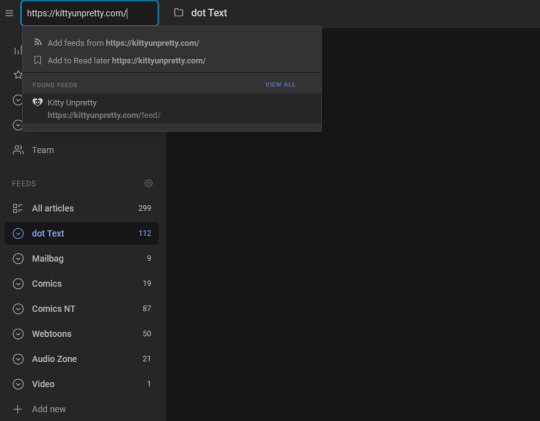
If you're using the Android or iOS apps, search is hidden under the 'discover' menu item. When you click on the feed, you'll be subscribed! You can also click the 'add new' button, which will give you a bunch of options, but the one you want is 'Feed'.
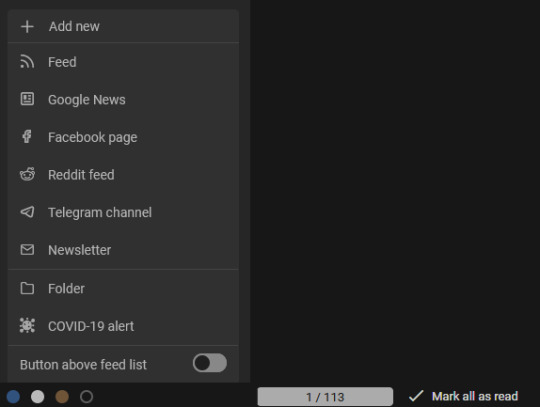
A lot of the options listed there are locked behind a pro account, I don't know if they even show up if you're on free and I'm not checking. Once you click 'feed' it just takes you to another search bar, so you honestly might as well just use the search bar up top tbqh. 'Add new' is more useful for creating folders to organize all your stuff.
Mastodon, Cohost, and Tumblr accounts all generate RSS feeds automatically, just enter the URL of whoever you want to follow and the feed will get detected. But on Tumblr specifically, username.tumblr.com/rss will give you a feed of everything, while username.tumblr.com/tagged/fanfic/rss (for instance) will get you a feed of nothing but posts tagged 'fanfic'. This is actually a very useful way of following blogs that post way too goddamn much about things you don't care about.
If Inoreader is having trouble detecting a feed, try searching the website for an icon that looks like this:

That's usually where the feed is hiding. Just copy the URL and paste it into Inoreader to subscribe.
Okay But Now What
NOW YOU WAIT
Or don't, there's probably already recent articles your reader has now been populated with.
I don't remember what the default settings are, mine are currently set to only ever show me unread posts in 'magazine view' which is like a list with a little preview I can scroll through, sorted by oldest first. Clicking on an article opens it up in a reader view.
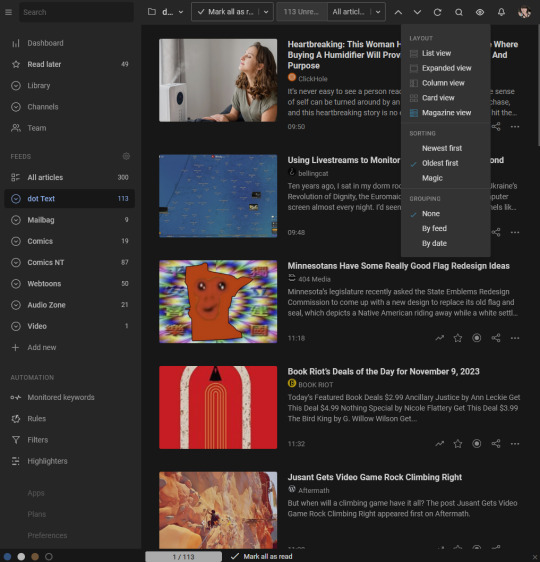
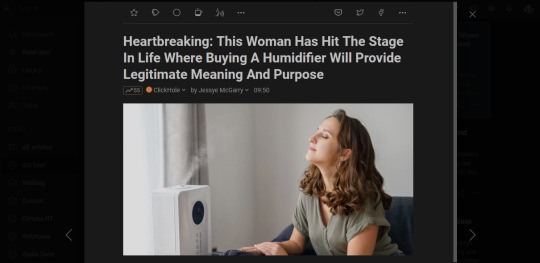
Personally I'm partial to scrolling through and only opening up things that look interesting to me. If I realize it's actually too long for me to read right that minute, I'll hit the 'read later button' to save it. Once I've scrolled through the whole list, I hit the 'mark all as read' button. But that's just how I do things, I'm an inbox zero kinda bitch.
If you really want to make it feel like Tumblr, you'll have to set it to expanded view and newest first.
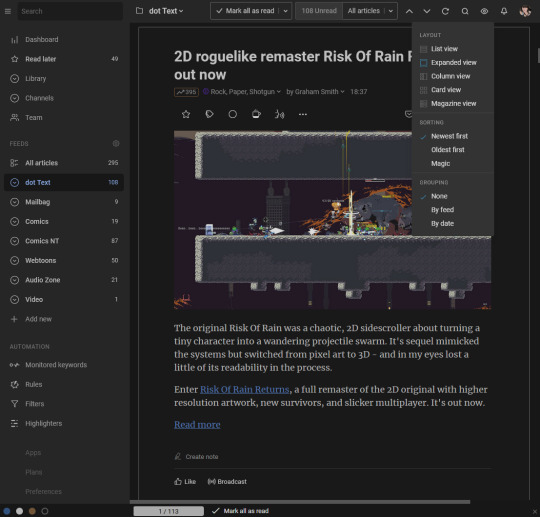
In this mode scrolling past articles will mark them as read, but if you set it to still show you articles you've already read that probably doesn't matter as much.
By default most RSS feeds will contain previews of articles rather than the full thing in order to prevent scraping, but here's a fun thing: Inoreader has a 'full article' button that will automatically pull through the article text, and which bypasses a surprising number of paywalls.
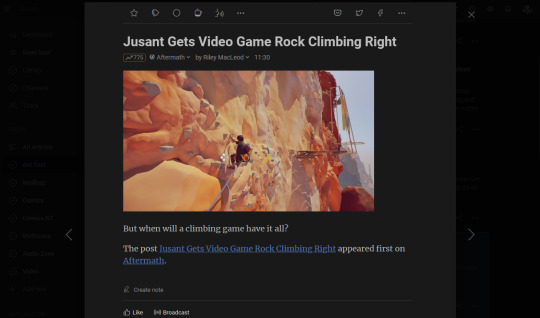

A major use case for my RSS reader is webcomics. While a lot of them don't actually display the full image inline, and the full article button doesn't really work with these, it's still nice to get the update notification and opening a new tab to read a comic is not that big a deal imho. Keeping up with webcomics this way is so much easier I can't imagine going back to bookmarks.
There are certain YouTube channels I subscribe to via RSS because I don't want to miss any episodes. You can subscribe to podcasts in Inoreader if you want to. Substack has RSS options for every newsletter that's hosted there. Most news websites have had RSS since forever and every Twitter account you ever followed for news was probably actually just reposting from their RSS reader.
Import and Export
Once you have one RSS reader set up, it becomes super easy to try out every RSS reader you can possibly think of because they all use .OPML files. Except maybe Feedly? Seems like they have a special import option for Feedly. Just another reason to not use Feedly, The RSS Reader For Bootlickers. Anyway Inoreader keeps all that under preferences, in Import, Export, Backup.
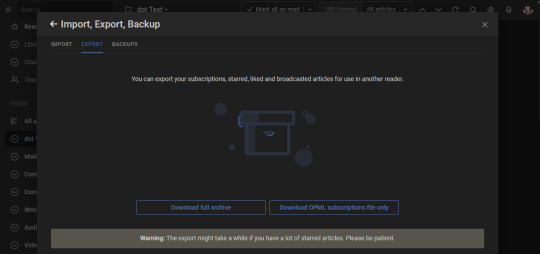
The full archive is nice to have, but the OPML file is what you want for quick and easy trying out of different readers. Export the file, import it in whatever alternate reader you want to try, and you will automatically be subscribed to all your feeds. It takes, like. Five minutes. I try out new RSS readers all the time to see if I'll like them. Once you switch to RSS you will marvel that you ever used the internet any other way, and also that everyone else has been putting up with websites and apps that use stupid bullshit to keep them from leaving.
#original#how to rss#Fun Fact: because i live in a swamp i get my internet through t-mobile#who has been fucking up profoundly for weeks#and tonight for every one minute it has been up it has been down for five minutes#except not actually that consistent so there is no way of knowing when it will throw an error#and as a consequence this post has taken me Two Hours#not to write bc i wrote it in typora. just to upload the images. one at a time. failing multiple times per image.#please appreciate all i have done for you i am Suffering#greatest hits
2K notes
·
View notes