#and organizing my bookmarks and bookmarking all of the sites i had saved in liked tumblr posts that i wanted to actually look at
Text
spent the last solid couple of hours going through my old tumblr likes in order to have things better archived... unfortunately didn't make a note of how many I started at but it was probably in the mid 2000s and I've only cut it down to 2000 now. this is gonna take so long
#ode by ode#spring cleaning ig#there are so many things I should be doing instead!!!!!!#but I've been trying to just get more into my computer and browser setup#we started off making sure calibre was set up the way i wanted since i'm 100% gonna be an anna's archive bitch now that i've heard about it#and then I've been making reading lists#and organizing my bookmarks and bookmarking all of the sites i had saved in liked tumblr posts that i wanted to actually look at#set up my rss reader but haven't put anything in it yet#idk the onset of me realizing how much i do love archival management#and then the fact that my gf is sharing her vpn acct with me#sort of added together into this internet weirdo vibe i'm actively cultivating#and i mean i already lowkey had it going on#like i've been a firefox girlie since high school#and i def do a lot w privacy and the firefox qol extensions#plus i've been... how shall I say... well versed in the usage of shadow libraries for a couple years now as well#but fringe web things haven't been on my radar NEARLY enough#and i've been meaning to make actual lists and compilations of advice and book and game recs for eons#so just. continuing with that#even if i don't do anything else for a couple months i'm glad i made a decent dent in the tumblr likes bc they've been eating at my soul
3 notes
·
View notes
Text
Disclaimer: none of these answers are official, and may not work for your particular use case. If there is a specific feature that an unofficial app had that you don't know how to replicate on the AO3, let me know in the notes and we might can crowdsource a solution.
A lot of people used the Archive Reader app to access stories on Archive of Our Own, and have been upset that the app is now charging to read longer than an hour a day. AO3 (and its parent organization, the OTW) has made it extremely clear in recent days that this app is unofficial and that there *is* no official app. They encourage people to use the website.
However, there are MANY reasons you might want an app, and in a bunch of those cases, there are ways to do those things without having to provide your login information to a random person running an app. Here is a round-up of solutions to the most common reasons I've seen people give for wanting an app instead of the plain AO3 website.
These solutions are based on the following assumptions:
You know what Archive of Our Own is
You often or primarily access it through a mobile device running iOS or Android
You understand what a browser is
You understand what a browser bookmark is
You understand what a site skin is
Edits:
Edited to clarify that you must be logged in to use custom site skins
Edited to add more tips and tricks from the reblogs
Edited to add new entry about notifications/emails
Edited to add new entry about reading statistics and the tracking thereof
I need a widget on my phone's homescreen, not just a browser bookmark.
You can do this with any website, not just AO3! Instructions here: https://www.howtogeek.com/196087/how-to-add-websites-to-the-home-screen-on-any-smartphone-or-tablet/
I need Dark Mode.
AO3 has a default site skin for Dark Mode, it's just called Reversi. Find it here, or at the bottom of any page on the website. https://archiveofourown.org/skins/929/
If you'd like Dark Mode on your whole browser (and you're on Android), sorrelchestnut has advice here: https://www.tumblr.com/sorrelchestnut/737869282153775104/if-you-want-dark-mode-and-dont-want-to-mess
I need to be able to read stories when I don't have internet.
Every work on the AO3 has a download button, so you can click on that and download the story for offline reading in the ereader app of your choice. More info on how to do that is in the AO3 FAQs: https://archiveofourown.org/faq/downloading-fanworks?language_id=en#accesslater
I need to be able to change the text size of the website itself.
If you have an AO3 account (and you should!!) you can do this with a personalized site skin! There is a simple tutorial here: https://www.tumblr.com/ao3skin/667284237718798336/i-have-a-request-if-you-dont-mind-could-you
I need to be able to change the text size in downloaded stories.
My personal recommendation: Don't download in PDF format. All the other formats you can download in can scale the text size up and down, assuming you open the work in the correct app. For me, I download works in EPUB format and read them on the built-in Books app on my iPhone. I hear good things about Moon Reader on Android as well.
I need to be able to replace Y/N in fics with an actual name.
ElectricAlice has a bookmarklet for that here: https://archiveofourown.org/works/34796935
I need to be able to save specific tags and not have to search them up every time.
If you have an AO3 account (which you definitely should) then you can favorite up to 20 tags which will appear on the landing page. The AO3 FAQ explains how that works: https://archiveofourown.org/faq/tags?language_id=en#favtag
I need to be able to save specific filters and be able to apply them to any tag.
Reisling's beautiful bookmarklet has you covered: https://archiveofourown.org/works/33825019
I need to be able to permanently hide certain tags.
The best option is adding this to your site skin. (Must be logged in.) Instructions here: https://www.tumblr.com/ao3css/719667033634160640/how-to-permanently-filter-out-certain-tags-on-ao3
I also hear things about the AO3 Enhancements extension (just for Android/desktop, sorry iOS folks): https://www.tumblr.com/emotionalsupportrats/686787582579851265/browser-extension-everyone-on-ao3-should-know
I need it to save my place on the page and not reload.
This is really mostly a browser error--Firefox on iOS does this to me A LOT. Your best bet is to download the work and read it in an ereader app. A lot of people also will make an ao3 bookmark and write in the notes section which part they were at, but that assumes you aren't falling asleep while reading. (Which is the main reason I have this issue, lol.) For more info on bookmarks, see the FAQ: https://archiveofourown.org/faq/bookmarks?language_id=en#whatisbookmark
I need it to keep track of which stories I've already read/opened/kudos'd.
If you have an account (which you should) then the "My History" page keeps track of every fic you've ever clicked on. No, it isn't searchable or sortable, but it does exist. For fics you've kudos'd, I have yet to find a solution for iOS. For desktop or Android, you can use this excellent userscript: https://greasyfork.org/en/scripts/5835-ao3-kudosed-and-seen-history
@the-sleepy-archivist and @inkandarsenic have a solution for iOS here to use userscripts: https://www.tumblr.com/the-sleepy-archivist/737895174683885568/this-is-a-great-guide-one-thing-i-can-help-with and https://www.tumblr.com/inkandarsenic/737827438571192320/the-user-scripts-will-also-work-on-ios-there-are
I need an app because the website's search is terrible.
(I genuinely don't understand this one but I have seen it multiple times so on the list it goes!!) The search bar at the top of the screen is a keyword search. If you'd rather search within a specific field (like title or tag) then you'll want to click on the word "search" at the top of the screen and select Work Search or Tag Search. To search users, use People Search. To search Bookmarks, use Bookmark Search. (If this is you, please tell me what the heck you mean by "search is bad" and how an app helped with this.)
I need to be able to sort stories by date posted/number of bookmarks/alphabetical/etc.
You can do this using the filters sidebar. Pick a tag you want to filter on (like a fandom, character, or relationship) and then click on the "Filters" button. The sidebar will pop out and you can sort and filter on a boggling array of specifics. A good filtering guide: https://www.tumblr.com/saurons-pr-department/718665516093472768/if-there-is-something-you-dont-want-to-see-in
I need to be able to mark stories to read later.
AO3 has this feature built in! If you have an account (which you should) there is a "Mark for Later" option on every work.
Edit: Thispersonishuman reminded me that History and Mark For Later can be disabled, so if you're not seeing the Mark for Later option, check your settings.
I need to be able to listen to stories using text-to-speech.
Microsoft Edge web browser has a built in text to speech function. Supposedly it works on both iOS and Android, but I have not personally tested that. iOS also has a native accessibility feature in settings for text to speech that will work on the Books app, so I assume Android has a similar functionality. A bunch of people in the reblogs have more in-depth Android recommendations here: https://www.tumblr.com/protect-namine/737957194510794752/seconding-voice-aloud-on-android-for-tts-my, https://www.tumblr.com/smallercommand/737884523093704704/i-use-voice-for-tts-on-android-its-got-some, and https://www.tumblr.com/doitninetimes/737869463749263360/for-text-to-speech-on-android-you-can-also-check
I need to have in-app notifications for updates/I can't ever find story updates in among the rest of my emails/checking my email stresses me out.
Set up a separate email address using a free service like gmail, and use that email address JUST for AO3. Then the only emails in that inbox will be your story updates. I use Apple's Mail application for all my inboxes, but it's very easy to use the Gmail app instead, and you could log in to JUST the ao3 email and set it to notify for every email.
(Also as a general PSA: don't use your work, school, or military email as your AO3 email. Just don't.)
I want statistics like how many hours I spent reading, how many words I read, what my most read tags were, stuff like that.
So we've finally hit something that isn't easy and that requires a hell of a lot of manual work. Short version: AO3 does not track this data because they don't want to. (Mostly due to privacy concerns.) The lack of this tracking is a feature, not a bug. You can crunch these numbers yourself, but it will take a hell of a lot more effort, and it's something I personally found is not worth the effort the couple of times I have tried to crunch those numbers. If you are willing to download your history to an actual computer (not a tablet or chromebook) using Calibre, you can get a rough idea of your most popular tags via their tag browser, but it won't play nice with typos synned to a Common Tag (Canonical Tag/filterable tag) like ao3 does. (If anyone has used an app that gave you stats on this, please let me know in reblogs/replies/via ask how that worked because I am very curious.)
I need an app because <other reason>.
The AO3 Unofficial Browser Tools FAQ might cover your use case: https://archiveofourown.org/faq/unofficial-browser-tools?language_id=en If not, give a shout and we'll see what other tumblr users suggest!
#ao3#archive of our own#ao3 app#ao3 tips#if you want official answers please use the contact forms on the ao3 or otw websites#standard disclaimer that while i am an otw volunteer i do not speak for the organization#my opinions are my own and do not represent anyone else
2K notes
·
View notes
Text
Support For Palestine - No $$$ Needed!
Firstly, I highly recommend This Site, That Will Donate With One Click!
(Seriously, no signing up, no inputing information, no costs, just press the button, I used it myself and you can revisit it every 24 hrs! So try to bookmark it or keep the tab open!)
And secondly, I recommend contacting your representatives in government and advocating for the millions of innocents currently facing danger in the Gaza Strip.
Joseph Biden, in a recent address, acknowledged that the "overwhelming majority of Palestinians had nothing to do with Hamas". I believe this time, right now, is our chance to try and break through our decades long, wrongfully given, support of the Ethnic Cleansing of the Gaza Strip. So I urge you, anyone with even just the time to spare, to try. Plead. Demand. At the worst, you tried and lost a little bit of time. At the best... maybe some people don't die.
So, I wrote a twt thread with instructions/advice for American Residents to reach out to their local representatives as simply, easily, and quickly as possible, and I wanted to share that same info here. I promise I only wants a few minutes of your time.
You can use this White House Contact Page to send one message to Biden and another to Harris. Just fill in your info and you can either write your own message, or feel free to copy and paste mine (it'll be at the bottom of this post)! The focus is first demanding that the US withdraws its support of the Israeli State.
Next, you can use this Common Cause page and instantly get all the information to reach out to your local representatives, it even tells you which committees they sit on! Just put in your address and it'll use that to find which jurisdictions you're in and provide links to all their contact pages. Again, fill in your info, some of mine also required a Topic, so I selected either "Foreign Relations/Affairs" or "Civil Rights and Humanities" and put in my message.
I clicked through all of mine, sent in my messages, used the exact same ones for all of them, only adding an additional note for my most direct representative as I grew up in the same town and wanted to express that to hopefully assist in drawing on his humanity, and it only took me about 30 minutes to get through.
Personally, I wanted to scream and rage and throw my whole beating angry heart at them and their gross, racist bigotry that allowed them to not only neglect the issue of the Israeli Occupation, but fund it. The US has been aiding Israel in their ceaselessly cruel genocide against the Palestinian people, and I'm sure it lights a white-hot fury in many of us. But, I wrote this plea with as much restraint and grace as I could bring myself to allow, if only for the sake of them possibly listening instead of tuning it out.
My statement -
Subject : We Cannot Support a Genocidal Ethnic Cleansing
To the Office of _________ -
I am pleading with the governing powers in place to help the people of Palestine. The government in Israel has said not only with their actions, by committing multitudes of War Crimes and breaking the Geneva Convention repeatedly, but even in their own words that they intend to entirely decimate and wipe out the citizens of Gaza. They have already killed and injured thousands in only these last few days - to say nothing of the past 7 decades they have spent doing the very same - and this devastation is a human rights violation like something we have never seen to this degree being supported and under-reported. Especially by the American Government, which has always held its citizens to the belief that they are a good and just organization that stands for humanity wherever it can.
We have already lost so many innocents in Palestine, but there are still so many that can be spared and saved if our government can withdraw its support of the Israeli Occupation. If they can inform their citizens of the truth that has been happening for so, so very long.
The U.S. has been wrong in its history of supporting and ignoring the cruelty that has been taking place for so long. But only by righting ourselves, by admitting and accepting that the financial aid we've sent has, at this point, become a sunken investment without the extermination of the Palestinian people. It hurts to lose so much money, it hurts to admit we've been on the wrong side of history, but the only way to stop the damage from growing exponentially worse, is to address it honestly now.
This is not about Judaism. This is not about Jewish people by ethnicity or religious affiliation. This is not about Nazism or Antisemitism.
This is about the colonizing power of the IDF that has been ignored and allowed for almost a century.
Please. Try to save some of them before it's too late.
This comes from a concerned citizen who is feeling extremely devastated by the state of things currently.
As a human being, who I hope cares for the lives of fellow human beings, we cannot allow this to happen. Least of all with our seal of approval.
-[Your Name and any Salutations]
#Please Repost#If there are any other questions do not hesitate to ask for help!#I will offer whatever I can to assist in making sure we can get as many voices to ring#From the River to the Sea Palestine Will Be Free#Free Palestine#All my heart goes out to the people of Palestine#To the people currently in Gaza and to their friends and family who cannot help them right now#And though many of us don't have the spare money to donate to their aid#and many of us might not be in areas to attend protests#and many of us know it's difficult to get the people in power to listen to helping the most people if it doesn't bring in money#And the US has already put in so much of an investment. It's going to take a lot of voices to get them to accept that loss.#But we have to try#I believe we just have to#Palestine#Palestinians#Pro-Palestine#Palestinian Support#Politics#American Politics
23 notes
·
View notes
Note
hi! do you know if there’s like a centralized location for e/o fics that’s not ao3 or fanfic.net? i know for a lot of older fandoms there are other sites/pages that were used but i’m not sure how to find those lol. or maybe a good fic rec blog for older stuff? i’m looking for specific themes i guess and i’m just not finding them on ao3… if you’re able to think of anything that would be awesome!! thank you!! (and also i love your blog hehe i come for like Weekly Updates gkdjdj)
hey!! first of all i'm glad you like the blog 😭 i'm happy to provide weekly updates <3
second of all, eo fic has kind of a funny history. there used to be a site like what you're talking about (svufiction.net) but it got shut down years ago and a huge chunk of fic was lost. there's some that were saved (people had downloaded them before the site shut down) and those are scattered across like, dropboxes and other file sharing sites. i've spent the last couple of years trying to collect what i can, and with those i made this:
which is just a bookmark collection housed on ao3 that gives little blurbs of older fics and links to where you can find them. it's still a work in progress (it takes forever so i do it in spurts lmao) but i saved the fic files to my own fileshare thing so they wont mysteriously be deleted or locked (which is what happened to the old popular collection of purged fic) & i try to only bookmark fic that hasn't been uploaded anywhere else. it's not perfect but !! you might find what you're after there.
this literally doesn't matter at all but i think it's interesting so: ao3 wasn't really used for eo fic until recently, which is why a lot of the older stuff isn't there. i literally remember the svu tag in 2015ish only had something like 1,000 fics and eo was maybe the 4th most popular pairing? they had like ~300 under their tag. ao had the top spot until barba/carisi kicked off iirc, then rollisi n barson etc etc. grew in size. and now ofc it's eo bc of the renascence lmao.
anyway. there was an attempt to revive svufiction but it didn't really take off (you can find it here though). there was also a blog on here (eofanfiction) that linked to a lot of old fic but i just checked and it's gone now too 😭. here is a twitter thread with links to all known eo fileshare boxes (but keep in mind a lot of them were made recently when everyone thought ff.net was being shut down, so a lot of the fic is from there.). other than that i'd say fucking around on livejournal might be worth your while! i know that's how i found most of my favourite fics... here is a link to an eo community's fic tag that imo is a good place to start <3
#faq#ask#me reading this answer back like lol. nerd.#but anyway if there's something i do not know about please let me know <3
55 notes
·
View notes
Text
RIP FF.net: How to save your favourite fic as an epub.
So since FF.net seems to have been shut down, I’ve seen a lot of posts about backing up your favourite fics.
Just a quick FYI, m.fanfiction.net still works, for now. FF.net bookmarks on AO3 also seem to work. But get in quick to save your favourite fics because who knows how much longer those links will last.
EDIT: @kagenoneko has helpfully let me know that FF.net is not gone; to access the desktop version of the site all you need to do is add www. before fanfiction.net. So “www.fanfiction.net” instead of just “fanfiction.net”.
Now, the quickest and easiest way is to use AO3′s download epub option.

But if you’re like me and you don’t like how the file is organized/laid out (theres no cover!), or you love a fic on a site that doesn’t have that option coughcoughLiveJournalcoughcough then heres some guy’s guide on how to turn your favourite fics into epubs.
First of all, a download list:
Calibre (yeah, you can convert files to epubs online, but Calibre lets you customise the e-book metadata that your device uses to organize files.)
Firefox add-on “Absolute Enable Right Click & Copy” (Don’t use Firefox? Google “Download Firefox”)
Microsoft Word or LibreOffice (LO is free and just as good as MW!)
But wait, random guy on the internet! What is the add-on for? Well, FF.net thinks it can stop you from highlighting and C&Ping text. FF.net is wrong.
Anyway.
Now that you’ve got your software, go ahead and C&P the fic into MW or LO. I recommend adding a page before the fic with some general information. This helps you remember all that useful information on the fic page. Below is what my first page looks like:
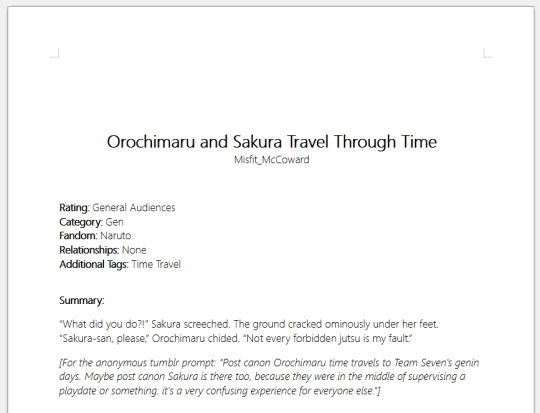
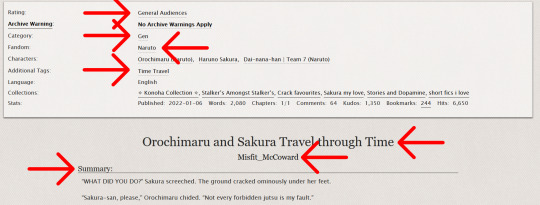
(Am I using a Naruto fic for this guide? Yes, yes I am. I’ve reached a point in my life where I have no dignity and no shame.)
Save that bad boy to your documents. Do not change the fic, remember it isn’t your work!
Now, open up Calibre.
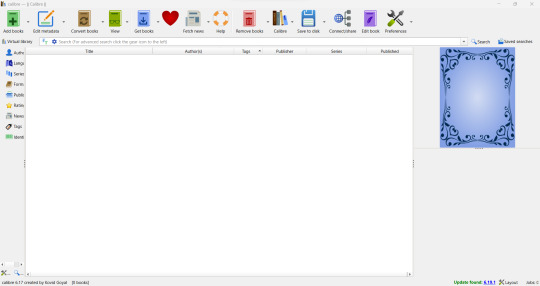
Go to “add books” in the top left corner. Calibre accepts .doc, .docx, and .odt (LO’s file extension).
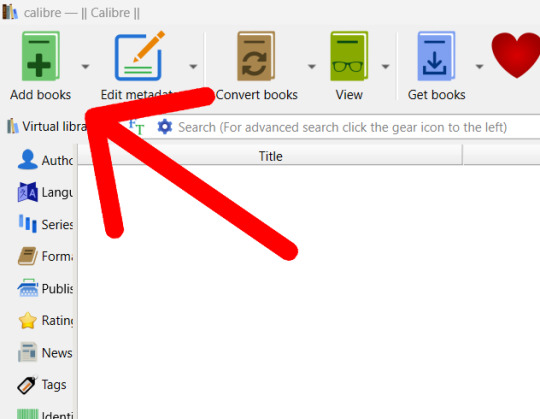
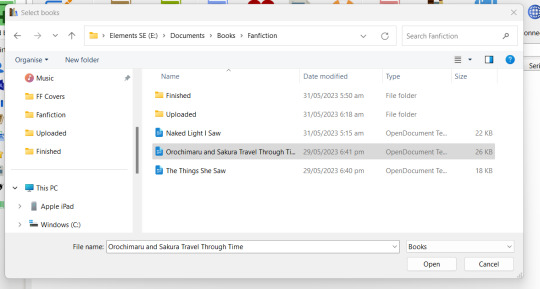
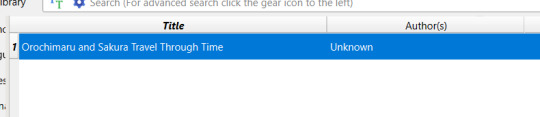
Now, at this point, the information boxes should be empty of everything except the title and, maybe, the author. If the author is wrong, chill, MW and LO sometimes save you as the author. Just change it to the correct author.
Anyway, now you get the fun fun job of reopening the fic page if you closed it. (Or, if you’re smarter than I was when I was figuring this out, you left it open. Go you!) Go over one button from “add books” (Or hit that right mouse button and go to “Edit metadata” then “Edit metadata individually”).
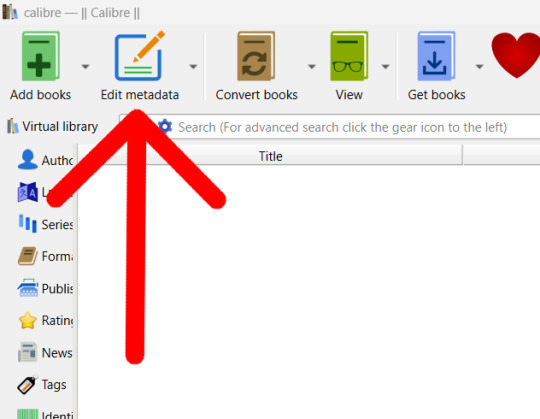
Most, if not all, of the information you need should be on the fic page. Some sites, like LiveJournal, will not have a lot of info, so you might need to wing it. You will need to create your own cover if you want one (look at my quickly thrown together one, they don’t need to be perfect. Mine has just enough info for me to know what fandom the fic is from).


The comment section isn’t very important, whatever you add there doesn’t show on the epub. I personally like to had the quick summery from the info page mentioned above.
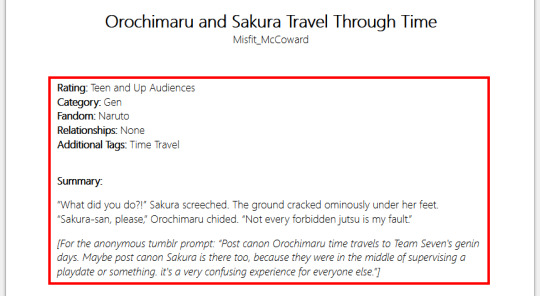
Once you’re happy with the information you’ve added, hit “ok”. The row should look something like this (give or take whatever columns you have (I’ve personally removed some)):

Still happy with the info? Sweet! Time to move on to converting the file. Two buttons over from “add books” is “convert books”. Clicky.
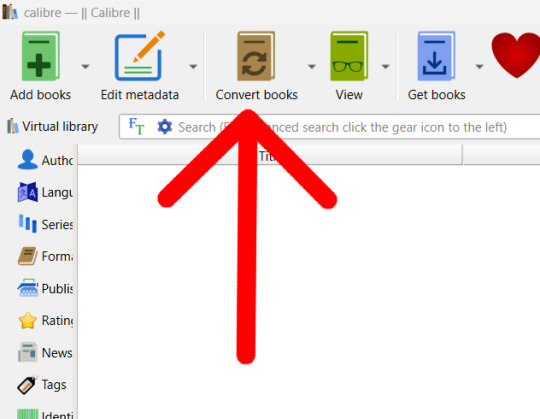
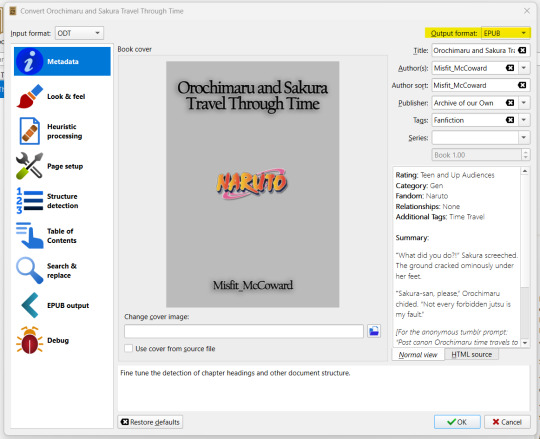
One final chance to be really REALLY sure you’re happy with the info added, double check that the outcome format is epub (pdf is also there if you want it, but for e-books, epub is best. Reading something made of images like manga? I suggest pdf. But I also suggest a different program for pdfs.)
Still happy? Yay! Click “ok”. In the lower right corner, an arrow will appear over “Jobs: 1″. You can click “Jobs” if you want, but the conversion should only take a few seconds. If you click it, you’ll get this pop up:
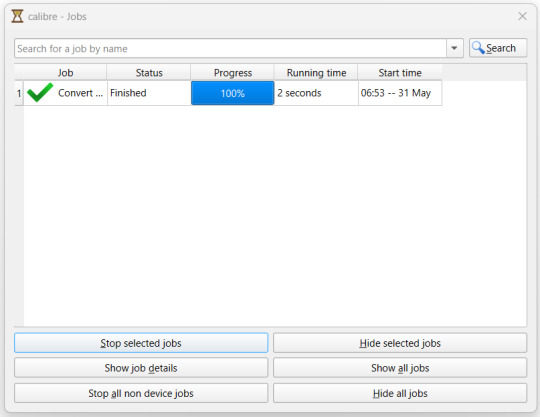
Hide your old jobs if you want, its not overly important. I do it to stop the list looking to busy.
Once your file is converted, it’ll be saved where ever you stuck your Calibre file. Mines in a book file where I keep my ever growing collection of epubs and manga pdfs.

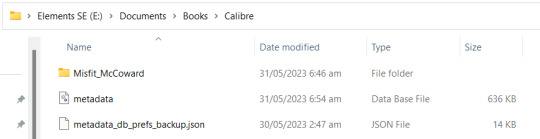
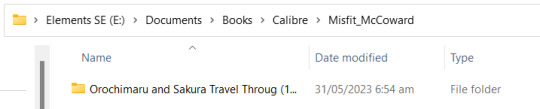
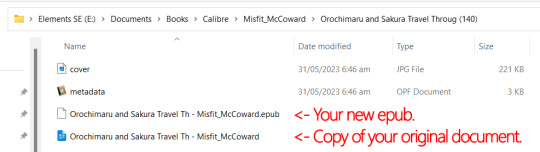
Upload that bitch to whatever your device is, however you upload files to your device. Personally, I rename the file to “Author - Fic Name” then drag and drop it into books on iTunes.
And boom:
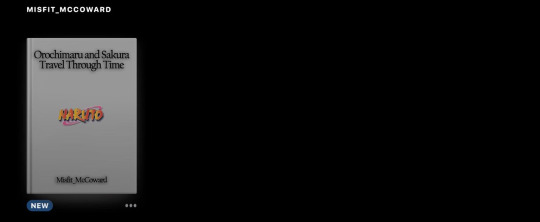

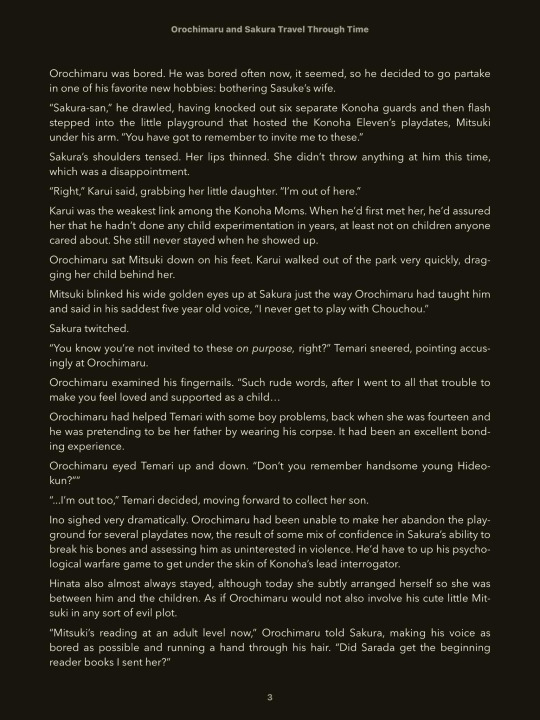
You can also now change the settings to your preferred reading settings.
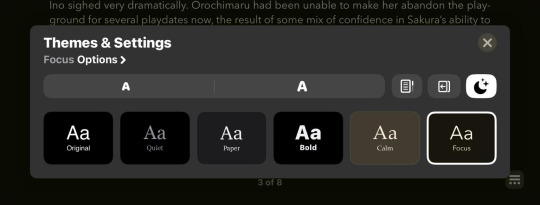
Now, enjoy your fic without worrying about it being deleted, or the site its uploaded to going down.
10 notes
·
View notes
Text
Tumblr Crash Course/Welcome
I'm still not over learning some of you joined tumblr because of Talk to Me 😭😍🥹
**Please excuse any terms I use incorrectly and feel free to correct me 🫠 I’m becoming my mom with my slipping grasp of technology 😭 **
Sorry, this site isn't the most intuitive, but I find it much easier as a writer to interact with readers here. I love that people can send me private messages/chats with their thoughts 💗 If you’re new, here's a little TGM fandom tumblr crash course:
First, I love this fandom. The writers are so talented but also incredibly kind. You may see us occasionally have meltdowns around "likes" and interactions, so I'll start there…
There are a lot of things about tumblr that don't make it entirely user friendly, including not having a "save" option for posts that you want to come back to. Enter the "like." On most other social media platforms, a like carries weight. On tumblr, a like can feel ambiguous to a writer because of its dual function as a bookmark
Therefore, generally, the best way to communicate your appreciation for a fic is to reblog it (to raise its visibility) or comment (to let the writer know you read and appreciate their work). If you’re looking at a post, the “reblog” option is the square of arrows. A window will open for you to add a comment and/or gif and/or image and/or Tags. Tags can serve as comments and/or a way for you to organize the the content you’re interacting with (helpful if you want to find it later). Once you post, the reblog appears on your blog for your followers to see
A “comment” can be left with a little speech bubble. Note that a comment goes on the original post, so if the writer is adding to a post that they’re reblogging, you have to tag their blog for them to see it. Apologies, not the clearest explanation, but you’ll get the hang of it!
But not every reader is comfortable with that visibility! Anonymous “asks” are a great way to share a little love. The option to send an “ask” is at the top of a writer’s blog if their asks are “open.” It’s usually a button with some clever way of saying “talk to me.” Lol, which is mine as a nod to Phoenix’s “Talk to me, Bob.” Just dropping a note, a screaming gif, a heart to say “i love your work” means the world. If you’re requesting something, it’s nice to lead with some kind of acknowledgment to the writer. Know that the writer will reshare your thoughts publicly though! So make sure to switch to “anonymous” mode before you start writing so you don’t forget when you post 😊
Also, personally, my messages are always open, and I love hearing from you there too!
That said, even with those varied options, saying anything can be a huge and terrifying stretch for readers, and that’s where I don’t really have an answer 💗 What can I say? When you give up time and important aspects of your life to put words to screen, it helps to know and feel that time is well spent. But I also want this space to feel welcome and open to everyone so demanding that people engage in a certain way, and in any way that is harmful to their well-being, is not conducive to everyone feeling safe and included. A communication work in progress, I guess 😅
I hope you stick around long enough to feel comfortable engaging but if not, I still hope my stories bring you joy 💗 I’ve had to de-prioritize writing quite a bit for the time being but that doesn’t mean I’ve stopped wanting to get to know you all or thinking about you as I’m going about my day or cheering you on when I know you’re going through a tough time or also an amazing time. Life can be pretty rough, so I try to live by the motto “be kind.” I hope you feel that here, and I’m so grateful for the connections I’ve made through our shared love for TGM
xx
5 notes
·
View notes
Text
A DOCUMENT TRAVELS THROUGH TIME
While doing some re-organizing, my wife recently opened a book that hasn’t moved for years since it was placed on its shelf. Inside she discovered a piece of paper that my mother had apparently folded between its pages 40 years prior. Scrawled on this thin time capsule, including a hastily scribed date at the top corner, there are notes. We pour over them like runes found at an archaeological site. Some are amusing, some simply mysterious, some irrelevant. Some are illegible. None of them amount to very much, yet no matter how we discuss and consider and laugh and ruminate about what’s there, that page of handwritten script becomes almost impossible to discard. It has a crease down the middle and it’s smudged, with a ragged edge where it was apparently torn from a spiral note pad. It has a little doodle of bulbous leaves on a vine that often found its way into the margins of her pages. It contains no real meaning, no information of any discernible value, save for one thing. It is a physical link to the past. It is a tangible artifact, proving that things happened decades ago. It means nothing, and yet it strangely means everything.
Was it placed in those pages as a hasty bookmark? Does it amount to a jotted collection of notes not to forget, inadvertently lost to approaching decades when the phone rang, or she had to leave for work, or my sister or I burst through the door after school? There are no clues to clarify these mysteries. My mother cannot recall either; it’s just a page of random scribblings with a smattering of words and loopy doodles that don’t amount to much.
Intellectually I realize that events of all sorts happened in the past. Events of the past shape our endlessly evolving present. Like all of us, my mother jotted professional notes, scrawled grocery lists, scribbled phone numbers, and captured thoughts she wanted to recall later. Of course, she also wrote more substantial things beyond this largely unintelligible page. Like billions of other people she produced expressions of influence at different times and for different purposes with varying degrees of meaning and feeling and sentimental value and critical importance, some profound, some less so.
That’s why this scrap of paper and ink captures my imagination. Here’s an encapsulation of an ordinary moment, apparently compiled in haste or in an incremental process of additive notation. Its relative vacuity describes the majority of our lives, the big masses of interstitial goo that hold our more substantial bones together. Most of our days do not concern works of creative flight. Most of our days are about getting the laundry folded, and dreaming about works of creative flight we’d like to be doing instead.
That’s also why this document, previously lost to anonymous pages of a forgotten book, transported through time without explanation, matters to me. It reminds me that most of the stuff we create in our fleeting years on Earth are probably more akin to this scrap of memory than anything genuinely memorable or substantive. Collectively we all remember the polished and refined stuff. But where our best creative works are usually efforts of deliberate intention, they only represent a small portion of the expended creative energy we all use to get us from day to day.
On the right side of that page, her doodled leaves suggest that she was thinking about or listening to something else while she was holding her pen. I imagine that something else was happening simultaneously, an automated hold-message on the phone, or a moment marking time while waiting for someone in the house to return to an interrupted conversation. The specifics of those experiences are now lost to time, but the scribbled, recorded evidence of those ordinary moments, captured like a mote in amber, provokes me to ponder the origin of any lasting idea.
@michaelstarobin
facebook.com/1auglobalmedia
0 notes
Text
Keep a Link Garden!
The Internet is Big
Like, REALLY big. You just won't believe how vastly, hugely, mindbogglingly big it is - or how much this intro has been overused since Hitchhiker's Guide has been a thing.
But it is big. Big enough that if you don't have some kind of system for keeping things you want to remember, there's no way in hell that you can remember it. What is a "thing you want to remember" though?
For me, it's everything from interesting blogs and webcomics, to YouTube favorites, to pin on Pinterest, to random shops I'd love to buy things from if I had money, to cool examples and inspirations - that kind of thing.
Each platform kinda has a way of letting you organize your favorite stuff - but it only works on that platform.
Enter the humble bookmark. Remember those? Before revamping my system I had nearly 1000 of them. YIKES.
But bookmarks are just SO GOOD at being the one thing that always works to save stuff for later. No matter the platform, every piece of content has a unique URL - that's how it has to be. And with unique URLs, bookmarks become the best way to save stuff in one place no matter the platform.
Personally this became a problem for me a couple of months ago. Because of my work and general techie interests, I switch web browsers all the time. I've used 'em all. Most recently I was trying out Arc browser. It's generally quite nice! It took the spotlight/global search sort of approach to literally everything, which tickles my brain in the right ways.
There's still a big problem with Arc though - no way to export stuff very well. (Pro tip: before you commit to a software, make sure you can leave the thing easily!) And because Arc's philosophy doesn't really do bookmarks (I just had a space on the side with hundreds of "pinned tabs"), when I finally found a stupid, roundabout way to get my list of bookmarks out, it was just that - a plain old list. The organization was gone. It was just hundreds and hundreds of links all piled together into a bin with no sorting whatsoever.
So I decided that this was the time to really start organizing this pile of links. It's like the inside of my brain, covered head to toe in random sticky notes, half of which don't make sense anymore. To start things off, I found Raindrop.
Raindrop is a place to put my bookmarks that, first and foremost, isn't married to a particular browser. Whether I'm using Arc, Firefox, Safari, on any device, doesn't matter - I get to my bookmarks the same way.
Another benefit is that Raindrop's app lets me share links and stuff to it using the phone's built-in sharing function, which makes saving the bookmarks way easier!
The icing on the cake? You can upload files to it as well. Images, documents, whatever. This got me thinking. I have a rather large collection of images saved on Pinterest...
By the way, Pinterest also sucks when it comes to exporting things. I had to use a downloaded tool that crawls the account and downloads the resources it finds, which felt gross. But with my stuff out of Pinterest, it meant one less corpo-site I relied on, so I'll take it. Uploading all those pins back into Raindrop was nice and simple. Raindrop even has a "moodboard" view mode, which looks suspiciously like Pinterest's masonry look, but without the ads and tracking scripts.
After adding my old pins to the collection, my bookmark garden is now just shy of 2000 links and images. I've been spending the past couple of weeks going through the giant pile and deleting old ones, sorting the rest into fresh categories, and giving things meaningful tags. That's another thing, I love that Raindrop uses and encourages tagging! Regular browsers take note - when there's a lot of something that someone will want to find again - support tags. Please. Not that I'll be doing that since I have transcended browser bookmarks, but you know.
Lots of stuff yet to sort and tag - about 600 links and 1000 images left to go - but it's coming along. And I'm tagging things as I continue to find links to add to the garden as well. Once that process is done, I'll have that nigh-perfect system - never needing to forget something again. If I want to browse some shops, I won't go to Etsy, I'll go the shops section of my private link garden. Carefully and lovingly curated. :)
Bonus points - if Raindrop gets enshittified, they have a couple of great exporting options, including a good old OPML file that every other bookmark manager can use.
1 note
·
View note
Note
LJ is a bit before my time, I was a kid during its heyday, but I still want to help with archiving journals/kinkmemes. Would it be possible to get a bare-bones rundown on journal structures so I don't accidentally miss or skip something?
--
Sure!
There are multiple ways to archive things. It depends on the nature of the content and what you want to do with your preserved copy.
The basic structure of a journal site (LJ, DW, etc.) is blog accounts with posts over time. You can view the blog itself with the most recent posts at the top, or you can look at it in calendar view. Journals also have communities, which also look like a single blog, but all (or many) community members can post to it.
The key difference is that LJ has comments. The comments are threaded, and threads can go hundreds of comments deep sometimes.
The reason this matters is that kinkmemes and serious meta conversation tend to happen in those comments and the wayback machine and such don't always capture them well. They often display collapsed, or only the first page of comments displays by default, and that's the only URL that gets saved.
A lot of fic is in comments, not post bodies.
For a kink meme specifically, a lot of people will choose to take the URL of each comment thread and put it into the wayback machine. They will then take those wayback links and record them somewhere.
Each thread is a prompt, but not all prompts get answered, so one might make an AO3 collection of external bookmarks of just the fills.
Many kinkmemes had a delicious account that organized everything (RIP!), but sometimes, that account moved to pinboard and is still visible. In that case, one could grab those links more conveniently and use those tags to fill out AO3 external works.
--
LJ also offers privacy filters. Many communities are full of locked posts, which operate like locked AO3 works: anyone in the com can see the post; nobody else can. Personal journals also have multiple tiers of filter possible where only set of friends X or list of betas Y can see a post.
I would not generally bother archiving other people's personal journals unless you have some specific personal interest, but I would add your favorite fics from LJ to the wayback machine, and those might exist as posts on personal journals or as posts on communities.
--
The biggest problem is not just saving data but saving it in a way that's useful. So, for example, a links collection of "all the fic ever posted to X" with annotations is super useful. Lists of what once existed with links to AO3 or DW copies where they exist are useful. Getting fans to put their old fic on AO3 is useful. A fanlore article on a famous piece of meta with an explanation of why it mattered and the kinds of things people said about it is useful.
A giant download of coms you never read and don't find interesting that sits on your hard drive is not so useful.
--
My suggestion is to find a fandom or topic you care about and to focus on saving/documenting relevant things from that.
53 notes
·
View notes
Note
Hi, can we expect an update from Something in you I believe in soon?
PS: I'm obsessed with this fic.
hi, anon!
i've been working on the next chapter a lot lately and making good progress, so i'd say i'll have it done relatively soon by my standards.
of course, "by my standards," writing tends to run pretty slowly, even when i'm being consistent about doing it, so it still may be a month or two yet before i'm ready to post.
and particularly as i'm going to be visiting my family for the next little while and not having much computer time/internet access while i'm with them.
until then, may i interest you in a sneak peek?
Sara’s computer search at first yields little. Alicia’s most visited site is iTunes, and all of her other bookmarks appear to be school-related—digital encyclopedia entries and an online homework portal. Only on further investigation, clicking through individual links in the browser history, does Sara stumble on anything more interesting—namely, multiple PDFs downloaded from a medical studies database.
The site is one that is regularly used by doctors and other healthcare professionals. While available to the general public, its materials are not made for laypeople outside of the medical profession, and especially not for a kid who hasn’t even taken AP Bio yet.
Sara can’t imagine why a thirteen-year-old would be seeking out this kind of advanced research, and yet Alicia’s presence on the site obviously isn’t the result of an accidental click, as there are numerous hits, all under related search topics: “organ transplant,” “organ rejection,” “kidney donation,” “kidney transplant,” “heart transplant,” “lung transplant,” “liver transplant.” The queries were made over a period of several days, and Alicia downloaded about a dozen articles, saving them into a folder on her desktop.
Sara draws the finding to Grissom’s attention, and he is just as puzzled by it as she.
He furrows his brow. “What is that? Homework research?” he wonders.
His would be a reasonable assumption if Alicia had pulled some basic definitions and statistics about organ donation off of Yahoo or Google, but Sara is looking at a page filled with detailed descriptions of blood phenotyping and chemical skeletal formulas of the type most students don’t start learning how to interpret until at least high school, if not college.
She knows Grissom isn’t looking at the PDF with her, so she clarifies what she means. “Maybe,” she says. But. “These are pretty detailed biochem and immunosuppressant citations. It's a little over a seventh grader’s head, don't you think?”
His response is automatic, a reflex: “I don’t know. I bet you were a pretty smart seventh grader.”
Muscle memory, the blooming joy that spreads through her chest. Muscle memory, the blush that flares over her skin. Muscle memory, the dizzy delight in him. These last few days, he has had her smile on a string, able to draw it out whenever he likes. Muscle memory, how he does so now again.
Over the years, he has given her so many offhanded compliments, and yet somehow even for their frequency, she has never gotten used to them—never come to expect them. He always takes her by surprise, and this time especially so, his words so different from those she was expecting him to say that it’s all she can do to let them wash over her like a wave.
This part is pure adoration, is wanting so badly to rise from her chair and pull him to her by the beltloops, to kiss that wonderful, charming man until he knows, until he knows, until he knows without any doubt—
14 notes
·
View notes
Note
Hey. So. I saved your reblog forever ago about discworld cause i was like sure I'll read this eventually. Your testimony in the tags had me intrigued. But i can't find a good copy anywhere. Like the library system in my area only has the audiobooks. i can't do audiobooks cause i can't force myself to pay attention to things without subtitles. Well i mean i can it's just difficult. I tried the open library but the copies they have are scanned in and difficult to read imo. Where did you read them? And also, what is your recommended order?
Hi!! I unfortunately don’t know that my reading sources are gonna help much, since I mostly actually bought them (and my local library has a decent supply of copies for the ones I didn’t buy)—I keep having family members give me amazon gift cards and I cannot get it through their heads that I don’t like to support that site, so in order to avoid offending them I buy ebooks whilst trying to convince them to try gift cards for local places. When the money’s already been spent and all… I also like the covers, so I have a few of them in paperback on the shelf :) my copy of Guards! Guards! is hosting at least a hundred four-leaf clovers and a wide collection of bookmarks right now
Does your local library have access to Libby or another ebook rental app/service? My experience is that those are separate from audiobook rentals and might not be obvious, but I think most libraries do let you connect, at least where I’m from. I forget what the other ebook rental app my mom uses all the time is called. Discworld is pretty popular, so the books might have wait times, but it’d be a good place to start if you can access it! I’m honestly pretty surprised your library doesn’t have physical copies, because I’ve never been to one that didn’t have at least a few, even if they’re all always checked out. Maybe I just have good local libraries?
As for starting out: when I got into the series, I used this flowchart to figure out where to start out:

But this is, yknow, pretty overwhelming. My personal suggestion would be to start with Guards! Guards!, though. It’s the first appearance of Samuel Vimes, one of the more memorable recurring characters (and one of my favorites), and is a nice entertaining self-contained story that lampoons a solid handful of classic high fantasy tropes. The plot’s basically, “what if the rightful king didn’t show up to solve the Obvious Fantasy Plot (as rightful kings always tend to do), so the underappreciated city guards have to do it instead?.” It’s got a good spread of typical Discworld humor, interesting worldbuilding, and classic Pratchett insight—if you have ever seen that quote floating around tumblr about how poor people spend more money on boots than rich people because they always have to buy new shitty ones, that’s from Guards! Guards!. If you try this one and like it, that flowchart has a list of the other books that are primarily about the Watch characters, and they’re all very good. Pratchett was a great writer when he wrote Guards! Guards, but he gets better over the course of his career. Pretty much all of these can stand alone quite well, but it’s more fun to read them in order, because they often reference each other.
I would also recommend Small Gods, which is one of my absolute favorite Discworld novels. It’s not linked to any particular continuity, but it’s a really really interesting exploration of organized religion and the way gods work in Discworld, and it hits hard.
Monstrous Regiment is another good starter, being pretty effectively stand-alone with only minor links to existing stories. It’s about a girl who pretends to be a boy to join her country’s army, and as is typical with Discworld, it lampoons basically everything about that classic trope in a way that I personally find very satisfying. Also, there are several characters who have very strong trans and/or lesbian subtext, which is a neat thing to find in an older trope-y fantasy book like this! You can read it in a way that dismisses the subtext as just a continuation of the parody, but frankly I think Pratchett 100% intended those characters to be queer. They feel incredibly sincere to me, the characters just don’t use modern language to describe it all. Plus he dabbles with queer stuff in the Watch novels too, if you squint a little.
You could also, if you are brave and don’t care about late-arrival spoilers, try starting with Going Postal. This is one of the last books Pratchett wrote, and references a TON of stuff that is more satisfying and interesting if you’ve read the books that set it all up (plus if you care about spoilers, by its nature it spoils what happens to some of the Watch characters). BUT, that said, it’s one of the best in the series IMO. Its social critique feels incredibly fucking relevant in the era of social media and internet provider monopolies, it’s a very quick zippy read with a fun protagonist, and it’s got a lot of great humor and clever wordplay.
Generally speaking, IMO you can pick up nearly any Discworld novel as your entrance to the series and follow along and enjoy it if you must. The books are very episodic—recurring characters will occasionally have multi-book arcs, Vimes definitely does, but you won’t miss out on the ‘main point’ of any novel if you don’t have that context. Pratchett does a good job of reestablishing whatever context you do need when it comes up, he knows what he’s doing. So don’t feel discouraged if the only one you find looks like the fifteenth in a continuous string! If the summary on the back looks interesting, you’d probably be fine to just dive in most of the time. The only series I can think to compare it to in this sense is Redwall, lmao—you will get more out of the books if you’ve read the older ones that establish characters and plots being referenced, sure, but you can almost always happily read and enjoy any given book without knowing about that stuff if you want to. You might miss a few things or be confused by some worldbuilding, but at least in my personal opinion it’s never that big of a deal.
I haven’t read the wizard books yet, nor all of the witches ones, so no comment there. But I do really love the Watch books, and I think they’re a more interesting introduction to the series than the Death books, which are the other “timeline” I’ve read. (I enjoy Death more as a character when he incidentally pops up in other narratives, rather than starring in his own, but that’s just my preference.) Hogfather’s excellent, though, and seems to stand alone well enough that you could give it a go if it sounds interesting to you. Fake Discworld Santa gets murdered, Death tries to fill in, and the cast explores the meaning of holiday characters and belief. It feels like a Christmas movie kind of story, if you can picture that energy, but in a strange sideways way that’s like half parody while still half incredibly sincere. (And not, like, actually IRL religious or anything.) That’s the one with the quote about believing in “the big lies, like justice” that also tends to circulate tumblr a lot.
I hope this helps!! I wordvomited a lot and I blame the ADHD, but also I love these books a lot, and I hope you can find a way to enjoy them yourself!! :D
1 note
·
View note
Text
Puzzleship JP & KR Fancomic Recommendation List
UPDATE (19-12-2020): Added two more artists and two more titles on the Japanese lists!
I don’t consider myself as someone very tidy and organized, but I just like making lists of the things I love, somehow. Hence this post. I haven’t been in the fandom for long but I thought I’d share some of my favorites primarily from two sites: pixiv and postype. Most of the postype ones are behind paywall, and I will mark them differently.
Some of my favorites come from the same artists, so I’ll also link their pixiv profile on top of my favorite work of them.
(I actually bookmarked a lot and picking them isn’t an easy task, so I will update this step by step. If you see only a link of an artist, that’s the reason, but I can guarantee you will love their works! Feel free to recommend me yours through reblogs or DM as well!)
Japanese
Artist: CYHGM
She is a Chinese and is more active on Weibo (she posted tons of puzzleship there, but my Mandarin is beyond rusty so I could only cry in despair lmao), but she has two fancomics that I absolutely adore of. Those two mentioned fancomics are:
The Past and The Future. You can check my translation for this one here. It tells about Atem who gets transported to 3000 years later before his coronation, and that’s where he met post-canon!Yugi. Just... everything about this comic is so wonderful. I teared up at the last page, not gonna lie ;_;
The Pharaoh and The Fairy: An Ancient Egypt-slash-fantasy AU featuring the S0/TOEI casts. The fairy Yugi was saved by Atem, and it’s an obligatory for fairies to grant their savior’s wishes. However, Atem doesn’t exactly have something he wants of, and this confuses Yugi on how he should repay him back. Pure undiluted sugar, and fairy!Yugi is just so cute.
Artist: Fushitas
Arguably one of the most popular Puzzleship fanartists in the JP fandom (look at their number of followers on Twitter, man), but maybe it’s also due to the fact they were in AoT fandom too. They’re mostly active on Twitter, and if you also watch Zexal, they draw tons of Yuma-centric pairings too. They have released lots of books, and their prices on the reseller sites are... well, let’s just say, unbelievable. Just to show how famous they are.
From everlasting to everlasting: Set after DSOD. A mysterious figure appears in front of Atem, claiming to be his queen. Everyone in the after life somehow acknowledges this person, which makes him even more confused because he’s the only one unaware of this. On the living realm, Yugi who is on the way to his home got hit by a truck (isekai much??) and when he woke up, he suddenly plays the role of Atem’s queen. I’ve always adored Fushitas’ drawing, and this is no exception. The story is pretty simple, but is still good! The ending of this comic is everything I’ve always wanted from the canon lol.
The King’s Guest: Ancient Egypt AU. The councils are starting to get worried because Atem shows no interest in marrying someone, so Shimon opens up a “chance” sort of for civilians to become “someone for the Pharaoh to talk with”. The civilian Yugi takes this chance right off the bat, and stuff happens? This one is just so sweet and the misunderstanding later in the story kinda cracks me up. I really love the way they build the two’s chemistry in here.
Artist: usi
They only draw two puzzleship fancomics, but both are so good and explores the themes I’ve loved from the pairing.
The Lotus’ Devil: Set post-canon with a flashback. It tells about Yugi’s regret in the past where he wanted to show Atem a small pool supposed to be full of lotus flower only to arrive seeing them not blooming. Fast forward to the post-canon, he found out that there’s actually a monster residing on that pool. I really, really loved the ending scene of this one.
Who’s The Detestable, Fortunate Guy Here: I think this is set sometime in the canon story, although the exact timing is unclear. It’s a short comic of Yugi asking Atem to pretend to be his date and go on a “dating practice”. A very pleasant hurt-and-comfort kind of story, and who doesn’t love a story of them dating anyways? :”D
Artist: Houzuki Anzu
She doesn’t draw much YGO, but she has some Arc-V and 5D’s fanarts too if you watch the series!
Hourglass: Sets after the Memory World arc. Yugi keeps hearing a strange sound inside his mind, and he finds out there’s a huge hourglass standing there, guarded by the will of Millenium Puzzle. Apparently, the hourglass is linked to Atem’s remaining time in the living realm? Anyways, the ending of this comic might look like a cliffhanger, but I personally think it isn’t. I love the theme this comic picks to explore and the way it is presented.
Present: Same setting with Hourglass, but this one focuses more on Atem sorting out his feelings about the Ceremonial Duel and what he has learned from Yugi in general. It’s a very nice extra detail that the canon slightly lacks of, and I just love... bittersweet stuff in general haha.
Artist: Chiriko
Are you the type who wants puzzleship to be full of happiness and fluff and nothing else? Well, she has a number of comics to fill that need! I actually love all of her works, but if I have to pick, these two are my favorite:
...Don’t Ever Leave Me Again: A short story about Yugi having a nightmare of where he was stuck in the fire accident at Otogi’s store. Well... this isn’t a fluff sort of, but it’s... a happy ending still? /shot
[Untitled]: A dialogue-less comic, but this is the sort of post-canon what-if that I really, really like. Atem stroking Yugi’s face while sleeping is just... so soft man....
Artist: Komori Nea
Their art style was one of those that’s very noticeable and has a certain charm on it. They are pretty active on Twitter, and even draws puzzle comics once in a while that haven’t been uploaded to pixiv (which is why I recommend you to check their twitter gallery too haha)
The Soul Stays Awake: Post!DSOD. Atem comes back from afterlife in hoping that Yugi would be as happy as he is, but months after, Atem’s existence still hasn’t been registered on Yugi’s life just yet. Another post!DSOD take that I like which involves the fear of another farewell and uncertainty, but this is a good hurt-and-comfort. I swear, it’ll hurt you just... for a while. :”)
The Attack’s Aim: Set during the canon series. A short comic mostly portraying Yugi’s hidden strength but also the tenacity of duelist that is not only targeted toward the opponent, but also to Atem, without the person actually noticing it. The last page of this one is so... soft and gentle I had to put it into this list.
Artist: caf
Often draw with S0/TOEI style, characters and characterization in mind. Their coloring in illustrations is so soft, plus artists who specialize in S0/TOEI style can’t be found so easily. Their comic style is not a manga-like one and they write the dialogues with handwriting, but if you can read hiragana and write and understand how kanji works (so you can write it on translation machine), their comics are easy to understand!
magenta: S0/TOEI AU where Yugi and Atem are two separate person. A short comic of Yugi lying under the rain as Atem searches for his whereabouts. I really love the way they portray the rain and the atmosphere surrounding the scene. Or maybe I’m just biased with rains in general, ahahaha.
Yuugi and Mao’s Stay Home: Same AU as above. Our two boys has to face the same shit we do IRL in this comic, which is quarantine. Atem offers to cook something for Yugi since he can’t eat outside. You love seeing Yugi eating stuff? This is a perfect comic for y’all.
Artist: Kkyut
Artist: Kayu(i)
Others:
Gemini: As Atem comes back to the living world, Yugi faces the dilemma of having being separated by “his other self” physically and mentally. A short comic, but the lines the artist used are so... beautiful. Like, the way they describe Yugi’s loneliness?? Just hits the park so much.
Until The Hourglass Runs Out: Set after the Memory World Arc. As their farewell day goes closer, Yugi decides to give Atem a full control of his body at school so he could spend his time with Jounouchi and the gang more. However, things don’t go as smooth as Yugi had expected. If you like that little teeny weeny pain before the Ceremonial Duel, this comic perfectly suits the taste.
see you sometime: Post-canon. Mahaad offers Atem a chance to meet Yugi in the living realm one more time, but with several conditions. Firstly, he could only stay for a day at maximum. Secondly, Yugi won’t be able to remember who he spent his time with after Atem hangs out with him. Thirdly, Yugi will not be able to “recognize” this Atem; he will only be registered in Yugi’s mind as a new classmate. A bittersweet comic in whole, but seeing the two having fun like a normal teenager would just makes me grin.
After The Rain: A dialogue-less comic, so everyone would be able to read this right away. A short comic of the two, but still very cute and wholesome!
The Tropics of Horus: Post!DSOD, Atem has to chase Kisara who lingers around Kaiba’s soul and he needs Yugi’s help to bring Kisara back to afterlife, but he has his own ulterior motive. This manga is so dialogue-heavy and might be hard to dissect especially if you don’t understand JP grammar and context, but the time spent trying to understand the meaning behind every words will be worth it. That much I guarantee. Just... everything about this comic, and how Atem’s “ulterior motive” connects to our boys’ adventure in canon series are so well planned. You can also purchase the R18 version in a form of the book here (toranoana)
Christmas Day: S0/TOEI puzzleship hint (dark puzzle???). There’s something in store for Yugi in Christmas, but this one might surprise Yugi a lot. It’s not that the prompt of “Atem gets separated from Yugi temporarily” is uncommon, but it is still a sweet one and makes you smile throughout the pages.
Korean
All titles mentioned here are not free unless mentioned otherwise. Also I don’t understand Korean except being able to read Yugi and Atem’s name, so my story interpretation might be wrong. If you understand Korean, I’d really love for you input! ;_;
You can check out on how to buy comics from postype here
Yugi’s 2020 Birthday Anthology: Rain and After End
This is an anthology consisting of four titles, but they share the same (or similar) setting where Atem is reincarnated, but he doesn’t remember his past (or has not yet, depending on how the story portrays it). Some are age-gap (adult!Yugi and high school student!Atem), so you might want to consider that if it’s not your cup of tea.
To Like Someone is to...: Age-gap setting. Mostly tells about how Yugi deals with his feeling as the reincarnated Atem in front of him turns out to have a feeling on him. I like how the story’s conclusion is that Yugi will sort it out slowly while also teasing Atem how he’s “too early” to date Yugi w.
In A Circle: A story about how the two met through an online chess game. Iirc Yugi works in a game company and Atem is sort of a famous e-sports player in this setting. There’s a lot of dialogue in this one and the app sometimes can’t process them very well, but I liked what I can understand from it! not very convincing is it haha i’m sorry i shouldn’t have done this
Familiarity: Age-gap setting, where Yugi becomes Atem’s caretaker. The comic mostly focuses on how Atem notices how kind (or too kind) Yugi is sometimes, but there are times where he feels distant. The plot where Atem gets into a fight with the other kid in his school because the kid mocks Yugi, and how Yugi just... accepts it even when Atem doesn’t want to say his reason of punching the kid is just.... god... I love this kind of age-gap setting like this I guess ;_;
Touchdown: Age-gap setting, but Atem is older in here (university student). The two goes to Atem’s university festival and they think about their own feeling when they got separated. On their way to drop Atem off, he confesses to Yugi, but Yugi is still unsure on his overlapping feeling between the reincarnated Atem and the Atem he knows. Make sure you play Motohiro Hata’s Rain and Aimer’s After Rain during the car scene to make the “rain” mood works even better :”)
Others:
Try For Point: A continuation of Touchdown, where Atem (like, the one from the past) visits Yugi in his dream and helps Yugi in sorting out is his feeling toward his reincarnated self. Atem’s advice is so sweet and there’s one certain line from this comic that I remember very deeply - there’s a part where he says, “If you don’t pull out the card, you won’t know what card it is, right?” to help Yugi clearing out his hesitancy ;w; at this point, I curse myself for not being able to understand Korean
#puzzleshipping#blindshipping#ygo#im sorry if i can't make a precise description...#will be updated regularly as i scan through my bulky bookmarks
65 notes
·
View notes
Text
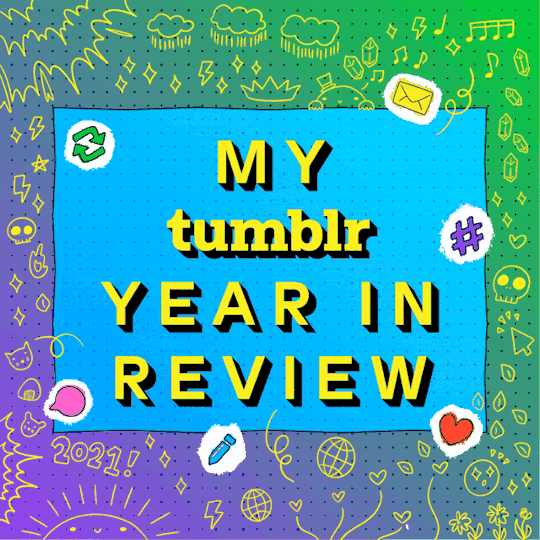
I posted 23 503 times in 2021
99 posts created (0%)
23404 posts reblogged (100%)
For every post I created, I reblogged 236.4 posts.
I added 635 tags in 2021
#loki spoilers - 404 posts
#fatws spoilers - 102 posts
#tfatws spoilers - 28 posts
#loki series - 21 posts
#loki - 19 posts
#fatws - 17 posts
#loki show - 12 posts
#baby - 11 posts
#i love it - 11 posts
#tfatws - 10 posts
Longest Tag: 140 characters
My Top Posts in 2021
#5
Hi, I'm Kimmycup and I'm offering Loki rare pair fic for @marveltrumpshate this year!


Here's a few prompts I had lying around that are examples of what I can write for you for the low price of 10$ or more donated to a charity organization!
The prompts are just ideas in case you have none but I can also write what you want, including ships not on this list (all by Lokius and Sylki, since this is RARE pair auction, but poly with them is fine).
You can find my auction here. Bidding begins on Sunday!
You can also find a Loki themed candle with a necklace here, bid starting at 25$.
All of my auctions can be found here, also including a Marvel one customized to your choice.
31 notes • Posted 2021-10-10 19:15:42 GMT
#4
Iron Husbands MTH 2021 Podbid

Rhodey and Tony have been secretly married for a while but keep it quiet because of DADT and Tony's public profile. The night of the award ceremony in IM1, Tony is just really bummed he can't celebrate with Rhodey so they argue. That's why Rhodey doesn't go in the funvee. Tony gets taken, Rhodey does too but neither of them knows. When Yinsen asks Tony about family, he tells him about not knowing if Rhodey is alive and their last conversation being an argument. Rhodey is only brought in when they do that torture threat scene with the hot coal. He is left with tony and Yinsen after that and cries to Tony that he lost his ring. Tony makes both iron man and war machine. Rhodey saves Yinsen. A few months or years after that they come back to the caves to find closure and the lost ring.
Do you love IronHusbands? Do you love canon divergence? Would you like to read the fic I described above and help children in need? Then this is the podbid for you!
Marvel Trumps Hate is an annual auction where fans donate to charity and create fantastic fanworks. Podbids are what happens when more fans pool their funds together to donate more!
To join the podbid, message me on tumblr or Discord kimmycup#8137 with how much money you want to put in.
32 notes • Posted 2021-10-19 22:25:43 GMT
#3
How to merge a whole ao3 series into one file easily: a guide
NMaybe you're like me, and if you are, you love reading fic by downloading it, and you love a good series but you do NOT love downloading all files separately and keeping track of the order. Or maybe you know a merge website, but you still don't like having to download them all and the site sometimes messes the order.
And then there is a series with triple digits of fic and you just don't want to to bother.
Well, I HAVE A TREAT FOR YOU!
This guide will show you not only how to merge a series, but also how to download all works from a tag, all works from one author, or collection! Basically from any ao3 page that has multiple fics.
First, you need to download Calibre. I know, I know, you don't like anything that uses external programs - but trust me. It's worth it. You'll get the hang of using it and it will save you time.
Now, here's a link to an ao3 FAQ page were you can learn what to do next, because ao3 is a friend and gives us useful tips but our lazy asses never bothered to read the help section. I suggest you bookmark this link because it has a ton of other useful tips.
And this is a link with the full tutorial. You will need to install two plug ins, but basically only use one. Now here, if you run into any trouble, pay attention, because I had to change some things up.
If you downloaded the plug ins, but don't know where they are - on the bar at the top, click the three dots on the right and they will appear.

5. The link mentions that you just need to click the FanFicFare plug in. In my case, that didn't work. I had to click the arrow to open the plug in menu, and choose "Get story URLs from Web Page".

6. Now you continue doing everything as in the tutorial, and you get your merged series. The only problem you have now is that it's epub. So first, you have to convert it! And you don't need to download it to that. Just right click on your story, and choose convert.

When you do that, a box will appear and it will allow you, in the top right corner, to choose the format you wish to convert it into. PDF, mobi, docx, anything you wish.

Then just click OK and you're done! Your calibre now has the format you need. So how do you download it?
7. Now, of course, you need to download the file, because you don't want to read it in Calibre. And that's just as easy to do! Just right click the file again (or do so in step 6, if you want epub file), and pick Save to disc option! Then choose your folder of choice.

Calibre will create an author folder inside that folder, and in that author folder, a fic folder, and there you will have the files, ready to read or send to your ebook reader!
Happy reading!
34 notes • Posted 2021-11-02 12:32:18 GMT
#2
Fanfic side of tumblr, help.
I am looking for an older post on livejournal that was a gay man analysing how realistic most smut writing was (not at all) and it had a really nice bit about fingering being not that important for prep but fun as a sex act on its own.
I can't seem to find a link. Anyone has it?
60 notes • Posted 2021-08-04 11:46:05 GMT
#1
hey, Loki-multi-shipper-central! Thought I had: So Tony has his own Loki but what if Pepper gets her own Loki who doesn't like being called a Loki and suddenly Pepper _understands_. Sylvie definitely is Pepper's type in the "broken, wounded, needs care" category ;D
FROSTIRON AND PEPPER/SYLVIE?!
OH MY GOD THIS IS GOOD. And Tony keeps teasing Pepper using all the arguements she did when he got himself a Loki and arguably they're even more true now because Sylvie's slightly more feral...
@rabentochter COME SEE THIS.
106 notes • Posted 2021-08-03 19:16:08 GMT
Get your Tumblr 2021 Year in Review →
#my 2021 tumblr year in review#your tumblr year in review#I am 100% that bitch that just reblogs without any tags all day
2 notes
·
View notes
Text
RANDOM TUTORIAL:
Accessing multiple RP Tumblr accounts with Chrome
I had an ask about making multiple RP accounts and keeping them organized! So I’ve decided to make a little, easy tutorial for it!
While we can have side-blogs to make multiple blogs, it can get confusing when dealing with RP-ing with multiple muses. Especially if you’re joining several RP Groups here, they require you to make a new account to keep things organized. So, how can we make all those accounts and be able to keep track of them?
I’ll use my own experience with this since, at the moment, I’m handling about 10 RP accounts. This is for Google Chrome and Windows 10 users.
Go to Google.com
Create a new email account / Google Chrome Profile
Pin your account on your taskbar for easy access later.
Go to Tumblr.com and sign up for a new RP account with the new email.
Be sure to verify your email for Tumblr by going back to your email account and clicking the link they send you to verify.
Happy multi-Tumblr account RPing!
Optional Tips!
If you swear by it to RP (I DEFINITELY DO!) don’t forget to install New xKit on the new Chrome Profile account. Export the file from another account and import it to the new accounts so that you can just modify things (quick tags, etc.) so that you don’t have to install the extensions all over again. Also xCloud is super convenient if you have multiple devices. Be sure to sync every time you make a change!
If it helps to know who replied or sent messages away from your desktop, you can set the notifications to email you.
When using Chrome, you can let it open to the tabs you use for easy access. I usually save the main dashboard, inbox, your own blog posts, likes, drafts, and Tumblr site (if I need to do a quick edit). Just go to Settings and scroll on the On Startup section, select “Open a specific page or set of pages” and you’ll see the tabs open. Select Use Current Pages.
If you use Gif / Icon Packs, you don’t have to download them! Just bookmark them on your Chrome Bookmarks Bar and right-click the gif/icon, Copy Image Address, and depending on the post editor you’re currently using, you can either simply paste it on the post or using the Video option and paste the URL.
Feel free to comment/Reblog if you have anything to add!
IMPORTANT FYI: This blog will never be on a paywall. I have this blog to share my love of RPing and hoping it helps others. I have a Ko-Fi for anyone that feels generous but I never expect to get paid for this. I have my freelance web design and graphic design business for that. I hope Post+ crashes and burns!
2 notes
·
View notes
Text
The ArtCenter Files
I was accepted for the Fall 2020 Illustration program at ArtCenter College of Design. Just like with the post I made after being accepted to Ringling, this one will also be a list of tips I gathered during my application process. This is not a guarantee of your acceptance, but just something to help inform those looking into ArtCenter, primarily for Illustration. (You can skip to number 3 if you just want help on your portfolio.)
1.) BEFORE WORKING ON THE APPLICATION:
Please schedule either an in-person or online meeting with an Admissions counselor first. This is important as no one knows the programs and curriculum better than they do. Just by talking to a counselor about my interests, she was able to help narrow down what major would be a good fit for me, as well as give insight as to what the coursework would look like. (Not to mention portfolio help!)
ArtCenter also has different terms: Fall, Spring, and Summer. You’d have to look for the exact starting dates to determine which term would work best for you, or speak to the counselor. You can schedule a meeting with a counselor by going to ArtCenter’s website; under the Admissions tab, you will see “Schedule an appointment.” If you can’t find it, there’s also the option to either email or call the Admissions desk (both contacts on their website.)
If you or your parents are at a loss on what to ask the counselor, consider these: Scholarships and how to get them, tuition + costs, terms, curriculum details, what the major is like, show examples of your work + get feedback, and how well-connected the school is (ie internship opportunities).
2.) WORKING ON THE APPLICATION:
If you decided ArtCenter is a good fit, make sure you don’t immediately jump into the portfolio. The Application is equally important; personally I prefer to complete it first. Under the Admissions tab, you will find the link to the Application Requirements page, which lays out all the steps like a checklist. Either bookmark it or write them down so you can keep track what of you’ve completed!
3.) (ILLUSTRATION) PORTFOLIO HELP:
You will be uploading your pieces to ArtCenter’s SlideRoom. There’s a page on ArtCenter’s website that details what the portfolio requires, but I’ll copy and paste it so I can refer to it for the rest of my post. I’m writing this in 2020, so please check the site yourself in case there are changes.
“Submit 10 to 15 figure drawings from a live model that include both gestural and more developed pieces. Other observational drawings from life are also required such as self-portraits or portraits of others, sketches of animals and scenes from nature and cityscapes. Include imaginative drawings that demonstrate your passion for and understanding of illustration in both color and black and white.
Submit three or more pieces that highlight drawing or painting skills, and show the development of a story or concept. Sketchbooks that display a range of interests and skills are welcome and we recommend a limit of 10 to 15 sketchbook pages submitted as one PDF.”
What if you don’t have any pieces that fit into this? Here are some of my ideas:
Figure Drawing: If you can, sign up for figure drawing classes. Speaking as someone who has some art school experience, please don’t just search up nude figures and draw those for your portfolio, especially if you’ve never drawn figures before, unless you have absolutely no choice. That’s what I had done in high school, but taking actual figure drawing classes in college made me realize that having a teacher to give you advice and look for your mistakes helps you so much more. Not to mention, you will be training yourself how to quickly capture the human figure, sometimes in 1 minute or less.
Life Drawings/Observations: These are basically “cafe sketches” or observational drawings. Still lives count as long as they are polished. Googling pictures for you to draw for your portfolio should be a last resort! You don’t have to visit any where fancy to make a good portfolio piece; with practice, you can make an interesting drawing out of any subject. Start locally, and then try working out of your comfort zone if needed. First draw your friends, family, pets, rooms, or garden. Then you can move onto parks, zoos, and other public places.
Sketchbook Pages: You can include less-polished life drawing sketches from your sketchbook in your portfolio. I also recommend sketching out your story ideas, any character designs, story boards, or comics. Be sure to include some color! Even if you think an idea is silly or dumb, sketch it anyways. You’ll then have a larger pool of sketches to choose for your portfolio.
Story Illustrations: Your illustrations do not all have to be paintings, but if you forgo the painting aspect, it should be a really strong drawing (ie with good line work and details.) Despite “illustration” being a broad term, what they are asking for aligns more with illustrations for books, and concept work for movies and games. To get inspiration, search up concept art for movies by Disney, Dreamworks, BlueSky, etc. Remember, don’t get caught too much in the scenery of your piece, your characters and their interactions in your illustration should be the main focus. Be sure to thumbnail your ideas (a rough drawing) and experiment with different composition, angles, and lighting before working on your final piece. If you are still not sure if your idea fits what ArtCenter wants, you can email an admissions counselor your work and ask for their feedback.
Tips I got from an admissions counselor:
- Slideroom only allows 10-15 upload spaces, but there is a way to work around this if you have more than 15 pieces. You can upload PDF files; SlideRoom acts as though 1 PDF is the same as uploading one “artwork,” therefore only taking up 1 submission space even if your PDF has 10 slides on it. (Great for your figures and sketchbook! Either organize your pieces on Google Slides or PowerPoint, then save it as a PDF file.)
- You should have a mixture of traditional and digital work.
- Your sketchbook pages should feature some color even if they aren’t polished drawings.
- Aside from your illustrations, not everything in your portfolio has to be a finished drawing or “polished.” In fact, if your sketchbook has sketches of animals, landscapes, interior environments etc. that counts as a life drawing submission.
- The presentation and order of your pieces on SlideRoom are important. Don’t have some random order like “sketchbook, paintings, animals, illustrations.” I don’t know if this is widely accepted at ArtCenter, but for my portfolio, I was told to order it like: Still life paintings, Illustrations, Sketchbook pages, Observation drawings, Figures. The only logic I gleaned from that was it was a gradual shift from the most polished work to the least. Ask a counselor if they have a preferred order.
- Despite the minimum requirement for story illustrations being three, I was actually asked to do 4, as they felt it would make my portfolio stronger.
4.) PORTFOLIO VIDEO ESSAY HELP:
Honestly, the site’s description couldn’t have said it any clearer. There is an entire page dedicated to its instructions, but I do have extra tips for this. SlideRoom will have its own page for you to directly upload your video file, but if the file is too big, the best solution is to upload your video essay to YouTube. Instead of submitting the video file directly, what I did was upload a PDF with the YouTube link to my video. (I made a Google Docs, copy and pasted the link, then saved it as a PDF. Yes it is allowed.) Just make sure your video is published publicly. If I can overcome my embarrassment, so can you.
5.) FINAL TIPS:
- Don’t try to study examples of accepted portfolios, as it may cause you to emulate their style or pieces in hopes of getting a higher chance of acceptance. Trust me when I say the reviewers can tell if your work lacks passion or your own creative input.
- Find out which medium works best for you; some new passion may be discovered just from experimentation. For example, I struggled with figure drawing until I tried using Prismacolor colored pencils, which then became my go-to medium for figures. If you’re feeling bored or uninspired with one medium, go and try something new.
- PLEASE always email the admissions team for help if you’re stuck. You can even send an email asking if there were steps you missed preventing them from reviewing your application. I did, and it saved my butt. Furthermore, keeping in contact with the school in this manner helps to attach a face to an application, and may demonstrate to them that you’re really passionate about getting into the school.
I hope this was helpful, but don’t be afraid to message me with more questions! <3
#art portfolio#portfolio help#artcenter#art tips#Art College#artcollege#art center#Illustration#illustration portfolio#art help#art school
12 notes
·
View notes
Text
the real fucker about learning to work with instead of against my brain is that...when I figure out how to do that, it’s great. I have a lightbulb moment and I recognize that the way I “should” be doing things isn’t working for me and why, and I get an obvious-in-hindsight idea for what I can do instead, and it almost invariably works. in many cases the root of all these things is realizing that no, I’m absolutely not going to just remember whatever thing I think I should remember, and the solution is a low-effort way of offloading the task of remembering so that I don’t have to remember the thing anymore and instead I have some external thing to remember for me (which also frees up a not-insignificant amount of mental/emotional bandwidth, because I no longer have to have as many “ah shit I need to remember this” processes running in the background).
so, I mean, I broadly know what I need to do in order to lower my stress levels, manage my shit, and feel more in control of my life, or at least I know one of the major things I need to do, and it’s the same thing I’d do with a computer that’s running slow: check the Task Manager, figure out what’s draining resources, and shut that shit down. end all the unnecessary processes running in the background. close some open tabs in my browser, maybe by saving them to bookmarks instead (where they’ll end up being forgotten, but that’s another issue). unfortunately, translating that into something that works for my brain is...often pretty individual to the task, which means I end up needing multiple systems for doing what is essentially the same thing, and it turns out? coming up with multiple systems is HARD.
like...I think I would have a better handle on basically everything if I could...externalize my brain as much as possible. I already do this a lot with my planner and my to-do list app, but the first fails when it can’t let me go more in-depth on specific steps of a task, and the second fails when it lets me go too much in-depth and I keep making lists, and lists of lists, and new lists that end up repeating old lists because it wasn’t organized well and I forgot the old lists existed, and the whole thing gets so unwieldy that I remember only a handful of what’s in there, which means it’s no longer useful as a way to not forget things. this is also why I use sites like GoodReads, Grouvee, and Trakt.tv, and why I get so obsessive about sorting and categorizing my shit as comprehensively as possible, because I will never remember most of it otherwise. if I had something that would like...let me start from an extremely broad level and move down into nodes and sub-nodes and sub-sub-nodes, and different nodes could show up in or be linked to multiple places whenever it makes sense, then...maybe I could externalize everything, and I wouldn’t spend so much time feeling like I’m forgetting things. I just don’t know what kind of system would let me set up something like that.
or on a smaller level, even (maybe as part of this thing I wish I had), I need like...a brain pop-up. when I feel like I’m forgetting something, or I think I might be, a nice little message pops up with a list of things that would be good for me to do daily or that expire soon or that I vaguely wanted to do yesterday but didn’t have time or that I’ve forgotten about before (although of course a list like that is only useful as long as it stays short and that would be another problem right there). or another pop-up is triggered when I’m mindlessly scrolling Twitter or Tumblr, to say “hey maybe you want to do this thing instead”. or another one when I’m sitting in the bathroom mindlessly scrolling Twitter/Tumblr or rereading a fic I’ve already read a million times, just kind of “hey instead why don’t you play this game, or read one of the many books on your phone, or an ebook you actually got from the library, or comics in one of your comics apps”. because you’d think those would be easy things to remember but it turns out they’re not, or at least I need the reminder that I should remember them, and in the absence of a literal actual brain pop-up I don’t know how to do it. like, if I write a physical note, that’s no good for several reasons. if I write a note on my phone, that’s better probably, but I still have to remember it exists. which I won’t. I could set timed reminders but they’re unlikely to happen at the right times...and I suppose I could turn an image of a list into my lock screen but I like my Loki lock screen.
I don’t know. I need to brainstorm more, I guess. I just don’t know how to get from here to something I can actually use, with the vast majority of my brain problems.
7 notes
·
View notes