#android customizating
Explore tagged Tumblr posts
Text






Your service android sits in its spot on the shelf, waiting to make itself useful to you. It tends to strike the odd pose when the wait is long, or it wants your attention.

#my face#aesthetic#lgbtq#photography#robot girl#robot k1nk#dress up doll#dollify yourself#android girl#aesthetic fashion#alt fashion#girl with tattoos#alt girl#alterhuman#synthetic human#customizable robot doll#bd/sm community#service switch#service sub#robotic dysphoria
52 notes
·
View notes
Text
I doubt anyone actually cares lmao but this is what my phone bg looks like (I didn't show the last page bc it shows my location)
#.txt#android users dont get a lot so i take the chance for anything cool religiously#the phan site widget gets more mad at you the lower your battery is lol#it has a lot of customizability this is just what my preferred settings look like
3 notes
·
View notes
Text
blackberryOS is SOOOO useless in this day and age omg. i'm never getting another one of these no wonder blackberry died a slow agonizing death against the chad open source android. there's no easy way to install apps now that the app store is dead and they are impossible to mod. that proprietary shit is locked down tighter than a cuckold chastity cage
8 notes
·
View notes
Text
I can’t make a new post in the tumblr app BUT if I long hold the app I get the Post/message/need passcode/etc. options and can post from there. ok tumblr thanks great app functionality guys
#vena vents#not art#My internet on my ipad is a BIT better but my internet was generally worse earlier#Iupdated it to ios 18 and it’s helped somewhat??#I do like the customizability of the menus and stuff though#I’ll hardly use that but I like it#if worst comes to worst I can open it on my android tab I use for media but that thing hated tumblr and lags so#yknow not the ideal option
3 notes
·
View notes
Text

In the digital age, the way people meet and connect has shifted dramatically, with dating apps becoming the preferred platform for many to find romantic partners. One of the most popular and successful examples is Tinder, which has revolutionized the dating industry. For entrepreneurs and businesses looking to tap into this ever-growing market, creating a dating app is an exciting venture. However, building a custom dating app from scratch can be a costly and time-consuming process. That's where an affordable dating app development company like CQLsys Technologies comes into play.
As a custom Tinder clone app development company, we specialize in delivering high-quality and affordable dating app solutions that cater to the specific needs of startups and established businesses alike. Whether you're looking to create a Tinder-like app, a niche matchmaking platform, or a unique social dating app, we offer comprehensive dating app development services tailored to your requirements.
Why Choose CQLsys Technologies for Your Dating App Development?
At CQLsys Technologies, we understand that every business has unique requirements. Therefore, we offer customizable dating app solutions to help you stand out in the competitive dating app market. With years of experience in mobile app development and expertise in delivering Android & iOS dating app development, our team is well-equipped to build a highly engaging, secure, and user-friendly dating app for you.
Our custom dating app development process focuses on delivering a solution that fits your business model and vision while providing a seamless user experience. We are dedicated to building apps that promote real-time communication and engagement among users through essential features like chat systems, swipe functionality, profile management, and geolocation-based matching.
Key Features of Our Tinder Clone App Development Services

The success of Tinder is largely due to its simple, intuitive, and engaging design. When you choose CQLsys Technologies for your Tinder clone app development, we ensure that your app has the same level of user-friendliness and interactivity while also integrating unique features that set your app apart from others.
Here are some of the key features we offer in our Tinder clone app development:
User Registration and Profile Management
Easy sign-up options using social media accounts (Facebook, Google, etc.)
Customizable profiles with photos, bio, and preferences
Ability to edit and update personal details
Matching Algorithm
Smart, geo-location-based matching
Ability to filter matches by preferences, interests, and location
Real-time notifications when a match is made
Chat Features
Real-time chat functionality for users to connect after matching
Secure messaging to protect user privacy
Support for text, images, and video messages
Search Filters
Advanced search filters that allow users to find matches based on specific criteria (age, interests, distance, etc.)
Integration with geolocation to display nearby matches
Push Notifications
Instant notifications for new matches, messages, and activity updates
Real-time alerts to ensure users never miss a chance to connect
In-App Purchases & Subscriptions
Premium features and subscriptions for added functionalities
Monetization options through in-app purchases for exclusive features like boosting profiles or unlocking additional filters
Safety & Security
Strict privacy controls for users to maintain anonymity
Profile verification and reporting features to combat fake profiles and harassment
Affordable Dating App Solutions for Startups

Starting a dating app can be a daunting and expensive endeavor. However, with affordable dating app solutions from CQLsys Technologies, startups can now build feature-rich and engaging dating platforms without breaking the bank. Our team specializes in delivering cost-effective solutions that allow you to enter the market quickly, scale your app as your business grows, and provide a great experience to users.
By leveraging pre-built solutions and templates, we offer dating app development for businesses at a fraction of the cost, ensuring that startups can offer a fully functional dating platform while managing their budget efficiently. Whether you're looking to launch a simple matchmaking app development solution or a full-featured online dating app development, we work closely with you to create a unique app that aligns with your business objectives.
Social and Niche Dating App Development

In addition to creating custom Tinder clone apps, we also offer development services for niche dating apps. In today’s competitive market, dating apps that cater to specific interests or communities are gaining popularity. From geolocation-based dating app development to niche apps for specific demographics, we can help you create a platform tailored to your target audience.
Some examples of social dating app development we specialize in include:
LGBTQ+ dating apps
Speed dating apps
Interest-based dating apps (e.g., pet lovers, book lovers, etc.)
Christian or faith-based dating apps
Senior dating apps
International dating apps
With our custom dating app development services, your app will be uniquely positioned to cater to the specific needs and preferences of your target audience.
Real-Time and On-Demand Dating App Development
Another emerging trend in the dating app space is real-time dating app development. Real-time communication is crucial for creating an engaging user experience, and our team ensures that users can connect instantly through chat, video calls, and notifications. This feature is especially important for on-demand services like personal trainer app development and other niche dating services, where users expect a seamless and timely experience.
For users who want immediate connections, an on-demand dating app development solution is perfect. We can integrate features that allow users to match and chat instantly, book dates, and schedule meetups, all within the app.
Scalable & Customizable Solutions for Your Business
We recognize that the needs of businesses in the dating industry can vary significantly. Whether you run a large dating platform or a small startup, we offer customizable dating app solutions that are both scalable and adaptable. With features like user analytics, performance monitoring, and admin dashboards, our solutions enable businesses to manage their platform and optimize user engagement with ease.
Advantages of Working with CQLsys Technologies
Expertise in Custom Dating App DevelopmentAs a leading dating app development company, we have extensive experience in building apps across different industries, including the dating sector. We understand the nuances of creating a successful dating app that resonates with users.
Cost-Effective SolutionsWe understand that affordability is key for businesses, especially startups. That’s why we offer affordable matchmaking app development services, ensuring you get a high-quality app without stretching your budget.
End-to-End App Development ServicesFrom ideation and design to development and post-launch support, we handle every aspect of dating app design and development. Our team works with you every step of the way to ensure your app meets your goals.
Fast Development and LaunchWe know how important it is to get your app to market quickly. Our team follows agile development practices, enabling us to build your app efficiently and launch it sooner.
Robust Security and Data Protection With users' data at stake, security is a top priority. Our dating app development services follow the highest standards of data encryption, secure login, and privacy protection to ensure user trust.
Cross-Platform Development Whether your target audience uses Android or iOS, we develop apps that work seamlessly across both platforms. Our Android & iOS dating app development services ensure that your app reaches a wider audience.
Post-Launch Support and Maintenance After your app is launched, we offer ongoing support to ensure it runs smoothly and continues to meet users' needs. We also provide regular updates and improvements based on user feedback.
Conclusion
If you're looking to create a custom Tinder clone app or develop a unique dating platform, CQLsys Technologies is your go-to dating app development company. With our customizable dating app solutions, affordable matchmaking app development, and cutting-edge features, we’ll help you build a top-tier app that stands out in the market.
Ready to build your dating app? Reach out to us today to learn more about our custom dating app development services. Visit our custom dating app development company page to get started.
#Dating App Development Company#Custom Tinder Clone App#Android & iOS Dating App Development#Tinder Clone App Development#Dating App Solutions for Startups#Dating App Development for Businesses#Affordable Dating App Solutions#Social Dating App Development#Customizable Dating App Solutions#Custom Dating App Development#Dating App Design and Development#Dating App with Chat Features#Online Dating App Development#Affordable Matchmaking App Development#Geo-Location Based Dating App Development#Tinder App Clone Development#Real-Time Dating App Development#On-Demand Dating App Development#Dating App Development Services#Matchmaking App Development#Mobile Dating App Development
0 notes
Text
⭐ So you want to learn pixel art? ⭐
🔹 Part 1 of ??? - The Basics!
Edit: Now available in Google Doc format if you don't have a Tumblr account 🥰
Hello, my name is Tofu and I'm a professional pixel artist. I have been supporting myself with freelance pixel art since 2020, when I was let go from my job during the pandemic.


My progress, from 2017 to 2024. IMO the only thing that really matters is time and effort, not some kind of natural talent for art.
This guide will not be comprehensive, as nobody should be expected to read allat. Instead I will lean heavily on my own experience, and share what worked for me, so take everything with a grain of salt. This is a guide, not a tutorial. Cheers!
🔹 Do I need money?
NO!!! Pixel art is one of the most accessible mediums out there.
I still use a mouse because I prefer it to a tablet! You won't be at any disadvantage here if you can't afford the best hardware or software.
Because our canvases are typically very small, you don't need a good PC to run a good brush engine or anything like that.
✨Did you know? One of the most skilled and beloved pixel artists uses MS PAINT! Wow!!
🔹 What software should I use?
Here are some of the most popular programs I see my friends and peers using. Stars show how much I recommend the software for beginners! ⭐
💰 Paid options:
⭐⭐⭐ Aseprite (for PC) - $19.99
This is what I and many other pixel artists use. You may find when applying to jobs that they require some knowledge of Aseprite. Since it has become so popular, companies like that you can swap raw files between artists.
Aseprite is amazingly customizable, with custom skins, scripts and extensions on Itch.io, both free and paid.
If you have ever used any art software before, it has most of the same features and should feel fairly familiar to use. It features a robust animation suite and a tilemap feature, which have saved me thousands of hours of labour in my work. The software is also being updated all the time, and the developers listen to the users. I really recommend Aseprite!
⭐ Photoshop (for PC) - Monthly $$
A decent option for those who already are used to the PS interface. Requires some setup to get it ready for pixel-perfect art, but there are plenty of tutorials for doing so.
Animation is also much more tedious on PS which you may want to consider before investing time!
⭐⭐ ProMotion NG (for PC) - $19.00
An advanced and powerful software which has many features Aseprite does not, including Colour Cycling and animated tiles.
⭐⭐⭐ Pixquare (for iOS) - $7.99 - $19.99 (30% off with code 'tofu'!!)
Probably the best app available for iPad users, in active development, with new features added all the time.

Look! My buddy Jon recommends it highly, and uses it often.
One cool thing about Pixquare is that it takes Aseprite raw files! Many of my friends use it to work on the same project, both in their office and on the go.
⭐ Procreate (for iOS) - $12.99
If you have access to Procreate already, it's a decent option to get used to doing pixel art. It does however require some setup. Artist Pixebo is famously using Procreate, and they have tutorials of their own if you want to learn.
⭐⭐ ReSprite iOS and Android. (free trial, but:) $19.99 premium or $$ monthly
ReSprite is VERY similar in terms of UI to Aseprite, so I can recommend it. They just launched their Android release!
🆓 Free options:
⭐⭐⭐ Libresprite (for PC)
Libresprite is an alternative to Aseprite. It is very, very similar, to the point where documentation for Aseprite will be helpful to Libresprite users.
⭐⭐ Pixilart (for PC and mobile)
A free in-browser app, and also a mobile app! It is tied to the website Pixilart, where artists upload and share their work. A good option for those also looking to get involved in a community.
⭐⭐ Dotpict (for mobile)
Dotpict is similar to Pixilart, with a mobile app tied to a website, but it's a Japanese service. Did you know that in Japanese, pixel art is called 'Dot Art'? Dotpict can be a great way to connect with a different community of pixel artists! They also have prompts and challenges often.
🔹 So I got my software, now what?
◽Nice! Now it's time for the basics of pixel art.
❗ WAIT ❗ Before this section, I want to add a little disclaimer. All of these rules/guidelines can be broken at will, and some 'no-nos' can look amazing when done intentionally.
The pixel-art fundamentals can be exceedingly helpful to new artists, who may feel lost or overwhelmed by choice. But if you feel they restrict you too harshly, don't force yourself! At the end of the day it's your art, and you shouldn't try to contort yourself into what people think a pixel artist 'should be'. What matters is your own artistic expression. 💕👍
◽Phew! With that out of the way...
🔸"The Rules"
There are few hard 'rules' of pixel art, mostly about scaling and exporting. Some of these things will frequently trip up newbies if they aren't aware, and are easy to overlook.
🔹Scaling method
There are a couple ways of scaling your art. The default in most art programs, and the entire internet, is Bi-linear scaling, which usually works out fine for most purposes. But as pixel artists, we need a different method.


Both are scaled up x10. See the difference?
On the left is scaled using Bilinear, and on the right is using Nearest-Neighbor. We love seeing those pixels stay crisp and clean, so we use nearest-neighbor.
(Most pixel-art programs have nearest-neighbor enabled by default! So this may not apply to you, but it's important to know.)
🔹Mixels
Mixels are when there are different (mixed) pixel sizes in the same image.


Here I have scaled up my art- the left is 200%, and the right is 150%. Yuck!
As we can see, the "pixel" sizes end up different. We generally try to scale our work by multiples of 100 - 200%, 300% etc. rather than 150%. At larger scales however, the minute differences in pixel sizes are hardly noticeable!
Mixels are also sometimes seen when an artist scales up their work, then continues drawing on it with a 1 pixel brush.

Many would say that this is not great looking! This type of pixels can be indicative of a beginner artist. But there are plenty of creative pixel artists out there who mixels intentionally, making something modern and cool.
🔹Saving Your Files
We usually save our still images as .PNGs as they don’t create any JPEG artifacts or loss of quality. It's a little hard to see here, but there are some artifacts, and it looks a little blurry. It also makes the art very hard to work with if we are importing a JPEG.

For animations .GIF is good, but be careful of the 256 colour limit. Try to avoid using too many blending mode layers or gradients when working with animations. If you aren’t careful, your animation could flash afterwards, as the .GIF tries to reduce colours wherever it can. It doesn’t look great!

Here's an old piece from 2021 where I experienced .GIF lossiness, because I used gradients and transparency, resulting in way too many colours.
🔹Pixel Art Fundamentals - Techniques and Jargon
❗❗Confused about Jaggies? Anti-Aliasing? Banding? Dithering? THIS THREAD is for you❗❗ << it's a link, click it!!
As far as I'm concerned, this is THE tutorial of all time for understanding pixel art. These are techniques created and named by the community of people who actually put the list together, some of the best pixel artists alive currently. Please read it!!
🔸How To Learn
Okay, so you have your software, and you're all ready to start. But maybe you need some more guidance? Try these tutorials and resources! It can be helpful to work along with a tutorial until you build your confidence up.
⭐⭐ Pixel Logic (A Digital Book) - $10 A very comprehensive visual guide book by a very skilled and established artist in the industry. I own a copy myself.
⭐⭐⭐ StudioMiniBoss - free A collection of visual tutorials, by the artist that worked on Celeste! When starting out, if I got stuck, I would go and scour his tutorials and see how he did it.
⭐ Lospec Tutorials - free A very large collection of various tutorials from all over the internet. There is a lot to sift through here if you have the time.
⭐⭐⭐ Cyangmou's Tutorials - free (tipping optional) Cyangmou is one of the most respected and accomplished modern pixel artists, and he has amassed a HUGE collection of free and incredibly well-educated visual tutorials. He also hosts an educational stream every week on Twitch called 'pixelart for beginners'.
⭐⭐⭐ Youtube Tutorials - free There are hundreds, if not thousands of tutorials on YouTube, but it can be tricky to find the good ones. My personal recommendations are MortMort, Brandon, and AdamCYounis- these guys really know what they're talking about!
🔸 How to choose a canvas size
When looking at pixel art turorials, we may see people suggest things like 16x16, 32x32 and 64x64. These are standard sizes for pixel art games with tiles. However, if you're just making a drawing, you don't necessarily need to use a standard canvas size like that.
What I like to think about when choosing a canvas size for my illustrations is 'what features do I think it is important to represent?' And make my canvas as small as possible, while still leaving room for my most important elements.
Imagine I have characters in a scene like this:

I made my canvas as small as possible (232 x 314), but just big enough to represent the features and have them be recognizable (it's Good Omens fanart 😤)!! If I had made it any bigger, I would be working on it for ever, due to how much more foliage I would have to render.
If you want to do an illustration and you're not sure, just start at somewhere around 100x100 - 200x200 and go from there.
It's perfectly okay to crop your canvas, or scale it up, or crunch your art down at any point if you think you need a different size. I do it all the time! It only takes a bit of cleanup to get you back to where you were.
🔸Where To Post
Outside of just regular socials, Twitter, Tumblr, Deviantart, Instagram etc, there are a few places that lean more towards pixel art that you might not have heard of.
⭐ Lospec Lospec is a low-res focused art website. Some pieces get given a 'monthly masterpiece' award. Not incredibly active, but I believe there are more features being added often.
⭐⭐ Pixilart Pixilart is a very popular pixel art community, with an app tied to it. The community tends to lean on the young side, so this is a low-pressure place to post with an relaxed vibe.
⭐⭐ Pixeljoint Pixeljoint is one of the big, old-school pixel art websites. You can only upload your art unscaled (1x) because there is a built-in zoom viewer. It has a bit of a reputation for being elitist (back in the 00s it was), but in my experience it's not like that any more. This is a fine place for a pixel artist to post if they are really interested in learning, and the history. The Hall of Fame has some of the most famous / impressive pixel art pieces that paved the way for the work we are doing today.
⭐⭐⭐ Cafe Dot Cafe Dot is my art server so I'm a little biased here. 🍵 It was created during the recent social media turbulence. We wanted a place to post art with no algorithms, and no NFT or AI chuds. We have a heavy no-self-promotion rule, and are more interested in community than skill or exclusivity. The other thing is that we have some kind of verification system- you must apply to be a Creator before you can post in the Art feed, or use voice. This helps combat the people who just want to self-promo and dip, or cause trouble, as well as weed out AI/NFT people. Until then, you are still welcome to post in any of the threads or channels. There is a lot to do in Cafe Dot. I host events weekly, so check the threads!
⭐⭐/r/pixelart The pixel art subreddit is pretty active! I've also heard some of my friends found work through posting here, so it's worth a try if you're looking. However, it is still Reddit- so if you're sensitive to rude people, or criticism you didn't ask for, you may want to avoid this one. Lol
🔸 Where To Find Work
You need money? I got you! As someone who mostly gets scouted on social media, I can share a few tips with you:
Put your email / portfolio in your bio Recruiters don't have all that much time to find artists, make it as easy as possible for someone to find your important information!
Clean up your profile If your profile feed is all full of memes, most people will just tab out rather than sift through. Doesn't apply as much to Tumblr if you have an art tag people can look at.
Post regularly, and repost Activity beats everything in the social media game. It's like rolling the dice, and the more you post the more chances you have. You have to have no shame, it's all business baby
Outside of just posting regularly and hoping people reach out to you, it can be hard to know where to look. Here are a few places you can sign up to and post around on.
/r/INAT INAT (I Need A Team) is a subreddit for finding a team to work with. You can post your portfolio here, or browse for people who need artists.
/r/GameDevClassifieds Same as above, but specifically for game-related projects.
Remote Game Jobs / Work With Indies Like Indeed but for game jobs. Browse them often, or get email notifications.
VGen VGen is a website specifically for commissions. You need a code from another verified artist before you can upgrade your account and sell, so ask around on social media or ask your friends. Once your account is upgraded, you can make a 'menu' of services people can purchase, and they send you an offer which you are able to accept, decline, or counter.
The evil websites of doom: Fiverr and Upwork I don't recommend them!! They take a big cut of your profit, and the sites are teeming with NFT and AI people hoping to make a quick buck. The site is also extremely oversaturated and competitive, resulting in a race to the bottom (the cheapest, the fastest, doing the most for the least). Imagine the kind of clients who go to these websites, looking for the cheapest option. But if you're really desperate...
🔸 Community
I do really recommend getting involved in a community. Finding like-minded friends can help you stay motivated to keep drawing. One day, those friends you met when you were just starting out may become your peers in the industry. Making friends is a game changer!
Discord servers Nowadays, the forums of old are mostly abandoned, and people split off into many different servers. Cafe Dot, Pixel Art Discord (PAD), and if you can stomach scrolling past all the AI slop, you can browse Discord servers here.
Twitch Streams Twitch has kind of a bad reputation for being home to some of the more edgy gamers online, but the pixel art community is extremely welcoming and inclusive. Some of the people I met on Twitch are my friends to this day, and we've even worked together on different projects! Browse pixel art streams here, or follow some I recommend: NickWoz, JDZombi, CupOhJoe, GrayLure, LumpyTouch, FrankiePixelShow, MortMort, Sodor, NateyCakes, NyuraKim, ShinySeabass, I could go on for ever really... There are a lot of good eggs on Pixel Art Twitch.
🔸 Other Helpful Websites
Palettes Lospec has a huge collection of user-made palettes, for any artist who has trouble choosing their colours, or just wants to try something fun. Rejected Palettes is full of palettes that didn't quite make it onto Lospec, ran by people who believe there are no bad colours.
The Spriters Resource TSR is an incredible website where users can upload spritesheets and tilesets from games. You can browse for your favourite childhood game, and see how they made it! This website has helped me so much in understanding how game assets come together in a scene.
VGMaps Similar to the above, except there are entire maps laid out how they would be played. This is incredible if you have to do level design, or for mocking up a scene for fun.
Game UI Database Not pixel-art specific, but UI is a very challenging part of graphics, so this site can be a game-changer for finding good references!
Retronator A digital newspaper for pixel-art lovers! New game releases, tutorials, and artworks!
Itch.io A website where people can upload, games, assets, tools... An amazing hub for game devs and game fans alike. A few of my favourite tools: Tiled, PICO-8, Pixel Composer, Juice FX, Magic Pencil for Aseprite
🔸 The End?
This is just part 1 for now, so please drop me a follow to see any more guides I release in the future. I plan on doing some writeups on how I choose colours, how to practise, and more!
I'm not an expert by any means, but everything I did to get to where I am is outlined in this guide. Pixel art is my passion, my job and my hobby! I want pixel art to be recognized everywhere as an art-form, a medium of its own outside of game-art or computer graphics!

This guide took me a long time, and took a lot of research and experience. Consider following me or supporting me if you are feeling generous.
And good luck to all the fledgling pixel artists, I hope you'll continue and have fun. I hope my guide helped you, and don't hesitate to send me an ask if you have any questions! 💕
My other tutorials (so far): How to draw Simple Grass for a game Hue Shifting
28K notes
·
View notes
Text

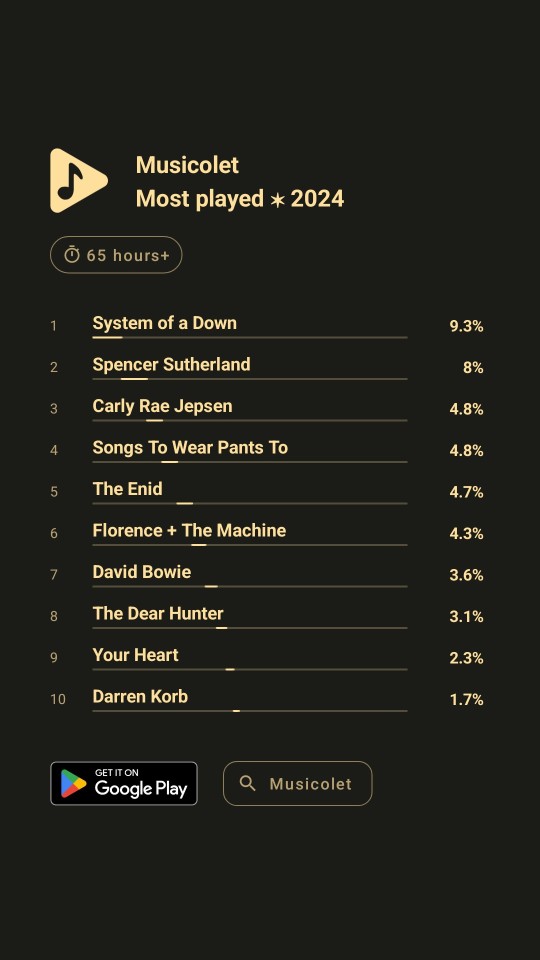
Musicolet has a wrapped feature??????? You guys gotta use this app
#I got a new phone like halfway through this year so this isn't wholly accurate#and honestly I probably listen to more music in my computer than my phone#but also: so cool!#you gotta get Musicolet#I think it's only on android#but it is such a wildly customizable music app#with no Internet connection#it just accesses your music files you have saved#it's soooo good#as someone who has been hoarding mp3 files since middle school#I highly recommend#musicolet#music#benji talks
1 note
·
View note
Text
What Are the Best Smartwatches for Men?
Smartwatches have become an essential accessory for men, combining style, functionality, and technology. With a plethora of options available, choosing the right one can be daunting. Whether you’re looking for advanced health tracking, seamless connectivity, or rugged durability, there’s a smartwatch for every need. Here, we explore what are the best smartwatches for men, highlighting the top…

View On WordPress
#advanced monitoring#Android#Apple Watch#battery life#body composition#Connected Calibre E4#connectivity#craftsmanship#customizable#Durability#ECG#emergency SOS#fall detection#Fenix 7#Fitbit#Fitness#Galaxy Watch 5#Garmin#GPS#health tracking#heart rate monitor#high-end materials#insights#investment#iOS#Lifestyle#luxury#market share#men#military-grade
0 notes
Text
haven’t really looked into the new features ios is getting but i just saw a youtube short mentioning some of them and nearly all of those features have been present and available on androids for over half a decade….
#but they’re being praised as so innovative and never before seen um…#like scheduling messaging reacting with any emoji customizable emojis#that stuff has BEEN on androids like….#eris: text
1 note
·
View note
Text
Beyond Bezels: The Nothing Phone 1 Reshapes Smartphone Aesthetics
Dive into the Nothing Phone 1 revolution with this comprehensive review! ✨ Forget bland bezels and cookie-cutter designs. This phone sings a symphony of light through its captivating Glyph Interface, transforming notifications into a mesmerizing show.
Nothing Phone 1: Rethinking Smartphones, One Light at a TimeA Symphony in Light: The Glyph Interface UnveiledBeyond Aesthetics: Performance and Battery Life UnveiledSoftware That Sings: A Pure Android 13 ExperienceNothing Like the Others: Comparing the Phone 1 to the CompetitionThe Final Verdict: Is the Nothing Phone 1 Right for You?A Little more About Me Click Link Here Nothing Phone 1:…
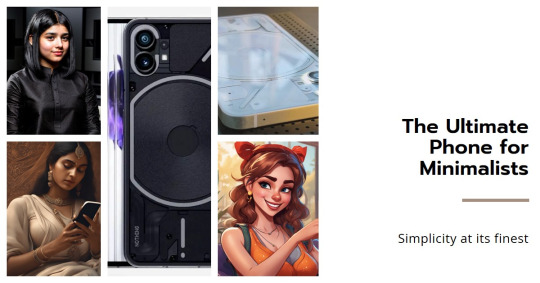
View On WordPress
#battery life#budget#camera#clean Android 13#comparison#customizable#design#features#future-proof#Galaxy S22#Glyph Interface#iPhone 13#Nothing Phone 1#notifications#OnePlus Nord 2#performance#Pixel 6a#smartphone#tech review#unique
1 note
·
View note
Text
I don't think people realize how absolutely wild Linux is.
Here we have an Operating system that now has 100 different varieties, all of them with their own little features and markets that are also so customizable that you can literally choose what desktop environment you want. Alongside that it is the OS of choice for Supercomputers, most Web servers, and even tiny little toy computers that hackers and gadget makers use. It is the Operating System running on most of the world's smartphones. That's right. Android is a version of Linux.
It can run on literally anything up to and including a potato, and as of now desktop Linux Distros like Ubuntu and Mint are so easily to use and user friendly that technological novices can use them. This Operating system has had App stores since the 90s.
Oh, and what's more, this operating system was fuckin' built by volunteers and users alongside businesses and universities because they needed an all purpose operating system so they built one themselves and released it for free. If you know how to, you can add to this.
Oh, and it's founder wasn't some corporate hotshot. It's an introverted Swedish-speaking Finn who, while he was a student, started making his own Operating system after playing around with someone else's OS. He was going to call it Freax but the guy he got server space from named the folder of his project "Linux" (Linus Unix) and the name stuck. He operates this project from his Home office which is painted in a colour used in asylums. Man's so fucking introverted he developed the world's biggest code repo, Git, so he didn't have to deal with drama and email.
Steam adopted it meaning a LOT of games now natively run in Linux and what cannot be run natively can be adapted to run. It's now the OS used on their consoles (Steam Deck) and to this, a lot of people have found games run better on Linux than on Windows. More computers run Steam on Linux than MacOS.
On top of that the Arctic World Archive (basically the Svalbard Seed bank, but for Data) have this OS saved in their databanks so if the world ends the survivors are going to be using it.
On top of this? It's Free! No "Freemium" bullshit, no "pay to unlock" shit, no licenses, no tracking or data harvesting. If you have an old laptop that still works and a 16GB USB drive, you can go get it and install it and have a functioning computer because it uses less fucking resources than Windows. Got a shit PC? Linux Mint XFCE or Xubuntu is lightweight af. This shit is stopping eWaste.
What's more, it doesn't even scrimp on style. KDE, XFCE, Gnome, Cinnamon, all look pretty and are functional and there's even a load of people who try make their installs look pretty AF as a hobby called "ricing" with a subreddit (/r/unixporn) dedicated to it.
Linux is fucking wild.
11K notes
·
View notes
Text
still couldnt find it :( the phone library might be usefull though thats such a cool resource
#i DO remember a video of a guy who had one that mentioned the name. though i think that might be a different one since it was a#final fantasy varient#psii.txt#ah well its not like itll do me any good anyway. i still need to convince my dad a motrola razr (the og) isnt a bad investment just cause#its old and unusable in a couple years (p sure 3g towers are being taken down/decommisioned in the uk either this year of in 2030 or smth)#makes me wish we had modern remakes of the phone where everything is the same but the take 4/5g sims#and can handle more modern os if the user wants that#(tho for me personally the old os is half the charm. but still it would be nice to have one you could actually use as your day-to-day phone#in general phones need to be WAYY more customizable. esp os wize#let me put windows or linux into my phone. pleaseeee#or give me more control over the android os. let us code into it or smth
0 notes
Text
Alternatives to google docs
For various reasons, this is now a hot topic. I'm putting my favorites here, please add more in your reblogs. I'm not pointing to Microsoft Word because I hate it.
Local on your computer:
1.

LibreOffice (https://www.libreoffice.org/), Win, Linux, Mac.
Looks like early 2000 Word, works great, imports and exports all formats. Saves in OpenDocumentFormat. Combine with something like Dropbox for Cloud Backup.
2.
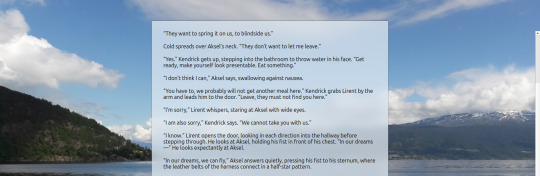
FocusWriter (https://gottcode.org/focuswriter/) Win, Linux.
Super customizable to make it look pretty, all toolbars hide to be as non-distracting as possible. Can make typewriter sounds as you type, and you can set daily wordcount goals. Saves in OpenDocumentFormat. Combine with something like Dropbox for Cloud Backup.
3.
Scrivener (https://www.literatureandlatte.com/scrivener/overview) Win, Mac, iOS
The lovechild of so many writers. Too many things to fiddle with for me, but I'm sure someone else can sing its praises. You can put the database folder into a Dropbox folder for cloud saving (but make sure to always close the program before shutting down).
Web-based:
4.
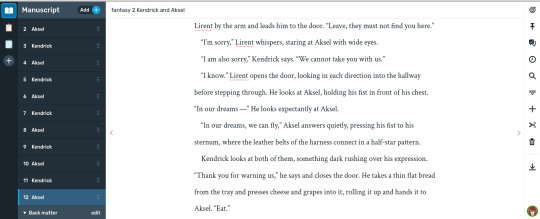
Reedsy bookeditor (https://reedsy.com/write-a-book) Browser based, works on Firefox on Android. Be aware that they also have a TOS that forbids pornography on publicly shared documents.
My current writing program. Just enough features to be helpful, not so many that I start fiddling. Writing is chapter based, exports to docx, epub, pdf. You can share chapters (for beta reading) with other people registered at Reedsy.
5.
Novelpad (https://novelpad.co/) Browser based.
Looks very promising, there's a youtuber with really informative videos about it (https://www.youtube.com/watch?v=mHN8TnwjG1g). I wanted to love it, but the editor didn't work on Firefox on my phone. It might now, but I'm reluctant to switch again.
------
So, this is my list. Please add more suggestions in reblogs.
#writing software#writing tools#gdocs#gdocs alternatives#google docs#libreoffice#focuswriter#scrivener#reedsy editor#novelpad
2K notes
·
View notes
Text
Oh, you know, just the usual internet browsing experience in the year of 2024

Some links and explanations since I figured it might be useful to some people, and writing down stuff is nice.
First of all, get Firefox. Yes, it has apps for Android/iOS too. It allows more extensions and customization (except the iOS version), it tracks less, the company has a less shitty attitude about things. Currently all the other alternatives are variations of Chromium, which means no matter how degoogled they supposedly are, Google has almost a monopoly on web browsing and that's not great. Basically they can introduce extremely user unfriendly updates and there's nothing forcing them to not do it, and nowhere for people to escape to. Current examples of their suggested updates are disabling/severly limiting adblocks in June 2024, and this great suggestion to force sites to verify "web environment integrity" ("oh you don't run a version of chromium we approve, such as the one that runs working adblocks? no web for you.").
uBlockOrigin - barely needs any explanation but yes, it works. You can whitelist whatever you want to support through displaying ads. You can also easily "adblock" site elements that annoy you. "Please log in" notice that won't go away? Important news tm sidebar that gives you sensory overload? Bye.
Dark Reader - a site you use has no dark mode? Now it has. Fairly customizable, also has some basic options for visually impaired people.
SponsorBlock for YouTube - highlights/skips (you choose) sponsored bits in the videos based on user submissions, and a few other things people often skip ("pls like and subscribe!"). A bit more controversial than normal adblock since the creators get some decent money from this, but also a lot of the big sponsors are kinda scummy and offer inferior product for superior price (or try to sell you a star jpg land ownership in Scotland to become a lord), so hearing an ad for that for the 20th time is kinda annoying. But also some creators make their sponsored segments hilarious.
Privacy Badger (and Ghostery I suppose) - I'm not actually sure how needed these are with uBlock and Firefox set to block any tracking it can, but that's basically what it does. Find someone more educated on this topic than me for more info.
Https Everywhere - I... can't actually find the extension anymore, also Firefox has this as an option in its settings now, so this is probably obsolete, whoops.
Facebook Container - also comes with Firefox by default I think. Keeps FB from snooping around outside of FB. It does that a lot, even if you don't have an account.
WebP / Avif image converter - have you ever saved an image and then discovered you can't view it, because it's WebP/Avif? You can now save it as a jpg.
YouTube Search Fixer - have you noticed that youtube search has been even worse than usual lately, with inserting all those unrelated videos into your search results? This fixes that. Also has an option to force shorts to play in the normal video window.
Consent-O-Matic - automatically rejects cookies/gdpr consent forms. While automated, you might still get a second or two of flashing popups being yeeted.
XKit Rewritten - current most up to date "variation "fork" of XKit I think? Has settings in extension settings instead of an extra tumblr button. As long as you get over the new dash layout current tumblr is kinda fine tbh, so this isn't as important as in the past, but still nice. I mostly use it to hide some visual bloat and mark posts on the dash I've already seen.
YouTube NonStop - do you want to punch youtube every time it pauses a video to check if you're still there? This saves your fists.
uBlacklist - blacklists sites from your search results. Obviously has a lot of different uses, but I use it to hide ai generated stuff from image search results. Here's a site list for that.
Redirect AMP to HTML - redirects links from their amp version to the normal version. Amp link is a version of a site made faster and more accessible for phones by Bing/Google. Good in theory, but lets search engines prefer some pages to others (that don't have an amp version), and afaik takes traffic from the original page too. Here's some more reading about why it's an issue, I don't think I can make a good tl;dr on this.
Also since I used this in the tags, here's some reading about enshittification and why the current mainstream internet/services kinda suck.
#modern internet is great#enshittification#internet browsing#idk how to tag this#but i hope it will help someone#personal#question mark
1K notes
·
View notes
Text

Affordable Dating App Development Company | Custom Tinder Clone App Solutions
Get in touch with our experts today for a free consultation and custom quote on building your Tinder-like or niche dating app!
Launch your dating app with CQLsys Technologies — a leading Tinder clone app development company offering affordable, custom dating app solutions for startups & businesses. Get a quote now!
#Dating App Development Company#Custom Tinder Clone App#Android & iOS Dating App Development#Tinder Clone App Development#Dating App Solutions for Startups#Dating App Development for Businesses#Affordable Dating App Solutions#Social Dating App Development#Customizable Dating App Solutions#Custom Dating App Development#Dating App Design and Development#Dating App with Chat Features#Online Dating App Development#Affordable Matchmaking App Development#Geo-Location Based Dating App Development#Tinder App Clone Development#Real-Time Dating App Development#On-Demand Dating App Development#Dating App Development Services#Matchmaking App Development#Mobile Dating App Development
0 notes
Text

✨LOST IN LIMBO'S DEMO IS LIVE NOW! LINKS BELOW! ⬇️ [Shares are appreciated!]🔁
Face the nightmares of your childhood and unveil the truth behind your summoning to the realm of Limbo. Fight your way back home with the help of seven deities sworn to be your protectors. Will love be the key to your freedom, or the first chapter of your downfall?

✦ OUR DEMO FEATURES
Seven love interests ranging in age from 21 to 52 years old
The first version of Lost in Limbo's prologue
Customizable first name, last name and pronouns of the MC (she/her, he/him, they/them) or use a default name; River Winchester.
Over ~42k words (around three hours of gameplay)
Animated backgrounds!
Partial voice acting
Seven CGs (one per character) + mini-CGs to enhance the experience!
Over 25 different choices (some of them timed!)
PLAY NOW ON:
🔮 STEAM (MAC, LINUX, WINDOWS)
🔮 ITCH.IO (MAC, LINUX, WINDOWS, ANDROID)
🔮 GOOGLE PLAY
#lost in limbo#otome#visual novel#indiedev#interactive fiction#amare#oelvn#indie otome#indiegamedev#indie games
475 notes
·
View notes