#android emulator online
Text
Android Emulator: Installing Google Play Store 2023
The Android Emulator is a pivotal tool for developers, allowing them to test apps on different Android versions
0 notes
Text
0 notes
Text
Hi guys, I have made an youtube channel.Please like, share and subscribe to my youtube channel 😊
youtube
#gaming#free games#pc games#playstation#mmorpg#youtube#fps games#online games#online gaming#online gaming platform#dolphin emulator#android games#android#android emulator#youtube gaming#marvel#marvel games#miguel spiderverse#spiderman#pc gaming show
1 note
·
View note
Text
I think part of the reason I hate the switch so much is because I had years with my 3DS which had so many more social and artistic functions and all in all felt so much less... Sterile.
The 3DS had drawing, animation, music making apps that were more like toys than anything, a music player, a pretty Alright camera app, notes, a screenshot function, an entire social network, and you had stuff like legacy pictochat through the built-in DS emulator, SwapDoodle which I still wish worked because some of my warmest memories were of using the swapnote app to send people little doodles and letters, and a pretty robust mii maker. Streetpass made carrying teh console around actually fun, and for a while it was a pretty entertaining part of my daily routine. Everything had built-in animations and music that gave it so much personality. It really felt like, even if it wasn't as technically potent as a PSP or Vita, everything worked so well and was so polished and high quality. And themes! And badges! Folders! Wallpapers! How can I forget those. Everything in the 3DS' user experience felt like it had so much life to it. Also durable as all hell, a lot of them are still going despite being about 10 years old or more.
The switch? Minimalistic UI you can't customize or organize. No music. Barely any sound effects. A touchscreen but no pen to use it, so there are no decent apps to draw or make music or anything like that. Store barely works and starts lagging as soon as you navigate one page down. Absolutely flooded with shovelware. Sales section is useless because actually decent sales get buried under dozens upon dozens of android games that are 90% off forever. No social functions, you get a friend list and a screenshot function but that's about it. Online services that you have to pay for and barely work. Shitty wifi connectivity. None of the features they managed to cram into the little pocket-sized console 10 years ago. You don't even get any free apps to play with when you first open the console up. It just feels like a console designed from the ground up to be as economical and sanitized as possible. With less interactivity and personalization. "Less" is how I describe the entire console as a whole, really.
But hey. It's got HD rumble, I guess.
207 notes
·
View notes
Text
South Park Games (Info Post)
this is a blog post about the official South park games , this will include some general info on the games , plus where you can play/buy them , some of these are not games you can play on their original platform so ill include emulators for what I can

South park ( December 21, 1998 )
Developed by Iguana Entertainment/Appaloosa Interactive
Published by Acclaim Entertainment
Distributed by Comedy Central
came out for Nintendo 64 in 1998
came out for Windows and PlayStation in 1999
first-person shooter , it has both a single player and multiplayer mode
N64 emulator
PlayStation emulator
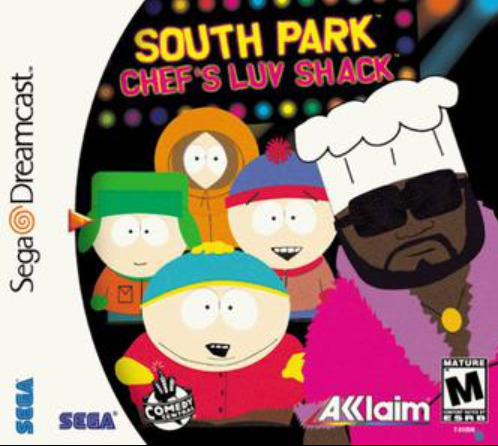
South park : Chef's Luv Shack
(October 12, 1999)
Developed by Acclaim Studios AustinPublished by Acclaim EntertainmentDistributed by Comedy Central
came out for N64 , Dreamcast , PlayStation , and Windows in 1999
Game show style party game
N64 emulator
PlayStation emulator

South Park Rally (January 5 , 2000)
Developed by Tantalus Interactive
Published by Acclaim Entertainment
Distributed by Comedy Central
came out for N64 , Dreamcast , PlayStation and windows in 2000
Simple Racing game
N64 emulator
PlayStation emulator
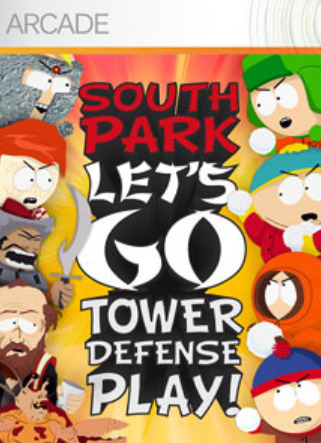
South park Lets go Tower Defense Play (October 7 , 2009)
Developed by Doublesix, in collaboration with South Park Digital Studios and Xbox Live Productions
Published by Xbox Game Studios
came out only for the Xbox Live Arcade which was a service on Xbox 360
Tower Defense game
very little info of this game exists online

South park : Tenorman's Revenge (March 30 , 2012)
Developed by Other Ocean Interactive, in collaboration with South Park Digital Studios
Published by Xbox Game Studios
came out for Xbox Live Arcade
Platformer

South park : The Stick of Truth (March 4 , 2014)
Developed by Obsidian Entertainment, in collaboration with South Park Digital Studios
Publishing rights purchased by Ubisoft due to THQ filing for bankruptcy, resulting in the game's release being delayed
Came out for Windows , Playstation 3 , Xbox 360 in 2014
came out for Nintendo switch, Playstation 4, Xbox one in 2018

South park : The Fractured But Whole( October 17 , 2017 )
Developed by Ubisoft San Francisco, in collaboration with South Park Digital Studios, Ubisoft Osaka, Massive Entertainment, Ubisoft Annecy, Ubisoft Reflections, Blue Byte, and Ubisoft Quebec.
came out for Microsoft Windows, PlayStation 4, Xbox One in 2017 . came out for Nintendo Switch in 2018

South park : Phone Destroyer (November 9 , 2017)
Developed by Ubisoft RedLynx, in collaboration with Ubisoft Pune and South Park Digital Studios
Came out for IOS and Android in 2017

South park : Snow Day (March 26 ,2024)
Developed by Question, published by THQ Nordic, in collaboration with South Park Digital Studios
Comes out for Microsoft Windows, Nintendo Switch , PlayStation 5, Xbox Series X/S
and an honorable mention to
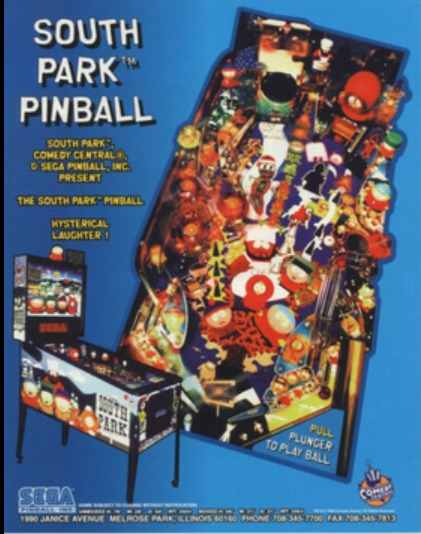
South park : pinball (1999?)
this is an add-on/DLC to PinballFX 2 & Zen Pinball 2 . also made into a stand only phone game during somewhere around 2014 but was removed due to legal issues
#south park#video games#games#south park game#eric cartman#kyle broflovski#stan marsh#kenny mccormick#old games#effort#effortpost#information#infodump#autism#not shitpost#autisic#gaming
33 notes
·
View notes
Text
soliciting video game recs! I am extremely picky with video games and that makes it really really hard to find games to play, so maybe you, my Gamer Followers, can point me towards stuff I might like if I list some of the things I enjoyed? stuff I like/dislike under the cut. super open to Indies/short games!!!
platforms I have: switch, android, hacked 3DS, and a very Mid-tier PC. I greatly prefer controller over mouse+keyboard! not opposed to emulation
genres I've enjoyed: puzzle, sandbox, dating/friendship Sims, a lot of random simulator types, factory management/resource management, games where you need 3 different wikis to understand, farming, turn based combat, numbers-go-up/clickers, silly gimmick games, and more-art-than-gameplay types. I'm a casual who's only in it for cute pixels and numbers go up. lots of love for peaceful/accessibility settings!!
games I've generally enjoyed: portal/portal 2, Minecraft, hypnospace outlaw, Factorio, animal crossing, Littlewood, stardew valley, cookie clicker, Minecraft, idle Skilling, the Stanley Parable/tspude, turnip boy commits tax fraud, Minecraft, kill it with fire, and puzzles like sudoku/nonogram/etc.
what I know I don't like (not a hard No list): lots of combat especially if I need reflexes for it, 3rd person shooters, most shooters tbh, survival crafts that are more survival than crafting, online co-op, bullet hell, straight up VNs unless they're really really really good
I'm REALLY into artsy games that are like... less about the game and more about Something yanno?
16 notes
·
View notes
Text
Why GTA V can't be played on Mobile devices?

One of the most anticipated game as well as hyped game of this era, Grand Theft Auto V has limitations too. In a sense that it cant be played on portable devices like Mobile devices(Android or iOS). There are several reasons why this game cant be played on the mobile devices. Since the concept of bringing/developing GTA V on Mobile is quite intriguing, There are lots of challanges and difficulties that you need to face to play this game on mobile devices, Here are some in-depth analysis why GTA V cannot be played on Mobile devices:
Technical Workability
Processing Power: Since, there are lots of generation of advanced mobile devices, despite their impressive advancements and power the game still lacks powerful processor to handle this game on the mobile devices. Not only this, Rockstar Games are dedicated to release this game on consoles and pc version only because this game is developed using RAGE game engine and this game engine is not compatible to play it on the mobile devices. Just in case, if the game is made available on the mobile devices then compromisation should be done that leads sacrifice in performance and visual fidelity.
Graphics Potential
Nowadays smartphones devices has been advanced, even top-tier mobile devices would struggle to render GTA 5's extremely detailed environments at an acceptable quality and frame rate. Even if it works on mobile devices it wont works smoothly or the FPS will drop it will be too poor to play on. Its necessary to downgrade in graphical system so that it can be played on mobile devices.
Control Concerns
There are lots of crazy stuff in GTA V which can be done inside the game. So one of the most important thing that should be changed on the mobile devices ie "Control Precision". There will be problem in the controlling system. Touchscreens just cant be applicable to run the game smoothly, Precise driving control, shooting, running and walking and many more wont work properly which is important concerns for mobile devices.
Hardware Problem
Since games like Grand Theft Auto V uses hardware in full potential so there might be the heating issue, which cant be ignored or solved, even with the cooler on the devices wont be appropriate. Mobile devices will be destroyed because of this issue so its quite impossible to play GTA V on the mobile devices properly.
Storage Issue
Storage problem is huge issue of this game, because the game requires more than 100 GB of free space to play, There might be needed more free space for online mode too, which is not compatible for low-end devices even on the high-end mobile devices it can be issue due to file size of images in gallery can create trouble.
Online Issue
As we know that, Grand Theft Auto V is compatible for online mode too, which is pretty amazing features for open-world game lovers. But the issue is that it can be problematic for the mobile gamers because of the lagging issue. It requires intense-speed internet connections for smooth online experiences. So consistent internet connection is quite impossible.
However, there are some legit ways to play Grand Theft Auto V on mobile devices. But first thing first, you need to be aware of fake websites that provides apps/games. They all are false promises, so you need to be aware of this scams and phising.
So if you are eager to hop into the game on mobile devices then there are options too like emulators, remote play, mods, cloud gaming services, also similar open world games.
4 notes
·
View notes
Text
been in android emulator hell for two hours
eta: yeah i don't think i can force cotc to let me update it :') i can run existing versions that i find apks of online, but using third party app stores i get emulator-detected and shut down. i have a copy of 3.8 running perfectly well, but can't update it and therefore can't get newer files. so still at the mercy of random people online uploading paks....
#send me good vibes................i'm so so close. so close. keep getting ALMOST there and then hitting obstacles...#txt
4 notes
·
View notes
Text
This day in history

Catch me in Miami! I'll be at Books and Books in Coral Gables on Jan 22 at 8PM.

#15yrsago Veeps: Profiles in Insignificance, a look at the bumbling, murdering, drunken idiots (and others) who’ve served as vice-president of the USA https://memex.craphound.com/2009/01/18/veeps-profiles-in-insignificance-a-look-at-the-bumbling-murdering-drunken-idiots-and-others-whove-served-as-vice-president-of-the-usa/
#10yrsago Tim Wu on FCC’s net neutrality disaster https://www.washingtonpost.com/news/the-switch/wp/2014/01/14/a-fema-level-fail-the-law-professor-who-coined-net-neutrality-lashes-out-at-the-fccs-legal-strategy/
#10yrsago Random NSA program generator, with denials https://divergentdave.github.io/nsa-o-matic/
#10yrsago Parfaitzilla: the dessert that ate Japan https://mochihead.tumblr.com/post/31243751745
#10yrsago Scoring Obama’s NSA reforms (spoiler: it’s not good) https://www.eff.org/deeplinks/2014/01/rating-obamas-nsa-reform-plan-eff-scorecard-explained
#15yrsago Mr Chicken: the genius who paints London’s fried-chicken signs https://web.archive.org/web/20101208073826/https://www.creativereview.co.uk/cr-blog/2009/march/meet-mr-chicken
#10yrsago Congress requires publicly funded research to be publicly available https://www.eff.org/deeplinks/2014/01/newly-passed-appropriations-bill-makes-even-more-publicly-funded-research-available-online
#10yrsago Android malware uses accelerometer readings to figure out if it was running on a real phone or in emulation https://arstechnica.com/information-technology/2019/01/google-play-malware-used-phones-motion-sensors-to-conceal-itself/
#5yrsago An archive of Freedom, Paul Robeson and Louis Burnham’s radical Harlem newspaper https://web.archive.org/web/20190123223255/http://dlib.nyu.edu/freedom/
#5yrsago Unsealed court documents reveal that Facebook knew kids were being tricked into spending thousands of dollars on their parents’ credit cards https://revealnews.org/blog/a-judge-unsealed-a-trove-of-internal-facebook-documents-following-our-legal-action/
#5yrsago Why charter schools are the flashpoint for the LA teachers’ strike https://www.nakedcapitalism.com/2019/01/rising-tide-teacher-strikes-finally-exposing-corrupt-charter-school-agenda.html
#5yrsago Now EVERYBODY hates the new EU Copyright Directive https://www.eff.org/deeplinks/2019/01/now-everybody-hates-new-eu-copyright-directive
#1yrago Care Inflation: The inflation no one wants to talk about https://pluralistic.net/2023/01/18/wages-for-housework/#low-wage-workers-vs-poor-consumers
#1yrago Eleanor Janega's "Once and Future Sex": The true, weird, horny history of medieval gender and sex https://pluralistic.net/2023/01/17/ren-faire/#going-medieval
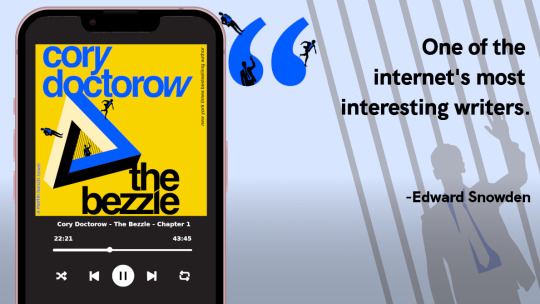
I'm Kickstarting the audiobook for The Bezzle, the sequel to Red Team Blues, narrated by @wilwheaton! You can pre-order the audiobook and ebook, DRM free, as well as the hardcover, signed or unsigned. There's also bundles with Red Team Blues in ebook, audio or paperback.
7 notes
·
View notes
Note
Hi! I just started cross stitch after embroidered for a while, and i was wondering if I could ask you a question as ur cross stitching is gorgeous.
how do u put the pattern on the cross stitch? Like a guideline for where to sew. I usually pencil it out for embroidery or use ready made templates but it seems different for cross stitch? Do u have any recommendations for how to do it?
Omg hi thank you so much that's so sweet
There are some cross stitch kits that have the design printed on the fabric but that obviously limits you to kits that specifically do that. You theoretically could probably pencil in a guideline still.
I really just have been using blank fabric mostly. The technical 'correct' way to start a cross stitch piece is to start at the center of the hoop/pattern and work out.
I personally tend to start at the top left of the pattern and just count out. Just a lot of counting involved. I'm sure it is easier to start from center because obviously then you don't have to think as much about the pattern being centered on the hoop I just thought it was too much to find the center when I first started and now I'm stuck making things slightly more complicated for myself. I would def recommended making sure you have enough extra fabric outside of the hoop that you can adjust the position a little if it's not perfect center.

Like here I just counted out x amount of squares for the horns to be even distance from the hoop so it's centered enough (even though it still irks me that the clasp isn't idk why I did that) and followed the pattern for the rest of the spacing. And work one color at a time makes it so you kind of make your own guidelines. Like I did the gray of the glasses first so I had to think less when putting in the red.
Cross stitch is honestly just a lot of counting and triple checking the pattern. But again, I'm sure you still could mark out at least positions on the fabric with pencil.
I also discovered this app called PatternKeeper where you can upload patterns and it's an easier way to mark off what you've done and it finds the center for you. It's in beta and only an app right now for android but I use an emulator on my laptop and it works fine, the patternkeeper website even links to a couple emulators if you were interested in that.
Most patterns online (the ones I bought that weren't part of a kit have been from Etsy) will give the recommended fabric count and hoop size. I don't know how different embroidery is but fabric count is just 14, 16, 18 usually and it's just how many squares per inch. So 14 count takes up more space because it's only 14 squares for every inch of fabric it's usually the standard for patterns. I also don't know if embroidery patterns are that different or how far you've gotten into cross stitching but here's a free cross stitch pattern I found online in case it's super different/you're not familiar yet so you have the visual of what I mean.

So if I was starting that pattern ^ I'd just start with pink and try to make it symmetrical whereas the 'right' way would be to start around the second line of the mint color and work out.
I hope any of that makes sense and is helpful 😅
And thank you again & feel free to ask any other questions 🫶🏻
2 notes
·
View notes
Text
Unleash Your Inner Gamer: Top Picks for PPSSPP on Android
The PPSSPP emulator unlocks a treasure trove of PSP titles on your Android device. But with hundreds of games available, choosing where to begin can be overwhelming. This curated list highlights some of the best PPSSPP games across various genres, offering a taste of the fantastic experiences waiting for you.
Action & Adventure:
God of War: Chains of Olympus: Experience the brutality of Greek mythology in this epic hack-and-slash adventure.
Metal Gear Solid: Peace Walker: Infiltrate enemy bases and build your mercenary army in this strategic espionage masterpiece.
Jak and Daxter: The Lost Frontier: Explore vibrant landscapes and battle wacky creatures in this classic platformer with a sci-fi twist.
RPGs (Role-Playing Games):
Final Fantasy Tactics: The War of the Lions: Immerse yourself in a tactical turn-based battle system with a captivating narrative.
Persona 3 Portable: Fuse Personas, explore social links, and battle through dungeons in this dark and stylish RPG.
The Legend of Heroes: Trails in the Sky SC: Delve into a sprawling story filled with memorable characters and turn-based combat.
Fighting Games:
Tekken: Dark Resurrection: Test your fighting skills with a diverse roster of characters in this iconic 3D fighting game.
Street Fighter Alpha 3: Master classic combos and iconic characters in this beloved 2D fighter.
Guilty Gear XX Accent Core Plus R: Experience fast-paced, anime-inspired fighting action with a unique control scheme.
Platformers:
LittleBigPlanet: Unleash your creativity and explore user-generated levels in this charming platformer.
Ratchet & Clank: Size Matters: Blast your way through hordes of enemies with wacky weapons and gadgets in this action-packed platformer.
Mega Man Powered Up: Relive the classic Mega Man experience with enhanced visuals and new gameplay features.
Beyond the Genres:
Lumines: A captivating puzzle game that blends Tetris-like mechanics with a stunning audio-visual experience.
Patapon: Command adorable tribal warriors in a unique rhythm-based game that's both charming and challenging.
Disgaea: Afternoon of Darkness: A hilarious and strategic turn-based RPG with endless replayability and over-the-top action.
Exploring Further:
This list merely scratches the surface of the incredible games playable on PPSSPP. Discover hidden gems and revisit childhood favorites by browsing online resources like EmuParadise and Retro Games Corps. These websites offer comprehensive lists with genre filters and user reviews to guide your exploration.
Important Reminder:
While PPSSPP allows you to play your own legally obtained game backups, downloading copyrighted ROMs is illegal. Ensure you have the rights to any game files you use with the emulator.
With PPSSPP, a vast library of PSP classics awaits you. So, fire up your Android device, pick your poison from this list or delve deeper, and get ready to rediscover the magic of PSP gaming!
2 notes
·
View notes
Text
Rays Preservation Efforts In Need Of Helping Hands
People in the Rays Data Collection server are working to gather data for the ambitious project of making a private Rays server after official closure. You will need Rays on an emulator, a rooted Android phone, or an IOS phone. What we need is api data, which is communication packets from the Rays online server to your local device running the game. You can find a video tutorial of how to log this data in the Tutorial channel there. Any questions about how to do things/problem solve can be asked in their Assistance channel. Data you collect goes in their Contribution channel. Above is the invite to the server
2 notes
·
View notes
Text
What is Jailbreaking : Pros and Cons
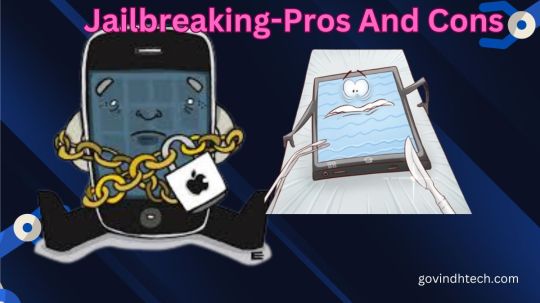
Jailbreaking lets you install non-official software on a locked device. By jailbreaking, the device owner can access the OS root and all features. It’s called jailbreaking because it removes perceived restrictions.
What is jailbreaking?
Most people refer to jailbreaking the iPhone, the most “locked down” mobile device. Early iPhones had no app store and fewer iOS options. The first iPhone was only available on AT&T in the US, so users needed a jailbroken iPhone for other carriers.
Learn if iPhone jailbreaking is worth it and how to fix a jailbroken iPhone in this video:
Apple’s ‘walled garden’ software has always contrasted with Android’s customization. Many jailbreakers want Android-like iOS. Jailbreaking lets users install unapproved apps and customize the interface.
Since its inception, jailbreaking has involved adapting phone and game console codes. It can mean installing custom mobile software or removing movie DRM. It usually refers to Apple products. The iPad and iPod Touch can be jailbroken.
Jailbreaking is sometimes confused with “cracking” (software) and “rooting” (phones). Rooting removes manufacturer protections to install alternative mobile operating systems, like a jailbreak. Many people jailbreak Amazon Firesticks, Roku streaming boxes, and Nintendo Switches to run media software and emulated games instead of the built-in apps.
A jailbroken iPhone or iPad can use the App Store without affecting its core features. Jailbroken devices download apps Apple rejected or use jailbreaking features from independent app stores. After jailbreaking iOS devices, Cydia, a storefront, is most popular.
Hacking forums and sites offer free jailbreak codes to promote unrestricted device use. Although technical knowledge is helpful, most jailbreaks include full instructions and desktop tools to apply the new code.
Sometimes jailbreaking is “tethered” or “untethered”:
Tethered jailbreaks require an on iOS device and computer. Jailbreaking the iPhone requires a computer and software.
Untethered jailbreaks : Jailbreaks without computers. Everything needed to jailbreak iPhone is on it. Booting off a computer doesn’t jailbreak it.
Since iPhone apps have OS access, jailbreaking is less popular. Apple publicly opposes jailbreaking, so it has fixed jailbreak vulnerabilities in hardware and software, making many iOS versions hard to jailbreak.
Is jailbreaking safe?
Phone jailbreaking is legal but risky. Online criminals can hack jailbroken phones.
Jailbreaking your phone abandons Apple security. Side-loaded apps are unsafe in Apple’s App Store because it doesn’t screen them. Jailbreaking your phone disables iOS updates, including security updates, leaving you vulnerable to new threats.
Apple prohibits jailbreaking iOS and warns users of risks, including:
Security holes
Stability issues
Possible freezes, crashes
Shorter battery life
Apple discourages iPhone and iOS device jailbreaking. iPhone viruses are rare and usually caused by jailbreaking. Jailbreaking voids your warranty, so fix phone issues.
You should also consider phone ownership and content. Does your boss own the phone? Your work email linked? Your data and company are at risk from malware. Your company is vulnerable to cyberattacks from jailbroken phones.
Companies that give employees mobile devices usually protect company data. Locking down phones to allow certain features, updating devices and apps, and installing a mobile device agent to detect jailbroken phones are examples.
Pros and cons of jailbreaking
Jailbreak benefits
Increased device control Apple aims for a unified design. If that’s too restrictive, jailbreak your phone to add icons, wallpapers, and menus. Instead of Apple or anyone else, you become full device administrator. Install screensavers or icons on your iPhone home screen. Jailbreaking allows you to connect your iPad to your PC and control what you see and do by allowing file system access and device communication.
Install and use unauthorized apps
Apple removes App Store apps for security. Jailbreaking installs non-App Store apps. The most popular jailbroken phone storefront, Cydia, lets you install games and networking apps. Also banned from Apple’s app store are retro gaming emulators, which let you play older computer games for free. However, Cydia provides them free.
Remove pre-installed apps
You can’t change or delete iOS’s default apps like Apple Watch, Weather, Games Center, etc. Non-users dislike these apps’ memory usage. Replace Apple’s default apps with third-party ones with jailbreaking. Siri can use Google Maps instead of Apple Maps for directions.
Extra anti-theft features
Some jailbreakers say it boosts anti-theft. Find My iPhone doesn’t work in airplane mode, off, or offline. The jailbreak app iCaughtU claims to outperform Find My iPhone. The front-facing camera emails the owner a photo of a thief who enters the wrong passcode.
Cons of jailbreaking
Stop auto-updates
Apple will stop automatic updates. Each iOS version requires the jailbreaking community’s hack. Since jailbreaking each iOS version takes time, you can’t update your jailbroken phone until the latest update is jailbroken. Major updates may make jailbreaking difficult.
Problem updating software
Several unauthorized modifications have rendered iPhones inoperable after iOS updates.
Voiding phone warranty
The iOS end-user software license agreement prohibits unauthorized iOS modifications. Unauthorized software may prevent Apple from servicing an iPhone, iPad, or iPod touch. If your jailbroken device breaks, Apple may deny repairs.
Shorter battery life
Hacked software drains iPhone, iPad, and iPod touch batteries faster.
Your phone could brick
Bricked phones cannot boot, respond to input, or make calls. Jailbreaking does not brick the phone, but it poses risks.
Content or services may disappear
Due to the loss of iCloud, iMessage, FaceTime, Apple Pay, Weather, and Stocks, jailbreaking a phone for more content can backfire. Third-party apps using Apple Push Notification Service have had trouble receiving notifications or received notifications from hacked devices. Push services like iCloud and Exchange have server synchronization issues. Third-party providers may block jailbroken devices.
Your phone may crash more
Your jailbroken iPhone or iPad may crash more. Jailbroken apps can access features and APIs Apple-approved apps cannot, so they may not be tested. The device may crash frequently, freeze built-in and third-party apps, and lose data.
Unreliable voice and data
Jailbreaking can cause dropped calls, unreliable data, and inaccurate location data.
Data breaches
Hackers accessed 225,000 jailbreakers’ iCloud accounts. Security vulnerabilities in jailbreaking allowed hackers to hack devices.
Security can be compromised
iOS is one of the most secure mobile operating systems because it’s closed to protect your data and system. Jailbreaking your phone increases hackers’ chances of stealing data, damaging it, attacking your network, or installing malware, spyware, or viruses.
Security risks of jailbreaking
Security risks arise from jailbreaking phones. Jailbreak gives you more device control, but apps get more control. These apps requesting root access pose the greatest security risks. Malware can gain root access to all data.
Jailbreaking bypasses Apple’s ��walled garden”. Because jailbroken phones bypass Apple’s app vetting, viruses and malware are more likely. Jailbreaking allows free app and game piracy. This means you trust app developers over Apple.
Jailbroken iPhones can compromise bank account, password, and social media data. This risk was highlighted by KeyRaider, which stole 225,000 Apple IDs and thousands of certificates, private keys, and purchasing receipts. The victims reported abnormal app purchases and ransomware-locked phones.
Jailbroken Malware and bugs can crash iPhones and disable important features. Smartphones raise mobile crime risk. You must monitor new threats and scams and install comprehensive mobile security.
Read more on Govindhtech.com
#jailbreaking#iphone#Amazon#apple#malware#CyberSecurity#ipad#AppleWatch#technology#TechNews#govindhtech
3 notes
·
View notes
Text
It took 8 hours but I finally got Sky working in an android emulator on PC because TGC has no online account options and you can't add any email to your account from the Switch version. :|
I literally just needed it for the 2 minutes it took to log in and link accounts.
That was a very long 8 hours.
5 notes
·
View notes
Text
Battle Of Immortals (2019) 鬧鬧天宮






Date: March 28, 2019
Platform: Android / IOS / PC emulator
Developer: Linekong Online (Beijing) Technology Co., Ltd.
Publisher: Tencent Games
Genre: MOBA / Real-time Battle / Hero Battle
Theme: Magic / Myth
Also known as: Noisy Heaven
Type: Retelling
Summary:
"Heavenly Palace" is a classic Westward Journey 4V4 fair competition mobile game developed by Linekong Online (Beijing) Technology Co., Ltd. The game was officially released for public testing on March 28, 2019. The game tells the story of Monkey King making troubles in the sky.
Players can play heroes such as tanks, fighters, outbursts, output, tactics, etc. The core point of the game is "grabbing peaches". Both parties need to collect 1000 peaches to win. Take the victory of the battle.
Source: https://baike.baidu.com/item/%E9%97%B9%E9%97%B9%E5%A4%A9%E5%AE%AB/23200723
Link: https://www.youtube.com/watch?v=437tXm_D8XA&ab_channel=JonathanHan
#Battle Of Immortals#鬧鬧天宮#jttw media#jttw#xiyouji media#video game#retelling#Noisy Heaven#game#rewrite#sun wukong#zhu bajie#sha wujing#tang sanzang
16 notes
·
View notes
Text
An Introduction to Emulation
There are a lot of really cool old games, but actually playing them can seem quite difficult. Fortunately, there are tools available that make old games much more accessible. The most powerful, by far, is emulation. If you have ever wanted to learn how to play classic video games that aren't available on modern platforms, this post is for you.
TLDR: Emulation recreates old hardware (like game consoles) using software, allowing games to be played on modern systems. It's an incredibly cool technology that, while it has some minor downsides, is overall an important tool for preserving game history and enabling new game experiences.
What is the issue?
Game companies don't always make their older titles easily playable on modern hardware. There are so many important, influential, and fun video games released on older hardware that can't be bought on any modern platform. In fact, game companies sometimes go out of their way to remove their titles from modern storefronts. After Bandai Namco released Dark Souls Remastered in 2018, the original version of Dark Souls was removed from Steam, presumably to encourage people to buy the newer, shinier, more expensive release. Game history is important, and it's incredibly rewarding to engage with. Unfortunately, if you limit yourself to what is only available through official channels like Nintendo Switch Online, Steam, GoG, Xbox, Playstation 5, you will miss out on a lot of cool games.
Games are often designed to operate on very specific hardware. Games made for the N64 can't run on a Sony Playstation, and vice versa. Even on PC, a platform which is generally much more customizable, games can be made obsolete through software updates and new operating system releases. Software's dependency on hardware makes it harder to access as technology progresses. Because of this dependency on specific hardware, it takes a non-trivial amount of effort to keep games "up to date", and often companies decide it isn't worth the effort. I can still read books from the 1500s because fundamentally, they are just words and those are easy to bring to modern formats. Film too is relatively easy to keep functional. As long as you have a device that can run mp4 files, you have a lot of options with regards to how you watch a movie (even if those files have to come from an unofficial source). This isn't to imply that lost media and preservation challenges don't exist for books or movies, but the fact that I can easily access books that are several decades old, but many influential console games released even in the past few decades aren't playable on natively modern hardware says a lot. Fortunately, we have a solution. Emulation
What is emulation?
Emulation is software that performs the same function as hardware. Put simply, it lets games designed for one platform run on another. For instance, Dolphin is an emulator designed to play GameCube and Wii games. Dolphin runs on Windows 10 and 11, and allows you to play GameCube and Wii games on PCs. Emulators can be designed to recreate pretty much any piece of hardware. There are emulators recreating handheld devices like the Game Boy Advance, Nintendo DS, Java phones, and Playstation Portable. Other emulators are designed to run old PC games designed for Dos, the Amiga, or Commodore 64. There are even emulators designed for modern systems like the Switch. It should also be noted that emulators aren't exclusively used on PC. There are emulators designed to run games on Android phones or modern consoles. Every emulator is different, coming with its own set of features, requirements, and drawbacks.
It should be noted that most emulators also require ROMs or ISOs. ROMs and ISOs are the file type most commonly used to store game files. If emulators are a virtual recreation of hardware, ROMS and ISOs are virtual recreations of the software that would be inserted into the actual hardware.
What all can I do with emulation?
Emulation is a powerful tool that could be used for a variety of things. Most obviously, emulation is excellent for playing older games. While they certainly can do that, they can also do so much more. For instance:
Emulators make it much easier to play old games on the go: I can't carry a SNES with me everywhere I go. It's big, requires a bunch of cables, and I probably won't even have a TV to play it on. However, I can always bring my laptop with me. I have a SNES emulator installed on my laptop that lets me play SNES games anywhere. If I have a few moments in between classes I can boot up Front Mission, Tetris Attack, or any other SNES game I want. As if that wasn't enough, I also have NES, GBA, and DS emulators on my laptop, taking up very little hard drive space. Convenient!
Emulators let you customize your control schemes: Most emulators give you a lot of choice in how your controls are set up. For my laptop emulators, I simply use my keyboard because I don't want to carry a controller around with me. But, if I wanted to, I could plug in my Switch Pro Controller, or any other controller to play these games. This feature alone has some non-obvious advantages, such as...
Greater accessibility in control schemes: For people with physical disabilities, who might be unable to comfortably use a SNES controller, emulators allow them to relatively easily substitute the original controller for one they find more comfortable to use. This makes the emulated versions of classic games far more accessible than they would be on original hardware. As with all disability infrastructure, adding considerations for disabled people helps everyone, and a great example of that is...
Customizable controls are great for challenge runs: All sorts of interesting challenge runs become possible with emulated controllers. Have you ever wanted to play Link's Awakening with a Dance Dance Revolution pad? Well, set up an emulator and map its controls to the dance pad and you are good to go! You can't do that on an original Game Boy!
Save States let you bypass unfair nonsense: Old games sometimes have a reputation for having a lot of cheap deaths, and some definitely live up to that expectation. Some emulators come with save state features that essentially take a snapshot of the current game state that can be returned to at any point. If an upcoming platforming section has a lot of precarious jumps with impossible to dodge enemies, you can make a save state to go back to that challenge instantly, instead of having to replay the whole level again. Very nifty! Also, some emulators have rewinds, which serve a similar purpose.
Fast forwarding saves time: Some emulators let you increase the game speed, allowing you to bypass slow sections of a game. My friend Harry who runs the Video Games Are Bad YouTube channel recently released a video talking about how the speedup feature on his Seam Deck GBA emulator that made the experience of playing classic GBA Yu Gi Oh games much more enjoyable because he could skip the opponent's long turns. For JRPGs, games with cutscenes, or many other games, this is a great convenience feature
Emulators bypass region locking: Many classic console games were only playable in consoles from the right region. Japanese Playstation games could only be played on Japanese Playstations. While it's certainly possible to bypass this restriction on original hardware, it requires you to modify the console's internals in a very technical and easy to mess up process. Emulators bypass this entirely, making it easy to play games from other regions and see all of the differences between versions of the game.
Romhacking and Translation patches: Beyond playing games in their original form, emulators make it possible to play romhacks, mods, and other alterations. Translation patches allow players who don't speak a certain language to play games that didn't receive official translations. Famously, Mother 3 was never localized for a North American release, and to this day hasn't seen an official English translation. Fortunately, the game's very passionate fans translated the entire game to English, allowing tons of Mother fans to finally play the third, and best, entry in the series. Romhacks are similar, but instead of being used for translation purposes, entire game mechanics are altered. With romhacking, designers can create fan campaigns, edit game balance, create jokes, and many other things. Romhacking is a world of possibility that lets games be experienced in new ways that would be difficult to experience on original hardware.
Speedrunning: While the rules surrounding emulators obviously vary from game to game, some speedrunning scenes (especially those for handheld games) use emulators for their runs. Without emulators, some games would be much harder to speedrun, and would have smaller scenes as a result.
And more!
What are some Downsides of Emulation?
Clearly, emulators have a ton of advantages, even if you have the original hardware. However, for as great as they are, and they are pretty great, there are some downsides worth considering when using emulators.
System requirements: Emulators function by recreating hardware through software. Doing this takes a certain amount of the host machine's CPU power. For older systems this usually isn't a problem, but the more recent and complex an emulated machine is, the better your machine needs to be to smoothly run the emulator. Naturally, it's a lot easier to emulate a Playstation 5 than a Playstation 1. If your computer isn't powerful enough, there might be some emulators it can't run. I personally haven't run into this myself, but its something to keep in mind.
Finding ROMS and ISOs can be tricky: While emulators themselves can usually be downloaded easily, ROMs and ISOs are a different story. When searching for ROMs, some people come across sketchy looking websites that are filled with ads and give the impression they could give you a virus, and some of these sites very well might. This isn't to say that there aren't ways of safely obtaining ROMs and ISOs. In the past, there was EmuParadise, a quite extensive ROM library that was safe, however following a legal threat from Nintendo the site had to remove the ability to download ROMs. MyAbandonware is a pretty safe site and is my go to for PC emulation, but doesn't have much in the way of console gaming. The Internet Archive also is pretty safe, but might not have everything. In the future I want to make a post detailing ways of safely obtaining ROMs and ISOs as that is a nuanced issue, but for now know that there are safe downloads online. ROMs and ISOs NEVER come in the form of EXEs, so never run an EXE downloaded from online. Beyond that, it never hurts to do a quick google search about the site in question to find other people's experiences with the site in terms of safety.
Emulators aren't always 100% accurate: Because emulators are recreating hardware with software, it isn't always perfect. Some games don't run exactly as they would on original hardware. Textures might not appear properly, in game mechanics might be a bit wonky, and there might be some visual issues. For older systems, these kinds of problems have been largely ironed out and these emulation issues are extremely rare, but they pop up from time to time when emulating more modern systems. In my years of emulator experience, I have only encountered serious emulation errors once. Fortunately, most emulators are in continuous, open source development so visual issues often eventually get fixed. Even if the game does have some problems, a flawed, visually imperfect game is better than nothing at all.
Isn't emulation illegal?
Some people might be hesitant to get into emulation because they feel it is illegal, or that it's essentially piracy. This technically isn't the case. In 2000, Sony sued Connectix, who had recently released the Virtual Game Station, a commercial emulator for the Macintosh. The Virtual Game Station was designed to only play legal games. Players had to insert the Playstation game they wanted to play into their computer in order for the emulator to work, meaning the emulator didn't inherently enable piracy. Regardless, Sony sued Connectix, arguing the emulator infringed on their copyright and stole Sony's Playstation code. However, the court ultimately sided with Connectix. While their software did recreate the function of the Playstation, it did so with its own code which had been reverse engineered from Sony's hardware, meaning that Connectix didn't violate Sony's copyright. Sony v. Connectix established the legal precedent that emulation was entirely legal, and this has born fruit for modern game companies. Many PC games released on Steam and GoG run off DosBox, an emulator that runs Dos games. These releases come from the current rights holders and are entirely legal, even though the games use emulators. For more evidence of legal emulation, look no further than the Wii Virtual Console or Nintendo Switch Online service, both of which are commercial emulators.
While emulation is legal, the sharing of ROMs and files without permission from the copyright holders is illegal. As such, downloading ROMs from the internet is technically illegal. However, there is certainly a case to be made that, while it isn't always legal, it can be ethical to emulate classic games. If I wanted to legally play a GameCube game, I would have to go online and buy a used copy online. Depending on the popularity and rarity of the game in question, used game discs can cost anywhere from dozens to hundreds of dollars. Buying used games and the hardware to run them can be extraordinarily expensive and would put many games out of the financial reach of many individuals. It's also important to note that none of the money spent going to buy these used games is actually going to the developers who made the game.
In general, I'm actually not a huge fan of piracy, especially for indie games. My rule of thumb is that if a game can be purchased on modern hardware, I won't use emulation to play the game. I only use emulation to play games that are out of print and impossible to buy legally in a way that supports the developers. Unfortunately, there are tons of games that I can only realistically experience through emulation, and in that case I feel no guilt for doing so. I can't deny the developers a sale if they aren't selling the game. Further discussion of the ethics and legality are interesting, but might be best approached in a post of their own.
Conclusion
Emulation is an incredibly cool technology and one of the most powerful tools in the fight to preserve gaming and its history. Emulators can be complex, and in the future I hope to write further blog posts detailing the intricacies of emulation in more detail, laying out emulators I recommend and discussing other emulation and game preservation topics.
If you have any questions about emulation, game preservation, or any related subject, feel free to ask.
Have a good day.
11 notes
·
View notes