#android ui
Explore tagged Tumblr posts
Text
0 notes
Text
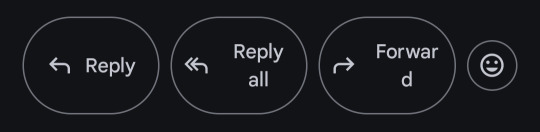
I just noticed this on my phone's mail app. UI design is my passion.
647 notes
·
View notes
Text







#ai anime#game character#ai girl#ai babe#ai art#android 18#mitsuri kanroji#re zero#rem#stable diffusion#ai generated#ai image#ai#aiart#ai artwork#web ui#web ai
208 notes
·
View notes
Text
ᯓ samsung customization ᡣ𐭩


( wallpaper by @ourdadai )
#soft layouts#samsung#lockscreens#wallpaper#kpop layouts#kpop lockscreen#ullzang moodboard#ullzang layouts#ullzzang#aesthetic#phone wallpaper#phone aesthetic#y2k moodboard#personalization#homescreens#one ui 7#android#red aesthetic#moodboard#kpop wallpaper#kpop moodboard#coquette#coquette moodboard#coqquette#coquette wallpaper#phone inspo#phone layout#phone lockscreen
34 notes
·
View notes
Text
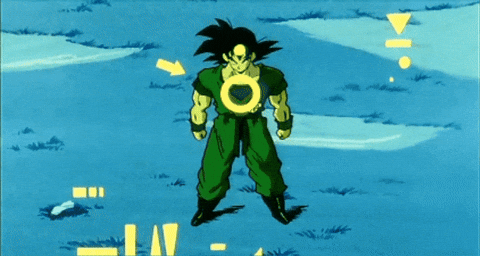

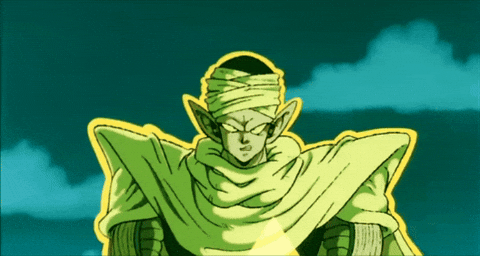

Dragon Ball UI Part II
#dragon ball#dragon ball z#dragon ball gt#dragon ball super#akira toriyama#martial arts#anime#manga#sci fi#goku#gohan#piccolo#vegeta#frieza#android 16#dragon ball ui#ux ui design
181 notes
·
View notes
Text
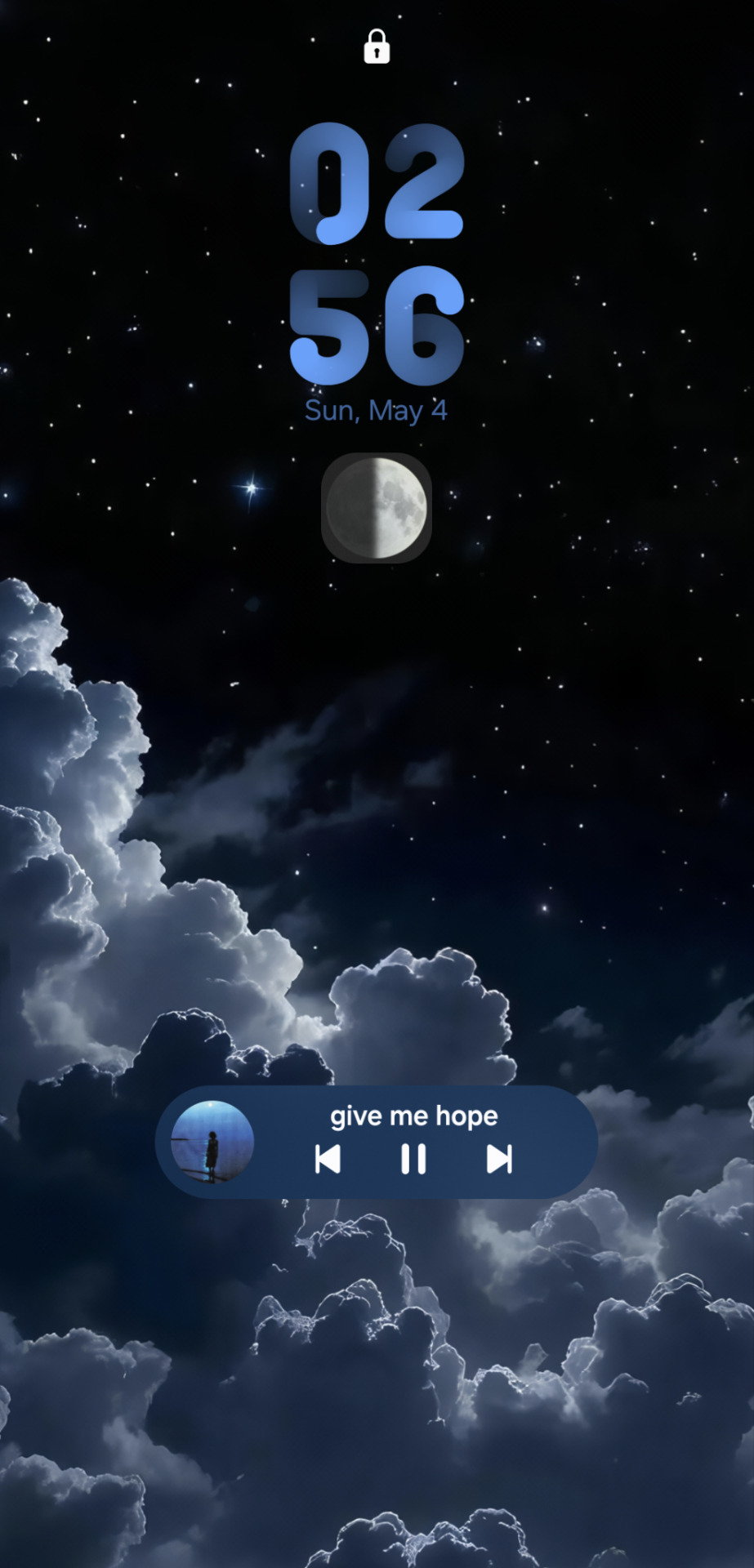
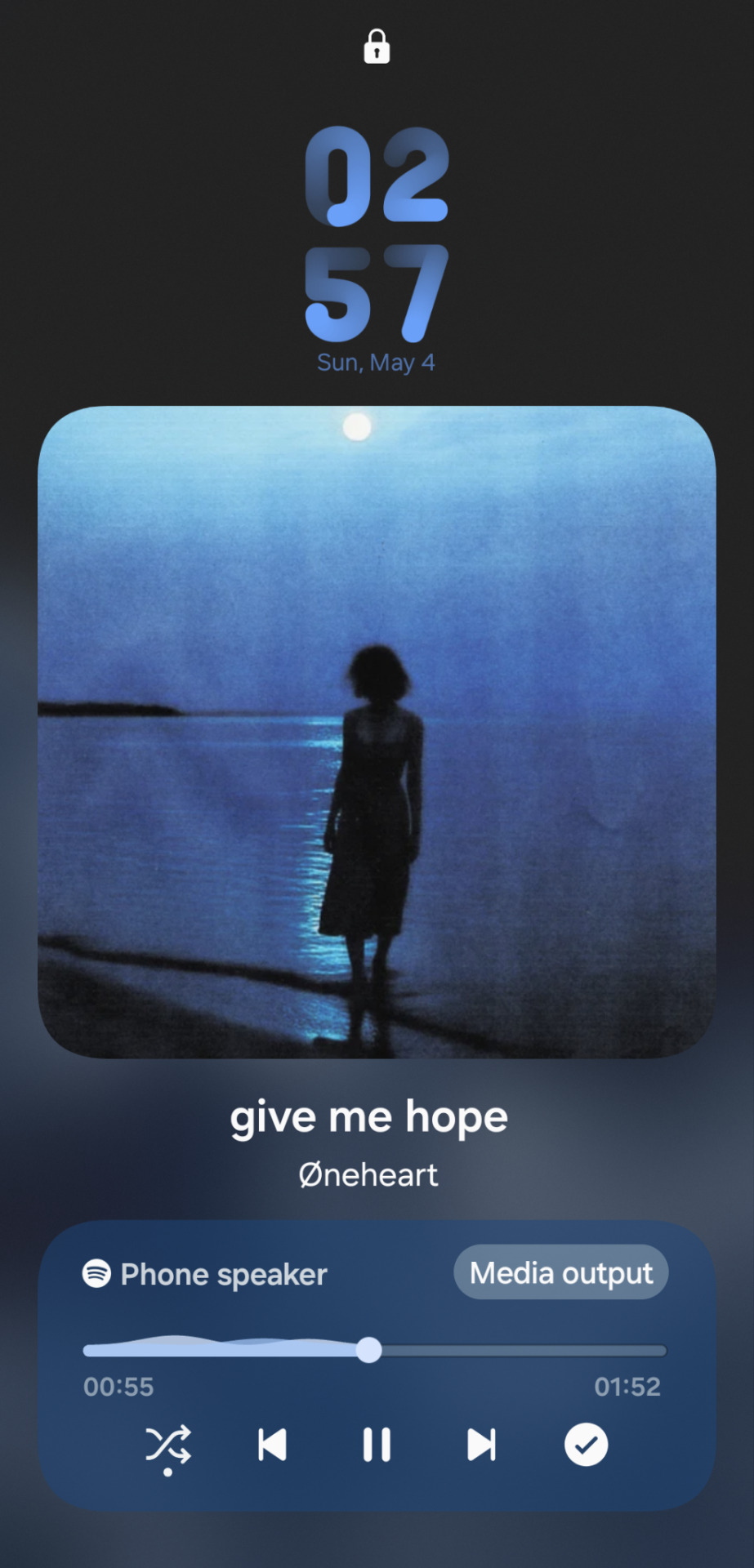

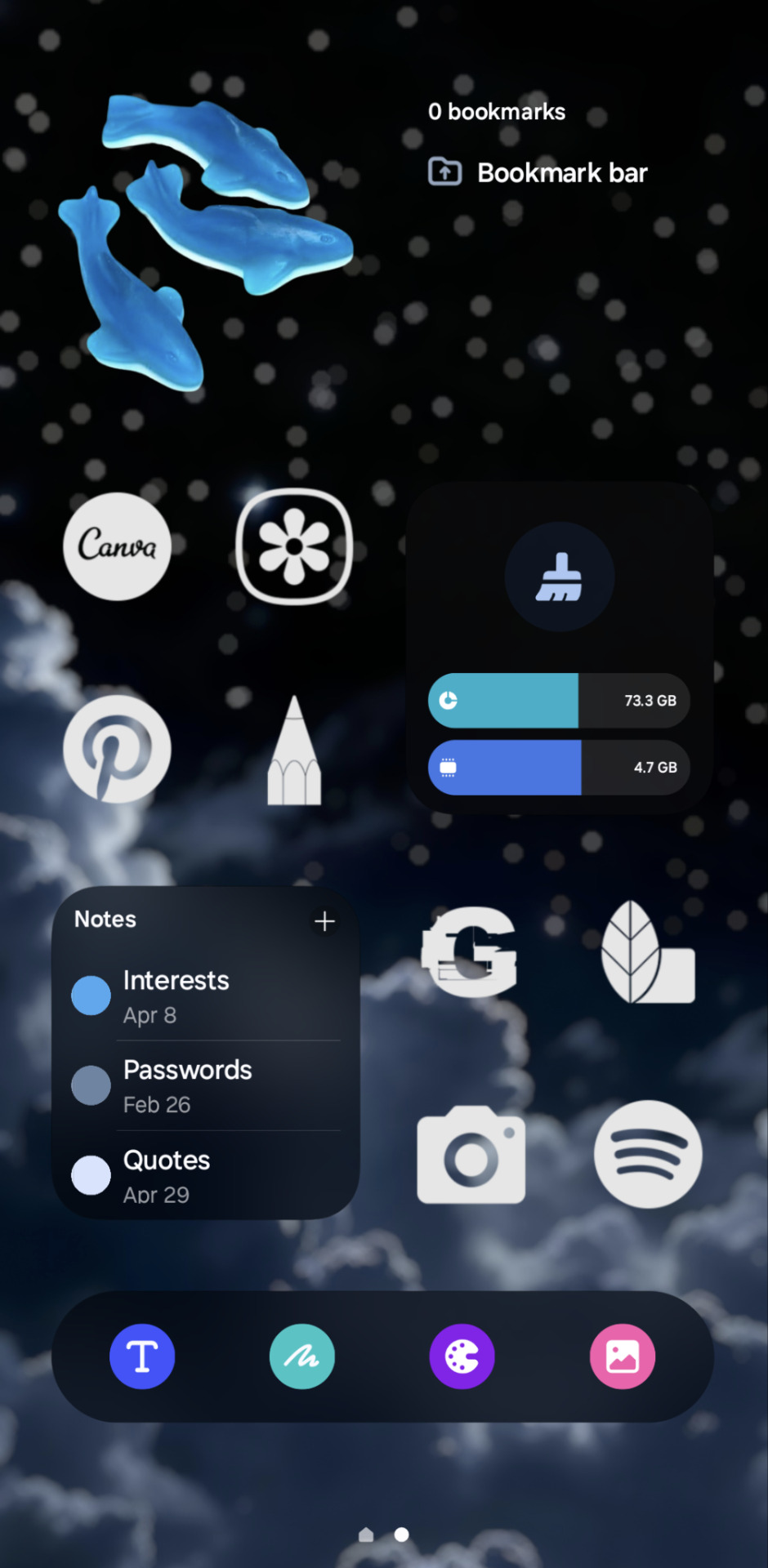

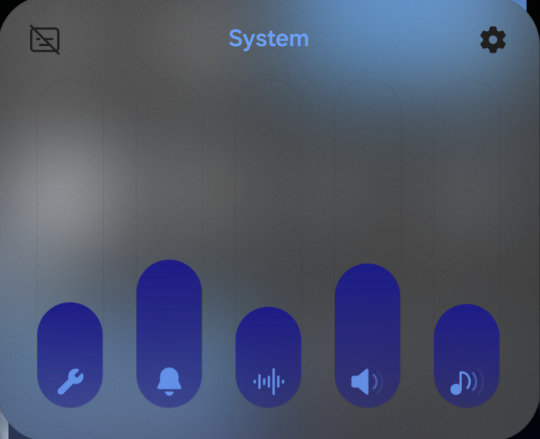
> My One UI 7 Setup :]
#bluecore#techkin#android#techum#sci fi#cybercore#blue aesthetic#techcore#one ui#one ui 7#phone aesthetic#lockscreen#homescreen
28 notes
·
View notes
Text
I havent got the new tumblr update yet and I feel like i'm in a horror movie watching the killer slowly creep towards me.
#i assume they've rolled it out on ios first and we'll get it on android when they remember we exist in like 4 months#very funny to roll out a ui update that most people seem to hate the day before april fools. a real tumblr move if i ever saw one#tumblr#tumblr update
14 notes
·
View notes
Text
whoever decided that the meatball menu for Android brightness settings needed to be inside the bar should be burned at the stake. Every single time I try to tap on it to toggle adjustive brightness (because if I override it once it literally never turns back on), I have to tap that menu. Which is all the way to the right of the bar. Which means I fucking flashbang myself every time by cranking the brightness up to max because that's what the phone thinks I want to do. How hard was it to put a Settings button underneath?
#my words#bitching#technology#android#it just makes me think of that UI design contest#where people were told to design the worst possible volume control
3 notes
·
View notes
Text

What If Android 21 Absorbed Ultra Instinct Goku?
#dragon ball#dragon ball z#dragon ball fighterz#dragon ball super#dbz#db#mui#ui#ultra instinct#mastered ultra instinct#ultra instinct goku#goku#android 21#vomi#what if#dragon ball what if#son goku
13 notes
·
View notes
Text
holy shit, my new favorite setting

the gender button >:3
2 notes
·
View notes
Text
I went to eject the sd card on my samsung phone in settings and it just straight up restarted LMAOO
I think it genuinely just kernel panic'd
OneUI is a very well put together piece of software
2 notes
·
View notes
Text
ᯓ samsung customization ᡣ𐭩


sakura ( lee sserafim ) wallpaper by @anastcie


jungkook ( bts )


chuu ( ex loona ) wallpaper by @waaana


seulgi ( red velvet ) wallpaper by @waaana
#aesthetic#android#homescreens#kpop layouts#kpop lockscreen#kpop moodboard#kpop wallpaper#one ui 7#samsung#phone inspo#seulgi#red velvet#seulgi lockscreens#jungkook#jungkook bts#jungkook lockscreen#jungkook wallpaper#bts lockscreen#bts wallpaper#bts#chuu lockscreens#chuu moodboard#chuu icons#chuu loona#sakura wallpaper#sakura#lee sserafim
42 notes
·
View notes
Text
Motorola Edge 60 Fusion Review: Design and Performance Unleashed
Rs. 25,999/- Introduction Motorola has been on a roll, redefining its presence in the premium mid-range and flagship-killer segment. The Motorola Edge 60 Fusion, launched on April 2, 2025, is a testament to the brand’s relentless pursuit of elegance, innovation, and user-centric engineering. Designed and assembled in India, this smartphone blends artistic craftsmanship with powerful internals…
#120Hz Refresh Rate#256GB storage#32MP selfie#4K video recording#50MP Camera#5G Smartphone#68W Fast Charging#8GB RAM#AI smartphone#Android 15 phone#₹25999 phone#curved display phone#Dimensity 7400#Dolby Atmos#Dual SIM#Edge series#HDR10+#Hello UI#Hybrid SIM Slot#In-display fingerprint#IP68 rating#mid-range flagship#MIL STD-810H#Moto AI#Motorola 2025#Motorola Edge 60 Fusion#Motorola India#Motorola phone#Pantone colors#pOLED Display
5 notes
·
View notes
Text
So this is my setup for the last week or so

Kinda hilarious, but I just wanna record how I draw for this week. More below if you're interested.
Last week my original laptop broke, and before it was repaired I only have a laptop borrowed from my lab. I don't wanna install big programs / drivers on it, especially CSP which requires switching devices. So I ended up using CSP on android phone. (I don't have an ipad so. yeah.)
You see, CSP on android is extremely good for an art program on phone:
Has exactly the same functions as desktop version. (Literally can do everything I wanna do just like I'm using desktop version)
Supports keyboard shortcuts if you attach a keyboard on it. (Other programs either don't support keyboard shortcut at all (e.g., medibang etc.) or are very very limited (e.g., Autodesk Sketchbook, basically only has shortcuts to swap to last brush or undo/redo))
Free to use for 30 hours per month. (Perfect for me because I don't even have to pay that $0.99/month subscription)
Have extended settings for phones. (e.g., you can set different actions for fingertip and tablet pen. I set fingertip to pan and tablet pen to draw (duh) when I didn't have a keyboard)
With a keyboard, tablet, USB hub and OTG cable, it can provide almost the same experience for me... with the screen size being its only problem tbh.
But I don't wanna waste that free 30 hours since I need to use this setup for at least 7 days. I ended up delegating the draft part to Autodesk Sketchbook. Almost no keyboard shortcut for basic functions: you have to use pan / zoom / tasso / transform by finger, but it's good enough for drafts.
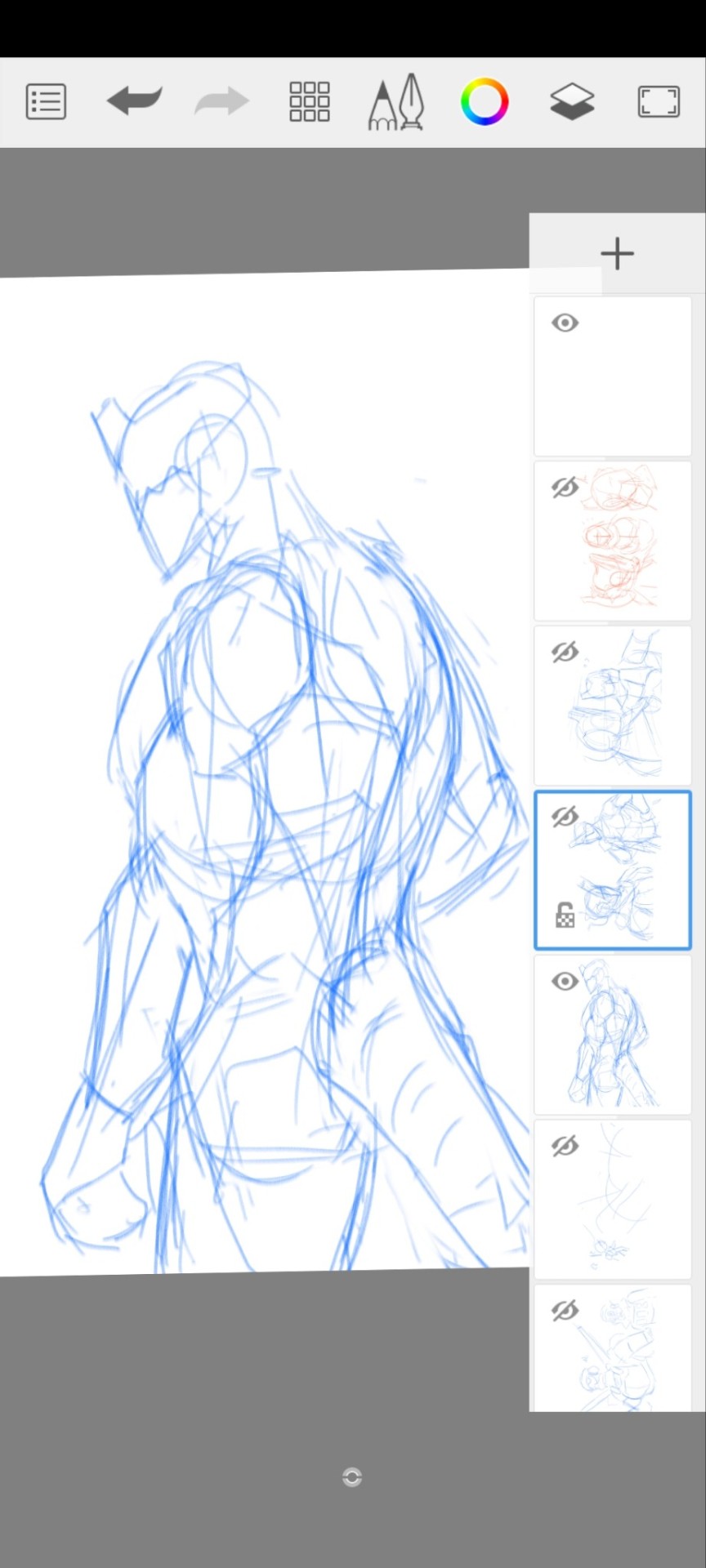
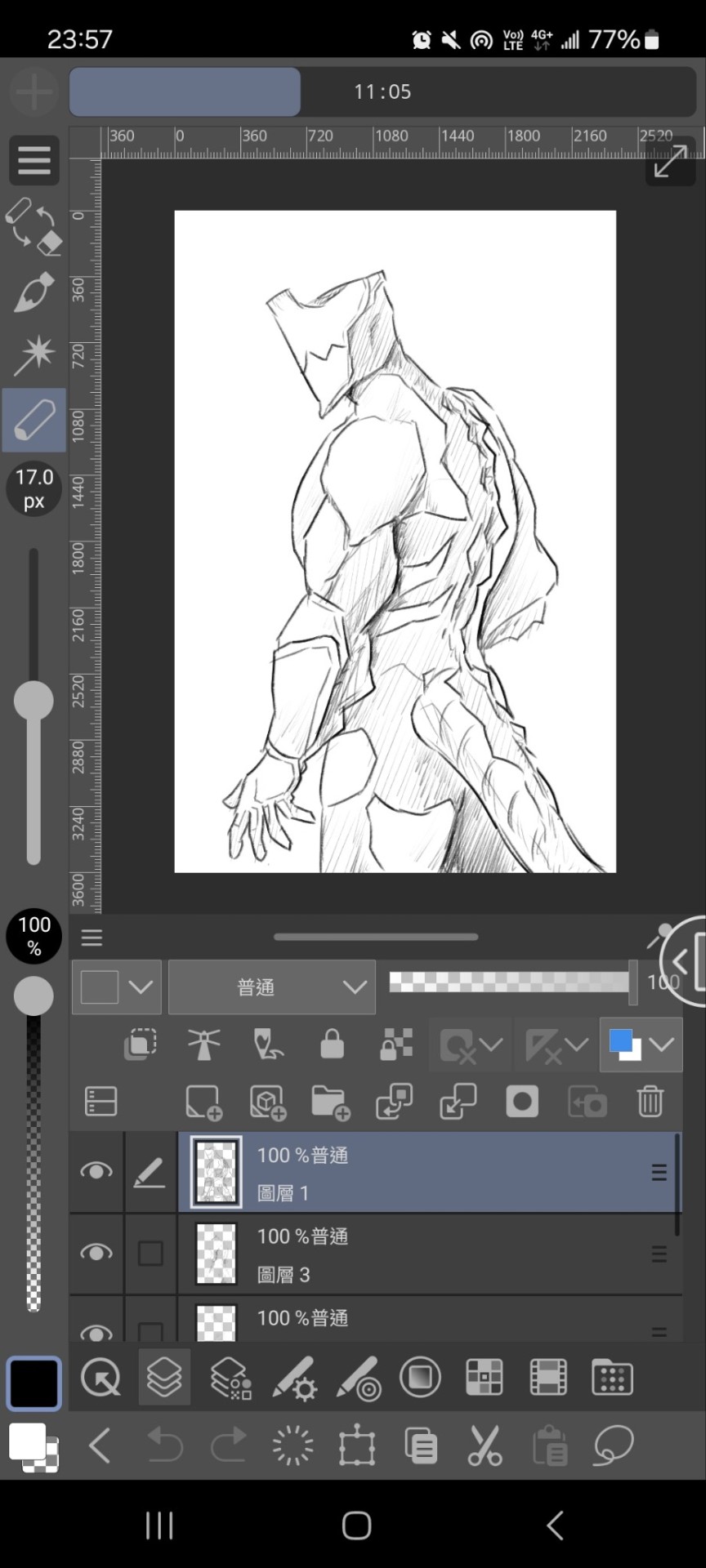
I don't really know how this might help you, but seriously if you have a tablet and a OTG cable it is already not a bad media to draw. With a keyboard it's basically the same as the desktop version. I guess it's a feasible choice for very specific scenarios.
#ok i'm just very appreciated that they made csp on android basically the same as desktop version#i mean. they don't have to do that but they did. their ui is imo better than other programs too#i don't really think any other person would actually do this because i assume most of you would just have an ipad / android tablet for this#also i don't really draw complicated stuff so my phone can still handle these layers#if im really nitpicking i guess texts and dialogue boxes are a lot more troublesome to adjust compared to desktop#nope i don't even wanna try fingertip drawing. not anymore#too annoying for me and i do have a method to use my tablet on phones so i just don't have any reason to do that#hmm i guess i can tag more properly#android#csp#digital art#ok thats it#ramble
9 notes
·
View notes
Text
LIOLIOLIOLIOLIO
Самсунг Юай: Невозможно сделать снимок экрана из за политики конфиденциальности.
Миюай: пилозение говоит, низя скрин сделать 🤪🤪🤪
LIOLIOLIOLIOLIO
использовать смайлики в постах: ×,
буквы на клавиатуре: ☆
4 notes
·
View notes