#any way to get some of the old layout and dashboard back please?
Explore tagged Tumblr posts
Text
What fresh hell(site) is this? * frantically waves at everything *
#tumblr#tumblr changes#random#mine#like what is this new dashboard?#what is this new layout#like tumblr you are going so strong with tw*tter/redd*t/etc collapsing on themselves#also what is this tumblr live stuff?!#and why does it have to be on top of my dashboard#who asked for this?!#granted the auto-save of a draft and the easier way to add mature filters to a post are good additions imo#still#any way to get some of the old layout and dashboard back please?#coming out of my current slump to freak out about this for 2 seconds
3 notes
·
View notes
Text
Hey @staff, why can't I reblog posts from people's individual blogs?
So in the latest editions or rather removals, seemingly, I can't use blogs to find posts to reblog (which I do to catch up with what people have been doing if I haven't checked in for a while, or logged off, because that is still an option websites need to preserve, btw) unless the layout has SPECIFICALLY incorporated a reblog button into the individual blog. USED to be that there was a line that popped up on the website, ANY tumblr website, which showes the options of liking, reblogging and sharing a post.
This is no longer the case. A least not for me.
And this is actually important, because it frankly rather removes even further room for customization of a base feature which has been part of tumblr more or less right from the very start. The social platform that wasn't JUST a feed, it was a blogging platform In the decade I've been here that is one of the things that have made any and all posts made, in theory, accessible and possible to find again and to get back into the stream of things WITHOUT needing to consciously have everything locked to a menu. A sort of way to keep things in a continual stream and thus make sure that people on this website NEVER ran out of things to talk about. And it makes archiving easier whilst, again, making old posts accessible and makes it possible to bring new life into the feed. Thus making content perpetually and continually active for continuous scrolling.
I get it, a website is hard to run and it takes continual work for all of the things to function and streamlining can have the benefit of making maintenance, slightly, easier. Especially if you aren't that big a staff, which as far as I know has been spooky territory for @staff for some time. But please restore that line that used to be for each and every single post and every single blog made through this website, blog as well as dashboard. You should have gotten pretty good feedback about twitterification being QUITE unpopular here already, and seeing as creating an individually customized blog is still an option, not having its accessibility back into the feed operable makes no sense. Even IF twitterification is what you're trying to do.
That is all
#tumblr#tumblr staff#hellsite (derogatory)#apologies for the Frank Miller-style bolding but this NEEDED to be emphasized to highlight the point
4 notes
·
View notes
Text
Tenancy Builder Version 3 Now Live

We are thrilled to announce a major update to the Tenancy Builder which is now at version 3.
youtube
This is a huge update and is effectively a brand-new version built from scratch. When creating a new agreement, we’ve tried to keep the general layout and fields the same as before, so it’s familiar to you from the old version.
If you were an early adopter and had some issue, most if not all bugs found so far have been fixed as of today.
As this is a new product, please check the contents of the entry fields and data in the produced PDF more carefully than you perhaps ordinarily would.
What’s New?
Tenancy Builder has been improved in many ways:
faster
easier
comprehensive help documentation
digital signing deeply integrated
multiple guarantors
new method of payment field
live updates whilst agreement being built
new agreement type options added
profiles
more stable and automatic status page updates on service error
new referencing
Faster
The new version of the Builder is built on a separate server away from the main landlordsguild.com website. It’s programmed in the most modern code specifically for the functionality we are trying to achieve.
We estimate entering data is around 30% faster (especially when using profiles which is the new name for default settings from the old Builder).
Building the agreement and returning a completed PDF agreement ready for download is about 10% faster although this does depend on the type of agreement and attachments you’ve uploaded.
Easier
All primary functions (edit, download, duplicate, delete, digital signing etc.) are available from a single “actions button” next to each agreement in the tenancies list making it much easier to find the function you need for any particular agreement.
As you start typing in any address field, we connect to a Royal Mail database of addresses and present a live list as you type for quick selection. Any selected address can nonetheless be edited in each field if needed.
Other new little touches like buttons for adding 6 or 12 months into the fixed term to date are added.
Comprehensive Help Documentation
We have produced some very comprehensive documentation to help you get started and use all the features of the Tenancy Builder.
The new documentation includes a quick start guide.
In addition to all features such as creating new, editing and electronic signing, there is also guidance for every field available for entry when creating or editing an agreement.
If you’re unsure as to what to put in a certain field, just consult the help documentation and find the answer.
There is a dedicated “Help” link in the sidebar of the new Tenancy Builder to take you straight there.

Integrated Digital Signing
After trying digital signing on the previous Builder, the new version was developed with digital signing front and centre of all our end goals.
Not only can you send a produced PDF agreement for electronic signing with just a couple of clicks, there is now a new option for in-person signing. This isn’t likely to be used in the short term during lockdown but later in time, it will allow you to take a device (such as phone or tablet) to a property and complete in-person signing there and then. Once completed, all parties are automatically emailed the signed agreement. (Note: in-person signing will need a device with internet access to be able to access the website and complete in-person signing).
See the help documentation for detailed information about the digital signing feature.
Credits
Credits are used for the digital signing but for casual users, you should never have to pay any money to use digital signing.
We have provided some free credits to users on most subscriptions to get you started and at each renewal you will get free credits as below:
£29 per quarter = 300 free credits per signup/renewal
£90 each year = 1200 free credits per signup/renewal
£129 each year = 1500 free credits per signup/renewal
The same credits as above are provided free on first signup as a new subscriber.
A digital signing will use 100 credits irrespective of the number of parties (it’s per agreement not party).
If you use more credits than what you receive free each renewal, you can purchase more anytime. Credits cost £1.00 + VAT per 100 (minimum 500 credits purchase and discounts for larger purchases).
Credit activity can be tracked from the normal account/profile pages under a new tab “Credits”. (Note: you may see unusual activity from when we added the free credits. It didn’t go as smoothly as expected!)
See the help documentation for more information about credits
Multiple Guarantors
One of the most popular requests was to have multiple guarantors for a single joint and several tenancy with multiple tenants. This was going to be very difficult in the old Builder but is now integrated in the new version.
This request is common for student lettings for example.
If you have say four tenants, you can now select “multiple guarantors” and each tenant name will be displayed and fields to enter the relevant guarantor details for each tenant. The guarantor will be guaranteeing each individual tenant despite it being a single tenancy. Having a single guarantor for the entire tenancy is always best but this was a popular request so now implemented.
If sent for digital signing, it will go to all guarantors first, then to all tenants and finally to the landlord for signature. All fully automated. The in-person signing is also available for this option.
See the help documentation for more information about guarantors.
Method of Payment
There is a new field to insert a “payment method”. You can now for example include that you wish to be paid by standing order and provide bank details within the agreement itself.
Live Updates
Once you’ve entered all the data and hit submit to build, you will be directed back to the list of agreements. Here, you will see live progress of the agreement PDF being built in the cloud. It will start with “in progress” and then change to “completed” when ready — no screen refresh needed. Click the completed notification and the agreement will download (or use the actions button to download).
New Agreements Added
The garage and non-domestic room agreements (for personal use) have been added to the Builder with our car parking agreement to be added soon.
In addition to be able to download, they will fully work with the integrated digital signing too!
Profiles
In the old Builder, we had a feature called “default settings”. This would allow you to set up commonly repeated data such as landlord name, address, tenancy type, deposit scheme etc.
This system is improved upon by allowing unlimited profiles so with one click (after first setup) you can auto-fill all the information.
You could now even use the tenancy address field and have a profile for every letting unit if you wish.
Profiles can be duplicated meaning adding multiple is super quick once one has been added.
See the help documentation on using profiles.
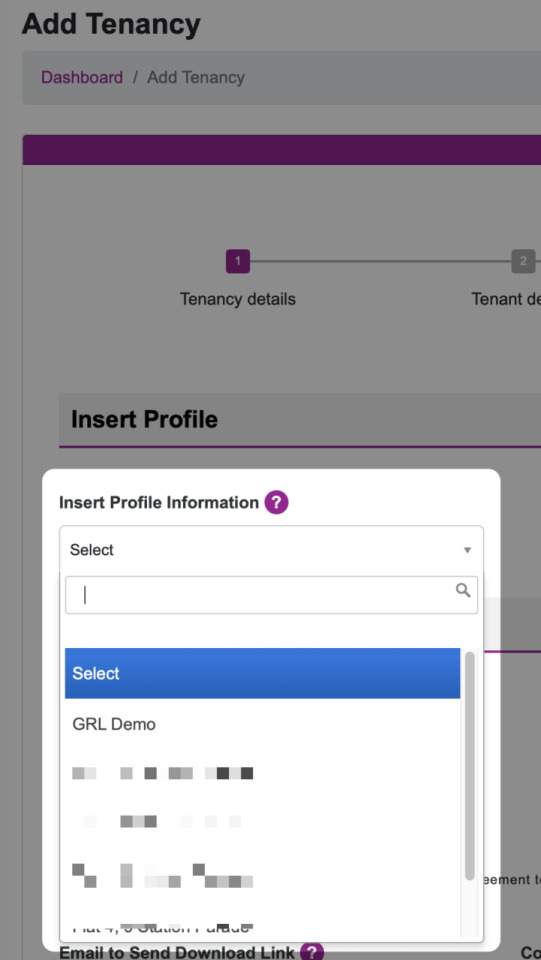
More Stable and Automatic Status Page Updates
Tenancy Builder uses various cloud services to build an agreement in the cloud each time. We use a service for converting logos, merging data into a PDF, compiling document attachments and then putting it all together into a single PDF. There’s also lots of small in-between services all working hard too.
Unfortunately, as we rely heavily on these 3rd party providers, they can experience outages from time to time.
We can’t prevent this altogether, but we have learnt from the old Builder which services are more reliable than others and ways to avoid problems or quickly notify if there’s an outage.
For example, in the old Builder, the whole Build could stop if a logo you added failed to convert or the system was down.
The new Builder now detects an outage or problem and will use our default logo instead. Although not ideal, it means we can get the agreement to you without it being stopped by something as simple as your logo.
In addition, we now have a dedicated status page available which will automatically update should there be a service error with one of our providers. We also update this page if we’re aware of any issues and update when fixed.
An overview of the status is shown on the dashboard of the new Tenancy Builder.
There are various “success events” we perform during the day and if any report an error, we get notified and update the status page.
We will actively investigate any error and if it’s a third-party provider (which is the most common) we will notify them or check they’re aware of problems.
All of this means we are fully transparent, and you can check anytime if there are any reported issues. You can also see any action taken and if fixed.

New Referencing
In addition to the Tenancy Builder, we have moved the tenancy assessment report to the same platform.
We have improved the speed at which a report is produced and like an agreement, you can see live as the report is being obtained from the Credit Bureau.
You can download the report directly from the referencing list within the same area as the Builder.
A reference report uses 900 credits which is the equivalent to £9.00 plus VAT.
Any free credits you’ve been given or the ones given free at each renewal can be used against a report.
For those on an annual subscription, you effectively get a free report every year included in your subscription with 3 x digital signing to spare.
#tenancy#tenancy builder#landlords#landlords guild#tenancy agreements#real estate#residential property#commercial property#united kingdom#Guild of Residential Landlords
1 note
·
View note
Text
The Black Diamond - Chapter 1
MASTERLIST
A/N: Kind of a long setup, but it’ll be worth it, I promise. No smut yet! Just a little tasteful burlesque striptease.
BUCKY BARNES X READER
Brown, brown, and more brown. Bucky scowled out the back seat window at the desert which seemed to scroll by on loop like an old movie background. A cactus here, a tumbleweed there. And then again. Welcome to The Middle of Nowhere, Somewhere In America.
“We’ve got to be getting close,” Steve took his eyes from the road momentarily to Natasha, who was sitting shotgun and studying a huge map spread across the dashboard. Cell phone service had disappeared an hour ago, and GPS along with it. Not that the place they were looking for existed on Google Maps. Natasha only frowned.
“If we get stuck out in this wasteland, I’m going to kill you, Rogers,” groaned Sam, peering over Nat’s shoulder. “You said you knew where it was!”
“If the map is accurate, we should be coming up to it any minute now,” Steve replied calmly. “Let’s review the plan in the meantime. Nat?”
Although Bucky could only see the back of her head, he could tell she was rolling her eyes. “You three are escaping your wives in Phoenix for a boys’ getaway up to this club Sam heard about from his buddy at work.”
“Sam?” Steve prompted.
Sighing, Sam sat back. “We picked up Nat hitchhiking on the side of the road. Her boyfriend dumped her, she’s homeless, and she’s desperate for a job. We don’t want to leave town until we know she’s settled in.”
“Good. Buck?”
Bucky looked back out the window into the brown dustland. “Natasha will infiltrate by getting in with the staff and finding out what they know about their employer. Meanwhile, we will befriend the other patrons and locals and gather intel that way. Once we can get a good layout of the place, we search for information.”
“It’s not going to be easy,” said Steve, for the millionth time. “If this guy really is ex-Hydra, he’s not going to be leaving his old paperwork just lying around for anyone to find. Luckily, our intel says news doesn’t travel fast out here and we’re unlikely to be recognized. Hopefully we can slip in and slip out before this guy gets back.”
“How do you know he won’t be there?” Sam asked.
“I don’t,” Steve admitted. “I’m putting trust in our informant. That’s why I brought so many of you. It’s only a club; if it gets ugly, I think we can handle it. But let’s hope it doesn’t come to that.”
“Great,” Sam murmured, “sure, let’s trust the anonymous informant.”
“Check it out,” Nat pointed out the windshield and Sam and Bucky leaned forward to squint. In the distance, a building began to grow out of the horizon. As the car drew closer, they could see it was a fairly large, three-story warehouse, dropped in the middle of the empty landscape on the side of the dirt road. Further down, in the distance, was what appeared to be a small town: Bucky could make out two motels, a gas station, and a shabby grocery store. He wondered where the hell the people lived that worked there, since there was nothing else around.
The building had no sign, but dozens of cars were parked haphazardly all around it and people were lingering near the door, smoking cigarettes and God knows what else. Steve maneuvered the car into an inconspicuous spot and cut the engine, turning in his seat to look at his team.
“Okay. You ready?”
Bucky, Nat, and Sam nodded at him and then one another before stepping out of the car.
Bucky sucked in a breath as the scorching hot air enveloped him the instant he opened the door. He could see the air sizzling over the dirt in the distance, and he felt a pang of longing to be back at the compound, swimming in the cool lap pool. He tried to focus as they drew near to the warehouse, making mental notes of where there were service doors or the occasional boarded window in case they needed to make a quick getaway. A bouncer by the door, nearly as tall and muscular as Steve, gave them an irritated look before gesturing them vaguely inside.
The room inside was nothing like Bucky had expected. Instead of dusty wood floors and cement walls, there was plush plum carpeting and wallpaper decorated with fleur de lis and spiral patterns. Sconces lined the hallway, dripping with crystals that caught the muted light as they twirled in the gust of hot air that followed them through the door. They approached a mahogany desk manned by an attractive young woman who bestowed a sickeningly sweet smile onto them.
“Well, well, well,” she cooed in a voice that had to be faked, “What do we have here? We don’t usually get such good looking boys around these parts.” She winked at Bucky. “Are you here for the show?”
“They are,” Nat stepped forward, pushing her chest out, leaning over the desk and adopting a southern accent, “but I’m lookin’ for work. I ain’t as pretty as you, but maybe there’s something I can do?”
The girl behind the desk frowned at her at first, and then cocked her head. “Hmm. Actually, you might just be his type. I’ll see what I can do.” She snapped her fingers suddenly and two men in black suits appeared.
“See if we can find a job for this gal,” she said to them in the sweet voice, and they obediently led Natasha out of the room. Nat threw a last glance at them over her shoulder and tapped her wrist, their sign for “I got this, don’t worry”.
“Show’s standin’ room only tonight,” chirped the girl, turning back to them. “Sold out.”
“Wow,” said Sam, raising his brows, “does it usually sell out?” Bucky was apparently not the only one to think this was odd, considering the remoteness of the club.
“It does when Bombalurina performs,” the girl cooed with another wink. “Trust me, boys, you won’t wanna miss it.”
Steve, Sam, and Bucky were ushered by another pretty girl through a set of double doors into the lounge area brimming with people. The bar in the back was packed shoulder to shoulder, while the small round tables throughout the room were so crowded, the guys could hardly scoot through the room. They found a spot along the wall at the opposite side from the door where they could see the stage, which extended into a catwalk that cut the room in half. They stood in silence, politely shooing away a girl with a drink tray while they studied the room around them. To Bucky’s surprise, it was not just creepy older men in the crowd for the show, but women too, most of whom appeared dignified and well-manicured. It was strange to see so many high-society folks at this warehouse in the middle of the desert. What exactly was going on here?
“Most of these girls aren’t eighteen, much less twenty-one,” murmured Sam as another shot girl walked by, smiling at them shyly.
“Yeah. It’s too dark in here to tell, but I’ll bet most of them look like they’ve been through some stuff. You don’t end up working out here if you’ve had an easy life,” Steve responded, sounding worried.
Just then, the room went black as the spotlights blasted the stage with light, illuminating a short, thin man with oiled back hair and a glittering tuxedo. He was wearing more makeup than nearly any woman Bucky had ever seen in his life.
“Hello and good evening to all of you freaks, geeks, chics, and sharks!” he boomed into the microphone, and was greeted with loud laughter and applause. “My name is Luxardo and I am pleased as punch to be your host for the evening! Gird your loins, clutch your pearls, and loosen your belts because you are in for a night of tantalizing beauty and sensual sexuality that will take your breath away!”
Bucky ground his teeth as Luxardo yammered on for another few moments, cracking dirty jokes that had the crowd laughing with delight and Steve blushing scarlet. When the first number came out, a troupe of scantily-clad dancing girls, Sam leaned over and whispered, “Maybe you ought to turn your back, Cap. Wouldn’t want to offend these girls’ delicate sensibilities.” Steve slugged him, and even Bucky had to chuckle a little.
Scantily clad dancing girls turned out to be the majority of the program, to no one’s surprise except perhaps Steve, and Bucky had become fidgety and restless by the time Luxardo returned to the microphone over an hour later.
“Dearly esteemed guests of The Black Diamond, we humbly thank you for supporting our little show. And as the sweetest, richest, most decadent dessert we could offer, please enjoy our final number: the Queen of Diamonds herself, Bombalurina.”
A hush fell over the crowd in such an odd way that Bucky felt himself snapping to attention. The stage went dark, and then one, single spotlight lit center stage. A sensual, jazzy tune began to play, and a woman began emerging from the floor with her back to the audience. When she was fully above the stage, the music paused dramatically. In the instant that she spun around to face the room, the music crescendoed and the stage lit up in blues and pinks, showing her in full, technicolor detail.
That was the first moment of Bucky Barnes’s life.
He was sure of it. He had never existed, never breathed, never seen a single thing, until this very moment. Until he saw her for the first time.
He forgot everything. He went deaf. All he could do was look at her, watch her as she sauntered down the stage in her glittering, sequined dress. All he ever wanted to see again was the way her red lips moved along with some music that he could no longer hear. It didn’t matter, nothing did, so long as her eyes, her hair, and her skin existed in the world. In his world.
He watched the number as if in a dream, foggy and surreal as though under water, and he could not move nor even feel his body. First she was only dancing, and then she began taking off her clothes. First gloves, then dress, then, hook by hook, the corset that held the secret of her chest from him. Somewhere, the recesses of his mind told him he should look away, but he could not bring himself to do it. She turned, swaying back to the spot where she started, and planted her feet. On one beat, she tore open corset and dropped it to the ground beside her. On the next beat, the final beat, she spun around, hitting a stunning pose with her pastied breasts exposed -- and locking her eyes with his.
The room erupted into cheers around Bucky as he stood motionless and transfixed, their eye contact intense and certain. Bombalurina stood still too, locked in her pose, and he was sure he saw her cock her brow at him before she broke the spell and turned to take her bow.
“Wow,” he heard Steve breathe beside him and turned to his friend, blinking away the dream, “she’s something, isn’t she?”
“Yeah,” Bucky agreed, feeling a little woozy and leaning against the wall subtly for support.
“I guess we know why people come out here,” observed Sam, motioning to the way the whole room was on their feet, clapping and whooping and catcalling.
“You got that right.” The guys jumped at Natasha’s voice as she emerged from a curtain next to where they stood, bearing a tray and apparently collecting empty glasses. “The men are all in love with her, and the women all want to be her.” Reading their looks of surprise, she explained, “They were busy so they hired me on the spot. I’ll catch you guys back at the hotel later and we can debrief.”
Steve nodded briskly to her and watched her disappear into the crowd before turning to Sam and Bucky.
“We’d better get out of here. I saw a few guys from the CIA that might recognize us if they sober up enough.”
“The CIA?” Bucky asked incredulously. The Black Diamond apparently had some serious reach. Before they could take two steps, however, a man in a black suit appeared in front of them. He was tall and muscular, like the bouncer had been, and was holding a rather large martini.
“The Queen would like a word with you all in her dressing room,” he said quietly.
“The Queen?” Steve asked, surprised.
“Bombalurina,” the man replied. “She won’t be kept waiting. Come.”
The man in the black suit set off, weaving through the tables, and the guys could only exchange a quick look before turning to follow. He led them through a door behind a curtain that was apparently the backstage area, scattered with glitter and feathers and lingering puffs of perfume. Bucky, Steve, and Sam followed the man through a labyrinth of purple hallways until, at length, they reached a red door with a gold star on it. Bucky took in a breath as the man knocked gently.
From within, a woman’s voice called back, “Come in.”
The man in the black suit pushed through the door, the Avengers filing in behind him.
“Ah, thank you darling,” came the woman’s voice again. Presumably, she had been handed the large martini. Bucky found that he was afraid to look at her, as if it might hurt, like looking at the sun. At last, he slowly raised his eyes.
She sat with her back to them at a large vanity table, fussing with some makeup and sipping the martini. Finally, she looked up at their reflections in the mirror, a coy smile spreading across her perfect red lips.
“Well. Captain America. Now, this is a surprise.”
Comment if you want to be tagged!
#Bucky Barnes#james buchanan barnes#james bucky barnes#bucky fanfic#marvel fic#Marvel AU#avengers fic#avengers fanfiction#marvel fanfiction#james barnes#bucky x oc#bucky x reader#bucky imagine#bucky x you#Steve Rogers#natasha romanoff#sam wilson#spookyjuice#Winter Soldier#winter soldier au
10 notes
·
View notes
Text
State of the Author
Hi, everyone! As I hinted yesterday, I’ve been doing a lot of thinking lately regarding my career goals and plans. Right now I’m at kind of a turning point, for two main reasons:
First, I’m finally starting to feel better, mental health-wise. August was a very dark month for me – one of the worst I’ve ever had, in fact. But after much trial and error, we’ve hit on a combo of medications that seems to be improving my mood without causing the terrible physical side effects that were plaguing me with earlier attempts.
I’ve also started biweekly talk therapy, and some testing revealed that I have a mild attention deficit that’s gone undiagnosed my whole life. I’ve always thought that my difficulties concentrating were caused by my depression, but it turns out the likelier explanation is that depression was aggravating a separate pre-existing condition. So I’m anticipating further improvement once I start treatment for that, although it’s currently stuck in insurance preauthorization limbo.
Plus, two weeks ago I adopted the new love of my life – a three-year-old terrier mix named Molly. She’s recovering from surgery to remove a bunch of bladder stones that smushed her bladder all out of shape, so she needs to be taken outside on a frequent, regular schedule. Since I work from home, that makes us a perfect fit! She’s the sweetest, cuddliest little dog; she gets me out of the house multiple times a day and gives me something to focus on outside my own head, which is definitely a big help.
Between all these developments, I’m starting to bounce back, and one of the biggest signs of my improving health has been regaining interest in long-term career planning. Which brings me to the second reason I’m at a turning point – I’m at a place where I need to go all-in if I want to move forward.
Until now, I’ve always held myself back from fully committing to the goal of being a full-time career author. I’ve never given it 100% of my focus and effort, for various reasons – the biggest one being good old fear of failure. For the most part, I’ve tended to insulate myself from the outside world and pretend I’m writing in a void. While that was a workable approach when I was just starting out, now I’m getting in my own way.
The response to the Seven of Spades series (including cool news I’m not allowed to share yet) has made it clear to me that it’s decision time: Am I ready to get serious and go all-in? The answer is a resounding yes, which means it’s time for me to make some changes.
I’m putting the breakdown of my plans beneath the cut to save space on people’s dashboards. If you’re interested, please read along (especially Patreon members, as a lot of this pertains specifically to you) and offer any feedback you might have!
Goal #1: Finish the Seven of Spades Series
This is obviously my number one priority. As I mentioned earlier today, we had to push back the release date for A Chip and a Chair several months due to my recent health issues (so apologies for that!). CAAC’s rough draft is at about 68,000 words right now, at the very beginning of the third act. I’ve set myself a strict word count goal that I’ll be pulling out the stops to meet every day. I’m aiming to have the rough draft completed and turned in by mid-October.
Goal #2: Revitalize My Patreon Community
This going to be a huge focus of mine going forward. Patreon is actually my most reliable form of income – without it, there’s no way I could be a full-time author. So I’m going to be investing a lot more time and effort into growing the community and adding value to membership, especially once I’ve finished CAAC.
I’m participating in two Patreon-run creator workshops this month: “Membership Reboot” and “Special Offers”. I’ll be discussing ideas from these workshops over the coming weeks, as well as reaching out to my patrons for their input and advice.
Other plans I have for Patreon include:
Establishing a set schedule for content updates (I’m thinking twice a month)
Revamping the community layout to make it easier to navigate and access old content, especially for new members
Adding additional rewards and incentives for membership
Introducing content other than new stories (this is a longer-term plan that I’ll focus on more after completing CAAC)
Goal #3: Focus on Branding and Marketing
This is something I’ve put off for a long, long time, but can no longer realistically avoid. To start, I need a recognizable author brand that’s consistent across my various platforms, so my first step is going to be commissioning a logo design.
Ideally, I’d love to support an independent designer in the community. I’m going to make a separate post later today explaining what I’m looking for, and if anyone has any recommendations for me for great graphic designers who’d be interested in the work, that would be awesome!
Longer-term, I need to set up my author website, which is something I’ve procrastinated on for literally years. I already own the domain, but I’ll be holding off on this for a bit so I can ensure the website design works cohesively with my logo.
Finally, there’s no longer any reason for me to conceal my RL identity. I’m considering having headshots taken to use for professional purposes, and I may even reveal my real name – although I’ll continue writing as Cordelia Kingsbridge!
Goal #4: Post a Weekly Progress Report
From now on, I’m going to be posting a regular “Sunday Update” on Tumblr – just a quick, simple breakdown of what I’ve been up to over the past week and what I have planned for the week coming up. Two of the things I miss most about my LiveJournal days are the accountability and the consistent interaction with readers, and I think this might do the trick on both fronts.
Super Long-Term Goal: Offer Story Consultations
This is an idea I’ve been kicking around recently – the possibility of offering a variety of writing consulting services, from targeted advice to ongoing coaching to in-depth manuscript assessments. It’s not something I would even consider implementing until after CAAC is finished, but I think it would be fun!
So that’s where I’m at right now! Ideas? Suggestions? Questions? Let me know!
41 notes
·
View notes
Text
Start a blog free
Get Start with blogging
Blogging: how to start a blog hand tools you’ll realize that having both a hand shovel which has a hoe could possibly make it easier for you to achieve gardening nirvana. When shopping for handy items such these, closely scrutinize the strength of the tool the location where the metal meets the be in charge of. Many cheaply-made gardening hand tools fall apart within the 1st hour of significant gardening. Day Two - Using recording software on pc and your outline, record the advice. I recommend using free audio software such as Audacity additional medications this even easier. If you made your outline in PowerPoint, use the movie feature moves through a slideshow video. Keep audio recording in mp3 format as well as how to create a blog wordpress guide for beginners mp4 format if you used Ms PowerPoint. Upload your mp3 or mp4 towards the hosting account you purchased on day one. Copy and paste the get a link from your product in a text apply for quick a blueprint. Capture Page: since you a blog you often will figure out how build a capture page. It is really quite simple and you may find information online. This is the page that captures the name and e-mail but really has little other resources. This exactly where hand tools are a must. Depending on how much, if any, prior tilling may be performed on the land, you need to prepare the soil for professionally. If the land has not been tilled, then dig in to around six inches in depth, then turn the soil over. The advantage for you regarding the people with long lists is that they are practically only in their long lists. They do not use Google at mostly. I am coming back to my live example with a brand new product called Google Punisher. I am writing this text on each of November 2010. The merchandise Google Punisher is being launched to the market both the December 2010. Household. Instead, Google regarding keyword "Google Punisher" will be more or less no competition what so ever on this long keyword. The only competition is often a guy who is doing exact same trick like me doing. I simply get one hit. Her own start in internet marketing was in eBay. It's where many newbie start and often where they end as well. But Holly managed to move on. She saw the dollar signs flashing in the front of her eyes. She found novice needs to Newbie finds - it's actually pretty commitment. Now a associated with years later she has dozens of internet and an unnaturally comfortable finances. The most effective way to funds from is, without a shadow connected with a doubt, with the communicative power of the Internet, wherein you can reach millions who end up being the looking for the purpose you make them available by. If you think which you have nothing to offer, you'd almost be wrong! A low cost option produce leads online is leveraging social bookmarking. You should be using social media to establish relationships collectively with your prospects and present them something of benefit. Bear in mind that that is a longer term strategy as you have to build rapport web sites prior to pitching within.
Tags: how to create a blog, start a blog
Setup Free blog: free blog setup, Exchange links with relevant websites - exchange links with high quality, relevant websites with your field. This can be extremely powerful, prolonged as you as the very selective with whom you exchange links with. This can be a simple script or applications. It extends the utilization of WordPress than its developers aimed. Will be usually installed at the plug-in manager in your WordPress dash panel. It can be done automatically or manually. Could certainly choose from two regarding WordPress plug-in - free and premium plug-in. With premium plug-in, code tweaks and cloning of your WordPress site can be practiced. Google AdSense is a free of charge program that empowers online publishers to earn revenue by displaying relevant ads on their web site pages. Commission checks are sent out once calendar month. Nice!
Tags: free WordPress blog setup, setup free wordpress blog
Add Google Webmaster tools: how to add Google webmaster tools in WordPress, If you are familiar with google webmaster for seo, remodeling budget you can use it to tell you information regarding website, including crawler faults. This mean when search engines scan total they find your website and crawl it indexing your information so they're able to compare it with other relevant online. When people do a try to find information or products you simply offer yahoo can offer your site in the search good results. The more relevant your website is compared to others greater your ranking in the various search engines results get. Have some patience. You can't expect your own website to flash in the amount of 1 position for any keyword promptly. But constant hard work and quality site promotion, good SEO techniques may possibly you reach that. There are two resources that can help you track backlinks. Both are free. First, is how to add website to google webmaster. The tool shows you exactly what number of backlinks you have, what pages they link to, what webpages they come from, and also the anchor text most commonly utilized to url to your web page. Avoid reciprocal links similar to plague, a person have arranged them privately and each you are pleased with their positioning. Links farms, and big list pages on anyone are at #259 towards the SEO page, are also useless regarding any PageRank votes, but sometimes actually would you harm. So steer free of them. Lot enough ways of securing one-way links obtaining to negotiate reciprocal resources. These days are long gone.
Tags: add Google webmasters tools to blog, add Google webmaster in WordPress blog
Install wordpress manually in cpanel: How to install wordpress manually in cpanel, When you initially how to install wp manually you're going to have that same old boring standard Kubrick theme along with a blue header that everyone and their brother provides. It's not very exciting, it's form of plain, as well as it definitely not much fun in any way. The good news is that you can easily change that publicize your blog a little happier collectively with a little more you with only a few simple clicks of your mouse. First, you ought to choose a domain and a hosting contributor. There are a number of quality hosting companies like GoDaddy where carbohydrates host your WordPress article. Most hosting providers offer an option that means install wordpress manually inside a few clicks. That's how I created my blog. The only thing you'll need to pay for could be the domain name which costs about $10 and the hosting plan which costs as little as $5 every. After you install wordpress manually, you can just log into the admin area and start building your web presence.
Tags: how to install WordPress manually beginners guide, setup wordpress blog manually in cpanel
Install wordpress plugins : How to Install WordPress plugins, Once the blog is setup and getting fed with content, visitors will be coming in. They will read and comment on the blogs. As a blogger, earn money with blogging for cash? What are the monetization options for sale for bloggers? The best way to set up Google Ad-sense? How to get sponsored posts? Ways to promote affiliate marketing programs and building an income with them. Which are the successful associated with making money with blogs? One does write about these through your personal experience, people will be ready absorb information quickly. Tags: Install Wordpress plugins step by step guide, Install Wordpress plugins tutorial for beginners
Install wordpress themes: How to install Wordpress themes, Thesis theme has built-in SEO features. This means that ought to need any SEO plug-ins to properly optimize might not exactly for prime search result. The point-and-click administrative dashboard makes it very simple create personalized custom Thesis theme, tailored to your unique design tips. You have an unbelievable amount of control obtaining to write a single line of code. Once are usually under the 'Themes' section, you will cause 'Manage Themes' at the top of the website page. Next to the 'Manage Themes' tab you will encounter the 'Install Themes' tab which is going to be grayed online. You will want to go through the 'Install Themes' tab recover the active tab. You'll in order to be find a reliable how to install wp themes which you may adapt to all of your own flair. You may need to pay for help or buy a layout that was organized to be changed around and work through it by them. But you don't wish to look like hundreds of other sites if foods high in protein help in which. Auto Traffic Tycoon is very simple software built site in couple of minutes with profession designing. Regular gives their hosting just keep your domain name including your affiliate id of clickbank, amazon, commission junction and., anything as such as Done that's all your website taken just very matter of minutes .You begin getting site visitors to your special website you no should really depend anyone for creating your web presence.
Tags: Install wordpress themes step by step, how to install WordPress themes for beginners
Best Website Hosting: Website hosting, To said simply, host is an app which assists to develop the data for your own website. Several examples of information are web pages, picture, videos and databases. The web host you probably be the only person is actually able discover your net. A site isn't much use unless providers since they can notice don't you believe? If know one are able to access your forum no you are going to be known to post to it. If 1 is from a position to see web site no you'll be wanting to give that you' comment. A person get things i mean? No hosting equals no most people. You'll choose to make alterations in that internet site. Take the links, for example. Cause them to extra visible and more catching so your visitors get more tendency to click on on who seem to. You have to also make an development to your page. Take away clutters. Guests don't like to feel claustrophobic. Make your page rrn existence for the entire group. Using your blog post What is web hosting like dot com domain name, allowing your blog easily search able by Google. It can also increase ranking his blog is online search engine.
Tags: best wordpress website hosting companies, top website hosting companies
Wordpress: What is WordPress, The SEO Score can be to great effect by SEOPressor. The plugin will be keep checking the SEO Score with the website this agreement it is applied and that will make an effort improve the product. It will begin doing a associated with tweaks from the website and also prompt that is called to apply some changes so that the website's prospects are What is wordpress become much better. These changes are guaranteed to bring up the prospects within the website-so much that their website could figure within the 3 reaction of Google. Essentially advertising is not used so almost as much as to build backlinks, but to gain syndication of your work. Publishers from other websites, magazines etc will find your article on a posting directory and decide to in order to. The convenience of you is visitors to website from different sources. Tags: learn wordpress, wordpress tutorials
Setup Wordpress SEO: how to setup wordpress SEO, With the opposite functions you can handle your galleries, moving photographs from one gallery an additional. You can click on very pleased of to get a new meta tags on each image one at a time. You can also add titles and descriptions assists search engines find your photographs assists bring traffic back for your site. Change your permalinks: I suggest this to all or any clients. With your Settings menu there can be a Permalinks sector. Open that menu just after which choose brand new style of permalinks. For that ultimate in clean URLs I suggest choosing custom structure and inserting the following string: /%postname%/. This probably will make WordPress search engine optimization the title of your site content be internet address. Open Filezilla, and on the top remaining, below Pc file if you hove over the option it'll say start web page administrator. Simply choose those. It will bring up the web site administrator screen, with your choices for establishing up good deal FTP username and accounts. Open your papers from previously, and complete the elements.
Tags: WordPress SEO setup, SEO for WordPress blog
Best Wordpress plugins: Wordpress plugins, Share and Follow - This is a social share plugging that includes all those lovely Interpersonal networking and bookmarking buttons at the top/bottom of posts allowing people they like your posts share and bookmark them (obviously) Ladies 'Follow Us' bar where to add your Twitter and Facebook links so your internet visitors can easily join up and follow you around popular Advertising networks. With the recently added v1.5 feature you can automatically improve title-tags. Its a very function for fine-tuning your WordPress Plan. The plug-in shows you the hippest incoming actively seeks even better onsite Search engine ranking. You can find keywords that can be targeted to further increase homosexual couples visitors in your own blog. How to the data on a spreadsheet by exporting the program.
Tags: Best wordpress plugins for small business website, most important wordpress plugins for beginners, find more
2 notes
·
View notes
Text
Goodreads Alternative- Follow me over to Libib!
So, with all the news about the Amazon strikes a couple of weeks ago... I just then learned that Goodreads is owned by Amazon! I am working towards distancing myself from Amazon as much as possible- I am preparing to cancel my prime membership, I moved all of my wishlists to Dreamlist, and that left me with Goodreads.... How could I ever find a replacement for Goodreads??
I researched several different alternatives before settling on Libib. Libib is admittedly missing a few of the features I loved about Goodreads- mostly the recommendations and reading challenges- but there are other ways to get those. Plus, it is extremely smooth/easy to use, much more editable, and has uses beyond what Goodreads could do. For example, I can now quickly and easy search through ALL of the books I own or have ever read- while standing in the bookstore trying to remember which Discworld books I already own, in my case. :)
Also, like Goodreads (but unlike most of the alternatives I researched), Libib has an app! And boy is this app handy- just scan the barcode to add any book to your library instantly!! And the scanner works like a DREAM- crooked, bad light, through plastic zippy bags, even on data it scanned everything with no issues. Literally the only issue I ran into with the scanning is that on many of my older paperbacks, I had to scan the barcode on the inside cover instead of the barcode on the back in order for it to add the correct book.
Here’s what Libib looks like:

You can flip through your different libraries using the drop down. This is my “library” of books that I have read. I also made “libraries” for TBR books and Pretty/Special books. Just like goodreads, you can sort your lists in any way you choose- by title, author, date added, date published, and rating (all in ascending OR descending order). Plus, you have the choice of 3 layouts- covers only, list only, or cover and list. (Shown above is covers only.)
Despite being a primarily cataloging site, there is some social media aspects. You can follow people and your dashboard will show you a feed (right hand side) of books they have started/finished/reviewed or posts that they write. Also, you can view other people’s libraries. (Libraries can individually be set to public/veiwable or private and that setting can be changed for any list at any time.) You can search for people to follow by both username or real name.
Adding books on Libib is WAY easier than on goodreads, especially as you get started/import all your books. Firstly, there is the scanner on the app. I found that what you do in the app shows up on desktop almost immediately (but not vice versa, unfortunately). What I did is just go through and scan all my books and then went to desktop to start adding the tags/read dates, etc. You can also add books from the desktop site if you don’t own them/can’t get to them/etc. The add page looks like this:

Up at the top you see the list/shelf/library that you are adding to (make sure you have the correct one selected before you hit “add items”). You have 3 different methods for adding books. You can import via excel file if you have one (Goodreads does not give you this possibility.); you can manually enter a book that they can’t find (I had a few old/secial edition books that required this- my easton press book didn’t have an isbn, a couple of books my parents passed down to me from the 70′s, etc.); and you can search for them (much like goodreads) by isbn or title/author/keywords. If you search by isbn, it will automatically add it, but if you search by title/author/keyword, there’s a button underneath that says “add item”:

After you click “add item” it is immediately added to your list and the following tools pop up on the right hand side:

Edit allows you to directly edit the information about the book. Tags I use include “owned”, “childhood reads”, “nook”, “library” and series titles. (I will use these to easily search for which books I have already read in a series or trying to remember if I own or borrowed a book.) Notes allows you to literally add notes about the book- I used them to write out special information about the copies of certain books (like the ones handed down to me and such). Price allows you to enter the amount the book cost, and buy opens up the amazon store page for that book. All of these things you can do from here without having to go back to your list at all. It is a simple “press enter to save” function and all are easily and immediately editable by clicking on the tool again.
When you do go back to your library list, two new tools appear on the right among the ones shown above. “Move item” allows you to easily and immediately move a book to another library/list/shelf. And the trashcan is a delete button.
Adding read dates (especially for multiple read throughs) is also extremely easy:

Just click on plus sign next to status underneath the book once you’re back in your library/list/shelf. This will pop up a box on the right as shown. Hover over “not begun” and a list of statuses pop up- including “not begun”, “in progress”, “completed”, and “abandoned”. Select the correct status and then add in the dates if required/you can/you want to. Need to add a second read through? Easy, just hit the plus sign next to satus again and another “not begun” will pop up! Accidentally hit it too many times? No problem, just hit the trash can next to the extra “not begun” and that entry will be deleted.
As you can see, this is also the place where you can rate the book (simply click on the amount of stars you want to give is- including HALF STARS!), and write your review of the book (click on “review” and write in the box that pops up).
It all comes together to look like this (in covers+details view mode):
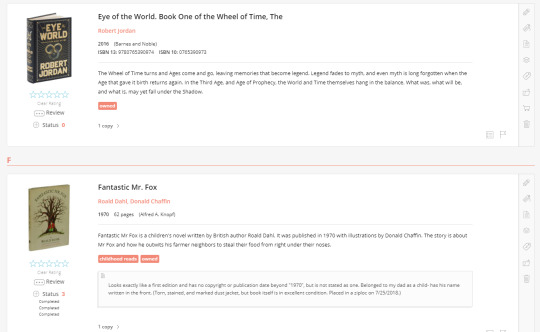
As you can see, I have not rated or reviewed either of these books, but I have read the second one 3 times and tagged both of them. The second one also as a note with it. Here is a different couple of books that do have ratings and reviews as well as the tags:

One last neat thing that Libib can do- it allows you to catalogue books, movies, OR video games! Also, I’m confident that the social media aspect will become stronger once more people are using the site.
TL;DR- Please join me on Libib since Goodreads is owned by Amazon and Amazon sucks. Libib is admittedly not the exact same as Goodreads and is lighter on the social media aspect, but it IS --way easier to use --more flexible --more editable, and --usable in ways beyond what goodreads allowed.
12 notes
·
View notes
Text
Facts and Figure, How to use Pinterest for Shopify store? Ultimate Guide

The ultimate guides on How to use Pinterest for Shopify store? The social media platform is the best way to get your eCommerce brand to people in a very effective way. How much does it cost to advertise on Pinterest?There is no denying that Facebook, Instagram, and Twitter, etc. play an essential role in the marketing budget. This is why many online stores plan marketing strategies using one or more of these social media platforms. How to Identify Pinterest Advertisements?Pinterest is also a social media platform used in marketing strategies for stores like Shopify.The ultimate Pinterest analytics guideHow to Get Pinterest Audience Insights:How you can auto-publish pins from your RSS feed?How to change cover photo on Pinterest board?This social media platform is slowly gaining traffic and is now in the top 5 social media platforms. The Pinterest platform is exceeding up to 335 million active users. Facebook is still on the first number, with 2.5 billion users. Pinterest marketing strategies is growing day by day among eCommerce brand marketers. What Important for Pinterest social media marketing:
How does Pinterest marketing work for Shopify?
Can you connect your Shopify and Pinterest, and how can you use the Shopify Pinterest app? I will answer all these questions in this article. So, stay tuned with me. First, we learn about Shopify and the reason for its popularity. How to use Pinterest to promote your blog?What Is Shopify store And Why Is It So Popular? Shopify is an eCommerce platform used for building online retail businesses. Many businesses are moving to the world of hosted eCommerce platforms, and Shopify provides them with one of the best media. How to use Pinterest for Shopify store: Shopify has been opted by many entrepreneurs and startups worldwide to expand or migrate their businesses to the web. Let's check the reason for its popularity when there are so many other options available? Well, you need to read further to get the answer. Let's look at Shopify's features, which make it one of the most desired eCommerce platforms. The ultimate Pinterest analytics guide?How to change email address on Pinterest account?how to change cover photo on Pinterest board?How much does it advertise on Pinterest cost?How does Pinterest SEO work?How to use Pinterest for Etsy?How to open Pinterest Account?
Reason For popularity:
- It's affordable.- It lets you create attractive stores. - Don't worry about web hosting.- They provide commendable technical support.- It's secure.
Benefits of selling on Pinterest with Shopify:
Pinterest is about four times more effective at generating sales than other social media networks. If you are doing e-commerce or drop shipping business for a while now, most marketers would recommend Facebook ads, but nowadays, for Facebook ads, it's too much competition there. So Facebook ads became too expensive, especially for beginners in the business. How to add affiliate links to Pinterest?And if you compare Pinterest and Instagram, you will see that every Pinterest pin is clickable and connected to your Shopify store or directly to the product pins Shopify. Just this fact makes Pinterest for Shopify so much more potent as a traffic source compared to Instagram; here, you can have a maximum of one link to the store in your bio. Now I tell you another reason why you should be on Pinterest is because of the half-life of being it's so much longer than average post duration on other platforms like Facebook, Instagram, or Twitter. The ultimate Pinterest analytics guideHow to Get Pinterest Audience Insights:How you can auto-publish pins from your RSS feed?How to change cover photo on Pinterest board?For instance, if you get traffic from your post on these platforms, it will last for a few hours or a full one day; Pinterest can bring you traffic for many months. And for some beans, even for years, Pinterest tends to revive old viral pins; this applies to seasonal products.Pinterest is the second-largest social media platform that leads to the most traffic to any online store. Your Shopify Pinterest app will be the cause of most generating traffic sources. Of course, Facebook is number one, but I recommend you to change your social strategy. I think you should use the Shopify Pinterest app to make Pinterest Shopify integration easier. It is because Pinterest is all about bringing businesses of all sizes and enthusiastic users to your platform. At the same time, Facebook hides organic posts and asks to pay ad space to show them. Pinterest offers a high order value.
How to verify Your Shopify store Pinterest:

Pinterest for Shopify storeI get a lot of questions related to Shopify and Pinterest. Yes, you can ask. And it would help if you verified your Shopify store on Pinterest. And it's straightforward Pinterest work together to make this Pinterest Shopify integration seamless on the user side. To verify your domain on Pinterest, you will need to follow these simple steps provided by an official Shopify site, which helps you to verify your store on any third party, which may include Pinterest and Google webmaster tools.- You will go back to your settings over here, and you will get a claim tab there. - From here, you will put some domain.com and will plead a claim.- You need to select add HTML tag, and it will show you a meta tag, which you have to paste into your head section of the site.- Now let's go back to the info which is provided by Pinterest on Shopify help center. - So the first step you have to do is go to Shopify admin, and from there, your go-to online store, and then choose themes, the option themes.- You will find the theme here.- You have to add it and then click actions.- Choose added code.- And then, in the layout section, you have to click the theme—liquid fie in Shopify to open the file in the online code editor. The thing you have to do is that you need to copy them.- Meta-tags showing on your Pinterest account and based it on a blank line directly below the opening had a tag. And then you need to click save.Make sure you are not going to delete anything, even not accidentally. Because if you save these changes with the things you erased accidentally, things would be getting more complicated, so it will be tough to fix it. Your store will be verified within 24 hours by Pinterest, probably even faster. So you will be able to use rich pins in our case, we're talking about e-commerce sites. So it's product bins. Shopify Pinterest app made this integration easy on the smalls on the user side; Shopify is not the only platform to make product bins available.How to sell on Pinterest with Shopify:After the announcement of Pinterest buyable pins, a new opportunity has come for Pinterest, a business holder that has created a brand new market. The best selling method through Pinterest Shopify is the Pinterest Shopify app. Shopping ads, online store links, and Pinterest launches topped the list. Read the article to know how to sell from Shopify on Pinterest.How can you sell on Pinterest with the Shopify Pinterest app? Both Shopify and Pinterest profiles will require in this action. Therefore, you have to create a Shopify account. You'll be able to study Shopify from our perspective. Here you will find a free trial to check out whether you need this platform before paying for love or money.As for Pinterest, I recommend you to make a Business Account. It's free of cost, and you'll be able to link it to your Shopify account if needed. Additionally, the Pinterest Business Account integrates seamlessly with Shopify. It allows you to configure payment history options and advertising settings for automatically generating Pinterest ads Shopify from your store to visit on Pinterest.Once you have created both accounts, log into your Shopify account. Move to the dashboard of your Shopify account. You have to locate the Sales Channels header, which you will find on the left menu. It shows you an inventory of all sales channels activates on your website. for example, you'll see media like Online Stores such as Amazon or Facebook. Our main objective is to feature Pinterest on its list.After the announcement of Pinterest buyable pins, a new opportunity has come for Pinterest business holders, which have created a brand new market. The best selling method through Pinterest Shopify is the Pinterest Shopify app. Shopping ads, online store links, and Pinterest launches topped the list. Please read the article to know how to sell from Shopify on Pinterest. I think you should check the Pinterest infographic because it tells you about Pinterest for Shopify store. It also gives you guidance on Pinterest custom areas and how you can grow your Pinterest for Shopify business.How to generate sales on Shopify and Pinterest?Here are some steps to create sales on Pinterest. But Before discussing it, we have to knowledge about the requirements for Shopify. Let us discuss it first. Title, description, image, price, product type, and availability must be required for your product page.How to connect Shopify to Pinterest?Pinterest is a great social media platform to promote products for e-commerce sites such as Shopify. Pinterest is a great social media platform to use if you have an e-commerce store because it's visual, especially if your audience is female since that's primarily their demographic change in this video. We will show you how you can easily connect Shopify and Pinterest so that your products show up on Pinterest, and people can purchase straight from there. So stay tuned.Click the + button above the sales channel; your Shopify will show a list of Pinterest sales channels that you can add to your store. These will include Facebook, messenger, and google. You can add whatever you want but select Pinterest on Shopify.Search Pinterest by scrolling down and click the + button. Now it will appear on the screen that you are going to link Pinterest to Shopify. You are now able to check all privacy and information. For example, you can learn how Pinterest accesses products and analytics from your Shopify store. I try to be able to connect Shopify to Pinterest process yourself.Click on the Add sales channel button to go further. Pinterest sales channel has been added to your Shopify dashboard. Now it's time to link Pinterest to Shopify and specify the products that need to be sold. We will prefer professional account Shopify Pinterest ads instead of personal account Pinterest Shopify ads in the Pinterest Shopify app. Click on the connect account button. It will take you to the Pinterest app and ask you for Shopify and Pinterest authenticity. This connection to Shopify Pinterest integration allows you to manage Shopify Pinterest product pins and Shopify Pinterest ads every time without permission. Click the access button to proceed. The next page will show you that your Pinterest account is connected to Shopify.Ad settings:You can automatically generate a few accounts under the Ad Settings area. If not, make sure you are following the guidelines provided to you to make these accounts. The first account will be Pinterest Ad Account, which is automatically creating ads, and pins rely on your Shopify products. A Pinterest Tag can automatically generate to get insights from your ad campaigns. It behaves like Facebook ads created by your Pinterest and Shopify accounts.Billing method and accepting terms and conditions on Pinterest:After generating sales on Pinterest, you can also connect billing. The Ad billing option will appear. Click it. The billing method will be stored on Pinterest, which can be used for Shopify. If you create an integration ad, Shopify will use the billing information on Pinterest. There is no need to worry because the ad budget will first get approval from you whether you are in the mode of putting a mess on the advertisement or not. Now we come to our second point, which is related to terms and conditions. So we have to accept them. Try to read these terms and conditions carefully to avoid trouble in the future.Publishing and manage availability:As we move on to Pinterest, the publishing and manage availability options will appear. With the help of this option, it is clear which product is complete before Pinterest's publications. If any product pin title, description image, pricing, product type, or availability is missing, then Pinterest will not synchronize it. “Availabilty” means that the product to be sold is active or not. If you want to see which product is available that you are going to sell on the Pinterest sales channel, please click on manage availability.Product:If you want to view the list of products available on Shopify, click on the product option. You can also click one by one product from here and also take advantage of the filter option. The filter will be essential for the sales channel. Availablity will appear on the top right. Click it. Click on available on Pinterest from here. By doing this, all the products of the Pinterest sales channel will appear on the list. One thing to keep in mind here is that coming to the products sales channel list does not mean that they will be published automatically. It means that they will be published because it is now possible to put ads on them.Stats:90% of weekly users visit the Pinterest site to make purchasing decisions. It may include immediate purchases or planning for purchases. 55% of users log into Pinterest, specifically to find products because Pinterest is full of ideas. That's more than half of the entire user base. And 50% of Pinterest buy something after seeing a promoted pin, meaning a Pinterest ad. Here you will also learn about Pinterest ads Shopify. This article will show you how to use Shopify Pinterest product pins for Shopify Pinterest ads. How to see stats on Shopify dashboard:If you want to see sales on the Pinterest store and how many products people are pinning, follow these steps:- Go to Shopify admin on your Pinterest app Shopify.- Click the order button Select the filter from the drop-down menu.- Select Pinterest and select a sales channel.- Click yes, add the filter.- Select the order number of the order analytics you want to view. On the order page, you will see all your sales flagged. Comprehensive stats can also be viewed on Pinterest with pins and pinners.How to Make the Most of Pinterest Buyable Pins Shopify Feature:Pinterest has added a new feature that most businesses need is called Buyable Pins. It permits firms such as Shopify to sell instantly on one of the most popular social platforms today. Many Pinterest users already use this social network as a shopping list for future purchases. In this way, your potential customers can click on a pin. They can buy the item they wish. So, how can you get in on this Pinterest buyable pins Shopify feature?Right now, Pinterest Buyable Pins Shopify is available on Pinterest. Here are Big-box retailers, and a handful of eCommerce sites such as Etsy, Shopify, and woo-commerce can use them. For some businesses, though, there is a waiting list to join. But Once you are approved, you will be good to go.One way around that waiting list is to be a Pinterest Shopify app retailer. You can easily connect Shopify to Pinterest. If you power your online store through Pinterest for Shopify, then you can add the Pinterest feature right away.For mobile and iPad., Buyable pins are available through the Pinterest App. Here are new price filters also available. Buyable pins are available in blue outline. The traditional buy button features to look for with the Pinterest App in an impressive way. Promoting the Pinterest App for your website or business is another excellent way to increase sales as well.Here are 6 points that will motivate you to create your buyable pins for your Shopify store.1. It is cost-effective for your business. 2. It is just fun and causes job growth within your business. 3. You can help the e-commerce market. 4. You can create your themes and sell themes. 5. It causes to Gain mobile business. 6. It gives Access to retail and e-commerce experts.It is expected that our e-commerce industry will act as a skyrocket in the next few years. Read the full article
0 notes
Text
Free Website Builder And Cms
Gain valuable insights that help inform enterprise initiatives, enhance your customer expertise, and drive enterprise progress. HubSpot’s CRM platform has all the tools and integrations you need for advertising, sales, content administration, and customer support. Each product in the platform is highly effective alone, however the true magic occurs when you use them together.
Explore the complete lineup of SUVs, sedans, e-tron fashions & extra. Build your individual, search inventory and discover current special provides. Audi presents its first electrical Sedan with the e-tron GT.
Discover tips on how to unleash your group’s full potential at our newly reimagined occasion. Learn extra about this 2-day digital expertise, created for groups by groups. Check out our proven strategies, guides, and workouts that assist make work better, and folks happier. Unite growth, operations, & help to keep downtime to a minimal. We make instruments like Jira and Trello which are used by thousands of groups worldwide.
Our unique approach encourages steady progression with a transparent path to improve language abilities. We have qualifications for colleges, basic and higher education, and business. A search engine website is a web site devoted to serving to people find data on the Internet. See our search engine definition for additional info wordpress on search engines like google and yahoo and related links. Fake information websites are another sort of malicious website created to look as a respectable source of reports with the intention of helping to spread concern and lies. Other frequent malicious websites embody phishing web sites.
A collection of original content material that celebrates the entrepreneurial spirit. Use customized information out of your app to power well timed, relevant advertising campaigns. Ways to achieve more individuals, generate leads, and grow your following.
Extra Than Simply Web Hosting
Transfer Service Data transfers from on-line and on-premises sources to Cloud Storage. Transfer Appliance Storage server for moving massive volumes of data to Google Cloud. Application Migration App migration to the cloud for low-value refresh cycles. Intelligent Management Tools for easily managing efficiency, security, and price.
UNEP helps robust laws and institutions for a healthy planet and wholesome people. Divi has a thriving third celebration development group. Much like WordPress, Divi is an open source platform that thrives on group participation. We love to advertise third get together developers and we do every little thing we are able to to give them the instruments they should succeed. Constant UpdatesConstant Updates When you employ our products, you can rest simple figuring out that we're always working onerous to maintain them up to date, secure and appropriate with the most recent model of WordPress.
You’ll want to complete a couple of extra steps to get it done. If you haven’t upgraded to a business plan but, you’ll must to be able to accept debit and credit card payments. From right here, it’ll furnish a default store template you’ll be capable of absolutely customise. To change the merchandise and prices, go to your store Dashboard. Not only will this let you begin producing cash with your website, however you’ll be well on your way to launching a successful ecommerce enterprise. Click on Manage underneath the area you need to point to Wix.
personal on-line retailer, and sell items on-line with our wonderful eCommerce options. Everything you should build, market, and grow your website. Affordable web hosting doesn’t have to come back with a catch. With iPage, you possibly can have a web site up in minutes and then simply broaden as you grow. Try our quick, free online exams to find out what your degree of English is, and which Cambridge English Qualification could be finest for you.
📷
Learn extra about social media for enterprise in ourmarketer's information. Also make sure that your website displays properly on cellular devices similar to smartphones and tablets. Many internet hosts offer an in-house buying cart or integration with e-commerce applications. Do some analysis to make sure you get an answer that's straightforward to work with and versatile sufficient to fulfill your needs now and sooner or later. CTA buttons tend to perform best when they match the knowledge on the page. For instance, a "purchase now" button makes sense on a product page, however a "contact us to be taught extra" button might be more applicable on the "about us" page.
Wordpress Plugins By Yoast
Discover what’s potential whenever you unite your social campaigns on one platform. The Eclipse Foundation supplies our global group of people and organizations with a mature, scalable, and enterprise-pleasant environment for open supply software collaboration and innovation. You have disabled non-important cookies and are searching in non-public mode. For the absolute best expertise on our website, please accept cookies. For further details please read our privacy policy. Evolving a 20-yr-old firm, increasing innovation and accelerating time to supply requires contemporary expertise.
Without one or another, you may be unable to arrange a web site.
What you should do is upload your contents and choose the suitable mockup for every software from the offered variety.
There is a Crash Course for building the above web site.
Page speed monitoring will allow you to make optimization selections armed with the dimensions and cargo time of each element.
Also include links to your social media in your web site.
To rent a Squarespace Expert, go to Squarespace Marketplace. Create stunning, skilled-wanting social content material with the Unfold app. Choose from 150+ layouts and designer filters, fonts, and stickers.
Watch the video below to see the Mobirise in motion. Mobirise is a simple and easy free web site builder - just drop web site parts to your web page, add content and style it to look the way you like. You may transfer a web site out of your Account to a different SiteGround shopper and make suggestions in regards to the internet hosting plan and extra providers they should activate. Especially useful for designers, developers, and companies delivery sites to shoppers. Start with a free website, and select the premium options you need as your corporation grows.
Add the content material to your web site and optimize the search engine optimization. To give knowledgeable impression to your guests, you shoulduse a contact forminstead of an email tackle. It may be very straightforward to combine contact forms with solutions likeWix,Jimdo,WeeblyorWordPress. What’s more, you'll find more professional-wanting pictures (starting $1) on a lot of different websites, like Adobe StockandShutterstock. The users mustn't notice any differences between your pages. Just like bell bottom denims were trendy within the 70s, they had been ridiculous in the 80s and 90s.
With merchandise sold in almost each nation in the world, Logitech has developed into a multi-brand company designing merchandise that bring folks collectively by way of music, gaming, video and computing. Take your technical experience additional with online and hands-on instruction designed to unlock the potential of our merchandise. The PostgreSQL Global Development Group has launched an updateto all supported variations of our database system, including 13.2, 12.6, eleven.11, 10.16, 9.6.21, and 9.5.25.
Get Started In Just 5 Minutes Strive Cloudflare At Present.
These cookies might be stored in your browser solely with your consent. You also have the choice to opt-out of these cookies. But opting out of a few of these cookies could impact your browsing experience. We use cookies on our website to provide the most related expertise by remembering your preferences and repeat visits.
You and your team can quickly create a set of design elements that can be utilized to construct a cohesive website with incredible effectivity. You also can import and export these layouts between completely different web sites. Build your individual design library or obtain and use any of the numerous wonderful layouts obtainable from to the Divi community. Pricing tables are one of the many page parts that Divi presents. With a full range of design and content settings you possibly can create compelling sales pages in your products.
Follow the news: https://munkongseo.com/ สอนทำ SEO
0 notes
Text
Using Magic Mirror 2 to Create a Dynamic Display / Dashboard
New Post has been published on https://planet-geek.com/2019/08/09/hacks/using-magic-mirror-2-to-create-a-dynamic-display-dashboard/
Using Magic Mirror 2 to Create a Dynamic Display / Dashboard

The “Magic Mirror” craze got pretty big in the hacker community a few years ago. For those who may not be familiar with them, a Magic Mirror is setup using a small display behind a 2 way mirror to add text and information to your bathroom (or wherever) mirror. It’s pretty cool, and can be done at very low cost and with only a little bit of tech know-how.

My display isn’t actually ‘mirrored’, but many people build things like this one.
I’ve always loved having ‘displays’ around my workspace – showing information that doesn’t need to sit on my ‘work’ monitors, but is handy to be able to glance at. Being able to quickly glance oer and see dashboards showing system status, or even something showing date, time, and the weather outside.
A few months ago I decided to take one of my spare monitors at home mounted on the wall over my desk and turn it into a permanent display. It would show my current calendar, weather, stock prices, stuff like that. I got to work.
The Hardware
This part is probably the easiest. I used a spare 24″ LCD monitor I had originally mounted to be a sort of TV display. It wasn’t showing anything yet, so I just co-opted it for the Mirror display. It had an HDMI port on it, so it was perfect.
The second component is a Raspberry Pi3 I had lying around from some other project. This particularly Pi is pretty old, so using it just drive a mostly static display seemed great. This one has a case and power supply. I was able to just stick it to the back of the monitor, coil up a HDMI cable next to it, and I was all set.

A small note here. A second display I built for our Makerspace actually uses the monitor itself to power the Pi, since the monitor had a USB port on it. A USB -> MicroUSB cable meant as soon as the monitor was powered up, the Pi would boot and start displaying information. Pretty handy.
When building up these systems, I highly recommend having a keyboard and mouse to plug into the Pi. You can use an ‘all in one’ wireless keyboard/mouse from Amazon – these are great because you don’t have to deal with the cables (particularly when the monitor is mounted on a wall), and you can just unplug the USB adapter and use the keyboard on another project at any time.
The Software
The needed packages are pretty straightforward:
Raspbian – the default Linux installation for the Raspberry Pi. Get this installed and up to date (Run the package manager updater after the install to make sure you have the latest and greatest of everything)
Using a command line or the package manager, make sure you have the following secondary tools installed (these are not installed by default):
Chromium (apt-get install chromium-browser)
npm
xdtotool
Magic Mirror 2 – This is the core software that will run your display. Follow the directions on installation carefully. Clone the repository and get it ready for use. I use the manual installation procedure , it works best for how I build systems. YMMV.
Configuring the Host
At this point, I’m assuming the manual configuration of the software above has gone correctly, and you’re able to either use the Raspbian browser or Chromium to connect to http://localhost:8080/ on the Pi and view something approaching the display you want.
Now, this is where I’ve seen a lot of tutorials and other reference material fall down. How do you go from a desktop showing your display to something that will survive reboots, auto-configures itself, etc. Well, here’s what I did to make my display boards stable and rebootable without user intervention.
Some of these things are convenience items, some are mandatory.
For the love of all that is holy, set your password. The default ‘pi’ password is well known, please reset it. This device will be running unattended for days/weeks/months. Please change the password.
Rename the host – this is super handy so you can ssh to it easily. Edit the /etc/hostname file and give it a nice name (mine is ‘mirror’). Once you do this, from your local network, you’ll be able to ssh into the pi via ‘ssh [email protected]’ – neat trick, huh?
Create an autostartup script for the Pi that starts the browser in full screen mode just after the desktop loads. Best way to do this is to edit /etc/xdg/lxsession/LXDE-pi/autostart and put the following code in that file:
@xset s noblank @xset s off @xset -dpms @lxpanel --profile LXDE-pi @pcmanfm --desktop --profile LXDE-pi @xscreensaver -no-splash @chromium-browser --app=http://localhost:8080 --start-fullscreen
Create a cron job entry that will cause the magic mirror server software to restart on reboot. Easiest way to do this is use the ‘crontab -e’ command to make a new entry. Add the following line to the bottom of file (note, this assumes that the Magic Mirror software is installed in /home/pi/MagicMirror – adjust if that’s not the case)
@reboot cd /home/pi/MagicMirror;node serveronly > /home/pi/nodeserver.log 2>&1
On reboot, your mirror software should come up cleanly. Here’s a small trick though that makes remote maintenance easy. If you make a change to the config of the server – add a new module, change sources, etc, and you’re like me and have long since detached the keyboard and house from the unit, this little command will force the Chromium browser to do a reload, bringing in the changes you make to your config file. No need to reboot!
DISPLAY=:0 xdotool key F5
Conclusions / Sum-up
I’ve been running my display at home, and the second display up at the lab for a few months now. I’ll write some more on a few of the modules I’ve used (hooking up to my home automation stuff has been interesting), but that’ll be in a future article. I love having the date, time, calendar, stock prices, and weather always visible. The news ticker at the bottom has been sort of ‘cute’, but I really don’t watch it that much.

There are literally hundreds of third party modules available for the mirror software. You can configure the layout of the screen to do just about anything – from showing phases of the moon to displaying the next time a bus will stop in front of your office. Enjoy!
0 notes
Text
Once a bee learns to fly
Written for @acespnminibang
Author: ifonenight / buckybee Artist: Thette / @bold-sartorial-statement Rating: Mature Pairing(s): Dean Winchester/Castiel Word Count: 5195 Summary: Cas, ace as they come, hand makes sex toys as a job-slash-hobby, and wears things that make him feel pretty in his spare time. He’s doing well all by himself, but when a client, impalabatmobile-67, asks for a special tutorial, Cas will find himself intrigued. Author Notes: I wanted to write a story where Cas didn’t care for sex at all, but still enjoyed some things that society associate with sex. And how he lived it. Links to fic and art: FIC/ART
Mid September
The water was warm on Cas’ skin, chasing the last residues of sleep away. He tilted his head up, letting the spray hit him on his chin, nose, eyes, a last goodbye to the cozy atmosphere of his bed, and then turned the shower off, stepping out onto the worn out carpet. He shivered at the cold room - save money, save money, save money - and hurried to cocoon himself in his big towel, one of the only luxuries he allowed himself.
Mornings had always been hard for him. Waking up was really one of the worse parts of his days, which probably told something about himself he didn’t want to analyze too deeply. But alas, it had to be done.
He yawned, pulling on a soft pair of pants and an old sweater, and wandered in his tiny kitchen. Time to start the day, apparently.
Sitting at the kitchen table some time later, a cup of coffee and a snack on hand, Cas felt definitely readier to start his day. His laptop was silently coming to life in front of him, and he put his password in, lazily watching the enlarged photo of a bee appearing on the screen.
It was a nice picture, good quality and a lovely subject, and he smiled faintly at it; that had been a nice summer, the year he had taken it, mostly spent bonding with his sister and coming to terms - good terms - with his sexuality. It would always be a fond memory, captured in an almost monochrome photo.
As soon as all the icons settled on the screen he opened his browser, starting to type in the address bar - he need to check his email, couldn’t postpone his assignments any longer - but his eyes were caught by Tumblr’s little square, listed between his favourite websites on the home page.
He hesitated. He really should’ve started working on his essay, but he still had a week before he had to turn it in, and seeing how his business was doing wasn’t exactly the most irresponsible thing to do. Just a couple of minutes, ten at most, and then he would face the first, blank page of the essay.
His personal blog’s dashboard appeared on the screen, full of kittens’ videos and fandom posts, but he managed to resist the temptation and ignored them, quickly changing blog and switching to his professional one.
Dildos, lingerie, padded handcuffs, floggers, feathers, they were all there, showing up nicely in his layout. And he had had fun making every one of them.
His business was simple and entertaining, yes, if a bit unorthodox. Handmade sex-toys, not too expensive but of good quality, simple yet original, seemed to be well liked out there.
He had started making them for friends, fellow students who came to know about his art-and-craft skills by his brother.
They were the ones that actually suggested to expand his work to something less innocent than stuffed animals, only half-seriously. He treated it as a joke a first, giving a sparkling dildo to a girl as a birthday gift, making the toys funny rather than useful, but it turned out he was actually good at it and he had slowly got more and more requests, until he had decided to make a little business out of it; he had also started to offer advice and tutorials after a while, for free. He didn’t earn a lot, but it was still something, and it was nice.
Despite the endless teasing his brother subjected him to every time he saw him, Cas was quite happy with what he was doing.
It wasn’t fancy, or big, but it was a nice way to help paying for his everyday needs. And it wasn’t really demanding - he only had to do what he liked to do, and he usually found a way to include his work in his classes’ researches, and that made things pretty interesting.
His askbox warned him he had almost fifty new messages; opening it, he began to sort through them: a dozen were specific orders – mostly for dildos and collars; some were from shy anons exposing their problems with their sexuality or gender and asking for someone to listen – and he would have to answer them before the next day, as he didn’t like to leave that kind of asks lingering more than it was necessary; one was from a customer who hadn’t understood that this blog was only a catalogue and that, unless it was a custom made order, clients were to go to his Etsy, linked at the end of each toy post, and in his description, and in his FAQs, and buy his stuff there; finally, there was a request for a tutorial.
He send back a short reply to the inattentive customer, redirecting him to his shopping page, and then, curios, he scrolled up to the tutorial request.
impalabatmobile-67 asked:
hi! uh, i know this probably sounds weird, but can you make a tutorial for edible panties? i tried to make them myself but they, like, melted before i finished them, but your tutorial are always easy to follow so maybe i’ll understand what i’m missing here. i get it if they’re not your thing, don’t worry. thanks.
Edible panties. Well, that was new and he would have to do some research before giving instructions to anyone, a couple of tries maybe, but yes, it was doable. And kind of interesting, as he usually found new things to be.
Sex-aced-it answered:
It’s not “weird” at all, don’t worry. On the contrary, quite vanilla , I’d say. I will have to investigate a bit on how to make them, since it is new to me as – I suppose? - it was to you, but yes, I will make a tutorial about it.
Are you interested in underwear in general or panties specifically? And will they be for male or for female bodies? I don’t know if this will influence the product, but better safe than sorry. Were you thinking of classic candies and sweets or something else for the food? Let me know.
He checked the message again, and then sent it. He got up to make a peanut butter sandwich, taking his time to spread the butter meticulously on the bread, and took a bite while settling in front of his computer again. He refreshed the page automatically, his mind already on the essay, when he spotted a new message at the top of the page.
impalabatmobile-67 asked:
thanks man, you’re awesome. i guess underwear in general’d be fine, but my panties are for a guy. candies&sweets are good.
Before he could have done anything, another one arrived, and then another.
impalabatmobile-67 asked:
didn’t mean mine like *mine*, only that i asked for them. and, uh, can you not show my url when you’ll do the tutorial? it’s kinda personal. i probably sound like a repressed guy but my little brother is on tumblr as well and i don’t want him to see this.
impalabatmobile-67 asked:
sorry, i’m rambling. u didn’t need to know that.
Cas sighed a little and hit the ‘reply’ button again. This guy didn’t seem a jerk, only a little… lost. His essay would have had to wait apparently some more.
Sex-aced-it answers:
Again, please don’t worry. You don’t have to justify your actions with me and I’m not going to judge you. I completely understand wanting to keep your own business private. Have you already thought about the design? I could help you with that too if you’d like.
Unsurprisingly, impalabatmobile-67 answered only a couple of minutes later. He really had a piercing imagination.
They chatted for almost an hour, exchanging ideas about the shape and the size and what kind of flavors Dean would have preferred. He seemed nice, and when they said goodbye, Cas had a little smile on his lips.
Early October
“Do you have the munchies?,” Gabriel asked, and Cas could hear some sort of admiration in his tone.
“It’s for a project,” he answered distractedly, examining a licorice strip and carefully lowering it inside a paper bag.
His cart was full of similar bags, stuffed with candies. He wasn’t sure he could add them to the panties, actually, but Halloween was close anyway. Better safe than sorry.
“A project?,” Gabriel answered, amused. “For you porn blog?”
“It’s not a porn blog,” Cas answered automatically, passing the cart to Gabriel so he could ring everything up.
Gabriel snickered but didn’t press on. It was a familiar banter by now, nothing they couldn’t recite in their sleep.
“What is this project about anyway?,” Gabriel asked, giving Cas his change and rummaging on his desk, triumphally popping a lollipop in mouth once he found it.
“Edible panties,” Cas said, hiding a smile when Gabriel choked on his own spit. For all his flamboyant sexual life, his brother was definitely more of a prude than Cas himself was.
“You’d be such a perv, I swear,” Gabriel muttered, and Cas gave him a dirty look.
Gabriel rose his hands up in surrender. “I know, I know, you can be a perv right now, too,”
Cas just grabbed his bags and got out the shop, giving Gabriel the middle finger on his way out.
The ingredients were spread on the table, resting on a cheap table cloth.
Cas eyed them dubiously. The recipe seemed easy enough, but he wasn’t sure how resistant they could actually turn out to be. Or comfortable. Or igenic. Honestly, the idea of eating something that had rested on someone else’s crotch made him nauseous, but he guessed that once you swallowed what came out of a person’s genitals, you could brave anything.
He picked up his phone and shot Dean a message. They had abandoned the inbox a while ago and were using Tumblr’s messaging system now.
Sex-aced-it
I’m starting. I cannot guarantee a satysfing result though
Dean’s answers was almost immediate. Cas had warned him that he was going to try today, and apparently Dean was eager to know how it was going. He seemed very invested in these panties.
impalabatmobile-67
don’t worry 2 much about it man
impalabatmobile-67
i mean if they turn out a mess u can still eat them
Cas’ nose scrunched up and he looked down again at the table. The whole ensamble just didn’t look that appealing.
Sex-aced-it
If you say so
impalabatmobile-67
don’t u guys like sweet things?
Cas frowned down at the screen, leaning his hip against the table.
Sex-aced-it
What do you mean?
impalabatmobile-67
all those talks about cakes… made me wonder
It took Cas a moment to understand Dean’s allusion, and he found himself smiling when it clicked.
He could still go a little on the defensive sometimes, when the topic of his sexuality came up - and who could blame him, really? - but he found these sort of jokes funny, if a little cheesy.
impalabatmobile-67
im more a pie kind of guy myself
Sex-aced-it
Don’t you like cake at all?
impalabatmobile-67
oh I like cake alright at times ;)
Sex-aced-it
What was that wink for
impalabatmobile-67
like… cake as a metaphor for… someone ace?
impalabatmobile-67
nvm, it was dumb
Cas stared at his phone, the text clear on its white background. He admittedly wasn’t the best at social interaction, and social clues, in certain context, could be somewhat a mystery for him, but he most certainly wasn’t stupid.
Dean and him hadn’t started talking that long ago - a month at best - but Dean had been friendly and their interactions easygoing. And, sometimes, very clearly, flirty.
Not much, nothing over the top, just a joke here and a compliment there, but it was still more than Cas had done in some time, and definitely not something he usually did with his clients.
Dean seemed nice, though, and funny, and a little cute. Cas had always had a weak spot for cute boys.
But it still was only something to put a smile on his face after a tiring day - he didn’t stop to consider the implications, because he didn’t think there would have been any. Besides, an internet romance, without even knowing what Dean’s last name was, or where he lived, or what kind of skeletons he hid in his closet - Cas was brave, and he was reckless, but he had learnt self-preservation along the way. And this? This was not something he could endorse in in good conscience.
But here Dean was, with his lame lines and flustered-looking backtracking, and Cas’ walls had never been that solid to begin with, honestly.
He had started tapping an appropriate reply when a new message appeared under the last one.
impalabatmobile-67
so are u gonna try to make them??? i’m getting old here dude
And just like that, the moment was lost.
Late October
Parties at Charlie’s were always very liberal, very queer, and almost always tipsy, at the very least.
Cas, throwing back a shot of vodka, mused that Halloween was the least probable time to be an exception to the rule.
His corpet was starting to squeeze him a little too much, and his ankles ached, but there was no way in Hell he would have given up his costume now. Well, thinking about it, maybe the shoes could go, the stockings were the important part anyway…
He tried to lift his right foot and unfasten the lace of the stiletto, but the room suddenly started to shift and here he went, falling from his heels with an empty glass in his hand and oh god please let there not be any sharp edges on his way down-
Something strong and firm collided with his chest, but it was a gentle blow, and Cas found himself staring at an illustration of a yellow bat.
He looked up, questioning, and green eyes blinked down at him, surrounded by a black mask with pointed years.
Cas started giggling.
The masked man frowned and straightened him, passing an arm under his armpits to help him support his own weight.
“Are you okay?” he yelled in his ear, trying to make himself heard over the music, but Cas was laughing too hard to answer.
The man rolled his eyes - so green - and started to drag him over to the stairs that led to the upper floor. Cas weakly hit his cheek to get his attention. “Bridal style, bridal style!” he hooted when the man turned toward him, trying to throw his leg over the man’s arms and managed only to send them both staggering against a wall.
“Dude, I’m not bringing you upstairs in my arms,” the man grunted, tugging him on the first steps.
“But I’ve been saved by Batman!,” Cas protested, gripping the man’s shoulder for dear life now that they were climbing the stairs. “I demand it!”
“Jesus, you’re really in the part of Frank, aren’t you,” the man muttered, but Cas, a little dizzy, a little nauseous, could still see the amused smile on his lips.
He didn’t remember much after that.
"God,“ Cas lamented, trying to get his coffee machine to work. The smell of beans only had already cleared his head a little, but now he needed the real deal.
"Tell me about it,” Dean’s voice said, equally roughed, from Cas’s phone’s speakers.
Charlie’s Halloween party had been hard on Cas the night before, and apparently Dean had had a similar experience, if his pained tone was anything to go by.
“I was at this friend’s place,” Cas said, finally managing to turn the machine on. The scent of strong coffee rose from it, lazily diffusing in the air, and Cas had never known a sweeter blessing.
“Did you just moan?,” Dean’s voice came, a little belwidered, but Cas ignored it.
“I guess I had a little too much to drink,” he continued, pouring himself a cup of coffee and sighing in it, inhaling the fumes. “And then Batman saved me when I was about to fall on my face, and then I blacked out.” He reverently had a sip, and had to actively force himself to keep quiet, this time.
It took him a moment to realized the line was silent on the other side.
“Dean?,” he asked, catious, and Dean cleared his voice over the static.
“Were you wearing a Frank-N-Furter costume, by chance?,” he asked, voice neutral, and Cas froze.
“How do you know that?” he replied, confused and a little scared, but Dean didn’t say anything.
“Dean?,” Cas pressed, even though he should have had hung up, turned off the phone, what if Dean was a stalker, what if-
“Do you know Charlie?,” Dean finally said, and Cas’ heart almost stopped.
“How…?” he asked, and he heard Dean’s breath rushing out of him, amplified by the speakers.
“I think,” Dean said, very carefully, “that we have a common friend.”
Early November
The coffee-shop was crowded, but not unbearably so. Cas was sitting at one of the tables, near the window, nervously watching the street. Anxiety hadn’t really kicked in, but he was still a bit tense.
Rationally, he knew that this wasn’t like meeting a stranger, nor a person he wasn’t certain he could stand, but it was a big deal for him nonetheless. This was a relationship he had invested times and energy and feelings in, and if it didn’t work… He didn’t really want to think about that option.
Discovering that he and Dean lived in the same city had been kind of a shock.
Everything that Cas had been cautious of, that he had protected himself from thanks to the hypothetical distance between them, and the net’s impalpability, had suddenly came to knock at his door. Young feelings, still fragile and new, that were slowly twisting themselves inside Cas’ blood vessels and shooting right toward his heart, hidden among blood cells and oxygen.
And what was Cas supposed to do with them?
Meeting today had been a jump in the dark, that Dean had agreed to make with him. It had made the abyss a little less scary.
Still, perhaps arriving half an hour before the actual date hadn’t been the smartest idea he had ever had, since the more he waited, the more he freaked out. He sipped his water, checking his watch; he wasn’t supposed to be there for ten more minutes. He took another gulp, and then promptly choked on it when a hand clamped down on his shoulder.
He sputtered, coughing and trying to breath some air in, feeling the light weight of fingers gently rubbing his back.
“Cas? Are you okay? Come on buddy, don’t die on me now.”
Eventually managing to breathe again, he turned his head up to see Dean smiling down at him, eyes actually a bit worried, and still so, so green, and really, Cas realized, everything could be really going to be just fine.
“Assbutt” he rasped, cautiously taking a sip from his bottle and glaring at him.
Dean’s laughter was so much more breathtaking in person than on the phone.
Mid December
“I’ve been hurt before,” Cas said, quietly, on their maybe fifth or sixth date, while they were having dinner at Cas’ place, on Cas’ comfy carpet. A sort of indoor pic-nic.
Dean watched him attentively, warm and reassuring, but Cas kept fidgeting with a loose thread on the carpet, not looking up.
“When I was young, by my own doing, trying to feel things I couldn’t feel, and later, by partners who said that they understood and that sex wasn’t a requirement when instead… it was.”
He could see Dean’s hand twitching to reach out, but they weren’t yet at a point where they could just understand what the other needed without asking, and Cas was particular about touching.
Hiding a smile, Cas brushed his fingers against Dean’s, and let him squeeze his hand in his own.
“I need you to understand, Dean,” he started, trying to make his voice firm.
No matter how happy he was with himself, how comfortable, there was always a little voice in his head that whispered to him he was being selfish, unreasonable, when he did this kind of talks. But he had built himself so much stronger than those ugly murmurs, now. Let them come. He was not afraid.
“We will never have sex. Ever. I won’t start liking it just because I’m with you, and I won’t do it just to make you happy.”
He looked at Dean, trying to see any sign of discomfort, but Dean’s face was blank. It happened sometimes, when Dean wasn’t ready to let others know what he was thinking, but it wasn’t necessary a sign of something bad.
And then Cas felt fingers drawing gentle circles inside his wrist, and relaxed a little.
“No matter how turned on you get by something, if you try to pressure me in any way… I won’t react nicely.”
Dean still didn’t say anything, and Cas smiled quietly at him, bringing Dean’s hand to his lips to kiss it lightly.
“You can get turned on, though, masturbate, whatever you need. I’m not sex repulsed, just indifferent towards it in general. Moreover, I don’t mind being in a open relationship, if that’s what you want, but we would need to establish clear rules in that case, and it’s an another whole conversation,” he added, interlacing his fingers with Dean’s. “If you want to stay with me, these are the conditions. I’m done with my speech. Now it’s your turn. Did I weird you out? I didn’t mean to.”
Dean looked at him for a couple of seconds more, and then nodded. “Alright,” he said.
“Alright?,” Cas echoed.
“Alright,” Dean said, and grinned at him with his golden, beautiful eyes, and Cas, somehow, trusted him.
Late January
“I still can’t believe I got to do this,” Dean murmured against Cas’ skin, in the quiet of Cas’ bedroom.
Cas shivered a bit at that and settled better against Dean’s chest. “Doing what?,” he asked, even though he knew exactly what Dean was referring to.
“Touching you, smelling you, hell, even seeing you.” Dean traced light circles on his covered belly with his finger, resting his chin on Castiel’s shoulder. “Are you okay with this?” he asked, loosening the hug.
Cas grabbed his arm and tightened his hold again. - I am - he answered, turning his head for a kiss.
Dean gave it to him, and Cas thought that that Heaven his mother was always talking about when he was little could be found much easier than she thought. And then distracted himself because thinking about his mother in that moment seemed really a waste of time.
When they separated, both of them smiling like the idiots they were, Cas hold out a hand and gently freed himself from the embrace.
“Wait there,” he ordered, pointing the bed. While Dean obeyed, he took an anonymous bag out of his drawer and went to the bathroom, closing the door behind him.
He wasn’t completely sure of what he was about to do, but then again, when ever had he been completely sure about anything? It didn’t matter. It was for Dean, and for himself, too, and if it didn’t work out, well, nobody would be seriously hurt. A bit embarrassed, sure, but he could live with that. Dean would have never made him feel inadequate.
He undressed, folded his clothes, and opened the bag.
He took the stockings out first, feelings their softness between his fingers. They were beautiful, white silk and lace, and he couldn’t wait to wear them.
He put them on, careful not to break the texture, and spent some moments admiring his legs. Smooth and elegant, just like he liked them.
The white panties, adorned with black lace, were next, and he shivered a little at the feeling of them on his skin. He took his time adjusting them, and when he felt like they were good, he took the neutral lipstick out of the bag and turned toward the mirror above the sink.
His lips were chapped like always, but he couldn’t do much about it. Besides, Dean had never complained.
He uncapped the lipstick, and squeezed the tiny bottle to put some on his index finger. Watching his reflection in the mirror, he applied it on his bottom lips, and then pressed his lips together to spread them on the whole mouth. He cleaned the area around it a bit and smiled at his face in the glass, satisfied.
The thing was, Cas liked to be pretty. He liked to wear things that made him feel sensual, even though he didn’t care for others’ attraction toward him. If you asked him why, he probably couldn’t have explained it, but then again, the reason behind it wasn’t that important. It was all about sensations and nerves’ reaction to stimulus or something like that.
Dean had already seen him in flimsy clothes, but it was a costume, at the time. Just a mask, not the real Castiel, just being himself, in pretty lingerie. Showing off to his boyfriend in a way he never purposely did with anyone else.
Because Cas liked to be pretty, but he didn’t really like the attention that came with it. Or the expectations.
With Dean, though? Cas knew that Dean would look straight at him, and see exactly what Cas wanted to show him.
He turned to the bag once more, biting his lips. One last thing, and then he would be ready: a pair of black high heels, sleek and shiny.
The action of putting them on went less smoothly than the others - he stumbled and nearly fell into the tub, and had to yell at Dean he was fine and not to come in - but finally, everything was in place.
Taking a deep breath and shaking his head a bit, as in to clear it, he squared his shoulder and exited the bathroom.
Dean looked up from his hands in his lap and did a double-take, freezing on the spot.
Cas waited for his eyes to roam oh his body, taking him in, searching for what he could find sexy, but they remained fixated on his face, instead, without wandering even a little bit.
Actually, Dean seemed not be breathing at all.
It would have been hilarious if Cas hadn’t been so nervous.
“Dean?” he asked, finally, uncertain.
That seemed to shake him out of his trance, and he coughed, cleared his throat, and then diverted his eyes, fixing them somewhere on the wall.
“Cas, fuck” he answered, his voice lower and rougher than usual. “This is harder than I thought.”
Yeah, that wasn’t helping his nervousness at all.
“You said you would have liked it.” Cas said, confused and a bit mortified.
Dean let out a weak laugh. “I do, Cas, and that may be our problem here.”
Cas frowned, but after a moment, it clicked. It wasn’t difficult to understand what Dean was worried about, really. Cas should have anticipated it.
He approached the bed slowly, as if not to scare Dean, and sat next to him.
“Dean,” he called gently, and Dean shot him a look, but he apparently couldn’t maintain it.
“Dean,” Cas said again, taking of of his hands in his own. “You don’t have to be ashamed of your attraction, just like I don’t have to be for the lack of mine. I wore this because I knew you would have liked them, and I also knew how you would have liked them, and done it anyway. Your erection won’t make me uncomfortable.”
Dean twitched at the word, and Cas laughed quietly against his cheek.
“Stop worrying so much,” he said, kissing the side of his mouth. “You won’t hurt me. I promise.”
“I just,” Dean said, but didn’t continue.
“You just?,” Cas repeated, nudging him, with his cold nose against Dean’s neck.
“I just don’t want to do something, without meaning to, and scare you off,” Dean finished, looking at the ground.
“Oh, Dean.” Cas grabbed Dean’s face in his hands, gently, forcing him to look at Cas in the eyes. “Let me lead, okay? I promise I won’t let anything bad happening to us.”
Dean’s eyes were still doubtful, a little afraid light shining in them, but he nodded, and Cas released him.
“I feel good like this,” he said, taking back one of Dean’s hand, putting it right on his legs, on the soft fabric of the stocking. “I wore all of this as much for you as I did for me. Will you look at me, Dean? Tell me how pretty I am?”
Dean took a deep breath. “You’re always pretty, Cas.”
Cas stand up, letting go of his hand, and moved in front of him, between his knees. He put his palm under Dean’s chin and tilted his head up gently. Dean finally, finally, met his eyes on his own.
“Tell me again, like this,” Cas ordered him softly, smiling. Dean stayed still for a moment more, and then, surrendering, he slowly, hungrily, let his sight slide all over Castiel’s body. Cas felt it like a caress all over him, tender and butterfly light.
Once Dean’s look had reached his feet - and he had gasped loudly - his eyes met Cas’ own again, and they were dark and full of heat. “You’re beautiful.” he said, voice rough and full of awe. “So fucking beautiful, Cas.”
“As you are, my love,” Cas murmured, and letting himself be laid out on the bed, admired as a work of art, he thought that, yes, no matter how much it took for him to reach this point in life, it was well worth it.
July, years later
“Sam,” Cas groaned in his phone, blindly patting around on the bed to wake Dean up. Dean grunted and swatted his hand away, cocooning himself against Cas’ back, warm as a stove. Cas tried to roll away but Dean sneaked an arm around his middle, lightning fast.
“I hope this is important, Sam, it’s eight a.m. on a Sunday.”
“Sorry!,” Sam exclaimed, excitedly, not sounding sorry at all. “But I think I found an investor for your shop!”
Cas abruptly woke up, finally managing to disentangle himself from Dean, whose protest was apparently to slobber all over Cas’ pillow.
“What?,” he asked Sam, putting a pair of pants on and quietly exiting their bedroom.
“Yesterday I went to this corporate party,” Sam answered, talking one mile a minute, “and there was this very rich european lady who I somehow ended up talking about your project and she was really interested in it!”
“Somehow?,” Cas asked, distractly, heart pounding.
“Well I may have done some research before the party… But who cares, her name is Bela Talbot, ace as fuck, very kinky. Loves your idea. I’ll drop by later to explain everything?”
“Yeah,” Cas mumbled, still dumbfounded, and the line went dead.
He felt Dean padding into the room and then hugging him from behind.
“Everything’s alright?,” he asked, voice deep from sleep.
And Cas’ face broke into a smile, toothy and huge. “Yes. Alright.”
#asexual!cas#ace!castiel#asexual!castiel#ace!cas#acespnminibang#destiel#deancas#dean winchester#castiel#meus codex#ace character
27 notes
·
View notes
Text
AffiliXPro Review Discount And Bonus
AffiliXPro Evaluation - Are you searching for even more understanding concerning AffiliXPro? Please go through my sincere evaluation regarding it before choosing, to assess the weaknesses and also toughness of it. Can it deserve your time and effort and money?
How to Be Effective in Associate Advertising (10 Pro Tips) (Component 2)
4. Find out about the Item You're Promoting
Never promote a product you have no concept about.
Always do research, see what the item is about, what are its benefits as well as negative aspects, and so on.
Likewise, it is essential to understand why this particular product is much better than its competitors. Find out about the marketplace.
By this, I mean what product functions are offered, which are not readily available in competitor items, exactly how is your product better, and why clients must buy AffiliXPro over the competitors.
5. Correspond
Never ever let failures get you down or hinder your course to success.
Failings are what makes you successful.
So instead of surrendering, rise once again as well as attempt figuring out where you failed as well as right yourself.
Personally, for all my pupils, this is the most vital phase.
After instructing them about every little thing, I leave them by themselves to see if they can discover their blunders as well as correct them.
Those that try and also be consistent finally create a service as well as those that can't be consistent get left and lose track of their path.
This can connect back to if you enjoy what you are doing, you will absolutely think of some type of solution and also fix your issue.
Instead of simply giving up.
6. Make a Plan
Having a strategy is constantly essential.
When you begin advertising a deal, think of it from the perspective of a product owner.
If you had that offer, what you would do?
Given that I was 15 years old, I liked to jot down service strategies, what company I wish to run, just how I want to run it, what I want that service to have in it, what products I desire in it, and also how I am mosting likely to market it.
All those plans made use of to go directly right into the container, but that provided me sufficient skills to prepare my projects effectively.
It offered me the appropriate attitude to look at all the aspects beforehand.
Right from picking the offer, to promoting it, and what to do if my campaign stops working, and more.
Discover more: Media Acquiring Method: The Novice's Guide
These strategies have actually aided me big time in my AffiliXPro affiliate advertising profession.
A fast re-cap!
Use the 5 Ws:
What, Who, Where, When, and Why.
7. Construct a Strong Reputation in Your Specific niche
Affiliate advertising is not as straightforward as it used to be a few years ago.
Nowadays, it's a lot more advanced, sophisticated and lucrative.
What I always recommend to my pupils is the following:
As opposed to simply developing a one-page project, work with developing properties, funnels as well as points which have value.
Stay with one specific niche as well as master it.
I have been following this regulation for several years, yet it's more vital now, as it not just aids you to make your visitor's count on, but likewise deal with special marketers which nobody else has access to.
8. It's Never Far Too Late to Begin
" Associate Marketing is dead."
I have been hearing this considering that I began associate advertising.
It can never be dead, however just coming to a head as modern technology climbs.
I began with advertising CPS uses on 7search, a Pay Per Click network.
At the time, everybody was grumbling 7search was a dead web traffic resource, yet it exercised pretty well for me.
Yes, Affiliate Marketing is dead for those that were making use of faster ways, as the shortcut approach never lasts long.
Affiliate advertising is more lucrative than ever.
The only point you require to understand is exactly how to embrace brand-new methods as well as modern technology.
Have fun with new marketing platforms, brand-new ways to target your audience, attract their interest and test brand-new advertising and marketing angles.
The affiliate marketing industry keeps progressing and also you have to have the ability to adopt the adjustments fast.
AffiliXPro Testimonial & Review
Supplier: Mosh Bari
Product: AffiliXPro
Release Date: 2019-Mar-24
Release Time: 9:00 EDT
Front-End Cost: $27
Sales Page: https://www.socialleadfreak.com/affilixpro-review/
Niche: Associate Advertising
What Is AffiliXPro?

The AffiliXPro software was created by grinding the numbers from YEARS of top-performing affiliate campaigns.
We developed the software to match or GO BEYOND the arise from the most profitable promotions throughout the years ... projects that produced. the most payments As Well As customers.
PROS
Never-before-seen, ALL-IN-ONE software program for automated commissions, list building and complimentary viral traffic
100% novice pleasant - no tech skills or experience needed
SAVE Cash! No internet site, domain names or holding needed ... ever before
Automated, totally free & VIRAL website traffic constructed right into the system
Bank 3+ numbers in everyday payments also if you have actually NEVER made a cent online before
The simplest & FASTEST method to make the greatest feasible commissions online
Transform 5 minutes daily right into rinse & repeat, hands-free revenues
TRIED AND TESTED results from a software program crafted from 100s of top-performing affiliate campaigns
AffiliXPro Qualities & Conveniences
Cloud-Based - Accessibility From Anywhere, Anytime
Absolutely nothing to download and install or mount. Essentially launch lucrative campaigns from ANY internet-connected tool, anywhere in the globe.
3 Step Simple - ZERO Knowing Contour
Faster way your means to commissions, an expanding listing and complimentary web traffic with no of the technical troubles. Complete training on how to utilize the software application is constructed right into the dash.
Automated, FULL FUNNEL Profits MAXIMIZE Your Commissions
We have actually hand-picked dozens of the highest-converting items with a tested sales record for you to advertise. Each deal includes numerous, winning upsells that OPTIMIZE your compensations per sale ... without any added initiative needed!
AUTOMATIC List Structure
Instead of LOSING clients when you advertise - common in 'standard' associate advertising methods. AffiliXPro proactively ADDS customers to your listing AS it makes you compensations! 2 revenue streams in 1, from every single coupon.
100% Free, TOP CONVERTING Viral Website Traffic BUILT IN
AffiliXPro incorporates directly with 7 enormous social networks ... for all the viral web traffic you'll ever before need! Just turn a button inside the dashboard to release floodings of viral web traffic to ANY of your projects. No paid advertisements required for extraordinary results!
STRAIGHTFORWARD Combinations
The software application features UNMATCHED integration, straight-out-of-the-box, with your favored autoresponders and also webinar platforms.Effortlessly link your existing devices to add result in any listing you pick ...
EVEN obtain even more individuals signed up to your webinars when you're ready to scale!
Personalize ANYTHING With Ease
The built-in drag & drop editor lets you tailor your funnel layouts just by clicking your mouse.
Include branding, logo designs, & texts that personalize your pages to develop count on & authority.
Save Your Money
No demand for an internet site, domain name or hosting.
We'll host ALL your AffilixPro funnel pages for you, on lightning rapid secure servers with tons times that optimize your conversions. Absolutely no overhanging expenses suggest YOU can scale up quickly without ever being out of pocket.
Just How Does AffiliXPro Job?
STEP 1: Select
Login, select from lots of top-converting deals to advertise, and also pick your funnel layout.
STEP 2: Connect
1-Click incorporate your autoresponder so the software can immediately construct your list FOR you.
ACTION 3: Revenue
Flip the switch to activate totally free viral website traffic from 7 HUGE social systems. After that kick back and also watch your compensations & checklist grow on auto-pilot!
Who Should Buy AffiliXPro?
Any individual seeking a very quickly, simple and also cost-efficient solution to developing several revenue streams. Adding additional cash flow assists ANY company, and this is the most convenient way to do it.
We have actually integrated the software with 7 powerful social media platforms, to get you all the complimentary viral traffic you'll need to make this job.
Rate & Evaluation
AffiliXPro Non Stop Website Traffic ($ 47)
This minimal time deal will certainly 100x your traffic and also sales using and forgotten untapped technique that bypasses all other forms of advertising and marketing, producing a lead generating system that generates new leads as well as sales each and every single day.
It's the ultimate viral reference marketing system that develops you an army of individuals hopeless to promote YOUR AffiliXPro campaigns with little to no marketing on your component.
Basically, your AffiliXPro campaigns will certainly be seen all over the Internet by individuals that have their credit card in hand all set to acquire, all this without making use of any form of paid marketing.
AffiliXPro Deadliest Key Trigger ($ 67)
Inside this upgrade, we will share with your consumers the # 1 high revenue skill to aid them stop their job as well as make possibly an added $100k a year from their home using AffiliXPro.
It's shown to be the fastest method to continually financial institution big cash online by utilizing my deadliest secrets to constructing an extremely profitable e-mail list.
When it concerns generating income on the web, EMAIL IS KING.
If you want any kind of degree of success online and also the ridiculous power you obtain with it, you have actually got to do email.
This is a secret strategy nobody else is teaching and just a couple of people also recognize exists.
When you use this you generate income.
AffiliXPro DFY Money Machines ($ 197)
We are going to build your clients 20 upcoming LIVE AffiliXPro Loan Machines for them to advertise + 10 of our previous finest HOT projects.
This suggests they will be the FIRST to promote these deals utilizing the AffiliXPro System.
This is SUPER effective, having the ability to promote ALL NEW uses to your clients BEFORE any person else.
It's like having your extremely own ATM transferring cash money right into your pocket.
AffiliXPro Compensation Jacker ($ 97)
What if you could take AffiliXPro and also transform it into a done in one video and site earnings system?
A total organisation version automated in simply 2 minutes, by transforming other peoples internet sites into your own sales makers ...
... legally and morally.
You intend to make as much earnings as possible for the smallest amount of operate in the quickest period right?
You're in the best area!
AffiliXPro Compensation Jacker is like stealing other individuals's sites to generate online profits for yourself ...
Certificate Rights ($ 147)
Here our trainees can sell AffiliXPro as their very own item and also maintain 100% of the profits.
And also the best component is ... WE LOOK AFTER ALL THE SUPPORT
You do not need to do anything, just collect your 100% earnings as well as discover a means to invest it
This is fantastic for you, if you do not have an item you offer online, and also this plugin is something that EVERY ONLINE MARKETING EXPERT DESIRES for their organisation
We understand This Is An INSANE Bargain For You ... that will make you a LOT of money.
Conclusion
" It's A Good deal. Should I Spend Today?"
Not just are you getting accessibility to AffiliXPro for the very best price ever offered, yet also You're investing entirely without threat. AffiliXPro consist of a 30-day Refund Assurance Plan. When you choose AffiliXPro, your complete satisfaction is ensured. If you are not completely satisfied with it for any reason within the first 30 days, you're entitled to a complete refund - no question asked. You have actually got absolutely nothing to lose! What Are You Waiting for? Attempt It today as well as get The Adhering to Perk Now!
0 notes
Text
I’ve been on the hunt for WordPress themes for bloggers as a way to freshen up my website, and another site I was updating. This is something I do often enough. What can I say, the trends around this kind of thing change often and keeping up is essential. Don’t laugh; these are the things that occupy my time. Haha. It wasn’t long into my search that I had a billion and one tabs open. Then I realised, maybe finding the right theme for your blog is something you guys struggle with too. And here we are.
Before we start, let me say a couple of things.
Firstly, all of the templates I included in this post had positive reviews for easy installation and after-sales customer service at the time of posting. If that changes in the future and you’re looking at them, please let me know and I’ll remove the template from the post.
Why? Because to me, when it comes to purchasing a theme, those are the things I’m looking for. Does it install well (no issues or glitches, no complicated setup instructions to follow) and after I’ve bought it, does the seller support the theme and me, as a customer, well.
The second thing that I want to mention is if you’re building a blog, look through the free WordPress offerings first. There may be something that you like before you purchase a theme. Themes are a bit like photographers with presets or teenagers and water bottles from Typo; there’s no end to how many you can buy. You should know that there are a lot of great free options in the WordPress Dashboard, start there. Try some out. At very least they’ll give you an idea of what you like.
Not a blogger yet? Are you ready to start your blog? Open this blog post of mine and refer back to it later. It will take you from the first steps of choosing a blog name and platform through to getting your first blog post published. I’ve tried to make it a bit of a process you can follow so that you can work through it, setting your blog up as you go. And team, with all that out of the way, let’s get started.
Awesome WordPress themes for bloggers!
My Go-To Divi for all the things
The template I use for SO many projects, this blog included (as at today) is Divi by Elegant Themes. It’s based around a content builder and comes with large, actually make that huge, selection of child themes as part of the main one. You can buy an annual subscription or go all out for the developer version and never pay again. This blog is built on Divi, so is my husband’s website here and this one we did for the team at The Career Planner which they have been successfully updating themselves since the website build in 2019. Plus, at the time of doing this post, they have just launched their Theme Marketplace, so if you’re not into any of the MANY themes they offer built-in, there will be something for you there.
view
Want Free WordPress themes for bloggers?
Some great options that have been around a long time are Moesia, Nimbus (which looks a little like my theme here) and Magazine. They can all be found under Appearance > Themes > Add New, which is where you can also browse the other free WordPress themes that are built into the platform. When I started making on WordPress, I used a free theme and customised it where I could. The problem with Free WordPress Themes is that you can be restricted in how much customisation you can do and even what plugins will work with them. A great starting off point and well worth a look.
Top row – One | Two | Three | Four
Bottom Row – One | Two | Three | Four
Try Themeforest for Magazine Layouts!
After my first adventure in FREE WordPress themes, I decided it was time for me to invest, so I went to ThemeForest. I had an account there already because I used Joomla before WordPress and they offered templates for Joomla sites there too (at the time, I think it’s pretty outdated now). On ThemeForest, it becomes imperative only to buy themes that have great reviews, but also, the team is responsive in the questions section, and there’s not repeated ‘I couldn’t get any help’ comments there. It can be hard to get a refund on ThemeForest, so do your due diligence with any Theme you like there. Be sure, and don’t be afraid to buy the more popular items, they’re probably popular because they work.
[wc_row]
[wc_column size=”one-fourth” position=”first”]
Ohio
[/wc_column]
[wc_column size=”one-fourth”]
pixwell
[/wc_column]
[wc_column size=”one-fourth”]
Sitka
[/wc_column]
[wc_column size=”one-fourth” position=”last”]
flatsome
[/wc_column]
[/wc_row]
Don’t forget the goodness on Etsy.
Finally, the place where I suggest people go if they are DYI’ing their blog. Etsy offers a HUGE amount of options, not just for WordPress but for all bloggers and website platforms. My biggest recommendation is to find one that you like, with FONTS you love, straight out of the box. Some of theme will allow customisation for colours and fonts, but not all. Trust me; you’re better off finding one that works for you without too much work. Otherwise, you may as well customise a free Theme and save your money. Here are some I found on a recent search.
Top row – One | Two | Three | Four
Bottom Row – One | Two | Three | Four
There you go! I know this year has been a big one for starting new blogs or relaunching old ones. As I mentioned in my blog post about how to start a blog, I recommend you get going on WordPress. But straight out of the box, it’s pretty basic. This post should get you all set up with some excellent options for blog layouts.
Why does that matter? It probably doesn’t, you know. I think if you open a blog and want to write, share your work or whatever you’re doing, how it looks doesn’t matter. But, if you’re a little bit like me, those things do matter. Having them look good and how I want them too, does matter. Take learning to code/starting from scratch off your list and get going. Let them inspire you to get started (or keep going!). Enjoy. x
…
like this post? please consider sharing
[wc_row]
[wc_column size=”one-third” position=”first”]
[/wc_column]
[wc_column size=”one-third”]
[/wc_column]
[wc_column size=”one-third” position=”last”]
[/wc_column]
[/wc_row]
Favourites: Wordpress Themes for Bloggers I've been on the hunt for WordPress themes for bloggers as a way to freshen up my website, and another site I was updating.
0 notes
Text
Ultimate Guide: How to Start a WordPress Blog (Step by Step)
Do you want to start a WordPress blog the right way? We know that starting a blog can be a terrifying thought specially when you are not geeky. Guess what – you are not alone. Having helped over 130,000+ users start a blog, we have decided to create the most comprehensive guide on how to start a WordPress blog without any technical knowledge.
The process is easy to follow whether you are 20 years old or 60 years old. However if you need help, our expert team will help you setup your blog for free. → Click Here to Get Your Free WordPress Blog Setup! ←
What do you need to start a WordPress blog?
There are three things you need to start a WordPress blog:
A domain name idea (this will be the name of your blog i.e wpbeginner.com)
A web hosting account (this is where your website live on the internet)
Your undivided attention for 30 minutes.
Yes, you read it right. You can start a blog from scratch in less than 30 minutes, and we will walk you through the whole process, step by step.
In this tutorial, we will cover:
How to Register a Domain Name for Free
How to Choose the Best Web Hosting
How to Install WordPress
How to Change Your Theme
How to Write Your First Blog Post
How to Customize WordPress with Plugins
How to Add a Contact Form
How to Setup Google Analytics Tracking
How to Optimize Your Website for SEO
How to Make Money From Your Blog
Resources to Learn and Master WordPress
Ready? Let’s get started.
Video Tutorial
youtube
If you don’t like the video or need more instructions, then continue reading.
Step 1. Setup
The biggest mistake beginners make when starting a blog is choosing the wrong blogging platform. Thankfully you’re here, so you won’t be making that mistake.
For 95% of users, it makes more sense to use WordPress.org also known as self-hosted WordPress. Why? Because it is free to use, you can install plugins, customize your site design, and most importantly make money from your site without any restrictions (see the difference between WordPress.com vs WordPress.org).
Now you have probably heard that WordPress is free.
You might be wondering why is it free? What’s the catch?
There’s no catch. It’s free because you have to do the setup and host it yourself.
In other words, you need a domain name and web hosting.
A domain name is what people type to get to your website. It’s your website’s address on the internet. Think google.com or wpbeginner.com
Web hosting is where your website live. It’s your website’s house on the internet. Every website needs web hosting.
A domain name typically costs $14.99 / year, and web hosting normally costs $7.99 / month.
That’s a lot for beginners who are just starting out.
Thankfully, Bluehost, an official WordPress recommended hosting provider, has agreed to offer our users a free domain name and over 60% off on web hosting.
→ Click here to Claim this Exclusive Bluehost offer ←
Bluehost is one of the oldest web hosting companies, started in 1996 (that’s before Google). They are also the largest brand name when it comes to WordPress hosting because they host millions of websites including our own.
On top of all this, Bluehost has been working with WordPress since 2005, and they are committed to giving back. That’s why they have promised us that if you cannot get your blog online within 30 minutes by following this tutorial, then our expert team will complete the process for you without any cost. They will compensate us, so you don’t have to. Contact us for free blog setup help.
NOTE: At WPBeginner we believe in transparency. If you sign up with Bluehost using our referral link, we will earn a small commission at no extra cost to you (in fact, you will save money and get a free domain). We would get this commission for recommending just about any WordPress hosting company, but we only recommend products that we use personally use and believe will add value to our readers.
Let’s go ahead and purchase your domain + hosting.
Open up Bluehost in a new window and follow along.
First thing you need to do is click on the green Get Started Now button to get started.
On the next screen, select the plan that you need (basic and plus are the most popular).
After that, you will be asked to enter the domain name for your website.
Lastly, you will need to add your account information and finalize the package info to complete the process. We recommend going with the 36 month plan because that’s best value.
On this screen, you will see optional extras that you can purchase. It’s entirely up to you whether or not you purchase these, but we generally don’t recommend purchasing them right away. You can always add them later on, if you decide that you need them.
Once completed, you will receive an email with details on how to login to your web hosting control panel (cPanel). This is where you manage everything from support, emails, among other things. But most importantly, this is where you install WordPress.
Step 2. Install WordPress
In the cPanel, you will see dozens of small icons for different services and features. This can be a bit overwhelming, so ignore 95% of them because you will never need to use them.
Scroll down to the website section and click on the WordPress icon.
You will be redirected to the Bluehost Marketplace Quick Install screen for WordPress. Click on the Get Started button.
On the next screen, you will be asked to select your domain name. Choose the domain from the dropdown and then click Next.
After that, you need to enter your Site Name, username, and a password for your site. You also need to check all the checkboxes and then click Install.
The QuickInstall will start installing WordPress. The marketplace will prompt you to browse WordPress themes, while WordPress is being installed.
No need to do that right now. We’ll show you how to get free WordPress themes in the next step.
Once WordPress is finished installing, you will see the success notice in the top header bar.
Click on the Installation Complete link, and it will take you to the screen with your WordPress login URL and password.
Congratulations, you have created your WordPress site. That wasn’t too bad right.
Your WordPress login URL will look like this:
http://yoursite.com/wp-admin
Click on the WordPress login link to login to your dashboard.
Now we’re ready to customize your site’s appearance and start blogging.
Step 3. Selecting your WordPress Theme
The visual appearance of your WordPress blog is controlled by themes. When you first visit your blog, it will look something like this:
This is not very appealing to most people.
Customizing the look and feel of your blog is by far one of the most exciting and rewarding part in the journey of creating your WordPress site.
There are thousands of pre-made WordPress themes that you can install on your site. Some of them are free, while others are paid.
You can change your theme by going to your WordPress dashboard and clicking on Appearance » Themes.
Go ahead and click on the Add New button.
On the next screen, you will able to search from 5600+ free WordPress themes that are available in the official WordPress.org themes directory. You can sort by popular, latest, featured, as well as other feature filters (i.e industry, layout, etc).
You can take your mouse over to a theme and you will see a Preview button. Clicking on will open the theme preview where you can see how it would look on your website.
The preview of your theme may not look exactly as shown in the screenshot, which is normal as you will get to customize and set it up later. What you need to look for is design, colors, typography, and other elements.
The best tip to select the perfect WordPress theme is to strive for simplicity in design. It helps you keep things clean and clear while offering a good experience to your users.
When you have found the theme that you like, simply bring your mouse on it, and it will show the Install button. Click on it and wait for the theme to be installed. After that, the install button will be replaced with an Activate button. You need to click on it to Activate the theme.
Once you have installed your theme, you can customize it by clicking on the Customize link under the Appearance menu.
If you need help selecting a theme, then please refer to our guide on 9 things you should consider when selecting a perfect WordPress theme.
Once you have selected your WordPress theme, you are now ready to create your first blog post.
Step 4. Creating Your First Blog Post
To write your first blog post, click on the Posts » Add New menu in your WordPress dashboard.
You will see an editor area where you can write your first blog post.
Once you’re done writing, go ahead and click on the Publish button on the right to publish your first blog post to the world.
On the posts screen, you will notice several other sections such as Categories and Tags. You can use these to organize your blog posts. We have a great writeup on the difference between categories vs tags, which we highly recommend that you read.
To utilize all the features on the posts screen, you should read our article on how to add a new post in WordPress (video included).
Often beginners are confused between posts and pages menu in the WordPress dashboard. That’s why we have written a complete guide on the difference between posts vs pages in WordPress.
Step 5. Plugins & Customizations
Once you have written your first blog post, you probably want to get started with adding other usual elements on your website such as contact forms, galleries, sliders, etc.
To add all these additional features, you need to use plugins.
WordPress plugins are apps that allow you to add new features to your website.
There are over 55,000 WordPress plugins available in the free WordPress plugin directory alone. This means no matter what you want to accomplish, there is a plugin for it.
We have a step by step guide on how to install a WordPress plugin.
That being said, let’s take a look at how to use plugins to add some essential features to your WordPress blog.
How to Create a Contact Form in WordPress
Every website needs a contact form. It allows your users to contact you directly. Since WordPress doesn’t come with a built-in contact form, you will need a WordPress form builder plugin to add a contact form on your site.
We recommend using the WPForms Lite plugin. It is free version of the popular WPForms plugin, which is #1 in our list of best contact form plugins for WordPress.
You can install the plugin by going to Plugins » Add New page and typing WPForms in the search box. Next, you need to click “Install” and then “Activate”. Upon activation, you need to head over to WPForms » Add New page to create your first form.
This will open the WPForms builder interface.
First, you need to enter a name for your contact form and then click on ‘Simple Contact Form’ template.
WPForms will now create a simple contact form for you with all the required fields. You can click on any field to change it, or add a new field from the left column.
Once you are done editing the form, click on the save button at the top right corner and then exit the form builder.
You can now create a new page in WordPress by going to Pages » Add New and call it ‘Contact’. On the edit screen, you will notice a new ‘Add Form’ button.
When you click on it, it will bring up a popup where you need to select the form you created earlier and then click on the add form button.
WPForms will now add the form shortcode into your page. You can now save and publish the page and visit it in your browser to see your contact form in action.
If you need more detailed instructions, then see our step by step guide on how to create a contact form in WordPress.
How to Setup Google Analytics Tracking
Google Analytics helps you see how many people are visiting your blog, where they are coming from, and what are they doing on your website?
It is best to install Google Analytics when starting your blog, so you can see how much your blog has grown over time.
First, you need to visit Google Analytics website and sign in using your Gmail account.
Once you are logged in, you can go ahead and sign up for a free Google Analytics account.
You will be asked to provide your information and website URL. After that, you will be presented with your Google Analytics tracking code.
You can stop here because we will be using a plugin to automatically fetch and add this code to your blog.
Switch to your WordPress admin area to install and activate the MonsterInsights plugin. It is the free version of the best Google Analytics plugin for WordPress, and it is the easiest way to add Google Analytics on your site.
Upon activation, you need to visit Insights » Settings page to configure the plugin settings.
On the settings page, click on the ‘Authenticate with your Google account’ button to connect Google Analytics to your WordPress site.
Follow the onscreen instructions to complete the setup. Once done, you will be able to see your website analytics report straight from your WordPress dashboard under the MonsterInsights tab.
For detailed instructions, see our article on how to install Google Analytics in WordPress.
How to Optimize Your WordPress site for SEO
Most beginners don’t optimize for SEO when creating a blog. SEO or search engine optimization helps users find your blog in search engines. If you want more traffic, then it’s crucial that you optimize your blog for SEO from the beginning.
To get started, first you need to install and activate the Yoast SEO plugin. It is the complete WordPress SEO plugin that will help you optimize your blog.
Upon activation, you will see a new menu item labeled ‘SEO’. Clicking on it will take you to the plugins settings page.
The plugin comes with a quick configuration wizard to help you walk through the set up. You can also follow the instructions in our Yoast SEO guide for manual set up.
We also recommend you to follow our complete step by step WordPress SEO guide to set up your blog’s SEO.
More WordPress Plugins and Customizations
There are a ton of others WordPress plugins that you can install. Often beginners find it a bit overwhelming to search for the plugins they need.
At WPBeginner, we often feature the best WordPress plugins to help you add the functionality that you need.
Here is our expert pick of the best WordPress plugins that you should check out.
Backup – UpdraftPlus is the best WordPress backup plugin. You need to create regular backups of your website in case something ever goes wrong.
Security – Sucuri Security is a free security scanner for WordPress. We have a complete step by step WordPress security guide for beginners that will help you secure your blog.
Performance – We recommend using WP Super Cache to speed up WordPress. For more on this topic see our article on WordPress speed and performance with step by step instructions.
If you are curious about the plugins and tools we use on our site, then check out WPBeginner’s Blueprint. It has all the plugins and tools that we use on the WPBeginner blog.
Need more recommendations? See our expert-pick of the must have WordPress plugins and tools for business websites.
Step 6. Making Money From Your Blog
Now that you’ve built your blog and customized it to your liking, you are probably wondering how can I actually make money from my blog?
There are actually a lot different ways to successfully monetize your blog. However there is no such thing as a get rich quick scheme.
Don’t be fooled by the pictures of expensive cars and mansions because those are all fake.
Unlike other “make money online” articles, we have created the most comprehensive guide on how to make money from your blog using WordPress.
That’s a 4000+ word guide that everyone who starts a blog and wants to make money from it needs to read. We have shared our 14+ years of online wisdom in that ultimate guide.
As long as you’re willing to put in the hard work and effort, you’ll reap the reward. Remember, there are no shortcuts.
Here are some of the best ways to make money from your WordPress blog.
1. Google AdSense
Many bloggers make money by showing ads on their blog. If you make a blog with monetization in mind, then Google AdSense is the best way to do this.
It is the largest advertising platform for bloggers and publishers. Acting as a middleman between you and the advertiser, Google allow advertisers to bid for keywords matching your content. This allows you to get the best rates possible for the ads.
For more details, see our article on how to properly add Google AdSense to your WordPress blog.
2. Affiliate Marketing
Affiliate marketing is the second most commonly used monetization strategy among bloggers. Basically, you recommend products and services to your readers and when they make a purchase you get a referral commission.
The key in affiliate marketing is to recommend high-quality products and services that you already use and trust. There are plenty of affiliate marketing plugins and tools for WordPress that can help you make more money when promoting affiliate products.
We have a complete step by step affiliate marketing guide for beginners, that will help you get started.
3. Online Store
Many bloggers make money by selling things directly from their blog. This could be physical products, digital downloads like ebooks, artwork, music, and more. Some bloggers even offer consulting services.
We recommend using WooCommerce because it is the best eCommerce plugin for WordPress. It also the most commonly used eCommerce platforms in the world.
For detailed instructions, see our guide on how to easily create an online store using WordPress.
That’s not all you can do with your WordPress blog. You can make WordPress blogs specifically for reviews, fashion blogging, food blogging with recipes, and more. Each of these blog types brings you more unique opportunities to make money.
Step 7. Mastering WordPress
WPBeginner is the largest free WordPress resource site for beginners.
At WPBeginner, our main goal is to provide cutting-edge helpful WordPress tutorials that are easy to understand for small businesses, bloggers, and non-techy WordPress website owners (see more about us).
To expand your WordPress knowledge, you should check out:
WPBeginner Dictionary – The best place for beginners to start and familiarize themselves with the WordPress lingo
WPBeginner Videos – New to WordPress? Watch these 23 videos to master WordPress.
WPBeginner Blog – The central place for all our WordPress tutorials.
You can also subscribe to WPBeginner’s YouTube Channel where we regularly share video tutorials to help you learn WordPress.
Lastly, you can use Google to type your question and add WPBeginner in front of it. Our users find this very helpful because you’ll likely find an answer to any WordPress questions that you have.
In case you don’t find an answer to your question, simply use our contact form to send us a message. We love helping users get started with WordPress.
Frequently Asked Questions (FAQs)
Having helped thousands of people start a blog, we have answered quite a lot of questions. Below are the answers to the most frequently asked questions about creating a blog.
Can I create a blog without WordPress?
Yes, there are several other blogging platforms available. We have compared them all, and WordPress is by far the best solution in the market to make a blog with complete ownership and freedom.
Can I create a blog without hosting?
No, that’s not possible. Web hosting is where your website files are stored. All websites need web hosting.
How much does it cost to start a blog?
The cost depends on the add-ons that you buy. We have a complete guide on how much does a WordPress website cost as well as tips on how to save money.
Can I start a blog without my parents knowing about it?
Yes. You can make your WordPress blog private and hide it from the internet. Here is a step by step guide on how to make your WordPress blog completely private.
Can I start a WordPress blog and make money with Google Adsense?
Yes, you can use your WordPress blog to earn money from Google AdSense. We have a step by step guide on how to add Google AdSense in WordPress.
How can I start a blog and remain anonymous?
If you want to have a public-facing blog but want to remain anonymous, then you need to make sure that your domain has WHOIS privacy turned on. Often people use a pseudonym / nickname to write under. You should also create a unique email just for your blog. It goes without saying, don’t post your pictures or anything on the blog. For more detailed instructions, see our article on how to blog anonymously using WordPress.
How do I add a podcast to my WordPress blog?
WordPress makes it super easy to start a blog and add a podcast to it. We have a step by step guide on how to start a podcast with WordPress.
How do I come up with blogging ideas to write about?
Here’s an excellent guide that has 103 blog post ideas that you can write about today. Here’s another guide on 73 types of blog posts that are proven to work.
How can I add a coupon section to my blog?
You can easily start a coupon blog by following our step by step guide on how to create a coupon site with WordPress.
How do I add social media icons to my blog?
Social media plays an important role in bringing new visitors to your website and keeping your followers engaged. WordPress has plenty of great social media plugins that you can use. These plugins allow you to easily add social sharing buttons to your website and engage your audiences across platforms like Twitter, Facebook, LinkedIn, and more.
Can I create a blog in my own language?
Yes, you can use WordPress in other languages. You can select your language during installation or from Settings page in WordPress admin area. WordPress is fully translated in more than 56 languages and partially translated into dozens of other languages. Many top WordPress themes and plugins are also available in multiple languages. You can also translate a theme or a plugin that you want to use on your website.
How do I start a blog in multiple languages?
Want to start a blog in Hindi, Spanish, or multiple languages? Here’s a step by step guide on how to create a multilingual website in WordPress.
Can I create a multi-author blog in WordPress?
Yes, you can. WordPress comes with a user role management system that you can use to create a multi-author blog.
Can I sell online courses from my WordPress blog?
Yes, you can. WordPress has some of the best LMS plugins to make it happen. You can create a blog and sell courses online from your WordPress blog. For detailed step by step instructions, see our guide on how to create an online course with WordPress.
Can I create a membership based WordPress blog?
Yes, you can. WordPress has some powerful membership plugins, that allow you to easily restrict any content you want and limit it to members only. You can create paid memberships with multiple levels and sell premium content to your paid subscribers. For details, see our ultimate guide to building a WordPress membership website.
We hope that you found our tutorial on how to start a WordPress blog to be helpful. You may also want to check out our article on 19 actionable tips to drive traffic to your new WordPress site.
If you liked this article, then please subscribe to our YouTube Channel for WordPress video tutorials. You can also find us on Twitter and Facebook.
The post Ultimate Guide: How to Start a WordPress Blog (Step by Step) appeared first on WPBeginner.
from WPBeginner https://www.wpbeginner.com/beginners-guide/ultimate-guide-how-to-start-a-wordpress-blog-step-by-step/
0 notes
Text
Why is the dashboard different?
My dashboard has updated and now the only way I can post anything is if I view the site in desktop mode. There are no icons at the top any more and even the tumblr logo is cut off. Everything is also centre aligned. That's not quite so bad, but it doesn't use much screen width so there's empty space on both sides for no fucking reason.
I don't know how I am meant to post now without remembering to select "desktop mode" from my browser options. Even then they've fucked it up so the dashboard doesn't scale to screen size so it has bits off to the sides of the screen and I have to pinch the screen to zoom out to get it all on the page, but sometimes scrolling makes it change sizes again. So it's really not useable on a touchscreen like that.
@staff can I please have the old layout back? My tablet is perfectly capable of displaying a full site instead of some pared down version with no ability to post. And no, I will not switch to the app (I hear it's terrible anyway).
Any major change like this should really be announced in advance. Or at least be provided with a pop up to guide you through the new layout and how the fuck you're meant to post anything or see notifications or switch between blogs and stuff. All of that is gone now! It's just blank blue with a cut off tumblr logo. How is that meant to be an improvement? I can't do anything now without having to force desktop view. That makes tumblr fucking unusable without a workaround which is fucking stupid.
And I'm pissed off and annoyed. Do @staff really not care about users with disabilities? This new layout makes everything impossible to use!
0 notes
Text
Technical Support
Edit Group | Delete Group
Have a Question?
Please enter a keyword in the box below to search our frequently asked questions. We will then display all matching results.
Search for in the entire FAQBuyer QuestionsSeller QuestionsTechnical Support QuestionsUser's Inquiries

Technical Issues
Technical issues and Fixes As with all online companies, users may experience technical difficulties from time to time. These are often the result of browser/ server/ software/ hardware conflicts which are beyond our control.
Here is a list of common issues which can occur and how to fix them :
Email address, Passwords, Security answers, OTP Codes not accepted
We would suggest, trying the following in this order:
Ensure you are using a desktop computer and not a mobile device.
Clear your web browser cache and history.
Change to a different web browser. We recommend using the latest versions of Chrome of Firefox.
Ensure you have a sufficiently fast and uninterrupted internet link.
Switch off any anti-virus software which may be causing a conflict.
Try using a different computer altogether (Not a mobile device).
When entering any Passwords, Memorable Security answers, OTP codes, or Email addresses, type them in manually, do not use copy and paste, or any auto-fill functions. Occasionally pasting can input invisible characters or hyper-links, which will cause our system to reject the data.
When entering email addresses or passwords, ensure the correct use of capitals, (our system is case-specific). Ensure the caps lock function is not activated.
If resetting passwords, use the memorable security answer option instead of the email link option (in case you have an issue with receiving emails from your mail server).
If all these steps fail, please email us your current login credentials (you can always change these at a later stage) and we will investigate further.
Images not displaying or changing after uploading, editing or changing them.
This occurs when your web browser is not displaying the most recent version of a page. Delete your web browser cache and history and reopen the page, you will see the new image. Alternative check with a different web browser.
OTP Code not working
An OTP code (One time password) is a security measure that our system automatically invokes whenever a user signs in using an unrecognized device, or from a different geographical location, or if the user has not used their account for some time.
It is important to wait for the OTP code to arrive by email (up to 15 mins). If an OTP code does not arrive or is not accepted, wait at least 15 minutes before requesting another one. Always type the code manually, do not copy and paste it.
Lyrics or Music not displaying after following the upload steps
Try the following:
Ensure you fully read the upload instructions.
Ensure you are using the correct upload option: 'Sell Lyrics' for lyric uploads and 'Sell Music' for audio uploads. If you choose the wrong option, the upload will fail.
If an audio upload, ensure the file is under 10 MB in size. Anything larger, will fail.
Clear your web browser cache and history. Web browsers have a habit of causing glitches by displaying old versions (cached) versions of web pages and not the most recent. They remember old URL page links and content and to speed up loading time, display these versions instead of the most recent. Clearing the web browser cache and history solves this issue by forcing the browser to display the most recent content).
Always click on the 'Continue' button when uploading, NEVER your keyboard 'enter' key. Doing so will result in failure.
If you make a mistake when uploading, always use the 'start over' link, NEVER the browser back button. Doing so can cause glitches.
Always wait for the confirmation message that the upload was successful before moving to a different web page.
Change to a different web browser. We recommend using the latest version of Google Chrome or Firefox, which from our experience, are the most stable
Ensure that Java is installed on your computer.
Ensure you have a sufficiently fast and uninterrupted internet link.
Switch off any anti-virus software which may be causing a conflict.
Do not use Opera web browser. We do not support it.
Do not leave the upload process mid way, you will get logged out and the upload will fail.
Try using a different computer altogether.
Upload problem
Users unable to progress through the song or lyric listing stages. On clicking 'Next' nothing happens, the page just hangs indefinitely, making it impossible to progress further.
Fixes
Clear the web browser cache and history and retry.
Edit Question | Delete Question
Security answer issue
Forgotten Security answer
We ask users to create a memorable security answer which is required as an additional security check when entering certain areas of Songbay. If you have forgotten your security answer, or your answer has stopped working for some reason, please email us giving the following:
Your artist name and the first line of your registered address, we can then give you instructions on how to proceed.
Edit Question | Delete Question
OTP password Issue
OTP Code not working
An OTP code (One time password) is a security measure that our system automatically invokes whenever a user signs in using an unrecognized device, or from a different geographical location, or if the user has not used their account for some time.
It is important to wait for the OTP code to arrive by email (up to 15 mins). If an OTP code does not arrive or is not accepted, wait at least 15 minutes before requesting another. If you do not wait long enough, you may find yourself entering a previous (delayed) code, that has been superseded by a more recent code.
Lastly, always type the code manually, do not copy and paste it.
Edit Question | Delete Question
Account Upgrade issue
Account Upgrade issue
I have taken out a subscription, but my account has not upgraded and I still cannot upload.
If you are experiencing this issue, please log out, wait 5 minutes, then log back in again. Upgrades are usually processed instantaneously, but occasionally there can be a few minutes delay, whilst the payment is being processed.
Edit Question | Delete Question
How do I change my password?
Login to your Songbay account and from your user dashboard choose the link: 'Songbay Account'
From here you will be able to change your Password
The direct link to this area is:
https://songbay.co/user-profile/
Edit Question | Delete Question
I changed an image but the old one is still displaying?
Image Display Issue
If you change an image, you will often notice that the old image still displays. This is because your web browser is not displaying the most recent version of the page. The solution:
Empty your browser cache and history, then close and reopen your browser, the new image should now display. Browsers have a nasty habit of displaying old (cached) versions of pages, and not the most recent. Clearing the cache and history forces them to update.
Edit Question | Delete Question
How do I upload images with my Songs and Lyrics?
Login to your Songbay account and from your user dashboard choose the link: 'Edit Your Uploads'
From here you will be able to add images to your uploads.
The direct link to this area is:
https://songbay.co/my-submissions
Edit Question | Delete Question
I'm having trouble with my profile picture.
"I'm having trouble with my profile picture, its sideways. I've tried several different rotations before upload, any tips?"
Our system displays an image in the same orientation as the original uploaded image taken from the user's computer. If the image is not orientated correctly locally, it will display incorrectly on Songbay.
We would recommend using professional image editing software to check and if necessary, correct the layout of your photo. You could also use a good online image editing company such as Lunapics >> (in our opinion, one of the best out there, simple to use and no registration required).
If after re uploading the image it is still not displaying correctly, log out of Songbay, then empty your browser cache and history and retry. (we recommend using the Chrome web browser).
If you are still experiencing layout issues, please email us and we will investigate further.
Edit Question | Delete Question
Can I use an alias or artist name instead of my public name?
Can I use an alias or artist name instead of my public name?
Yes, you need to register with your family name (required for sales contract creation), but this information is held privately. You can use any artist name or alias for public display at Songbay.
Edit Question | Delete Question
I have uploaded my song / lyric but is not displaying on my artist page.
Please pay particular attention to the notification at the start and end of the upload process, which says:
** Please Note Uploads will NOT appear live on Songbay until they have been approved by our quality team. This process normally takes between 48-72 hours. You will receive an email notification to confirm publication to our site **
We review all uploads to Songbay. This process takes between 48-72 hours. You will always receive an email notification once your uploads are live on Songbay (viewable from your artist page).
For more details on our selection criteria please see
Selection Criteria: https://songbay.co/songbay/blog/faqs/#what-is-your-selection-criteria
Edit Question | Delete Question
How do I edit my uploads?
We allow a variety of edits to uploads. You can change the description information of your song or lyric and alter the prices for which you wish to sell them. You can delist/ re-list items and add/ remove artwork and images.
For legal and contractual reasons, we do not allow audio edits, or the swapping of one song for another.
We do allow corrections to lyrics for typos but impose strict character limits. We do not allow major edits, reworkings or title changes This is to protect against fraud and to facilitate copyright protection. One of the major benefits of Songbay membership is our free copyright protection on all uploads. This would not be possible if users were able to substantially alter the original uploaded content at will. It would also be impossible to collect royalties on song or lyric sales if the original source or title had changed.
To edit uploads/content/descriptions/prices or to add artwork to uploads, login to your Songbay account and from your user dashboard choose the link: 'Edit Your Uploads' then 'Edit Details'
The direct link to this area is:
https://songbay.co/my-submissions
Edit Question | Delete Question
I'm having trouble entering my phone number when registering.
As a work around, please leave the phone number field blank and register as normal. You can always enter your phone number manually once registered from your user area.
Edit Question | Delete Question
How do I upload Songs and Lyrics?
To upload to Songbay, follow these simple steps:
Register (You will need to register in order to sell music or lyrics at Songbay).
On registering, go to your user area -Indicated 'My Songbay' in yellow at the top of the page.
Choose either 'Sell Lyric' or 'Sell Music' depending on what you wish to sell. If you are only wishing to sell a lyric, select 'Sell Lyric', if you are wishing to sell a song containing music only or song containing both music and lyrics, sellect 'Sell Music'.
Follow the step by step listing instructions. You will be asked how you wish to sell your work. For example, as a Download, a Single-use license, or even as a complete Copyright exchange (you will receive advice on what each of these options are as well as guide prices to help you).
You will then enter your sale price for your music or lyrics (users set their own fees for their work).
Finally, you will be prompted to enter specific details about your work so that it can be found by search engines, e.g., style, mood, Instruments featured etc. The listing process takes just a few minutes, after which your song or lyric will be published for sale to the world!
See example video >>
You will receive notification of your music or lyric sales or of any interest in your work.
Edit Question | Delete Question
Can I hide or make my uploads private?
Can I hide or make my uploads private?
Yes, to hide your uploads, use the 'Edit your Uploads' link in your user area, then navigate to the upload you wish to hide, and click on the 'Visible Publicly' box- it will then change to 'Hidden', meaning your upload is now hidden from public view. To revert back, just click the 'Hidden' box and it will toggle back to 'Visible Publicly' state'
Edit Question | Delete Question
How do I add or update my social media accounts such as Facebook and Twitter?
Login to your Songbay account and from your user dashboard choose the link: 'Songbay Account'
Select 'Enhanced Info' (at the top of the page) From here, you will be able to add/update your social media links. Once you have done so, remember to press the 'Update' button at the bottom of the page.
The direct link to this area is:
https://songbay.co/user-profile/
Edit Question | Delete Question
How do I change my Profile Image?
Login to your Songbay account and from your user dashboard choose the link: 'My Songbay Profile'
From here you will be able to change your Profile Image. Once you have uploaded your new image, remember to press the 'Update' button at the bottom of the page.
The direct link to this area is:
https://songbay.co/user-profile/
Edit Question | Delete Question
How do I change my email address?
Only admin can update email addresses. Please email us or use our contact form, to request an email change.
Contact Us >>
Edit Question | Delete Question
My password is not working.
"I'm having a problem with my password. The new password which was sent to me isn't working."
Please follow these steps fully:
On the login page, use either the reset password link to obtain a new password or the 'reset by answering your security question' option (this is the quickest way of getting back into your account).
Use a desktop computer to login to Songbay (not a mobile device).
Completely empty the cache and browsing history of your web browser.
*Important* Type in the new password manually (do not cut and paste)
When entering your email address, ensure you are using correct upper or lower case characters.
Use the Red 'Login' button on the web page, not your keyboard enter button
You should now be logged in to your account
If you are still experiencing issues, please let us know by emailing us and we will investigate further.
Edit Question | Delete Question
How do I update my card details?
How do I update my payment details used for my subscription?
All our customer payment details are stored securely with our payment handlers Paypal or Stripe. We do not handle card details directly. Depending on whether you took out your subscription through Paypal or Credit card, here are the instructions for updating your payment details.
Payment by Credit Card
Automatic card updates
Saved payment method details can continue to work even if the physical card has been replaced by the issuing bank. Our card payment handler (Stripe) automatically attempts to update saved card details whenever you receive a new card (e.g., replacing an expired card or one that was reported lost or stolen). This allows you to continue using our service without interruption.
Automatic card updates require card issuers to participate with the network and provide this information. It is widely supported in the United States, allowing Stripe to automatically update most American Express, Visa, Mastercard, and Discover cards issued there. International support varies from country to country. It is not possible to identify which cards can be automatically updated.
If you think you do need to update your card details manually please email us and we can instruct you on how to do this.
Payment by Paypal
Go to www.paypal.co.uk and log in to your account.
Click ‘Profile’ near the top of the page.
Click ‘My money.’
Click ‘Update’ beside ‘Debit and credit cards'.
Click ‘Edit’ next to the card you want to change.
Update your information.
Enter your card security code.
Click ‘Save.’
Here's another method of updating your Paypal card details for a specific subscription you may have in place:
Log in to your PayPal account.
Click the 'Settings' icon at the top of the page.
Click Payments.
Under 'Manage Upcoming Payments', click Pre-approved Payments.
Use the filter to select the seller whose agreement you want to display (Songbay).
Display the funding source to update it.
Confirm your request.
Edit Question | Delete Question
Audio Player Issue.
"The player doesn't seem to be working, nothing happens when i press play"
This sometimes happens with a web browser we do not support, is out of date or missing various plugins. We support most operating systems and browsers. If you experience any player or viewing issues, we recommend using the latest version of Chrome, Firefox or Safari. We do not support the Operas web browser, and some mobile browsers.
Edit Question | Delete Question
How do I change package / upgrade my account?
How do I change my membership package / upgrade my account?
There are no tie ins with Songbay, you may switch package/upgrade whenever you wish.
To do so, go to our membership options page and select an appropriate package. Membership Upgrades >>
The direct link is https://songbay.co/membership-options/
Edit Question | Delete Question
I don't think I've received payment for a sale.
Payment transfer from buyer to seller is normally instantaneous through Paypal. Occasionally sales do not complete, due to two reasons. Either you have not set up your Paypal account
(see question: 'How do i get paid for my Song and Lyric Sales at Songbay? >>' )
or the buyer has not fully completed the checkout process. When this occurs, you will see a message in your user area which reads:
"(Name of user),,,,,,is interested in buying one of your lyrics or songs. We will inform you if and when they make a purchase. Alternatively, feel free to contact the user personally (using the email address below) to find out more about their interest in your work."
You might also see a notification in your 'Sales/Purchases' area saying: 'Incomplete' next to one of your uploads.
Either of these messages means that for some reason the purchase did not go through and we had to decline the transaction. To help you follow up on any incomplete sales, we display the email address of the interested users so you can contact them directly. You might want to find out why they did not complete the purchase and whether they're still interested in buying your song or lyric.
*IMPORTANT, It is only when a user actually makes payment to you (you receive funds in your Paypal account) that a sales becomes ACTIVE. At this point the buyer can download and received a completed contract. You will then receive a confirmation notification in your user area which reads:
"(name of user) has paid to license your material!"
Edit Question | Delete Question
I have taken out a subscription but i can't upload.
"I have taken out a subscription but my account is still showing 'Free user' and i can't upload."
Log out of Songbay then login again, your account should now be updated.
If this does not work:
Empty your browser history and cache, close and reopen your browser, then log in to Songbay again, your account should now be updated.
Edit Question | Delete Question
How do subscriptions work?
We offer monthly or yearly subscription packages. A subscription is an ongoing payment giving access to our service. Each subscription package offers different user benefits, features and upload levels, such as artist promotion, direct contact, networking functions, music industry directories, copyright protection, etc.
Once your subscription is in place, you can upload your songs and lyrics whenever you wish. Some artists upload lots of songs and lyrics all at once, others space uploads over a period of time. The amount of uploads indicated is the total amount that the subscription package allows. It is not a monthly entitlement. The subscription must be kept active in order to access and use our service.
There are no tie ins with Songbay, you may upgrade or cancel your subscription at any time. If you decide to cancel your subscription or do not keep it active, your account will be closed and any uploads or other user content will be removed from our system. Any unused features or upload entitlement will also end, including our copyright protection service.
Our business model allows us to keep subscription fees to an absolute minimum. For a little more than the price of a cup of coffee each month, we give our songwriters the following:
A stunning hosted artist page, image, audio and video upload and integration, music and lyrics stored securely and published worldwide, 100% of all sales and royalties, free legal contracts, leading Google ranking searches, artist promo features on our blog, direct live user to user chat, direct artist contact links, lyric and song appraisal and collaboration service, copyright protection on all uploads, songwriting vacancies, social media advertising, music industry contact databases. Numerous artists are buying, selling, collaborating and networking daily at Songbay.
Lastly we reinvest every penny of profit into research, admin and development of existing and new features for our users.
We think that's a pretty good deal!
Edit Question | Delete Question
I have taken out a subscription but can't see anywhere to upload my songs or lyrics.
You may have mistakenly registered as a Buyer Only and taken out a buyer subscription, which will not give you access to the seller features. Please logout, then back in again, and take out a Seller subscription form the Upgrade/Subscribe link in your user area- the direct link is https://songbay.co/membership-options We will then refund your previous subscription. Please also email us so we can double-check your account status.
Edit Question | Delete Question
How do I close my account?
Close Account Instructions
To close your account, simply login to your user area at Songbay and choose the option: 'Songbay Account', you will be asked to enter your security answer.
2. Choose one of the header tabs - 'Membership' or 'Close Account'
3. Follow the step by step instructions
Please note that All benefits of Songbay membership (including copyright protection), will terminate upon account closure.
Please also note, we cannot refund any subscription payments that you may have already made.
Edit Question | Delete Question
I closed my account but am still being invoiced
I closed my account but am still being invoiced
It not possible to be charged after closing your account. This could indicate that you may have a duplicate account or subscription in place or have not followed the instructions on closing your account.
Here are the instructions for closing your account in case you are uncertain:
To close your account, login to your user area at Songbay and choose the option: 'Songbay Account', you will be asked to enter your security answer.
2. Choose one of the header tabs - 'Membership' or 'Close Account'
3. Follow the step by step instructions
Please note that All benefits of Songbay membership (including copyright protection), will terminate upon account closure.
Please also note, we cannot refund any subscription payments that you may have already made.
Edit Question | Delete Question
jQuery(document).ready(function() { jQuery("#wpfaqacc3").accordion({ active:0, header: "h4.wpfaqacctoggle", navigation: true, event: "click", autoHeight: false, heightStyle: "content", collapsible: true, activate: function(event, ui) { wpfaq_scroll(ui.newHeader); } }); var hash = window.location.hash; var thash = hash.substring(hash.lastIndexOf('#'), hash.length); if (thash != "") { jQuery('#wpfaqacc3').find('a[href*='+ thash + ']').closest('h4').trigger('click'); } });
Support
Need help with something or have a technical query? Please get in touch
Contact >>
Technical Support was originally published on Songbay Music and Lyric Sales
0 notes