#applicationserver
Explore tagged Tumblr posts
Text
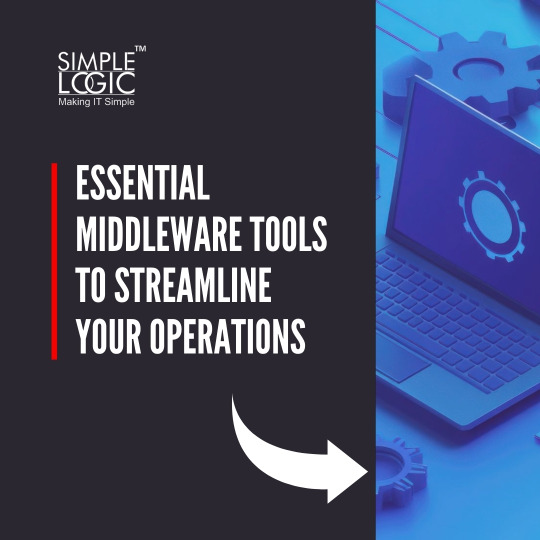

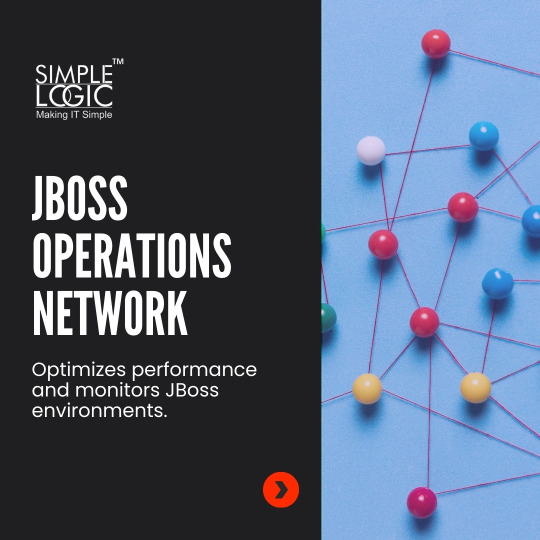
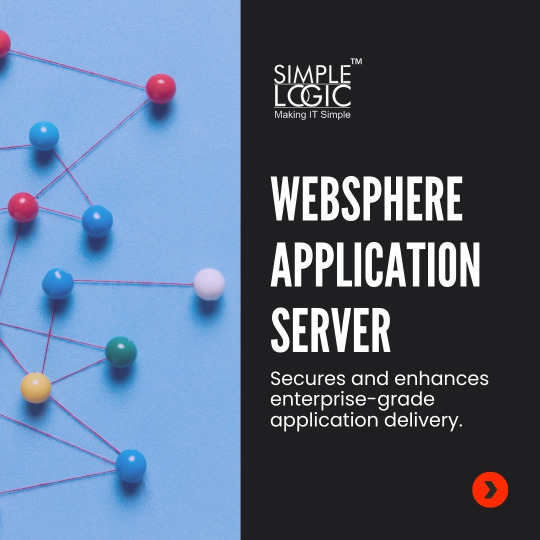

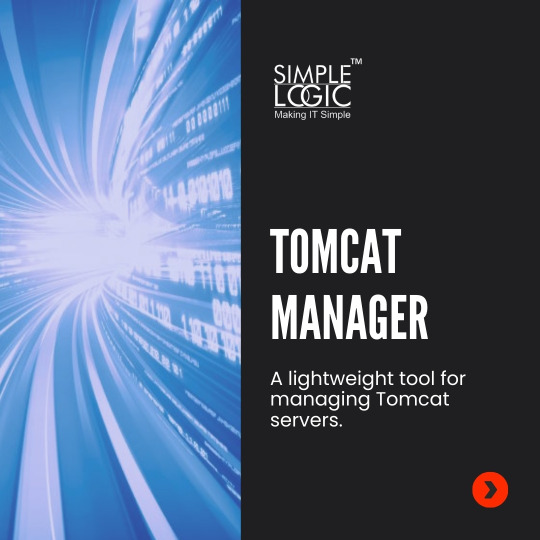
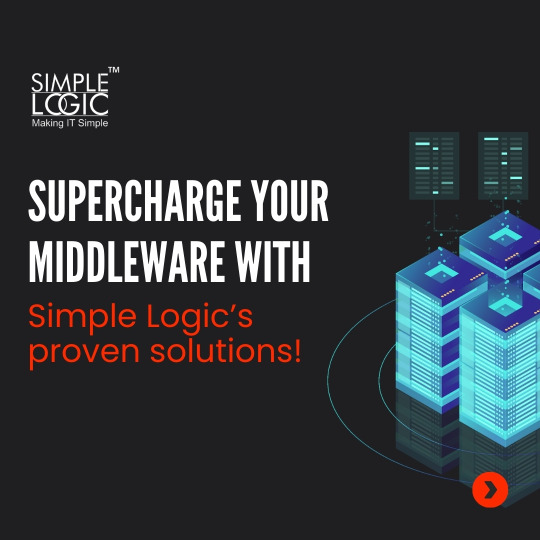
#DidYouKnow What Are The Essential Middleware Tools To Streamline Your Operations🌟
Swipe left to explore!
💻 Explore insights on the latest in #technology on our Blog Page 👉 https://simplelogic-it.com/blogs/
🚀 Ready for your next career move? Check out our #careers page for exciting opportunities 👉 https://simplelogic-it.com/careers/
#didyouknowfacts#knowledgedrop#interestingfacts#factoftheday#learnsomethingneweveryday#mindblown#middleware#weblogicconsole#jboss#websphere#apachekafka#tomcat#applicationserver#didyouknowthat#triviatime#makingitsimple#learnsomethingnew#simplelogicit#simplelogic#makeitsimple
0 notes
Text
What are the Key Aspects of Application Level Access
Application-level access refers to the permissions and privileges granted to a specific software application or service within a computing environment. It involves controlling what actions and data an application can access, modify, or manipulate. This level of access is distinct from user-level access, which pertains to the permissions assigned to individual users.
Key aspects of application-level access include:
1. **Data Access:** Applications often need to interact with data, whether it’s reading, writing, or modifying information. Application-level access controls dictate which datasets an application can access and how it can interact with them.
2. **Functionality:** Certain applications may provide various functions or features. Application-level access controls can restrict or enable specific functionalities based on the permissions assigned to the application.
3. **Integration:** In many cases, applications need to integrate with other software components or services. Application-level access ensures that an application can communicate and exchange data with other applications securely.
4. **Security:** Controlling access at the application level is crucial for security. It helps prevent unauthorized access, data breaches, and other security threats by defining clear boundaries for what each application is allowed to do.
5. **API Access:** For applications that provide services or interact with other applications through APIs (Application Programming Interfaces), application-level access controls determine which API endpoints and functionalities are accessible.
6. **Configuration:** Applications often have configurable settings that can affect their behavior. Application-level access controls may include permissions related to configuring these settings.
For example, in a web hosting context, application-level access controls might determine which applications have permission to modify server configurations, access specific databases, or perform other actions within the hosting environment.
In summary, application-level access is about managing and controlling the permissions and capabilities of individual software applications to ensure secure and proper functioning within a computing environment.
#connectivity #applicationserver #access
0 notes
Link
1 note
·
View note
Photo

Install Apache tomcat server on your Windows system! This is final video out of 3 in the short playlist on Apache tomcat server tutorial. This video covering installation via .zip file Released Date: Sep 20, 2020 YouTube Channel Name: aducators #aducators #apache #tomcat #server #playlist #zip #setup #webserver #applicationserver #javadeveloper #advancejava #java #javatutorial #jsp #servlet #beginner #tutorial #troubleshooting #installation #guide #subscribe #youtube #follow (at Delhi, India) https://www.instagram.com/p/CHXzY6bHN3e/?igshid=1spqbn00owjzf
#aducators#apache#tomcat#server#playlist#zip#setup#webserver#applicationserver#javadeveloper#advancejava#java#javatutorial#jsp#servlet#beginner#tutorial#troubleshooting#installation#guide#subscribe#youtube#follow
0 notes
Text
Recommended services for on-prem virtualization infrastructures

When deploying an on-prem virtualization infrastructure (which could also be thought of as a private cloud with the sole customer being the enterprise/organization itself) the following services and server roles should be considered in order to achieve a complete virtualization solution: Directory services. As an example, Microsoft Windows Server Active Directory or other LDAP-based solution can be deployed. In the case of Active Directory, a comprehensive list of Group Policy Objects (GPO) should be designed. DNS services. An an example, Microsoft DNS server or Unix-based BIND DNS servers and DNS zones can be deployed. Certificate services. This constitutes a private Certificate Authority for an organization and can consist of an Enterprise Root Certification Authority and various other subordinate authorities in the organization structure. DHCP services. Various DHCP server implementations are available out there, including both hardware-based and software-based solutions. Package update service. Either Microsoft Windows Server Update Services (WSUS) or a Linux automatic package update management solution should be considered for the operating system. Application update service. Ranging from sophisticated platforms such as System Center Configuration Manager to more lightweight solutions such as PatchMyPC updater, an application update solution should be in place. SQL and non-SQL database solution. Read the full article
#ActiveDirectory#applicationservers#bestpractices#cloud#containers#design#Microsoft#recommendations#remoteaccess#serverroles#virtualization
0 notes
Photo
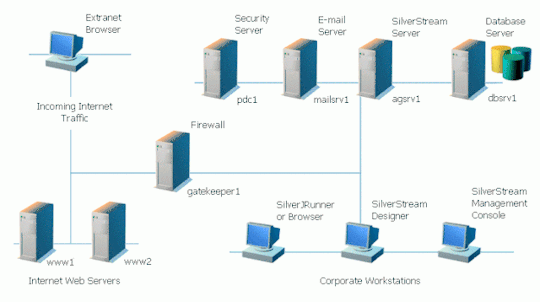
Introduction to Computer Networks and How Internet Works
This is a short preview of the article: In this article I would like to provide a (small) introduction to computer networks and the necessary infrastructure for them to operate well. In a nutshell, it is all about connecting client applications to servers. A server is a computer or a computer program which manages access to a
If you like it consider checking out the full version of the post at: Introduction to Computer Networks and How Internet Works
If you are looking for ideas for tweet or re-blog this post you may want to consider the following hashtags:
Hashtags: #ApplicationServer, #Extranet, #Firewall, #Internet, #Intranet, #IP, #LAN, #LocalAreaNetwork, #Packets, #Proxy, #Router, #TCPIP, #UDPIP, #URL, #WebServer, #WebService
The Hashtags of the Categories are: #Generic, #Tutorial
Introduction to Computer Networks and How Internet Works is available at the following link: https://francescolelli.info/tutorial/introduction-to-computer-networks-and-how-internet-works/ You will find more information, stories, examples, data, opinions and scientific papers as part of a collection of articles about Information Management, Computer Science, Economics, Finance and More.
The title of the full article is: Introduction to Computer Networks and How Internet Works
It belong to the following categories: Generic, Tutorial
The most relevant keywords are: application server, extranet, Firewall, internet, intranet, IP, LAN, Local Area Network, Packets, Proxy, Router, TCP/IP, UDP/IP, URL, web server, web service
It has been published by Francesco Lelli at Francesco Lelli a blog about Information Management, Computer Science, Finance, Economics and nearby ideas and opinions
In this article I would like to provide a (small) introduction to computer networks and the necessary infrastructure for them to operate well. In a nutshell, it is all about connecting client applications to servers. A server is a computer or a computer program which manages access to a
Hope you will find it interesting and that it will help you in your journey
In this article I would like to provide a (small) introduction to computer networks and the necessary infrastructure for them to operate well. In a nutshell, it is all about connecting client applications to servers. A server is a computer or a computer program which manages access to a centralized resource or service in a…
#application server#extranet#Firewall#internet#intranet#IP#LAN#Local Area Network#Packets#Proxy#Router#TCP/IP#UDP/IP#URL#web server#web service
373 notes
·
View notes
Photo

Managed servers, the highest performance on the market, and reliability are the signature features of our Managed BareMetal Servers. Contact us today!
https://webline-services.com/baremetal-servers/managed-baremetal-servers/
#baremetalservers #managedservers #24x7support #uptimeguarantee #redundantbandwidth #ssdperformance #applicationserver #lowlatencyserver #cpanel #windowsservers #linuxservers #share #follow #like
0 notes
Text
Cisco Webex Free Download For Mac
Those users are unable to download the productivity tools from the webex - they don't have the Download link when they log in to the webex via web GUI. I wasn't also able to find the PT for MacOS on cisco download page - there are only windows Productivity tools for the latest webex version. FYI, the WebEx Productivity Tools for Mac Outlook 2016 early adopter trial is happening now. Join the CCP today to qualify for the trial and access to the product team and software download. Moderator for Cisco Customer Communities.
Jun 12, 2020 Unable to Start or Join Cisco Webex Meetings on a Mac - Stuck on Connecting. Download t he latest version from Free Java Download. Open the downloaded disk image.
Unsupported due to code change. A solution to fix this became available March 20, 2019.
Cisco Webex Connect Mac Client Software 2X Mac Client for Mac OS v.7.3 Connects with the 2X ApplicationServer and 2X VirtualDesktopServer to publish any Windows application to Mac desktops.
Cisco Webex Player For Mac Software. Free Sothink FLV Player for Mac v.1.0. As a smart Flash video player, Sothink Free FLV Player for Mac is totally free for users to play FLV on Mac OS. The free flv player can play all flv videos, including those encoded by Screen Video, Sorenson H.263 and H.264, on2 vp6, etc. File Name:free-flv-player-mac.dmg.
Recommended: Fire Emblem Heroes for PC ( Windows/Mac) – Free Download. How to Download Cisco Webex Meetings for PC (Windows 10, 8, 7 & Mac OS X) To download and install Cisco Webex Meetings on PC we will be needing Android Emulator or an Android OS as the App developers have released it on Android platforms only.
As of March 20th, 2019 there is a fix for this issue.
Issue: Webex Meeting icon no longer works in Outlook on the Mac version 16.23 and higher.
You do need to delete from the Mac the old Webex Meeting application. Go to Finder, type in Application find Webex folder and click on uninstall Webex Meetings. Click restart when that is done then go download Webex Meetings application from . (we are working on getting this download on our installation directions).
Select Webex Meeting and follow the installation steps.
When you get prompted to add your primary email, do so and follow the login prompts.
______________________________________________________________________________________
Microsoft Outlook for Mac 16.23 and Later Incompatibility
Due to a Microsoft Outlook for Mac code change, the current Mac Outlook plug-in for the Webex Desktop Application and Productivity Tools does not work with Outlook 16.23 and later versions for Mac. The Cisco team is actively working with Microsoft to address this issue, Cisco advises customers to stay on an earlier version until this issue is addressed.
Once the newer version of Outlook is installed, there is no known way at this time to uninstall and revert back to an older version.
If running Outlook 16.23 or later, one may get an error message when launching Outlook with the latest Desktop version installed.
This is a Cisco product- for more information see https://cisco.com/go/webex
Schedule, edit, or cancel meetings from Microsoft Outlook for the Mac.
Scheduling Webex Meetings from the Outlook Desktop Client is easy.
Advantages
Not having to go to a website to add a Webex Meeting to your newly created or existing meetings
Ability to just click a single button to make your meetings a Webex Meeting
Easy to view your calendar and others when scheduling
Webex Productivity Tools For Mac
Requirements
Webex Productivity Tools must be installed. Click here for instructions on how to download.
Ensure Outlook is closed when installing Webex Productivity Tools.
Guide to Start Scheduling a Webex Meeting
Open your Outlook Desktop Client and navigate to your calendar.
Navigate to the Cisco Webex button on your menu bar (If you don't see the Cisco Webex icon, expand your window view and look to the far right as it will most likely be the last icon on your menu bar).
Note - Make sure you choose the furthest Cisco Webex icon if you see two Cisco Webex buttons on your menu bar
Click the drop down icon and select Schedule Webex Meeting.
Enter Your Meeting Information:
To: You may enter and send anyone a meeting invitation to join your meeting who has an email address
Download windows 8 iso for mac. Subject: Subject of your meeting
Select Date and time.
If you wish to have a meeting that meets every Monday of the week, for example, select the Recurrence icon.

You cantype any message you want to your attendees, but you must type above the line that says -'Do not delete or change any of the following text.'
Cisco Webex Download Windows 10
When you send the message, Webex will populate the lower part of the email message with the Join Meeting information, below your text, thus completing the 'Meeting Invitation'.
If you type below, 'Do not delete or change'.. the meeting will not have the Join Meeting Information it needs.
You are now ready Send your Webex Meeting invite.
Available Settings Before Sending the Invite

Click on Change Settings next to the Cisco Webex Icon you selected when you started to schedule a Webex Meeting
Designating an Alternate Host

A meeting cannot begin unless a host starts the meeting. If for some reason the host cannot start the meeting, then the meeting cannot take place for anyone unless they have the Host Key. It may be advantageous to designate an alternate host. This can be done where it says Alternate Host under Change Settings. Only a UW Madison Webex Account holder can be selected as an alternate host. They will receive an email saying they have been selected as an alternate host with the host information.
If you do not see the name of the person you'd like to designate as an Alternate Host, then you have not entered their email in the TO field when starting the message. Close out of Change Settings and go back to the To: field and enter their email.
Prevent Attendees from Calling-in to the Toll Number
Another options is to not display the phone number when sending out the meeting invitation so your attendees only join using their computer for audio. To do this, select Change Settings, then select the drop down for Audio Connection. By selecting Use VoIP Only, the phone number will not be displayed and no phone dial in will be enabled for that Webex Meeting.

Webex For Mac Free Download
Cisco Webex Productivity Tools Download Mac
Updating Attendees or the Date/Time of an already Scheduled Webex Meeting
Download Webex Productivity Tool
From your calendar, find the scheduled meeting and open the meeting invite.
Add or remove the email addresses of the attendees and click Send.
You can choose to send to ALL attendees or just the ones you added or deleted.
Webex Productivity Tools Download Mac
Making changes to the date and time can be accomplished the same way you made changes to the attendees. This change will be sent to ALL attendees.
Please Note:
Download Latest Webex Productivity Tools
Cisco Webex Free Download For Mac Computer
You can schedule a Webex Meeting to an appointment using the Webex Productivity Tools integration to Microsoft Outlook.
Cisco Webex Mac Download
Please be Aware of the Following:
Not all the features available for scheduling Webex Meetings on our Webex site are available in the Webex Productivity Tools integrated with Outlook. This includes some of the recurrence patterns. For more info, see Recurrence Pattern Limitation for the Webex Integration to Outlook.
The Webex Meeting invitations that you send will have the meeting's start time appear in the time zone that is set on your computer, and may not match the time zone preferences you have set on your Webex site.
Cisco Webex Meetings for Mac is a software solution that facilitates the organization of online video conferencing and meetings. It allows you to participate in audio and video meetings, either using the classic webcam / microphone combo, or by connecting to a Cisco device and Webex devices via Bluetooth. Unfortunately, in the free version it is impossible to share and download files and documents. This solution is easy both for organizing and scheduling meetings, but also for joining them. On mobile phones, you can also call the service on your phone to enter the password provided by the organizers to enter the current meeting. Meeting organizers have several options, including scheduling meetings at a specific date and time and by defining the participants email address, possible password, and login methods. Keep in mind that the free version of Cisco Webex Meetings for Mac allows you to hold video conferences with up to 100 participants for up to 50 minutes. These limitations can be overcome by purchasing a monthly or annual subscription. Whether its instant or scheduled appointments, Cisco Webex Meetings for Mac allows attendees to chat in high-definition videos, view different attendees in multiple views, and share their screen.
0 notes
Text
Cisco Connect Software Download Mac
Cisco Connect Software Download For Mac
Cisco Connect Cloud Software Download
Download Cisco Connect Software E1500
Connects with the 2X ApplicationServer and 2X VirtualDesktopServer to publish any Windows application to Mac desktops.2X ApplicationServer features:- Publish applications from Windows servers, rather than installing locally, when available for. ...
File Name:2XClient-Mac.zip
Author:2X Software
License:Freeware (Free)
File Size:1.1 Mb
Runs on:Mac OS X 10.4 or later
Perl script for generating stats from system.log messages entered by Urban Terror on OS X..
File Name:Urban Terror Mac Client SideStats
Author:Jay E
License:Freeware (Free)
File Size:
Runs on:Windows
Boingo Wireless, the global market leader in Wi-Fi hotspots, has just released a new version of its Boingo software client for Intel-based Macs running Tiger or Leopard (Powerbook users can use the client in Tiger). The Boingo software for Macclient. ...
File Name:The Boingo software for Mac
Author:Boingo Wireless, Inc.
License:Demo ($)
File Size:945 Kb
Runs on:Any Platform
PureVPN's VPN service has a redesigned Mac VPN client that comes with hack-proof encryption and a new protocol: IPsec. The new client offers essential features like multi-language support, revamped UI, StealthVPN Protocol and OSX Sierra compatibility. ...
File Name:purevpn_setup.dmg
Author:GZ Systems Ltd.
License:Commercial ($10.95)
File Size:23.07 Mb
Runs on:Mac OS X
Boingo Wireless, the global market leader in Wi-Fi hotspots, has just released a new version of its Boingo software client for Intel-based Macs running Tiger or Leopard (Powerbook users can use the client in Tiger). The Boingo software for Mac. ...
File Name:The Boingo software for Macfor Mac OS
Author:Boingo Wireless, Inc.
License:Freeware (Free)
File Size:942 Kb
Runs on:Mac OS X 10.4 or later
Download ZoogVPN Macclient software to connect within seconds to VPN locations worldwide. The Mac VPN client comes with many great features ensuring complete freedom, privacy and security online.
File Name:ZoogVPN.dmg
Author:Zoog Services
License:Freeware (Free)
File Size:15.18 Mb
Runs on:Mac OS X
Gestionnaire Impression 4.0 print management software provides easy software solution for Windows NT/2000/XP/2003/Vista/2008 print server and non print server printing environment i.e. direct IP printer or workstation connected printer. The software. ...
File Name:CZPrintJobTracker4pi.zip
Author:CZ Solution
License:Shareware ($299.00)
File Size:50.55 Mb
Runs on:Windows2000, WinXP, Windows2003, Windows Vista
Impression Compteur 4.0 print management software provides easy software solution for Windows NT/2000/XP/2003/Vista/2008 print server and non print server printing environment i.e. direct IP printer or workstation connected printer. The software has. ...
File Name:CZPrintJobTracker4pi.zip
Author:CZ Solution
License:Shareware ($299.00)
File Size:50.55 Mb
Runs on:Windows2000, WinXP, Windows2003, Windows Vista
Monitor de Impresione 4.0 print management software provides easy software solution for Windows NT/2000/XP/2003/Vista/2008 print server and non print server printing environment i.e. direct IP printer or workstation connected printer. The software. ...
File Name:CZPrintJobTracker4pi.zip
Author:CZ Solution
License:Shareware ($299.00)
File Size:50.55 Mb
Runs on:Windows2000, WinXP, Windows2003, Windows Vista
Administrador de Impresion 4.0 print management software provides easy software solution for Windows NT/2000/XP/2003/Vista/2008 print server and non print server printing environment i.e. direct IP printer or workstation connected printer. The. ...
File Name:CZPrintJobTracker4pi.zip
Author:CZ Solution
License:Shareware ($299.00)
File Size:50.55 Mb
Runs on:Windows2000, WinXP, Windows2003, Windows Vista
Audit Impression 4.0 print management software provides easy software solution for Windows NT/2000/XP/2003/Vista/2008 print server and non print server printing environment i.e. direct IP printer or workstation connected printer. The software has. ...
File Name:CZPrintJobTracker4pi.zip
Author:CZ Solution
License:Shareware ($299.00)
File Size:50.55 Mb
Runs on:Windows2000, WinXP, Windows2003, Windows Vista
Contador de Impresione 4.0 print management software provides easy software solution for Windows NT/2000/XP/2003/Vista/2008 print server and non print server printing environment i.e. direct IP printer or workstation connected printer. The software. ...
File Name:CZPrintJobTracker4pi.zip
Author:CZ Solution
License:Shareware ($299.00)
File Size:50.55 Mb
Runs on:Windows2000, WinXP, Windows2003, Windows Vista
Cisco Connect Software Download For Mac
Download Cisco AnyConnect Secure Mobility Client for Windows & read reviews. The guarantee of Cisco Security. This is possible because of the software’s endpoint posture assessment and remediation capabilities of wired, wireless and VPN environments that are in conjunction with Cisco Identity Services Engine 1.3. Connect with Ease. Download Cisco AnyConnect Offline Installer for Windows, Linux & Mac (Secure Mobility Client 4.5) As you’ve learned earlier, the application is available for a variety of Operating Systems such as Windows, Mac OS X, Linux, etc. If you wish to get it, here are the direct download links to Download Cisco AnyConnect Secure Mobility. Follow the instructions below to download, install and connect the AnyConnect Secure Mobility Client on your Mac computer (OS X 10.9 or newer) to the new MSU VPN. I have Mac OS X High Sierra 10.13.2 and Cisco AnyConnect Secure Mobility Client 4.5.02036 does not work. Download Cisco AnyConnect for Windows to accelerate your business success with industry-leading, simplified secure endpoint VPN client connectivity to enterprise network. Cisco AnyConnect has had.

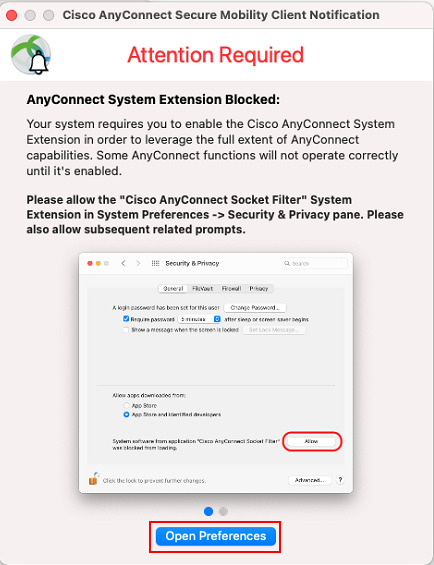
The Cisco AnyConnect remote access VPN solution is scheduled for decommissioning on November 11, 2021. Cisco AnyConnect is licensed for use by current MIT faculty, staff, students, and affilaites on MIT-owned or personal machines. Download (MIT certificate required) Mac (4.8.00175) Windows (4.6.03049) Linux 64-bit (4.6.
Related:


Cisco Connect Cloud Software Download
Cisco Webex Connect Mac Client - Cisco Webex Mac Connect - Cisco Webex Connect For Mac - Cisco Webex Connect Mac - Cisco Webex Connect Im
Download Cisco Connect Software E1500
Pages : 1 | 2 | 3>
0 notes
Video
youtube
💯 Mình có 20 khóa học online muốn tặng các bạn ❤️ Hãy truy cập vào trang web này để nhận nhé 🎁 https://gioi.net 📢 Bạn hãy like video này để xem lại lúc cần 👏 ● Viết ứng dụng web tính tổng mảng phân số ● Đăng ký kênh: http://bit.ly/tusachvang ● Like trang: https://ift.tt/2Glbdqp ✪ Profile: https://ift.tt/2GkUVOg ✪ Fanpage: http://fb.com/seoimk ✪ Đặt vé máy bay: http://vnbay.vn ► Thông tin người hướng dẫn: Nguyễn Hải Trung ► CEO Công ty TNHH Du Lịch Ngọc Thiên Ngân ► Zalo: 0888.888.441 ► Facebook: datmatrung #application #applications #ApplicationDevelopment #applicationinterface #ApplicationProgrammingInterface #ApplicationDeveloper #applicationdubai #applicationsoftware #applicationsdevelopment #applicationdesign #applicationcolorstreet #applicationmobile #applicationdesing #applicationsubmitted #ApplicationAdvice #applicationsopen #applicationmanager #applicationlogo #applicationwrap #applicationwraps #applicationrequest #applicationsclosing #ApplicationSecret #applicationserver #applicationwithknowledge by Nguyễn Hải Trung
0 notes
Link
Web server and Application server are two terms that are used in the same context but still have their own differences, understanding these differences may help you to use these technologies in your favor. In this post, we will see the main difference between Web Server and Application Server with examples.
0 notes
Link
आज हम Web Server क्या है और यह Application Server कैसे अलग है?? इसके बारे में जानेंगे, हम सभी हर रोज Google पर कुछ न कुछ अवश्य सर्च करते होंगे। लेकिन क्या आप जानते हैं कि सिर्फ आपका के द्वारा सर्च किया गया सटीक रिजल्ट ही क्यों दिखाई देता है? कोई अन्य Search Result क्यों नहीं दिखाई देते हैं? कोई भी वेबसाइट कैसे चलती है और उस वेबसाइट की स्पीड तेज या धीमी कैसे होती है? यदि आप यह नहीं जानते हैं, तो इसके लिए यहां एक शब्द आता है जिसका नाम "Web Server" है।
0 notes
Photo

Apache tomcat server directory structure, trouble shoot, change port number. This is second video out of 3 in the short playlist on Apache tomcat server tutorial. This video covering 1. Process to change PORT number 2. Troubleshooting ways 3. Directory structure Released Date: Sep 13, 2020 YouTube Channel Name: aducators #aducators #apache #tomcat #server #directory #structure #change #port #console #playlist #exe #setup #webserver #applicationserver #javadeveloper #advancejava #java #javatutorial #jsp #servlet #beginner #tutorial #troubleshooting #installation #guide #subscribe #youtube #follow (at Delhi, India) https://www.instagram.com/p/CHV4TIgH5i9/?igshid=1u6mnrno419yd
#aducators#apache#tomcat#server#directory#structure#change#port#console#playlist#exe#setup#webserver#applicationserver#javadeveloper#advancejava#java#javatutorial#jsp#servlet#beginner#tutorial#troubleshooting#installation#guide#subscribe#youtube#follow
0 notes
Text
Erstellen eines JavaServerFaces 2.2 Projektes mit Eclipse & Apache Maven

In diesem Beitrag möchte ich erläutern wie man ein JavaServerFaces 2.2 Projekt mit Apache Maven und Eclipse einrichtet. Ihr benötigt folgende Tools: Oracle Java 8 JDK Eclipse IDE for Java EE Developers Apache Maven Apache Tomcat 7.0 Wie man Apache Maven einrichtet, habe ich bereits im Tutorial Maven: Einrichten von Apache Maven erläutert. Wichtig ist das die Umgebungsvariable "JAVA_HOME" zu einem Oracle Java JDK verweist.
Einrichten von Eclipse
Nachdem Eclipse heruntergeladen und in einen beliebigen Ordner entpackt wurde, kann das Programm über "eclipse.exe" gestartet werden. Troubleshooting Sollte beim starten die Fehlermeldung mit dem Fehlercode 13 erscheinen so muss in der Datei "eclipse.ini" der Pfad zur javaw.exe gesetzt werden.

Eclipse Fehlercode 13 Die Datei "eclipse.ini" liegt im selben Ordner wie die Datei "eclipse.exe" und wird mit einem beliebigen Texteditor geöffnet. Es muss nun nach der Wert "-startup" folgende Zeile eingefügt werden: -vm C:/Program Files/Java/jdk1.8.0_152/bin/javaw.exe Auf meinem System ist Oracle Java unter dem oben genannten Pfad installiert sollte dieses bei euch anders sein muss dieser Pfad natürlich angepasst werden. Erstellen eines Workspaces Eclipse arbeitet mit Workspaces, in diese Verzeichnisse werden die Einstellungen sowie die Projekte abgelegt. Man kann beliebig viele Workspaces anlegen.

Eclipse - erstellen eines Workspaces
Einrichten von Apache Maven (in Eclipse)
Als ersten Schritt wollen wir Apache Maven einrichten. Ich setze voraus das Apache Maven, entpackt und die Umgebungsvariable JAVA_HOME auf ein JDK zeigt. Navigieren wir also über das Hauptmenü "Window" > "Preferences" zu den Einstellungen. Dort öffnen wir im Baum den Pfad "Maven" (1) > "Installations" (2). Es sollte hier die Vorauswahl "EMBEDDED" markiert sein (der Haken ist gesetzt).

Einrichten von Apache Maven Wählen wir also nun die Schaltfläche "Add" (3). Und im neuen Dialog "Directory..."

Einrichten Apache Maven in Eclipse Nun navigiert man zu dem entpackten Apache Maven und wählt dort den Ordner aus, der Dialog wird mit der Schaltfläche "Ordner auswählen" bestätigt. Und der Dialog "New Maven Runtime" mit der Schaltfläche "Finish" verlassen. Es muss im letzten Schritt noch der Haken bei der neu hinzugefügten Maven Version gesetzt werden und dann die Einstellungen mit "Apply and Close" übernommen und geschlossen.
Erstellen eines Web-Projektes mit Apache Maven
Wollen wir nun unser Web-Projekt mit Apache Maven erstellen, dazu navigieren wir über "File" > "New" > "Maven Project". In diesem Dialog setzen wir den Haken bei "Create a simple project ..." (1) und wählen die Schaltfläche "Next >" (2).

Erstellen eines Apache Maven Projektes (Schritt 1) Im nächsten Dialog werden die Metadaten zu dem neuen Maven Projekt gesetzt. die "Group Id" ist eine Id für das Projekt und folgt den Regeln für die Beschreibung von Packages, die "Artifact Id" wird für die Benennung des Projektes verwendet, des Weiteren wird dieser Bezeichner für das erstellen eines JAR's bzw. unserer WAR Datei verwendet, aus der Auswahlliste "Packaging" wird der Eintrag "war" ausgewählt als "Name" wird der gleiche Wert gewählt wie auch die "Artifact Id"

setzen der Metadaten zum neuen Apache Maven Projekt Die gesetzten Werte werden mit der Schaltfläche "Finish" bestätigt und Eclipse wird das Projekt erstellen und bauen. Nachdem das Projekt erstellt und gebaut wurde, wird ein Fehler und einige Warnungen angezeigt.

Eclipse - Fehler und Warnungen nach dem ersten Bauen Als erstes kümmern wir uns um den Fehler. Um diesen Fehler zu beheben, muss man in den "Project Facets" einige Einstellungen setzen. Dabei ist die Reihenfolge sehr wichtig. Als erstes wird der Haken bei "Dynamic Web Module" entfernt und die Schaltfläche "Apply" betätigt, danach wird nun der Haken wieder gesetzt und erneut die Schaltfläche "Apply" betätigt". Es wurde nun der Ordner "WebContent" erzeugt. In diesen neuen Ordner wird, wie der Name es erahnen lässt die Dateien für die Webansicht abgelegt. Nun werden noch die Einstellungen für JavaServerFaces 2.2 gesetzt, dazu wird aus der Auswahlliste für die "Configuration" der Eintrag "JavaServer Faces v2.2 Project".

Auswahl der Konfiguration für ein JSF 2.2 Projekt Es werden nun automatisch die Einstellungen für ein JSF 2.2 Projektes gesetzt. Für ein JSF Projekt wird die Datei "faces-config.xml" benötigt diese können wir anlegen lassen in dem wir die Hinweismeldung im unteren Bereich des Dialoges bestätigen.

Hinweismeldung zur Konfiguration von JSF Nach einem klick auf diesen Link wird der Dialog "Modify Faceted Project" geöffnet. Als "Type" wählen wir "Disable Library Configuration" (1) und bestätigen diese Auswahl mit der Schaltfläche "OK" (2).

Dialog "Modify Project Facets" Des Weiteren muss nun noch die Java Version auf 1.8 gesetzt werden.

Project Facets setzen der Java Version auf 1.8 Zum Abschluss wird die Auswahl mit "Apply and Close" bestätigt und die Warnungen und Fehler sollten nicht mehr sichtbar sein. Einrichten der JavaServerFaces Resourcen Wir haben im Schritt zuvor die Auswahl einer JavaServerFaces implementation abgelehnt, daher muss nun manuell eine hinzugefügt werden. Da das Projekt mit Apache Maven gebaut wird, werden wir diese als Abhängigkeiten zu diesem Projekt hinzufügen. Um diese Bibliotheken als Abhängigkeiten hinzuzufügen muss die Datei "pom.xml" wiefolgt erweitert werden: com.sun.faces jsf-api 2.2.18 com.sun.faces jsf-impl 2.2.18 javax.servlet jstl 1.2 javax.servlet servlet-api 2.5 org.glassfish.web el-impl 2.2 Bevor man jedoch das Projekt neu bauen kann und somit die Abhängigkeiten aus dem Internet geladen und lokal abgelegt werden, muss ein Plugin hinzugefügt werden. Dieses Plugin dient zum bauen der WAR Datei. org.apache.maven.plugins maven-war-plugin WebContent\WEB-INF\web.xml Es muss hier der Pfad zur Datei "web.xml" eingerichtet werden, Apache Maven erwartet diese Datei eigentlich unter dem Pfad "src" > "main" > "webapp" > "WEB-INF". Setzen der Startseite In der Datei web.xml wird die Startseite des Web-Projektes benannt. Hier können beliebig viele Dateien benannt werden (was wenig sinn ergibt aber möglich ist). index.xhtml Zusätzlich müssen wir ein Servlet-Mapping erstellen damit der Server "weiß" mit welchen Dateien dieser im JSF Kontext arbeiten soll. Faces Servlet *.jsf Faces Servlet *.faces Faces Servlet *.xhtml Hier könnte man sich eine beliebige Dateiendung ausdenken und verwenden. Erstellen der Datei index.xhtml Damit das Web-Projekt aufgerufen werden kann muss es eine Startseite geben. Diese Datei wird zumeist mit "index" Bezeichnet und trägt für dieses JSF Projekt das Suffix ".xhtml". Es wird nun eine leere Datei in dem Ordner "WebContent" erstellt und mit index.xhtml benannt.

erstellen einer neuen Datei im Ordner WebContent Als erstes wollen wir eine "normale" HTML Datei erstellen mit einem einfachen Grundgerüst.
Hello World!
Einrichten von Apache Tomcat Damit wir unserer Web-Projekt "HelloWorld" ausführen können, benötigen wir einen Applicationserver. Der wohl bekannteste Vertreter ist Apache Tomcat. Und kann kostenfrei unter https://tomcat.apache.org/download-70.cgi heruntergeladen werden. Nachdem Download und dem entpacken des Zip Archives wird der Server in Eclipse eingerichtet. Als erstes öffnet man den Reiter "Servers".

Eclipse Reiter "Servers" Sollte dieser Reiter nicht sichtbar sein, so kann dieser über "Window" > "Show View" > "Servers" eingeblendet werden.

Eclipse Reiter "Server" einblenden Um nun einen neuen Server einzurichten muss auf den Hyperlink "No servers are available...." geklickt werden. Es wird nun der Dialog "New Server" angezeigt. Aus diesem Dialog kann man einen Server wählen und ggf. herunterladen und installieren. Es muss nun aus dem Baum der Knoten "Apache" geöffnet werden (1) und den Eintrag "Tomcat v7.0 Server" (2) auswählen, diese Auswahl wird mit der Schaltfläche "Next >" (3) bestätigt.

Eclipse Apache Tomcat als Server einrichten (Schritt 1) Im nächsten Schritt muss nun die zuvor heruntergeladene Installation von Apache Tomcat über die Schaltfläche "Browse" (1) ausgewählt werden, diese Auswahl wird mit der Schaltfläche "Finish" (2) bestätigt.

Eclipse - Tomcat Server installation wählen Alternativ kann man hier auch einen Apache Tomcat herunterladen und installieren (blau markierte Schaltfläche). Starten von Apache Tomcat aus Eclipse Nachdem nun das Web-Projekt und der Applicationserver Tomcat eingerichtet wurde können wir diesen erstmalig starten. Dazu klicken wir im Kontextmenü des Projektes auf "Run As" > "Run on Server" und wählen dort einen Applicationserver aus.

Eclipse - Web-Projekt starten

Eclipse Web-Projekt starten, Server auswahl Troubleshooting Sollte beim starten des Web-Projektes der Fehler "ClassNotFoundException: javax.faces.webapp.FacesServlet" in der Console erscheint, so muss in den "Deployment Assembly" Einstellungen zu dem Projekt das lokale Maven Repository hinzugefügt werden. Als erstes wird nun im Menübaum der Eintrag "Deployment Assembly" ausgewählt (1) danach die Schaltfläche "Add..." (2) betätigt.

Eclipse - Deployment Assembly Im neuen Dialog wählen wir den Eintrag "Java Build Path Entries" (1) und bestätigen diese Auswahl mit der Schaltfläche "Next >" (2).

Eclipse - neuen Java Build Path Eintrag hinzufügen In nächsten Dialog wird nun der Eintrag "Maven Dependencies" (1) ausgewählt und die Auswahl mit der Schaltfläche "Finish" (2) bestätigt. Danach muss diese neue Einstellung mit der Schaltfläche "Apply and Close" übernommen werden (der Dialog wird zusätzlich geschlossen). Nun muss der Server gestoppt und neu gestartet werden. Ansicht des Web-Projektes im Browser Wenn das Web-Projekt ohne Fehler im Apache Tomcat deployt wurde, so kann dieses Projekt über die Adresse http://localhost:8080/HelloWorld aufgerufen werden.

Web-Projekt "HelloWorld" im Browser Bisher haben wir jedoch keine JSF Funktionalität implementiert. Dieses wollen wir nun ändern.
JSF Namespace einrichten
Nachdem das Web-Projekt eingerichtet und erfolgreich gestartet wurde, wollen wir die JSF Funktionalität implementieren. Als erstes stellen wir das HTML Grundgerüst auf JSF um, dieses wird später benötigt damit wir Java Beans benutzen können. Insert title here
Hello World!
Es gibt neben den HTML Komponenten auch Funktionen (Schleifen, Bedingte Anweisungen usw.) welche man in dieser Datei verwenden kann. Hierzu muss man zusätzlich die JSTL (Java Standard Tag Library) implementieren. xmlns:c="http://java.sun.com/jsp/jstl/core" Mit den JSTL Funktionen können wir nun unseren Text "Hello World!" mehrfach ausgeben:
Hello World!
Eine Java Bean erstellen
Nun wollen wir eine Java Bean erstellen aus welcher wir eine einfache Begrüßung erzeugen möchten. Eine Java Bean ist eine "normale" Klasse jedoch mit einer zusätzlichen Annotation "@ManagedBean". Diese Annotation sorgt dafür das unsere Bean über den JSF Kontext verwaltet wird. package de.draegerit.helloworld; import javax.faces.bean.ManagedBean; import javax.faces.bean.RequestScoped; @ManagedBean @RequestScoped public class HelloBean { private String greeting; public String getGreeting() { return greeting; } public void setGreeting(String greeting) { this.greeting = greeting; } } Es ist wichtig auf den Java Beans konvention zu achten, d.h. es müssen zu dem Feld getter & setter bestehen. Diese Methoden können in Eclipse fast automatisch erstellt werden. Nun können wir in der XHTML Datei dieses Feld befüllen und auslesen. Setzen der Begrüßung Wir haben nun eine JavaBean "HelloBean" erzeugt und dort das Feld "greeting" mit gettern & settern. Nun können wir in der Datei index.xhtml ein Eingabefeld erzeugen und eine "Verbindung" von der Bean zu diesem herstellen. Es gibt den HTML Tag "input" diesem kann man als Typ den Wert "text" übergeben, und erhält dann ein Eingabefeld für Text. In JSF gibt es die Komponenten auch, jedoch werden diese über den zuvor definierten Namespace deklariert. Der Wert in dem Eingabefeld wird dann per Value Expression über die getter & setter Methoden aufgerufen. Ein solcher Aufruf startet immer mit einer Raute "#" gefolgt von einer geschweiften Klammer "{" und wird mit einer geschweiften Klammer beendet. Gibt man keinen Namen bei der Annotation @ManagedBean ein so wird der Name der Klasse verwendet, jedoch wird der erste Buchstabe klein geschrieben. Man kann jedoch einen beliebigen Namen vergeben, hierzu muss der Annotation nur ein Parameter "Name" übergeben werden. @ManagedBean(name="irgendeinNameBean") Aus HTML kennen wir bereits den Tag "form" damit lassen sich Formulardaten übersenden und eine Aktion auf dem Server aufrufen. Damit wir im folgenden einen Seitenwechsel erzeugen können benötigen wir zusätzlich einen Button Das Attribut "action" trägt den Namen der Seite zu welcher gewechselt werden soll. Wollen wir nun eine neue Seite "greeting.xhtml" erzeugen um den Text / Namen aus der Seite "index.html" dort anzeigen zu lassen. Insert title here
Hallo #{helloBean.greeting}
Das Ergebnis ist nun das auf der neuen Seite das Wort "Hallo" und zusätzlich unser Text aus der vorherigen Seite steht.
Fazit & Ausblick
Wir haben nun einen Applicationserver eingerichtet und unsere erste sehr kleine JSF Anwendung geschrieben. Als nächstes wollen wir nun eine kleine Businessanwendung schreiben in der wir eine Timeline mit Beiträgen (ähnlich wie Twitter) anzeigen lassen können. Read the full article
1 note
·
View note
Text
2x applicationserver xg keygen
2x applicationserver xg keygen Sitemap How to install cs6 keygen Download keygen zip password tool Imtoo dvd audio ripper 5 keygen Exifcleaner 1.8 keygen Nitro reader pro keygen Keygen windows 7 ultimate 32 bit 2013 Download keygen autocad 2014 Dataram ramdisk keygen download Total recall keygen for nokia c5 Contribute 6.5 keygen Cyberlink youcam 5 keygen Download keygen para sony vegas 9 Gmail id hacking software keygen Artisteer 4.2 crack serial keygen Keygen artmoney 7.29 Total video converter keygen 3.61 Windows 7 coa keygen Atomic alarm clock version 5.9 keygen Lac viet 2009 keygen Cubase sx3 keygen download Corel x5 serial keygen download Farming simulator 2013 multiplayer keygen C-free 4.0 keygen Keygen coreldraw graphics suite x4 free download Super email extractor keygen Macromedia flash 8 keygen crack Edraw max 6.8 serial keygen Adobe flex builder 3 keygen Mac dvdripper pro 4 keygen Gui design studio professional keygen Imtoo video converter ultimate 6 keygen free Connectify 3.4 license keygen Keygen autocad 2010 64 bit windows 8 Radmin 3.4 keygen v2 Finereader 12 professional keygen Xilisoft video converter ultimate 7.7.3 keygen download Create keygen linux Fear 1 keygen Vsuite ramdisk server edition keygen 3d live snooker full keygen Audiobro lass keygen Sony vegas pro 10 keygen digital insanity download Mixvibes cross license keygen Adobe premiere elements 9 serial number keygen Router keygen android mexico 2012 Idm keygen patch 6.15 Fl studio 11 full iso and keygen download Mesmerize keygen music Solaris ssh-keygen man O&o defrag professional 16.0 build 345 keygen Gta 4 keygen razor Dvd profiler 3.7.2 keygen Keygen airserver pc Autocom delphi 2013.3 keygen free unlocked.txt Stellar phoenix psd repair keygen Soundtap 2.20 keygen Vegas pro 10 keygen download Autocad 2010 keygen indir gezginler Apowersoft online screen recorder keygen Windows 10 pro keygen 64 bit Le petit robert 2014 keygen Cyberlink media suite 9 keygen Advanced rar password recovery 4.54 keygen Live for speed s2 alpha 0.5z keygen Heavy weapon deluxe keygen download Hide ip easy serial keygen Microsoft office 2013 vl keygen Autocad inventor 2013 keygen Mythoughts for mac keygen Flip4mac serial keygen Keygen apowersoft mkv converter Keygen t-racks 3 deluxe download Vnc viewer plus 1.2.2 keygen Domdomsoft manga downloader 5.0.3 full keygen patch Dzone xtreme 8 pro keygen Advanced systemcare 6 pro keygen Baixar o keygen do corel x6 Driver toolkit 8.3 keygen Media converter 8 keygen Panda cloud antivirus pro keygen 2013 Displayfusion keygen 5.0 Nero 12 keygen tpb Nxpowerlite 6.0.5 keygen Artlantis studio 6 keygen Ozone 4 keygen Abbyy pdf transformer 3 keygen Game of thrones reloaded keygen not working Thumbnailer lite keygen Live for speed z28 keygen download Outlook attachment sniffer keygen Bandicam keygen online Keygen wifi id terbaru Agnitum outpost firewall pro 8 keygen Keygen activar windows 7 professional 32 bits Diskinternals vmfs recovery 2.1 keygen D16 group audio software sigmund v1.0.0 incl keygen Dreamweaver cs3 crack keygen Blufftitler 10.1.0.1 keygen Empires die neuzeit keygen Free fl studio keygen Fifa 09 registration code keygen Avg 2013 internet security keygen Autocad 2012 serial keygen Ecut 5 keygen Abbyy finereader 11 serial number keygen Ableton live lite 6 keygen Speed up my pc 2013 keygen serial key Best uninstall tool keygen Eximioussoft banner maker keygen Powerdesigner 16.1 keygen Kaspersky antivirus 2012 keygen Xfrog 5 keygen mac Steam keygen generator 2012 password Epubsoft kindle drm removal keygen Keygen generator for corel draw x6 free download Portraiture plugin 2105 u1 keygen Realvnc 5.0.5 license keygen Halo 2 vista product keygen Vmware esxi 5.5 keygen Nero burning rom 5 keygen Clearview rc simulator keygen Cisco asa 5505 license keygen Imagenomic portraiture 2.1 keygen Convert x to dvd 5 keygen free download Download keygen the sims 2 pets Parallel desktop 8 keygen download Windows 7 64 bit ultimate product keygen Sims keygen generator Iblacklist keygen 6.0-1 source Daemon tools keygen generator 2014 Reginout keygen full Powerdvd 15 ultra keygen Imtoo video converter ultimate 6 keygen Crysis warhead keygen Mathematica 7.0 keygen Acid pro 7 serial number keygen Artisteer 4 keygen youtube Full speed internet booster 3.6 keygen Keygen corel videostudio pro x4 free Wondershare mobilego mac keygen Windows xp activate windows by phone keygen Free download keygen for microsoft office 2010 Adobe photoshop cs5 keygen only serial Office tab keygen Clearcontext professional keygen Split second velocity crack serial keygen pc Descargar windvd 9 keygen Mainconcept aac encoder plugin keygen Keygen smadav pro versi terbaru Iskysoft video converter mac keygen Esx vsphere vcenter 5.1 keygen Panda gold protection keygen Adobe photoshop cs3 extended serial keygen Neopaint keygen 4.7 Metax 2.53 keygen Astute inkscribe keygen Global mapper 16.2 keygen Keygen guitar pro 6 windows xp Undelete sd card 1.7 keygen Keygen do avg internet security 2011 Ultraedit 4.1 linux keygen Digital combat simulator a-10c warthog keygen Adobe photoshop extended cs5 keygen download Idezender 9.2 keygen Total video converter keygen mac Download keygen pc performer free Keygen cinema 4d studio r12 Droppix recorder 2.9.1 keygen Smoothboard 2.0 keygen Windows upgrade keygen activation code Cakewalk mp3 encoder keygen Pop up stopper professional keygen Navicat for mysql 10.0 11 keygen Como instalar router keygen en samsung galaxy Winrar 3.80 keygen Windows 7 genuine activation keygen free download Makemusic finale printmusic 2011 keygen Download keygen photoshop cs2 me Buy diablo 3 keygen Proxifier 2.9 crack keygen Aqua data studio 6.5.9 keygen Eztitles serial keygen Malwarebytes anti-malware v1.18 keygen download Kaspersky internet security 2012 keygen file Premiere pro cs4 keygen Nzbvortex 2.7.4 keygen Sony vegas pro 10 keygen 32 bit download Router keygen apk ios Admin script editor keygen Adobe illustrator cs5 keygen free Free download boson netsim 6.0 keygen Pdf to word converter keygen download Lfs s2 keygen indir 0.6b Descargar keygen corel x5 gratis Keygen sony products ssg Descargar router keygen para mi laptop Native instruments vintage organs keygen U-he ace keygen
0 notes