#applock
Text
I forgot the 6 digit password on my app lock (thx to my shitty brain for forgetting it) can anyone help me? I have the password on my notes but the notes have app lock too🤧🤧
0 notes
Text
#تحميل#تنزيل#تطبيق#تطبيق_كوم#tatpiq#تطبيقات#برامج#اندرويد#ايفون#apps#android#القفل#applock#برنامج_القفل#قفل_التطبيقات#الصور#الفيديوهات#تطبيقات اندرويد#العاب اندرويد#خدمات#تليجرام#قفل
0 notes
Text
I hate you "Read 10 more episodes on the APP" I hate you "This page looks better on the app" I hate you "Log in to app to view" I hate you "Have you tried the App" I hate you "Click to install app" I hate you "Continue in the app" I Hate the Slow Degradation of Desktop and Laptop functionality!!
#websites#apps#the internet#Honestly yeah someone has done this already BUT I am especially peeved rn#BC I like to read webcomics on desktop bc I can see the art better! but Webtoon has applocked so many of my favorite series#I read them as far as I can officially on webtoon but with the way their stupid day passes work and them being app locked#I'm sorry to say I end up reading them on other sites that I can access the webtoon on my laptop#Not really that sorry tbh just to the authors and artists everyone else involved can choke#app#webtoon#reddit#Yeah I know its for advertisers and information acquisition and keeping people engaged on 'your' site but I HATE IT#I'm a binge reader the day passes being temporary is fucking awful#I also (newly discovered) have ADHD so remembering to actually use them before they expire is also a BITCH to do#Sorry for the rant I am bitter and it will probably never change
5 notes
·
View notes
Text
Harden your Veeam Backup Server with Microsoft AppLocker
In this article, we shall be leveraging Zero Trust to harden the Veeam Backup Server with Microsoft AppLocker. Zero Trust principles include explicit verification, minimal privilege access, and assuming breach. Please see how to Configure Multiple IP Addresses on a Single or Multiple NICs, and “Demystifying Zero Trust with Veeam: Design your Architecture“. AppLocker enables System Administrators…
#Application Identity#AppLocker#AppLocker Enforced or Audited#AppLocker policy#AppLocker rules#backup server hardening#Configure Advanced AppLocker Rules#Configure AppLocker Rules#Defense in Depth#group policy#Group Policy Administrative Templates#Group Policy Object#Harden Veeam Backup Server#Local Group Policy#Local Security Policy#Microsoft AppLocker#Microsoft Windows#Software Restriction Policies#Veeam and AppLocker integration#Veeam Backup Server protection#Veeam Backup Server Security#Veeam configuration#Veeam security#Whitelisting tool#Windows#Windows 10#Windows 11#Windows Group Policy#Windows Server#Windows Server 2012
0 notes
Text
#AppLockers#MobileSecurity#CyberSecurity#DataProtection#PrivacyProtection#MobileAppSecurity#BiometricAuthentication#TechInnovation#IoTSecurity#EnterpriseSecurity#SmartphoneSecurity#DataBreachPrevention#AppSecurity#SecureApps#DigitalPrivacy#SecuritySolutions
0 notes
Link
Apple's much-anticipated iOS 18 update is poised to be a game-changer, ushering in a new era of intelligent interactions, personalized experiences, and enhanced security for iPhone and iPad users. This comprehensive guide delves into the top seven features that will redefine the way you utilize your Apple device. iOS 18 A.I. Makes its Mark: Siri Gets Smarter and More Context-Aware Get ready to interact with a Siri that's sharper than ever before. iOS 18 empowers Siri with advanced AI capabilities, allowing it to understand your requests more comprehensively and respond with a natural, conversational tone. Here's what you can expect: Enhanced Intelligence: Siri leverages powerful AI algorithms to comprehend complex queries, anticipate your needs, and deliver more relevant results. Natural Language Processing: Siri's improved language processing abilities enable smoother interactions, making it feel like you're talking to a friend rather than a virtual assistant. On-Screen Awareness: Siri takes context to a whole new level. It can now analyze what's on your screen and suggest actions accordingly. Imagine asking Siri to edit a photo you're viewing, and it seamlessly integrates with your editing tools! These advancements pave the way for a more intuitive and personalized Siri experience, streamlining your daily tasks and interactions. Communication Revolutionized: Messaging Gets Richer and More Accessible The way you connect with others through your iPhone is about to get a major upgrade. iOS 18 transforms the Messages app with a plethora of features designed to enhance communication and cater to diverse user needs: Scheduled Texts: No more scrambling to remember to send a birthday wish – iOS 18 allows you to schedule messages in advance, ensuring you never miss an important occasion. Expanded Tapback Reactions: Express yourself beyond the thumbs-up! You can now react to messages with any emoji, adding a layer of nuance and personalization to your responses. Rich Communication Services (RCS): This update paves the way for seamless messaging with Android users. RCS eliminates the limitations of SMS, enabling features like improved media quality and read receipts. Satellite Connectivity (iPhone 14 and later): Imagine sending texts even when you're entirely off the grid. iOS 18 introduces satellite connectivity for iPhone 14 and later models, allowing you to exchange texts, emojis, and Tapbacks in emergencies or remote locations. Increased Security and Privacy: It's important to note that while RCS messaging offers advantages for communication with Android users, only iMessages sent between iPhones are end-to-end encrypted, offering the highest level of privacy. Lock It Down: Enhanced Security and Privacy Features iOS 18 prioritizes user privacy and security with the introduction of app locking and hiding functionalities. Now you can: Lock Individual Apps: Add an extra layer of protection to sensitive apps by requiring Face ID, Touch ID, or a passcode for access. This ensures your private data remains secure even if your phone falls into the wrong hands. Hide Locked Apps: Take it a step further by concealing locked apps from your home screen entirely. These hidden apps reside in a separate folder, accessible only through a designated access method. Unleash Your Inner Designer: Personalize Your iPhone Like Never Before Apple embraces user preference with a range of customization options in iOS 18. Here's how you can personalize your iPhone to truly reflect your style: Home Screen Freedom: Ditch the grid! iOS 18 allows you to leave gaps between app icons on your home screen, giving you complete control over the layout and aesthetics. App Icon Customization: Express yourself through color! You can now personalize the appearance of app icons to match your preferences or create a visually cohesive theme. Lock Screen Controls: Customize the controls displayed on your lock screen for quick and easy access to frequently used features. Control Center Revamp: iOS 18 empowers you to fully customize the Control Center. Resize controls, rearrange them into groups based on your needs and create a personalized control hub for efficient device management. Manage Passwords with Ease: Introducing the Built-in Password Manager Say goodbye to password struggles! iOS 18 introduces a dedicated password manager that simplifies the way you store and access your login credentials. Key features include: Secure Storage: The password manager utilizes end-to-end encryption to keep your passwords safe and secure. Organization Made Easy: Filter and sort your passwords by various criteria, such as creation date or website category, for effortless retrieval. FAQs Q: When will iOS 18 be released? A: Apple typically releases new iOS updates in September. While an official date hasn't been announced, you can expect iOS 18 to be available around that timeframe. Q: Which devices will be compatible with iOS 18? A: Apple usually supports several generations of iPhones and iPads with new iOS updates. Specific information regarding compatible devices for iOS 18 will likely be announced closer to the release date. Q: Is iOS 18 free? A: Yes, iOS updates are typically free for compatible devices. Q: How can I prepare my iPhone for the iOS 18 update? A: To ensure a smooth transition, it's recommended to back up your iPhone to iCloud or iTunes before installing the update. Additionally, make sure you have enough free storage space on your device to accommodate the update.
#applocking#AppleIntelligence#iOS18#iOS18features#iOS18releasedate#iPhonecustomization#iPhoneupdate#Messagesappupdate#passwordmanager#photoeditingtools#Siriimprovements
0 notes
Text
Cuando el fabricante te preinstala Troyanos Living Off the Land #LOLBins
¿Qué es LOLBin?
LOLBin es un término utilizado para describir el uso de archivos binarios legítimos y preinstalados en un sistema para fines maliciosos. Los actores de APT a menudo usan LOLBins para evadir la detección y el análisis, ya que estos archivos no se consideran malware tradicional.
Riesgos de LOLBins
Los LOLBins pueden usarse para una variedad de propósitos maliciosos, que…
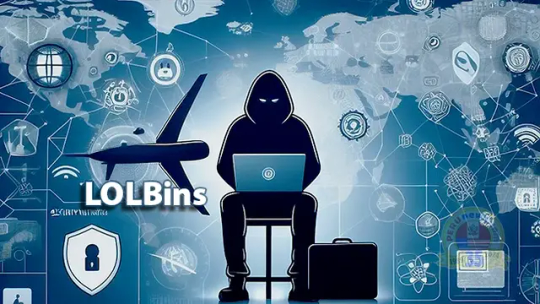
View On WordPress
#actualización#amenaza#AppLocker#APT#ataque#blog#conferencia#control de aplicaciones#controlapplicaciones#detección#empleados#expertos#FireEye#Herramientas#Investigación#lista#Living Off the Land Binaries#LivingOfftheLandBinaries#LOLBin#malware#Matthew Alan#MatthewAlan#Microsoft#no técnicos#notécnicos#prevención#recursos adicionales#recursosadicionales#Redes Sociales#redessociales
0 notes
Text
#iPhoneAppLock#SecureYourApps#AppPrivacy#LockYourApps#iPhoneSecurity#AppProtection#PrivacyOniPhone#SecureYourData#AppLocking#iPhonePrivacy#LockYourPrivacy#AppSecurity#iPhoneAppSecurity#ProtectYourApps#LockingApps#iPhonePrivacySettings#SecureYouriPhone#AppLockingTips#iPhoneAppPrivacy#LockYourData
0 notes
Text
تحميل تطبيق AppLock Pro لقفل التطبيقات على الهواتف الذكية
في عالم اليوم حيث تتدفق البيانات الشخصية والمعلومات الحساسة عبر الأجهزة الرقمية، أصبح الحفاظ على الخصوصية أمرًا بالغ الأهمية، تطبيق AppLock Pro هو حل متطور يوفر طبقة إضافية من الأمان لحماية البيانات والتطبيقات على الأجهزة الذكية.
تحميل تطبيق AppLock Pro لقفل التطبيقات على الهواتف الذكية
الوظائف الأساسية لتطبيق AppLock Pro:
يتميز بوظائف متعددة تشمل قفل التطبيقات، حماية الصور والفيديوهات،…

View On WordPress
#AppLock Pro#تحميل تطبيقات#تطبيقات#تطبيقات اندرويد#تطبيقات ذكية#تطبيقات للاندرويد#تطبيقات مفيدة#تطبيقات مفيدة للهاتف#حماية#حماية الخصوصية#حماية تطبيق الهاتف برقم سري
0 notes
Text
10 Steps to Stopping Lateral Movement Attacks
It is estimated that over 75% of cyber-attacks come from outside your network. While every attack is unique and tactics may vary, the basic stages of an outsider attack are similar. During the attack, an attacker uses four basic steps to gain a foothold in your environment.
Attack the perimeter – Gain access through any perimeter protections to gain access to the internal resources of the…

View On WordPress
#anti-virus#AppLocker#Cybersecurity#exfiltration#lateral movement#malware#MFA#Network Security#password#Ransomware
0 notes
Photo

Keep your private memories safe, no one can see them without the correct password, correct pattern, or real fingerprints.
Try This App: http://bit.ly/3ie3wZI
1 note
·
View note
Text
#تحميل#تنزيل#تطبيق#تطبيق_كوم#تطبيقات#برنامج#اندرويد#ايفون#صباح_الخير#يوم_الجمعة#Hideu#القفل#برنامج_القفل#تطبيق_القفل#applock#apps#download#تطبيقات اندرويد#العاب اندرويد#خدمات#تليجرام
0 notes
Text
Windows 7 professional applocker

#Windows 7 professional applocker pro#
Is there another way to do this? I'm sorry that my question is so complex. So, how can I do this then? Is it still possible? I have Group Policy but I don't know if that works in Professional or if that doesn't work either. That's really very confusing that they would call it that then. It stinks, but that's how the editions are hashed out. Applocker+Group Policy is considered an enterprise feature, which comes with the Enterprise version of the OS meant for medium to large enterprises (and Ultimate, of course). Also, while the edition is termed professional, it's meant for home office/small businesses who don't have volume licensing, and who would be less likely to be locking down Windows that way. It never is - it's really the holy grail of enterprise computing, and it's very difficult to do effectively. In business it should be much easier to lock down employee computers. I don't understand why this has to be as hard as it is. Which I find a little ridiculous to be honest since I am using the Professional version of the OS. So it doesn't look like that is an option here. Organizations should use AppLocker for all computers that support it." However, AppLocker rules cannot be enforced on computers running Windows 7 Professional. Windows 7 Professional can be used to create AppLocker rules. "AppLocker is available in all editions of Windows Server 2008 R2 and in Windows 7 Ultimate and Windows 7 Enterprise. I did find it by using your instructions but when I click on "Which editions of Windows support AppLocker" it says:
#Windows 7 professional applocker pro#
I checked myself and couldn't find it in Windows 7.Īre you sure? I have Windows 7 Pro and can see AppLocker. I looked at App Locker and that sounds really great, but it says that it is only in Windows 7 Enterprise and Windows 7 Ultimate and I have Windows 7 Professional, which should have all business features in my opinion. Thank you very much for your response and help.

0 notes
Text
Fix unable to start the Application Identity Service
#AppIDSVC#Application Identity Service#AppLocker#AppLocker Service#Configure AppLocker Rules#Microsoft Windows#Windows#Windows 10#Windows 11#Windows Server#Windows Server 2012#Windows Server 2019#Windows Server 2022
1 note
·
View note
Text
Applocker apk download

#Applocker apk download how to
He also enjoys generosity and helpfulness – just basically being nice to people. Codsworth’s Likes and Dislikes:Īs a Mr Handy robot Codsworth probably has some strictly programmed parameters of behaviour, so he likes you obeying the law and being generally responsible. Codsworth’s Approval Perk:Ī +10 to damage resistance against robot energy attacks. Then again, he dispenses purified water to you while you’re wandering around together, so swings and roundabouts. He shouts things about how he doesn’t feel pain as he does it. Codsworth charges in as a melee attacker with what appears to be a really deadly pizza cutter, but also has a handy flamethrower attachment. Your robot butler from the past is one of the first things you meet out of the vault, and he demonstrates a psychotic streak in battle. Codsworth Guide – Fallout 4 Companion Where To Find CodsworthĬodsworth is waiting for you in Sanctuary. She doesn’t like the Minutemen, or the Institute – synths in general, actually, so no helping the railroad in front of her. She’s a bit contradictory at times: she likes actions that help the Brotherhood of Steel, but also illegal activities like pickpocketing and stealing. She enjoys you being mean, sarcastic, and threatening, and likes you squeezing people for extra rewards on quests. There’s no really easy way to say this, but Cait is kind of a dick and rewards you for being one too. If your health falls below 25% your AP will regenerate faster. Cait can pick locks that are above your ability, and she’ll probably accuse you of eyeing her up on at least one occasion. She goes in hard with a baseball bat or shotgun, and is addicted to performance-enhancing chems (which triggers a nice little personal quest with her if you get her approval high enough). Living proof that Irish stereotypes persist even centuries into the future, Cait is a pit fighter probably described as ‘feisty’ by several outlets. You’ll find Cait in The Combat Zone, a little North East of Diamond City Who is Cait: Cait Guide – Fallout 4 Companion Where To Find Cait: Just remember, if you’re ever not sure if your companion will like a decision you can always try asking them: if you’re in the middle of a quest they’ll usually offer up an opinion about it.
#Applocker apk download how to
We’ve broken down where you can find them all, what they can bring to the team if you pick them, and how to get them to hero worship you (which is what you really came here for, eh?). Fallout 4 has a lot of companions on offer – so many that there’s an achievement for finding at least five of them – and while the cute little dog has been getting the most attention the others all have their advantages.

0 notes
Quote
Microsoft は、この欠陥がゼロデイとして悪用されていると知らされてから 6 か月後の 2 月に、重大度の高い Windows カーネルの特権昇格の脆弱性にパッチを適用しました。
として追跡される CVE-2024-21338 このセキュリティ欠陥は、アバストの上級マルウェア研究者 Jan Vojtěšek によって appid.sys Windows AppLocker ドライバーで発見され、昨年 8 月に積極的に悪用されたゼロデイとして Microsoft に報告されました。
この脆弱性は、複数のバージョンの Windows 10 および Windows 11 (最新リリースを含む)、および Windows Server 2019 および 2022 を実行しているシステムに影響します。
Microsoft は、悪用に成功すると、ユーザーの介入を必要としない複雑さの低い攻撃でローカル攻撃者が SYSTEM 権限を取得できると説明しています。
「この脆弱性を悪用するには、攻撃者はまずシステムにログオンする必要があります。その後、攻撃者は脆弱性を悪用して影響を受けるシステムを制御できる特別に細工されたアプリケーションを実行する可能性があります」とレドモンド氏は 言う 。
同社は2月13日にこの脆弱性を修正し、2月28日水曜日にアドバイザリーを更新してCVE-2024-21338が実際に悪用されたことを確認したが、攻撃に関する詳細は明らかにしていない。
8月以来ゼロデイとして悪用されていたWindowsカーネルのバグが先月修正されました
3 notes
·
View notes