#arrow function in javascript
Explore tagged Tumblr posts
Text
A structured way to learn JavaScript.
I came across a post on Twitter that I thought would be helpful to share with those who are struggling to find a structured way to learn Javascript on their own. Personally, I wish I had access to this information when I first started learning in January. However, I am grateful for my learning journey so far, as I have covered most topics, albeit in a less structured manner.
N/B: Not everyone learns in the same way; it's important to find what works for you. This is a guide, not a rulebook.
EASY
What is JavaScript and its role in web development?
Brief history and evolution of JavaScript.
Basic syntax and structure of JavaScript code.
Understanding variables, constants, and their declaration.
Data types: numbers, strings, boolean, and null/undefined.
Arithmetic, assignment, comparison, and logical operators.
Combining operators to create expressions.
Conditional statements (if, else if, else) for decision making.
Loops (for, while) for repetitive tasks. - Switch statements for multiple conditional cases.
MEDIUM
Defining functions, including parameters and return values.
Function scope, closures, and their practical applications.
Creating and manipulating arrays.
Working with objects, properties, and methods.
Iterating through arrays and objects.Understanding the Document Object Model (DOM).
Selecting and modifying HTML elements with JavaScript.Handling events (click, submit, etc.) with event listeners.
Using try-catch blocks to handle exceptions.
Common error types and debugging techniques.
HARD
Callback functions and their limitations.
Dealing with asynchronous operations, such as AJAX requests.
Promises for handling asynchronous operations.
Async/await for cleaner asynchronous code.
Arrow functions for concise function syntax.
Template literals for flexible string interpolation.
Destructuring for unpacking values from arrays and objects.
Spread/rest operators.
Design Patterns.
Writing unit tests with testing frameworks.
Code optimization techniques.
That's it I guess!
872 notes
·
View notes
Text
06/07/2023 || Day 46
I woke up this morning completely exhausted and my brain wasn't working. It wasn't until 4pm when I decided to just go on a walk for an hour that I felt ok. Dunno what's up with that...
Remember how I said yesterday that I'd get started on React? Well, I started to watch a video and the person went over the pre-requisites for learning React (i.e. what Javascript concepts you need to know), and I basically had to learn a lot of concepts related to ES6 such as arrow functions, modules, destructuring objects, spread operators, and other stuff, and I realized I knew none of those. So...I watched another video that went over all that, and while the video itself was only an hour long, it took me about 2-3 hours to get through it because I was constantly pausing the video and writing notes.
Anyways, this wasn't the first video by this guy that I've watched and I really like watching his videos for longer introductions to topics, so here's a link:
62 notes
·
View notes
Text
Javascript Interview Question #2

Learn Arrow Functions in JavaScript in 60 Seconds! 🚀
youtube
Learn how to write concise, powerful code with arrow functions. We’ll cover the syntax, key features, and how they make your code cleaner and more efficient. Perfect for simplifying callbacks and working with arrays. Watch now to take your JavaScript skills to the next level!
Learn and Simplify with Sensation Solutions
📥 Subscribe to our YouTube channel for daily JavaScript Shorts that simplify complex topics for beginners and professionals alike.
📺 Explore our complete playlist on JavaScript Interview Questions to gain mastery over essential coding concepts and confidently tackle your next interview.
👉 Ready to crack your JavaScript interview? Start learning and practice with industry-relevant examples now!
Watch & Subscribe the playlist :https://www.youtube.com/playlist?list=PL6a5cVtbW_6dJNHg70YEXz0AqdDEkADmB
#javascript#code#programming#interviewpreparation#job interview#interview preparation#education#technology#Youtube
3 notes
·
View notes
Text
Arrow Functions in JavaScript ES6
JavaScript offers two primary types of functions:
Function Declaration
As we discussed in a previous post JavaScript Fundamentals .
If you want to check out the course : Course link
Function Expression
This allows you to create anonymous functions by omitting the identifier. Most often, these anonymous functions are stored in variables, like this:
const double = function (number) { return number * 2; };
In ES6, a game-changing feature emerges: the arrow function.
The Arrow Function Magic ✨
Arrow functions introduce a concise and expressive way to define functions compared to traditional function expressions.
The basic syntax is refreshingly simple:
(parameter1, parameter2, ..., parameterN) => expression;
Here's the breakdown:
parameter1, parameter2, ..., parameterN: These are the function parameters.
expression: This is a single expression or statement to be executed, and it's implicitly returned.
Let's dive into an example:
const add = (a, b) => a + b;
In this snippet, we've created an arrow function named add that takes two parameters, a and b, and effortlessly returns their sum.
Here are some important tips and tricks when working with arrow functions:
Single Parameters: If your function takes only one parameter, you can skip the parentheses, like so:
const square = x => x * x;
Implicit Return: For single-line functions, you can automatically return the result without using the return keyword. The expression comes after the arrow =>.
Brace-Free Blocks: If your function has a single-line block, you can omit the curly braces:
const cube = x => x * x * x;
With these principles in mind, you can transform code like this:
const volumeOfAHouse = (side) => { return side * side * side; }
Into this elegant form:
const volumeOfAHouse = side => side * side * side;
Arrow functions bring brevity and readability to your code, making ES6 a game-changer in JavaScript development.
#code#codeblr#css#html#javascript#java development company#python#studyblr#progblr#programming#comp sci#web design#web developers#web development#website design#webdev#website#tech#html css#learn to code
6 notes
·
View notes
Text
7 Essential JavaScript Features Every Developer Should Know Early.
JavaScript is the backbone of modern web development. Whether you're just starting out or already have some coding experience, mastering the core features of JavaScript early on can make a big difference in your growth as a developer. These essential features form the building blocks for writing cleaner, faster, and more efficient code.

Here are 7 JavaScript features every developer should get familiar with early in their journey:
Let & Const Before ES6, var was the only way to declare variables. Now, let and const offer better ways to manage variable scope and immutability.
let allows you to declare block-scoped variables.
const is for variables that should not be reassigned.
javascript Copy Edit let count = 10; const name = "JavaScript"; // name = "Python"; // This will throw an error Knowing when to use let vs. const helps prevent bugs and makes code easier to understand.
Arrow Functions Arrow functions offer a concise syntax and automatically bind this, which is useful in callbacks and object methods.
javascript Copy Edit // Traditional function function add(a, b) { return a + b; }
// Arrow function const add = (a, b) => a + b; They’re not just syntactic sugar—they simplify your code and avoid common scope issues.
Template Literals Template literals (${}) make string interpolation more readable and powerful, especially when dealing with dynamic content.
javascript Copy Edit const user = "Alex"; console.log(Hello, ${user}! Welcome back.); No more awkward string concatenation—just cleaner, more intuitive strings.
Destructuring Assignment Destructuring allows you to extract values from objects or arrays and assign them to variables in a single line.
javascript Copy Edit const user = { name: "Sara", age: 25 }; const { name, age } = user; console.log(name); // "Sara" This feature reduces boilerplate and improves clarity when accessing object properties.
Spread and Rest Operators The spread (…) and rest (…) operators may look the same, but they serve different purposes:
Spread: Expands an array or object.
Rest: Collects arguments into an array.
javascript Copy Edit // Spread const arr1 = [1, 2]; const arr2 = […arr1, 3, 4];
// Rest function sum(…numbers) { return numbers.reduce((a, b) => a + b); } Understanding these makes working with arrays and objects more flexible and expressive.
Promises & Async/Await JavaScript is asynchronous by nature. Promises and async/await are the key to writing asynchronous code that reads like synchronous code.
javascript Copy Edit // Promise fetch('https://api.example.com/data') .then(response => response.json()) .then(data => console.log(data));
// Async/Await async function getData() { const response = await fetch('https://api.example.com/data'); const data = await response.json(); console.log(data); } Mastering these will help you handle APIs, databases, and other async operations smoothly.
Array Methods (map, filter, reduce) High-order array methods are essential for transforming and managing data.
javascript Copy Edit const numbers = [1, 2, 3, 4, 5];
// map const doubled = numbers.map(n => n * 2);
// filter const even = numbers.filter(n => n % 2 === 0);
// reduce const sum = numbers.reduce((total, n) => total + n, 0); These methods are clean, efficient, and favored in modern JavaScript codebases.
Final Thoughts Learning these JavaScript features early gives you a solid foundation to write better, more modern code. They’re widely used in frameworks like React, Vue, and Node.js, and understanding them will help you grow faster as a developer.
Start with these, build projects to apply them, and your JavaScript skills will take off.
0 notes
Text
JavaScript 15 🧬 Arrow functions
New Post has been published on https://tuts.kandz.me/javascript-15-%f0%9f%a7%ac-arrow-functions/
JavaScript 15 🧬 Arrow functions

youtube
a - arrow functions introduction Arrow functions in JavaScript provide a concise syntax for writing functions They are part of the ECMAScript 2015 (ES6) specification. They offer several advantages such as more compact syntax, lexical this binding, and no need for the function keyword. They don't have their own bindings to this, arguments, or super, and should not be used as methods. They cannot be used as constructors and cannot use yield. They cannot be created as generator functions syntax: const functionName = (parameters) = // function body ; The parantheses around parameters can only be omitted if there is a single parameter const squareRoot = a = return a*a ; Curly braces can only be omitted if the function returns an expression const squareRoot = a = return a*a b - Arrow function examples Example 1 → concise syntax, omit parentheses Example 2 → concise syntax, omit curly braces Example 3 → Basic syntax Example 4 → with multiple statements Example 5 → `this` correctly refers to the person object Example 6 → arrow function in array method Example 7 → Arrow functions cannot be used as constructors. TypeError: Foo is not a constructor
0 notes
Text
Start Coding Today: Learn React JS for Beginners

Start Coding Today: Learn React JS for Beginners”—will give you a solid foundation and guide you step by step toward becoming a confident React developer.
React JS, developed by Facebook, is an open-source JavaScript library used to build user interfaces, especially for single-page applications (SPAs). Unlike traditional JavaScript or jQuery, React follows a component-based architecture, making the code easier to manage, scale, and debug. With React, you can break complex UIs into small, reusable pieces called components.
Why Learn React JS?
Before diving into the how-to, let’s understand why learning React JS is a smart choice for beginners:
High Demand: React developers are in high demand in tech companies worldwide.
Easy to Learn: If you know basic HTML, CSS, and JavaScript, you can quickly get started with React.
Reusable Components: Build and reuse UI blocks easily across your project.
Strong Community Support: Tons of tutorials, open-source tools, and documentation are available.
Backed by Facebook: React is regularly updated and widely used in real-world applications (Facebook, Instagram, Netflix, Airbnb).
Prerequisites Before You Start
React is based on JavaScript, so a beginner should have:
Basic knowledge of HTML and CSS
Familiarity with JavaScript fundamentals such as variables, functions, arrays, and objects
Understanding of ES6+ features like let, const, arrow functions, destructuring, and modules
Don’t worry if you’re not perfect at JavaScript yet. You can still start learning React and improve your skills as you go.
Setting Up the React Development Environment
There are a few ways to set up your React project, but the easiest way for beginners is using Create React App, a boilerplate provided by the React team.
Step 1: Install Node.js and npm
Download and install Node.js from https://nodejs.org. npm (Node Package Manager) comes bundled with it.
Step 2: Install Create React App
Open your terminal or command prompt and run:
create-react-app my-first-react-app
This command creates a new folder with all the necessary files and dependencies.
Step 3: Start the Development Server
Navigate to your app folder:
my-first-react-app
Then start the app:
Your first React application will launch in your browser at http://localhost:3000.
Understanding the Basics of React
Now that you have your environment set up, let’s understand key React concepts:
1. Components
React apps are made up of components. Each component is a JavaScript function or class that returns HTML (JSX).
function Welcome() { return <h1>Hello, React Beginner!</h1>; }
2. JSX (JavaScript XML)
JSX lets you write HTML inside JavaScript. It’s not mandatory, but it makes code easier to write and understand.
const element = <h1>Hello, World!</h1>;
3. Props
Props (short for properties) allow you to pass data from one component to another.
function Welcome(props) { return <h1>Hello, {props.name}</h1>; }
4. State
State lets you track and manage data within a component.
import React, { useState } from 'react'; function Counter() { const [count, setCount] = useState(0); return ( <div> <p>You clicked {count} times.</p> <button onClick={() => setCount(count + 1)}>Click me</button> </div> ); }
Building Your First React App
Let’s create a simple React app — a counter.
Open the App.js file.
Replace the existing code with the following:
import React, { useState } from 'react'; function App() { const [count, setCount] = useState(0); return ( <div style={{ textAlign: 'center', marginTop: '50px' }}> <h1>Simple Counter App</h1> <p>You clicked {count} times</p> <button onClick={() => setCount(count + 1)}>Click Me</button> </div> ); } export default App;
Save the file, and see your app live on the browser.
Congratulations—you’ve just built your first interactive React app!
Where to Go Next?
After mastering the basics, explore the following:
React Router: For navigation between pages
useEffect Hook: For side effects like API calls
Forms and Input Handling
API Integration using fetch or axios
Styling (CSS Modules, Styled Components, Tailwind CSS)
Context API or Redux for state management
Deploying your app on platforms like Netlify or Vercel
Practice Projects for Beginners
Here are some simple projects to strengthen your skills:
Todo App
Weather App using an API
Digital Clock
Calculator
Random Quote Generator
These will help you apply the concepts you've learned and build your portfolio.
Final Thoughts
This “Start Coding Today: Learn React JS for Beginners” guide is your entry point into the world of modern web development. React is beginner-friendly yet powerful enough to build complex applications. With practice, patience, and curiosity, you'll move from writing your first “Hello, World!” to deploying full-featured web apps.
Remember, the best way to learn is by doing. Start small, build projects, read documentation, and keep experimenting. The world of React is vast and exciting—start coding today, and you’ll be amazed by what you can create!
0 notes
Text
5 Essential Skills to Look for When You Hire a Vue.js Developer

Vue.js is quickly becoming the preferred front-end framework for companies wishing to create adaptable, high-performing web apps. The developer behind your user interface frequently determines its quality, whether you're working on an MVP or developing a sophisticated platform.
For this reason, a lot of tech firms are opting to use Vue.js engineers to power their projects. Hiring someone with Vue knowledge alone won't help; you need someone who knows the framework and its ecosystem better. When hiring vue js developers, you should look for the five essential abilities listed below.
Build Better Interfaces by Hiring the Right Front-End Talent
Core proficiency in Vue.js
Although it may seem apparent, a strong grasp of Vue's fundamental features—reactive data binding, components, directives, and lifecycle hooks—is the cornerstone of any successful Vue developer. Additionally, a strong applicant should understand when and how to use Vue Router and Vue CLI.
Make sure Vue.js engineers are at ease with Vue 3 and the Composition API before hiring them for long-term projects. For scalable applications, current IT businesses desire enhanced performance and better code organization, which the most recent version offers.
Deep knowledge of JavaScript and ES6+
Since Vue.js is based on JavaScript, knowing how to use contemporary JavaScript (ES6+) is essential. The ideal developer should feel at ease with promises, destructuring, array methods, arrow functions, and template literals. This guarantees their ability to write code that is clear, modular, and maintainable. Additionally, it's critical that they comprehend how JavaScript works with the DOM, particularly when responsiveness and performance are major considerations.
Experience in front-end ecosystems and tools
Vue is rarely utilized alone. It is frequently integrated by developers with testing libraries like Jest, Axios for managing APIs, and Vuex for state management. Proficient Vue.js developers should be able to use Webpack or Vite to create effective development pipelines. Knowing CSS pre-processors like SASS or LESS is also a plus because many tech businesses demand front-end engineers to know how to use them.
For this reason, it is essential to hire front-end developers who are knowledgeable with all aspects of contemporary online tools, not just the framework.
API integration and backend collaboration
The work of front-end developers is not isolated. They must communicate with RESTful APIs and backend systems with ease. Seek applicants who have experience working in teams utilizing Agile approaches and who are proficient in processing authentication tokens, testing API endpoints, and gracefully handling errors. To prevent a skills mismatch, be sure to include this criterion if you are working with an IT staffing agency.
Problem-solving and communication skills
Technical proficiency is important, but so is the ability for independent problem-solving and effective communication. The top Vue.js developers collaborate as often as they code. They grasp the business implications of their code, provide better solutions, and pose pertinent questions. These soft skills can have a significant impact on the success of a project, whether you're working with a small startup or a huge tech company.
Concluding Thoughts
Hiring Vue js developers involves more than just checking off boxes on a CV. Professionals who are well-versed in the framework, work well with others, and stay up to date with changing tech stacks are what you require. Hiring the appropriate person can improve your front-end experience, cut down on development time, and increase the marketability of your product.
0 notes
Text
Master JavaScript: Step-by-Step Tutorial for Building Interactive Websites
JavaScript Tutorial

Master JavaScript: Step-by-Step Tutorial for Building Interactive Websites
In the evolving world of web development, JavaScript remains one of the most powerful and essential programming languages. Whether you're building simple webpages or full-fledged web applications, JavaScript gives life to your content by making it interactive and dynamic. This JavaScript Tutorial offers a beginner-friendly, step-by-step guide to help you understand core concepts and begin creating responsive and engaging websites.
What is JavaScript?
JavaScript is a lightweight, high-level scripting language primarily used to create dynamic and interactive content on the web. While HTML structures the webpage and CSS styles it, JavaScript adds interactivity—like handling clicks, updating content without refreshing, validating forms, or creating animations.
Initially developed for client-side scripting, JavaScript has evolved significantly. With the rise of environments like Node.js, it is now also used for server-side programming, making JavaScript a full-stack development language.
Why Learn JavaScript?
If you're looking to become a front-end developer or build web-based applications, JavaScript is a must-have skill. Here’s why:
It runs on all modern browsers without the need for plugins.
It’s easy to learn but incredibly powerful.
It works seamlessly with HTML and CSS.
It powers popular frameworks like React, Angular, and Vue.js.
It’s in high demand across the tech industry.
This JavaScript Tutorial is your gateway to understanding this versatile language and using it effectively in your web projects.
Getting Started: What You Need
To start coding in JavaScript, all you need is:
A modern browser (like Chrome or Firefox)
A text editor (such as Visual Studio Code or Sublime Text)
Basic knowledge of HTML and CSS
No complex setups—just open your browser and you're ready to go!
Step 1: Your First JavaScript Code
JavaScript code can be embedded directly into HTML using the <script> tag.
Example:<!DOCTYPE html> <html> <head> <title>JavaScript Demo</title> </head> <body> <h1 id="demo">Hello, World!</h1> <button onclick="changeText()">Click Me</button> <script> function changeText() { document.getElementById("demo").innerHTML = "You clicked the button!"; } </script> </body> </html>
Explanation:
The onclick event triggers the changeText() function.
document.getElementById() accesses the element with the ID demo.
.innerHTML changes the content of that element.
This simple example showcases how JavaScript can make a static HTML page interactive.
Step 2: Variables and Data Types
JavaScript uses let, const, and var to declare variables.
Example:let name = "Alice"; const age = 25; var isStudent = true;
Common data types include:
Strings
Numbers
Booleans
Arrays
Objects
Null and Undefined
Step 3: Conditional Statements
JavaScript allows decision-making using if, else, and switch.let age = 20; if (age >= 18) { console.log("You are an adult."); } else { console.log("You are a minor."); }
Step 4: Loops
Use loops to execute code repeatedly.for (let i = 0; i < 5; i++) { console.log("Iteration:", i); }
Other types include while and do...while.
Step 5: Functions
Functions are reusable blocks of code.function greet(name) { return "Hello, " + name + "!"; } console.log(greet("Alice")); // Output: Hello, Alice!
Functions can also be anonymous or arrow functions:const greet = (name) => "Hello, " + name;
Step 6: Working with the DOM
The Document Object Model (DOM) allows you to access and manipulate HTML elements using JavaScript.
Example: Change element style:document.getElementById("demo").style.color = "red";
You can add, remove, or change elements dynamically, enhancing user interaction.
Step 7: Event Handling
JavaScript can respond to user actions like clicks, keyboard input, or mouse movements.
Example:document.getElementById("myBtn").addEventListener("click", function() { alert("Button clicked!"); });
Step 8: Arrays and Objects
Arrays store multiple values:let fruits = ["Apple", "Banana", "Mango"];
Objects store key-value pairs:let person = { name: "Alice", age: 25, isStudent: true };
Real-World Applications of JavaScript
Now that you have a basic grasp, let’s explore how JavaScript is used in real-life projects. The applications of JavaScript are vast:
Interactive Websites: Menus, image sliders, form validation, and dynamic content updates.
Single-Page Applications (SPAs): Tools like React and Vue enable dynamic user experiences without page reloads.
Web Servers and APIs: Node.js allows JavaScript to run on servers and build backend services.
Game Development: Simple 2D/3D browser games using HTML5 Canvas and libraries like Phaser.js.
Mobile and Desktop Apps: Frameworks like React Native and Electron use JavaScript for cross-platform app development.
Conclusion
Through this JavaScript Tutorial, you’ve taken the first steps in learning a foundational web development language. From understanding what is javascript is now better.
As you continue, consider exploring advanced topics such as asynchronous programming (promises, async/await), APIs (AJAX, Fetch), and popular frameworks like React or Vue.
0 notes
Note
not sure if this is helpful but re: your headmates webpage, i did something similar on my site by making each about page a separate html file and using an <iframe> with the chosen page. there's a little bit of javascript to load a page in the iframe when a link or the next/previous arrows are clicked and that's it
we are actually using the isotope javascript library, which is theoretically capable of everything we want it to do and has a lot of nice out-of-box options, but unfortunately all the examples of "everything we want it to do" (filter by dropdown select, because we have way too many potential categories for buttons to look dignified (see below), combine this filter with quicksearch, sort functionality) are distinctly not combined in the various example codepens we have been shamelessly ransacking code from. so far we have successfully gotten the sort buttons and quicksearch to work at the same time but OH BOY does it not like when we try to add the filter select into the mix. this is probably not very hard to solve overall but considering we dont know how to do javascript basically at all it kind of has made us insane
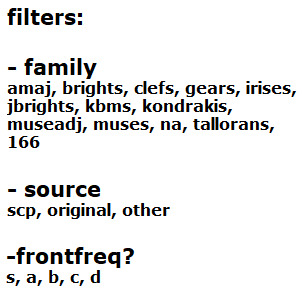
this is completely dogshit on mobile, like don't-even-bother dogshit we havent made it responsive yet, but here is the headmates page as it currently exists-- it's got some neat functionality even though none of the links actually work lol. every time we try to add the <select> code it busts the entire thing so bad that it makes us, well, give up to go play sims
1 note
·
View note
Text
Front end web developer skills you need to know
To become a successful front-end web developer, you’ll need a solid foundation in key skills. Mastering HTML & CSS is essential for creating the structure and style of websites.
JavaScript and ES6 add interactivity and modern functionality, while CSS & JS frameworks like Bootstrap and React streamline development.
Understanding GIT & GITHUB for version control and implementing responsive design ensures your projects work seamlessly across all devices.
In this article, we will review some of the key skills required for expert front web development.

Download Infographic
HTML & CSS
HTML (HyperText Markup Language) and CSS (Cascading Style Sheets) are the backbone of front-end web development. HTML structures the content of a web page, using elements like headings, paragraphs, links, and images.
CSS styles that content, controlling layout, colours, fonts, spacing, and responsiveness. Together, they allow developers to create visually engaging and well-structured websites.
Mastering HTML & CSS is crucial before moving on to more advanced topics like JavaScript or frameworks. You’ll need to understand concepts such as semantic HTML, CSS selectors, the box model, and media queries.
There are plenty of free and paid resources to help you learn. Great starting points include MDN Web Docs, W3Schools, and freeCodeCamp’s Responsive Web Design certification.
Platforms like Codecademy and Coursera also offer beginner-friendly courses. Practising by building small projects is one of the most effective ways to reinforce your learning.
JavaScript
JavaScript is a core technology of front-end web development, used alongside HTML and CSS to create dynamic, interactive websites. While HTML provides the structure and CSS handles styling, JavaScript enables user interaction by manipulating elements on the page in real-time.
It’s responsible for features such as form validation, image sliders, dropdown menus, modal windows, and dynamic content updates without reloading the page (using AJAX). JavaScript interacts with the Document Object Model (DOM), allowing developers to modify HTML and CSS based on user actions like clicks, scrolls, or keystrokes.
Modern front-end development often uses JavaScript libraries and frameworks such as React, Vue.js, or jQuery to streamline development and enhance functionality. Understanding JavaScript fundamentals is essential before diving into these tools.
There are excellent resources to learn JavaScript, whether you’re a beginner or looking to advance your skills. Top recommendations include JavaScript.info, MDN Web Docs, and freeCodeCamp. You can also find interactive tutorials on Codecademy, as well as comprehensive courses on platforms like Udemy and Coursera.
For in-depth understanding, the book Eloquent JavaScript is highly regarded in the developer community. Practising through small projects and coding challenges will solidify your knowledge.
ES6
ES6 (ECMAScript 2015) is a major update to the JavaScript language, introducing powerful new features that make coding more efficient and maintainable. It brought significant improvements to JavaScript syntax and functionality, including let and const for block-scoped variable declarations, arrow functions for cleaner, more concise function expressions, template literals for easier string formatting, and destructuring for simplifying data extraction from arrays and objects.
ES6 also introduced promises for better handling of asynchronous operations, modules for organising code into reusable components, and classes for a more structured, object-oriented approach to JavaScript development.
ES6 has become a standard in front-end web development, forming the backbone of modern frameworks like React, Vue.js, and Angular, where these features are heavily utilised to create fast, scalable, and maintainable web applications. It also improves code readability and reduces common bugs, making it an essential skill for front-end developers.
To learn ES6, great resources include MDN Web Docs, JavaScript.info, freeCodeCamp’s JavaScript course, and Codecademy’s interactive tutorials. The book Eloquent JavaScript also covers ES6 in depth, while platforms like Udemy and Coursera offer structured courses for more in-depth learning. Practising with real-world projects is the best way to master ES6.
CSS & JS Frameworks
CSS and JavaScript frameworks play a vital role in front-end web development by streamlining the coding process and reducing development time.
CSS frameworks like Bootstrap, Tailwind CSS, and Foundation provide pre-written CSS classes and components for creating responsive layouts, navigation menus, buttons, and more. They help ensure consistent design and save developers from writing repetitive code.
JavaScript frameworks such as React, Vue.js, and Angular offer structured approaches to building interactive user interfaces and managing complex application states. These frameworks simplify DOM manipulation, improve performance, and enable the creation of reusable components.
By using these frameworks, developers can build modern, responsive, and scalable web applications more efficiently.
To learn CSS frameworks, explore the official documentation for Bootstrap or Tailwind CSS, as well as tutorials on freeCodeCamp and W3Schools. For JS frameworks, the React and Vue.js official docs, MDN Web Docs, Codecademy, and Scrimba offer excellent learning paths.
GIT & GITHUB
GIT and GitHub are essential tools for front-end web developers, enabling efficient version control and collaboration. GIT is a distributed version control system that tracks code changes, allowing developers to manage project history, revert to earlier versions, and work on multiple features simultaneously using branches.
GitHub is a cloud-based platform that hosts GIT repositories, making it easy for developers to collaborate, share code, and contribute to open-source projects. It also offers features like pull requests, code reviews, and issue tracking to streamline development workflows.
In front-end web development, GIT and GitHub are used to manage code for websites and applications, ensuring version control and seamless collaboration. They also make it easy to showcase projects in a professional portfolio.
To learn GIT and GitHub, consider GitHub Learning Lab, freeCodeCamp, Codecademy, and MDN Web Docs. Platforms like GitHub Docs and GitKraken also provide excellent guides and tutorials for beginners.
Responsive Design
Responsive design is a crucial aspect of front-end web development, ensuring that websites look and function well across a wide range of devices, from mobile phones to large desktop screens.
It focuses on creating flexible layouts, images, and components that automatically adjust to different screen sizes and orientations. This approach enhances user experience, boosts SEO, and reduces bounce rates by delivering a consistent browsing experience, regardless of the device.
Responsive design relies on key techniques like media queries, flexbox, and CSS grid to control the layout and structure of a website. Fluid grids and responsive images ensure content scales appropriately, while mobile-first design prioritises smaller screens before scaling up to larger devices.
Many front-end frameworks, like Bootstrap and Tailwind CSS, include built-in responsive design features, making it easier to create flexible layouts.
In modern front-end development, responsive design is essential, as mobile traffic continues to grow. It’s a core requirement for building professional websites and web applications.
To learn responsive design, consider resources like MDN Web Docs, W3Schools, and freeCodeCamp’s Responsive Web Design certification.
Books like Responsive Web Design with HTML5 and CSS by Ben Frain and platforms like Codecademy also offer comprehensive tutorials.
Building small projects and experimenting with media queries is a practical way to master this vital skill, ensuring your web pages deliver a seamless experience across all devices.
Conclusion
Mastering front-end web development skills like HTML & CSS, JavaScript, ES6, CSS & JS frameworks, GIT & GitHub, and responsive design is essential for building modern, high-performing websites.
These skills form the foundation of interactive, responsive, and visually appealing web pages. By leveraging powerful frameworks and adopting best practices, you can streamline your workflow and create exceptional user experiences.
With countless online resources available, from MDN Web Docs to freeCodeCamp, there’s never been a better time to start your front-end development journey. Keep practising, stay curious, and continue expanding your skill set to become a proficient developer.
Article first published: https://dcpweb.co.uk/blog/front-end-web-developer-skills-you-need-to-know
0 notes
Text
13/07/2023 || Day 50
React & Weather App Log # 1
Spent more of today learning React (this will be the theme for the next couple of days), but in addition to me watching videos and taking notes I decided to create a weather app! I can already tell this'll be a challenge, but that's good, right? Here's what I have so far, but obviously there's still a lot more to go. My biggest problem at the moment is figuring out how to structure the components and organize files. I'll definitely need to look at how other people structure their React projects, because I'm not 100% certain how small, numerous, or nested the components should be. Of course, I'm still a beginner so it's not the end of the world if I don't do things 100% correctly, but it definitely helps me make sense of everything seeing how things are organized. Anyways, that's all for now!

Oh yes, last note, but Javascript Arrow Functions are starting to make more and more sense to me the more I use them! I love this feeling of finally understanding something; it's very empowering.
9 notes
·
View notes
Text
Master JavaScript in 30 Days with Coding Brushup
JavaScript is one of the most in-demand programming languages in the world. Whether you're looking to become a front-end developer, a full-stack developer, or simply want to understand how the web works, JavaScript is an essential skill. At Coding Brushup, we've designed a job-oriented JavaScript course that helps you go from beginner to proficient in just 30 days.

In this comprehensive guide, you'll learn how to master JavaScript step-by-step with our structured 30-day plan, trusted resources, and real-world projects—backed by the teaching experience and expertise of Coding Brushup.
Why JavaScript?
Before we dive into the 30-day roadmap, it’s important to understand why JavaScript matters in today’s job market:
Versatility: JavaScript is used in web development, app development, server-side scripting (Node.js), and even game development.
High demand: JavaScript consistently ranks in the top 3 programming languages in developer surveys.
Great salary potential: Skilled JavaScript developers command high salaries globally.
Strong community: With millions of developers and tons of open-source tools, you’ll never feel alone.
At Coding Brushup, we leverage this potential by offering a job-oriented JavaScript course that focuses on practical skills and hands-on experience.
What Makes Coding Brushup Different?
With so many tutorials online, why choose Coding Brushup to learn JavaScript?
✅ Industry-Relevant Curriculum: Our course is built with feedback from hiring managers and senior developers.
✅ Project-Based Learning: You'll build 5+ real-world projects that simulate job-ready tasks.
✅ Mentor Support: Access guidance from professionals with years of coding and teaching experience.
✅ Job-Oriented Focus: The job-oriented JavaScript course is designed to help you build a portfolio, prepare for interviews, and land your first job.
30-Day JavaScript Mastery Plan
Here's your JavaScript learning roadmap curated by Coding Brushup:
🔹 Week 1: JavaScript Basics
Day 1–2: Introduction to JavaScript, variables, and data types
Day 3: Functions and scope
Day 4: Conditional statements and loops
Day 5: Arrays and objects
Day 6: Basic DOM manipulation
Day 7: Mini project – To-Do List
🔹 Week 2: Intermediate JavaScript Concepts
Day 8: JavaScript ES6+ (let, const, arrow functions)
Day 9: Array methods (map, filter, reduce)
Day 10: Object-oriented JavaScript
Day 11: Error handling and debugging
Day 12–13: Working with the browser DOM
Day 14: Mini project – Weather Ap
🔹 Week 3: Asynchronous JavaScript & APIs
Day 15: Callbacks and promises
Day 16: Async/await explained simply
Day 17–18: Fetch API and consuming REST APIs
Day 19–20: JSON and local storage
Day 21: Project – Movie Search App using an API
🔹 Week 4: Final Projects and Job Prep
Day 22–24: Build a CRUD application (e.g., Notes app)
Day 25–26: Introduction to JavaScript frameworks (React basics)
Day 27–28: Final capstone project – Portfolio Website
Day 29: Resume writing and GitHub profile setup
Day 30: Mock interview & feedback session with Coding Brushup experts
Real Success Stories from Coding Brushup
“I had zero coding background. Thanks to Coding Brushup’s JavaScript course, I built a strong portfolio and landed a front-end developer role within 3 months!” — Aarti S., Junior Developer
“Coding Brushup doesn’t just teach JavaScript—it prepares you for real jobs. The mentor sessions and interview prep gave me the confidence I needed.” — Neeraj T., Full Stack Developer
Our mission is simple: make you job-ready with hands-on JavaScript skills and personalized mentorship.
Tools & Resources You’ll Use
During your JavaScript journey with Coding Brushup, you’ll gain hands-on experience with:
Code editors: VS Code
Version control: Git & GitHub
Browser DevTools: Chrome Developer Tools
APIs: OpenWeatherMap, OMDB, JSONPlaceholder
Build tools: Node.js, npm (for basic module use)
Every tool used in the course is chosen with the job market in mind, making the experience more than just theoretical.
Is This Course Right for You?
The job-oriented JavaScript course from Coding Brushup is ideal for:
Students and freshers aiming for their first developer role
Working professionals switching to web development
Self-learners needing a structured path and mentorship
Freelancers who want to sharpen their JS skills for better projects
No prior programming experience is required. All you need is commitment and a willingness to learn.
Conclusion: Your JavaScript Journey Starts Now
Mastering JavaScript in 30 days may sound ambitious, but with the right roadmap, resources, and mentorship, it's absolutely possible. At Coding Brushup, we combine technical instruction with career guidance to ensure you're not just learning JavaScript—you're learning how to use it in the real world.
Ready to launch your career in web development?
👉 Enroll in the Job-Oriented JavaScript Course by Coding Brushup and start your 30-day journey to mastering JavaScript today!
0 notes
Text
ES6 JavaScript: The Complete Developer’s Guide
Master modern JavaScript with EasyShiksha’s ES6 course. Designed for both beginners and experienced developers, this course covers essential ES6 features like arrow functions, promises, classes, modules, and more. Enhance your coding skills and stay ahead in web development.
0 notes
Text
Talking (only) about syntax I like C and Python. Pascal is fine/interesting. JavaScript is fine once you get what all the little points are, how arrow functions work etc... (Kotlin (seems (fun))). Ruby is fine.
Php is okay I $guess.
C# and Golang are meh.
I << don't << know << what << to << (say) << about << C++ 🖥️💥
Java is ugly. So ugly. ()()()
#👩💻👩💻👩💻#my opinions might change in the future like what happened when i started with js#ignore this post i should be sleeping 1-2 h more#OH NO LISP LOST ITS PARENTHESES!!! HELP IT RECOVER!!#i dont care about rust
0 notes