#asked for my pc PIN code
Text
Tips For Vtubers
Howdy there, I’m Liv and I’m a vtuber much like you, but I’ve been here the whole time so I’m here to compile stuff for you to help make your transition less scary.
To start, here’s is a post with a lot of tips for general tumblr use and here’s one for giving your blog a custom theme.
Beyond that here’s other things that aren’t mentioned but are gonna be relevant for you:
If you’re coming back to tumblr know that you can’t follow from your sideblog, if you want to follow back it will be from your main, as will your likes, replies, asks. Decide what to do with this information now before you settle into a blog.
Fully explore the settings, there's a ton of stuff hiding in there. AND do it on PC at least once, some stuff is not in the app.
Blogs have individual block lists, no idk why either. So if you want someone banned from everything you need to do that manually.
Also enable tumblr Labs! It’s got reblog graphs which are rad (my beloved orbs) And alternate dashboards, the Blog Subscriptions one is my fave because it means all you have to do is turn on notifications to get all your fave guys in one dashboard.
Contrary to popular belief there is still a porn and adult content community here, if you want to get anywhere near them you have to have age in bio or they’ll smite you. EDIT: I posted more about how to navigate lewdposting here.
Tiktok embeds don't play nice with tumblr for some reason, if you also do tiktok then just reupload your videos and link your account there underneath.
The link post type will show up for your followers but there’s a chance it won’t show up in any tags, so don’t do going live posts like that.
BUT you can straight up embed your stream into your posts! As long as you're using the New Post Editor you should see this menu:

Click the video camera, link to your twitch and bam. There it is. You can also do this with the video post type! If you're ever worried about your post format getting bonked just go through the tags and see what posts that DO make it are doing. Together we can overcome spaghetti code.
General "tumblr culture" is to not comment on posts but its not one thats set in stone, your fellow small vtuber account is probably dying for interaction so comment on posts! scream in the tags! send funny asks! Getting interaction right now is going to be a big comfort during a weird time.
Oh yeah we have ask boxes built in, no marshmallow needed.
ALSO we have pinned posts just like twitter, but as long as you want! Put your ref & socials & art tag (yes you can keep your fanart tags) & your minors DNI & a picture of your cat if you want.
OH I do suggest picking out tags for your personal content if you plan to also do reblogging, makes it easy for newcomers to find what you're doing.
#vtuber and #indie vtuber are full of fanart for the big guys. If you wanna find each other use #vtuber uprising
Okay this post is getting so long but final tip: check out custom pages. They're on the custom theme menu and they're basically mini webpages on your blog that can have their own coding. You can do Literally Whatever. Lore! Credit page! Ref sheets! I once put a choose your own adventure where you navigated by clicking specific parts of a picture on tumblr pages. I Mean Anything.
That's all for now, please add other tips if you want. And please reblog! Not just this post but other peoples too! This will all be way less of a drag if we can find each other. 💖
EDIT: One more thing, lolisho shit Does Not Fly here. They are some of the only tags that tumblr has actually shadowbanned and there is a reporting criteria for it to get taken down. It also doesn't fly on my blog! Begone!!
#vtuber#indie vtuber#vtuber uprising#envtuber#livs words#i felt like a specific to us post would b good#since we have specific stuff to worry about like going live posts n etc#also please do themes i wanna see yall go apeshit#post edit#while i doubt that tumblr has the vibes that makes people think lolisho would be welcome here#the post is starting to get big enough that its worth mentioning#resource#tutorial
1K notes
·
View notes
Text
an Actual pinned™️
I have been avoiding writing an actual pinned but I can no longer put it off. my time has come




hi!! I'm sawyer, i'm E/INFP-T if that matters, and a member of the timeloop collective! we are pro endo, pro sysconversation, and anti psych! (our syscourse code: 👍/♥️/📘/🔸/🟢/🌗🌘/🟧/🌲/🌥/🍞/🐊/🐌/🐬)




I use ze/ae/they pronouns primarily, but i use any pronouns except it/its! I am a minor!
I/we interchangeably but mostly it'll be first person. refer to us however you'd like.
I love outer wilds, it's my special interest/hyperfixation at the moment! please talk to me about it! ::D


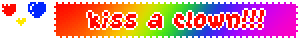

other interests include-
guilty gear games, risk of rain 2, lethal company, tloz series, cowboy bebop, full metal alchemist brotherhood, FLCL, sailor moon, TF2, half life, portal, your turn to die, sonic the hedgehog, journey(tgc), 2018 r&bw, b&pc, omori, ddlc, and many other things.



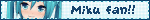
things to watch out for-
I frequently reblog posts about syscourse
I frequently reblog things with outer wilds spoilers.
everything about outer wilds that has ANY spoiler, however big or small, gets tagged #outer wilds spoilers. if you have not finished the base game, please block this tag and do so ^^
if the post is about echoes of the eye -the dlc- spoilers, it will be tagged as #echoes of the eye spoilers as well as the one above. if you have not finished the dlc, please block this tag and do so ^^
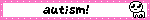



our dni-
basic dni + hateful anti endos, radqueer, pro-contact paras
please don't spoil:
I saw the TV glow, buffy the vampire slayer, trigun(original), samurai champloo, naruto shippuden, yume nikki, rain world, in stars and time, subnautica




tagging system - (feel free to block any of them that make you uncomfortable!)
#sawyer arts : drawings, paintings, art stuffs
#sawyer has thoughts : my thoughts/observations on things, like games or plurality or something, but not syscourse related
#sawyer is a syscourser : syscourse thoughts and posts. anything that is syscoursey will be tagged this but #sawyer has thoughts can include non syscourse-y plurality posts
#sawyer is upset : vent tag. probably won't be used often but just in case
then of course i already talked about the outer wilds tags, but just to reiterate- if you have not finished outer wilds please block #outer wilds spoilers and if you haven't finished the dlc please block #echoes of the eye spoilers! i will tag EVERY SINGLE REBLOG OR POST that has spoilers this, so you can browse my blog without that worry!
if youre a mutual and you want to, you can ask for a "don't look" tag if there's anything in specific that I post or reblog that you don't wanna see!!
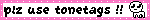
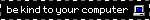


relevant blogs -
@agate-rambles sideblog for tulpa-related shenanigans! frequently reblogs outer wilds stuff as well! same tags
i might add more to this later ^^
( also I am not good at making long intro posts like these, so apologies if I'm missing anything! I used to @ / jellyfish-grave 's pinned as a reference )
the future is plural!
Some friendos of mine that you should totally follow
@remithenoaitall - cousin. nothing else is interesting about them at all ever they're only here out of obligation /j
@jellyfish-grave - wooo close close friend of mine
@spacestationsystem - are pretty cool ^^ and SWEET TYSM y'all
@feychildfangs - wowow cool person. !!!
@nxva-blogz - coolio person!!! they do cool art and stuff
#pinned#outer wilds#plurality#endo safe#pro endo#plural system#pluralpunk#tw flashing#tw flickering#fw#flash warning
21 notes
·
View notes
Note
ehehehehehe okay. first things first i figured out a good name for stohio: carteblan (i cannot believe it took me this long ive been calling it stohio for like ? oh my god just over a year now)
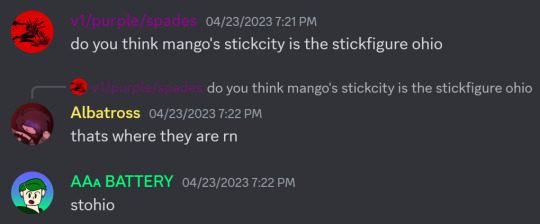
anyways yeah.
i havent figured out the exact timeline, but a couple years before victim "came back to life"/escaped the ava1 youtube video (that's a whole other can of worms), stickfigures were just finding out about the existence of other living sticks. in particular, freedom was a rather popular figure as one of the first sticks to break out of stick slavery (many living stickfigures were put to tasks, similar to chosen and second, where it was either do the task or die). freedom specifically was the first to discover the outernet, and quickly provided a link to others online.
he then created the "stick freedom ad" (which earned him his name; prior to this, he was simply known as unti (short for untitled) (sticks having Names outside of their roles was not a common thing yet)). he made this ad and scammed several websites into displaying it without actually paying for it by using fraudulent money (there are a couple very old blog posts and forum posts about the Stick Freedom Ad and what its supposed to mean, since clicking on it leads to an error 404).
as more sticks were freed and entered the outernet, they began to build houses. some sticks that had experience with drawing helped draw the sketches for these houses, which was then built upon using the surrounding resources. this eventually developed into carteblan, the city that mango and purple live in today.
however as time passed the culture in carteblan became a little elitist--- victim-blamey (haha), acting like all sticks should be strong, and turning down their noses on sticks who look a little too different from the norm (like paleo, ballista and hazard) (the norm being hollowheads, fullheads and whiteheads).
like i mentioned in my reblog, the sticks in carteblan began to crave more, lives similar to human lives, and amongst that was a demand for stick children. in my headcanon, sticks cannot reproduce and any sex they have is entirely recreational, so they had to devise another method for having kids. adoption, like mango did with gold in my hc, is the most common way of doing this.
sticks like second, that can draw things to life, are extremely rare (like 1 out of a thousand) in the outernet, but theres a couple thousand people in carteblan as of 2024 so there are a few sticks that can actually draw sticks to life. thus, they do 'kid' commissions where they literally draw a kid to life in exchange for money. there are also some website sticks in touch with their animators who ask their animators do do kid commissions as well for people in the outernet.
wow okay this is long. there are other stick cities too but the two major cities are carteblan and adagia most other sticks live in solitude or on websites ok im done woo
grabs you by the shoulders. falls onto the floor. has a fucking awakening
DUDE.
this is one of the most amazing things ive seen recently that inspired me to make a ramble/srs.
im going to create another part of my ramble series and pin it because of it im fr
foundation of the outernet, development of outernet sticks and creation of living beings
(a ramble made with the help of an immaculate person with amazing ideas)
OH MY GOD?????? FIRSTLY. i need to mention that i ADORE that we both have an idea that outernet was discovered by created internet/pc sticks. that its appearance began to be a place for a whole race to live in. and that its not something that exists completely naturally and independently from it. this is the theory of their origins i believe most right now
freedom being the founder IS SICK. ITS SO FUCKING SICK im rolling on the floor
in my "rules of code" ramble also i supposed sticks being in touch with their creators as well and them also BEING DRAWN!!! by sticks and creators. ill put a screenshot of everything hold on
outernets creation
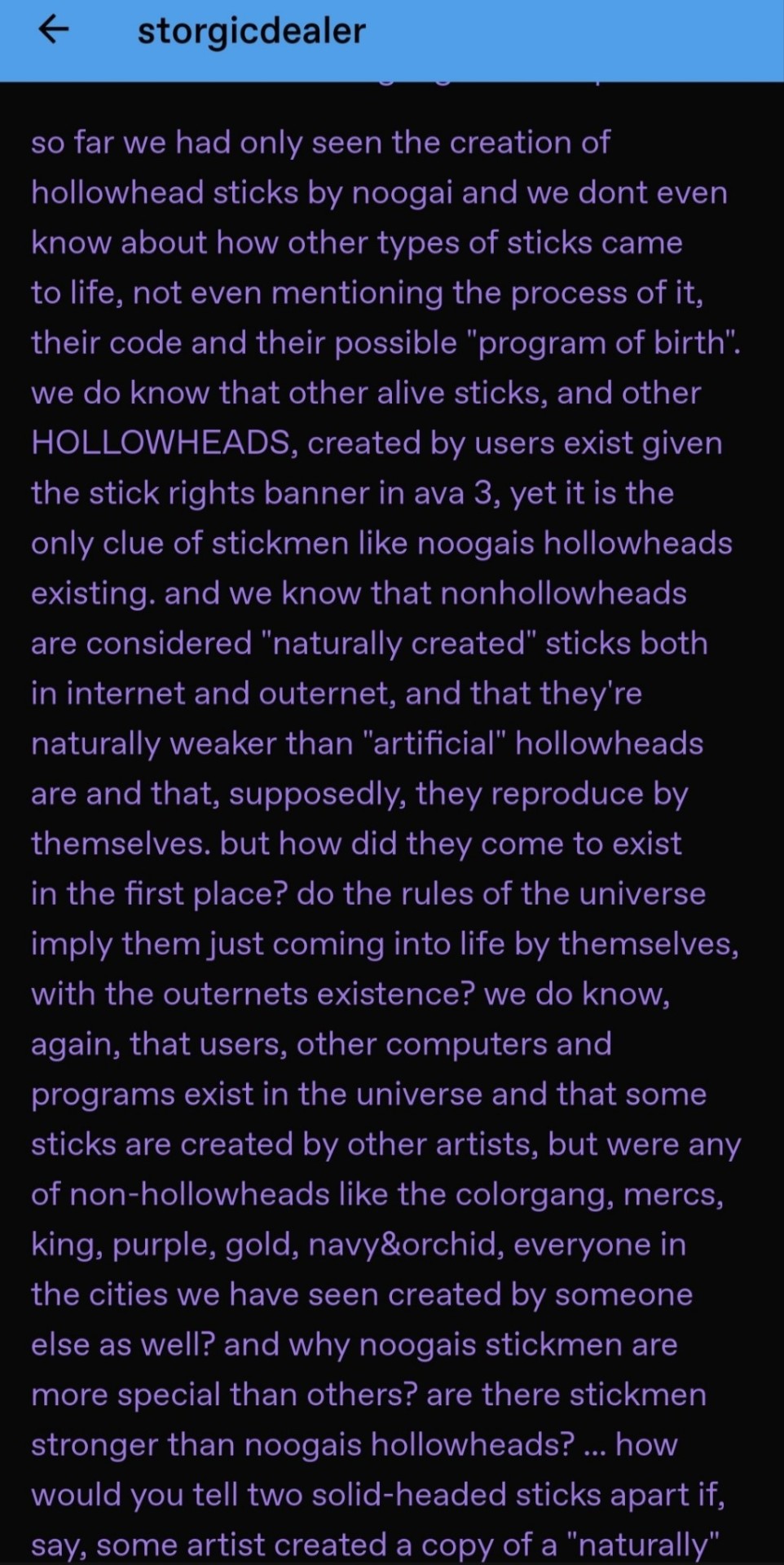
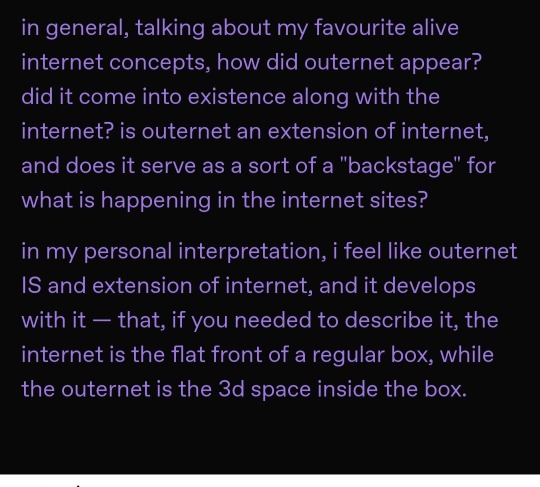
my thoughts about outernets existence that most of which i think i explained
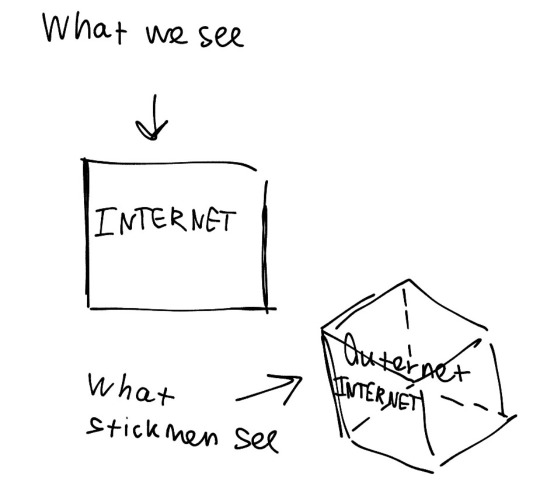
lives of stickmen and reproduction
my thoughts were about reproduction as well!!!!! its mostly accepted as canon in the fandom that sticks reproduce naturally but i cannot say that it actually is canon. everything that was going on with purple was symbolic and didnt showcase like. natural birth
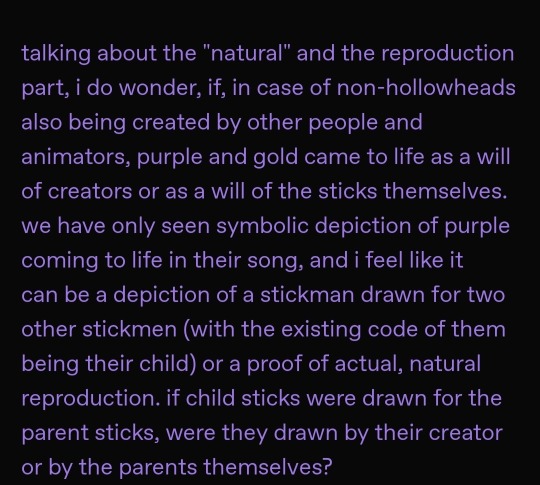
alan said that for gold to exist king would have to marry a very neon yellow stick.
AND THIS made me confirm my headcanon that stick children are created by parent(s) own code. that they cannot influence it or prefer a color, that their code INHERENTLY has the variety of the color palette and hexcodes embedded into it.
ABOUT the code and colors. (i believe that the colors of sticks mixing up with each others is COMPLETELY code.)
all sticks inherently have a code and a name that gives them associated power. that can be messed with as well by a user (tdl command). its something that ive also talked in my rules of code ramble and mentioned the concept of "levels" and name power hierarchy
the chosen one, created and possessing a grandeu amount of power
the dark lord, also posessing a lot of power (that i dont believe couldve came from the command that was written into them. the command of destroying chosen is a goal that i believe is able to not be achieved)
the second coming, the name of someone that ties them with their predecessor (does make me wonder though how exactly their code made a connection with our chosen. maybe its possible that the name "the second coming" by itself, as a level, implies being a coming of someone powerful)
victim, being quite weak by themselves and not posessing any power by their own and having to rely on pc programs they're aware of.
i believe that being able to code a stick into a specific power and duty is something that could only be achieved and controlled through the feature of the program the stick was created in. in case of outernet, since they dont have access to computer programs and therefore, programs of creation such as adobe they cannot influence or change one's code
when it comes to creation of a stick i truly believe that you are able to give them color by yourself, unless the child is made by connecting it to the codes of its supposed parent(s). they gain hue by either actually taking/mixing up the colors of the parents or by taking one color in case of a sole parent.
(societal thought: its possible that outernet sticks, due to not wanting to have a literal copy and just an extension of themselves and wanting to create an "actual new life" by mixing colours prefer to have children with a partner, and not by themselves only)
have thought that color/code of the stick could be influenced by the parent(s) preferences, like a parent would like to have a kid similar to them and name them the same way (thus resulting/having their hexcode being picked out individually) BUT. i remembered alans words about kings spouse.
that for gold to exist king would need to marry a really neon yellow stick.
would it imply that sticks that subtract parent(s) code cannot influence the color of the stick created? as much as it impossible to influence the features of a born child in our real life, only taking it from parents and letting the nature play a randomizer. and that the only thing that they are able to influence is the shape of their creation?
society of outernet
THE CONCEPT OF STICKS SOCIETY BEING ELITIST ABOUT THIS STUFF. im eating it im not sure what fully do with it yet but im eating it
ive also talked about society there
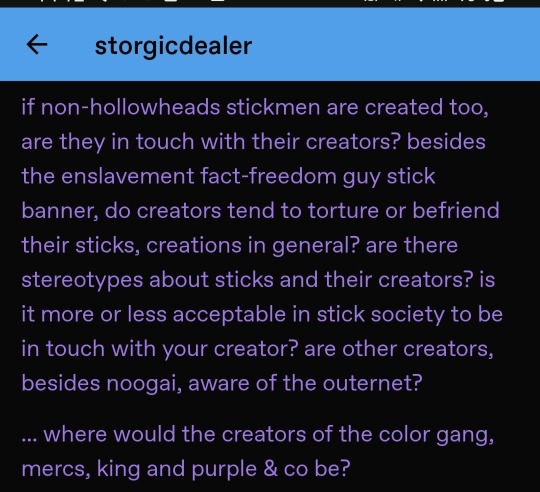
when talking about creators of mercs king purple and co i was mostly thinking about real users. BUT YOUR CONCEPT OF STICKS BEING DRAWN BY OTHER STICKS AND ME THINKING ABOUT IT AS WELL . THIS IS SO FUCKING AMAZING. this is canon for me IDC!!!!!!
it does, however, make me wonder of their living process. we know that alan's hollowheads are created for a reason, are born aware of themselves, how to walk/run/interact/fight and havent been seen aging or changing. and due to chosen, victim and second surviving a whole bunch of damage that should've killed them, second literally REFUSING to delete, the fate of dark lord being unknown and alan not giving a straight answer about it and, very important: cg as created sticks being unable to actually die and needing only refresh of a page to continue living, having all their memories intact... makes me wonder that stickmen created directly by a human hand are unable to die.
(does make me wonder about another completely different thing. the societal perception. is it acceptable to be in touch with your stick creators? how would it even feel. do they perceive them as a distant relative?? do sticks that are able to create life consider their creations close to them as well??? im imagining something along the lines about detroit stuff with connor&kamski but way less intense)
connection of realms and creation of life
ive rambled A TON about connection of internet and outernet and how sticks especially of outernet could connect and travel between realms. hear ye hear ye.
right now i genuinely believe that stick society advanced so far in the outernet and got to live there that their connection with the internet mightve severed:
sticks of outernet don't physically interact neither with internet/pc programs OR travel there unless they obtained something that could allow them to travel to a pc/internet (the minecraft block and nether portals that seem doing quite fine in the outernet dimension) or have powers that can allow them to break through (chosen and the computer/ip sky which, interestingly, has only been seen broken through on the alanspc ip adress//dark portals to the internet).
given this, there's not a lot of accesible methods of traveling to the internet and most of them are available only to pc sticks.
(except. for king and purple. except for king getting a block from minecraft that was not supposed to be in the outernet from that merchant in his backstory. but it is a whole another can of worms as well)
as far as we've seen sticks that werent exposed to pc and internet tech dont really use or possess any tech that could access it??????? the times where we've seen tech such as computers/phones/tvs/pc and programs interface were always in possession of sticks that came from a pc or were there at least once (hollowheads, the cg, purple) or were entrusted with it from someone that was on a pc (mercenaries). talking about the video used on the tv in "the king" episode... it has never been shown that this video was being shown directly from the youtubes platform either. and that lead me to a thought that outernet sticks might not even interacted with internet's properties except for the tools used to create a life that came along with the foundation of the internet and most likely were developed from tools brought by the first sticks. but the way outernet progressed they might not even know that this stuff is literally from another realm
heck, a daring thought.
in case of outernet being almost completely cut off from its original internet history recent sticks of outernet might not even know of the existence of pcs and internet.
this does however clash with sticks being still created by people and sticks that are able to create life being in touch with them. but its still supposable that only rare sticks with an ability to create life somewhat have a.. gene? passed through to them from some of their ancestors that could've been able to create life. and users dont exactly come into this (also given its unlikely that its a regular experience for a user to be emulated in the outernet world like it was with alans cursor in showdown)
continuing to talk about elitism. again this is such a sick concept
im thinking right now that elitism towards stickmen that arent completely strong/prefer not to engage in fighting due to the progress of their civilization//different kinds of stickmen mightve also came from the original stickmen (im going start coloring this concept now. also this whole is some adam and eve stuff) that were created to fight. we know from our real world that the first appearance of sticks in the internet didnt come from a desire to animate them in a fighting ring but the whole scene and culture of fighting sticks came around pretty quickly. the whole reason avam exists as a series
its possible that while predecessors of original stickmen werent created with fighting in mind the stickmen that discovered the outernet might as well been the first sticks created for fight. and since it isnt a thing that gone away and is most likely embedded into the code of sticks themselves in the avam universe the whole "fighting code gene" mightve been carried over to recent sticks as well. and this elitism exists that even though sticks dont have to fight anymore (to literally survive in most cases) due to the progress of their kind some conservative mfs might believe that "this is what our ancestors intendeeeddd you need to bow to your roots and your existing gene"
the elitism towards kinds of sticks is. god its such a big and very explainable and amazing concept
due to sticks just beginning existing in the internet a long while ago and mostly drawn pretty similarly (since most creators were just exploring how to draw them digitally) the race of stickmen that passed down from original stickmen could've been all just fullheads and whiteheads and perhaps hollowheads?.. im really thinking hard about it because. we havent seen hollowheads in the outernet and the fact that orange didnt even know of their existence anywhere else and even WE didnt up until they saw victim (and were probably quite damn shocked) and the fact it was possibly quite a grand moment to them confuses me.
im not sure for what reason, but the number of sticks of the race of hollowheads might have been reduced in present outernet, only having the ones that posses incredible power survive. (yet. also victim. that does not posses such power. but its a whole another idea on that they could've acquired it through different means and not from power coming from their own self)
or, it just is an avam universe rule that users didnt really think of drawing hollowheads when creating first sticks because it was hard for them to keep track of the background besides their damn hollow head and it was easier to have a stick that covered it fully on another layer LOL
either way, coming back to elitism (this sounds funny out of context), due to original sticks being simply drawn as fullheads whiteheads and possibly hollowheads it was the main race that stickmen were used to creating when drawing a new life. but with the progress of their civilization they started to experiment, eventually inventing new kinds of sticks (the kinds of hazard, ballista and paleo). due to some conservative sticks clinging to their roots they didnt like the difference from the norm.
elitism thought.
even with a possible inability to code a stick into doing something by outernet sticks would people still try to draw a stick with a specific build associated with certain jobs and tasks, trying to force them into a mold of who they are "supposed" to be? like, drawing a stick that resembles a sign (like hazard) and having them work for example as an aircraft marshaller or some other job that requires caution and directive? the grey sticks working in rocketcorp, possibly made as clerks and errand dudes?
..could purple be drawn being stronger and having a greater build than a usual stick would have, therefore disappointing navy when they dont match their expectations of a stick they wanted?
would it be a problem that progressive sticks would try to solve? allowing different kinds of sticks to exist, but not forcing them into a certain shape?
another thing. YOUVE OPENED A GATEWAY TO A SEA OF WORMS BY TELLING ME ABOUT POSSIBLE ESCAPE OF VICTIM FROM A YOUTUBE VIDEO.
my previous ramble (rocketcorp, dimensions and virtual reality) made a theory that victim, in one way or another essentially brought pc programs and tech into outernet, thus obtaining power that is, quite literally, linked with their whole creation. (very symbolic considering their whole power is the one that made their life end so fast) and, due to outernet being cut off from programs and powers of internet and pcs, became a being that literally stood higher than the reality and fabric of the outernet realm itself, possesing power that could possibly meddle with it (mercs cannons literally changing structure and whole being of objects like the corndog stand or literally messing with a sticks state and body with chosen). and i have thought that victim is the one that could use internet itself as one of their grand tools.
and. animation vs youtube. we fucking know. that a stick is able to upload itself and break the interface of internet.
no one said that the original ava video on youtube is the whole thing that victim used to escape.
also. remember me mentioning that the original video of animation vs minecraft wasnt shown to be accessed through youtube. this video looked like it was downloaded having a whole different bar at the bottom and everything. couldve it been downloaded by vic or rocketcorp?
(victim interneted the fucking internet and started showing avam series like their own show. by the way its ALSO a potential scenario i talked about before. that due to potential severing of outernet citizens with the internet the recorded adventures of the cg on pc, internet and minecraft (ESPECIALLY considering that minecraft existed as a fun simulation game on a festival) that was broadcasted could've been interpreted by outernet sticks as fiction. but its an independent funny concept to be thought about and i still didnt fully figure it out)
op.
you cracked my mind open like a walnut and i cannot stop thinking about all of your ideas
oh my god this did so much to me. ive been writing for the past two hours due to how much ideas it gave me. im going to pin this ramble because its very important to me and puts a lot of theories and headcanons in stone. you are my saviour cindersnows and you are probably going to be fucking FLABBERGASTED by the length of this post
sincerely yours storgic "the aspiring matpat of the avam fandom" dealer
#animator vs animation#alan becker#animation vs minecraft#ava theory#ava theories#ava headcanon#ava headcanons#PHEEEEEWWW LORD#animation vs animator#avs#storgesinsaneramblings
24 notes
·
View notes
Text


Tech Friday!!
Since retiring in early 2022 I’ve been using an old all-in-one desktop PC and borrowing Beth’s laptop. The all-in-one was starting to struggle and couldn’t be upgraded to Windows 11. And even though my new consulting employer will provide a laptop, I wanted one of my own. At my last consulting gig I was provided a wide screen curved monitor and now I’m spoiled and need one at home. I bought an HP 34” curved monitor to go with an HP Spectre laptop and a dock. It took some tweaking but I’m happy with the set up.
You may be wondering why the 2nd picture has two Alexa devices side by side. I like home automation and it is frustrating that Alexa routines won’t automatically open, unlock or disarm anything without asking for voice response with a numerical pin. That’s inconvenient, especially when you’re accompanied by friends or guests.
You can, however place two devices in a discreet part of your home and program the routine to prompt another Alexa device to respond with the code. The wake word for the other device has to be changed from “Alexa”; I changed the wake word to “Echo”. Interestingly, the Echo wouldn’t respond to a command from Alexa’s female voice. I had to change it so the request for the unlock code was made in a male voice. This isn’t a huge hack or anything but it is nice that when we pull into the garage, we just say our arrival phrase and Alexa, turns on the house lights, unlocks the door and disarms the alarm.
27 notes
·
View notes
Text
Random Head cannons:
Lilia
I firmly believe that he would have a Mountian Dew addiction- sure I think other sodas are possible too like Dr. Pepper but there’s this “dad clock” that has haunted every divorced father I’ve met and it’s a Mountain Dew clock and it always hangs on the wall where the kitchen meets the dinning table. Don’t ask me why it’s a trend in my life that’s between me and my therapist but I feel that Lilia would probably own one in his gamer room.
Speaking of which he’s got a damn gammer room. I’ve admittedly been out of the loop event and plot wise since the release of ignihide’s chapter (I can not spell forgive my dyslexic ass), but it doesn’t matter if it’s just his bedroom, a whole separate room, a streaming room or not. It has a fancy custom built pc, one that lights up and the whole room is themed to match. It’s very well put together and could probably pay my college tuition with the merchandise he may collect.
I personally think that since Lilia is so old, he tends to hoard things. It obviously snuck into my fic Ring of Mushrooms with just the whole house being a cluttered mess of history. Some of it is me trying not to be a hoarder myself but living nicknack because I am just a bird in a human shape, but he just has a lot of things he forgets about.
Call it time blindness, forgetfulness, or sentimentality but he just keeps pictures, books, gifts, random things his sons have drug into the house or stuffed into their pockets. He has jars of buttons that Malleus collected as a toddler, the shiny rocks Silver picked up by the stream, he’s the type of guy to have a full box of the same pencil because it’s his favorite and there was a rumor it was being discontinued.
I also think that he has a soft spot for pinks and pastels especially when the boys were young. Mint/sage greens were a common choice for blankets, hats, and mittens. He also probably color coded the boys. It doesn’t matter if they were the same age or not just for ease and avoiding fights he totally did.
Lilia probably has a bunch of abandoned hobbies. Things he did long enough to have a humans level of decent but not great. if he were to “relearn” it he would appear to be a savant to a real beginner. Some of these hobbies include: Calligraphy, Crochet, Knitting, Fish lure making, Astronomy, Woodworking
Hobbies he would be bad at:
Drawing/Painting, he has a bad understanding of color but a great eye for depth and detail. The forms are always very off putting though.
He tried birdwatching he isn’t bad at it per se, but he often gets interrupted or caught up in something that is not the birds.
He wanted to do quilting and scapbooking, it’s not that he can’t do them either but he always forgets the projects. The scrapbooks mostly the quilts he has a lot more practice with as baby shower gifts for neighbors and for his own kids. Yet his stiches can be sloppy same with the binding.
He has a fondness for spinel gems he likes the wide array of colors like most gems but he likes a lot of the vibrant pinks they come in
Malleus
I think malleus would have a habit of forgetting to eat if not reminded or brought food. I cannot explain why I think this I just have a hunch.
I think Malleus is great at word puzzles and puzzles in general, it’s not inherently that he’s super smart but he just knows patterns more often than not. However he is quite horrible at pop culture references and trivia. For example he is good at Wordle, Sudoku, crosswords, and connections, but since crosswords and connections often have pop culture references those are the ones he struggles with most.
When he was young he collected things. I mean a lot of things, buttons, pins, rocks, pinecones, leaves, he pressed and dried flowers, half of his room was just wall-to-wall collections. This continued on until now but it’s just gotten more mild, though it flares up during stressful times.
He’s very good at quilting if I had to assign a good trade themed hobby. I’m open to other needle crafts like embroidery or cross-stitch but I think quilting is something that gets done during school breaks and he often sews in former button collections to them.
I think he has an aversion to some kind of food, whether it be things like a texture like he doesn’t like the feeling of bananas or the taste of pees makes him nauseous. I don’t think it’s an allergy or anything just something that physically makes him feel like death is the only solution to the minor inconvenience.
He’s a peridot guy sure emeralds work too but if he’s being honest the peridots are cuter
Silver
One time he had a talking to about throwing sand. He was only three at the time but it had to be revisited after an incident with an ant hill when he was four.
He sleeps in a funeral-showing sort of way. His hands clasped on his chest while he lays on his back. He rarely moves in his sleep, but cheese can cause him to sleep walk.
Speaking of which he has a mild lactose intolerance. He doesn’t care to actively avoid dairy but he often forgets he has it. On many occasions he has eaten too much dairy and was genuinely confused by the way he was having tummy troubles.
He cries at weddings.
He doesn’t cry at funerals.
Silver has this hobby of wanting to bird hunt but falls asleep too often. He does however have some half okay drawing skills. Enough to have an upper hand in Pictionary maybe but a good hand on proportions and the details are messy but it works.
He has a fondness for pearls it’s the type of jewelry he thinks is the most beautiful.
#fanfiction#twst#twisted wonderland malleus#twisted wonderland#headcannons#twst lilia#lilia vanrouge#malleus draconia#twst silver#twisted wonderland silver#headcanon
26 notes
·
View notes
Text
Hobie Brown Headcannons because WHY THE FUCK NOT
uhh i made this on my computer so get ready for a hell of an hc dump
SFW:
If he lived in modern times, he would buy everything offbrand. Clothes, snacks, products, etc. (bro i need someone to draw hobie wearing shaqs, using a Michaelsoft Binbows PC, and eating creme betweens LMAO)
Would have a messy ass space, but never organize it because "it's easier to find things" or something like that.
(if he was dating you) If you weren't into punk music, he'd gradually get you into it by slowly giving you heavier songs to listen to. (hed probably start you off with blitzkrieg bop or smth)
HE WOULD GET ABSOLUTELY FLABBERGASTED WHEN SHOWN MODERN TECHNOLOGY. Like, if you placed a phone in front of him, he'd be like: "Woah, mate, this thing is amazin'!" LOL
(music related) He'd be on Blur's side in the Battle Of Britpop but he'd say Oasis to piss people off and get on their nerves
(if he was dating you): He'd steal little things from you, including jewelry, vinyls, books, pins, clothes, etc. and if you asked him where they were he'd act clueless
(if he was dating you): He wouldn't be jealous, like hes not insecure lol. He'd be ok with a lot of stuff actually
Owns a shit ton of posters, and you can't convince me otherwise.
HE FOLLOWS THE PUNK LACE CODES. DEFINITELY DOES. (his current ones mean: hates cops/cop killer)
He made all his own pins from scratch. Painted them, dried them, drew them, etc. He also made all the clothes he owns, even his spider suit
He always has chipped nail polish because he never bothers to redo it. Not to mention his hands would be crusty asf from fighting, guitar playing, so on.
HED BE GOOD AT ART. But, if he's drawing his art style would change every week or something lmaoo (just like me fr)
He would have a shit ton of money saving hacks to not support large businesses, and they would be hella helpful
(if you were dating him:) He would make fun of you all the time but comforts you if he actually hurt your feelings
I headcannon him as Abrosexual, but he could be Bi too, it depends
He has a complex ass routine for his hair, DEFINITELY. (his hair is cool as shit, hes gotta keep it that way somehow)
If he was in modern times, he would only play indie video games to not give big companies money
I feel like if he got shown all the fan content of him (and i mean ALL the fan content) he would either laugh, be confused, or just simply have no reaction
NSFW (i know you whores were waiting for this one):
he'd be 7 inches, a bit thick. He might have one vein on the side when hard.
He'd take his time with you for sure. He's a HUGE tease, and likes to do it until you're begging him for it.
(for the boys. 1/2) he'd be AMAZING at head, and prefers giving it than receiving it. Like he'd have you seeing stars tbh.
(2/2) He likes to tease you with his tongue piercing, and enjoys seeing you squirm, telling him to keep going.
Switch, for sure. He'd just say he's a top because he's a bit embarrassed to say he likes bottoming.
(for the girls, 1/2) I feel like he would love eating you out, ESPECIALLY if you're sitting on his face for it.
(2/2) When he asks you to sit on his face, he'd be blunt with it, and ask you to put all your body weight on him.
when I say he'd be kinky he would be KINKY. He'd be a huge sucker for BDSM and power dynamics honestly. He'd be up for anything, just nothing nasty..
If you were insecure about a certain part of your body, he'd pay attention to that one specific part of it, kissing on it and praising you for it.
i feel like he wouldn't get off often, as he could simply just ask you for it, but if he's away from you and can't control himself, he'd either get off to a picture of you or from his own imagination.
he would be great with his teeth. Giving hickies, biting, or even taking off your undergarments, he'd use his teeth for.
He'd be a fan of doing it in the bath or shower, as its clean, and you two could just wash up afterwards.
he's a masochist, period. Mental, or physical pain, he'd get hard from it.
AFTERCARE PERSON. Like, he could give you the most painful back-breaking sex in the world, and cuddle with you afterwards.
He would have hella stamina, like he could go all night if you wanted him to.
He'd have piercings in every place you could think of, even his dick.
⋆˙⟡♡
HOLY SHIT THAT TOOK ME SO LONG TO TYPE UP. PLEASE DONT FLOP I SPENT SO MUCH TIME ON THIS-
#miles molares#across the spiderverse#astv hobie#hobie x reader#hobie brown#hobie my beloved#hobie spiderverse#spider punk#astv#headcanon#LMAO IM CRINGING AT THIS HELPP#kharyi notice this you hoe#@ mutuals
79 notes
·
View notes
Text
i realized i never made a post about ME! so, if you want to know some things about ME! then here it is (i'll pin it.)
MY NAME IS DIETMOUNTAINDEWDS (or, if you know me online or irl, cass)
i have many many interests, including (but not limited to) film, space, history, weather, tv shows (code lyoko, total drama, inside job,) and HOMESTUCK!!! ((Adding across the spider-verse cause, oh my god.))
i collect a variety of things. i have 32 vinyl records, 9 cassette tapes, 32 movies (on DVD), 21 CDs, and about 3 physical PC games.
I USE THEY/THEM PRONOUN. IF YOU FORGET, MAY THE MIGHT OF ZEUS SMITE YOU WHERE YOU STAND.
that's my LORE!! so, if you wanna be my friend (or even... best.. friend..) DO NOT BE AFRAID TO DM OR SEND ME ASKS!! I WANNA KNOW MY MUTUALS MORE!!! HURRAY!!
9 notes
·
View notes
Text
i’ve got a google sheets of my OCs (linked in my pinned post) and i’ve added extra sheets broken up by storyline/universe/theme with a few more details. not fully filled out yet but i’m working on it, might be working on it a while b/c not all characters are decided and also i might add more sections. the charlie-parker-rhys-sparrow squad (need a better name for them, self-insert-adjacent is a bit wordy and also sparrow doesn’t fully fit that description) is in the ‘other’ section, and they’ve all got full names and birthdays now so here’s their bit
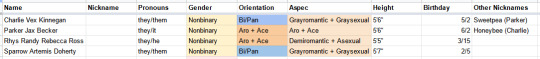
Bullet Points Time under the cut
again, i don’t consider sparrow a self-insert, but a decent amount of their characteristics follow the same patterns of those intended to be self-inserts. i’m including them in that group so they have to follow the patterns.
charlie, parker, and sparrow all have first and middle names that were names i considered picking for myself. i think the only names i’m missing from my list are max and toby but i accidentally stole toby for the dnd pc lmao. and max is a friend and i won’t steal their name
for rhys i just wanted all the names to be the same letter when i thought up ‘rhys ross’ so the two middle names are outliers. they do have a name set-up the same as mine, though! it’s ‘[first] [dad’s middle name] [birth middle name] [last]’. also my syllables for the first three names are ‘3 2 1′ and theirs are ‘1 2 3′.
all their surnames are picked from different aspects of my heritage, so charlie and sparrow have irish surnames, parker has a german surname, rhys has a scottish surname. ‘kinnegan’ has a connection to my mom’s maiden name, it’s not the exact name but they’re related. i would’ve done the same with parker’s surname but i’ve never been able to find a lot of info about my surname lmao so instead i just picked a name that’s fun to say. parker becker. i think i saw ross in a list of german names and liked the sound of rhys ross, and also i have a college friend with that surname, so it could be a combo of those two. sparrow’s surname was picked from irish surnames that sounded nice and also i saw the gaelic origin apparently has ‘not loving’ in it and that feels appropriate
all four are nonbinary without any specifications/microlabels. charlie and sparrow use ‘they’ exclusively, parker and rhys primarily use ‘they’ but are also comfortable with ‘it’ and ‘he’ respectively and include those when asked their pronouns (if they feel safe). the projection here is I’M nonbinary without any microlabels and I use ‘they’ kinda-exclusively but am comfortable with ‘it’ and ‘he’ is alright, although i don’t include them when asked pronouns. they’re not official.
pronouns aren’t color-coded because pronouns aren’t inherently gendered and i have no other associations so the colors would just be arbitrary and that bothers me.
(for the gender section: pink for women, blue for men, yellow for any kind of nonbinary person. nonbinary used to be purple but i didn’t necessarily like having it like... be a middle ground between the male and female colors... the stereotyped colors for the binary genders aren’t necessarily great either but like. it’s easy at a quick glance. i don’t have to actually read the text to get it immediately.)
broke up the orientation and aspec section b/c i got enough aspec kids that i need to specify, and also i wanted to color-code the orientation section and it got messy when everything was combined. couldn’t decide whether to color ‘bi + demiromantic’ as blue for bi or green for aro-spec, y’know? and it’d get worse if i made different colors for all the combinations.
(for orientation: red for gay, blue for bi and pan and bi/pan, gray for straight. for both sections: orange for aroace-spec. for aspec: purple for ace-spec, green for aro-spec, gray for allo. all colors picked from their various flags! i wasn’t sure if i should split up gay men and lesbians, i might but i’d have to change multiple colors and eugh. eugh!)
SO YEAH this squad is all aroace-spec, the first three ARE self-insert adjacent and i just can’t fully relate unless they’re some kind of aroace-spec. and sparrow just needed to fit the pattern. parker is just aroace, not anywhere in the gray, and rhys only labels their aspec identity without specifying the gender/s they’re potentially attracted to. charlie and sparrow both DO specify and ID as bi/pan alongside aroace-spec. i briefly considered making sparrow full aro + ace like parker to even that up but i overthink and i’ve occasionally seen a tendency to make Bad Characters effectively or explicitly aroace or aroallo because they are Evil And Can’t Love Because Love Is Pure And Good. even if they’re not my only aroace representation that’s just something i’m very conscious of so i try to avoid it. of course there’s nothing wrong with shitty characters having any orientation, i just don’t want there to be any accidental patterns with my OCs.
height isn’t fully arbitrary, i was (APPARENTLY PAST-TENSE) 5′6″ so charlie and parker are that height, and then i APPARENTLY LOST AN INCH AT SOME POINT so rhys is 5′5″. and i just wanted sparrow to be very slightly taller so they’re 5′7″.
birthdays also aren’t fully arbitrary! charlie has my birthday. i was born a month premature so parker was born exactly a month later. i also tried to be born VERY EARLY, idk exactly when and i don’t want to explain to my mom why i want to know, so rhys is a little older. chose the 15th at random. well actually i chose the 15th because that’s a tax deadline so when i picked march that’s the first date that came to mind. sparrow just has charlie’s birthday backwards lmao
charlie and parker are the only ones with nicknames so far, and as i’ve mentioned before those are pet names they’ve given each other to play up to the bit of people thinking they’re a couple and also because they’re very close and affectionate.
1 note
·
View note
Text
Oh boy a pinned post
I've been here a while (11 years christ) but I don't do much besides reblog whatever I'm currently obsessed with.
Here's my ao3 account if you're interested in when I occasionally write things. I'm trying to do that more now. (please give me validation).
I also use the tag #rosa writes, for all the things I post on here. Just don't go back too far or you'll get to my yogscast fanfic days. *shivers*
This is my favorite picrew, I use it to change my pfp whenever the need strikes me.
Ask me to tag and I will. All The Adventure Zone content is tagged as #taz stuff. (Spoilers will be tagged as such. I will go feral during the graphic novel releases.)
Lastly, I'm gonna try and put the games/fandoms I'm interested in. The level of interest for each varies and changes drastically with time.
I'm Rosadon9 on playstation. On there I play, recently: Elden Ring, Red Dead Redemption 2, Mass Effect, Saints Row, Dead by Daylight, Risk of Rain 2, all the Souls titles, Dragon Age.
I'm Rosadon on Nintendo Switch, let me know if you want to trade friend codes! On there, I play LoZ (mainly BotW and TotK but I've got the emulator things so I'm trying to play some of the older ones!) Palia, Animal Crossing, Smash Bros.
I don't play a whole lot of games on PC these days because my laptop is getting on in years and suffers. I have so many steam games that I have never played. I've got faaaaar too many hours in Sims4. I occasionally play League of Legends with my IRL friends. I've got an absurd amount of hours in Rimworld, Civ V, Sims 3, and Skyrim that I have yet to surpass despite not playing them recently. Games that I dare say I've fallen in love with: Shadows of Doubt, Slay the Spire, Vampire Survivors, Project Zomboid. This is definitely not an exhaustive list.
I love listening to people talk about things they are passionate about. I would love to hear about your favorite games. <3
1 note
·
View note
Text
How to Add Cricut to Computer: Full Tutorial for Windows/Mac
Hi, all DIY makers. Is your crafting journey going smoothly, or do you want to learn to add Cricut to computer and are facing issues? Luckily, I can help you with adding your Cricut machine, whether it’s Cricut Explore, Cricut Maker, or others, to Windows and Mac computers. Thus, go through this post to find accurate and easy steps for a wired and wireless connection.
When I first got my Cricut machine, I faced issues choosing the right method to add my machine to my Windows PC. Somehow, I found the solution and added my devices successfully. Here, I will explain all the basic steps that helped me make a successful connection. To be clear, we will learn the two ways: one uses Bluetooth, and the other uses a USB cable.
So, stop wondering. Just get into adding your Cricut to your computer with this complete tutorial.
Method 1: Add Cricut to the Computer Using Bluetooth
Windows, as well as Mac computer users, can use Bluetooth to add their systems directly. Thus, if you have any of these two systems and you want to add them right now, keep reading this write-up. First, it discusses the steps for Windows computers and then Mac systems.
For Windows
The best part of Cricut is that it works smoothly with Windows computers. If you are a craft lover and want to connect your computer, execute the steps below. These help you pair both devices.
At the start of the pairing process, you first need to ensure that your computer and Cricut are close to each other within a 10–15 ft range.
Now, select the Gear icon in the Start menu on your Windows.
Later, click on the Settings menu on your system.
Next, choose Devices under the Settings option.
Subsequently, look for Bluetooth on your Windows computer.
Once you enter the Bluetooth settings, find out if your Bluetooth is ON or OFF.
Following this, you will find an add Bluetooth or other devices option.
After you select to add new devices, you will see a new pop-up window.
The windows will ask you about the device you want to add to your system.
In this step, you will need to select Bluetooth.
Your Windows computer will then start finding nearby Bluetooth devices.
Further, you will see that your system is showing the available Cricut machine.
Select your Cricut model from the list available.
After following these steps to add Cricut to computer, your next job is to have the Cricut software on your system. Only then can you start using your Cricut connected to a Windows computer.
For Mac
Mac systems also connect to Cricut machines and enable users to craft in an easy and effortless way. However, the question is how to connect both devices, that is, the machine and the Mac computer. Just go over the connection process.
Initially, go to the Cricut product you want to add.
Next, keep in mind to keep your Cricut and Mac devices closer.
Then, go back to your Mac machine and find the Apple menu.
After that, click on the System Preferences from the window.
Further, find and then click on Bluetooth on the screen.
In the following step, find that you have enabled Bluetooth.
Once you have confirmed it, your system will display the list of all available devices.
When your system asks for a PIN code, type 0000 in the box.
Finally, your Cricut and Mac system pair successfully.
Thus, you can start with Cricut setup for Mac free and start with creating your projects. After successfully pairing it with Bluetooth, your Cricut and Mac systems connect for DIY making.
But what if you don’t want to use Bluetooth? Luckily, you can use a USB cable. To do this, go through the next part of this post.
Method 2: Connect Cricut to Computer With a USB Cable
If you are a Cricut cutting machine user, you have the option to use a USB cable that comes along with your Cricut machine. It makes connections in a short span of time. Let’s start with steps for Windows computers and then Mac computers.
For Windows
Do you want to add your Cricut to a Windows computer? Go along with the steps below. Read them and follow them accordingly.
At the beginning of the process, go to the Cricut product you want to add.
Next, find the power button on your machine and tap on it.
Since a USB cable is for a wired connection, keep your machine and system nearer.
Now, keep the USB cable in your hand and grab its one end.
Again, move back to your machine and insert the one end of the USB cable.
Further, you will need to move onto your Mac system.
Find another end of your USB cable and insert it into your Windows computer.
Make sure to check that both ends of the cable are in the right place.
After you confirm this, remember to turn on your Cricut and Mac system.
This way, you have learned how to connect Cricut to computer with USB. Windows computers and Cricut machines connect easily with the help of a USB cable. Once you confirm that the connection has been made successfully, you can start using your machine to create DIY projects.
For Mac
Do you know that Mac computer users can also add their systems to Cricut machines? Curious about knowing how? Just check the steps given below and move further toward establishing a connection. Since these steps are easy to execute, you can do it without much effort.
Move to your Mac computer at the start of the connection method.
You will then see a USB port available on your Mac system.
Next, find the USB cable that you got with your Cricut machine.
In the subsequent step, grab one end of your USB cable.
Then, connect a USB cable to your Mac computer.
Thereafter, take a further step and go to your Cricut model.
When you are near your machine, insert another end of the USB cable into it.
After you insert both ends of the cable in Cricut & Mac, switch on both devices.
Now you can find blinking lights. It verifies that a successful connection is made.
Thus, you have made the connection the right way. These steps connect your machine and system and enable you to make crafts.
Conclusion
No matter what Cricut machines crafters prefer for DIY making, they can add it easily. Choose to connect via a USB cable or with the help of Bluetooth. USB cable allows you to create a wired connection, whereas Bluetooth connection enables you to craft in the presence of a wireless connection. Just learn the process to add Cricut to computer (Windows & Mac) and then start with DIY projects.
Frequently Asked Questions
How Do I Enable Pairing Mode in My Cricut Machine?
Are you planning to pair your Cricut with a wireless connection? Luckily, you can check the steps below to pair your system with Cricut machines.
At the start of the process, go to your machine.
Almost every computer has a Bluetooth feature, so enable it.
After that, move to enable Bluetooth.
Further, you need to tap on the Pair option.
Why is My Windows Computer Not Detecting My Cricut?
Windows computers can sometimes give errors when users try to connect to Cricut. In such a situation, follow the steps below; they are effective.
Be clear that the firewall is not causing an issue in the connection.
The next solution is to confirm that you have attached the USB cable properly.
If there is a Bluetooth connection, ensure to go back to your system and enable it.
The final solution you can go for is to follow some manual steps to install the USB driver.
How Can I Pair My Cricut Machine to a Windows Computer?
Well, a Cricut user with a Windows computer can add Cricut to computer efficiently. Start with the instructions given below and pair both devices.
Go to your Cricut and switch it on.
In your next move, find your computer.
Ensure they are within the Bluetooth range.
Turn on Bluetooth on your computer.
Next, don’t forget to click on Add Bluetooth or other device.
Select your Cricut model to add.
Source: add cricut to computer
Visit here For more Information: Cricut.com/setup
You tube
Pinterest
0 notes
Text
How to Use Cricut Machine? [A Comprehensive Guide]

Along with the craft plotter, the users also need to buy supplies & accessories to finish the project as per their choice. However, one thing that is common among them is the Design Space app. It is digital software that permits the DIYer to draw something creative and out of the box. Continue reading this blog to learn in detail about the Cricut cutting machine.
How to Setup Cricut Machine on a Computer?
Every crafter will agree that before starting the crafting process, it’s compulsory to set up the craft plotter. They can set up their cut-die machines with PCs as well as mobile devices very easily. However, it will be the user’s call to decide via which device they will be setting up their machine. Read the following steps to learn about setting up a Cricut craft machine with a Desktop.
First, start plug in your cut-die machine & power it on.
Next, connect both devices with each other via a USB cable or pair it up with Bluetooth.
Now, open the search engine and go to the Design Space setup page.
Following this, download and install the Cricut software on your system.
Next, sign in, create your Cricut ID, and start setting up your cutting machine.
Lastly, you will get to know about the setup that has come to an end when called for the test cut.
Further finishing up the Cricut cutter machine setup process with PCs, the crafter needs to connect their Cricut cut die machine with PCs using Bluetooth.
How to Connect Cricut Machine to a PC Wirelessly?
The user got the authority to cut the materials wirelessly with their electronic cutting machine. Have a look at the following steps and learn about connecting a Cricut machine with the Windows/Mac operating system:
For Windows
Ensure that your Cricut cut die machine is on and within 10–15 ft of your PC.
After that, press the Start menu and tick the Settings option (gear icon).
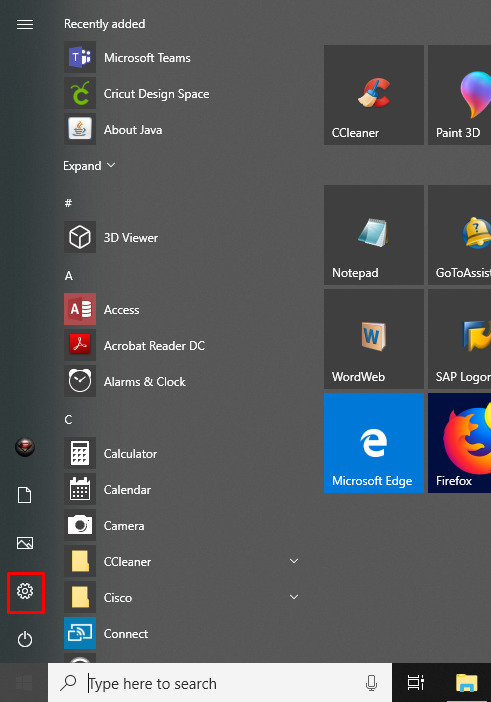
Now, click the Devices and then enable your device’s Bluetooth.
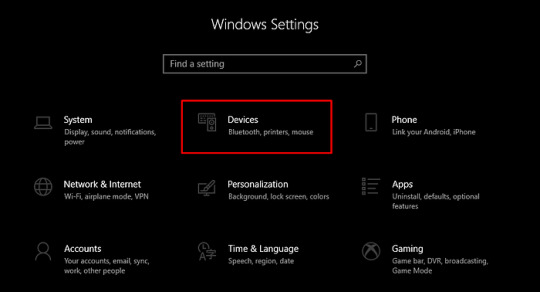
Next, press the Add Bluetooth or other devices and select Bluetooth.
Following this, choose your machine and start typing the PIN number.
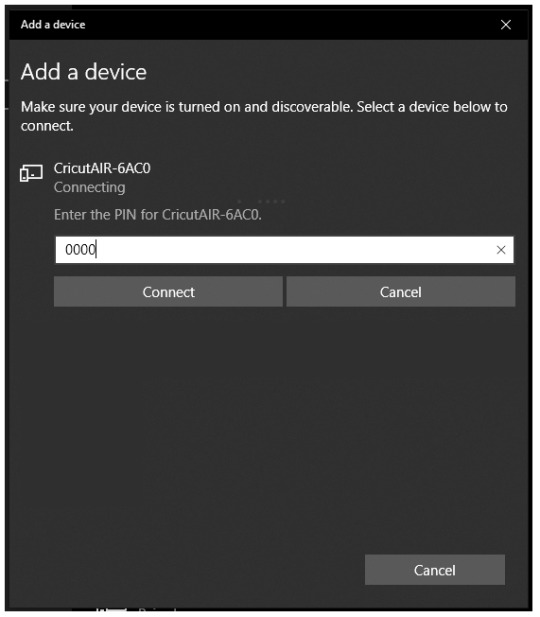
After entering the PIN, select the Connect button given on the left side of the screen.
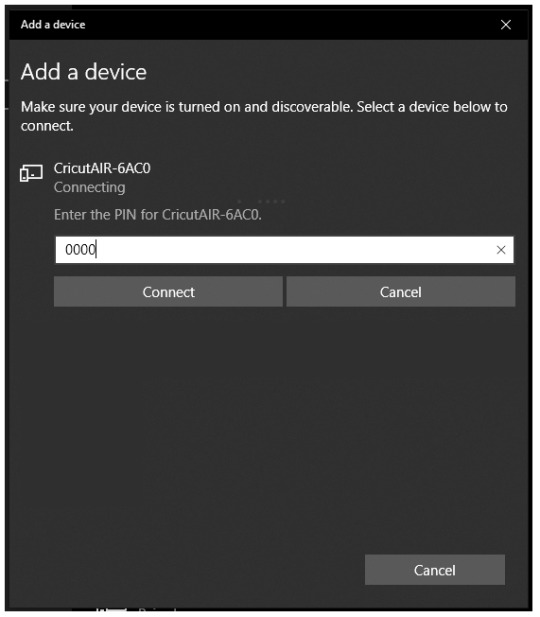
Finally, the connection process of your craft plotter with a Windows computer will come to an end.
Apart from Windows OS, the crafter can also connect their Cricut craft machine with Mac systems. For that, they need to read the section given below.
For Mac
First, cross-check that your Cricut machine is on and within 10–15 ft of your PC.
Next, choose the System Preferences given under the Apple tab.
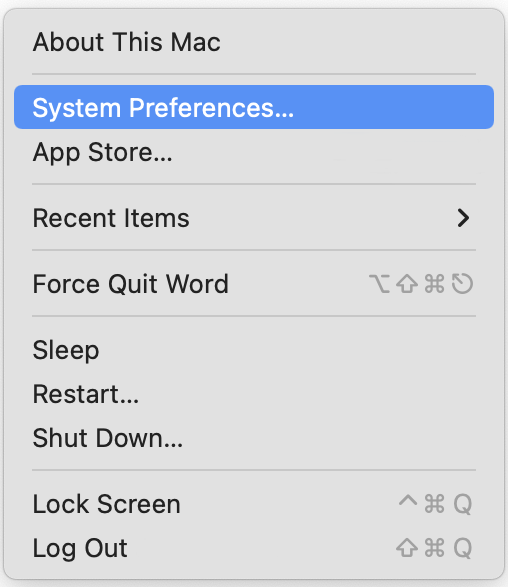
Now, press the Bluetooth icon visible on the System Preferences page.

Afterward, a Bluetooth window will open and turn on the Bluetooth (if it isn’t on).
Next, select your Cricut model name from the list appearing and tick the Pair button.
Following this, fill in the PIN code and tick the Pair option appearing on the right side of the screen.
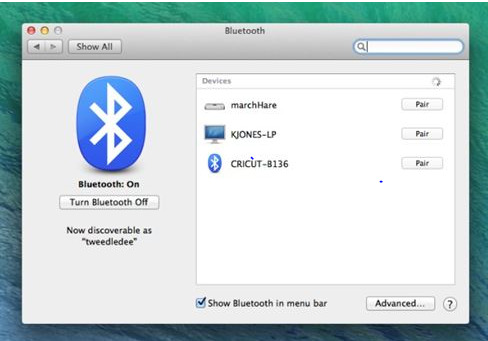
At last, both the devices will successfully get connected with each other.
With the wireless connection completion of the Cricut machine with PCs, the DIYer can now start by creating custom projects.
What Projects Can You Craft Out of Cricut Machine?
After learning so much about the Cricut cutting machine, the crafters become capable enough to craft different custom projects. You can create projects for personal as well as professional purposes. The DIYer can also use a Cricut craft machine and start their own business. Have a look at the list of popular projects that you can prepare out of the machine:
Greeting Cards
Custom T-Shirts, Mugs & Hats
Paper Lanterns
Personal Coasters
Cake Toppers
Custom Tumblers & Water Bottles
DIY Window Decal
Tote Bag.
Wood Sings
Doormats
Car Labels
Bookmarks
Earrings
Banner
Monograms
In brief to the post, we really hope that you were able to come across all the details regarding the Cricut machine.
Frequently Asked Question
Question: How Can I Connect My Cricut Machine to My iOS via Bluetooth?
Answer: Go through the following steps and learn about the wireless connection process:
First, enable your Cricut cut die machine & be within 10–15 ft of the smartphone.
Now, go to Settings and turn on your device’s Bluetooth.
After turning on the Bluetooth, select your machine name from the list.
Next, fill in the blank with PIN, i.e., 0000, and click the Pair option.
Finally, your wireless pairing process will come to an end.
Question: How Do I Setup My Cricut Machine on My Mobile Device?
Answer: Read the below steps to learn about the steps about cutting machine setup process:
Start the process by plugging in the machine and switching it on.
Next, pair up your mobile device with a Cricut machine with Bluetooth.
Now, install the Cricut Design Space app, launch it & create your Cricut ID.
After that, click the Menu tab and select the Machine Setup.
Choose your machine model and follow the on-screen.
You will know the setup is complete when called for a test cut.
Question: What Kind of Projects Can I Make With Cricut Machine?
Answer: There are tons of custom projects that the crafter can create out of their respective cutting machine. Read the following projects that can be crafted out of the cut-die machine:
Jar Labels
Bookmarks
DIY Mugs
Custom T-Shirts
Party Signs
Invitation Cards
Cupcake Toppers
Personal Banner
Bachelorette Party Props
Table Number Sign
Etch Glass
Custom Stickers
DIY Hats
Personal Wine Bag
Source: Cricut Machine
#Cricut Machine#CRICUT DESIGN SPACE LOGIN#HOW TO CONNECT CRICUT MACHINE TO LAPTOP#SETUP CRICUT DESIGN SPACE SETUP
1 note
·
View note
Text
How to Use Cricut Explore Air 2 Machine?
You got your Cricut Explore Air 2 machine; that’s amazing. But are you wondering how to use it? Well, I can understand this issue deeply as I was there a few years ago. That’s why I have come up with a brief guide to give you a little insight into how to use the latest Explore Air 2 machine. So, if you are seeking how to use Cricut Explore Air 2, you are in the right place. Let’s talk about Explore Air 2 for a moment.

Through this guide, I will tell you how I used this machine in my crafting journey. So, take it easy and move forward to use your latest Cricut machine, and don’t forget to download the Cricut Design Space to use the machine.
What Do You Need to Use Cricut Explore Air 2?
Before you get started with the Explore Air 2 machine, you need to know what supplies you need to start. You can create any craft using these simple accessories. Here is the list of them.
Your brand new machine
Weeding tool
Fine point blade
Cutting mat
Scrapper
Vinyl
Smart materials
Scissors
All these accessories are required to get started with your Explore Air 2 machine. Before you actually use the machine, you need to set it up on your devices, like a computer or a mobile device. So, let’s see how you will set it up.
How to Connect Cricut Explore Air 2 on a Computer (Windows/Mac)?
Setting up a Cricut machine on a computer is a simple process and only takes a few minutes. However, you should know that the machine uses a Bluetooth connection to set up. So, let’s get started.
For Windows
On your Windows computer, go to the Start menu on the taskbar.
Then, tap on the Settings from the option list.
Now, tap on the Devices option under the Settings window.
After that, ensure that the Bluetooth option is ON and then select the “Add Bluetooth or other device” option.
Next, select the Bluetooth option, and then your PC will start scanning your Explore Air 2 machine.
When the screen asks you to enter a PIN, type “0000.”
At last, the Explore machine will connect to your Windows computer.
So, these are the final steps to connect your Cricut Explore machine to the Windows computer.
For Mac
Initially, go to the Apple menu and choose the System Preferences option.

Then, tap on the Bluetooth option and ensure that the option is powered on.
Now, select the pair option with the Explore Air 2 machine.
When the screen asks you to enter the code, type 0000.
In the end, your machine will pair up with the Mac computer.
That’s how you can Set up your Explore Air 2 machine on a Mac computer.
How to Set Up Cricut Explore Air 2 on a Computer?
When you connect your machine to the computer, you are ready to set it up on your device. In this step, you’ll have to download the Design Space app, which will allow you to use the machine to create crafts. Here are the steps.
In the first step, head to Cricut’s official website on your computer.
Select your machine and search for the Cricut Design Space app.
Then, you’ll see the Download option on your system.
Click on the option, and the application will start downloading on your computer.
The app will download in your Downloads folder.
In the next step, you need to go to your Downloads folder and double-click on the file.

Then, the installation will run. Allow it to complete.
Once the installation is completed, open the app and sign in to the Cricut ID with your Cricut ID.
If you are a beginner, create a new ID and then sign in.
In the end, the machine will ask you to perform a test cut. Go for it and test the machine’s functions.
How to Use Cricut Explore Air 2 Machine on a Computer?
When you complete your Explore Air 2 machine setup, you are all ready to use your brand-new machine. So, here are the steps to go forward with that.
Initially, open the Cricut Design Space app on the desktop.
Then, move to the Canvas option and open the New Project option.
Now, you will have access to all the ready-to-make designs on your Cricut. There are unlimited fonts, images, and texts to use from Cricut’s library.
After that, select the machine you are using.
When you are done with the design, you can upload the mat to your machine if needed.
Next, you have to select the cutting material you are using and load it on your machine. Note: Smart materials don’t need a Cricut mat.
Once you are ready with the cutting material, tap on the Go option to start the cutting process.
Note: You need to ensure that the blades and materials are correctly placed and used for the final cutting. So, here, the process ends, and you can try it by yourself. Hopefully, now you know how to use Cricut Explore Air 2 machine on your computer.
Source :- https://designaccessoriesmart.com/how-to-use-cricut-explore-air-2-machine-ultimate-guide
0 notes
Text
Examining the WPS Pin HP printer: A Complete Guide

Because WPS simplifies the wireless setup procedure, it is especially important for HP printers. This feature makes printer setup easier and more user-friendly by doing away with the requirement for users to manually enter the Wi-Fi password.
An eight-digit numeric number known as a WPS Pin HP printer is needed to create a secure connection between a wireless network and a printer. Devices may join the network using this code as a temporary password instead of entering the real Wi-Fi password.
WPS Pin HP printer
For a safe and simple wireless network connection, the WPS Pin is an essential component of the printer setup. Needing physical access to the printer to input the WPS Pin, provides an additional degree of protection.
How Can I Find My HP Printer's WPS Pin?
- Turn on the HP printer and go to the settings.
- Go through the choices for wireless setup or settings.
- On the display, look for the WPS Pin option.
- The eight-digit WPS PIN should be noted down and shown on the screen.
Where in the Printer Documentation is the WPS Pin?
- See the user handbook or setup instructions for the printer.
- Seek a section on network settings or wireless setup.
- Find the WPS PIN (it should be given explicitly, along with use instructions).
Using the HP Printer Software to Access the WPS Pin
On your PC, install the HP printer software.
Navigate to the network or wireless configuration by opening the program.
To get the eight-digit code, locate the WPS Pin option.
When setting up your printer, use this WPS Pin to create a secure connection.
These instructions make it simple for consumers to find and use the WPS Pin on their HP printers, guaranteeing a safe and easy wireless setup process.
WPS Pin Configuration Procedure
- Turn on the HP printer and go to the settings.
- Go to the network configuration or wireless settings option.
- To activate WPS, choose this option.
- Select between the WPS Pin technique and the push-button method.
Installing a printer and entering the WPS pin
On your computer, begin the printer installation procedure.
Choose WPS when asked which connection technique to use.
When asked, choose WPS Pin and input the 8-digit code.
To finish the installation, adhere to the on-screen directions.
Resolving Problems with WPS Pin Connection
Make that the WPS PIN you entered is accurate and corresponds with the one the printer is showing.
Examine your gadgets for any interference that might be affecting the WPS connection.
To ensure a steady connection, confirm that the printer and the router are within a suitable range of one another.
If problems continue, think about using other connection techniques or ask HP support for help.
WPS Pin Security Measures
If the WPS Pin ends up in the wrong hands, the biggest danger is the possibility of unlawful access.
Attackers might take advantage of weaknesses in certain outdated WPS implementations.
Protecting HP Printers' WPS Pin
Don't divulge the WPS PIN in public; instead, keep it private.
To improve security, switch the WPS PIN regularly.
If WPS is not required, disable it, particularly in settings where security is a primary concern.
The Best Ways to Use WPS Pins
When required, use WPS Pin; otherwise, use more secure connection techniques.
Inform users of the value of protecting their WPS PIN and not revealing it unless necessary.
Keep up with HP's firmware upgrades to make sure the most recent security precautions are in place.
Remnants of WPS Pin Configuration
Use the control panel to access the printer settings.
Select the option for manual Wi-Fi configuration.
Manually enter the password and network name (SSID) for your Wi-Fi.
Printer USB Connection Configuration
Utilizing a USB connection, link the HP printer to the PC.
Install the program and printer drivers.
To set up the printer for a USB connection, according to the on-screen directions.
Integration of Smartphone Apps for Wireless Printing
On your smartphone, download and install the HP Smart app.
To connect the printer to the Wi-Fi network, follow the instructions on the app.
For printer administration and wireless printing, use the app.
These substitutes provide more choices for customers who may choose alternate setup techniques or run into issues configuring WPS Pins.
Printer Compatibility with WPS Pin
- See the printer manuals or the official HP website.
- Find out whether the WPS PIN is compatible with the particular HP printer model you own.
- Because certain older printer models may not support WPS Pins, compatibility must be confirmed.
Suitability for a Range of Operating Systems
Make sure your computer or other device's operating system supports WPS Pin setup for HP printers.
For more information on specifics of operating system compatibility, see the HP website or documentation.
Pay attention to the instructions provided since there may be some variations in the process for configuring WPS Pins across different operating systems.
Updates to the Firmware for WPS Pin Support
Visit the official HP support page often to see whether your HP printer has firmware updates.
Updates to the firmware may provide new features, bug patches, and improvements, such as better WPS Pin support.
To download and install the most recent firmware for your printer model, follow the instructions given.
Customers may guarantee a seamless and dependable experience while using WPS Pin for their HP printers by verifying printer compatibility, verifying operating system support, and maintaining firmware updates.
Conclusion
In conclusion, you may greatly streamline the process of connecting your printer to a Wi-Fi network by learning how to use the WPS Pin function for HP printers. The WPS Pin improves user experience during setup by providing a quick, safe, and easy way to create wireless connections.
Read the full article
0 notes
Text
A Complete Guide for Cricut Explore Air 2 Bluetooth Setup
With the Cricut Explore Air 2 Bluetooth setup completion, the DIYer can make all their crafting dreams come true. Designed with simplicity, this cutting machine can cut anything covering from delicate to thickest material for various personal or professional uses. Explore Air 2 makes it easy for the crafters to go from idea to ‘I Did It.’ Apart from that, this model works properly with the Design Space app, which shares designs with the machine for cutting & printing purposes.

Also, it comes with an in-built Bluetooth wireless technology, making it easier for the DIYer to transfer designs without any technical errors. Inside this blog, you will learn about setting up Explore Air 2 wirelessly with Desktop/ mobile devices.
How to Setup Cricut Explore Air 2 on Windows via Bluetooth?
Explore Air 2 can wirelessly cut down the loaded materials into various shapes & sizes via its Bluetooth feature. Follow the steps written below to learn about the process:
First, you need to ensure that the cutting machine is on and within 10-15 ft range of your PC.
Now, tick the Start menu and press the Settings symbol.

Next, click the Devices and check that your system Bluetooth is on.

In case Bluetooth isn’t on, then move the dongle to the right side.
After enabling Bluetooth, tap the Add Bluetooth or other device.

At the new pop-up window, choose Bluetooth and let your computer scan your Cricut machine.

After finding your machine model, click on it and enter the PIN number (0000).
Now, you need to press the Connect option appearing on the left side of the screen.

Lastly, your Cricut machine pairing process with Windows OS will come to an end successfully.
Below, you will come across the Cricut Explore Air 2 Bluetooth setup process with Mac OS.
How to Setup Cricut Explore Air 2 on Mac via Bluetooth?
Follow these steps to learn about setting up Explore Air 2 with Mac wirelessly for crafting projects.
Commence the process by ensuring that your cutting machine is on and within the 10-15 ft range of Mac.
Now, press the Apple icon and choose the System Preferences option.
After opening the System Preferences window, click the Bluetooth icon.

Next, open the Bluetooth window and enable the device Bluetooth if it isn’t on.
From the list, choose your Cricut machine model from the list visible on your screen.
Following this, tick the Pair button and submit the PIN code inside the field.
Now, again tap the Pair, and your device pairing process will come to an end.
Apart from PCs, the DIYer can also setup their Explore Air 2 model with iOS devices. For that, they have to read the section given below.
How to Setup Cricut Explore Air 2 on iOS via Bluetooth?
Cricut Explore Air 2 Bluetooth setup process with iOS devices can take place by following these steps:
Initiate the process by checking that your iOS device is on and within 10-15 feet of your PC.
Now, open your smartphone and go to the Settings app.
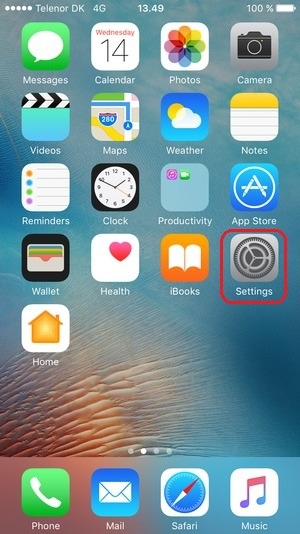
At the Settings, enable Bluetooth by tapping on it.

Afterward, wait till your phone’s Bluetooth is searching your cutting machine.
Next, you’ve to click on your machine name given under the Devices section.
Enter the PIN Number and tick the Pair option available under the top right side of the screen.

After a few minutes, the wireless connection between both devices will come to an end.
Summing up the post, you all must have understood various Cricut Explore Air 2 Bluetooth setup methods.
Frequently Asked Questions
Question: How Can I Setup Explore Air 2 With Bluetooth on My Android Device?
Answer: Follow the given below steps to learn about the wireless setup process:
Check that your cutting machine is on and within the 10-15 ft mobile phone range.
Go to Settings and enable your device Bluetooth.
Wait till your device is scanning your Explore Air 2 & then enter the PIN number.
After entering the PIN, tick the OK button, and both your devices will be paired with each other.
Question: Why is My Cricut Explore Air 2 Not Connecting to My PC Bluetooth?
Answer: There are several reasons why your cutting machine might be facing errors during the wireless connection process. Have a look at the reasons below:
Check that both of your devices are connected to a stable Wi-Fi network.
Sometimes, Cricut Design Space might be facing servers or experiencing issues.
Clear your browser cache and cookies if you are experiencing issues.
Question: How Do I Setup Explore Air 2 With My iOS Device via Bluetooth?
Answer: Read the steps to learn about the Cricut Explore Air 2 Bluetooth setup process with iOS devices. Place your iOS devices within 10-15 ft of your PC & switch on your smartphone.
Go to the Settings tab and enable your device Bluetooth.
After the Bluetooth is enabled, it will instantly start scanning your cutting machine.
After finding the machine, select it & enter the PIN (0000).
Your cutting machine & devices will get connected.
#Cricut explore air 2 Bluetooth setup#cricut design space login#cricut.com/setup windows#cricut.com/setup#cricut setup#cricut explore air 2#cricut
0 notes
Text
I Never Got My Cash App Card, So I Can't Activate My Card?
If you need help activating my Cash App card. Continue reading to learn what you should do. There are two methods for Cash App card activation. You need to take the below-mentioned steps to activate your Cash App card:

· To activate your Cash App card, you must scan its QR code. You can use your phone's camera to do this. Once you have done this, your Cash App card is activated and ready to use.
· After you have completed this process, unlock your mobile device and launch the Cash App.
· On the home screen, you will find a Cash Card icon.
· Next, tap on it. You should enter the card code, expiration date, and other information on the next screen. When you've done this, a confirmation message will appear.
Cash App card activation 2 different methods
If you want to activate your Cash App card, you have two options. You can either activate it via the mobile app or the web. Both methods allow you to make purchases, add other cardholders, and view your new PIN. You also have the option to make balance transfers and personalize your account settings.
To activate your Cash App card via the web, you can use two methods: scan the QR code or enter the card's information. The QR code is the easiest way to activate your Cash App card. This will allow you to use the app immediately. The other method is to scan the card's PIN or CVV number using your camera.
If you'd like to activate your card via the web, you'll need to download the Cash App application on your computer or mobile device. The app will show an icon for your card at the bottom of the screen. Click on this icon to input your card details. You'll be asked to confirm that you entered the information correctly.
Why can't I activate my Cash App card?
You might need help activating your Cash App card for a few reasons. Here are a few reasons why can't you activate Cash App card:
· First, you must grant Cash App permission to use your camera to recognize your card. Then, hold the card in front of your phone until it lines up with the camera.
· Secondly, you'll need to ensure that the information you entered on the card is correct. You'll also need to ensure you're of legal age to register for a Cash App account.
· Cash App will disable your account if you don't have legal age. And lastly, make sure that your internet connection is strong enough for you to use Cash App.
· The card activation process may fail if your Wi-Fi connection is too weak or your data signal needs to be stronger. In that case, you'll need to check your connection and see if there are any errors.
· Once you've successfully done this, your Cash App card will be activated and ready to use. You can then input the CVV number and expiration date and make purchases.
· Related post…
· https://activate-cash-app-card-usa.tumblr.com/
· https://www.smartmoneymatch.com/articles/How-to-activate-the-Cash-App-card-on-a-phone-or-PC/8613
· https://digitalmarketingdeal.com/event/activate-cash-app-card-works-only-under-these-conditions/1671
· https://www.smartmoneymatch.com/articles/How-to-activate-the-Cash-App-card-on-a-phone-or-PC/8613
· https://techplanet.today/post/how-do-i-activate-my-cash-app-card
0 notes
Text
Sending messages on a mac with a samsung phone

#Sending messages on a mac with a samsung phone android#
#Sending messages on a mac with a samsung phone code#
#Sending messages on a mac with a samsung phone windows#
#Sending messages on a mac with a samsung phone android#
But for the transfer app, it may be time-consuming to deal with the task to some extent. Do you think that Android and Mac won’t work together Change your mind and this article will give you the ultimate guide to using Android Messages on Mac. Make sure to sign in using the same Apple ID on every device. Set up iMessage In the Messages app on your Mac, enter your Apple ID and password, then click Sign In. See Set up iPhone to get SMS messages on Mac. The above are the three methods to transfer SMS from Android to Android. Messages sent using SMS appear in green text bubbles. Make sure to select the message on your sending phone and then tap 'Send' button on this device.
#Sending messages on a mac with a samsung phone code#
There are a few ways to do this and the sender may need a third-party app to pull it off but we have an article u003ca href=u0022 to help you. Enter the PIN code shown on the sending phones screen in the receiving device. Block Unwanted Text Messages on Samsung with Third-party App.
Hit People & Options and then on the next screen, click and block .
Tap on the 3-dots menu icon at the upper right corner of your screen. Either you can use one of the methods above, or you can ask the sender to send you text messages to your email address. Open SMS or conversation thread of the contact that you hope to block. Can I get phone text messages on my computer? You can look through your contacts by searching for numbers or names in the Search bar or. Select Calls in the Your Phone app to see your recent calls list.
#Sending messages on a mac with a samsung phone windows#
For example, you can email a text to ATu0026amp T customers using Input the other person’s phone number and send the text you want.u003cbru003eu003cbru003eIf you’re looking to send a text anonymously, you can u003ca href=u0022 a temporary email addressu003c/au003e too. Once youve set up Link to Windows and downloaded the Your Phone app, you can send and receive calls and text messages (SMS and MMS) right from your PC. Once found, look up the email address needed to send a text. Unless the recipient has specifically contacted their carrier to have the feature disabled, you should be able to send a text via email.u003cbru003eu003cbru003eAll you need to know is the other person’s phone number and carrier. allow you to send texts to their customers via email. That’s why we’ve included this section to answer more of your most frequently asked questions. With today’s technology you’d think texting with a computer would be simple. You can also text people who are not contacts by using the dialer. Add the mobile number if you need to, or otherwise, select a contact, type your message, and hit Send. Then in the main window where you add your message, select Skype where it says ‘via Skype’ and change it to SMS. Otherwise, verify your cell number on Skype and add a payment method. If you do that, any SMS you receive will appear on your phone and not on Skype so you may not actually want to do that. You also need to configure a Sender ID to make it look like you are sending from your cellphone if you want that feature.

0 notes