#benefits of workflow
Explore tagged Tumblr posts
Text
Exploring the Benefits of Establishing a Good Workflow
A well-structured and effective workflow brings a myriad of benefits to organizations, ranging from increased productivity and enhanced teamwork to improved efficiency and reduced stress. Let's delve into these advantages to understand how optimizing workflow can positively impact productivity, teamwork, efficiency, and overall workplace well-being.

Increased Productivity
Optimizing workflow leads to streamlined processes where tasks flow seamlessly from one step to the next, minimizing delays and enhancing overall efficiency. By prioritizing tasks based on importance and urgency, teams can focus on critical activities first, ensuring that vital objectives are swiftly addressed. Moreover, a robust workflow fosters enhanced collaboration and communication among team members, creating an environment conducive to greater productivity. Standardized procedures and built-in quality checks within the workflow also contribute to fewer errors, further boosting productivity. Time management is another key aspect of an optimized workflow, allowing organizations to identify and eliminate bottlenecks and unnecessary steps, thereby optimizing resource allocation. Additionally, clear workflow tracking enhances accountability by assigning responsibility for each task, motivating individuals to take ownership of their work.
Furthermore, a well-designed workflow nurtures a culture of creative problem-solving by providing structure and guidance, empowering individuals to manage their work effectively and fostering opportunities for growth and development.
Enhanced Teamwork and Collaboration
An effective workflow facilitates improved teamwork and collaboration by promoting open communication, task allocation, and streamlined processes. It encourages greater accountability and creative collaboration among team members. With a well-defined workflow, conflict resolution becomes more manageable, as roles and responsibilities are clearly delineated. Additionally, organizations can enhance teamwork by building cross-functional teams and conducting regular team-building activities, which boost morale and foster a positive work environment. Establishing a feedback mechanism allows teams to provide input on existing workflows and make necessary updates to enhance collaboration further.
Improved Efficiency and Time Management
Implementing a good workflow reduces employee overwhelm by clearly defining tasks, enabling them to stay focused and motivated. This, in turn, contributes to a positive work environment. Moreover, an efficient workflow offers numerous benefits, including quick task assignment, streamlined processes through automation, and effective deadline management. Organizational efficiency is also enhanced by improved communication and collaboration, easier progress tracking, and better prioritization of tasks based on importance and urgency.
For example, a renowned marketing agency achieved significant efficiency improvements by implementing a project management system that provided clear project visibility. Team members could track progress and identify potential roadblocks, leading to early project completion with high-quality results. This success not only impressed clients but also contributed to securing new business opportunities.
Reduced Stress and Burnout
A robust workflow minimizes stress by establishing clear priorities and deadlines, facilitating better time management, and preventing burnout. By ensuring that everyone is aware of project objectives and their roles, collaboration and teamwork become more seamless, creating a positive work environment that reduces stress and fosters closer team relationships.
To maximize the benefits of a good workflow, organizations should leverage technology tools such as project management software and task-tracking platforms. These tools streamline processes, automate tasks, and provide real-time updates, ensuring that workflows remain structured and optimized.
youtube
Strategies for Developing a Good Workflow
Developing an effective workflow involves identifying and prioritizing key tasks, delegating responsibilities, leveraging technology and automation tools, and establishing clear communication channels. This organized approach empowers teams to stay focused, productive, and goal-oriented, ultimately driving success and achieving desired outcomes efficiently. By implementing these strategies, organizations can optimize their workflows to enhance productivity, teamwork, efficiency, and overall workplace satisfaction.
SITES WE SUPPORT
Office Workflow Tools - Wix
SOCIAL LINKS Facebook Twitter LinkedIn
0 notes
Text

brush test slash rendering practice with ayem
#morrowind#almalexia#the elder scrolls#tes#tes fanart#art#id in alt#ok that's all the tags this needs ANYWAY#i started this 1. for experimenting with coloring from dark to light#2. because i wanted to draw someone kind of back turned to the camera#3. rendering practice for hair particularly#4. to go from sketch to rendering rather than doing lines to see if that doesn't smooth out my workflow a bit#5. because i've never actually used this brush past flat coloring#and out of those 1. i don't think i had enough of an idea of the palette or process to jump into dark to light painting so i did scrap that#and go with my usual “flat color with one of the mid shadow tones add shadows add light”#i do think that painting from shadows out is a thing people do digitally i just think this wasn't the drawing to test it on for me#i think i'd need to look at some other peoples processes and start with a more fleshed out idea of where to go#2 and 3 i think worked out. i'm gradually figuring hair out which i think is sick#4 i also think worked out for me which is also sick because i do get caught on lines a lot. they're fun sometimes but i think some drawings#benefit better from not having them and that it might be a bit faster#and of course everything i do is so that i can draw slightly faster and better for next artfight#as for 5. i have mixed feelings on this brush but that might be because i hate change. and also because i started this drawing on the 15th#of november and finished it yesterday. so im kind of just sick of working on and looking at it#it was a valuable learning experience and i think it came out well! i am also going to drop to my knees and rejoice when i can finally#close this file out and free medibang paint from under it so i can work on Literally Anything Else#thank you almalexia for being my test subject i should've used a reference for your armor when i did the sketch but i didn't#maybe the crown looks weird because of it maybe it doesn't. not my problem anymore i can draw other elves again#my art#iiii think i forgot a my art tag last time
118 notes
·
View notes
Text
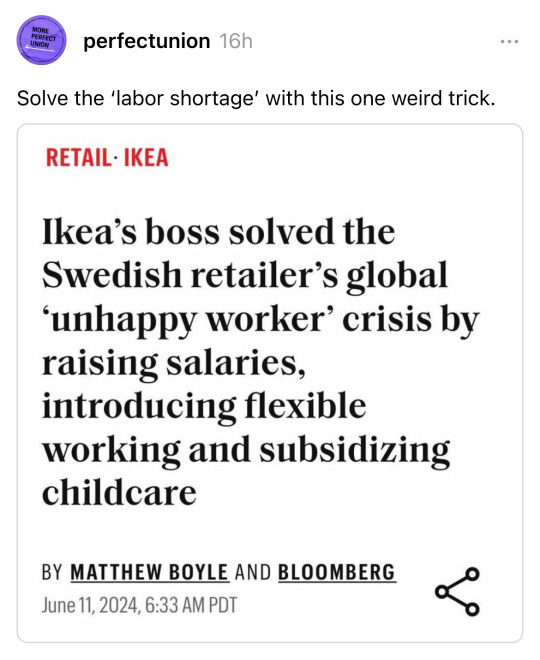
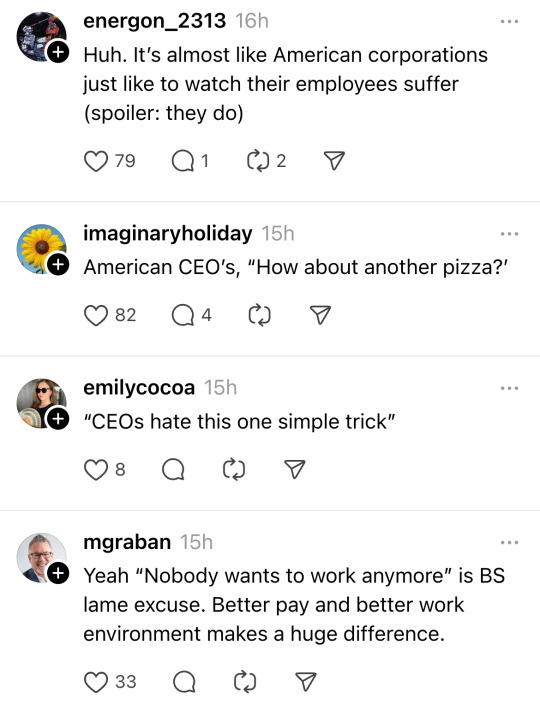
#employee turnover#increasing wages#worker flexibility#staff workflow#ikea#employee retention#retail industry#covid-19 pandemic#inflation impact#union conflicts#employee benefits#jon abrahamsson ring#inter ikea group#employee satisfaction#global quit rate#childcare benefits#labor market#labor disputes#retail sector#workplace changes
148 notes
·
View notes
Note
following up on your previous ask, is there a reason people who know the language use mtl anyway? i've seen a couple tls say it and i'm not sure if that squares with what you're saying to be quite honest
first things first, I just need to specify: almost all of the translation projects with people that actually know the language basically never have mtl that isn't heavily edited to the point of basically being rewritten.
the main problem with using mtl without knowledge of the language is that you can't really ever know if you've got the right reading. just to list off a few examples: is there a proper noun messing with the output? are you encountering the hydraulic ram / water sheep problem? what about pronouns? references to other media? slang? or has the translator just eaten half the input since it couldn't parse it properly (surprisingly common for the mtls that value grammaticality the highest)? sure, you can solve some of those issues with a bit of googling, but can you solve all of them? what about the ones where the definitions aren't available anywhere in a language you know?
the reason that translators still use it sometimes is that a lot of those go away when you can manually correct the errors. not all of them, mind you: depending on the workflow and how bad the results are shaping mtl into a translation that reads well takes more work than just translating from scratch. however, in certain situations a quick and dirty lookup on a phrase dictionary with a search entry works as a first draft, and that's what you're seeing people talk about
#the alternative of course is that they're full of shit and don't actually know the language#but I know enough translators with this kind of workflow to give them the benefit of the doubt
30 notes
·
View notes
Text
Explore Zenovel's Clinical Trial Management Systems (CTMS). Discover the significant benefits of CTMS in clinical research, enhancing efficiency, data integrity, and compliance across your clinical research systems for optimized clinical trial management.
#Clinical Trial Management System#Clinical trial software#CTMS for researchers#Clinical data management#Clinical research systems#What is a Clinical Trial Management System#Benefits of CTMS in clinical research#CTMS software for clinical trials#Best practices for clinical trial management#How to choose a CTMS for your study#CTMS features and functionalities#Clinical trial workflow automation
0 notes
Text
Stay ahead with the latest trends in AI agents. Learn how these autonomous tools are reshaping industries, from finance to healthcare.

Discover how AI agents are transforming industries with intelligent automation, boosting efficiency, and enabling smarter decision-making in 2025 and beyond.
#AI agents#autonomous AI agents#intelligent agents#AI automation#AI-powered tools#artificial intelligence agents#AI agents in business#AI customer service agents#AI agents for startups#AI automation for enterprises#AI virtual assistants#workflow automation#generative AI#AI trends 2025#future of AI#machine learning agents#conversational AI#AI task automation#how AI agents work#benefits of AI agents#best AI agents for productivity#using AI agents in business#AI agents for process automation#top AI agents tools
1 note
·
View note
Text

Looking for the Best Contract Management Software in 2025? Meet WeSignature—where contracts move at the speed of business. From digital signatures to full audit trails, WeSignature makes it effortless to manage, sign, and track agreements in one sleek platform. Say goodbye to manual follow-ups and hello to automation that saves time and builds trust. With full compliance to electronic signature laws by state and features that make your signature transparent, WeSignature brings clarity and security to every deal. Whether you’re a startup or scaling enterprise, this is contract management that just works.
1 note
·
View note
Text
I love training new people on my workflow like yesss welcome to the fray brother this is the last and final stop before I throw you to the wolves so sit down and LISTEN.
#if a person makes it through benefits efts and paper check training#they’ve learned every process needed to be a billing specialist#and it’s time for them to learn the way of communications#emails - phone calls - live chats - portal messages#this is where I come in#because somehow I became the master of all workflows#and now I have to know everything#never thought I’d be here#but alas#anyways training is so tiring but it’s fun
0 notes
Text

Discover how Salesforce helps professional services enhance client engagement, automate workflows, and boost ROI in 2025 with AI-powered CRM solutions.
Read more: https://salesforcetechmatrix.blogspot.com/2025/03/maximizing-client-engagement-with.html
#Salesforce for professional services#client engagement strategies#Salesforce CRM 2025#Salesforce implementation partner#AI-driven CRM tools#client retention Salesforce#automate workflows#Salesforce benefits for consulting firms#professional services CRM#Salesforce Marketing Cloud
0 notes
Text

Monday.com equips companies to construct dynamic CRM tools that heighten engagement and push sales upward. Its flexible approach ensures smooth team coordination, enabling effortless workflows. Businesses using Monday.com receive a CRM fine-tuned to their particular goals.
#Monday CRM#CRM software#customer relationship management#CRM solutions#CRM platform#customer management#sales crm software#crm system monday#best CRM for small businesses#CRM tools#Sales CRM#it#technology#it jobs#tech#crm benefits#crm services#sierra consulting#current events#technews#crm#crm solution#crm strategy#crm integration#businesssolutions#it services#workflow#task management#employees#customer relations
0 notes
Text
Why Investing in a Laptop Stand Can Boost Your Productivity and Well-Being
In today’s digital age, working from a laptop has become commonplace, but prolonged use in poor ergonomic positions can lead to discomfort, reduced productivity, and long-term health problems. In this blog, we’ll explore the benefits of investing in an adjustable laptop stand. From improving posture and reducing strain on your neck and back to enhancing your workflow efficiency, a laptop stand can make a significant difference in your comfort and overall well-being. Learn how this simple yet effective tool can help you work more comfortably, improve your health, and stay productive throughout the day. For more information check out this blog page Why Investing in a Laptop Stand Can Improve Your Workflow Efficiency
#laptop stand#adjustable laptop table#ergonomic desk#productivity#comfort#health benefits#standing desk#posture improvement#laptop ergonomics#home office#workflow efficiency#back pain relief#work from home#neck strain prevention#office accessories
0 notes
Text
Workflow Automation: A Technical Guide to Streamlining Business Processes
In an era where digital transformation is crucial for business success, workflow automation has emerged as a key strategy to enhance efficiency, eliminate manual errors, and optimize processes. This guide provides an in-depth technical understanding of automating workflows, explores the architecture of automation tools like Power Automate workflow, and highlights the benefits of workflow automation from a technical perspective.
What is Workflow Automation?
Workflow automation is the process of using software to define, execute, and manage business processes automatically. These processes consist of a sequence of tasks, rules, and conditions that dictate how data flows across systems. The goal is to reduce human intervention, improve speed, and ensure process consistency.
Automation can be applied to various workflows, including:
Document Management – Automating approvals, storage, and retrieval.
Customer Relationship Management (CRM) – Auto-updating customer data, triggering notifications, and assigning tasks.
IT Operations – Automating system monitoring, log analysis, and incident responses.
Financial Processes – Invoice processing, payment reconciliations, and fraud detection.
Key Components of Workflow Automation
A typical workflow automation system consists of:
Trigger Events – Initiate automation based on user actions (e.g., form submission, email receipt) or system changes (e.g., new database entry).
Condition Logic – Defines rules using conditional statements (IF-THEN-ELSE) to determine workflow execution.
Actions and Tasks – The automated steps executed (e.g., sending emails, updating records, triggering API calls).
Integrations – Connections with third-party applications and APIs for data exchange.
Logging and Monitoring – Capturing logs for debugging, performance monitoring, and compliance tracking.
Technical Benefits of Workflow Automation
1. API-Driven Workflows
Modern automation tools rely on RESTful APIs to integrate with external applications. For example, Microsoft Power Automate workflow uses connectors to interact with services like SharePoint, Salesforce, and SAP.
2. Event-Driven Architecture
Automation platforms support event-driven models, allowing workflows to respond to real-time changes. Technologies like AWS Lambda, Azure Logic Apps, and Kafka enable scalable automation based on event triggers.
3. RPA and AI Integration
Robotic Process Automation (RPA) enhances traditional automation by using AI-powered bots to handle tasks like document scanning, data extraction, and decision-making. AI-based automation tools leverage:
Optical Character Recognition (OCR) for processing scanned documents.
Natural Language Processing (NLP) for sentiment analysis in customer feedback.
Machine Learning (ML) for predictive analytics in workflow decision-making.
4. Security and Compliance Considerations
When implementing automating workflows, businesses must ensure:
Role-Based Access Control (RBAC) – Ensures only authorized users can modify automation rules.
Audit Trails – Logs all workflow activities for compliance and troubleshooting.
Data Encryption – Protects sensitive information during automation.
5. Serverless Automation
Serverless computing platforms like AWS Step Functions and Azure Logic Apps enable serverless workflow execution, reducing infrastructure costs while improving scalability.
How to Implement Workflow Automation?
Step 1: Process Identification
Identify repetitive and rule-based processes suitable for automation. Use process mining tools like Celonis or UIPath Process Mining to analyze workflows.
Step 2: Selecting the Right Automation Platform
Choose a tool based on business requirements:
Microsoft Power Automate workflow – Best for enterprises using Microsoft 365.
Zapier – Ideal for no-code integrations between cloud apps.
UiPath, Blue Prism – Suitable for RPA-based automation.
Step 3: Workflow Design & Configuration
Define triggers (e.g., email receipt, API call).
Configure actions (e.g., database updates, message notifications).
Set conditions (e.g., decision logic, approval steps).
Step 4: Integration with Enterprise Systems
Use APIs, Webhooks, and middleware (e.g., Mulesoft, Apache Kafka) to connect automated workflows with CRM, ERP, and HRMS systems.
Step 5: Testing & Deployment
Unit Testing – Validate each step of the workflow.
Integration Testing – Ensure proper data exchange across systems.
Performance Testing – Assess automation speed and efficiency.
Step 6: Monitoring and Optimization
Utilize monitoring tools like Splunk, ELK Stack, or Azure Monitor to analyze workflow performance and optimize automation rules.
Future of Workflow Automation
Hyperautomation – The combination of RPA, AI, and ML for end-to-end business process automation.
Blockchain for Workflow Security – Smart contracts ensuring transparent and tamper-proof workflows.
Edge Computing in Automation – Bringing automation closer to IoT devices for real-time decision-making.
Conclusion
Workflow automation is revolutionizing business operations by enabling intelligent, data-driven decision-making. Leveraging automating workflows through tools like Power Automate workflow, businesses can achieve greater efficiency, accuracy, and scalability. The benefits of workflow automation extend beyond cost savings, impacting compliance, security, and business agility.
Investing in the right automation technology will ensure a future-proof and competitive business environment. Start implementing workflow automation today to drive innovation and efficiency!
0 notes
Text
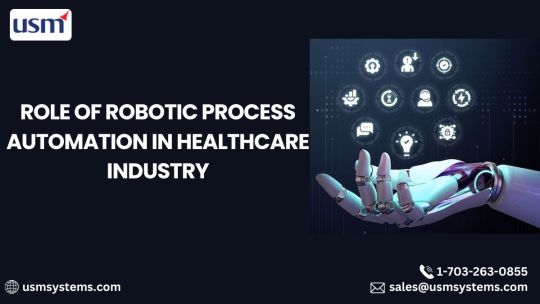
Applications of Robotic Process Automation in Healthcare
Robotic Process Automation (RPA) is transforming the healthcare sector by streamlining repetitive tasks. Key applications include patient data management, appointment scheduling, claims processing, and inventory tracking. By reducing human error and enhancing efficiency, RPA ensures better resource allocation and improved patient care. With expertise in healthcare automation, USM Business Systems stands out as the best mobile app development company, providing cutting-edge RPA solutions for healthcare businesses.
#Robotic process automation in healthcare#RPA applications in healthcare#Healthcare automation benefits#RPA for medical billing#Automation in patient management#RPA in healthcare operations#Healthcare efficiency with RPA#Robotic automation in hospitals#RPA in claims processing#RPA for healthcare workflows#AI and RPA in healthcare#Digital transformation in healthcare#RPA in patient data management#Automation for medical records#RPA in healthcare industry
0 notes
Text
Benefits of Implementing ERP Software for Engineering Firms

The engineering industry is one of the biggest industries in the world, and it plays an important role in growing the economy as well. The engineering sector is growing day by day and is highly competitive. Hence, efficiency, accuracy, and streamlined operations are crucial for success in this sector. Businesses face several challenges in this sector, like the complexities of a project, resource management, and deadline restrictions. ERP software for engineering firms is the best way to overcome all of these challenges as it integrates and automates business processes.
Here is the list of top benefits of utilizing ERP systems for the engineering industry:
1. Project Management:
The projects in engineering sectors have a detailed documentation process, different teams, and complicated workflows. ERP system for engineering firms help in various ways, like centralizing project data, enabling limitless collaboration, and getting real-time updates. Because of this software, every team member has all the updates, which in turn reduces miscommunication and delays in the project.
2. Resource Management:
For all engineering projects, it is essential to allocate all resources carefully, like equipment, materials, and labor. With the utilization of ERP software, the monitoring of resources can be performed easily. It helps in checking resource availability, optimizing usage, and forecasting requirements. This ultimately results in improving cost efficiency.
3. Quality Management:
Ensures engineering projects meet industry standards and regulations.
Quality Control: Offers tools for monitoring and managing the quality of materials, processes, and completed projects.
4. Data Management:
Using ERP software, engineering firms can make sure that they can get a unified database to eliminate data silos and ensure consistency through all departments. A centralized data management system is beneficial for decision-making as well it provides critical information when required.
5. Time and Budget Management:
When the whole system gets automated with ERP software, it reduces time and cost on repetitive tasks like data entry, procurement, and inventory management. The utilization of ERP systems in engineering firms helps in reducing manual errors and improving productivity. Hence, the firms can focus on other important things like innovation and project execution.
6. Client Relationship Management:
Most ERP systems include customer relationship management tools that are very helpful in managing client interactions. This tool allows the firm to track communication history, project milestones, and client preferences. Because of this feature, firms can improve customer satisfaction and build long-term relationships.
7. Scalability and Flexibility
ERP solutions may scale with the company as it grows, allowing for more projects, clients, and resources. Customization: ERP solutions can typically be tailored to an engineering firm’s specific demands and operations.
8. Financial Management
Accounting combines financial accounting with project management to provide a complete picture of the company’s financial health. Reporting: Creates detailed financial reports, such as profit and loss statements, balance sheets, and cash flow statements.
How PMTRACK ERP Helps:
Managing development processes, monitoring complex projects, and ensuring seamless collaboration across divisions are becoming increasingly important for company success. Engineering organizations in Pune, India, and around the world have distinct issues in successfully managing their operations.
Implementing a bespoke Enterprise Resource Planning (ERP) solution provides transformative benefits by streamlining processes, improving project management, and ultimately generating profitability.
For businesses considering ERP adoption, selecting the correct ERP software vendor is critical. PMTRACK ERP, a reputable ERP solution provider in Pune, India, specializes in engineering ERP systems tailored to the demands of engineering and manufacturing companies.
ERP software is used to connect project management with financial accounting, inventory control, and procurement procedures. This integration gives project managers real-time information about project costs, resource availability, and schedules, resulting in better-informed decisions and more effective project execution.
Engineering firms that use an ERP system can improve operational efficiency, reduce costs, improve project delivery, and ultimately boost client satisfaction and profitability.
Summary:
ERP software provides several advantages to engineering firms in Pune, India, ranging from better project management and financial control to higher client satisfaction and scalability. Engineering organizations can employ a comprehensive ERP solution to improve operations, decrease inefficiencies, and drive long-term growth.
PMTRACK ERP, one of the leading ERP solution providers in Pune, India, provides comprehensive, industry-specific ERP solutions that are suitable for engineering organizations’ unique requirements. Firms that collaborate with an experienced engineering ERP software company in India receive a trusted partner in negotiating the complexity of their business, setting them up for success in an increasingly competitive landscape.
#efficiency#accuracy#and streamlined operations are crucial for success in this sector. Businesses face several challenges in this sector#like the complexities of a project#resource management#Here is the list of top benefits of utilizing ERP systems for the engineering industry:#1. Project Management:#The projects in engineering sectors have a detailed documentation process#different teams#and complicated workflows. ERP system for engineering firms help in various ways#like centralizing project data#enabling limitless collaboration#and getting real-time updates. Because of this software#every team member has all the updates#which in turn reduces miscommunication and delays in the project.#2. Resource Management:#For all engineering projects#it is essential to allocate all resources carefully#like equipment#materials#and labor. With the utilization of ERP software#the monitoring of resources can be performed easily. It helps in checking resource availability#optimizing usage#and forecasting requirements. This ultimately results in improving cost efficiency.#3. Quality Management:#Ensures engineering projects meet industry standards and regulations.#processes#and completed projects.#4. Data Management:#Using ERP software
0 notes
Text
Customer Service Relationship Management
Introduction to Customer Service Relationship Management
What is Customer Service Relationship Management (CSRM)?
Customer Service Relationship Management (CSRM) refers to the systematic approach of managing customer interactions and enhancing service delivery to build long-term, meaningful relationships. It focuses on addressing customer needs, resolving issues efficiently, and ensuring satisfaction through a blend of technology and human effort.
While traditional CRM systems emphasize sales and marketing, CSRM zeroes in on customer support and service processes to create a seamless experience.
Why is CSRM Important for Businesses?
Enhancing Customer Loyalty Effective CSRM fosters trust and loyalty by ensuring customers feel valued and heard. Loyal customers are more likely to advocate for the brand and provide repeat business.
Improving Operational Efficiency Centralized systems and streamlined workflows reduce redundancies, enabling quicker issue resolution and better service quality.
Gaining a Competitive Advantage In today’s customer-centric market, excellent service is a key differentiator. Businesses that prioritize CSRM stand out by delivering superior customer experiences.
Core Elements of Customer Service Relationship Management
Centralized Customer Data
Consolidating Information CSRM systems centralize customer data, making it easily accessible for service teams. This includes purchase history, preferences, and previous interactions.
Leveraging Data for Personalization Using this data, businesses can offer tailored solutions, making customers feel understood and valued.
Proactive Customer Support
Anticipating Customer Needs Proactive support involves identifying potential issues before they arise, like sending reminders about product updates or addressing frequently encountered problems.
Implementing Predictive Analytics Predictive analytics tools can analyze trends and customer behavior, helping teams forecast needs and provide preemptive solutions.
Integration with CRM Systems
Synchronizing Customer Interaction Data Integrating CSRM with existing CRM systems ensures a seamless flow of information across departments, improving customer interactions.
Cross-Functional Collaboration When sales, marketing, and support teams share insights, they can collaborate more effectively to meet customer needs holistically.
Benefits of Customer Service Relationship Management
Strengthened Customer Relationships Tailored interactions and a personalized approach foster trust and encourage long-term loyalty.
Enhanced Customer Satisfaction Quick and effective resolution of queries, along with self-service options, improves overall satisfaction.
Optimized Team Productivity By automating repetitive tasks and centralizing data, service teams can focus on complex issues, boosting efficiency.
Steps to Implement a CSRM Strategy
Assessing Customer Service Needs
Identifying Pain Points Conducting surveys and analyzing feedback helps identify recurring issues and areas for improvement.
Understanding Customer Preferences Determine the preferred channels and communication styles of your customers to tailor the strategy accordingly.
Selecting the Right Tools
Features to Look For Look for tools offering ticketing systems, analytics, AI capabilities, and omnichannel support.
Popular CSRM Platforms Platforms like Zendesk, Salesforce Service Cloud, and Freshdesk cater to businesses of various sizes and industries.
#What is Customer Service Relationship Management (CSRM)?#H3: Definition and Overview#H3: Difference Between CRM and CSRM#H2: Why is CSRM Important for Businesses?#H3: Enhancing Customer Loyalty#H3: Improving Operational Efficiency#H3: Gaining a Competitive Advantage#H1: Core Elements of Customer Service Relationship Management#H2: Centralized Customer Data#H3: Consolidating Information#H3: Leveraging Data for Personalization#H2: Proactive Customer Support#H3: Anticipating Customer Needs#H3: Implementing Predictive Analytics#H2: Integration with CRM Systems#H3: Synchronizing Customer Interaction Data#H3: Cross-Functional Collaboration#H1: Benefits of Customer Service Relationship Management#H2: Strengthened Customer Relationships#H3: Tailored Interactions#H3: Building Trust and Credibility#H2: Enhanced Customer Satisfaction#H3: Reduced Resolution Times#H3: Empowering Customers Through Self-Service#H2: Optimized Team Productivity#H3: Streamlined Workflow#H3: Better Resource Allocation#H1: Steps to Implement a CSRM Strategy#H2: Assessing Customer Service Needs#H3: Identifying Pain Points
0 notes
Text
The Future of Automation: Emerging Trends and Technologies

The future of automation is promising, with emerging trends and technologies poised to revolutionize the way businesses operate. From RPA 2.0 to hyper automation, edge computing, AI-driven analytics, quantum computing, and human-AI collaboration, the landscape of automation is evolving rapidly. Staying abreast of these trends will be essential for businesses aiming to remain competitive and innovative in the years to come. Embracing these developments will not only streamline processes but also drive growth and efficiency in the increasingly automated world of business.
At Tecnolynx, we specialize in developing customized automation strategies, integrating the latest technologies, maximizing the potential of your data assets, and promoting effective human-AI collaboration. By choosing to work with us, you can confidently navigate the dynamic world of automation and position your business for future success.
#Business automation#Automation technologies#Efficiency improvement#Cost reduction#Innovation in business#Process automation#Digital transformation#Industry 4.0#Automation benefits#Workflow automation
0 notes