#best place to learn html and css for free
Explore tagged Tumblr posts
Text
CSS tutorials for beginners: Learn CSS step-by-step with WebTutor.dev

CSS, or Cascading Style Sheets, is a stylesheet language used to describe the presentation of a document written in HTML or XML. CSS allows web developers to separate the presentation of a web page from its content, making it easier to maintain and update. CSS works by using selectors to target specific elements on a web page and applying styles to them. Styles can be applied to individual elements or to groups of elements, and can include properties such as font size, color, background color, padding, margin, and more.
CSS provides a powerful and flexible way to style web pages, allowing developers to create beautiful and responsive designs that work across different devices and screen sizes. By mastering CSS, you can take your web development skills to the next level and create stunning websites that stand out from the crowd. To get started with CSS, you will need to learn the basics of CSS, including selectors, properties, and values. You can then start experimenting with different styles and layouts to create unique designs for your web pages. There are many online resources available for learning CSS, including tutorials, videos, and courses, like Google CSS, WebTutor so you can choose the method that works best for you.
3 Methods to Add CSS to Your Web Page
To add CSS to a web page, you can use one of the following three methods:
Inline CSS: Inline CSS is added directly to the HTML element using the "style" attribute. For example, to set the text color of a paragraph to red, you can use the following code:
<p style="color: red;">This text is red.</p>
Internal CSS: Internal CSS is added to the head section of the HTML document using the "style" tag. For example:
<head> <style>
p { color: red; }
</style> </head> <body>
<p>This text is red.</p>
</body>
External CSS: External CSS is added to a separate CSS file with a ".css" extension. The CSS file is then linked to the HTML document using the "link" tag in the head section of the HTML document. For example:
<head>
<link rel="stylesheet" href="styles.css">
</head> <body>
<p class="red">This text is red.</p> </body>
Understanding the Basics of CSS Syntax and CSS Selectors
CSS syntax consists of a selector followed by one or more declarations enclosed in curly braces. A declaration consists of a property, followed by a colon, and a value, separated by a semicolon.
CSS selectors, on the other hand, are used to target specific elements on a web page and apply styles to them. Selectors can target elements based on their element type, class, ID, attribute values, and more.
For example, consider the following CSS code:

In this example, h1 is an element type selector that targets all h1 elements on the web page, #header is an ID selector that targets the element with the ID of "header," and. intro is a class selector that targets all elements with the class of "intro."
By mastering both CSS syntax and selectors, developers can create effective and efficient stylesheets that apply styles to their web pages in a targeted and precise manner. There are many online resources available for learning CSS, including tutorials, and courses, making it easy to get started with CSS and advance your skills.
By mastering the syntax of CSS, developers can create effective and efficient stylesheets that apply styles to their web pages in a targeted and precise manner.
Additional information about CSS comments
CSS comment syntax used to add notes or reminders to the stylesheet for developers to reference later. They are ignored by the web browser and do not affect the rendering of the web page.
In CSS, comments can be added using two forward slashes (//) or by enclosing the comment in /* and */.
Example
/* This is a CSS comment that spans multiple lines.
You can add any notes or reminders here that can help you or other developers understand the code. */
h1 {
color: blue; /* This sets the color of all h1 elements to blue */
}
In this example, the first line is a CSS comment that spans multiple lines and is enclosed in /* and */. The comment is used to provide additional information about the code that follows.
The second comment is a single-line comment that starts with //. It is used to provide information about the line of code that follows it.
By using comments in CSS, developers can make the code more readable, maintainable, and easier to understand.
Overview of CSS colors
Colors are an important aspect of CSS and are used to style HTML elements with various shades, tints, and hues. In CSS colors can be defined using keywords, RGB values, HEX values, HSL values, and more.
Keywords: CSS provides a set of predefined color keywords, such as red, blue, green, black, and white, among others.
RGB values: RGB stands for Red, Green, Blue and is a color model used to represent colors in digital devices. RGB values range from 0 to 255 for each color, where 0 represents no intensity and 255 represents full intensity. RGB values can be defined using the rgb() function, like so: rgb(255, 0, 0).
HEX values: HEX values are another way to represent RGB colors in hexadecimal format. HEX values start with a # symbol and are followed by a combination of six letters and numbers that represent the intensity of the red, green, and blue components. For example, #FF0000 represents the color red.
HSL values: HSL stands for Hue, Saturation, Lightness and is another way to define colors in CSS. HSL values can be defined using the hsl() function, where the hue is represented by a value between 0 and 360 degrees, the saturation and lightness values range from 0% to 100%. For example, hsl(0, 100%, 50%) represents the color red. By using any of these color formats, developers can add a wide range of colors to their web pages and style their HTML elements in different ways.
#Css Tutorials#Learn online CSS#learn the basics of CSS#Basics of CSS Syntax. learn CSS Selectors online#mastering the syntax of CSS#important aspect of CSS#learn CSS colors#online CSS colors#learn css#head first html and css#html css#best place to learn html and css for free#css animation tutorial#css lilac#online tutorial
1 note
·
View note
Text
Friendly reminder that Wix.com is an Israeli-based company (& some website builders to look into instead)
I know the BDS movement is not targeting Wix.com specifically (see here for the companies they're currently boycotting) but since Wix originated in Israel as early as 2006, it would be best to drop them as soon as you can.
And while you're at it, you should leave DeviantArt too, since that company is owned by Wix. I deleted my DA account about a year ago not just because of their generative AI debacle but also because of their affiliation with their parent company. And just last month, DA has since shown their SUPPORT for Israel in the middle of Israel actively genociding the Palestinian people 😬
Anyway, I used to use Wix and I stopped using it around the same time that I left DA, but I never closed my Wix account until now. What WAS nice about Wix was how easy it was to build a site with nothing but a drag-and-drop system without any need to code.
So if you're using Wix for your portfolio, your school projects, or for anything else, then where can you go?
Here are some recommendations that you can look into for website builders that you can start for FREE and are NOT tied to a big, corporate entity (below the cut) 👇👇
Carrd.co

This is what I used to build my link hub and my portfolio, so I have the most experience with this platform.
It's highly customizable with a drag-and-drop arrangement system, but it's not as open-ended as Wix. Still though, it's easy to grasp & set up without requiring any coding knowledge. The most "coding" you may ever have to deal with is markdown formatting (carrd provides an on-screen cheatsheet whenever you're editing text!) and section breaks (which is used to define headers, footers, individual pages, sections of a page, etc.) which are EXTREMELY useful.
There's limits to using this site builder for free (max of 2 websites & a max of 100 elements per site), but even then you can get a lot of mileage out of carrd.
mmm.page

This is a VERY funny & charming website builder. The drag-and-drop system is just as open-ended as Wix, but it encourages you to get messy. Hell, you can make it just as messy as the early internet days, except the way you can arrange elements & images allows for more room for creativity.
Straw.page

This is an extremely simple website builder that you can start from scratch, except it's made to be accessible from your phone. As such, the controls are limited and intentionally simple, but I can see this being a decent website builder to start with if all you have is your phone. The other options above are also accessible from your phone, but this one is by far one of the the simplest website builders available.
Hotglue.me

This is also a very simple & rudimentary website builder that allows you to make a webpage from scratch, except it's not as easy to use on a mobile phone.
At a glance, its features are not as robust or easy to pick up like the previous options, but you can still create objects with a simple double click and drag them around, add text, and insert images or embeds.
Mind you, this launched in the 2010s and has likely stayed that way ever since, which means that it may not have support for mobile phone displays, so whether or not you wanna try your hand at building something on there is completely up to you!
Sadgrl's Layout Editor

sadgrl.online is where I gathered most of these no-code site builders! I highly recommend looking through the webmaster links for more website-building info.
This simple site builder is for use on Neocities, which is a website hosting service that you can start using for free. This is the closest thing to building a site that resembles the early internet days, but the sites you can make are also responsive to mobile devices! This can be a good place to start if this kind of thing is your jam and you have little to no coding experience.
Although I will say, even if it sounds daunting at first, learning how to code in HTML and CSS is one of the most liberating experiences that anyone can have, even if you don't come from a website scripting background. It's like cooking a meal for yourself. So if you want to take that route, then I encourage to you at least try it!
Most of these website builders I reviewed were largely done at a glance, so I'm certainly missing out on how deep they can go.
Oh, and of course as always, Free Palestine 🇵🇸
#webdev#web dev#webdesign#website design#website development#website builder#web design#websites#sites#free palestine#long post#I changed the wording multiple times on the introduction but NOW I think im done editing it
490 notes
·
View notes
Note
Your site has convinced me to go make a neocities (tumblr glitching paranoia has gotten to me and by god I will be going back to the early 2000s if this place goes down) and oh my god coding is hard. I am in agony. Yes it's going to look very much like your site I am squinting so hard at your html trying to figure out how to do it. This is the worst looking thing I have ever made but there are three buttons that go nowhere now so I'm succeeding mildly at least
OMG PERCY!!! WELCOME TO THE NEOCITIES CRAZE!!! i'm literally so honoured to have inspired you to make a site. funnily enough, i *also* joined neocities after the tumblr-unfunctional-paranoia got to me, albeit in 2022. welcome to coding hell 😎
god, coding is hard. i hope you’re having fun, though. it's such a great hobby, once you're in The Zone. it’s a little like modeling a little clay image... digitally... anyways! i’m here to say: YOU’VE GOT THIS!!! feel free to reuse any code i’ve put down on octagon and PLEASE please please tell me your link!!! i want to look at it (regardless of “how much” is on there).
i’m sure you’re getting the hang on things fast, but since you activated my yapper mode, you now have to sit through unsolicited advice <3
if you’re looking for coding help, https://www.w3schools.com/ is a goldmine, as is https://htmlcheatsheet.com/. also, with CRTL+U you learn something new! ALWAYS investigate nice code to understand how they did that. and https://32bit.cafe/interactingontheweb/ has a lot of good tips for being social off of social media.
general rule of thumb is always: coding is digital arts + crafts. break your website. it’s more pronuctive than always coding in a breeze. never apologise for dropping off the earth and not updating in 6 weeks, 8 months or 15 years. some websites have been unmanned since 2001 and are still running, so don’t worry about it.
furthermore, i need to state that i'm a really bad example of a neocities coder LMAO. i code in the editor, i have 0 offline copies of my files and my form is chaotic at best. my website runs on pure html+css, i don't use javascript (yet) or iframes. most people code their sites in notepad, then run them in a compiler like https://playcode.io/html and THEN they post them to neocities. i am lazy. i do this directly IN neocities. don't be like me. save your page.
also. I’ve been doing this for 3 years. like, on the day for three years actually. here’s how my very first webpage looked in 2022:

anyways. HAVE FUN. MAKE FRIENDS. DON’T FORGET TO BE YOURSELF. SPARKLE ON!!! NEVER HOTLINK! you’ve got this, if you have any questions, feel free to ask. i’m not sure i will be able to answer, but we can try haha. and PLEASE TELL ME YOUR WEBSITE!!! i would love to look at it and in classic neocities fashion, i’d obviously LINK YOU.
and here’s some sites that are awesome :3
The Maximalists. mobile inaccessible, IMAGE HEAVY!
https://ninacti0n.art/ EYESTRAIN
https://olliveen.neocities.org/ EYESTRAIN
https://phrogee.neocities.org/ EYESTRAIN
The Webcartoonists. also image-heavy. also probably not mobile accessible.
The Minimalists.
7 notes
·
View notes
Text
Play This: DOL-OS

Play This is a place for me to tell you about games or game demos that I love and want everyone to play! Right. Now.

Year 3XXX, you discover an old computer, an antique, in some ruins. Surprisingly, it still powers up when you press its buttons. Wonder what you found within its files?
Play the game for yourself!
Y'all, this is a special game. Originally published in French, DOL-OS won Best Game of Concours de Fiction Interactive Frachophone. Luckily for me, @manonamora-if recently released a remastered and translated version of her game in English.
The narrative and story of the game are excellent, but I've gotta talk first about the UI and the loading screen because....dang. Just, mind-bogglingly good. I'm not particularly knowledgable/experienced/good when it comes to the combo move of css, html and javascript that is Twine and clicking Run Game for the first time--you know in Fallout 3 when the vault door rolls away and you're like wooooooah? It was like that. It's so impressive and neat and I've reloaded the game many times now just to watch it start. This game belongs in an art gallery for IF.
Once I picked my jaw up off the floor and started playing, another delight was in store for me. The game sparked the same kind of excitement and interest as Her Story. You are presented with a computer desktop and free to do with it what you will. It invites the player to explore (to snoop! I love snooping) and once you find what's there you can make of it what you will. There's no explicit instruction or implication in what kinds of opinions or thoughts you should form. Explore and think freely. And wonder, are you the player part of this narrative?
And solve puzzles! I love puzzles. I got so excited about the first one that I think I missed a lot of other world-building. Oops!
The more you play the more you learn about the history of this computer, of the world it came from and the influence it's had. Complex moral questions are raised again with no clear directive from the game. You'll have to decide for yourself how you feel about this machine...and what you do about those feelings.
There are so many great moments in this game. [SLIGHT SPOILERS] Though my favorite: while playing the game I enjoyed the ever-present sound effect of the gentle whir of a cooling fan--a nostalgic noise from my youth. Well into the game, a principal character starts suffering deleterious effects from something he refers to as "the Humming Machine" and I'm like !!! Wait, is that a gentle fan blade sound or am I hearing the Humming Machine, too?! It was so creeeeeeepy! Loved it! [/SPOILERS]
Also, there are minigames. Come on, people! Minigames!
DOL-OS is a great game and I highly recommend playing it. I'm excited to play again and discover what I missed the first time through. Give yourself a Sunday treat and play the game!
15 notes
·
View notes
Text
I made an UnVale account. It's not what I expected
UnVale is relatively new, and they sure are having a huge campaing to promote themselves recently, at least on youtube. A lot of the artist I follow there have been promoting them.

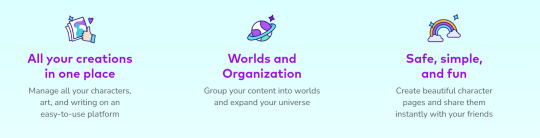
It's basically like Toyhouse or other sites to upload your characters, and it's advertised as such. But better and easier! (I'll get back to this later). It is completely free to use, and the only charges they say they will make will be on transactions made on the platform.
Creating an account is pretty easy, they just ask for usename, email and password. But oh boy, did that password give me trouble. Kept saying it needed a "special character". It took me a while to find out what was going on, because I did have special characters in there. Turns out that it doesn't consider dashes as special characters. Don't know why, it's just weird.
How is UnVale different from other character websites? UnVale is the best OC site if you're looking for a simple, easy-to-use platform. We think other sites already do a great job at in-depth customization of character profiles, so that's not what we're going after. We want you to be able to focus on creating OCs, not figuring out HTML and CSS.
Oh, it's sure is simple to use. It's really straightforward to learn, no need to figure out anything, everything is on a button in front of you. Which I agree, it's nice not to have to do a dark ritual to find where or how stuff is or works. But it also means there is absolutely no customization. There are designated places where you can add images to make it look more like you, and you can change the background color for the characters' pages. And that is all. You can't change the general color theme, nor do fancy stuff on your characters pages like adding links.
Everything is completely public. There are absolutely no privacy settings. Everyone, wether they are logged in or not, can see every user profile, every character, every world and every image.
This is everything there is on the account settings:
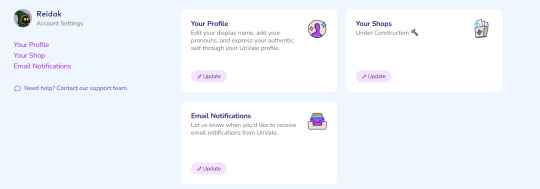
Absolutely nothing about privacy settings. None. Nothing. Nada. Characters, images nor worlds can be hidden, only fully deleted. Likes or favorites and comments also can't be hidden or dissabled.
How will UnVale help to protect my OCs? We take reports of art theft very seriously, and any accounts caught stealing OC art will be closed. If you suspect someone is using stolen art on their profile, please submit a Support Ticket. Outside of this, our team is brainstorming ways to keep OCs protected and is open to community feedback or suggestions.
This doesn't reassure me at all. What do you mean the only measure against theft is closing accounts? That doesn't block their access from your art and characters.
The shop, transfers, and overall marketing yourself are really highlighted. That combined with that everything has to be public makes me belive that it's not a character library for yourself and friends, but a marketplace to display your characters adopts and commissions and get bussiness and connections. Nothing wrong with that, by the way. It just wasn't what I was expecting from what I had seen and heard. There are probably a lot of people who will find it really helpful and useful. But it's not for me.
I won't be using it for now. Maybe is the future I change my mind, or they change or add features for privacy, but I don't see any reason to use it right now. It has tons of stuff I don't want, and almost none that I like or want.
3 notes
·
View notes
Text
Mini Project Ideas for CS Students – Learn by Building
Mini projects are an essential part of every Computer Science (CS) student’s journey. They help bridge the gap between theoretical concepts and practical implementation. Whether you’re preparing for your semester submission, internal assessments, or simply looking to improve your programming skills, working on real-world projects is a must. Mini projects allow students to apply what they've learned in class to real-life scenarios, improving both understanding and retention.
If you’re searching for creative and practical mini project ideas for CS students, then ProjectRabbit.in is the perfect place to start. The platform offers a wide range of free mini projects with complete source code and documentation, making it ideal for both beginners and intermediate learners.
You can choose from a variety of technologies such as Python, Java, PHP, HTML/CSS, JavaScript, and more. Each project is designed to be simple, educational, and useful—helping you understand core programming concepts while also preparing you for major project work in the future.
Some Popular Mini Projects on ProjectRabbit.in:
Online Quiz System
Library Management System
Student Attendance Tracker
Weather App using API
Simple Chat Application
Portfolio Website
To-Do List Web App
All projects are ready to use and easy to understand, making them ideal for academic submissions and learning purposes.
Don’t waste time searching all over the internet. Visit ProjectRabbit.in today and start exploring the best mini project ideas for CS students—completely free and ready to download!
0 notes
Text
From Zero to Full Stack Hero: Learn Web Development in Ambasamudram with Neuralschema Edutech

Dreaming of becoming a web developer but don’t know where to start? Neuralschema Edutech is here to turn your dreams into digital reality with their cutting-edge Full Stack Development Training in Ambasamudram. Whether you're a student, a job seeker, or someone looking to make a career switch, this is your launchpad into the world of web development.
What You’ll Learn
Our Full Stack program is designed for absolute beginners and tech enthusiasts alike. From the foundational blocks of:
HTML
CSS
JavaScript

To advanced backend technologies like:
Node.js
Express
MongoDB
We take you through the complete journey of becoming a Full Stack Hero. You’ll not only learn how to build dynamic websites and responsive applications, but also how to think like a developer and solve real-world problems with confidence.
Why Choose Neuralschema Edutech?
What makes Neuralschema Edutech the Best IT training in Ambasamudram is our focus on practical, hands-on learning.
Experienced Instructors
Live Projects
Industry-Based Curriculum
We ensure that you’re job-ready from day one. We go beyond theory, helping you build a strong portfolio that impresses recruiters and clients alike.
Tailored Just for You
We also understand that every learner is different. That’s why our training is:
Flexible
Interactive
Tailored to your pace
Plus, with dedicated mentorship, resume-building sessions, and interview preparation, we guide you every step of the way until you land your dream job.
Try Before You Commit
Still unsure if coding is for you? Drop by for a FREE demo session and experience how easy and exciting it is to become a full-stack developer.
More Than Just a Course
Neuralschema Edutech isn’t just a place to learn – it’s a community where future tech leaders are born.
So if you're ready to go from zero to full stack hero, there's no better place than Neuralschema Edutech.
Join the best Full Stack Development training in Ambasamudram today — because your future in tech starts right here!
Check out Neuralschema Edutech on Google my Business for the Best IT training in Ambasamudram - Click here
#internship#it internship#internship in ambasamudram#Full stack development training#Full stack development internship
0 notes
Text
.
👨💻 Build the Future, One Line of Code at a Time – Join the Best Full Stack Developer Course in Kochi at Techmindz!
In today’s digital age, the tech industry isn’t just growing — it’s evolving faster than ever. Businesses across the globe are on the lookout for developers who can do it all — front-end, back-end, and everything in between. These are the full stack developers, the rockstars of modern web development.
And if you're in Kochi or anywhere in Kerala, the smartest move you can make is enrolling in the full stack developer course at Techmindz — a program designed to take you from beginner to job-ready expert.
🚀 Why Full Stack Development is the Skill of the Future
Imagine building a complete web application — from the user interface to the server logic and database integration — all by yourself. That’s what full stack development is all about.
With demand for skilled developers at an all-time high, full stack developers are among the most sought-after professionals in tech companies, startups, and freelance markets alike.
Whether you want to work with top IT firms or dream of launching your own tech startup, mastering full stack development is your golden ticket.
🏆 Why Techmindz Offers the Best Full Stack Developer Course in Kochi
At Techmindz, we’re not just another training center — we’re a career transformation hub. Our full stack developer course is designed by industry professionals and tailored for real-world success.
Here’s What Sets Us Apart:
✅ Industry-Aligned Curriculum – Covering front-end (HTML, CSS, JavaScript, React), back-end (Node.js, Express), databases (MongoDB), and deployment practices ✅ Hands-On Learning – 80% practical training with live projects, daily coding, and real-time debugging ✅ Mentorship by Experts – Learn from senior developers who work on large-scale, real-world applications ✅ Career-Focused Training – Resume building, interview preparation, and placement support from day one ✅ Flexible Learning Options – Both in-person classes at our Kochi campus and online sessions for learners across Kerala
🧾 Course Modules at a Glance
Here’s a sneak peek at what you’ll master:
🎨 Front-End Development: HTML5, CSS3, JavaScript, Bootstrap, React.js
🛠️ Back-End Development: Node.js, Express.js
🗄️ Database Management: MongoDB, MySQL
🌐 API Integration: RESTful services
☁️ Deployment & Hosting: Git, GitHub, Netlify, Render, and more
🔍 Debugging & Problem Solving
💼 Capstone Project: Build your own full-fledged web app from scratch
🎯 Who Can Enroll?
Fresh graduates aiming for a career in tech
Working professionals looking to switch to development
Freelancers & entrepreneurs who want to build their own products
Anyone passionate about web development — no prior coding experience needed!
📍 Study in the Heart of Kochi — Or from Anywhere
Located in the growing tech ecosystem of Infopark, Techmindz’s Kochi campus provides an environment that fuels creativity and learning. Prefer remote learning? No worries — our live online classes are just as interactive and effective.
🌟 Why Our Students Love Us
Don’t just take our word for it — our alumni are now working at leading companies like TCS, Infosys, UST Global, and in promising startups. Many even kick-started their freelance careers after completing the course.
🎓 Your Journey Starts Here
If you're serious about becoming a job-ready full stack developer, there’s no better place to begin than with Techmindz’s full stack developer course in Kochi.
📞 Call now for a free career consultation 📍 Visit our campus or join the next online batch 💻 Explore your future — one code at a time
0 notes
Text
What is Front-End and Back-End Development? Explained in Simple Terms
In today's digital world, every website or web application has two main parts: Front-End and Back-End. If you are planning to start a career in web development, it is important to understand these two areas. At Barrownz Learning, we offer the best web development courses in Lucknow to help you master both front-end and back-end development.

Let’s break it down in simple terms.
What is Front-End Development? Front-end development is everything that users see and interact with on a website. It includes the design, layout, buttons, images, and navigation.
Technologies Used in Front-End Development: HTML (HyperText Markup Language) – It creates the structure of a webpage. CSS (Cascading Style Sheets) – It makes the website look attractive by adding colors, fonts, and layouts. JavaScript – It adds interactive elements like pop-ups, sliders, and animations. Frameworks & Libraries – Popular tools like Bootstrap, React.js, and Angular make front-end development easier. A front-end developer ensures that a website is visually appealing and user-friendly.
What is Back-End Development? Back-end development is like the brain of a website. It works behind the scenes, managing data, user requests, and security. The back end makes sure that everything on the front end works properly.
Technologies Used in Back-End Development: Programming Languages – Python, PHP, Java, and Node.js are commonly used for back-end development. Databases – MySQL, MongoDB, and PostgreSQL store and manage data. Servers – Websites are hosted on servers using platforms like Apache and Nginx. APIs (Application Programming Interfaces) – APIs allow websites to connect with external services like payment gateways and social media. A back-end developer ensures smooth functionality, data security, and fast website performance.
What is Full-Stack Development? A full-stack web developer is someone who can work on both front-end and back-end development. They have knowledge of everything needed to build a complete website or web application. If you want to become a full-stack developer, you need to learn front-end, back-end, and databases.
At Barrownz Learning, we provide a full-stack web development course in Lucknow where you can learn both front-end and back-end skills from industry experts.
Why Learn Web Development? High Demand – Every business needs a website, which means web developers are always in demand. Great Salary – Skilled developers earn good salaries, even as freshers. Freelance Opportunities – You can work on your own projects and earn money from home. Creativity & Problem-Solving – Web development lets you create exciting projects while solving real-world problems. Learn Web Development at Barrownz Learning If you are looking for the Best Web Development Training Institute in Lucknow, Barrownz Learning is the perfect place for you. We offer hands-on training, live projects, and expert mentorship to help you build a successful career in web development.
Why Choose Us? ✅ Industry-Expert Trainers ✅ 100% Practical Training ✅ Real-Time Project Work ✅ Placement Assistance
Join our web development courses in Lucknow today and start your journey toward a high-paying career in web development.
📞 Contact us now to book a free demo class! https://barrownzlearning.com/contact-us
0 notes
Text
You need a specific set of skills if you want to succeed as an SEO specialist. At the very least, you need to know how to do keyword research and create eye-catching content. And to make sure you give your clients top-notch Port St. Lucie SEO services, you need to know how to code. It doesn’t take much effort to learn a few programming languages. Still, if you need a helping hand, then best check out the simple guide provided below. Why Learn Programming First, let’s talk about the benefits you can enjoy from learning how to code. By arming yourself with a few useful programming languages, you’ll basically be able to do a kickass job as an SEO pro. And as if that’s not enough, you’ll be able to enjoy the following: Automated Tasks Providing quality SEO services entails many tasks, some of which are repetitive and time-consuming. Coding languages like JavaScript and Python can help you make a program that will do these tasks for you. This frees up your time and energy for other important matters. Improved Technical SEO Audits Regularly doing technical SEO audits help search engines like Google crawl and index your pages more effectively. And to make sure you accomplish precisely that, you need to learn a few programming languages along the way. Better Keyword Insertion Keywords are usually strategically placed in the web site's content, alongside backlinks that will help boost its reputation and rankings. But as you probably already know, you need to insert the keywords in other places as well, including the images’ alt text sections and the subheadings. By knowing how to write HTML code, you can make sure the keywords are placed seamlessly. Enhanced Problem-Solving Skills Lastly, you can significantly improve your ability to solve problems by learning how to code. With this skill, you’ll be able to deal with any issue you encounter head-on, thus enabling you to enjoy a better career in the SEO industry. Top Computer Programming Languages to Learn Next, let’s check out some of the most useful programming languages for SEO specialists. Through these languages, you’ll be able to optimize not only your clients’ websites but also your own career. So without further ado: HTML Although it’s technically not a programming language, HTML (HyperText Markup Language) can nevertheless help you give any website a decent structure. This web-based language provides you with a series of tags that enable you to organize and place content on the web pages. From your articles’ paragraphs and headings to their images and videos, HTML will aid you in making all of them come together. CSS While HTML provides the structure, CSS focuses on the website’s style. By using this language, you can make your clients’ pages look more visually appealing. This will ultimately help their website provide a better user experience, as well as make it easier for people to navigate through it. HTML and CSS should be used together. JavaScript As the most used programming language out there, JavaScript is responsible for providing infrastructure to countless websites. Even well-known social media platforms like Facebook, Instagram, and Youtube, rely on this language. In short, not only will it help you improve your clients’ rankings on search engines, but it will provide you with various frameworks to enhance their pages, too. PHP Aside from JavaScript, a lot of websites also rely on PHP. Clear and easy to learn, this programming language also offers a lot of useful frameworks to make your life as an SEO specialist easier. Take Laravel for example. With its advanced development tools and other features, it can easily outperform other web frameworks. It will help you simplify your entire web development process, and it can help you create cleaner, reusable code. Python As mentioned above, Python can help you automate some of the tasks you need to finish while providing quality SEO services. However, that’s not the only reason why it’s so hot right now.
This fast-growing language can also improve your clients’ rankings by improving their technical SEO, connecting their site to Google API, and more. The best part is, Python is extremely easy to learn and use. SQL Finally, you can employ SQL to improve how you do SEO audits. Since it’s designed to help users organize and analyze data, this programming language can help you create better keyword profiles, automated category tagging systems, SEO monthly reports, and what-not. SQL will turn you into a very formidable SEO specialist alongside other tools like AHrefs, Google Analytics, and SEMRush. Start Learning and Coding In this day and age, equipping yourself with the right skills and tools can improve the services you offer as well as give you an edge over your competition. By learning the programming languages mentioned above, you’ll be able to outplay your rivals in the SEO industry. So if you haven’t yet, start learning a programming language today.
0 notes
Text
You need a specific set of skills if you want to succeed as an SEO specialist. At the very least, you need to know how to do keyword research and create eye-catching content. And to make sure you give your clients top-notch Port St. Lucie SEO services, you need to know how to code. It doesn’t take much effort to learn a few programming languages. Still, if you need a helping hand, then best check out the simple guide provided below. Why Learn Programming First, let’s talk about the benefits you can enjoy from learning how to code. By arming yourself with a few useful programming languages, you’ll basically be able to do a kickass job as an SEO pro. And as if that’s not enough, you’ll be able to enjoy the following: Automated Tasks Providing quality SEO services entails many tasks, some of which are repetitive and time-consuming. Coding languages like JavaScript and Python can help you make a program that will do these tasks for you. This frees up your time and energy for other important matters. Improved Technical SEO Audits Regularly doing technical SEO audits help search engines like Google crawl and index your pages more effectively. And to make sure you accomplish precisely that, you need to learn a few programming languages along the way. Better Keyword Insertion Keywords are usually strategically placed in the web site's content, alongside backlinks that will help boost its reputation and rankings. But as you probably already know, you need to insert the keywords in other places as well, including the images’ alt text sections and the subheadings. By knowing how to write HTML code, you can make sure the keywords are placed seamlessly. Enhanced Problem-Solving Skills Lastly, you can significantly improve your ability to solve problems by learning how to code. With this skill, you’ll be able to deal with any issue you encounter head-on, thus enabling you to enjoy a better career in the SEO industry. Top Computer Programming Languages to Learn Next, let’s check out some of the most useful programming languages for SEO specialists. Through these languages, you’ll be able to optimize not only your clients’ websites but also your own career. So without further ado: HTML Although it’s technically not a programming language, HTML (HyperText Markup Language) can nevertheless help you give any website a decent structure. This web-based language provides you with a series of tags that enable you to organize and place content on the web pages. From your articles’ paragraphs and headings to their images and videos, HTML will aid you in making all of them come together. CSS While HTML provides the structure, CSS focuses on the website’s style. By using this language, you can make your clients’ pages look more visually appealing. This will ultimately help their website provide a better user experience, as well as make it easier for people to navigate through it. HTML and CSS should be used together. JavaScript As the most used programming language out there, JavaScript is responsible for providing infrastructure to countless websites. Even well-known social media platforms like Facebook, Instagram, and Youtube, rely on this language. In short, not only will it help you improve your clients’ rankings on search engines, but it will provide you with various frameworks to enhance their pages, too. PHP Aside from JavaScript, a lot of websites also rely on PHP. Clear and easy to learn, this programming language also offers a lot of useful frameworks to make your life as an SEO specialist easier. Take Laravel for example. With its advanced development tools and other features, it can easily outperform other web frameworks. It will help you simplify your entire web development process, and it can help you create cleaner, reusable code. Python As mentioned above, Python can help you automate some of the tasks you need to finish while providing quality SEO services. However, that’s not the only reason why it’s so hot right now.
This fast-growing language can also improve your clients’ rankings by improving their technical SEO, connecting their site to Google API, and more. The best part is, Python is extremely easy to learn and use. SQL Finally, you can employ SQL to improve how you do SEO audits. Since it’s designed to help users organize and analyze data, this programming language can help you create better keyword profiles, automated category tagging systems, SEO monthly reports, and what-not. SQL will turn you into a very formidable SEO specialist alongside other tools like AHrefs, Google Analytics, and SEMRush. Start Learning and Coding In this day and age, equipping yourself with the right skills and tools can improve the services you offer as well as give you an edge over your competition. By learning the programming languages mentioned above, you’ll be able to outplay your rivals in the SEO industry. So if you haven’t yet, start learning a programming language today.
0 notes
Text
5 Programming Websites for Beginners to Experts
Recently, I have been interested in programming for the first time in a long time, and I feel like I have returned to the “old days”. It feels like I am slowly getting back what I once gave back to my teacher. So, I would like to share with you the top 5 online programming learning sites that are highly rated by developers.
1.iOS Developer Library If you are a beginner and want to learn iOS development, the best place to start is Apple’s official iOS app development guide, the iOS Developer Library. The iOS Developer Library provides a very detailed guide for iOS development and is designed to take developers step by step. However, to access all the resources of the iOS Dev Center, you will need to register as a paid member of the Apple Developer Program.

2.Android Developers Similarly, the best place to start learning Android development is Google’s official Android developer platform. Android Developers has all the development guides, documentation, and tools a developer needs to learn how to build an Android app from scratch. You can also find all the new Android systems, new tools, and new features announced by Google on Android Developers first.

3.Code School Code School emphasizes “learn by doing” in programming education. They believe that it is more important to learn by doing than by listening to lectures. Based on this philosophy, Code School offers various programming courses such as Ruby, JavaScript, HTML/CSS, iOS, etc. in the form of videos, programming challenges, screen recordings, etc. Suitable for beginners and advanced users, completing the course will unlock the final video and additional rewards. Some of the courses on Code School are free, while others are paid, and you can access all the courses on the site for $29 per month.

4.SCRATCH SCRATCH is used for programming education for children. Developed in the United States, it allows you to learn visually, so you can learn programming without typing code. It is certainly for children, but adults can also learn while having fun by creating games as they are programmed. It is free to use.

5.SitePoint The last one I would like to introduce is “SitePoint”, a highly renowned online media site from Australia. Founded in 1999, it offers a wide range of development and design tutorials. SitePoint courses are primarily aimed at professional developers and designers, covering JS/HTML/CSS, mobile and web development, UI design, and more. SitePoint brings together many experts in the mobile development field to provide the latest technical articles to users around the world. Many of the articles are based on real case studies, making SitePoint an ideal place for developers and designers who want to improve their skills.

0 notes
Text
Best Institute For Computer Classes in Laxmi Nagar
Laxmi Nagar, a vibrant hub in Delhi, is rapidly becoming the go-to destination for those eager to enhance their computer skills. With its diverse range of institutes and courses, it offers something for everyone—from beginners to advanced learners. The demand for computer proficiency continues to grow across industries, making it essential to equip oneself with these vital skills. If you're looking to embark on this journey, you've come to the right place. Let’s explore why Laxmi Nagar stands out as an ideal locale for computer classes and how you can find the best institute suited just for you!
Why Laxmi Nagar is the best for Computer course in laxmi nagar?
Laxmi Nagar boasts a thriving educational environment, making it an exceptional choice for computer courses. The area is packed with numerous institutes that cater to various skill levels and interests. This abundance of options allows students to find the perfect fit for their learning preferences. Accessibility is another major advantage. With excellent public transport links, reaching these institutes from different parts of Delhi becomes hassle-free. Moreover, Laxmi Nagar's competitive landscape ensures that institutes continuously upgrade their offerings and teaching methods. Students benefit from modern curriculums aligned with industry standards. The local community also plays a vital role in fostering networking opportunities among aspiring tech professionals and seasoned experts alike. Being surrounded by like-minded individuals can boost motivation and enrich the learning experience significantly.
How to Choose best computer institute in laxmi nagar?
Choosing the right computer institute in Laxmi Nagar can be a game-changer for your career. Start by evaluating the courses offered. Look for institutes that provide a range of programs tailored to your needs, whether it’s basic computer skills or advanced software training. Next, check the faculty's qualifications and experience. Skilled instructors make a significant difference in understanding complex concepts easily. Don't forget to read student reviews and testimonials. They can offer insights into the quality of education and overall environment at the institute. Additionally, consider location and infrastructure. A well-equipped facility with modern tools enhances learning experiences significantly. Inquire about certification after course completion. Recognized certifications add value to your resume and boost job prospects tremendously.
Best 5 Computer Courses in Laxmi Nagar, Delhi
Laxmi Nagar is a hub for aspiring tech enthusiasts. The variety of computer courses available caters to different skill levels and interests. First on the list is **Web Development**. This course covers essential languages like HTML, CSS, and JavaScript, perfect for those looking to build engaging websites. Next up is **Digital Marketing**. With the rise of online businesses, understanding SEO, social media marketing, and analytics has never been more critical. For those intrigued by data, **Data Science** offers insights into statistical analysis and machine learning techniques to unleash valuable information from raw data. Another great option is **Graphic Designing**. Learn design principles using tools like Adobe Photoshop and Illustrator to create stunning visuals that capture attention. Consider **Cybersecurity**. As threats evolve rapidly in the digital space, this course equips you with skills to protect networks from potential breaches effectively.
Digi Sequel - Best Computer Classes in Laxmi nagar
Digi Sequel stands out as a premier choice for computer classes in Laxmi Nagar. The institute prides itself on its modern curriculum, designed to meet the demands of today’s tech-driven world. Students benefit from experienced instructors who bring real-world insights into the classroom. This approach not only enriches learning but also increases confidence and skill retention. The state-of-the-art facilities at Digi Sequel enhance the educational experience. Equipped with the latest technology, students have access to resources that facilitate hands-on training. Moreover, Digi Sequel fosters a supportive environment where learners can collaborate and grow together. The community vibe encourages peer interaction, making education enjoyable and productive. Flexible scheduling options cater to busy individuals seeking skills enhancement alongside their daily commitments. Whether you are a beginner or looking to upskill, Digi Sequel has tailored programs for every level of expertise.
Why Choose Digi Sequel Institute in Laxmi Nagar?
Digi Sequel Institute stands out as a premier choice for computer classes in Laxmi Nagar. With a commitment to quality education, it offers an impressive array of courses tailored to meet the demands of both beginners and advanced learners. The institute boasts experienced instructors who provide personalized attention, ensuring that every student grasps complex concepts easily. This is complemented by hands-on training sessions that allow students to apply what they learn in real-world scenarios. Furthermore, Digi Sequel maintains modern classrooms equipped with the latest technology. This creates an engaging learning environment where students can thrive. Additionally, flexible timings cater to working professionals and students alike, making it accessible for everyone. Students at Digi Sequel benefit from comprehensive course materials and additional resources that enhance their learning experience. The supportive community fosters collaboration among peers, encouraging knowledge sharing and networking opportunities. Choosing Digi Sequel means investing in your future with quality education that prepares you for success in the ever-evolving tech landscape of today’s world. Whether you're looking to kickstart your career or elevate existing skills, this institute provides the foundation you need right here in Laxmi Nagar.
#bestcomputercoursesinlaxminagar #computerclassesinlaxminagar #onlinecomputerclassesinlaxminagar #bestcomputertraininginstituteinlaxminagar #bestcomputercourseinlaxminagar
Visit Here Our Website - https://digisequel.com/
0 notes
Text
Which technology is used in web development?

Explore Your Path to Success in Web Development with FirstBit Solutions
In today’s digital age, web development is one of the most in-demand skills in the IT industry. From creating visually appealing websites to developing complex web applications, web developers are the driving force behind the internet's functionality and design. If you're aspiring to break into this exciting field, the right training and guidance can make all the difference. At FirstBit Solutions, we provide a comprehensive Full Stack MEAN/MERN Web Development course, designed to equip you with all the skills needed to excel in this fast-paced industry.
Why Choose Web Development?
The web development landscape is constantly evolving, offering an array of technologies and opportunities to grow. As a web developer, you'll be working with cutting-edge tools and technologies such as:
HTML, CSS, and JavaScript: The foundational languages of web development, essential for building the structure, style, and interactivity of websites.
Frontend Frameworks: Popular choices include React (for the MERN stack) and Angular (for the MEAN stack), both of which allow for creating dynamic and responsive web applications.
Backend Technologies: Learn Node.js, a powerful runtime environment, along with Express.js to handle the server-side of your applications.
Databases: Understand how to manage data with MongoDB, a NoSQL database that plays a vital role in both MEAN and MERN stacks.
Why Choose FirstBit Solutions?
At FirstBit Solutions, we believe in offering not just education, but a holistic experience that prepares you for real-world challenges. Our Full Stack Web Development Course is designed with the latest industry trends in mind, giving you the tools to succeed. Here’s what you can expect:
Full Stack MEAN/MERN TrainingGet deep into the full stack of technologies including MongoDB, Express.js, Angular (or React), and Node.js. You’ll learn how to build complete, scalable applications from scratch, starting from the frontend interface to the backend server.
75+ Hours of Free Demo SessionsWe understand that choosing the right course can be overwhelming. That’s why we offer 75+ hours of free demo sessions, allowing you to experience our teaching methods and curriculum before making a commitment.
Soft Skills, Aptitude, and English SpeakingIn addition to technical skills, we focus on enhancing your soft skills, aptitude, and English-speaking abilities. These are crucial for excelling in interviews and in a professional environment, ensuring you're prepared for all aspects of your career.
Lifetime LMS AccessYou’ll have lifetime access to our Learning Management System (LMS), which is packed with video tutorials, assignments, and projects. This means you can revisit topics, brush up on concepts, and continue learning at your own pace, long after the course is completed.
100% Unlimited Placement Call GuaranteeOur commitment doesn’t end with the course. We provide 100% placement assistance with unlimited placement calls until you secure your dream job. We partner with top IT companies to help you get started in your career.
Learn, Grow, and ExploreAt FirstBit Solutions, you’re not just learning code. You’re joining a community that encourages you to grow, explore new opportunities, and continuously improve your skills. With a team of experienced instructors and industry experts, we offer the best place to start your journey in web development.
Whether you’re a fresh graduate, a working professional looking to upskill, or someone seeking a career change, our Full Stack Web Development Course offers you the perfect opportunity to learn, grow, and explore the ever-expanding world of IT. With FirstBit Solutions, you have the tools, resources, and guidance needed to excel in web development.
Enroll Today!
Don’t miss the chance to start your career with a program that guarantees unlimited opportunities. Enroll today in our Full Stack MEAN/MERN Web Development Course, and take the first step towards building a rewarding and successful career in IT.
At FirstBit Solutions, we’re here to help you every step of the way. From expert training and industry insights to hands-on projects and placement assistance, we provide everything you need to succeed. Let’s build the future—together.
#education#programming#tech#technology#training#web development company#website#developer#meanstack#mernstack#fullstackdevelopment#java developers#firstbitsolutions
1 note
·
View note
Text
the second best advice i can give about learning to code is "dont give up."
the absolute best advice i can give is
find something to be insane about and run with it.
find something that you are passionate about and that you can wake up every day and think about for hours and then design and build a website for it. it can be anything you love in the entire world. when i was a kid, i was rabid about my neopets and the stories i had written for them, so i built petpages that allowed me to spruce up how i presented what i had written. in 2019, i got so into a video game character who surely would have had an author website that i built a fake one for her as if she were a real person.
ive been coding semi-professionally for about a year to get a feel for it and now ive committed to doing it as a full-time job. find something to be fucking batshit about and let it carry you.
list of resources for the fundamentals of HTML under the cut. (TL;DR: htmlforpeople.com, the HTML handbook from fcc, w3schools, freecodecamp)
if anyone has any resources for more things that focus on just the very fundamentals of HTML, id love to hear them! im trying to teach someone to code and hes not a pantser and doesnt really benefit from reverse engineering or trial and error-- hes going to want a solid base before he tries to dive into anything more complex.
i have been thinking about it and i think it might be useful to link some intermediate HTML/CSS tutorials for neocities developers. i think a lot of people may be in a similar place that i was when i started developing neocities sites-- i had more than a passing familiarity with both, but i wasnt "good" or "skilled" at using it yet, and i definitely wasnt confident in my knowledge or application. so here are some things ive found and bookmarked that i felt were useful in progressing from "yeah, i know how to build a webpage with HTML/CSS" to "i am good at HTML/CSS."
htmlforpeople.com - this is "your first html site" type of stuff. the most important part of anything is the fundamentals, and i found this extremely well broken down without being borderline condescending in its presentation. this guide approaches html in a way that ive not really seen before (as a type of document) and that i really, really love! check it out.
the HTML handbook (freecodecamp.org) - a slightly more in-depth guide that i think breaks down things in a way that is useful but a little more advanced than htmlforpeople and provides additional useful context that even as someone who had been building (basic) websites for 15 years i didnt know or fully understand.
w3schools - for reference! good for practice, too. they have sections on HTML and CSS, and you can do learning courses as well. they are not very in depth, though, and if you want something more structured and in depth, you ought to try...
freecodecamp - i recommend fcc over most others not because i think it is soooo superior in terms of their teaching style but specifically because i really like their model. they are not a business trying to separate you from your money by promising better courses if you pay-- anyone anywhere can take their (quality) courses for entirely free and they have discussion boards, a discord, etc. and its just... refreshing. pls give fcc a try if you are learning to code.
1 note
·
View note
Text
Learn Today, Succeed Tomorrow: Weversity Offers Free Courses in Key Career Skills
In today’s fast-paced digital world, having the right skills can make all the difference in your career. Whether you’re aiming to start your first job or advance in your current role, learning new skills is essential. But what if you could access top-quality courses without paying a single penny? That’s where Weversity comes in.
Weversity offers free courses in key career skills like web development, graphic design, digital marketing, e-commerce, and content writing. This platform is designed to help learners of all backgrounds gain the tools they need to succeed in today’s job market. Here’s why Weversity might be the perfect place for you to start building your future!
Why Free Education Matters
The cost of education can be a significant barrier for many people. Traditional degrees or professional courses can be expensive, and not everyone has the financial resources to invest in learning new skills. Weversity breaks down this barrier by offering high-quality courses for free, so everyone can learn, grow, and succeed without worrying about the cost.
Key Skills You Can Learn for Free at Weversity
At Weversity, you can choose from a wide range of in-demand skills that employers are looking for. Here’s a quick overview of the courses you can dive into:
Web DevelopmentWant to build websites and apps from scratch? With Weversity’s web development courses, you’ll learn how to code and create beautiful, functional websites. From learning HTML, CSS, and JavaScript to exploring backend technologies, you’ll have the foundation to start your career as a developer. Ready to become a web developer? Check out our Web Development courses.
Graphic DesignAre you passionate about creativity and design? Weversity’s graphic design courses teach you how to use design software like Adobe Photoshop and Illustrator. You’ll also learn about color theory, typography, and branding—skills that can help you create stunning visuals for both print and digital media. Learn more about Graphic Design and start creating beautiful visuals today!
Digital MarketingWant to promote businesses online? In Weversity’s digital marketing courses, you’ll explore key concepts like SEO, social media marketing, and email marketing. These skills are crucial for businesses in today’s online world, and learning them can open doors to marketing jobs or freelance opportunities. Start learning about Digital Marketing to grow your marketing career.
E-commerceThinking about starting your own online business or managing an online store? Weversity offers courses on e-commerce that teach you how to set up and run successful online stores. You’ll learn everything from product selection and inventory management to building customer relationships and driving sales. Check out our free E-commerce courses to start your online business journey.
Content WritingIf writing is your passion, Weversity’s content writing courses will help you turn your talent into a career. Learn how to create engaging content for blogs, websites, and social media. You’ll also learn essential writing skills like SEO writing, editing, and storytelling techniques. Discover how to write like a pro with our Content Writing courses.
Flexible Learning at Your Own Pace
One of the best things about Weversity is that you can learn at your own pace. Whether you’re a full-time student, a working professional, or someone just looking to pick up a new skill, Weversity’s courses are designed to fit into your schedule. There’s no pressure to complete a course within a set timeframe, so you can balance learning with other commitments.
How Weversity Can Boost Your Career
Investing time in learning new skills can have a significant impact on your career. Here’s how Weversity can help you succeed:
Improve Your Resume: Adding new skills to your resume makes you more attractive to employers. Whether you’re learning web development or digital marketing, these skills are in high demand across various industries.
Stay Competitive: In today’s job market, staying up-to-date with the latest skills is crucial. By continuously learning through Weversity, you can stay competitive and keep pace with the changes in your field.
Freelance Opportunities: Many of the courses offered by Weversity can help you kickstart a freelance career. For example, learning graphic design or content writing can open doors to freelance gigs, allowing you to work from anywhere and on your own terms.
Start Your Own Business: The e-commerce and digital marketing courses are perfect for entrepreneurs looking to build and grow their own online businesses.
Join a Community of Learners
Learning at Weversity doesn’t just mean acquiring skills—it also means joining a community of learners who are on the same journey. You’ll have the opportunity to interact with others, share knowledge, and support each other in your learning goals. This network can be a valuable resource as you advance in your career.
Start Learning Today with Weversity
No matter where you are in your career or what your goals may be, Weversity offers the tools and resources to help you succeed. Best of all, it’s completely free! Whether you’re interested in building websites, designing graphics, or mastering digital marketing, Weversity has a course for you.
Ready to take the first step toward a brighter future? Explore our free courses today and start learning for tomorrow’s success!
Weversity makes learning simple, accessible, and most importantly, free. Don’t wait—your future is waiting for you to make the first move.
0 notes