#browser hacks
Explore tagged Tumblr posts
Text

I cant let the gng know i fw corru observer
Shh emoji or smth
#aziket#corru observer#digital art#how big is the corru fandom on tumblr#we shall see#hi yes#i love this games visuals#my friend sent it to me#i thought i got hacked#but it was actually a really cool browser game#remind me to finish it#@mont#u know who u are
96 notes
·
View notes
Note
How did you get [tumblr] on space? Or even a cellphone or internet?….
"Secret!" ;-) "And again, I don't have a cellphone and my access to internet was a surprise to me too"
#//real answer; he managed to get/hack some browser in his system but it only allows him to use tumblr for some reason... 2010s magic ig#wheatley#wheatly portal 2#portal wheatley#portal 2#portal#ask blog#answered
8 notes
·
View notes
Text
Just realized there are probably a lot of people who don't know Ctrl+Shift+T reopens the last tab you closed in most web browsers. It's been lifesaving to me on multiple occasions
7 notes
·
View notes
Text
i hope youll be able to transfer miis from miitopia switch to tomolife 2
#keter.txt#i have a feeling nintendo got rid of the qr reader on switch bc of the hacks but goddamn is it making everything a nightmare#same w/ nerfing the switch web browser tbh
2 notes
·
View notes
Text
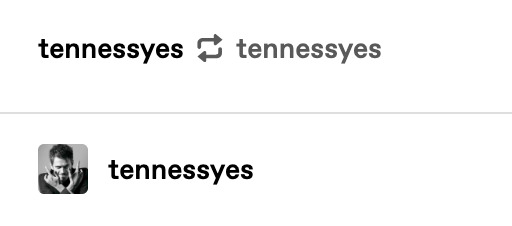
this is the funniest goddamn thing ive ever seen
#for the record i did not change my username#torn between 'my browser decided to translate the french oui to be helpful' and 'this is the best and weirdest hack ever'#literally i might just need to go to bed because ive been laughing for like 5 minutes now#'tenness-yes'#BLESS
31 notes
·
View notes
Text
Tess smut Drabble upload tonight 🫡
#messrs lil rambles#drabbles are all I can hack doing via browser rn#tumblr fix your shitty app my god#tess servopoulos x reader
7 notes
·
View notes
Text
the question more animanga adults should be asking

#i cant read blue lock rn bc my internet browser is like “youre not secure someone coukd hack you wah wah” whatever#so jjk time#bex reads#jjk
4 notes
·
View notes
Text
Me: This fic is so awesome! Kudos!
Ao3:

Me: :(
Me: Jokes on you ao3 *logs out and leaves kudos as guest*
#technically u can leave lots of different kudos if u come back infrequently enough or on different browsers#system: hacked#ao3#fanfiction#for the authors that you just especially love 🥰
3 notes
·
View notes
Text
how to access the dark web
⦾ first, get an antivirus (you can use Avast which is free if you're broke, it actually works super good)
⦾ then, get a VPN. you can choose which location hackers see you at, for example, you can set it to australia or somethin
⦾ next, cover up your camera with a piece of tape
⦾ google tor browser and download tor. on safari or chrome, dark web links don't show, but on tor, it does.
⦾ go on tor, activate all your protection, and search up the hidden wiki
⦾ when you click on it, you can find a list of the best dark web links, its like an encyclopedia, almost. they are all safe and won't do anything sketchy to your computer. you can click on these links
⦾ if you want more links, search ON TOR best dark web links or something like that
#dark web#tech#computer#tor#tor browser#how to access the dark web#guide#I've actually done this before#duck duck go#hacking
17 notes
·
View notes
Text
youtube
0 notes
Video
youtube
3 Red Flags to Watch Out for in Cross-Site Scripting (XSS)
0 notes
Text
youtube
#Digital Nomad Institute#best productivity apps#digital nomad#best remote work tools#work and travel#location independent#productivity tips#chrome extensions#digital nomad productivity#mobile browser extensions#tools for remote work#how to be a digital nomad#productivity hacks#best productivity tools#digital nomad apps#remote work tools#remote work#freedom and flexibility#remote work strategies#digital nomad lifestyle#best mobile browser with extensions#Youtube
0 notes
Text
YESSSS THIS CAME UP ON MY DASH AGAIN
This is SO COOL THANK YOU
Update: A couple things I discovered in checking out the code/script—
Two people left feedback 2 and 3 weeks ago (that is, 2-3 weeks before 5/2/24) saying the script wasn't working, even with deleting and reinstalling it. So I'm going to try it, but it may not be usable, we'll see!
A user figured out that there's a bug where if you're posting or editing a fic of your own, the script will add some random text to the bottom of the fic text entry box. However! There is a fix—another user put detailed instructions on what to change in the code so that that bug no longer happens: check out that fix here.
Update #2: The script works for me, yay!!!
It's super helpful to be able to just...take notes either as I read or when going back and skimming through. Also, it tells me how many characters I've used up in the box, so I don't have to make one whole comment and then divide it up into chunks, which is often what I end up doing XD I've used it for comments on one or two fics so far, and I love it.
In the spirit of encouraging people to comment on fanfics while also making it easier to do so, I feel obliged to share a browser extension for ao3 that has quite literally revolutionized the comment game for me.
I present to you: the floating ao3 comment box!
From what I've seen, a big problem for many people is that once you reach the comments at the bottom of a fic, your memory of it miraculously disappears. Anything you wanted to say is stuck ten paragraphs ago, and you barely remember what you thought while reading. This fixes that!
I'll give a little explanation on the features and how it works, but if you want to skip all that, here's the link.
The extension is visible as a small blue box in the upper left corner.
(Side note: The green colouring is not from the extension, that's me.)

If you click on it, you open a comment box window at the bottom of your screen but not at the bottom of the fic. I opened my own fic for demonstrative purposes.

The website also gives explanations on how exactly it functions, but I'll summarize regardless.
insert selection -> if you highlight a sentence in the fic it will be added in italics to the comment box
add to comment box -> once you're done writing your comment, you click this button and the entire thing will automatically copied to the ao3 comment box
delete -> self explanatory
on mulitchapter fics, you will be given the option to either add the comment to just the current chapter or the entire fic
The best part? You can simply close the window the same way you opened it and your progress will automatically be saved. So you can open it, comment on a paragraph, and then close it and keep reading without having the box in your face.
Comments are what keep writers going, and as both a writer and a reader, I think it's such an easy way of showing support and enthusiasm.
#straight outta my drafts#(from july lol)#glad I saved my updates on it bc I had to reinstall my browser (chrome) and the extension got lost. time to reinstall it <3#I've used it extensively since I first installed it. serious life-changer#cannot emphasize how much this has helped with comments for me#ao3#ao3 hacks#story time in the tags#fanfiction
80K notes
·
View notes
Text
tumblr hack for accessibility
today i learned how to manually force a mobile-friendly (aka more accessible & stripped down) view when you land on a blog with a custom setup that doesn't jive with your input needs
this is the format of the hyperlink in the address bar for the custom blog setups:
<https://BLOG_NAME.tumblr.com/post/12345/xxxxx>
specific example of a blog that has a great resource of tumblr how-to's @that-damn-girl
<https://that-damn-girl.tumblr.com/post/636602275876536320/how-to-insert-keep-reading-on-mobile-tumblr>
to force the mobile friendly view, you have to change it to this format:
<https://www.tumblr.com/BLOG_NAME/12345/xxxxx>
which is easily doable if you copy the hyperlink that needs changed around into notepad--highlight and cut the BLOG_NAME, delete the leftover period, and then highlight and place it into the spot where "post" is. and then cut and paste that modified hyperlink into the address bar
ex.
<https://www.tumblr.com/that-damn-girl/636602275876536320/how-to-insert-keep-reading-on-mobile-tumblr>
ps. I've noticed that lots of custom blog views put the reblog and like buttons in weird places in comparison to the post itself [fucking annoying], and frequently the reply option is gone entirely [REACTION TO THIS RANGES FROM WISTFUL TO INCENDIARY RAGE]. also they just don't display friendly to the dyslexic reader. so this is an accessibility hack as well as for the people who want to leave a reply!
also sometimes the custom setup will have that funky icon that looks like sauron's eye? you can tap on that if it is featured on the blog

this particular blog is actually a relatively user friendly custom setup but there is still a noticeable difference between the "dashboard view" [what i've been calling "mobile-friendly"] and the custom view
these are what the icons mean are in left-to-right order:
like reblog embed dashboard ( https://www.tumblr.com/dashboard ) open in dashboard (this will get the more accessible layout) message unfollow/block toggle
#xk_s_reads#accessibility#tumblr#dear tumblr#tumblr hacks#dyslexia#adhd#autism#mobile friendly#this works regardless of internet browser used btw#mobile browser vs desktop browser vs tumblr app
1 note
·
View note
Note
https://www.tumblr.com/coldarena/770688553964486656/just-little-guys-re-add-norris-body-shine-any
OMGGGGGG THESE R SO CUTE!!!!!! have you thought about doing it for other drivers too? ❤️
thank you!!! i have, but im debating whether to wait until the new season to give them their new racesuits tho; i have some older teams + eras done tho :3
#i also wanna try 3d model them but idk if my computer can hack it lmfao but that womp browser thing might be decent idk#if u have any drivers u want to see first lemme know : )#asks
0 notes
Text
I've decided to identify as having a porn addiction (despite empirical evidence) so I can get the humiliation of giving in
#“oh this is so wrong#I'm being so bad right now“#now I can get hard before I even open the browser#follow for more life hacks
1 note
·
View note