#chromaticaberrations
Explore tagged Tumblr posts
Text
AI-Powered Imaging
Scientists have developed a groundbreaking computational quantitative phase imaging (QPI) technique that eliminates the need for traditional dye labeling in microscopy. By exploiting chromatic aberration—normally a flaw in optical systems—researchers generated through-focus image stacks from a single exposure using red, green, and blue light captured with standard RGB cameras. A specially trained generative AI model, based on a Conditional Variational Diffusion Model (CVDM), then reconstructs high-quality, label-free images that reveal detailed structural information of biological specimens. This method was validated on real clinical samples, such as red blood cells in urine, demonstrating better clarity and fewer artifacts than existing techniques. The innovation promises more accessible, efficient, and cost-effective diagnostics in clinical microscopy.
website: https://popularscientist.com/
#Microscopy#GenerativeAI#PhaseImaging#MedicalDiagnostics#ChromaticAberration#LabelFree#AIinHealthcare#ComputationalMicroscopy#DiffusionModel#BiomedicalImaging
0 notes
Text
GSHADE PRESET - MATRIX

Давно хотела сделать что-то такое, что вроде и светлое, и темное, и в целом юзабельное для игры.
Всё те же настройки графики в плане модов как и с пресетом FUEGO.




Список шейдеров и горячих клавиш:
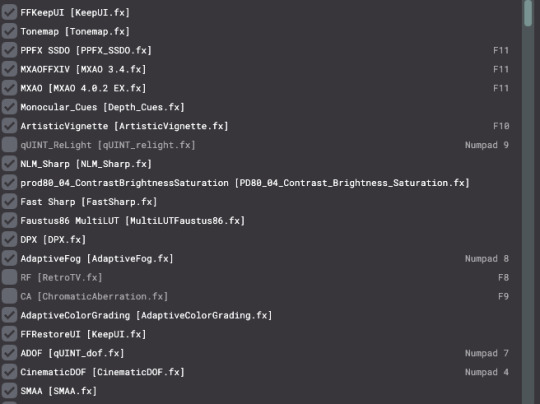
Такие шейдеры-фильтры как RetroTV (RF) и ChromaticAberration (CA) использовались мной лишь для скринов. Геймплейно с ними не поиграешь, но они очень интересные для скринов.
В своей игре вы можете изменять настройки как того сами хотите. Не перезагружайте и не претендуйте, как на свой собственный. А также не используйте его как базу для создания своего пресета, если соб��раетесь его потом выкладывать!!
In your game, you can change the settings as you want. Do not reboot and do not claim as your own. And also do not use it as a base for creating your preset if you are going to upload it later!!
СКАЧАТЬ
#download*#sims 4#the sims 4#ts4#ts4 maxis match#ts4 simblr#ts4 screenshots#sims#gshade#ts4 gshade#gshade preset#sims 4 cc#ts4 cc download
193 notes
·
View notes
Note
apologies if you've answered this already and I missed it, but i noticed you use procreate! what brush(es) do you use, if you don't mind sharing? :]
Mostly the Script Brush recently just cuz it’s so simple, but for some of more lineart-heavy drawings I’ve been using the Monoline that I edited so the maximum opacity is 34%. Also if I do any blending I use Rosette.
I change it a ton tho, my other favorites are Flat Marker, Shale Brush, and HBPencil I edited so the max size is 10%. Switching brushes is the best way to keep things fresh imo.
And in case it’s useful, for filters I use ChromaticAberration->Displace and add like 7%blur and move it around just a teeny bit, then add Noise->Multi->[either Billows or Ridges depending on if it’s a dark or light colored piece]. I’ve been doing this less tho cuz I need to get out of the habit of deepfrying all my stuff lmao.
18 notes
·
View notes
Text






in honor of homestuck day and my current rewatch of stranger things, this first batch of god tiers is the teens! and we're all going to politely ignore the fact that i couldn't be assed to actually scan these
==> be NANCY WHEELER
gracefulTactitian, Derse Dreamer, Maid of Life, Land of Summits and Sprouts
==> be STEVE HARRINGTON
casualGladiator, Prospit Dreamer, Knight of Heart, Land of Marble and Comfort
==> be ROBIN BUCKLEY
anxiousAdventurer, Prospit Dreamer, Sylph of Light, Land of Brass and Illusions
==> be EDDIE MUNSON
corrodedCoffin, Derse Dreamer, Rogue of Hope, Land of Castles and Music
==> be JONATHAN BYERS
chromaticAberration, Prospit Dreamer, Knight of Blood, Land of Bonds and Lenses
==> be ARGYLE ???
gorillaGlue, Prospit Dreamer, Bard of Rage, Land of Smoke and Tension
[kids batch]
#homestuck#homestuck day#homestuck 413#homestuck godtier#stranger things#stranger things season 4#stranger things s4#nancy wheeler#steve harrington#robin buckley#eddie munson#jonathan byers#argyle stranger things
21 notes
·
View notes
Text
MoonPile's ReShade

I frequently get questions about my ReShade, answered here. Uber Fidelity Suite's author AniHVX has kindly given permission to share my version!
For now I don't have a good place to upload the .ini file so I'm just sharing the code below.
What it does:
Gentle color-correction and grading for a more vivid look, without departing strongly from the game's style or disrupting UI.
Better visibility via sharpening and level adjustments.
Optional DOF for screenshots via keybind.
Examples: #beauty shots, #screenarchery
HOW TO USE:
Install ReShade per their instructions. (I use ReShade v. 4.2.1, should work with newer versions but might require some troubleshooting.)
Install Uber Fidelity Suite per their instructions.
The code & screenshots below show which .fx you need to install; most of them are default. (E.g. AdaptiveSharpen.fx, AmbientLight.fx, etc.)
Copy the entire code below to any plain text doc (Notepad on Windows is good). Save it with extension .ini (e.g. Moon_2025.ini) in your ESO /client folder alongside the other ReShade files.
In-game, summon the ReShade menu and load Moon_2025.ini. Set your preferred keybinds, etc.
IMPORTANT:
Use "Windowed (Fullscreen)" in ESO. If you try to use ReShade in Full Screen and alt-tab out, the game will crash.
DOF: I use it only for screenshots and have it set to a keybind (explained here). You may need to fiddle with the settings of MartyMcFlyDOF for any given shot; sometimes it breaks. Typically DOF_MANUALFOCUSDEPTH is the only thing that needs changing.
ESO gamma should be left-of-center for proper contrast: not too dark, crushed, nor washed out. Example.
Screenshots:
Left: ReShade | Right: Default (*Note that Tumblr's compression will affect comparison) (more examples: #beauty shots, #screenarchery, FAQ post)




Active effects & settings:

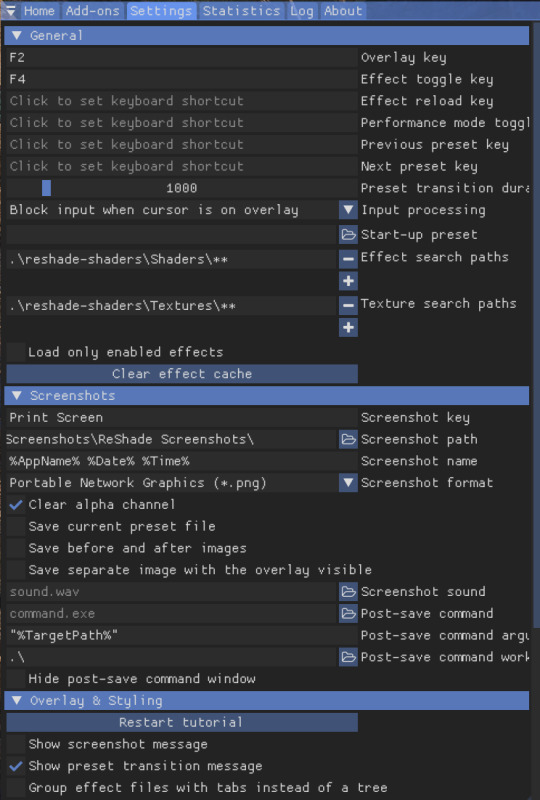
Moon_2025.ini
KeyBloom@qUINT_bloom.fx=118,0,0,0 [email protected]=117,0,0,0 [email protected],[email protected],[email protected],[email protected],[email protected],[email protected],[email protected],[email protected],[email protected],[email protected],DELC_Sharpen@qUINT_sharp.fx [email protected],ADOF@qUINT_dof.fx,[email protected],[email protected],[email protected],[email protected],[email protected],[email protected],[email protected],[email protected],[email protected],[email protected],Bloom@qUINT_bloom.fx,DELC_Sharpen@qUINT_sharp.fx,[email protected],[email protected],[email protected],[email protected],[email protected],[email protected],[email protected],[email protected],[email protected],[email protected],[email protected],[email protected],[email protected],[email protected],[email protected],[email protected],[email protected],[email protected],[email protected],[email protected],[email protected],[email protected],[email protected],[email protected],[email protected],[email protected],[email protected],[email protected],[email protected],[email protected],[email protected],[email protected],[email protected],[email protected],[email protected],[email protected],[email protected],[email protected],[email protected],[email protected],[email protected],[email protected],[email protected],MXAO@qUINT_mxao.fx,[email protected],[email protected],[email protected],[email protected],[email protected],[email protected],[email protected],[email protected],[email protected],[email protected],[email protected],[email protected],[email protected],[email protected],[email protected],[email protected],[email protected],[email protected],[email protected],[email protected],[email protected],Debanding@qUINT_deband.fx,[email protected],[email protected],[email protected],[email protected],[email protected],Lightroom@qUINT_lightroom.fx,[email protected],[email protected],[email protected],[email protected],PPFXBloom@PPFX_Bloom.fx,PPFX_Godrays@PPFX_Godrays.fx,PPFXSSDO@PPFX_SSDO.fx,SSR@qUINT_ssr.fx,[email protected],[email protected],[email protected],[email protected],[email protected],[email protected],[email protected],[email protected],CRT_Lottes@CRT_Lottes.fx,CRT_Yee64@CRT_Yee64.fx,CRT_Yeetron@CRT_Yeetron.fx,[email protected],[email protected],[email protected],[email protected],[email protected],[email protected],[email protected],[email protected],[email protected],[email protected],[email protected],[email protected],[email protected],[email protected],[email protected],[email protected],[email protected],[email protected],[email protected],[email protected],[email protected],[email protected],[email protected],[email protected],[email protected],[email protected],[email protected],[email protected],[email protected],[email protected],[email protected],[email protected],[email protected]
[AdaptiveSharpen.fx] curveslope=0.400000 curve_height=0.600000 D_compr_high=0.504000 D_compr_low=0.253000 D_overshoot=0.009000 L_compr_high=0.337000 L_compr_low=0.169000 L_overshoot=0.003000 pm_p=0.750000 scale_cs=0.056000 scale_lim=0.100000
[AmbientLight.fx] alAdapt=0.000000 alAdaptBaseBlackLvL=1 alAdaptBaseMult=1.320000 alDebug=0 alDirtInt=1.200000 alDirtOVInt=0.900000 alInt=4.420000 alLensInt=4.600000 alLensThresh=0.000000 alThreshold=90.000000 AL_Adaptation=0 AL_Adaptive=2 AL_Dirt=2147483648 AL_DirtTex=0 AL_Dither=1 AL_Lens=0 AL_Vibrance=2147483648
[Curves.fx] Contrast=0.245000 Formula=4 Mode=0
[DOF.fx] bADOF_ImageChromaEnable=0 bADOF_RotAnimationEnable=0 bADOF_ShapeAnamorphEnable=0 bADOF_ShapeApertureEnable=0 bADOF_ShapeChromaEnable=0 bADOF_ShapeCurvatureEnable=0 bADOF_ShapeDiffusionEnable=0 bADOF_ShapeDistortEnable=0 bADOF_ShapeWeightEnable=0 bGPDOFPolygonalBokeh=1 bMatsoDOFChromaEnable=1 DOF_AUTOFOCUS=0 DOF_BLURRADIUS=15.000000 DOF_FARBLURCURVE=6.000000 DOF_FOCUSPOINT=0.500000,0.500000 DOF_FOCUSRADIUS=0.050000 DOF_FOCUSSAMPLES=6 DOF_INFINITEFOCUS=0.121000 DOF_MANUALFOCUSDEPTH=0.051000 DOF_MOUSEDRIVEN_AF=0 DOF_NEARBLURCURVE=0.557000 fADOF_BokehCurve=4.000000 fADOF_ImageChromaAmount=3.000000 fADOF_ImageChromaCurve=1.000000 fADOF_RotAnimationSpeed=2.000000 fADOF_ShapeAnamorphRatio=0.200000 fADOF_ShapeApertureAmount=0.010000 fADOF_ShapeChromaAmount=0.125000 fADOF_ShapeCurvatureAmount=0.300000 fADOF_ShapeDiffusionAmount=0.100000 fADOF_ShapeDistortAmount=0.200000 fADOF_ShapeRotation=15.000000 fADOF_ShapeWeightAmount=1.000000 fADOF_ShapeWeightCurve=4.000000 fADOF_SmootheningAmount=1.000000 fGPDOFBias=10.000000 fGPDOFBiasCurve=2.000000 fGPDOFBrightnessMultiplier=2.000000 fGPDOFBrightnessThreshold=0.500000 fGPDOFChromaAmount=0.150000 fMagicDOFColorCurve=4.000000 fMatsoDOFBokehAngle=0.000000 fMatsoDOFBokehCurve=8.000000 fMatsoDOFChromaPow=1.400000 fRingDOFBias=0.000000 fRingDOFFringe=0.500000 fRingDOFGain=27.000000 fRingDOFThreshold=0.700000 iADOF_ImageChromaHues=5 iADOF_ShapeChromaMode=3 iADOF_ShapeQuality=17 iGPDOFPolygonCount=5 iGPDOFQuality=6 iMagicDOFBlurQuality=8 iMatsoDOFBokehQuality=2 iRingDOFRings=4 iRingDOFSamples=6
[DPX.fx] Colorfulness=2.500000 Contrast=0.000000 RGB_C=0.362000,0.356000,0.374000 RGB_Curve=8.000000,8.000000,8.000000 Saturation=3.105000 Strength=0.140000
[FilmicPass.fx] BaseCurve=2.000000 BaseGamma=1.233000 Bleach=0.656000 BlueCurve=1.000000 Contrast=1.022000 EffectGamma=2.000000 EffectGammaB=1.000000 EffectGammaG=1.000000 EffectGammaR=0.970000 Fade=0.000000 GreenCurve=1.000000 Linearization=0.690000 LumCoeff=0.219608,0.674510,0.137255 RedCurve=1.019000 Saturation=-0.175000 Strength=0.765000
[FXAA.fx] EdgeThreshold=0.125000 EdgeThresholdMin=0.000000 Subpix=0.250000
[GaussianBlur.fx] GaussianBlurOffset=1.000000 GaussianBlurRadius=0 GaussianBlurStrength=0.130000
[qUINT_bloom.fx] BLOOM_ADAPT_EXPOSURE=0.200000 BLOOM_ADAPT_MODE=0 BLOOM_ADAPT_SPEED=2.000000 BLOOM_ADAPT_STRENGTH=0.050000 BLOOM_CURVE=4.000000 BLOOM_INTENSITY=0.100000 BLOOM_LAYER_MULT_1=0.050000 BLOOM_LAYER_MULT_2=0.050000 BLOOM_LAYER_MULT_3=0.050000 BLOOM_LAYER_MULT_4=0.100000 BLOOM_LAYER_MULT_5=0.500000 BLOOM_LAYER_MULT_6=0.010000 BLOOM_LAYER_MULT_7=0.010000 BLOOM_SAT=2.000000 BLOOM_TONEMAP_COMPRESSION=4.000000
[qUINT_sharp.fx] DEPTH_MASK_ENABLE=1 RMS_MASK_ENABLE=1 SHARPEN_MODE=1 SHARP_STRENGTH=0.164000
[Technicolor2.fx] Brightness=1.190000 ColorStrength=0.301961,0.443137,0.788235 Saturation=0.575000 Strength=0.249000
[Vibrance.fx] Vibrance=0.175000 VibranceRGBBalance=1.000000,1.000000,1.000000
#elder scrolls#the elder scrolls#eso#elder scrolls online#ReShade#eso screenshots#screenarchery#uber fidelity suite#moonpile#moonpile's reshade
5 notes
·
View notes
Text
forgot to post this here but i rendered a very short mmd video with my oc hanami :D
▼ CREDITS ▼
★ SONG ★ ✧ おくすり飲んで寝よう (Take medicine and go to sleep) ▸ もちうつね feat. Hatsune Miku
★ MOTION ★ ✧ しゅふり〜む (Shufream)
★ MODEL ★ ✧ cham | Moyonote
★ SHADER ★ ✧ T_ToonShader ▸ 下っ腹P
★ OTHER FX ★ ✧ ColourFilter_NegaBright ▸ 針��P ✧ ColourShift ▸ そぼろ ✧ ChromaticAberration ▸ rui (i think???) ✧ Dot ▸ ビームマンP ✧ ikClut改変 ▸ Drama ikeno | 午前3時のおやつ ✧ MotionBlur ▸ そぼろ ✧ o_Tonemap改変セット_淡く ▸ おたもん | 切な顔P ✧ PostAlphaEye ▸ そぼろ | ビームマンP ✧ PostDropHair ▸ P.I.P ✧ PostHemming ▸ わたり ✧ RewriteAlpha ▸ わたり
3 notes
·
View notes
Note
do you still use raices? and if you do have you edited it or something? love how nice your game looks!
Yep! but with ChromaticAberration & AdaptiveFog turned off
And thank you <3
7 notes
·
View notes
Link
Powerful and bright L-Series medium telephoto lens featuring 17 optical elements in 12 groups Fast F1.8 maximum aperture for great control over depth of field and bokeh, low-light shooting and video recording, with fast and reliable autofocus Excellent image quality with three UD Lenses perfectly placed to reduce chromaticaberration, and Air Sphere Coating (ASC) to prevent ghosting. Optical image stabilization at up to 5.5 stops* of shake correction. Up to 8 stops* of shake correction when paired with EOS R series cameras featuring In-Body Image Stabilizer (IBIS). Nano USM for AF drive that is both fast and smooth, and is also quiet enough to use when shooting movies.
0 notes
Photo

Dig through the layers of abstraction to find your own reality… #art #illustration #painting #digitalart #digitalillustration #digitalpainting #design #layering #abstractish #skull #goat #horns #pinup #chromaticaberrations (at Portsmouth, New Hampshire) https://www.instagram.com/p/CjSryuiOQ4v/?igshid=NGJjMDIxMWI=
#art#illustration#painting#digitalart#digitalillustration#digitalpainting#design#layering#abstractish#skull#goat#horns#pinup#chromaticaberrations
0 notes
Text

Krita.
#cats#digitalart#art#creatures#snagglteethart#characters#cw chromatic aberration#chromaticaberration
4 notes
·
View notes
Photo
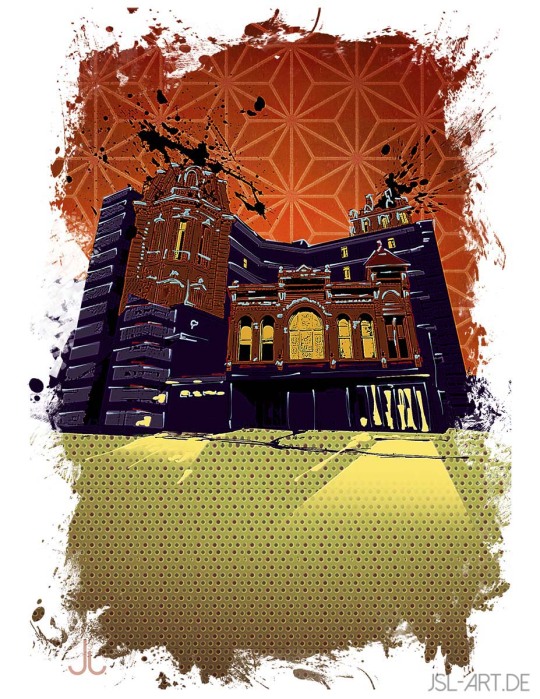
Mental Hospital
For roleplaying publishers Sons of the Singularity. It's a mental hospital in Tokyo that turns into another building altogether, resembling a French chateau, because it's crossing over into a different dimension. The building - the modern hospital one, that is - is real, they actually lost a guy there that should've stood trial for war crimes, dark stuff. I was asked to create a pop art image using a limited palette that was the same for all my assignments for the book. I heavily filtered the image and used chromatic aberration to underline the otherworldliness.
#gameart#digitalillustration#horrorart#artdeco#fantasyart#monster#rpg#roleplayinggame#bookillustration#lovecraftian#callofcthulhu#mentalhospital#popart#chromaticaberration#3deffect#anotherdimension#colorful
2 notes
·
View notes
Photo

𝑇ℎ𝑒 𝐸𝑦𝑒𝑠 𝑜𝑓 𝑡ℎ𝑒 𝐵𝑒𝑎𝑠𝑡 🌺 I made this drawing about a month ago, buuut I was too lazy to post it so 🤷🏻 #myart #drawing #artwork #artist #illustrator #illustration #digitalart #digitaldrawing #digitalillustration #procreate #ipad #myoc #ocdrawing #souless #dark #light #chromaticaberration #hellebores #leaves #O.O https://www.instagram.com/p/CkRE5pnK_Xi/?igshid=NGJjMDIxMWI=
#myart#drawing#artwork#artist#illustrator#illustration#digitalart#digitaldrawing#digitalillustration#procreate#ipad#myoc#ocdrawing#souless#dark#light#chromaticaberration#hellebores#leaves#o
3 notes
·
View notes
Photo


Great photo session with the mysterious Lena in the alchemist's house! November 2016!
5 notes
·
View notes
Photo

Studying new techniques, more of this soon.
60 notes
·
View notes
Photo

#kanekiken Glitch effect together chromatic aberration . Final result! . #glitch #glitcheffect #chromaticaberration #tokyoghoul #fanart #tokyoghoulfanart #illustrationoftheday #illustragram #artist #artistsoninstagram #artwork #doodle #sketchart #sketch #commission # https://www.instagram.com/p/CJL1WmGrK1Y/?igshid=101g72v8wnfn4
#kanekiken#glitch#glitcheffect#chromaticaberration#tokyoghoul#fanart#tokyoghoulfanart#illustrationoftheday#illustragram#artist#artistsoninstagram#artwork#doodle#sketchart#sketch#commission
1 note
·
View note
Photo

Hello all! Sorry for the lack of posts lately- been getting back into the swing of things at school this week- starting production on our senior film! This is a character I helped out my friend to design for a digital sculpt she’s going to do this quarter :) we are back into a crazy new quarter!! LETS ROCK IT!!! 😃😃😃 #visdevart #artistsoninstagram #characterdesign #demons #possessed #visualdevelopment #fantasy #punk #painting #photoshop #chromaticaberration #drawing #gameart #conceptart #conceptartist #sketch #process #wacom #wacommobilestudiopro13 https://www.instagram.com/p/BsiXW_UhFGD/?utm_source=ig_tumblr_share&igshid=s498k6afnzny
#visdevart#artistsoninstagram#characterdesign#demons#possessed#visualdevelopment#fantasy#punk#painting#photoshop#chromaticaberration#drawing#gameart#conceptart#conceptartist#sketch#process#wacom#wacommobilestudiopro13
12 notes
·
View notes