#chronological order of your dashboard is a feature that you have to turn on it hasnt been the default for SEVERAL years
Text
favorite thing ever is when people make their little "tips for newcomers" posts and say smth like "likes have 0 purpose, they're only for bookmarking!! there is no algorithm on Tumblr!" because there literally IS an algorithm on Tumblr and even if there wasn't a like still gives the post a note and tells the op that someone liked their post....... generally the exact purpose of liking something online............
#chronological order of your dashboard is a feature that you have to turn on it hasnt been the default for SEVERAL years#also theres a for you page that people absolutely do use#most of the people youre talking to have their dash set to best stuff first‚ use the fyp‚ and have their likes public#meaning that likes very much do serve a purpose for them#anyway ive been here for over 11 years and i have never once used tik tok and i occasionally look at the fyp on here too#and sometimes i want to like a post but i dont want it on my blog. its not a crime and its not that deep#i prommy#completely forgot that theres also a feature that will show you what people you follow are liking#i think most people whove been here for a while have it turned off but there are for sure people who use it#meaning that liking a post alone can get it on peoples dashboards
5 notes
·
View notes
Text
My tips to new users to make Tumblr more usable
This is kind of random but I think Tumblr is one of those websites that hides a lot of its functionality from users and comes with default settings that makes it kind unusable (at least for me). So I've decided to collect some suggestions about things to do immediately in order to make Tumblr a much more usable website:
Most important: Put the content you actually opt into on your dash. First, go to Settings > Dashboard and turn off "Best Stuff First." In general, (1) I don't think it's good to let social media sites curate your content feed (they're not very good! you can curate your own content feeds!), and (2) chronological ordering is much more helpful for making sense of information. I don't know why you would want posts on a site to be presented in any other way. Please save yourself and make your dash chronological by toggling this monstrosity OFF. Also for the love of god, turn off "Include posts liked by the blogs you follow" and "Include 'Based On Your Likes!'" too. Other people's experiences might be different from mine, but when Tumblr first introduced this feature and I tried it out for a while, it was so predictable that every time I came across a post that made me viscerally angry and think, "How the HELL did this get on my dash?" it was always always some random post from someone I wasn't even following… So yeah, get rid of that.
Second, make the "Following" tab your default, instead of the "For you" tab. How to do this is not particularly obvious. From the Tumblr homepage (not settings), you need to find the tabs at the top of your dash (For you, Following, Your tags) and then click the toggle/settings icon to the right of those tabs. This will allow you to reorder your tabs. In particular, what you need to do is click the pin icon to the right of "Following," and this will set Following to be your pinned and first tab. By default, when you open Tumblr, your dash will show the posts of people you have actually opted into following rather than what Tumblr suggests to you.
Next, make sure timestamps on posts are on. This should be the default (despite what Tumblr says?), but if you don't see timestamps at the top of all posts, I highly recommend turning this setting on (under Settings > Dashboard). Knowing when a post was made is hugely helpful for understanding the context of the post, and I don't know why websites would allow you to hide this, really, unless they want you walking around with no sense of time or context, which uh… I don't recommend that social media experience!
Turn off endless scrolling (under Settings > Dashboard): Websites like endless scrolling to keep people from leaving the site. I recommend turning this off to make it more obvious how many posts you've scrolled through on Tumblr, to make it easier to find your place in older posts, and also to make the website just lighter to load. When I last used it, the Tumblr mobile app does not allow pagination, which is pretty typical of social media apps in general. Honestly, I recommend just not using the Tumblr mobile app at all. I've uninstalled it and aside from missing the convenience of being able to attach photos from my phone onto Tumblr posts, I really don't miss it…
Things that you may or may not be interested in:
Enable custom theme on (each of) your blog(s): So fun fact: If you don't have a custom theme enabled, then when people visit your blog when not logged into Tumblr, they will only be able to scroll through a few of the posts on your blog before being prompted by Tumblr to log in if they want to see more. This popup cannot be gotten around, and so people without Tumblr accounts or who are browsing on a device/browser without a login session just won't be able to see your posts. Personally, I do not like this behavior -- I like my blogs to be archives with useful permalinks that can be browsed by anyone. Anyway, you can get rid of this annoying prompt by going to Account > (select blog) > Blog settings and toggling that "Enable custom theme" slider. It doesn't really matter what theme you use (although there are a lot of options to choose from), just use a custom one!
Turn off "Shorten long posts" (under Settings > Dashboard): YMMV, but I personally don't find this setting very helpful as the maximum length for when it starts cutting off posts is pretty short and falls far short of what I would consider a "long post" that is inconvenient to scroll past. Instead, you may want to turn off this setting and create a filter for the tag "long post" (under Settings > Account > Filtered Tags).
Mature content: If you're interested in possibly seeing mature content, you may want to review your mature content settings (under Settings > Account) as by default, Tumblr is set to hide it entirely and doesn't tell you that it's hidden posts from you and so you probably just will not be aware this setting is a thing! Personally, I use the "Blur" setting.
Hiding content from users you don't want to see: As far as I can tell, if you see someone's posts in (e.g.) tag searches and would prefer not to see any of that person's posts in public places like that tag or appear on your dash by people you follow reblogging their posts, you should block them. Official Tumblr documentation does not say that this is a feature of blocking, but it is.
When Tumblr's functionality isn't enough… External tools such as XKit Rewritten provide a whole lot of QoL fixes to Tumblr's interface like making it easier to reply to replies, hiding posts you've already seen, showing how many new/unread posts are in tracked tags, showing all tags on posts by default rather than requiring you to click "See all," etc. For me, one thing I needed in order to make Tumblr semi-usable for me is hiding notes in tag searches (because I don't really need constant reminders that my tastes aren't aligned with wider fandom's tastes lol). I couldn't find a tool that does this, so I wrote a simple Tampermonkey script to do it for me.
Hope this helps new users of Tumblr, and feel free to add other helpful tips if you have them!
10 notes
·
View notes
Text
sometimes i see people liking my posts in a weird order, which makes it seem like they're seeing my post in some kind of random/algorithmic order. so it makes me wonder if some people actually USE the algorithm option
13 notes
·
View notes
Text
How to do fandom on tumblr
An unofficial guide from someone who has been using this godforsaken website since 2010
1. The Algorithm
Tumblr can have an algorithm if you want that, but trust me, you don’t want that. Go into your settings and turn off “best stuff first” for your dashboard. Sometimes I do find good stuff in the “for you” tab, but it always gets repetitive, I always get bored, and I come back to my dash that is sorted in reverse chronological order. This is one of the few remaining sites that does this and is one of its best features. Personally, I follow few enough people that I always get caught up on my dashboard. Not everyone does this, but one of the things I enjoy about tumblr is that I know I’m not potentially missing half the shit everyone posts like on facebook.
2. Likes
I’ve seen a couple posts saying likes are useless. First, likes are not useless, but you gotta understand how they work on tumblr. Likes mean one of two things:
Showing solidarity on someone’s personal post, like an acknowledgment of whatever they said, good or bad
(Kudos on AO3 basically serves the same function, like an “I appreciate you”)
That you’re saving a post for later
Saving for later can mean that you’re planning on reblogging it later. Maybe I’m on mobile and my connection is slow and I don’t want to wait for the reblog to load. Maybe I want to read the linked article later. Maybe I’m not planning on reblogging the post, but want to show someone irl the weird cat video I’ve stuck in my likes. Maybe I do want to come back to something later, but for whatever reason, don’t want to reblog it.
However, likes do not make it more likely (hah) that other people will see a particular post, because a lot of tumblr users, especially people who have been here a long time, do not interact with the algorithm. So, from the stance of fic writers, artists, gif makers, people who make fanmixes, etc., a like is not useless, but it’s not particularly useful. It’s great for me to see that you like my posts, but what really blows my hair back is when you like it enough to share it with others.
You don’t need to make your likes visible. Mine aren’t, and a lot of people who have been here for a long time don’t have theirs visible either. If you want other people to see this stuff, reblog it.
3. Reblogs
Reblogging is what will make people more likely to see your post. Reblogging is great. Most of the posts on this blog and most of the posts on most tumblr blogs are reblogs. It’s the function this whole site is built on and what most of us rely on to actually see stuff. Did you like a post? Did it make you laugh? Was the art really pretty or was the fic it linked to really good? Reblog it! Share it! People who follow you may like to see it too!
Also, reblog--but don’t repost. Saving and reuploading people’s shit will make everyone very mad at you.
4. Tagging
There are two types of tags: metadata tags and comment tags
Metadata is basically how you organize stuff. Tagging something on your blog allows you to find it later. (Yes, tumblr’s search feature is garbage, but if I create a new post with the same tag, go to my blog, and select it, it allows me to see all posts with that tag.) I have over 4k posts on this blog, which I started in late 2020, and 14K on the blog I’ve had since 2016. (Yes, I’ve been on this site since 2010, but I deleted and recreated in 2016.) I have about 500 likes that I do go back and weed through from time to time to either reblog or get rid of stuff. However, I absolutely could not do that with 18k likes. Do you think you might want to listen to that song or look at those gifs again later? Reblog it! Tag it! It may spark joy when you’re having a bad day! It’s also a nice thing for other people looking through your blog. I will sometimes see one person go through and like or reblog an entire character or ship tag, and I love to see it.
Typically, you want to do your metadata tags first and then your comment tags because tumblr is sometimes weird about the searchability of tags after the first five. (Only the first five tags of og posts will show up in searchable tags on tumblr.) Historically, it was seen as more polite to limit your rambling to the tags on a reblog rather than putting it in the body of the post because the notification with your text would show up right on OP’s dashboard and the dashboard of the person you reblogged it from. All of the notifications used to show up right there on the dashboard for you to scroll past. Those were dark days. But you did not add anything to the body of the post unless you thought it was vitally important. Someone else, though, could copy and paste your tags and add it to the body of the post when they reblogged it, and that was fine. It’s called peer review. These days, the stuff you add to the body of the post is more easily ignored by OP, so go ahead and add it if you want it. Some people may find it annoying, but they can always go back to OP or the person you reblogged it from if they don’t want the post with your comments on it.
A new-ish feature of tagging is that now what you said in the tags also shows up in notifications. As before, these will show up for both OP and the person you reblogged it from. So, the tags are now a great place to tell OP you liked something. Did you love someone’s art or fic? Tell them in the tags! I guarantee you will make their day. If it’s fic, you can do both this and comment on AO3. I promise a fic is never too old for you to do both. I promise it’s never weird or creepy. I want my old stories read the same way authors want their old books read. I may not be a professional author, but I do take pride in the things I’ve created and it does make me super happy whenever someone tells me why they liked something.
5. Searching the Tags & Filtering Tags
You can do this if you want, but it’s not a substitute for following people. Go into a tag that interests you and use it to find people to follow. In almost any popular tag, you will come across some annoying shit that you don’t want to see. Don’t like a particular blog? Block ‘em. It’s not personal. I’ve blocked AO3 feed blogs because they show up in the tag all the time and if I wanted to see that, I’d just be going to AO3 and searching the ship tag. Some people like getting their fics in a feed and follow those blogs, which is also fine. You do you. No one gets a notification that some rando blocked them, so don’t worry about that.
You can also filter out tags you don’t want to see by going to your tumblr settings and finding the filter options. Hate x-reader? Block that tag. Does a ship or character set your teeth on edge? Block that tag, and you won’t see it on your dash from people you follow either, although you will see a black box telling you they made a post including that tag. Is someone you follow suddenly posting a ton for a piece of media you don’t care about or don’t want to be spoilered for yet? You guessed it: Block that tag!
6. Commenting on People’s Posts
Literally only use the comment feature if it’s the personal post of someone you follow. It gets lost otherwise and isn’t useful. If you want to talk to someone you follow about a post they reblogged, I use the ‘send’ feature on the post to send them a message with the post and then tell them what you want to say. It’s way more likely they’ll see this than a comment.
7. Asks vs. Messaging
In the old days, we only had asks. Then we couldn’t send links in asks because something something spam something something. (We still got spam.) Then we could only send a certain number of asks per hour. (This also didn’t stop the spam.) Then we got this thing that doesn’t exist anymore called fanmail? Which was kind of like asks but not? Also, it used to be that you had to post asks publicly, they were not rebloggable, and you did not get any notification that someone had answered your ask. Like I said, dark days.
History aside, you should generally use the ‘ask’ feature first if you want to talk to someone. This is kind of like commenting on their facebook or instagram post rather than DMing them immediately. It allows them to reply publicly if they want to (depending on what you said) and allows you both to set a tone. If you’re sending asks back and forth all the time, you might then want to transition to messaging. Or maybe you just start talking on Discord.
8. Following & Getting Followers
You should follow people. It’s what makes tumblr fun. That’s how you get fandom shit but also just the fun little things people are interested in. It’s a way to interact with people instead of coming here to share and/or consume what’s increasingly being called content. On that note, remember that these are people doing stuff for free on their free time. Don’t make weird demands that they draw something you want or update a fic that may have lagged for awhile.
Posting and reblogging is also how you get followers. It’s also good to customize your blog by adding an icon and header image, and by using a default or custom layout to change how it looks on desktop if that’s something you care about. This is fun and shows other people on tumblr that you are real and not a bot. Seriously, we’re used to seeing blank blogs that are just bots and not real people, so that’s what those who have been here awhile will think you are if you have a blank blog and have only ever liked things.
Don’t worry about your follower count. Seriously, don’t. No one else can see it, and it’s better for you if you learn to stop worrying and love making your own weird little posts and reblogs in this weird little abandoned mine shaft of a site.
9. Sharing to Other Sites
In almost all cases, it’s rude to share fanworks from tumblr to another site or to share fanworks from another site to tumblr without permission. Say you see an amazing fanart on Twitter, but the artist isn’t on tumblr. If you really want it on your blog here, ask them if you can post it with a link back to their tweet, and of course respect them if they say no. You may also want to add a note that it’s posted with permission--I try not to reblog stuff that I know is reposted from other sites without that.
Discord is fine, though. These are private chats, so just post a link rather than saving / reuploading the image. This lets people go back to the post and reblog it if they like it. And if you are having a conversation about loving someone’s art or fic or etc. in Discord, please also come tell OP about it! If someone came and told me they were having a little book club discussion in Discord and some of the stuff people were saying about one of my fics, it would probably make my whole week.
10. Fandom is About Community
[Gently takes you by the shoulders and looks you in the eyes] Fandom is about the community. It’s about the community of other weirdos who like the same weird shit as you do. Yes, I’m driven to write, and yes, I do spend long hours writing fics by myself, putting in the work for this labor of love. But this tweet honestly sums up how I feel about that part of it:

[Tweet by Defunctland that says “I hate literally every step in the filmmaking process. The only thing I hate more than making a film is not making a film.” in response to a reddit screencap that says “Whats the one part of your hobby that you hate doing?”]
Sometimes writing flows well and I love doing it. Sometimes I’m compelled to write and can’t think of anything except the story I want to get out. But a lot of time, it is work. It gives me a sense of accomplishment and fulfillment and pride in something I’ve done like nothing else, but that does not erase the time and effort that goes into it.
What makes all of this worth it is that after I share this labor of love and creation, I get to talk to people about it. I get to participate in the conversation, because fandom is essentially one long conversation.
So, if you like something you see on tumblr: reblog it. Add a comment in the tags. If it links to a fic, follow it to AO3 and comment there. Do you really like someone’s stuff in general and want to tell them? Send them an ask. Like a fandom a lot and want to talk to people about it, but the structure of tumblr is making that difficult? Search for a Discord server. (Literally you can google ‘[insert thing here] discord server tumblr’ and find someone’s post about it.) I also know that Discord isn’t for everyone, so don’t feel bad if you find it unusable. There are other fandom communities on other sites, these are just the ones I’m familiar with.
In short, talk to people. This whole post has really been about how you talk to people. Part of the creation process is by necessity in a room alone--that’s the only way I can write, personally--but doing nothing except create things in a room alone is a profoundly lonely experience. I wrote a 67k fic like that during heavy quarantine in 2020 after not really writing fic or doing fandom in years, and by the time I finished, I was desperate to find someone to just talk to about the characters and ships that I like. I would not have maintained my interest in fandom or put out nearly the amount I have without the community aspect, no matter how many silent tumblr likes or AO3 kudos I get. I imagine doing nothing but scrolling through and hitting the like button is also a lonely experience and one that may not maintain your interest for long.
To conclude...
You can ultimately do what you want. If you decide that you’d rather keep a blank blog and just like things from the “for you” page, have fun. But if you’re not getting what you want out of this site and/or out of fandom, try talking to people. Be nice, be cool, and play well with the other kids, and you might just make some friends in fandom you’ll still be talking to when you’re old and cranky like me.
#fandom#fandom etiquette#tumblr#tumblr etiquette#I've seen several posts kind of about this but I wanted to do a comprehensive one#I also wanted to make something that's more of a guide that explains the difference between all of these different things#rather than just telling people not to like stuff
14 notes
·
View notes
Text
So you're brand new to Tumblr: A primer for former Twitter users.
Note: This guide is aimed at users who have little to no experience with Tumblr, it was originally envisioned to help my vtuber friends but was written to be a general help for all users. It is not a comprehensive guide or tutorial, rather a tool to help familiarize yourself with the core features of tumblr, as well as the terms you’ll be encountering.
First and foremost let's get something out of the way, do not treat Tumblr like it's Twitter. It's not. Tricks you learned on Twitter may or may not work here but the audience and flow of your dashboard are going to be very different.
Tumblr is primarily a slower site than Twitter. I don't necessarily mean that literally though that can be true, but in that posts get disseminated in a much slower way here, the average long term Tumblr user will not see your posts until someone they follow reblogs them, that's because while Tumblr does promote posts the user base has developed many a tool to curate the site to make their browsing experience better. We'll get to that later, but the point I'm trying to get at here is not to lose heart if your content doesn't get much engagement early on. That said sustainable growth is still possible here, but it's going to require some tweaks to how you do things.
Two real quick terms I will be using throughout this post, I will include more terms towards the end of this post but these two will be used throughout so we’ll define them here:
Dashboard: Sometimes referred to as your Dash is the term for the front page of your tumblr. Basically your timeline, it is where all the content you receive will end up. Your dash is heavily influenced by who you follow, how many people you follow and how often they post. Most people’s dashes are in chronological order and when they follow new blogs the new blog’s posts will be added in order to their dash, meaning they may not see content from new blogs right away but they will be sprinkled into their dashboard as they scroll. Most people will have recommended, promoted etc. posts turned off and it’s honestly the recommended way to use tumblr at this point.
Blogs: Each user’s page. In order to join tumblr you make a blog. How much each user treats their blog like an actual blog will depend on the user but it is the term used.
Alright let's start with the basics:
What is Tumblr's primary audience?
While like any site there will be people of all stripes here Tumblr largely functions as a gathering hub for Fandom and politics, in my experience the user base tends to skew left but it's certainly not just for leftists... Alas there is no utopia of that kind online. In general content that feeds into those broad demographics will have a higher chance of doing decently and due to Tumblr's tagging system acting more as a classification system you can get quite insular in the communities you make content for.
What type of content will do well here?
So aside from the above mentioned broad categories, due to the way content is shared on this site you want your content to, as much as possible, avoid being time sensitive. While it's absolutely possible to have time sensitive announcements and the like do decently on Tumblr, for long term sustainable growth you want at least some of your original content to be something that can be reblogged at a users leisure. Additionally I highly recommend reblogging other's works, embrace the Fandom nature of the site, users are more likely to follow someone who's interests align with theirs in what they're already using this site for. The more users following you directly the less steps it'll take to get eyes on your content since it'll show up on their dashboards from you directly, additionally they may reblog it from you disseminating it further. Find some shit you enjoy and follow some people who share it!
Any big fauxpas?
Reposting. That and art theft. If you were a good person on Twitter who hated those things already then you'll be good, but due to the nature of Tumblr's reblog system it's often seen as bad form to screenshot posts from around Tumblr to post them on your own blog. Due to the nature of replies being part of reblogs you can easily share an amusing exchange just by reblogging the last reply you want to share and the whole conversation will be boosted to your dash.
Note: Some blogs may post Screencaps of old no longer visible Tumblr posts for archival reasons, additionally there are some blogs that share art from outside sources with permission, these are generally viewed as totally fine so use context clues.
What about networking?
This is going to be the biggest difference between Twitter and Tumblr. While I will never claim Twitter was the perfect networking tool it is admittedly much better than Tumblr. Tumblr doesn't explicitly harm networking but frankly it just doesn't have the same audience for it as Twitter does and the tools for connecting with others are more rigid. That said you absolutely can network on Tumblr, just expect it'll probably be more awkward.
Okay let's get more granular and start breaking down several of the systems you'll want to familiarize yourself with here:
Reblogs:
Like retweets but with the ability to include your own commentary or not built into the same button. This is your primary way of sharing content already on tumblr. Use it at your leisure, be aware there is a daily post limit but unless you're retweeting everything that crosses your dash you likely won't hit it most days. It's considered bad form to remove the original posters commentary, which is possible with certain tools I'll recommend later. Don't do that, especially on art. You may also directly comment on something while sharing it using this system.
Blaze:
Blazing is a feature implemented after my initial time here that said it's basically paid promotional posts, you pay to have a post "blazed" onto people's dashboards and then they harass you about it. Based off of the culture on Tumblr I cannot say if doing this will or will not cause some people to harass you but posting literally anything will make someone harass you so do you.
Likes:
Unlike likes on Twitter likes on Tumblr are for you, and really only you. While there are features that may share your likes with others most users will have that turned off and I recommend turning it off as well. Likes are a good, not great, way to save content for later. Personally I use likes to save stuff I want to reblog for later so I can add them to my queue... Speaking of which...
Queue:
There is, as far as I am aware, no Twitter feature that mimics the Tumblr queue. While you can schedule posts for specific times, you'll find many users who use Tumblr consistently are using the queue function. The Tumblr queue can be set up to reblog a certain number of posts within a certain time frame. This way you can be reblogging content throughout the day without actually having to reblog things every hour. I suggest playing around with the amount of posts and timing until you have a queue you feel you can maintain so you're providing a constant drip feed of reblogs.
Archive:
Your archive is a built in feature for your blog. It’s a grid view of all your posts by month and year. Some users use a blog’s archive as a way to judge if they want to follow a blog. The only way to control it is by deleting/adding posts. You don’t really need to think about yours too much, just be aware you have one.
Tagging:
Unlike Twitter's tagging system tags on Tumblr are more similar to a filing system than an algorithm boosting one specifically. That said personally I find tags on Tumblr help boost a post to the right audience much better than Twitter ever has and was the biggest feature I missed. While there is a limit on tags it's a very generous one and allows users to make sure their content has accurate tags to help the right communities see them. Use tags to your advantage. Tag broad categories and niche ones. Ex. A piece of Pokémon fan art can include both the “video games” tag and the “Pokémon” one to help people who follow both those tags find it. You can get even more granular and tag the Pokémon in the art. Use tags to sort your own blog as well, make sure to include important ones for your own content or branding. For instance including "my art" helps a follower know something is yours but also means they can search your blog for that tag and find everything you've posted with it, making it easy to find and share it from your blog. You can also set up a tags page for easier navigation. (We'll talk about pages in a bit.) It's easy to make sure you're using the same tags consistently as once you've posted once using a tag it'll auto suggest it when you start typing it the next time when on desktop, though old and hardly used tags may not be suggested, and this will not apply to tags on who's first post is still in your queue. Figure out what tags work best for you but please also do not spam unrelated tags, Tumblr is much less forgiving with that. Tumblr also allows users to track or hide posts using certain tags. This is the second feature I missed the most. Hiding posts with specific tags means a user can tailor their saftey on tumblr without having to block or unfollow people. As such it is considered good form to use tags to tag common Trigger or Content warnings as well as to add tags users ask you to for their own safety, within reason. (There is an infamous post of someone asking a space blog to tag space related photos because it gave them anxiety.) Also remember tags can have spaces.
Asks:
This will be the primary way your followers will interact with you directly. Asks are not DMs, they have a character limit and you can set whether or not users can send you asks anonymously. When you are notified of an ask you will be prompted to respond, most asks will be published to your blog directly once you've responded, it is possible to set it to a private response so only the original asker will see it, but only if they did not send it anonymously. Asks can be a great tool to let your followers interact with you, not quite directly. However they can also be used to harass users, consider the levels of security you wish to have, you may want to turn off anonymous asks to avoid people hiding behind a grey icon when harassing you, conversely some followers may only send asks if anon is turned on. You may switch anon asks on or off at any point if you need to.
Chatting:
The closest thing to DMs on Tumblr. It works, I really don’t have much to say about it.
Replies:
A feature that will be hit or miss for users, it’s not new by any stretch of the imagination at this point but wasn’t part of tumblr for a long time and so some users will use reblogs or tags for this instead. Replies are public but unlike reblogs they do not share the original post, instead the OP (and any mentioned blog) will get the notification. You can also reply to replies.
Side blogs:
Pretty much what it says on the tin. Side blogs are additional blogs that are connected to your main blog. All side blogs share the same dashboard, they can also have multiple main blogs as admins. (Which main blog is posting/reblogging something to the side blog will be visible.) Side blogs also cannot send asks. Otherwise they can do most other things your main blog can, including being password protected, having their own themes etc. It is strictly against tumblr TOS to hoard sideblog urls. You may have many side blogs for any reason but there is a point where tumblr starts to get cranky about it so be aware. I personally use them for storing resources I do not wish to reblog to my main.
Themes:
Please please please set up a custom theme for your blog. If you are reading this on my blog itself then you’re looking at my theme. It’s the custom look of your blog, it lets you make your blog into a space that reflect you and what you want to share. There are tons of themes out there, some are available to be installed directly onto your blog while others will require you to edit the html of your blog. Search around, look up tumblr themes on google, check out blogs and if they have a theme you like they will probably have a theme credit somewhere. Make your own if you got the know how (but please do check what tumblr’s current guidelines on custom themes are before you start coding away.) Setting up a custom theme has two-fold benefits. 1. You get a blog that more directly represents you and what you’re putting out there. 2. It means there’s an actual landing page for your blog. It turns your blog url into a proper url. You go from your blog being visible only in a sub-par floating bubble that’s url reads as tumblr.com/[username] and turns it into it’s own web page with [username].tumblr.com. It looks better and usually people will prefer to scroll your actual blog page and not just the floating ill-formatted box. Some pre-created themes comes with built in pages, some don’t, so onto...
Pages:
Pages are extra well, pages, on your blog. They can be used to create any number of pages you want. Each page must have a unique name from other pages on your blog, as that will be used to make the url of the page. By default pages will use the same theme as your main blog but you can also edit their html to get custom page themes. This may be useful for certain page types, such as navigations or tag pages which may have a lot of information you’d rather not force people to scroll through. Similarly to themes you can find pre-made page themes through some simple searching. Be aware that the mobile app does not see pages natively you must set up a mobile nav link, if you wish to set up a mobile navigation I recommend checking out this guide.
Search:
This is the primary function by which most people who did not have your content posted to their Dash will find you. The search function is... Well it’s something of a running joke among the community. Many new features have been added to this function over the years and most users don’t like them, so many a tool has been used to change it around. All of which is to say it can be inconsistent. The best way to utilize it is to search for tags related to what you want to see, the first 20 tags show up in search. You can also follow tags, this is a feature which once you’ve searched for a tag will add it to a list of tracked tags that will notify you when something new is posted there, making this feature useful for keeping on a rare pair or a community you want to be involved in. The first 5 tags show up in tracked tags.
The Mobile App:
Pretty much what it says on the tin. There is a tumblr mobile app. It is okay at best. Up to you if you want to use it but it is not the ideal tool for posting original content. I personally mostly use it for browsing tumblr and liking things until I can get on desktop to start actually posting/reblogging content.
Xkit:
Xkit is an outside tool designed to make tumblr a better experience. Most users use some variation of it at this point either New Xkit or Xkit Rewritten, or both. It is recommended you use at least one as it drastically changes the tumblr expereince for the better as well as just generally adds some fun things if you wish. (Such as a dashboard version of the old neko desktop cat.) That said as it is a third party tool be aware the coders do have to update it semi-regularly whenever a core piece of an extension is broken. Be nice to these coders, they’re the biggest reason this site hasn’t collapsed under it’s own weight.
Some general tips, etiquette and other resources!
Tips:
Firstly, take your time. Tumblr is a slower paced site than twitter and you do not want to burn yourself out on it by spamming it all the time. Tumblr has it’s own very unique history and culture and it may take some time at first to get all the references. (I will not explain the shoelaces thing, I’m sorry I just can’t handle the level of embarrassment it gives me.)
Reblog yourself, a lot. If you’ve got work that you want to share reblog it! Since most people have built their tumblr experience to be sans algorithm you’re going to need to refresh your works on people’s dashes frequently. For a little more in depth about that and what content you should be reblogging read this.
Use tags freely but don’t spam, but do go wild with your tags. They are there for you to categorize things, and most old school tumblr users will also use them to comment on reblogs instead of adding their own comment in the reblog. There are very few rules about how to tag but please to check out this etiquette post to make sure you’re not gonna get anon hate for it. (You will anyways.)
Etiquette:
DNIs are used pretty freely and generally accepted within reason. That said unless you put a DNI in each post people will interact with it and you’re gonna have to live with that, if you spot a DNI that applies to you, do your best to respect it within reason. (Obviously some people are gonna be racist, sexist, ablest, homophobic, transphobic, acephobic etc. Those people are twats.)
When reblogging an ask meme you wish to participate in, it’s generally considered good form to send an ask to the blog you’re reblogging from first to insure they also get to participate in the meme.
I already said this, but don’t repost!
Don’t censor triggers in your tags, this is because censoring them means someone using a tag blocker will likely still see the trigger post as it will not be caught by the blocker.
Other resources:
Setting up your dash (Highly recommend doing this early)
How to customize your theme
Even more tips I don’t cover
11 notes
·
View notes
Text
I literally want none of these things. They all imply non chronological algorithmic hell.

More ranting under the cut to save your dashes from some whining from a Tumblr Old:
I have had the suspicion in the last few days that I've been missing posts from my main dashboard, despite my keeping up with it. Like the other day, I accidentally went into one of the other tabs I usually ignore, and right at the top I saw an art post by someone I follow that I swear I never saw in my main feed, which I keep up with constantly. Or people's self-reblogs suddenly being the first time I saw the post despite me being pretty sure I'd scrolled the whole way through it. There had better not be some algorithmic shenanigans at play on the main dashboard suddenly. I hope it was just me scrolling too fast and not registering them in my tired brain, and they aren't getting disappeared on purpose so that Tumblr can have me 'discover' them elsewhere.
I don't want a favs tab. My dashboard is my favs tab. I've chosen those people to follow, because I want to see their content.
I don't need a 'what you missed' tab, because I shouldn't be missing posts if they display them correctly and in order.
I can see Fast Queue being handy for those who use the queue, at least. I almost almost gave that one a switch on, because out of all these things to test, it sounds genuinely useful. Except then I remembered I don't really use the queue (I should. I used to, back in the day, but I fell out of the habit when I fell off tumblr for a bit). So it's pointless for me to test that one out right now.
Anyway, I immediately turned Tumblr Labs off again. I originally clicked into it to find out what they meant by testing out 'Communities', but found absolutely nothing on that Tumblr Labs page in reference to it, just this annoying list of unwanted features. 🤷♀️
All I want them to do right now is: fix all the text formatting nightmares I keep having with the app (does anyone else fight with italics/bold on mobile or is this more of an issue with my device?), figure out a solve for the porn bots that keep co-opting tags, and move their ad-free-for-30-minutes option to the top of the page (because I'm more likely to actually agree to it at the start of my browsing, rather than when I'm almost done and it'll cause a page refresh).
Also I signed on to desktop tumblr for the first time in a very long time the other day and boy is it ugly and cluttered just like FB and Twitter. They need to revert that nonsense back to favouring actual dashboard content ASAP.
Alright. Old man yells at cloud rant over. 😮💨
0 notes
Text
The fact that blocking people you don't like on Twitter is an absolutely necessary part of having a good experience, while blocking people you don't like on Reddit and Tumblr is an act of spite that makes both you and the person you've blocked have a hard time, has plagued my brain for a while. I think now I'm actually capable of putting it into a coherent thought.
Blocking (in the sense of "preventing people from seeing and interacting with your posts," held distinct from restricting and/or filtering DMs) as a form of interaction control really only makes sense on a social media platform that meets the following conditions:
The primary model of interaction is based around individual blog posts, not around forum threads (whether linear like on a traditional forum/chatroom/imageboard or tree-based like on Reddit/Tumblr).
The sorting algorithm that shows you people's posts is more complicated than a simple reverse chronological feed.
Twitter meets these conditions.
Blog post-based, not thread-based: When a post is served to your dashboard on Twitter, you don't see a reply chain. You see a single post. If the post is the start of a thread, it has to indicate that so you know to click through and look for the rest.
Not reverse chronological: You cannot control who you see and in what order, because the Bird will just randomly serve you something that people you follow like or some shit, and you'll keep getting served it even if you unfollow them. Reciprocally, that person you don't want to see cannot avoid being served your posts.
So because the platform is such a complete clusterfuck, blocking as a feature makes sense: it's literally the only way for Twitter users to curate their blog.
However, in the case of (for instance) Reddit, when you go to a community you see all of the posts the same way everyone else does. A Reddit community is a forum, and that is how forums are supposed to work. It's not a blog that other people are interacting with, it's a community that you are a part of.
Tumblr, though it is technically a collection of blogs, is the same way. Unless you are isolated in your little hole, never reblogging from anyone and indistinguishable from a bot, you are a community member. You follow people. You see their comments in threads in the order they were made. If you don't like what you're seeing you can unfollow them, or perhaps filter out a tag if it's only posts with that tag you're not fond of.
When your site uses this interaction model, having a block feature is fundamentally a misunderstanding of what kind of site you are operating. And when understood this way, the fact that blocking someone or being blocked by someone completely fucks up your ability to use the site as intended makes sense. It's like the old phenomenon of a CEO demanding the latest buzzwords be added to a product that physically cannot exist with those buzzwords, and being surprised_pikachu when the results turn out to be dogshit.
On Reddit, if someone you have blocked or someone who has you blocked makes a comment anywhere in a thread, you completely lose the ability to vote on or reply to any comments anywhere else in that thread, including your own. On Tumblr, if someone has you blocked and then one of your mutuals reblogs a post that has them anywhere in the thread, you completely lose the ability to interact with that post, even though it's your own mutual's post. These are fundamental barriers to using the site as intended. They punish you for having people who mildly dislike you, or for mildly disliking people, by making the UX inhospitable.
It's the clash of two completely incompatible interaction models.
A forum should not give users the ability to block other users. A site that gives users the ability to block other users should structure its design around individual top-level blog posts. These two philosophies cannot mix, and when they do, the results end up shitty.
0 notes
Text
The New Tumblrite’s Guide To The Modern Hellsite
(Or: So You’re New In Town, Here’s What You Need To Know)
This post aims to be a guide for the new user to help them understand the tumblr culture. Don’t worry, new user—we’ll have you blogging like a native in no time!
I’m putting the rest of this post under what’s known as a “readmore” (because you have to click to read more, and it says so), which had a few benefits and drawbacks. It prevents the post from being extremely long on people’s dashboards, and any edits will be consistent across all versions because it will link to the post on my own blog, but because it’s on my blog, it will break if I ever change my url (barring an update that changes or has changed this—it can be hard to keep up with the actual mechanics of the site sometimes)
Table of Contents:
1. First Steps — what you should do immediately on making your blog
2. Reblogs — the most important part of using tumblr
2a. Reposting vs Reblogging — yes, these are different
3. Likes — what they are and aren’t for
4. Asks, Replies, and Reblogging With Comment — the different ways of engaging with other users
5. Tags — how to use them like a true tumblrina
6. The Prev Tags Schism — how and why to peer review properly, whether or not you use “prev tags”
7. Blockable Offenses — a list of things not to do
8. Best Practices — various tips and/or tricks to get the most out of your tumblr experience
1: First Steps
So you’ve just created a tumblr! Welcome! I’m sure you want to follow some people, but let’s take a moment to get things in order first. You wouldn’t want to be mistaken for a bot and get blocked, right?
The very first thing you’ll want to do is customize your blog. Start with an avatar—lots of people use picrew, or screenshots/edits of their favorite characters. DON’T use a photo of yourself! This is what we call “Bot Behavior”—bots often use pictures of random people, so any real person icon not immediately recognizable as a celebrity is a red flag; if you want to put yourself in your icon, the picrew route or other artwork communicates that a real person put some effort into creating the blog.
You’ll also probably want to give your blog a title, a header image, and a bio. Don’t give out identifying information in your bio! A first name for people to refer to you is fine, but lots of people use fake names or go by their URL (or a shortening of it). You don’t need to give your age, and you definitely shouldn’t be giving your exact location. One of the main draws of tumblr is anonymity, and you always have the opportunity to give specific people more information, but you never have the opportunity to take information away from people.
Next, feel free to go through the settings to do things like turning off things like “best stuff first” so that your dashboard is always in chronological order, turn on sensitive content, and disable showing your likes and what blogs you follow, if you don’t want people to be able to see that. Most people don’t display those, and it can be seen as Bot Behavior if you do, but not to the extent that an un-customized blog is.
Speaking of, make sure your URL isn’t just four words smashed together—that seems to be the current trend for bots, so you’re likely to get autoblocked.
Finally, start following AND REBLOGGING. Reblogging will be covered more in depth in the next section, but it really is the MOST important part of using tumblr! If you enjoy a post, reblog it! Likes serve a different purpose, and blogs without any posts or reblogs are HUGE red flags for Bot Behavior, especially if they follow more than a few blogs.
2: Reblogs
Reblogging! The most important feature of tumblr! You would think it would be posting but actually? Not so much. Reblogging will be the main thing you do on tumblr, and you’ll probably be doing a lot of it.
Okay, so here’s the deal: tumblr does not (and hopefully never will) have an omnipresent algorithm that governs what you do and do not see. Instead you see 1) the things that the people you follow post and reblog, in chronological order, and 2) recommended posts, unless you turn then off. Recommended posts come from either tags you follow (more on that later) or occasionally tumblr will try a “based on your likes” system that doesn’t work and everybody turns off. Oh, and there’s featured posts but that’s a thing tumblr the corporation is specifically posting/boosting for everyone to see, it’s not algorithmically generated for you specifically based on your usage of the site.
THIS MEANS!! If you are not reblogging, you are not contributing to the tumblr ecosystem!! People who follow you will ONLY get something from that IF you are reblogging and/or posting original content!!
If you like something, reblog it! That’s the only way you have of sharing it with other people and getting more eyes on it. Likes do not work for this. Likes are something else entirely.
When you reblog a post, here is what happens:
1) the original poster sees in their activity that it was reblogged by you, and anything you said on the post itself or in the tags
2) the person you reblogged it from sees in their activity that it was reblogged by you, and anything you said on the post itself or in the tags
3) it shows up on your blog and on your followers’ dashboards, with anything you added to the post itself or in the tags
4) anybody who looks at the notes of the post can see that you reblogged it, your addition to the post if any, and your tags if any, but it’s really hard to find someone specific in here on big posts and these things aren’t always in the same place as each other
5) the number of notes on the post increments by one
When you reblog a post (or when it is reblogged from you), comments on the post itself stay attached to the post, but tags do not. We’ll get more into when and when not to Reblog With Comment in section 4, but for now it’s enough to know how reblogs work.
Oh, and of you see someone tag a post with something like “dnr” or “do not reblog” then you SHOULD NOT reblog it! Sometimes people post things that they don’t want to go beyond their immediate followers, like vent posts or unfinished art they don’t want overshadowing the finished piece.
Finally, don’t worry about the age of a post when you reblog it, or if you’ve reblogged it before. Tumblr has lots of “classic posts” or “always reblog” posts from years and years ago that are still circulating, and that’s fine! The culture here encourages reblogging older posts, and there’s no limit on the number of times you can reblog a post. Many of the more recent popular memes have originated from posts that were made years ago, and only got popular after they’d been around for a while!
2a: Reposting vs Reblogging
Reblogging is very very good, but reposting is very very bad. What’s the difference?
When you reblog a post, you are using tumblr’s built in functionality to give somebody else’s post more visibility.
Reposting, by contrast, is when you take somebody else’s post and create a new post on your own blog using that content. Saving an artist’s work and creating a new post so that it originated on your blog is reposting, as is taking a screenshot of a text post and making a new post using that.
If you repost an artist’s work, for example, people can’t find that artist very easily, and the artist doesn’t see the user engagement from their post. If you reblog their posts instead, you help that artist build a following, and you still get to have cool art on your blog. Win-win.
Reposting also includes posting things from one website onto another—stealing from an artist’s twitter for your tumblr, or from their tumblr for your twitted.
Most of my reposting examples are about artists because that’s the field that is most commonly reposted, especially without credit.
It’s bad, it sucks, nobody likes reposters. Just use the reblog button instead.
You’ll see some posts where tweets or reddit posts are reposted, but even those should include usernames and links to the page they were taken from, and do not represent the work as their own. It’s still iffy, though—you’re getting notes off of somebody else’s funny thought or idea or story.
Generally, pointing and laughing at a twitter user’s incredibly bad take is accepted, in which case usernames are usually blocked out to prevent harassment.
3: Likes
Likes mean almost nothing here. People use them in a couple of different ways, but they’re far, FAR less significant than reblogs. Liking a post can mean that you enjoyed it, or that you wanted to look at it later (by going through your Liked Posts), or that you wanted to remind yourself that you’ve already seen it when it inevitably pops up on your dash again in two months. It can be a way of silently sending emotional support on somebody’s vent post, or indicating that you’re interested in hearing more when somebody says “3 likes and I’ll post about this thing”. What Likes AREN’T is a way to show a post to anybody else.
When you Like a post, here is what happens:
1) the original poster can see in their activity that you liked the post
2) if you clicked Like on somebody else’s reblog of that post, they can also see it
3) the number of notes on the post increments by one
Unlike reblogs, Liking is a binary state: either a post is Liked by you, or it isn’t, meaning that a Like can only ever add one note to a post. In contrast, every time you reblog a post it adds another note to that post, AND it puts it in front of other people who can then like and reblog it.
Finally, reblogged posts can be searched for on your blog using the search function (questionably useful) or by going through an organizational tag (very useful), while Liked posts are not (to my knowledge) something you can search through—you’d have to scroll manually with no filtering system.
As you can see, reblogs are superior to likes in almost every situation, unless the post is something the person would not want reblogged.
4: Asks, Replies, and Reblogging with Comment
Now, there are several ways to interact with other tumblr user, and they’re each good for different things.
The first is Asks. Tumblr users can control whether or not people are allowed to send them asks, and whether or not people are allowed to do so anonymously. Do not be an asshole. Do not be the reason someone has to turn off anon or close their askbox.
Asks are the most acceptable and widely used form of direct communication on tumblr, for several reasons. First, if somebody’s askbox is open, it is implied that they are willing to receive an ask. Second, asks can be answered publicly or privately, if you have not sent anonymously, giving the recipient maximum control over how they respond, if they choose to do so. Third, asks don’t create a conversation the way a direct message does, so if you say something and they never respond, it isn’t hanging there in the message thread like a neon sign proclaiming your shame the next time you go to message them. Unless they never deleted it out of their askbox. Usually that’s their shame, though—a lot of people simply forget to answer asks until it’s been long enough that they feel awkward about it.
When you send an ask, the recipient will receive a notification to check their inbox, at which point they will see your url, message, and the option to respond. If they respond, and you did not message them anonymously, YOU will receive a notification on your activity page that they did so, although the notification won’t link directly to their response if they answered publically, only to their blog.
Only “main” blogs (the first one you create, as opposed to “side” blogs on the same account) can send asks, but any blog can receive and respond to asks, publicly or privately.
Next are Replies. THIS ONE IS IMPORTANT. YOU WILL ALMOST NEVER USE REPLIES. IF YOU ARE USING REPLIES ALL THE TIME, STOP USING REPLIES. There IS a time for replies but they are a sometimes tool.
When you reply to a post, here is what happens:
1) the original poster receives a notification in their activity that you replied, and a partial view of what the reply is, but must go to the post and search through the notes to find the whole thing, which can be difficult to find on a large post
2) if you are replying to a reblog of the post, the reblogger also receives the notification and also has to go to the post and hunt for the reply, same as above
3) if either of them have email notifications on for replies, you are blowing their emails up constantly. Each reply sends a separate, unthreaded email notification, if they have those enabled. Although at the very least the email contains the full reply
4) the only other people who see replies are people specifically looking in the notes of the post—your followers do not see them and they do not show up on the dashboard or attach to a specific reblog chain.
5) if you are reblogging to an addition to the post, nobody will be able to tell because, again, replies do not attach to a specific reblog chain. They’re just loose in the notes. Sometimes people will @ mention each other in the notes to have a conversation but this is very inefficient and, again, absolutely blows up the notifications of the original poster and also the person who reblogged the version you are replying to.
Replies do have a function, but it’s very limited in scope:
1) when you want to send something directly to the original poster, usually because they’ve asked a question that you are responding to or you are attempting to start a conversation about the specific subject of the post. DO THIS ON THE ORIGINAL POST, and don’t bother on massive posts with lots of notes
2) if you are replying to the person who reblogged the post but sending them an ask or DM isn’t a viable option for some reason
Also, keep in mind that for someone who is not the OP or reblogger, you need to @ mention them—if someone replies to your post starting a conversation, you should reply to them by going to your own post, start with “@[their url]” and select them so that they receive a notification, and then type your message. This ensures that only the people who need to be notified get notified.
Oh, and if you see a post that says “tag yourself”, DON’T reply to it! It says tag for a reason—that goes in the tags of your reblog! It’s a way to talk about yourself to your followers, not something for you to send directly to the original poster or the person who put it on your dashboard.
99% of the time, though, you’ll either be talking in the tags or reblogging with comment.
Speaking of which, Reblogging with Comment! This is like regular reblogging, but you’re also adding your own words to the post. Most of the time, you’ll add anything you have to say to the tags, where it will need to pass peer review, but if you feel passionately about something or feel like you have something to add, you can.
Before you do, though, you should know that 1) people can and will go to the person you reblogged from and reblog it from them instead if they don’t like your addition (this is a feature and not a bug), 2) both the original poster and the person you reblogged from will see your addition, and 3) this is best done sparingly. Use your best judgement as to whether you really want to bypass the peer review process and add something, and don’t forget that tumblr is a pvp enabled zone.
If you reblog with comment, you will not get notifications on that post unless it is reblogged or liked from you. This means that you will have no idea when or if your addition goes viral until you see it on your dashboard. It also means you don’t have to deal with any of the notifications unless somebody @ mentions you. This is, honestly, the ideal way to go viral if you’re going to do it, because the notifications on a viral post are a fucking nightmare and everybody hates it. That said, don’t try to go viral. There’s literally no benefit to going viral on this site, tumblr clout isn’t real, there are no sponsorships and you cannot try to sell anything without being torn apart like a cartoon cow by a school of cartoon piranhas. It will take seconds and there won’t even be bones left. Some people make it work but it’s almost always something that happens to them instead of being on purpose.
Also, at least some and probably many of the back-and-forth posts you see are staged by people who know each other, and you’ll generally have better luck if you’re adding on to the posts of people you at least kind of know, either as mutuals or through sending asks and reblogging with tags.
5: Tags
Tags!!! Tags are great. Tags are your best fucking friend on this hellsite and they serve a couple of purposes:
First and foremost, we use them not as intended but as a way of adding to a post in a quiet, less intrusive way. If reblogging with comment is shouting from the rooftops, tagging is chatting with your friends. Tags used to be only visible when directly viewing your reblog of a post, but then tumblr updated so that the original poster and the person you reblogged from can see them in their activity page, and people can look at them on the notes. Nevertheless, they remain the most polite and unobtrusive way to comment on something. You can also put a frankly ridiculous number of tags on a post, which is great.
Second, tags can AND SHOULD be used for organizational and filtering purposes. Many people tag for things like fandoms, characters, common trigger/content warnings, and safety concerns.
When you use tags for organizational and filtering purposes, is important that you spell them correctly and use a consistent tag; if you spell a tag incorrectly, it will be useless for searching and tumblr’s filtering won’t catch it. If you use inconsistent versions of it, you won’t be able to find things easily, and people will have a harder time knowing what to filter.
For example! If you want to have a way to find all your posts about (for example) power rangers, you would go to the tags portion of the reblog window and type something like “power rangers,” (the comma is what closes the tag, so it would then look like “#power rangers”). Then, to find all the posts with that tag, you would go to “[your url].tumblr.com/tagged/power rangers” (yes, with the space—tumblr used to use dashes instead of spaces but it can now recognize spaces in tags and your URL bar should autofill the correct symbol. Unless it tries to google search, in which case you need to put the actual symbol, which is something like %20 I think? So it would be “/tagged/power%20rangers”. But that’s way more difficult and easy to fuck up than just putting a space).
Tag filtering allows tumblr to see a tag and automatically hide the post from you, with an option to open it anyway. If you absolutely HATED power rangers, you could filter the tag “#power rangers” and any post tagged with that would show up saying it was hidden because it contained the tag #power rangers, and that you can click to open it if you want. A lot of people use this to avoid spoilers for things.
If you tag something as “#power ranger” instead, it WILL NOT show up when you go to your power rangers tag, because you forgot the S, and it WILL NOT be filtered for anyone who blocked #power rangers, for the same reason!
Because of this IT IS VITAL THAT YOU DO NOT CENSOR CONTENT OR TRIGGER WARNING TAGS. If someone is trying to avoid triggering content, and you use a bunch of random asterisks and slashes to censor it, their filter will not pick it up. You will be doing the OPPOSITE of keeping your followers safe and providing a comfortable space.
Censoring tags is usually done with the purpose of “keeping hate out of the tags”—ie, if I am saying something negative about power rangers, I might write it as “p*wer r*ngers” instead to prevent tumblr’s search function from serving my post to people looking for power rangers content. When doing this, censor in both the content of the post and the tags, and it’s still good to be consistent in your method of censorship.
Tumblr does have a search function—you can search for tags, and will find posts that are tagged with the tag you’ve searched for. You can also “follow” a tag, which will make tumblr periodically put posts from that tag on your dashboard as recommended posts. DO NOT TRY TO GAME THE SYSTEM BY USING A BUNCH OF UNRELATED TAGS. That’s a fast track to being blocked not just for Bot Behavior but also because it’s annoying. There’s no real algorithm to game, here—just keep blogging and people will either decide they like your content and follow you or they don’t and they won’t.
Speaking of Bot Behavior and how to avoid it, talking in the tags is the absolute best way to let people know you’re a human. Bots can use tags, but they use them like bots, not like humans—talk away in the tags and it’ll be clear you’re a real person.
Finally, I mentioned “peer review” earlier. “Peer review” is a term we use for a phenomenon similar to “stealing tags”, which is actually a GOOD thing. If your follower or the original poster reads and enjoys your tags, they may choose to copy and paste them into a reblog with comment (or use a screenshot, although that isn’t as screen-reader friendly). When doing this, it is common courtesy to append “(via @[the tagger’s url])” so that people can easily tell who wrote the tags.
If you enjoy the tags but don’t want to add them as a comment (especially if you want to reply to them), you can “steal” them instead. When stealing tags, it’s important to let people know they aren’t yours! a quick “#these tags ->” before and “<-[comment goes here]” after are my go to (you can make the arrows by using a < or > combined with a -). This gives credit to the person who made the tags, rather than looking like you’re trying to pass off their jokes/ideas as your own.
Speaking of peer review and stealing tags, that brings me to our next section:
6: The Prev Tags Schism
Okay, here’s the deal. Some people, when reblogging, will simply tag “prev tags” as a clue for their followers to go to the previous reblog and look at that poster’s tags. I can understand the draw—it’s low effort, it’s unobtrusive, and it gives credit to the tagger.
On the other hand, tags can be edited or deleted, which means the thing you’re endorsing may be changed or even outright gone when your followers go to check what you’re talking about. It also tends to create “chains” where someone will have to go through many, many posts to find the tags being talked about, and often the chain will be broken by a deleted post, rendering the referenced tags either gone or unreachable. In addition, you have to scroll to the top of a post to go to the previous reblog, which is annoying on longer posts.
I’m not going to take a moral stance on the issue, but I will say that it’s a recent shift in behavior and that it is not tumblr native behavior—and you’re here to blog like a tumblr native, right?
I get the appeal. I’ve almost done it myself a couple of times. But I don’t, because if I have to sit through one more 10 minute session of going through a bunch of posts that just say “prev tags so true” until I reach a version tagged only with “hannibal” or some bullshit I’m going to lose my fucking mind. The post wasn’t even that good. It was not so true, besties.
Anyway you can use prev tags if you want, it’s your blog, I just wanted to get that off my chest.
But also it’s literally SO easy to just tap on the tag to copy it if you’re on mobile or copy/paste if you’re on desktop, it’s really, really, really not hard. I promise.
7: Blockable Offenses
Okay listen. People are probably going to block you. Don’t take it personally. However, this is a non-comprehensive list of things you can avoid to minimize being blocked, and things you might block people over. Some, but not all, of the things on this list also fall under Bot Behavior.
Blog suspiciously empty and un-customized
Only reblogs porn gifs
Says some absolute rude dumbass shit on your post, especially if it’s clear they have no reading comprehension
Annoying
Likes a media/character/ship you don’t like
Clearly an attempt at boosting a company’s search engine optimization
Clearly a multilevel marketing scheme
Clearly a cryptocurrency scam
Your mutual doesn’t like them for some reason
Constantly involved in drama and you don’t want to get dragged into it if they reblog your post
They like your favorite media/character/ship, but they’re doing it wrong and you hate seeing their shit ass takes
They reblog unmarked spoilers for something you’re trying not to see spoilers about
They don’t tag for triggers/content warnings and you need to not interact with them
They sent you a rude ask, with their url attached
They sent you a rude ask, anonymously (yes, you can block anonymous askers, but be careful because you can’t UNblock them)
You thought it would be funny
Their vibes are simply rancid
Their vibes are not rancid but you just have kind of a weird feeling about them like you don’t have proof but ehhhhh idk better safe than sorry
You have IRL beef, petty or otherwise
You know them IRL and you don’t have beef but you still want to keep your blog private from them
They stole your tags without crediting you or noting that they were copied
Literally any reason
So there you go! Some reasons you might block or get blocked by someone!
It’s also SUPER important to block bots—they feed off of your real-human-behavior legitimacy to appear more human and less like a bot to moderation systems, and if they get caught then YOUR blog could get flagged as a bot by association! When you block someone, it cuts their ability to interact with your blog, and means you don’t have to see anything they say either.
If, for some reason, you want to unblock someone, you can always go to your blocked tumblrs list in your settings and unblock them there.
8: Best Practices
This is a place for tips, tricks, and hashtag pro strats. Little things that will make you look and feel like a tumblr native in no time. Some of them will be repeats from earlier sections, put here in condensed form for easy reference.
Reblog things if you enjoy them
Customize your blog, and don’t use a default avatar or a photo of yourself
Talk in the tags, that’s what they’re there for
“Tag yourself” means IN THE TAGS OF A REBLOG, and NOT in a reply! It’s about sharing lore with your followers, not starting a conversation with the OP or the last person to reblog
People genuinely love it when you go through their blog and like and reblog a bunch of stuff all at once—it means you enjoy their blog!
Reblog, don’t repost.
Replies are a sometimes tool, don’t overuse them
Curate your space. Don’t follow people if you don’t like their blog. Block people who annoy you.
Nobody knows if you’ve seen a post or not; you can always scroll by without interacting with it
If you use the queue function, also use a special tag that you apply to queued posts (with the word queue somewhere in it) so that people know they’re queued
The apostrophe key on mobile and desktop read as different characters when you’re creating/searching a tag, it’s really annoying
If you use quotation marks in a tag, it puts whatever was in quotes at the very beginning of all of your tags, which is very confusing—use apostrophes instead (ie: say ‘thing’ instead of “thing”)
Find people whose takes you enjoy and then stay out of the search function, it’ll save you from a lot of aggravation
Don’t get involved in fandom drama, just stay in your lane
DO NOT POST PERSONALLY IDENTIFIABLE INFORMATION. Seriously, you do not want to get doxxed. It’s easier to track people down than you think.
If you copy somebody else’s tags, note that you’ve done so! Also, don’t use an extension that automatically copies people’s tags when you reblog from them. It’s a blockable offense.
I may or may not update this, but I’ll try and keep a “last updated on: [date]” tag if I do
#last updated 3/25/22#(updated best practices and blockable offenses re: stealing tags without credit)#mine#tumblr#let me know if I’ve missed anything and I might edit it in!
242 notes
·
View notes
Note
I always loved fandom. I joined Twitter because I wanted to share my excitement and talk about the show (svu/OC) in depth. Now I'm really disheartened by the bullying going on between the fans (especially in the same fraction). I wanted to try Tumblr but it's so much harder to connect with people. Do you have any tips?
I'm sorry that Twitter got you down and I'm really glad you asked bc I think you're not the only person who's just come to Tumblr for the first time and Tumblr is a little different so I can see it being difficult to get started, esp coming from Twitter. I'm gonna start at the beginning and make like a primer, you have probably already done some of these things but I'm gonna throw it out there for everybody.
The first thing you're gonna wanna do is make sure you have your blog set up. Have a pfp, have a blog title and some description - doesn't have to be a description of you, could be a quote you like or anything, just put something in there so it's not completely blank. A lot of old timers will block a blank blog automatically bc it looks like spam.
Once your blog is set up, go to settings, dashboard preferences, and turn off best stuff first. When this is turned off, the posts from blogs you follow will appear on your dashboard in chronological order. When it's on, they'll appear according to how many notes they have, and you'll miss posts and no one wants that. Once you've been around for a while you may want to turn off "in your orbit" and "based on your likes" bc those add suggested posts to your dash, not necessarily from people you follow, but that may be helpful in the beginning. While you're in there make sure you have asks turned on so people can send you messages.
Once you've done that, go reblog some things. On Twitter if you like a post it gets pushed to your followers, and likes boost a post and put it in front of more eyeballs. Here likes don't do that. They add to notes, but note counts only matter for the features I just mentioned, and most people have them turned off. Reblog is the way to go.
To find things to reblog, go to the tags, and look for stuff you like. Search the svu tag, but search the characters too. Search Elliot Stabler, Olivia Benson. Search svuedit. Tags automatically appear in order based on note count, you can switch that to "most recent" so you can see everything.
When you reblog, add tags of your own! If you reblog a post and tag it svu it won't appear in the svu tag, only the original post will. But if you tag everything svu related you can go to your blog, and filter by just that tag, and see everything #svu you've reblogged. It's a curation system. If a gifset makes you feel something, put that in the tags, too! If you see a set and you're moony over eo holding hands, put that in the tags of your reblog. It'll make the creator feel good, and it'll make you stand out.
If there's a text post in there with some interesting points, reblog it and add your thoughts! Or check the notes, see if other people are having conversations in there. Once you've reblogged some things and your blog isn't blank, talk to people in the notes.
Pls reblog a fic post if you like it, the writer will love you for it.
While you're in the tags, check out who's posting. If someone made something you like, follow them! Go to their blog, click on their tags - a lot of people use special tags to archive their original content on their blogs. I use #my gifs. So if you go to my blog, and you see a gifset I made, and you click on the my gifs tag, you'll see all my gifs. Like as many as you want. Reblog as many as you want. People don't get suspicious if you interact with an old post; you're supposed to. Go through my whole blog and like a hundred posts in a row, I'll love you for it. Twitter is all about what's happening now; Tumblr doesn't care about immediacy. It's supposed to be an archive and you're supposed to scroll as deep and as long as you want.
When you interact with posts - like, reblog, comment, whatever - when you follow people, you're putting yourself out there. They may click thru to your blog, they may not. But if they do, and they like what you've reblogged, they may follow you back. If you aren't very active, fewer people will see your name, and fewer people will follow back, and Tumblr thrives off the dash. People interact most with posts from people they follow. To get followers, you gotta get your name in front of people.
In addition to interacting with posts you can put yourself on other people's radar by making original posts and tagging them. So say there's something you really want to talk about related to the most recent epi. Write up your thoughts, and then tag your post. Tag it "law and order svu" and "svu" and "Olivia Benson", or whatever, so that people who follow those tags will see it. If you don't tag it won't go anywhere. You'll probably have to make a couple posts before you get traction. There is no telling what will take off and what won't. If you can make gifs or graphics post those, but text posts can get just as popular, you don't have to make graphics.
You'll notice I don't tag my text posts or my ask answers with "svu". I use "s.vu" bc I like keeping those posts between me and my followers, I don't wanna fill the svu tag with all my ask answers. Some people do this; some people are blogging about svu but they don't show up in the tags. So look at who's commenting on posts you like. Look at who's reblogging them. Go to those blogs, scroll through, see if you like it, follow them too. If you've got a favorite fic author search them on tumblr and see if they're here. They probably aren't, but then again a lot of people are.
You want to broaden the base of people you're following and no one can see it, and unlike Twitter no one is gonna judge you for who you follow or how - follower count doesn't mean shit here, no one else can see it and most of us never look at our own counts, and if you follow a blog and then decide it's not for you and unfollow they'll probably never even notice you went away. You like flowers? Lingerie? New Girl? Go follow crazy. Fill your dash up, and then change it at will.
You won't get shadowbanned for saying fuck or kill. You don't have to censor yourself.
If you comment on some posts, if someone answers you back, if you start interacting with a particular blog, shoot your shot in the dms! I wouldn't do that if you haven't spoken to them at all before, but if you've had some previous interaction, go ahead.
But conversations are a little slower to start on Tumblr bc that's not really how it's structured. @andallthatmishigas is one of my very best friends in the whole wide world. We may not "talk" on Tumblr for days on end. We will reblog things from each other, and now that we're actual friends we may send each other links to funny posts over Tumblr dms, but we aren't having conversations in the notes on posts. We're doing parallel play; she's reblogging things she likes and I'm reblogging things I like and we're trading likes so we both know we're here, but we're not doing the same thing. And you know how we met? She said nice things about a story I was writing and I thanked her for it. Literally that was it, that was the start of our friendship. That was five years ago and we went to London together last month. Bc we communicated about a fic. So be open to interaction, be willing to pursue it, but understand that Tumblr isn't necessarily about a constant back and forth.
Tumblr is about curating things you like. It's about gathering shiny treasures for yourself. It will not do it for you the way Twitter will, you have to go out and find the blogs to follow and you have to push the interactions. Along the way you can make friends - @featherpluckn and I have been friends for over a decade bc of this platform, @racethewind10 and I became friends bc she commented on a post and I answered and now we talk every day- and you can have those conversations and you can build those relationships, but it's slow. It takes time. So do Tumblr for you. Write out all your thoughts, and tag them for people to see. Reblog everything that brings you joy and say so in the tags. Jump into the notes when you see people talking about things. Send asks!! People love getting asks. Send em anonymously if you're nervous, and work your way up to showing your face. This is often a better approach than just starting in the dms tbh, and it opens the conversation up to more than just you and that one person.
It can be hard to get started, and it can feel overwhelming, but just take it one day at a time. Say what's on your mind, reblog things you like, and play around with other people. Something will stick.
69 notes
·
View notes
Text
I think one of the things @staff really misses is the surprise factor when rolling out new features is undesired. We dont WANT surprises. We dont want features we cant coontrol. I guarantee I'd have been pretty psyched about a "based on your likes" feature if it had been announced. Shit just shows up on this site and you have to wonder if you're going crazy or if its new. And you just have to deal with it rather than having any kind of autonomy over your own dashboard. I legit almost gave up on Twitter completely when it first rolled out its "oh, are you SURE you wanna see things in chronological order? What if we keep switching you to best stuff first for you instead of respecting that you keep setting it back???"
Like
Its not that hard.
Tell us about changes instead of being fucking sneaky, and dont roll anything out that cant be turned off. Simple.
12 notes
·
View notes
Text
if i were going to make an ideal social media platform, i think it would for sure have to include:
a dashboard like tumblr, with everything in chronological order
but with list functionality from twitter, where you can organize users into separate lists. like: "these people are artists i like, these are my irl friends, etc."
and with twitter's "turn off retweets" feature, where you only see the original content they post and none of the things they're reblogging
also from tumblr: sideblogs! tumblr has pretty much ideal sideblog functionality
better search system where you can search multiple tags, exclude tags from your search, filter by post type, etc. you'd be able to search the whole website, on a specific blog, or over all blogs in a list
no likes, because we want to encourage people to reblog posts.
speaking of engagement: one-tap reblogs, to make it as easy to do as liking posts is on other websites. if you want to add a comment, you can hold the reblog button (on mobile) or hover it (on desktop) to show a screen that lets you write a comment, edit tags, and manually pick which blog to reblog it to
(for convenience, when you reblog a post, it automatically copies the tags from the person you reblogged from, and you can add or remove tags from there)
one-tap reblogs normally reblog to your main blog, but you can set up rules so that posts with certain tags or posts from certain lists automatically get reblogged to one of your sideblogs
no nsfw ban. that's dumb and harms sw
obviously apple's policies get in the way of that, so the best workaround right now is probably something like discord where nsfw content gets blocked on the app itself, but you can still access it through the mobile browser
also: no public follower/following counts, and no verified accounts
i'm curious if anyone else has comments on things they'd like to see, so comment if you do!
7 notes
·
View notes
Photo

It used to be that "stuff in your orbit" was a passive suggestion. All day I've been trying to figure out why my dashboard flow has been stuttering and incoherent. Turns out, they turned "stuff in your orbit" into the same damned thing as "best stuff first" and you have to turn it off in order to see your actual dash in actual chronological order. Otherwise, you basically only see the feed as if it was a mishmash of your mutuals'(?) likes. @staff NO ONE WANTS NON CHRONOLOGICAL DASHBOARDS. THAT'S NOT HOW MOST OF US USE TUMBLR I'm not sure if it's been rolled out to all mobile and non-mobile accounts, but if you notice that the dash isn't moving as quickly as it once did....well, blame the new feature
7K notes
·
View notes
Text
PSA
@upthehillart brought something to my attention.
If any of you have noticed that your dashboard seems to be dead lately... or you keep seeing the same posts all the time, this is probably why:
Apparently tumblr has implemented a new feature called “Best Stuff First” as a DEFAULT setting... basically it makes it so that you no longer see posts from the blogs you follow in chronological order.
Instead you’re seeing posts that tumblr has selected that are considered “the best” or trending. Tumblr selects them (based on some sort of algorithm) and puts them at the top, while pushing the rest god-knows-where.
This is causing a serious decrease in activity for a lot of blogs, and a lack of exposure, especially for smaller blogs.
However... If you shut off this feature your dash will go back to normal.
To turn it off on mobile, go to your Account >

Global settings >
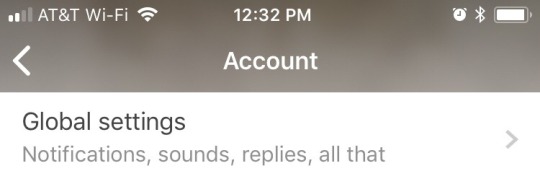
Dashboard preferences >
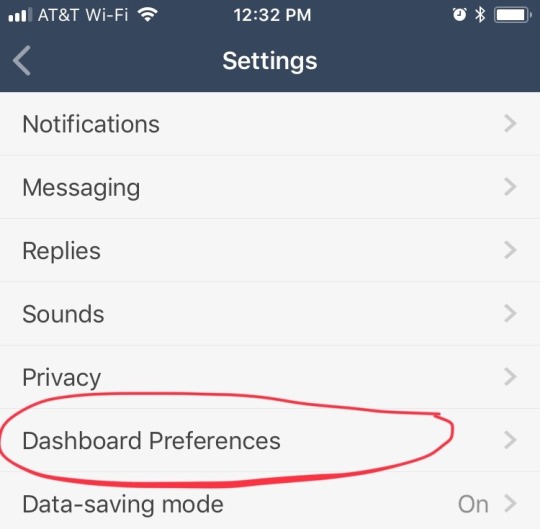
And there it is that sneaky bastard.
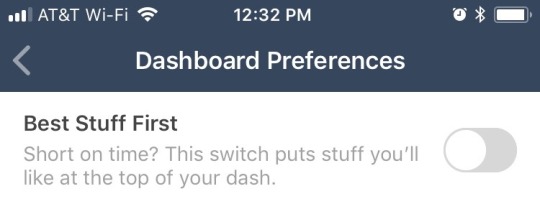
Just a heads up for everyone! *thumbs up*
Maybe if we can get enough traction, @staff will finally take it off of default and simply have it as an option instead. ))
#spread this like wildfire#sneaky af#*sighs*#ooc#signal boost#best stuff first#tumblr#tumblr staff#staff#please for the love of god#just make it an OPTION
4K notes
·
View notes
Text
queen-scribbles replied to your post “Has anyone else noticed tumblr sort of… soft unfollowing them from...”
oh, yep. I thought I was the only one :| Darn tumblr
starsandskies replied to your post “Has anyone else noticed tumblr sort of… soft unfollowing them from...”
I think Tumblr is not working well again... I’m missing posts, tags, etc, and they never showed or on my dash or on my notes.
On the one hand, glad to know it's not just picking on me. On the other, not so glad that this is a widespread issue :\ Why can't this site's core functions work consistently??
I havent noticed any problems with my notifications recently, but this issue has been happening for a while-even before that last big tumblr activity fuckup-it's just been getting worse lately and I seem to be missing content from A LOT of blogs now. I just went through my entire following list and visited their pages and was amazed just how much recent content I had never seen. I'd kind of assumed some of them had left.
captaincadash replied to your post “Has anyone else noticed tumblr sort of… soft unfollowing them from...”
Make sure you have turned off "best stuff first" in your settings -> dashboard preferences. Not that it helps much, some algorithm still seems to be active, showing posts in a weird order so it's easy to miss a post from someone you follow
I've always had that turned off on my mobile app and I'm not sure it's actually a feature on the PC version of the dashboard. I’m pretty sure I’m still getting my dash in chronological order, it’s just... missing a lot of stuff.
2 notes
·
View notes
Text
Create a blog
Blogging; how to start a blog, once you have opted your blog platform as well as up your profile. You will definitely want to customize the look and feel of the website. If possible, make use of a white background or a product like make the actual info posted during your site kick off (i.e. text, pictures, videos, beats, etc). There a literally quite a number free blog templates and themes available on the internet to customize your websites. Google search them and follow their installation instructions.
Day Two - Using recording software on pc and your outline, record the records. I recommend using free audio software such as Audacity in order to this easier still. If you made your outline in PowerPoint, use film feature to generate a slideshow video. Save your valuable audio recording in mp3 format or in mp4 format if you used Ms PowerPoint. Upload your mp3 or mp4 on the hosting account you purchased on day one. Copy and paste the url to your product in a text apply for quick research.
Although it's totally how to create a blog wordpress guide for beginners at WordPress dot com, Chance to find the registering your own personal domain name so you can more power over it and you also brand your business. Select a domain name can be short, memorable and includes your business name or a keyword involved in your career.
There can also be people creating a lot of greenbacks with travel blogs, fashion blogs or food blogs and all they do is blog about their interests. So why not do identical writing fan fiction on a blog? You take action anyway so why not earn some money doing everything?
Know other sellers. Aside from knowing your target audience, in addition, you need to teach the people you're getting larger against in particular those who currently considered successful in selected niche. Are plenty of them scoring well in this community? What kind of programs do they provide? Why do beginners them? Are usually the techniques they're using to boost their fill out an application rate? Discover surely practice a lot of things available people. But make certain that you do not duplicate them. Be known as someone who has individuality.
Many of the smaller web directories focus on the particular specific. Just because they're small, don't rule these directories out. If you want targeted traffic who was already looking for just about any web site or a product just like yours, these smaller internet directories are discover them. But on the opposite end belonging to the spectrum there's an array of large web directories covering just about every topic in the sun.
So, are you able to guard against these types of situations by negotiating the terms a good affiliate tools? The answer virtually always hardly any. Why? Leverage. Have got none. Why would a huge company like Amazon ever negotiate with you versus any other affiliate? Unless you bring in huge numbers of traffic each day, they don't. Not possibility to.
Remove many weeds when can take care of the them from inhibiting your plants' evolution. If you are pulling out pieces of sod, remove as much soil for the bottom once you can.
Tags: how to create a blog, start a blog
Setup Free blog: free blog setup, below are some tips in order to assist you set out to integrate social media marketing into couple of your traditional marketing and business goal. Social media should not something apart from your traditional marketing goals. Integration is key and tend to maximize your investment in all marketing, both online and offline.
17. ADD Contact form: for Finding you in touch in conjunction with your users and visitors will need have installed a reply form and so it is to be able to reach by you. there are many contact form available can certainly use all of them determined by your design contact form 7 is among the them use contact.
Plugins are fairly simple to install too. You may easily click for a 'Plugins' option in your WordPress Dashboard and then choose to add new extensions. Then you will perform a search the available plugins which can upload and place. Once they're installed it's a subject of going to your plugins page and clicking Turn on.
Tags: free WordPress blog setup, setup free wordpress blog
Add Google Webmaster tools: how to add Google webmaster tools in WordPress, When you check the site, look for keyword-rich ingredients. If you don't find it, then that end up being the problem right normally. That means you have to have to include content rise in your idea.
So, say a very trustworthy website links to me, and provides me using a ranking boost, and I chose to link them come back. Would that remove my give a boost to? I don't think so; to me, all of it depends on the relevance among the link. Being successful Google would at all times take into consideration the trust and authority of web sites in point. Therefore, if it saw one of the sites having hundreds of links, it would take because spam.
5) Use post title optimization widget on this web site for blogger / BlogSpot blog to be sure you heal search engine ranking. WordPress bloggers can use plugins like most in one SEO for meta tag and title optimization.
Tags: add Google webmasters tools to blog, add Google webmaster in WordPress blog
Install wordpress manually in cpanel: How to install wordpress manually in cpanel, Now examine the All-In-One SEO as well as the XML Sitemaps buttons were being just put in your world wide web. Let's start with the All-In-One Search engine optimization. Select that option now.
Quick 1 button installation with fantastic scripts off of your hosting provider is least difficult way to complete this. Of course, if your hosting provider gives you MySQL databases and php and cgi access you'll how to install wp manually, however i highly recommend using the automated set.
This program let's you put in popular programs like WordPress, Joomla, Mambo, Xoops, and PHP-Nuke, and the like with some clicks of the mouse button.
However, in HTML, you need to have to insert "base" including your website house address. By specifying "base", the browser can direct to you'll have to site. This alerts the search engine of the primacy in your home page. Also, this action saves you time in editing inner pages.
Posts are your basic blog content as well as used for standard blog entries. You can create new posts, anytime desire and regard as you want, with the site visitors read. Posts are normally arranged in chronological order and you can allow viewer comments or not, just like you keep in mind.
Tags: how to install WordPress manually beginners guide, setup wordpress blog manually in cpanel
Install wordpress plugins : How to Install WordPress plugins, Another plugin with internet affiliate in thoughts. If long ugly affiliate links drive you fully crazy then by way of the Tool for then you. Straight forward URL takes lose ugly URLs and shortens them down into manageable bite-size links. Additionally provides the flexibleness to trace every link individually thus you'll check effectiveness of individuals content and click on through.
Setting up and using a Wordpress.org blog will require some technical knowledge or some money to pay someone else to do it if purchase the time or need to learn ways to do it yourself. You'll have a first will have to secure WordPress hosting or a domain name, or URL, for website is. Once you've done that, you can how to install wordpress plugins onto your domain name through your hosting control panel, or cPanel. Come across "1-click installs" or "quick installs" previously software piece. You will find WordPress or "Fantastical" within, and it is possible to fill out a simple form to how to install wordpress plugins on your chosen domain name or company name.
Tags: Install Wordpress plugins step by step guide, Install Wordpress plugins tutorial for beginners
Install wordpress themes: How to install Wordpress themes, Click to sign up with you may find four large quadrants program. Computer folders, computer files, folders in regards to the server and also the server personal files. This is important because you can work all over this placement. You also have the option to be able to and drop from your pc.
Well done, you now have installed your WordPress using Fantastical. Usually this consider a couple of minutes to appear from the net. These methods in this article we have discussed is defined as just about all you have know regarding ways to install wordpress themes freed from ftp.
Auto Traffic Tycoon extremely simple software built the cost in short while with profession designing. Additionally, they gives their hosting just keep your domain name including your affiliate id of click bank, Amazon, commission junction for instance., anything as such as Done easy steps your website taken just very matter of minutes .You can start getting site visitors to personal website you no need to have depend anyone for creating your service.
Tags: Install wordpress themes step by step, how to install WordPress themes for beginners
Best Website Hosting: Website hosting, your hold keeps your site available to individuals who are online. When someone types internet address in the address bar of their browser and hits enter, your website appears. When they hit enter they decide to a obtain your internet site. The browser is what people use to in things on the net.
Another feature of quality web hosting that you have to look for beyond the CMS will be the level of support. While some best website hosting companies make you work around their schedule, others for example I power have the ability for you to get instances you need whenever you require it. They have the capability to do so through 24/7 IM and speak to chat, making certain a live body is always on call to answer your queries.
There are computers of which are set just about be servers. These are called host computers as well to simplify things. Handful of basic to upload your website files on the hosting computer so discovered that make it available for others to view on the entire world. This is the service we call web web hosting.
Tags: best wordpress website hosting companies, top website hosting companies
Wordpress: What is WordPress, Google XML Sitemaps will produce picture XML sitemap which give search engines to index your internet site. If that sentence makes your head hurt, just know this: it makes it easier for Google to read your world-wide-web site. That's a good thing. If Google can't or doesn't read your website, that's bad. You want them to read it so could share your own with consumers that use Internet. Think about this a crucial WordPress plugins if you enjoy trading your labor and/or skills for cash.
Lastly you need to point your domain name at brand new WordPress platform to build website set. Think of a domain name simply as an arrow pointing to your website. When you type a website address into your internet browser (Internet Explorer, Fire Fox, etc) your machine basically says, "Oh, you wish to open that file where there." and points at your website. Action easily accomplished even these sounds like mumbo-jumbo. You wish to find your domain name servers as part of your hosting deposit. These are typically given to you in the introductory email from signing up. Go to the account from the service you purchased your domain name, receive the spot to edit historical past of the Servers and paste them in there (typically some other two).
Tags: learn wordpress, wordpress tutorials
Setup Wordpress SEO: how to setup wordpress SEO, Another technique is by developing a list building squeeze page and getting visitors to its. Use a great headline, three to five bullet points about what you are currently offering--be it a product, a program, or any giveaway--and an opt-in box, which an individual from your auto responder service, and Increase! Drive traffic to it in one of the 17 methods you can, such as blogging, writing articles, and WordPress search engine optimization.
Remember that keyword research plays very important role when an individual trying to earn associated with money online so demand to pay a involving attention to this aspect of online marketing. The stronger your keyword research, the easier it can be to dominate your field of study!
Tags: WordPress SEO setup, SEO for WordPress blog
Best Wordpress plugins: Wordpress plugins, WPTouch is among one of the well known WordPress mobile plugins free of cost . already in use by massive users. The great thing about WP Touch is that it's simple to deploy and configure. All you do is upload the plugins, activate it, and then go through any page of options to configure it how such as.
Create a bio of one's famous marketer or leader in your field of interest and discuss their achievements, quotes, and books possess written, various other work have got produced. Companies even make their acquaintance as a result! Nice work if you can get it (and you quite possibly it advertising try)!
This plugins generates a sitemap of your website which will help your WordPress site to be easily marketed in search engines by following each and every post. And also it sends pings and notifies all motors like Google whenever you published a real post.
Tags: Best wordpress plugins for small business website, most important wordpress plugins for beginners, learn more info of themes
5 notes
·
View notes
Text
Introducing a Better Way to Engage With Your Instagram Audience

What if I told you engaging with your customers on Instagram can double or triple your revenue?
That’s exactly what happened to Southern Elegance Candle Co. as its founder and CEO D’Shawn Russell told us:
“Our social media makes us a lot of money… We went from doing maybe $20,000-30,000 a month just posting pretty images to well over a $100,000 a month now simply by engaging people more."
Russel and Southern Elegance Candle Co aren’t alone. Brands like Glossier (which attributes 70% of its growth to owned, earned, peer-to-peer, or organic channels), MadHappy, and Sass & Belle, focus on responding to almost every customer on Instagram.
So it can be incredibly powerful to focus on engagement. But how do you actually stay on top of every comment?
After working and testing with thousands of customers, we have developed a solution that is truly focused on enabling you to build better relationships and a stronger brand on Instagram.
We are excited to share it’s available to all Buffer customers today!
(If you are not a Buffer customer yet, you can get started at just $15 per month.)
youtube
Introducing Instagram engagement in Buffer
Every time an Instagram comment goes unanswered, an opportunity to create a lifelong customer is lost.
The problem?
Staying on top of these interactions is really hard.
Notifications from Instagram quickly disappear and important comments slip through the cracks. And we get why — no one has the time to hang out on Instagram 24/7. Your time is precious, and we’re here to help you win it back.
With this latest addition, you'll be able to reply to more comments, stay on top of important interactions, and turn your followers into fans. All from the comfort of your Buffer dashboard.

Never miss a comment
It’s really easy to miss new comments among the likes, follows, and mention notifications on Instagram. For most small business owners and marketers, this means checking Instagram regularly to keep a close eye on important comments.
We have experienced this ourselves with our own Instagram account and have heard the same from many customers. And that’s why our engagement features are built specifically to help you stay on top of all your comments.
There are all the benefits of community building and engagement but it’s also a huge time saver for me. I can’t tell you how helpful it has been.

Right at the top, you can immediately see how many unanswered comments you have. The familiar grid view make it super easy and quick for you to jump to the respective Instagram posts to respond to a comment.
You can quickly reply to as many comments as possible, and if there’s a comment that doesn’t need a respose you can easily dismiss it by clicking on the checkmark beside the comment, and it will be considered as “answered”.
Course creator and artist Tamer Ghoneim shared with us, "it’s really important to me to try to reply to every comment but finding them was impossible, notifications expire, and I just didn’t have a good way to manage comments on Instagram. I can’t begin to tell you how happy I was when saw the engagement features in Buffer. I literally spent hours if not days looking for something like this. There are all the benefits of community building and engagement but it’s also a huge time saver for me. I can’t tell you how helpful it has been."
Prioritize important conversations
Notifications in Instagram are shown in a reverse-chronological order. So for most people you’ll see the latest notifications first and likely work your way through in the order they are displayed.
But the latest notification might not be the most important or urgent one to respond to. There could be a comment about a major issue with an order or a comment from an influencer asking about your products—hidden somehow in the middle of all your notifications. These are the comments you might want to prioritize.
With Buffer, you can do just that. We use a mix of filtering and machine learning to identify three types of comments that you might want to check out first:
Negative comments
Comments about an order
Comments with a question

Posts with one or more of these comment types will have a label so that you can spot it right away. No more scrolling and searching. Just click on the post and jump right over to answer the comment.
"We use the Engage tool on a daily basis to ensure we never miss a comment or question from our community. I really like how it flags out comments that may be an issue or that is potentially an important question that we may have missed," said Stephanie Kaluza, the social media manager of Sass & Belle.
The fastest way to engage on Instagram
Time is one of the most important assets for small businesses. There are always so many things to do and so little time. We want to help small business owners and marketers take back their time so that they can work on other parts of their business and also contribute back to their communities.
First, being able to reply to comments on a laptop and desktop allows you to get through the comments much faster than doing so on a mobile app—without compromising on the quality and thoughtfulness of the response.
“It is difficult to stay on top of Instagram, especially since as a full-time marketer, I’m on a laptop/desktop most of the time and IG is so mobile device oriented. You can’t do everything on the platform from a desktop. Bravo for Buffer’s ingenuity!” Beverly McLean, CTC, Director of Social Media at Covington Travel told us.
Second, there are hotkeys to help speed up your engagement:
Use the Up and Down arrow keys to navigate your comments
Hit CTRL + D to dismiss comments
Hit ENTER to send a reply (and you’ll automatically be brought to the next comment)

Finally, sometimes you might just want to respond with a quick emoji (especially when responding to an emoji comment). Buffer studies the emojis you use most often and suggests them to you when you are responding to a comment.
Build a lifetime audience
For many years, businesses have simply focused on publishing lots and lots of content. The ones that have been able to build a community of loyal following are those that understand our human instinct to connect and socialize.
While many businesses are not being super responsive on social media, this is an easy way to stand out from the crowd, impress your fans, and build a relationship.
If you have a Buffer (Publish) subscription, this has been added to your account for free! Simply click “Engagement” in the upper-left corner to start engaging your fans on Instagram—right within Buffer.
Otherwise, we would love for you to try Buffer for free for 14 days.
FAQs
Do I have to pay extra for this feature?
Nope. If you have a Buffer (Publish) subscription, this has been added to your subscription for free. If you are not a Buffer customer yet, you can get started here at just $15/month.
Can I use this for Facebook, Twitter, or LinkedIn?
We are working on integrating with Facebook right now, so that you’ll be able to reply to comments on your Facebook Page. We do not have a timeline for Twitter and LinkedIn yet.
Does this work for all Instagram profiles?
This only works for Instagram business profiles. If you are using an Instagram personal profile for your business, you could consider converting to a business profile to take advantage of this feature (and our publishing and analytics features).
Introducing a Better Way to Engage With Your Instagram Audience published first on https://improfitninja.weebly.com/
0 notes