#cloud storage security
Text
Cloud Storage Solutions: Which One is Right for You?
Introduction
Reliable cloud storage is a must in today’s digital era. Whether you’re a business owner, a student, or someone who loves taking photos, choosing the right cloud storage solution can make a huge difference. It can be difficult to determine which option is best for you given the vast array of choices. In this article, we’ll break down some of the top cloud storage solutions to help you make an informed decision.
#affordable cloud storage#Amazon Drive advantages#Apple iCloud storage#best cloud storage#cloud storage comparison#cloud storage for businesses#cloud storage for photos#cloud storage integration#cloud storage security#cloud storage solutions#cloud storage user experience#Dropbox benefits#free cloud storage options#Google Drive features#Google Drive vs Dropbox#how to choose cloud storage#Microsoft OneDrive review#OneDrive vs iCloud#secure cloud storage#top cloud storage services#software solutions
1 note
·
View note
Text

TekReach Solutions is an authorized provider of Digital Solutions, based in the vibrant business hub of Dubai, UAE. With a focus on Creativity and Innovation, we provide a broad range of Digital Marketing Services and IT Solutions. We are committed to supporting businesses in navigating the evolving digital landscape and achieving their objectives through leveraging innovating and practical solutions.
#branding services#cloud storage#cyber security services#digital marketing#e commerce development#e commerce services#e commerce solutions#branding#cyber security solutions#cyber security#digital marketing services#seo services#digital marketing company#ppc services#search engine marketing#social media marketing#website development#website development services#software development#mobile application development
2 notes
·
View notes
Text
im changing cloud storage provider and mein gott why is it so hard and slow going .
#im changing bc i got a better offer at a more secure cloud storage provider btw#otherwise i wouldnt do this idt
1 note
·
View note
Text
tbh every time new news about streaming and cloud gaming stuff comes up i’m given more reasons as to why i try to own games and media physically whenever possible. why sell organs on the black market to get my pc to run a game that can be taken away from me when i can just. buy a copy that i can whip out anytime.
indie games are the only ones i trust taking up space on my pc steam will only be a safe space for so long-
#also why i don’t use my pc much#the biggest issue with pc gaming is unless you have a 10/10 one or can consistently update it you don’t get far#my pc hates running shit above a certain gig limit#and i’m sorry but it’s not worth spending an arm and a leg for another pc to play one game#plus i don’t have that security#steam’s great and all but i don’t trust keeping game storage on any cloud#indie games tend to not take up much space so when i download them i can easily keep them#everyone has their preferences but you better prepare to have something to burn digital things on#because companies are making it clear you don’t actually own the things you have#shantien rambles
2 notes
·
View notes
Text
A Complete Guide to Mastering Microsoft Azure for Tech Enthusiasts
With this rapid advancement, businesses around the world are shifting towards cloud computing to enhance their operations and stay ahead of the competition. Microsoft Azure, a powerful cloud computing platform, offers a wide range of services and solutions for various industries. This comprehensive guide aims to provide tech enthusiasts with an in-depth understanding of Microsoft Azure, its features, and how to leverage its capabilities to drive innovation and success.
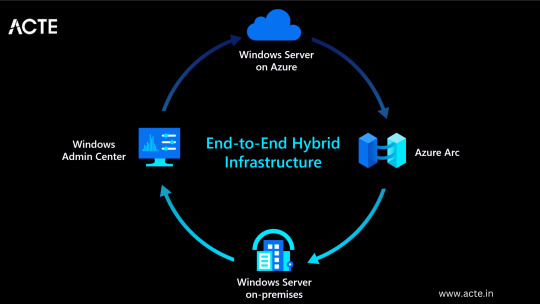
Understanding Microsoft Azure
A platform for cloud computing and service offered through Microsoft is called Azure. It provides reliable and scalable solutions for businesses to build, deploy, and manage applications and services through Microsoft-managed data centers. Azure offers a vast array of services, including virtual machines, storage, databases, networking, and more, enabling businesses to optimize their IT infrastructure and accelerate their digital transformation.

Cloud Computing and its Significance
Cloud computing has revolutionized the IT industry by providing on-demand access to a shared pool of computing resources over the internet. It eliminates the need for businesses to maintain physical hardware and infrastructure, reducing costs and improving scalability. Microsoft Azure embraces cloud computing principles to enable businesses to focus on innovation rather than infrastructure management.
Key Features and Benefits of Microsoft Azure
Scalability: Azure provides the flexibility to scale resources up or down based on workload demands, ensuring optimal performance and cost efficiency.
Vertical Scaling: Increase or decrease the size of resources (e.g., virtual machines) within Azure.
Horizontal Scaling: Expand or reduce the number of instances across Azure services to meet changing workload requirements.
Reliability and Availability: Microsoft Azure ensures high availability through its globally distributed data centers, redundant infrastructure, and automatic failover capabilities.
Service Level Agreements (SLAs): Guarantees high availability, with SLAs covering different services.
Availability Zones: Distributes resources across multiple data centers within a region to ensure fault tolerance.
Security and Compliance: Azure incorporates robust security measures, including encryption, identity and access management, threat detection, and regulatory compliance adherence.
Azure Security Center: Provides centralized security monitoring, threat detection, and compliance management.
Compliance Certifications: Azure complies with various industry-specific security standards and regulations.
Hybrid Capability: Azure seamlessly integrates with on-premises infrastructure, allowing businesses to extend their existing investments and create hybrid cloud environments.
Azure Stack: Enables organizations to build and run Azure services on their premises.
Virtual Network Connectivity: Establish secure connections between on-premises infrastructure and Azure services.
Cost Optimization: Azure provides cost-effective solutions, offering pricing models based on consumption, reserved instances, and cost management tools.
Azure Cost Management: Helps businesses track and optimize their cloud spending, providing insights and recommendations.
Azure Reserved Instances: Allows for significant cost savings by committing to long-term usage of specific Azure services.
Extensive Service Catalog: Azure offers a wide range of services and tools, including app services, AI and machine learning, Internet of Things (IoT), analytics, and more, empowering businesses to innovate and transform digitally.
Learning Path for Microsoft Azure
To master Microsoft Azure, tech enthusiasts can follow a structured learning path that covers the fundamental concepts, hands-on experience, and specialized skills required to work with Azure effectively. I advise looking at the ACTE Institute, which offers a comprehensive Microsoft Azure Course.
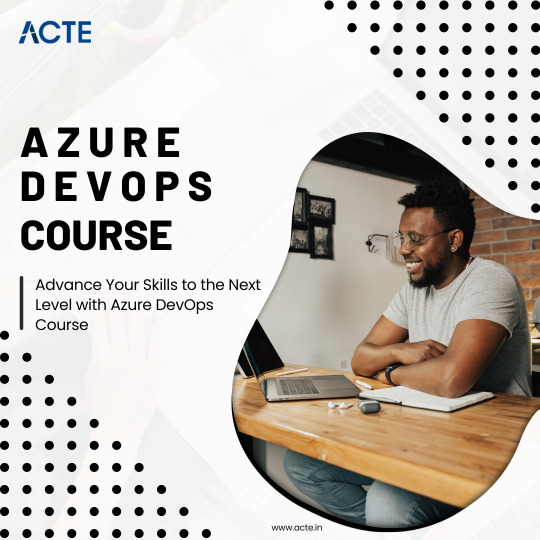
Foundational Knowledge
Familiarize yourself with cloud computing concepts, including Infrastructure as a Service (IaaS), Platform as a Service (PaaS), and Software as a Service (SaaS).
Understand the core components of Azure, such as Azure Resource Manager, Azure Virtual Machines, Azure Storage, and Azure Networking.
Explore Azure architecture and the various deployment models available.
Hands-on Experience
Create a free Azure account to access the Azure portal and start experimenting with the platform.
Practice creating and managing virtual machines, storage accounts, and networking resources within the Azure portal.
Deploy sample applications and services using Azure App Services, Azure Functions, and Azure Containers.
Certification and Specializations
Pursue Azure certifications to validate your expertise in Azure technologies. Microsoft offers role-based certifications, including Azure Administrator, Azure Developer, and Azure Solutions Architect.
Gain specialization in specific Azure services or domains, such as Azure AI Engineer, Azure Data Engineer, or Azure Security Engineer. These specializations demonstrate a deeper understanding of specific technologies and scenarios.
Best Practices for Azure Deployment and Management
Deploying and managing resources effectively in Microsoft Azure requires adherence to best practices to ensure optimal performance, security, and cost efficiency. Consider the following guidelines:
Resource Group and Azure Subscription Organization
Organize resources within logical resource groups to manage and govern them efficiently.
Leverage Azure Management Groups to establish hierarchical structures for managing multiple subscriptions.
Security and Compliance Considerations
Implement robust identity and access management mechanisms, such as Azure Active Directory.
Enable encryption at rest and in transit to protect data stored in Azure services.
Regularly monitor and audit Azure resources for security vulnerabilities.
Ensure compliance with industry-specific standards, such as ISO 27001, HIPAA, or GDPR.
Scalability and Performance Optimization
Design applications to take advantage of Azure’s scalability features, such as autoscaling and load balancing.
Leverage Azure CDN (Content Delivery Network) for efficient content delivery and improved performance worldwide.
Optimize resource configurations based on workload patterns and requirements.
Monitoring and Alerting
Utilize Azure Monitor and Azure Log Analytics to gain insights into the performance and health of Azure resources.
Configure alert rules to notify you about critical events or performance thresholds.
Backup and Disaster Recovery
Implement appropriate backup strategies and disaster recovery plans for essential data and applications.
Leverage Azure Site Recovery to replicate and recover workloads in case of outages.
Mastering Microsoft Azure empowers tech enthusiasts to harness the full potential of cloud computing and revolutionize their organizations. By understanding the core concepts, leveraging hands-on practice, and adopting best practices for deployment and management, individuals become equipped to drive innovation, enhance security, and optimize costs in a rapidly evolving digital landscape. Microsoft Azure’s comprehensive service catalog ensures businesses have the tools they need to stay ahead and thrive in the digital era. So, embrace the power of Azure and embark on a journey toward success in the ever-expanding world of information technology.
#microsoft azure#cloud computing#cloud services#data storage#tech#information technology#information security
6 notes
·
View notes
Text
Do you want to seize control of your financial destiny?
Skyrocket Your Income: The GotBackup Powerline focuses on accelerating your earnings like never before. As new members join, they're positioned in a linear hierarchy, one after the other. This unique structure means that you can reap the rewards of the entire organization's collective efforts, amplifying your income potential.
A Rapidly Growing Market: GotBackup is a state-of-the-art cloud backup solution with an ever-increasing customer base. As the world embraces the critical need for data security, you'll be at the vanguard of this booming market, primed to profit from this fast-growing industry.
The Clock is Ticking: The Powerline structure instills a sense of excitement for newcomers to sign up, as each recruit is placed directly beneath the most recent joiner. The quicker you take action, the higher you'll be positioned in the powerline, enhancing your chances of benefiting from the efforts and growth of those who follow.
Embark on Your Success Story: The GotBackup Powerline is your key to achieving financial independence. Its pioneering structure, coupled with a high-demand product, equips you with all the resources you need to build a flourishing business and generate life-altering income.
Don't let this exceptional opportunity slip away. Seize the moment and join the GotBackup Powerline to unlock your boundless income potential. Set off on your journey towards financial liberation today!.
Click the link below to embark on this exciting adventure: chatgpt16
Join the Powerline and secure your position for FREE:
>>> https://gotbackuptour.com/build-my-downline?id=gilbertogarcia

#earn extra money#GotBackup Review#product review#gotbackup joel therien#gotbackup#gotbackup powerline#gotbackup review#gotbackup online#gotbackup global opportunity#gotbackup compensation plan#gotbackup demo review#best cloud storage#cloud backup for business#cloud backup services#best cloud backup#best online backup service#secure cloud backup
3 notes
·
View notes
Text
Most in-demand Azure cloud skills that IT professionals should have
In today’s competitive job market, having the right skillset is key to success. Azure cloud skills are becoming increasingly important for IT professionals and developers. With the help of Azure cloud services, organizations can build secure and reliable applications that can scale up or down as needed. Azure cloud skills can be used to develop applications that run on the cloud, manage data, automate processes and deploy solutions quickly and efficiently. It also allows developers to create hybrid solutions by combining on-premise resources with public cloud offerings. Having the right Azure cloud skills can open up new opportunities for IT professionals in terms of career growth and salary potential. It is essential for IT professionals to stay up-to-date with the latest developments in this field in order to remain competitive in this ever-evolving job market. The following are some of the most in-demand Azure cloud skills that IT professionals should have:
1. Azure cloud services: This includes developing applications that run on Microsoft Azure and managing data, automating processes and deploying solutions quickly and efficiently.
2. Azure IaaS: Determines how an organization can build secure, reliable applications by using public cloud resources in combination with on-premise resources to create hybrid solutions for maximum efficiency.
3. Windows Server: In order to develop solutions for either public or private clouds, developers need familiarity with this server operating system which includes Microsoft Azure hybrid solutions.
4. Windows: Determines how an organization can harness the power of the cloud by leveraging the powerful development toolset for this platform and its wide range of applications.
#Azure#Cloud#Cloud computing#Microsoft Azure#Azure Active Directory#Azure Virtual Machines#Azure Storage#Azure Networking#Azure DevOps#Azure Kubernetes Service#Azure SQL#Azure Machine Learning#Azure Automation#Azure Security#Azure IoT#Azure Functions#Azure Logic Apps#Azure App Service#Azure ExpressRoute#Azure Monitor#Azure Cost Management#Azure Backup#Azure Site Recovery#Azure AD B2C#Azure AD B2B
2 notes
·
View notes
Photo
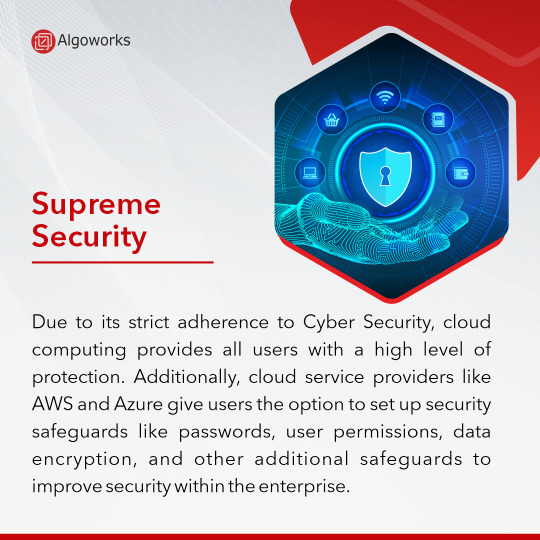
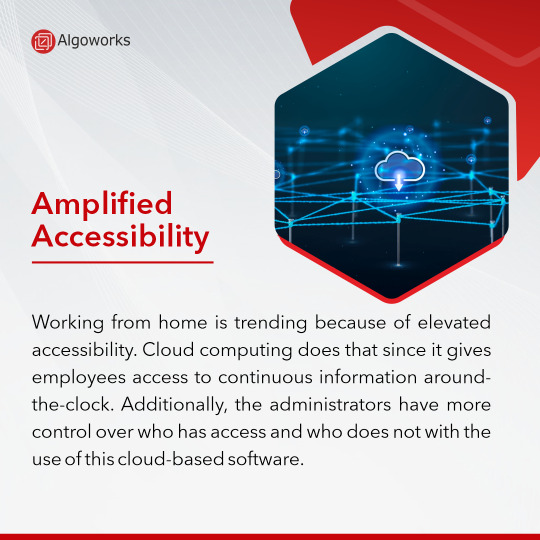
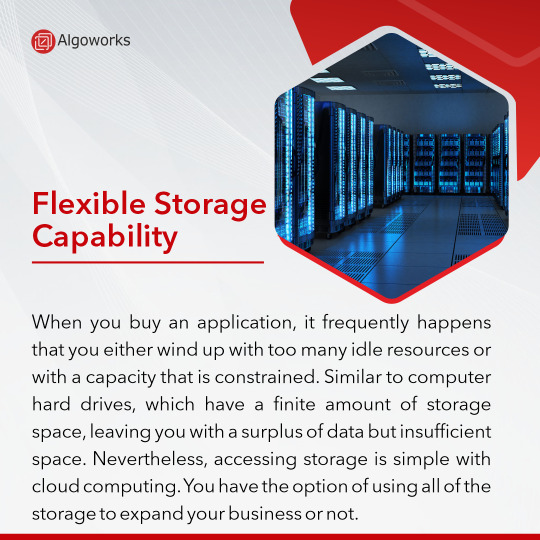
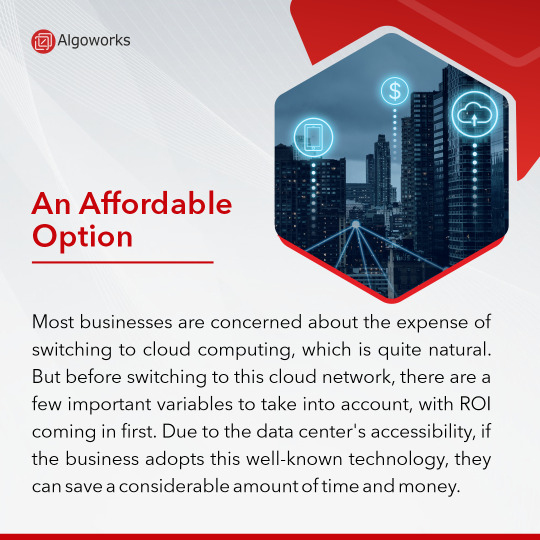
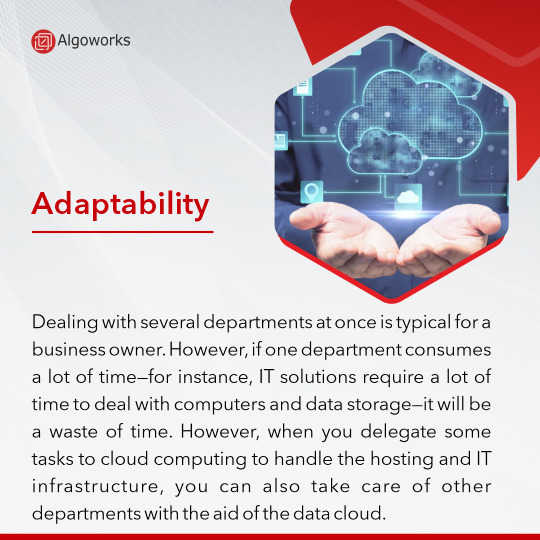
Cloud computing is one of the most helpful platforms one may use within their organization. Get rid of servers for explosive business growth by switching to our cloud services.
For more information, Visit us: https://www.algoworks.com/blog/cloud-computing-important-to-business-success/
#cloud#computing#cloudComputing#platforms#office#business#growth#businessgrowth#cloud services#services#security#accessibility#storage#adaptability#algoworks#implementation#development
2 notes
·
View notes
Text
What Should You Know About Edge Computing?
As technology continues to evolve, so do the ways in which data is processed, stored, and managed. One of the most transformative innovations in this space is edge computing. But what should you know about edge computing? This technology shifts data processing closer to the source, reducing latency and improving efficiency, particularly in environments where immediate action or analysis is…
#5G#AI#AI edge#AI integration#automation#autonomous vehicles#bandwidth#cloud#cloud infrastructure#cloud security#computing#computing power#data generation#data management#data processing#data storage#data transfer#decentralization#digital services#digital transformation#distributed computing#edge analytics#edge computing#edge devices#edge inferencing#edge networks#edge servers#enterprise data#Healthcare#hybrid cloud
0 notes
Text
Dominating the Market with Cloud Power

Explore how leveraging cloud technology can help businesses dominate the market. Learn how cloud power boosts scalability, reduces costs, enhances innovation, and provides a competitive edge in today's digital landscape. Visit now to read more: Dominating the Market with Cloud Power
#ai-driven cloud platforms#azure cloud platform#business agility with cloud#business innovation with cloud#capital one cloud transformation#cloud adoption in media and entertainment#cloud computing and iot#cloud computing for business growth#cloud computing for financial institutions#cloud computing for start-ups#cloud computing for travel industry#cloud computing in healthcare#cloud computing landscape#Cloud Computing solutions#cloud for operational excellence#cloud infrastructure as a service (iaas)#cloud migration benefits#cloud scalability for enterprises#cloud security and disaster recovery#cloud solutions for competitive advantage#cloud solutions for modern businesses#Cloud storage solutions#cloud technology trends#cloud transformation#cloud-based content management#cloud-based machine learning#cost-efficient cloud services#customer experience enhancement with cloud#data analytics with cloud#digital transformation with cloud
0 notes
Text
Cryptomator
Cryptomator is a free, open-source tool providing multi-platform, transparent client-side encryption for your cloud files. Compatible with nearly any cloud storage service, it integrates seamlessly into your workflow, allowing you to work with files as usual. It uses robust 256-bit AES encryption for security. Additionally, it is user-friendly and requires no separate accounts, key management,…
#AES 256-bit#Client-Side Encryption#Cloud Security#data protection#encryption#File Encryption#Multi-Platform Security#Open Source#Privacy#Secure Cloud Storage
0 notes
Text
Anais Dotis-Georgiou, Developer Advocate at InfluxData – Interview Series
New Post has been published on https://thedigitalinsider.com/anais-dotis-georgiou-developer-advocate-at-influxdata-interview-series/
Anais Dotis-Georgiou, Developer Advocate at InfluxData – Interview Series
Anais Dotis-Georgiou is a Developer Advocate for InfluxData with a passion for making data beautiful with the use of Data Analytics, AI, and Machine Learning. She takes the data that she collects, does a mix of research, exploration, and engineering to translate the data into something of function, value, and beauty. When she is not behind a screen, you can find her outside drawing, stretching, boarding, or chasing after a soccer ball.
InfluxData is the company building InfluxDB, the open source time series database used by more than a million developers around the world. Their mission is to help developers build intelligent, real-time systems with their time series data.
Can you share a bit about your journey from being a Research Assistant to becoming a Lead Developer Advocate at InfluxData? How has your background in data analytics and machine learning shaped your current role?
I earned my undergraduate degree in chemical engineering with a focus on biomedical engineering and eventually worked in labs performing vaccine development and prenatal autism detection. From there, I began programming liquid-handling robots and helping data scientists understand the parameters for anomaly detection, which made me more interested in programming.
I then became a sales development representative at Oracle and realized that I really needed to focus on coding. I took a coding boot camp at the University of Texas in data analytics and was able to break into tech, specifically developer relations.
I came from a technical background, so that helped shape my current role. Even though I didn’t have development experience, I could relate to and empathize with people who had an engineering background and mind but were also trying to learn software. So, when I created content or technical tutorials, I was able to help new users overcome technical challenges while placing the conversation in a context that was relevant and interesting to them.
Your work seems to blend creativity with technical expertise. How do you incorporate your passion for making data ‘beautiful’ into your daily work at InfluxData?
Lately, I’ve been more focused on data engineering than data analytics. While I don’t focus on data analytics as much as I used to, I still really enjoy math—I think math is beautiful, and will jump at an opportunity to explain the math behind an algorithm.
InfluxDB has been a cornerstone in the time series data space. How do you see the open source community influencing the development and evolution of InfluxDB?
InfluxData is very committed to the open data architecture and Apache ecosystem. Last year we announced InfluxDB 3.0, the new core for InfluxDB written in Rust and built with Apache Flight, DataFusion, Arrow, and Parquet–what we call the FDAP stack. As the engineers at InfluxData continue to contribute to those upstream projects, the community continues to grow and the Apache Arrow set of projects gets easier to use with more features and functionality, and wider interoperability.
What are some of the most exciting open-source projects or contributions you’ve seen recently in the context of time series data and AI?
It’s been cool to see the addition of LLMs being repurposed or applied to time series for zero-shot forecasting. Autolab has a collection of open time series language models, and TimeGPT is another great example.
Additionally, various open source stream processing libraries, including Bytewax and Mage.ai, that allow users to leverage and incorporate models from Hugging Face are pretty exciting.
How does InfluxData ensure its open source initiatives stay relevant and beneficial to the developer community, particularly with the rapid advancements in AI and machine learning?
InfluxData initiatives remain relevant and beneficial by focusing on contributing to open source projects that AI-specific companies also leverage. For example, every time InfluxDB contributes to Apache Arrow, Parquet, or DataFusion, it benefits every other AI tech and company that leverages it, including Apache Spark, DataBricks, Rapids.ai, Snowflake, BigQuery, HuggingFace, and more.
Time series language models are becoming increasingly vital in predictive analytics. Can you elaborate on how these models are transforming time series forecasting and anomaly detection?
Time series LMs outperform linear and statistical models while also providing zero-shot forecasting. This means you don’t need to train the model on your data before using it. There’s also no need to tune a statistical model, which requires deep expertise in time series statistics.
However, unlike natural language processing, the time series field lacks publicly accessible large-scale datasets. Most existing pre-trained models for time series are trained on small sample sizes, which contain only a few thousand—or maybe even hundreds—of samples. Although these benchmark datasets have been instrumental in the time series community’s progress, their limited sample sizes and lack of generality pose challenges for pre-training deep learning models.
That said, this is what I believe makes open source time series LMs hard to come by. Google’s TimesFM and IBM’s Tiny Time Mixers have been trained on massive datasets with hundreds of billions of data points. With TimesFM, for example, the pre-training process is done using Google Cloud TPU v3–256, which consists of 256 TPU cores with a total of 2 terabytes of memory. The pre-training process takes roughly ten days and results in a model with 1.2 billion parameters. The pre-trained model is then fine-tuned on specific downstream tasks and datasets using a lower learning rate and fewer epochs.
Hopefully, this transformation implies that more people can make accurate predictions without deep domain knowledge. However, it takes a lot of work to weigh the pros and cons of leveraging computationally expensive models like time series LMs from both a financial and environmental cost perspective.
This Hugging Face Blog post details another great example of time series forecasting.
What are the key advantages of using time series LMs over traditional methods, especially in terms of handling complex patterns and zero-shot performance?
The critical advantage is not having to train and retrain a model on your time series data. This hopefully eliminates the online machine learning problem of monitoring your model’s drift and triggering retraining, ideally eliminating the complexity of your forecasting pipeline.
You also don’t need to struggle to estimate the cross-series correlations or relationships for multivariate statistical models. Additional variance added by estimates often harms the resulting forecasts and can cause the model to learn spurious correlations.
Could you provide some practical examples of how models like Google’s TimesFM, IBM’s TinyTimeMixer, and AutoLab’s MOMENT have been implemented in real-world scenarios?
This is difficult to answer; since these models are in their relative infancy, little is known about how companies use them in real-world scenarios.
In your experience, what challenges do organizations typically face when integrating time series LMs into their existing data infrastructure, and how can they overcome them?
Time series LMs are so new that I don’t know the specific challenges organizations face. However, I imagine they’ll confront the same challenges faced when incorporating any GenAI model into your data pipeline. These challenges include:
Data compatibility and integration issues: Time series LMs often require specific data formats, consistent timestamping, and regular intervals, but existing data infrastructure might include unstructured or inconsistent time series data spread across different systems, such as legacy databases, cloud storage, or real-time streams. To address this, teams should implement robust ETL (extract, transform, load) pipelines to preprocess, clean, and align time series data.
Model scalability and performance: Time series LMs, especially deep learning models like transformers, can be resource-intensive, requiring significant compute and memory resources to process large volumes of time series data in real-time or near-real-time. This would require teams to deploy models on scalable platforms like Kubernetes or cloud-managed ML services, leverage GPU acceleration when needed, and utilize distributed processing frameworks like Dask or Ray to parallelize model inference.
Interpretability and trustworthiness: Time series models, particularly complex LMs, can be seen as “black boxes,” making it hard to interpret predictions. This can be particularly problematic in regulated industries like finance or healthcare.
Data privacy and security: Handling time series data often involves sensitive information, such as IoT sensor data or financial transaction data, so ensuring data security and compliance is critical when integrating LMs. Organizations must ensure data pipelines and models comply with best security practices, including encryption and access control, and deploy models within secure, isolated environments.
Looking forward, how do you envision the role of time series LMs evolving in the field of predictive analytics and AI? Are there any emerging trends or technologies that particularly excite you?
A possible next step in the evolution of time series LMs could be introducing tools that enable users to deploy, access, and use them more easily. Many of the time series LMs I’ve used require very specific environments and lack a breadth of tutorials and documentation. Ultimately, these projects are in their early stages, but it will be exciting to see how they evolve in the coming months and years.
Thank you for the great interview, readers who wish to learn more should visit InfluxData.
#access control#ai#algorithm#Analytics#anomaly detection#Apache#Apache Spark#architecture#autism#background#Beauty#benchmark#best security#bigquery#billion#Biomedical engineering#Blog#Building#chemical#Chemical engineering#Cloud#cloud storage#coding#Community#Companies#complexity#compliance#content#creativity#data
0 notes
Text
Cloud vs On-Prem Data Warehouse: Making the Right Choice for Your Business
In today's data-driven world, businesses face a critical decision when it comes to choosing the right data warehouse solution. The debate between cloud and on-premise data warehouses has been ongoing, with each option offering distinct advantages and challenges. This article will delve into the practical differences between cloud and on-premise data warehouses, offering real-world examples and data-driven insights to help you make an informed decision.

What is a Cloud Data Warehouse?
A cloud data warehouse is a scalable and flexible data storage solution hosted on cloud platforms like AWS, Google Cloud, or Microsoft Azure. Unlike traditional on-premise data warehouses, cloud data warehouses eliminate the need for physical infrastructure, offering businesses the ability to store and manage data with ease and efficiency.
On-Premise Data Warehouse: A Legacy Approach
An on-premise data warehouse is a traditional data storage solution where the data is hosted on local servers within a company's own data center. This model offers complete control over the data and the infrastructure but comes with significant upfront costs and ongoing maintenance requirements.
Key Differences Between Cloud and On-Premise Data Warehouses
1. Cost Efficiency
Cloud Data Warehouse:
Pros: The pay-as-you-go model allows businesses to scale resources up or down based on demand, reducing unnecessary costs. There is no need for significant capital investment in hardware or software.
Cons: Long-term costs can add up if not managed properly, especially with increasing data volumes and computational needs.
On-Premise Data Warehouse:
Pros: Once the initial investment is made, ongoing costs can be more predictable. No recurring subscription fees.
Cons: High upfront costs for hardware, software, and skilled IT personnel. Ongoing maintenance, power, and cooling expenses add to the total cost of ownership (TCO).
2. Scalability
Cloud Data Warehouse:
Pros: Cloud solutions offer almost infinite scalability. Businesses can adjust their storage and processing power according to their needs without physical limitations.
Cons: Rapid scaling can lead to unexpectedly high costs if usage is not carefully monitored.
On-Premise Data Warehouse:
Pros: Customizable to specific business needs. Scaling is possible but requires additional hardware and can be time-consuming.
Cons: Scaling is limited by the physical infrastructure, often requiring significant time and financial investment.
3. Performance
Cloud Data Warehouse:
Pros: Advanced cloud architectures are optimized for performance, offering faster query processing and better data handling capabilities.
Cons: Performance can be affected by network latency and bandwidth limitations.
On-Premise Data Warehouse:
Pros: Performance is highly controlled, with low latency since data is processed on-site.
Cons: Performance improvements require hardware upgrades, which can be costly and time-consuming.
4. Security and Compliance
Cloud Data Warehouse:
Pros: Leading cloud providers offer robust security features, including encryption, access controls, and compliance with industry standards like GDPR, HIPAA, and SOC 2.
Cons: Data security in the cloud is a shared responsibility. Organizations must ensure that they implement proper security measures on their end.
On-Premise Data Warehouse:
Pros: Complete control over security policies and compliance with regulatory requirements. Data remains within the company's own environment.
Cons: Higher responsibility for maintaining security, requiring dedicated IT staff and resources.
Live Examples: Cloud vs On-Premise in Action
Cloud Data Warehouse: Netflix
Netflix is a prime example of a company leveraging cloud data warehouses to manage its massive data volumes. By using AWS Redshift, Netflix can analyze petabytes of data in real-time, optimizing its recommendation algorithms and improving user experience. The scalability and performance of cloud data warehouses allow Netflix to handle peak loads, such as during new content releases, without compromising speed or reliability.
On-Premise Data Warehouse: Bank of America
Bank of America relies on an on-premise data warehouse to maintain full control over its sensitive financial data. By keeping data in-house, the bank ensures that all security and compliance requirements are met without relying on external cloud providers. While the costs and complexity of managing an on-premise solution are higher, the bank prioritizes control and security over the flexibility offered by cloud solutions.
Data-Driven Insights: Market Trends and Future Outlook
Market Growth: According to a report by MarketsandMarkets, the global cloud data warehouse market is expected to grow from $4.7 billion in 2021 to $12.9 billion by 2026, at a CAGR of 23.8%. This growth is driven by the increasing adoption of cloud technologies, the need for real-time analytics, and the flexibility offered by cloud solutions.
Hybrid Approaches: Many organizations are adopting hybrid models, combining both cloud and on-premise data warehouses to balance the benefits of both. For instance, sensitive data may be stored on-premise, while less critical data is managed in the cloud.
AI and Machine Learning Integration: Cloud data warehouses are increasingly integrating AI and machine learning tools to enhance data processing capabilities. This trend is expected to accelerate, with cloud providers offering more advanced analytics and automation features.
Making the Right Choice: Key Considerations
Business Needs: Assess your organization’s specific needs, including data volume, security requirements, budget, and long-term goals.
Total Cost of Ownership (TCO): Consider both the short-term and long-term costs associated with each solution, including maintenance, upgrades, and scalability.
Security and Compliance: Ensure that your chosen solution meets all regulatory requirements and provides the necessary security features to protect your data.
Scalability and Performance: Evaluate the scalability and performance needs of your organization, and choose a solution that can grow with your business.
Conclusion
Choosing between a cloud and an on-premise data warehouse is a decision that requires careful consideration of various factors, including cost, scalability, performance, and security. While cloud data warehouses offer flexibility, scalability, and advanced analytics, on-premise solutions provide greater control and security. By understanding your organization’s unique needs and long-term goals, you can make an informed decision that will support your data management strategy for years to come.
#Cloud Data Warehouse#On Premise Data Warehouse#Data Storage#Data Management#Cloud Computing#Enterprise Data#Hybrid Cloud#Data Analytics#Data Security#Digital Transformation#Data Infrastructure#Business Intelligence
0 notes
Text
Documents Library in ALZERP Cloud ERP Software
Key Features of the Documents Library
Automatic Document Uploads: Documents from various ERP modules, such as sales, purchase, vouchers, and employee transactions, are automatically added to the library.
Document Conversion: Image files are automatically converted to PDF format for universal compatibility.
Advanced Search: Easily find documents by date, number, type, or other criteria.
Multiple File Actions: Download single files or merge multiple PDFs for streamlined access.
Document Organization: Categorize documents into folders for better organization and retrieval.
Document Security: Ensure secure storage and access control for sensitive documents.

#Cloud ERP Document Management#Document Management System (DMS)#Cloud-Based Document Management#ERP Document Management#Digital Document Management#Document Storage and Retrieval#Paperless Office ERP#ERP Document Control#Secure Document Management in ERP#Electronic Document Management#Document Workflow Automation ERP#Enterprise Content Management (ECM)#Cloud Document Storage#ERP Integrated Document Management#Digital Document Management ERP#Enterprise document control system#Secure Document Storage Cloud ERP#Cloud-based File Management ERP#Cloud-Based Document Collaboration#Centralized Document Storage ERP#Document Retention#Record Management#Compliance Management#ERP Document Tracking#Audit Trails#Cloud ERP Compliance Document Management#Cloud-Based Document Audit Trail#Document Lifecycle Management Cloud#Document Process Automation Cloud#Best Cloud Document Management Systems
0 notes
Video
youtube
Don’t wait until it’s too late! Secure your memories and start earning with GotBackUp today. 💼✨
(via 🌟 Protect Your Memories & Secure Your Future with GotBackUp! 🌟)
0 notes
Text
Data Backup and Recovery

According to the Small Business Administration, 40 to 60 percent of small businesses lack backup and recovery services, risking survival of a disaster. Ensure your business in Atlanta, GA is ready with our data restoration solutions and digital data rescue. Invest in information recovery and retrieval services to safeguard your assets. Trust our backup and recovery services for business continuity. Learn more: https://centurygroup.net/managed-it-solutions/data-backup/
#datarecovery #databackup #technology #datasecurity #computerrepair #backup #cloudstorage #cloudbackup #datastorage #dataprotection #itsupport #windows #cybersecurity #data #backupdata #techsupport #onlinestorage #datasafety #itservices #smallbusiness
1 note
·
View note