#coding is just html and css so it's not so much and the professor's really sweet. it's just not really my thing
Explore tagged Tumblr posts
Text
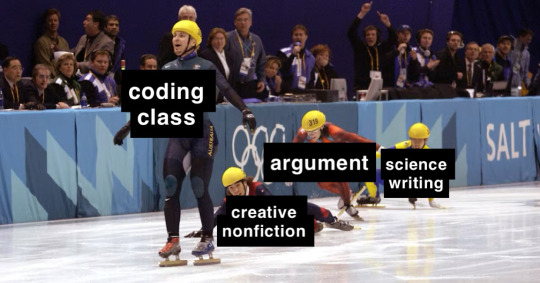
how i think things will fall when it comes to my favorite class by the end of the semester
#creative nonfiction had been doing so well recently too after such a rough start#what happened [professor]#coding is just html and css so it's not so much and the professor's really sweet. it's just not really my thing#web design didn't make it bc not enough guys and i have no beef with that prof (who is my favorite tbf)#i just find it INCREDIBLY boring and confusing and i look forward to never doing it again even though i don't hate the class#science writing has been the biggest travesty though
0 notes
Text
dipper hcs
This is super long, like 2000 words super long because i have a huge hyperfixation and cringe culture is dead. he reminds me of me and my friends/family so i have a million ideas. split into topics for reading convenience
low 20s, autistic, bi + demi with a preference for women, ftm. I totally understand people disliking ftm dipper because of stan and mabel making fun of his masculinity and it would be shitty in canon but this is my post so i make the rules bitch and am pretending that never happened. None of this is ship stuff. I imagine him to basically look like the lovley art in this post.
shares an apartment with mabel in portland, completely full of nerd memorabilia, stacks of boardgames, mabels diys, a conspiracy corkboard, and arts & crafts materials
works in a bar/arcade where wendy bartends, calls soos and fidds when he needs help fixing machines
pet ferret called pippin
started his own journal
pacificas plus one to her prissy rich person events, sit in the corner and shit talk
carries around fidget toys, was too embarrassed till mabel convinced him (partially because his pens kept exploding everywhere)
has protective runes tattooed
mabel talks about astrology to be annoying, is baited into getting mad and rambling about how modern astrology is fake and a scam every single time
nervous driver, doesnt have a car but is sometimes driven by mabel in her heavily adorned funmobile; worries about her "enthusiastic" driving
helps mabel dye her hair after a three am hair emergency, got really good and started bleaching pacificas till she decided to chop it and grow it out natural (refused money from her parents after moving out), which used to be the ultimate gossip sessions
joint problems and pain, god awful posture
one sided beef with all of mabels partners till they “prove themselves”
doesnt believe in cooking like he (mainly) used to not believe in laundry
punched someone for making fun of mabel, got beat up so mabel kicked their asses (thank you stan and wendy for her "training")
only social media is reddit, an instagram account made and run by pacifica, youtube, and a tumblr on nerd/mystery stuff
only has tumblr bc candy convinced him in like 2014 then he succumbed to the brain rott, they're mutuals and make weird references no one else gets, personalises blog extensively via html/css, had a brief superwholock phase in 2015 (fight me)
coded mabels laptop into a custom 2000s esc blinged out hellscape she made in graphic design class, got her rgb stuff bc she likes rainbows and he thinks its funny
occasionally clashes with mabel bc shes sensory seeking and he gets sensory overload
pacifica takes him clothes shopping bc otherwise he will literally never buy new clothes, sometimes go thrifting with mabel the thrift god
mildly dyslexic and in denial
needs glasses but usually wears contacts because he finds them annoying then forgets to take them out
wears glasses when he misses the grunkles
Sugar addict like mabel and their pantry shows it
Best nerd shirt collection, like, that's all he wears
Gets into online arguments way too much for no reason
Mabel makes like ten different protective friendship bracelets with unicorn hair so he could have options, just wears all of them at once
uni
journalism major with a minor in computer science
takes history, pure maths, and film units as electives
member/helps run the clubs for DnD [DD&MD], MTG, Warhammer, and scifi & fantasy appreciation
founder and president of the uni cryptozoology, supernatural, aliens, and occult society (CSACS)
gets ford to proof read his writing/math and fidds his code
attends lectures for units hes not even enrolled in for fun
has gotten into multiple arguments with professors, including ones that dont even teach him
has read theory (all people who’ve read theory are annoying including myself)
hobbies
goes to cons with mabel, she helps with (/mainly makes for him) matching cosplays to fill the trick or treating void
once met spock and kirks actors and got so excited he passed out so mabel took pics of him on the floor next to them and she thinks its the funniest thing to ever exist
DMs multiple online DnD [DD&MD] and ttrpgs groups, 3.5e truther
competes in MTG tournaments
does karaoke night with mabel and the gals atleast once a month, sometimes brings pacifica
goes to the renaissance fair with the squad where him, mabel, ford, and soos all dress up and get super into character with melony; wendy and stan take shrooms and go to watch the sword fighting
listens to DnD podcasts
ex band kid and still plays Sousaphone, often to mabels dismay
obsessed with boardgames and hosts boardgame nights, always makes everyone play super overcomplicated ones then has to play monopoly when its stan and mabels choice
almost always wins boardgames and knows how every mechanic works, has only occasionally lost to ford (who is a sore loser lol)
has had risk games last multiple days after its only him and ford left
bonds with mabel and soos painting figures (warhammer, dnd, the usual) and embraces her covering hers in glitter and gems
goes ghost hunting, has a shit tone of real gear from ford and fidds and sometimes vlogs, quotes buzzfeed unsolved
secret AO3 account, caught grunkle stan writing dutches approves fics but both have sworn an oath of secrecy
wendy taught him skateboarding, doesnt do tricks (uncoordinated as shit) but uses it as transport
broke bc he cant resist collectables
made his own pc from scratch using parts he bought and custom ones made by fidds
goes to local band concerts with wendy and her gang including watching wendy play drums
Did debate in highschool, usually gets nervous doing public speaking but gets so invested he forgets; is second speaker
tech guy for productions mabel is in
games
loves all strategy and puzzle games
fav games include fallout 1&2, nethack, xcom, civ, FTL, and dwarf fortress
ford and fidds play games they used to play before the portal accident with him eg. zork, MUD1, rouge, star trek, colossal cave adventure, and mystery house
plays portal 2 with ford and sometimes mabel
plays baldurs gate with mabel and she spent five hours doing character customisation, he plays wizard and she plays bard and both are total stereotypes
played lethal company and phasmophobia with mabel, soos, wendy, grenda, and candy (goes as expected) (lots of screaming)
BDG unravelled fan and grew up on matpat but cant play fnaf or ddlc bc giffany
had a breakdown playing dark souls and started crying at 2am so mabel banned it permanently
spectacularly bad at rhythm games but will play with mabel anyway and she completely sweeps, esp in arcades and just dance
plays bishi bashi with the gang and have broken the machine multiple times
really good at retro arcade games, shares strats with soos and remembers all the combos for everything; helps kids beat levels at work
gets ford to help optimise game stats/teams/strats with the POWER OF MATHS !!!, has on occasion coded algorithms to assist
forced everyone to play among us constantly for like three months straight
member of mabel, candy, and grendas chaotic nightmare of a minecraft server, usually offline and generally regrets it when he joins; more of a terraria guy
undertale kid
ports/emulates games himself, esp retro console stuff like old fire emblem, Zelda, earthbound
in the ace attorney fandom
runs a server for online friends he plays games with
shows/movies
does annual lotr (extended edition) marathons with ford, mabel drifts in and out of watching because snacks and that legolas and arwin are both a “total smash” (elf apreciator)
loves all scifi, including classics like star trek, star wars, ext.
watches doctor who with mabel (shes a david tennant enjoyer) including the super old stuff, replies with one of the classic who doctors when people ask his fav and confuse them
goes to old scifi/horror/fantasy rerun marathons, wendy joins depending on the films
watches scifi and mecha anime with soos and fidds, sometimes ford joins
loves evangelion, knows cruel angels thesis in japanese, lowkey a shinji kinnie and is bullied ruthlessly
watches candys exquisite curation of 90s shoujo with her, mabel, and grenda; wont admit he gets super into it but has been caught doing sailor moon magical girl transformation poses
watched madoka magica with the gals and was kuybey hater #1 from the start
never shuts the fuck up about theories and guesses the end of movies unless mabel smothers him with a pillow
hate watches conspiracy theory/ghost hunting shows with wendy bc theyre either laughably wrong or so close and totally missing the obvious, except this one random guy who was somehow spot on (like doug forcett in the good place)
Made to watch all of twilight at a girls night because mabel (mostly) watched lotr, cant stop overthinking the insane lore implications which somehow get worse with every book fact mabel tells him (because what the fuck ???? the world building is batshit), him and candy keep periodically saying effervescent and bursting into hysterics to the others confusion
still quotes star wars bad lip readings with mabel
books
favs include hitchikers guide to the galaxy, discworld, lotr, do androids dream of electric sheep, earthsea, dune, and HP lovecraft esp cuthullu
him and ford have both read the salmirilion and make it everyones problem
likes classic scifi and early cyberpunk, esp spec fic thats wacky or raises ethical questions to ponder with ford
loves sherlock homes and agatha christie, big who dunnit story fan
read good omens bc mabel likes the show (again, david tennant enjoyer) and its terry pratchet + neil gaiman, tries to get her to read the book for ages and eventually she listens to the audiobook
music
likes lemon demon, TWERP, starbomb, NSP, tally hall, will wood, and other nerd bands
they might be giants and potusa enjoyer
owns spirit phone on vinyl, made ford listen once and accidentally gave him flashbacks
can and will recite the entirety of the ultimate showdown of ultimate destiny at the drop of a hat
went through a midwest emo phase, still listens to csh
listens to vocaloid with candy; went to a concert with the gals and everyone learnt the dances, mabel decorated their light sticks
always ends up belting [B]ABBA when drunk
Fav [B]ABBA songs are disco girl and under attack
weezer defender, bullied by mabel and wendy
listens to math rock with ford while stan complains the time signatures and polyrhythms (though he’d never bother to learn the terms) give him a headache
listens to game OSTs and chiptune stuff
mabel got him into musicals, knows the words to hamilton, bmc, and dear evan hansen, sing duets together
trans
once forgot to take off a too small binder for like two days and fainted, mabel made him a custom one
short king, used to have hight dysphoria
mabel alters his pants bc mens trousers are evil for the transmasc gang
didnt shave ever when he first got his wiskers till pacifica staged an intervention
forgot to tell stan he was trans till he got body hair and stan joked it was his genetics to thank, dipper responded he was lucky the T was actually effective
drinking/drugs
cant smoke weed or he gets suuuuper paranoid, only smoked once w wendy and tried to smoke more to calm down but just ended up greening hard
drinks alcoholic ginger beer and indie APIs wendy recommends, though shes more of a whisky and scotch
super low alcohol tolerance, doesnt drink often
drinks mabels own recipe cocktail monstrosities when she convinces him they wont get shitfaced, always ends up shitfaced because theyre 100% alcohol + sugar and mabels tolerance is like double his; always eventually ends with him trying to explain lotr poorly
once drank so much caffeine he started hallucinating
tripsits mabel (LSD legend) and sometimes wendy (totally does shrooms), again is neurotic and should under no circumstances take hallucinogens
sometimes smokes cigs when stressed, tries to hide it but is laughably bad, will ocasionally bum a cig off wendy
#dipper hc#ive changed some of these and have au'd it so many times its basically its own thing but leaving this up to reference
4 notes
·
View notes
Text
January 25th-January 31st, 2020 Creator Babble Archive
The archive for the Creator Babble chat that occurred from January 25th, 2020 to January 31st, 2020. The chat focused on the following question:
When dealing with criticism, how do you personally decide what is and isn’t legitimate criticism for your story?
Deo101 [Millennium]
For me, the only criticism i take from any critique (even professors) are the ones that I feel push me closer to my goals as an artist. I also only consider critique that comes with my consent and from a place of trying to help me grow. This second bit (trying to help) is something I can't really explain how to tell, you just kind of start to learn over time.
malverav
My philosophy regarding criticism is twofold: I don't take crit from people that I wouldn't take advice from, and I don't take unsolicited crit. I tend to seek out crit from people I know, respect, and trust who also get what I'm doing with my work and get what I'm aiming for. That, and after a certain level, crit is a matter of taste. Saying "this anatomy is squirrelly" or "push your contrast in values" is very useful and somewhat objective, but something like "you should shade like this, not like that" or "use a different colour" is simply a matter of taste in my opinion. It's why I don't take crit from everyone as everyone's tastes are different. I don't take crit from, say, @xX_roxas_fan_69_Xx saying 'your story sucks' with a three paragraph rundown of why. Random commenters? I don't listen to them if they're not paying my bills. Besides, a lot of those randos seem to enjoy tearing someone down and looking like the smartest person in the room, rather than doing something useful. It really speak to entitlement that someone thinks they can swan in and offer an artist their great and wise critique - who made you the boss of art, @xX_roxas_fan_69_Xx? There's a certain danger in listening to too much crit and advice, and after a certain point you just have to pay attention to your own instincts.
Tuyetnhi
Rip I usually don't take crit from folks on the internet or irl if I don't ask for it. Most of the time I often check with my peers to give advice because I know they'll help me push forward in my work. Though I'm thankful that I had advice from some industry folks but dang, that kind of stuff is uncommon.
I do have comments that really doesn't address the story at all and some superficial comparisons. Those I don't respond.(edited)
keii4ii
Everyone's brought up excellent points, many of which I personally employ as well. Here's one I haven't seen yet: If a criticism is extremely negative, to a point where "if this is correct, then my entire comic is garbage and I should start over" is the only logical conclusion, then I'm not going to consider it. Because yeah, I'm not going to start over. Doesn't matter how genuine their intentions at that point. Either they're right and I have an irredeemable pile of garbage -- which I'm not willing to throw out, so rip. Or they're "wrong" (as in, they got that negative because they are 10000% not my target audience) in which case, it'd be pointless trying to please them.
To clarify, "extremely negative" doesn't have to be a literal "your comic sucks at everything." Maybe they'll have some positive things to say, but with regards to my most important goals with the story, they'll have nothing but total negatives to say. e.g. "None of your jokes are even remotely funny, but hey, nice art" for a comedy comic.
DaemonDan (The Demon Archives)
I like to think I'm fairly opened minded with regards to most crit, as long as it feels well intentioned, and as long as I can see where they're coming from.
That doesn't mean I'm necessarily going to change anything on that given page (too expensive for me since I have to pay my artist for everything), but it's something to consider going forward
Especially if it is a concern/question about plot or something that I haven't explained well yet and didn't have planned to explain/show.
Cap’n Lee (Flowerlark Studios)
I can’t put into words exactly how I ‘tell’ if it’s legit or not. If it’s just ripping my work apart and delivered in an aggressive tone, I know that it’s ill-intended and not to pay it any mind. If it’s also from a serial nitpicker, I usually disregard it as well. If it’s polite and well thought out, I’m more likely to pay attention. Even then, I’m usually able to tell if it’s good, applicable advice or well-meaning, but subjective opinions that simply don’t apply. I’m usually pretty aware of the flaws in my work and can hold it at arms length to see if a crit really does have a good point. If I think it will genuinely help me improve, I’ll start incorporating the advice into my work. Because if a critique helps me get better at what I’m already trying to do, then I’m all ears. I’m always open to con crit, and I think carefully about what was pointed out, but I also take it with a grain of salt. Probably the biggest thing I learnt as an art student wasn’t about making art, but how to parse critique I received.(edited)
snuffysam (Super Galaxy Knights)
There's really only two types of criticism I completely disregard - 1) Something that shows the critiquer's vision of the comic is completely different from my own (e.g. "I liked the bad drawings better, you should have stuck with that"). 2) Some variation of "stop making the comic" (e.g. "you should stop posting art until you improve more") (both of which are real criticisms I've gotten. the latter one surprisingly recently.) Also, sometimes a criticism is... difficult to understand? Like I'll try to take "the dialogue doesn't pull me into the next page" into consideration, but... it's hard to nail down exactly what that means, y'know? Fortunately I haven't really gotten any bad faith criticism or un-asked for criticism, so, that's nice.
LadyLazuli (Phantomarine)
Luckily I haven't received too much critique/criticism on my comic work, and (so far!) certainly nothing harsh or insulting. In all honesty, I could use a bit more critique, and should probably actively seek it out, so I could keep learning and improving! As such, I've taken all the criticisms into account to varying degrees. If I can't easily go back and fix something, I can always keep that note in mind for future pages. I'm usually most concerned about clarity of plot/progression - aesthetic choices are a matter of preference, but if a reader just plain can't tell what's happening, that's my biggest concern. A comic can be many things, but it should at least be legible, both in words and in images. I take notes on legibility/clarity very seriously.(edited)
varethane
I liked deo's comment at the top about considering crit if it gets you closer to your goals... for me, that's often the most important aspect. Feedback from someone who understands what I'm trying to do is really valuable, because it can help me pin down things that I was already kind of aware weren't working but couldnt put into words. When it comes to unsolicited crit, honestly the most useful ones I've gotten were from readers who didnt even realize they were making a crit. When I start to see comments that appear to be misunderstanding what i intended to put into a page, then I know I need to make some changes.
AntiBunny
In a world of very quiet readers I've had to seek out criticism. Much of what I've gotten is pretty legitimate as a result. I find that legitimate criticism usually can back up its argument. You'll have examples of what's wrong, point out counterexamples, of have suggestions to how to make it better.
Illegitimate criticism is usually cases of personal insults or just saying "it's bad." However there are also cases of people attempting to give legitimate criticism, but missing the point. Usually those who didn't do their homework.
For instance in AntiBunny http://antibunny.net/ one of the biggest failings I've seen at giving legitimate criticism was "I didn't finish it, but it seems incomplete." That's a good example of someone not doing the reading necessary to back up their comment.
And lastly those who just don't realize that the subject matter isn't for them, and confuse that with a judgment of quality such as "I don't like black and white comics," and "I don't like anthropomorphic animal comics."
More legitimate arguments I've gotten, that actually did help me improve were comments on the old site design, which was really stuck in my rather late 90's HTML coding skills, so I took the time to learn a bit of CSS, and improved upon it. Others were about the early art style, which I've grown and evolved from since then. And of course about the text being hard to read, so I moved away from hand written text, and tried several fonts before settling on a free and open font. Jr Hand if anyone is interested.
In short, legitimate criticism helps you improve, illegitimate is either an attack, or just misses the point.
kayotics
I tend to seek out crit from people who I trust, first and foremost. Usually before I even start the work. Unsolicited critique, I think about it for a few days and then decide whether it’s appropriate or not. I do this because I’ve gotten critique before that HAS hurt me enough for me to stop a project. Other people’s opinions of me affects me a lot, and I have to mull on their words to decide whether or not they’re being honest or if they’re saying something to me in bad faith. Sometimes it’s hard to separate what’s legitimate criticism and what’s just entirely incorrect, so that’s why I take a few days to mull on it before acting on it.
keii4ii
Yeah, sometimes even a good faith critique can just... miss the point entirely, and it can demoralize me in a unique way. 'They're genuinely trying to be helpful, so they have to be right..........' kinda thing -- which is not always the case, I've had to remind myself.
Deo101 [Millennium]
Another thing about critique, is if it is truly in good faith and trying to help you grow... They won't mind if you don't take it.
kzuich
I've always said thanks no matter the feedback...but I've definitely gotten crappy critique that wasn't helpful before. One of the worst I've ever received when I was soliciting feedback was from someone who couldn't pinpoint what they didn't like about my comic, but said it was "wasted potential" and needed to be more serious. (Wut.) They then tried to tell me that they'd be willing to help me if I'd invite them on as a writer/editor, and now I'm thinking that person didn't even read my comic and was just trying to neg me into giving them a spot on my site so they'd have a project with their name attached to it or something xD(edited)
(For the record...my comic is a very lighthearted comedy. Like...way to miss the point! xD)
Cherryzombs
Oof. -_- Reminds me of an art teacher once putting "Not Creative Enough" on one of my works. I dunno what to do with that...
kzuich
Lol art teachers like that always got under my skin.
keii4ii
Yeah, critics missing the point is a big part of why I've become extremely selective about who to ask crits from!
kzuich
I don't really solicit feedback much anymore.
Not because I don't want critique
It's just...There are not a lot of people who actually know -how- to critique
keii4ii
Sometimes you can glean some good things from a critique that just missed the point -- like, sometimes it can help you see why they missed it and how you can maybe prevent that. But.... I don't have the spoons for that kinda gleaning anymore.
kzuich
I don't mind people reviewing my comic, because, well, hey exposure! But if I ask for feedback, I'm asking people who make comics. Because the best critique I've ever gotten was over on the SF discord. A user actually gave critique that was extremely helpful and on-point.
keii4ii
Even fellow comickers can be unhelpful, too. Every person whom I've asked for critique was making a comic, but the helpfulness has varied a lot.
kzuich
Yeah that's true
keii4ii
"I hate, hate, HATE your MC, so you should kill him off or otherwise get rid of him forever" was told to me by a fellow comic creator.... and I was already doing like, chapter 7, so yeah, removing the MC wasn't really an option X'D
Cap’n Lee (Flowerlark Studios)
YIKES WHAT
kzuich
You could always do a 180 and really trip out your readers
very ~experimental~
The critic who hated my comic would've loved that
I gotta dig up that critique because it was really funny. My husband and I will make jokes about it from time to time lol
keii4ii
XDD
kzuich
Like have I totally turned this on its head? I'm critiquing the critic
Cherryzombs
When someone asks me for feedback I tend to ask what specifically they want notes on.
Otherwise I don't really offer it. >.>
Cap’n Lee (Flowerlark Studios)
I usually ask if they want critique first and then do the compliment sandwich if they say yes.
And try to really emphasise the things I like and feel are working.
Cronaj (Whispers of the Past)
@Cap’n Lee (Flowerlark Studios) "compliment sandwich" I love that.
Cap’n Lee (Flowerlark Studios)
I didn’t come up with it, but thank you! XD
Cronaj (Whispers of the Past)
In regards to how I myself determine what critiques are worth my consideration... I like what @Deo101 [Millennium] and @varethane spoke about with the idea of our personal vision for our work. Whether or not someone gets what I'm trying to accomplish from my work or not plays a huge role in whether I'll take their critique seriously. An example of this is in my comic Whispers of the Past, there was a scene where a character had a flashback, and to show that it was a flashback, I made the background behind the panels black instead of white. A commenter told me I should make the background behind all the panels black because it adds more contrast. By itself, the critique wasn't that harmful or incorrect, but in the context of "this story is gonna have a bunch of flashbacks and I need a way to differentiate them from present time," it definitely was a critique that wasn't really helpful to me. The commenter clearly didn't understand that it was a flashback. Another type of critique I don't pay attention to are critiques where the critic is pointing out something that I can't really change. Or are being unintentionally rude, "It's too short." "I can't remember what happened in the past updates because of the infrequent postings." "I would rather you wait until you have X pages before posting." Um... I can't just simply draw FASTER. I'm not a GOD. And finally, critiques that have to do with taste and not quality. I had an art professor whose common critiques of my work included, "This is too illustrational," and "The colors are too saturated." To which my responses were: https://media.tenor.com/images/7dfa6d3d76a277b8c204945ae8fd3161/tenor.gif(edited)
renieplayerone
for me, I tend to ignore a lot of random critique, or at the very least put it aside and ask a friend later. What I do trust for critique is when the critique comes from other comic writers and artists who I know, and I seek out the critique on my own. I also tend to take more to critique when it's constructive or from a good-faith helpful place, like "hey this page could use some more clarity to get your point across" rather than "whut? Idk what this is". I also am in some writer groups where we do crit nights, which are very structured and from a "I want to see you succeed, lets help make that happen" standpoint, so Im much more likely to listen to them than a rando on the internet saying "draw it, but gud"
carcarchu
@keii4ii i once read a webcomic where the author killed the main love interest after 100 chapters and replaced him with a clone xD i really respect the author's boldness there
kzuich
lol what a legend
DanitheCarutor
Usually I try to put any criticism for anyone into consideration, sometimes a stranger might have more knowledge of what I'm trying to do than I do, and I have gotten really good advice for randos popping in with critique and suggestions. Although, due to my story being super tight, I usually end up weeding out whatever doesn't apply to what I'm currently trying to accomplish with it. This sucks because that's a lot of story critique, and it makes me look like some child who can't handle negative feedback. There has been comments that I should make more happy scenes or get rid of some heavy stuff, make the comic more like Breaking Bad (Never seen this show. ) because it's too boring, having romantic scenes to fit the title, make my MC Julian less "weird" and more likable. I can change small things, but big stuff that has an affect on the main plot would make me have to rework the entire story... which then it wouldn't really be TGtaHR. I can do some tweaking to the main stuff, but the person giving the critique would have to know the whole story, and what I'm trying to accomplish. At least in my extremely anal opinion.
Art wise I'm more open, there have been really good suggestions about me using more contrast and values to draw the audience's eyes to what I want them to see, I've been told to simplify my backgrounds or use less bold colors which is a problem for me since I'm REALLY into drawing detail, or that I need to make my speechbubbles more readable. These are valid critiques because these things do hinder the comic, and I have been trying to work on improving, although admittedly I do have a lot of trouble changing up my coloring and details. There have been a few interesting ones that I've kinda ignored since they don't really help? A couple people have said I should switch to drawing digitally because it looks more professional/polished, I've been told to stop drawing backgrounds entirely, someone said I should draw in a more aesthetically appealing style, and another one was that I drew too many dynamic angles. There is a critique I've gotten a few times in particular that I've kinda ignored, but I'm not sure if I should apply, which is that my shading is weird. As in my style of complementary shading looks bad, and while I really like that type of shading I'm not sure if I'm applying it correctly. The people who usually say this don't ever elaborate on what they mean, or how I can do better... except one person who said I should use a darker version of the same color or black for shading, which is kinda gross looking to me.
But yeah, I generally try really hard to take in criticism, but if I can't make it work for what I'm currently trying to do I move on.
varethane
Too...... many?? dynamic angles.....??
Tuyetnhi
wut omg there can't be too many dynamic angles
varethane
Yeah, uh, pretty sure you can disregard that one lmao
Cronaj (Whispers of the Past)
Lol, I WISH I had that problem
DanitheCarutor
Yeah, that one totally caught me off guard, I've never heard of drawing too many angles. Usually the criticism is that you're not drawing enough. I told them I was practicing my perspective, which I am, but... yeah, didn't know what to say to that.
LadyLazuli (Phantomarine)
God, what I wouldn't give to have more angles I guess too much detail can be an overload, but still, better too many than too few
Cronaj (Whispers of the Past)
Actually, one of the most legitimate critiques I ever got was from a professional editor at a convention where he was doing portfolio reviews. And you know what he said? That I should have more interesting camera angles.
SAWHAND
Lol! I do think most people have to force themselves to think about the camera angles. I certainly do at least! I think the key to good critique is to understand that it's not really about liking or not liking something. It's not about preference at all. It's about letting the artist know what the audience is likely seeing or experiencing so that they know whether their intentions are coming across. And if you're getting that advice from other artists usually they can tell you why something feels a certain way. For example, a reader might say, "it seems really hectic", but an experienced artist might be able to say "I think having a lot of different camera angles so quickly is making the scene feel very hectic." (just using camera angles as an example, since it came up) And then as the artist, you can say oh great, that's exactly what I was going for, or you can think about changing it. But critique is just about helping an artist refine their vision, letting them know if the tools/techniques they're using are matching up well with their intentions.
RebelVampire
Yeah. Somewhat to the above, I could see a critic saying "too many dynamic angles" if they meant that there wasn't a good visual flow and it was hard to follow in that regard
It's always good to remember a lot of the people who have time to give critiques for a whole webcomic are actually not professional artists. So they can't always accurately describe in that realm what theyre seeing.(edited)
mariah (rainy day dreams)
This conversation reminded me of a Tumblr tutorial from m forever ago by one of the Adventure Time folks. It talks about a lot of things, but specifically I could see someone thinking the camera is "too dynamic" if a comic artist is breaking the 180° rule a lot in their panels or not following screen direction. Though screen direction is probably a little more forgiving in a non-animated format. Anyway, I'll put the link for that tutorial in #art_resources
Mei
Critique is a tough one. Because for the most part I accept critique from close friends that I trust and from my professors. Sometimes though, I personally feel like my art will be going one direction and will waylay the critique for another project. If that makes any sense. I guess what I mean is that sometimes you've already done so much on one piece or comic and when someone gives you critique it's like "okay thank you, I hear you, and I will implement it in the next thing I do, not this page that I am currently doing." I also tend to ask my friends if they don't mind critique? For things that are WIPs and shared. My friend once said "I mean what do you say to that... Can you even say no?" And I was like, "Yes you can completely say no and I wouldn't give critique it's as simple as that", but I guess when you're closer friends,it's less apprehension maybe. That being said, I haven't really run into the unsolicited critique category quite yet. I mean, I feel as if I'll run into that eventually, I've just been lucky enough not to. Plus, a lot of critique I get is actually about things I'm already aware that I need to improve on? I got some pretty fair critique from several people on several projects that I should work on backgrounds, layouts, and location. Which I know is a weakness I have, and honestly I avoid it a lot because I'm really scared of it? And I know that I have to just... work on it and do more visual studies if I ever want to improve. It's just a very daunting task, especially since I'm studying as a character animator, so the backgrounds are almost always secondary (I kept handing off backgrounds to friends to help do rip) And with what was said above about 'too many dynamic angles', I can see why that might be a critique for action sequences. Something like Boku Aca actually suffers visually from that! It's so dynamic that pages can end up looking clunky? I guess?!
DanitheCarutor
Urm to cover my ass, I do agree and see how too many dynamic angles can be a hindrance, but for out of the norm stuff like that I unfortunately need to be shown an example or elaboration on why that isn't working for me. I don't remember how far back the critique was, maybe around chapter 2 or 3. They never pointed anything out, but I believe they were responding to pages like these. Edit: DON'T actually read the contents of these pages, a couple of them might have some heavy stuff that could make you uncomfortable.(edited)
(I do agree that the circular perspective page is awful, it was my first attempt and I didn't have a drawing table at the time to make a larger circle. I might redraw that page at some point.) But it's really hard to know exactly what they mean. Should I do more eye level shots? More talking heads? I'm super thick in the head, and need a little hand-holding, when it comes to understanding critiques like that. I do agree, though. There are so comics that have so much going on that they can be really hard to read.
Mei
I think in terms of dynamism it's just important to keep in mind that if EVERYTHING is dynamic ALL THE TIME, then it ceases to be 'dynamic' and becomes the norm, and it can be as whip-lashy as a movie that uses far too many jump cuts in an action movie. Like you want to be able to follow that continuous string of motion and jumpcuts can disturb that? So similarly in comics it's something people will say to keep in mind
I mean I don't see anything particularly wrong with the angles you're using in the pages you've linked! And at the end of the day, if it works for you then it works? And it's also a personal taste thing i think
some people LOVE comics with tonnes of dynamic panelling and angles. Other people prefer things really grounded in reality and more gentle in terms of the cuts
So I guess to string this back to the critique stuff, it's things you can take note of and be more aware of but doesn't necessarily mean that what you've already made is 'bad' or whatever, because it definitely isn't. I always see Critique as just things that other people notice that you don't, and sometimes they're helpful and sometimes it's like "Okay thanks for pointing that out"
Cronaj (Whispers of the Past)
Yeah, those pages look good to me.
I particularly love the lighting in the last page.
Desnik
Oh this is a good creator question. So, for me, legitimate critique is when a person labels specific things in the story and proves that they actually read it, whether they do or don't like it. I might not take that person's suggestions but I do think about how the story's coming across. For instance one of my writing group friends hounded me over explaining each and every little thing in my story...but honestly I'm not going to infodump upfront. But her feedback is terribly important because if she's asking this kind of question about what's going on, she can't possibly be the only person who will be a bit lost(edited)
even though I'm not implementing her suggestion specifically the way she wants it (big simple infodump), at least I'm thinking about what information is clear and what's waiting to be explained later
There's also observing people because that can give me bigger clues than what they say. If they trip over a sentence when reading aloud, then I definitely check it out and see if I can make the prose easier to read. Little stuff like that.
DanitheCarutor
@Mei Sorry, haven't been online much this week. Oh yeah, that is totally understandable, and I have seen how too many odd camera angles or jump cuts can be jarring! I just thought it was an interesting critique since they never elaborated on what they meant, plus even though I've heard of certain angles ruining a scene, I've never actually heard about having too many dynamic angles so it just surprised me. A good chunk of webcomic creators default to more standard angles since perspective can be such a pain in the ass, and takes up extra time, so the feedback I usually see is to have more variety. Sorry if any of this came off like I was complaining! I really wasn't, I just wanted to answer the question with some examples of different types of criticism I've received. Talking about some of the ones that were odd, or I couldn't take for one reason or another. Didn't mean to draw so much attention to myself. xD That is true, though. It might have been personal taste, who knows, we can always improve more.
@Cronaj (Whispers of the Past) Thank you! I was really satisfied with how that page turned out!
Mei
@DanitheCarutor Oh no I never thought you were complaining at all! I was just responding haha sorry if that made you think I was being overly critical or anything. But yeah, I mean some people have different tastes or they point out different things that may or may not be problems. I think having a lot of critique can be a double edges sword anyway. On the one hand, it's great to hear outside opinions. On the other hand, they can give such varying advice that's all based on personal taste that it could not even apply to you. So it's like... take what you can and leave the rest or something?!
RebelVampire
While I normally don't participate in these, I will this week as a fiction writer and as someone who used to do webcomic reviews. For me, when it comes to dealing with criticism and critiques and deciding what's legit is to look for trends - which is the advice I generally give for anybody who doesn't know what to look for. Creativity is not an exact science, and as such, critiquing creative projects is not an exact science. While there are certainly foundations, in the bigger scheme of things, every critique is going to be different and unique. Every critic/reviewer/etc. has their own personal tastes, their own personal goals and aims when giving the criticism, their own personal style for giving a critique, and so on. This is why you can have two reviews that are completely opposite from each other in opinion, because each person is not only influenced by what they think makes a work good, but just their own personal focuses no matter how objective a critic tries to be. But, to me, this is why when you get several people all saying the same thing, that's the time to get concerned and consider changing something. Cause again, every critic is coming from a different place, and if people coming from different places are reaching the same approximate conclusion, they're actually probably on to something. So, I play the patience game, gather multiple critiques, and look for trends before putting stock into any one piece of criticism.
Eightfish (Puppeteer)
But what do you do when a bunch of people all say the same thing, but fixing that issue would take a ton of time and effort? A lot of people have said that my font is too small and hard to read. Is it worth it to spend a day just changing a bunch of letters on 70+ pages and saving and resizing them again? Despite all the people telling me it's an issue, I still don't really think it's that bad. I'm used to reading page format comics, and my font size is comparable to other page format comics. I think a big part of why people are complaining is because I'm a page-format comic on webtoons. But also I'm using a custom font which is my own handwriting. Obviously I'm used to reading my own handwriting and find it very legible, but other people aren't and so might find it more difficult to read. Maybe I can't look at the font objectively because of that : /
Kabocha
I think font issues and readability are... A different issue. One thing I noticed as I got older is that the small fonts I used to tend towards got harder and harder to read. So finding a balance between page legibility on the web and print is... Challenging. But it can be done. If you have a small screen with a high resolution (more than a cell phone), might be worth seeing how much you have to zoom in or focus to read it
Granted, I'm not yet 35, but my eyesight hasn't improved...;;!
mariah (rainy day dreams)
I'm not sure about updating the old stuff, but if it's something that's been repeatedly brought up I would definitely increase the size on pages going forward and see if that helps. I can see the value in also updating the old pages if people are dropping off because the type is too small, but also I feel like 70 pages is like right on the board for me of not worth it for the time it would take. The value of your time is a personal decision though.
snuffysam (Super Galaxy Knights)
Even when taking critique, I almost never apply that to old pages. Webcomic readers generally expect a level of improvement, so they can understand if early pages have issues that are fixed later on.
Kabocha
Agreed, though if you have a way to batch process files for export, that might not be bad? It really depends on how much of a barrier to readability it is.
But in the context of critique? Eh, worth knowing for future projects at minimum!
Kabocha
Anyway, to answer the question I suppose... How do I determine what's legitimate and what's not... I guess it depends -- I saw a few people mentioning whether the interests of the critique align with your growth (or I think I saw that; admittedly, I'm not really inclined to scroll up too far right now), or whether or not you trust the person giving the critique. I think those are two good things look at, for sure! I also think it's worth considering whether or not you care. Like, at the end of the day, if it's not a show-stopper or making the work unreadable or unenjoyable, then... Meh? Make a note of it for the future, see if it's something you can incorporate if you solicited the critique. If it's entirely unsolicited... bigger meh.
DanitheCarutor
@Mei Nooo you didn't make me feel that way, I just know it can come off that way to a lot of people and wanted to clarify. Differentiating critique based on personal taste from you doing something objectively bad can be really hard to do sometimes! I usually do what Rebel Vampire said and collect them until I see a trend, but sometimes I wonder if that single critique is someone noticing a flaw no one else does. Although that might be me over-thinking things. @RebelVampire That is a good reminder of how different people are, and how variety there is in how they view things. Man, I wish I knew about your reviews back when you still did them... and I also magically had a decent chunk of my comic finished, I really liked your style. For the most part I try to apply the idea of going off trends. Unfortunately there is one I do tend to ignore since it feels like ends up fitting with my intentions, which are critiques about making my story less sad/uncomfortable/heavy. It probably is a legit flaw, and I might be executing my story poorly for all I know, but I did want to make a comic that could be really sad and/or uncomfortable. Due to that I kind of ignore those critiques... even though I probably shouldn't, it's hard to tell for those ones specifically. But yeah, hoarding critiques like they're playing cards, then finding patterns to see what needs to be improved is a good way to find a quality in your work that might be objectively bad.
keii4ii
@DanitheCarutor I think that's a great point, especially for those of us making very niche stories. Even if you get 99 people telling you they don't like your work because of X, sometimes it is the 100th person that you're writing for, the one who LOVES that (very intentional and pivotal) X in your work.
Cronaj (Whispers of the Past)
ESPECIALLY if those 99 critiques are not aligned with your artistic vision to begin with.
DanitheCarutor
Yeah, the hardest thing about making something niche is a lot of people aren't going to like it no matter how well you pull it off, also getting feedback that works with what you're trying to accomplish is kinda hard. I went into my comic know it wouldn't get a whole lot of people who would understand or enjoy it, so I decided it would be for myself to vent and whoever does like the story can tag along. That seemed like the best plan to keep from getting discouraged. It IS really nice when that 100th person comes along who loves that weird stuff as much as I do.
RebelVampire
@Eightfish (Puppeteer) To add my own two cents to previous replies about fixing old pages, I think this depends first off, what others have said, how you value your own personal time and whether you think its worth the effort. Second, though, I think is to consider what the issue is that needs to be fixed. Some issues are definitely more minor than others, and ppl accept if you fix them later. However, then there's issues like readability, too much front-loading of information, etc. that can be a bit more major because its effecting readers' ability to understand your comic. It's at that point I personally believe that it'd be better to fix earlier pages. Cause the average new reader isn't going to show up to the comic and go "Maybe this will improve with this major issue later." The average new reader is going to give your comic 20 pages at most and then leave if the issues are still there and they can't follow the comic. In other words, always remember readers still have to read the beginning pages in order to get to the improved pages. So the question is, do you think the issue is something that will make readers drop the comic before they even get to that point? Again, though, emphasis, this is a personal decision. There are people who would put in the effort, and people who wouldn't. And both are right because what you do with criticism is ultimately your business.
#ctparchive#comics#webcomics#indie comics#comic chat#comic discussion#comic tea party#ctp#creator interview#comic creator interview#creator babble
1 note
·
View note
Text
I wanna hear your song - Episode 7

So after trying unsuccessfully to customize my tumblr as I wanted, I am back for the episode, I am too curious about what is going to happen to keep my head into css and html or whatsoever coding language there is haha!
So, we left last episode on a huge cliffhanger : is Yiyoung really the murderer? Unfortunately, I don’t think we will have an answer anytime soon...
So naturally, our Yiyoung being such a nice girl is really shook by the news. She’s also very upset because now she understands that all along Jang Yoon knew who she was ever since he approached her. Her flashbacks keep coming back to her, but it never gets any longer so she can’t get any answers from them. She is really hurt that he came to her thinking she is a murderer, and I think she might consider it to may be true. Lost in her thought, she makes a big mistake while distributing the music sheets for practice and her friends worries about her since she is so off of it. When she’s about to bump into Jang Yoon, she tries to run away from him, but he follows her and gives her pressure to remember. He’s begging her because she’s the only one that can remember. She is furthermore hurt because then she knows he actually doesn’t care about her, about what will happen to her if ever she really is the murderer. I think they are both selfish. I mean, if you are the murderer, I guess you should pay for your crime. You’re a good girl, but... And I mean if she forgot, there is probably a good reason to that. I mean, if she’s innocent and forgot. I am more thinking she would be innocent, not guilty, but I am pretty sure this drama is going to blow my mind with all of those plot twists. Anyways, she starts crying and asks him to leave her alone and give her more time. Right by then, Juwan gets a glimpse of her and he realizes she must have had an argument with Jang Yoon and he warns him not to upset Yiyoung... because he likes her? Like a pet I guess? I mean, isn’t he dating the violinist girl? This so confusing.
Anyways, Juwan go find Yiyoung and takes her away on what he calls a part-time job. Actually, he takes her to his hometown to see his grandmother. We learn a little bit more about his past. He moved to Seoul when he was 17 to pursue his dream and a musical education. He was then supported by his grandmother financially, which how he managed to survive. In any case, it’s a good thing for her to have gone away for awhile. Until she dreams of being chased by someone and then falling down a cliff.
I must mention that I am really sad that they would use Clair de Lune. I love that piece, but Debussy has so many nice piano pieces, it would be nice for once to hear something different from him in movies. Just my personal wish.
So when they go back to Seoul, she decides to face the truth, but maybe she can’t. While a Jang Yoon’s place, when she holds the knife, she gets flashbacks again that convinces her that she is the murderer. She leaves, completely shook and goes straight to meet with her cousin in which she confides. Sooyoung is really upset about it and tries to convince Yiyoung that’s it’s all Jang Yoon trying to manipulate her. Big sister is trying to protect her little sister, but how much more does she know?
Ok, so creepy guy gets into Juwan’s office. It seems like they are somehow acquainted and it is related to what happened a year ago. Creepy guy was sent to prison in Professor Kang and Nam Juwan’s stead? I don’t really get and don’t really know who is professor Kang, I remember having seen him, but my memory can’t go past that. Anyways, it seems creepy dude wants something in the possession of Yiyoung, but we still don’t know what that is. The knife? Probably something else, but what? This is so intriguing! An scary.
There is a party for the oboist’s birthday and Yiyoung gets a little drunk. On her way back home, she has trouble walking straight which is why I guess Jang Yoon takes her to his house? I don’t know, she still could have unlocked her own home by herself. Anyways, she won’t stay as he tells her to, and as she is leaving, he hugs her and then kisses her? Wait. Since when did he like her back? I don’t get it? It doesn’t seem to me that he’s doing it to make her keep on trying to get back her memories. However, I never felt like he was attracted to her? Writers, what is this? This is so confusing!
Okay, so she leaves him while he’s sleeping and takes a bus to the hangar where they were locked in before. Creepy guy with the hat followed her to there... I don’t think I will like what will happen next... Definitely not.
1 note
·
View note
Text
TPS App breakdown
I need to get this out in the ether because I know at some point i will completely forget what I wrote so here it goes.
This front end of this application is a simple graphical user interface written in HTML, CSS, and some Javascript.

the most important part of this front end is in the javascript where, when a button is pressed, some attributes of the button are changed, most importantly the name.
The back end part of the App is written in javascript where I essentially have a main loop continuously check to see if a button is clicked by checking the name attribute of each button . I feel like this is a pretty sloppy way of doing button commands via a GUI and that doing it purely in tkinter or even labview might be better, but when I started this project I thought I could do the whole thing with just selenium and javascript node.js but I quickly realized how much of a pain thatd be. Also I knew that python had a library that could build an executable extremely easily so I went with python, but I digress.
Lets say that one of the top 3 rectangle buttons were clicked. I would catch the name change with my loop. Each one of these buttons represented a scene in a media app. For example “instructor only” is a scene that contains only a feed of an auto tracking camera, “Instructor and projector” is a scene where a picture in picture of the camera feed with the projector, both of which are fed into SDI slots in the back of an automate select. More on this later, actually screw it we’ll do this now.
Pause from the code and lets get into the hardware. The goal of the project was to be able to produce high quality recordings of lectures for students to use for studying, missed classes, etc. Since this was for the world famous USAF Test Pilot School, they spared no expense. So the proposed solution was to get two extremely good auto tracking cameras, equipped with a control box and we had to fit it into the existing system.
The system in place was fairly simple. A professor would put a powerpoint on his/her computer which would display on 1 of 3 screens. Each one of these screens would also display a respective projector so that the students could see. Also the feeds of the screens would split to another piece of hardware that we don’t really care about.
The camera control hardware was also responsible for recording the lectures as well. However it was designed to be used for two cameras and a projector feed in 1 classroom, not two.
Anyways. In order to cycle through the projector feeds so that the correct screen gets recorded on the control hardware we installed a programmable Kramer switch that can accept three inputs and output one.
Well this is all the time I have for right now. Time to GTFO and go home!
1 note
·
View note
Text
VS Code
I installed VS Code today for school and I was really against it cuz I thought I already had tried to to do that and found it very difficult.
But, what I think I really tried to install before was another VS version (idk name) that's really complete and requires a lot more Master Race powa.
It's really cool, it's similar to Atom, (the text editor I was using before) but it seems to be a lot faster.
Like Atom almost always, at least in my laptop, showed a like warning sign that the program wasn't responding so I had to wait for it to go away.
It wasn't that bad but damn it's really slow compared to VS.
We'll be using it for Prolog, Haskell and C.
I was trying to learn some HTML and CSS over in Atom, so I guess I'll be doing that too.
---
I had my first Probability and Statistics class and man it was boring.
I've seen some recorded classes and they were okay but my professor is too slow and doesn't explain herself very well.
Also her computer is kind of slow so it's sometimes takes a lot of time to open or close a program and she's not very like computer savvy so no good...
---
There are aome classes I'm looking forward to but there are others that I don't really want to deal with.
Today's P&S class took was about 4 hours long and we didn't learn shir, so I might l just skip classes and watch some pre-recorded classes from some actually good teacher.
I know that I probably won't like P&S but I also know that I can get to not dislike it as much as I did today.
Horny,
JB.
0 notes
Text
final project: ‘a ghost story’
code link & game link & presentation link
For my final project, I wanted to create a hypertext, choose your own adventure game. Visually, I wanted the game to be minimalistic and let the text be the center piece. Thematically, I wanted to make something horror-inspired, but disorienting, dreamy, and ghost-related. This led to creating a circular story map where different choices would sometimes lead the users to “cross the map” and land up in new settings.
The best way to execute this was to be able to call on a lot of text. When incorporating a json file into the glitch didn’t work, our professor helped me incorporate the data object directly into my p5 code, which assigned each “story page” a story, that had content and two choices, and each choice had a value and content. Later I incorporated each story page also having a level that would determine the intensity of the strobe. But then our professor helped me create an updateChoiceState function that would pass the value of a choice through a .mousePressed for each choice button that update the story “value” and thus leading to the appropriate page according to the choice pressed. This was done by creating two html buttons for each choice. During a feedback session, our professor noted that I needed and if statement for if there was no second choice. After having trouble with figuring out how to incorporate it into the updateChoiceState without messing with the function, I found that if I made every choice2 that was blank just “”, the code would pass through no second option as opposed to defaulting to the previous one as it had been doing. So I stuck with that solution. Additionally, after receiving feedback that the choices lacked interactivity indicators, I utilized css to change the button’s text color and the mouse’s cursor on hover. I had previously tried to accomplish this by only utilizing p5, but realized that changing style elements of the html buttons was something that could be cleaner done in CSS and relented.
Along with switching from using only p5 to incorporating CSS and HTML, I ran into a major roadblock when expanding from the core code of the story and choice tree. When trying to create a start, prestart, and end page, I wanted to create start & restart buttons. I tried to create a specific class for the start/restart button that was called on when gameOver was true or when gameStarted was false. This ended up being insanely tedious and was just so much easier done with another html button. I ended up wanting to create a similar interface as the rest of the game for the welcome page, and also incorporated an about for a “second choice” and created a fourth html button.
I really enjoyed object oriented programming during the semester, so I was kind of surprised that this code ended up being so functional, but I think it worked really perfectly for the purposes of the game. Being able to write functions that turned “states” (the welcome state, the preStart state, the about state, etc) on and off under different mousePressed’s made my code so much cleaner and easier to keep track of. The supportive functions I utilized were toAbout, toPreStart, Begin, and I was able to use these as I jumped from state to state in the main if else within the draw loop that turned the game states on and off.
While the choices allowed users to obviously interact with the game and create individualized paths and game experiences, I wanted it to feel further personalized. This is where I incorporated the preStart/user input, which ended up being another roadblock. After creating input html element and positioning it in the code, I wanted to define the user’s input as a variable and then replace the name within my story with the user’s input. So using the variable “person,” I went about incorporating that variable into my story data, globally calling “person,” and defining person as input.value() in the setup. However, when I ran my code, “person” would console log as the input.value() but the story would produce “undefined” in the place of person. So “person” was redefining but my story wasn’t reading it. I consulted Allie, who helped me clean up where I was calling input.value() and experiment with defining person = input.value() in different places. Then, I went to our professor who was able to help me globally call the input so that “person” could access the input.value() in the draw loop, and then create an if statement within my storyBox function that utilized content.includes and content.replace. The conditional would ask if the story included the variable “USERNAME”, locate it, and then update/replace it in the story with string that person was now defined as. This now allowed my story to update with the new information from the user input. This was one of the trickiest, yet most satisfying parts of the project as it really helped me understand more about the input element and how to create more immersive, customized user experiences within pre-written text. At the last second, I also tried to create a conditional that created a default user input in case the user didn’t put any name in and just began the game, using an if that asked if the user input string length was longer than 0, but my code would run with the default name no matter if I put in a name or not, so I decided to leave that feature out.
I also wanted to make my game adjust in real time to window resizing from the start, which proved to also be a bit of a roadblock, albeit a silly one. It was only a roadblock when I was trying to write my own resize function, until I realized there was literally a windowResized function. That function combined with coding all measurements and sizes using “width” so that they adjusted with the window width, hiding the scrollbar in CSS, and using calc() for the button font sizes in CSS allowed me to get as close as possible to what I had envisioned for the window resize adjustments. I’m satisfied to how it resizes for now, but would love to limit how small the text gets and have the text box readjust the lines as opposed to relying on the text getting smaller.
All that being said, I really enjoyed the process of creating this project and would love to continue expanding on the story line to create a larger maze for the user to navigate, as well as continue tightening and sprucing up the structure I’ve created. I really loved the opportunity to use what I’d learned about functions and expand on my knowledge of the possible uses of objects, html, and css within this code. And I’m honestly really proud of how clean and effective I was able to make this code through functions since I hard coded my entire self-portrait during the first week. I’m sure if I went through I could find bits that were hard coded that shouldn’t be, but I’m proud of my use of states and conditionals to navigate from state to state and create a little “cushion” of start and restart pages for the game to lie within. I really enjoyed being able to explore this new avenue of storytelling with a genre I love so much while pushing my coding abilities.
0 notes
Text
HTML Assignment Help
HTML Assignment Help . HTML Homework Help
Are you looking for help on HTML programming assignments? We offer the best HTML assignment help at affordable rates. All HTML assignments are coded by our dedicated programmers who hold masters and PhD degrees in computer science or programming. Our programming helpers use their in-depth coding knowledge and experience to prepare quality HTML assignment solutions. Students usually come to us to help us with HTML homework on topics like HTML canvas, server-sent event, SVG generator, HTML graphics, MathML, web SQL database, HTML editing, websockets, HTML media, JavaScript HTML extensions. If you're looking for programming assignment assistance related to HTML, PHP or website page building, we're the best choice for you. You can always trust us! Let's learn HTML Basics first by reading the content below.
What is HTML?
HTML is for hypertext markup language. HTML is a collection of codes and symbols. This is the simple yet important language that helps in web page creation. It contains a snippet of codes that creates a website or a web application. Cascading style sheets (CSS) and JavaScript are two aspects that HMTL style will need to boost the performance of web pages. This is the markup language used to create a Web page. HTML is widely used by businesses and organizations to make their website compelling and fantastic.
Programmers have to write structured documents for text such as headings, lists, links, paragraphs, quotes, tables, videos, images and other items.
HTML is a collection of code embedded in plain text to make it interesting and attractive. An interactive website page usually has five components
Header
Navigation Bar
Main Ingredients
Sidebar
football
Text, pictures, videos, audio and various other media elements can be easily inserted into web pages using html language. Web pages that develop with the help of this language will include titles, titles and entities. Using the title can use the best information to locate web pages. The body in HTML code is where you watch audio, video, text and graphics. HTML will let you switch from one web page to another web page and to different sites within the website.
There are various tags that are used to create web pages that are loaded into the browser. It is important to mark different elements in the document to show the document on the web with html tags. To open any mark-up document, the user must open the document using the web browser provided with the Internet connection. HTML tags and document structure are easily identified by the browser by tag and then make the right decision on presenting the document. Each page on the Internet includes HTML code, using which the person can read text and pictures.
HTML is used to create both static and dynamic sites. Rich media elements will make the web pages of the site quite attractive. This powerful programming language is used to format pages in browsers. If no HTML code is used, the browser will look like a plain text without any links or formatted text.
We help work out programming assignments, html assignments help to be the most reliable and reliable names. With a team of in-house 900+ programmers we take care of all your educational needs in HTML.
Programming help on various HTML topics
Our HTML assignment helps experts work with precision and dedication to delivering the best in-class HTML assignments on the following topics:
Develop Frame: Frame browser will let the window split into several sections you want. These sections will allow developers to load documents together into HTML. Many computer students find it difficult to write about developed frame assignments because it requires a detailed explanation. Also, it takes a lot of time to write a code for a smart phone-related site and it's also challenging. If you're really worried about your grades, take advantage of our services. We have HTML Assignment help experts, which help experts develop codes and content for college students worldwide and help them secure fantastic grades in their career in addition to streamlining their academic lives.
Status page elements: You need to use a variety of elements when you're designing web applications for your HTML assignment. You need to keep the page elements correctly for the page to work properly. However, there are some students who find it difficult and painful to understand about page elements and HTML tags. If you can't complete the assignment, as you are burdened with other assignments, you can keep our HTML homework support specialists. Our people will give you the best work ever.
Form: The form will let the developer enter the data. Developers will use different form tags to create forms for a site. These forms are an important part of the website where users will sign up with their information or subscribe to newsletters. The label of the form will include first name, last name, middle name, mobile number, age etc. The data entered by the user will be saved directly into the company database. Creating forms for sites for a student is really a tough thing. Instead of doing it by yourself, you can take expert help to achieve it with perfection. Our programming homework support programmers will be sure to provide results according to your professors' specifications.
HTML for email: HTML based applications will help developers create email newsletters that users can read on their phones, desktops or laptops. The number of recipients of HTML can be opened by email. In addition, web pages are created by HTML by software developers who support different browsers. If you lack coding skills to develop HTML email applications, you can take the help of our experts. They use their experience and immense knowledge to write HTML code.
Use the right colors: It is very important to use the right colors on the website as it helps users get their attention on their website. Also, using the right colors, you can read the message you want to convey to the users. Codeing the right colors using HTML is a little challenging task that can only be achieved after continuous practice. However, if you need to submit assignments in a short time, you can take the help of our HTML Project Help developers. They help you complete the task without wasting your time.
Create links: Links play an important role in websites that will direct users from one web page to another. Developers will use links to summarize information about content on link sites. Every experienced developer has high chances of going wrong in tagging and creating links. If you have to work on HTML link assignments, you can take the help of our developers.
Affordable and quality HTML homework support
Students are often caught up in writing HTML homework due to inadequate time, lack of coding skills or knowledge on the concept. However, our programming homework support will help professionals in your work, so that programming work can be flawed. We have professional programmers who have over 10 years of coding experience that can complete any HTML project within hours. They are well versed with all HTML concepts, top notch and 100% university to prepare original assignments.
The HTML Homework Assistance service is not just about completing your work, but we also make sure we deliver clean code. Students will have homework as per university guidelines to achieve excellent grades.
Why choose our HTML Assignment Help?
Over the past 10 years, we have provided quality programming assignment support services to students in the United States, Britain, Australia, Canada and other countries and have emerged as the best in the market. If you take HTML assignment help from us, some of the benefits we provide are the following:
24*7 Customer Support: Our support team will assist the customer regardless of location and time constraints. We clarify all the questions in a few minutes.
Free revisions: We ensure that the assignment solution meets your professor's needs and your expectations. However, if you believe that the assignment is to be modified, you can contact us. Our programmers will modify the assignment as many times as you want and unless you are happy with the result without charging a penny.
Timely delivery: We do not miss submitting assignments before the deadline. We give students enough time to undergo their assignments before submitting to their professors.
Affordable rate: You don't have to put too much pressure on your pocket. All your values are structured keeping in mind the tight budget of the students.
0 notes
Photo









HTML Tables, CSS Selectors and Visual Rules, Sitemaps, and Wireframes.. Oh my!
As you can see, we began continuing on with our lessons on Codecademy. This time around, we were working on completed the HTML section on Tables and beginning the CSS section on Selectors and Visual Rules. In the HTML Tables section, I began to learn more about coding tables and the various ways you can customize these tables whether that is by the border, color, size, etc. When I began working on the CSS Selectors and Visual Rules, this is where coding began to become more interesting. In CSS, this is where all of the styling and customizing comes into play. CSS coding is kept separate from HTML coding. Colors and font families are part of the coding process with CSS. I thought it was very interesting going through the lessons and seeing the typefaces change on the web page once I inserted a code.
Next, we learned about Sitemaps when we did the group exercises with sticky notes of the various websites. It is a much easier way to break down a site, however, a lot of sites have very complicated sitemaps. Some sites could have just a few links and navigation tools, while others could have so many you wouldn’t even know where to fit them all. Working in groups on our first “sitemap” of Web Design 576 was a good way to learn the basics of making a sitemap. To incorporate what we learned from this activity, we began project three by making a sitemap for a non-profit website. I first chose the site shamrockpetfoundation.com, however, it did not seem like much of a challenge so I changed my site to animalcaresociety.org. This is another non-profit organization in Louisville that raises money towards cats and dogs that need a loving home. Their site needed a lot of help. They had various links that were from years ago and their navigation process and naming of their navigation was not the best. When making the original sitemap, it seemed like everything was jumbled around everywhere. I knew this site needed much change. I began working on the revised sitemap so I could eventually use that to begin designing my wireframes. I changed some of the navigation links and took out a few of the outdated ones. Overall, I believe this sitemap would be much easier for the viewer to navigate through.
Now onto the wireframes section of Project Three. To begin even digesting what a wireframe is, we started off by making a prototype of a wireframe for a site in class. With the zero to little experience everyone in the classroom had with the Adobe XD program, it actually ended up not being as complicated as it seemed. Throughout this process I learned the importance of grouping and naming your various pieces of your wireframe as you go along or eventually things would become a huge mess. When diving into making the wireframe for my non-profit website, I kind of felt stuck. I had all of the information I needed to complete the wireframe and I somewhat knew where everything should go, but I couldn’t think of a design that would really pull in viewer and make them want to look more into the site. Finally, I thought of an idea for the homepage and worked from there. I have to say, it took quite some time when working on this to get everything I wanted onto the page. After I completed the draft of my wireframe, I showed my web design professor. I learned after going through my wireframes that a lot of text was way too big. I hadn’t realized the difference and effect of using too large of type. I ended up downsizing a lot of my text and matching up all of the copy text and various headers to make them the same size throughout my wireframe. Afterwords, I connected all of the links. Using Adobe XD was very helpful to really see a good prototype on how to navigate through the site. One recommendation I would tell Adobe XD is if there was a way you could hover over the navigation tabs and be able to have a drop down menu. Other than that, using Adobe XD was very helpful and neat.
After having our group critique in class, I learned a bit more about the changes I should make in order to improve my wireframes. I was told that I needed to create drop down menus for my different navigation links and to make sure all of my spacing is even throughout the nav bar. I enjoyed the group critique. It was a different way to go about talking about each others’ work.
All in all, project three was a good start to learning the design process it takes to making a website. There is a lot that is put into the process and I learned it can take some time. I enjoyed making this site on Adobe XD and I’m excited to continue on with my non-profit website in the next project.
3 notes
·
View notes
Text
Reflective Essay Blog
Introduction
First of, I just want to say thank you professor for the smooth experience in Emerging Multimedia Technologies (MDD410) class and to all the discussions I’ve had with other students about emerging multimedia technologies. It has definitely been a fun, engaging with lots of creative ideas from one another really made this class a really educational experience. Also, the reading assignments, homework and online research really made a huge difference. In our age of time, a lot can be found on the internet nowadays so I’m proud to present to you all a game that I’ve created using flowlabs. As you can see down below is a screenshot of the game.
Screenshot
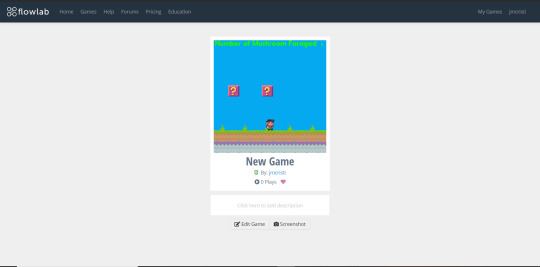
• What did you expect to learn from MDD410 when you first signed up for the course? (one paragraph)
I expected to learn about modern technologies such as learning how to use different online software (or tools) and resourceful information with the help of the internet to create video games, augmented reality display, 3D objects and/or social media design interface. Anything can be done on the internet now as long as we take the time/effort to practice, enhance/refresh the different skills/talents we currently have or learn more. Learning from other people examples via google, youtube or other search engines can definitely give us more than just an insight but sort of like a walkthrough or guidance to whatever it is that we’re trying to learn more about. By experiencing, we can learn how to use any software or tool of our choice to create things such as 2D/3D design for a video game which can be used on PC, smart phones or both or a 3D object that can be printed using a 3D machine, augmented reality display and/or social media design interface. Nothing is impossible anymore, especially with the internet right on our fingertips.
· What did you learn that was new or that you now view in a different way? What helped you to learn this? (one to two paragraphs)
I have learned how to share videos, 2D/3D graphics, animations, writing, typography using a basic video game I have created so people can have access to my work and learn more about the overall health (mind & body) and environmental benefits of fungi. I have also learned how to use one of Google’s features which is located in My Drive to pin point different spots where to find fungi and how to create an interactive online tic tac toe game. Furthermore, the fact that smartphones, computers and most technologies have access to the internet means that our privacy is a thing of the past.
· What is the key takeaway that you will retain from the course as you move forward into your career field? (one paragraph)
I will always remember that there are ways to get your creative ideas converted into an actual invention with 3D Design which can be crowd-funded (while using the internet for resources) if the people sees the potential and usefulness of the invention. Planning, research and design must definitely be taken into consideration. There are also trends in AR/VR technologies that presents opportunity for development such as its user interface/experience. I mainly want to focus in designing graphics/multimedia because of the enjoyment I get from practicing creating 2D or 3D design and not much on coding even when I had some education/experience on HTML, CSS, javascript, mysql/php and responsive design.
Summary
As a Student Senior of Devry University in Multimedia Design/Graphics & Web Development (with only less than 7 months left before my June 2020 graduation) I just want to encourage other students, learners, hobbyists/professionals or those who are willing to make a change in their lives or others to not let ANYONE or ANYTHING get in the way of LEARNING and ACHIEVING every single one of our goals and dreams. There has been so many negativities all over social media lately that it’s becoming unhealthy for humanity. Let’s show the world that there is indeed some decency left in us and prove the negatives wrong. We are stronger together so let’s make it a habit to work with one another instead of competing with each other until it becomes a trend. With that being said, I’m open for collaborations in both my profession/hobbies such as Multimedia & Graphic design, mushroom cultivation/foraging, fitness, dota 2/cs:go/pokerstars vr or real life poker.
URLs
https://flowlab.io/game/play/1308306
#reflective essay#multimedia#graphic#design#student senior#devry university#gaming#video games#mushroom foraging#mushroom cultivation#fitness#coding#web design#2D/3D#internet#trends#AR#VR#education#profession#hobbies#experience#hands-on#practices#research
0 notes
Link
Gone are the days when programming languages could only be mastered programmers like Bill Gates, who later got to dominate the world by storm. Now everyone holds the same potential, and the chance to learn and even master programming language easily. Today, we will show you 10 interactive websites that will help you do that. That’s right, forget about complicated setups and black, cold command prompts that make you want to quit before you start, and say hi to 10 educational websites with instant and interactive lessons that teach you programming languages like HTML, CSS, PHP, Ruby and even iOS. Pick up tips, screencasts and even best practices from industry professionals. Recommended Reading: Getting A College Degree Or Self-Learning? Kickstart the beginning of your new path into programming today! Codecademy is indisputably the most famous website to teach you to code interactively, thanks to its helpful interface and well-structured courses. Upon visiting the main page, you can already start tasting the programming, with its motivating on-screen console. Pick a course that Codecademy offers from Web Fundamentals, PHP, JavaScript, jQuery, Python, Ruby, and APIs. Inside each lesson is a panel that explains necessary code and instruction. Another panel allows you to get your hands dirty by writing acceptable code, then checking if you are doing the right thing. Don’t worry about making mistakes, as both instruction and code panels will warn you of errors, and provide hints. It is as if there’s a kind teacher right beside you. Code Avengers is designed to make you love programming. The website offers HTML5, CSS3, JavaScript, and Python as well as web design and development course. Each course is carefully designed to truly entertain you while leveling your programming skills painlessly and at the end of each lesson you also get to play a mini game to release your cumulated stress and keep you going. Code Avengers has a gradual approach to interactive learning. It does not explain too much knowledge that isn’t essential for beginners, just a bit of code and playful instruction, making things very easy to digest. You also get to play with the code, then see the impact of the changes immediately. It is carefully crafted with the beginner’s comfort in mind. After you’ve finished courses in Codecademy or Code Avengers, and you are ready to further expand your capabilities, Plural Sight is the next quality website you should land on. Unlike most interactive learning sites, Plural Sight offers more in-depth courses to train and turn you into an expert with the industry’s best practices. Almost all courses are aggressively polished with impressive design and informative screencasts, though the challenges after the screencast might be a bit hard for amateurs. Luckily, there are hints and answers to refer to. While most of the offered courses are free, certain ones will require you to opt for paid subscription to access the entire course including all screencasts and challenges, and also all other courses in Code School. Treehouse courses are more project-oriented than language-oriented, so they are perfect for novice programmer with a planned purpose, such as building a website, or an application. For example, the Websites course is all about building a responsive website, interactive website or even WordPress theme – a very practical and efficient way to master related languages. Nonetheless, they have released a plethora of foundation courses with a video-then-quiz approach. For Treehouse, every course is divided into different stages or modules, and beyond every first stage the learner will be invited to pay a monthly subscription fee of $25 to access all courses with 650+ videos, and an exclusive Treehouse Members Forum as a bonus. If you are serious about your programming future, you could subscribe the $49 monthly plan to obtain in-depth interviews with leading industry pros and cutting-edge workshops. Udacity is the unification of insightful video lectures and improved quizzes to achieve the interactive feel for students, so it’s ideal for those who don’t like to read but rather get explanations from industry professionals such as Google employees. You will be given a screencast from pros discussing the topics and instructions, then you will take either logic or programming quizzes to strengthen your understanding or forge it into a skill. The good thing about Udacity is it provides more videos than any other site, and the instructors are either real-life professors or industry veterans. The only pitfall here is most courses are not much related to each other, so Udacity is probably not your starting point, but a virtual university to further your study. So far, all websites you read here are mainly dedicated to web development and computer science, but CodeHS is one with simple and fun game programming lessons that involve problem-solving, JavaScript, animation, data structures, game design, and puzzle challenges. The advantage of CodeHS is that it teaches you to think and solve a problem like a programmer with its first course, Programming with Karel. The lessons are fun as you will learn how to use the code to move the dog, Karel to complete given tasks and puzzles like picking up a ball and building a towel. It plants a solid concept of programming and the way it solves the problem systematically in your mind. Other than the course mentioned above, you must sign up for a monthly subscription to continue your learning journey, but it’s a perfect site to learn basic game programming effectively. Although Khan Academy’s courses are not as structured as CodeHS, it does serve as an open playground for both novice and amateurs particularly interested in learning drawing, animation and user interaction with code. It does not preach any specific programming language, but the code pattern it adopts can be applied anywhere, as a majority of languages share the similar programming pattern. You can first join the Programming Basics course to watch and learn basic concepts, then explore the given code after the video tutorial to validate your doubts. With Khan Academy, you can save your modification as a Spin-Off for everyone to enjoy and customize. There have been hundreds of spin-offs just from one lesson in one course, so imagine the community size, and the lesson’s effectiveness. Structured Query Language (SQL) is just a language purely designed to store and retrieve data from a database, so imagine the boredom you will experience when programming a warehouse. Yet SQLZOO wants you to learn SQL happily with its interactive interface and smileys. Since there is really nothing too deep to explain for a straightforward language like SQL, the site will only ask you to replace the variables like city names or population number, and raise the difficulty from that level. One huge let-down will be the shortage of hints, answers and forum, so you are probably doomed if you fail to solve any one of the quizzes, just like old times. FrontendMasters, as the name implies, it mainly focuses on the front-end programming course such JavaScript and SVG as well as the frameworks like Vue.js, React.js, Ember.js. FrontendMasters delivers a new concept in programming courses. Each course a workshop delivered by experts from notable companies such as Microsoft, Adobe, Twillio, Paypal, and LinkedIn. If you’re interested to attend the workshop, you can attend it online or in person in Downtown Minneapolis. This makes FrontendMasters stand-out from the rest as the course feels more alive. You can see the instructors and their interaction with the audience. EggHead course collection is pretty vast ranging from the most basic of the language or framework to the most advanced techniques. Some of the courses are free such as The Beginner’s Guide to React and Getting Started with Redux presented Dan Abramov which is in itself is the React.js core developer. EggHead often delivers the latest programming practices, tools, and languages into their course quicker than any other course channel which makes it a popular channel for developers within the industry to update with their programming skills and practices. TutsPlus course collection is vast. Aside of teaching programming languages like PHP, JavaScript, and Node.js, you can also learn about design, photo and video editing, drawing illustration, and business. It’s a perfect channel if you’re interested multiple discipline than just programming. SymfonyCasts is a course channel that cover specifically on Symfony. Symfony is a PHP framework or, should I say, ecosystem that produces a bunch of popular PHP packages, tools and certification. The course covers the very basic of the PHP language, Symfony itself, and some advanced PHP development techniques such as OOP, so called Acceptance Testing, and security. I think, if you want to be serious with PHP language or specifically in Symfony, SymfonyCasts might be a good place for you to learn. Founded by Jeffrey Way, Laracats course is covering lessons Laravel framework and its ecosystem. He delivers a wide variety subjects and lessons to this channel. Not only Laravel, you’ll also find him covering fundamental PHP, Vue.js, JavaScript, Testing, and Tooling. The way Jeffrey’s deliver this course makes these lessons very easy to follow even to the most novice users who just getting started into programming. I would recommend for any beginners to sign-up to this channel. Comparison Chart Here’s a comparison chart for you to get a bird’s eye view of all these awesome places to learn how to code. Website Course Feature Pricing Difficulty Codecademy HTML, CSS, JavaScript, jQuery, PHP, Ruby, Python, API Code Interpreter, Progress Saver, Project, Forum Free Easy – Intermediate Code Avengers HTML5, CSS3, JavaScript Code Interpreter, Progress Saver, Project, Note Free Easy Code School HTML5, CSS, CSS3, jQuery, Ruby, Ruby on Rails, iOS Code Interpreter, Screencast, Progress Saver, Forum Free/ monthly subscription Intermediate – Hard Treehouse HTML, CSS, CSS3, JavaScript, jQuery, Ruby, Ruby on Rails, iOS, Android, UX, Database Code Interpreter, Screencast, Progress Saver, Project, Forum Free, $25/month, $49/month Easy – Hard LearnStreet HTML, CSS, JavaScript, Python, Ruby Code Interpreter, Progress Saver, Project, Forum Free Easy Udacity Web Development, HTML5, Python, Java, Computer Science, Algorithm, AI Code Interpreter, Screencast, Progress Saver, Forum Free Intermediate – Nightmare CodeHS Problem Solving, JavaScript, Animation, Game Programming Code Interpreter, Screencast, Progress Saver Free/ monthly subscription Easy – Intermediate Khan Academy Programming Basics, Canvas Drawing, Animation, User Interaction Code Interpreter, Screencast, Progress Saver, Project, Discussion Free Easy – Intermediate SQLZOO SQL Code Interpreter Free Easy – Hard FrontendMasters JavaScript, CSS, SVG, Node.js, React.js, Vue.js, Ember.js, Angular. Screencast Monthly subscription starging at $39 Easy – Hard EggHead JavaScript, Node.js, React.js, Vue.js, Svelte, etc. Screencast, Progress Saver, Discussion Monthly subscription starging at $40 (Some courses are free) Easy – Hard TutsPlus PHP, Ruby, Node.js, JavaScript, CSS, Vue.js, etc. Screencast, Comments / Discussion, Forum Monthly subscription starging at $16.50 Easy – Hard SymfonyCasts PHP, Symfony, and JavaScript. Screencast Monthly subscription starging at $24.99 Easy – Hard Laracats PHP, Laravel, JavaScript, and Vue.js. Screencast Monthly subscription starging at $15 (Some lessons are free) Easy – Hard Have you studied at any website we showcased above? How’s the experience? Or have we missed certain interactive learning sites with rich assets for budding programmers? Let us share our experiences and resources to help and inspire each other then!
0 notes
Text
Chris Coyier’s Favorite CodePen Demos IV
Did you know you can triple-heart things on CodePen? We’ve had that little not-so-hidden feature forever. You can click that little heart button on any Pen (or Project, Collection, or Post) on CodePen to show the creator a little love, but you can click it again and again to heart it just that little bit more. That’s useful for a couple of reasons. It gets calculated into the algorithms-that-be for popularity, and also, you can see items you’ve loved at the different levels.
In perusing mine recently, along with the fact that our Top Hearted to 2018 recently dropped, had me thinking I should do another post about my personal favorites! Here they are!
See the Pen Bob Ross Doing the Floss, Like a Boss (Pure CSS) by Steve Gardner (@ste-vg) on CodePen.
I remember my painting professor in college wore a t-shirt that said “Art is dead.” with the born/died dates of Bob Ross on it. Dude was a legend of PBS. Steve Gardner nails the happy positivity of Bob making him to the do the cheezy dance that defines the 2010’s. I also recently learned that ol’ Bob was probably also popular at least in part to him being so good for ASMR, a rather strange tingly calming phenomenon that has gotten extra big on YouTube lately.
See the Pen <img intrinsicsize&rt; fights jank by Eric Portis (@eeeps) on CodePen.
As much as I love all the artistic exploration on CodePen (and I lovvve it), the performance-focused, layout-loving, front-end developer nerd in me really likes technology exploration Pens like this one by Eric Portis. <img intrinsicsize> is a brand new HTML attribute that is starting to ship experimentally that has the power and potential to solve image loading jankiness, which is a big damn deal if you ask me.
See the Pen Flexbox One Column Switch by Heydon (@heydon) on CodePen.
And speaking of layout loving exploration, Heydon Pickering recently published a damn interesting technique with flexbox where a row of items can instantly flip from a horizontal row to a vertical row at the pixel width of the parent element you want (rather than rely on a document level media query). So like a very basic element query, which everyone wants. It works by either having the widths of the elements effectively 0, and allowing them to grow to fill the horizontal row, or a super large number forcing each element onto a new line, making a vertical row. If you want to peak at how the sizing is calculated, I’d encourage you to peak in the Firefox DevTools to see.
See the Pen Pure CSS 4 Designers by Julia Muzafarova (@miocene) on CodePen.
Julia Muzafarova does absolutely outstanding animated scenes with an amazing amount of care and detail. This one is great because it’s so many different scenes in one! But it’s so hard to pick a favorite so definitely go browse her profile for others.
See the Pen css doodle art by yuanchuan (@yuanchuan) on CodePen.
Yuan Chuan is always so impressive to me, first because they are so prolific (so many demos!), and second because they basically invented a way to fuel that prolific nature: the <css-doodle /> web component! It’s essentially a meta language combining styling information and custom functions that help out with that styling. The results, with so little code, are always striking.
See the Pen Multiple Backgrounds, Multiple Blend Modes by Dan Wilson (@danwilson) on CodePen.
In a conversation with Dan Wilson a little bit ago, we were talking about how cool filter is, but it’s weird how you can’t use the powers of filter for background images. Say you want to grayscale a background, but not grayscale the whole element (which might do things like turn your blue links gray). You can kinda pull it off with using a pseudo element like a background. There is another perhaps even cleaner way, and that’s using background-blend-mode and multiple background images. If grayscale is what you are after, you could use a color blend mode on an image sitting over a flat black color.
Dan Wilson got even more explorative in this Pen, with layering images, gradients, and colors and allowing someone playing around with this to change the colors and blending applied.
See the Pen SVG Marching Ants by Maxim Leyzerovich (@round) on CodePen.
I think this classic UI pattern is a fascinating thing to try to pull off on the web. Typically “marching ants” is something you’d see in like Photoshop when selecting a part of an image. Less so a UI pattern on the web. But here Maxim Leyzerovich pulls it off using some very simple but deceptively clever styles. There is little things in here like needing to double the width of the outside stroke to deal with the fact that strokes straddle the lines they create and so when you use coordinates like 0,0, you’re going to face half that stoke being cut off.
What are some of your favorites?
The post Chris Coyier’s Favorite CodePen Demos IV appeared first on David Walsh Blog.
Chris Coyier’s Favorite CodePen Demos IV published first on https://appspypage.tumblr.com/
0 notes
Text
The Rise of and Looming Death of Flash
The Miraculous Trajectory of Adobe Flash
Two years from now, Adobe will finally stop updating and distributing the Flash Player plugin, a.k.a. Shockwave Flash. Flash will actually, finally, supposedly die. But before the nail goes into the coffin—in fact, before the nail even touches the coffin—let’s give credit where credit is due. Flash was miraculous. It enabled new possibilities on the web, helped bring video and video sharing to the internet, and most importantly, it got some people interested in designing for the web. I should know, Flash made me want to be a web designer.
Flashback
As a college student in the 1990s, being a graphic designer mostly meant creating graphics, logos, magazines, books, posters, album art, T-shirts… printed things, you get the picture. But when the internet came along, and everyone and anyone seemed to need a website, many designers were stumped since this web thing required code.
Most designers never had to code and didn’t need to since Photoshop, Illustrator, PageMaker, Freehand, and QuarkXPress did the work for us. Import elements, place objects, move them around, scale them, change their color or size, it happened easily thanks to “what you see is what you get” (WYSIWYG) software.
Print Alone…No Longer
Why learn to code? Designers, including yours truly, left the web to computer scientists, computer engineers, and software developers. They understood the matrix of letters, numbers, and symbols that made up Hypertext Markup Language (HTML). They were also much faster typists—at least compared to me. A lot of graphic designers didn’t give a shit about HTML. “Let the coders deal with coding,” we thought, “and we’ll stick to print.”
Many of us did, until we saw new opportunities for our clients who had to be on the web and it became a matter of evolve or die. Fortunately, web layout software had arrived that promised to make getting a website designed quickly and easily. GoLive CyberStudio (later acquired by Adobe), Adobe PageMill, and HoTMetaL helped you design for the web since the software’s backend rendered the necessary HTML; imagine Microsoft Word, but instead of a page with images and text that you can print, it makes a page you can put on the web. (Fun fact, older versions of Word let you convert documents to HTML for the web, and today’s versions still let you do this.)
But even with those early web design tools, designers had mixed feelings. The typography! Oh, the horrors. One of my university professors was disgusted by the fact that you couldn’t layout a site with Univers or any other specialty font that a company might have as part of their corporate identity program.
And on top of the expensive software we already needed, if we did not want to learn coding we would have to pay for another tool? Art supplies, computer peripherals, digital camera equipment, etc., etc., it was already expensive and especially for those on a budget.
On the other hand, design educator Ken Hiebert, author of Graphic Design Sources and Graphic Design Processes, found software such as GoLive to be a real blessing. The story from Hiebert’s perspective: we had been using PostScript fonts on a daily basis as well as PostScript laser printers, but that didn’t require us to read and write PostScript. GoLive handled HTML in a similar way: design what you needed, let it spit out the code, and upload it when you’re ready, without really needing to know HTML. If you wanted to get on the web without knowing code, GoLive or PageMill were a small price to pay. And if you were a visual thinker, those programs were right up your alley.
One Plugin, One Solution (Almost)
By the late 90s, and despite the advances in web design, things were limited. Sure, software could take care of most of the work, but you still needed to have some basic knowledge of HTML to make sure everything was properly composed. On top of that, Cascading Style Sheets (CSS) were on the horizon, and that was a whole new thing you would have to learn to make your site operable, as well as nicely designed.
To complicate matters, Browser Wars as well as download/upload speeds caused other challenges. But again, designers didn’t care. We wanted a better web, an experience that was designed rather than coded. Better typography!! Sound! Animation too! Why not? Well, for starters, it wasn’t easy to achieve. Even Macromedia’s Dreamweaver a program that promised a better web—Sites with Life was the catchphrase—had failed in our eyes.
But everything changed with Flash, first released as FutureSplash Animator, later acquired by Macromedia. Text, vector graphics, and images could be composed in a layout and uploaded to the web, with many if not all of the nuances designers had become accustomed to. For instance, if you wanted to use a particular font on the web, especially as a headline or button, you needed to make that text into a bitmap image that often looked quite awful. Today text as image is frowned upon, but back then it was the bee’s knees—even Apple did it.
Flash to Make Them Dance
When Macromedia acquired FutureSplash and released it as Macromedia Flash, a world of possibilities arrived. Yes, you had to pay for the Flash software to make a Flash site, but it was worth it. For starters, with tools like Director or Flash you could—as Ze Frank famously did—teach people how to dance properly. Visually, new possibilities emerged. Artists such as Joshua Davis (praystation), GMUNK, and James Paterson (presstube) pushed the web into new and unforeseen directions. Paterson himself began using Flash in 1997, and was in high school at the time. He got involved with Marty Spellerberg in the 1990s contributing to a website called Halfempty.com, which is still running.
For designer, developer, and curator Marty Spellerberg, Flash appealed to a certain audience, a creative one. “Flash was the internet that we thought we were going to get. Make things look more like Tron and less like documents. HTML and CSS websites were simpler then, but Flash was for visual artists, it was something you could relate to. With Flash, code was secondary, and the elements were visual.”
Lynda Weinman’s early website in 1998, captured here with the Wayback Machine, included all kinds of educational assets for the eager digital designer.
If you wanted to make your own digital art or online experiment or website, you could quickly and easily learn Flash by dabbling with it on weekends, reading a how-to book, taking a class or two or three, or you could learn with Lynda Weinman tutorials. I got my hands on every asset I could find, including sites like The Remedi Project that showcased stellar Flash work. I started making my own “amazing” Flash work, focusing on websites and corporate identity. When pitching to one prospective client decades ago, I showed them how I could animate their logo (using Flash, of course), and I was hired on the spot.
Flash Giveth, Flash Taketh Away
In the early 2000s, design was undergoing an identity crisis (isn’t it always?). Maybe long-ish animated logos weren’t needed? Maybe Flash is not the best way to go for the whole site? You could design your layout and slice it up using Macromedia Fireworks, with or without Flash content. Add all the gizmos and animation and sound and Flash headers you want after the fact. Or maybe not? The sky was the limit and many designers and clients wanted no limits.
“I want my website and I want it my way!” Creating unique, thought-provoking artistic experiments with Flash was one thing, but using Flash to make an eccentric website for users who wanted and/or needed something simple, well, that seemed unfair for users. But it happened. Approaching web design like a five-year-old, some would put every and any tasty ingredient into a bowl, mix it around, and offer it up as a super, special, flashy meal. Look what I made! So many flavors, so many textures! So much to look at and discover!! On the flip side, some designers thought it was their duty to challenge conventions, going so far as to “hide buttons” so the user had to work to find them. You might be thinking, “Seriously?!” Yes. True story.
In 2001 Apple didn’t require the Flash plugin to use their site, but they did use bitmap images to render type. Captured via the Wayback Machine.
As designers and non-designers packed more and more effects into their web content using Flash—or chose to hide web content in a wicked game of catch me if you can—sites became complicated and/or unusable. Some clients wanted the complex, but larger sites with more content meant longer load times, meaning longer wait times, especially if you had an animated logo that required 2-200 seconds of your patience before you even got to the actual website.
These website prologues, a.k.a. Flash Intros, became the norm. In order to let a site fully load in the background, a shortish introduction, animation, video, or game would keep users busy and/or entertained—actually, it really just pissed people off. But in time a solution would come in the form of a button. Users who didn’t want to wait and watch an intro could jump ahead by clicking Skip Intro. Saved by a button! Yes, there was a time.
Two captures from Macromedia’s old 2001 website, via the Wayback Machine, note the Flash requirement posted.
On the plus side, Flash brought people from all walks of life to web design, but we had been led astray by glamour, wanting to create one shiny thing after another. Too much of too much, and it had to stop. We saw what the web could be, and what it shouldn’t be. Coming to our senses, many designers and non-designers realized that the medium didn’t matter as much as the content and the people, a.k.a. the users. Fancy sites shouldn’t corrupt the experience, being bombastic just for the sake of effect. Don’t design for you. Don’t design for technology or because of technology. It’s all about people and as Bert Bos wrote, usability matters—a lot. It’s a principle and belief that Jakob Nielsen had been preaching long before Flash had caught on.
Usability was (and for the most part still is) less about flashy sites, and more about function. Tone things down. Keep It Simple Stupid (KISS). Books like Skip Intro: Flash Usability and Interface Design by Duncan McAlester & Michelangelo Capraro taught readers to design for users. And if that meant learning code in order to be a better designer, better artist, and a better web developer, then so be it. Some Flash users, including James Paterson, did just that. As each new version of Flash gained abilities and ultimately ActionScript, Paterson learned more and more, easing himself into coding. “It was a great way to baby-step my way into what was a scary thing for me (code in general). I feel very grateful for Flash.”
Work by James Paterson, “DAVEY JONES’ LOCKER” (2005). Designed using two Flash animations, then layered into a single After Effects composition. Paterson had become known for his Flash art and experimentation, pushing the medium in new directions.
Flash Blows Up, for Better and Worse
In 2005, Adobe acquired Macromedia and all of their products, including Flash. By that time, it seemed like everyone and anyone used Flash, even an upstart named YouTube. Trips to the zoo, cats gone wild, entertainment could reach the masses, video had evolved, and so did the internet. But design and development for the web advanced, specifically sans Flash, meaning you could do more than ever before with HTML, CSS, and JavaScript—they were lightweight, not requiring a fancy Flash plugin that might crash your browser.
Better yet, HTML, CSS, and JavaScript did not require you to purchase a piece of pricey software to get the job done, provided you were somewhat fluent with those web development platforms and had a text editor such as TextWrangler or BBEdit. In terms of web content, well, content itself became king and blogs had blown up. Content Management Systems (CMS) became the way to get on the web quickly and easily. Flash be damned!
Flash was beginning to look especially outdated and outmoded—and threatened—when Steve Jobs lambasted it, keeping it off the iPhone. To make matters worse, Flash had become a pathway for evil doers who would use it to attack your computer, as routinely reported by security experts such as Brian Krebs. As far back as 2015, Krebs removed Flash from his systems and claimed that he really didn’t miss it.
Turns out, most of us don’t miss Adobe Flash, especially if you own an iPhone, iPod, or iPad. But personally, I’ll miss Flash when it disappears completely because it changed the way we look at web design and think about the web. At the very least, Flash was the original engine that helped make YouTube work. And who does not like funny cat videos? So before we finally kick Flash to the curb, doesn’t it deserve some respect? Some credit? Who really knows? Like the opening animations and videos that Flash spawned during its glory days, we’ll have to give it some time.
The post The Rise of and Looming Death of Flash appeared first on HOW Design.
The Rise of and Looming Death of Flash syndicated post
0 notes
Text
My Senior Thesis
My senior thesis has evolved, digressed, and altered, as I matured throughout my senior year. Here are some key phases my thesis has gone through:
Phase 1: Alternate Reality Game
Backstory: over the summer I had developed an application with the Particle Photon that enabled me to interface with a relay via a websocket. https://www.youtube.com/watch?v=vxFKnBqmuAI While I didn’t understand how a lot of it worked behind the scenes, the fact that I was able to get that far, with some basic HTML, CSS, and Arduino knowhow, was exciting. I looked towards https://www.youtube.com/watch?v=kFD8Xl1LSJQ&t=834s as inspiration, and sought out locations in Kansas City, with my friend, and by myself, as potential places to embed my circuits into the city, to create a Kansas City experience.
At the beginning of the year, I came in, guns a’blazin, knowing I wanted to create an alternate reality game. At the time, I was looking at beacons as a potential hardware to create my experience. My professor instructed I watch a documentary called “The Institute”, which was about a zany alternate reality game in San Fransisco. I learned the power of alternate reality games, as a genre, and about how the creator’s intent was to enchant the trivial. The highlight of the game, for me, was a lighthearted one. At a point in the game, a player was asked to go to a payphone, and wait for instructions from “the institute”. After receiving said instructions that would further the story, a performer, dressed up as Bigfoot, ran up next to the participant, and plopped down a boombox radiating a jaunty song. They then proceeded to dance together, in the middle of a public city-area, with the participant.
Phase 2: AR/Storytelling/Motor explorations
An individual at my church brought up the idea of developing an augmented reality application. Another in the group-chat responded with a link leading towards ARjs using a-frames, a platform I had experience with developing online virtual reality experiences. Nevertheless, I had never heard of the boiler plate being used for augmented reality experiences, which is to say web based augmented reality wasn’t even on my radar whatsoever. So, for the sake of learning, I undertook the challenge. Within the next couple of days, I had created a rudimentary ar “experience”, (for lack of a better word) that used the platform my friend at church brought up.
Around the same time, I had been watching/listening to clinical psychologist, and professor Jordan Peterson lecture about responsibility, and stories. https://www.youtube.com/watch?v=Us979jCjHu8 Often, Peterson talks about stories, and how one views the world through a narrative lens, or about how stories distill truths about how one ought to properly act in the world. He has analyzed both “Pinocchio” and “Lion King”, while talking about the deep metaphors, and archetypes that run rampant through the narratives. Yet his analysis of “Pinocchio” really stuck out to me, as I was able to draw many ties between the marionette, and myself.
I felt as if I too had been stuck on “pleasure island” for some time, and my conscious (that still small voice in one’s head) was able to show me the way out. Pinocchio’s relationship to his consciousness is literal, in the sense that a bug, Jiminey Cricket is his guide. Peterson asked rhetorically to his class “what bugs you”? Often, it is your consciousness. He also explained how expensive an animated film is to make, which he used to bolster the idea that nothing embedded within an animated movie is trivial: it has real thought in it. Additionally, in the south primarily, “Jiminey Cricket” is slang for “Jesus Christ”, which is to say that the still small voice in your head, is god.
Where exactly does that voice come from? Why does it always seem to want what’s best for you? Why can we (and why do we) choose to ignore it? These questions bring up the idea of free will, which is something a puppet surely doesn’t have. This is just an example of many of the deep philosophical ponderances Peterson/Pinocchio bring to question. A particular mediation on the Pinocchio’s relationship to his consciousness (Jiminey Cricket) arises when Pinocchio is about to attempt to save his father from the belly of the whale. As Pinocchio is preparing to embark on his journey, his consciousness is warning him, and telling him how stupid, and foolish it is, to risk your life for the task at hand. Yet at the same time, his consciousness is helping him prepare for the journey, as it is almost necessary to embark on such an extreme journey, for one reason, or another.
I related this idea to my own experience when I happened to descend into the underworld. While I wasn’t on pursuing any, say, answers, or mission-resolution, I was mostly just curious to see what would happen, if I "ate some forbidden fruit”. Perhaps it is embedded in one’s biology, these stories of archetype, but perhaps I was just being foolhardy. In some sense, I lost an eye, so to speak, in my descent into chaos, while in another, I gained one enhanced version (the ability to augment reality). Additionally, the fact that my inner conscious, or god, if you’ve been following the outlined ideas brought forth by reading the subtext within Pinocchio, would allow me such free-will, almost to a fault, is miraculous, and the bases for my augmented reality piece I made.
The 😱face represented my mindset after eating the “forbidden fruit”, and the title of the website “brick-insect” represented the abstracted, juxtaposed nature one’s consciousness must be in to be both support, and reject the descent into the unknown. The image marker utilized the word “Hiro” which plays into an obvious archetype, that is personalized (has more “I”), and is also the name of a character that made me cry. Finally, the idea of seeing things that aren’t really there (through augmented reality), ties into the idea of eating the forbidden fruit. All in all, this piece taught me practically through code, and emotionally/spiritually through contemplation.
Around this time, I began reading about Carl Jung’s view on archetypes. A particularly fond notion pertaining towards the female latched onto me. To Jung, anything that enclosed could be distilled into that of the feminine (symbolic of the womb) which is found in bodies of water, caves, and the Earth itself. This idea is echoed in the Blue Fairy, or mother nature, as the sacred divine is what animates Pinocchio in the first, allowing him to come alive at all. Additionally I had been reading Yukio Mishima’s ideas on “Sun and Steel”, and how the physicality of things is all that mattered. He denounced words, and ideas, and any abstraction from reality. Mishima ultimately claimed all that matters was action.
This notion of pure action led me to want to create something that interfaced, and moved in the physical world. I began development with motors, and looked into various methods of movement. I had used servo motors, dc motors, and stepper motors in the past, but nothing substantial that could be controlled, and powerful enough to instantiate a change in the physical world. My solution I found was through AC stepper motors, in which I had a capacitor blow up in my face (I wish I had video [my friend said I had never looked more scientific in my excited state of failure/progress with my circuitry laid out before me]). AC stepper motors had the torque I was looking for, as well as the control/direction I desired. https://www.youtube.com/watch?v=nvh6oHFjRQ0 My professor had a CNC machine kit too, which was fun to help prototype future interactions. https://www.youtube.com/watch?v=RA3K0Q1p_Zk

Around this time I decided I had learned enough about the drivers (A4988 modules [see above]) of the stepper motors, and decided to make my own CNC machine. I had saw a video online where a maker had deconstructed a couple of old cd drivers, and used the internal stepper motors, and the mounts they were housed within, to create such a machine, and I couldn’t resist. https://www.youtube.com/watch?v=aQkCWjL775w While I’ll admit, this was in part a completion for an animation assignment, my teacher encouraged tailoring the assignment towards each’s individual studio practice, so each went in tandem enough to explore this concept of creation. At the time, I was thinking about the fabrication process, and how machines manufacture, and serve as the hands. If the hands were removed from creation, then all that was left of the artist was the heart, which I ultimately found to be irreplaceable by machines. https://www.youtube.com/watch?v=Zc8agtVp1zk
Phase 3: Experience about Technological Progress?
One weekend, I was talking about my thesis with my mother. We were sitting on a bench within nature, and two rivers ran before us. I explained to her how technology was natural, and we extracted all the materials to get, say, computers and phones, from the Earth. We then transitioned to talking about technology, and how my generation was the first generation to grow up with it, and how much it changed everything. My mom then brought up the idea of the river to the left of us being the past, before technology, and a river on the right being the current state of things with technology in it’s sophisticated, yet primitive state. She pointed out how the two rivers met in the middle, and continued to flow together for as far as the eye could see.
This convergence of the past, present, and future spawned an idea that I adore. I want my work to bridge the gap between the mature, tried-and-true world, and the newer, avant-garde digital one (whatever that may be [if one can even call it a world]). This then transitioned into me thinking of a curated experience in which one comes to terms with the past, and realizes that they are the future. I outlined a floor plan, and structure for individuals to walk through my experience. Ultimately however, this idea was abandoned, out of being confined by the existing structure I’d have to house the experience within.
Phase 4: A Scaled-Up Structure
Around this time, I was donated a 3D printer from a local maker space.
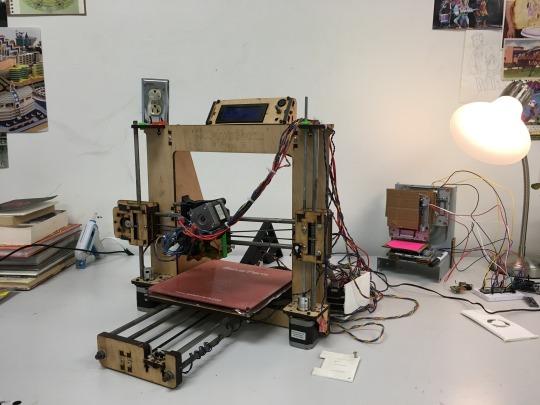
To my surprise, it had the same modules that drove the stepper motors of my CNC machine.
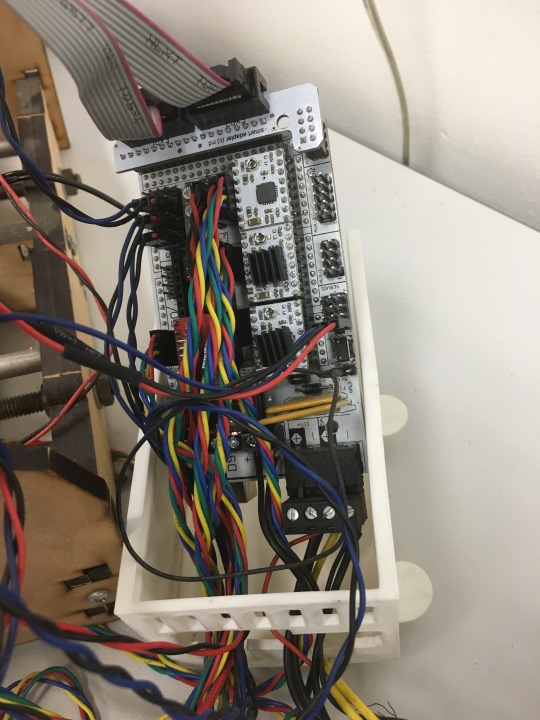
Although I was told that the machine ought to just be used for parts (the z-axis had been obliterated) I was able to connect my Arduino to the 3D printer, and utilize the same process I used on my CNC machine to fabricate a heart.. However, due to alignment issues, the first iteration yielded a scraggly heart half manufactured, that was representative of where my love stood at the time. It was a beautiful, serendipitous moment that Bob Ross might call a “happy accident”.
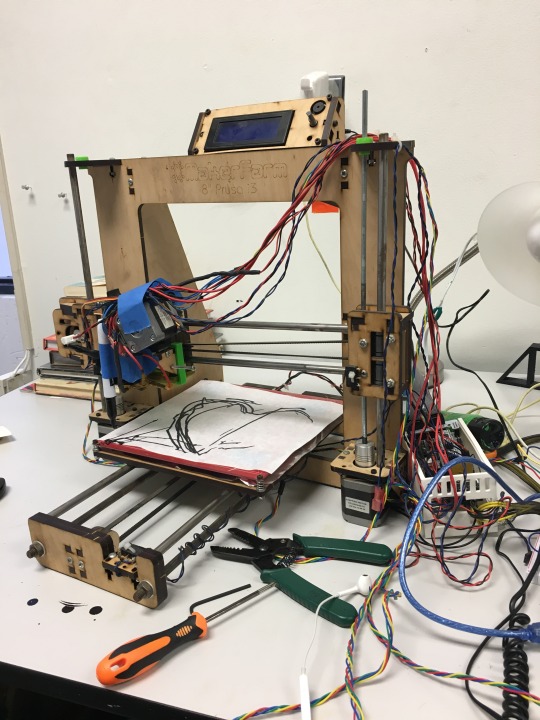
Nevertheless, as evident in the first post within this section, a natural progression of scale could be seen. I did not see why I could not create a 3D printer of epic proportions, as concrete 3D printers are a thing. https://www.youtube.com/watch?v=nH-zpnoNLEU&t=129s The fabrication laboratory I work at has a “Wasp” (the company that created the the machine) 3D printer whom also makes (has made? I don’t think they’re available for the consumer market) concrete 3D printers.. I talked to my boss about them for a day, and we thought up how we might make a concrete 3D printer that was smooth, as a lot of concrete 3D printers create bulbous layer marks that are ugly (which is a subjective call [I don’t think the shape itself is inherently ugly]) by societies standards.
At this point, I began asking myself “what if I could make any structure, and embed my experience within that?” and “what would that look like?” as well as “how would my experience be distilled?” By asking these questions, I was able to think bigger, and grander. I thought about my, and potentially human-kind’s relationship to technology, and felt as if a giant wave best represented said relationship. So I thought about housing my experience within a wave structure, to embody my feeling. I found

online, and considered 3D printing the structure, in the future. I also saw the bottom half as a similar structure to the carousel of progress, which has such an optimistic outlook on technology, that you can’t help but fall in love with.

A peer asked me how my thesis was going, and I told them the idea I was dreaming. I used beacons as an example, and grew fond of the idea I presented to her. Pretty much, I wanted to use the computer we all carry in our pockets as a way to interact with the creative, technologic experience. I thought about a long hallway, and at the end, my AC motor aided by it’s screwlike shaft, as seen in my experiment videos. Once the user was within proximity, one could tilt their phone left, to make the motor spin left, or right for the opposite effect.
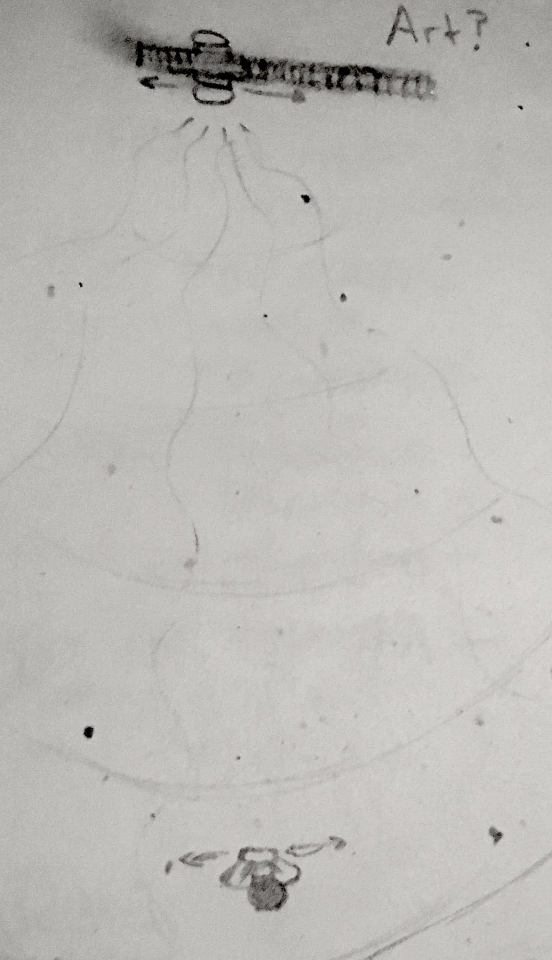
I thought that would be cool to make, but I didn’t know how to. So, I felt as if I needed to understand more about hardware, as the software side of beacon-development was confusing. I wanted to build this piece of hardware on my own terms, as it seemed like a simple enough concept. So, I set out to research hardware, and I more or less integrated my explorations into a museum/experience/theme park that encapsulated my explorations I had discovered thus far.


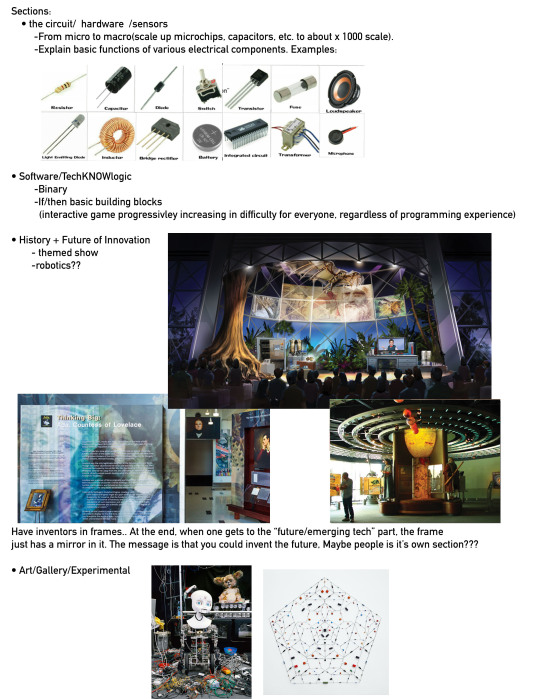
As this concept developed, I will admit, I lost sight on the art/gallery/experimental side of things that I had (originally [where my thesis stood, at the moment]) set out to make. I was also semi-upset that others didn’t believe in me, or see the connections that I was able to make regarding how my thesis was natural evolving. Sure, I was getting carried away with learning, and maybe a bit afraid to bite the biggest frog, but I felt as if something was fundamentally wrong with the place where beacons stood in tech-world, and didn’t think creating a piece of technology would satisfy everything I want to make. However, I digress, the movement between a phone’s gyroscope, and a physical object, would still be really cool.. Difficult as heck to make, with full understanding of what’s going on behind-the-scenes, or under-the-hood, but perhaps in the future I will be able to instantiate such an idea.
Phase 5: Why Reinvent the Wheel?
Next, I felt as if my theme park was too uni-dimensional, and wanted to branch out into other realms (as I am a multi-faceted being, with muses that lie outside of technology). Mainly, this realm was storytelling. I was daydreaming sections like mad, and jotting them down in my phone as they came to the surface from the unknown. However, the more I thought about my concepts, the more parallels I was beginning to draw between my theme park, and Disney World/Land. What would separate my theme park from the already famous one? Would critics, or, even myself, be able to understand a different take on my immersive worlds than Disney’s, or even Universals? It seemed as if the market was already saturated with what I wanted to create.
But of course the internetland, and technology aspect was novel to my theme park, yet I could not separate, and part ways with stories. I prefer stories to technology, so creating something that’s not what I prefer just doesn’t make sense. Additionally, Wreck it Ralph 2 will be released in about a month, and I don’t see why Disney wouldn’t just create an internetland, so to speak. So if you can’t beat em, join em, right? I had been looking into SCAD’s “Themed Entertainment Design” program, and knew that I could probably “join em” that way. I have the technical know-how that many artists don’t, so I could create practical concept art, as well as the imagination to think outside-the-box.
I have been to hell and back, and know the depths of my soul. I understand that the more responsibility one undertakes, the more meaning they will have in life. I know how precious, and temporal life really is, and I understand the power of group dynamics. I can help out in the fabrication phase (and actually see myself working at fabrication laboratory in Disney’s Imagineering department) yet I could help out the research and development department phase, and help create interactive objects for for que-lines, or in various interactive installations throughout their “worlds”. Additionally, I can help out during their phase of concept development, through my learning of “sketching user experiences” at KCAI, and through my “Themed Entertainment Design” knowledge base gleaned from SCAD (where I plan to attend post-graduation [what’s a cupcake without some icing?])
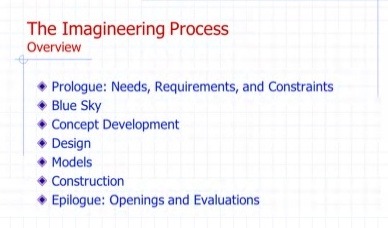
Phase 6: IOT/Alternate Reality Game
At this point, I see my thesis starting to come full circle. I know where I am going, and what I am worth. My head, heart, and hands are aligned, which I am thankful for. I was able to create https://www.youtube.com/watch?v=q5Du5zMdfoM which I plan to scale up with a Particle Electron to allow myself the ability to unplug from wifi, and switch over to 2G, or 3G, allowing my device to be embedded virtually anywhere. My next step to continue exploring mechanics, and modify my motor into an automata like https://www.youtube.com/watch?v=uz8TV7gkeT0&t=58s . I’d like to have an automata triggered by one’s phone, as a crescendo to my alternate reality game. My game’s main focus is to bridge the gap between the physical world, and digital world, in a mature, and focused way.
0 notes
Text
4 Ways to Make Learning to Code Easier
Learning new skills can be frustrating: The natural ups and downs on the path to progress can cause learners to feel stuck, encounter mental blocks, or even give up entirely. As a former college professor in the field of education, I can say with certainty that a little knowledge about educational psychology goes a long way when you want to be a successful student of code. With a few tips, you can take charge of your learning and move past any roadblocks. Read on for a game plan aimed at anyone who wants to learn to code.
Set Reasonable Goals
Clever marketing will make you think you can learn Python in a day or JavaScript in a week. The truth is that while you can learn a basic programming language like HTML and CSS quickly—it’s more like weeks rather than days. And that’s okay! If you are a beginning coder, there’s a lot to learn. Sure, you could memorize vocabulary words for key concepts, but there is no getting around the fact that it takes time to process the logic of programming and to practice making your code work.
In order to avoid feeling overwhelmed and stalling out, you have to start with reasonable goals—both short-term and long-term.
Your short-term goals might be to work through the introduction to jQuery section of an online tutorial this week or to solve two Code War challenges over the weekend. Short-term goals are critical because they give you a sense of accomplishment to motivate you to complete the long-term goals.
Your long-term goal might be to complete the Skillcrush Front-End Developer Blueprint in three months with a career goal of getting your first developer job in a year.
Be sure you give yourself a realistic timeframe to complete your goals. A timeframe keeps you on task, as long as it is sensible. If the online course you’re taking has over 40 hours of videos, an unrealistic goal is to sit at the computer for 20 hours over two days and complete it.
Be Picky With the Resources You Choose
The resources that are available to learn code are vast—I just looked at a blog post that referenced over 400 free courses to take in April 2018 alone! And that’s a good thing. With so much variety, you can afford to be picky. Not every course or project is going to fit your needs, so don’t try to force yourself into it. The result will most likely be frustration and the feeling that you just don’t have what it takes.
Knowing your learning style will help you immensely. Think about how you best learn new information and always play to those strengths. People generally have a few dominant learning styles: auditory (you listen to a lot of audio books or podcasts), verbal/linguistic (you would rather read the book instead of listen to it), visual (you color code information and prefer figures and diagrams), or kinesthetic (you learn by doing).
If you are an auditory or verbal/linguistic learner, many resources are going to fit your needs like online courses and developer podcasts. But if you are a visual or kinesthetic learner, you might need a different type of approach. For learning JavaScript, a visual learner might like Grasshopper. A kinesthetic learner might enjoy the JavaScript 30 Challenge by WesBos or Watch and Code by Gordon Zhu. Whatever your style, be sure to evaluate the resources you choose so that they meet your needs.
Start Using Your Coding Skills Right Away
There is really no way around it. If you want to be a developer, you have to flex your coding skills and build. (Here’s where goal setting is important—how many hours per week or month can you realistically set aside for building?)
Once you have some coding basics down, you will naturally become inquisitive about how to do something on a website or application. Take those inquiries and make them a reality. One night out of curiosity, I looked up how to play audio files on a website, so I built a quick page with my top five list of songs to code to. It was a small, manageable project that used very beginner level code and took just a couple of hours to build. That’s what’s amazing about being a developer: If you can think of it, you can build it. What are you interested in besides code? Are you a dog trainer? Or a ghost hunter? Maybe a ballroom dancer? Whatever it is, you can build something around it. You’re a developer—and you’ve gotta develop!
Get Involved
My favorite part of the Harry Potter series is that Harry is not alone. Learning magic, like code, is hard, especially when the most evil wizard of all time is trying to kill you, but Harry’s friends Ron and Hermione give him strength and motivation, and eventually they defeat You-Know-Who. This makes sense from the theoretical perspective of social constructivism—that we construct our knowledge through interactions with others, where each of us has strengths.
That’s the goal of most study groups: to create a shared community of coders from various backgrounds with a variety of strengths. While everyone is generally working on their own projects, we happily help each other out when the need arises, and members love to collaborate on projects together.
If you aren’t sure how to find a study group, start with some online groups and see if there is FreeCodeCamp chapter in your area. If study groups aren’t your thing, try meetups. My local JavaScript and Python groups have monthly meetings with guest speakers that both teach and inspire with a range of topics and projects. I also attend events sponsored by WomenWhoCode. They have excellent workshops, code sessions, speakers, hack-a-thons, and put on a fabulous two-day conference in the summer, and they started social events! Who doesn’t want to see the next big superhero movie with 50 of your tech friends?
To get started, join meetup.com and see what’s available in your area. Contributing to these groups is the best way to overcome imposter syndrome—the feeling that you are a fraud.
Let’s face it: Learning to code takes time and effort. It’s much more than a set of foreign languages—it’s a system of thinking and transforming that thinking into programs that work. The journey is going to be long and frustrating at times, but you can do it. Always set reasonable goals. Evaluate resources to meet your needs. Build projects based on your inspiration. Get involved in the programming and coding community. Most importantly, take time to reflect on how far you have come. You’re doing great.
A version of this article previously appeared on PowerToFly.
from Web Developers World https://skillcrush.com/2018/08/23/tips-for-learning-to-code/
0 notes
Text
6 Favorite Practical Homeschool Resources (My Kids Love)
New Post has been published on http://healingawerness.com/news/6-favorite-practical-homeschool-resources-my-kids-love/
6 Favorite Practical Homeschool Resources (My Kids Love)
You all probably know by now that we homeschool (yes, I’m one of those) and I’m often asked about my favorite homeschooling resources. Of course our homeschooling set-up evolves as the kids get older and lately I’ve been using several online tools that my kids love and that are making my life easier.
Even if you don’t homeschool, these tools and resources may help make school easier for your own children and speed up the learning (and homework) process.
My Top 6 Homeschool Resources
Thanks to the age of the Internet, homeschoolers have many more options than they once did and you can learn almost anything online!
While many of these aren’t true homeschool curriculum, they are resources that in my view teach some of the most valuable skills kids should learn. (P.S. These are also great for adults who want to learn these skills!)
Most of these homeschool resources are free, but the paid ones are well worth the cost.
1. How to Learn Speed Reading
I’ve mentioned in passing several times that I learned to speed read in middle school and that to this day it is one of the most valuable skills I’ve learned.
This is one of the top skills I’m working with my kids on because it makes all of the others so much easier. The best part is that really anyone can learn it. I have a photographic memory and learned this a little differently, so I had trouble teaching my kids until I found a computer program that makes it super simple.
The program is called Spreeder, and it un-teaches bad reading habits and retrains you to read quickly and efficiently. There is a free app version that only works online, but I’d highly recommend the inexpensive premium version that allows you to speed read practically anything. We have the paid version and it has already been well worth it.
Spreeder also allows you to copy and paste many formats of text into the program and it makes it easer to speed read through it. You can put e-books, articles and even blog posts (like mine!) you’ve been meaning to read in there and you’ll be able to read them at 300 words per minute when you are just starting out!
My kids love this because it is on the computer and seems like a game to them. They can even somewhat “compete” on how many wpm (words per minute) they can read.
Check out Spreeder here and learn how the system works.
The same company that makes Spreeder also has several other great learning programs that we use:
2. Online Piano Teacher
Our favorite piano teacher retired earlier this year, and I’ve been struggling to find another local teacher. A friend told me about Hoffman Academy that teaches the basics of piano online for free. I was skeptical at first, but have been really impressed with how easy it is to follow along and learn. (I might not have quit piano myself as a kid if I had this instead of a grumpy teacher who smacked my knuckles whenever I messed up!)
Fair warning- my kids love this and our house is a constant chorus of the Star Wars theme song and “Tomorrow” from Annie right now, but they are really enjoying it. As much as I do love their beautiful music *ahem*, we just got a keyboard with headphones for them to practice on when the baby is napping and the real piano is too loud.
3. Easiest Way to Learn a Language
In school, when given the chance to learn languages, I picked Greek and Latin. As you may imagine, this was certainly helpful on the SAT, but hasn’t been quite so useful in daily life.
I picked up a little bit of Spanish while traveling several years ago, but never became fluent. Since we’re homeschooling, the kids are learning Spanish and French, and I’m learning as well alongside them using a free online tool called DuoLingo which makes learning languages a game. They are retaining what they learn much more than when it was just bookwork, and the program is really fun.
The best part?
It has an app for phones and tablets as well. When we are out and about, I can let the kids do a lesson on my phone in the car or while waiting for a sibling at sports practice.
4. Online Homeschool Curriculum Options
As someone who carried a 40+ pound backpack to high school, it still amazes me there are literally entire courses and curriculums online. I’ve looked through a lot of them and found several that are very high quality and meet my high academic criteria.
Some are free, though my favorite ones are not. Still, they are much less expensive than private school and I really like using them as a supplement.
Ron Paul Curriculum
This tool isn’t free, but it has been a lifesaver for me over the past year and is really inexpensive compared to other programs available online. The Ron Paul Curriculum has online classes for all of the core subjects including reading, math, and history. We use it as a supplement to our regular curriculum, and the kids especially like the history curriculum.
I love it because it doesn’t require any textbooks or extra materials. The courses are taught by college professors via video lectures and I am really enjoying watching and learning too. They also focus quite a bit on writing and have students write weekly essays starting in 4th grade. I’m a tad bit biased, but writing has been an incredibly useful skill for me and I’m happy to see my kids learning solid writing skills as well!
The curriculum also focuses on critical thinking and uses original sources whenever possible.
Khan Academy
Khan Academy is another great all-in-one homeschool curriculum online. We use several of the courses supplementally. Their math programs are very interactive and my kids especially love the coding and computer animation classes right now. They offer advanced classes all the way up to calculus and even test prep for all major tests. Did I mention it is free?
Academic Earth
Mainly for older kids, Academic Earth offers advanced classes from many collages for free. You don’t get the college credit for the classes, but if you are just interested in the information, it is an incredible way to learn. If you’ve heard of the free classes from Harvard and MIT available online, this is where to find them.
iTunes U
If you’ve ever wanted to sit in on college lectures from some of the top professors and universities in the country, iTunes U gives you that ability. It’s a free app that you can download for your computer, tablet, and smart phone, and offers over 350,000 lectures and courses from many top universities, including: Harvard, Yale, MIT, Stanford, and many others.
What’s great about this resource is that it’s audio (and sometimes video) based, so the kids and you can listen to the lectures while on the go. It’s like getting a degree from an Ivy League school, without actually having to pay tuition!
5. How to Learn to Code
In an increasingly technological world, computer science skills are extremely marketable. In fact, I know of several high school students who learned to code and who are saving for college or to start a business by doing freelance coding work. Though I have a rough understanding of HTML and CSS code after all of the years of blogging, I certainly don’t know enough to teach it.
We use Codecademy for online instruction on how to code. It is easy to understand and interactive. Any student who is able to read can start learning many different coding languages on this site.
6. Kids Cook Real Food e-Course
I’m sure you’ve heard me talk about this one, but I had to add it here because my kids have learned so much from it. Not only do they know how to prepare a healthy meal in the kitchen (something that’s just a little close to my heart), it helps the younger ones practice measuring, fractions, and following directions.
It’s all online and teaches kids knife skills, how to follow a recipe, and more.
Other Educational Resources for Homeschooling
Check out this comprehensive list of homeschooling resources from The Pioneer Woman for some age-specific free resource recommendations.
I’m testing out Tom Woods’ recommendations in this Wellness Mama podcast episode on critical thinking. I’ll update here if I find any new favorites!
Do you use online tools to help your kids learn? What homeschool resources do you love? Share your best tips below!
Source: https://wellnessmama.com/126933/homeschool-resources/
0 notes