#commander mc
Text

I’m planning on drawing all my commanders for @exilethegame , starting with my Demon Commander Deianeira Kallis.
This killed me though, I hate 80% of it !
67 notes
·
View notes
Text
𝐘𝐚𝐧𝐠 𝐋𝐢𝐧𝐠𝐛𝐨
“𝐗𝐢𝐚𝐨𝐰𝐞𝐢 𝐌𝐚𝐨”
[ 𝟸𝟽 | 𝟺'𝟷𝟶" | Female | Bi Ace | ❣️𝐒𝐡𝐞𝐧𝐠𝐥𝐢𝐚𝐧 ]

Personality

•●•●•●•●•●•●•●•●•●•●•●•●•●•●•
Skills / Allegiance

•●•●•●•●•●•●•●•●•●•●•●•●•●•●•
Style
𝗛𝗮𝗶𝗿: Brown, straight, & waist length; often kept in a low bun or high ponytail while working

𝗖𝗹𝗼𝘁𝗵𝗶𝗻𝗴: Gender-neutral (ruqun); she typically dresses in “natural” tones, though, she'll wear “brighter” outfits during formal events

•●•●•●•●•●•●•●•●•●•●•●•●•●•●•
Notes
ᴘʀᴏɴᴏᴜɴꜱ➻ She/Her
ʙᴏᴅʏ ᴛʏᴘᴇ➻ 𝑇𝑜𝑛𝑒𝑑
ꜱᴄᴀʀ➻ Travels from her elbow up to her shoulder (gotten from protecting 𝐋𝐢𝐧)
Due to her birth-father being a foreigner, she inherited his 𝑔𝑟𝑒𝑒𝑛 𝑒𝑦𝑒𝑠 & 𝑜𝑙𝑖𝑣𝑒 𝑐𝑜𝑚𝑝𝑙𝑒𝑡𝑖𝑜𝑛
𝐋𝐢𝐧𝐠𝐛𝐨 & 𝐐𝐢𝐚𝐧𝐠𝐱𝐢𝐧 are very much “wlw to mlm hostility” (affectionate) 🏳️🌈
She is NOT a morning person, waking up is always a trial for her 😴
𝐋𝐢𝐧𝐠𝐛𝐨'𝐬 a proud chicken mum (she's always had a soft spot for animals... they don't judge) 🐥💕
Besides her most notable one she has MANY scars; almost too many to count at this point (from both her abusive upbringing & military service 🤕)
When she's not on the battle-field 𝐋𝐢𝐧𝐠𝐛𝐨 is easily startled, especially by thunderstorms (she has a tendency to curse when she's suprised... 𝐋𝐢𝐧𝐠𝐛𝐨 is a surprisingly vulgar 🤬)
Because of her traumatic childhood, she's used to hiding her “genuine” emotions (both positive & negative) unless she is under extreme duress; often appearing cold to those who don't know her well (ex. when the bird pooped on her head she just blankly wiped it off, despite the fact she was seething on the inside 😐)
Because 𝐋𝐢𝐧𝐠𝐛𝐨 finds physical contact with others, primarily men, to be repulsive (the only real “contact” she had with others, after being forced into service, was during training/combat) she has NO romantic/sexual experience (𝐋𝐢𝐧𝐠𝐛𝐨'𝐬 freaking out when it comes to her “feelings” for 𝐒𝐡𝐞𝐧𝐠𝐥𝐢𝐚𝐧 & is clueless about how she should conduct herself whenever she's in her presence 😳)
She suffers from PTSD (her triggers mostly relate to her childhood, though she does have a few from her military service), during an episode she'll typically display “childlike” terror: cowering on the ground & shielding her head... she always feels ashamed with herself afterwards 😔
If 𝐋𝐢𝐧𝐠𝐛𝐨 is approached with violent intent, she responds in kind; her childhood was spent simply taking beatings... but she's not helpless anymore 😤
𝐋𝐢𝐧𝐠𝐛𝐨 means “玲-𝑇𝑖𝑛𝑘𝑙𝑖𝑛𝑔 𝑜𝑓 𝑗𝑎𝑑𝑒 波-𝑊𝑎𝑣𝑒𝑠”
•●•●•●•●•●•●•●•●•●•●•●•●•●•●•
𝐼𝐹: @redbeanbunsworld
•●•●•●•●•●•●•●•●•●•●•●•●•●•●•

Picrew used:
#[will update as demo progresses]#Forgotten Strings—Tears of Tianchao#Tears of Tianchao#Tears of Tianchao IF#Tears of Tianchao-if#if: Tears of Tianchao#Tears of Tianchao game#ToT#ToT if#ToT-if#if: ToT#CYOA#choice game#IF#interactive fiction game#interactive fiction#Tears of Tianchao MC#Tears of Tianchao OC#Tears of Tianchao PC#Tears of Tianchao Commander#ToT Commander#Commander MC#Commander PC#Commander OC#Twine#Twine game#Twine IF#IF OCs#character profile#UPDATED: 07/05/24
7 notes
·
View notes
Note
Hello! ive always been a silent fan of your work (Lyla is just so LOVABLE! 💛 and your Seb is honestly a breath of fresh air - love soft!Seb) so ive decided to break my silence just to offer you these favorite facts i know of otters 💌🤭
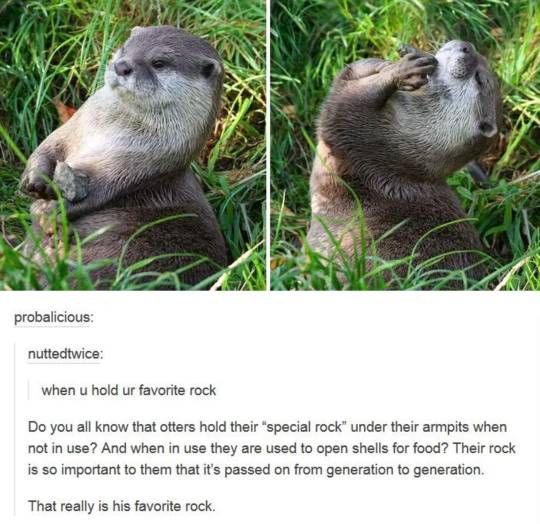

Bawww thank you so much! It’s lovely to meet you 🥹💕
When I saw your ask, I IMMEDIATELY needed to draw out the second one! It’s so adorable 😭🦦

This is Lyla and Sebastian in their twenties! Lyla 100% holds Seb’s hand when she sleeps 💛💚
Also, imagining Lyla carrying around a “special rock” is so funny to me LMAO 💀 I will def be drawing that scenario too 😂
#asks#hogwarts legacy#hogwarts legacy fanart#hogwarts legacy mc#lyla estaris#sebastian sallow#slytherin x hufflepuff#sebastian sallow x mc#slytherpuff#I was going to do a neater outline but I’m SCARED ILL MESS IT UP LOL#also HOW TF DID I DO THAT#THERE ARE TIMES WHERE I JUST STARE AT MY ART BECAUSE IM SO BAFFLED#IVE UNLOCKED A NEW POWER THAT I CANT USE ON COMMAND#UTTERLY BEWILDERED RN#WHY AM I YELLING
351 notes
·
View notes
Text
The Alderaanian Royal Guard gets really protective of the Coruscant Guard. Like. Really protective. At some point the people start treating the Corries better if only because they know that there is always an Alderaanian somewhere in the vicinity. Sometimes it's the Senator himself. Once or twice it was the Queen. But there is always at least one member of the Royal Guard there. Somewhere. For people who say they are pacifists, they seem really bloodthirsty.
After a while, people are starting to figure out that they might've been just supressing any murderous intents up until now, and it's better if you don't tempt them too much.
(The word got out at some point that Fox was dating the Queen and the Senator and that it was serious. The Royal Guard immediately turned on the Prince treatment. Fox bluescreened the first time one of them opened a door for him.)
#there's that one kdrama#where the crown prince mc tells his men to protect the fmc#becuause she's their future queen#and that's what the captains in the alderaanian royal guard now tell their men#that the commander is their future prince and it's their duty to protect him#since he's an organa in all but name already#but yeah the guard gets put into ships and flown over to alderaan after the war#they have been already allocated families over there haha#the royal guard is like alright everybody grab at least three! more if you can#and then come back for a second round!#sw#tcw#coruscant guard#alderaanian royal guard#commander fox#bail/breha/fox
474 notes
·
View notes
Text
kissing whoever recommended the exile to me on the mouth bc i'm obsessed
#i should be studying but the tragedy of the commander is too compelling to put it down#im sooooo curious what shit the queen#did bc damn imagine putting a kid through all that#all the adults in the mcs life failed them this is the kind of shit i love#m.txt
188 notes
·
View notes
Text

Bugs when you lift up a rock
#the aquabats#the aquabats!#the aquabats super show#mcbc#mc bat commander#crash mclarson#ricky fitness#eaglebones falconhawk#jimmy the robot#the aquabats fanart
190 notes
·
View notes
Text

The Aquabats in… “LadyFingers!”
One of my favorite episodes. I really like Quera :] this is also an apology to Ricky for getting mummified in the last poster 🫶love ya man
#scruffiandrew#the aquabats#the aquabats!#aquabats#the aquabats super show#mc bat commander#mcbc#the mc bat commander#jimmy the robot#ricky fitness#eaglebones falconhawk#crash mclarson#character art#poster#art#fanart#ska#ska punk#digital illustration#music inspired art#poster illustration#illustration#illustrator#my art#artists on tumblr
109 notes
·
View notes
Text
ive been wondering forever about when exactly levi was kidnapped and taken to the heaven lab and this bit from his new unit's board here doesnt help much but i wonder if those are just the first words he remembers learning and not the first words hes learned overall.
mainly this is all just speculation based on 2 things:
1) he ofc had some sort of childhood before the heaven lab from how old he looked at the time, plus his selfie comic art looking younger than his sprite art from ch5 (look at his little horns plus his hair's grown out)
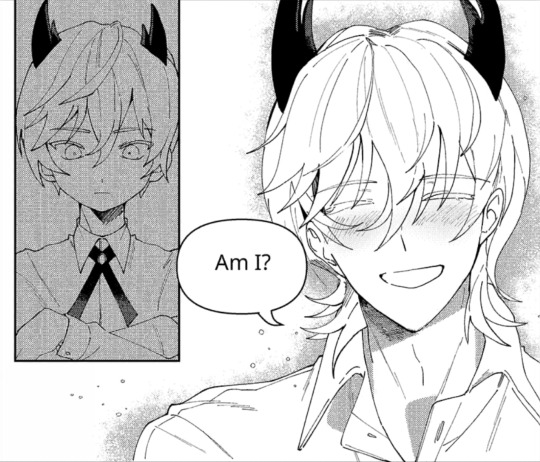
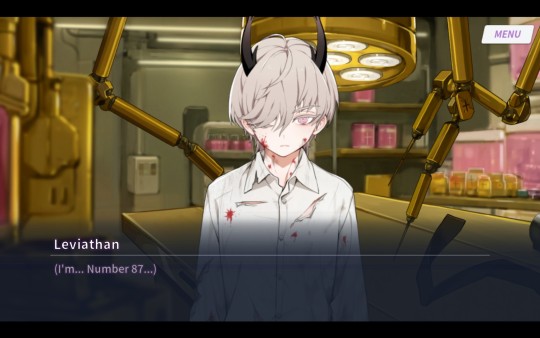
2) he does also just say straight up that he doesn't remember his life from before the lab
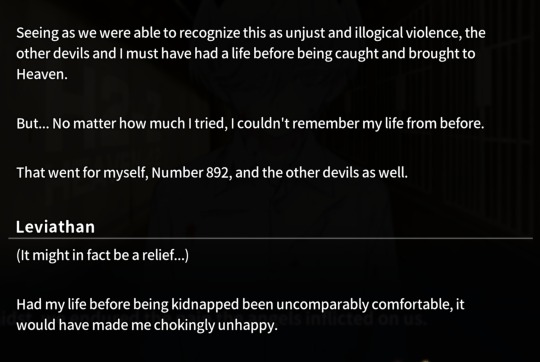
i wonder if that means he had to get reacquainted with the kings all over again too. like he wouldnt recognize them at all even with how it looks like they often played together. (tho i do suspect a little that some comics might have been done before there was a more coherent story put together but thats whatever)
#cliffnotes/.txt#whb#what in hell is bad#fun thought: itd be extra hurtful if the reason beel felt closest to levi was bc of them being close as young children#but levi remembers none of that + he doesnt trust anyone now anyways#i wonder if his friendship w/ them is less smthn he wanted after returning and more he Cannot get rid of them and theyre a package deal atp#extra extra thought: if the comics r still canon to the timeline then it looks like levi was always a little introverted#even liking his coffin before everything happened#and it just got worse afterwards bc then it was the only place he felt safe#wait one more#interesting how levi looks like he'd be around maybe 10-12 in the ch5 flashbacks#(tho considering the number they gave him hes probably been in there a long time)#and that age would be pretty close to the mc's age when their parents were killed by im suspecting gabriel or angels under his command#i wonder if they'll talk about that later#how the angels stole both (and more) characters' childhoods
128 notes
·
View notes
Text

Has this been done
#the aquabats!#aquabats#the aquabats super show#Mcbc#the mc bat commander#mc bat commander#eaglebones falconhawk#eaglebones
86 notes
·
View notes
Text

#this is the first thing I made for this fandom and it still stands#the aquabats#aquabats#the aquabats super show#the aquabats!#jimmy the robot#mc bat commander#the mc bat commander#mcbc#my posts
111 notes
·
View notes
Text
girls at sleepovers taking to each other about the most violent homicides ever

#froggi speaks and speaks and speaks and speaks#the aquabats#the mc bat commander#i saw this image on pinterest and cackled my ass off like WHY IS HE DOING THAT?? there’s probably context but i think it’s funnier this way
74 notes
·
View notes
Text

#nintendo#splatoon#splatoon 3#fake tweets#fake twitter#funny#splatoon meme#splatoon twitter#splatpost#splatoon3#splatoon pearl#mc princess#commander tartar#octo expansion
376 notes
·
View notes
Text
𝐁𝐚𝐫𝐚𝐦 of the 𝐍𝐨𝐢
𝑪𝒓𝒐𝒘 𝑪𝒐𝒎𝒎𝒂𝒏𝒅𝒆𝒓 𝒐𝒇 𝒕𝒉𝒆 𝑺𝒂𝒎𝒋𝒐𝒈𝒐
[ 𝟸𝟺 | 𝟼'𝟶" | Cis Woman | Bi | ❤︎ᴍ!𝐘𝐨𝐧𝐠𝐬𝐮𝐧 ]



•●•●•●•●•●•●•●•●•●•●•●•●•●•●•
⟨Notes⟩
ᴘʀᴏɴᴏᴜɴꜱ➙ She/Her
ʙᴜɪʟᴅ➙ 𝘈𝘵𝘩𝘭𝘦𝘵𝘪𝘤
ꜱᴄᴀʀ➙ Marring the length of her back
ᴄʟᴀɴ➙ 𝐍𝐨𝐢 (雷) meaning: “𝘵𝘩𝘶𝘯𝘥𝘦𝘳”
ᴘʀᴇꜰᴇʀʀᴇᴅ ᴡᴇᴀᴘᴏɴ➙ 𝘎𝘭𝘢𝘪𝘷𝘦
ʟᴇᴀᴅᴇʀꜱʜɪᴘ ꜱᴛʏʟᴇ➙ Friendly
ʜᴏʙʙʏ➙ Embroidery
She's quite fond of 𝗛𝗼𝘀𝗲𝗼𝗸 🐓
𝐁𝐚𝐫𝐚𝐦 is a very organized person (preferring to keep her living quarters as neat & tidy as possible)
She's entomophobic (primarily flying insects ... especially butterflies 🦋)
Despite being total “polar opposites”, she views 𝐇𝐚𝐧𝐬𝐨𝐥 as her most trusted friend/older brother (𝐁𝐚𝐫𝐚𝐦 honestly wishes she could be as hopeful/positive as 𝐇𝐚𝐧𝐬𝐨𝐥 sometimes, but she's comfortable being crule enough for the both of them)
She suffers from a total LACK of self-preservation ... rarely does she think of her own health/safety when someone else's is endangered 😤
𝐁𝐚𝐫𝐚𝐦 is NOT a fan of crowds ... too many unpredictable people in close proximity to her person
𝐁𝐚𝐫𝐚𝐦 has NO qualms about using torture to get intel out of people (her tactics can border on “sadistic” depending on the prisoner being interrogated 🗡); after interrogating 𝐌𝐚𝐧𝐬𝐨𝐤 she brutality killed him
Her favourite colour is “teal”, most of her off-duty outfits have the colour incorporated in some fashion
𝐁𝐚𝐫𝐚𝐦 suffers from survivors guilt (she's haunted by nightmares of jars filled with silver eyes 😰)
Her prized childhood memory was the time she sprained her ankle while iceskating
𝐁𝐚𝐫𝐚𝐦'𝐬 oathstone is a chipped piece of 𝘦𝘺𝘦 𝘢𝘨𝘢𝘵𝘦
...
𝐁𝐚𝐫𝐚𝐦 (바람 - unisex) meaning “𝘸𝘪𝘯𝘥”
•●•●•●•●•●•●•●•●•●•●•●•●•●•●•
𝐼𝐹: @eyesofshan-if
•●•●•●•●•●•●•●•●•●•●•●•●•●•●•

Picrew used:
#Eyes of Shan#Eyes of Shan IF#Eyes of Shan-if#if: Eyes of Shan#Eyes of Shan COG#CYOA#choice game#IF#interactive fiction game#interactive fiction#Eyes of Shan MC#Eyes of Shan PC#Eyes of Shan OC#Eyes of Shan Commander#Commander of the Samjogo#The Commander#Commander MC#Commander OC#Commander PC#IF OCs#character profile#***EDITING***
4 notes
·
View notes
Note
I'm curious how long will it take for the MC to recover from the new surgery assuming its successful? Will it be like a month of them hobbling around or like a day of them coming back like

MC will be bedridden for about two weeks, then have have another week or so to get back on their feet, so it'll be about a month of recovery! And then a lot of it is about MC reacquainting themself with their abilities... which may go smoother for some than others... 👀
#answered#sure would suck if a phoenix commander accidentally set sabir on fire#or if a gorgon mc forgot how the hell to manage their body heat and as a result ends up constantly being bullied by Nikke...
207 notes
·
View notes
Text
Let's Talk About Posing
A Sims 4 posing tutorial

Providing a written tutorial with images to help you learn basic posing in The Sims 4 and also various mods and tricks you can use to help your posing experience. I know there are more tricks on this out in the wild, so I don't dare call it a complete tutorial. It will, however, get you started.
Updated: August 2024
Mods I'm going to talk about:
Andrew's Pose Player and Scumbumbos Teleport Any Sim
MC Command Center
TwistedMexi's T.O.O.L.
TwistedMexi’s Searchable Pose Player
Lot 51's Fashion Authority
Wicked Whims or Wonderful Whims
This is a long tutorial, but it should help you with using all of the above mentioned mods to have a better posing experience in The Sims 4.
Read More--
Where to start:
Download the above mentioned mods. Place them in your mods folder. Need a tutorial? Here you go.
Download some poses! There are several resources out there. On Tumblr, I use @ts4-poses often.
Open your game

Congratulations! You're on the way to posing sims. The basics are very easy using Andrew's Pose Player. You can pose your sim at anytime by clicking on the sim pie menu and finding the options of “Pose by Pack” or “Pose by Name.” Personally, I don't have the brain space to remember pose names, so I always pose by pack. This will bring up an options list of poses. If you have a lot of poses, this will be a long list. If you don't have a lot of poses, obviously it will be a shorter list. Click the pose set you want and then click the pose or poses you want to have your sim complete. Yes, you can queue multiple!
TwistedMexi’s Searchable Pose Player
If you have downloaded and have multiple poses, I recommend using TMex’s Searchable Pose Player Mod. This will add a search bar to your pose option tab that you can use to search for poses instead of always having to scroll for them. This mod works well with both Andrew’s Pose Player and both WW pose players!
A List of All IN GAME Animations Names
@stargazer-sims made a very helpful post that let Simblr know there is a list of the animation names that can be used with Andrew’s Pose Player “Pose by Name.” Copy the animation name of the pose you want from the list and paste it into pose player. From the post: “This list was compiled by ThePancake1 and is current up to the For Rent EP.” Direct Link to the List of Animation Names

*For this tutorial, I am using poses created by @honeyssims4.
Now, how do you stop posing? If its the sim you are controlling, just cancel the task in their queue. You can also pose sims that you can't control and are not in your household – which is pretty neat! To have them stop using the current pose in their action queue, click on the sim and from their menu, select “Stop Posing.” If you have more than one pose queued, both of these options will cause the sims to take up the next pose. If there are no other poses selected, they will stop posing all together. Sims have NO AUTONOMY while posed. They will be stuck there until you stop them.

Posing is great, but how about posing sims in a specific spot, or seated on furniture, or WITH other sims? Now you want to use the Teleport Any Sim statue. You will find this handy tool in build/buy mode located under decorations. My trick here is that if you type “teleport” into the search bar and click, it will bring up the teleporter as your first option. Save yourself some time searching the catalog, I say. Once the Teleport Any Sim statue is placed, you can click on it to have a menu with two options: Teleport Sim or Summon Sim. Teleport Sim brings up a menu of sims ON THE LOT. Summon Sim brings up a menu of sim IN THE SAVE FILE. The list size is a big difference.

Many poses will have some instructions when you download them on how to place the Teleport Any Sim statue. If you are posing two or more sims using a pose designed for multiple sims, you want to place multiple statues on top of each other in the same location. If you are posing a sim on furniture – like a couch, place the statue in the center of the furniture (unless otherwise instructed.) When the pose creators created the pose, they designed it with other sims and/or furniture in mind and planned on you having that statue in that location for the expected results.
I recommend having your game paused when teleporting or summoning sims to your statues, as live mode sims not paused will walk away in moments. Once the sim has taken the place of the statue, click on the sim and bring up the posing menu just as you did before to select the pose you want. If multiple sims are involved, you need to go to each sim and select the pose from the menu for each of them. No, the pose menu using the statue does not remember what pose group you were using. Yes, you need to scroll for it every time. Once the sim or sims are posed, then you can take your game off of pause and let your sims enter the selected poses.
Things to know while using the poses with Andrew's Pose Player; if you enter Create-a-Sim (CAS) while posed, your sims snap out of their pose. If you enter Build Buy mode, your sim will snap out of their pose. If you placed your statue in the wrong location and you need to place it somewhere else to pose, you'll have to enter build buy mode to do it and your sim will, again, snap out of their pose. Finally, some poses require accessories be used – usually located under rings, bracelets, or hats that you can add to your sim in CAS. You need to remember to add these things BEFORE you pose your sim.
This is where we start talking about other mods, to help you with the above concerns. Andrew's Pose Player and Teleport Any Sim Statue are amazing devices, but we can improve on the posing game with a little help.
*Note: Sometimes you need to allow a few in game minutes after loading into a lot before you begin posing to allow sims to finish their idle animations. Infants and horses, for example, need to finish their idle animations before they will take up a pose.
-----------------------

If you posed a sim and they were in the wrong outfit, how can you fix that without leaving the pose?
A very simple solution is to use MC Command Center. Click on MC Command center from your sim menu, scroll down to “Dresser.” From there click on “Change Outfit.” You can select any of the outfits your sim all ready has made and they will instantly change into that outfit without leaving the pose. If they are summoned in their swimwear and you wanted everyday, this is the easy way to fix the problem.

-----------------------

If you've posed a sim in the wrong spot or you want to combine poses with multiple sims and move them to the right spot, how do you do that?
This trick specifically works if you have teleported or summoned a sim using the Teleport Any Sim Statue. The statue is important as for the briefest of moments it makes your game register a sim as an object. Why is that important? Because I'm about to tell you that TwistedMexi's T.O.O.L. Mod can be used to move sims that have been summoned/teleported/posed using the Teleport Any Sim statue. *Sometimes you can use TOOL on a posed sim who hasn’t used the statue, sometimes you can’t. The statue is your safe bet.
I know T.O.O.L. can be a very intimidating mod, but I promise its easier than it looks with practice. TwistedMexi has made a few very good tutorials on the full use, Fantasims has made a great tutorial too. I'm going to try and give you a quick one just for moving your posed sims.
In this case, I have a sim posed, but I didn't line her up with the chair she's supposed to be sitting on. Lets fix that. Have the T.O.O.L. Mod installed, of course. Have testing cheats on. Now, press the shift button and then click on your sims menu. Click through the options until you find “T.O.O.L.” Click on that. The TOOL menu will give you five options. All of them can be super useful for moving posed sims, but I'm going for simple here. Click on “Toggle Active Object.” Did your sim turn green? Good, that's what we want, that shows that TOOL has her marked as the thing we want to move.
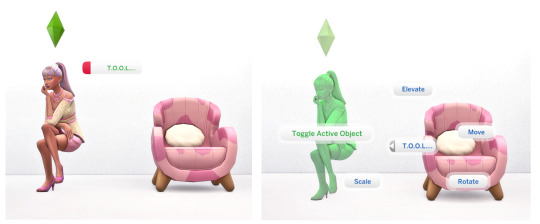
To move the sim once they are the active object, hold down the Alt key and click on the floor in whichever direction you need to move your sim. In this case, she needed to go to her left, so I clicked on the floor and gently pulled her into the desired position. Once she is in position, click the sim again to make her no longer green and no longer the active object.

Things to know about using TOOL. Once your sim (the object) is active, you can click the floor anywhere and instantly move them. Holding down the Alt key drags them with precision. If you accidentally clicked the floor somewhere without holding Alt, your sim jumped further than you intended. Or maybe that's exactly what you wanted to do. If you click another object while your sim is green and active, TOOL will think you wanted that object to be active instead and turn it green. Be careful not to click other objects while dragging your sim around, just the floor or the ground. You can make multiple objects active by holding down the Alt key and clicking on them (or other sims) and you can then drag those objects or sims together as a unit. This is how you can take them off the lot to pose next to a waterfall in Sulani if you wanted to. You can use TOOL to rotate sims and move them up or down if you want. I really recommend watching tutorials on TOOL, its a game changing mod.
----------------------

I've posed a sim and I forgot to add the pose accessory! Can you add the accessory after being posed?
With the help of Lot 51's Fashion Authority mod, you can. Sort of. This mod is so much bigger than an accessory adder, but we'll stick to that part in this tutorial.
@surely-sims has made an excellent video tutorial on this very trick. I learned this from her and I'm only able to share this knowledge because she did first.
The first thing I need to tell you is that, unfortunately, you still need to plan ahead. You can use the Fashion Authority mod to make an “outfit” that is just the pose accessory you need that does NOT override any other part of what your sim is currently wearing. You still need to make this outfit before posing the sim as you do still need to go into CAS – which yes, still pops your sim out of the pose. However, you can create and save MANY outfits, one for each accessory if you need, that you can then apply to any sims you have posed in the future – even if they are not in your household.
The accessory will not be a permanent part of the sims' outfit either. Once you change out of that outfit and back into it, you will not have the accessory attached. This part is brilliant!
Before you plan to use accessories on your sims with Fashion Authority, you need to go to Fashion Authority → Settings → Enable Outfit Merge Mode (For Advanced Users). This will allow you to use your accessory without having your sims' outfit change while being used. Please note, you need to enable this with each game play session.

You will need to create an accessory thread BEFORE you pose your sim. Click on the sim menu and click on the Fashion Authority tab. Then click “Create a Thread.” The next menus will ask you if it is masc or fem, age group. For pose accessories, I make them Generic Uniforms. You then get a whole menu dedicated to this new thread. I start by naming it so I know what it is when I have to scroll for it later. This one will be for a shark accessory. I then change the Outfit Merging Rules – anything highlighted in green will be forced to change when you select this outfit using Fashion Authority. In this case, my shark accessory is a bracelet, so I'm only highlighting bracelets green. I want the rest of the outfit to stay the same, we're just forcing the shark in there. Now you modify in CAS. Add the accessory and only the accessory to the mannequin that shows up in the CAS prompt. Click the check mark. You've made your accessory thread/outfit.


Now you can pose your sim. Or you can add the thread first – its up to you. Once posed, click your sim menu, click Fashion Authority. From the Fashion Authority menu, click “Manage All Threads.” Choose the thread you just made with your accessory. There you are, one posed sim with a shark in hand!

I have several threads pre-made with pose accessories and labeled so I know what they are. I can pose on the fly with whichever sims I want this way and not worry about how I'm going to get that accessory on them. The easy way to remove the pose accessory is to go through MC Command Center → Dresser → Change Outfit and select the outfit you want, even if its the on your sim is currently wearing. Click this, and the accessory will be gone – no CAS time required. Changing outfit via an in game dresser will do the same thing.
Things to know: Fashion Authority allows you to create threads for toddlers, children, and Teen-Elders.
Fashion Authority Threads are created by SAVE GAME. You can, however, now import them into your other saves so you don't need to make your accessory threads over and over again in each save. Import threads to new saves by Going through Options → Import Threads
If you enter your save game without the pose accessories installed in your mods folder, all of your Threads will be blank if you save that game – even if you load your accessories back in later. Be careful!
--------------------------

Are there other options to pose sims, or is it just Andrew's pose player?
Well, there is another option, though it comes form an unexpected source. It comes in WW. Either one. Both Wicked Whims (The R rated mod) and it's counterpart, Wonderful Whims, have a built in posing functionality that is both easy and intuitive. You will still need to have Pose Player installed – children, toddlers, infants, and pets cannot be posed using the WW posing ability. You need both.
In either of the WW mods, you are absolutely able to go through and disable every function in them if all you want is the pose player. Please keep that in mind if you don't want the additional modded game play those mods are both designed for!
There is a video tutorial up now on using Wicked Whims Pose player made by GiaXoXo2405 that is very helpful. KatVerse has a great video tutorial for posing in Wonderful Whims.
How to use WW as a posing tool. Click on your sim pie menu, click on Wonderful or Wicked. The Wonderful and Wicked menus have a tab called “pose.” Click it and select the pose you want from the poses you have installed. This posing method makes your sim vanish for a moment, don't worry, she's still there! Once the sim phases back into existence, she's posed.

Now, you wanted her moved somewhere else? Maybe a little left or right? You can fix that right in Wicked Whims. Click on your sim, click Wicked, and then in the Wicked menu, click “Actions.” In Actions, click “Enable Positioning.” This will bring up a very intuitive positioning system that lets you move your sim, rotate your sim, even elevate your sim if you need to. Its super cool. When you sim is positioned as you'd like, Click the purple dot menu and then click “Disable Positioning.”
An extra bonus form posing sims in WW is that if you go into Build Buy mode, they will remain posed as you left them when you go back into live mode. CAS mode will still make them leave their pose though.
*Note: The positioning UI will stay where your sim originally began their pose. If you want to move your sim WAY across the map using this UI, @surely-sims has pointed out that you can use the TOOL mod on the purple dot of this positioning UI and move the UI itself across the map too. Neat trick!
Wicked Whims Specific Notes:
If you would like to use Wicked Whims and still have access to Fashion Authority or MCCC while posed, you need to click the following: Wicked → Settings → Sex Settings → Other Settings → Vanilla Interactions Switch.
Wicked Whims also has a built in functionality that can act like the MCCC Dresser trick I mentioned above. This is called “Instant Undress.” To enable this outside of sexual acts, you need to click the following: Wicked → Settings → Sex Settings → Cheats → Global Instant Undressing Switch. After activating this, you can click Actions under the Wicked Menu, Instant Undress, and have the option to remove accessories, change outfits and so on.

If you have access to and are using the PATREON release of Wicked Whims, there is a camera mode you can use to take candid images of sims with full control of the camera location and no camera needed. This comes with the SimHub functionality that appears to be only for Patrons at this time. You can have a sim take posed photos of themselves by clicking “Naked Photo (Posed)” – these will be the in game poses that you can sort through. If you would like to take photos of your sim in custom poses, you need to click “Naked Photo.”

To unlock the ability to take photos of sims who are dressed (not just nudes), you need to click the following: Wicked → Nudity Settings → SimHub Settings → Non-Naked Pictures Switch AND Unlock Camera Movement (Experimental) .
Many thanks to @surely-sims for telling me about these neat Wicked Whims features!
--------------------------

Any Other Useful Tips?
Screenshot Tricks and Composition Workshop. This is a frankly amazing Sims 4 “edutainment” stream-made-video made by the even more amazing @surely-sims. This video covers how to pose, a number of posing tips and ticks, and how to make a screenshot tell a story all by itself. Friends, if you want a more in depth idea of how to pose and make lovely screenshots, watch this video. Really. Seriously. GO DO IT! She taught me even MORE things! The Video: Screenshot Tricks and Composition Workshop
Camera Position Hot Keys and Tab Mode. Did you know you can set a hot key to save a camera position? If you need to go in and out of Tab mode while posing and you want that camera angle to remain the same, you should try saving the camera position. Its useful for all kinds of screenshot tips. @surely-sims spends quite a bit of time talking about this and various uses in the above video if you need ideas or demonstration. @pictureamoebae wrote a lovely tutorial about tab mode and camera position hot keys to get you started.
Organizing Poses. Poses always seem to show up in the most random order in the posing list. Did you know you can organize them? Using Sims 4 Studio, you can open each pose package and change the name of the pose – that name section inside the package? The poses in your game show up alphabetically based on that. This only works for in-game poses, not CAS poses! This player has made an awesome tutorial on how to organize your poses.
Clickable Worlds. If you enjoy using the T.O.O.L. Mod to move sims into wild photo opportunity places, awingedllama has created a mod that allows you to click anywhere in the environment around you. You could combine this with T.O.O.L. mod tricks to move your sims to all kinds of places for photo shoots. Clickable Worlds
Special Effects. This one is a silly note, but maybe not well known. If you own Get Famous, there is a fun special effects machine that allows you to have everything from confetti, fall leaves, money, all the way to meatballs falling from the ceiling. Its a fun addition you can use for your own sims photo shoots. To do this, you need the ceiling part called “Plumbob Pictures Home Special Effects Machine.” The controller is called, “Effectively Effective Stage Effects Control Desk.”

Another option to get easy modded access to special effects is to use Ravasheen’s Side FX - Visual Effects Player.
The ISO Love Photos Camera. You DO NOT NEED a sim to be a photographer to use this camera. Meaning, the sim you have posed? They can take the picture of themselves. I set this camera up on a tripod and use it all the time. It does not need to be on a tripod, but keep in mind it will take photos at whatever height its is sitting. If its on the floor, you get floor shots. If its on the coffee table, you get coffee table height pictures.
The Photographic Memory Photo Spawner Mod. You can make those nice in game photos you just took into pictures you can hang with tape or tacks, calendars, paintings, even cross stitch images! This mod is super fun for game play images and having you sim family spread all over the walls of your house.
-----------------------------------
That covers everything I know at the moment. I would love to read if you guys have additional tips and tricks. Please feel free to reblog this if you think others could benefit from this tutorial. I hope YOU benefit from this tutorial!
#ts4#sims 4#sims 4 posing#ts4 posing#posing tutorial#Wicked Whims#Fashion Auhtority#T.O.O.L.#MC Command Center#Andrew's Pose Player#Ravasheen#posing resources#Azuhra's Big List
1K notes
·
View notes
