#computer backups
Explore tagged Tumblr posts
Text
There’s an article going around about a professional romance author who was locked out of her google drive for an unspecified violation and lost 22,000 words of work that way.
And like, yes, that’s kafkaesque and yes, Google is acting abominably. The spokesperson that is quoted in the article should lose her job if she really took the attitude that the author is claiming she did. And there should be legal protections and liability insurance for this kind of thing happening to professionals who depend on online services for their livelihoods.
But at the same time this is a professional person who is inarguably showing poor backup discipline with work files, and while I wouldn’t say it to her face, I don’t think it should be controversial to say that this should be a cautionary tale.
If you have something you don’t want to lose, even just for personal reasons, and especially over the long term, there is a minimum backup discipline you should follow. And I would argue that if it’s worth anything at all, that minimum is “3-2-1.”
3: three separate backup copies of your data BESIDES the operational one.
2: two different kinds of media: yes, this could be cloud and flash sticks, or it could be flash sticks and burning to DVD (yes, I know that’s old fashioned but no, I really mean it.) This way if you accidentally erase a flash drive, you have a DVD that you’re not going to erase. If you lose access to a DVD drive you have a flash stick. If you use hard drives, you should also use flash media, in case something happens that physically ruins your hard drives like falling, heat or magnetic pulse. It could happen.
And finally, 1: you should have one backup offsite. If your house burns down and you just had three on-site backups, they could still all be ruined. And to be honest cloud storage is a slam dunk for this. It’s multiple copies and likely a different type of medium (being stored in multiple copies on hard drives) and it’s offsite. But if you ONLY use the cloud and get locked out because of corporate bullshit, then you’re just as fucked.
My recommendation for non-techie people? Have two hi-capacity flash sticks or maybe a flash stick and an external hard drive. Keep one flash stick on your keys so that if your house burns down while you are away, you have a backup with you. And then also back up to the cloud. Do all three at the same time, as often as you make a change to your files that would be impossible, time-consuming or emotionally challenging to do again.
For technologically savvy people, I swear by having an on-site raid SSH/rsync server with mirroring (which satisfies two or more of the three copies) and also using the cloud. That satisfies the whole thing with added benefits, as far as I’m concerned; it’s a lot more convenient than using multiple physical media that you have to connect to your computer every time you back up, and rsync is a very efficient way to back up files, since it only transmits what’s been changed, not the entirety of files that already exist in the backup.
Don’t for the love of god become the next victim of google’s digital plutocracy, and don’t for the love of god lose your only pictures of your loved ones or your life’s work in a house fire.
1 note
·
View note
Text
Media Preservation Monday
Yeah, yeah, as of this original post it's actually only Wednesday but hey, take this as a sign to take some initiative, and keep to it each Monday at minimum if you're actively writing!
What's Media Preservation Monday, you may ask?
MPM is your reminder to back up your writing at least three ways at least once a week or whenever you make major changes to your document(s).
Here's some incredibly easy ways to back up your writing:
One your Master Document(s), put a date on the file name, and every day you make changes, "Save As" the Document and change the date. Do this every time or day you make major changes.
Example: You start writing your Novella November Story on November 1st.
You name your master document "Novnov Project 11-01-2024"
The next day, you write some more, and at the end of your writing session, you go to save your document, and instead of simply hitting "Save" you choose "Save As" and save the new copy of the Document as "Novnov Project 11-02-2024".
You now have two copies of your project, and if you keep this up throughout the whole month, you will have a live snapshot of your writing progress.
Each day or after each major writing session, open up the folder containing your document, and back it up. The Easiest and simplest way to do this is to simply email it to yourself, but you can also create multiple backups by:
Save a copy of your dated Master Document(s) to different locations on your Hard-drive, to an external hard-drive, to a thumbdrive, etc.
If you're writing offline on a writing program like Libreoffice, upload a copy of your Master Document(s) to your preffered Cloud-based Writing Program of your choice.
Vice Versa: if you write on a Cloud-based writing program, download it to various offline-based locations.
Download the base document as well as download it as various ebook formats and send them to your ebook library on your phone or kindle or nook or reading app.
Make a personal discord server and upload the document/epub form of your Master Document(s) there [this is also a good way of making a kind of personal journal / diary etc]
Whatever you do, do not be complacent and assume nothing can happen to your writing. Back it up. Preserve it.
Don't have all of your hard work go down the drain because of one tiny unforeseen accident.
When it comes time to clean up your hardrive, always assume you don't have it backed up. Before deleting anything always take the time to copy it over to another physical drive or a cloud drive.
#media preservation monday#writing tips#writing advice#novella november#writing events#community events#don't lose everything because you're a kid in school with a school laptop#and the tech support people tell your parent to factory reset the laptop without explaining that will wipe everything#don't lose everything because a cat jumped on your computer desk and knocked your desktop to the ground#don't lose everything because someone tripped and threw a bucket of water over your computer#don't lose everything because you totally thought you have it saved in two locations and delete it only to realize that was all of it#I'm trying to think of more scenarios#don't lose everything because your computer got a virus and ransomeware encrypted all your documents#If you had to leave your home tomorrow without your computer would you have access to your writing?#If not BACK IT UP#It should be in at least two places on the cloud at minimum and preferably multiple places offline#as many backups as you can get
289 notes
·
View notes
Text
Drawing tablet recommendations?
Okay, so my trusty old Galaxy Tab S3 that I've been working on exclusively since 2018 is... well, it's getting on in years. The battery life is starting to drain a LOT faster than it used to- it lags despite my system clean-up attempts, and the only art program I CAN run on it (medibang paint) has gotten so utterly bogged down by ads and paywalled tools that it's just getting frustrating to use.
I'm thinking it MIGHT finally be time for an upgrade- something that can run CSP maybe, and something with HIGH pressure sensitivity in the stylus (i draw light and prefer my lines to reflect that)
Does anyone have any affordable recs? I'd prefer a screen tablet that I can carry around with me. I hear mixed reviews about Huion, but the same can be said for Wacom, so I'd love to hear from fellow artists on preferences.
#I know anything I want is going to at least be a few hundo#so maybe i'll do more comms later to help me pay for that?#idk#i love my tablet it has seen me through sooooo much art#but working on it is... getting bad.#i have an old wacom drawing tablet that hooks up to my comp as a backup if it completely dies on me#which- i don't SEE happening- but not impossible#but that's not a screen tablet#and i've gotten so used to screen tabs that it would really take some adjusting to get used to staring at the computer screen#with my hand way off to the right while I draw again
56 notes
·
View notes
Text

Waiting on a Date
#one piece#one piece fanart#my art#sanji#zosan#its implied zosan. thats who he is waiting for#im uploading some older art bcuz my computer basically broke and i lost all the stuff on my computer#thank god i had some backups so all my old art is saved but i lost the most recent five or six things#so hey if the art isnt super good then thats why. cuz its old :)
91 notes
·
View notes
Text

Two entirely different models of Iomega Ditto drives (800mb and 2gb) but they did their best to make the box art identical. Right down to the pen, the Windows version supported banner insert, and the placement of the three cartridges.
112 notes
·
View notes
Text
'now you. you're different. you fight like something's trying to get out of you.' read for filth?????????? possibly read for filth by the mark?????????? Eliot?????????
#tv: leverage#leverage#leverage s2#the tap out job#the tap-out job#local gay watches Leverage (or their first American series in fucking years and gets a shiny new OT3 to show for it).txt#i tapped out (pun not intended) after that sorry i had to get up and walk around quietly in the dark so no one hears me and sit back#down with my sh*tty backup computer since now my tablet keeps going in and out of maintanence and hey. who gave him the right#to say that. who told him that was even remotely ok to consider i'm not normal about this
74 notes
·
View notes
Text
bill gates personally shut down my computer for his stupid unwanted windows updates WITHOUT WARNING ME when i was over FIFTY-NINE GIGABYTES DEEP into ATTEMPT NUMBER SEVEN of downloading my export of this blog and for that THE MAN WILL PAY DEARLY
#花話#i should have switched to linux when i got this computer.#idk how many gb the full backup of this blog is but for what it's worth it was at least 3.5 hrs for the 59gb#there are over 60k posts on this blog and a backup of a 2.7k post blog was abt 7.5gb...#though there are more text posts here there are also more audiovideo posts so i suspect it will be in the hundreds of gbs#well i'm off work tmrw so i guess i'll turn in for the night and try again tmrw but jesus fucking christ man#absolute piece of shit os
13 notes
·
View notes
Text
Un-augmented Julian Bashir who programs a special button on his AAC device just for talking to Garak. It makes a loud incorrect buzzer noise.
#I am once again thinking about Him (un-augmented!Julian my beloved)#Unfortunately Garak LOVES the buzzer. It's like a Pavlovian bell to him. The opposite of a deterrent.#garashir#Julian Bashir#Star Trek: Deep Space 9#obviously the AAC devices of the 23rd century will be far more advanced than this but perhaps they still include buttons/typing as a backup#in case there's an issue with the tech that translates ur thoughts directly to words (I picture it working via a device#that looks like a modern-day hearing aid; it wirelessly syncs with UTs of course)#also the devices will surely be able to recite the words in your own voice (or any voice you choose)#but it IS funny to imagine the Majel Barrett computer voice flatly declaring ''Garak That Is The Most Ridiculous Lie I've Ever Heard''#Starky's text posts#Starky's original posts#oh uhhhh#autism
126 notes
·
View notes
Text
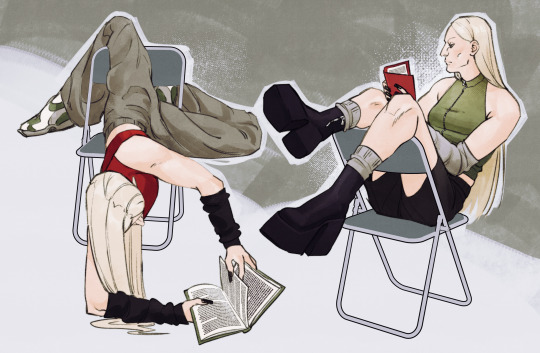
shes reading...
#my art#my ocs#uriyah (oc)#i went to move the .clip file to a different folder and it just completely vanished from my computer#so this png and an unfinished backup is all i have left...
39 notes
·
View notes
Text
kind of came up in a discussion with one of my classmates and now im curious. for anybody who majored/is majoring in a humanities, if you were forced to have a stem major instead what would it be? and of course vice versa. feel free to share your reasoning and also your current/existing major as well
#im computer engineering and i think id probably end up going with piano performance#because i did classical piano growing up and even though the work is grueling the rewards go hard#and because piano was never really a passion of mine it wouldnt have the issue of turning hobby into career#which takes the joy out of the hobby yada yada yada#and also additionally the amount of papers i would have to write would probably be significantly less.#as a backup though idk if its a major but like theater set design could actually be really fun#but i have approximately 0 concept of what that would look like college or career wise LOL
20 notes
·
View notes
Text

A super fun commission I've been working on for the past several weeks! This is the piece that I lost multiple hours of work on due to power outages enough times to give me a full-on emotional breakdown, and I hope seeing it indicates why that was the case.
This is @poeticphoenix's take on postcanon Genesis, which turns out is almost identical to my take on postcanon Genesis, so this was a super fun project to work on.
Okay one of his legs was bugging me so please reblog this one actually.
#genesis rhapsodos#final fantasy 7#FF7#crisis core#crisis core reunion#CCFF7R#art tag#this was so much fun man#once I stopped losing all my work#over and over#that sucked!#a lot!!#but it's fine now#my sister saved me#we have my computer plugged into a battery backup now#so it won't lose power again#great client tbh#super patient with my town reenacting the most famous scene from Frankenstein#with the lightning#only it killed things#instead of bringing them to life#final fantasy vii#FFVII
159 notes
·
View notes
Note
sorry if this is weird but everything I learn about your laptop is increasingly more fascinating. it charges when it wants to. it almost melted the battery that one time. it can run bg3 because you really believed it could. it has multiple operating systems installed. gifted kid approaching burnout ass laptop
anon would you believe me if i told you that every piece of tech i own only runs because i believe it will. i show my stuff to other people and they're like "this shouldn't work" and i'm like "but it does" and they're like "no this should NOT work" and i'm like actually faith trust and pixie dust can do a lot if you really, really believe in it and then people give up trying to figure out what's going on with my stuff.
but to be fair, i DO have a new computer now. I still have that old one, actually, with a new battery after the last one almost exploded--and it still plays bg3! not well, but it does!--and my new computer plays bg3 better than my old one despite the fact that it still, uh, should not probably play that game at all. but it does. because i really believe it can.
the battery on the new computer still only charges when it wants to though LMFAO
#this made me laugh quite a lot thank you my computer really does be like that#gifted kid approaching burnout ass laptop indeed#my last one DID burn out. she recovered! but she did burn out. now she's my backup laptop instead. it's a better life for her#anon#asks#i love how unpromped this was also#apropos but: you computer is WILD#and yeah that's correct you're completely right
20 notes
·
View notes
Text
okay, super random/specific question, but reddit is failing me and someone here might know: the last time i got a new phone, my epub library in the ios books app automatically transferred over and i was able to just download and open my old ones on my new device. i just noticed that this time, while i can see them all there in my library/collections, nothing happens when i click download/i can’t open them. i can’t open the epubs from my phone’s files either, even though i see them all there. (basically any fic epubs i’ve downloaded since getting the new phone work fine, but anything from before that won’t open despite still being in my phone’s files and books library.)
i would love to not have to re-build my epub library from scratch. does anyone know if there’s something i’m missing this time that’s rendering the files unopenable?
edit: issue resolved in replies! (that said, i’m still going to build a backup archive just in case.)
#it’s been a few years since the last phone but i remember it just working automatically#and my books app is included in my icloud backup#if anyone has any ideas thank you and if not i’ll get out my old phone and see if i can like. manually transfer via computer i guess#not the biggest deal but also that’s my archive :( and my emotional support fic library on my phone#on that note if anyone has any ideas about a better way to keep and maintain a readable archive on my phone i’m all ears#though this method has worked well for me for ages until now#etc#vinelark asks
13 notes
·
View notes
Text

[id: an apple watch with text on its screen edited to say "apple watch detected heart rate that rose above 120 BPM while you appeared to finally see Time II be released". end id] id courtesy of @flower-crow
sequel to this meme
#wintersun#jari mäenpää#teemu mäntysaari#jukka koskinen#kai hahto#everything is downloaded and unzipped onto my computer#just need to listen and make backups etc#now edited with an image description
24 notes
·
View notes
Text
Welp. My computer OS is too old to update firefox so now all of my add-ons are disabled and.LISTEN. I have not been without adblocker in YEARS. I am living in nightmare world right now.
#ghost posts#trying to figure out how to upgrade to OS 12#bc that’s as high as my system can go (newest is 15)#but have to backup my whole system first which is taking more time#why do computers have to be so expensive and also not upgradeable 😭#you used to be able to just swap parts#laptops are flimsy bricks now
10 notes
·
View notes
Text
//I think about this off and on sometimes but the idea of Lambda referring to himself as a something sometimes and not a someone and not quite catching himself before it can slip out.
#backup log {ooc}#//is it a bit of the self hatred? yes#//but i do think it's partially him stepping back and being like 'huh. that it is?' and coming to a very not so great conclusion about-#//-his experiences#//i think i've got a mini story kicking around on my computer that goes into it a bit but the tl;dr of that story is him being like-#//-'if you're allowed to be people then you get to be a someone if you're not then you're a something. and somethings get to be monsters'#//or something like that it's kind of old so i don't really remember much of it right now#//it's that little bit that seeps out when he isn't monitoring/self policing himself#//idk it's something that's this bizarre mix of self hatred and being like kind of happy(?) that he doesn't have to deal with that in a-#//-sense? at least for him? idk a lot of mixed emotions there and this sounds silly as hell without much context but trust me it's sort of-#//-there? just roll with it
7 notes
·
View notes