#create excel log file
Explore tagged Tumblr posts
Text
All Sherlock & Co. Episodes and Transcripts with links
Each episode listed out and their corresponding links to Patreon, Spotify, Apple Podcast, and YouTube. As well as each transcript link, AND little check boxes for each episode.
If you find any broken or incorrect links please let me know :^)
#captains log#sherlock & co.#SPOTIFY AND APPLE MUSIC ARE IMPOSSIBLE TO SEARCH#also i hate navigating websites#so i made this#ill be honest i didnt look to see if one was already created so if this already exists oopsies#created april 13th 2025#if u want the raw excel file lemme know#im going to bed now gn#Sherlock and co
9 notes
·
View notes
Text
no angels 😏 (wings sold separately)
When heaven sends its most fashionable mistakes.





HEAVENLY COURTROOM - JUDGMENT DAY
Archangel #392: You are all hereby expelled from the Celestial Order for… reasons. Zayne: Be specific. I follow rules. I demand a list. Archangel #392: Fine. - Caleb: weaponized charm. - Xavier: excessive napping. - Sylus: illegal dragon transformation during choir practice. - Rafayel: painted over the Gates of Heaven in coral blood. - Zayne: terrifying interns into sainthood. - And all of you: disruption of harmony because of your arguments. Caleb: They liked it. The interns were into it. Ask them. Rafayel: You said "express yourself" and I expressed. Besides, the Gate was dull. Sylus: You’re all just mad I accidentally set the Cherub harp section on fire as collateral damage. Xavier (half-asleep): ... Why are we here?

EARTH, POST-BANISHMENT - THEIR MISSION: "BUILD TEAMSPIRIT"
They land, shirtless, sparkly, with glowing restraints labeled "CELESTIAL REHABILITATION UNIT"
MISSION: "Do Good Deeds"
Zayne is medically clearing squirrel bites at a vet clinic. Sylus is selling "blessed" fake merch at a street market. Caleb is banned from three nurseries for "inspiring rebellious behavior." Xavier is asleep in a tree hugging a baby duck. Rafayel is "accidentally" inspiring a cult of art students who now worship him as the Sea God of Thirst. Heaven (via voicemail): This is not what we meant by "inspiring hope."
MISSION: "Bond as a Team"
Archangel Jenna makes them do a trust fall. Sylus: If any of you drop me, I will rebuild Tartarus with your bones. Rafayel (catching him): Ugh, you’re heavier than your trauma. Caleb: Okay, but who let Zayne write the team values document in Latin?? Zayne (deadpan): It was thematically appropriate. Xavier (waking up mid-fall): ... I dreamed we failed this mission.
MISSION: "Public Outreach - Talk to Humans"
Caleb: Heya, pipsqueaks. Want an apple? It’s only mildly cursed. Sylus: Want to make a pact with a shadowy celestial being with excellent hair? Rafayel: If you join my cult, I’ll paint you into something people will never forget. Zayne: Don’t talk to strangers. Especially not us. Xavier: I think my bird just created a fan club ...

BACK IN HEAVEN’S FILE ROOM
The Celestial Review Board reads the Earth logs. Archangel #392 (reading): They failed to build peace but created the most aesthetically pleasing chaos known to man. Archangel #274: Are we … keeping them? Archangel #392 (sighs): Put them under extended probation. Send them more missions. And maybe … sell merch.

EARTH REHAB FACILITY - THERAPY CIRCLE, DAY 37
Therapist (Angel Rank B-): Okay, welcome back to "Healing Through Harmony". Alright boys, you’ve been sent here for the same reasons again. Anyone want to read the list? Caleb (leaning back): Let’s see ... "General insubordination. Disregard of celestial protocol. Too many emotionally charged declarations mid-battle. Excessive shirtlessness." Oh, and ... Rafayel (sipping tea): Don’t forget "constant work disruption due to bickering." Zayne (pulling out a highlighter): I submitted that complaint. Sylus (smirking): And I submitted an appeal to be more disruptive. Therapist (sighing heavily): Let’s go around the circle and share. Caleb, would you like to start? Caleb (arms crossed, halo cracked for ✨edgy aesthetic✨): No. Therapist: … Thank you for your vulnerability. Xavier, why do you have a duck? Xavier (holding a duck): I don’t see the problem. She follows me. She’s loyal. Her name is Jezebel now. Therapist: That’s … just a duck, Xavier. Xavier: She’s an empath.
THERAPY SESSION: "DESCRIBE YOUR BIGGEST CHALLENGE"
Zayne (perfect posture, 16 journals in his lap): No one reads the daily agendas. Not even the one titled "How Not to Burn Down A Kitchen: A Team Exercise." Sylus (chewing a stolen cinnamon bun): We were testing fire safety. You’re welcome. Rafayel (filing his nails with a blessed dagger): My biggest challenge is existing next to this chaos without wine. Do you even understand the emotional labor of looking this good and carrying this team? Caleb: You haven’t carried anything but your mirror. Zayne: I also made a five-week training schedule with assigned cleaning duties. No one read that either. Caleb: I read it. I just folded it into a paper plane and set it on fire mid-flight for dramatic effect. Sylus: You also rewrote the group chant to include "emotional devastation is growth." Rafayel: That was beautiful, by the way. Xavier: I was banned from three kitchens last week. Apparently, "don’t microwave the metal tools" is a thing. Zayne: (snaps pen)
THERAPY SESSION: "SAY SOMETHING NICE ABOUT EACH OTHER"
Sylus (eye twitching): Fine. Caleb has ... chaotic conviction and good social skills. Rafayel has excellent cheekbones for someone so emotionally unavailable. Xavier- honestly, you're a cryptid, I have no idea what you are but I respect it. Zayne ... I trust you to plan my funeral. Zayne: Thank you. It’s already in the itinerary. Caleb (smirking): Aw. Group hugs? No? Shame. Rafayel: My turn. Caleb looks like an apocalypse I’d flirt with. Zayne is the only person who hasn’t tried to kill me yet and I’m not sure how I feel about that. Xavier’s duck has better fashion sense than most humans. Sylus- you setting the harp section on fire almost ruined my coat but it brought out the pink in my eyes, so thanks? Xavier: Rafayel’s art made me cry once. I think. Zayne gave me a handbook. I used it to stabilize a chair. Caleb's loyalty is feral and oddly effective. Sylus doesn’t start fights, he just ends them.
MISSION: "Public Outreach 2.0"
Zayne: Volunteered at a clinic. Scared three patients into flawless recovery. Sylus: Sold fake energy shields to billionaires. Funded a food truck for the poor. Rafayel: Taught an "aura painting" class. Accidentally became a TikTok thirst trap. Not sorry. Xavier: Gave a workshop on "Light Safety." Set the projector on fire. Rebranded it as a "holy flare show." Caleb: Got hired at a bakery. Gave free cookies and unsolicited flirting. They call me "Pastry Daddy" now.
MISSION: "Group Activity: Bake Cookies Together"
Zayne: Why is the oven glowing red? Sylus (rolling dough with his knuckles): Because Rafayel tried to sauté icing. Rafayel (fanning himself with the exploded parchment): I said it needed drama- culinary tension is essential for flavor. Caleb (raising an eyebrow while mixing with precision): Who even sautés icing? That’s not flair, that’s a fire hazard. Xavier (in the background, followed by a sudden white poof!): ... I think the flour was pressurized. Zayne starts writing apology letters in calligraphy to the oven spirits.

THERAPIST REPORT
SUMMARY: Team: Still unhinged. Progress: None. Outfits: Immaculate. Energy: Concerningly sexy. Recommend: No kitchen access. One (1) group mission involving a shared enemy. Preferably fate.

HEAVEN'S GOT TALENT - Probation Edition™
Archangel Host (sparkling clipboard, dead eyes): Welcome to Heaven’s Got Talent: Probation Edition™! Our contestants today? Five ex-angels on thin metaphorical ice. Compete to earn back your wings - or at least stop being HR’s problem.
ACT 1: SYLUS - DRAGON ENERGY POETRY SLAM
Sylus (stepping up in smoke): My heart is fire, my thoughts are void, Your gaze? Pathetic. Your will? Destroyed. Mic turns to dust. The judges look shaken.Caleb (clapping aggressively): Yes, DRAGON DADDY. PULVERIZE THE MIC. Rafayel: It’s giving !I set my ex’s soul on fire and journaled about it."
ACT 2: ZAYNE - LIVE HEART SURGERY & STAND-UP SET
Zayne (putting on gloves): Today, I will perform a coronary bypass while roasting my team. Zayne (scalpel ready): Caleb thinks "emotional support" means threatening someone’s boss. Xavier once called a microwave "an unpredictable sun box." Sylus is why I sleep with pepper spray. Rafayel brings his trauma to brunch like it’s a +1. Rafayel (off-stage, sipping tea again): Excuse you. My trauma wears Chanel.
ACT 3: RAFAYEL - FLAME ART & INTERACTIVE EMOTIONAL DAMAGE
Rafayel (shirt open, paintbrush on fire): Observe. I shall paint your soul. With judgment. And glitter. Angelic Audience Member: You made my childhood sadness look … aesthetic. Rafayel (blows kiss): That’s because pain is art. And I’m your favorite mistake. Caleb: I volunteer to be your next muse. Set me on fire emotionally. Sylus: Please don’t encourage him.
ACT 4: XAVIER - LIVE LIGHTSHOW / UNINTENTIONAL CHAOS DEMO
Xavier (standing center stage, voice steady): I will demonstrate the memory-encoding capacity of light. This scene is from the first time someone made me smile. Light swirls into a delicate, glowing tableau- soft colors, a distant hill, the faint echo of laughter. It’s beautiful. Then one of the light threads overcharges and short-circuits the stage’s entire left wing.Rafayel (now outlined in accidental sparkles): Was that a memory or a celestial attack? Zayne (blinking in the dim emergency lights): This is why we use rehearsals, Xavier. Xavier (genuinely confused): It was working fine when I tested it on the roof. Caleb: Of course it was. The roof doesn’t have fire codes.
ACT 5: CALEB - UNHINGED MULTI-SKILL DEMO
Caleb (in an apron, holding an apple, standing next to a half-assembled motorcycle): Today I’ll be cooking, fixing a ride, and seducing everyone in this room. Sylus: You’re literally just doing thirst traps with tools. Caleb: It’s called branding. Rafayel: It’s called cheating. He’s using his "Pipsqueak Voice." Xavier (quietly holding up a 10): He’s not wrong. It’s effective.

FINAL JUDGEMENT - HEAVENLY COURTROOM, AGAIN, UNFORTUNATELY
The floor glows with ancient sigils. Divine trumpets blare in the background. Somewhere, a choir is trying to harmonize over the sound of Rafayel sighing too loudly.
The five Angels on probation stand in formation. Sort of. Caleb is leaning. Rafayel is twirling a paintbrush. Xavier is glowing slightly. Sylus is smirking. Zayne looks like he’s regretting immortality.
Archangel Council (collectively): You stand accused of violating the Celestial Accord of Order & Grace. Today your probation time will be judged and further future plans will be decided.
THE COUNCIL DELIBERATES
Archangel #1: They’re unstable. Dangerous. Beautiful. Archangel #2: Sylus turned the Choir of Peace into a metal band. Archangel #3 (whispers): Caleb flirted with Justice. Archangel #1 (whispers back): Justice flirted back.
THE FINAL VERDICT
High Judge (wings unfolding): After much deliberation … and celestial therapy bills … We sentence you to: - Continue your Earth-bound mission. - No access to divine kitchens. - No open flame usage for Rafayel. - No seduction-based diplomacy for Caleb. - No unauthorized animal adoptions for Xavier. - No scheduling surprise "mandatory reflection sessions" for Zayne. - No group baking. Ever again.
#love and deepspace#lads#lnds#lads caleb#lads sylus#lads rafayel#lads zayne#lads xavier#love and deepspace sylus#love and deepspace xavier#love and deepspace rafayel#love and deepspace zayne#love and deepspace caleb#EeriePromis#lads fanfic#love and deepspace fanfic#lads oneshot#lads drabble#lnds fanfic#l&ds fanfiction#lads fanfiction#alternate universe#angel#fallen angel#Eerie's Drabbles#Eerie's Prompts & Premises#crack fic#crack post#glint photobooth#lads photobooth
13 notes
·
View notes
Text
{"guardian_login": "Martyr-19" [”ghost”: “Prophet”]}
{“id": "0430"}
{"title": "Bio:Lillian"}
{"type": "bioshare"}
{"created": "####-##-##”}
{“updated”: “####-##-##”}
4/6
Snippets of Lillian’s Guardian profile—
LILLIAN
{“guardian": "Lillian"}
{“ghost": "Casper"}
{“status”}} > deceased
{“stationed”}} > {“body-recovery”}} > [recovered] > {“ghost-recovery”}} > [located]
> [warlock, awoken]
First Vanguard Note>>
[####-##-##] > IR “Shows immense potential in the use of ark Light, but she lacks the confidence and follow through to properly employ it in the heat of battle. She must overcome her hesitation.”
Last Vanguard Note {Prior to Guardians Final Death}>>
[####-##-##] > IR “I will be approving her request for relocation to the Vanguard's research division within the EDZ.”
-
-
Fireteam {1} Insight>>
[####-##- ##-] {“year 1”}
{B}} Just wish she’d fight more and stop trying to educate me on why I shouldn’t put the mystery plant in my mouth.
{V1}} What a shame she isn’t a Titan! All that power must be put to use!
{S3}} Powerful ark Light. Excels in the backlines. Works best with a sniper rifle in her hands.
{K}} She’s a ray of sunshine— keeps us all together.
{M8}} Brilliant.
Fireteam {1} Insight>>
[####-##- ##-] {“year 2”}} “last recorded”
{B}} I actually really loved the cloak. Im sorry I didn’t wear it. The flowers were a sweet touch, not stupid.
{V1}} I hope you’re at peace. You’re missed. You’re loved. Always.
{S3}} I miss you. I miss you so much. You were the smartest, happiest person— there was so much for you still. You made the world brighter and filled it with more colour than I ever realized now that you’re gone. I’m sorry we argued before it happened. I’m sorry I never apologized. I’m sorry you’ll never see the end of the fighting. I’m sorry we’ll never start that garden. I love you.
{K}} I’ll be quicker next time.
{M8}} Your Light hasn’t stopped shining, Lilly. Not at all.
-
-
Latest Guardian Report>> “last”
{OverviewAccess}
{“attached-details”>hidden}
“Fireteam is going out to investigate the signal pinging from Nessus. It’s been thirteen days since the initial ping was received. Attempting to transcribe only comes up with static and a jumble of high frequency noises— it’s unlikely this is anything but Vex. The team is prepared to handle this operation and will exercise caution. I will report further later, once we have located the source.”
UPDATE>>
“Source seems to be a dormant Hydra. Nearly 15 feet tall— the biggest this fireteam has seen. We’ll do extra digging to make sure we’re not missing anything, then turn back and pass this to a more experienced group. We’re unprepared for dealing with this ourselves.”
-
-
There are no further reports made by Lillian.
Lillian and her Ghost met their final death on Nessus, [####-##-##].
The Guardians body was recovered within 30 days. Her Ghost remains in a fractured state across their final battlefield. While recently located, collection efforts are ongoing.
[Combining fireteam accounts]
Shortly after her updated report was logged, the fireteam were attacked by Vex. The Hydra soon became active. Each Guardian filed their own accounts, the most notable from the activation being:
{V1}} I do not know what happened. It was loud suddenly. Louder than the gunfire. Everyone was shouting. Then it got bright.
{S3}} She was too close. We couldn’t get to her in time.
{M8}} I heard the charge before I saw it. When I turned, Lillian was being hit and Keiran nearly ended up with her.
The death was described as sudden by every account.
From what I conclude, Lillian and her Ghost were caught in the first beam fired. Her Ghost destroyed near instantly and she herself [filtered] and [filtered]. Fireteam member Keiran was closest, writing that he tried to run for her the moment the Vex started warming up to fire. In his words, “Nobody had noticed, and I wasn’t fast enough.”
Lillian and Martyr-19’s last recorded correspondence took place on [####-##-##]. One day before she was killed:
>>{Lillian[warlock, awoken]}
“I’m just saying that you should consider transferring out too. At least one day. Why should our entire lives revolve around this? There’s more than that! I want to learn, that’s how I can play a part.
Maybe one day it won’t be for the Vanguard, and instead it’ll be for me! Learning everything I can about flora, fauna, and planets from around the galaxy— it’s a dream. You need one too. Everyone around here does. Nobody seems to remember we’re humanity, not just fighting for it.
The fight won’t last forever. I know I’m nowhere near the first to say it.
Every war ends. You need something or someone besides your Ghost that keeps you going when the dust settles. We’re just guns otherwise.
Those drawings you do— ever thought about painting?
Start there!
Find something. Grow. Change. Love.
It’s human!! <3
I’ll see you bright and early tomorrow, busy day!
Didn’t mean to get all profound. It’s been a long week.”
-
-
Many forgot Martyr’s existence as he locked so tightly to himself, that part is accurate. His fireteam, however, cared for him deeply. Lillian expressed such the most.
He cared for them too.
His loneliness did not have to persist, but he was afraid. I did not know what to do, so how could he? I do not blame him. From every old exchange I’ve read, neither did they.
#{Log Follows True Destiny Timeline}#destiny the game#destiny 2#destiny ghost#destiny guardians#destiny oc#destiny awoken#destiny warlock#martyr-19
11 notes
·
View notes
Text
Hello fellow dyslexic/adhd/others who would like to enjoy fanfics through their ears, I just spent the entire day testing android apps to find one that doesn’t suck as much.
TL;DR - these two T2S, Audify
I feel like I need to share this because 90% the apps don’t even allow a web page as a source, let alone get past the log in page, and I cant be the only one who doesn’t want to download every single fic.
“Oh, but doesn’t android have a built-in text-to-speech function in the accessibility settings?” I hear you ask. Yes, but it sucks ass very badly. Firstly it only reads in the system language, so it doesn’t really work. Second, you need to highlight all that you want it to read, and seeing that I read a minimum of 15k words in a sitting, I’m not gonna do that.
Also I’m broke, I imagine you are too, but even if I wasn’t I’m not paying for this, if I did I wouldn’t even be supporting a human being, so no.
I’ll immediately break your trust with the first point, but it’s what I’ve been doing until now, and now that I know what the android mobile experience is like, I feel the need to include this. The best solution I’ve had so far (which works wonders, let me tell you) is letting Siri read them on the iPad. It’s only doable when I’m at home and it’s still an apple product, so that’s why I began the research. However the positive points are INCREDIBLE so I’m going to ads it to the list because I said so.
First of all it’s built-in and SO EASY to access, you literally just swipe with two fingers and it stars to read. It reads the punctuation, you might think that’s a given and so did I, but no. A question sounds like a question, an exclamation point does why its supposed to do, short sentences sound what they’re supposed to sound like. In apparently all the apps ever created, you won’t find any of it, just flat, monotone voices with flat little pauses. Overall excellent experience 10/10.
Cons: it’s on apple, I consider apple the same as Disney, I would love to not give them more money so that they can make the market increasingly worse. Every now and then a system update will fuck with the tts function and it will be unusable for a while. Sometimes it doesn’t like the text format on some fics. It’s not portable.
Now that we got that out of the way let us get to the meet.
Speechify - it sucks bad. At least the free version, but seen as it costs almost 10€ a month I’m not even going to consider the premium version. Fuck that. You can’t increase the speed, and as somebody who hasn’t watched a single YouTube video on normal speed since they added the function I can’t do that, too slow, I forgot what we were talking about once we get to the end of the sentence. Also you can only use those weird very robotic voices, and they’re not even that many. Don’t recommend. I felt like I had to include it since it was one of the few who allowed browser navigation and well, it’s speechify. Also you can’t t have saved more than 3 “files” per time. Doesn’t have sleep mode.
T2S - cute. It works. Again, no emotions, but it reads what it has to, nice voice selections, easy to use. The premium version adds literally nothing, they’re a good app, what they have, they give. Also you can customise the interface colour if you want. Has the sleep mode. - EDIT: this app allows you to have multiple tabs open at the same time, unlike Audify. - EDIT EDIT: it's waaay better than Audify with pdf files.
Audify - works exactly the same as T2S, but it saves the history and has a bit more customisation for how it reads and what it reads (which you don’t really need for ao3, but if you wanted to read, say, Wikipedia with all the notes and stuff, now you know). Has the sleep mode. - EDIT: the double tap to start reading works slightly better than T2S on websites with weird formatting. But unlike T2S you can only have one tab open - EDIT EDIT: will turn your pdf file into text and will show you just text. If you had things like images or columns fucks for you.
That’s all folks. Now go and be free of your reading impediment, or be free in your multitasking, or whatever you want to do. I’m done, I’ve given my datas to all kinds of shady apps, I need to go do damage control
22 notes
·
View notes
Text
they are taking away my computer's permission to access the database but I can still run queries by remote logging into a virtual desktop. I thought that was all which unideal but tolerable. nope. IT just took away the ability for the virtual desktop to sync with OneDrive. So I was messaging people like hey how am I supposed to reasonably do my job if i cant access my fucking files.
IT told me I can access my Excel files by logging into Excel cause it links to OneDrive. Then I was like I am aware but what about non-Office file formats, which is what I'm working with 90% of the time. They had not considered this.
do not comment to suggest dumbass workarounds that take time and effort. I do not to accommodate yet another broken shit system so no one has to care about the consequences of their lazy decisions. I want IT and development to actually give a shit and actually deal with the problems they create.
25 notes
·
View notes
Text
So while working through game concepts and deciding what to work on next, I've been refreshing my Godot skills. Wanting to get back into 3D and prepare for doing more narrative heavy games. Made this demo to learn nathanhoad's excellent Dialogue Manager addon and also test drive Kenney's new Godot platformer kit.
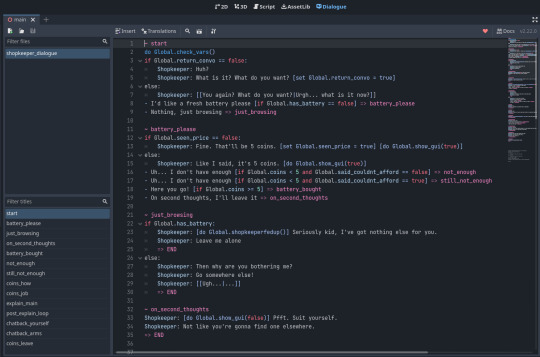
I'm really, really enjoying Dialogue Manager so far and feel it has a tonne of potential. Think it covers a lot of things I've been looking for:
Direct engine integration is super useful, as well as using custom resources to store dialogue. They're also text files so can still use external editor to update
Straightforward syntax, reminds me a lot of ink and yarn. As well it's named node approach feels familiar
Able to access global game variables for conditionals, and having conditional based loops and choices is very straightforward
Also able to call methods directly within dialogue, which is super powerful when combined with signals (showing/hiding coin UI mid conversation, playing sound effect)
Lots of options for random dialogue choices - just used the single line ones for now but in docs have seen they also have option for setting custom probabilities, just ncie to add more flavour
Hyped it has a built in approach for translations (create IDs and reference CSVs) that looks like integrates with Godot's localisation tools - a bit of a future thought but glad it has stuff to help built in
Docs you can mention you can create dialogue resources at runtime. Can imagine this being very useful - an example would be creating a record of all lines seen to replicate Ren-py's "log" feature.
The methods for displaying dialogue are super flexible. At the moment just used their example balloons but looks like it should play nicely to let you build custom GUI - and maybe even multiple forms (e.g. dialogue scenes vs flavour barks in main game world). Think next experiments will focus on this.
There's a few more things I'm keen to learn and see if they're feasible with this - "disabled" choices that still appear but can't be accessed would be nice, also looking at how you can integrate this with an audio system for voice acting - I think they have an example that includes voice acting?
Only thing I'm a bit nervous of is it looks like it can only grab variables from autoload/global scripts, so when putting into actual game will need to take care with save systems and methods for loading choice variables into a choice master global so we aren't keeping too much in memory at once. But if I'm wrong on this assumption, or others have approaches, more than happy to be corrected on this!
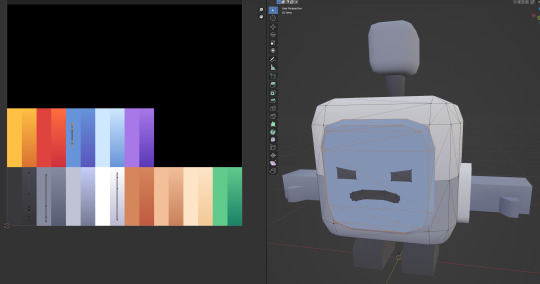
Also really enjoying Kenney's 3D platformer kit and it's been fun and . Making the shopkeeper bot was super simple. All the details on the original character model are modelled so just adjusted the face and for changing colours just had to move UV islands for limbs and face to different parts of the pallete textures.
Haven't tried this technique for modelling and texturing before but seen it crop up a few times so will definitely experiment with this in the future. Also might help with optimization - I think most of the materials in the pack refer to this single image texture? By default the pack only has the model glbs and a single colormap png so assuming that's how it's working.
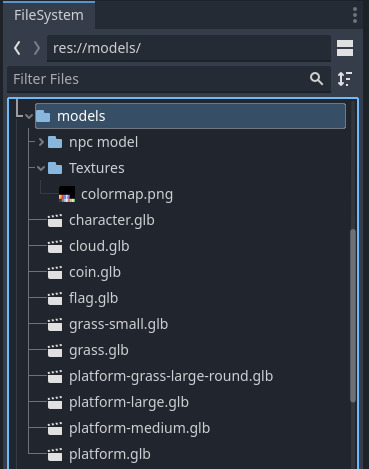
Original plan was to fill in the shop with another pack so there's a few little platform challenges within this, but they all needed collisions adding so might add that in future. But main aim was focusing on the dialogue and think we've got a good approch going forward, and highly recommend the add on for other Godot devs making narrative games!
#Godot#game dev#godot 4#game development#dev log#game dev experiment#interactive fiction#dialogue system
38 notes
·
View notes
Text
Alternatives to Excel (For Simmers, Storytellers & Roleplayers)
For someone like me who is a control freak and has the memory of a 2 month old baby, it's essential to have a tracker if you play in rotation mode or if you are creating a story. But what if you don't have the Office Pack? Yes, nowadays it's essential for any kind of work, but let's say you don't have it at all and you don't want to spend money on the license of programs that for whatever reason you don't need. No, I'm not suggesting to 🏴☠️it, but free alternatives!
Google Sheets - Practically the program almost identical to Excel, it's free and you can edit your files wherever you are, as long as you log into your Google account with your email on any phone, tablet, computer etch. (Of course, security measures are at your own risk, better not to log into public devices with your Google email, ok? Do it on devices of friends and relatives at most). I'm not linking it because you can find it on the web simply by typing "Google Sheets" or on the PlayStore by typing the same thing (I don't know how it works for Apple devices, if it's the same on their store)
Notion - This is a program that I fell in love with at first sight, much more extensive than Excel and Google Sheets. It allows you to create an infinite number of things, to have simple pages of notes, small personal blog and web sites, "wiki like pages", databases etch. You can even have group projects with friends (you can edit things in real time at the same time) keep everything private or online. It's absolutely free although it has a premium plan that obviously offers some additional benefits. The thing I love about this program is that it's incredibly versatile to use ANYWHERE as long as you use your Google email like Google Sheets. You can use it directly on the web, or download it to your PC, tablet or phone. (Although I recommend you use it mostly on PC and tablet because I assure you that it is hell to manage it from a phone, you need large screens to manage everything). If you want to try a ready-made template, here's a tracker for The Sims 2 that I created!
EXTRA THINGS
Family Gem - A mobile application that allows you to create family trees. There are many on the web to use on PC, but most are not totally free, limited, and uncomfortable to use if you need to check something from your phone (or it's just impossible to do so). At the same time, using mobile apps makes viewing on a PC impossible, but Family Gem does offer the option to export family trees as GEDCOM files that can be imported into any family tree site! And you can also save them on Google Drive, your cellphone or wherever you want. (Oh, I hope they make a web version one day 😭). Yes, I know there are online family tree sites dedicated solely to The Sims, but their services are not stable, and we've already seen it with the closure of PlumTree or whatever it was called. But now you'll ask: yes, but what do I do with a family tree recreated on a cell phone if they already exist in the game? Well...Let's say you're talking to your friends and you don't remember the name of your fifth-generation sim now that you're on your tenth, what do you do, go and log in to your PC just to check? It's convenient to have the family tree on your cell phone! Or maybe you are a Storyteller or a Roleplayer and you don't remember the name of that particular sim, I assure you that it is super essential to have a family tree writen somewhere when you are someone who writes a lot! Oh, also, I prefer it to any other application because it works even offline and it's simple and immediate and I can insert any type of information in it, date, etch. Also, it is simple to manage adoptive families and biological with this app since it allows you to specify it (not all family tree apps allow this).
miMind - A very specific and simple mobile app to create concept/mind maps in the form of diagram graphs. Useful if you have trouble organizing your thoughts or if you need to explain some complicated concepts to friends or people who follow your story. It's a new app, and unlike similiar apps, it's completely free (except for a few small premium options), easy to use and works both on PC and mobile, online and offline. One of the things I like is that it saves the images in high quality! Here is an example of a graph I made that summarizes some of Tybalt Capp's kinship and relationships (for a roleplay). And yes, there are extra characters and the surname is the original one but don't pay attention to it, look at the graph, how tidy it is!
3 notes
·
View notes
Text
MS Office - Introduction
Microsoft Office is a software which was developed by Microsoft in 1988. This Office suite comprises various applications which form the core of computer usage in today’s world.
MS Office Applications & its Functions
Currently, MS Office 2016 version is being used across the world and all its applications are widely used for personal and professional purposes.
Discussed below are the applications of Microsoft Office along with each of their functions.
1. MS Word
First released on October 25, 1983
Extension for Doc files is “.doc”
It is useful in creating text documents
Templates can be created for Professional use with the help of MS Word
Work Art, colours, images, animations can be added along with the text in the same file which is downloadable in the form of a document
Authors can use for writing/ editing their work
To read in detail about Microsoft Word, its features, uses and to get some sample questions based on this program of Office suite, visit the linked article.
2. MS Excel
Majorly used for making spreadsheets
A spreadsheet consists of grids in the form of rows and columns which is easy to manage and can be used as a replacement for paper
It is a data processing application
Large data can easily be managed and saved in tabular format using MS Excel
Calculations can be done based on the large amount of data entered into the cells of a spreadsheet within seconds
File extension, when saved in the computer, is “.xls”
Also, visit the Microsoft Excel page to get more information regarding this spreadsheet software and its components.
3. MS PowerPoint
It was released on April 20, 1987
Used to create audiovisual presentations
Each presentation is made up of various slides displaying data/ information
Each slide may contain audio, video, graphics, text, bullet numbering, tables etc.
The extension for PowerPoint presentations is “.ppt”
Used majorly for professional usage
Using PowerPoint, presentations can be made more interactive
In terms of Graphical user interface, using MS PowerPoint, interesting and appealing presentation and documents can be created. To read more about its features and usage, candidates can visit the linked article.
4. MS Access
It was released on November 13, 1992
It is Database Management Software (DBMS)
Table, queries, forms and reports can be created on MS Access
Import and export of data into other formats can be done
The file extension is “.accdb”
5. MS Outlook
It was released on January 16, 1997
It is a personal information management system
It can be used both as a single-user application or multi-user software
Its functions also include task managing, calendaring, contact managing, journal logging and web browsing
It is the email client of the Office Suite
The file extension for an Outlook file is “.pst”
6. MS OneNote
It was released on November 19, 2003
It is a note-taking application
When introduced, it was a part of the Office suite only. Later, the developers made it free, standalone and easily available at play store for android devices
The notes may include images, text, tables, etc.
The extension for OneNote files is “.one”
It can be used both online and offline and is a multi-user application.
3 notes
·
View notes
Text
Reply.io is a sales engagement platform designed to help sales teams automate and manage their outreach efforts through multiple communication channels. It aims to streamline the process of engaging with prospects and customers, thereby increasing productivity and efficiency.
Below is a detailed review of its features and functionalities:
Key Features
Multi-Channel Outreach:
Email Campaigns: Automate and personalize email sequences to reach prospects effectively.
Phone Calls: Integrates with VoIP services to facilitate direct calling from the platform, including features like call recording and logging.
Social Media: Allows outreach via LinkedIn, including automated message sequences.
SMS and WhatsApp: Supports text-based outreach through SMS and WhatsApp for more direct communication channels.
Automation and Sequencing:
Automated Workflows: Create automated workflows that sequence multiple touch points across different channels.
Conditional Logic: Use conditional steps to branch sequences based on recipient behavior, such as email opens or replies.
Task Automation: Automate repetitive tasks such as follow-ups, reminders, and updating CRM records. Personalization and AI:
Email Personalization: Use dynamic fields to personalize email content, increasing engagement rates.
AI-Powered Suggestions: AI tools provide suggestions for improving email content and outreach strategies.
Personalized Videos: Integrates with video messaging tools to include personalized video content in emails.
Integration and API:
CRM Integration: Seamlessly integrates with major CRM systems like Salesforce, HubSpot, and Pipedrive, ensuring data synchronization.
API Access: Provides API access for custom integrations and automations, allowing for greater flexibility.
Third-Party Tools: Connects with various other tools such as Zapier, Slack, and Google Apps to enhance functionality.
Analytics and Reporting:
Campaign Analytics: Detailed analytics on email open rates, reply rates, click-through rates, and more.
A/B Testing: Test different versions of emails to determine which performs better.
Team Performance: Track team performance metrics to identify areas for improvement and optimize outreach efforts.
Contact Management:
Lead Management: Centralized database for managing contacts and leads, with segmentation and filtering options.
Enrichment: Automatic data enrichment to enhance lead profiles with relevant information.
Prospect Importing: Easily import contacts from CSV files or directly from integrated CRM systems.
Pros Comprehensive Multi-Channel Outreach: Supports a variety of communication channels, providing a holistic approach to sales engagement.
Advanced Automation and Sequencing: Powerful automation features help streamline workflows and increase efficiency.
Deep Personalization: Tools for email and video personalization improve engagement and response rates.
Robust Integration Capabilities: Seamless integration with CRM systems and other third-party tools enhances data synchronization and workflow automation.
Detailed Analytics: Comprehensive reporting and analytics provide insights into campaign performance and team productivity.
Cons Complexity: The extensive features and customization options can be overwhelming for new users, requiring a learning curve to fully utilize the platform.
Cost: Pricing can be relatively high, especially for smaller businesses or startups with limited budgets.
Limited Free Tier: The free tier offers limited functionality, which may not be sufficient for more extensive outreach needs.
Reply.io is a powerful and versatile sales engagement platform that offers a comprehensive suite of tools for multi-channel outreach, automation, and personalization. Its robust integration capabilities and detailed analytics make it an excellent choice for sales teams looking to optimize their engagement strategies and improve productivity. However, the complexity and cost may pose challenges for smaller organizations or those new to such platforms. Overall, Reply.io provides significant value for businesses seeking to enhance their sales outreach and engagement efforts.
4 notes
·
View notes
Text
Release frequency
Yesterday I released v7.7.0 of Minie, my open-source 3-D physics library for JMonkeyEngine. Despite excellent build automation, each release still involves a lot of manual effort:
reviewing all commits since the last release and summarizing them for the release log
updating the version number in 3 places
troubleshooting build failures (TravisCI has issues this week.)
reviewing the 400 files automatically uploaded to SonaType, to ensure nothing's missing
closing the upload
testing the release candidate to make sure it works
promoting the release candidate
creating the release tag at GitHub and uploading 26 files there
updating 7 projects that use or refer to Minie; testing, committing, and pushing those changes
updating all my documentation that refers to the latest release
post-release fixup of the Minie repo
uploading new javadoc to my website
updating the robots.txt and sitemap.xml of my website
announcing the release at the JMonkeyEngine forum
blogging about my experience of the release (you are here!)
updating the JME Library website
All this is one reason I hope to reduce my release frequency to something like 4x per year. (I imagine most developers don't want to deal with more than 4 updates per year anyway.)
On that note, I am eagerly awaiting Apache NetBeans 19, the next quarterly release of the development environment I use. NetBeans 18 was released on 30 May 2023, so 19 should appear any day now.
This summer sure flew by quickly!
#open source#software development#new release#github#accomplishments#physics simulation#documentation#upcoming releases#free tools#tempus fugit#apache#summer
2 notes
·
View notes
Text
Week 6
This week, we had our regular meeting on Monday, and we wrapped up our first projects for metadata. Half the team will be entering the information from the metadata into Excel sheets, and the other half will be working on transcribing interviews. Elio was my team lead, and now that I have been moved to the transcribing team, Jayden is my new team lead for this project.
We will be working on interviews based in Parramore, with the organization Parramore Speaks. This organization works with UCF and the RICHES program, where they interview people living in the Parramore area. I am excited to start transcribing interviews from people who live in that area.
I will be working on two interviews this week and next week to get familiar with transcribing when we transcribe a new interview in the upcoming weeks. The first interview I worked on was for Mary Cottman. I had to write an abstract for the interview and finish filling in the VA logs for her. It was interesting learning more about Mary in her interview. She grew up in the Parramore area. The interview is about her childhood, her family, how Parramore has changed, and the legacy of Parramore. They interview these individuals to get a better understanding of where they grew up and how they like Parramore.
For Mary, I will be finishing the AV logs, which are like a document that has the information of the interviewee, interviewer, and the contact information for them. It is also a breakdown of the interview into sections, and the time stamps each one comes in. I have already edited the information in the AV Logs. I have also finished creating the abstract for the interview, which is a summary of the interview.
The next interview will be for Kay Barrington. This interview will be a bit more challenging because there is a lot of stuff missing from the AV log, and I have to add to the transcript because the last few parts were missing from the interview. I already looked into her interview files, and she was also an interesting person who grew up in Parramore.
Once I get more practice filling in the missing information, we will be moving on to a clean interview that hasn’t been transcribed. I have been looking over the guidelines for transcribing and filling in the AV logs. I know if I have any questions, I can always ask my team lead and others how to transcribe the interviews.
0 notes
Text
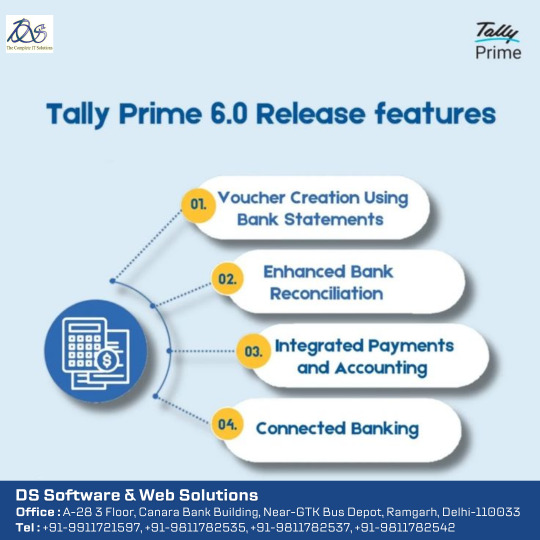
TALLY PRIME 6.0 RELEASE FEATURES
Here’s a comprehensive overview of the new capabilities in TallyPrime 6.0, officially released on 9 April 2025
1. Connected Banking & Automation:-
Real‑time bank integration: Connect securely to your bank using Tally.NET credentials to view live balances and statements inside Tally.
Auto‑voucher creation: Import bank statements to automatically generate payment/receipt vouchers with full details (narration, instrument no/date), in bulk or merged.
Smart reconciliation & e‑payments: One-click matching with rule-based and bulk options; create and track NEFT/IMPS payment files via e-Payment module supporting 18+ Indian banks.
2. Enhanced Banking Reports & Dashboards:-
New Banking Activities dashboard tile: shows pending reconciliations, balances, e‑payment statuses with drill-down reports.
Improved reporting in vouchers/day‑books, capturing bank account, instrument and reconciliation status; detailed Edit Log now tracks changes to UPI, bank date/instrument.
3. Streamlined Data Split & Verification:-
Simplified Data Split: new interface with enhanced options—single or dual company splits, progress bar, and robust pre‑split verification.
Resolves memory glitches and errors during large data operations .
4. Profile Management & Notifications:-
In‑app Profile section: modify contact info tied to serial number directly in Tally.
Semi‑annual reminders ensure your contact details stay current.
5. GST, TDS, VAT & Tax Enhancements:-
GSTR‑1 improvements: smarter filing with Excel Utility v5.4 for GSTR‑3B and breakup of B2B/B2C HSN summaries (Phase III from 1 April 2025).
Enhanced TDS/VAT reporting: precise calculations and correct state-wise reporting.
GCC compliance: bilingual (English/Arabic) invoicing, Arabic numerals, VAT formats for Kuwait/Qatar.
6. Income‑Tax & Regulatory Updates:-
Updated support for Income-Tax slabs under the 2025–26 Finance Bill, including rebate (87A), marginal relief, revised Form 16/24Q annexures.
7. Developer (TDL) Enhancements:-
New attributes & functionality: Skip-Forward, Disable Period on Tile, Multi‑Objects, IsPatternMatch, and Recon Status collection filter.
Internal optimization: Opening BRS details moved out of bank master to improve performance.
#tallyprime#tally on cloud#accountingsoftware#tallysoftware#cloud accounting software#cloudcomputing
0 notes
Text
Khaata Pro 🚀: How It Simplifies Your Billing
In today’s fast-paced business environment, managing finances manually or using outdated tools can slow down growth. That’s where Khaata Pro comes in, a next-generation billing and accounting software built specifically for small and medium-sized businesses in India. With its streamlined workflow, Khaata Pro empowers business owners to focus on scaling up rather than managing paperwork.
Let’s explore how Khaata Pro works step-by-step, from customer onboarding to real-time reporting.
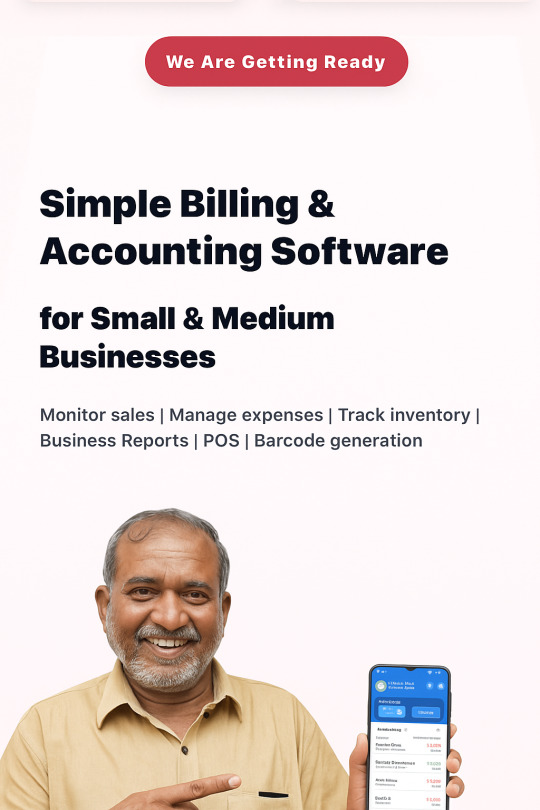
🔁 Step-by-Step Workflow of Khaata Pro
1️⃣ Customer Onboarding
Start by adding your business details and GST information (if applicable).
Create multiple user roles (owner, accountant, staff) with access restrictions.
Add your company logo and choose from pre-built invoice templates.
✅ Why it matters: Sets up a secure, branded system for smooth daily operations.
2️⃣ Product & Inventory Setup
Enter your product catalog with SKU, pricing, and tax details.
Add stock levels, reorder thresholds, and supplier info.
Optionally use barcode generation and printing.
✅ Why it matters: Real-time stock tracking ensures better inventory management and order fulfillment.
3️⃣ Sales & Billing
Generate GST-compliant invoices (B2B, B2C, retail, or wholesale).
Choose the invoice template and customize terms.
Accept payments in cash, UPI, cheque, or digital wallets.
Share invoices via print, email, or WhatsApp.
✅ Why it matters: Enables quick and professional billing, boosting customer satisfaction.
4️⃣ Expense & Purchase Tracking
Record daily expenses (rent, utilities, vendor payments, etc.).
Upload and scan receipts for automated entry.
Generate and approve purchase orders for inventory restocking.
✅ Why it matters: Keeps your cash flow in check and helps forecast expenses.
5️⃣ Inventory Movement & POS
Use the Point of Sale (POS) module for walk-in customers.
Automatically update stock after each sale.
Get alerts for low-stock and out-of-stock items.
✅ Why it matters: Helps you maintain optimal inventory levels and avoid lost sales.
6️⃣ Payment Reminders & Collection
Track unpaid invoices and overdue payments.
Send automated WhatsApp/email reminders to clients.
Offer digital payment options linked with invoices.
✅ Why it matters: Improves payment cycles and reduces manual follow-up effort.
7️⃣ Reporting & Analytics
View dashboard summaries: revenue, profit, top-selling products, and more.
Generate GST reports (GSTR-1, GSTR-3B), sales summaries, and P&L statements.
Export reports in Excel or PDF formats.
✅ Why it matters: Makes it easy to stay compliant and make informed decisions.
8️⃣ Multi-Company & Multi-User Support
Manage multiple business branches under one account.
Give access to different users with assigned roles and permissions.
Switch between companies without logging out.
✅ Why it matters: Scales with your growing business structure and staff needs.
💡 Bonus Tools in the Workflow
Tool
Purpose
WhatsApp Integration
Send invoices and reminders instantly
Offline Billing
Continue operations without internet access
Rental Scheduling
Manage recurring billings like equipment rent
Cloud Backup
Secure your data with auto-sync and restore
✅ Real-Life Use Case
A retail shop owner can use Khaata Pro to:
Sell items using the POS module
Automatically reduce inventory
Generate GST bills for each customer
Receive payments via UPI or cash
Send follow-up messages on WhatsApp for unpaid bills
Download monthly reports and file taxes
All this in a matter of minutes without hiring a full-time accountant!
🎯 Final Thoughts
The beauty of Khaata Pro’s workflow lies in its simplicity. Each feature is built to reduce manual effort, save time, and make complex accounting easy for Indian business owners.
Whether you're a trader, wholesaler, freelancer, or service provider, this workflow ensures you're always in control of your finances and operations anywhere, anytime.
Coming Soon: Khaata Pro Launch on June 26, 2025 Stay tuned to experience the power of modern billing with Indian business needs at its heart.
0 notes
Text
How Employee Website Monitoring Software Shapes the Modern Workplace
In today’s digital-first work environment, where remote teams and hybrid setups are commonplace, businesses are increasingly turning to technology to manage productivity and security. Among these tools, employee website monitoring software has emerged as a cornerstone for organizations aiming to oversee online activities, ensure compliance, and optimize workflows. But what exactly does this software do, and why is it sparking such heated debate among employers and employees alike? In this article, I’ll explore the mechanics, benefits, and ethical quandaries of employee website monitoring software, weaving in real-world insights and questions that might prompt you to rethink its role in the workplace.
What Is Employee Website Monitoring Software?
At its core, employee website monitoring software is a tool that tracks and records employees’ online activities during work hours. It captures data like websites visited, time spent on specific pages, application usage, and sometimes even keystrokes or screenshots. Tools like OsMonitor, ActivTrak, Teramind, and Hubstaff are well-known in this space, each offering unique features tailored to different organizational needs. For instance, OsMonitor emphasizes real-time monitoring and detailed reports, while ActivTrak focuses on productivity analytics with a user-friendly interface. Teramind excels in behavior analytics, and Hubstaff integrates time tracking with monitoring for project-based teams.
These platforms aim to provide employers with insights into how employees spend their time online, often with the goal of boosting efficiency, protecting sensitive data, or ensuring compliance with internal policies. Imagine a call center where managers use employee website monitoring software to confirm agents are focused on customer service platforms rather than scrolling social media. Or consider a financial firm safeguarding client data by flagging unauthorized access to risky websites. The use cases are varied, but the underlying principle is control—control over time, resources, and risks.

The Case for Monitoring: Efficiency and Security
From an employer’s perspective, employee website monitoring software is a game-changer. It offers tangible benefits that align with business goals. For one, it can pinpoint productivity bottlenecks. In a marketing agency, for example, a manager might notice that a team member spends hours on non-work-related sites, dragging down project timelines. With tools like Hubstaff, they can generate reports showing time allocation, enabling targeted coaching rather than blanket reprimands.
Security is another compelling driver. Data breaches are a nightmare for any organization, and employee website monitoring software can act as a first line of defense. Teramind, for instance, can detect when an employee accesses a suspicious site or attempts to transfer sensitive files. In industries handling confidential information—like healthcare or finance—this capability is critical. A single misstep, like clicking a phishing link, can cost millions in damages or lost trust.
Moreover, monitoring software ensures compliance with internal policies or industry regulations. In a corporate setting, where employees must adhere to strict guidelines about internet usage, tools like ActivTrak can log activities to demonstrate due diligence during audits. This isn’t just about catching rule-breakers; it’s about creating a culture of accountability where everyone understands the stakes.
The Other Side: Privacy and Trust
But here’s where things get murky. While employee website monitoring software promises efficiency and security, it often comes at a cost to employee morale and trust. Imagine logging into your work computer, knowing every click is being tracked. Would you feel empowered or scrutinized? For many employees, the answer is the latter. A 2023 study from a global research firm found that 62% of workers felt uneasy about being monitored, with some reporting increased stress and a sense of being micromanaged.
The legal risks are equally thorny. Without clear communication or consent, using employee website monitoring software can skirt the edges of privacy laws. In some jurisdictions, employers must inform employees about monitoring practices and, in certain cases, obtain explicit consent. Failing to do so could lead to lawsuits or reputational damage. A real-world example: a company faced backlash when employees discovered their keystrokes were being logged without prior notice, leading to a public relations crisis and costly legal battles. This raises a critical question: where’s the line between oversight and overreach?
There’s also the matter of trust. Employees who feel watched may disengage, reducing the very productivity the software aims to enhance. In a creative industry, like graphic design, where inspiration often comes from browsing diverse websites, heavy-handed monitoring could stifle innovation. If a designer using OsMonitor is flagged for visiting art blogs, even though those sites fuel their work, they might feel unfairly targeted. Over time, this erodes the employer-employee relationship, fostering resentment instead of collaboration.
Striking a Balance: Ethical Implementation
So, how can organizations use employee website monitoring software without alienating their workforce? The answer lies in transparency and purpose. First, employers should clearly communicate what’s being monitored, why, and how the data will be used. A tech startup, for example, might hold a town hall explaining that Teramind is used to protect proprietary code, not to police personal breaks. This openness can demystify the process and reduce anxiety.
Second, proportionality matters. Monitoring every keystroke or taking frequent screenshots—as some tools like OsMonitor allow—might be overkill for a team of trusted professionals. Instead, focusing on high-risk activities, like accessing unapproved websites, strikes a better balance. ActivTrak’s approach, which emphasizes aggregate data over individual surveillance, can feel less invasive while still providing actionable insights.
Finally, involving employees in the conversation is key. Why not ask your team what they think about employee website monitoring software? A mid-sized consultancy did just that, surveying employees before implementing Hubstaff. The feedback led to a policy where monitoring was limited to work-related applications, with personal browsing excluded unless it violated security protocols. The result? Higher acceptance and fewer complaints.
The Bigger Picture: Necessity or Overreach?
The rise of employee website monitoring software forces us to confront deeper questions about the modern workplace. Is it a necessary tool in an era of remote work and cyber threats, or is it a step toward a surveillance culture that undermines autonomy? The answer depends on the organization’s goals and values. A high-security firm handling sensitive data might see tools like Teramind as non-negotiable, while a creative agency might find them stifling.
There’s also the question of fairness. Monitoring often disproportionately affects lower-level employees, while senior staff may escape scrutiny. This can create a perception of double standards, further eroding trust. And what about remote workers versus in-office teams? If employee website monitoring software is applied unevenly, it risks alienating parts of the workforce.
A Case Study to Ponder
Consider a mid-sized e-commerce company that adopted employee website monitoring software to curb time-wasting during a critical holiday season. They chose ActivTrak to track website usage across their customer support team. Initially, productivity spiked as employees focused on core tasks. But within months, turnover increased. Exit interviews revealed that workers felt micromanaged, with one employee saying, “I was afraid to check my email for two minutes because it might show up as ‘unproductive.’” The company eventually scaled back monitoring to focus only on security risks, and morale improved. This begs the question: did the short-term gains justify the long-term costs?

What’s Next for Monitoring Software?
As technology evolves, so does employee website monitoring software. AI-driven tools, like those offered by Teramind, are becoming more sophisticated, analyzing behavior patterns to predict risks rather than just logging clicks. This could make monitoring less intrusive but also raises new ethical concerns about predictive profiling. Will employees be judged not just for what they do but for what an algorithm thinks they might do?
Ultimately, the debate around employee website monitoring software isn’t just about technology—it’s about trust, autonomy, and the kind of workplace we want to build. For employers, the challenge is using these tools to enhance productivity and security without crossing into surveillance territory. For employees, it’s about balancing accountability with personal freedom. And for all of us, it’s worth asking: how much oversight is too much? Should there be universal guidelines for monitoring, or is it up to each organization to draw the line? I’d love to hear your thoughts—whether you’re an employer, an employee, or someone navigating this tricky terrain.
0 notes
Text
Still Managing Operations with Excel? Discover What ERP Can Do in 2025
For decades, Excel has been the backbone of business operations—tracking inventory, forecasting demand, and even managing employee data. But in 2025, depending on spreadsheets alone is like using a compass in a world of GPS. As businesses scale, diversify, and face increasingly complex challenges, Excel simply can't keep up.
So, why are modern businesses rapidly replacing Excel with ERP systems? Let’s find out.
The Hidden Costs of Sticking with Excel
On the surface, Excel seems efficient—familiar, flexible, and low-cost. But beneath that simplicity lies a web of risks:
Data silos across departments mean no single version of truth.
Manual entry leads to frequent human errors and time-consuming corrections.
Real-time collaboration is nearly impossible—teams often work on outdated copies.
There’s no seamless connection between operations like procurement, production, sales, and accounts.
As your business grows, Excel files become harder to manage, slower to load, and more vulnerable to corruption or mismanagement.
These challenges don't just slow down your teams—they restrict your ability to scale, adapt, and compete.
What a Modern ERP Can Do in 2025
An ERP system like BETs ERP transforms how your entire business functions by integrating every department into a single, intelligent platform.
It connects your core operations—procurement, stores, production, sales, quality control, finance, HR, dispatch, and analytics—in real-time. That means no duplicate data, no disconnected systems, and no bottlenecks caused by manual tasks.
Imagine This Workflow
Your procurement team raises a purchase order digitally. The quality team gets notified as soon as raw material arrives, conducts inspection, and updates the result. Once approved, inventory automatically reflects the updated quantity in stores. Production planning begins based on real-time stock and sales orders. After production, finished goods are logged into inventory, ready for dispatch. Every movement is tracked, invoices are auto-generated, and accounting entries are created—without manual handovers or Excel sheets.
Core Capabilities of BETs ERP
Procurement Automation: Manage vendor quotes, approvals, and rate contracts.
Quality Control: Ensure consistent raw material and finished goods inspection.
Inventory Visibility: Track raw material, in-process goods, and finished stock across multiple locations.
Production Management: Plan batches, reduce wastage, and monitor real-time progress.
Sales Order Management: Process orders with inventory checks and delivery schedules.
Invoicing and Accounting: Generate GST-compliant invoices and auto-sync with accounts.
Dispatch & Logistics: Plan routes, schedule dispatches, and monitor vehicle movement.
Gate Operations: Log material and vehicle entries for secure, auditable records.
HR & Payroll: Manage attendance, payroll, training, and appraisals with ease.
Business Intelligence: Get real-time dashboards and reports across departments.
Why Businesses Are Choosing ERP Over Excel in 2025
ERP systems are not just about digitization—they’re about optimization and growth.
With ERP:
Data is live and accurate across all departments.
You reduce manual work, rework, and human error.
You can scale operations faster and manage multiple units easily.
Managers gain actionable insights, not just static reports.
Compliance, audits, and documentation become effortless.
You reduce dependency on individuals and ensure process continuity.
In contrast, Excel is limited to what a human can enter, update, and analyze manually.
Beyond Efficiency: Creating a Competitive Edge
Modern ERP platforms like BETs ERP don’t just solve problems—they enable possibilities.
You gain:
Faster time-to-market through automated processes.
Improved customer satisfaction with consistent order fulfillment.
Data-backed decisions with real-time insights.
Cost savings through reduced waste, better planning, and streamlined workflows.
Stronger supplier and employee relationships with transparent processes.
Conclusion: Excel Was a Tool. ERP Is a Strategy.
In 2025, businesses that continue to rely on spreadsheets for critical operations risk falling behind. The shift to ERP is not about replacing Excel—it’s about embracing a platform built for integration, intelligence, and innovation.
If your operations are still driven by manual entries, scattered data, and disconnected systems, it’s time to level up. BETs ERP offers the foundation for streamlined operations, strategic decision-making, and sustainable growth.
Don't let Excel limit your potential. Switch to ERP. Empower your business.
Contact us today for a personalized demo of BETs ERP.
To know more,
Visit Us : https://www.byteelephants.com/
0 notes
Text
Step-by-Step Guide to Setting Up Odoo Learning Management System (LMS)
Odoo offers a powerful eLearning module that allows businesses, educators, and trainers to manage courses, lessons, quizzes, and certifications in one place. Whether you're setting up a training portal for employees or an online academy for learners, Odoo makes it easy to organize and deliver high-quality content. This step-by-step guide will walk you through how to set up your Odoo Learning Management System.
Step 1: Install the eLearning Module
To begin, you need to install the eLearning app in Odoo:
Log in to your Odoo backend with administrator rights.
Go to the Apps module.
Search for eLearning or a Learning Management System.
Click Install on the eLearning module.
Once installed, you will see a new menu called eLearning or Courses on your dashboard.
Step 2: Create a Course
After installing the module, the next step is to create your first course:
Navigate to the eLearning app.
Click Create to add a new course.
Fill in the basic course details:
Title: Name of your course.
Responsible: Assign a person or department.
Description: Write an overview of what the course covers.
Tags: Add categories to group similar courses.
Turn on or off features like Forums, Quizzes, and Certifications as needed.
Once done, click Save.
Step 3: Add Course Content (Lessons)
Courses in Odoo are structured with lessons or content blocks. Here's how to add them:
Open the course you created.
Scroll down to the Content tab.
Click Add Content.
Choose the type of content:
Document (PDF, Word files)
Video (YouTube or upload)
Quiz
Web Page (HTML content)
Enter a title, upload your content, and add any notes or instructions.
You can reorder lessons using drag and drop to match your preferred sequence.
Step 4: Create Quizzes
Quizzes help reinforce learning. To create one:
Go to the Content section of a course.
Click Add Content and select Quiz.
Name the quiz and add a short introduction if needed.
In the Questions tab, click Add a Question.
Choose question type:
Multiple choice
Single choice
Text input
Add answers and mark the correct one(s).
Quizzes can be scored, and you can define passing criteria.
Step 5: Set Up Certification (Optional)
You can provide certificates for course completion:
In the course form, enable the Certification option.
Define the criteria (e.g., complete all lessons or pass the final quiz).
Choose a certification template or create your own.
Certificates will be auto-generated and available for download in the learner's portal.
Step 6: Assign Courses to Users
You can assign users manually or allow them to enrol via the website.
Manual Assignment:
Go to the course.
Under the Participants tab, click Add.
Select users from the list.
Public Access:
Make the course Published.
Set the course as Free or Paid.
Share the link with users or embed it on your site.
Step 7: View Learner's Progress
Track how learners are engaging with your courses:
Go to the eLearning dashboard.
Click on Reports.
View:
Course completions
Quiz scores
Certification status
Time spent on lessons
You can also export reports in Excel or PDF for sharing.
Step 8: Customize the Learning Portal
Odoo allows customization of the portal interface:
Go to Website > eLearning.
Use Odoo's website builder tools to:
Customize fonts, colours, and banners
Organize course listings by categories
Add filters and search options
You can also add a blog, testimonials, or FAQ section to support learners.
Step 9: Enable Email Notifications
Keep learners informed with automated notifications:
Use Automated Actions or Marketing Automation to:
Send welcome emails
Notify learners of new content
Remind about upcoming quizzes or deadlines
Set the conditions and templates for each scenario.
Step 10: Monitor and Improve
After setup, continue improving your LMS:
Collect feedback using forms or surveys.
Analyze popular courses and content.
Update lessons regularly based on learner performance.
Offer new certifications or advanced training.
Conclusion
Odoo Learning Management System is a flexible and user-friendly tool to train employees, teach students, or deliver professional courses. With features like quizzes, certificates, progress tracking, and detailed reporting, you can build a complete learning platform that fits your business needs. Follow these steps to get started and make learning accessible, engaging, and effective for everyone involved.
#odoo learning#odoo learning software#odoo learning software management#Odoo eLearning management software#odoo#odoo app#odoo erp
1 note
·
View note