#css blur image
Explore tagged Tumblr posts
Text

CSS Blur Background Image on hover
#css blur animation#css blur background#css animation tutorial#html css animation#html css#codenewbies#html5 css3#css animation examples#css blur background image on hover#css#frontenddevelopment#pure css animation
8 notes
·
View notes
Text

Blur Background Image CSS3
#css blur background#blur background image#css tutorial#html css#divinector#frontenddevelopment#css#html#css3#html5 css3#cool css effects
1 note
·
View note
Text

Blur Background Image using CSS
#blur background image css#css blur#css filter#css tricks#css effects#learn to code#code#html css#codingflicks#css#html#css3#webdesign#frontend#frontenddevelopment
1 note
·
View note
Text
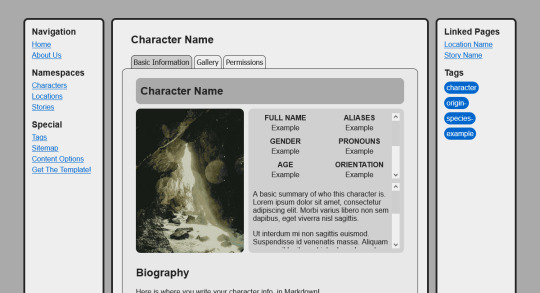
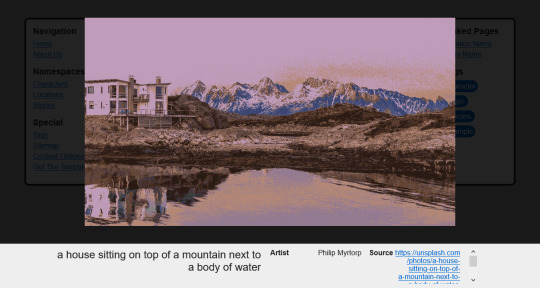
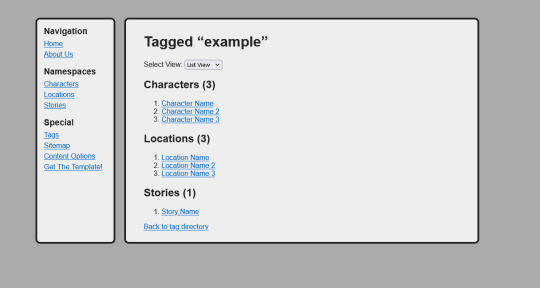
portfiend's oc directory template
three weeks ago i began work on a little Eleventy-based website template for storing character information akin to Toyhou.se. it's been in a releasable state for about a week, but i've also been pushing updates to it near daily!
i also wrote up a quick tutorial for setting up the project on its download page, but i plan to improve it in the future.
click here to preview this template: NeoCities click here to get the code: GitHub
features:
built-in "namespaces" for characters, locations, and stories, with their own page templates and information card formats
uses eleventy's tagging system to allow you to tag pages for fine categorization
a big focus on linking to other pages. each "creative" page lets you navigate between the previous/next item in the category. pages have a "linked pages" list that allow you to navigate to related pages, including "what links here"
a content filtering system allowing developers to hide/blur certain content from people who have not opted into it. optionally supports needing to click an "i am 18+" box before entering the site
lightbox images; clickable image links that can reveal metadata such as captions and artist credits
tabbed views allow you to view specific sections of content at a time, used in the various creative pages
SASS wrapper for optional better-formatted stylesheets. don't know how to use SASS syntax? SASS also supports regular CSS!
this project is licensed under MIT License.
#neocities#neocities template#website template#web resources#webdev#indie web#indieweb#character directory#original character#worldbuilding#worldbuilding resources
503 notes
·
View notes
Text
25/09/2023 || Day 87
LeetCode
I started doing the questions on Stacks and couldn't figure out how they wanted me to implement it, so I opened up Eclipse and just implemented a Stack on my own from scratch. Still didn't technically solve the LeetCode implementation, but whatever, we can't win everyday.
FrontendMentor Space Tourism Website - Log #1
Officially got started on this project today and I spent 3 hours trying to get the header to look right. I don't think it would've taken me 3 hours to get that done, but I decided to use React Routing for this project and I had to figure out how the CSS and elements worked with routes. I finally have a somewhat decent header that's close to the original, so despite my struggles I did achieve something. Also, getting the navbar to have a blurred background ended up being a lot easier than I thought it would be. I guess I struggled in a previous project to do that, so it went a lot better this time. I gotta be careful though because I haven't made it responsive...I normally go mobile-first route when building the layout, and I haven't done that today, so tmr I'll switch gears and do that. I find it easier to work mobile-first anyways...
Here's a photo of what the header looks like. The background image changes depending on what tab you click on the header:

9 notes
·
View notes
Text
Weekly News for Designers № 727 - Fixing CLS Problems, CSS One-Line Upgrades, Future Roles for Designers
New Post has been published on https://thedigitalinsider.com/weekly-news-for-designers-%e2%84%96-727-fixing-cls-problems-css-one-line-upgrades-future-roles-for-designers/
Weekly News for Designers № 727 - Fixing CLS Problems, CSS One-Line Upgrades, Future Roles for Designers
Happy Birthday, Macintosh Forty years ago, Apple introduced the world to the Macintosh computer.
Free Instagram Story Templates A collection of Instagram Story templates for Photoshop, Figma, Sketch, After Effects, Premiere Pro, and Final Cut Pro.
12 Modern CSS One-Line Upgrades Learn about the CSS properties to enhance your projects, reduce technical debt, eliminate JavaScript, and improve the UX.
The Diagram that Shows the Value of Great UX
Fading Content Using Transparent Gradients in CSS Here are two methods for achieving text content fading with CSS. One uses mask-image and the other background-clip.
Top Logo Stinger Premiere Pro Templates We share a collection of logo stinger templates for Premiere Pro that stand out with their style, functionality, and ease of use.
Five Future Roles for Designers Jorge Arango shares five possible future careers for designers in our now AI-driven world.
CSS Blurry Shimmer Effect Learn how to create a CSS blurring effect, but not with box-shadow.
The CSS Snippets Every Developer Should Know Discover the CSS snippets that every front-end developer should know about in 2024.
What’s the Environmental Impact of Your Website? Eric examines the relationship between the web and the planet and shows how to measure your website’s impact.
Git and GitHub Essentials If you’re new to Git or GitHub, this extensive beginner’s guide of the most common commands is for you.
Fixing Cumulative Layout Shift Problems
The Most Underused CSS Media Queries: hover & any-hover Learn how to use the hover and any-hover media queries for responsive design and better experiences on all devices.
Improve Your Logo Design Skills Melinda Livsey shares how she improved her logo design skills by studying the work of Paul Rand and Saul Bass.
#2024#After Effects#ai#amp#apple#background#background-clip#bass#birthday#box#box-shadow#Careers#computer#content#CSS#CSS Snippets#Design#Designer News#designers#Developer#devices#effects#Environmental#environmental impact#figma#Future#git#github#gradients#hover
2 notes
·
View notes
Video
youtube
This Divi Image Hack Looks CRAZY Good!
In this video, you’ll learn how to add a stunning background blur effect to your images using the Divi Theme. This powerful and subtle design trick is achieved using the free-form CSS tab in the Divi Builder along with some clever backdrop-filter CSS code. The result? A smooth, professional blur that draws attention while making your layout stand out.
No need for extra plugins or tools—just your creativity and Divi’s built-in features! We'll guide you step-by-step on how to apply this effect to background images for any module or section. Whether you’re designing a portfolio, landing page, or blog, this blur trick will make your images shine with style and depth.
0 notes
Text
What Is Web Design and Development

Back in the early days of the internet, the line between a web designer and a web developer was pretty clear. Designers made things look good. Developers made them work. Simple, right?
These days, the lines are a bit more blurred. Many web designers know how to write basic code like HTML and CSS. And plenty of front-end developers can sketch out designs or create wireframes. But even with that overlap, their main goals are still different.
Web Designers: The Look and Feel
Web designers focus on what users see and how they interact with a website. They choose fonts, colors, and layouts and make sure the site looks good on phones, tablets, and desktops. They're thinking about things like:
How easy is it to navigate?
Does the color scheme match the brand?
Is the site user-friendly?
Their job is to make sure the design makes sense and looks great.
Web Developers: The Brains Behind the Scenes
Web developers build the structure behind the design. They take what the designer creates and turn it into a working website or app. Developers use coding languages like JavaScript, Python, or PHP to add features and make sure everything runs smoothly.
There are different types of developers, too:
Front-end developers work on the parts users interact with.
Back-end developers handle things like databases and servers.
Full-stack developers do a bit of both.
Working Together
Today’s web projects often need both skills. New tools and trends—like voice-based features, mobile-first designs, and apps that run directly in your browser—require teamwork. Designers and developers often work side by side to build websites that are both attractive and fast.
In the end, whether you're making a brand-new site or updating an old one, designers and developers bring different strengths to the table. Both roles are important in creating websites that people enjoy using.
What Is Web Design?
Web design is all about how a website looks and feels when someone visits it. It covers the layout, colors, fonts, images, and how easy it is for people to use the site. A good design not only looks nice—it helps visitors find what they need without getting confused or frustrated.
Let’s break down what web designers do and the tools they use.
What Do Web Designers Focus On?
Layout & Structure – Where things go on a page: menus, images, buttons, text. Everything needs to be placed in a way that feels natural.
Colors & Fonts – The right color scheme and font choices help create the right mood and match the brand.
Navigation – Can users get around the site easily? That’s key to a good experience.
Mobile Friendliness – The site needs to look good and work well on phones, tablets, and desktops.
Key Skills and Tools
Adobe Creative Cloud – Tools like Photoshop and Illustrator help designers create graphics, icons, and logos.
Figma – A popular online tool that lets designers work together, build mock-ups, and plan out pages.
Wireframes & Mock-ups – Think of these as blueprints. Designers use them to plan how pages will look before building them.
UI/UX Design – This means designing interfaces that are simple to use and pleasant to interact with.
Graphic Design – It’s all about visuals—shapes, colors, spacing, and layout—to make the site attractive and easy to understand.
A Bit of Code, Too
Many designers also know some basic coding. Things like:
HTML & CSS – These control the structure and style of a web page.
JavaScript – Used to add interactive features like sliders or pop-ups.
WordPress – A platform that helps designers build sites using ready-made themes and plug-ins.
What’s Trending in Web Design?
Web design is always changing. Some recent trends include:
Responsive Design – Using tools like CSS Grid to make sure websites adjust smoothly to any screen size.
Dark Mode – More sites are offering dark themes that are easier on the eyes.
Voice Interfaces – As smart speakers grow in popularity, designers are starting to think about how websites should work with voice commands.
Web Designer vs. Web Developer: What's the Difference?
When building a website, two key roles come into play—web designers and web developers. Both are essential, but they focus on different parts of the process.
What’s the Main Difference?
Web designers handle how the website looks and feels. They focus on layout, colors, fonts, images, and how easy the site is to use.
Web developers focus on how the website works. They write code to make sure the site loads correctly, runs smoothly, and works on different browsers and devices.
Roles and Skills
Web Designers:
Usually don’t write code (though some may know the basics).
Use tools like Photoshop, Adobe XD, and Figma to design layouts and create mock-ups.
May also use platforms like WordPress or Wix to build websites without coding.
Work on creating a smooth user journey through visuals and layout choices.
Web Developers:
Turn design mock-ups into working websites using code (HTML, CSS, JavaScript, and more).
Don’t usually design graphics or layouts.
Focus on building interactive features, fixing bugs, and making sure everything works behind the scenes.
Cost and Value
Web developers generally charge more than web designers. According to ZipRecruiter:
Web developers: Around $45 per hour
Web designers: Around $35 per hour
Why the difference? Developers are in high demand for their technical coding skills, which often require more advanced training and experience.
How Designers and Developers Work Together
Though their tasks are different, designers and developers often work closely as a team.
Different Tools, Same Goals
Designers use Figma to map out user flows.
Developers use tools like Chrome Dev Tools to check and fix the code.
Both aim to make the site easy to use and perform well.
Problem-Solving from Two Angles
Designers focus on visual improvements to boost user interest.
Developers solve technical problems to improve performance and safety.
Together, they keep the site running well and looking great.
Shared Soft Skills
Despite having different jobs, both roles benefit from the same personal strengths:
Communication: Sharing ideas clearly helps keep projects on track and ensures design and development align.
Problem-solving: Whether it's a confusing layout or a bug in the code, both roles require creative thinking.
Teamwork: Designers and developers need to work well together—and with others on the team.
Adaptability: Tools and trends change fast. Staying open to new ways of working is important.
Time management: Web projects often run on tight deadlines. Staying organized keeps things moving.
Attention to detail: Small mistakes in design or code can create big problems. Precision matters.
Combining Both Roles
People who can design and develop are in high demand. This hybrid skill set is especially useful for small businesses, startups, and e-commerce sites looking for someone who can handle the full website process.
Job growth in this area is strong—projected to increase by 16% by 2032, much faster than the average for most careers.
Need help with your next web project? Whether you're looking to hire or searching for jobs in web design or development, Mahalasa Infotech can help you connect with the right people and the right opportunities. Start building your future on the web today.
Conclusion
Web designers and developers bring different skills to the table, but together, they create websites that look great and work well. As online needs grow, so does the demand for both roles. Whether you're hiring or learning, knowing the difference helps you build better websites and stronger digital experiences.
#Web Design and Development#web design company#web design agency#website development#web design services
0 notes
Text
CSS 4 💻 colors and color properties
New Post has been published on https://tuts.kandz.me/css-4-%f0%9f%92%bb-colors-and-color-properties/
CSS 4 💻 colors and color properties

youtube
everything about colors and color properties in CSS color, background-color, filter, border-color, rgb, hsl, rgba and more Colors in CSS can be specified by predefined names → red, blue, green, yellow, orange, purple, black, white, gray and more by hexadecimal values → #00FF00, by rgb → rgb(0,0,0) and hsl → (0, 100%, 50%) rgb uses red, green, blue values from 0 to 255 hsl uses hue (around the color wheel), saturation(how vibrant is it) ... ...and lightness( how much white or black is in it) you can also use rgba and hsla to specify the opacity, 0 → fully transparent and 1 → fully opaque rgba(255, 0, 0, 0.5) and hsla(22, 55%, 64%, 0.7) color → sets the text color background-color → sets tje background color border-color → sets the border color text-shadow → adds shadow to a text and you can specify the color too box-shadow → adds shadow to an element and you can specify the color too opacity → specifies the element's opacity values can be from 0 to 1 caret-color → is used to set the color of the text input cursor CSS supports gradients backgrounds background-image → adds a background image, but you can also specify a color linear-gradient → defines a linear-falling gradient from left to right, top to bottom etc. radial-gradient → creates a radial gradient like a circle or an ellipse conic-gradient → creates a conical gradient from the centre towards a specific angle you can also have repeating gradients. For that exist the properties... repeating-linear-gradient, repeating-radial-gradient filter → applies graphical effects like blur , contrast and more hue-rotate → rotates the color wheel by a specified angle brightness → changes the brightness contrast → changes the brightness grayscale → convets an image to a grayscale saturate → changes the saturation invert → inverts the colors sepia → converts an image to sepia tones
0 notes
Text
Background Blur in CSS
We can create background blur images, which makes the web page beautiful to the user. We can achieve this with the help of the backdrop-filter property. In this article, we are going to learn about how to blur the background image in the webpage and what is the method to achieve this.

0 notes
Text
[vc_row color_scheme="footer-top" us_bg_overlay_color="#ffe200" columns="2" content_placement="middle" css="%7B%22default%22%3A%7B%22background-color%22%3A%22%23fbc617%22%7D%7D" el_id="section-02" tablets_columns="1" columns_gap="4vw" us_template_preview="8048"][vc_column css="%7B%22default%22%3A%7B%22max-width%22%3A%22600px%22%7D%2C%22tablets%22%3A%7B%22margin-left%22%3A%22auto%22%2C%22margin-right%22%3A%22auto%22%7D%7D" width="1/2"][us_text text="Healthcare Promotional Products in Deering Bay, FL" link="%7B%22url%22%3A%22%22%7D" tag="h1" css="%7B%22default%22%3A%7B%22font-size%22%3A%22calc%28%201.7rem%20%2B%201.7vmax%20%29%22%2C%22line-height%22%3A%2270px%22%2C%22font-weight%22%3A%22700%22%2C%22text-transform%22%3A%22capitalize%22%2C%22margin-bottom%22%3A%222%22%7D%7D"][us_text text="Healthcare Promotional Products... Just One of Our Many Products to Shine a Spotlight on Your Brand" link="%7B%22url%22%3A%22%22%7D" tag="h2" css="%7B%22default%22%3A%7B%22color%22%3A%22%23be2b2d%22%2C%22text-transform%22%3A%22capitalize%22%2C%22margin-bottom%22%3A%222%22%7D%7D"][us_separator size="small"][us_btn label="Check US Out For More" link="%7B%22url%22%3A%22https%3A%2F%2Fyellow3.co%2F%22%7D" style="5" align="justify" css="%7B%22default%22%3A%7B%22font-size%22%3A%221.2rem%22%2C%22box-shadow-v-offset%22%3A%220.75em%22%2C%22box-shadow-blur%22%3A%221.5em%22%2C%22box-shadow-color%22%3A%22rgba%280%2C0%2C0%2C0.15%29%22%7D%7D"][/vc_column][vc_column width="1/2"][us_image image="27026" has_ratio="1" style="shadow-2" link="%7B%22url%22%3A%22%22%7D" css="%7B%22default%22%3A%7B%22max-width%22%3A%22500px%22%7D%7D"][/vc_column][/vc_row][vc_row height="small" color_scheme="footer-bottom" columns="1-3"][vc_column width="1/4"][vc_column_text] [/vc_column_text][us_text text="Check Our GMB Profile" link="%7B%22url%22%3A%22https%3A%2F%2Fmaps.app.goo.gl%2FUgwVKPf7G9iXGveH7%22%2C%22target%22%3A%22_blank%22%7D" css="%7B%22default%22%3A%7B%22color%22%3A%22_header_middle_bg%22%2C%22text-align%22%3A%22center%22%2C%22font-size%22%3A%221.2rem%22%7D%7D"][/vc_column][vc_column width="3/4"][vc_column_text]Yellow3 Marketing serves the following South Florida cities and municipalities: The Hammocks | Doral | Doral Park | Fontainebleau | Tamiami | Sweetwater | West Miami | Westchester | University Park | Coral Terrace | Westwood Lakes | Kendall West | Kendale Lakes | South Miami Kendall | Kendall Lakes | Kendall | Country Walk | The Crossings | Three Lakes | Palmetto Bay | Silver Palm | Princeton | Cutler Bay | Pinecrest | Coral Gables | Richmond Heights | South Miami Heights | Richmond West | Goulds | Naranja | Leisure City[/vc_column_text][/vc_column][/vc_row][vc_row color_scheme="footer-top" content_placement="middle" el_id="section-11" tablets_columns="1" us_template_preview="8246"][vc_column][vc_column_text css="%7B%22default%22%3A%7B%22text-align%22%3A%22center%22%7D%7D"] Healthcare Promotional Products Are Our Thing [/vc_column_text][vc_column_text css="%7B%22default%22%3A%7B%22text-align%22%3A%22center%22%7D%7D"] Get In Touch With Us [/vc_column_text][us_separator size="large"][vc_row_inner columns="2" columns_reverse="1" ignore_columns_stacking="1" columns_gap="4.2vw"][vc_column_inner width="2/3"][vc_column_text] Yellow3 Marketing offers the ultimate solution for boosting brand awareness in Deering Bay, FL through innovative promotional products like Healthcare Promotional Products. Our carefully curated selection of promo gear is designed to leave a lasting impression on your target audience. From custom golf apparel and eco-friendly merchandise to tech gadgets and lifestyle accessories, we provide high-quality products that reflect the unique identity of your brand. These items not only serve as effective marketing tools but also as tangible reminders of your brand, creating a strong and unforgettable connection with your audience. By choosing Yellow3, you are investing in products that are not only eye-catching but also relevant and useful to your audience.
This relevance translates to increased brand recall and loyalty, as recipients are more likely to use and appreciate items that fit seamlessly into their daily lives. Partnering with Yellow3 Marketing means you benefit from our expertise and commitment to excellence. We take pride in our ability to deliver customized solutions that meet your specific marketing goals. Our promotional products are more than just giveaways; they are strategic tools designed to enhance your brand's visibility and reputation. With our extensive experience and proven track record in Miami, FL, you can trust Yellow3 Marketing to help your brand make a powerful and lasting impact not only in your neighborhood Deering Bay, FL, but beyond. Let us help you turn everyday items into extraordinary marketing opportunities, and start driving brand awareness and growth to your business as soon as today. [/vc_column_text][us_separator size="small"][us_html css="%7B%22default%22%3A%7B%22text-align%22%3A%22center%22%7D%7D"]JTNDaWZyYW1lJTIwd2lkdGglM0QlMjI1NjAlMjIlMjBoZWlnaHQlM0QlMjIzMTUlMjIlMjBzcmMlM0QlMjJodHRwcyUzQSUyRiUyRnd3dy55b3V0dWJlLmNvbSUyRmVtYmVkJTJGdk1wSFI5ZmVXZUklM0ZzaSUzRDVuVXFZTHRQTXlsZ1VQT2klMjIlMjB0aXRsZSUzRCUyMllvdVR1YmUlMjB2aWRlbyUyMHBsYXllciUyMiUyMGZyYW1lYm9yZGVyJTNEJTIyMCUyMiUyMGFsbG93JTNEJTIyYWNjZWxlcm9tZXRlciUzQiUyMGF1dG9wbGF5JTNCJTIwY2xpcGJvYXJkLXdyaXRlJTNCJTIwZW5jcnlwdGVkLW1lZGlhJTNCJTIwZ3lyb3Njb3BlJTNCJTIwcGljdHVyZS1pbi1waWN0dXJlJTNCJTIwd2ViLXNoYXJlJTIyJTIwcmVmZXJyZXJwb2xpY3klM0QlMjJzdHJpY3Qtb3JpZ2luLXdoZW4tY3Jvc3Mtb3JpZ2luJTIyJTIwYWxsb3dmdWxsc2NyZWVuJTNFJTNDJTJGaWZyYW1lJTNF[/us_html][/vc_column_inner][vc_column_inner us_bg_overlay_color="_content_link_hover" link="%7B%22url%22%3A%22%22%7D" width="1/3"][us_text text="Let Us Know How Can We Help" link="%7B%22url%22%3A%22%22%7D" tag="h3"][contact-form-7 id="6234"][/vc_column_inner][/vc_row_inner][/vc_column][/vc_row][vc_row][vc_column][us_gallery ids="27331,27332,27334,27337,27317,27312,27307,27302,27299,27064,27063,27062,27061,27060,27059,27058,27057,27056,27055,27054,27053,27052,27051,27050,27048,27047,27046,27045,27044,27043,27042,27041" orderby="rand" quantity="3" no_items_action="hide" columns="3" items_gap="5px" items_click_action="link" items_link="%7B%22url%22%3A%22https%3A%2F%2Fyellow3.co%2F%22%2C%22target%22%3A%22_blank%22%7D" img_size="medium"][us_cta title="Can You Imagine Your Logo On Them!" btn_label="View More" btn_link="%7B%22url%22%3A%22https%3A%2F%2Fyellow3.co%2Fcontact-us%2F%22%2C%22target%22%3A%22_blank%22%7D" btn_style="4" btn_size="1.2rem" css="%7B%22default%22%3A%7B%22font-size%22%3A%221.2rem%22%2C%22line-height%22%3A%221.7%22%2C%22padding-left%22%3A%226%25%22%2C%22padding-top%22%3A%226%25%22%2C%22padding-bottom%22%3A%226%25%22%2C%22padding-right%22%3A%226%25%22%2C%22border-radius%22%3A%2210px%22%7D%7D"]Call Us for a FREE Consultation TODAY[/us_cta][/vc_column][/vc_row][vc_row color_scheme="footer-top" us_bg_image_source="media" us_bg_size="initial" us_bg_overlay_color="linear-gradient(15deg,rgba(255,255,255,0.90),rgba(0,0,0,0.00))" columns="2-3" el_id="testimonials" hide_on_states="mobiles" tablets_columns="1" columns_gap="3vw" us_template_preview="8300"][vc_column width="2/5"][vc_column_text] What Our Clients Think About Us [/vc_column_text][/vc_column][vc_column width="3/5"][us_carousel post_type="us_testimonial" items_quantity="50" items_layout="testimonial_1" columns="1" overriding_link="%7B%22url%22%3A%22%22%7D" carousel_arrows="1" carousel_arrows_size="30px" carousel_arrows_offset="20px" carousel_autoheight="1" carousel_speed="150ms" breakpoint_1_cols="1" breakpoint_1_autoplay="0" breakpoint_2_cols="1" breakpoint_2_autoplay="0" breakpoint_3_autoplay="0" css="%7B%22default%22%3A%7B%22max-width%22%3A%22500px%22%2C%22margin-left%22%3A%22auto%22%2C%22margin-right%22%3A%22auto%22%7D%7D"][/vc_column][/vc_row][vc_row width="custom" width_custom="880px" el_id="section-08" columns_gap="0rem" us_template_preview="8089"][vc_column][us_text text="Why Choose
Us?" link="%7B%22url%22%3A%22%22%7D" tag="h2" css="%7B%22default%22%3A%7B%22text-align%22%3A%22center%22%2C%22font-weight%22%3A%22700%22%7D%7D"][us_separator size="large"][us_iconbox icon="fas|coffee" link="%7B%22url%22%3A%22%22%7D" title="Customized and Culturally Relevant Products" style="circle" iconpos="left" alignment="none"]Leveraging Deering Bay, FL's vibrant and diverse cultural landscape, we specialize in creating promotional products that reflect the unique tastes and preferences of the local market. Our team works closely with clients to design custom products like Healthcare Promotional Products that promote their brand and resonate deeply with your city's multicultural community, enhancing brand loyalty and engagement.[/us_iconbox][us_separator size="large"][us_iconbox icon="material|speed" link="%7B%22url%22%3A%22%22%7D" title="Fast Turnaround and Reliable Delivery:" style="circle" color="light" iconpos="left" alignment="none"]Our strategic location in Miami allows us to provide speedy turnaround times and reliable delivery services. Whether it's a last-minute event or a planned campaign, our efficient processes ensure that clients receive their Healthcare Promotional Products or any other Promotional Products on time, every time. Our logistics expertise and local partnerships guarantee seamless distribution, making us a dependable partner for all promotional needs.[/us_iconbox][us_separator size="large"][us_iconbox icon="material|recycling" link="%7B%22url%22%3A%22%22%7D" title="Eco-Friendly and Sustainable Solutions:" style="circle" color="secondary" iconpos="left" alignment="none"]As a company committed to environmental responsibility, we offer a wide range of eco-friendly and sustainable promotional products. From biodegradable materials to reusable items, our green alternatives help clients reduce their carbon footprint while promoting their brand. This commitment to sustainability sets us apart and appeals to the growing market of environmentally conscious consumers.[/us_iconbox][/vc_column][/vc_row][vc_row css="%7B%22default%22%3A%7B%22text-align%22%3A%22center%22%7D%7D"][vc_column][us_text text="Proud To Have Helped These Brands Thrive" link="%7B%22url%22%3A%22%22%7D" tag="h2" css="%7B%22default%22%3A%7B%22color%22%3A%22%23666666%22%7D%7D"][us_carousel post_type="attachment" images="7588,7587,7144,6618,6617,6616,6615,6614,6612,6611,6610,6608,6606,6604" orderby="title" items_quantity="0" items_layout="gallery_default" items_valign="1" columns="6" items_gap="2rem" img_size="thumbnail" items_ratio="1x1" overriding_link="none" carousel_arrows="1" carousel_loop="1" carousel_autoplay="1" carousel_interval="4s" el_class="items_valign_center"][/vc_column][/vc_row]
0 notes
Text
web development,
web development,
In the ever-evolving landscape of technology, web development stands as a testament to human innovation and creativity. From the humble beginnings of static HTML pages to the sophisticated realm of full-stack development, the journey of web development has been marked by groundbreaking advancements, paradigm shifts, and endless possibilities. Let's embark on a journey through time and explore the evolution of web development, from its inception to its current state of complexity and dynamism.
The Birth of the Web: HTML and Static Pages At the dawn of the internet age, Tim Berners-Lee introduced the World Wide Web, laying the foundation for modern web development. HyperText Markup Language (HTML) emerged as the language of the web, enabling developers to create static web pages with text, images, and hyperlinks. These early websites were basic and primarily informational, lacking interactivity and dynamic content.
The Rise of Dynamic Content: Introduction of CSS and JavaScript As the demand for more engaging and interactive web experiences grew, cascading style sheets (CSS) and JavaScript emerged as game-changers. CSS allowed developers to enhance the visual appeal of web pages, while JavaScript empowered them to add dynamic functionality and interactivity. This era witnessed the birth of animated effects, client-side form validation, and AJAX (Asynchronous JavaScript and XML), enabling seamless data exchange between the client and server without page reloads.
The Era of Server-Side Scripting: PHP, ASP, and Ruby on Rails With the increasing complexity of web applications, server-side scripting languages like PHP, ASP (Active Server Pages), and Ruby on Rails gained prominence. These languages enabled developers to build dynamic websites capable of processing user input, accessing databases, and generating personalized content on the fly. The server-side scripting era marked a significant shift towards more robust and scalable web development practices.
The Emergence of Content Management Systems (CMS) As the internet became inundated with content, the need for efficient content management solutions arose. Content Management Systems (CMS) like WordPress, Joomla, and Drupal emerged as popular platforms for building and managing dynamic websites with ease. These systems offered customizable templates, plugins, and user-friendly interfaces, democratizing web development and empowering individuals and businesses to create and publish content effortlessly.
The Advent of Front-End Frameworks: Angular, React, and Vue.js In response to the growing demand for richer, more responsive web applications, front-end frameworks like Angular, React, and Vue.js revolutionized the way developers built user interfaces. These frameworks leveraged the power of component-based architecture, virtual DOM manipulation, and reactive data binding to create fast, interactive, and maintainable web applications. With a focus on modularization and reusability, front-end frameworks streamlined the development process and fostered collaboration among developers.
The Era of Full-Stack Development: MEAN, MERN, and Beyond As web applications became increasingly complex, the demand for developers proficient in both front-end and back-end technologies soared. Full-stack development emerged as a holistic approach to web development, encompassing skills in HTML, CSS, JavaScript, server-side scripting, databases, and deployment. Stacks like MEAN (MongoDB, Express.js, Angular, Node.js) and MERN (MongoDB, Express.js, React, Node.js) gained popularity for their versatility, scalability, and efficiency in building modern web applications.
The Future of Web Development: Progressive Web Apps (PWAs) and Beyond Looking ahead, the future of web development holds exciting prospects, with technologies like Progressive Web Apps (PWAs), WebAssembly, and serverless architecture leading the way. PWAs blur the line between web and native applications, offering offline capabilities, push notifications, and app-like experiences across devices. WebAssembly enables high-performance, near-native code execution in the browser, opening doors to a new era of web applications with unprecedented speed and functionality. Serverless architecture abstracts away infrastructure management, allowing developers to focus on writing code and delivering value without worrying about server maintenance.
Conclusion: The evolution of web development is a testament to human ingenuity and innovation. From the humble beginnings of static HTML pages to the sophisticated realm of full-stack mastery, web developers have continuously pushed the boundaries of what's possible on the web. As we embrace new technologies and embrace the challenges of tomorrow, one thing remains certain: the journey of web development is far from over, and the future is brimming with endless opportunities for those daring enough to explore it.
0 notes
Text
5 Udemy Paid Courses for Free with Certification. (Limited Time for Enrollment)

1. Essential Photoshop Course for Beginner to Advanced
Learn Photoshop Layer, Image Color Adjustment, Retouching, Text Style, Shape, Symbol, Content-Aware
What you'll learn
Interface and Tools
Retouching
Masking
Layer
Shape and Symbol
Shadow
Transform, Warp & Distort
Export
Color and Adjustment
Content-Aware & Cropping
Gradient Stroke & Bevel
Blur & Filters
Take This Course
👇👇👇👇👇👇👇
5 Udemy Paid Courses for Free with Certification. (Limited Time for Enrollment)
2. Web Design Course for Beginners to Intermediate
Learn the Basics of HTML, CSS, and WordPress and get Started with Web Design
What you'll learn
Tag Element Attributes
Choosing Editor
Visual Studio Setup
Structure and Title
Text and Heading
Text, Font, Background Color
Text Formatting
Page Link and Hyperlink
Adding and Resizing the Image
Take This Course
👇👇👇👇👇👇👇
5 Udemy Paid Courses for Free with Certification. (Limited Time for Enrollment)
3. Google Ads 2024: How to Drive Sales With PPC!
Get started with Google Ads and launch effective PPC advertising campaigns to reach new customers and grow your business
What you'll learn
How Google Ads (Adwords) works, its pros, and cons
About the different types of PPC ads, including search, display, and social media ads, and how to create effective campaigns for each
How to create a Google Ads account and contact Google Ads Support
How to launch and optimize successful Google Ads Campaigns
Creating Google Ads Bidding Strategies
Setting up the campaign budget, bidding strategy, Ad rotation, and geo-targeting
How to write an ad and ad extensions
How to conduct keywords research and group keywords
How to determine a budget based on your keyword research
Working with Google Ads Editor
How to use Google Trends to understand your search demand seasonality
Setting up Google Analytics account and goals
How to list your macro and micro conversions
Installing Google Tag Manager, and Google Analytics tracking code
How to launch remarketing ads campaign to convert, up-sell, and retain customers
How to conversion tracking to get the most out of your advertising budget
Take This Course
👇👇👇👇👇👇👇
5 Udemy Paid Courses for Free with Certification. (Limited Time for Enrollment)
4. Facebook Ads MasterClass - All Campaign Creations & Features
Learn How To Create Campaigns, Pixel Setup, Facebook Retargeting, Custom Audience Targeting, A/B Testing
What you'll learn
Bring Sales, Leads & Website Traffic To Your Online Business
Get In-Depth Knowledge Of Facebook Ads To Grow Your Online Business
Learn To Create Sales Campaigns, Lead Gen Campaigns, Brand Campaigns, Traffic Campaigns
Setup Facebook Pixel To Boost Sales Of Your Online Business
Build Retargeting Campaigns To Follow Users On Facebook
Show Your Ads On Two Of The Biggest Social Network In The World - Facebook & Instagram
Target Different Types Of Audiences, Demographics, Behaviours To Reach Your Customers
Learn How To Do In-Depth Campaign Optimisations In Facebook Ads
Get Hands On Experience Of How To Use Automation In Facebook Ads
Take This Course
👇👇👇👇👇👇👇
5 Udemy Paid Courses for Free with Certification. (Limited Time for Enrollment)
5. 300+ Python Exercises (Simple, Intermediate & Complex)
Python Programming | 300+ Python Exercises to solve Exercises (Simple, Intermediate & Complex) with Source Code.
What you'll learn
After this course, your Python Programming Skill will Improve.
You will get in this course Simple, Intermediate and Complex Tasks with proper Algorithm and Support
After this course you will be able to Learn Properly as Artificial intelligence, Data Science, Web Development, Data Analytics etc.
This course will CLEAR 100% your weak Python Concepts
You will get Solution for each Problem with its Algorithm, PPT Notes, Special Support and Assignment
Ability to solve complex programming problems using Python.
Understanding of Python data structures (List, Tuple, Dictionary and SET)
Proficiency in Python syntax and control structures.
Ability to write efficient and optimized code in Python.
Understanding of object-oriented programming concepts in Python.
After this course, Ability to develop Python-based applications, including web applications and Desktop applications
Understanding of various Python libraries and frameworks.
Ability to design and implement Python-based data structures.
Familiarity with Python best practices and coding standards.
Ability to work with Python libraries for data analysis like numpy, pandas etc
Understanding of Python security practices and techniques.
Ability to write clean, efficient, and maintainable Python code.
Take This Course
👇👇👇👇👇👇👇
5 Udemy Paid Courses for Free with Certification. (Limited Time for Enrollment)
0 notes
Text
3D Animated Image Slider With Vanilla JavaScript & HTML/CSS3
This is a 3D animated image slider built with HTML, CSS/CSS3, and Vanilla JavaScript. Ideal for portfolios, product galleries, or photo albums. When you click on the next or previous buttons, the current image flips in 3D to reveal the next or previous image on the reverse side. Additionally, the background of the whole page changes to the current image with a subtle blur effect. This creates an…

View On WordPress
0 notes
Video
youtube
Divi Magic: Blurred Gallery Images That Pop into Focus on Hover!
In this video, we’ll show you how to create blurred gallery images that focus on hover using the Divi Theme gallery module and some simple CSS code. Perfect for adding a unique, eye-catching effect to your photo galleries, this tutorial will guide you through each step to make your images blur initially and sharpen on hover. With Divi’s gallery module and minimal CSS, you can easily add this dynamic touch to enhance user engagement and make your site more visually captivating.
0 notes