#css blur animation
Explore tagged Tumblr posts
Text

CSS Blur Background Image on hover
#css blur animation#css blur background#css animation tutorial#html css animation#html css#codenewbies#html5 css3#css animation examples#css blur background image on hover#css#frontenddevelopment#pure css animation
8 notes
·
View notes
Text
So I heard about a site called bearblog.dev and decided to make an account. What's interesting about it, is that it's not connected to anything like most social media sites are. So really, the only way for people to find you is through word of mouth, or by paying (which tbh I prefer not being on a discover page tbh).
I liked their mission statement, about never wanting to sell, that it's run on donations and no ads, etc. But the biggest plus for me, was how you can customize things!
I haven't remotely worked on my own theme yet, but I poked around the code a bit, and it seems pretty straight forward; so I think I should be okay! Though, I can only play around the css, and not html without being a paid member.
Buuut I have experience though the sheer torture of having to customize everything through just css, so I think I'll manage.xD
I can't work on it rn, as I am finishing up on my Dreamwidth theme, as well as a drawing I need to get done soon.T.T But apparently, you can customize your dashboard!!! And, well, I couldn't resist.xD

This is, again, just the dashboard; so essentially, only I can see this lol. But I needed a break from my other 2 projects, and it seemed easy enough.xD
I definitely didn't go all out; as this is just my writing page. But I still wanted it to be calm yet exciting for me to work in! I chose colours similar to the Tumblr Classic (low contrast) theme, as I use that as my base on AO3 as well.xD (But I did shift the hue lol)
Initially, it was just gonna be solid plain colours but then...whoops! I had fun, and I did learn a few new things~
I had found a few codes a few months ago, and decided to play around with them, and made something new from them aha!
Which, if you would have asked me months ago, I would not have been able to figure out, but I managed to make something work.xD You can't see it here, but the headers have a subtle rainbow animation.:-P And when you hover over the boxes, they pop up, and have an animated rainbow shadow! Oh, and all links appear white, but when hovered, have animated rainbow on the text.:-) Yes, lots of rainbow!xD
Which like, technically these have been done in the past; but required Java Script back then. Now, they can be done through css only!:-D (Which was super helpful, since I can only play around with the css lol)
I could not install custom fonts, so went with a browser standard. I think for journal themes, it should work? But dashboard seems like a no go! (Idk tho, I'd have to test!)
Also, not very noticeable in the screenshot, but the body has a blur effect, so anything behind it will make it blur.:-)
And yes, couldn't resist adding Ranka.xD She makes me happy!
Also, yes, this is very busy for most. But I made it for me. The spacey background makes me feel calm and a bit nostalgic over some themes I had made in the past, or of other sites I enjoyed browsing. The rainbow is subtle, not too annoying; but still sparks something fun for me! The colours for the body do well for my eyes as I type/edit stuff, which is what I wanted. And having a character I love in the bg/cursor (which you can't see here either) is just a nice bonus aha~
There are still some very minor bugs I need to fix, but that will be for another time. I would like to make this code public eventually, but not sure how or where, or if anyone would actually want to use it.xD I'm thinking once I have an ACTUAL site one day, I'll post it there?
So uh yea, I'm working on a Dreamwidth, I have a Tumblr already; so why the fuck would I want another blogging platform?xD
A few reasons, which I feel like I've already kind of mentioned here lol. But another big reason, is I do enjoy having multiple spaces for different purposes if that makes sense? I like the idea of having Tumblr for whatever the fuck I do here.xD And Dreamwidth for more art and fandom related stuff (and maybe a few other stuff; but definitely long form posts; idk yet, I still haven't tested the waters. But think art/fandom blogging, mainly). And maybe a bearblog for more mmm...personal or intimate entries. Stuff I don't want too many eyes or engagement on.
Like, yea sure I could keep certain thoughts to myself. But I find myself always afraid of sharing thoughts, feelings, or ideas in my own spaces (I have soooo many drafts). Perhaps of fear of being "too much" or making someone mad; but I feel like I should learn to being okay being me, having opinions or thoughts on stuff, to be able to even change over time, and not worry about an algorithm showing it to the wrong person, ya feel?
And yea, I just want another site to test out coding/design without committing to having my own site again JUST YET lol. (I SWEAR I'll make one eventually...I'm just intimidated + unsure of which host to choose lol)
So yup! Uhhh idk when I'll be done all of this lol. I'll definitely finish my Dreamwidth first, which I will announce~! Once that's done, might work on my bearblog, and let you guys know of that.xD
0 notes
Text
State of the Studio - May 2025
Once more, into the tiny dark.
Hello, Vael here with a summary of the past five months. Updated roadmap here.
Black Crown: Exhumed
Is ready for playtesting if anyone wants to jump in early. I completely underestimated the playtesting burden. For this reason, it's just going to bake until September and we can forget my (admittedly silly) Early Access approach.
The trouble is just how much manual work reconstruction requires:
The data dump that Failbetter (graciously) provided was missing Living Story references, and Black Crown invoked them 192 times. This is why I spent so much time on developer "Quality of Life," improving the engine's auditing tools and making the delay result feature to better simulate how time should flow in a singleplayer game, accommodating Black Crown's original design. I have to manually stitch each one of these LS back together.
There is no apparent way to hide the requirements for an event in StoryNexus, and they take a different approach to hiding events that a player doesn't qualify for, so I have to manually update the game as I'm playing through it.
Black Crown is a rather long game, it turns out, and that's especially true when you play all previously Nex-Locked branches (which are now free). They also require a rebalance because they were pretty strong, given that there was a real-world currency cost. It's just a lot to go through, especially accounting for each path a player can take.
When it was clear I wasn't going to make it for Early Access, I decided to refocus my efforts on getting NPCs working in the engine, and other BCE-unrelated things.
URPG/Open World
In the past five months we've received:
NPCs. We have fully functioning support for Non-Player Characters. These are the animals you'll tame, the bone minions you'll raise via death magic, and enemies you'll fight. What remains as of this posting is to design each animal in the game, finalize implementation through the event system, and then relationships -- assigning the animal to one or more characters, which as a characters, allows users to assign relationships to other characters (parent, sibling, romantic partner).
Post Notes. Mark posts as Important, Funny, Helpful, or High Quality. Also brought with it the ability to expand and get more info on the post.
Gear icon added to the character list. Allows renaming and deleting your character, and this internally brought with it "player state," that is: the ability to die or go inactive.
GAM3 (our game engine)
A ton of work was done to support both internal and external developers. Most noticeable for players is that they're now able to change their own CSS in the game on a per-character or per-account basis; developers use the same system to make CSS changes for their games.
From charting, to auditing, to the little things that just make the job go faster: GAM3's developer experience is in a better spot.
Despite reaching funding goals, Palin, the first licensed GAM3 game went offline in April. The engine's open to licensing at $50/mo (first month $25) if anyone wants to build. The fee includes hosting.
Development Outlook
I publish this the day after the birth of my fourth and final child. He was born healthy and all has gone well for us. Though I always wanted to, I did not expect to have a fourth child. The past 9 months have been a blur of baby-stuff, dad-stuff, working an honest 40 hours/week at my job due to a new contract, and fitting in Tinydark wherever I could. My body, brain, and relationships have suffered as I plugged away on all of that.
And for good reason. As mentioned prior, Tinydark is becoming a less optional element in my life. Quod me nutrit, me destruit. Advances in AI have made developers very efficient -- and a commodity. While I have a secure job now, I have to consider what comes after. It's now easier to realize my vision for Tinydark, and less practical to enable my family to thrive as a traditionally employed web developer.
This is all to say: I'm going to take a necessary rest period, scheduling about 30 hours of work until July 5th, at which point I will work on Black Crown's full release and associated needs. Details on the roadmap. I expect to return to development feeling rested and less likely to accidentally release April Fool's jokes a day early for genuine lack of knowing what day it is. :}
Until Black Crown's release, Vael
0 notes
Text
Efeito moderação
Primeiramente cole o código abaixo no seu css.
@-webkit-keyframes dudse4a { 0% {-webkit-transform: rotate(-2deg);} 20% {-webkit-transform: rotate(2deg);} 40% {-webkit-transform: rotate(-2deg);} 50% {-webkit-transform: rotate(2deg);} 60% {-webkit-transform: rotate(-2deg);} 70% {-webkit-transform: rotate(2deg);} 80% {-webkit-transform: rotate(-2deg);} 90% {-webkit-transform: rotate(2deg);} 100% {-webkit-transform: rotate(-2deg);} } .moderadores {background: url('IMAGEM'); display: inline-block; height: METADE DA ALTURA DA IMAGEMpx; width: LARGURA DA IMAGEMpx; -webkit-transition: all 0.5s linear;-webkit-transition: all 0.4s linear;-moz-transition: all 0.4s linear;transition: all 0.4s linear; -webkit-filter: blur(0px);} .moderadores:hover {background-position: bottom; -webkit-animation: dudse4a 1s infinite linear;}
Agora você substitui as partes negritadas. A imagem tem que ser no modelo da de baixo, é como se fosse fazer menu rollover.
Agora onde você quer que apareça você cola o código abaixo.
<a href=”http://scrawl-of-life.tumblr.com” class=”moderadores”></a>
Talvez você tenha que substituir as aspas.
Tutorial de keyframes por naty (lo-v-e-r-s) e tutorial do efeito da moderação por Eduardo (scrawl-of-life)
Se usar/gostar de like e CREDITE!
0 notes
Text
Detalhes do APP da Phrest.
Na Phrest os usuários terão Tags, como o antigo Discord, todas as nametags tem o mesmo estilo:
user_name#000000
A diferença é que o Discord usava 4 números após a Hashtag, já nós usamos 6 delas, pois assim os usuários ficam ainda mais único nunca repetindo, temos em mente outros modelos como ID e Telefone como:
30 3030-3030 1
E
AZ00-RE10
Mas no momento serão mantidas as tags, o app vai mesclar YouTube, Omlet Arcade e Discord, permitindo que os usuários criem Sub-Foruns dentro do nosso, esses fóruns são chamados de E-Communities e os participantes são Phrestos ou Phrestas, sem lacração o app contará sim com um sistema de gêneros, onde você pode ser Macho, Fêmea ou marcar como Intersexo se prefere não dizer, cada um te dando um ícone único e belo, você também poderá definir Pronomes, mas assim como o Discord você insere oque quiser nessa área, te dando alta liberdade de customização.
A customização dos perfís é extensa, você pode mudar a cor do seu Nick, escolher Molduras, Efeitos, Estilos CSS customizados e Backgrounds, você pode escolher entre Background transparente ou com Blur, alterar a cor desse fundo e blur, alterar intensidade, e o Header tem uma foto diferente do fundo do seu Sobre, pois cada usuário tem uma página chamada "About" e ali ele insere Textos, Vídeos, Imagens, Links, Comunidades, e pode estilizar como achar melhor, é um espaço seu de customização
Algo que nenhuma plataforma tem, mas nós teremos, é o botão "Apagar todas as postagens" pois sim, eu já senti muita falta de resetar meu perfil, e teremos essa função pra facilitar vidas, podendo fazer backups físicos, ou seja, fica no seu aparelho um arquivo JSON, você baixa e reutiliza quando quiser, retornando posts apagados ou até atividades deletadas por essa função
Teremos sim um Sistema Anti-CP e ele será treinado usando CP da Dark Web, isso porquê empresas tem muita Frescura, ficam com medinho e fazem IAs de bosta que não funcionam, eles usam Manga, Anime e coisas toscas pra identificar crianças, quando nós vamos conectar a IA como um Hooker, e ele automaticamente vai buscar CP e aprender com ele, tudo isso tratado, não terão arquivos legíveis no cérebro da máquina óbvio, isso é um método altamente eficiente, porquê o conteúdo não é genérico
Embora nesse Forum você possa sim postar sobre Lolis, Gore e Temas Pesados, calma lá patrão, aqui não é Dark Web, não é pra cometer crimes também, então nossa IA vai filtrar sim isso
Mas ela vai permitir conteúdo Sugestivo e Gore Artificial, como Jogos, Desenhos, e até Embeds, tudo no Sugestivo, o explícito é proibido, principalmente que envolva criança, mas o Gore com criança é aceitável, desde que seja Arte, Jogo ou algo Ficcional
Mas não me venha mandar um Gore real de uma criança estripada, isso OBVIAMENTE é PROIBIDO, a gente não tem chororo, mas ai irmão tu quer demais também né
O sistema de Ban será autonomo, se um usuário é denunciado certas vezes a conta fica automaticamente inutilizável em Timeout, ou "banida" até que os Moderadores verifiquem a situação, isso impede pedófilos e criminosos de hostearem o conteúdo, pois assim a conta é Limitada por uma revisão Humana, sem IAs falhas, e os Moderadores decidem no final se banem de vez.
Permitiremos todo tipo de Email, e não vamos te banir por usar VPN, TOR ou um Email @onion, na verdade te damos apoio por fazer isso, desde que use com sabedoria da forma correta pra se Proteger, não cometer crimes
Nós podemos sim te rastrear, até porquê hoje o Tor é sim burlável, e temos conhecimento da Máquinas que rastreiam esse tráfego, e se você usar demais a mesma Port pra esse tipo de coisa ela será bloqueada, além de que banimos pelo ID do seu dispositivo ou seja, só com outro aparelho tu entra, nem adianta mudar IP, e temos Anti-Emulador, saberemos se é um.
O Feed só checa o conteúdo dentro do app, a IA te fornece conteúdo baseado no oque você faz no app, sem Tracking Legalizado, não compraremos dados de empresas e nem venderemos.
0 notes
Video
youtube
Divi Theme Hack: Jaw-Dropping Blur Animation for Your Full-Width Slider!
Transform your website visuals with the Divi Theme by adding a background blur animation to your full-width slider! In this tutorial, we’ll walk you through the process of using the Divi Slider Module combined with custom CSS to create a stunning hover effect that adds depth and focus to your slides. Whether you're looking to enhance user engagement or make your slider stand out, this effect will bring a modern, professional touch to your design—all without extra plugins!
0 notes
Text
The Latest Trends in Front-End Development: What You Need to Know
Introduction
In the rapidly evolving field of technology, staying on top of trends is essential. This also applies to front-end development, the craft of creating web user experiences. It's critical for developers and businesses to be aware of the most recent developments influencing the industry as we get closer to 2024. Together, let's explore the dynamic world of front-end programming.
Front-end development: what is it?
The process of creating the interactive and visual elements of a website or web application is known as front-end development. It includes everything from layout and design to functionality and performance that consumers view, touch, and engage with on their screens.
Front-end technologies and tools: what are they?
1. React.js: React.js is a well-liked JavaScript library for creating reusable, dynamic user interfaces.
2. Vue.js: A progressive JavaScript framework called Vue.js is used to create interactive web interfaces.
3. Angular: An application development platform that simplifies web application development. It makes creating and testing these kinds of applications easier.
4. Svelte: A revolutionary new method of creating user interfaces that does away with the requirement for intricate virtual DOM manipulation. Static typing and other features are added to
5. TypeScript: TypeScript, a superset of JavaScript, to assist developers in creating more reliable applications.
6. Next.js: A React framework that makes it possible for React-based applications to generate static webpages and render on the server side.
7. Tailwind CSS: A utility-first CSS framework that lets you quickly create unique designs without ever having to switch from HTML to CSS.
Trends in Frontend Development to Watch in 2024 and Beyond:
1. WebAssembly Revolutionises Performance:
By enabling developers to compile high-performance languages like C++ and Rust to run directly in the browser, WebAssembly (Wasm) is poised to transform front-end development. This creates a plethora of opportunities for intricate online applications that require quickness and effectiveness.
2. Voice User Interfaces (VUI) Gain Traction:
VUI is becoming more and more common in web development as smart speakers and voice assistants become more common. Web apps that use voice commands and interactions improve accessibility and offer users a hands-free experience.
3. Progressive Web Applications (PWAs) Take Off:
PWAs give users a smooth cross-platform experience by fusing the greatest features of mobile and online applications. PWAs, which offer capabilities like push notifications, offline support, and home screen installation, are set to take the lead in contemporary web development.
4. Motion Design Boosts User Engagement:
Adding motion design components to a project, such as animations, transitions, and micro-interactions, can greatly increase user satisfaction and engagement. Motion design enhances user interfaces with personality and flow to make them more engaging and user-friendly.
5. Augmented Reality (AR) Blurs the Line Between Virtual and Reality:
The integration of augmented reality experiences into web applications is becoming more and more possible as AR technology progresses. AR gives up new creative and expressive possibilities, from interactive storytelling to virtual try-ons for e-commerce.
6. Visual Experiences Are Transformed by 3D Graphics:
The ability to generate immersive 3D visuals and visualizations directly in the browser is made possible by the broad adoption of WebGL and tools such as Three.js. 3D graphics are expanding the possibilities of the web with applications ranging from interactive product presentations to gaming experiences.
7. Low-Code Development Democratizes Front-End Development:
Front-end development is becoming more accessible because to low-code development platforms, which make it easier for non-technical individuals to create usable user interfaces with little to no coding experience. The delivery of online projects is accelerated by this democratization of development, which also gives a wider variety of users the ability to participate in the creation process.
How Can Your Business Benefit from Frontend Development Trends in 2024?
In order to capitalize on the trends in front-end development in 2024, companies need to give priority to creativity and flexibility. Businesses may take advantage of opportunities to improve their digital presence and provide great user experiences by keeping up with developing technologies and customer preferences. Make training and resource investments to provide your development team with the know-how and instruments they need to successfully adopt new trends. Additionally, to make sure your online initiatives remain ahead of the curve, work with seasoned developers and take advantage of industry best practices.
Conclusion
The field of front-end development is dynamic and always changing quickly. Developers can design engaging, high-performance online experiences that please users and propel business success by staying up to date with the newest trends and technology. Staying ahead of the competition in 2024 and beyond will depend on our ability to embrace innovation and be flexible in the ever-changing front-end development scene. Together, let's set out on this journey to shape the web's future, one line of code at a time.
Read More of Our Blogs
SEO Best Practices For Responsive Websites: How To Rank Higher On Google
#frontend development technologies#front-end development tools#frontend development best practices#frontend development strategies#frontend development
0 notes
Text
web development,
web development,
In the ever-evolving landscape of technology, web development stands as a testament to human innovation and creativity. From the humble beginnings of static HTML pages to the sophisticated realm of full-stack development, the journey of web development has been marked by groundbreaking advancements, paradigm shifts, and endless possibilities. Let's embark on a journey through time and explore the evolution of web development, from its inception to its current state of complexity and dynamism.
The Birth of the Web: HTML and Static Pages At the dawn of the internet age, Tim Berners-Lee introduced the World Wide Web, laying the foundation for modern web development. HyperText Markup Language (HTML) emerged as the language of the web, enabling developers to create static web pages with text, images, and hyperlinks. These early websites were basic and primarily informational, lacking interactivity and dynamic content.
The Rise of Dynamic Content: Introduction of CSS and JavaScript As the demand for more engaging and interactive web experiences grew, cascading style sheets (CSS) and JavaScript emerged as game-changers. CSS allowed developers to enhance the visual appeal of web pages, while JavaScript empowered them to add dynamic functionality and interactivity. This era witnessed the birth of animated effects, client-side form validation, and AJAX (Asynchronous JavaScript and XML), enabling seamless data exchange between the client and server without page reloads.
The Era of Server-Side Scripting: PHP, ASP, and Ruby on Rails With the increasing complexity of web applications, server-side scripting languages like PHP, ASP (Active Server Pages), and Ruby on Rails gained prominence. These languages enabled developers to build dynamic websites capable of processing user input, accessing databases, and generating personalized content on the fly. The server-side scripting era marked a significant shift towards more robust and scalable web development practices.
The Emergence of Content Management Systems (CMS) As the internet became inundated with content, the need for efficient content management solutions arose. Content Management Systems (CMS) like WordPress, Joomla, and Drupal emerged as popular platforms for building and managing dynamic websites with ease. These systems offered customizable templates, plugins, and user-friendly interfaces, democratizing web development and empowering individuals and businesses to create and publish content effortlessly.
The Advent of Front-End Frameworks: Angular, React, and Vue.js In response to the growing demand for richer, more responsive web applications, front-end frameworks like Angular, React, and Vue.js revolutionized the way developers built user interfaces. These frameworks leveraged the power of component-based architecture, virtual DOM manipulation, and reactive data binding to create fast, interactive, and maintainable web applications. With a focus on modularization and reusability, front-end frameworks streamlined the development process and fostered collaboration among developers.
The Era of Full-Stack Development: MEAN, MERN, and Beyond As web applications became increasingly complex, the demand for developers proficient in both front-end and back-end technologies soared. Full-stack development emerged as a holistic approach to web development, encompassing skills in HTML, CSS, JavaScript, server-side scripting, databases, and deployment. Stacks like MEAN (MongoDB, Express.js, Angular, Node.js) and MERN (MongoDB, Express.js, React, Node.js) gained popularity for their versatility, scalability, and efficiency in building modern web applications.
The Future of Web Development: Progressive Web Apps (PWAs) and Beyond Looking ahead, the future of web development holds exciting prospects, with technologies like Progressive Web Apps (PWAs), WebAssembly, and serverless architecture leading the way. PWAs blur the line between web and native applications, offering offline capabilities, push notifications, and app-like experiences across devices. WebAssembly enables high-performance, near-native code execution in the browser, opening doors to a new era of web applications with unprecedented speed and functionality. Serverless architecture abstracts away infrastructure management, allowing developers to focus on writing code and delivering value without worrying about server maintenance.
Conclusion: The evolution of web development is a testament to human ingenuity and innovation. From the humble beginnings of static HTML pages to the sophisticated realm of full-stack mastery, web developers have continuously pushed the boundaries of what's possible on the web. As we embrace new technologies and embrace the challenges of tomorrow, one thing remains certain: the journey of web development is far from over, and the future is brimming with endless opportunities for those daring enough to explore it.
0 notes
Text
3D Animated Image Slider With Vanilla JavaScript & HTML/CSS3
This is a 3D animated image slider built with HTML, CSS/CSS3, and Vanilla JavaScript. Ideal for portfolios, product galleries, or photo albums. When you click on the next or previous buttons, the current image flips in 3D to reveal the next or previous image on the reverse side. Additionally, the background of the whole page changes to the current image with a subtle blur effect. This creates an…

View On WordPress
0 notes
Text
Shadow Play: Mastering Box Shadow in CSS

Introduction
Welcome to the world of shadows in web design! In this blog post, we'll delve into the fascinating realm of box shadows in CSS and how mastering them can elevate your design game. Box shadows add depth, dimension, and a touch of magic to your web elements, making them visually appealing and modern. Whether you're a beginner looking to grasp the basics or an experienced developer seeking advanced techniques, this guide will walk you through the ins and outs of box shadows. Get ready to unlock the full potential of this powerful CSS feature and add a captivating layer to your web projects.
Understanding Box Shadow

Box shadow is a versatile CSS property that allows you to add visual depth and dimension to elements on your webpage. It creates the illusion of elements lifting off or casting shadows, contributing to a more immersive and engaging user experience. Let's break down the key components of the box shadow property: - Color: The color of the shadow, specified in a variety of ways, such as named colors, hex codes, or RGB values. - Blur: The blur radius determines how blurry or sharp the shadow appears. A higher value results in a softer, more diffused shadow. - Spread: This property controls the size of the shadow. A positive value increases the size, while a negative value decreases it. - Inset: An optional keyword that creates an inner shadow, giving the appearance that the element is pressed into the page. Here's an example of a basic box shadow declaration: CSS.box { box-shadow: 10px 10px 20px #888888; }
Creating Basic Shadows
Now that we've laid the groundwork for understanding box shadows, let's dive into creating some basic shadows to enhance the visual appeal of your web elements. Creating a basic shadow involves specifying the color, blur, and spread properties to achieve the desired effect. Here's a step-by-step guide to creating a basic box shadow: - Choose the Element: Select the HTML element to which you want to apply the box shadow. This could be anything from buttons to cards or images. - Define the Shadow: Use the box-shadow property in your CSS to define the shadow. For example: - CSS.basic-shadow { box-shadow: 5px 5px 10px #333333; } CSS.radial-shadow { box-shadow: radial-gradient(circle, #4CAF50 0%, transparent 100%) 10px 10px 20px; }
Optimizing for Performance
See the Pen CSS Box Shadow Examples by vavik (@vavik96) on CodePen. While box shadows can enhance the visual appeal of your website, it's crucial to consider performance optimization to ensure a smooth and efficient user experience. Implementing box shadows irresponsibly can lead to increased page load times and negatively impact overall performance. Here's a guide on how to optimize box shadows for better performance: - Limit the Use of Shadows: Avoid applying box shadows to a large number of elements on a page. Excessive shadows can contribute to increased rendering times and slower performance. Reserve shadows for key elements that genuinely benefit from the visual enhancement. - Use Conservative Shadow Values: Opt for smaller blur radii and spread values, especially for shadows that don't require a pronounced effect. Smaller values contribute to faster rendering times while still providing a subtle visual lift. - Avoid Animating Shadows: Animating box shadows can be resource-intensive. If possible, limit or avoid shadow animations, particularly on elements that are frequently interacted with or visible on the screen. - Consider CSS Hardware Acceleration: Leverage hardware acceleration for smoother rendering. This can be achieved by applying shadows to elements that have their own GPU layers, such as elements with the CSS property transform: translateZ(0);. Additionally, here's a quick reference table summarizing key optimization tips: Optimization TipDescriptionLimit the Use of ShadowsAvoid excessive application of box shadows to maintain optimal performance.Use Conservative Shadow ValuesOpt for smaller blur radii and spread values for faster rendering.Avoid Animating ShadowsMinimize or avoid animations on box shadows for improved performance.CSS Hardware AccelerationApply shadows to elements with GPU layers for smoother rendering. By following these optimization techniques, you can strike a balance between visual enhancement and website performance. Remember, thoughtful and judicious use of box shadows contributes to a polished design without compromising speed and responsiveness.
Practical Applications
Now that you've honed your skills in mastering box shadows, it's time to explore practical applications where these subtle yet powerful design elements can make a significant impact on your website. Let's delve into real-world examples of how box shadows can enhance various elements and contribute to a visually appealing user interface. - Card Components: Implement box shadows on card components to create a sense of elevation and separation from the background. A subtle shadow can make cards appear as if they are floating, adding a modern touch to your layout. - Buttons: Apply box shadows to buttons to make them visually stand out and convey a sense of interactivity. Experiment with shadow intensity to find the right balance between a subtle lift and a more pronounced 3D effect. - Images and Thumbnails: Enhance the presentation of images and thumbnails by adding shadows. This technique provides a subtle border and makes the images pop on the page, especially when placed on a light background. - Navigation Menus: Use box shadows to distinguish navigation menus from the rest of the content. Shadows can help create a layered effect, making it clear that the navigation is a separate and interactive element. Here's a quick reference table summarizing practical applications of box shadows: ElementPractical ApplicationCard ComponentsCreate elevation and separation with subtle box shadows.ButtonsEnhance interactivity by applying shadows to buttons.Images and ThumbnailsAdd a subtle border and make images stand out with shadows.Navigation MenusDistinguish menus with layered effects using box shadows. As you integrate box shadows into these elements, remember to maintain a consistent design language throughout your website. Striking the right balance between visual enhancement and coherence contributes to a seamless and aesthetically pleasing user experience.
Common Mistakes to Avoid
While mastering box shadows can significantly enhance your web design, it's essential to be aware of common pitfalls that can lead to unintended and undesirable outcomes. Steering clear of these mistakes ensures that your use of box shadows contributes positively to the overall aesthetics and user experience of your website. Let's explore some common mistakes and how to avoid them: - Excessive Use: Avoid the temptation to apply box shadows excessively throughout your site. Overusing shadows can clutter the visual hierarchy and negatively impact performance. Instead, selectively apply shadows to key elements that benefit from the enhancement. - Contrast and Readability: Be mindful of the contrast between the shadow color and the background. If the contrast is too high, it can affect text readability or create a distracting visual effect. Opt for subtle shadows that complement the overall design without overpowering the content. - Uniform Shadow Values: Using the same shadow values for every element may result in a monotonous design. Vary the shadow properties based on the context and size of the element to achieve a more dynamic and visually interesting layout. - Ignoring Performance: Failing to optimize box shadows for performance can lead to slow page load times. Limit the number of elements with box shadows, use conservative shadow values, and avoid unnecessary shadow animations to ensure a smooth user experience. Here's a quick reference table summarizing common mistakes and their solutions: MistakeSolutionExcessive UseApply shadows selectively to key elements for a clutter-free design.Contrast and ReadabilityEnsure a balanced contrast between shadow color and background for optimal readability.Uniform Shadow ValuesVary shadow properties based on element size and context for a dynamic layout.Ignoring PerformanceOptimize shadows for performance by limiting elements, using conservative values, and avoiding unnecessary animations. By steering clear of these common mistakes, you can leverage box shadows effectively, enhancing the visual appeal of your website while maintaining a seamless and performant user experience.
FAQ
Explore answers to frequently asked questions about mastering box shadows in CSS. Whether you're troubleshooting common issues or seeking clarification on specific aspects, this FAQ section is designed to provide helpful insights and solutions. Q: Can I apply box shadows to any HTML element? A: Yes, box shadows can be applied to most HTML elements, including divs, buttons, images, and more. However, consider the purpose and visual impact before adding shadows to ensure a cohesive design. Q: How do I create a box shadow with a transparent color? A: To achieve a box shadow with a transparent color, use RGBA or HSLA values for the color property, adjusting the alpha channel to control transparency. For example: box-shadow: 5px 5px 10px rgba(0, 0, 0, 0.5); Q: What is the impact of box shadows on website performance? A: Excessive or unoptimized use of box shadows can impact performance by increasing page load times. It's recommended to limit the number of elements with shadows, use conservative shadow values, and avoid unnecessary animations for optimal performance. Q: Can I animate box shadows for dynamic effects? A: While it's possible to animate box shadows, it's important to consider the potential impact on performance. Avoid excessive shadow animations, especially on frequently interacted elements, to maintain a smooth user experience. Q: Are there alternative techniques for creating depth without box shadows? A: Yes, alternative techniques include using borders, gradients, and pseudo-elements to create depth and visual interest. Experiment with different approaches to find the method that best suits your design goals. Feel free to refer to this FAQ section as you navigate the nuances of working with box shadows, addressing common queries and optimizing your approach for a seamless and visually pleasing web design.
Conclusion
Congratulations on completing this journey into the art of mastering box shadows in CSS! Throughout this guide, you've learned the fundamentals of box shadows, explored advanced techniques, and discovered practical applications that can elevate your web design skills. As you continue to integrate box shadows into your projects, keep in mind the importance of balance. Strive for a harmonious design where shadows enhance the user experience without overwhelming the visual landscape. Experiment with different values, apply shadows selectively, and consider the unique context of each element to achieve optimal results. Remember to prioritize performance by avoiding common mistakes, such as excessive use of shadows and neglecting optimization. By following best practices, you can ensure that your web pages load quickly and provide a seamless experience for your visitors. Whether you're creating subtle shadows for a clean and modern look or experimenting with advanced techniques for a bold and dynamic design, box shadows offer a versatile tool to express your creativity in web development. Thank you for exploring the world of box shadows with us. May your future designs be visually captivating, user-friendly, and optimized for top-notch performance. Happy coding! Read the full article
0 notes
Text
From Algorithms to Alchemy: How Coding Transforms the Worlds of Biology and Literature
Have you ever considered the invisible threads that connect seemingly unrelated subjects? It turns out, that coding is the master key that unlocks the true essence of subjects like biology, and even literature. Let’s dive into this captivating journey of discovery with Makers’ Muse!
1. Biology: From Textbook Pages to 3D Adventures
Coding has the ability to transform static illustrations in textbooks into interactive, 3D Printing journeys in the realm of biology. For example:
a) Build a DNA Model: Students will build a 3D DNA model using software like Blender or, they can find pre-made free models on websites like Thingiverse to comprehend the structure of DNA, its role in carrying genetic information, and the significance of base pairing rules. They will understand that DNA is the hereditary code contained within genes on chromosomes, with information encoded as a sequence of chemical bases (A, T, C, and G).

b) Explore a Multi-Layer Interactive Animal Cell: Create a multi-layer 3D interactive animal cell or download a free pre-made model from Thingiverseto help middle and high school students understand cell parts and their functions. The objective is for students to connect cell biology concepts to broader scientific objectives.
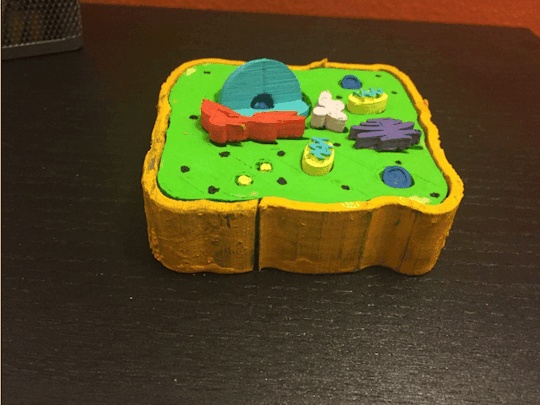
2. Literature: Crafting Digital Narratives
While literature classes usually concentrate on studying textual works, coding may take this to a whole new level. Students may make interactive tales or games by mixing storytelling and coding. They can, for example, create an interactive version of Shakespeare’s plays that allows viewers to explore several plot pathways. Where, they can use HTML/CSS for the interface, JavaScript for interactivity, and specialized choice-based narrative engines to allow readers to make decisions that affect the storyline. Sharpening coding abilities can develop creativity and a greater respect for the literary arts.
So, why should you, dear reader, embrace the world of coding? Because it holds the promise of uncovering the hidden beauty in chemistry, biology, and literature. It’s a tool that empowers you to explore, understand, and contribute to these subjects in unique and exciting ways.
The beauty of coding is that it extends beyond the classroom. Students can witness its real-world applications, which further enhance their understanding of subjects. By bringing chemistry, biology, and literature to life through coding, students can gain a profound understanding, develop problem-solving skills, and prepare for a future where the boundaries between subjects and technology blur.
As education evolves, it is critical to harness the potential of revolutionary technologies such as 3D printing. We can promote a love of learning and equip kids with the skills they need to flourish in a quickly changing world by utilizing this technology as a teaching tool. So, whether you’re a teacher, student, or lifelong learner, prepare to enter an educational world as lively and fascinating as your own!
#artificial intelligence#education#coding for kids#digital world#future#programming#tech#coding#innovation#coding course#3d model#3d printing#dna#literature#scratch#html#javascript
0 notes
Text
How to Hire React Progressive Web App Developers: A Comprehensive Guide

In the ever-evolving landscape of web development, creating modern and efficient web applications is a top priority for businesses looking to provide seamless user experiences. One technology stack that has gained significant traction is React, coupled with Progressive Web Apps (PWAs). These technologies offer the potential to revolutionize how web applications are built and delivered, and hiring developers skilled in both React and PWAs can be a game-changer for your projects. In this guide, we will delve into the world of hiring React Progressive Web App developers, covering everything from understanding React and PWAs to finding and recruiting top talent in this field.
Understanding React: The Building Block of Modern Web Applications
React, developed and maintained by Facebook, is an open-source JavaScript library used for building user interfaces. It enables developers to create reusable UI components that can be combined to form complex and interactive user interfaces. React follows a component-based architecture, which allows developers to efficiently manage and update specific parts of a web application without affecting the entire application.
One of the key features that make React popular is its virtual DOM (Document Object Model) implementation. The virtual DOM optimizes the process of updating the actual DOM, resulting in improved performance and faster rendering times. React's declarative syntax also makes it easier for developers to describe the desired state of a UI component, simplifying the React development process and reducing the potential for bugs.
Introducing Progressive Web Apps (PWAs)
Progressive Web Apps (PWAs) represent a modern approach to web application development that combines the best features of web and mobile applications. A PWA is essentially a web application that is designed to provide a native app-like experience to users, even when accessed through a web browser. PWAs leverage modern web technologies, including service workers and responsive design, to deliver fast loading times, offline capabilities, and a seamless user experience.
Advantages of Progressive Web Apps:
Offline Capabilities: PWAs can function offline or in low-network conditions, thanks to the caching capabilities of service workers. Users can access content even when they are not connected to the internet.
Responsive Design: PWAs are built with responsive design principles, ensuring that the user interface adapts to different screen sizes and orientations, providing a consistent experience across devices.
Fast Loading: Service workers enable PWAs to cache assets, resulting in faster loading times and reduced data usage. This contributes to an improved user experience and higher user retention rates.
App-like Experience: PWAs provide a smooth and app-like experience with features like smooth animations, push notifications, and home screen shortcuts, blurring the lines between web and native applications.
Discoverability: PWAs can be discovered through search engines, making them easily accessible to users without requiring installation from an app store.
The Role of a PWA Developer
A PWA developer plays a crucial role in designing, building, and maintaining Progressive Web Apps that deliver exceptional user experiences. The responsibilities of a PWA developer include:
Front-End Development: PWA developers are proficient in front-end technologies such as HTML, CSS, and JavaScript. They use these skills to create the user interface and design of the web application.
React Expertise: Since React is often used as the framework of choice for building PWAs, PWA developers need to be skilled in React. They create reusable components, manage state, and ensure smooth interactions within the application.
Service Worker Implementation: Service workers are a cornerstone of PWAs, enabling features like offline access and background sync. PWA developers are responsible for implementing and maintaining service workers to enhance the app's performance and offline capabilities.
Performance Optimization: PWA developers focus on optimizing the performance of the application. This involves tasks such as reducing load times, minimizing data usage, and optimizing assets for different devices.
Cross-Browser Compatibility: PWA developers ensure that the application works seamlessly across different web browsers and devices, providing a consistent experience to all users.
Security: Security is paramount in web development. PWA developers implement security measures to protect user data and ensure a safe browsing experience.
5 Popular PWA Examples
To understand the capabilities of PWAs, let's explore five successful examples from various industries:
Twitter Lite: Twitter Lite is a PWA that offers a fast and data-efficient version of the Twitter experience. It delivers push notifications, offline access, and a seamless user interface.
Pinterest: Pinterest's PWA provides an engaging and interactive platform for users to discover and share ideas. The PWA offers fast load times, even on slower networks, and supports offline browsing.
Starbucks: Starbucks' PWA allows users to order coffee, customize drinks, and make payments from their mobile devices. The PWA offers a native app-like experience with offline support.
Uber: Uber's PWA provides a streamlined booking experience for users. It offers real-time location tracking, offline access to ride information, and fast loading times.
Flipkart: Flipkart's PWA delivers an e-commerce experience with features like smooth animations, push notifications, and offline browsing, enhancing user engagement and retention.
Where to Find React Developers with PWA Experience
Finding skilled React developers with PWA experience requires a strategic approach. Here are some effective ways to locate and attract top talent:
Online Job Portals: Utilize popular job platforms like LinkedIn, Indeed, and Glassdoor to post job listings and search for qualified PWA developers.
Tech Communities and Forums: Engage with online communities, forums, and social media groups dedicated to web development and React. These platforms can help you connect with experienced developers.
Freelance Platforms: Platforms like Upwork and Freelancer allow you to hire PWA developers on a project basis. You can review portfolios and client feedback to find suitable candidates.
Tech Conferences and Meetups: Attend web development conferences and meetups to network with professionals in the field. This can be an excellent opportunity to meet potential candidates face-to-face.
Recruitment Agencies: Consider partnering with recruitment agencies specializing in tech roles. They can help you identify and screen candidates who match your requirements.
Internal Referrals: Encourage your existing team members to refer qualified candidates from their network. Employee referrals can lead to high-quality hires.
Hiring React Progressive Web App Developers: Key Considerations
When hiring React PWA developers, keep these important factors in mind:
Technical Skills: Look for candidates with a strong foundation in React, JavaScript, HTML, and CSS. Prior experience with service workers, responsive design, and other PWA-related technologies is a significant advantage.
Portfolio Assessment: Review candidates' portfolios to evaluate the quality of their previous PWA projects. Assess the performance, design, and functionality of the applications they have worked on.
Problem-Solving Ability: PWA developers often encounter challenges related to performance optimization, offline access, and cross-browser compatibility. Assess candidates' problem-solving skills and ability to troubleshoot issues.
Communication Skills: Effective communication is essential for successful collaboration. Ensure that candidates can clearly communicate their ideas, discuss technical concepts, and work well in a team.
Cultural Fit: Consider the candidate's fit within your organization's culture and values. A developer who aligns with your company's mission and vision is more likely to contribute positively to your projects.
Project Management: PWA developers should be able to manage their tasks effectively and meet deadlines. Inquire about their project management skills and how they handle project requirements.
In Conclusion
The world of web development is rapidly evolving, and harnessing the power of technologies like React and Progressive Web Apps can give your business a competitive edge. Hiring PWA developers requires a keen understanding of the technologies involved, a strategic recruitment approach, and a thorough assessment of candidates' skills and experience. By following the guidelines presented in this guide, you can navigate the hiring process successfully and build a talented team that will drive the development of innovative and user-centric PWAs.
0 notes
Photo

Pure CSS Blur Effect on Hover
#css#css hover animation#animation#css tricks#webdesign#frontenddevelopment#frontend#css blur animation#code#coding#learn to code#codenewbies#html css#html5 css3
3 notes
·
View notes
Video
youtube
Create Jaw-Dropping Animated Background Blurs in Divi with This Simple T...
Unlock the full potential of your Divi website with this tutorial on adding an animated background image blur effect using the Divi Post Title Module and straightforward CSS code. In this comprehensive guide, we dive deep into enhancing the visual appeal of your site, empowering you to captivate your audience like never before. Learn how to seamlessly integrate eye-catching animated background blurs to your Divi theme, elevating the aesthetic charm and user experience effortlessly.
#youtube#DiviTheme BackgroundBlur WebsiteEffects DiviTutorial WebDesignTips CSSTricks SiteEnhancement
0 notes
Photo

CSS Blur Effect On Hover
#CSS Blur#css blur effect onhover#css animation examples#css animation tutorial#pure css animation#css animation#animation#css image hover effect#css hover animation#css hover effects#learn to code#code#divinector
2 notes
·
View notes
Photo
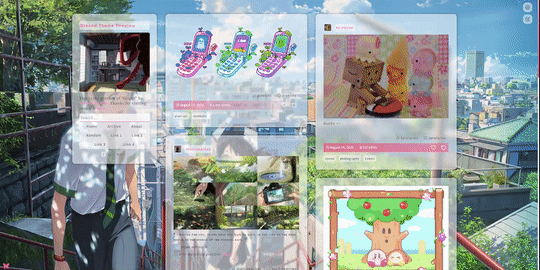
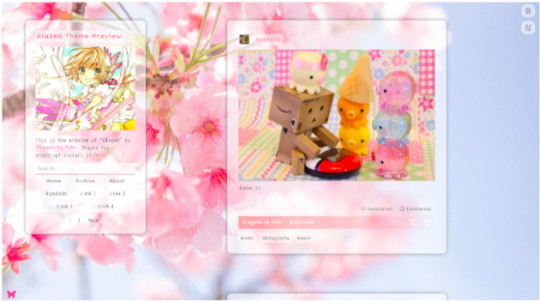




"Glazed” Theme
by Themes By Pale (or Palemomos Themes)
Live Preview | Static Preview | Install
This theme is for everyone! Highly customizable, it can be clean and minimal or go crazy with colors and backgrounds.
Features:
Glassy effect on posts that blurs when the mouse hovers it.
Responsive layout for all screen sizes (including mobile devices).
Display posts in one or two columns.
Switch between Dark Mode or Light Mode.
Support for NPF posts.Support for searches in blog and date pages.
Custom background image (big image or pattern).
Custom accent colors.
Select between 7 font types.
Select font size.
Optional about section.
Optional tags directory section.
Optional section to share blogs you follow.
Optional extra section to add anything you want.
4 optional custom links.
Support for page links.
Show/hide tags in posts.
Show/hide captions in posts.
Notes:
All can be customized in the Customization Panel :)
About the tags: to add your tag directory in the about section, in the textbox “Tags List” paste your tags in the following format: ["Section 1", "pixels", "pixel art", "kawaii", "landscapes", "photography", "art"], ["Section 2", "nature", "green", "animals", "fantasy", "magic", "dogs"], ["Section 3", "codes", "themes", "pages", "resources", "layouts", "html"]
You can separate your tags into subsections. Each section is a set of words wrapped by [ ], and each word must be wrapped by " " and separated by commas. The first word is always the section title. Also, each section must be separated by a comma, but note that the last section does not have a trailing comma. In the last example there are three subsections for tags, if you only want one subsection for your tags just copy and paste the following:
["Section 1", "codes", "themes", "pages", "resources", "layouts", "html"]
About hide captions: the captions will only be hidden in the main page, individual pages will show the full caption.
Edit: Here is the link to the source code in case there’s a problem installing it with the theme garden.
Credits:
css photosets @eggdesign & @annasthms
npf fix and griddery for gallery mode: @glenthemes
custom audio controls: @annasthms
custom like & reblog buttons tutorial: @shythemes
full credits in code
Feel free to contact me if something isn’t working n.n Please reblog if using!
Support me on Ko-fi :3
2K notes
·
View notes