#blur background image css
Explore tagged Tumblr posts
Text

Blur Background Image using CSS
#blur background image css#css blur#css filter#css tricks#css effects#learn to code#code#html css#codingflicks#css#html#css3#webdesign#frontend#frontenddevelopment
1 note
·
View note
Text

CSS Blur Background Image on hover
#css blur animation#css blur background#css animation tutorial#html css animation#html css#codenewbies#html5 css3#css animation examples#css blur background image on hover#css#frontenddevelopment#pure css animation
8 notes
·
View notes
Text

Blur Background Image CSS3
#css blur background#blur background image#css tutorial#html css#divinector#frontenddevelopment#css#html#css3#html5 css3#cool css effects
1 note
·
View note
Text
25/09/2023 || Day 87
LeetCode
I started doing the questions on Stacks and couldn't figure out how they wanted me to implement it, so I opened up Eclipse and just implemented a Stack on my own from scratch. Still didn't technically solve the LeetCode implementation, but whatever, we can't win everyday.
FrontendMentor Space Tourism Website - Log #1
Officially got started on this project today and I spent 3 hours trying to get the header to look right. I don't think it would've taken me 3 hours to get that done, but I decided to use React Routing for this project and I had to figure out how the CSS and elements worked with routes. I finally have a somewhat decent header that's close to the original, so despite my struggles I did achieve something. Also, getting the navbar to have a blurred background ended up being a lot easier than I thought it would be. I guess I struggled in a previous project to do that, so it went a lot better this time. I gotta be careful though because I haven't made it responsive...I normally go mobile-first route when building the layout, and I haven't done that today, so tmr I'll switch gears and do that. I find it easier to work mobile-first anyways...
Here's a photo of what the header looks like. The background image changes depending on what tab you click on the header:

9 notes
·
View notes
Text
Weekly News for Designers № 727 - Fixing CLS Problems, CSS One-Line Upgrades, Future Roles for Designers
New Post has been published on https://thedigitalinsider.com/weekly-news-for-designers-%e2%84%96-727-fixing-cls-problems-css-one-line-upgrades-future-roles-for-designers/
Weekly News for Designers № 727 - Fixing CLS Problems, CSS One-Line Upgrades, Future Roles for Designers
Happy Birthday, Macintosh Forty years ago, Apple introduced the world to the Macintosh computer.
Free Instagram Story Templates A collection of Instagram Story templates for Photoshop, Figma, Sketch, After Effects, Premiere Pro, and Final Cut Pro.
12 Modern CSS One-Line Upgrades Learn about the CSS properties to enhance your projects, reduce technical debt, eliminate JavaScript, and improve the UX.
The Diagram that Shows the Value of Great UX
Fading Content Using Transparent Gradients in CSS Here are two methods for achieving text content fading with CSS. One uses mask-image and the other background-clip.
Top Logo Stinger Premiere Pro Templates We share a collection of logo stinger templates for Premiere Pro that stand out with their style, functionality, and ease of use.
Five Future Roles for Designers Jorge Arango shares five possible future careers for designers in our now AI-driven world.
CSS Blurry Shimmer Effect Learn how to create a CSS blurring effect, but not with box-shadow.
The CSS Snippets Every Developer Should Know Discover the CSS snippets that every front-end developer should know about in 2024.
What’s the Environmental Impact of Your Website? Eric examines the relationship between the web and the planet and shows how to measure your website’s impact.
Git and GitHub Essentials If you’re new to Git or GitHub, this extensive beginner’s guide of the most common commands is for you.
Fixing Cumulative Layout Shift Problems
The Most Underused CSS Media Queries: hover & any-hover Learn how to use the hover and any-hover media queries for responsive design and better experiences on all devices.
Improve Your Logo Design Skills Melinda Livsey shares how she improved her logo design skills by studying the work of Paul Rand and Saul Bass.
#2024#After Effects#ai#amp#apple#background#background-clip#bass#birthday#box#box-shadow#Careers#computer#content#CSS#CSS Snippets#Design#Designer News#designers#Developer#devices#effects#Environmental#environmental impact#figma#Future#git#github#gradients#hover
2 notes
·
View notes
Video
youtube
This Divi Image Hack Looks CRAZY Good!
In this video, you’ll learn how to add a stunning background blur effect to your images using the Divi Theme. This powerful and subtle design trick is achieved using the free-form CSS tab in the Divi Builder along with some clever backdrop-filter CSS code. The result? A smooth, professional blur that draws attention while making your layout stand out.
No need for extra plugins or tools—just your creativity and Divi’s built-in features! We'll guide you step-by-step on how to apply this effect to background images for any module or section. Whether you’re designing a portfolio, landing page, or blog, this blur trick will make your images shine with style and depth.
0 notes
Text
CSS 4 💻 colors and color properties
New Post has been published on https://tuts.kandz.me/css-4-%f0%9f%92%bb-colors-and-color-properties/
CSS 4 💻 colors and color properties

youtube
everything about colors and color properties in CSS color, background-color, filter, border-color, rgb, hsl, rgba and more Colors in CSS can be specified by predefined names → red, blue, green, yellow, orange, purple, black, white, gray and more by hexadecimal values → #00FF00, by rgb → rgb(0,0,0) and hsl → (0, 100%, 50%) rgb uses red, green, blue values from 0 to 255 hsl uses hue (around the color wheel), saturation(how vibrant is it) ... ...and lightness( how much white or black is in it) you can also use rgba and hsla to specify the opacity, 0 → fully transparent and 1 → fully opaque rgba(255, 0, 0, 0.5) and hsla(22, 55%, 64%, 0.7) color → sets the text color background-color → sets tje background color border-color → sets the border color text-shadow → adds shadow to a text and you can specify the color too box-shadow → adds shadow to an element and you can specify the color too opacity → specifies the element's opacity values can be from 0 to 1 caret-color → is used to set the color of the text input cursor CSS supports gradients backgrounds background-image → adds a background image, but you can also specify a color linear-gradient → defines a linear-falling gradient from left to right, top to bottom etc. radial-gradient → creates a radial gradient like a circle or an ellipse conic-gradient → creates a conical gradient from the centre towards a specific angle you can also have repeating gradients. For that exist the properties... repeating-linear-gradient, repeating-radial-gradient filter → applies graphical effects like blur , contrast and more hue-rotate → rotates the color wheel by a specified angle brightness → changes the brightness contrast → changes the brightness grayscale → convets an image to a grayscale saturate → changes the saturation invert → inverts the colors sepia → converts an image to sepia tones
0 notes
Text
Background Blur in CSS
We can create background blur images, which makes the web page beautiful to the user. We can achieve this with the help of the backdrop-filter property. In this article, we are going to learn about how to blur the background image in the webpage and what is the method to achieve this.

0 notes
Text
5 Udemy Paid Courses for Free with Certification. (Limited Time for Enrollment)

1. Essential Photoshop Course for Beginner to Advanced
Learn Photoshop Layer, Image Color Adjustment, Retouching, Text Style, Shape, Symbol, Content-Aware
What you'll learn
Interface and Tools
Retouching
Masking
Layer
Shape and Symbol
Shadow
Transform, Warp & Distort
Export
Color and Adjustment
Content-Aware & Cropping
Gradient Stroke & Bevel
Blur & Filters
Take This Course
👇👇👇👇👇👇👇
5 Udemy Paid Courses for Free with Certification. (Limited Time for Enrollment)
2. Web Design Course for Beginners to Intermediate
Learn the Basics of HTML, CSS, and WordPress and get Started with Web Design
What you'll learn
Tag Element Attributes
Choosing Editor
Visual Studio Setup
Structure and Title
Text and Heading
Text, Font, Background Color
Text Formatting
Page Link and Hyperlink
Adding and Resizing the Image
Take This Course
👇👇👇👇👇👇👇
5 Udemy Paid Courses for Free with Certification. (Limited Time for Enrollment)
3. Google Ads 2024: How to Drive Sales With PPC!
Get started with Google Ads and launch effective PPC advertising campaigns to reach new customers and grow your business
What you'll learn
How Google Ads (Adwords) works, its pros, and cons
About the different types of PPC ads, including search, display, and social media ads, and how to create effective campaigns for each
How to create a Google Ads account and contact Google Ads Support
How to launch and optimize successful Google Ads Campaigns
Creating Google Ads Bidding Strategies
Setting up the campaign budget, bidding strategy, Ad rotation, and geo-targeting
How to write an ad and ad extensions
How to conduct keywords research and group keywords
How to determine a budget based on your keyword research
Working with Google Ads Editor
How to use Google Trends to understand your search demand seasonality
Setting up Google Analytics account and goals
How to list your macro and micro conversions
Installing Google Tag Manager, and Google Analytics tracking code
How to launch remarketing ads campaign to convert, up-sell, and retain customers
How to conversion tracking to get the most out of your advertising budget
Take This Course
👇👇👇👇👇👇👇
5 Udemy Paid Courses for Free with Certification. (Limited Time for Enrollment)
4. Facebook Ads MasterClass - All Campaign Creations & Features
Learn How To Create Campaigns, Pixel Setup, Facebook Retargeting, Custom Audience Targeting, A/B Testing
What you'll learn
Bring Sales, Leads & Website Traffic To Your Online Business
Get In-Depth Knowledge Of Facebook Ads To Grow Your Online Business
Learn To Create Sales Campaigns, Lead Gen Campaigns, Brand Campaigns, Traffic Campaigns
Setup Facebook Pixel To Boost Sales Of Your Online Business
Build Retargeting Campaigns To Follow Users On Facebook
Show Your Ads On Two Of The Biggest Social Network In The World - Facebook & Instagram
Target Different Types Of Audiences, Demographics, Behaviours To Reach Your Customers
Learn How To Do In-Depth Campaign Optimisations In Facebook Ads
Get Hands On Experience Of How To Use Automation In Facebook Ads
Take This Course
👇👇👇👇👇👇👇
5 Udemy Paid Courses for Free with Certification. (Limited Time for Enrollment)
5. 300+ Python Exercises (Simple, Intermediate & Complex)
Python Programming | 300+ Python Exercises to solve Exercises (Simple, Intermediate & Complex) with Source Code.
What you'll learn
After this course, your Python Programming Skill will Improve.
You will get in this course Simple, Intermediate and Complex Tasks with proper Algorithm and Support
After this course you will be able to Learn Properly as Artificial intelligence, Data Science, Web Development, Data Analytics etc.
This course will CLEAR 100% your weak Python Concepts
You will get Solution for each Problem with its Algorithm, PPT Notes, Special Support and Assignment
Ability to solve complex programming problems using Python.
Understanding of Python data structures (List, Tuple, Dictionary and SET)
Proficiency in Python syntax and control structures.
Ability to write efficient and optimized code in Python.
Understanding of object-oriented programming concepts in Python.
After this course, Ability to develop Python-based applications, including web applications and Desktop applications
Understanding of various Python libraries and frameworks.
Ability to design and implement Python-based data structures.
Familiarity with Python best practices and coding standards.
Ability to work with Python libraries for data analysis like numpy, pandas etc
Understanding of Python security practices and techniques.
Ability to write clean, efficient, and maintainable Python code.
Take This Course
👇👇👇👇👇👇👇
5 Udemy Paid Courses for Free with Certification. (Limited Time for Enrollment)
0 notes
Text
3D Animated Image Slider With Vanilla JavaScript & HTML/CSS3
This is a 3D animated image slider built with HTML, CSS/CSS3, and Vanilla JavaScript. Ideal for portfolios, product galleries, or photo albums. When you click on the next or previous buttons, the current image flips in 3D to reveal the next or previous image on the reverse side. Additionally, the background of the whole page changes to the current image with a subtle blur effect. This creates an…

View On WordPress
0 notes
Text
Explore 110+ CSS Image Effects

Welcome to CSS Monster, your go-to resource for exploring the world of HTML and CSS image effects! Our curated collection brings you hand-picked examples sourced from platforms like CodePen and GitHub, ensuring you have access to the latest and most innovative designs. As of November 2022, we've added 21 new items to keep your creative juices flowing. CSS image effects are powerful visual transformations that breathe life into your webpage's images using the magic of CSS. From subtle adjustments like brightness and contrast to intricate effects such as blurring, color shifting, or mesmerizing 3D transformations, our collection covers a broad spectrum of creative possibilities. These image effects aren't just about aesthetics; they're about enhancing the overall visual appeal of your website. They add depth, emphasis, and a touch of creativity to your images, making them stand out in the digital landscape. Whether you aim to draw attention to specific images, create a distinctive visual style, or infuse interactivity into your site, CSS image effects offer the tools you need. Dive into our extensive collection, featuring a diverse array of CSS image effects. Whether you're seeking a simple hover effect to captivate your audience, a dynamic slideshow to showcase your content, or cutting-edge 3D transformations to push the boundaries of design, you'll find something tailored to your needs. We invite you to explore and experiment with these CSS image effects, allowing your creativity to flourish. Find inspiration, learn new techniques, and elevate your web development journey. Happy designing! Author Amit Sheen August 30, 2021 Links Just Get The Demo Link How To Download - Article How To Download - Video Made with HTML / CSS (SCSS) About a code CSS ONLY 3D TRIVISION BILLBOARD Compatible browsers:Chrome, Edge, Firefox, Opera, Safari Responsive:no Dependencies:- Author Oral November 1, 2020 Links Just Get The Demo Link How To Download - Article How To Download - Video Made with HTML / CSS About a code CSS 3D IMAGE HOVER EFFECTS Compatible browsers:Chrome, Edge, Firefox, Opera, Safari Responsive:yes Dependencies:- Author Matthew January 22, 2020 Links Just Get The Demo Link How To Download - Article How To Download - Video Made with HTML / CSS About a code 3D SLICED IMAGE Compatible browsers:Chrome, Edge, Firefox, Opera, Safari Responsive:no Dependencies:-

Author Ana Tudor October 17, 2019 Links Just Get The Demo Link How To Download - Article How To Download - Video Made with HTML (Pug) / CSS (SCSS) About a code FLEXIBLE MULTI-PANEL BACKGROUND Compatible browsers:Chrome, Edge, Opera, Safari Responsive:yes Dependencies:-
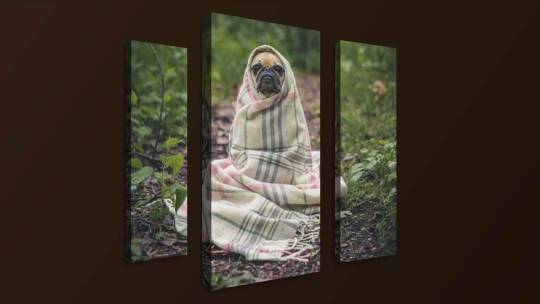
Author Ivan Bogachev October 16, 2019 Links Just Get The Demo Link How To Download - Article How To Download - Video Made with HTML (Pug) / CSS (Less) About a code ONE BACKGROUND FOR MULTIPLE DIVS Compatible browsers:Chrome, Edge, Firefox, Opera, Safari Responsive:yes Dependencies:- Author Shounak Ghosh September 29, 2018 Links Just Get The Demo Link How To Download - Article How To Download - Video Made with HTML / CSS About a code 3D IMAGE HOVER CSS Compatible browsers:Chrome, Edge, Firefox, Opera, Safari Responsive:no Dependencies:- Author Eriksen January 29, 2018 Links Just Get The Demo Link How To Download - Article How To Download - Video Made with HTML / CSS About a code 3D PERSPECTIVE IMAGE Compatible browsers:Chrome, Edge, Firefox, Opera, Safari Responsive:no Dependencies:- Author damiano January 2, 2017 Links Just Get The Demo Link How To Download - Article How To Download - Video Made with HTML / CSS About a code CSS 3D SPLIT IMAGE ANIMATION Compatible browsers:Chrome, Edge, Firefox, Opera, Safari Responsive:no Dependencies:- Author Temani Afif September 30, 2022 Links Just Get The Demo Link How To Download - Article How To Download - Video Made with HTML / CSS About a code FANCY IMAGE DECORATION ON HOVER Compatible browsers:Chrome, Edge, Firefox, Opera, Safari Responsive:no Dependencies:- Author Temani Afif September 21, 2022 Links Just Get The Demo Link How To Download - Article How To Download - Video Made with HTML / CSS About a code CIRCULAR GRID WITH COOL HOVER EFFECT Compatible browsers:Chrome, Edge, Firefox, Opera, Safari Responsive:no Dependencies:- Author Temani Afif July 12, 2022 Links Just Get The Demo Link How To Download - Article How To Download - Video Made with HTML / CSS About a code TRIANGULAR GRID OF IMAGES Compatible browsers:Chrome, Edge, Firefox, Opera, Safari Responsive:no Dependencies:- Author Temani Afif April 11, 2022 Links Just Get The Demo Link How To Download - Article How To Download - Video Made with HTML / CSS About a code IMAGE MASK HOVER EFFECT Compatible browsers:Chrome, Edge, Firefox, Opera, Safari Responsive:no Dependencies:- Author Temani Afif March 21, 2022 Links Just Get The Demo Link How To Download - Article How To Download - Video Made with HTML / CSS About a code MASK EFFECT WITH TRIANGLES Compatible browsers:Chrome, Edge, Firefox, Opera, Safari Responsive:no Dependencies:-

Author Dharvesh August 15, 2020 Links Just Get The Demo Link How To Download - Article How To Download - Video Made with HTML / CSS About a code RIPPED IMAGES Compatible browsers:Chrome, Edge, Firefox, Opera, Safari Responsive:no Dependencies:- Author Jhey July 23, 2020 Links Just Get The Demo Link How To Download - Article How To Download - Video Made with HTML (Pug) / CSS (Stylus) About a code CSS IMAGE REVEAL Compatible browsers:Chrome, Edge, Firefox, Opera, Safari Responsive:yes Dependencies:- Author Sikriti Dakua June 9, 2020 Links Just Get The Demo Link How To Download - Article How To Download - Video Made with HTML / CSS (SCSS) About a code CARD HOVER INFO INTERACTION Compatible browsers:Chrome, Edge, Firefox, Opera, Safari Responsive:no Dependencies:- Author Mariana April 25, 2020 Links Just Get The Demo Link How To Download - Article How To Download - Video Made with HTML / CSS (SCSS) About a code IMAGE HOVER WITH CLIP-PATH. PURE CSS Compatible browsers:Chrome, Edge, Firefox, Opera, Safari Responsive:no Dependencies:- Author Ryan Mulligan April 24, 2020 Links Just Get The Demo Link How To Download - Article How To Download - Video Made with HTML (Pug) / CSS About a code CSS CLIP-PATH HOVER EFFECT Compatible browsers:Chrome, Edge, Firefox, Opera, Safari Responsive:yes Dependencies:- Author Noah Delagardelle April 22, 2020 Links Just Get The Demo Link How To Download - Article How To Download - Video Made with HTML / CSS (SCSS) About a code IMAGE HOVER 01 Compatible browsers:Chrome, Edge, Firefox, Opera, Safari Responsive:yes Dependencies:- Author Vlad Racoare April 20, 2020 Links Just Get The Demo Link How To Download - Article How To Download - Video Made with HTML / CSS (SCSS) About a code IMAGE HOVER - CSS (FILTERS & TRANSITIONS) Compatible browsers:Chrome, Edge, Firefox, Opera, Safari Responsive:no Dependencies:-

Author yoksel March 17, 2020 Links Just Get The Demo Link How To Download - Article How To Download - Video Made with HTML / CSS ( Read the full article
0 notes
Photo
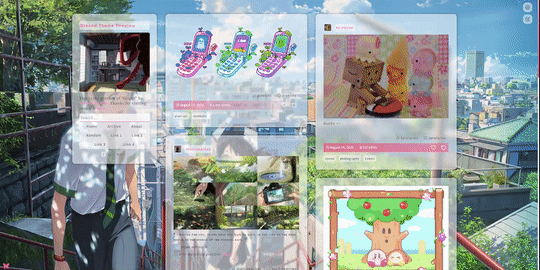
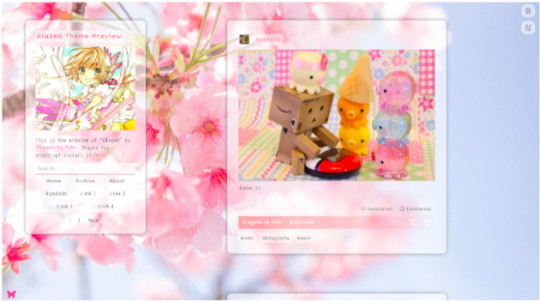




"Glazed” Theme
by Themes By Pale (or Palemomos Themes)
Live Preview | Static Preview | Install
This theme is for everyone! Highly customizable, it can be clean and minimal or go crazy with colors and backgrounds.
Features:
Glassy effect on posts that blurs when the mouse hovers it.
Responsive layout for all screen sizes (including mobile devices).
Display posts in one or two columns.
Switch between Dark Mode or Light Mode.
Support for NPF posts.Support for searches in blog and date pages.
Custom background image (big image or pattern).
Custom accent colors.
Select between 7 font types.
Select font size.
Optional about section.
Optional tags directory section.
Optional section to share blogs you follow.
Optional extra section to add anything you want.
4 optional custom links.
Support for page links.
Show/hide tags in posts.
Show/hide captions in posts.
Notes:
All can be customized in the Customization Panel :)
About the tags: to add your tag directory in the about section, in the textbox “Tags List” paste your tags in the following format: ["Section 1", "pixels", "pixel art", "kawaii", "landscapes", "photography", "art"], ["Section 2", "nature", "green", "animals", "fantasy", "magic", "dogs"], ["Section 3", "codes", "themes", "pages", "resources", "layouts", "html"]
You can separate your tags into subsections. Each section is a set of words wrapped by [ ], and each word must be wrapped by " " and separated by commas. The first word is always the section title. Also, each section must be separated by a comma, but note that the last section does not have a trailing comma. In the last example there are three subsections for tags, if you only want one subsection for your tags just copy and paste the following:
["Section 1", "codes", "themes", "pages", "resources", "layouts", "html"]
About hide captions: the captions will only be hidden in the main page, individual pages will show the full caption.
Edit: Here is the link to the source code in case there’s a problem installing it with the theme garden.
Credits:
css photosets @eggdesign & @annasthms
npf fix and griddery for gallery mode: @glenthemes
custom audio controls: @annasthms
custom like & reblog buttons tutorial: @shythemes
full credits in code
Feel free to contact me if something isn’t working n.n Please reblog if using!
Support me on Ko-fi :3
2K notes
·
View notes
Photo

Blur Everything Except hover Animation
#css image hover effect#image hover effects#css image hover#blur everything except hovered#css blur background#css blur#pure css animation#css animation tutorial#css animations#learn css animation#frontenddevelopment#frontend#WebDeisgn#divinector
0 notes
Photo

CSS Blur Background Image
3 notes
·
View notes