#customcss
Explore tagged Tumblr posts
Text
How to Use CSS to Customize Your WordPress Theme and Improve User Experience
In today’s digital world, having an eye-catching and user-friendly website is crucial for attracting and retaining visitors. WordPress, one of the most popular content management systems (CMS), offers a plethora of themes to choose from. However, these themes may only partially align with your desired design or branding. This is where CSS (Cascading Style Sheets) comes in handy. In this blog…

View On WordPress
0 notes
Video
youtube
Divi Magic: Add a Stunning Blur Effect to Your Slider on Hover!
Want to enhance your Divi Theme slider with a sleek, eye-catching effect? In this tutorial, we’ll show you how to add a blur background on hover effect to your slider using the Divi Theme Slider Module and some simple custom CSS. This effect creates a smooth transition, making your content stand out while adding a modern, interactive feel to your website. Whether you're looking to boost engagement or just add a stylish touch, this easy-to-follow guide will help you achieve professional results in minutes!
0 notes
Text
You can use a custom CSS addon (i.e. User CSS for Chrome, CustomCSS Injector for Firefox) to make whatever pattern you want in the Youtube video progress bar. Very nifty for pride flags :3 (copy/paste in alt text)
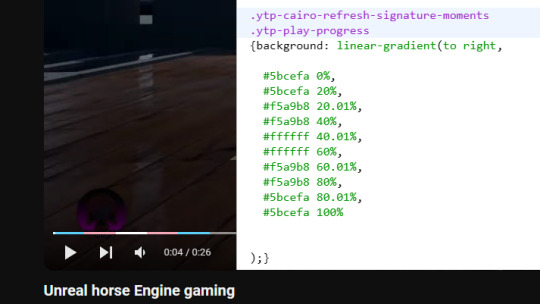
19 notes
·
View notes
Text
btw if anyone wants to make the dashboard a little less cramped in the new layout, here's an easy 2-step way to just move the sidebar to the left of the screen:
1. install some kind of custom css extension/addon to your browser. i use CustomCSS Injector on firefox and User JavaScript and CSS on chrome.
2. add the following css to your extension (in User JavaScript and CSS, you add it on the right side of the screen, and make sure it says "https://www.tumblr.com/" at the top):
.h_Erh div { left: 0; }
and that's it, tumblr will now have the sidebar all the way on the left like this!

133 notes
·
View notes
Text
how to get a memeulous cursor


if you use this, please mention my blog somewhere in yours :)
you can see this little cursor I have in my blog, pretty cool right? well it's actually pretty easy to code into your site!

go on 'edit theme' on your custom theme in settings

click on 'edit html' in your custom theme

it will open up to this section that can look pretty confusing. yours will look different to mine unless you also use the zola theme like I do.

press ctrl + f at the same time to open up this section and search 'CustomCSS' (no spaces)

you will find this space. just to be safe so you don't accidentally break something in your blog, I would paste my code under some other code (post your code after >)

post this code:

<!DOCTYPE html>
<html><style type="text/css">body { cursor: url('data:image/x-icon;base64,AAACAAEAICAQAAAAAADoAgAAFgAAACgAAAAgAAAAQAAAAAEABAAAAAAAAAIAAAAAAAAAAAAAEAAAAAAAAAAAAAAA////AAwvRQC90usAAAAAAAAAAAAAAAAAAAAAAAAAAAAAAAAAAAAAAAAAAAAAAAAAAAAAAAAAAAAAAAAAAAAAAAAAAAAAAAAAAAAAAAAAAAAAAAAAAAAAAAAAAAAAAAAAAAAAAAAAAAAAAAAAAAAAAAAAAAAAAAAAAAAAAAAAAAAAAAAAAAAAAAAAAAAAAAAAAAAAAAAAAAAAAAAAAAAAAAAAAAAAAAAAAAAAAAAAAAAAAAAAAAAAAAAAAAAAAAAAAAAAAAAAAAAAAAAAAAAAAAAAAAAAAAAAAAAAAAAAAAAAAAAAAAAAAAAAAAAAAAAAAAAAAAAAAAAAAAAAAAAAAAAAAAAAAAAAAAAAAAAAAAAAAAAAAAAAAAAAAAAAAAAAAAAAAAAAAAAAAAAAAAAAAAAAAAAAAAAAAAAAABERABERABERAAAAAAAAAAAREQAREQAREQAAAAAAAAAAABEREQAREQAAAAAAAAAAAAAREREAEREAAAAAAAAAAAARAAAREQAAEQAAAAAAAAAAEQAAEREAABEAAAAAAAAAAAAAAAAAAAAAAAAAAAAAAAAAAAAAAAAAAAAAAAAAAAAAAAAAAAAAAAAAAAAAAAAAAAAAAAAAAAAAAAAAAAAAAAAiMzMyIiIzMwAAAAAAAAAAIjMzMiIiMzMAAAAAAAAAACIiIiIiIiIiAAAAAAAAAAAiIiIiIiIiIgAAAAAAAAAAIiIiIiIiIiIAAAAAAAAAACIiIiIiIiIiAAAAAAAAAAD/////////////////////////////////////////////////////////////////////////////////////AAD//wAA//8AAP//AAD//wAA//8AAP//AAD//wAA//8AAP//AAD//wAA//8AAP//AAD//wAA//8AAP//AAD//w=='), auto; }</style></html>

and click 'update preview' (in green) and then 'save' if it works :)
again, to use this please add credit somewhere in your blog. it doesn't have to be massive but it is appreciated!
3 notes
·
View notes
Note
hi! I found myself in love with your terra theme cause it was perfect for my secondary blog @thegatewayy. I was testing everything but the posts show up with these thick borders, Is there any way to make it look like the preview? Thank you for your work and have a nice day!
hI! thanks for using terra.
paste before {customcss} the following code:
a.post_media_photo_anchor{border-bottom:0;}
1 note
·
View note
Link
Hello, Magento Buddies!
Our CMS page sometimes needs to be styled. We can then create a CSS file for that specific CMS page instead of writing internal or embedded CSS in the content of that CMS page. Have a complete look at How to Apply Custom CSS for Specific CMS Page using a CSS file in Magento 2
Complete Tutorial at How to Apply Custom CSS for Specific CMS Page using a CSS file in Magento 2
0 notes
Photo

First Draft of Full Homepage If you have any feedback, Feel free to let me know.
Order: Design Full E-Commerce Website With WordPress + Basic SEO Setup Order Value: $240
Stay Tuned For More Updates.
If You Want to Have Your Own Website Like This, Feel Free to Inbox Me.
#TopBar #MainMenu #header #HeroSection #HeroBlock #Homepage #website #websitebuilder #webdesigning #webdeveloper #webdesigner #webdesign #WordPress #wordpresswebsite #wordpressdeveloper #wordpressthemes #wordpressplugins #elementor #woocommerce #customcss #ecommerce #ecommercewebsite #Fiverr #outsourcingservices #freelancingtips #freelancing #freelance #freelancers #AbuNayeemPias #PisuTheGreat (at Sylhet) https://www.instagram.com/p/CC72_dxDyZq/?igshid=1bknpae9929qt
#topbar#mainmenu#header#herosection#heroblock#homepage#website#websitebuilder#webdesigning#webdeveloper#webdesigner#webdesign#wordpress#wordpresswebsite#wordpressdeveloper#wordpressthemes#wordpressplugins#elementor#woocommerce#customcss#ecommerce#ecommercewebsite#fiverr#outsourcingservices#freelancingtips#freelancing#freelance#freelancers#abunayeempias#pisuthegreat
0 notes
Photo

i was due for a change in scenery! did a quick little fix-up in my css; trying something with a little more content space, less scrolling during weekend quests etc. of course featuring the bae.
4 notes
·
View notes
Note
Hiii I've admired your blog for a while now! I also use neoTERMINAL and I just wanna know how you add the learn more links? Ty :>
Hello! Thank you so much, I think it’s one of my favorite themes. I’ve edited it a bunch of times before and I plan to do more soon. For the links this is what I did.
First I put this with all the other metas.

Then under CustomCSS I put this.

If you have any more questions you can message me off anon!
3 notes
·
View notes
Video
youtube
Wordpress: Where To Add CSS Code In The 2024 Theme
In this video, we'll show you exactly where to add CSS code in the 2024 WordPress Theme. Using the built-in Additional CSS panel, located on the **customize.php** page, you can easily add custom styles to your WordPress site without editing theme files or installing extra plugins. This method is perfect for both beginners and experienced users who want to customize the look and feel of their site efficiently. You'll learn step-by-step how to access the Additional CSS panel and how to apply your code for immediate visual changes.
1 note
·
View note
Note
Hey there, I hope you've been doing well. I'm using your Jupiter theme and it's beautiful, but I was wondering if there was a way to make the light/dark mode switch also work for custom cursors!
sure, i'm gonna go ahead and assume you're using an image (at most 128x128, or major browsers won't display them) for your custom cursor.
if you already have the images uploaded somewhere, add the following lines into your Custom CSS (instructions).
/* Both modes/Dark mode, default cursor */ html { cursor: url("https://YOURURLHERE.png"), default } /* Both modes/Dark mode, cursor for hovering over links */ html a { cursor: url("https://YOURURLHERE.png"), default } /* Light mode, default cursor */ html.light { cursor: url("https://YOURURLHERE.png"), default } /* Light mode, cursor for hovering over links */ html.light a { cursor: url("https://YOURURLHERE.png"), default }
you can delete
if you don't already have the images uploaded somewhere, go into the Edit HTML panel from the Customize page and Ctrl+F/Cmd+F to "Images" to find this section:
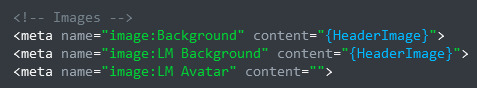
and add the following lines underneath the LM Avatar line:
<meta name="image:Cursor" content=""> <meta name="image:Link cursor" content=""> <meta name="image:Cursor" content=""> <meta name="image:LM Link cursor" content="">
then Ctrl+F/Cmd+F to "CustomCSS" to find this section:
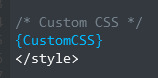
and replace it with the following lines:
{block:IfCursorImage} {block:IfNotLinkCursorImage}a,{/block:IfNotLinkCursorImage} html { cursor: url("{image:Cursor}"), default } {/block:IfCursorImage} {block:IfLinkCursorImage} html a { cursor: url("{image:Link cursor}"), default } {/block:IfLinkCursorImage} {block:IfLMCursorImage} {block:IfNotLMLinkCursorImage}html.light a,{/block:IfNotLMLinkCursorImage} html.light { cursor: url("{image:LM Cursor}"), default } {/block:IfLMCursorImage} {block:IfLMLinkCursorImage} html.light a { cursor: url("{image:LM Link cursor}"), default } {/block:IfLMLinkCursorImage} /* Custom CSS */ {CustomCSS} </style>
hit save, and you'll now be able to add images directly from the Customize panel. again, (LM) Cursor is the default, and (LM) Link cursor is for hovering over links.

3 notes
·
View notes
Text
Protect your Fics!
Okay so, since we have a problem with people stealing our fics and copying them to other sites (*cough* Wattpad) I have a solution for you how you can ensure that people won’t be able to highlight / select and copy stuff from your posts anymore.
Just follow these easy steps and secure your fics
1. Copy this code (it isn’t mine, it’s from stack overflow) :
#posts { -webkit-touch-callout: none; /* iOS Safari */ -webkit-user-select: none; /* Safari */ -khtml-user-select: none; /* Konqueror HTML */ -moz-user-select: none; /* Old versions of Firefox */ -ms-user-select: none; /* Internet Explorer/Edge */ user-select: none; /* Non-prefixed version, currently supported by Chrome, Edge, Opera and Firefox */ }
2. (Needs to be done on a computer!) Go to where you can customize your blog (edit appearance) and click “Edit HTML”
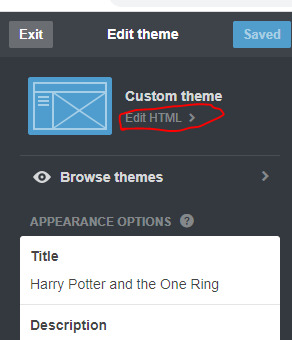
3. Search for </style> and put the code you copied before the {CustomCSS} thing. That should look like this then:

This only works for browsers though and won’t affect the Tumblr Mobile App!
116 notes
·
View notes
Note
could theoretically a custom html theme from tumblr get ripped and ported to rolescape?
Hey anon, that depends! HTML works on Rolescape but it is different from Tumblr in the sense that we don't have the same variables to call from the database like {block:Description} and {CustomCSS} and such, so there will be some changes in that sense. Page themes, however, work 100% as I've tested them myself.
Another thing to keep in mind is that we also have a huge amount of features that Tumblr doesn't have and certain types of posts render differently--we are more than just a blogging site. You can fully format individual posts right on your dash. Be gone the days of needing photoshop or editing software for promos.
Rolescape has a full feature editor that designs stunning posts, a muse vault, an entire admin panel, folder system, categories, tags, content warnings, content ratings, profiles, forums, groups, universes, games, collectibles, friends, followers, activity stream with facebook/twitter like wall posts/comments, moderation and more. All of these things have to be accounted for and we have no idea how it's all going to be used in practice by everyone until we go into beta!
read about our latest update in the source.
#discord rp#tumblr rp#indie rp#writeblr#twitter rp#ask rp#jcink rp#roleplay#rolescape#rolescape funtions#rolescape features#answered
12 notes
·
View notes