#direct3d
Explore tagged Tumblr posts
Text
How to engine - a quick tutorial
A few weeks ago I decided I am fed up with the current state of things particularly in the demoscene (but also a bit in game development) when it comes to using a prepackaged engine versus people knowing or learning how to use their own thing, so I put together a quick tutorial for how to write the beginnings of a framework that renders a mesh and plays some music - it took less than 400 lines of C++ and about 40 steps.
Is it perfect? No, of course not, nothing is ever perfect or finished, but my hope is really to dispel this notion that writing rendering code is the privilege of a select few, because it's easier than people think.
6 notes
·
View notes
Text
Lanzamiento de DXVK 2.4: Emulación de Frecuencia de Actualización No Nativa y Soporte para Direct3D 8
DXVK 2.4, la implementación basada en Vulkan de D3D9, D3D10 y D3D11 para Linux/Wine, ya está disponible para su descarga como una actualización importante que introduce nuevas características y mejora el soporte para múltiples juegos. Puntos Destacados de DXVK 2.4 Soporte para Direct3D 8 Una de las características más destacadas de DXVK 2.4 es el soporte para D3D8, ya que la traducción de…
0 notes
Text
How to run The Sims 3 with DXVK & Reshade (Direct3D 9.0c)

Today I am going to show you guys how to install Reshade and use Direct3D 9.0c (D3D9) instead of Vulkan as rendering API.
This tutorial is based on @nornities and @desiree-uk's awesome guide on "How to use DXVK with The Sims 3", with the goal of increasing compatibility between DXVK and Reshade. For users not interested in using Reshade, you may skip this tutorial.
If you followed nornities and desiree-uk's guide, it is strongly recommended that you start from scratch, meaning you should uninstall DXVK AND Reshade completely. Believe me when I say this: it will save you a lot of time, frustration, and make your life so much easier.
For the purpose of this tutorial, I am on patch 1.69.47 and running EA App on Windows 10, but it should work for version 1.67.2 on Steam and discs, too. This tutorial does not cover GShade.
Before we start
Backup your files, even the entire folder (Program Files\EA Games\The Sims 3\Game\Bin) if you want to be extra safe; you will thank yourself later. If you do not wish to backup the entire folder, at least backup the following:
reshade-presets
reshade-shaders
Reshade.ini
Options.ini (Documents\Electronic Arts\The Sims 3)
Keep them somewhere secure, for your peace of mind (and sanity).

Done? Great stuff, let us begin!
Step 1:
If you installed DXVK following nornite and desiree-uk's guide, go to the bin folder and delete the following files to fully uninstall DXVK, we are starting from scratch:
d3d9.dll
TS3.dxvk-cache
dxvk.conf
TS3_d3d9.log (or TS3W_d3d9.log)
Step 2:
If you already have Reshade on your PC, uninstall it using this: https://reshade.me/downloads/ReShade_Setup_X.X.X.exe (replace X.X.X with version number)
Step 3:
Perform a clean install of Reshade (I am using the latest version - 6.4.1 at the time of writing). Please note that you need a version no older than 4.5.0 or this method will not work. Choose DirectX9, click next.
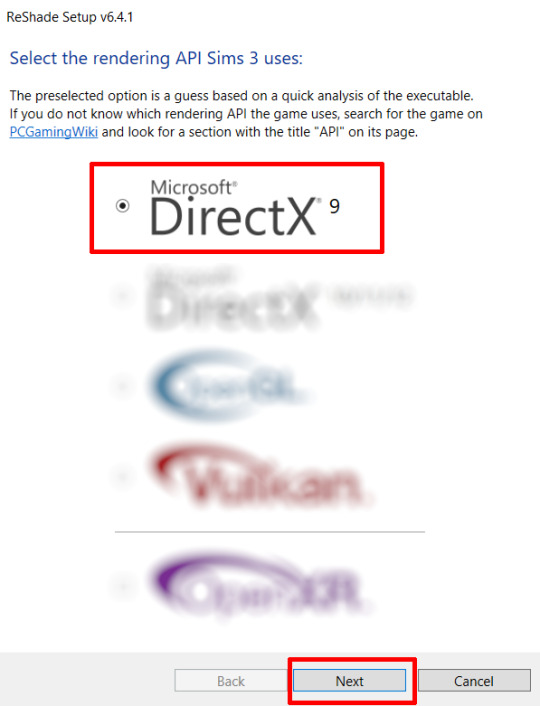
Once the installation is complete, you should see a "d3d9.dll" file inside The Sims 3's bin folder (Program Files\EA Games\The Sims 3\Game\Bin):
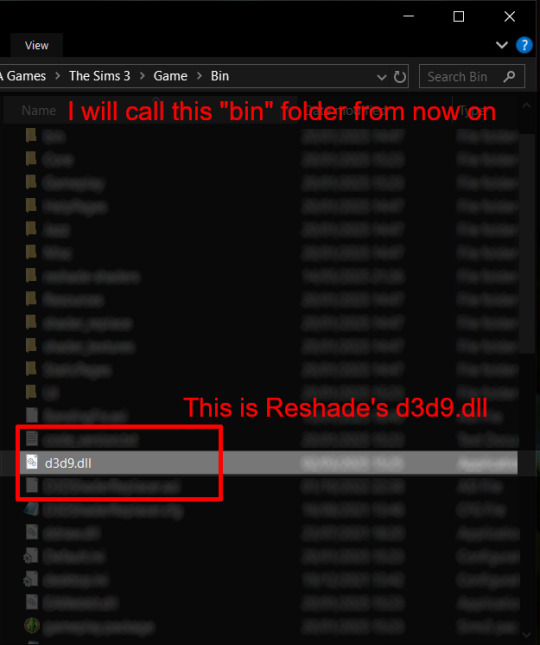
It may all seem familiar thus far. Indeed, this is how we installed Reshade in the past before using DXVK, but here comes the tricky part:
Step 4:
Create a new folder outside of The Sims 3's game folder (I created it on my C drive), name it "dxvk" or whatever else you like. Remember where you saved this folder, we will return to it later.
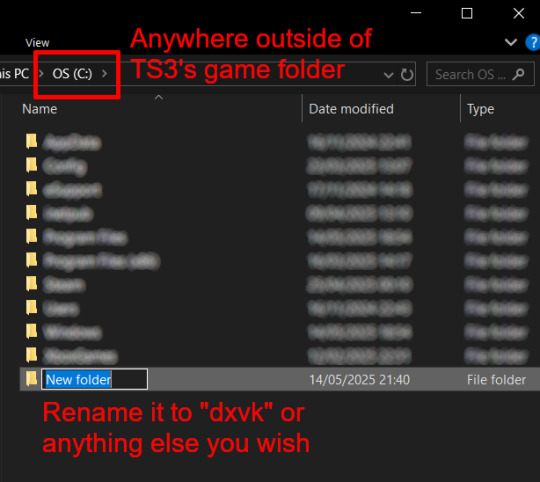
Step 5:
Now we need Reshade to load the next dll in order to chain Reshade with DXVK. Click on the search bar, and type in "View advanced system settings".
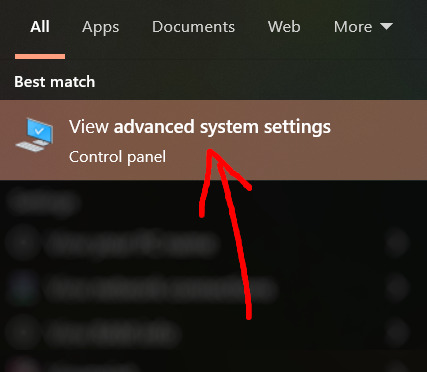
Click on "Environment Variables..."

Under "User variables", click "New..."
In the new pop-up window, find "Variable name:" and type in:
RESHADE_MODULE_PATH_OVERRIDE
for "Variable value:", paste in the directory that leads to the folder we created earlier. Once you are done, hit OK, and then hit OK again to save the changes made.
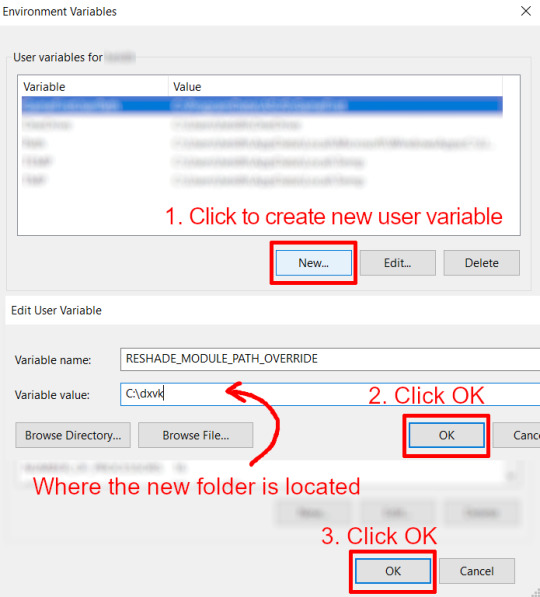
You can use Command Prompt to check if this new environment variable has been registered by entering:
echo %RESHADE_MODULE_PATH_OVERRIDE%
It should return you the folder's location. If not, make sure you have typed in the variable name correctly and confirm the folder's location.
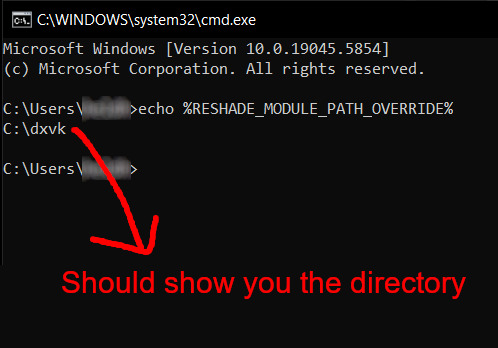
Step 6:
Download DXVK (version 2.3.1) from here: https://github.com/doitsujin/DXVK/releases/tag/v2.3.1 and unzip "dxvk-2.3.1.tar.gz" (I use 7-Zip, but winRAR works, too). Remember to choose x32, and move only "d3d9.dll" to the folder we made earlier.
Now we have two "d3d9.dll" files, one from Reshade (lives in the bin folder), and the other from DXVK (in this new folder, outside of The Sims 3 game folder).

Step 7:
Download "dxvk.conf" here: https://github.com/doitsujin/dxvk/blob/master/dxvk.conf delete everything inside, and enter the following:
d3d9.textureMemory = 1 d3d9.presentInterval = 1 d3d9.maxFrameRate = 60 dxvk.hud = devinfo
Ctrl + S to save the document.
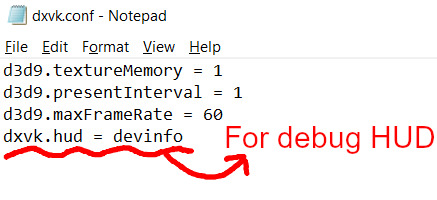
The first 3 lines are taken from @nornities and @desiree-uk's guide.
The last line is only for debugging purposes. Due to the inconvenient location occupied by the HUD (top left corner of your screen), it should be removed once the installation is successful.
Step 8:
Drag "dxvk.conf" into the bin folder, where Reshade's "d3d9.dll", "TS3.exe", and "TS3W.exe" all live.

Step 9:
Now fire up the game and check if both are showing up:

Lastly, check for “TS3.dxvk-cache” in the bin folder:
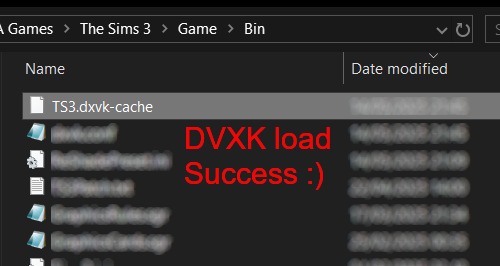
If it is there, congratulations! You have successfully installed DXVK and Reshade utilising D3D9 as API! You can now go to "dxvk.conf" and remove its last line "dxvk.hud = devinfo" and have fun! :)
Hope this tutorial isn't too confusing, the last thing I want is to over-complicate things. If you still need some help, comment down below or send me a DM/ask, I'll try and troubleshoot with you to the best of my ability.
Credits:
@nornities and @desiree-uk for their fantastic guide.
@criisolate for promulgating the usage of DXVK in TS3 community.
reddit user folieadeuxmeharder for helping me troubleshoot and informing me of this workaround.
doitsujin for creating DXVK.
crosire for creating Reshade.
143 notes
·
View notes
Text
my term paper written in 2018 (how ND games were made and why they will never be made that way again)
hello friends, I am going to be sharing portions of a paper i wrote way back in 2018 for a college class. in it, i was researching exactly how the ND games were made, and why they would not be made that way anymore.
if you have any interest in the behind the scenes of how her interactive made their games and my theories as to why our evil overlord penny milliken made such drastic changes to the process, read on!
warning that i am splicing portions of this paper together, so you don't have to read my ramblings about the history of nancy and basic gameplay mechanics:
Use of C++, DirectX, and Bink Video
Upon completion of each game, the player can view the game’s credits. HeR states that each game was developed using C++ and DirectX, as well as Bink Video later on.
C++
C++ is a general-purpose programming language. This means that many things can be done with it, gaming programming included. It is a compiled language, which Jack Copeland explains as the “process of converting a table of instructions into a standard description or a description number” (Copeland 12). This means that written code is broken down into a set of numbers that the computer can then understand. C++ first appeared in 1985 and was first standardized in 1998. This allowed programmers to use the language more widely. It is no coincidence that 1998 is also the year that the first Nancy Drew game was released.
C++ Libraries
When there is a monetary investment to make a computer game, there are more people using and working on whatever programming language they are using. Because there was such an interest in making games in the late 1990’s and early 2000’s, there was essentially a “boom” in how much C++ and other languages were being used. With that many people using the language, they collectively added on to the language to make it simpler to use. This process ends up creating what is called “libraries.” For example:
If a programmer wants to make a function to add one, they must write out the code that does that (let’s say approximately three lines of code). To make this process faster, the programmer can define a symbol, such as + to mean add. Now, when the programmer types “+”, the language knows that equals the three lines of code previously mentioned, as opposed to typing out those three lines of code each time the programmer wants to add. This can be done for all sorts of symbols and phrases, and when they are all put together, they are called a “package” or “library.”
Libraries can be shared with other programmers, which allows everyone to do much more with the language much faster. The more libraries there are, the more that can be done with the language.
Because of the interest in the gaming industry in the early 2000’s, more people were being paid to use programming languages. This caused a fast increase in the ability of programming. This helps to explain how HeR was able to go from jerky, bobble-headed graphics in 1999 to much more fluid and realistic movements in 2003.
Microsoft DirectX
DirectX is a collection of application programming interfaces (APIs) for tasks related to multimedia, especially video game programming, on Microsoft platforms. Among many others, these APIs include Direct3D (allows the user to draw 3D graphics and render 3D animation), DirectDraw (accelerates the rendering of graphics), and DirectMusic (allows interactive control over music and sound effects). This software is crucial for the development of many games, as it includes many services that would otherwise require multiple programs to put together (which would not only take more time but also more money, which is important to consider in a small company like HeR).
Bink Video
According to the credits which I have painstakingly looked through for each game, HeR started using Bink Video in game 7, Ghost Dogs of Moon Lake (2002). Bink is a file format (.bik) developed by RAD Game Tools. This file format has to do with how much data is sent in a package to the Graphical User Interface (GUI). (The GUI essentially means that the computer user interacts with representational graphics rather than plain text. For example, we understand that a plain drawing of a person’s head and shoulders means “user.”) Bink Video structures the data sent in a package so that when it reaches the Central Processing Unit (CPU), it is processed more efficiently. This allows for more data to be transferred per second, making graphics and video look more seamless and natural. Bink Video also allows for more video sequences to be possible in a game.
Use of TransGaming Inc.
Sea of Darkness is the only title that credits a company called TransGaming Inc, though I’m pretty sure they’ve been using it for every Mac release, starting in 2010. TransGaming created a technology called Cider that allowed video game developers to run games designed for Windows on Mac OS X (https://en.wikipedia.org/wiki/Findev). As one can imagine, this was an incredibly helpful piece of software that allowed for HeR to start releasing games on Mac platforms. This was a smart way for them to increase their market.
In 2015, a portion of TransGaming was acquired by NVIDIA, and in 2016, TransGaming changed its business focus from technology to real estate financing. Though it is somewhat difficult to determine which of its formal products are still available, it can be assumed that they will not be developing anything else technology-based from 2016 on.
Though it is entirely possible that there is other software available for converting Microsoft based games to Mac platforms, the loss of TransGaming still has large consequences. For a relatively small company like Her Interactive, hiring an entire team to convert the game for Mac systems was a big deal (I know they did this because it is in the credits of SEA which you can see at the end of this video: https://www.youtube.com/watch?v=Q0gAzD7Q09Y). Without this service, HeR loses a large portion of their customers.
Switch to Unity
Unity is a game engine that is designed to work across 27 platforms, including Windows, Mac, iOS, Playstation, Xbox, Wii, and multiple Virtual Reality systems. The engine itself is written in C++, though the user of the software writes code in C#, JavaScript (also called UnityScript), or less commonly Boo. Its initial release took place in 2005, with a stable release in 2017 and another in March of 2018. Some of the most popular games released using Unity include Pokemon Go for iOS in 2016 and Cuphead in 2017.
HeR’s decision to switch to Unity makes sense on one hand but is incredibly frustrating on the other. Let’s start with how it makes sense. The software HeR was using from TransGaming Inc. will (from what I can tell) never be updated again, meaning it will become virtually useless soon, if it hasn’t already. That means that HeR needed to find another software that would allow them to convert their games onto a Mac platform so that they would not lose a large portion of their customers. This was probably seen as an opportunity to switch to something completely new that would allow them to reach even more platforms. One of the points HeR keeps harping on and on about in their updates to fans is the tablet market, as well as increasing popularity in VR. If HeR wants to survive in the modern game market, they need to branch outside of PC gaming. Unity will allow them to do that. The switch makes sense.
However, one also has to consider all of the progress made in their previous game engine. Everything discussed up to this point has taken 17 years to achieve. And, because their engine was designed by their developers specifically for their games, it is likely that after the switch, their engine will never be used again. Additionally, none of the progress HeR made previously applies to Unity, and can only be used as a reference. Plus, it’s not just the improvements made in the game engine that are being erased. It is also the staff at HeR who worked there for so long, who were so integral in building their own engine and getting the game quality to where it is in Sea of Darkness, that are being pushed aside for a new gaming engine. New engine, new staff that knows how to use it.
The only thing HeR won’t lose is Bink Video, if that means anything to anyone. Bink2 works with Unity. According to the Bink Video website, Bink supplies “pre-written plugins for both Unreal 4 and Unity” (Rad Game Tools). However, I can’t actually be sure that HeR will still use Bink in their next game since I don’t work there. It would make sense if they continued to use it, but who knows.
Conclusions and frustrations
To me, Her Interactive is the little company that could. When they set out to make the first Nancy Drew game, there was no engine to support it. Instead of changing their tactics, they said to heck with it and built their own engine. As years went on, they refined their engine using C++ and DirectX and implemented Bink Video. In 2010 they began using software from TransGaming Inc. that allowed them to convert their games to Mac format, allowing them to increase their market. However, with TransGaming Inc.’s falling apart starting in 2015, HeR was forced to rethink its strategy. Ultimately they chose to switch their engine out for Unity, essentially throwing out 17 years worth of work and laying off many of their employees. Now three years in the making, HeR is still largely secretive about the status of their newest game. The combination of these factors has added up to a fanbase that has become distrustful, frustrated, and altogether largely disappointed in what was once that little company that could.
Suggested Further Reading:
Midnight in Salem, OR Her Interactive’s Marketing Nightmare (Part 2): https://saving-face.net/2017/07/07/midnight-in-salem-or-her-interactives-marketing-nightmare-part-2/
Compilation of MID Facts: http://community.herinteractive.com/showthread.php?1320771-Compilation-of-MID-Facts
Game Building - Homebrew or Third Party Engines?: https://thementalattic.com/2016/07/29/game-building-homebrew-or-third-party-engines/
/end of essay. it is crazy to go back and read this again in 2025. mid had not come out yet when i wrote this and i genuinely did not think it would ever come out. i also had to create a whole power point to go along with this and present it to my entire class of people who barely even knew what nancy drew was, let alone that there was a whole series of pc games based on it lol
18 notes
·
View notes
Text
Turok remaster now available for PS5, Xbox Series; all versions updated with new features and improvements - Gematsu

Nightdive Studios has released PlayStation 5 and Xbox Series versions of the Turok remaster originally released in 2015, the company announced.
Additionally, the remastered release has been updated on all platforms with new features, menu options, bug fixes, and improvements.
Get the full patch notes.
New Features
Optimized renderer for Vulkan and Nintendo Switch.
Support for high refresh rates.
Ported to Xbox Series X and PlayStation 5.
Improved gamepad functionality and vibration support.
Localized Achievements / Trophies.
The Brachiosaurus from a Turok beta rom has been found and recovered. You’ll find these dinos stomping around in the Treetops level.
You can now swap ammo types for the Tek Bow and Shotgun whenever you want, just like Turok 2.
The Run / Walk toggle button has been added from the original game. By moving at walking speeds on the ground, you can get closer to enemies from behind before they notice you.
You can now bind multiple weapons to the same button to cycle between them.
Restored the High Priests homing blue magic attack and the Purlins unused leap smash melee attack.
Restored the Gallery cheat code with the addition of viewing the Bosses and Turok. You can also preview animations on each of the enemies.
-New Menu Options
You can reset menu options to default with the “Reset to Defaults” menu option.
The Input Bindings menus now shows icons instead of text.
Added binds in Action Bindings menu for Changing Ammo Type and Walk Toggle.
Controller Options: Button Prompts (PC), Look Smoothing, SouthPaw (Swap Sticks), Enable Vibration and Intensity, DeadZones.
Gameplay Options: Radial Fog, Player Shadow, Enable Walk Toggle, Enable Change Ammo
Head Bobbing Options: Added strafe and jump bobbing options and you can now adjust the scale of how much the screen is tilted for each bobbing option.
HUD Options: Automap Show Player, Automap Show Compass, Show All Health Stats (Shows health when you have Armor), Show Alt Ammo, Flash Intensity, Shake Intensity, Horizontal Positioning of the HUD.
Graphic Options: Always Show Lens Flares, Antialiasing: SMAA, FXAA, FXAA Fast, Off
Audio Options: Master Volume, Audio Output, Low-Pass Filtering, Enable Underwater Music, Ambient Environment Sounds
Video Options: Switch between Vulkan and Direct3D (PC)
Save file level names are now localized. The most recent save file is marked in green. The date displayed is now in the format yyyy/mm/dd hh::mm::ss.
-Fixes and Improvements
Improvements to the font.
Fixed animated textures skipping the first frame.
Enemies that have been blown up into air are now able to fall off cliffs and float/sink in water.
Fixed the red and orange Attack Robots from having a huge melee hit radius and removed their random explosion effect being spawned during certain animations.
Reduced the frequency enemies will teleport and their animation is updated right away while teleporting in so you won’t see them pop in for a frame at the start of their animation.
Enemies that are waiting to be triggered can no longer be damaged or killed.
Fixes to enemy headtracking.
Simple shadows take into account the fog when they are drawn. Fixed shadows appearing briefly at the start of enemies dropping from the sky. Fixed shadows drawing on top of other shadows.
The Purlins melee attacks no longer play ambient bird sounds.
Enemies no longer stutter in place when they’re in their initial animation and transition to a root motion animation.
Enemies are no longer removed from the map if they can respawn when the player moves far away from them.
Enemy grenades can impact more surface types instead of just disappearing on impact.
Bosses are now affected by the difficulty setting and have a modifier for the damage they receive similar to regular enemies, to match the original version.
Humvee can no longer be knocked back when damaged and will restore its death state animation correctly when respawning in the arena. The Humvee can be knifed again allowing (glitchless) knife only playthroughs. The wheels no longer spin forever when destroyed and certain sound file paths have been fixed with underscores instead of single quotes.
Fixed Longhunter from being damaged during his non fight states.
Restored Campaigners original behavior with the weapons that can damage him and what weapons get removed from the player. Additionally you will now see your weapons get taken from you and destroyed.
Arrows will now fire from the correct player height when crawling.
Restored super arrow shot chance for enemies to drop Mortal Wounds. Also, only enemies that had the “Teleport Avoid Cliffs” spawn flag set could be hit by a super arrow shot. Corrected to be when the “Mortal Wound Impact” flag is set.
Restored Quad-Rocket Launcher original ammo usage to 4 and max ammo to 24. (48 with backpack)
Particle Accelerator / Shockwave weapon can now freeze dead enemies just like the original and also works on beetles, robots, and turrets.
Dealing direct hits to dead enemies from the Tek Bow and Shotgun explosive shells will now blow enemies away.
Exiting water from the side will now re-equip your previous weapon.
Fixed enemy explosive damage only doing a quarter of the damage to the player.
Fixed players height not getting restored when entering and exiting crawl sectors quickly. As well as after certain animations are played.
The player’s eye height is now used instead of the actor’s height to determine if the player is in water.
The player is now kept at the correct water surface height when swimming on top of the water and water friction is now applied correctly to the player’s z velocity.
Explosive damage no longer does very little damage on enemies under certain conditions.
When entering a Spirit World portal your exact position will be used when you come back through the portal.
Fish will now always try to return to their initial height position in the case you lured them up a ramp.
Falling rocks are now hidden until they are activated.
Minor fixes to a few models.
The small and large cell ammo pickup models were swapped and have been fixed.
Extended weapon models for Ultrawide resolutions.
The underwater screen color now blends to the water color and is now displayed even when the “Show HUD” option is off.
Water surfaces are now displayed at the correct height and are no longer incorrectly offset down by 8 units.
Fixed weapon wheel movement.
Fixed issues caused by interrupting map change cinematics.
Improved noclip sector positioning.
Minor fixes to almost all maps.
Fixed the Time Trial map to no longer show the help messages and play sounds.
In the Ancient City, the time it takes for the gate to raise after pushing the short timed button has been increased.
There were 2 enemies and 2 Life Forces in The Treetops level that were placed far below the floor (in the original as well). They are now placed correctly on the platforms above.
When spawning at the Mantis save point you will no longer immediately be asked if you want to save the game.
In the Catacombs, the Mantis pillars and bars around a level key and the chronoscepter piece now animate correctly.
The water in the outside area in The Catacombs level now drains correctly and will not drain again when reentering the level and stepping on the button.
Fixed audio reverb. Spiritual Invincibility no longer has reverb effects. Added reverb effects to the Spirit World levels.
Sprite bleeding for the bullet splash, fire, and waterfall steam sprites has been fixed.
Fixed artifacts around frames for sprite fx005.
The Boss and Air bar textures now look more like the original, with color.
Platforms that are moving upwards or downwards will no longer force Turok to the floor at high speeds which prevented the player from being able to jump during that time.
Fixed issues with actors z position while on platform sectors.
LifeForce pickups are no longer snapped to the floor when they start in water. Fixes the LifeForces in the level 4 water pillar area.
The precise projectile collision option now works correctly.
Projectile collision against sectors that were linked to another sector and had bridge sectors has been fixed.
Projectiles that collide with ceilings will now use the sector’s wall impact instead of their floor impact.
Particle Emitters will continue to be shown even when only partially off screen.
Particle Trails will now create a final segment when they impact an object or expire.
Fixed some effects like the pulse rifle shots not being affected by game speed.
Billboard effects are now set to use no culling.
Particle effects with the bStickOnTarget flag now works correctly. (Chronoscepter and Shockwave weapons will hit actors origin point + half height)
The Particle effects RestrictAim flag now works with the Projectile flag, and the target must be within a 90 degree field of view. This allows you to dodge certain attacks such as the Ancient Warriors blow darts if you’re fast enough to get behind them.
Lots of additional scripting features for modders. (PC)
Turok is available for PlayStation 5, Xbox Series, PlayStation 4, Xbox One, Switch, and PC via Steam, GOG, and Humble Store.
7 notes
·
View notes
Text
I was building in Strangetown and suddenly the game froze and Reshade turned off. I tabbed out and back and it fixed it. For a moment. Then the audio looped and the game crashed as it gave me a direct3d error. I did install a lighting mod and some cc but I don't know if either is the cause. I actually have audio errors all the time anyway and I don't know what's causing it. If there's something I've noticed about The Sims games over the years it's the insane amount of issues each game goes through. Even when I had no mods or cc back in the day TS2 would occasionally crash.
5 notes
·
View notes
Note
I did the DEP fix on my pc and I haven't gotten any crashes yet but I've gotten pink code along with this on the cheat console (I had a lot of messages saying this there): WARNING D3D Error: Bad return code, is this normal? : D3DERR_INVALIDCALL C:\dev\sims 2 remaster\DL\GZFrame\Graphic\GZGraphic4\Win32\source\GZGraphic4ShaderProgramDX.cpp(435)4
Hi! Any file ending with .cpp is a source code file. So we can gather that there is a bad return code/invalid call error concerning Direct3D (which is Microsoft's DirectX programming interface) and something that is in the game's shader code. We don't have access to the source code, so I don't know what exactly the issue is here.
So this is basically what I've been saying all along. It looks like the game is doing something "illegal" when rendering things (meaning it is not strictly following the rules of DirectX), and this is what potentially causes pink flashing. But as long as we don't have access to this source code, there is nothing we can do about it.
And there is a big fat BUT: There is no guarantee that this error has anything to do with the pink flashing either. It could also be coincidence, since errors aren't necessarily always visible. For example, if you open your browser's developer tools, there will be a bunch of red errors there too, but you just don't notice them because the program handles them automatically.
3 notes
·
View notes
Text
Duckstation PS1 4K
To play PlayStation 1 games in 4K using DuckStation, follow these steps:
1. Download and Install DuckStation
Obtain DuckStation from its official website or GitHub repository.
Extract the files and set up the emulator on your PC. No installation wizard is required
2. Configure Video Settings for 4K
Open DuckStation and navigate to Settings > Graphics.
Adjust the Internal Resolution Scale to 9x, which corresponds to 4K resolution. If you have a lower-end PC, test lower resolutions first to avoid performance issues
Enable Texture Filtering (e.g., XBR for smoother textures) if your system can handle it
3. Enable Enhancements
Turn on PGXP Geometry Correction under the Graphics settings to fix texture warping and jittery animations common in PS1 games
Enable True Color Rendering to disable dithering and improve color depth
4. Optimize Performance
Select a suitable graphics renderer (Vulkan or Direct3D) based on your GPU capabilities under Settings > Graphics.
Enable V-Sync to reduce screen tearing if needed
5. Additional Tips
Use a controller for an authentic experience, setting it up under the Controller Configuration menu
Test games to ensure your hardware can maintain stable performance at 4K resolution (60 FPS is ideal)
These settings will allow you to enjoy PS1 games with enhanced visuals and smooth gameplay on
2 notes
·
View notes
Note
I didn't expect you to bean example or something, I dirn't expect you to be a "good" person or to be a stunning figure I had no expectations! I was also not expecting such distaste and apathy from you, treating us like we are disgusting bugs and—
...
You know what?
You're right. You suck.
You are a incredible example!
A incredible example of what can go wrong in someone's life...
I can and should only expect the worst from you!
Because it's waaay easier to have people expect the worst from you! Way easier then having people have no expectations! Because when people expect the worst, you can always sink lower! It's expected! People almost feel glad their expectation are met, no? When people expect nothing, every single failure is not unexpected but disapointing, because you had an equal chance of being decent.
But you aren't decent, you hate us, you hate us just for existing and for everything we do no matter our intention or what we do, and everything our existence entails is a sin on it's own for your judging eyes... you want us dead, you want us to suffer, the only reason you are not getting joy from our misery it's 'cus we can actually defend ourselfs and the ones we care about, so harming us has consequences...
Why am I so bitter? I'm not normally like this... why do I care...?
Why do I care? Why do I care? Why do I care? Why do I care? Why do I care? Why do I care? Why do I care? Why do I care? Why do I care? Why do I care? Why do I care? Why do I care? Why do I care? Why do I care?
Where did all this come from? It's not from him clearlly, I've heard worse, he is not enough to make me so worked up so... where did it come from...? Why do I feel this feelling...?
Um…
*Sweet takes a glance at the half digested cigarette, before slowly sliding over it and trying to eat it again.*
- 🍭
Ain't my problem.

One of the other eldritch things can deal with this...
#oc takeover#Fae#ooc: genuinelly dirn't expect this to happen like... Fae took control of my fingers and spilled all it's feellings what the hell happend#ooc: Scaregirl my babygirl I am sorry zi dunno what happen#d#ooc: Also gentle teminder this is not direct3d to anyone
29 notes
·
View notes
Text

Grand Theft Auto 2 (1999) - PC - Mídia digital - R$ 39,99 - fazer PIX na chave - [email protected] - após, enviar comprovante para o MESMO E-MAIL
NÃO HÁ CUSTO DE FRETE, O JOGO SERÁ ENVIADO POR DOWNLOAD - NECESSÁRIO TER CONTA NO GOOGLE
Jogo RARO, não está a venda em nenhuma plataforma/loja virtual como Steam, Epic, Ubisoft ou EA
Só roda em DOS (Windows 95/98/ME/XP), porém há possibilidade de usar o APP Oracle VM VirtualBox, e instalar Windows mais antigos, DENTRO do seu Windows mais moderno (Windows 7/8/10/11), possibilitado rodas aplicativos do DOS dentro destes subsistemas.
Caso prefira, podemos enviar a versão (em mídia digital) de Playstation, que roda no PC via emulador (damos suporte)
Requisitos para rodar o jogo
Mínimo
Operating system (OS) 95, 98
Processor (CPU) Intel Pentium 200 MHz
System memory (RAM) 32 MB
Hard disk drive (HDD) 600 MB
Video card (GPU) Direct3D-compatible
DirectX 6.1 compatible
1 - É necessário ter uma conta no Google para receber o jogo
2 - O jogo foi testado e está funcionando corretamente
3 - Acompanha instruções para rodar o jogo (mas não damos suporte a configurações de jogo e controles)
3 - Por se tratar de um jogo em mídia digital (download), o cancelamento da compra só será aceito ANTES do envio do mesmo. Após, nos reservamos o direito de negar, uma vez que o jogo foi entregue (via link de download)
A COMPRA E PAGAMENTO, SIGNIFICA QUE LEU E COMCORDA COM NOSSOS TERMOS
2 notes
·
View notes
Text
well, i spent the weekend attempting to play the sims 2 on the gaming laptop i bought specifically to play the sims 4.
you can guess how well it went... not very.
if anyone knows how to fix the big blocks of sky blue and/or the direct3d crashing my game every 5 minutes, that'd be great...
otherwise i'll just live on vicariously through birdie sims games 😭😭
6 notes
·
View notes
Photo

DXVK v2.6.2
Выпущена DXVK v2.6.2 - это самая свежая версия переходного слоя Direct3D to Vulkan, версия 2.6.2, в которой представлены различные улучшения. В основном это версия с исправлениями ошибок, поэтому в ней нет новых значительных функций.
https://www.gamebuntu.ru/news/dxvk-v2-6-2/
0 notes
Text
Price: [price_with_discount] (as of [price_update_date] - Details) [ad_1] Before making your purchase, we highly recommend checking the minimum system requirements to ensure your computer can run the game smoothly. Please review the following specifications:System Requirements OS:Microsoft Win Xp ,Win Vista,Win 7 Processor:Pentium III 700 MHz CPU Memory: 128MB RAM Graphics:32 MB Direct3D Video CardStorage:1.7GB Hard drive space.By verifying that their computer meets these specifications, buyers can be confident in enjoying a smooth and immersive gaming experience Customer Support If you encounter any issues during the installation process or have any inquiries about the game, rest assured that our dedicated customer support team is ready to assist you. You'll find our contact information conveniently located inside the game box, ensuring a seamless and enjoyable gaming experience. Your satisfaction is our priority.. Product Dimensions : 18 x 12 x 1 cm; 157 g ASIN : B0CPF1TMDZ Manufacturer : ADGames Item Weight : 157 g Item Dimensions LxWxH : 18 x 12 x 1 Centimeters Net Quantity : 1.00 Piece You're offering a full working PC game that's very easy to install and play. No downloads are required. Packaging List: The package includes 1 game DVDs with 1 DVD box and 1 instruction guide. The game is compatible with Windows XP, Windows Vista, Windows 7, Windows 8, and Windows 10. Before making your purchase, we strongly recommend verifying that your computer meets the minimum system requirements. This step ensures that your gaming experience will be smooth and enjoyable. Please review the requirements provided in the description below. Keep in mind that this game is for offline single-player mode only; multiplayer options are not available. Customer Support: You provide full customer support for installing the game, and there's a free online installation service. Customers can find the contact number for customer support inside the game box.You encourage customers to contact you freely if they have any doubts or questions regarding the game. [ad_2]
0 notes
Link
0 notes
Note
Hi, weird question, but how do you get your Sims 2 game to run? I recently had to get a new laptop and now the game won't work on any resolution higher than 800x600 (and I have the Ultimate Collection through the EA app). I get a Direct3D error every time I try to open a household. Just wondering if you've ever seen this error and know of a way to fix it? Thanks.
Sorry, I have had that error in the past but it was so long ago I can't remember what caused it. For game resolution you need Graphics Rules Maker or the Legacy Collection graphics rules file, that should allow you to adjust your resolution. Sorry I can't be more helpful.
1 note
·
View note
Text
For Linux Simmers Running TS2:LC on Steam
It's funny that right when I was getting into Linux is when the big buzz about running TS2 through Wine started going around. I was never a victim of pink soup myself but am afflicted by the intense need to play my silly little games on every system possible, and it just so happens I bought a 2017 Macbook Air to run Linux Mint on. I had seen TeaAddict's video where she used Lutris to play the game, but I wasn't able to get LC working on Lutris through Steam but since I have a Steam Deck remembered that it runs games through its own version of Wine called Proton. Observations from my experience installing it so far below:
If you go to game settings for TS2:LC in your Steam library under compatibility you can try (I used version 9.0.4) and I was able to get it to work decently on my Macbook. It doesn't run as good as on my desktop of course but I only really noticed a problem with camera controls and edge scrolling. This is without mods.
Obviously I wanted more! I craved mods! Unfortunately the way Proton works is it makes a separate file path to mimic the Windows one so I had to scour my file system to find the Documents and Program Files TS2 folders. I ended up just searching the computer to find the folders and made linked folders (kind of like shortcuts) and put them on my desktop. I've managed to get CC and CEP working.
Currently the secondary programs are a work in progress. Each game has its own little Proton set up so I can't just install the Body Shop installer .exe through Steam. I did a search and found a reddit post talking about protontricks, a program that uses proton outside of Steam, to install a second program within a primary program's profile. I managed to get the installer to work with manual install once I figured out the proton file path for my game folder.
I've not been able to get it to run yet, it ran an error saying "Direct3D returned an error: D3DERR_INVALIDCALL! The application will now terminate”. According to another reddit post I need to get the DXVK vulkan support working, this is still a work in progress. I will update with my progress but wanted to share so other people that purchased TS2 through steam can get the game running on Linux with mods.
0 notes