#editorialcalendar
Text
Content Marketing Editorial Calendar Creation Workshop: Organizing Content for Success
Welcome to our Content Marketing Editorial Calendar Creation Workshop, where we will explore strategies for organizing content for success. In today's fast-paced digital world, having a well-organized editorial calendar is essential for planning and executing effective content marketing campaigns that drive engagement and conversions.
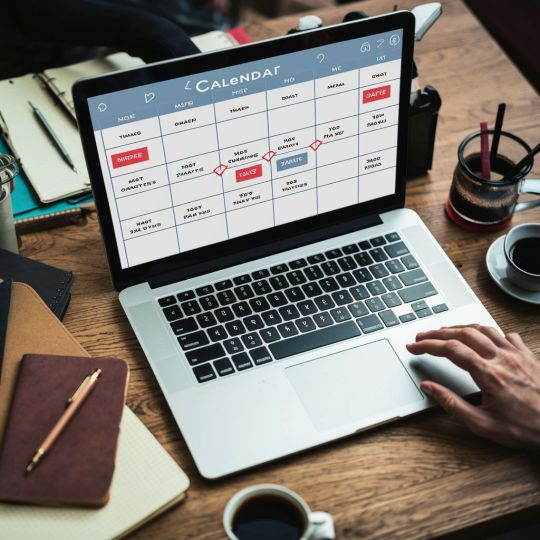
Understanding Content Marketing Editorial Calendars:
A content marketing editorial calendar is a strategic tool that helps businesses plan, organize, and schedule content creation and distribution efforts over a specified period. By having a clear roadmap of content topics, formats, and publication dates, businesses can ensure consistency in messaging, target relevant audience segments, and maximize the impact of their content marketing efforts.
Key Components of an Editorial Calendar:
An effective editorial calendar typically includes the following components:
Content Themes and Topics: Identifying overarching themes and specific topics that align with business objectives and resonate with target audience interests.
Content Formats and Types: Determining the types of content to be created, such as blog posts, videos, infographics, webinars, or podcasts.
Publishing Schedule: Establishing a consistent publishing schedule based on audience preferences, content performance data, and industry trends.
Content Promotion and Distribution: Planning how and where content will be promoted and distributed across various channels, including social media, email newsletters, and third-party platforms.
Importance of Alignment with Business Goals and Audience Needs:
It's crucial for editorial calendars to align with overarching business goals and objectives, as well as the needs and preferences of the target audience. Content should be tailored to address specific pain points, challenges, and interests of the target audience segments, ultimately driving engagement, loyalty, and conversions.
Tips for Effective Editorial Calendar Creation:
Conducting Content Audits and Market Research: Analyzing existing content assets, conducting competitive research, and identifying gaps and opportunities in the market.
Setting Clear Goals and Objectives: Establishing measurable goals and objectives for each piece of content, such as increasing website traffic, generating leads, or driving sales.
Establishing a Consistent Publishing Schedule: Mapping out a publishing schedule that balances frequency with quality, taking into account resource constraints and audience preferences.
Assigning Responsibilities and Deadlines: Clearly defining roles and responsibilities for content creation, review, and publication, and setting deadlines to ensure timely delivery.
Incorporating Seasonal and Trending Topics: Anticipating seasonal trends, industry events, and cultural moments to capitalize on relevant topics and themes.
Utilizing Tools and Templates for Organization: Leveraging content management tools, editorial calendar templates, and project management software to streamline the planning and execution process.
Leveraging Editorial Calendars for Content Success:
A well-executed editorial calendar can streamline content creation and production processes, enhance collaboration and communication among team members, improve content consistency and quality, maximize content promotion and distribution efforts, and provide valuable insights through monitoring and analyzing performance metrics.
In conclusion, a content marketing editorial calendar is a powerful tool for organizing content creation efforts, aligning with business goals and audience needs, and driving success in content marketing initiatives. By following the tips and strategies outlined in this workshop, businesses can create and execute effective editorial calendars that deliver results and achieve their content marketing objectives.
#ContentMarketing#EditorialCalendar#ContentPlanning#DigitalMarketing#ContentStrategy#MarketingStrategy#ContentCreation#ContentOrganization#ContentManagement#MarketingCalendar#ContentCalendar#ContentPlanner#MarketingPlanning#ContentDevelopment#ContentStrategyPlanning#ContentMarketingTips#DigitalContent#MarketingWorkshop#ContentCreators#ContentSuccess
1 note
·
View note
Photo

Editorial Calendar for content creators, bloggers, digital influencers, youtubers and tiktokers! Thank you for choosing Lily Designs store! 😊 Calendário Editorial para criadores de conteúdo, blogueiras, influenciadoras digitais, youtubers e tiktokers! Obrigada por escolher a loja Lily Designs! 😊 #calendarioeditorial #criadoresdeconteudo #blogueiras #influenciadoras #influenciadores #criadorasdeconteúdo #youtuber #planejamento #instagrammers #blog #instagram #youtube #influencers #contentcreator #bloggers #contentcreation #editorialcalendar #organização #organization #printable https://www.instagram.com/p/CnxbimYMvJ4/?igshid=NGJjMDIxMWI=
#calendarioeditorial#criadoresdeconteudo#blogueiras#influenciadoras#influenciadores#criadorasdeconteúdo#youtuber#planejamento#instagrammers#blog#instagram#youtube#influencers#contentcreator#bloggers#contentcreation#editorialcalendar#organização#organization#printable
0 notes
Text
The Power of Content Planning and Editorial Calendars

How a Strategic Approach Can Transform Your Business Blog
In today's fast-paced digital world, every business strives to make its mark online. Blogs have emerged as powerful tools for achieving this, offering a platform to engage with the audience, boost brand visibility, and drive traffic. But, to excel in the digital landscape, it's not just about churning out content - it's about a well-thought-out plan. Let’s explore how content planning and editorial calendars can revolutionise your business blog strategy.
Meet Ruth, a dynamic entrepreneur and the driving force behind her boutique fashion store, 'Chic Threads,' faced a dilemma at the heart of many business owners' aspirations. With her finger firmly on the pulse of the fashion world, Ruth quickly recognised the immense potential of a business blog to connect with her customers and showcase her unique collection. However, as she explored the vibrant world of online commerce, she soon realised that maintaining a consistent online presence was a demanding task that seemed challenging, given her packed schedule.
Ruth's story is, above all, one of determination. She was unwavering in her commitment to delivering the best to her clientele, both in her physical store and through her digital presence. She understood the importance of staying connected with her audience through her blog, as it was the bridge that brought the essence of 'Chic Threads' to life in the digital world. Still, the relentless demands of entrepreneurship frequently left her caught in a whirlwind of responsibilities, leaving her with little time to nurture her online presence.
It was during a quiet evening at her boutique that Ruth's breakthrough moment occurred. As she surveyed the beautiful garments adorning her store, she realised that her blog had the potential to be an extension of the elegance and charm that 'Chic Threads' embodied. Her desire to connect with her customers on a deeper level and share her passion for fashion drove her to explore strategies that could make this vision a reality.
With newfound determination, Ruth decided to embrace content planning and editorial calendars. Content planning allowed her to strategically map out her content well in advance, giving her a clear vision of what her blog would offer her customers. She began to craft a content plan that revolved around seasonal fashion trends, style tips, and behind-the-scenes glimpses of her boutique. This approach not only helped her stay aligned with her brand's message but also enabled her to deliver posts that resonated deeply with her target audience, many of whom were fashion enthusiasts seeking inspiration.
However, the transformation continued with content planning. Editorial calendars quickly became her trusted allies in this endeavour. These structured timelines provided Ruth with a means to schedule not just blog posts but also coordinate social media updates and meticulously plan her email newsletters. The beauty of it was in the simplicity and effectiveness of these calendars – they ensured that Ruth's content was consistent but also timely and relevant to her audience.
With these strategies in place, Ruth was in control of her online presence. She could now focus on creating valuable, engaging content, knowing it was reaching the right people at the right time. The results of this transformation were nothing short of remarkable. Her blog became a powerful tool for connecting with her customers, boosting her brand's visibility, and driving more traffic to 'Chic Threads' than ever.
Ruth's story underscores the power of determination and the transformative impact of a well-thought-out content strategy. Business owners worldwide can relate to this journey, which holds the key to success in the ever-competitive world of digital business.
Content planning is about strategising the type of content you want to create, identifying your target audience, and setting clear goals. This strategic approach allows you to maintain a focused and purpose-driven blog. Ruth realised that having a content plan allowed her to align her blog content with her brand and deliver posts that truly resonated with her customers.
Editorial calendars are the natural complement to content planning. They serve as detailed roadmaps, guiding your content creation journey. For Ruth, this meant having a well-structured schedule for her blog posts, ensuring that her content was consistent, relevant and timely.
In a world where consistency and relevance are keys to success, using content planning and editorial calendars became Ruth's secret weapon. She could now plan her content weeks, guaranteeing a steady stream of engaging posts that kept her readers returning for more.
Why should your business explore content planning and editorial calendars? Imagine having a blog that consistently connects with your audience, a blog that aligns with your brand, and a blog that drives traffic. The question is, can you afford to overlook these powerful tools?
In the ever-evolving digital landscape, taking a strategic approach to your business blog can be the game-changer you've been searching for. The beauty of content planning and editorial calendars lies in their ability to give your blog a sense of direction, keeping you on track and ahead of the competition.
Need help? Contact us HERE for a free 1hr consultation
0 notes
Video
undefined
tumblr
Best WordPress Editorial Calendar Plugins
If you manage an editorial team or value a structured approach to content creation and publishing, having an editorial calendar is important. Fortunately, WordPress offers the capability to utilize such a tool.
In this video, we suggest some plugins also check it.
Visit our site:- https://www.hostguid.com/#editorialcalendar
0 notes
Photo

Hey ya'll. I don't sell the @passionplanner but I love it and I have three! The pink, the green, the yellow. I wanted to let you know that since it's only February it's not too late to get yourself one. Today only you can get yours at 50% off. Use the code SELFLOVE50 at passionplanner.Com (for dated, they do also have undated at regular price) Enjoy! #plan #planning #planner #pashfam #passionplanner #schedule #calendar #editorialcalendar #writer #writerscommunity #busy #work #office #home #personal #keepontrack #goals #habits #journaling #plannerperson #planner2020 #plannersdesk #planners #sale #plannercommunity #planneraddict #plannergirl #planningahead #planningcommunity #yellow https://www.instagram.com/p/B8JfNDBgBJf/?igshid=hppdkcr51lgv
#plan#planning#planner#pashfam#passionplanner#schedule#calendar#editorialcalendar#writer#writerscommunity#busy#work#office#home#personal#keepontrack#goals#habits#journaling#plannerperson#planner2020#plannersdesk#planners#sale#plannercommunity#planneraddict#plannergirl#planningahead#planningcommunity#yellow
0 notes
Photo

There’s no question, #coschedule is the best #editorialcalendar for bloggers! #bloggingtips #blogging #ohsheblogs
1 note
·
View note
Text
How to be a Prolific Content Creator with an Editorial Calendar

The Art of Prolific Content Creation – Creating an Editorial Calendar
In order to do content marketing successfully, you need to create a great deal of content. This can seem overwhelming. How do you get it all done? Content marketers do it by creating an editorial calendar to follow.
An editorial calendar helps you stay on target; be sure to take it with you when you are traveling or out of the office on an appointment. Following your calendar, you know when your content needs to be published and you can create and publish it in an organized fashion.

You now have several content templates and easy content creation strategies under your belt and you're ready to start pumping out more content. There's just one more part of the puzzle missing: your editorial calendar. An editorial calendar is essential for planning your content strategy. It gives you a schedule for creating and posting your content.
Your 4-Week Plan
Start by creating a content creation schedule for the next 4 weeks. This is a good trial period to get started and see how it goes. You may find that the schedule you created is too demanding of your time and you need to either cut back or outsource. On the other hand, you may find that you're capable of creating much more content and can increase the amount.
Realistic Goals
An important element in creating an editorial calendar is to make sure it's realistic. You shouldn't set a goal of blogging three times a week if you can't keep up with it. If your schedule is unrealistic, you'll get bogged down and stressed, and the quality of your content will suffer.
You can create a realistic schedule by doing a trial run. Decide how much you'd like to publish and try it for a set period of time such as four weeks. You'll gain an understanding of how much is too much, or whether or not you can do more.
Monitoring Results
You can alter your editorial calendar by looking at results. If you find that certain types of content (for example, Facebook posts or videos) are getting more engagement, you can add more of them to your calendar. On the other hand, if you find that your articles aren't drawing traffic or gaining readers, you may choose to focus your efforts elsewhere.
Your Content Creation Schedule
There are two ways to go about creating your content. You can spend some time daily producing it, or set aside a block of time each week or so to create the week's content. If you're not sure which approach is best for you, try them both for a set period of time.
In content creation, as in all things, nothing gets done without a clear plan and a workable schedule. Your editorial calendar is an important part of your content marketing campaign.
Read the full article
0 notes
Photo

This is what i was doing today! Teaching business owners ho we to use social media effectively is so re we rewarding! #Repost @madam.editor with @repostapp ・・・ @lisabalthaser explaining social media posting strategy at our "So — You Think You Know Social" seminar. #smallbiz #smallbusinessowner #smallbusiness #marketing #marketingdigital #womenownedbusiness #womenownedbiz #socialmediamarketing #socialmediatip #businessgrowth #targetmarket #editorialcalendar #marketingstrategy #marketingcalendar #schedule #womeninbusiness #womeninbiz #womenempowerment #womenentrepreneur (at Fleur de lisa solutions)
#marketing#socialmediatip#repost#marketingcalendar#businessgrowth#marketingdigital#marketingstrategy#womenownedbusiness#editorialcalendar#smallbusiness#womenempowerment#schedule#womenownedbiz#womeninbusiness#smallbiz#womenentrepreneur#socialmediamarketing#womeninbiz#targetmarket#smallbusinessowner
1 note
·
View note
Text
Planning Your Blog Content | A Look At My Content Calendar
Planning Your Blog Content | A Look At My Content Calendar
How’s your online writing journey so far?
Excited to start the blogging journey but feeling a bit overwhelmed at the idea of keeping up with content?
Don’t be.
Yes, being and staying consistent with anything can be challenging in seasons, but you can set and maintain a writing and posting rhythm that works well for you and your readers.
A map and structure can help.
Using a content…
View On WordPress
0 notes
Text
Top 8 WordPress Editorial Calendar Plugin In 2020
Keep a consistent schedule for your posts with the most effective WordPress Editorial Calendar Plugin!
If you are finding a plugin to help you make an editorial calendar for your posts, this article is for you. Today, we provide you top best WordPress Editorial Calendar Plugin that you can use to build and keep a consistent schedule for your site. In addition, this kind of plugin also helps you to arrange your content strategy effectively. Let's take a look and choose the best one!
1. Editorial Calendar
Editorial Calendar plugin provides you an overview of your blogs before they are published. In addition, by using this plugin, you can also generate your posts and then make a schedule for publishing. You can also control your posts effectively as well as reschedule and update its status by dragging and dropping them.
Provided features:
Drag and drop to change your post dates.
Manage your drafts with our new drafts drawer.
See all of your posts and when they’ll be posted.
Quick edit post titles, contents, and times.
Easily see the status of your posts.
Manage posts from multiple authors.
Publish posts or manage drafts.
Provided features:
Amazing calendar
Simple and perfect
Tremendous
2. Oasis Workflow
Oasis Workflow is a simple plugin with a lot of features. Thanks to using this plugin, you can automate the editorial workflow process easily just by an intuitive and simple drag and drop interface. Moreover, you can also submit your workflows automatically in certain conditions.
Provided features:
Create multiple workflows.
Submit to workflow with certain conditions.
Use workflow to edit your published content
Automate any editorial workflow process
Highlights:
Excellent plugin
Simple and effective
Fantastic support
3. WP Scheduled Posts
This plugin help you to control your schedules effectively via an editorial calendar. In addition, WP Scheduled Posts also allows you to enable auto-schedule. You can also have an overview of your blog post before they are published.
Provided features:
With no notifications or reminders.
Schedule hundreds of post using the editorial calendar
Manage multiple authors from one place
4. WP Content Calendar
WP Content Calendar Lite offers you an option to see the overview of your blog posts. Besides, by dragging and dropping your posts, you can edit them right in your calendar as well as get whole control of your blogs. You can also see the status of your posts easily.
Provided features:
View all of your posts
Drag and drop to change post dates
Create new posts with a click
Quick edit post title, times and post statuses
Easily see the status of your posts
Manage your drafts with drag and drop
5. CoSchedule
This is a popular WordPress Editorial Calendar Plugin with more than 7000 users around the world. CoSchedule WordPress Plugin allows you to arrange your marketing effectively in one place. By using this plugin, you are able to schedule a time to publish your new blogs or social media posts. Moreover, just by inserting your blog posts on the Coshedule plugin, it will help you to sync your content with WP and publish it on the date that you set.
Provided features:
Create a unified workflow for every project
Ideate, plan, create and publish in one place
Add social media messages
Create custom statuses to describe the unique stages
Visualize your entire social strategy in one place
Highlights:
Lifesaver
Essential tool
Excellent service
6. Kanban Boards for WordPress
This plugin has a function named editorial calendar that allows you to make a plan to publish your content. Kanban Boards for WordPress also allows you to assign your blog posts and articles as well as lead discussion and help you to meet your deadlines. May other powerful features are also included in this plugin.
Provided features:
Project management and collaboration
Editorial calendar
Customer Relationship Management
Sales tracking
Highlights:
Simple and useful
Great support
Productive product
7. Nelio Content – Social Media Marketing Automation
This is a great but powerful WordPress Editorial Calendar Plugin that enables you to set schedule, generate as well as promote your blog content effectively. In addition, just by dragging and dropping, you can generate new content and reschedule your social messages and posts easily. Nelio Content also has many other powerful features.
Provided features:
Measure your performance
Create new content and reschedule posts and social messages
Schedule and promote your content
Analyze the content of your posts
Create social publications on social networks
Highlights:
Time-saver
Awesome plugin
Helpful genius plugin
8. PublishPress Content Calendar and Notifications
PublishPress Content Calendar and Notifications plugin includes a nice editorial calendar that you can use to get a clear picture of your planned and published content. What’s more, you can keep your team keeps up with the latest news by create notifications easily.
Provided features:
Editorial Calendar
Create Notifications
Write Editorial Comments
Custom Statuses
Content Overview screen
Add Metadata
Highlights:
Incredibly useful
Great support
Well-designed
Conclusion
Having a WordPress Editorial Calendar Plugin is very essential for any bloggers. By using it, you can make a schedule for your posts easily. In addition, don’t forget to visit our free WordPress themes to get some beautiful designs for your site.
Thank you so much for reading! If you have any questions, please leave a comment below, we will reply as soon as possible!
Read the full article
0 notes
Text
How to make an editorial calendar for its content strategy
The editorial calendar is an essential tool for planning your content. It makes it possible to never be short of the subject, to keep a coherent editorial line and to remain organized in the creation of web contents. In this handbook, I will detail why and how to create an effective calendar.
What are the advantages of having an editorial calendar?
An editorial calendar is one of the key steps to a successful and meaningful content strategy. It's an excellent organization and planning tool that will help you stay consistent and effective throughout the life of your blog. In addition, here are the main advantages of the editorial calendar:
Have a regular publication frequency
The main problem with blogs is that for a few months, there will be a lot of publications, in the beginning, then fewer and fewer articles or almost no more. Results? Traffic stagnates and then begins to drop, cutting the motivation to write articles again. It's finally a vicious circle in which many blogs fall, whether professional or not.
Your audience will remain faithful to you
Who wants to continue to follow a blog that does not offer enough material to read? Even if your content is quality, be aware that your readers are always fond of new tips and tricks.
They will not hesitate to go elsewhere if you do not fully meet their expectations. The calendar will always have relevant topics to suggest not to disappoint your audience.
Keep a consistent editorial line
Another problem with blogs is that publishers think too often in the present without necessarily having a vision in the long term. However, it is important to know how your content will evolve and how they will be implemented to each other like publications. For this, the editorial calendar is the ideal tool to always stay consistent and produce content that follows a real logic.
Reach your goals more easily
When you write topics in all directions, you do not always know who you are talking to. With an editorial calendar, it is also the way to start again on a coherent editorial strategy which makes it possible to define to whom your subjects are addressed.
All your articles will not necessarily have the same targets or the same vocations. On the other hand, these will be perfectly defined in advance in order to reach your objectives more easily.
Think also in SEO terms
Often, articles are written with the intention of being a maximum shared on social networks and to be viral. So ok that's good but in the long run? An editorial calendar makes it possible to begin to establish an SEO strategy for its contents.
Once you have defined the queries that are typed on Google by your targets, you will find it much easier to find topics with high potential for SEO and position your articles on Google.
Develop a content strategy with an editorial calendar
1. Define a Persona
Developing a content strategy is not limited to the type of content you want to create. You must first determine who you are talking to, how to talk to your target, and through which channels.
The key to successful content production is to give each reader the impression of speaking directly to them. The only way to do this is to become intimate with your visitors, prospects, and customer. You must first learn to know them by identifying their problems, their needs, and their brakes. Always remember that you are marketing to humans who want to feel listened to.
That's why creating a marketing Persona is the key to success in achieving your goals with your content. This fictional character must have the social and psychological characteristics of your ideal target, that is, the people who are most likely to become your clients.
2. Set objectives
It is inefficient to create an action plan for your calendar if you do not have goals. For example, it may simply be to attract more visitors to your site or to generate more leads. It can also be about building a community, building loyalty with your existing customers, or engaging them to a new product or service.
Defining your goals will allow you to have a better idea of what angle to use for your topics. If you adopt an Inbound Marketing strategy, keep in mind that your goal is to guide users through the purchase cycle and you need to know what content will be used for each conversion step.
Each element of the content that you create will have to be aligned with your goal and contribute to the desired result.
3. Search the topics of your content
Once we have an idea of the type of content that can fit into your calendar, it's time to look for topics.
A first approach is to have a vision-oriented towards the engagement of your community (social networks and mailing). In this case, search for platforms such as BuzzSumo that reference the topics with the most shares on social networks.
Also, look at some of the leading English sites in your area and look at the content that works best. Of course, it's not about copying articles, but capturing ideas for quality topics that will inspire you while bringing your own vision to the subject.
Personally, my theory is more oriented towards natural referencing, which is the second approach that can be adopted. The topics I cover respond to specific issues in relation to requests from users on Google.
To identify these queries, it is essential to use tools like SEMrush Insight and especially a lot of brain juice! I invite you to check out my article on how to find keywords .
4. Organize the different topics in the calendar
Once your topics are selected, it's time to include them in the calendar. Even if you can do it on Excel, the advantage of using Google Drive is that you can share it in real-time with your team without any problem. It is also on this support that I presented you with my model of an editorial calendar.
In this calendar, you must specify the following:
Date of publication: The date allows both to prioritize your subjects while giving you a deadline to respect.Revision Date: To leave a record if you need to update your item.Status: Allows you to know where you are in the production of your articleAuthor: If you are brought to work on the blog, it is essential to divide your topics according to your expertiseTitle: Simply the title of your topicsTheme: In which theme will be inscribed your subject. Also lets you know in which category of the blog the article will appear.Target: To which type of reader is the target intendedObjective: For what purpose do you write the articleSEO: If you target a particular query, specify its search volume?
Here are the main elements that seem essential to me to integrate into an editorial calendar. Of course, nothing prevents you from improving it and putting it to your sauce. Each editorial calendar is unique!
To conclude
With all these tips, I hope you will be able to build an effective editorial calendar. However, be flexible in your planning / Even if the editorial calendar is essential to master its content strategy, do not be afraid to modify it if you see that you are not going in the right direction. Flexibility is essential to achieving one's goals.
Finally, do not be afraid to experiment a few times. It is by trying several formats of topics that you will see which ones work and which ones do not work. Thus, you will learn from your mistakes and you will know how to optimize your articles as and when!
If you encounter any difficulty with the editorial calendar in style, do not hesitate to send me a comment.
Read the full article
0 notes
Video
instagram
Its a long bus ride to visit my ldr sweetheart, so I'm making the best of my time to create my editorial calendar for the second quarter. (Maybe it's the first quarter? The finance world is weird and time is made up) I've got four projects on the go. Bonus points if you can guess what my abbreviations mean! . [ID: looped video of a notebook in front of a bus window. Cars pass in the other direction on the road. The page of the notebook down in titled "summer editorial calendar" and has four columns with lots of dates underneath. The column titles are IG, HG, YD, and NaNo which correspond with four writing projects] . #longdistancerelationship #polyamorouslife #queerlove #editorialcalendar #creativebusiness #writing #writinggoals #goalsetting #bujo #writersofinstagram #authorsofinstagram #poetsofinstagram #queerauthor #transauthor #queerpoet #transpoet #queerwriter #transwriter #scribbles
#goalsetting#queerpoet#queerauthor#editorialcalendar#bujo#longdistancerelationship#transauthor#queerwriter#transpoet#poetsofinstagram#transwriter#polyamorouslife#writersofinstagram#authorsofinstagram#scribbles#writinggoals#queerlove#writing#creativebusiness
0 notes
Photo

Check out my newest podcast (LINKS IN BIO) #createyou86 #createyou86podcast #podcast #podcasting #podcasts #plan #plans #apple #applepodcasts #plannersunite #planneraddict #plannersgetsocial #plannersgonnaplan #episode #pwm #debate #enabler #editorial #editorialcalendar #pen #pens #plannerwishlist
#debate#podcasts#plannersgetsocial#enabler#createyou86#apple#plan#editorialcalendar#createyou86podcast#applepodcasts#podcast#editorial#pen#plannersunite#plans#pwm#podcasting#plannersgonnaplan#episode#pens#plannerwishlist#planneraddict
0 notes
Photo

Customizing Your Content for Your Readers Easily
0 notes
Photo

Picked up a new planner to use as an #editorialcalendar from now till Dec. 2018. Hello deal at TJMaxx only $5 - the benefit of buying calendars 2 months late — put right on time for me! #bloggerlife #vloggerlife #writerlife #writersofinstagram #organization #butfirstcoffee
#bloggerlife#editorialcalendar#organization#writersofinstagram#butfirstcoffee#vloggerlife#writerlife
0 notes
Photo

There’s no question, Coschedule is the best #editorialcalendar for bloggers! #bloggingtips #blogging #ohsheblogs
2 notes
·
View notes