#error directx
Explore tagged Tumblr posts
Text
youtube
#error directx#directx#valorant directx#solucionar error directx#solucion error directx#valorant error directx#valorant#Youtube
1 note
·
View note
Text
so earlier this afternoon, or late afternoon, my computer blue-screened (also while I was trying to see if I was able to play ffxiv, which I think was probably what made my computer freak out) and since it blue-screened and restarted itself a few times, it may or may not have fucked over tumblr because it's still showing I have 2 notifications even though I've already checked it and it will not go away
also sometimes reblogging things gives me an error pop-up but it does right itself in the end (although sometimes liking a post will then have tumblr show it wasn't liked until it finally sticks)
this has been a
very odd day
#eprika rambles#i have been working on another short story though#right after i had finished the outline#so i can polish this story and submit it to something that's opening next year#but i still am not able to play ffxiv#fucking fatal directx error yet again#i'm cry#but that's fine i guess we have the good moments combating a LOT of the weird moments so whatever
4 notes
·
View notes
Text
all i can say is if DAV is easier to mod than DAI i'll forgive it for a lot of its shortcomings
what a pain in the mcfucking ass DAI is
#how am i supposed to know i need the directx fix if you're NOT ACTUALLY SHOWING ME THE DIRECTX ERROR. YOU FUCKING GAME. SIR.#the audacity#dragon age#DA:I#DA:V#DA:TV#modding
2 notes
·
View notes
Text
Little sad my surface pro 4 won't be able to run dawntrail oof
#benchmark won't even run i just get a directx error#i mean it's an i5 and def not meant for games but u_u#I coulda done gathering or decorating on it#definitely not gpose lmao#I have things it will run on the surface is just light and portable
2 notes
·
View notes
Text
i can't believe my queue ran out
sighhhhhhhhhhhhhhhh
#eprika rambles#continuing to pray to the ffxiv deities to let me be able to play again#no more fatal directx errors pls i am beg#sobsobsob
1 note
·
View note
Text
youtube
FC24 throwing those pesky DirectX errors on your PC? 😩 Don't worry, we've got you covered! 🛠️🖥️
0 notes
Text
DirectX Error Dragon Age Inquisition Fix: How To Finally Fix the Annoying DirectX Error in Dragon Age: Inquisition
So you just got Dragon Age: Inquisition and are super excited to explore the vast lands of Thedas. But after creating your character, you keep getting crashed back to your desktop with an error message about DirectX. Bummer! Don’t worry, you’re not alone. Tons of people have faced this frustrating DirectX error while playing Dragon Age: Inquisition. But with a few tweaks and fixes, you can get…

View On WordPress
0 notes
Text
TS4, DirectX 11, and ReShade
Patch notes today say that finally (finally!) The Sims 4 is moving over to use the DirectX 11 rendering api. Until now TS4 has used DirectX 9, which has given us some limitations when using ReShade.
They're bringing the official rollout sometime in the future, but for now you can opt in to switching to DirectX 11 on a voluntary basis.
You don't need to uninstall your game or install a new version. To switch to using DirectX 11, update your game with today's patch, and then click on Manage > View Properties from the The Sims 4 game page on EA App and enter -dx11 in the advanced launch options box. You can remove this at any time to go back to using DirectX 9.
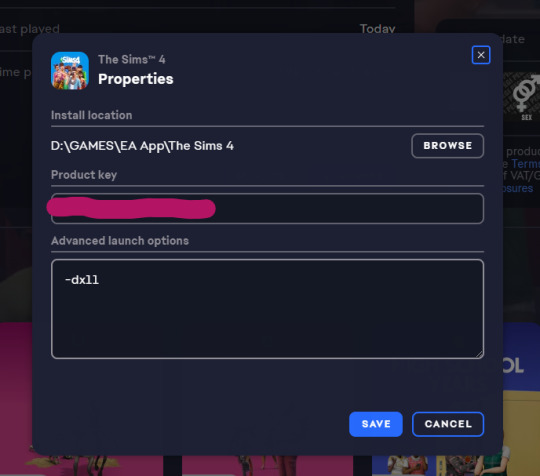
Note: the game developers have warned in the patch notes that some mods may have visual glitches until they are updated to accommodate dx11, so it may be advisable to wait until your mod authors have confirmed everything works okay
If you have ReShade installed currently for DirectX 9 you can make it start using DirectX 11 instead by finding the d3d9.dll inside your Bin folder and changing its name to dxgi.dll. No need to uninstall and reinstall ReShade, that's all you need to do. If you want to go back to using dx9, just revert the name back to d3d9.dll.
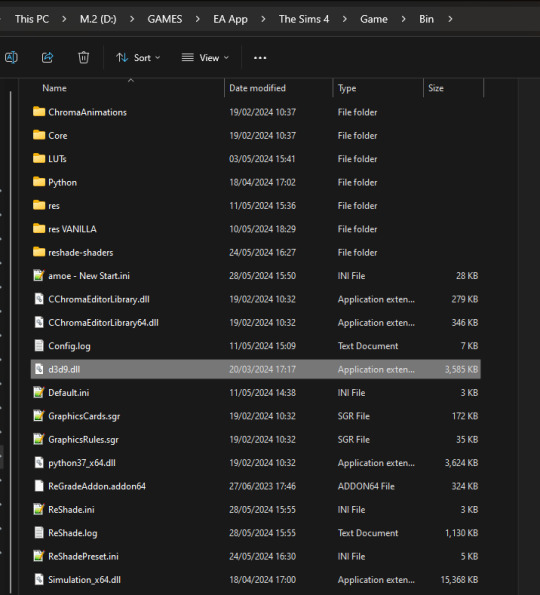
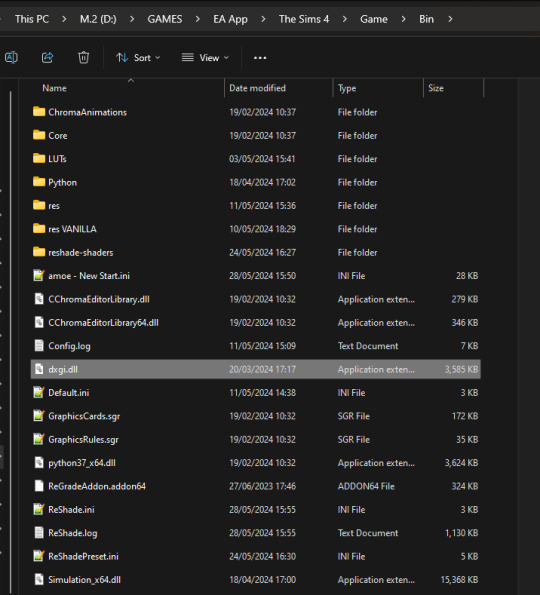
The main benefit of using ReShade under DirectX 11 is that you'll have access to more shaders than usual. You've probably noticed a lot of red errors (also known as compiling errors) -- those are more often than not these days caused by DirectX 9 limitations.
#reshade faq#reshade for ts4#ts4 reshade#reshade tutorial#reshade installation#reshade help#reshade tips
1K notes
·
View notes
Text
Some info about The Sims 2: Legacy Collection
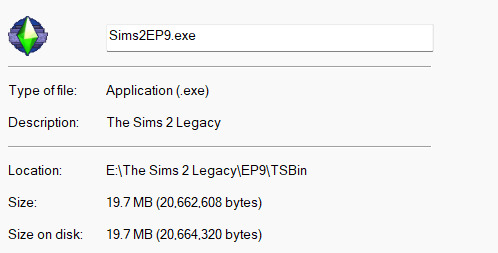
Heads up on The Sims 2 Legacy Collection: It does not have Denuvo. The .exe file for it is only 20MB and Denuvo usually weighs hugely on the executables. Meaning there is no anti-piracy active on this release. Game is also (unfortunately) still 32bit, BUT the executable has been modified to be Large Address Aware, which means it can use up to 4GB of RAM (it comes pre-installed with 4GB patch, basically) There has indeed been some alterations made to the engine, at least to some extent; they did not lie on the game description. There has been fixes on the shadows akin to simnopke's, with resolution tweaks as well. What i think has been happening to some people is hardware not being properly detected, which leads to the same old error with DirectX 9.0c and you having to utilize Graphics Rule Maker to do patch the options into the game (otherwise it would default to the lowest ones available, basically, with all the low resolutions and such). I think EA will likely patch those problems soon enough though. I will be looking further into what exactly was changed and give a follow-up. Wondering if they fixed the First-Born Syndrome?
261 notes
·
View notes
Text
hellow, new update, for now this is gonna look a bit more like a random thoughts / gameplay simblr...
ts2 is running amazing on fedora 41 - i'm legit not getting ANY pink even with a full stress test of high lot imposters, a TON of high-poly cc, etc! LITERALLY my dream!
but, unfortunately, i haven't got simpe, milkshape, etc. to run yet. which i've been procrastinating for some time due to lack of tutorials but also laziness, i'm liking my new schedule and i can finally enjoy this game the way will wright intended 🩷
A FINAL UPDATE FOR MY PINK SOUP EXPERIMENTATION
at this point, i have tested sims 2 on the latest windows 11 on various other PCs in my house, with both AMD and NVIDIA graphics cards. there's barely any difference. i still am experiencing major crashing and pink soup issues on systems with an RTX 3060, RX 580, GTX 1660 Ti, and of course my 7900 XTX. dxvk, new drivers, literally everything great minds like @osab and @brandinotbroke and many others have suggested has done nothing.
BUT!
at their suggestion, i tried Linux. Fedora 41 as i said above.
AND ALL MY PROBLEMS HAVE GONE AWAY.
other games are now running smoothly too with 0 errors and crashing; of course i don't have access to the same apps and ease of comfort as i did on windows, but hot damn, i can play sims 2! with and without cc! again!!
i am also not the only one, funnily enough! in our tests this massive pink flashing issue seems to affect not just my PC, but many others who have both NVIDIA or AMD graphics cards. the only link we have found... is windows 11.
with Linux it just all goes away!
so tl;dr;
IF YOU ARE HAVING PINK FLASHING ISSUES ON YOUR WINDOWS 11, IT IS LIKELY NOT YOUR PC, IT IS AN ISSUE WITH THE LATEST WINDOWS UPDATE!
so do NOT go out buying yourself an RTX GPU or a new CPU, it is just NOT going to help! don't bother with trying to reinstall windows because literally it has done nothing for me.
our current theory is that something is screwed with the latest update. in directx, in texture memory allocation - literally do not know. all we know is that a different OS just - fixes it. literally and figuratively like magic.
if you're willing to learn how to install Linux and potentially a new SSD, go for it! hopefully in a few days me or someone else will have a tutorial out.
LONG LIVE LINUX!
#ky rambles#blog upkeep#important info#sims 2#the sims 2#ts2#pink flashing#pink flashing experimentation#windows 11#linux#this game is so good
234 notes
·
View notes
Text
The Sims 4: New Game Patch (September 18th, 2024)
Your game should now read: PC: 1.109.185.1030 / Mac: 1.109.185.1230 / Console: 1.99.
Sul Sul Simmers!
This patch is a big one and brings many new updates and fixes into the game that span across different packs, including improvements to apartment walls, ceiling lighting, and a whole host of fixes for our recently released expansion pack, Lovestruck. These, along with so many more across both Base Game and Packs, can be found below.
Thank you for your continued reporting efforts at AnswersHQ. It really helps to let us know the issues you care most about. We hope these fixes keep improving your game and allow you to keep having more fun! More to come.
There’s a colorful update to Build/Buy items! 650 color variants have been added and there are new items such as archways, doors, and even ground covers to spruce up your terrain. Check out the vibrant colors and new items in the video. For more details, scroll to the end of the patch notes to see a list of all the Build/Buy items. We can’t wait to see how you mix and match!
youtube
Performance
Reducing Memory Usage:
Frequent Memory Updates – Increased the frequency of memory usage data updates to prevent out-of-memory crashes.
Improving Simulation Performance:
Streamlining Data Storage – We restructured how we store game data to reduce the overhead of using Python objects, making the game run faster and use less memory.
Efficient Buff Generation – Reworked how temporary data is generated and stored to fix previous issues and optimize memory usage.
Reducing Load Times:
Optimizing Render Target Allocation – Stopped unnecessary allocation of large color targets during certain rendering processes, now saving valuable memory especially in high-resolution settings.
DirectX 11 (DX11) Updates
We’re pleased to announce improvements to the DirectX 11 executable for PC users. While these updates are focused on Windows PC’s, Xbox Simmers will also see benefits from these changes as the Xbox runs a console-based variant of DirectX 11. Here’s what to expect:
NVIDIA and AMD
NVIDIA and AMD Graphics Cards – Players using NVIDIA and AMD GPUs will now automatically default to the DX11 executable. Players on other GPUs like Intel, will continue to enjoy The Sims 4 on DX9 until a later update.
DirectX 11 Enhancements – Faster Graphics Processing – Implemented changes to how graphics data is updated, reducing delays between the CPU and GPU for smoother gameplay.
Performance Boost with Constant Buffers (cbuffers) – This enhances performance by reducing overhead and managing memory more efficiently. Users with mid to high-end GPUs should notice improved performance!
New DirectX 9 Option in Graphics Setting – By default, Simmers on NVIDIA and AMD GPUs will launch The Sims 4 using DX11. If you prefer, you can switch to DX9 via Game Options > Graphics and enable the DirectX 9 toggle before re-launching The Sims 4 to play using DirectX 9.
Intel
Ongoing Intel Development – We are continuing development on bringing DirectX 11 to Intel GPU based PC’s but it needs a little longer before we can bring it to Simmers as the default option. For now Intel based Simmers will continue to use DirectX 9 when running The Sims 4.
DirectX 11 Opt-In – DirectX 11 is available for those Simmers who want to try it, including those using an Intel GPU, you may experience visual issues with mods. We recommend disabling all mods while using the -dx11 command line argument.
For detailed information about DirectX 11 and instructions on how to enter launch arguments for both the EA App and Steam, please visit here. If you encounter any issues with DirectX, you can find assistance here.
The Gallery
Pack filters now properly work for Home Chef Hustle in The Gallery and library. No more hiding.
Base Game
[AHQ] Outdoor lighting will no longer affect inside the room through ceilings. Let there be (proper) light.
[AHQ and AHQ] When attempting to save, “Error Code: 0“ no longer occurs related to Gigs or Neighborhood Stories.
[AHQ] Addressed an additional issue where the game would fail to load and display Error Code 123 when traveling between lots.
[AHQ] Clay and Future Cubes will no longer get left on lots during events. Pick up your trash and leave nothing behind.
[AHQ] Frogs, mice and fishes in tanks are now visible when placed in laptop mode. Welcome back, friends!
[AHQ] Sims will put their tablets and homework back into their inventory instead of placing them in the world as long as they are standing or sitting. Again, stop littering, Sims!
[AHQ] The call is not coming from inside the house–you'll stop getting invitational phone calls from your own Household Members.
[AHQ] “Complete a Daily Work Task” Want now completes properly after finishing a daily work task. Work work work.
[AHQ] Children now have the option to quit their “After School Activity“. Although quitters never prosper.
[AHQ] Thought bubbles of Sims will no longer appear through walls and floors. Keep your thoughts to yourself.
[AHQ] Family fortune - “Heal Negative Sentiments” task will now properly complete.
[AHQ] Sims will return from work or school and switch into the same Everyday Outfit they had on instead of defaulting to the first Everyday Outfit in the Create a Sim list. You will wear what I tell you to wear, Sim!
[AHQ] Certain cabinet/shelf combinations over kitchen sinks will no longer prevent Sim from washing in the sink. No excuses for not cleaning up after yourself.
[AHQ] Outdoor shadows now move smoothly without jumping on the screen on ultra graphics settings and at different Live Mode speeds.
[AHQ] Camera jittering is no longer observed in Build Buy mode after using Terrain Tools.
[AHQ] When recent neighborhood stories mention a Sim that died in another neighborhood, switching to the respective Sim household will now have an urn present. RIP.
[AHQ] Upgrading washer/dryer now completes Nerd Brain Aspiration.
[AHQ] Sims will now hold the acarajé dish the right way while eating. It’s delicious however you eat it, though.
[AHQ] Autonomous check infant no longer causes new random cold weather outfit to be generated for infant. They’re not cold.
Infant no longer stretches when crawling in deep snow. Although we question why you’re letting your infant crawl in the snow.
[AHQ] Teen Sim is able to take vacation days while working in the lifeguard career. It’s only fair.
[AHQ] Event goals remain visible even after editing from the Calendar.
Siblings can no longer be set as engaged in Create a Sim.
[AHQ] The Teen Goal Oriented Aspiration now gets completed properly after getting promoted at work.
Investigating missing Doodlepip splines. Reticulation progressing.
[AHQ] “Become friends with“ Want no longer appears for Sims with relationship equal or above friends. We’re already friends.
[AHQ] World icons on the world selection screen no longer move when middle-clicked.
[AHQ] Locked seed packets are unlocked in BB when using the gardening skill cheat “stats.set_skill_level Major_Gardening 10”. Gimme my seeds!
[AHQ] Female Sims' stomachs will no longer become invisible when paired with Masculine cargo pants in certain color swatches.
“Likes/Dislikes“ Sim preferences are now available for Sims created via Create a Sim Stories.
Sim animation will no longer pop when sitting on a stool and asking another Sim an inappropriate question.
[AHQ] Sim thumbnails are no longer low resolution on the Resume button.
[AHQ] Re-fixed issue where Skill List gets out of order, specifically when switching between Sims.
[AHQ] ‘ymTop_TshirtRolled_Yellow' top no longer clips with bottoms in Create a Sim.
[AHQ] Event Goals created through the Calendar properly show up during the Event, even if you edit the Event.
You can view the rest game patch notes on the Official site
26 notes
·
View notes
Text
youtube
1 note
·
View note
Text
SO.
that shmuck that came by months ago to check on our water leaking (re: the niagara falls in my goddamn fucking bathroom) and claimed it was "condensation" (yeah, because condensation will totally cause water pouring out of my ceiling/air vent like fucking piss) was totally wrong about what was going on and they sent an actual person who actually cares about these water leaks
TURNS OUT IT'S ALL UPSTAIR NEIGHBOURS FAULT like they're unsure if something was clogged in their toilet pipes or if there was a burst, but they cannot check because the inspector deals with vents and not an actual plumber so we're--and I mean the upstair neighbours--is going to have to call a plumber and deal with this bullshit. ALso turns out when they flushed their toilet to check where the leak was coming from, we very much saw where the leak was happening and also turns out their bathroom floor was flooded with water too which, gross. And the inspector person said that it's all on upstair neighbours to deal with this issue and not us because they're the ones causing damages
listen buddy
if you've been renting out your place as an illegal airbnb and the guests who started this whole shit back in 2019 are the ones at fault
i will astral project myself up and haunt your ass and I don't care if that's just gonna make me vulnerable to the astral entity trying to get me preggers so they can exist in the real world, I don't care
this shit started back in 2019 and y'all lied about having "fixed your toilet" so many times and even had the caretaker be in on this lie as an accomplice
or, if you are just an unfortunate owner taking over the assholes who decided they were gonna flush unflushables down a toilet, then I am so sorry you're dealing with this shitty aftermath maybe you can hunt those previous owners down and make them pay you for damages or something idk is that legal lol
also, also, turns out another unit is having the same problem as us with their upstair neighbour flooding their bathroom (all on different floors) so that's interesting and I hope they also get that issue fixed because nobody wants to have toilet water dripping down on them
#eprika rambles#sorry i'm just so angry#this week has been a rush of emotions#from frustrated by getting a sore throat AFTER RECOVERING FROM A 3 WEEK LONG COLD DAYS AGO (mother was sick so she ended up giving it to me#to the water leaking from the ceiling#to unable to play FFXIV because of a directx error (i'm still stress-crying)#I just want this week to be Over.#Also i want to make a deal with whatever entity willing to negotiate a contract with me so I can have a stronger immune system#cuz i don't wanna have to get sick so much#also unrelated i'm watching new ep of The Boys#and ever since i found out firecracker's actor is the same actor who plays kara from detroit become human#i have been yelling at my screen going: “where's alice!?” lol#anyways i feel better after ranting#in other news#i'm going to go find spoopy ghosts with a friend and do some oracle readings with my new memento mori deck!
3 notes
·
View notes
Note
Hello there! do you still have an older version of evolwallpaper? I was late to the party and I can't install it properly anymore T_T
Hi anon, unfortunately I no longer have the old .exe 😩 I checked weibo, other users in China are having problems with it as well, my conclusion to this is that it's a broken app full of bugs, probably got nothing to do with regions (ノへ ̄、)
Babe because of your ask, I spent good 5 hours tonight trying to debug it, because I insist we all get the dynamic wallpapers!!!
Original guide // Deepspace PC guide
By the end of this tutorial, we should have a video like this applied to our computer wallpaper:

There's Nikki, MLQC, Deepspace and The Perceiver wallpapers.
New guide:
https://paperwall.papegames.com/

Same step as before, download this but don't install yet!
The following was actually hidden in their Q&A, you'll also need this for it to run, download the runtime version.
https://dotnet.microsoft.com/en-us/download/dotnet-framework/net48
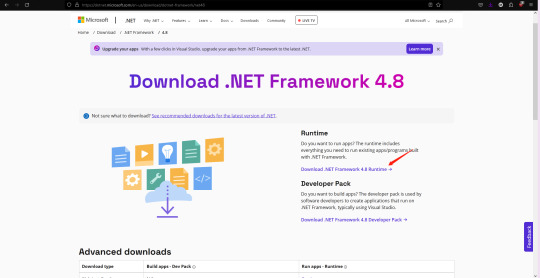
After you install the .NET Framework 4.8 go ahead and try to install the PAPERWALL .exe
→ If it works, great! We solved the problem!! 🎉 (You can skip to the section on the bottom on how to use the app)
→ If you get this error message, ugh congratulations, this is where I tried about 67 solutions for hours just so you don't have to
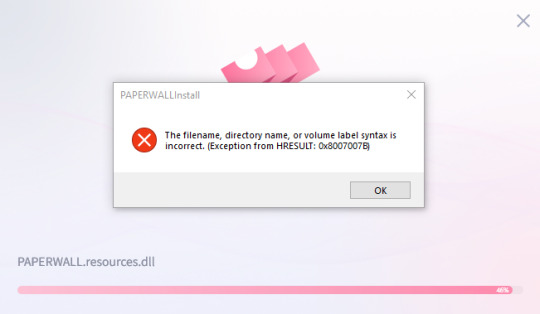
It's weird, because at this point, the thing have successfully installed on your local drive but it won't run.

Let's go back a step, if you open the .exe again, take note of where it's at on your computer. For me you can see that it's in the C drive, I presume it'll be the same for you.
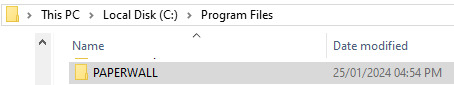
Find the folder, open it
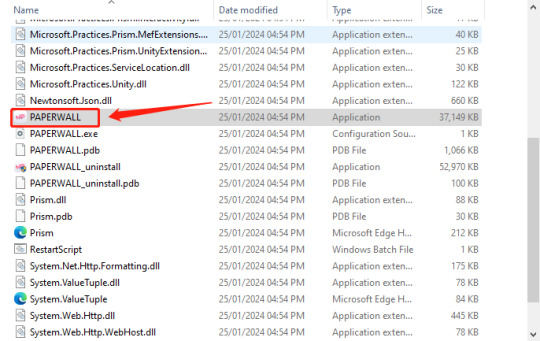
Open the app
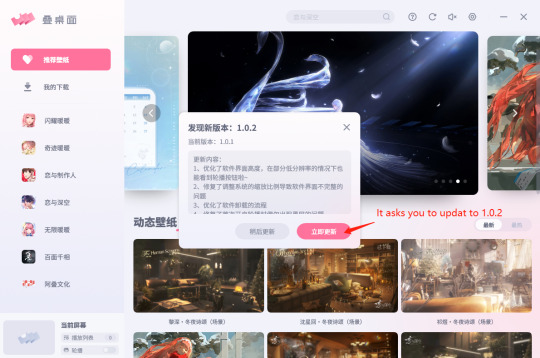
→ If it works, great! We solved the problem!! 🎉 (You can skip to the section on the bottom on how to use the app)
→ If you get the same error message, read on:

If the images haven't loaded in the 1.0.1 version it will most likely going to crash when you try to do anything on it, so read on:
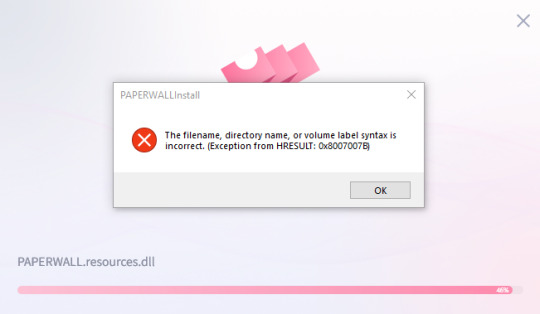
Let go back to the C drive
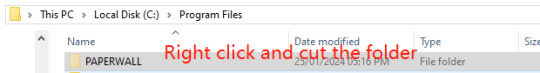
We are gonna move this somewhere else, if you have a hard drive, paste it to your hard drive, if you have another drive on your pc, you can move it to the other drive. BUT DO NOT MOVE IT TO YOUR DESKTOP!!!! Because we practice good computer hygiene 🙏
Once you've moved everything away, open it back up and try to install it again in your new file location
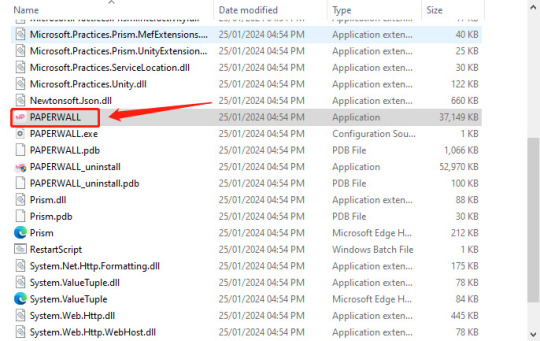

→ If it works, great! We solved the problem!! 🎉 (You can skip to the section on the bottom on how to use the app)
→ If you still get the same error message, I will send my portfolio to Paper Games to be a software developer in their office and write a new app

Once you get it running *fingers crossed* move the entire folder back to your C drive if you moved it to your hard drive, unless your hard drive is plugged in all the time.
If for whatever reason you get the "access to the path is denied" error message, try the right click and select the "Run as administrator" option.

For easy access:

Go onto your desktop, or wherever you want to access it from quickly and paste shortcut!! Remember it's the shortcut!!
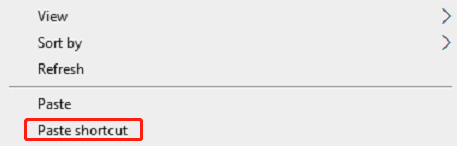
───── ⑅ ♡ ⑅ ─────
How to use the app
The UI has changed a little since the original one, but it's easy to navigate.

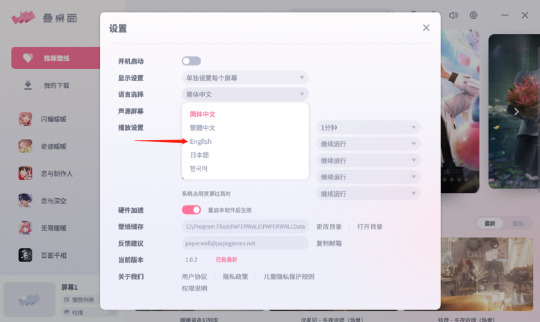
Change the language to English, it should reboot the app
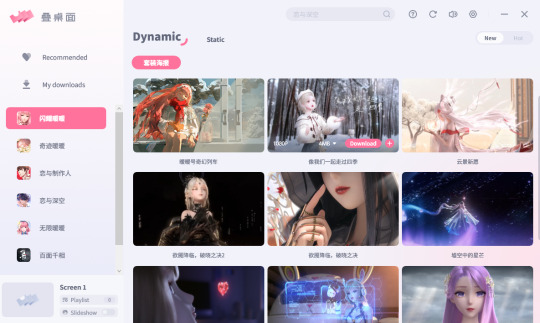
From here it's self explanatory
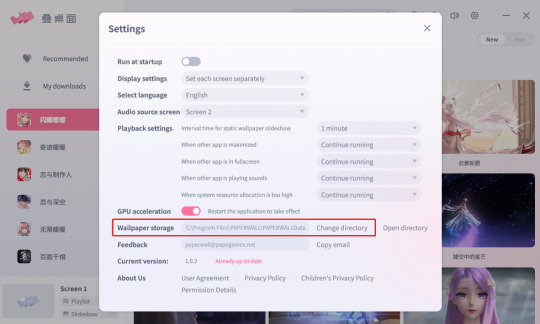
For good computer hygiene you might want to double check where the wallpapers are stored and change directory if needed.
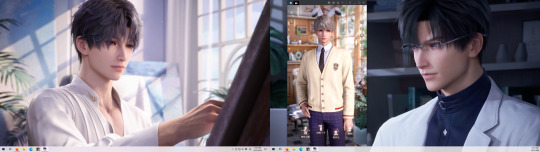
If you're like me and have 2 monitors, this is what it'll look like with the wallpapers applied and the game opened, looks like I need a 3rd monitor for Shen Xinghui ⭐
(Desktop icons should show up, I just don't have icons on the desktop)
───── ⑅ ♡ ⑅ ─────
If you still have problems, check your PC specifications against the following that were recommended on the official site:
System: Windows10 or above
RAM: 1024MB or above
Processor: 1.66Hz Intel i5 or above
Graphics: HD Graphics 4000 or above
DirectX: 10
Secret third thing: you might be able to run it and have the lovely wallpapers but it suddenly goes glitchy or black screen... that's because of the faulty app, I've seen people mention it on weibo, it's not just you 😔
───── ⑅ ♡ ⑅ ─────
Feel free to drop me an ask with images if you still run into problems, hope this helps, until next time~ (✿◠‿◠)
Check out this tag for already answered questions #/wallpaper woes
#ask#anon#love and deepspace#love and deep space#love and producer#mlqc#shining nikki#love nikki#the perceiver#mr love queen's choice#live lockscreen#this is not a good sop its written all over the place but ive spent too long sorting it out and writing this up it'll have to do for now#if this helped you out i would appreciate it if you can reblog it!#you dont have to but its a good indication for me to post more things like this in the future for the english speaking fandom 💕
71 notes
·
View notes
Note
I did the DEP fix on my pc and I haven't gotten any crashes yet but I've gotten pink code along with this on the cheat console (I had a lot of messages saying this there): WARNING D3D Error: Bad return code, is this normal? : D3DERR_INVALIDCALL C:\dev\sims 2 remaster\DL\GZFrame\Graphic\GZGraphic4\Win32\source\GZGraphic4ShaderProgramDX.cpp(435)4
Hi! Any file ending with .cpp is a source code file. So we can gather that there is a bad return code/invalid call error concerning Direct3D (which is Microsoft's DirectX programming interface) and something that is in the game's shader code. We don't have access to the source code, so I don't know what exactly the issue is here.
So this is basically what I've been saying all along. It looks like the game is doing something "illegal" when rendering things (meaning it is not strictly following the rules of DirectX), and this is what potentially causes pink flashing. But as long as we don't have access to this source code, there is nothing we can do about it.
And there is a big fat BUT: There is no guarantee that this error has anything to do with the pink flashing either. It could also be coincidence, since errors aren't necessarily always visible. For example, if you open your browser's developer tools, there will be a bunch of red errors there too, but you just don't notice them because the program handles them automatically.
3 notes
·
View notes
Text
PES 2013 Indir How to Download and Enjoy Pro Evolution Soccer 2013
Introduction
If you’re a football gaming enthusiast looking to relive the excitement of classic soccer gameplay, PES 2013 remains one of the most beloved editions of the Pro Evolution Soccer series. Whether you want to play on your PC or laptop, learning how to PES 2013 indir (download PES 2013) safely and efficiently is key. In this article, we’ll guide you through everything you need to know about downloading, installing, and enjoying PES 2013.
What Is PES 2013?
Pro Evolution Soccer 2013 is a football simulation game developed by Konami. Released in 2012, it’s praised for its realistic gameplay, improved AI, and authentic football experience. Despite newer editions, many gamers prefer PES 2013 for its smooth mechanics and nostalgic value.
Why Download PES 2013?
Even years after its release, PES 2013 holds a special place due to:
Classic gameplay that is simple yet deep.
Realistic player animations and ball physics.
Strong community mods and patches that keep the game fresh.
Light system requirements, perfect for older PCs.

How to Download PES 2013 (PES 2013 Indir) Safely
Downloading PES 2013 requires caution to avoid viruses or malware. Here’s a step-by-step guide to help you:
Find a Reliable Source: Use trusted websites or official platforms known for hosting game files. Avoid random download links from unknown sources.
Check for Legitimate Files: Look for files with proper descriptions, user reviews, and safe download indicators.
Download the Setup File: Choose the correct version for your system (usually PC).
Scan for Viruses: Before installation, scan the downloaded file with antivirus software.
Install the Game: Follow the on-screen instructions to install PES 2013 on your device.
Apply Patches or Mods (Optional): If you want updated teams or features, look for popular community patches.
System Requirements for PES 2013
Before downloading, ensure your PC meets these minimum requirements:
OS: Windows XP/Vista/7/8/10
Processor: Intel Core 2 Duo 1.8 GHz or AMD equivalent
RAM: 2 GB
Graphics: NVIDIA GeForce 8600 or ATI Radeon HD 2600 or better
Storage: 8 GB free space
DirectX: Version 9.0c
Meeting or exceeding these specs guarantees smoother gameplay.
Installing PES 2013: Tips and Tricks
Run as Administrator: This helps avoid installation errors.
Disable Antivirus Temporarily: Some antiviruses block game files mistakenly. Remember to enable it after installation.
Update Graphics Drivers: Make sure your GPU drivers are current for the best performance.
Use Compatibility Mode: If you face issues on newer Windows versions, run the installer in compatibility mode for Windows 7 or 8.
How to Play PES 2013 Online
Many PES fans enjoy multiplayer matches. To play online:
Set up a stable internet connection.
Use third-party platforms like PES League or eFootball.net (if supported).
Join community servers or use VPNs if direct matchmaking is unavailable.
Always update the game and patches to ensure compatibility.
Popular Mods and Patches for PES 2013
Enhance your PES 2013 experience with community-created mods:
Updated team rosters and kits.
New stadiums and crowds.
Improved graphics packs.
Gameplay tweaks and fixes.
Look for popular patches like the PES 2013 Data Pack or SMoKE Patch for the latest updates.
youtube
Troubleshooting Common Issues
Game crashes on startup: Update drivers, disable background apps, or reinstall.
Lag or low FPS: Lower graphic settings or close other programs.
Multiplayer connection problems: Check firewall settings and ensure ports are open.
Conclusion
Downloading and enjoying PES 2013 indir is still very much possible and rewarding for football game lovers. With the right sources, proper installation, and optional mods, you can bring back the excitement of one of the best football simulation games of its generation. Follow the steps above, and get ready to score goals, make incredible passes, and experience the thrill of classic PES gameplay!
FAQs
Q1: Is PES 2013 free to download? Usually, you’ll find free downloads for demo or trial versions, but full copies might require purchase or use of legit platforms.
Q2: Can I play PES 2013 on Windows 10? Yes, with proper compatibility settings and updated drivers, PES 2013 runs fine on Windows 10.
Q3: Are mods safe for PES 2013? Most popular mods are safe, but always download from trusted sources and scan files for malware.
Q4: Can I play PES 2013 on Mac? PES 2013 is primarily for Windows; running on Mac requires additional software like Bootcamp or a virtual machine.
Q5: Where can I find patches for PES 2013? Community sites and forums like PES Patch or Evo-Web are great places to start.
2 notes
·
View notes