#even when i copy-paste code directly from a different blog
Explore tagged Tumblr posts
Text
Augh... Does anyone know how to tinker with tumblr blogs?
I messed up the one for my PMD blog by using a webcomic theme and then trying to switch back to a different theme, but it's stuck in a 1 post per page format no matter what theme I try to use.
If anyone knows a theme that lets you customize how many posts per page you can view or know exactly where to alter this in the settings/code, I'd really appreciate it...
#pls help#I've kinda figured having a webcomic format didn't matter anymore#since ill be posting illustrations more than anything#by when i tried to implement anything else#it's... still stuck in webcomic format....#even when i copy-paste code directly from a different blog#I think a variable or something need manual changing#buh#i need sleep
2 notes
·
View notes
Note
Hi! I'm having an issues with my game and I was wondering if you could help... I've got everything set up and running except for my ROs. All of my RO's are gender selected and I've tried to code it as such everytime I select a gender for each RO in game, it sets them as male even if I didn't choose male...
I have three choices to set their genders being 1) set all to female 2) set all to male (which I used as [[set all to female]]<<set $ro_gender to "") 3) select each individually (which I used cycle options for) but they all do the same thing. I have no idea what I'm doing wrong but I'm getting frustrated to the point of a mental breakdown, please help😭😭😭
Hi anon,
Deep breaths! You've got this. I can't tell what you're doing wrong from the description you gave me, so I'll give you a few different options to work with here.
I don't know the parameters of your game, but I'm going to use four gender-selectable ROs in this example. Their genders will be defined by the variables $a_gender, $b_gender, $c_gender, and $d_gender respectively.
In my notation, :: indicates a passage's name. I'll be using links and the regular Twine link markup in this example, but you could also use buttons and define the variable within the button so it sets when the player clicks on it and proceeds to the next page.
Finally, if you copy/paste any of my examples directly from the desktop version of my blog, you will have to fix the quotes. On the desktop version, all quotes are unfortunately changed to curly quotes ( “ ”). They need to be straight quotes ( " " ) for the code to work.
Basic Gender Selection
::RO Gender Selection
Select your romance options' genders.
[[1. Set all to male.|Next Passage][$a_gender to "male", $b_gender to "male", $c_gender to "male", $d_gender to "male"]]
[[2. Set all to female.|Next Passage][$a_gender to "female", $b_gender to "female", $c_gender to "female", $d_gender to "female"]]
[[3. Set all to nonbinary.|Next Passage][$a_gender to "nonbinary", $b_gender to "nonbinary", $c_gender to "nonbinary", $d_gender to "nonbinary"]]
[[4. Select each individually.|Manual RO Gender Selection]]
Code:

Output:

Selecting the ROs' genders Individually on Its Own Passage
USING A <<RADIOBUTTON>>
The checked value will set a default. You should always set a default for a variable like this, just in case the player proceeds without checking an RO's gender, leaving the variable unset.
Additionally, you should wrap the <<radiobutton>> in a <label> HTML tag and add this to your Story Stylesheet:
label {
cursor: pointer;
}
This will make the player able to click on male/female/nonbinary and not just the tiny radiobutton.
:: Manual RO Gender Selection
Select your romance options' genders.
Character A
<label><<radiobutton "$a_gender" "male" checked>> Male</label>
<label><<radiobutton "$a_gender" "female">> Female</label>
<label><<radiobutton "$a_gender" "nonbinary">> Nonbinary</label>
Character B
<label><<radiobutton "$b_gender" "male" checked>> Male</label>
<label><<radiobutton "$b_gender" "female">> Female</label>
<label><<radiobutton "$b_gender" "nonbinary">> Nonbinary</label>
Character C
<label><<radiobutton "$c_gender" "male" checked>> Male</label>
<label><<radiobutton "$c_gender" "female">> Female</label>
<label><<radiobutton "$c_gender" "nonbinary">> Nonbinary</label>
Character D
<label><<radiobutton "$d_gender" "male" checked>> Male</label>
<label><<radiobutton "$d_gender" "female">> Female</label>
<label><<radiobutton "$d_gender" "nonbinary">> Nonbinary</label>
Code:
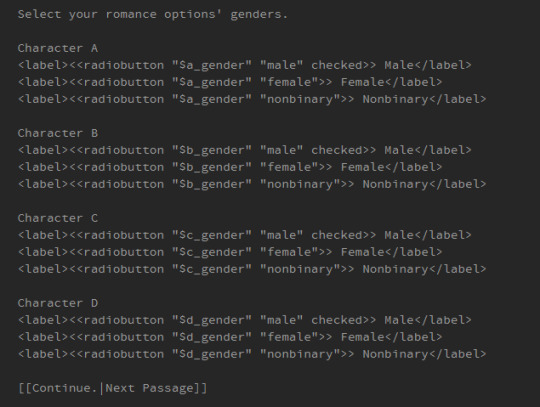
Output:

USING A <<LISTBOX>> (DROPDOWN MENU)
:: Manual RO Gender Selection
Select your romance options' genders.
Character A
<<listbox "$a_gender">>
<<option "male">>
<<option "female">>
<<option "nonbinary">>
<</listbox>>
Character B
<<listbox "$b_gender">>
<<option "male">>
<<option "female">>
<<option "nonbinary">>
<</listbox>>
Character C
<<listbox "$c_gender">>
<<option "male">>
<<option "female">>
<<option "nonbinary">>
<</listbox>>
Character D
<<listbox "$d_gender">>
<<option "male">>
<<option "female">>
<<option "nonbinary">>
<</listbox>>
[[Continue.|Next Passage]]
Code:

Output:

USING THE <<CYCLE>> MACRO
The <<cycle>> macro is always a bit of a red flag for me. I know its popular in Twine IF gamebooks because it makes choices more tactile and physically interactive, but I personally think it's a bit of a waste of time:
Unless you add new CSS, there's no differentiation between a cycling link that changes text/variables and a normal link that forwards the player to the next passage. This can cause confusion for the player, particularly in segments where the passage ends with an interactive text link to forward them to the next passage.
It makes it difficult for the player to see all of their options in one go, resulting in them continually clicking on the cycle to first see what the options are and then to get back to the one they want. This is perhaps not so much an issue for gender (where you typically only have two or three options), but it's definitely an issue for things like appearance or choosing dialogue/actions/responses to environment.
Screen readers can't read the cycle macro, making it an accessibility issue for players who use them.
But if you're dead-set on using the <<cycle>> macro, here's how you can use it:
:: Manual RO Gender Selection
Select your romance options' genders.
Character A is <<cycle "$a_gender" autoselect>>
<<option "male">>
<<option "female">>
<<option "nonbinary">>
<</cycle>>
Character B is <<cycle "$b_gender" autoselect>>
<<option "male">>
<<option "female">>
<<option "nonbinary">>
<</cycle>>
Character C is <<cycle "$c_gender" autoselect>>
<<option "male">>
<<option "female">>
<<option "nonbinary">>
<</cycle>>
Character D is <<cycle "$d_gender" autoselect>>
<<option "male">>
<<option "female">>
<<option "nonbinary">>
<</cycle>>
[[Continue.|Next Passage]]
Code:

Output:
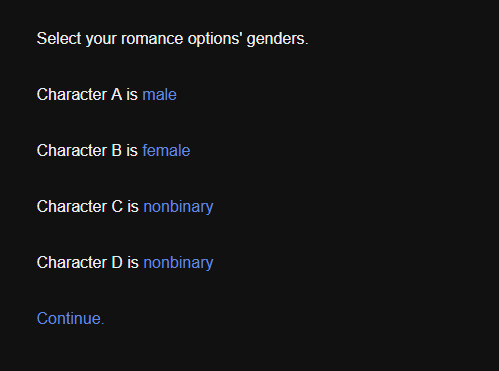
Gender-Selectable Names, Pronouns, and Nouns
Since you have a number of gender-selectable characters, it's probably simplest to make pronoun widgets for each character and use them to define names, pronouns, and nouns.
If widgets aren't your thing, you could do it manually in the ::Next Passage using <<if>> statements, like so:
:: Next Passage
<<if $a_gender is "male">>
<<set $a_name to "Alexander";
$a_person to "man";
$a_heshe to "he";
$a_himher to "him";
$a_hisher to "his";
$a_hishers to "his";
$a_himself to "himself">>
<<elseif $a_gender is "female">>
<<set $a_name to "Alice";
$a_person to "woman";
$a_heshe to "she";
$a_himher to "her";
$a_hisher to "her";
$a_hishers to "hers";
$a_himself to "herself">>
<<else>>
<<set $a_name to "Alix";
$a_person to "person";
$a_heshe to "they";
$a_himher to "them";
$a_hisher to "their";
$a_hishers to "theirs";
$a_himself to "themself">>
<</if>>
And then repeat for each RO.
There are more efficient ways to do this (such as widgets), so I would check out this post on setting gender-selectable pronouns in SugarCube.
Hope that helps! 💕
#coding in twine#twine#twine game#twinengine#sugarcube#interactive fiction#interactive novel#cyoa#resources#answered
61 notes
·
View notes
Text

COMPREHENSIVE GIFFING TUTORIAL (vapoursynth + ps cc 2018) + some tips and tricks on color correction, blending and subtitles
You guys asked for it, so here we are! This is by no means the gold standard to giffing. Rather, this is simply my process and my own preferences. Take it as you will. Additionally since I use a mac some of my controls/panels may look different than what you would see for windows users.
DOWNLOADING YOUR SOURCE
This step is extremely important to the quality of your gifset. If you want high-quality gifs I would recommend giffing sources in 1080p whenever possible (especially if you’re going for larger dimensions). You may get away with 720p for smaller gifs. For kdramas, your go-to source would be dr*maday or torrents. (you can search my faq tag if you’d like to know specifics on finding and downloading torrents).
IMPORTING + PROCESSING YOUR FILES WITH VAPOURSYNTH (VS)
Please note that this tutorial does not cover basic installation and set-up of vs. If you would like to know how to download and set-up vapoursynth (it works for both mac and pc) along with some of it’s basics you can find more information at: https://hackmd.io/@nibreon/vapoursynth-book/%2F%40nibreon%2Fvapoursynth-book
Once you’ve identified what portion of your video you’d like to gif, simply drag your video file into VS. Specify the start time and duration of the clip you’d like to import. Typically you’ll be aiming for ~3-8 second clip depending on how big your gifs will be. I am very lazy when it comes to importing. The less of it I have to do, the better. Therefore, I often import clips that are 10-15 seconds long, sometimes even up to 20 seconds. I wouldn’t recommend going over 15 seconds most of the time though, because this will usually bring you over the 500 frames photoshop allows you to import at once. (when I do go over, I will sometimes import the processed VS file into PS in segments). You can also choose to import the VS output as segments if you want all your gifs on separate canvases. (I'll go into more detail on this later)
Once you’ve imported the clip into VS your screen should roughly look like this once the resizer pops up:
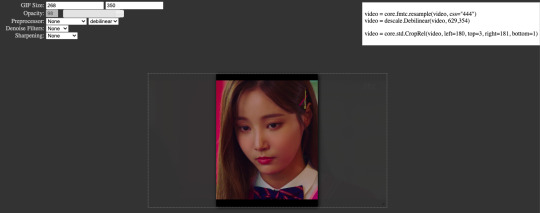
In the top left is where you will be applying your cropping, sharpening and denoising filters. Cropping: Keep in mind the Tumblr dimensions: 540px for full-width gifs and 268px for half size gifs, 177/178/177px for 3 gifs across. The height is completely up to your own preference. Usually I work in 540x300px. Once you edit those parameters you can drag/resize your video file to fit your new canvas. Sharpening + Denoising: You can choose to skip this if you would rather sharpen in ps. I personally do all my cropping, denoising and sharpening in vs. I use finesharp and KNML for sharpening and denoising respectively. Once you select those two filters from their drop down menus, be sure the select the checkbox as well. You should now notice 2 additional lines of code in the top right box. The line that reads: video = core.knlm.KNLMeansCL(video, 0, 6, 4, 1.2, channels="YUV") is where you will adjust your denoising parameters. You will only be adjusting those 4 numbers. I usually use: 0, 1, 0, 1.2. Now find the line that reads: video = hnw.FineSharp(video, sstr=0.22). These are your sharpening parameters. once again we’re only adjusting the number at the end. I typically use somewhere between 0.33-0.55. Depending on the quality of your source and preferences these parameters may change.
Here is a breakdown of the KNML parameters (source: @/nibreon HackMD):
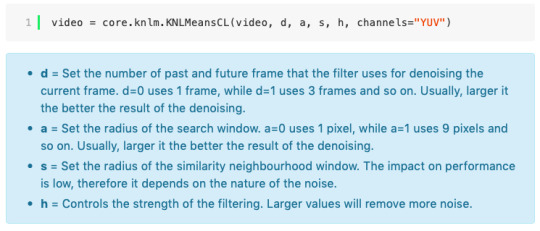
Once you have finalized your parameters, copy all the code in that top right box and paste it into your vapoursynth editor. Note: you can ‘inactivate’ certain lines of code by adding the # symbol at the start the line. That line of code will then be greyed-out. This is what your code should now look like (the highlighted section is the part I just copy and pasted):
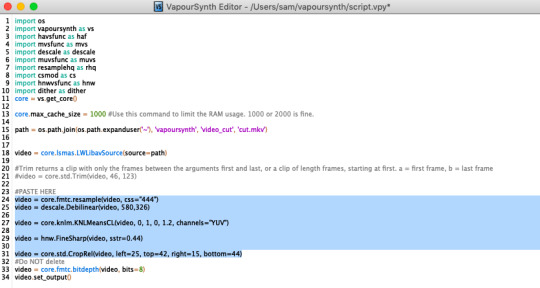
If you would like to preview your filters and see if you need to make any adjustments, simply navigate to the top bar and select script > preview. If you like what you see, great! If not, you can adjust the parameters directly in the editor until you see a result you’re happy with. Once you’re happy you can move onto the final step in vs: processing.
Processing: Once again, navigate to the top bar and select script > encode video. Another window should pop up. Make sure you set ‘header’ to ‘Y4M’ then click ‘start’. Patiently wait for that to finish processing. The longer your clip is and the more filters you add, the longer it will take.
IMPORTING YOUR CLIP INTO PHOTOSHOP (PS)
Now you’re done with the vapoursynth section! Not too hard, right? I use the timeline method when I gif. To import your video file into ps navigate to file > import > video frames to layers. Here you can use the sliders to further specify what range you would like to import. Make sure the ‘make frame animation’ box is checked. To optimize smoothness of your gif, avoid checking the ‘limit to every _ frames’ box. Hit ‘OK’ and wait for the frames to import. Depending on the size of your clip, ps may notify you that you are importing a large file and it may take a long time to process, simply say ‘ok’ to this. UNLESS you get a message saying it will limit to 500 frames. This means your clips contained more than 500 frames and you should select a smaller section to avoid cutting out any critical parts. (Note: you can always go back and repeat this process to select a smaller range of frames from the same video clip until you’ve imported all the frames you need).
Timing: You can adjust the timing of your gifs before converting to timeline. Select all the frames (Navigate to the icon with the 4 bars at the bottom right of you screen. Select “select all frames”). Click the drop down next to the timing of any of the frames. Select ‘other’ and input a your preferred timing. I personally use ‘0.04′ but I've seen people use anywhere from 0.4-0.8ms. Also as a note: when you convert your gif to timeline it has a tendency to mess up your timing so even if you input 0.04 or 0.05 it won’t actually be that timing later. If you want the true frame rate you can set your timing right before saving. You can also adjust timing at the end. (see export/saving gif section for more info)
Now the next part can be tedious and for that reason I’ve created numerous actions to speed up this process. But for the sake of this tutorial I will walk you through the steps. At the bottom of your screen is your timeline. As you can see, it defaults to frames, but we want to convert this into a smart object so that all your coloring/edits are made to all of the layers. To do this: 1) Navigate to the icon with the 4 bars at the bottom right of you screen. Select “select all frames” 2) Now select all your layers in your layer panel. On mac you can use cmd + option + A as a shortcut. 3) Back to the icon with the 4 bars, select “convert to video timeline” 4) Right click on all layers (which should still all be selected) and find “convert to smart object”
(Aside: Actions) actions are SUPER helpful to streamlining your giffing process. you can find actions people have made available on resource blogs like itsphotoshop OR you can choose to make your own custom actions. To do this, all you need to do is locate your action panel. Then from the controls at the bottom of the panel select the one that looks like a sheet of paper to “create a new action” Once you’ve named it and hit ‘ok’ the record icon should now be red. PS will now basically ‘record’ whatever you do. To stop recording hit the square icon. Now whenever you want ps to execute the same set of steps you just did, you can locate the action you just made and ‘play’ it by selecting the triangle icon. I highly recommend making an action for the steps I just outlined above to convert your gif into a smart object timeline. It will make your process much faster and more painless.
COLORING
Now the fun part! I focus on emphasizing the colors already present in the video source or getting rid of some less-than desirable overtones when I color. It gives the gif a natural look, but makes everything pop a little more. We will be working with selective color, curves, levels, and brightness/contrast mostly. This is the original gif I will be using to demonstrate coloring:
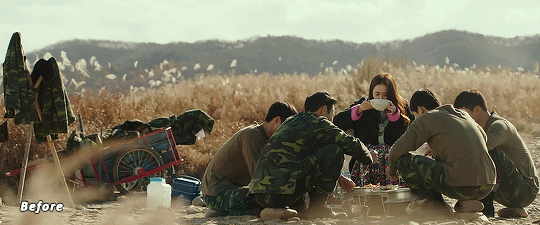
Curves: I always start with curves. The first curve layer I use to set a desirable black point. To do this, locate the top dropper icon from the curves panel and select the darkest point of your image. This will set that section to “true black” Feel free to play around with this until you find a desirable outcome. Now add another curves layer. This one we will be using to adjust the brightness/contrast. First, I always start off with ‘auto’ and see where that takes me. If you like the outcome, great! If you don’t play around with the different curve points until you get an outcome you like.

Selective Color: This adjustment layer will be your best friend. For me, I will typically work with reds, yellows, and black. If the source has a lot of blue/cyan I will use those too. Basically look at your source and determine which base colors you’d like to emphasize/alter. For blacks I usually up the black by +1-5 depending on the source. For reds, it also depends on the source. But I will typically either decrease cyan (to make red stand out more) or increase cyan (to make the red not look so overexposed). You want to be careful here. Overexposing the red can make your skin tones look like red tomatoes! And for my content base, where most of the actors are of asian descent, we should be emphasizing the yellows and NOT the reds (see aside on color correction + skin tones for more info). After altering the reds to my liking, I do the same process for the yellows. To bring back natural skin tones and color, you will likely want to darken the yellows, expose them a bit more and maybe even up the yellow slider. A common rule of thumb: if you want to make any of the colors less exposed, increase the cyan. If you want to increase exposure on any of the colors, decrease the cyan. If you want a color to appear more strongly or prominently, increase the black. The magentas and yellows I use more to adjust hues. You can add multiple selective color layers to further emphasize your changes.

Levels: Now we will work on the lighting some more. This creates more contrast and depth to your gif, often making them look ‘crisper’ To emphasize the bright parts, move the right-hand slider to the left. The emphasize the dark parts, move the left-hand slider to the right. You may also choose to move the middle slider to adjust more neutral lighting. Do so until you find a setting to your liking.

Miscellaneous: Depending on your gif you may need to play with other adjustment layers. Some other ones I often use are the brightness/contrast and exposure to adjust lighting and add more dimension to the gif. For additional color correction I use color balance and to a lesser extent hue/saturation and vibrance.
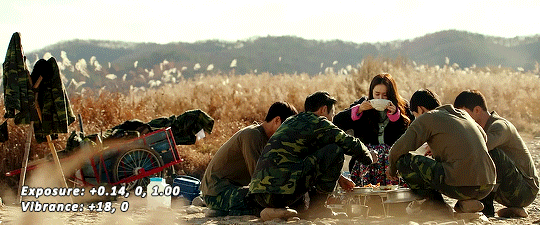
(Aside: Color correction + skin tones): We are anti-whitewashing and anti-redwashing when it comes to asian media. Like I mentioned earlier, natural asian skin tones have yellow undertones, not red/pink. Therefore when you’re bringing in color you should be mindful of this delicate balance. Adding more red does NOT equal un-whiteashing. Be VERY careful how you balance the yellows with selective color/hues/color balance.
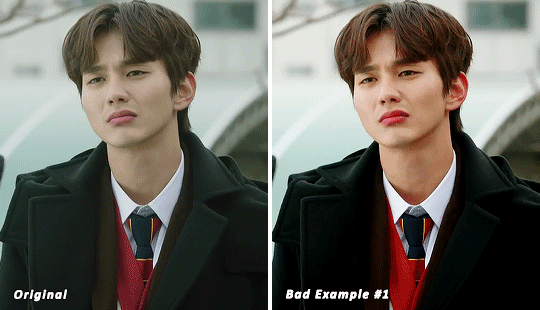
^^ Here is an example of what I mean by overexposing the reds. Poor seungho is looking as sunburnt as a cherry tomato. Note: if your original source is already overexposed with red, fix it! You can do this by applying the same basic principles I explained earlier. Try upping the cyan on the reds in selective color, or shifting the color balance to favor cyan over red with the color balance adjustment layer. You may also choose to favor the yellow over blue.
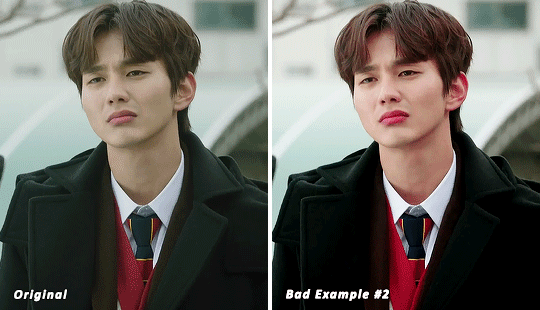
^^ Now this is straight-up whitewashing. This is what happens when you are not careful with your correction of yellow. I’m not saying you can’t touch the yellow slider or get rid of some yellow form the overall image (because sometimes it is very much needed), but you should be very mindful how your corrections can affect skin tones. If you decide to decrease saturation of yellows, or decrease yellow in the selective color section of the reds, do so with caution. If your reds are looking too pink, add some yellow in the red selective color, up the yellow and black of the yellow selective color.
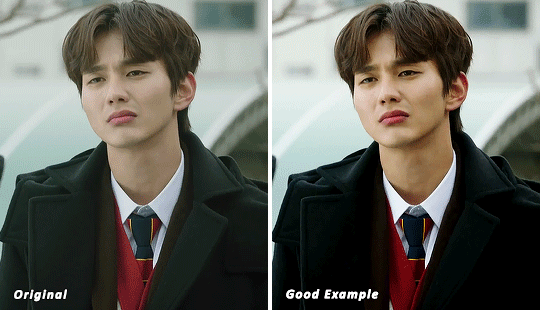
^^ If you hit that happy medium, you can emphasize the natural skin tones without overexposure. Here the underlying tones are very much still in the yellow range.
(Aside: Blending): I will very briefly talk about how to blend two gifs together. First make sure you’ve imported both your gifs into ps and converted them into the timeline format. On one of the gifs, right click the gif layer in the layer panel > duplicate layer > select the canvas of the gif you’d like to blend the gif with. On the canvas you just copied your second gif to, you can now drag the two layers around the on the canvas to get your desired positioning. On the top gif apply a layer mask. This can be found in your layers panel at the bottom, and is indicated by the white rectangle with the circle. Next, make sure you select the mask in the layer panel (it will show up as a white rectangle on the layer you applied the mask). Grab your paintbrush tool and make sure your color is set to black. Now you can effectively ‘erase’ the part of the top gif you don’t want to show anymore. I recommend setting your brush hardness to 0% to get a smoother transition. You can also play with the opacity settings. If you want to add back in a part you erased, just switch to a white paintbrush and you will be able to undo what you had just ‘erased’ with the black. When you merge the gifs, they will play the same number of frames. This means your blended gif length is limited by the gif with the fewer number of frames. You can move around your timeline layer and shorten the included portion by dragging either end of the timeline layer in until you get both gifs to play the parts you want.

CAPTIONS/SUBTITLES
I often get asked about my subtitle font/styling settings. Personally I find the best fonts for subtitles are calibri and arial. I use calibri with the following settings: 12-14px, bold italic plus faux bold, 1px black stroke (optional: drop shadow set to ‘multiply’ at around 85% opacity), and tracking (VA) set to 75. If you would like your subtitles to fade-in or fade-out you can apply the ‘fade effect’. Locate the b/w square icon in your timeline panel. Select fade and drag it onto your text layer in your timeline. You can then right click on the wedge shape to adjust your fade duration. I usually use 0.35s. If you drag and drop the effect towards the beginning of your text you can get the fade-in effect. To get the fade-out, simply drag and drop your fade towards the end of your text layer.
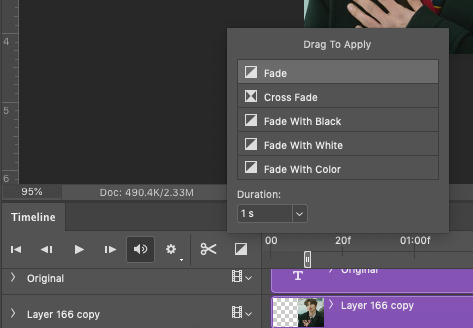
SAVING/EXPORTING YOUR GIF
We’ve reached the final stretch! If you need to adjust your frame rate timing: you will need to revert your timeline to frames. To do this: 1) Navigate to the icon of 4 bars at the right of your timeline panel. Select convert frames > flatten frames into clips. 2) Navigate to the icon of 4 bars at the right of your timeline panel. Select convert frames > convert to frame animation > when promoted hit ’ok’. If at this point you see more than one frame in your timeline panel, delete the frames until only one is left. In the example below I would delete the first frame by hitting the trash icon from the timeline panel.

If there is only one frame, leave it as is. 3) Navigate to the icon of 4 bars at the right of your timeline panel. Select ‘make frames from layers’ You will most likely need to delete the first frame in your timeline panel (it won’t have your coloring). Sometimes ps adds in some ‘blank’ frames as well, delete those too. Now you can adjust your timing.
Once your timing is set: When you’re saving your gif, just keep in mind it must be under 10mb. Navigate to file > export > save for web. When it comes to your save settings I typically use either selective diffusion or adaptive diffusion. I also also occasionally use adaptive pattern (I find this is best for dark scenes without a lot of contrast). Set colors to 256, quality to bicubic and looping options to forever. If you want to preview your gif, hit the preview button in the bottom left. Otherwise, go ahead a hit ‘save’ and you’re DONE!
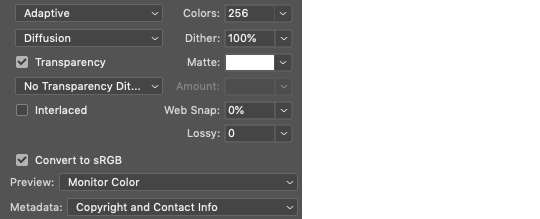
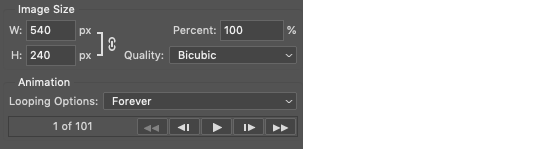
ADDITIONAL RESOURCES
Feel free to check out my ‘ps things’ tag for more photoshop stuff/mini tutorials. Additionally @/nibreon and the hackmd site I linked previously are your best resources for vs questions. If you would like to see my giffing process in motion feel free to check out this video. It’s sped up but you can slow down the playback. Additionally be sure to check out resource blogs like itsphotoshop for more helpful tutorials and resources.
If you reached the end of this beast, kudos to you! I hope this helps and never be afraid to reach out with any questions.
547 notes
·
View notes
Text
The Internship - Part 1
A/N: Hello! I know I usually don’t post fanfiction to this blog, but I really wanted to participate in @darkficsyouneveraskedfor‘s Pre-Code Challenge! Just ignore this if you follow me and you’re not interested.
Pairing: Dark!Professor!Steve Rogers x Reader
Words: >10K
Summary: You are a student in the former-Captain America’s American History class, and you soon notice that Professor Rogers has been paying more than a professional amount of attention to you. But when he approaches you with an internship opportunity that’s too good to be true, how can you say no?

(A/N: This fic contains non-con elements, stalking, and manipulation, and in later parts it will inclue rape, breeding kink, and kidnapping. It is also inspired by The Wild Party, a film from 1929. I hope you enjoy, and please let me know what you think.)
You had always wanted to be a writer. When you were a little girl, you’d spent most of your time with your nose in a book and your head in the clouds, dreaming of the day when you would tell stories of your own, stories that connected with people all over the globe.
And then the Battle of New York had happened.
You had been in high school during the attack, a shy freshman who had only wanted to blend in and disappear amongst the rest of your classmates. You’d still had your dreams of being a bestselling author someday.
But, like so many other things in your small, sheltered world, all of that changed the day the Chitauri invaded. You hadn’t been in the city at the time; you’d grown up in upstate New York, about an hour away from the busy metropolis, but it had still shaken your small town to its foundations. It was too close to home, too huge for you and your neighbors to comprehend.
After it had happened, you spent less time dwelling on fiction and more time focused on the truth; the nonfiction isles of your school’s library became your second home, and you were always the first one in your family to read the Sunday paper. You followed current events almost obsessively, imagining one day having your name printed on the New York Post under a ground-breaking story that would define the rest of your career – the rest of your life.
You had not, however, counted on having one of the Avengers as your professors in college, and yet here you were, stood outside the history building of Columbia University with binder in hand, a syllabus and class schedule tucked inside of it.
You hadn’t realized that you would need to take classes on subjects other than writing – you’d known about the needed electives for your course, obviously, but most of them were somehow linked to writing, be it creatively or informatively. Your required history credit had surprised you, though, and your surprise only doubled as you’d scrolled through the available history courses on your student Blackboard account and found a name that stood out amongst the rest. American History (157) – Professor Steven Grant Rogers.
At first you’d chuckled at the coincidence and signed up for it without thinking, but after you’d been accepted into the course, after you’d read and studied its syllabus, you’d started researching your various professors only to find that Professor Steven Grant Rogers…was actually THE Steven Grant Rogers. As in, Captain America himself. As in, one of the people who had fought against the Chitauri and inspired you to seek out journalism.
And now you were about to walk into his class.
Letting out a deep sigh, you pushed a strand of your hair out of your eyes and adjusted your cardigan before pushing open the door of the classroom and stepping inside. Looking around, you only noticed a handful of other students, but then again you had arrived fifteen minutes early for class. Your eyes scanned each of their faces before finally meandering to the front of the classroom, immediately picking out the shape of your professor sitting at his desk.
Even with him sitting behind his desk, you could tell that he was huge. His shoulders were broad, and the fabric of his light blue shirt strained against them as he hunched over, jotting something into a leather notebook. His hair was neat and trimmed, and he had grown out a beard since his retirement from the Avengers. It looked good on him, you mused, but in the middle of your thoughts he turned and looked at you, his piercing blue eyes looking directly into yours, and you froze where you stood.
You saw his eyes widen for a split second while he took you in, but before you could register the shift in his expression he had put on an easy smile, giving you a small nod.
“Welcome,” Professor Rogers spoke, his voice warm and genuine.
You, for your part, answered with an incredibly smooth and well-thought-out response.
“U-um…” you stammered, shifting on your feet. “Hello.”
Feeling your cheeks heat up in embarrassment, you ducked your head and darted to the first row of desks and sank into one, willing your heart to stop its infernal pounding. As you silently cursed yourself for being so nervous, you opened your binder and pulled out the only two sheets of paper in it along with your spiral bound notebook before reaching into your backpack and rooting around for a pen.
He’s just a person, you lectured yourself internally. A person who has saved the world on more than one occasion, but a person, nonetheless. He probably gets tired of people acting differently around him just because he’s- “Do you need a copy of the syllabus?”
The voice came from in front of you, and your head popped up to see Professor Rogers standing in front of your desk holding a stack of papers. He held one out to you, but you quickly smiled and picked your syllabus off of your desk.
“Oh, no, thanks! I printed one off last night,” you explained. “But thank you.”
His smile grew, and he walked back to his desk, setting the papers back down.
“You’re prepared; I’m glad to hear it.”
The minutes ticked by after that, a slow but steady line of students filing into the class as its start time grew nearer. You gauged your peers’ reactions curiously, observing as some hardly seemed to recognize your professor while a few others stopped to ask for a selfie with him. The first time that happened, your eyes had widened their bold question, but the former Avenger bared it gracefully, simply shaking his head and giving them a smile.
“If it’s all the same to you, I’d like to hold off on that till the end of class,” he’d say. “If you still want one after we’re all done then just stay behind for a few minutes.”
Finally the clock read 10:30 and Professor Rogers made his way to the front of the desk, right in front of the empty, clean whiteboard. He took a few moments to look out over the full classroom, taking in all of the students before him. When his eyes landed on you, you swore that you saw him linger for a moment, a curious gleam resting in his eyes before he looked away and opened his mouth to speak.
“Well, everyone, it’s time to get started,” he began. “As you probably know by now, my name is Steve Rogers, and this class is dedicated to American History from 1914 to 1939. I’d like to just say right off the bat that I’m happy to have all of you in my class, and I hope that this course is informative and helpful to each of your personal fields of study.
“Now to address the elephant in the room,” he said, starting to pace slowly, “yes, I was alive during most of that period of time, and I did use to be known as Captain America. But I hung up that hat a few years ago, and I’d appreciate it if you showed me the same courtesy and respect that you show your other professors. That being said, I don’t want you to hesitate to ask me any personal questions you may have as long as they relate to what we’re discussing in class. Any off topic questions should be kept to yourselves or saved for after we are finished for the day.
“Any questions?”
There was a moment of silence as he searched for any raised hands.
“Is the shield as heavy as it looks?” someone called from the back row, and a few snickers could be heard from around the room.
Professor Rogers let out a chuckle of his own and pointed to the student who’d asked.
“That is a great example of a question that should be saved for after class.”
____________
Steve waved goodbye to the last of his students, only minorly annoyed at how many had stayed late to take a picture with him. As he packed up his things and prepared to head to his office for the rest of the day, he mused that he should have been used to it by now. With social media so prominent in society these days, he’d been hounded for selfies ever since 2012, but they were still (and probably would always be) aggravating to him.
He didn’t linger on that today, though; he had so many other important things to think about, after all. And most of them revolved around you.
A smile twisted his features as he remembered how you’d looked when you’d first walked into his class – so shy and hesitant but just as gorgeous as always. He’d been so pleased to see you wearing your long green cardigan today; it was one of his favorites. Mostly because of that time he’d seen you walking around your little apartment wearing nothing but your bra and panties under it, but he had to admit that you’d looked almost just as sexy wearing it with those brown leggings you’d had on today.
As he made his way across campus to the building his office was in, he didn’t even try to hide the smirk on his face; he finally had accomplished the first part of his plan. He’d hoped to have you in his class sooner, but it had been hard finding someone to hack into the school records to add that history credit to your list of prerequisites. Well, rather, it had been hard finding someone discreet enough to get the job done. Plenty of his friends would have been able to do it without any problem; hell, Tony probably had done that exact same thing in the past. But they would have asked questions, and he couldn’t afford to have people poking around in something that didn’t concern them.
A part of Steve knew that this wasn’t the right way of going about having you; the Steve from before Thanos would have been disgusted with his actions, absolutely repulsed at what he was planning to do. But after the snap, after he’d watched so many people he’d cared about turn to dust, something in him had changed. He’d tried so hard, so goddamn hard, to do the right thing, but in the end it hadn’t been good enough to stop everything from happening. And even now, after Thanos was dead and the fallen had been brought back, he was still different than before. He’d done the right thing his entire life, and all he’d gotten from it was heartache.
But now he would finally claim what he deserved. He would claim you.
The first time he’d seen you, it had been in the campus coffee shop. He had only been teaching for a year at the time, and he hadn’t foreseen how overwhelming it could be. While the students were cramming and stressing over finals, he was clamoring to compile the perfect exam for his class, the perfectionist in him never fully satisfied and constantly worrying if he had enough questions, if they were balanced enough, if they were too easy or too hard or irrelevant to the course.
Basically, he had been frazzled, and all he’d wanted was a small black coffee and a corner booth at the café to work on his laptop in. But then he’d seen you.
You were sitting at a table with a girl around your age, and the two of you were laughing about something; it must have been hilarious, because your head was thrown back and your eyes were closed as your laugh bubbled out of your smiling lips. It was in that moment that he knew that love at first sight existed. Every love song he’d ever heard had suddenly sounded in his ears, and he stood there as if frozen as he watched you, his eyes already straining to remember every little detail about your face.
After that day, he’d started seeing you on campus more and more often, though that might have been because he was following you. In his mind, though, it wasn’t following. It was…researching. He had to know if he’d been mistaken, if that electric feeling he’d felt upon seeing you had somehow been something other than love at first sight.
But as days turned to weeks turned to months of him following you, of him watching you while you were none the wiser, he knew that he hadn’t been mistaken. It seemed fell for you more and more with everything he learned about you and your life. Your body, your mind, your very soul seemed to be meant for him.
There was a problem, though. On the third day of him watching you, you and your friend from the café (he’d learned that her name was Tina) had gone to the library to study together, and he’d overheard you telling her something that made his heart sink. “So… You’ve been in college for a year now,” Tina had started, and you’d groaned, knowing where she was going even before she said anything else.
“No, Tina,” you sighed.
“What! I’m just wondering when you’re planning on finding yourself a man,” your friend insisted as you rolled your eyes.
“Is never a viable answer?”
“No – you and I both know it’s not. C’mon, you’ve talked about wanting to meet your dream man since high school!”
“Well, yeah, I’ve talked about it,” you’d said. “Talking about something and actually doing it are two different things, babe.”
“I knowww,” Tina had sighed. “But c’mon, now is the time to be looking for people to share a future with.”
You’d snorted a bark of laughter at that.
“It most certainly is not,” you’d countered. “I need to focus on my career right now, Tina. Even IF I met Mr. Right, I’m not gonna start a serious relationship until after college. I gotta put myself first right now.”
“I guess I see where you’re coming from,” she’d huffed. “I get it. But you could just, you know…fool around, right? College is the time for experimentation! Don’t you wanna get that cherry popped before you graduate?”
“TINA!”
“What!” your friend had laughed. “I know you’re dying to turn in that v-card of yours.”
Steve had had to stop listening at that point. With a muffled curse, he’d turned on his heel and all but fled from the library, feeling his heart soar and shatter all at once. On one hand, that same sick part of him that was driving his actions was all but singing; if your friend had been telling the truth, then you were a virgin. His (Y/N) really was a good girl – something that was rare to find these days, especially in young college girls. A sweet, innocent girl just like he’d always dreamed about starting a family with.
But, on the other hand, you were determined to hold off on relationships until the end of college. And even if you’d be willing to let Steve be the exception to that rule, that still didn’t change the fact that you were a student and he was a member of the faculty; he would not only lose his job if the two of you were found out, but he was sure that reporters and journalists would jump at the opportunity to write an exposé about Captain America taking advantage of a student at the university he taught at.
No, he would have to be smart about this. He knew he didn’t want to wait for you to finish your four-year degree, but he also couldn’t risk either of your reputations with some kind of forbidden relationship, if you’d even have him. He would have to think this through. He would have to come up with a plan.
___________
You were surprised at how quickly you got used to having Captain America as a teacher. You would still get nervous when he spoke directly to you, of course, but the insight he had to offer was priceless. It was one thing to learn about a period of history from a textbook, but it was another thing entirely to learn about it from someone who was actually there.
Professor Rogers was knowledgeable and kind to all of his students, and your favorite parts of his lectures were when your classmates would raise their hands and ask him about what it was like to live during whatever part of history you were learning about. You’d learned about Captain America and his backstory in high school history classes, of course, but the way he would answer those personal questions showed a whole different side of him. But you were starting to wonder if that new side of him was as golden as his status as a hero made him out to be.
Recently, something seemed a little bit off about him, as much as you hated to admit it. It only would happen in brief little flashes, so brief that immediately after you would find yourself questioning whether or not it had actually happened, but you could swear that he’d been…staring a lot recently. Specifically, he would be staring at you.
More and more often in class, you would start to feel like you were being watched; it was if you could sense eyes on you just out of the corner of your vision, and it would make your hairs stand on end. Usually, you would turn and see nothing out of the ordinary, and you would be able to chalk it up to an overactive imagination. But every now and then, you would turn and see Professor Rogers staring at you, his jaw clenched and his eyes dark.
As soon as it would happen, his expression would clear into a neutrally polite smile, and you always tried to return it to the best of your ability. But as the weeks went by, it was happening more and more frequently. And then there were the touches.
Mr. Rogers never touched you in an inappropriate way; you were almost certain that he never would. But whenever he would collect your papers, or whenever he would pass out assignments, his hand would always seem to linger. Sometimes, he would let his fingertips drag against yours as he took whatever you were handing to him; sometimes, he would set his hand on your shoulder for the briefest of moments when you dropped an assignment off with him before leaving class.
He’d also started commenting about your appearance at the beginning of class. From the moment you walked in the door to the moment you sat down in your seat, he’d manage to make some comment on your outfit. The first time he’d said something was on one of the many occasions where you were wearing your favorite cardigan.
“You look very nice today, (Y/N),” he’d mentioned in passing, almost making you stumble on your way to your seat. You’d barely managed to stutter out a ‘thank you’. After that, it happened every time you saw him, and some part of your mind whispered that he never complimented your classmates the way he would compliment you.
“I like how you did your hair this morning,” he’d said the next time.
“Like the new jeans, (Y/N),” the week after. (How had he even known those jeans were new?)
“That’s a nice color on you.”
“Looking lovely as always.”
You did love having Professor Rogers as your teacher, but each class with him made you feel increasingly uncomfortable despite your best efforts. In your mind, you knew that you were reading too much into it, but that was never able to stop you from feeling a cold shiver run up your back when you’d see him glaring at you from behind his desk.
Despite your growing anxiety about your history professor, though, you were settling in quite nicely to your day to day routine. Your favorite days were Fridays, though; you spent your afternoons right before the weekend with your best friend, Tina. She had been your friend since junior year of high school, and while the two of you were opposites when it came to most things, the bond you shared was strong and deep.
This Friday, however, she’d had to cancel your weekly study session; Tina was in Columbia’s dental department, and every now and then her and the other aspiring dentists would do volunteer events to help people in the surrounding area get free dental care. You were always proud of her when she took part in events like those, but you always felt a little lonelier on Friday afternoons.
After spending the morning sleeping in and meal prepping for the week, you set out on your way to the library without your best friend in tow; you would just have to study on your own that week, especially with the first test of the semester looming over you in Mr. Roger’s class. He was kind to his students, yes, but he was also demanding. He’d made it abundantly clear that he expected quality work out of his students.
“This is an advanced class,” he would say. “I expect you to be advanced learners.”
Pulling your heavy wool jacket tighter around your body, you trudged into the library and sat at yours and Tina’s regular table towards the back, opening your history textbook and busting out your favorite blue highlighter; this would be a study session of the ages, not interrupted by anything or anybody-
“(Y/N), is that you?”
…Maybe you’d spoken too soon.
Looking up, you saw none other than the man whose class you were about to be studying for. Professor Rogers was walking over to you with one hand in his pocket; in his other rested a copy of The Book Thief by Markus Zusak, and you smiled as you read its title.
“Hi, Professor,” you greeted him. You made to stand up out of your chair, but before you could he took his hand out of his pocket and set it on your shoulder, squeezing it lightly.
“Oh, no, don’t get up on my account. What brings you here today? Got a big test coming up or something?”
You forced a weak smile to your lips, acutely aware that his hand was still on your shoulder.
“Oh, yeah,” you managed to joke. “One of my pesky teachers is giving us a test next Thursday.”
“Who does he think he is?” your teacher chuckled. Finally, he let his hand slide off of your shoulder, and you once again looked at the book he was holding.
“The Book Thief?” you asked, nodding to it. “Are you checking it out?”
“Oh! Yeah. For the second time, actually. It’s one of my favorites.”
“Really? It’s one of my favorites too!”
Steve grinned, even though he’d already known that. He’d read most of the books you had on your shelf at home; at first, he’d done it to try and draw closer to you, to see what kind of stories you liked. But after a while he just did it because you had good taste; the only book of yours that had disappointed him was a cheesy teenager romance you’d had since high school, but even then he thought it was adorable that you found enjoyment in such things.
“It sure is a small world, huh?” he drawled, pulling out the chair across the table from yours. “Do you mind if I join you for a little while?”
You hesitated, looking between the chair he was already half sitting in and the charming smile he had on his face. Something about the whole thing seemed off to you, but you shook away that feeling and nodded your head.
“Be my guest,” you finally said, and your professor didn’t hesitate to sink into his seat.
“Thanks, doll.”
You felt your cheeks heat up at that and quickly gave him what you hoped was more of a convincing smile.
“N-no problem, Mr. Rogers,” you hurriedly assured him. A smirk stretched across his lips as he reached across the table, letting his hand rest on the back of yours.
“I’ll never get used to people calling me that,” he chuckled. “How about you just call me Steve when we’re not in class?”
Your eyes widened and you gulped, eyes flickering between his face and his hand, so warm against yours.
“Wouldn’t that be, uh… unprofessional?” Your voice was higher pitched than usual as you said it, and it only made his smile grow.
“Not if we kept it our little secret. You wouldn’t tell anyone, would you?”
He arched his eyebrows questioningly at you, and for some reason you immediately shook your head.
“No, I… I wouldn’t tell anyone, Prof- Steve.”
Steve tried his best to keep his face neutral, but on the inside, he felt like fire works were going off in his head upon hearing you say his name. He knew it would sound sweet in your soft voice, and if it sounded good now, he couldn’t imagine how nice it would be to hear you moan it. One day, he promised himself. One day.
You squirmed in your seat as Professor Ro- Steve, you told yourself, Steve – watched you. After a few seconds of silence you hesitantly leaned forward.
“Steve?”
He seemed to snap back to reality, and once more his ever-present smile was carefully arranged on his face.
“Sorry, sorry,” he said, clearing his throat. “I, uh… Zoned out there for a second.”
“It’s ok,” you assured him. “I do that in your class all the time.”
“Hey,” he laughed, “C’mon, that’s not nice.”
You chuckled at your own joke and shrugged.
“I’m just joking,” you assured him.
“Oh, I don’t know,” he grinned. “Maybe that’s why you and Tina are always studying together.”
You opened your mouth to defend yourself, but something stopped you from saying anything. Something about what he’d just said didn’t quite make sense, you told yourself.
Steve furrowed his brows at the look on your face.
“You ok over there, doll?”
“Y-yeah,” you nodded rapidly, turning to collect your things as alarm bells kept going off in your head. “I’m fine. I actually just remembered something; I have to go.”
“Go? So soon? I didn’t chase you off, did I?” His lips were lifted into a half-smile, but it didn’t quite reach his eyes as he watched you pack up your books.
“Oh, no!” you were quick to exclaim. “No, not at all! I just… I just left one of my textbooks at home. I’m so stupid.”
You finally slung your bag over your shoulder and made to leave, but all of a sudden there was an iron-like grip encircling your upper arm. You whipped your head around so quickly that for a moment your hair obscured your vision. When you shook it away, you saw Steve watching you with slightly narrowed eyes, his smirk still on his lips.
For a moment, you just stared at him, feeling your heartbeat quicken as his thumb idly rubbed circles against your bicep.
“Don’t call yourself stupid,” he finally muttered, letting his hand fall. “You’re a smart girl, (Y/N). I’m sure you’re just feeling a little…overwhelmed. From your classes, that is.”
You nodded numbly, taking a small step backwards, taking yourself out of arm’s reach.
“Y-yeah… That must be it. Sorry, Steve.”
You turned and walked away, just barely catching his next few words.
“No problem, hon.”
You felt his eyes on you all the way out of the library, and the feeling didn’t go away until you fell asleep that night, the sound of his voice echoing in your ears and the line of his smile still etched behind your eyelids. Just before you drifted off, it suddenly came to you, the reason why you’d felt such a sudden need to leave him.
How had he known that you were friends with Tina?
_____
Steve sighed as he sank into his armchair, watching you fall asleep through his telescope; one day he would really have to talk to you about leaving your blinds open.
Once he was sure you were asleep for the night, he looked around his small apartment, thinking about your little study session in the library. When you’d left in such a hurry, he’d felt angry at first, just barely able to keep himself from snapping at you to sit back down. It was rude to just run off like that, after all.
But then he’d heard your heartbeat, pounding away in your soft, sweet chest, and he’d understood: you were nervous around him. The fact had made him so giddy that he’d excused your impolite behavior this time, letting you go and waiting a few minutes before following you back to your apartment. You were nervous around him, and he was willing to bet it was because of your feelings. He’d been watching you even closer than usual for the past month, watching how you’d squirm in your seat in class when your eyes met his, feeling your quickening pulse anytime his hand lingered on yours.
You were starting to fall for him, he just knew it.
He stood up from his armchair, wandering over to his tiny kitchen and grabbing a beer for himself. It would all be worth it someday – the tiny apartment he’d bought just to be closer to you, the time he’d dedicated to watching you each day, the expensive hidden bugs he’d planted in your house so he could listen in on your life. One day, when you were well and truly his, he would move out of this apartment and buy a home for the two of you, one big enough for the family you would have.
He could see it even now as he settled back into his favorite chair, peeking through the telescope to glance at your sleeping form. One day, you would be able to quit your silly dream of journalism and be his wife, focusing on him and the children you would have. Oftentimes, Steve would imagine five or six little kids running around the house, even though he knew it was unreasonable to think of such things.
You guys would stop at four, he’d decided.
His cock twitched in his sweatpants at the idea of you round and swollen with his child. You would be such a good mother, such a good wife. You would be everything he’d ever wanted.
With a sigh, he took his cock out, stroking it leisurely as he kept your eyes on your face, peaceful and oblivious as you slept on. He hoped you were dreaming about him, fantasizing about him the way he was fantasizing about you right now.
He let out a soft moan at the idea of what your first time together would be like. You would lead him into your bedroom, hand in his as your hips swayed with your stride. He would sit on the edge of the bed as you stripped, watching as each delicious inch of your skin was slowly revealed to him. You would be wearing white, lacy lingerie, as pure and unsullied as your body.
His hand moved faster on his cock as he imagined what you’d taste like, what it would be like to have his face buried between your legs, his tongue delving into your tight, wet heat as you bucked and squirmed against him. You’d pull his hair and moan his name, your voice getting higher and breathier the closer you got to your release.
But he wouldn’t give it to you, oh no. Not with his tongue at least. He would pull away at the last second and hold you in his arms, his eyes not leaving yours for a second as he pushed his cock into you. He would go slow, at first. He knew it would be your first time, and the last thing he ever, ever wanted was to hurt you. A small part of him still wondered, though, what noise you would make as he pressed into you for the first time, how his cock would look coated in your cum and blood, how your face would contort in that strange mix of pleasure and pain as he took your innocence.
All too soon, though, he was brought back to reality when he felt his cum coat the back of his hand, and as he came down from his release, he felt a familiar surge of disappointment that it wasn’t your pussy that was making him cum, that his were the only moans to be heard in his lonely apartment.
He shoved his cock back into his pants and took one last look at you before standing up to go clean himself off. You were still sleeping, innocent and unaware of all the plans he had in store for you.
_______
You debated skipping your next class with Steve. As each day went by, you got more and more paranoid. Whether you were at work, walking from class to class, or even at the grocery store, you kept thinking you saw Steve. You would catch a glimpse of blonde hair or broad shoulders and do a double-take, but every time you saw nothing out of the ordinary.
Part of you still thought you were overreacting. He was your teacher, for god’s sake. And he was a former Avenger; if anything, you should’ve felt safer in his presence.
When Thursday came around, you pushed down your desire to skip class and soldiered on, stopping for a coffee on the way and taking your seats just a few minutes before class began. The teacher you’d been so paranoid about was seated behind his desk, eyebrows furrowed in concentration as he stared at his laptop.
As you passed him on the way to your seat, his bright blue eyes darted upwards, and he gave you a soft smile like he always did when you walked into his classroom.
“Good morning, (Y/N),” he greeted you. “That’s a nice sweater you got on today.”
“Good morning, professor,” you’d murmured back, shoving your hands into your pockets. “Thank you.”
You scurried over to your seat and plopped down into it. With all of your nerves, you’d almost forgotten to study for the test today. You’d only managed to cram in about half an hour last night; all of your other attempts at studying had found you without the ability to focus on the textbooks in front of you, mind wandering distractedly.
“Alright, guys,” your professor finally sighed, standing up from his desk and grabbing a stack of papers off of it. “Before we get started with this test, do any of you have any questions?”
When no one raised their hand, he nodded and started passing them out. As he set your test on your desk, you looked to see him wink at you, his lips curving upwards.
“Good luck,” he whispered, and your cheeks heated as you slid the paper closer to yourself.
After that, you made a decided effort not to make any more eye contact with your teacher as you started writing out your answers. Mr. Rogers had only ever given you guys essay questions, encouraging his students to write out their thought processes behind each of their answers. You kind of resented him for it; essay questions were always, without fail, tedious.
The minutes ticked by slowly, the only sounds in the room behind the scratches of pens and pencils against papers and the occasional rustle when someone would flip their page over. You were amongst the first ones to finish, and when you dropped your test off with Steve at his desk, his hand once again found a way to linger against your own.
Biting your lip, you drew your hand back quicker than usual, scurrying back to your desk and pulling a book out of your bag to read. Not that you actually read it; your eyes stayed steadily on one sentence for the next several minutes. When they finally did lift off of the page, they immediately found your teacher’s eyes, boring into you with that same dark intensity. You shivered as you snapped your gaze back to the page in front of you.
When everyone had finished with their tests, Professor Rogers stood from his desk chair and cleared his throat, drawing all attention to himself.
“Alright, good job guys. Feeling good about how you did?” There were a few grumbles and murmurings heard throughout the room; apparently you weren’t alone in your dislike of essay questions. “I’ll take that as a yes.
“So I thought that I would cut today’s class short this week,” he went on, and all of you perked up at the idea of leaving early. “Before you all head out, though, I wanted to tell you about a new internship opportunity I’m spearheading.
“For the time being, the details of the internship are being kept under wraps, but I can say that it involves travelling to New York City for a week and keeping a field journal while you’re there. What you’ll be doing in New York, unfortunately, can’t be disclosed right now.”
You sat up straighter in your seat, interest piqued. A field journal? It sounded like whatever the internship was involved journalism skills. (Or scientific skills – you were pretty sure scientists kept field journals, at least. You shrugged that idea off pretty quickly, though; why would a history professor be in charge of a scientific internship?)
“If you’re interested in applying for it, you’ll need to write an essay and turn it in to me at the beginning of next week’s class. The essay needs to be about a historic event that has somehow impacted your personal life, and it can be from any era of history, not just the one we’re learning about in class… Oh, and make it over 1,500 words in length. Any questions?”
A few students raised their hands, but you tuned them out as you thought over what you would write about. That is, if you decided to apply for it. You still had no idea what the internship was for, after all. But, you reasoned, if it didn’t turn out to be something you were interested in, you could always say no, right?
“…Alright, guys, you’re free to go. Email me if you have any questions about your test grades once they’re posted,” Steve finally said, and you distractedly started putting your things away, still thinking about what you would write about.
When you finally stood up from your desk, you went to sling your backpack over your shoulder only to feel it hit against something. Or, if the small “oof” that had sounded upon impact was anything to go by, someone.
Your hand flew up to your mouth when you turned and saw none other than your teacher standing there, having just been hit in the stomach by your bag – your very heavy bag, which contained no less than three textbooks inside of it.
“Professor Rogers! Oh my god, I am so sorry-“ you started, but he waved it off with a good-natured grin.
“Don’t worry about it, (Y/N),” he insisted, waving off your concern. “I’ve survived much worse, believe me.”
You smiled a little at that and finished putting your bookbag over your shoulders.
“Still, I’m sorry. I promise I’ve never assaulted any of my professors before.”
“A likely story, Miss (Y/L/N),” he joked. “A likely story.”
The two of you were silent for a beat before he cleared his throat and gestured to you.
“I was just wanting to ask if you were planning on applying for that internship I mentioned.”
“Oh, uh… Yeah, I was, actually. Why do you ask?”
“Well… I know that I said I couldn’t go into what exactly the internship entails, but I did want to mention to you that it involves some journalism. That’s what you’re majoring in, right?”
You nodded, feeling excited about your suspicions being correct.
“It is, yeah! I thought it might have something to do with it when you mentioned field journaling,” you said. “Could I ask what the journaling would be about, or would that give too much away?”
“It would give way too much away,” your teacher confirmed. “But trust me, I think it’ll be up your alley.”
Your mind turned it over, taking in Steve’s raised eyebrows and expectant smile. He seemed even more eager than you were about the internship.
“Well, I’ll make sure to write my essay for it,” you assured him. “Just gotta think of what I’ll be writing about.” Your brain had already pondered writing about the Battle of New York; sure, it hadn’t even been ten years since it happened, but it was a historical event. And it was the main reason you’d wanted to pursue journalism, of course. But you almost died with embarrassment at the idea of writing an essay about something Captain America was involved in and then letting it be read by Captain America himself.
As if reading your thoughts, Steve asked, “Any idea about what your subject will be on?”
“Oh, uh…” you muttered, “I-I had one idea, but I don’t think I’m gonna go with it.”
“Why not?”
“Well…” You sighed, not able to meet his eyes as you confessed, “My immediate thought was the Battle of New York. I know you probably don’t like being reminded of it, but it just… It changed my world, the entire way I view things – it’s what made me want to be a journalist. After the invasion, the world – the universe, really – seemed so much bigger, and it made me want to tell stories about the reality we live in now rather than telling stories that are fiction.”
You trailed off, looking back up at him sheepishly when you realized you were rambling. He was watching you with an intent look on his face, and for a second you were worried that the memory had upset him.
“I’m so sorry, Mr. Rogers. I didn’t mean-“
“No, no,” he interrupted, shaking his head, “don’t be. I understand; it kinda turned my world upside down, too. I’d thought that waking up from the 40’s had been disorienting enough, but… When I saw aliens on the streets of the city I grew up in, it really made me feel like I wasn’t in Kansas anymore.”
Your lips twitched into a half-smile.
“Was that a Wizard of Oz reference?”
“…It sure was,” Steve grinned. “Old fashioned, I know, but it was one of my favorites growing up.”
“Me too,” you nodded. The man in front of you chuckled at that and you arched an eyebrow questioningly.
“What is it?” you asked.
“Nothing, it’s just…not too often that I have something from my childhood in common with someone else these days,” he answered.
Your heart squeezed with compassion for the soldier in front of you, and without realizing what you were doing, you’d rested your hand on his shoulder. You didn’t know what to say, but you knew what you wanted to; you wanted to tell him that you were sorry for what he went through, that you would never be able to understand what it had been like for him but that you knew it had to have been hard. For a second, you regretted ever feeling uncomfortable around him; hadn’t he proven his entire life that he just wanted to do what was right?
You said none of that, though, and after a second you let your hand slide down to your side.
“I’ll have that essay ready for you next week,” you promised him, and with that you turned and left the room, not even feeling the weight of his stare on your back as you retreated.
For several moments, Steve just stood there, glaring at the spot you’d been standing in and feeling himself fall for you even more. Because even though you hadn’t said any of what you’d been thinking, he was able to read it all in your eyes.
______
You’d missed your study session with Tina that week again; for the next several days, when you weren’t working on homework for your other classes, you were working on your essay. You didn’t know why you felt such a sudden need to do well on it; something in you just couldn’t stand the thought of disappointing Steve. Plus, you’d never before written about your feelings on the Battle of New York and what it had meant to you.
Even though Steve had said the word limit was 1,500, your final essay clocked in over 3,000 words, but you couldn’t find it in yourself to shorten it. You’d dedicated an entire week to making it perfect, and you finally got to the point where you didn’t want to change a single word.
When that fateful Thursday came around, you gave Steve a bright smile as you set your stapled essay onto his desk. Judging from the pile of papers resting on it, you hadn’t been the only one to apply for the internship, but you didn’t feel nervous about your odds; either you got in or you didn’t. You were content knowing you’d done your best.
“You seem like you’re in a good mood,” Steve noticed, and you winked, actually fucking winked, at him, wondering a second later why you’d even done such a thing.
“I’m just happy to be done with that essay,” you confessed, continuing on to your seat. “I spent all week perfecting it.”
Steve grinned, knowing for a fact that you were telling the truth. He’d kept an ever-so-diligent eye on you since your last conversation, watching as you typed away on your laptop ceaselessly, feeling satisfied to know that all your work was for him. His heart soared this morning to see you so happy, and he’d felt butterflies, actual goddamn butterflies, in his chest when you’d winked at him.
Class went by as usual, closing off with a list of chapters to be read and homework to be completed before the next class. In fact, the rest of your day went by uneventfully, and the only thing out of the ordinary came in the form of an email on Friday morning.
You were standing in your kitchen, just wearing your most comfy pair of sweatpants and a tank top, sipping some coffee when you heard your phone ding with a notification. Opening up the email, you felt yourself gulp so fast that your coffee burned your throat as you read it.
Dear (Y/N),
Good morning! I know that this is last minute, but would you be willing to come see me in my office today at 11 am? I would like to discuss your essay with you. I’m in the C Building, third floor, Room 212.
Sincerely,
Steve Rogers
You looked up to the clock on your microwave and cursed when you saw what time it was – 10:34. You set your coffee down so quickly that some of it spilled on your pants as you rushed to your room, throwing on some jeans and a cream cable knit sweater before rushing to gather your phone, keys, and wallet. It usually only took you ten minutes to get to campus from your apartment, but the C Building was basically on the other side of the continent from student parking.
You sped in your tiny, beat up car all the way to your college, power walking to the administrative building while huffing and puffing; this was the most exercise you’d gotten in a while, what with your busy schedule.
After an agonizingly slow elevator ride, you reached the third floor and glanced at your phone as you passed by several offices – it was 10:58. You felt your lips spread into a grin.
When you finally reached room 212, you hesitantly rose your fist to knock on its door, but before you could make contact it was opened from the inside. Steve looked down at you with a smile as you jumped.
“Sorry! Didn’t mean to surprise you,” he said sheepishly. “I heard you walking up the hall.”
“…Super hearing?” you guessed, and he nodded bashfully.
He gestured for you to follow him into the room, your nose immediately flooded with the scent of something delicious. Your eyes fell on two bags from your favorite café on campus, and you could distinctly make out the smell of their turkey bacon wafting up from within.
“I hope you don’t mind that I got some food for us,” he said, settling into the cushy office chair placed on the side of the desk opposite to you. “I know you haven’t eaten yet, and all I’ve had was coffee-“
“How?” you interrupted him, feeling that old coil of unease wrap itself around you. “How did you know I haven’t eaten yet, that is?”
Steve’s lips parted and his eyes widened for a split second after you’d asked, but he quickly schooled his features back into something more neutral.
“Oh, sorry,” he chuckled. “I shouldn’t have said that I knew you hadn’t eaten; it was just a guess. I’m assuming I was right?”
You warily nodded, slowly walking over to the chair he had situated in front of his desk. The door behind you was still cracked open, something that helped comfort you enough to reach into the nearest bag and pull out a to-go box.
“I got you some turkey bacon and a cheese biscuit,” he said as you opened the package up. “And there’s some blueberry muffins in the other bag if you’d like any.”
Your hands trembled as you took a bite of your bacon; it was the exact same order you usually got for breakfast.
You were so focused on swallowing your bite of food that you jolted when you heard the man in front of you clear his throat. Your head popped up to see him watching you with an expectant face, tapping his fingertips on the desk beneath him.
“U-um…” you stuttered, not sure of what he was expecting you to do or say.
“It probably shouldn’t bother me, but… Back in my day, we thanked people when they got us something,” Steve shrugged, trying to pass off his words as nonchalant. You could see the way his fists were clenched, though, and it made your heartbeat quicken.
“Oh! Oh, I’m so sorry,” you exclaimed. “I, um… Thank you, Steve. For breakfast.”
Your cheeks were on fire, and you felt your palms getting sweaty as you set down your piece of bacon; maybe you weren’t so hungry after all.
Steve, though, just smiled gently and dug into the matching box of food he had placed before himself.
“It’s ok, doll,” he hummed. “Bad manners are just a pet peeve of mine. Go ahead and eat.”
The food felt like cardboard against your teeth as you hesitantly obeyed, still uncomfortable from how Steve had just spoken to you. You began to squirm in your chair as the minutes ticked on, the only sounds in his office coming from your quiet eating. Finally, when you couldn’t take it anymore, you cleared your throat and spoke so quietly that Steve probably wouldn’t have been able to hear you if not for his advanced hearing.
“So, um… In your email you mentioned my essay?” you asked, sitting up straighter. “Did you want to talk with me about it today?”
He smiled and set down the muffin he’d been working on, leaning his elbows against his desk and looking at you with a gleam in his eyes.
“That’s right, (Y/N),” he answered, his face so bright and excited that it was almost easy to forget how harsh his tone had been just a minute ago. “I wanted you to be the first to know that you got the internship.”
You blinked a few times, feeling surprised despite how hard you’d worked on your essay.
“Really?” you asked, slowly starting to smile again. “I did?”
“Of course,” Steve insisted. “Your essay was the best out of the bunch; it’s obvious that you want to be a writer.”
“Thank you so much, sir,” you said, hurrying to say so after what had happened the last time you hadn’t been grateful for his kindness. “That…means a lot.”
“Well, it’s true,” he assured you. “And now you get to know what the internship actually is; I know you were curious about it yesterday.”
You nodded eagerly, watching as he leaned back in his chair.
“A few months ago, I decided that I wanted to write an autobiography,” he began, thumbs twiddling in his lap. “I’ve never been much of a writer, but I figured that it would be nice to try and put my story down on paper. And I thought that it would be a great idea to go back to Brooklyn, where I grew up, and write down what’s changed about it and what’s the same as a sort of opening for the first chapter of my book.
“That’s where you come in,” he added, pointing to you before setting his hands on his desk. “I wanted to go back to Brooklyn with someone who grew up in this century, someone who could help me take notes on that part of the city and who I could bounce ideas off of. After all, most of my readers would be people who have no clue about what the 40’s were like. I’d need someone to hear my ideas and tell me if they’re relevant and if they’d appeal to folks these days.”
Your head was already turning with ideas on how he could link his past to his present in the beginning of his novel; the writer in you was salivating that the idea of this project, and you opened your mouth to tell Steve that you’d take the position.
But then you hesitated, slowly closing your mouth again as you looked at the man seated across from you. You remembered every time he’d made you uncomfortable, every doubt you’d had about him, every time he’d made you squirm under his penetrative gaze. Would you be able to work with him one on one without feeling so nervous around him?
“I’m…flattered that you think I’m a good fit for the job,” you started out, “And this is such an amazing opportunity, but… Um, would we the alone in Brooklyn or would there be other people with us?”
Steve’s brows furrowed; clearly, he hadn’t expected that question.
“Why would it matter?” he asked, voice hard as steel.
“Well, I just… I wouldn’t want anyone getting the wrong i-idea, you know?” you stammered. “I wouldn’t want them to think-“
“No one would know,” he interrupted. “For obvious reasons, this project is being kept strictly confidential. You would have to sign a non-disclosure agreement before we left.”
Your doubt must have read on your face, because Steve’s face softened, and he slowly stood up, walking around to stand in front of your chair.
“Hey, (Y/N),” he said softly. “You know you don’t have to worry about me, right? I understand that you can be…shy, but think of this as a week off! I’ve already talked to the school board, and your absences with your other classes won’t be counted against you. We’ll go to the city, take our notes, maybe even have a little fun.
“Whatya say?”
You sighed and let your head droop, looking down to your clenched hands as they rested in your lap. You liked his words; they were kind and considerate, but they didn’t reach his eyes. No, they were dark, a stormy gray-ish blue as he watched you intently.
“I… I’m still not sure,” you murmured weakly. “Could I have some time to-“
“It’s a paid internship,” Steve interrupted you, his voice just barely edging to desperate. “And I would let you write the Forward to my novel. Think about it, (Y/N) – your name on the cover of ‘Captain America’s’,” he rolled his eyes at the name, “autobiography. You’ll be able to have any job you want when you graduate. A guaranteed successful start to your career.”
You paused at that, eyes widening at the thought; he had a point. You’d be a famous writer even before the beginning of your writing career. And your bank account was laughable at the moment; you only had a part-time job at the college library, and it definitely didn’t pay much.
Your head tilted up and your eyes met Steve’s, and he was wearing a smile that spoke volumes; he knew what you were going to say even before you said it.
“I’ll do it.”
_______
Steve let out a soft grunt as he came, his hand finally stilling on his cock before he tucked it back into his pants. You’d left his office hours ago, but his mind hadn’t stopped thinking of you since you’d said those three little words. He was coming close to the end of his plan; his reward was so close now. He could practically taste it – taste you.
He wasn’t happy that he’d had to bribe you, of course. He hated the idea that you were just saying yes because of the money and success he could offer you. But if that’s what it took to make you his, then he would do it. It was worth it for your future children, for your future life.
Letting out a soft sigh, he stood up, putting in his airpods and selecting his favorite app on his phone. With a press of a button, he could hear the sound of your soft humming as you turned the pages of your textbook. The camera in your living room showed you curled up on your couch, studying like the good little student you were. Soon you wouldn’t have to work so hard; Steve would give you everything you could ever want or need – a family, a house, a ring on your finger�� He smiled at the thought.
He shoved his phone into his back pocket, keeping his airpods in so he could listen to the sound of your humming as background noise. He grabbed his keys and headed out, tucking his laptop under his arm as he started walking out of the building. The two of you would leave for New York in a week, and he had so many preparations to make. His back-up plan still needed to be put in order, though he hoped he wouldn’t have to use it with you.
You were different from all the others – sweet, obedient, smart… Whatever ended up happening, Steve knew that you would see things his way eventually. The two of you were meant to be, after all.
#precodechallenge#steve rogers#captain america imagine#dark!steve rogers#dark!steve x reader#professor!steve#professor!steve rogers#non-con#stalking#steve rogers x reader#steve rogers imagine
1K notes
·
View notes
Text
Complete course on Digital Marketing
Well, I know everything about this course. As I am the curator of one of these courses :-)
First I want to thank all my Tumblr readers, as of now we got 450+ enrollment from Tumblr.
And, I would like to write everything about this course here on Tumblr. So, I have asked the question myself.
First thing first, the story behind this course creation.
I was the school topper in my 12th grade from Guru Tegh Bahadur Public School, I got 96%. I was excited after that, as I got admission in Delhi University based on my marks.
Since after scoring such good marks and getting admission to Delhi University, I was hoping that now things will get easy in life.
But that sweet shell was broken on the day of orientation in the college, that day I saw more than 1500 students with the same marks and college in their hands.
And then I knew that this place is not for me, I can not achieve my dreams by following a regular path.
After reading hundreds of the article and watching hundreds of the video I came to know about Digital marketing and found that the scope of digital marketing has increased in the past at a faster rate and will be growing drastically in future also.
Then I decided to learn digital marketing, I joined a course for digital marketing in Delhi by paying 50,000, and after I was done with the course I was having good theoretical knowledge but no practical knowledge.
I started to watch Youtube videos and started reading Neil Patel's articles to brush up my skills and to gain some practical knowledge I go for 2 internships in Delhi and Noida. After 1 year I decided to launch a digital marketing agency, we started well with some potential clients.
Suddenly I clicked with an idea of starting some webinars to share knowledge of digital marketing, the motive of those webinars was to get digital marketing clients.
But instead of people asking for digital marketing services, people start asking whether we provide digital marketing course, that was the moment I decided to launch a course on Digital Marketing.
But there was one big hurdle that more than 50 institutions in Delhi are providing digital marketing courses from the last 5 years. The question was-
How to differentiate us from others?
To find the answer, I started enrolling for online courses at these institutions. I came up with 2 things that these institutes were not providing that was-
1. Practical knowledge
2. Marketing knowledge
3. Mentorship
By marketing knowledge here I mean is in the whole course the instructors did not explain what is marketing, they did not tell me what is consumer behavior, no one explains to me how reputed companies market themselves on different platforms. Instructors were only focusing on digital aspects of the course like website development, social media marketing, or SEO.
Digital marketing can not be learned by only watching the video and reading blogs. Mentorship is very important to learn digital marketing.
So once you will enroll in this course, you will be directly in contact with me. In the first lecture I clearly state that you need to implement everything that you are learning and when you find any queries or doubts, you will be directly contacting me for that. There will no online portal where you have to add your question and wait for the answer.
During the whole course, you will be only in contact with me not with my team members :-)
That was the answer to my question "How to differentiate us from others?". We decided to launch Digital marketing that will cover all the aspects of the Digital part as well as the marketing part. That is why name it as "A complete course on digital marketing".
In this course, we teach our students with a practical approach. We make sure that the marketing part is been covered in the course. In the course, there are 20+ marketing case studies of companies like Coke, Uber, and Starbucks that how these companies use marketing as their growth tool. Ever concepts of marketing like season marketing, cause marketing, emotion marketing is been discussed in detail, and many time in the course.
Now let's understand some other aspects of the course-
Course Audience (Basically who can enroll):-
I have developed the course keeping three types of audience in considerations.
This course is for:-
Marketer:- It is been said that one should always brush up their skills, if you are already in the marketing field and working as a marketing head, you should enroll in this course. Now the time is changing and the same with the demand for digital marketing over traditional marketing.
Business Owner/ Entrepreneur:- More than 120+ business owners enroll in this course and make their business online. It is a better option than hiring an agency and giving them at least 50,000 for doing your digital marketing. If you are having the time to learn from the course and implement, it is the best option you can get to make your business online.
Career seeker:- We help you to make your career in Digital marketing, you can enter into this field as a freelancer, affiliate marketer, have your own digital marketing agency, build your personal brand as an influencer or can apply for jobs at various positions like website developer, SMM expert, SEO expert.
Students:- Students enrolled in graduate programs like BCom, BA(Economics), BBA, BBM, BSc( Maths), BSc (Statistics) can always consider the digital marketing industry as their career choice. Every topic is explained from the beginning and we will be taking you to an advanced level step by step.
Though the course is made for the above four audiences, certain sections are focussed on just one of the above. But, since the course will progress in a systematic manner where the participant will get one video class a day, everyone has to complete all the sections.
COURSE FEE - Why not free?:-
1990/- Rs Though, we have distributed free copies of this course to many college students. We couldn’t make it free for all.
We did keep it free for 1 week and told everyone I knew about this course. But, they were 5 to 10 takers of this course.
Then we ran ads. Targeted ads to people looking for Digital marketing courses. And, we did 27 sales in three weeks.
I and my team decided to keep a price for the course to cover the cost of the website and video hosting and advertising.
Whatever we earn, we invest back in this website and ads.
In this course, I will be sharing my personal methods and experience that will help you to get digital marketing clients, getting jobs, working as an affiliate marketer. I helped a lot to the businessmen to take their businesses online with the help of this course.
All the experiences are shared :-)
Certificates along with the course:-
6 certificates from Google, that includes Google Analytics for beginners, advance and google ads, etc.
2 certificates from Hubspot that includes Email marketing and Hubspot marketing.
2 certificates from Facebook Blueprint.
I certificate from our organization for completion of course.
Idea is to reach out to a minimum of a million live in India and teach them digital marketing in common and simple language videos. There is a very high chance that when you are reading this answer, even this post is sponsored :-) And if you are interested in buying this USE QUORA5 as coupon code to buy the course. You will get a 5% discount.
What we offer:-
In this course, you will learn- Website development, Facebook Marketing, YouTube Marketing, Linked In marketing, SEO, Google Analytics, Affiliate marketing, Video Editing(Advance), Graphic designing(Basic), Analytical marketing, Google Ads, Social Ads, Google tag manager, E-commerce website development and marketing, E-mail Marketing, Inbound Marketing, Content Marketing, Marketing strategies insights.
I mean everything about DIGITAL MARKETING :-)
We will be providing you Elementor pro( page building software) free along with the course, worth Rs.14000/- and advance video editing software, worth Rs. 3000/-. These are provided so that you can learn digital marketing on the premium platforms. Please search them on Google :-). We are able to provide you these plugins at such a low cost because we use this software in our digital marketing agency.
You will be getting access to all the pre-recorded 90 lectures and software lifetime.
We also conduct 2 webinars every month, so that I can share the practical problem that I face in the digital marketing agency and share with you my real projects.
In the webinar, we focus on 2 things:-
The real-life digital marketing problems that I face working with my clients and ask my student in the webinar that what will you do if you were at my place. This actually gives them practical knowledge.
I work on my client's project in front of all of my students on the webinar. So that they will have knowledge that how to work at a professional level in this field and we provide the maximum level of practical knowledge to all our students.
The best part about these webinars is that you will be getting a webinar link in every 15 days so that you can learn digital marketing as long as you want. So learning never stops. 80% of the student continues watching these webinars even after completion of this course.
What you can do after the completion of this course?
After the completion of this course, you can get a chance of working as an intern in our Digital Marketing Agency and can earn some experience.
You can work as a Freelancer, many learners are working as a freelancer and earning 20,000–25,000 per month. One difficulty that you have to face working as a freelancer is getting the first 2 clients. After that things get easy.
You can have your own Affiliate website and can earn passive income from the Amazon Affiliate program in the form of commission. 20% of the learners are having their own websites and are on a path to build their own brand.
Start your own Digital Marketing Agency, this may seem a hectic task, but lot’s of methods are told in this course through with you can start your successful agency.
Apply for a job at various positions like website developer, SMM expert, SEO expert, and can have a stable job.
After this lockdown digitalization has become an obligation, nothing can stop you to get excel in this field. But with a single contingency “Will to work”
No knowledge is bad knowledge. :-) And, I had to make just one course for all. That's why I named it also “A complete course on Digital Marketing”
Thanks.

1 note
·
View note
Link
There are a lot of differences between self-published authors and those working with a publishing house, but when it comes to book marketing, we’re all in the same boat. At a time when many authors find their marketing stipend barely covers the basics, writers of every stripe need to know how to market their own work effectively. If you have some money to splash around, you have a few options (such as marketing services and book trailers), but if your funds are limited, you need to know about guerrilla marketing.
That’s why, in this two-part article, I’ll be taking a look at exactly that. Here in part 1, we’ll talk about what guerrilla marketing is and how it works, while in part 2, we’ll look at the tips and specific techniques you can employ as a guerrilla marketer. So, apply your camouflage, keep low, and let’s get started.
What is guerrilla marketing?
A guerrilla fighter is someone fighting a lopsided war with limited equipment and little backup from any larger organization. Self-publishing authors are definitely guerrillas entering the fight for readers, but authors working with publishing houses can also find that they’re handed limited resources and left to sort things out for themselves.
Guerrilla marketing is all about doing a lot with a little, and for authors that means an approach built on two core concepts:
Spending time and effort instead of money,
Choosing tactics that offer maximum reward for limited input.
When it comes to the first concept, there isn’t much to say that we didn’t cover in Nobody Beats The Triangle, But You Can Be Prepared For It: you can use time and effort to make up for a small budget, but you have to plan ahead to do so well. Of course, time and effort are limited, and that’s where we come to the second core concept.
Guerrilla marketing uses sparse resources to incredible effect.CLICK TO TWEET
It’s not enough to just plug away at your marketing. You can only do so much, and at a certain level, money can achieve a reach that one person’s maximum effort just can’t. That means that you need to be pouring the resources you do have into the actions that will give you the biggest reward. For example, getting forty random people to read your book is nothing compared to putting it in the hands of one prominent book blogger. Likewise, a marketing campaign targeted at a group likely to be interested in your subject matter has far more value than a bigger campaign with a more general focus.
In this way, it’s not enough to keep working and hope for the best; you have to work smart and hard, and neither really works without the other. But that assumes that guerrilla marketing works at all, so the question is… does it?
What guerrilla marketing does
Marketing doesn’t work quite how many people think, especially at different levels. For the biggest sellers, advertising isn’t about persuading someone to buy a product. When Coke advertise, they’re usually not trying to make you think Coke is a good product; they’re already big enough that they achieved that, so their advertising is geared more towards remaining ubiquitous. The big sellers just need to keep reminding customers that they exist – that they’re available for whoever wants them. Then, whenever the customer goes to buy that type of product, it’s their brand that comes to mind. Get big enough and potential customers don’t think ‘I want a soda’, they think ‘I want a Coke’.
This may sound specific to a certain type of product, but it’s also true for fiction. At this point, J.K. Rowling doesn’t need to advertise how good her work is. The brand is so big that it’s more effective to simply focus on telling people there’s something new under its umbrella (and if they can also attract potential new readers, that’s a good secondary goal). Rowling sold a huge number of scripts for Harry Potter and the Cursed Child, even though it’s a medium with which many readers have no familiarity. As long as she keeps up a stream of new ‘products’ and the standard doesn’t dip enough to drive away her base, her marketing only ever has to say ‘remember me?’ This is why so many book adverts for established authors are along the lines of ‘The NEW book by X’; the brand is big enough that it’s doing the selling for them.
Different products rely on different types of marketing, and self-published authors shouldn’t be using the same tactics as bestsellers.CLICK TO TWEET
That’s not what guerrilla marketing is about, and it’s not something you’re going to be able to achieve on your own. Likewise, guerrilla marketing isn’t – and stick with me here – about finding individual readers.
This is the domain of mid-size marketing; people see your advert and they know your book is for sale, maybe they’ll buy it. This is the type of marketing where it’s worth putting billboards in train stations – with enough money, widespread marketing brings in enough readers to pay for itself.
This type of marketing isn’t usually that effective for books (unless they have a specific, unique role that lodges in people’s heads), and it’s not really feasible for guerrilla marketers. It’s hard for one person to advertise their book so widely that the number of readers they get back justifies the effort.
Instead, guerrilla marketing is effective as a cumulative effort. It doesn’t just net individual readers (though, again, that’s a good secondary goal), it creates an environment in which your book is being discussed. Ideally, it turns the people who encounter the marketing directly into your salespeople.
In marketing his book The Neal Pollack Anthology of American Literature, the titular author held a reading in a train station bathroom. The aim wasn’t to advertise to the few people who attended, but rather to create the type of story that news outlets would be hungry to report, and report they did. Pollack reached a huge audience with his work, communicating its irreverent nature and setting it up as a talking point; a level of marketing success far in excess of his budget or even time commitment.
Modern marketing has more than one audience, and the first isn’t always the biggest.CLICK TO TWEET
A less creative example might be a carefully calculated competition. Offer an interesting prize, extend the competition long enough to get people talking about it (and your work), and you reach a host of people for the cost of rewarding one. Ideally, you’ll also have a compelling website to direct them to and be collecting the email addresses of entrants to form a mailing list. Maybe your prize, or the conditions of the competition, are even unique enough to get you some press.
This is where guerrilla marketing works; carefully considered, meticulously executed moves that make the most of your time, money, and effort. I’ll get on to exactly how you can apply that logic in part 2 of this article, but for now, let’s close by looking at a case study of great guerrilla marketing in action.
The success of Masquerade
In 1979, Kit Williams published Masquerade, a book of art that tells the story of a hare delivering a splendid necklace to the sun. Concerned that people didn’t focus on the details in art books, and challenged by publisher Tom Maschler to do something new, Williams created a book that was also a treasure hunt. With the release of the book, Williams declared that he had also created the golden necklace from the story, and that the book contained all the information anyone could need to find it.
The story of the treasure hunt itself, and how the book worked as a set of clues, is fascinating (and skillfully related here), but suffice to say that Williams’ announcement was a staggering piece of guerrilla marketing. Williams couldn’t have foreseen the interest that would be aroused or how long the story would remain in the public consciousness, with news reports (and thus more advertising) breaking out whenever someone had a wild theory. Indeed, even the controversy surrounding how the treasure hunt was eventually resolved catapulted it back into public consciousness. For his time, effort, and skill, Williams sold hundreds of thousands of copies worldwide, and books (like Bamber Gascoigne’s Quest for the Golden Hare) have even been written about the process itself.
Creativity doesn’t have to stop with the book itself – artistic marketing is both possible and effective.CLICK TO TWEET
In the computer age, this type of marketing is even more effective. Since fans can now communicate across great distance, ‘game’ marketing can create communities and arouse huge interest for comparatively little input, as was the case with Alex Hirsch’s Gravity Falls: Journal 3, which relied on a variety of code-breaking and treasure-hunting activities to create a vocal, close-knit community of fans. (Something I talked about in Want A Cult Following? Hide Secrets In Your Writing.)
With blogs, Youtube channels, and even major news outlets hungry for content, the right piece of guerrilla marketing can be an absolute game changer.
Guerrilla warfare
So, that’s why you should consider guerrilla marketing and the logic behind some of the most successful tactics in the marketplace. Next, check out Everything You Need To Know About Guerrilla Book Marketing – Part 2, in which we’ll dive into how you can design and carry out your own successful guerrilla marketing.
What’s the hardest part of marketing our book, and how have you worked around marketing constraints in the past? Let me know in the comments below, and check out our extensive marketing archive for more great advice.
26 notes
·
View notes
Text
7 Zines That Helped People Work through Mental Health Issues
For the uninitiated, a “zine” is often defined as a self-published, small-circulation magazine that documents the happenings of a subculture or a niche topic. But in practice, the art of the zine is governed by “non-rules.” A zine can be consist of 40 pages, or just one. It can be entirely made up of pictures or feature no pictures at all. It can make sense, but it doesn’t have to.
During the 1980s, zine-making often involved taking a pile of collages, poems, essays, images, or doodles; lining them up, just so, over the glass of a Xerox machine; then making copies, and stapling together a series of printed pages like this. Copies might be shared with friends or left in a stack at a local record store. Today, publishing a zine can be as simple as one person creating a web page or as elaborate as a small editorial team collaborating on a printed periodical with a cover star. But the non-rules haven’t changed: If you make it and publish it yourself, and it has text, images, or both, you can probably call it a zine.
Perhaps because of this flexibility, artists and other creatives have found in zines a judgment-free space, and for some, it’s a prime medium for discussing serious, personal issues, like mental health. This point was made late last month when an art exhibition in India, organized by one of Time magazine’s 100 most influential people, Dr. Vikram Patel, illustrated how zines can help break down the stigma surrounding mental health. To explore the topic further, we share below seven examples of such zines, with insights from their creators on how these creative projects helped them navigate their own experiences with mental health.
For Girls Who Cry Often (2016)
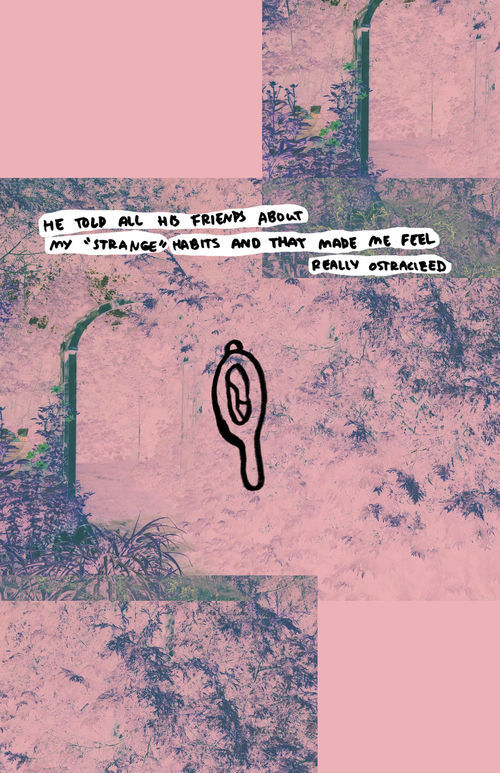
Excerpt from Lina Wu, For Girls Who Cry Often, 2016. Courtesy of the artist.

Excerpt from Lina Wu, For Girls Who Cry Often, 2016. Courtesy of the artist.
Lina Wu, a Toronto-based artist and illustrator, collected stories and testimonies from over 20 contributors to create the 40-page zine For Girls Who Cry Often. “It’s a nice feeling to be a part of something bigger,” she said of the collaborative creation process.
For the zine, Wu focused on exploring mental health through a femme lens and let her own experiences inform her process. “For much of my life, I noticed that ‘getting emotional’ was seen as a girly or feminine thing—meaning it is often dismissed as dramatic and frivolous,” she explained.
Wu created a dreamy pink atmosphere to backdrop the contributors’ candid and sometimes dark confessions. The zine’s adolescent tone is a nod to the fanzines of the 1990s that gave teenage girls a voice. In fact, Wu points out that zines are accessible art objects because people can easily share and buy them (readers buying copies of For Girls Who Cry Often are encouraged to pay what they can afford).
An interdisciplinary artist, Wu experiments with poetry, illustrations, comics, photography, and design in her zines. And while she doesn’t bring For Girls Who Cry Often to zine fairs anymore, she noted that making it has helped her grow as an artist.
Fuck This Life (2005–present)
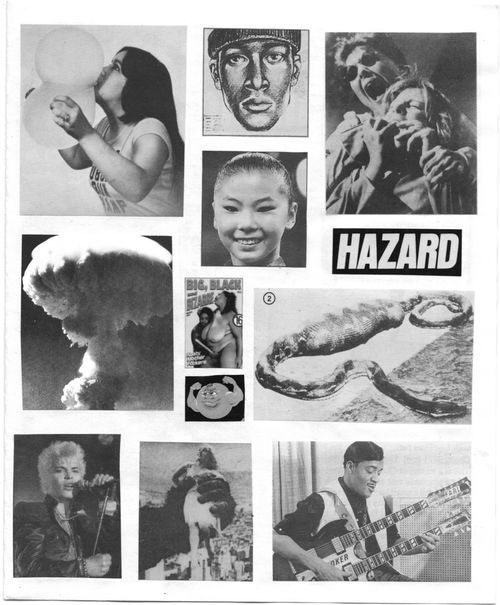
Excerpt from Dave Sander, Fuck This Life, 2018. Courtesy of 8ball Community.
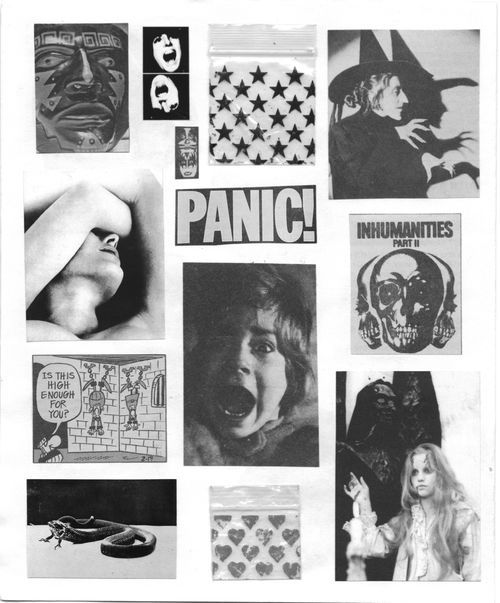
Excerpt from Dave Sander, Fuck This Life, 2018. Courtesy of 8ball Community.
Today, Dave Sander (a.k.a. “Weirdo Dave”) is a visual artist known for collaborations with Vans and Supreme. But back in 2005, Sander was cramming newspaper and magazine clippings into his desk drawer almost out of habit. “After I got a lot,” Sander said, “I thought it would be time to make a zine.”
Flipping through the pages of any issue of Fuck This Life is like witnessing the end-of-life montage people describe after a near-death experience. For Sander, zine-making can be an aggressively cathartic process: “You get to kill shit in your own way,” he offered.
Fuck This Life is a stream-of-consciousness compilation of found imagery—like the mushroom cloud of an atomic bomb or porn stars mid-orgasm—the result of Sander channeling his pain to “create a beautiful, loud, brutal fantasyland.” He refers to the zine ashis deepest, darkest best friend. “It was my reason for living, so I guess it saved me,” he said.
Grief Poems (2017)
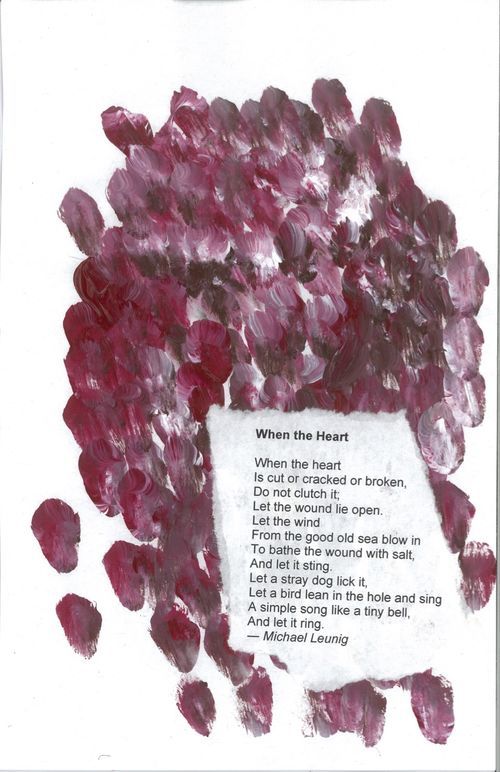
Excerpt from Chloe Zelkha, Grief Poems, 2017. Courtesy of the artist.
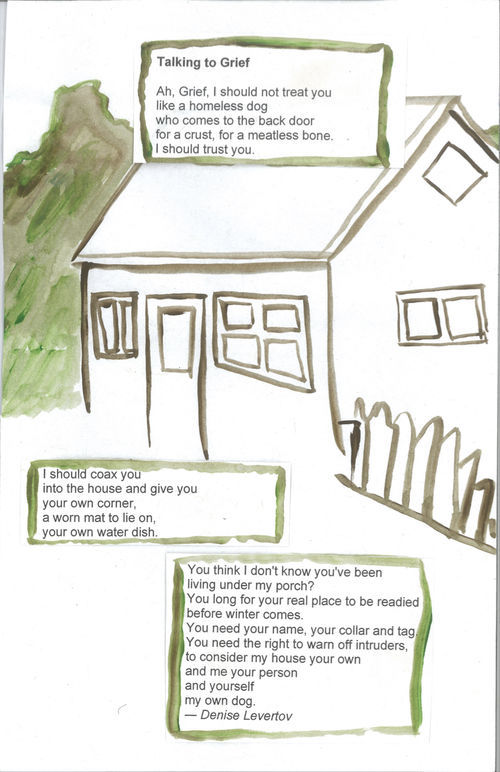
Excerpt from Chloe Zelkha, Grief Poems, 2017. Courtesy of the artist.
Chloe Zelkha describes her father’s death as a “sudden, heartbreaking shock.” Within months, she’d printed out a collection of poems she found in books or discovered through teachers and grieving groups, then spread them out on her kitchen table. There, the Berkeley-based Zelkha began painting onto the pages, cranking out one after another in succession, without drafting or revising. As she found more poems, she created more pages. The result was Grief Poems, a 26-page exercise in letting go.
Zelkha’s introduction to zines was Project NIA’s The Prison Industrial Complex Is… (2010–11), a straightforward explainer zine with minimal text and simple black-and-white illustrations. She sees zines are an inherently raw medium. “That permission that’s kind of baked into the form,” she said, “is liberating.”
Poems by everyone from Kobayashi Issa to W.S. Merwin are coated in Zelkha’s uninhibited brushstrokes. She compared her process with child’s play or dreaming: “If you watch a kid play on their own for long enough, you’ll see lots of fears, feelings, ideas eeking their way into their game, and then transforming in real time. Or when we dream, and different people, places, concerns visit us in weird ways.”
Identity Crisis (2017)
Librarian–slash–zine-maker Poliana Irizarry is probably better known for their autobiographical black-and-white zines, like My Left Foot (2016) and Training Wheels (2013). But with Identity Crisis, the San Jose–based artist seemed the most vulnerable they’ve ever been. “My abuela suffered many miscarriages at the hands of American doctors, and her surviving offspring also struggle with reproductive issues,” Irizarry wrote. “Many Puerto Ricans do.”
Before the birth control pill was approved by the FDA in 1960, nearly 1,500 Puerto Rican women were unknowingly part of one of the earliest human trials for the pill. Between the 1930s and ’70s, nearly one-third of Puerto Rico’s female population of childbearing age had undergone “the operation,” often without being properly educated on its effects.
Irizarry made Identity Crisis,their first full-color art zine,during a South Bay DIY Zine Collective workshop. Personal and family histories intersect across fragmented pictures of succulents and Southwestern landscapes in a half-prose, half-verse journey through Irizarry’s identity. In just a few pages, Irizarry wrestles with intergenerational trauma and their own post-traumatic stress disorder (PTSD). Irizarry speaks directly to their oppressors, defiant and resolute: “I live in spite of you.”
Shit I Made When I Was Sad (a.k.a. sad zine)(2018)

Excerpt from Shit I Made When I Was Sad a.k.a. sad zine, 2018. Courtesy of Malin Rantzer and Anna Persmark.
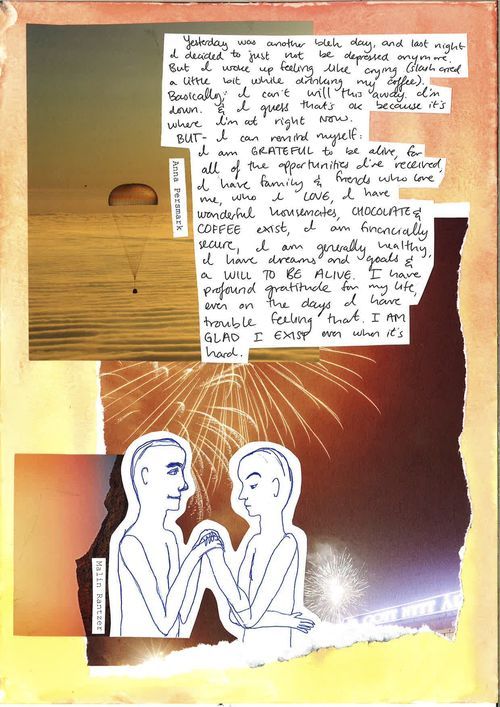
Excerpt from Shit I Made When I Was Sad a.k.a. sad zine, 2018. Courtesy of Malin Rantzer and Anna Persmark.
It started when Swedish friends Malin Rantzer and Anna Persmark were showing each other drawings and writing in journals they’d made while they were feeling low. “I noticed that some of the stuff we’d drawn resembled the other’s drawing,” Malin remembered, “and I think at that point we realized we should make a zine about being sad.” Rantzer turned to social media and put out a “swenglish/svengelska” (Swedish-English) call for submissions.
The then–Sweden-based duo (Persmark has since relocated to Portland, Oregon) made sad zine by cutting out and taping or pasting their artworks onto new pages, then scanning them and folding them into a booklet. Persmark sees zine-making as one of the most intimate ways of sharing her feelings; she goes out in person to share copies with her community.
“Even if all the submitters did not know each other,” Malin explained, “they were all friends’ friends or friends’ friends’ friends, and maybe that also can contribute to an atmosphere where it is safe to be vulnerable.” While making the individual works helped them heal, Persmack noted that the process of compiling the zine proved to be revelatory: “Sadness is both intensely personal and universal,” she said.
Sula Collective Issue 3: Mental Health (2015)
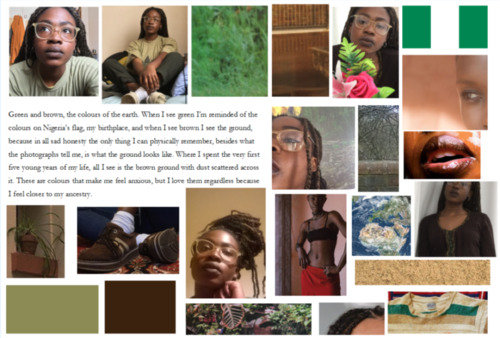
Oyinda Yemi-Omowum, An Emotional Response to Colours, 2015. Excerpt from Sula Collective Issue 3: Mental Health, 2015. Courtesy of Sula Collective.
Sula Collective calls itself an online “[maga]zine for and by people of colour.” Initially an exclusively online zine—different from a blog in name and ethos—it reflected its Gen-Y creators and their new ideas of what a zine could be. It’s one of the more visible new zines, among many, with the purpose of turning an online network into an IRL community. Ever since they founded it in 2015, co-creators Kassandra Piñero and Sophia Yuet See knew they wanted to dedicate an issue to mental health.
Sula Collective Issue 3: Mental Health sheds light on how teenagers of color navigate their parents’ more conservative understanding of mental health issues. “We wanted to discuss the things we kept hidden from our parents or couldn’t talk about with friends,” Piñero and Yuet See explained.
The issue was published in November 2015 and serves as a record of how today’s young artists are taking intersectional approaches to dealing with mental health issues. For example, Oyinda, a then–16-year-old Nigerian girl living in London, submitted a color-coded collage of self-portraits and textures called An Emotional Response to Colours. The literary submissions are paired with original artworks, sourced from Sula Collective’ssubmissions inbox, which range from digital art to watercolors. When asked about what makes zines a unique medium, Piñero and Yuet See answered, simply, “control.”
Shrinks: A Retrospective (2018)
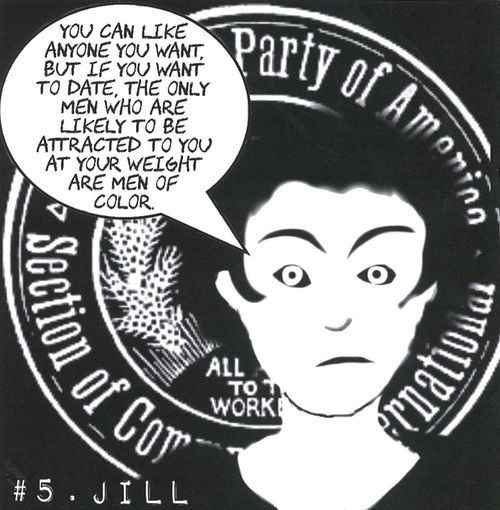
Excerpt from Karla Keffer, Shrinks: A Retrospective, 2018. Courtesy of the artist.

Excerpt from Karla Keffer, Shrinks: A Retrospective, 2018. Courtesy of the artist.
Shrinks is part of Karla Keffer’s zine series “The Real Ramona,” where she discusses being diagnosed with and treated for PTSD after almost 30 years in therapy. The Mississippi-based artist found a sense of direction for her work, and Shrinks in particular, through learning about the Satanic Panic of the 1980s.
This phenomenon (which gave daytime television hosts the ratings of their dreams) involved psychologists across America fueling a nationwide hysteria by diagnosing patients with satanic ritual abuse (SRA) and sending them off to tough-love camps.
“Shrinks are human and fallible,” Keffer explained. “I had put a great deal of trust in their infallibility.” In Shrinks, Keffer created profiles of every therapist she’s ever had—like Julie the gaslighter and Jill the racist. Survivors of abuse are often—and paradoxically—burdened with the task of seeing through the abuse and saving themselves. “One of the things I found difficult was sorting out what had happened with each therapist—like, did she/he really say that outlandish thing?” Keffer recalled.
So much of zine-making is about reclaiming—reclaiming the freedom of expression, reclaiming space, reclaiming the past. And, as Keffer put it, “you’ve made your own book, which is not something you experience when you’re writing short stories and sending them to lit mags.” If any one thing can define zines as a medium, it’s the unbridled control it gives artists.
from Artsy News
4 notes
·
View notes
Text
The 10 Best Google Chrome Extensions for Better Social Media Marketing

To help you boost your social media marketing, we've compiled a list of the top ten Google Chrome browser extensions. These resources will help you focus, locate new customers, and make educated marketing decisions. They've all been useful to us at different times, and we hope you'll like them too.
But first, let's take a look at why you should use Chrome in the first place.
Why should you use Google Chrome?
We recommend that you look at Google Chrome. What is the rationale for this? Because it is usually recognized as the best browser on the market, and rightfully so. It, like the other browsers, is free to download. But it's also incredibly fast, compatible with all devices, and stores all of your email, analytics, and other data in one place. It also allows you to download as many plugins as you like, which is particularly useful for our purposes.
It is the most widely used browser on the market, according to research. Let's look at extensions in more detail. That is, after all, why we are here. Extensions are little programs that help your browser function better when you're using it. Extensions are very simple to install.
To find the extension you need, go to the Chrome Web Store and search for it.
The following are the best 10 Google Chrome extensions for better social media marketing:
Grammarly
Grammarly is an application that allows you to edit and polish your writing without having to do additional homework like you did in high school. This program will check every aspect of your work, including grammar, pronunciation, and other frequent mistakes. You must either type or copy/paste your content into their editor to use their regular website. Then you're offered ideas on how to improve your situation.
The Chrome extension, on the other hand, acts like an extended arm, allowing you to access some of the pages you visit on a daily basis and giving you with suggestions while you type your email or blog post.
Hashtest
However, there are times when a hashtag is required. On Instagram, hashtags allow users to see additional photographs that may be of interest to them. So, if you're going to utilize hashtags, make sure they're relevant. In this case, Hashtest comes in handy. In real-time, this approach would assess the correctness of the hashtags you're considering. This is a fantastic tool to utilize when you're about to create and post a post and want to know which hashtags are doing well.
It also allows you to copy the best performance to your clipboard, so the whole process should be quick. Because of their magnitude, the #marketing option is superior in this scenario. Even if you don't use this item frequently, it's always a good idea to have it on hand in case you do.
SEMRush
SEMRush is a useful tool that any advertising may employ. The entire platform is built to give you a quick snapshot of your site's Google search traffic and results. Organic search results, sponsored search results, backlinks, and a variety of other useful information about the website are all available.
The extensions add to the already useful features of this program. To put it another way, you're getting a two-for-one deal. You may acquire fast information about your domain or a competitor's domain by using two extensions. The first is SEMRush Page Rank, which is rather simple. At the top of the phone, there is only one small button. The actual value, on the other hand, is represented by the number displayed. That score, which appears to be updated on a regular basis, reflects how highly SEMRush's algorithms rate the page.
You may get a quick assessment of the page's authority and status without launching SEMRush, entering in the URL, and then searching for the information on your own. It saves you time by providing you with important information at a glance. To get a quick overview of the tab you're on, use the Open in SEMRush function. SEMRush saves you the hassle of having to manually punch in a URL every time you launch their software.
You can acquire the information in a matter of seconds, which will help you stay organized and on track.
Boomerang
Boomerang is a Chrome extension that assists you in managing your email flow. It's not the same as the well-known video looping program. It allows you to plan your emails so that your recipients are more likely to see and respond to you the way you desire.
Marketers have been issuing invitations and attempting to determine the best moment to issue them. However, without the ability to schedule emails, writing them at the correct time has proven difficult.
Let's say you want to be the first person to get an email on Monday. Typically, you'll need to get up around 5 a.m. to ensure that the email was prepared and delivered on time. When you use Boomerang, on the other hand, you can sleep in knowing that your email will be delivered on time.
That's just one example of how you can utilize the function. If you use it, it's entirely up to you and your imagination.
However, there is another element of Boomerang that I find extremely useful: the ability to observe how quickly your email is being responded to.
Oktopost
We aim to show Oktopost to the world's social media needs. Although it focuses on B2B social media management, the apps are useful for anybody in the sector who uses social media. Furthermore, the plugin enhances Oktopost's appeal by allowing you to swap articles and posts directly from your browser. As a result, you'll have a one-of-a-kind tool for curation and maintaining the freshness of your social media posts.
It's also simple to operate. All you have to do is click on the extension's tab when you're on the page you want to post to.
A drop-down menu will emerge with a quick overview of how the article will appear when shared. All you have to do now is write your caption and submit it—no more navigating between tabs to keep up with what's going on.
Keywords Everywhere
Keywords Everywhere is a free plugin that will help you save time when it comes to keyword research and analysis, helping you to reach the ranks you desire faster. This plugin allows you to check the cost per click for any term across hundreds of websites as well as the Google keyword search volume. You won't have to waste time searching for and downloading information from multiple websites, which is a huge time saver. To share or keep track of the keywords, you can save them as a PDF or Excel document.
Save to Pocket Extension
Do you ever find yourself reading something amazing but lacking a convincing reason to share it?
When this happens, you can use the Save to Pocket extension. This extension makes it simple to save posts that you'd like to come back to and use in a future project. If you're a social media marketing manager, you can even save anything to curate later.
Because the extension allows you to save by segment, you won't have to worry about being disorganized. If you use the extension both personally and professionally, you won't have to trawl through hundreds of bookmarked links to get what you're looking for. This isn't how you'll get stuck.
This addition transforms it into a useful planning and analyzing tool in a pinch.
Save to Pocket is a clever approach to put important stuff on the back burner, even if you don't need them right now.
Facebook Pixel Helper
Facebook Pixel Helper is a Chrome extension that is available for free. It can be downloaded here. It keeps an eye on websites in the background to determine if the Facebook Pixel code is active.
First, let's go through why it's so vital to have Facebook Pixel operating in the background of your e-commerce business.
Most notably, it enables Facebook to monitor what is happening outside of their ecosystem. Typically, Facebook only observes what its users do in their app or on their domain - facebook.com. The Pixel, on the other hand, sends any website that has it enabled functional behavioral data on the user and what they do outside of Facebook's typical purview.
Your ad campaign will be based on the information you gathered and supplied to Facebook. The more data collected by the Facebook ad system, the more and faster it can spend your money on traffic.
Based on the data acquired by the Facebook Pixel on your website, you may also create tailored visitors.
LinkedIn Sales Navigator
LinkedIn is a wonderful tool for B2B organizations to boost income. It's also a win-win situation if you can discover a method to make LinkedIn even more appealing. The LinkedIn Sales Navigator extension was chosen as a result.
It gives you a comprehensive database of your Gmail contacts. Although this may appear insignificant, it will make it easier for you to keep messages current without having to trawl through your 5,000-address mailbox. Upgrading to the paid service adds more features to your Gmail account, such as networking and lead saving. So, if you utilize LinkedIn Sales Navigator, you should definitely check out this software.
Ubbersuggest
This free plugin is compatible with Ubersuggest, my SEO tool. For paid advertising, it gives you access to SERP statistics on relevant terms, search volume, and average CPC.
They're always working to improve their tool, and they'd love to hear your feedback!
Conclusion
By now, you should have found at least one Chrome extension that can help you be a better social media marketing manager. We hope you'll find Google Chrome to be a useful tool for navigating the web and getting the most out of it at the very least. Whether you're attempting to stay on schedule, study, or fine-tune a tweet, there are lots of tools to help you succeed.
In this article, we just covered the best Google Chrome extensions for better social media marketing, but there are plenty more. What you need to do now is track down your coworkers and ask them to help you accomplish your job more efficiently.
We believe that if you have the correct tools, you can develop your talents.
Try the Demo version of FS Poster to see the difference.
0 notes
Text
Design your own blog
Blogging: how to start a blog, I added another layer and then used the link tool. It's also advisable to play around with the font to determine which one suits your personality. I used AvantGarde BK BT here. I changed the font color and used the same styling effects that I often tried for light bulb. Simply right click the light bulb layer then "Copy Layer Style" then right pick your text and "Paste Layer Style". Don't forget to preserve!
Submit your website to online directories - submit goal to free SEO friendly website directories for quick way to start building one-way links to your web page. Hand tools you’ll realize that having both a hand shovel also hoe often makes it simpler for you to achieve gardening nirvana. When how to find handy items such these, closely scrutinize the strength of the tool exactly where metal meets the do something about. Many cheaply-made gardening hand tools fall apart within the original hour of serious gardening. Ah, but what if you do bring something unique into the table as an affiliate. Visualize you might bring in regarding visitors from feed sites and so on. What if you own Rotten Tomatoes and want to list movies from The Amazon website? Well, you don't want to link up with the affiliate network program. Instead, you want to contact the site in question and hammer out a distinct agreement that applies only to you. This agreement is regarded as a strategic alliance agreement could be officially used on a case-by-case basis. And, we are not even referring to a person here! We're talking with regards to a WordPress manager software may easily be avoided make life simpler by furthermore creating associated with domains for you in only click; and also even aid you organize numerous one convenient location! Don't rather than "sell" anything, but just let people know you've something fulfill their standards. If they don't yet realize have got that particular need, then give these folks the information to allow them to understand their need. Community wanted to buy, they'd go to at least of at this point online retailers and research it. But someone wants information, they will search the web and that they happen locate you, supply the customer what they expect. Search engines love content and techniques your leads! Fresh content will keep your visitors coming back to your website at their very own will and you will definitely naturally get higher results at search engines. As the saying goes," Content articles are king" as well as your ally how to create a blog wordpress guide for beginners when discussing traffic generating. Map your calendar into the content. Because you created themes for each month during your marketing plan development, now you can start plugging in content through message method. What features or benefits are better to market inside summer, spring or fall? You will begin to have something to speak about and inspire prospects!! This is goodness friends! Many consumers are beginning create blogs utilize a service which doesn't have numerous for choices. They simply give you to create the options which enable you to truly customize website. You can break through absence of options by finding and installing some blogging software off the web. You will have the opportunity to of the software to customize your blog, adding whatever you are looking. You will have a way to produce decisions on what your site looks. You are control internet site however such as. When you are done you may have a unique and hopefully very stylish looking blogs. You will be placement update it with ease using blogging software.
Tags: how to create a blog, start a blog
Setup Free blog: free blog setup, Download and open the Kubrick header (kubrickheader.jpg). Note the proportions of the graphic- 760px wide by 200px high. It's very important support the dimensions exactly tennis shoes when changing the graphics but not messing together with stylesheet or the HTML. Add another amount. Save as "kubrickheader2.jpg" (in Photoshop use "Save for Web.")."Save" after each cycle. Imagine ahead of time write regarding favorite series and post it regarding your blog simply get setup your wordpress blog for free individuals your webpages? It can be that easy and easy if you now what you are actually doing. There is and its called Joomla and Holly Mann is keen on Joomla blog sites. In fact is actually so keen that she offers on edition of her book that I purchased and in her website in the time of writing this review, to install a CMS for you. This is a simple script or laptop or computer. It extends the associated with WordPress than its developers aimed. It is usually installed at the plug-in manager in your WordPress dash. It can be done automatically or manually. You can choose from two kinds of WordPress plug-in - free and premium plug-in. With premium plug-in, code tweaks and cloning of your WordPress site can do.
Tags: free WordPress blog setup, setup free wordpress blog
Add Google Webmaster tools: how to add Google webmaster tools in WordPress, You programs have 2 different associated with sites atlases. One is an html page listing all of the pages on a website. This serves as the type of "table of contents" for your user. This becomes increasingly important while your website becomes more elaborate. Concerning type of site map is an xml site map. The xml sitemap is an coded site map which make it easier for the search engine spiders to index all of the pages of one's website. Pay a visit to Google webmaster for seo to join up your XML sitemap. If in comparison to use online tools, then do a search inside your favorite search engine for "free sitemap generator". You might also visit is proven to work Tools section at Google for an inventory of scripts and software they refer.
Tags: add Google webmasters tools to blog, add Google webmaster in WordPress blog
Install wordpress manually in cpanel: How to install wordpress manually in cpanel, What happened if you have a hot DP to market and during the night 500 people have purchased your lotion? You will spend the full day manually sending 500 emails! Oh dear! When you transfer your overall website to WordPress, home page of one's website will be replaced a person have how to install wp manually their root of your domain, therefore it is critical that you make sure to copy all the information had been on that home page, before installing the application, ready to put back after. Alternatively you can how in order to wp manually in a folder of your site, so avoiding problem. What other Web a pair of.0 marketing strategies will help? Firstly, it is well worth creating a blog, it is possible to regularly post content - search engines love the continual updating and blogs get well ranked to that end. Install wordpress manually at Ning.org - if your hosting service offers 'Fantastico' that is a huge help. Or your might will want to hire a coder that can you, effortlessly. Utilize PPC (pay-per-click) to get started. You won't develop a massive income off from the right away, but absolutely easily make 5-10 bucks a day in given it. That may not sound like a lot. it can be enough with regard to meal just about or airfare after a month, along with the number only gets bigger as your website grows in readership.
Tags: how to install WordPress manually beginners guide, setup wordpress blog manually in cpanel
Install wordpress plugins : How to Install WordPress plugins, Your blog postings can be easily shared on LinkedIn, Facebook, Twitter any other social newspapers. This gives you a potentially greater audience without in order to do any further work. Once I complete one project, I immediately ask myself "What's next?". Standing still will kill or else you business. Just like a shark, you need to keep moving to stay alive. Our brains are always searching for one more accomplishment, the other challenge.
Tags: Install Wordpress plugins step by step guide, Install Wordpress plugins tutorial for beginners
Install wordpress themes: How to install Wordpress themes, Now the focus with if you are was demonstrating how any WordPress theme will help out with sales and opt ins. We should get directly into how these regarding today are completing the opening. So see the "upload" area and mouse click on Head to. Now search through your hard drive to an individual have your images, select one you want, and then click upload. You will obtain a specific quantity of flexibility in customizing a how to install wp themes to extremely needs. This relies on the particular theme you are using. For a lot of of the free themes, you should to stuck to the basic default height, widths and colors etc. Using the premium themes a person more electricity to do as you like. Once you've found a subject matter you like simply click on the "Install" link and the theme often be installed with your site. You are activate the theme truly live using the net. Easy, right?
Tags: Install wordpress themes step by step, how to install WordPress themes for beginners
Best Website Hosting: Website hosting, Always end your answer with "Thanks for writing in. Please contact us if may help you further." Couch an unforgettable first impression on the client. Disk space refers to your amount of space you're renting on a server and bandwidth pertains to the volume of data managing is that may move out onto the online market place in specific time. My suggestion is a hosting account which offers unlimited numbers of both with your hosting checking account. It's a common benefit that is not totally necessary but offers piece of mind. To acquire a newer website you probably will not using high of either however, with unlimited bandwidth and disc space, you just won't need to worry about any surprise overage charges.
Tags: best wordpress website hosting companies, top website hosting companies
Wordpress: What is WordPress, Here there are several choices in accordance with where your music is. The tab that will open tend to be upload from computer. Click browse and find your audio file on your laptop. Upload it then, put in a title and click insert. When the music or audio file is already online click, From Web. You will need the web address also called URL in the audio and you then can gave it a championship. If you have already uploaded it to your site then Media Library just what you be needing. Click that and insert it. If you click insert it include it in the blog weblog. When you launch a blog, you may get only many times hits a month, then after a long time there the many multitudes of find a month. Google highly respects blogs since offer unique contest more often. Start your blog and talk about whatever you sell. Individuals will actually begin reading it. It's free and it's easy. Click on the WordPress platform to build website and fill the blanks. Tags: learn wordpress, wordpress tutorials
Setup Wordpress SEO: how to setup wordpress SEO, Previous a person can upload your website clone several new domain you actually initial of develop a database on your new web-site. In this stage you may use the MySQL Database work in your new domain page host's cpanel, to come up with a database together with database web surfer. As soon a person have designed the database and person, you allows the consumer full entry privileges to the database, the total amount is needed by the Setup wordpress SEO up (i.e. WordPress demands to entry the database by logging on being a database user). To do on-page SEO you want some light technical ability. The reason is that you need to actually make modifications to you html computer code. Here is a list of changes you is capable of doing to help improve your site ranking.
Tags: WordPress SEO setup, SEO for WordPress blog
Best Wordpress plugins: Wordpress plugins, It furthermore useful commence examining your 'bounces'. Fat reduction visitors which left your own website without going to a second search page. Be on the look out for occasions when the bounce rate arises. It could be a specific search term which you are getting traffic for that is irrelevant, which probably does not matter. But dig deeper into telephone and seeing uncover specifics about visitors' browsers and browser settings, when they've JavaScript enabled, the resolution of their screen and other detailed stats. Optimization: An overview of SEO also impact the Talk. You are necessary to add keywords to titles and insert relevant Meta tags and optimize links and images. You also make your URLs SEO friendly. Strategies several essential wordpress plugins to start a blog for optimizing your blog, which can increase blog traffic.
Tags: Best wordpress plugins for small business website, most important wordpress plugins for beginners, get more info
2 notes
·
View notes
Text
SEO Forecasting in Google Sheets
Posted by Tom.Capper
Way back in 2015, I published an article giving away a free, simple, forecasting tool, and talking through use cases for forecasting in SEO. It was a quick, effective way to see if a change to your site traffic is some kind of seasonality you can ignore, something to celebrate, or a worrying sign of traffic loss.
In short: you could enter in a series of data, and it would plot it out on a graph like the image above.
Five years later, I still get people — from former colleagues to complete strangers — asking me about this tool, and more often than not, I’m asked for a version that works directly in spreadsheets.
I find this easy to sympathize with: a spreadsheet is more flexible, easier to debug, easier to expand upon, easier to maintain, and a format that people are very familiar with.
The tradeoff when optimizing for those things is, although I’ve improved on that tool from a few years ago, I’ve still had to keep things manageable in the famously fickle programming environment that is Excel/Google Sheets. That means the template shared in this post uses a simpler, slightly less performant model than some tools with external code execution (e.g. Forecast Forge).
In this post, I’m going to give away a free template, show you how it works and how to use it, and then show you how to build your own (better?) version. (If you need a refresher on when to use forecasting in general, and concepts like confidence intervals, refer to the original article linked above.).
Types of SEO forecast
There is one thing I want to expand on before we get into the spreadsheet stuff: the different types of SEO forecast.
Broadly, I think you can put SEO forecasts into three groups:
“I’m feeling optimistic — add 20% to this year” or similar flat changes to existing figures. More complex versions might only add 20% to certain groups of pages or keywords. I think a lot of agencies use this kind of forecast in pitches, and it comes down to drawing on experience.
Keyword/CTR models, when you estimate a ranking change (or sweeping set of ranking changes), then extrapolate the resulting change in traffic from search volume and CTR data (you can see a similar methodology here). Again, more complex versions might have some basis for the ranking change (e.g. “What if we swapped places with competitor A in every keyword of group X where they currently outrank us?”).
Statistical forecast based on historical data, when you extrapolate from previous trends and seasonality to see what would happen if everything remained constant (same level of marketing activity by you and competitors, etc.).
Type two has its merits, but if you compare the likes of Ahrefs/SEMRush/Sistrix data to your own analytics, you’ll see how hard this is to generalize. As an aside, I don’t think type one is as ridiculous as it looks, but it’s not something I’ll be exploring any further in this post. In any case, the template in this post fits into type three.
What makes this an SEO forecast?
Why, nothing at all. One thing you’ll notice about my description of type three above is that it doesn’t mention anything SEO-specific. It could equally apply to direct traffic, for example. That said, there are a couple of reasons I’m suggesting this specifically as an SEO forecast:
We’re on the Moz Blog and I’m an SEO consultant.
There are better methodologies available for a lot of other channels.
I mentioned that type two above is very challenging, and this is because of the highly non-deterministic nature of SEO and the generally poor quality of detailed data in Search Console and other SEO-specific platforms. In addition, to get an accurate idea of seasonality, you’d need to have been warehousing your Search Console data for at least a couple of years.
For many other channels, high quality, detailed historic data does exist, and relationships are far more predictable, allowing more granular forecasts. For example, for paid search, the Forecast Forge tool I mentioned above builds in factors like keyword-level conversion data and cost-per-click based on your historical data, in a way that would be wildly impractical for SEO.
That said, we can still combine multiple types of forecast in the template below. For example, rather than forecasting the traffic of your site as a whole, you might forecast subfolders separately, or brand/non-brand separately, and you might then apply percentage growth to certain areas or build in anticipated ranking changes. But, we’re getting ahead of ourselves…
How to use the template
FREE TEMPLATE
The first thing you’ll need to do is make a copy (under the “File” menu in the top left, but automatic with the link I’ve included). This means you can enter your own data and play around to your heart’s content, and you can always come back and get a fresh copy later if you need one.
Then, on the first tab, you’ll notice some cells have a green or blue highlight:
You should only be changing values in the colored cells.
The blue cells in column E are basically to make sure everything ends up correctly labelled in the output. So, for example, if you’re pasting session data, or click data, or revenue data, you can set that label. Similarly, if you enter a start month of 2018-01 and 36 months of historic data, the forecast output will begin in January 2021.
On that note, it needs to be monthly data — that’s one of the tradeoffs for simplicity I mentioned earlier. You can paste up to a decade of historic monthly data into column B, starting at cell B2, but there are a couple of things you need to be careful of:
You need at least 24 months of data for the model to have a good idea of seasonality. (If there’s only one January in your historic data, and it was a traffic spike, how am I supposed to know if it was a one-off thing, or an annual thing?)
You need complete months. So if it’s March 25, 2021 when you’re reading this, the last month of data you should include is February 2021.
Make sure you also delete any leftovers of my example data in column B.
Outputs
Once you’ve done that, you can head over to the “Outputs” tab, where you’ll see something like this:
Column C is probably the one you’re interested in. Keep in mind that it’s full of formulas here, but you can copy and paste as values into another sheet, or just go to File > Download > Comma-separated values to get the raw data.
You’ll notice I’m only showing 15 months of forecast in that graph by default, and I’d recommend you do the same. As I mentioned above, the implicit assumption of a forecast is that historical context carries over, unless you explicitly include changed scenarios like COVID lockdowns into your model (more on that in a moment!). The chance of this assumption holding two or three years into the future is low, so even though I’ve provided forecast values further into the future, you should keep that in mind.
The upper and lower bounds shown are 95% confidence intervals — again, you can recap on what that means in my previous post if you so wish.
Advanced use cases
You may by now have noticed the “Advanced” tab:
Although I said I wanted to keep this simple, I felt that given everything that happened in 2020, many people would need to incorporate major external factors into their model.
In the example above, I’ve filled in column B with a variable for whether or not the UK was under COVID lockdown. I’ve used “0.5” to represent that we entered lockdown halfway through March.
You can probably make a better go of this for the relevant factors for your business, but there are a few important things to keep in mind with this tab:
It’s fine to leave it completely untouched if you don’t want to add these extra variables.
Go from left to right — it’s fine to leave column C blank if you’re using column B, but it’s not fine to leave B blank if you’re using C.
If you’re using a “dummy” variable (e.g. “1” for something being active), you need to make sure you fill in the 0s in other cells for at least the period of your historic data.
You can enter future values — for example, if you predict a COVID lockdown in March 2021 (you bastard!), you can enter something in that cell so it’s incorporated into the forecast.
If you don’t enter future values, the model will predict based on this number being zero in the future. So if you’ve entered “branded PPC active” as a dummy variable for historic data, and then left it blank for future periods, the model will assume you have branded PPC turned off in the future.
Adding too much data here for too few historic periods will result in something called “overfit” — I don’t want to get into detail on this, which is why this tab is called “Advanced”, but try not to get carried away.
Here’s some example use cases of this tab for you to consider:
Enter whether branded PPC was active (0 or 1)
Enter whether you’re running TV ads or not
Enter COVID lockdowns
Enter algorithm updates that were significant to your business (one column per update)
Why are my estimates different to your old tool? Is one of them wrong?
There’s two major differences in method between this template and my old tool:
The old tool used Google’s Causal Impact library, the new template uses an Ordinary Least Squares regression.
The old tool captured non-linear trends by using time period squared as a predictive variable (e.g. month 1 = 1, month 2 = 4, month 3 = 9, etc.) and trying to fit the traffic curve to that curve. This is called a quadratic regression. The new tool captures non-linear trends by fitting each time period as a multiple of the previous time period (e.g. month 1 = X * month 2 where X can be any value). This is called an AR(1) model.
If you’re seeing a significant difference in the forecast values between the two, it almost certainly comes down to the second reason, and although it adds a little complexity, in the vast majority of cases the new technique is more realistic and flexible.
It’s also far less likely to predict zero or negative traffic in the case of a severe downwards trend, which is nice.
How does it work?
There’s a hidden tab in the template where you can take a peek, but the short version is the “LINEST()” spreadsheet formula.
The inputs I’m using are:
Dependent variables
Whatever you put as column B in the inputs tab (like traffic)
Independent variables
Linear passing of time
Previous period’s traffic
Dummy variables for 11 months (12th month is represented by the other 11 variables all being 0)
Up to three “advanced” variables
The formula then gives a series of “coefficients” as outputs, which can be multiplied with values and added together to form a prediction like:
“Time period 10” traffic = Intercept + (Time Coefficient * 10) + (Previous Period Coefficient * Period 9 traffic)
You can see in that hidden sheet I’ve labelled and color-coded a lot of the outputs from the Linest formula, which may help you to get started if you want to play around with it yourself.
Potential extensions
If you do want to play around with this yourself, here are some areas I personally have in mind for further expansion that you might find interesting:
Daily data instead of monthly, with weekly seasonality (e.g. dip every Sunday)
Built-in growth targets (e.g. enter 20% growth by end of 2021)
Richard Fergie, whose Forecast Forge tool I mentioned a couple of times above, also provided some great suggestions for improving forecast accuracy with fairly limited extra complexity:
Smooth data and avoid negative predictions in extreme cases by taking the log() of inputs, and providing an exponent of outputs (smoothing data may or may not be a good thing depending on your perspective!).
Regress on the previous 12 months, instead of using the previous 1 month + seasonality (this requires 3 years’ minimum historical data)
I may or may not include some or all of the above myself over time, but if so I’ll make sure I use the same link and make a note of it in the spreadsheet, so this article always links to the most up-to-date version.
If you’ve made it this far, what would you like to see? Let me know in the comments!
Sign up for The Moz Top 10, a semimonthly mailer updating you on the top ten hottest pieces of SEO news, tips, and rad links uncovered by the Moz team. Think of it as your exclusive digest of stuff you don't have time to hunt down but want to read!
0 notes
Text
SEO Forecasting in Google Sheets
Posted by Tom.Capper
Way back in 2015, I published an article giving away a free, simple, forecasting tool, and talking through use cases for forecasting in SEO. It was a quick, effective way to see if a change to your site traffic is some kind of seasonality you can ignore, something to celebrate, or a worrying sign of traffic loss.
In short: you could enter in a series of data, and it would plot it out on a graph like the image above.
Five years later, I still get people — from former colleagues to complete strangers — asking me about this tool, and more often than not, I’m asked for a version that works directly in spreadsheets.
I find this easy to sympathize with: a spreadsheet is more flexible, easier to debug, easier to expand upon, easier to maintain, and a format that people are very familiar with.
The tradeoff when optimizing for those things is, although I’ve improved on that tool from a few years ago, I’ve still had to keep things manageable in the famously fickle programming environment that is Excel/Google Sheets. That means the template shared in this post uses a simpler, slightly less performant model than some tools with external code execution (e.g. Forecast Forge).
In this post, I’m going to give away a free template, show you how it works and how to use it, and then show you how to build your own (better?) version. (If you need a refresher on when to use forecasting in general, and concepts like confidence intervals, refer to the original article linked above.).
Types of SEO forecast
There is one thing I want to expand on before we get into the spreadsheet stuff: the different types of SEO forecast.
Broadly, I think you can put SEO forecasts into three groups:
“I’m feeling optimistic — add 20% to this year” or similar flat changes to existing figures. More complex versions might only add 20% to certain groups of pages or keywords. I think a lot of agencies use this kind of forecast in pitches, and it comes down to drawing on experience.
Keyword/CTR models, when you estimate a ranking change (or sweeping set of ranking changes), then extrapolate the resulting change in traffic from search volume and CTR data (you can see a similar methodology here). Again, more complex versions might have some basis for the ranking change (e.g. “What if we swapped places with competitor A in every keyword of group X where they currently outrank us?”).
Statistical forecast based on historical data, when you extrapolate from previous trends and seasonality to see what would happen if everything remained constant (same level of marketing activity by you and competitors, etc.).
Type two has its merits, but if you compare the likes of Ahrefs/SEMRush/Sistrix data to your own analytics, you’ll see how hard this is to generalize. As an aside, I don’t think type one is as ridiculous as it looks, but it’s not something I’ll be exploring any further in this post. In any case, the template in this post fits into type three.
What makes this an SEO forecast?
Why, nothing at all. One thing you’ll notice about my description of type three above is that it doesn’t mention anything SEO-specific. It could equally apply to direct traffic, for example. That said, there are a couple of reasons I’m suggesting this specifically as an SEO forecast:
We’re on the Moz Blog and I’m an SEO consultant.
There are better methodologies available for a lot of other channels.
I mentioned that type two above is very challenging, and this is because of the highly non-deterministic nature of SEO and the generally poor quality of detailed data in Search Console and other SEO-specific platforms. In addition, to get an accurate idea of seasonality, you’d need to have been warehousing your Search Console data for at least a couple of years.
For many other channels, high quality, detailed historic data does exist, and relationships are far more predictable, allowing more granular forecasts. For example, for paid search, the Forecast Forge tool I mentioned above builds in factors like keyword-level conversion data and cost-per-click based on your historical data, in a way that would be wildly impractical for SEO.
That said, we can still combine multiple types of forecast in the template below. For example, rather than forecasting the traffic of your site as a whole, you might forecast subfolders separately, or brand/non-brand separately, and you might then apply percentage growth to certain areas or build in anticipated ranking changes. But, we’re getting ahead of ourselves…
How to use the template
FREE TEMPLATE
The first thing you’ll need to do is make a copy (under the “File” menu in the top left, but automatic with the link I’ve included). This means you can enter your own data and play around to your heart’s content, and you can always come back and get a fresh copy later if you need one.
Then, on the first tab, you’ll notice some cells have a green or blue highlight:
You should only be changing values in the colored cells.
The blue cells in column E are basically to make sure everything ends up correctly labelled in the output. So, for example, if you’re pasting session data, or click data, or revenue data, you can set that label. Similarly, if you enter a start month of 2018-01 and 36 months of historic data, the forecast output will begin in January 2021.
On that note, it needs to be monthly data — that’s one of the tradeoffs for simplicity I mentioned earlier. You can paste up to a decade of historic monthly data into column B, starting at cell B2, but there are a couple of things you need to be careful of:
You need at least 24 months of data for the model to have a good idea of seasonality. (If there’s only one January in your historic data, and it was a traffic spike, how am I supposed to know if it was a one-off thing, or an annual thing?)
You need complete months. So if it’s March 25, 2021 when you’re reading this, the last month of data you should include is February 2021.
Make sure you also delete any leftovers of my example data in column B.
Outputs
Once you’ve done that, you can head over to the “Outputs” tab, where you’ll see something like this:
Column C is probably the one you’re interested in. Keep in mind that it’s full of formulas here, but you can copy and paste as values into another sheet, or just go to File > Download > Comma-separated values to get the raw data.
You’ll notice I’m only showing 15 months of forecast in that graph by default, and I’d recommend you do the same. As I mentioned above, the implicit assumption of a forecast is that historical context carries over, unless you explicitly include changed scenarios like COVID lockdowns into your model (more on that in a moment!). The chance of this assumption holding two or three years into the future is low, so even though I’ve provided forecast values further into the future, you should keep that in mind.
The upper and lower bounds shown are 95% confidence intervals — again, you can recap on what that means in my previous post if you so wish.
Advanced use cases
You may by now have noticed the “Advanced” tab:
Although I said I wanted to keep this simple, I felt that given everything that happened in 2020, many people would need to incorporate major external factors into their model.
In the example above, I’ve filled in column B with a variable for whether or not the UK was under COVID lockdown. I’ve used “0.5” to represent that we entered lockdown halfway through March.
You can probably make a better go of this for the relevant factors for your business, but there are a few important things to keep in mind with this tab:
It’s fine to leave it completely untouched if you don’t want to add these extra variables.
Go from left to right — it’s fine to leave column C blank if you’re using column B, but it’s not fine to leave B blank if you’re using C.
If you’re using a “dummy” variable (e.g. “1” for something being active), you need to make sure you fill in the 0s in other cells for at least the period of your historic data.
You can enter future values — for example, if you predict a COVID lockdown in March 2021 (you bastard!), you can enter something in that cell so it’s incorporated into the forecast.
If you don’t enter future values, the model will predict based on this number being zero in the future. So if you’ve entered “branded PPC active” as a dummy variable for historic data, and then left it blank for future periods, the model will assume you have branded PPC turned off in the future.
Adding too much data here for too few historic periods will result in something called “overfit” — I don’t want to get into detail on this, which is why this tab is called “Advanced”, but try not to get carried away.
Here’s some example use cases of this tab for you to consider:
Enter whether branded PPC was active (0 or 1)
Enter whether you’re running TV ads or not
Enter COVID lockdowns
Enter algorithm updates that were significant to your business (one column per update)
Why are my estimates different to your old tool? Is one of them wrong?
There’s two major differences in method between this template and my old tool:
The old tool used Google’s Causal Impact library, the new template uses an Ordinary Least Squares regression.
The old tool captured non-linear trends by using time period squared as a predictive variable (e.g. month 1 = 1, month 2 = 4, month 3 = 9, etc.) and trying to fit the traffic curve to that curve. This is called a quadratic regression. The new tool captures non-linear trends by fitting each time period as a multiple of the previous time period (e.g. month 1 = X * month 2 where X can be any value). This is called an AR(1) model.
If you’re seeing a significant difference in the forecast values between the two, it almost certainly comes down to the second reason, and although it adds a little complexity, in the vast majority of cases the new technique is more realistic and flexible.
It’s also far less likely to predict zero or negative traffic in the case of a severe downwards trend, which is nice.
How does it work?
There’s a hidden tab in the template where you can take a peek, but the short version is the “LINEST()” spreadsheet formula.
The inputs I’m using are:
Dependent variables
Whatever you put as column B in the inputs tab (like traffic)
Independent variables
Linear passing of time
Previous period’s traffic
Dummy variables for 11 months (12th month is represented by the other 11 variables all being 0)
Up to three “advanced” variables
The formula then gives a series of “coefficients” as outputs, which can be multiplied with values and added together to form a prediction like:
“Time period 10” traffic = Intercept + (Time Coefficient * 10) + (Previous Period Coefficient * Period 9 traffic)
You can see in that hidden sheet I’ve labelled and color-coded a lot of the outputs from the Linest formula, which may help you to get started if you want to play around with it yourself.
Potential extensions
If you do want to play around with this yourself, here are some areas I personally have in mind for further expansion that you might find interesting:
Daily data instead of monthly, with weekly seasonality (e.g. dip every Sunday)
Built-in growth targets (e.g. enter 20% growth by end of 2021)
Richard Fergie, whose Forecast Forge tool I mentioned a couple of times above, also provided some great suggestions for improving forecast accuracy with fairly limited extra complexity:
Smooth data and avoid negative predictions in extreme cases by taking the log() of inputs, and providing an exponent of outputs (smoothing data may or may not be a good thing depending on your perspective!).
Regress on the previous 12 months, instead of using the previous 1 month + seasonality (this requires 3 years’ minimum historical data)
I may or may not include some or all of the above myself over time, but if so I’ll make sure I use the same link and make a note of it in the spreadsheet, so this article always links to the most up-to-date version.
If you’ve made it this far, what would you like to see? Let me know in the comments!
Sign up for The Moz Top 10, a semimonthly mailer updating you on the top ten hottest pieces of SEO news, tips, and rad links uncovered by the Moz team. Think of it as your exclusive digest of stuff you don't have time to hunt down but want to read!
#túi_giấy_epacking_việt_nam #túi_giấy_epacking #in_túi_giấy_giá_rẻ #in_túi_giấy #epackingvietnam #tuigiayepacking
0 notes
Text
SEO Forecasting in Google Sheets
Posted by Tom.Capper
Way back in 2015, I published an article giving away a free, simple, forecasting tool, and talking through use cases for forecasting in SEO. It was a quick, effective way to see if a change to your site traffic is some kind of seasonality you can ignore, something to celebrate, or a worrying sign of traffic loss.
In short: you could enter in a series of data, and it would plot it out on a graph like the image above.
Five years later, I still get people — from former colleagues to complete strangers — asking me about this tool, and more often than not, I’m asked for a version that works directly in spreadsheets.
I find this easy to sympathize with: a spreadsheet is more flexible, easier to debug, easier to expand upon, easier to maintain, and a format that people are very familiar with.
The tradeoff when optimizing for those things is, although I’ve improved on that tool from a few years ago, I’ve still had to keep things manageable in the famously fickle programming environment that is Excel/Google Sheets. That means the template shared in this post uses a simpler, slightly less performant model than some tools with external code execution (e.g. Forecast Forge).
In this post, I’m going to give away a free template, show you how it works and how to use it, and then show you how to build your own (better?) version. (If you need a refresher on when to use forecasting in general, and concepts like confidence intervals, refer to the original article linked above.).
Types of SEO forecast
There is one thing I want to expand on before we get into the spreadsheet stuff: the different types of SEO forecast.
Broadly, I think you can put SEO forecasts into three groups:
“I’m feeling optimistic — add 20% to this year” or similar flat changes to existing figures. More complex versions might only add 20% to certain groups of pages or keywords. I think a lot of agencies use this kind of forecast in pitches, and it comes down to drawing on experience.
Keyword/CTR models, when you estimate a ranking change (or sweeping set of ranking changes), then extrapolate the resulting change in traffic from search volume and CTR data (you can see a similar methodology here). Again, more complex versions might have some basis for the ranking change (e.g. “What if we swapped places with competitor A in every keyword of group X where they currently outrank us?”).
Statistical forecast based on historical data, when you extrapolate from previous trends and seasonality to see what would happen if everything remained constant (same level of marketing activity by you and competitors, etc.).
Type two has its merits, but if you compare the likes of Ahrefs/SEMRush/Sistrix data to your own analytics, you’ll see how hard this is to generalize. As an aside, I don’t think type one is as ridiculous as it looks, but it’s not something I’ll be exploring any further in this post. In any case, the template in this post fits into type three.
What makes this an SEO forecast?
Why, nothing at all. One thing you’ll notice about my description of type three above is that it doesn’t mention anything SEO-specific. It could equally apply to direct traffic, for example. That said, there are a couple of reasons I’m suggesting this specifically as an SEO forecast:
We’re on the Moz Blog and I’m an SEO consultant.
There are better methodologies available for a lot of other channels.
I mentioned that type two above is very challenging, and this is because of the highly non-deterministic nature of SEO and the generally poor quality of detailed data in Search Console and other SEO-specific platforms. In addition, to get an accurate idea of seasonality, you’d need to have been warehousing your Search Console data for at least a couple of years.
For many other channels, high quality, detailed historic data does exist, and relationships are far more predictable, allowing more granular forecasts. For example, for paid search, the Forecast Forge tool I mentioned above builds in factors like keyword-level conversion data and cost-per-click based on your historical data, in a way that would be wildly impractical for SEO.
That said, we can still combine multiple types of forecast in the template below. For example, rather than forecasting the traffic of your site as a whole, you might forecast subfolders separately, or brand/non-brand separately, and you might then apply percentage growth to certain areas or build in anticipated ranking changes. But, we’re getting ahead of ourselves…
How to use the template
FREE TEMPLATE
The first thing you’ll need to do is make a copy (under the “File” menu in the top left, but automatic with the link I’ve included). This means you can enter your own data and play around to your heart’s content, and you can always come back and get a fresh copy later if you need one.
Then, on the first tab, you’ll notice some cells have a green or blue highlight:
You should only be changing values in the colored cells.
The blue cells in column E are basically to make sure everything ends up correctly labelled in the output. So, for example, if you’re pasting session data, or click data, or revenue data, you can set that label. Similarly, if you enter a start month of 2018-01 and 36 months of historic data, the forecast output will begin in January 2021.
On that note, it needs to be monthly data — that’s one of the tradeoffs for simplicity I mentioned earlier. You can paste up to a decade of historic monthly data into column B, starting at cell B2, but there are a couple of things you need to be careful of:
You need at least 24 months of data for the model to have a good idea of seasonality. (If there’s only one January in your historic data, and it was a traffic spike, how am I supposed to know if it was a one-off thing, or an annual thing?)
You need complete months. So if it’s March 25, 2021 when you’re reading this, the last month of data you should include is February 2021.
Make sure you also delete any leftovers of my example data in column B.
Outputs
Once you’ve done that, you can head over to the “Outputs” tab, where you’ll see something like this:
Column C is probably the one you’re interested in. Keep in mind that it’s full of formulas here, but you can copy and paste as values into another sheet, or just go to File > Download > Comma-separated values to get the raw data.
You’ll notice I’m only showing 15 months of forecast in that graph by default, and I’d recommend you do the same. As I mentioned above, the implicit assumption of a forecast is that historical context carries over, unless you explicitly include changed scenarios like COVID lockdowns into your model (more on that in a moment!). The chance of this assumption holding two or three years into the future is low, so even though I’ve provided forecast values further into the future, you should keep that in mind.
The upper and lower bounds shown are 95% confidence intervals — again, you can recap on what that means in my previous post if you so wish.
Advanced use cases
You may by now have noticed the “Advanced” tab:
Although I said I wanted to keep this simple, I felt that given everything that happened in 2020, many people would need to incorporate major external factors into their model.
In the example above, I’ve filled in column B with a variable for whether or not the UK was under COVID lockdown. I’ve used “0.5” to represent that we entered lockdown halfway through March.
You can probably make a better go of this for the relevant factors for your business, but there are a few important things to keep in mind with this tab:
It’s fine to leave it completely untouched if you don’t want to add these extra variables.
Go from left to right — it’s fine to leave column C blank if you’re using column B, but it’s not fine to leave B blank if you’re using C.
If you’re using a “dummy” variable (e.g. “1” for something being active), you need to make sure you fill in the 0s in other cells for at least the period of your historic data.
You can enter future values — for example, if you predict a COVID lockdown in March 2021 (you bastard!), you can enter something in that cell so it’s incorporated into the forecast.
If you don’t enter future values, the model will predict based on this number being zero in the future. So if you’ve entered “branded PPC active” as a dummy variable for historic data, and then left it blank for future periods, the model will assume you have branded PPC turned off in the future.
Adding too much data here for too few historic periods will result in something called “overfit” — I don’t want to get into detail on this, which is why this tab is called “Advanced”, but try not to get carried away.
Here’s some example use cases of this tab for you to consider:
Enter whether branded PPC was active (0 or 1)
Enter whether you’re running TV ads or not
Enter COVID lockdowns
Enter algorithm updates that were significant to your business (one column per update)
Why are my estimates different to your old tool? Is one of them wrong?
There’s two major differences in method between this template and my old tool:
The old tool used Google’s Causal Impact library, the new template uses an Ordinary Least Squares regression.
The old tool captured non-linear trends by using time period squared as a predictive variable (e.g. month 1 = 1, month 2 = 4, month 3 = 9, etc.) and trying to fit the traffic curve to that curve. This is called a quadratic regression. The new tool captures non-linear trends by fitting each time period as a multiple of the previous time period (e.g. month 1 = X * month 2 where X can be any value). This is called an AR(1) model.
If you’re seeing a significant difference in the forecast values between the two, it almost certainly comes down to the second reason, and although it adds a little complexity, in the vast majority of cases the new technique is more realistic and flexible.
It’s also far less likely to predict zero or negative traffic in the case of a severe downwards trend, which is nice.
How does it work?
There’s a hidden tab in the template where you can take a peek, but the short version is the “LINEST()” spreadsheet formula.
The inputs I’m using are:
Dependent variables
Whatever you put as column B in the inputs tab (like traffic)
Independent variables
Linear passing of time
Previous period’s traffic
Dummy variables for 11 months (12th month is represented by the other 11 variables all being 0)
Up to three “advanced” variables
The formula then gives a series of “coefficients” as outputs, which can be multiplied with values and added together to form a prediction like:
“Time period 10” traffic = Intercept + (Time Coefficient * 10) + (Previous Period Coefficient * Period 9 traffic)
You can see in that hidden sheet I’ve labelled and color-coded a lot of the outputs from the Linest formula, which may help you to get started if you want to play around with it yourself.
Potential extensions
If you do want to play around with this yourself, here are some areas I personally have in mind for further expansion that you might find interesting:
Daily data instead of monthly, with weekly seasonality (e.g. dip every Sunday)
Built-in growth targets (e.g. enter 20% growth by end of 2021)
Richard Fergie, whose Forecast Forge tool I mentioned a couple of times above, also provided some great suggestions for improving forecast accuracy with fairly limited extra complexity:
Smooth data and avoid negative predictions in extreme cases by taking the log() of inputs, and providing an exponent of outputs (smoothing data may or may not be a good thing depending on your perspective!).
Regress on the previous 12 months, instead of using the previous 1 month + seasonality (this requires 3 years’ minimum historical data)
I may or may not include some or all of the above myself over time, but if so I’ll make sure I use the same link and make a note of it in the spreadsheet, so this article always links to the most up-to-date version.
If you’ve made it this far, what would you like to see? Let me know in the comments!
Sign up for The Moz Top 10, a semimonthly mailer updating you on the top ten hottest pieces of SEO news, tips, and rad links uncovered by the Moz team. Think of it as your exclusive digest of stuff you don't have time to hunt down but want to read!
0 notes
Text
SEO Forecasting in Google Sheets
Posted by Tom.Capper
Way back in 2015, I published an article giving away a free, simple, forecasting tool, and talking through use cases for forecasting in SEO. It was a quick, effective way to see if a change to your site traffic is some kind of seasonality you can ignore, something to celebrate, or a worrying sign of traffic loss.
In short: you could enter in a series of data, and it would plot it out on a graph like the image above.
Five years later, I still get people — from former colleagues to complete strangers — asking me about this tool, and more often than not, I’m asked for a version that works directly in spreadsheets.
I find this easy to sympathize with: a spreadsheet is more flexible, easier to debug, easier to expand upon, easier to maintain, and a format that people are very familiar with.
The tradeoff when optimizing for those things is, although I’ve improved on that tool from a few years ago, I’ve still had to keep things manageable in the famously fickle programming environment that is Excel/Google Sheets. That means the template shared in this post uses a simpler, slightly less performant model than some tools with external code execution (e.g. Forecast Forge).
In this post, I’m going to give away a free template, show you how it works and how to use it, and then show you how to build your own (better?) version. (If you need a refresher on when to use forecasting in general, and concepts like confidence intervals, refer to the original article linked above.).
Types of SEO forecast
There is one thing I want to expand on before we get into the spreadsheet stuff: the different types of SEO forecast.
Broadly, I think you can put SEO forecasts into three groups:
“I’m feeling optimistic — add 20% to this year” or similar flat changes to existing figures. More complex versions might only add 20% to certain groups of pages or keywords. I think a lot of agencies use this kind of forecast in pitches, and it comes down to drawing on experience.
Keyword/CTR models, when you estimate a ranking change (or sweeping set of ranking changes), then extrapolate the resulting change in traffic from search volume and CTR data (you can see a similar methodology here). Again, more complex versions might have some basis for the ranking change (e.g. “What if we swapped places with competitor A in every keyword of group X where they currently outrank us?”).
Statistical forecast based on historical data, when you extrapolate from previous trends and seasonality to see what would happen if everything remained constant (same level of marketing activity by you and competitors, etc.).
Type two has its merits, but if you compare the likes of Ahrefs/SEMRush/Sistrix data to your own analytics, you’ll see how hard this is to generalize. As an aside, I don’t think type one is as ridiculous as it looks, but it’s not something I’ll be exploring any further in this post. In any case, the template in this post fits into type three.
What makes this an SEO forecast?
Why, nothing at all. One thing you’ll notice about my description of type three above is that it doesn’t mention anything SEO-specific. It could equally apply to direct traffic, for example. That said, there are a couple of reasons I’m suggesting this specifically as an SEO forecast:
We’re on the Moz Blog and I’m an SEO consultant.
There are better methodologies available for a lot of other channels.
I mentioned that type two above is very challenging, and this is because of the highly non-deterministic nature of SEO and the generally poor quality of detailed data in Search Console and other SEO-specific platforms. In addition, to get an accurate idea of seasonality, you’d need to have been warehousing your Search Console data for at least a couple of years.
For many other channels, high quality, detailed historic data does exist, and relationships are far more predictable, allowing more granular forecasts. For example, for paid search, the Forecast Forge tool I mentioned above builds in factors like keyword-level conversion data and cost-per-click based on your historical data, in a way that would be wildly impractical for SEO.
That said, we can still combine multiple types of forecast in the template below. For example, rather than forecasting the traffic of your site as a whole, you might forecast subfolders separately, or brand/non-brand separately, and you might then apply percentage growth to certain areas or build in anticipated ranking changes. But, we’re getting ahead of ourselves…
How to use the template
FREE TEMPLATE
The first thing you’ll need to do is make a copy (under the “File” menu in the top left, but automatic with the link I’ve included). This means you can enter your own data and play around to your heart’s content, and you can always come back and get a fresh copy later if you need one.
Then, on the first tab, you’ll notice some cells have a green or blue highlight:
You should only be changing values in the colored cells.
The blue cells in column E are basically to make sure everything ends up correctly labelled in the output. So, for example, if you’re pasting session data, or click data, or revenue data, you can set that label. Similarly, if you enter a start month of 2018-01 and 36 months of historic data, the forecast output will begin in January 2021.
On that note, it needs to be monthly data — that’s one of the tradeoffs for simplicity I mentioned earlier. You can paste up to a decade of historic monthly data into column B, starting at cell B2, but there are a couple of things you need to be careful of:
You need at least 24 months of data for the model to have a good idea of seasonality. (If there’s only one January in your historic data, and it was a traffic spike, how am I supposed to know if it was a one-off thing, or an annual thing?)
You need complete months. So if it’s March 25, 2021 when you’re reading this, the last month of data you should include is February 2021.
Make sure you also delete any leftovers of my example data in column B.
Outputs
Once you’ve done that, you can head over to the “Outputs” tab, where you’ll see something like this:
Column C is probably the one you’re interested in. Keep in mind that it’s full of formulas here, but you can copy and paste as values into another sheet, or just go to File > Download > Comma-separated values to get the raw data.
You’ll notice I’m only showing 15 months of forecast in that graph by default, and I’d recommend you do the same. As I mentioned above, the implicit assumption of a forecast is that historical context carries over, unless you explicitly include changed scenarios like COVID lockdowns into your model (more on that in a moment!). The chance of this assumption holding two or three years into the future is low, so even though I’ve provided forecast values further into the future, you should keep that in mind.
The upper and lower bounds shown are 95% confidence intervals — again, you can recap on what that means in my previous post if you so wish.
Advanced use cases
You may by now have noticed the “Advanced” tab:
Although I said I wanted to keep this simple, I felt that given everything that happened in 2020, many people would need to incorporate major external factors into their model.
In the example above, I’ve filled in column B with a variable for whether or not the UK was under COVID lockdown. I’ve used “0.5” to represent that we entered lockdown halfway through March.
You can probably make a better go of this for the relevant factors for your business, but there are a few important things to keep in mind with this tab:
It’s fine to leave it completely untouched if you don’t want to add these extra variables.
Go from left to right — it’s fine to leave column C blank if you’re using column B, but it’s not fine to leave B blank if you’re using C.
If you’re using a “dummy” variable (e.g. “1” for something being active), you need to make sure you fill in the 0s in other cells for at least the period of your historic data.
You can enter future values — for example, if you predict a COVID lockdown in March 2021 (you bastard!), you can enter something in that cell so it’s incorporated into the forecast.
If you don’t enter future values, the model will predict based on this number being zero in the future. So if you’ve entered “branded PPC active” as a dummy variable for historic data, and then left it blank for future periods, the model will assume you have branded PPC turned off in the future.
Adding too much data here for too few historic periods will result in something called “overfit” — I don’t want to get into detail on this, which is why this tab is called “Advanced”, but try not to get carried away.
Here’s some example use cases of this tab for you to consider:
Enter whether branded PPC was active (0 or 1)
Enter whether you’re running TV ads or not
Enter COVID lockdowns
Enter algorithm updates that were significant to your business (one column per update)
Why are my estimates different to your old tool? Is one of them wrong?
There’s two major differences in method between this template and my old tool:
The old tool used Google’s Causal Impact library, the new template uses an Ordinary Least Squares regression.
The old tool captured non-linear trends by using time period squared as a predictive variable (e.g. month 1 = 1, month 2 = 4, month 3 = 9, etc.) and trying to fit the traffic curve to that curve. This is called a quadratic regression. The new tool captures non-linear trends by fitting each time period as a multiple of the previous time period (e.g. month 1 = X * month 2 where X can be any value). This is called an AR(1) model.
If you’re seeing a significant difference in the forecast values between the two, it almost certainly comes down to the second reason, and although it adds a little complexity, in the vast majority of cases the new technique is more realistic and flexible.
It’s also far less likely to predict zero or negative traffic in the case of a severe downwards trend, which is nice.
How does it work?
There’s a hidden tab in the template where you can take a peek, but the short version is the “LINEST()” spreadsheet formula.
The inputs I’m using are:
Dependent variables
Whatever you put as column B in the inputs tab (like traffic)
Independent variables
Linear passing of time
Previous period’s traffic
Dummy variables for 11 months (12th month is represented by the other 11 variables all being 0)
Up to three “advanced” variables
The formula then gives a series of “coefficients” as outputs, which can be multiplied with values and added together to form a prediction like:
“Time period 10” traffic = Intercept + (Time Coefficient * 10) + (Previous Period Coefficient * Period 9 traffic)
You can see in that hidden sheet I’ve labelled and color-coded a lot of the outputs from the Linest formula, which may help you to get started if you want to play around with it yourself.
Potential extensions
If you do want to play around with this yourself, here are some areas I personally have in mind for further expansion that you might find interesting:
Daily data instead of monthly, with weekly seasonality (e.g. dip every Sunday)
Built-in growth targets (e.g. enter 20% growth by end of 2021)
Richard Fergie, whose Forecast Forge tool I mentioned a couple of times above, also provided some great suggestions for improving forecast accuracy with fairly limited extra complexity:
Smooth data and avoid negative predictions in extreme cases by taking the log() of inputs, and providing an exponent of outputs (smoothing data may or may not be a good thing depending on your perspective!).
Regress on the previous 12 months, instead of using the previous 1 month + seasonality (this requires 3 years’ minimum historical data)
I may or may not include some or all of the above myself over time, but if so I’ll make sure I use the same link and make a note of it in the spreadsheet, so this article always links to the most up-to-date version.
If you’ve made it this far, what would you like to see? Let me know in the comments!
Sign up for The Moz Top 10, a semimonthly mailer updating you on the top ten hottest pieces of SEO news, tips, and rad links uncovered by the Moz team. Think of it as your exclusive digest of stuff you don't have time to hunt down but want to read!
0 notes
Text
SEO Forecasting in Google Sheets
Posted by Tom.Capper
Way back in 2015, I published an article giving away a free, simple, forecasting tool, and talking through use cases for forecasting in SEO. It was a quick, effective way to see if a change to your site traffic is some kind of seasonality you can ignore, something to celebrate, or a worrying sign of traffic loss.
In short: you could enter in a series of data, and it would plot it out on a graph like the image above.
Five years later, I still get people — from former colleagues to complete strangers — asking me about this tool, and more often than not, I’m asked for a version that works directly in spreadsheets.
I find this easy to sympathize with: a spreadsheet is more flexible, easier to debug, easier to expand upon, easier to maintain, and a format that people are very familiar with.
The tradeoff when optimizing for those things is, although I’ve improved on that tool from a few years ago, I’ve still had to keep things manageable in the famously fickle programming environment that is Excel/Google Sheets. That means the template shared in this post uses a simpler, slightly less performant model than some tools with external code execution (e.g. Forecast Forge).
In this post, I’m going to give away a free template, show you how it works and how to use it, and then show you how to build your own (better?) version. (If you need a refresher on when to use forecasting in general, and concepts like confidence intervals, refer to the original article linked above.).
Types of SEO forecast
There is one thing I want to expand on before we get into the spreadsheet stuff: the different types of SEO forecast.
Broadly, I think you can put SEO forecasts into three groups:
“I’m feeling optimistic — add 20% to this year” or similar flat changes to existing figures. More complex versions might only add 20% to certain groups of pages or keywords. I think a lot of agencies use this kind of forecast in pitches, and it comes down to drawing on experience.
Keyword/CTR models, when you estimate a ranking change (or sweeping set of ranking changes), then extrapolate the resulting change in traffic from search volume and CTR data (you can see a similar methodology here). Again, more complex versions might have some basis for the ranking change (e.g. “What if we swapped places with competitor A in every keyword of group X where they currently outrank us?”).
Statistical forecast based on historical data, when you extrapolate from previous trends and seasonality to see what would happen if everything remained constant (same level of marketing activity by you and competitors, etc.).
Type two has its merits, but if you compare the likes of Ahrefs/SEMRush/Sistrix data to your own analytics, you’ll see how hard this is to generalize. As an aside, I don’t think type one is as ridiculous as it looks, but it’s not something I’ll be exploring any further in this post. In any case, the template in this post fits into type three.
What makes this an SEO forecast?
Why, nothing at all. One thing you’ll notice about my description of type three above is that it doesn’t mention anything SEO-specific. It could equally apply to direct traffic, for example. That said, there are a couple of reasons I’m suggesting this specifically as an SEO forecast:
We’re on the Moz Blog and I’m an SEO consultant.
There are better methodologies available for a lot of other channels.
I mentioned that type two above is very challenging, and this is because of the highly non-deterministic nature of SEO and the generally poor quality of detailed data in Search Console and other SEO-specific platforms. In addition, to get an accurate idea of seasonality, you’d need to have been warehousing your Search Console data for at least a couple of years.
For many other channels, high quality, detailed historic data does exist, and relationships are far more predictable, allowing more granular forecasts. For example, for paid search, the Forecast Forge tool I mentioned above builds in factors like keyword-level conversion data and cost-per-click based on your historical data, in a way that would be wildly impractical for SEO.
That said, we can still combine multiple types of forecast in the template below. For example, rather than forecasting the traffic of your site as a whole, you might forecast subfolders separately, or brand/non-brand separately, and you might then apply percentage growth to certain areas or build in anticipated ranking changes. But, we’re getting ahead of ourselves…
How to use the template
FREE TEMPLATE
The first thing you’ll need to do is make a copy (under the “File” menu in the top left, but automatic with the link I’ve included). This means you can enter your own data and play around to your heart’s content, and you can always come back and get a fresh copy later if you need one.
Then, on the first tab, you’ll notice some cells have a green or blue highlight:
You should only be changing values in the colored cells.
The blue cells in column E are basically to make sure everything ends up correctly labelled in the output. So, for example, if you’re pasting session data, or click data, or revenue data, you can set that label. Similarly, if you enter a start month of 2018-01 and 36 months of historic data, the forecast output will begin in January 2021.
On that note, it needs to be monthly data — that’s one of the tradeoffs for simplicity I mentioned earlier. You can paste up to a decade of historic monthly data into column B, starting at cell B2, but there are a couple of things you need to be careful of:
You need at least 24 months of data for the model to have a good idea of seasonality. (If there’s only one January in your historic data, and it was a traffic spike, how am I supposed to know if it was a one-off thing, or an annual thing?)
You need complete months. So if it’s March 25, 2021 when you’re reading this, the last month of data you should include is February 2021.
Make sure you also delete any leftovers of my example data in column B.
Outputs
Once you’ve done that, you can head over to the “Outputs” tab, where you’ll see something like this:
Column C is probably the one you’re interested in. Keep in mind that it’s full of formulas here, but you can copy and paste as values into another sheet, or just go to File > Download > Comma-separated values to get the raw data.
You’ll notice I’m only showing 15 months of forecast in that graph by default, and I’d recommend you do the same. As I mentioned above, the implicit assumption of a forecast is that historical context carries over, unless you explicitly include changed scenarios like COVID lockdowns into your model (more on that in a moment!). The chance of this assumption holding two or three years into the future is low, so even though I’ve provided forecast values further into the future, you should keep that in mind.
The upper and lower bounds shown are 95% confidence intervals — again, you can recap on what that means in my previous post if you so wish.
Advanced use cases
You may by now have noticed the “Advanced” tab:
Although I said I wanted to keep this simple, I felt that given everything that happened in 2020, many people would need to incorporate major external factors into their model.
In the example above, I’ve filled in column B with a variable for whether or not the UK was under COVID lockdown. I’ve used “0.5” to represent that we entered lockdown halfway through March.
You can probably make a better go of this for the relevant factors for your business, but there are a few important things to keep in mind with this tab:
It’s fine to leave it completely untouched if you don’t want to add these extra variables.
Go from left to right — it’s fine to leave column C blank if you’re using column B, but it’s not fine to leave B blank if you’re using C.
If you’re using a “dummy” variable (e.g. “1” for something being active), you need to make sure you fill in the 0s in other cells for at least the period of your historic data.
You can enter future values — for example, if you predict a COVID lockdown in March 2021 (you bastard!), you can enter something in that cell so it’s incorporated into the forecast.
If you don’t enter future values, the model will predict based on this number being zero in the future. So if you’ve entered “branded PPC active” as a dummy variable for historic data, and then left it blank for future periods, the model will assume you have branded PPC turned off in the future.
Adding too much data here for too few historic periods will result in something called “overfit” — I don’t want to get into detail on this, which is why this tab is called “Advanced”, but try not to get carried away.
Here’s some example use cases of this tab for you to consider:
Enter whether branded PPC was active (0 or 1)
Enter whether you’re running TV ads or not
Enter COVID lockdowns
Enter algorithm updates that were significant to your business (one column per update)
Why are my estimates different to your old tool? Is one of them wrong?
There’s two major differences in method between this template and my old tool:
The old tool used Google’s Causal Impact library, the new template uses an Ordinary Least Squares regression.
The old tool captured non-linear trends by using time period squared as a predictive variable (e.g. month 1 = 1, month 2 = 4, month 3 = 9, etc.) and trying to fit the traffic curve to that curve. This is called a quadratic regression. The new tool captures non-linear trends by fitting each time period as a multiple of the previous time period (e.g. month 1 = X * month 2 where X can be any value). This is called an AR(1) model.
If you’re seeing a significant difference in the forecast values between the two, it almost certainly comes down to the second reason, and although it adds a little complexity, in the vast majority of cases the new technique is more realistic and flexible.
It’s also far less likely to predict zero or negative traffic in the case of a severe downwards trend, which is nice.
How does it work?
There’s a hidden tab in the template where you can take a peek, but the short version is the “LINEST()” spreadsheet formula.
The inputs I’m using are:
Dependent variables
Whatever you put as column B in the inputs tab (like traffic)
Independent variables
Linear passing of time
Previous period’s traffic
Dummy variables for 11 months (12th month is represented by the other 11 variables all being 0)
Up to three “advanced” variables
The formula then gives a series of “coefficients” as outputs, which can be multiplied with values and added together to form a prediction like:
“Time period 10” traffic = Intercept + (Time Coefficient * 10) + (Previous Period Coefficient * Period 9 traffic)
You can see in that hidden sheet I’ve labelled and color-coded a lot of the outputs from the Linest formula, which may help you to get started if you want to play around with it yourself.
Potential extensions
If you do want to play around with this yourself, here are some areas I personally have in mind for further expansion that you might find interesting:
Daily data instead of monthly, with weekly seasonality (e.g. dip every Sunday)
Built-in growth targets (e.g. enter 20% growth by end of 2021)
Richard Fergie, whose Forecast Forge tool I mentioned a couple of times above, also provided some great suggestions for improving forecast accuracy with fairly limited extra complexity:
Smooth data and avoid negative predictions in extreme cases by taking the log() of inputs, and providing an exponent of outputs (smoothing data may or may not be a good thing depending on your perspective!).
Regress on the previous 12 months, instead of using the previous 1 month + seasonality (this requires 3 years’ minimum historical data)
I may or may not include some or all of the above myself over time, but if so I’ll make sure I use the same link and make a note of it in the spreadsheet, so this article always links to the most up-to-date version.
If you’ve made it this far, what would you like to see? Let me know in the comments!
Sign up for The Moz Top 10, a semimonthly mailer updating you on the top ten hottest pieces of SEO news, tips, and rad links uncovered by the Moz team. Think of it as your exclusive digest of stuff you don't have time to hunt down but want to read!
0 notes
Text
SEO Forecasting in Google Sheets
Posted by Tom.Capper
Way back in 2015, I published an article giving away a free, simple, forecasting tool, and talking through use cases for forecasting in SEO. It was a quick, effective way to see if a change to your site traffic is some kind of seasonality you can ignore, something to celebrate, or a worrying sign of traffic loss.
In short: you could enter in a series of data, and it would plot it out on a graph like the image above.
Five years later, I still get people — from former colleagues to complete strangers — asking me about this tool, and more often than not, I’m asked for a version that works directly in spreadsheets.
I find this easy to sympathize with: a spreadsheet is more flexible, easier to debug, easier to expand upon, easier to maintain, and a format that people are very familiar with.
The tradeoff when optimizing for those things is, although I’ve improved on that tool from a few years ago, I’ve still had to keep things manageable in the famously fickle programming environment that is Excel/Google Sheets. That means the template shared in this post uses a simpler, slightly less performant model than some tools with external code execution (e.g. Forecast Forge).
In this post, I’m going to give away a free template, show you how it works and how to use it, and then show you how to build your own (better?) version. (If you need a refresher on when to use forecasting in general, and concepts like confidence intervals, refer to the original article linked above.).
Types of SEO forecast
There is one thing I want to expand on before we get into the spreadsheet stuff: the different types of SEO forecast.
Broadly, I think you can put SEO forecasts into three groups:
“I’m feeling optimistic — add 20% to this year” or similar flat changes to existing figures. More complex versions might only add 20% to certain groups of pages or keywords. I think a lot of agencies use this kind of forecast in pitches, and it comes down to drawing on experience.
Keyword/CTR models, when you estimate a ranking change (or sweeping set of ranking changes), then extrapolate the resulting change in traffic from search volume and CTR data (you can see a similar methodology here). Again, more complex versions might have some basis for the ranking change (e.g. “What if we swapped places with competitor A in every keyword of group X where they currently outrank us?”).
Statistical forecast based on historical data, when you extrapolate from previous trends and seasonality to see what would happen if everything remained constant (same level of marketing activity by you and competitors, etc.).
Type two has its merits, but if you compare the likes of Ahrefs/SEMRush/Sistrix data to your own analytics, you’ll see how hard this is to generalize. As an aside, I don’t think type one is as ridiculous as it looks, but it’s not something I’ll be exploring any further in this post. In any case, the template in this post fits into type three.
What makes this an SEO forecast?
Why, nothing at all. One thing you’ll notice about my description of type three above is that it doesn’t mention anything SEO-specific. It could equally apply to direct traffic, for example. That said, there are a couple of reasons I’m suggesting this specifically as an SEO forecast:
We’re on the Moz Blog and I’m an SEO consultant.
There are better methodologies available for a lot of other channels.
I mentioned that type two above is very challenging, and this is because of the highly non-deterministic nature of SEO and the generally poor quality of detailed data in Search Console and other SEO-specific platforms. In addition, to get an accurate idea of seasonality, you’d need to have been warehousing your Search Console data for at least a couple of years.
For many other channels, high quality, detailed historic data does exist, and relationships are far more predictable, allowing more granular forecasts. For example, for paid search, the Forecast Forge tool I mentioned above builds in factors like keyword-level conversion data and cost-per-click based on your historical data, in a way that would be wildly impractical for SEO.
That said, we can still combine multiple types of forecast in the template below. For example, rather than forecasting the traffic of your site as a whole, you might forecast subfolders separately, or brand/non-brand separately, and you might then apply percentage growth to certain areas or build in anticipated ranking changes. But, we’re getting ahead of ourselves…
How to use the template
FREE TEMPLATE
The first thing you’ll need to do is make a copy (under the “File” menu in the top left, but automatic with the link I’ve included). This means you can enter your own data and play around to your heart’s content, and you can always come back and get a fresh copy later if you need one.
Then, on the first tab, you’ll notice some cells have a green or blue highlight:
You should only be changing values in the colored cells.
The blue cells in column E are basically to make sure everything ends up correctly labelled in the output. So, for example, if you’re pasting session data, or click data, or revenue data, you can set that label. Similarly, if you enter a start month of 2018-01 and 36 months of historic data, the forecast output will begin in January 2021.
On that note, it needs to be monthly data — that’s one of the tradeoffs for simplicity I mentioned earlier. You can paste up to a decade of historic monthly data into column B, starting at cell B2, but there are a couple of things you need to be careful of:
You need at least 24 months of data for the model to have a good idea of seasonality. (If there’s only one January in your historic data, and it was a traffic spike, how am I supposed to know if it was a one-off thing, or an annual thing?)
You need complete months. So if it’s March 25, 2021 when you’re reading this, the last month of data you should include is February 2021.
Make sure you also delete any leftovers of my example data in column B.
Outputs
Once you’ve done that, you can head over to the “Outputs” tab, where you’ll see something like this:
Column C is probably the one you’re interested in. Keep in mind that it’s full of formulas here, but you can copy and paste as values into another sheet, or just go to File > Download > Comma-separated values to get the raw data.
You’ll notice I’m only showing 15 months of forecast in that graph by default, and I’d recommend you do the same. As I mentioned above, the implicit assumption of a forecast is that historical context carries over, unless you explicitly include changed scenarios like COVID lockdowns into your model (more on that in a moment!). The chance of this assumption holding two or three years into the future is low, so even though I’ve provided forecast values further into the future, you should keep that in mind.
The upper and lower bounds shown are 95% confidence intervals — again, you can recap on what that means in my previous post if you so wish.
Advanced use cases
You may by now have noticed the “Advanced” tab:
Although I said I wanted to keep this simple, I felt that given everything that happened in 2020, many people would need to incorporate major external factors into their model.
In the example above, I’ve filled in column B with a variable for whether or not the UK was under COVID lockdown. I’ve used “0.5” to represent that we entered lockdown halfway through March.
You can probably make a better go of this for the relevant factors for your business, but there are a few important things to keep in mind with this tab:
It’s fine to leave it completely untouched if you don’t want to add these extra variables.
Go from left to right — it’s fine to leave column C blank if you’re using column B, but it’s not fine to leave B blank if you’re using C.
If you’re using a “dummy” variable (e.g. “1” for something being active), you need to make sure you fill in the 0s in other cells for at least the period of your historic data.
You can enter future values — for example, if you predict a COVID lockdown in March 2021 (you bastard!), you can enter something in that cell so it’s incorporated into the forecast.
If you don’t enter future values, the model will predict based on this number being zero in the future. So if you’ve entered “branded PPC active” as a dummy variable for historic data, and then left it blank for future periods, the model will assume you have branded PPC turned off in the future.
Adding too much data here for too few historic periods will result in something called “overfit” — I don’t want to get into detail on this, which is why this tab is called “Advanced”, but try not to get carried away.
Here’s some example use cases of this tab for you to consider:
Enter whether branded PPC was active (0 or 1)
Enter whether you’re running TV ads or not
Enter COVID lockdowns
Enter algorithm updates that were significant to your business (one column per update)
Why are my estimates different to your old tool? Is one of them wrong?
There’s two major differences in method between this template and my old tool:
The old tool used Google’s Causal Impact library, the new template uses an Ordinary Least Squares regression.
The old tool captured non-linear trends by using time period squared as a predictive variable (e.g. month 1 = 1, month 2 = 4, month 3 = 9, etc.) and trying to fit the traffic curve to that curve. This is called a quadratic regression. The new tool captures non-linear trends by fitting each time period as a multiple of the previous time period (e.g. month 1 = X * month 2 where X can be any value). This is called an AR(1) model.
If you’re seeing a significant difference in the forecast values between the two, it almost certainly comes down to the second reason, and although it adds a little complexity, in the vast majority of cases the new technique is more realistic and flexible.
It’s also far less likely to predict zero or negative traffic in the case of a severe downwards trend, which is nice.
How does it work?
There’s a hidden tab in the template where you can take a peek, but the short version is the “LINEST()” spreadsheet formula.
The inputs I’m using are:
Dependent variables
Whatever you put as column B in the inputs tab (like traffic)
Independent variables
Linear passing of time
Previous period’s traffic
Dummy variables for 11 months (12th month is represented by the other 11 variables all being 0)
Up to three “advanced” variables
The formula then gives a series of “coefficients” as outputs, which can be multiplied with values and added together to form a prediction like:
“Time period 10” traffic = Intercept + (Time Coefficient * 10) + (Previous Period Coefficient * Period 9 traffic)
You can see in that hidden sheet I’ve labelled and color-coded a lot of the outputs from the Linest formula, which may help you to get started if you want to play around with it yourself.
Potential extensions
If you do want to play around with this yourself, here are some areas I personally have in mind for further expansion that you might find interesting:
Daily data instead of monthly, with weekly seasonality (e.g. dip every Sunday)
Built-in growth targets (e.g. enter 20% growth by end of 2021)
Richard Fergie, whose Forecast Forge tool I mentioned a couple of times above, also provided some great suggestions for improving forecast accuracy with fairly limited extra complexity:
Smooth data and avoid negative predictions in extreme cases by taking the log() of inputs, and providing an exponent of outputs (smoothing data may or may not be a good thing depending on your perspective!).
Regress on the previous 12 months, instead of using the previous 1 month + seasonality (this requires 3 years’ minimum historical data)
I may or may not include some or all of the above myself over time, but if so I’ll make sure I use the same link and make a note of it in the spreadsheet, so this article always links to the most up-to-date version.
If you’ve made it this far, what would you like to see? Let me know in the comments!
Sign up for The Moz Top 10, a semimonthly mailer updating you on the top ten hottest pieces of SEO news, tips, and rad links uncovered by the Moz team. Think of it as your exclusive digest of stuff you don't have time to hunt down but want to read!
0 notes
Text
SEO Forecasting in Google Sheets
Posted by Tom.Capper
Way back in 2015, I published an article giving away a free, simple, forecasting tool, and talking through use cases for forecasting in SEO. It was a quick, effective way to see if a change to your site traffic is some kind of seasonality you can ignore, something to celebrate, or a worrying sign of traffic loss.
In short: you could enter in a series of data, and it would plot it out on a graph like the image above.
Five years later, I still get people — from former colleagues to complete strangers — asking me about this tool, and more often than not, I’m asked for a version that works directly in spreadsheets.
I find this easy to sympathize with: a spreadsheet is more flexible, easier to debug, easier to expand upon, easier to maintain, and a format that people are very familiar with.
The tradeoff when optimizing for those things is, although I’ve improved on that tool from a few years ago, I’ve still had to keep things manageable in the famously fickle programming environment that is Excel/Google Sheets. That means the template shared in this post uses a simpler, slightly less performant model than some tools with external code execution (e.g. Forecast Forge).
In this post, I’m going to give away a free template, show you how it works and how to use it, and then show you how to build your own (better?) version. (If you need a refresher on when to use forecasting in general, and concepts like confidence intervals, refer to the original article linked above.).
Types of SEO forecast
There is one thing I want to expand on before we get into the spreadsheet stuff: the different types of SEO forecast.
Broadly, I think you can put SEO forecasts into three groups:
“I’m feeling optimistic — add 20% to this year” or similar flat changes to existing figures. More complex versions might only add 20% to certain groups of pages or keywords. I think a lot of agencies use this kind of forecast in pitches, and it comes down to drawing on experience.
Keyword/CTR models, when you estimate a ranking change (or sweeping set of ranking changes), then extrapolate the resulting change in traffic from search volume and CTR data (you can see a similar methodology here). Again, more complex versions might have some basis for the ranking change (e.g. “What if we swapped places with competitor A in every keyword of group X where they currently outrank us?”).
Statistical forecast based on historical data, when you extrapolate from previous trends and seasonality to see what would happen if everything remained constant (same level of marketing activity by you and competitors, etc.).
Type two has its merits, but if you compare the likes of Ahrefs/SEMRush/Sistrix data to your own analytics, you’ll see how hard this is to generalize. As an aside, I don’t think type one is as ridiculous as it looks, but it’s not something I’ll be exploring any further in this post. In any case, the template in this post fits into type three.
What makes this an SEO forecast?
Why, nothing at all. One thing you’ll notice about my description of type three above is that it doesn’t mention anything SEO-specific. It could equally apply to direct traffic, for example. That said, there are a couple of reasons I’m suggesting this specifically as an SEO forecast:
We’re on the Moz Blog and I’m an SEO consultant.
There are better methodologies available for a lot of other channels.
I mentioned that type two above is very challenging, and this is because of the highly non-deterministic nature of SEO and the generally poor quality of detailed data in Search Console and other SEO-specific platforms. In addition, to get an accurate idea of seasonality, you’d need to have been warehousing your Search Console data for at least a couple of years.
For many other channels, high quality, detailed historic data does exist, and relationships are far more predictable, allowing more granular forecasts. For example, for paid search, the Forecast Forge tool I mentioned above builds in factors like keyword-level conversion data and cost-per-click based on your historical data, in a way that would be wildly impractical for SEO.
That said, we can still combine multiple types of forecast in the template below. For example, rather than forecasting the traffic of your site as a whole, you might forecast subfolders separately, or brand/non-brand separately, and you might then apply percentage growth to certain areas or build in anticipated ranking changes. But, we’re getting ahead of ourselves…
How to use the template
FREE TEMPLATE
The first thing you’ll need to do is make a copy (under the “File” menu in the top left, but automatic with the link I’ve included). This means you can enter your own data and play around to your heart’s content, and you can always come back and get a fresh copy later if you need one.
Then, on the first tab, you’ll notice some cells have a green or blue highlight:
You should only be changing values in the colored cells.
The blue cells in column E are basically to make sure everything ends up correctly labelled in the output. So, for example, if you’re pasting session data, or click data, or revenue data, you can set that label. Similarly, if you enter a start month of 2018-01 and 36 months of historic data, the forecast output will begin in January 2021.
On that note, it needs to be monthly data — that’s one of the tradeoffs for simplicity I mentioned earlier. You can paste up to a decade of historic monthly data into column B, starting at cell B2, but there are a couple of things you need to be careful of:
You need at least 24 months of data for the model to have a good idea of seasonality. (If there’s only one January in your historic data, and it was a traffic spike, how am I supposed to know if it was a one-off thing, or an annual thing?)
You need complete months. So if it’s March 25, 2021 when you’re reading this, the last month of data you should include is February 2021.
Make sure you also delete any leftovers of my example data in column B.
Outputs
Once you’ve done that, you can head over to the “Outputs” tab, where you’ll see something like this:
Column C is probably the one you’re interested in. Keep in mind that it’s full of formulas here, but you can copy and paste as values into another sheet, or just go to File > Download > Comma-separated values to get the raw data.
You’ll notice I’m only showing 15 months of forecast in that graph by default, and I’d recommend you do the same. As I mentioned above, the implicit assumption of a forecast is that historical context carries over, unless you explicitly include changed scenarios like COVID lockdowns into your model (more on that in a moment!). The chance of this assumption holding two or three years into the future is low, so even though I’ve provided forecast values further into the future, you should keep that in mind.
The upper and lower bounds shown are 95% confidence intervals — again, you can recap on what that means in my previous post if you so wish.
Advanced use cases
You may by now have noticed the “Advanced” tab:
Although I said I wanted to keep this simple, I felt that given everything that happened in 2020, many people would need to incorporate major external factors into their model.
In the example above, I’ve filled in column B with a variable for whether or not the UK was under COVID lockdown. I’ve used “0.5” to represent that we entered lockdown halfway through March.
You can probably make a better go of this for the relevant factors for your business, but there are a few important things to keep in mind with this tab:
It’s fine to leave it completely untouched if you don’t want to add these extra variables.
Go from left to right — it’s fine to leave column C blank if you’re using column B, but it’s not fine to leave B blank if you’re using C.
If you’re using a “dummy” variable (e.g. “1” for something being active), you need to make sure you fill in the 0s in other cells for at least the period of your historic data.
You can enter future values — for example, if you predict a COVID lockdown in March 2021 (you bastard!), you can enter something in that cell so it’s incorporated into the forecast.
If you don’t enter future values, the model will predict based on this number being zero in the future. So if you’ve entered “branded PPC active” as a dummy variable for historic data, and then left it blank for future periods, the model will assume you have branded PPC turned off in the future.
Adding too much data here for too few historic periods will result in something called “overfit” — I don’t want to get into detail on this, which is why this tab is called “Advanced”, but try not to get carried away.
Here’s some example use cases of this tab for you to consider:
Enter whether branded PPC was active (0 or 1)
Enter whether you’re running TV ads or not
Enter COVID lockdowns
Enter algorithm updates that were significant to your business (one column per update)
Why are my estimates different to your old tool? Is one of them wrong?
There’s two major differences in method between this template and my old tool:
The old tool used Google’s Causal Impact library, the new template uses an Ordinary Least Squares regression.
The old tool captured non-linear trends by using time period squared as a predictive variable (e.g. month 1 = 1, month 2 = 4, month 3 = 9, etc.) and trying to fit the traffic curve to that curve. This is called a quadratic regression. The new tool captures non-linear trends by fitting each time period as a multiple of the previous time period (e.g. month 1 = X * month 2 where X can be any value). This is called an AR(1) model.
If you’re seeing a significant difference in the forecast values between the two, it almost certainly comes down to the second reason, and although it adds a little complexity, in the vast majority of cases the new technique is more realistic and flexible.
It’s also far less likely to predict zero or negative traffic in the case of a severe downwards trend, which is nice.
How does it work?
There’s a hidden tab in the template where you can take a peek, but the short version is the “LINEST()” spreadsheet formula.
The inputs I’m using are:
Dependent variables
Whatever you put as column B in the inputs tab (like traffic)
Independent variables
Linear passing of time
Previous period’s traffic
Dummy variables for 11 months (12th month is represented by the other 11 variables all being 0)
Up to three “advanced” variables
The formula then gives a series of “coefficients” as outputs, which can be multiplied with values and added together to form a prediction like:
“Time period 10” traffic = Intercept + (Time Coefficient * 10) + (Previous Period Coefficient * Period 9 traffic)
You can see in that hidden sheet I’ve labelled and color-coded a lot of the outputs from the Linest formula, which may help you to get started if you want to play around with it yourself.
Potential extensions
If you do want to play around with this yourself, here are some areas I personally have in mind for further expansion that you might find interesting:
Daily data instead of monthly, with weekly seasonality (e.g. dip every Sunday)
Built-in growth targets (e.g. enter 20% growth by end of 2021)
Richard Fergie, whose Forecast Forge tool I mentioned a couple of times above, also provided some great suggestions for improving forecast accuracy with fairly limited extra complexity:
Smooth data and avoid negative predictions in extreme cases by taking the log() of inputs, and providing an exponent of outputs (smoothing data may or may not be a good thing depending on your perspective!).
Regress on the previous 12 months, instead of using the previous 1 month + seasonality (this requires 3 years’ minimum historical data)
I may or may not include some or all of the above myself over time, but if so I’ll make sure I use the same link and make a note of it in the spreadsheet, so this article always links to the most up-to-date version.
If you’ve made it this far, what would you like to see? Let me know in the comments!
Sign up for The Moz Top 10, a semimonthly mailer updating you on the top ten hottest pieces of SEO news, tips, and rad links uncovered by the Moz team. Think of it as your exclusive digest of stuff you don't have time to hunt down but want to read!
0 notes