#exceltrick
Explore tagged Tumblr posts
Video
youtube
EXCEL - Formulas and Functions - Statistics - maxifs #viralvideo #viralv...
#youtube#excel MicrosoftExcel Exceltutorial Exceltips Exceltricks Excelshortcuts Excelfunctions Excelformulas Pivottables VLOOKUP HLOOKUP XLOOKUP Con
0 notes
Text
5 Excel Hidden Features
https://youtu.be/eeKJ2YIlPps?si=jnSDzY3Rh0VFuRwl
0 notes
Text
MS Excel Shourtcut Keys
Master MS Excel shortcut keys to work faster and smarter! This blog covers essential shortcuts for navigation, formatting, formulas, and data handling, helping you boost productivity. Whether you're a beginner or an advanced user, these shortcuts will save you time and enhance efficiency. Read now and become an Excel power user

0 notes
Text
youtube
How To Lock Cells In Excel This is a detailed tutorial that explains how to lock cells in Excel to prevent them from being accidentally edited. This function is commonly used when creating shared documents to ensure important data remains unchanged by other users.
0 notes
Text
🤩👍
If anyone interested ~~ I will send you pdf book 📨
📕 Amazingly Easy Phrasal verbs (Pdf)
Pdf Link 📚📕⬇️
👉 https://t.co/Oo9QbZ7UVI

#OnlineEnglishAcademy
Thanks for following Us ❤
0 notes
Text
youtube
#indexfunction#matchfunction#indexmatchexcel#exceltips#datalookup#excelformulas#spreadsheetskills#exceltutorial#officeproductivity#exceltricks#dataanalysis#excelhelp#excelhacks#techlearning#excelfunctions#advancedexcel#excelguide#datamanagement#excelskills#excelmastery#techhowto#dataretrieval#excelforbeginners#excelshortcuts#dataorganization#officeskills#excelefficiency#excelforbusiness#exceltraining#excelbasics
1 note
·
View note
Video
youtube
How to make CS in MS Excel? Part-1 Make sure you #watch, #like and #share the video. #Subscribe the YouTube channel also!
Comparative Statement - Part 1 | Mr. Excel-lent #excel #exceltips #excel...
0 notes
Text
Streamline your data like a pro! Learn how to merge multiple tables into one using the powerful VSTACK formula in MS Excel. Say goodbye to manual consolidation and hello to efficiency!
0 notes
Text
MS Excel Tips And Tricks
How To Separate Name And Number
.
Follow Us For a Free Excel Workshop
.
Visit us:
www.nicatinstitute.com
.
contact us +91-8922949666
.
.
Like! Comment! Share! 😊
#exceltipsandtricks#excel#exceltips#microsoftexcel#microsoft#exceltricks#msexcel#exceltraining#office#excelfunctions#exceltutorial#microsoftoffice#dataanalytics#data#msexceltraining#learnexcel#education#excelshortcuts#dataanalysis#excelmemes#msexceltips#excelvba#excelcourse#msexcelformulas#msoffice#financialmodeling#vlookup#exceltip#nicat#nicatinstitute
0 notes
Video
youtube
"Boosting Productivity: Mastering Essential Excel Shortcuts for Efficien...
#youtube#excelshortcuts#exceltips#keyboardshortcuts#ExcelEfficiency#datamanagement#productivityhacks#exceltricks#microsoftexcel#excel tutorial#advancedexcel
0 notes
Video
youtube
EXCEL - Formulas and Functions - Statistics - maxa #viralvideo #viralvid...
#youtube#excel MicrosoftExcel Exceltutorial Exceltips Exceltricks Excelshortcuts Excelfunctions Excelformulas Pivottables VLOOKUP HLOOKUP XLOOKUP Con
0 notes
Text
Excel Shortcut Keys Every Job Seeker Should Know | Your Interview Prep Guide
Spending too much time clicking around Excel menus? You’re not alone. If you're serious about job interview preparation, career growth, or just speeding up your daily workflow, learning Excel shortcut keys can be a total game-changer.
In today’s fast-paced, data-driven world, Microsoft Excel is more than just a spreadsheet app—it’s your personal data assistant. Let’s explore how to supercharge your Excel skills, slash your task time, and even earn certifications like a Diploma in Microsoft Excel without spending a dime.

Why Excel Skills Matter More Than Ever
Excel has come a long way from being a simple table tool. Today, it’s at the core of data management, financial modeling, inventory tracking, project planning, and so much more.
Professionals from fields like finance, logistics, marketing, and healthcare rely on Excel’s capabilities to manage vast datasets, automate tasks, and generate meaningful insights. Thanks to integrations with Microsoft 365 and OneDrive, teams now collaborate on spreadsheets in real time from anywhere in the world.
Learning to master Excel is no longer optional—it’s a must-have skill for modern professionals. And the good news? You can start mastering it through Online Short Courses tailored for beginners and pros alike.
Must-Know Excel Shortcut Keys for Workbook Navigation
Speed up how you move through workbooks with these essential Excel keys:
Action
Shortcut
Create a new workbook - Ctrl + N
Open an existing workbook - Ctrl + O
Save the current workbook - Ctrl + S
Switch between workbooks - Ctrl + Tab
Close a workbook - Ctrl + W
Want to go deeper? Enroll in the Mastering Excel Spreadsheet & Workbook - Formulas And Functions course to explore every shortcut and hidden trick to turbocharge your efficiency.
Excel Shortcut Keys for Fast Formatting
Tired of clicking multiple tabs just to format cells? Use these keys instead:
Action
Shortcut
Bold selected text - Ctrl + B
Italicize - Ctrl + I
Underline - Ctrl + U
Format cells - Ctrl + 1
Center align - Alt + H + A + C
These formatting shortcuts make cleaning up reports and dashboards a breeze.
Advanced Excel Commands to Level Up
Ready to go beyond the basics? Advanced shortcut keys and formulas can help you handle complex tasks effortlessly.
Explore nested formulas, array functions, and custom formatting shortcuts through the Essentials Of MS Excel - Formulas And Functions free course available online. It’s a goldmine for anyone looking to boost their analytical skills.
Pivot Table Shortcuts That Save Time
Pivot Tables are Excel’s power feature—and shortcuts make them even better:
Action
Shortcut
Create a Pivot Table - Alt + N + V
Refresh a Pivot Table - Alt + F5
Group data - Alt + Shift + Right Arrow
Ungroup data - Alt + Shift + Left Arrow
Whether you're analyzing sales data or tracking expenses, these Microsoft Excel shortcut keys for Pivot Tables will cut your time in half.
5 New Excel Functions You Should Be Using
These new functions are transforming how professionals handle data:
GROUPBY Automatically group rows and summarize data—no Pivot Table needed. It’s dynamic and updates as your data changes.
PIVOTBY Think Pivot Table, but with formula power. Summarize data by rows and columns in one clean formula.
PERCENTOF Quickly find what percentage one number is of another. Perfect for reporting KPIs.
BYCOL Apply a formula across entire columns. Ideal for comparing monthly totals or applying statistical functions.
BYROW Like BYCOL, but row-focused. Simplifies row-by-row calculations without repetitive formulas.
Here’s the revised paragraph with the country name removed, while keeping the message intact and flowing naturally:
Excel Learning Opportunities
Excel literacy is becoming increasingly essential, especially as digital transformation reaches more sectors—from banking to agriculture and government.
Whether you’re a university student, a data analyst, or someone preparing for a new job role, online platforms now offer accessible, high-quality online short courses that fit any schedule or budget.
Free resources like the Diploma in Microsoft Excel and Essentials Of MS Excel - Formulas And Functions free course offer learners a flexible way to build critical tech skills. Many institutions and employers are now prioritizing Excel skills in recruitment, making this the perfect time to upskill.
Conclusion: Work Smart with Excel
Mastering Excel isn’t just about shortcuts—it’s about working smarter. From Excel Shortcut Keys and formatting tricks to powerful new functions and free online certifications, there’s never been a better time to improve your skills.
Ready to get serious? Enroll in free courses like Mastering Excel Spreadsheet & Workbook - Formulas And Functions or earn a Diploma in Microsoft Excel to make your resume shine.
Bonus Tips for Excel Beginners
Memorize the basics: Copy (Ctrl + C), Paste (Ctrl + V), and Select All (Ctrl + A) will always come in handy.
Learn once, use everywhere: Many Excel shortcut keys also work in Word and PowerPoint.
Use Excel daily—even for simple things—to build muscle memory.
Bookmark a list of A-Z Excel shortcuts and revisit it regularly.
#ExcelShortcutKeys#JobSeekerTips#InterviewPrep#ExcelSkills#CareerDevelopment#JobInterviews#ProductivityHacks#EmployabilitySkills#ExcelTricks#CareerSuccess#InterviewTips#QuickReferences#OfficeSkills#ResumeBuilding#JobApplications#FutureReady#ExcelMastery
0 notes
Text
youtube
Excel Serial Numbering Made Easy: Tips and Tricks
Video link - https://youtu.be/LOUe72UGvL4
In this tutorial, you'll learn valuable tips and tricks to simplify the process of automated serial numbering in Excel. Whether you're managing inventory, creating invoices, or organizing data, mastering serial numbering can greatly improve your workflow. We'll cover essential Excel functions and techniques to streamline the process, helping you save time and work more efficiently.
Subscribe to "Learn And Grow Community" YouTube : https://www.youtube.com/@LearnAndGrowCommunity LinkedIn Group : https://linkedin.com/company/LearnAndGrowCommunity Follow #learnandgrowcommunity
#exceltips#serialnumbering#automation#productivityhacks#datamanagement#excelfunctions#efficiencyboost#excel#exceltutorial#exceltricks#msexcel#microsoftexcel#learnandgrowcommunity#ɪɴsᴛᴀʟᴏᴠᴇ#Youtube
1 note
·
View note
Text
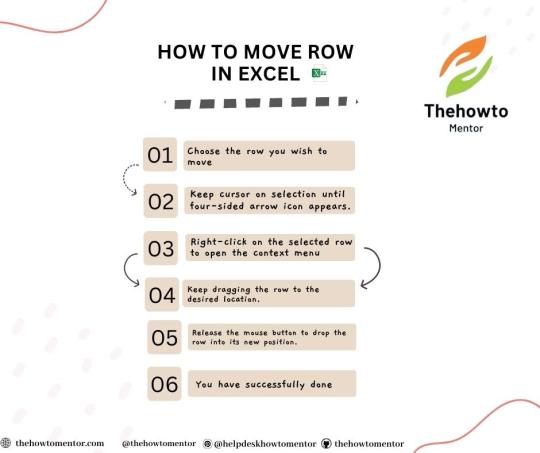
"Rearrange your data effortlessly! 🔄📊 Discover how to move a row in Excel with our user-friendly guide. From cut and paste to drag and drop, we'll walk you through the steps to relocate rows within your spreadsheet. Let's help you organize your data in a way that suits your needs perfectly! 📋🔀
#exceldatamanagement #effortlessorganization #stepbystepguide #excellence #msexceltips #msexceltraining #traning #rowmovement #rows #rowinexcel"
1 note
·
View note
Text
youtube
How to Mastering Advanced Filters in Excel Tips and Tricks and Best Practices A comprehensive guide on mastering Excel's advanced filtering tools, complete with practical tips, expert tricks, and best practices to streamline data analysis.
0 notes
Text
Natural English: Reading & Writing Skills Resource Books
At The Online English Academy, we understand the profound significance of fostering not just language proficiency but also the ability to use it organically. Our mission is to empower English learners with the skills to communicate naturally, confidently, and effectively. We are thrilled to introduce our latest collection — Natural English: Reading & Writing Skills Resource Books — a carefully curated set of four books, each tailored to a specific English proficiency level.
Get your PDF copies here: Natural English: Reading & Writing Skills Resource Books





0 notes