#formatting tricks in MS Word
Text
The Diary of Feyre Archeron

Just a tiny fic too see if I want to continue it and keep this format!
Words: 800
TW: implications of neglect, manipulation and controlling behaviour
December 21st
Dear Diary (?)
I never had a diary, I don't know how this stuff works. Mom gave me an old diary she had never used, it's the closest to a birthday gift I have ever gotten from her. I haven't gotten any cake like Elain or a grand party like Nesta but I'm not mad, at least I get the time to draw in my room without any interruptions. I've become pretty good!
Rumor has it that a new boy will be at our school tomorrow, which is weird because it's two days before the holidays. It probably stays a rumor, it wouldn't make sense.
Anyways, I think I'm going to sneak into the kitchen after mom went to bed, I'm getting hungry.
Bye, I guess?
December 22nd
Dear Diary,
Today I have been blessed by god. I didn't expect to make another entry so soon but today the new guy looked at me. OH MY GOD, RIGHT? He totally smiled at me too!! (Delusion aside, he probably saw someone behind me. He doesn't know I exist.)
I hate the stupid lights in the school but I swear the new guy’s eyes looked VIOLET in the light. It was the most beautiful thing I have ever seen. I'm totally going to draw himy he's GORGEOUS! Like the men on Nesta's book covers (that she's totally hiding from mom) but a hundred times prettier!
Well, I have to finish my math homework now.
Bye?
January 2nd
Dear Diary,
Christmas was pretty boring that's why I didn't write anything but today was insane! The new guy has a name, Rhysand (beautiful, right?) and he's in my history class! I actually quite like history and our teacher, Ms Weaver, even though everyone is scared of her but Rhysand made it hard to focus!! It's not like I'm mad about it because he's sitting like right in front of me and he smells like citrus and sea (Not that I sniffed him, I'm not a weirdo) he smells SO GOOD and I could just get lost looking at him all the time!
Maybe he'll talk to me someday, wouldn't that be neat?
Shit, mom is coming home and she sounds mad!!!
Bye!
January 4th
Dear Diary,
Today I got Elain’s hand-me-downs! Finally, I've been waiting for this, I needed new pants. Mom refused to buy me new ones because it's my fault I got them paint splattered. It's only one pair that has paint on them, the others are falling apart! But arguing with mum is like arguing with a brick wall, it won't budge.
I found a pretty blue jumper in Elain’s old clothes which makes my eyes pop! I will wear it tomorrow. Not because I have history class and will see Rhysand, it just looks pretty.
I also got a job interview at a run down diner at the edge of the town! Mom can't know, she'd never allow me to work or if she would, she wouldn't allow me to keep the money, she always needs to have everything under control, it's so annoying.
I'm not worried about not getting the job but I hope I can convince them to give me night shifts so mom won't know! Once she's asleep, she's ASLEEP!
I'd say wish me luck but it's only me and the ink, so I guess I wish myself luck.
So excited!
January 13th
Dear Diary,
I am dying. I really am. I'm barely able to write these words down.
Fine, maybe I'm not dying really but it feels like it. I got my period and I literally feel like I'm bleeding out. I feel like someone is stabbing my uterus REPEATEDLY. Why would mother nature be so cruel? Why would my own mother be so cruel to still send me to school like this? That was a trick question, it's my mother. Cruel is carved in her bones and blood and brain. Whatever it is, I can't think through this agony.
Mom says it's normal and I shouldn't be so dramatic and when I tried to talk to Elain she grimaced!! I mean, it's not her fault, I guess. Mom drilled it into Nesta and Elain that these topics are taboo. I think that's stupid because in biology they said periods are natural so why would something natural be taboo?
It doesn't make sense, right?
On a slightly brighter side, Rhysand talked to me yesterday and asked if I was okay!! I am aware he asked because I probably looked like death but a win is a win, right? And his smile when I lied and said I was okay, I was melting into a puddle!
Okay, the water is hot enough for my hot water bottle! I'm gonna chill and listen go Red for the rest of the day until bedtime.
Bye
Taglist: @captain-of-the-gwynriel-ship @starfall-spirit @rhysiedarling @corcracrow @sydney-fae25 @tothestarsandwhateverend @aayo-whatt @dreamlandreader
#acotar#a court of thorns and roses#feyre archeron#feyre#feyre cursebreaker#high lady of the night court#high lady feyre#feyre darling#rhysand#rhys#high lord rhysand#rhysand archeron#rhys acotar#high lord of the night court#feysand#feysand fanfiction#feysand fan fiction#Feysand fanfic#feysand fic#feysand au#acotar fanfiction#Acotar fan fiction#Acotar fanfic#acotar fic#acotar au
10 notes
·
View notes
Note
Hello hi, it's me, ms. 666. I have a ficlet request! How about cannoli(sh) kylux in the reality show Survivor?
Congratulations on winning a ficlet! :D Since I have never watched Survivor, I read a description of how the show works and poked around the Survivor Wiki a bit in order to write this. I've decided to go with the pre-Covid format of revealing the winner during the Reunion. Please forgive any inaccuracies.
I hope you enjoy!
kylux, 1045 words, modern au, survivor au
~
Armitage was not looking forward to the Survivor Reunion Show. He'd spent the last few months trying to forget the 26-day ordeal, and it was only the potential million-dollar win—and the guaranteed $10,000 attendance bonus—that had him taking a deep breath and walking onto the Los Angeles set now.
It should have been an easy win for him. Not only had he been taking care of his own basic needs since he was five years old, but every summer between the ages of 13 and 18, his father had abandoned him in the wilderness somewhere, telling him to find his way back to civilization on his own. There was no one on Earth better prepared to handle being left on an island with only the clothes on his back than Armitage Hux.
But Armitage had learned quickly that Survivor wasn't just about survival skills. It was also about manipulating other players into favoring you so you could avoid being voted off. This was not something Armitage had ever had occasion to learn, especially from Brendol Hux, who rather infamously had managed to make no alliances, at work or socially, in his entire life.
Unfortunately, one of the other contestants, who had made it all the way to the final two with Armitage, happened to be a natural manipulator. Kylo Ren had a way of ingratiating himself to people; if his wry wit didn't do it, all he generally had to do was take off his shirt or carry something heavy. He looked absolutely sinful eating a banana...or doing anything, really. And he knew it, and he used it to his advantage.
Not only had Armitage had to watch Kylo win immunity after immunity, but he'd had to pretend to like him, too, at least when talking with the other contestants. Because if they knew how much Armitage hated Kylo, they would have voted Armitage off long before the end. As it stood, Armitage had only made it as far as he had by going along with whatever the others were doing and occasionally sharing his survival knowledge with them. Kylo was almost guaranteed to be the final winner, and it was infuriating.
"Hey," a deep voice practically purred in his ear, thrumming so low Armitage's stomach flip-flopped. Big hands came up from behind to rest on Armitage's hips. "Long time no see."
"Not now, you cretin," Armitage hissed.
Kylo squeezed Armitage's hips, then let his hands slide away, thick fingers just grazing Armitage's outer thighs. "Later, then," he said, shoulder-checking Armitage as he made his way to the castaway seating.
"Fuck off," Armitage muttered at Kylo's unfairly broad back.
He'd been trying to forget that, too.
~
"The winner of Survivor is..."
Kylo Ren, Armitage thought resignedly.
"...Armitage Hux."
Armitage blinked. "What?"
"You're kidding," Kylo said.
"What?" Armitage said again.
"What the fuck," Kylo said.
~
The reunion show normally would have begun right after the announcement, during which the contestants would share what they'd been up to for the past few months and reminisce on things that had happened during the game.
Things went differently this time.
"This was obviously rigged," Kylo roared, leaping to his feet and sending his faux-stone bench flying. "I was the clear winner." He stormed to the urn, snatched it up and hurled it to the floor of the set, where it smashed into shards.
"You have no actual survival skills," Armitage yelled at him. "All you know how to do is trick people. I deserved to win."
He did deserve it. And he'd done it.
Kylo's head whipped up, his dark, angry eyes fixing on Armitage's face, and Armitage's heart skipped a beat. Then Kylo was barreling toward him, grabbing him by the shoulders, backing him up against the nearest fake palm tree.
"You think you're so perfect," Kylo snarled into Armitage's face.
"And you think you deserve whatever you want, just for existing," Armitage snapped back.
"I hate you," Kylo growled.
"I hate you."
"Now seems like the perfect time to show our first clip," host Jeff Probst broke in.
"And we're clear," called the producer. Behind her, the large flatscreen that showed what was currently on air flipped from the live feed to a recording. Armitage might not have noticed, except—
"Yeah," came the sound of his own voice. He sounded winded. "This is what you're made for, isn't it?"
Armitage's eyes widened. He almost didn't dare look at the monitor. When he did, he recognized the exterior of one of the huts back in Fiji.
The hut was shaking.
"They're doing it in there," one of the other contestants said in voiceover. "They've been doing it almost every night. They think we don't know."
"I would have voted against both of them way earlier, but I wanted to see what would happen. I mean, they kind of deserve each other, right?" said a different contestant's voice. "Assholes."
"And we're back in three, two," the producer called, miming the "1" and pointing to Jeff on zero.
"Looks like you two really made a love connection," Jeff said, giving Armitage and Kylo a sly grin. "When did this all start?"
"I refuse to indulge this—" Armitage began, but then Kylo said:
"The very first night. I knew he wanted me from the moment he saw me."
"You're the one who couldn't keep his hands to himself," Armitage retorted, because while he had his dignity, he could not let that stand. "Even today, right here—"
"I think we have a clip of that, too," Jeff said, and the flatscreen flipped to a recording of Armitage and Kylo standing at the edge of the set, Kylo's hands gripping Armitage's hips.
"Idiot," Armitage said, just as the live feed resumed.
"You're hot when you're pissed off," Kylo told him mockingly.
"You goddamn piece of shit," Armitage started to say, but he cut himself off this time, grabbing Kylo by the hair and thrusting his tongue into Kylo's mouth. Kylo pushed closer, and the fake tree behind Armitage collapsed, and Armitage and Kylo fell to the floor, mouths still locked together.
"Let's chat with the other castaways," Armitage thought he heard Jeff say. It didn't matter. Kylo was trying to subdue Armitage's tongue with his own, and Armitage wasn't about to let him.
~The End~
8 notes
·
View notes
Text
Slime rancher AU flashforward (I think)
So uh, the response to the compilation of slime rancher AU thoughts was,, huge.
Here’s a brief snapshot of Moon bringing a pair of slimey babies home :p
The Superstar Ranch
Moon stared out at the Celestial Forest, his trusty herder’s cane in hand as Sun cheerfully greeted each pair of slimes in their care, Moon silently counting them in his head. 18, 19… “Oh, I hope they’re just a little late coming home.” He could hear the quiet rasp of Sun wringing his hands behind him as his twin came to stand beside him, the two looking over the land. Moon vented a quiet sigh, pulling his hood up in a fluid motion. “Which pair?” “The Centauri.” He had a feeling it was them again, the Centauri pair were among the Binaries most drawn to Starlight Strand despite the ranchers that frequented the area.
“Be careful, Moony.”
“Always am, any message for the ranchers?”
Moon knew without looking that his brother was pouting from the force of his sigh. “Tell them to be nice to the Binaries, and stop feeding them junk food!”
~~~
Even though the twins were far from the human rancher community, with how often Moon had to venture into the areas accessible to them to retrieve supplies they couldn’t get in the Celestial Forest or round up too-curious Binaries, he knew the land well, sticking to the shadows where his moon slime-blessed cloak kept him hidden. Getting in and out of the ranches was hardly an issue, even the technology of the savvy Ms Miles or Mr Humphries ignored his presence. If it didn’t, well, Moon had his own tricks under his cloak. No, it was avoiding the ranchers themselves which was where the fun lay.
Leaving Mr Ortiz’s farm (though not without stealing some of the ‘junk food’ Sun detested so much, the spicy tofu that Ortiz created proved quite useful whenever Moon ran into the feral slimes that seemed to surround his property), Moon wondered where the Centauri Binary could have possibly ended up this time. He had checked the ranchers in order of suspicion, with Mr Humphries at the top of the list and Ms Miles in second, was there a fourth rancher who had taken an interest in the wandering pair?
The sound of a Vacpack in the Rainbow Fields had Moon slip into the darkness, curiously peeking out from behind a rock formation at the source of the sound. It was a new rancher, one he had never seen around here before now. He needed to check their ranch while they were still out here, but he had no idea where that could possibly b—
A glint of what was undoubtedly glass reflecting moonlight caught his attention from just over the ridge. As he crept closer, it looked more and more like… a massive observatory. That had to be it. Throwing a last glance over his shoulder at the busy little bee sucking up food and plorts in the fields, Moon darted towards the building, intent on bringing the Centauri home, wherever they may have ended up.
~~~
The Centauri sun squeaked gleefully at the sight of him, their adorable face squished up against the forcefield keeping the Binary corralled. Their other half was just behind them, the Centauri moon smiling up at him sheepishly. “There you are.” Moon couldn’t help the relief flooding his tone despite trying to appear stern, his cane hooking under the corral wall and lifting it out of the way. The little sun slime hopped right into his legs, tiny nubby limbs demanding to be picked up. “Spoiled brat.” Moon tutted, though he crouched down to comply anyway, safely tucking the critter into a pouch in his cloak.
The moon slime was a little less enthusiastic, no doubt dreading the scolding they were going to get. “Come on, we should go home before the rancher comes back.” Moon beckoned the little one closer, comfortably situating them next to their sunny counterpart who immediately cuddled close, their quiet chirrs making Moon smile in the shadow of his hood. “Alright, quiet down. Sunny is going to have words for you two, you know.” He reminded them, the feeling of them snuggling closer to his chest the only indication that they had heard him.
Pulling out a slip of paper from a zipped pocket in his cloak, Moon swept his herder’s cane around him in an arc, raising an eye ridge at the silence. So the rancher didn’t have surveillance technology, at least, none that his cane had picked up on. Curious. Well, if they were going to make his getaway that easy, then it was on them if he were to say… take a few crops with him. “ ‘Better luck next time, maybe if you give us better snacks, we’ll stick around longer than your shopping trip.’ What do you two think?” Moon grinned mischievously, letting the Centauri read his little note. The Centauri sun squealed, little nubbins flapping as their moon purred, quietly wiggling in the pouch. “Alright, alright. I’ll be more specific.” Moon chuckled, flipping the small sheet of paper over.
By the time the rancher returned, the only trace of them left in the corral was a note that read ‘Better luck next time, surrender your honey and hens or expect more escapes :3’
#fnaf#fnaf daycare attendant#slime rancher au#Wilderness brain worm garden#remember we said we’d explore that thought of Sun and Moon as ranchers#tada#have fun sinna :3#Tumblr formatting my beloathed#either html or don’t#don’t say you do and then don’t#either that or smallbusiness.chron needs to update their stuff about Tumblr formatting#sun#moon
8 notes
·
View notes
Text
Wretched Excess.... or not?
It is fun cruising the internoise. There are people who drive a Ferrari to work, if indeed work they do. The tiny percent people have money to spend and lots of help doing that.
I was baited into looking at a video from TAS about the old / new personality Michael Fremer. He is a recognized Guru for LPs and has a legitimately good reputation in professional recordings. He has movie music soundtracks and other cool stuff in his resume'. He also has a stupid expensive audio system.
I should also say it is very very good. But the expense cannot be overstated.
The video is a tour of his audio system. To be sure his main job is to review equipment and that entails a revolving door of hardware. But he does admit to owning a lot of 6 figure devices. Hey watch it and be amazed.
youtube
The word dumbfounded comes to mind. Holy Shit. Things like that.
There are some blogs and discussion boards that are amazed and actually hostile about this video. That is unfair. He has made lots of money and it is his business. If you got it flaunt it baby. For that even if I had a couple million to spend I would not get any of this stuff.
Fun thing is towards the end of this he does a party trick. This is what I really want to talk about here. He has a set of calibrated microphones that sit in your ears like earbuds. They turn his head into a legitimate binaural recording device. He assures us this is very accurate reflection of his experience. He played his system and sat in his chair. You can hear what he hears. I was on my headphones and it was impressive.
Now this was YouTube playing on my laptop, but it claims a High end (ya sure) sound card and has a funky music system logo embossed on the case. The earbuds were from my Iphone when they had a jack.
The music was clear and frankly impressive.
So much so I tracked down the artist and the album. Lori Lieberman a very good singer songwriter. Jazz and American songbook type music.
Fun fact my generation had two songs that perplexed and fascinated us. "American Pie" by Don Mclean, and "Killing Me Softly with his song" by Roberta Flack. Apparently Ms Lieberman went to a Don Mclean concert and was so moved she sketched out a poem on a napkin about it. That was shared with two others who helped write that song. It did not become a hit until R. Flack recorded it after hearing the original version while on a flight. Then those two partners tried to hide her contribution and even deny she was involved. Lawyers made money.
Explains why she quit the music business for a long time.
I listened to much of this album on Itunes in my car on the way home from work. I liked most of it. The song that Fremer played through his trick microphones was "Truly".
When I got home I fired up the franken-amp and the other stuff necessary for a couple hours to get it all warm and magically aligned. After dinner and home roasting a batch of coffee and a brutal aerobic workout I sat down to listen.
My goal was to listen to the same stuff that Fremer played on his six figure system on my four figure system with some consumer grade good stuff. I did this.
To be sure Iphone buds and my laptop are not SOTA. Fremer's system is about as SOTA as it can get. So the stuff I heard on my full size system was better. There was more clarity and I need another go to be sure but I heard deeper into the venue and arrangements and supporting musicians. Pretty damn good.
The album is available in all the fancy streaming formats and of course vinyl. I may buy it if I convince myself all the tracks are my cup of tea, or home roasted coffee.
Aside from everything else Fremer can pick high end albums like few others can.
#TAS#The absolute sound magazine#micheal fremer#audiophile#audioblr#cheap audiophile#vinyl#high end audio#turntables#Youtube
2 notes
·
View notes
Text
youtube
How to Add Custom borders in Pages of MS Word - Microsoft Word - Saifosys by TutorialsFor
#saifosys #microsoftword #custombordersinword
Learn how to add a personal touch to your Microsoft Word documents with custom borders! In this tutorial, we'll show you step-by-step how to create unique and professional-looking borders that will elevate your writing and make your documents stand out. Whether you're creating a report, a letter, or a flyer, custom borders can add an extra layer of visual appeal and sophistication.
In this video, we'll cover:
- How to access the border options in MS Word
- How to choose from pre-designed border templates
- How to create your own custom border designs
- How to apply borders to your entire document or just a section
- Tips and tricks for customizing your borders to fit your style
By the end of this video, you'll be able to add custom borders to your MS Word documents with confidence and creativity. So, let's get started and take your document design to the next level!
#MicrosoftWord
#MSWord
#WordProcessing
#DocumentDesign
#OfficeSoftware
#CustomBorders
#WordBorders
#DocumentBorders
#PageBorders
#BorderDesign
#MicrosoftWordTutorial
#MSWordTutorial
#WordProcessingTips
#DocumentDesignTutorial
#OfficeSoftwareTraining
#ProductivityHacks
#OfficeProductivity
#DocumentOrganization
#WordProcessingTipsAndTricks
#EfficientOfficeWork
"Custom borders in MS Word"
"Add borders in Microsoft Word"
"MS Word border tutorial"
"Microsoft Word custom borders"
"Word document borders"
"MS Word page borders"
"Custom page borders in Word"
"Word document design"
"Microsoft Word formatting"
"Word processing tips"
"How to add custom borders in MS Word 2019"
"Microsoft Word 2016 border tutorial"
"Creating custom borders in Word documents"
"MS Word border designs and templates"
"Word document border styles and formatting"
Microsoft Word
MS Word
Custom Borders
Document Design
Word Processing
Page Borders
Border Tutorial
Word Formatting
Office Software
Productivity Tips
https://www.youtube.com/watch?v=iQmHj6_3D7s
0 notes
Video
youtube
How to Add Custom borders in Pages of MS Word - Microsoft Word - Saifosys
#saifosys #microsoftword #custombordersinword Learn how to add a personal touch to your Microsoft Word documents with custom borders! In this tutorial, we'll show you step-by-step how to create unique and professional-looking borders that will elevate your writing and make your documents stand out. Whether you're creating a report, a letter, or a flyer, custom borders can add an extra layer of visual appeal and sophistication. In this video, we'll cover: - How to access the border options in MS Word - How to choose from pre-designed border templates - How to create your own custom border designs - How to apply borders to your entire document or just a section - Tips and tricks for customizing your borders to fit your style By the end of this video, you'll be able to add custom borders to your MS Word documents with confidence and creativity. So, let's get started and take your document design to the next level! #MicrosoftWord #MSWord #WordProcessing #DocumentDesign #OfficeSoftware #CustomBorders #WordBorders #DocumentBorders #PageBorders #BorderDesign #MicrosoftWordTutorial #MSWordTutorial #WordProcessingTips #DocumentDesignTutorial #OfficeSoftwareTraining #ProductivityHacks #OfficeProductivity #DocumentOrganization #WordProcessingTipsAndTricks #EfficientOfficeWork "Custom borders in MS Word" "Add borders in Microsoft Word" "MS Word border tutorial" "Microsoft Word custom borders" "Word document borders" "MS Word page borders" "Custom page borders in Word" "Word document design" "Microsoft Word formatting" "Word processing tips" "How to add custom borders in MS Word 2019" "Microsoft Word 2016 border tutorial" "Creating custom borders in Word documents" "MS Word border designs and templates" "Word document border styles and formatting" Microsoft Word MS Word Custom Borders Document Design Word Processing Page Borders Border Tutorial Word Formatting Office Software Productivity Tips
0 notes
Text

Microsoft Word Legal – Formatting and Styling a Letter Within a Law Firm
Book overview
Thank you for contemplating the purchase of Microsoft Word Legal – Formatting and Styling a Letter Within a Law Firm. We have authored a number of books for operators and secretaries alike who work in law firms across the country. After doing corporate training, as well as one on one training for many years, the students are always needing a method that allows them to format standard letters in a legal environment so that they can operate in a smooth and efficient manner.
On the last page of this book, you will be given a location to download a PDF version of the finished letter as well as the Raw Text of the letter so that we can build it piece by piece together.
As part of our training, from day 1, our students receive such a method. This method visually gives them vital info as to styles applied and other vital info that helps them to keep track of and control of their documents.
Although we are going through a simple letter, built into this book are many inside tips, tricks and methods that are made use of in top-tier legal firms. If you should need training from basic through advanced MS Word, Excel and PowerPoint Adobe Pro or Nuance (Power PDF), just reach out to us! 888-422-0692 Ext. 1 or 2.
So, turn your focus on this book and be prepared to transform as to how you approach your letters from day to day. Every piece of this letter will be explained in full detail!
See you at the end!
Regards,
Louis
Links for new books
Kindle:
https://www.amazon.com/dp/B0CYYKBZFC/ref=kwrp_li_stb_nodl
Softcover:
https://www.amazon.com/gp/aw/d/B0CYZV1SK3/ref=tmm_pap_swatch_0?ie=UTF8&qid=&sr=
Training From An Inside Perspective:
888-422-0692 Ext. 1 and 2
www.AdvanceTo.com
https://advancetoffice.com/
www.awalkinthecenter.com
Email:
0 notes
Text
From Skeptic to Believer: My Journey with the Devotion System - A Review
By : devotionsystem.com
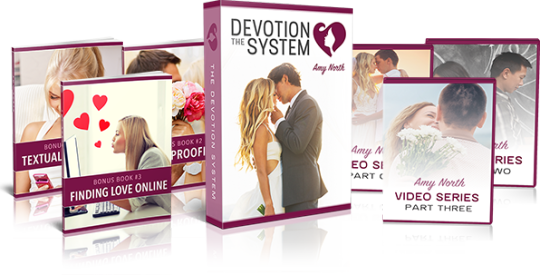
REVIEW OF "THE DEVOTION SYSTEM" BY AMY NORTH
OVERALL: 9.7 / 10
EFFECTIVENESS: 9.9 / 10
FORMAT: 9.4 / 10
VALUE: 9.7 / 10
SUMMARY:
The Devotion System by Amy North is a welcome addition to the online world of relationship advice. A professional relationship coach by trade, Ms. North offers up her own comprehensive advice on how to find, keep, and nurture a loving relationship to women everywhere in this info-packed first ebook. It's easily the best program of its kind, and is guaranteed to be very helpful for any woman struggling to find and keep a quality man.
FULL REVIEW:
It’s hard to imagine a better, more comprehensive guide to finding and keeping a soulmate than Amy North's new program called "The Devotion System". Simply put, the innovative techniques and little-known tricks included in The Devotion System program give any woman the tools necessary to find her soulmate and build a loving relationship with him.
The Devotion System contains advice on arguably every aspect of dating for women; from getting a guy’s number and sending the first text to how to bring up the ‘M word’ (yes, the dreaded marriage talk); from keeping things sexy after children to preventing infidelity long-term. This book has advice for every woman at any stage in her quest to find love.
Maybe it’s me, but there don’t seem to be many women in the dating advice business.... or at least, there aren't many that actually offer any new advice or techniques outside of what you can already find in Cosmo magazine. That’s one reason why I found The Devotion System so refreshing. Amy North is a woman’s woman– smart, insightful and straightforward, she tells it like it is, and she cares about her clients. That fact is clear from the very beginning.
The book is divided into 3 parts, and the first is devoted completely to the importance of self-love and letting go of hang-ups and unhealthy behaviors in order to successfully find a loving relationship that lasts. North goes into great depth about the problems previous “relationship hangovers” can cause– both to one’s present happiness and future relationships– and the advice she provides in this section alone is of major value. Reading advice from a woman concerned with empowering women and helping them get what they want is a great place to start.
Add to that parts 2 and 3 (on understanding men and achieving love and commitment respectively), and you have yourself an insightful collection of advice and information that you can use over and over at different stages of your life and relationship(s).
As a relationship and dating coach, Amy North also enjoys insight from the men she works with, so there are several sections that provide information on male psychology, too. From common male fears and insecurities to their true sexual and intimacy-related desires, she offers readers a wealth of knowledge on the men they could be dating – including profiles on typical “types” and what to expect from them.
Add to that actionable psychology- and science-based tips on texting, flirting, reading him, seducing him, satisfying him and more, and you have a book that will prove useful to its owner again and again. This stuff actually works, too -- the new strategies Amy covers in The Devotion System were very effective when put to use in the real world.
If there’s a flaw to this book, it’s that there’s no physical version available yet. Currently, The Devotion System is only available in online e-book format, so if you want a paper copy for now you’ll have to print it yourself. That said, this also means that buyers get access to the program within a minute or two of completing the registration process, even if it's 3am and you're lying in bed.
The program itself is nicely divided into bite-size sections organized across The Devotion System’s private and personalized client-accessed website, making chapters easy to locate and revisit. Overall, even though the format of the program was the area given the lowest score (9.4 out of 10) in our ratings, it is still the among the best out there in terms of ease-of-use and overall presentation.
Not only that, but the book currently comes with technical and customer support included and several other bonuses, including a 13-part video training series and 3 bonus ebooks including Cheat-Proofing Your Relationship in the package.
For a limited time, The Devotion System is also being sold at a heavily-discounted introductory price of $48.25, which is a steal by any standards. Amy North also offers an unconditional 60 day money back guarantee with every copy of the program, so there's no risk to trying it out for yourself.... which means that, when you add it all up, this book is a must-have and easily the best women's dating guide available.
#dating#love#marriage#selflovejourney#relationshipbooks#self reflection#self care#relationshipcoach#healingjourney#seduction#dating techniques#datingtips#datingadvice#datingtipsformen#dating articles#relationship advice#devoteyrheart#hopelessly devoted to you#devotedhero#daily devotion#self love#love quotes#loveadvice#relationship#lovers
0 notes
Text
i need to stop spoiling S&S for myself on tumblr

original image from @firawren
For this week, I selected this meme about emotional manipulation, because of how Austen demonstrates multiple methods that her characters like to trick/twist each other. I was very entertained by her use of letters in manipulation, as I mentioned in class, particularly by Lucy sending a letter to Elinor. In this letter, it is clear that she really wants the known gossip, Ms. Jennings, to read her words - something that Elinor quickly realizes and thinks about. By using this method to spread positive information about herself, Lucy can gain power back while still holding to high society rules of conduct.
Additionally, Willoughby is manipulative in both his letter to Marianne and during his conversation with Elinor. Although some may take this moment to give Willoughby credit for being swept up in his emotions, I still think he's just messing with young women. This is evident in how Austen notes that Elinor oscillates between feeling soft and irritated with Willoughby throughout his speech, as he attempts to gaslight her (and Marianne) that he only had good intentions.
This meme uses a similar format as last week's with a text post placed on a still image from the movie adaptation of Sense and Sensibility. This suggests that one of the sisters is saying the phrase "he was the gas to my light...", which is especially entertaining when you impose more modern language onto traditional characters. I definitely believe Marianne would be a firm believer in "gaslight, gatekeep, girl boss" if she were living in 2024. By writing "gas to my light" and "man to my ipulation," the author is playing on the words gaslight and manipulation, articulating that this is something they liked/associated with this person. This also connects to Marianne, as I believe that she recognizes how Willoughby is perhaps too intense and flighty with his emotions, but she holds feelings for him anyway.
1 note
·
View note
Text
Microsoft Office may be a number of desktop applications that provide flexible and powerful ways to arrange , manage, and store information. Commonly utilized in office settings, knowledge of Microsoft Office tools are a requirement for anyone in today’s job marketplace.
Microsoft Office has highly developed high-quality features like – grammar checking, document viewing options, conditional formatting, pivot tables. of These are very handy and straightforward to use, making Microsoft Office successful among its users.
Whether you’re looking to develop your Microsoft Office skills for individual use, embarking on a replacement career, or working towards career improvement, Digital Computer Classes is the Best Microsoft Office Training Course provider in Jaipur.
Digital Computer Classes designs its Microsoft Office Training Course to urge the learner engaged in real world situations, in order that you or your team can take the talents learned and apply them to day by day scenarios.
Topics Covered:
Computer Basics
Microsoft Word
Microsoft Excel
Microsoft PowerPoint
Internet Basics
Each topic within the course will introduce you to the features and functionality of Microsoft’s latest software.
Introduction to Microsoft Word
One of the foremost basic skills needed in any job is writing reports and letters using Microsoft Word (now available through Office 365). during this course, you’ll gain the foundational skills you would like to form the foremost of this powerful program to make professional-looking letters, reports, and documents. You’ll find out how to type, edit, and format text, also dozens of ways to change the looks and content of your documents. You’ll explore Word’s features, like spell and grammar checker and therefore the thesaurus, to place knowledgeable polish on your writing. By the time you’re through with the step-by-step lessons and hands-on activities during this course, you’ll be able to use Word confidently at reception or on the work .
Introduction to Microsoft Excel
Do you work with numbers? Then you would like to master Microsoft Excel (now available through Office 365)—and this is often the place to try to do it. During this comprehensive in school course, you’ll discover dozens of shortcuts and tricks for fixing fully formatted worksheets quickly and efficiently. You’ll learn the secrets behind writing powerful formulas, using functions, sorting and analyzing data, designing custom charts and graphs, creating three-dimensional workbooks, building links, and creating macros and custom toolbar buttons. This informative course covers Quick Analysis, Flash Fill, and powerful charting capabilities available in Excel . By the time you’re done, you’ll be using Excel sort of a professional.
Introduction to Microsoft PowerPoint
Take your PowerPoint presentations from ordinary to extraordinary! In these lessons, you’ll find out how to use Microsoft PowerPoint (now available through Office 365) to make impressive slide presentations using a sort of slide and layout masters that make global changes to your presentation during a snap. You’ll also see the way to embellish your slides with color, text, pictures, shapes, WordArt, SmartArt, charts, animation, video, audio, and hyperlinks, and find out the way to create a PowerPoint photo album together with your digital pictures. Additionally , you’ll work with PowerPoint in class practically, , and therefore the new Tell Me and Smart Lookup features. Whether you’re a beginner or an experienced user, this course will teach you ways to show simple slides into an exciting presentation which will grab and hold your audience’s attention.
Digital Computer Classes is the Best Microsoft Office Training Course provider in Jaipur
#digital marketing#socialmediamarketing#social media#business#advertising#microsoft#ms office#digital computer classes#old bollywood#digital compositing#digital company#1950s
1 note
·
View note
Text
Visualizing Excel Data with SmartArt and Charts
Use a SmartArt graphic if you want to do any of the following:
» Create an organization chart or Excel sparkline charts
» Show hierarchy, such as a decision tree
» Illustrate steps or stages in a process or workflow
» Show the flow of a process, procedure, or other event
» List information
Use a chart if you want to do any of the following:
» Create a bar chart or column chart
» Create a line or XY scatter (data point) chart
» Create a stock chart, used to graph various stock prices
» Create a surface, donut, bubble, or radar chart
» Create a combination chart, such as a bar and line chart
Why Should You Attend
They say that a picture is worth a thousand words’. Using SmartArt and Charts to visually display complex Excel data helps in communicating the data’s message much more effectively to your target audience.
SmartArt graphics and Charts can be created not just in Excel, but also in PowerPoint, Word and Outlook. This makes learning these tools extremely useful.
In addition, you'll get tips and tricks along the way to help you save time and make your job of data visualization with advanced Excel easier and more efficient.
Objectives of the Presentation
A Smart Art graphic is a visual representation of information and ideas, and a Chart is a visual illustration of numeric values or data. Basically, SmartArt graphics are designed for text, and charts are designed for numbers. In this advanced Excel training you will learn how to create a SmartArt graphic and charts.
Areas Covered in the Session
Creating SmartArt Diagrams
» Inserting diagrams
» Modifying illustrations
» Formatting shapes and SmartArt
» Convert bulleted text into SmartArt
Creating Charts
» Types of charts
» Creating a chart
» Parts of a chart
» Changing the chart type
» Switching data
» Changing the chart style
» Moving a chart to a chart sheet
» Creating a combination chart
Who Will Benefit
» Administrative assistants
» Managers
» Directors
» Sales associates
» Students
» Teachers
» Marketing personnel
» Medical personnel
» Legal professionals
Anyone using MS Office in a business or educational setting to create reports and presentations
To Register (or) for more details please click on this below link:
https://bit.ly/3LAk36m/a>
Email: [email protected]
Tel: (989)341-8773

0 notes
Text

MS Word Legal and Corporate - Using The Multilevel Outline Feature
Well, for those people who need to learn the solid A-Z of Multilevel Outlining I have put together an amazing book that does that and more. This is a thorough book that lets you go step by step with me as we go through each Multilevel Outline. The Bonus is the fact that I provide you with the raw text to do just that.
You will need to know generic MS Word to test at agencies or legal firms. When you know MS Word Multilevel Outlining it then makes learning any in house third party software that much easier!
Below is a summary of the book: This book reads as if I am sitting right next to you.
This book goes over 3 separate and distinct four level Multilevel Outlines piece by piece. The methods that are shown within, are the very same methods used by secretaries and word processing operators in top-tier firms. We have thousands of hours of experience working on all 3 shifts as well as 40 years combined training experience and we share this experience with you.
You get all of the inside knowledge that is NOT shared on a regular basis by anyone.
When we teach the contents of this book it takes us a minimum of two to three 4.5 hour classes at a MINIMUM cost of around $500 dollars.
The book also goes over multiple list numbering scenarios and lots of tricks of the trade.
When you are done with the book, you will be well on track for expert level!
This is a TEACHER CONNECTED BOOK which I have coined and implemented and that means that you can contact me by email ([email protected]) ([email protected]) and I will help you if you should get stuck!
IT GETS BETTER. In the back of the book, I let you know where to get raw text (workbook) that will enable you to not only read the book, but also work on MS Word with me as you go through the book!
If you are in the New York area, I can help you with placement assistance since we work with those agencies that have top-tier law firms as well as boutique, mid-size and smaller firms.
If you are not in New York, we will guide you as to what you will encounter on a hands-on MS Word legal test. On www.legaltestready.com, (this site), there are two books pertaining to what awaits you on a hands-on test. I have a modestly priced shorter version and a very thorough version which is also modestly priced as to what to expect on a hands-on test. We also do a 4.5 hour Test Prep class if you should want to have LIVE TRAINING by phone and we also use Zoom. Those who take the class do very well on the testing.
If you need our full training, we train in person, by phone, by Zoom and we do corporate training and outsource legal staff training as well as training any individual who needs training since 2004. You can find us at www.AdvanceTo .com
We train from very basic to advanced for MS Word, PowerPoint, Excel, Adobe Pro, Nuance and DMS.
Amazon Link
https://www.amazon.com/dp/1070996513/143-4350719-3346231?_encoding=UTF8&ref_=pe_3052080_397514860
https://legaltestready.weebly.com/multilevel-outline-book.html
Once you are comfortable with multilevel outlining, you might wish to explore my Formatting Scenarios Volumes 1 and 2 on www.legaltestready.com
For our Full Training Offerings:
www.advanceto.com
www.awalkinthecenter.com
888-422-0692 Ext. 1 and 2
International Zoom based Training as well.
Teacher Connected Books
www.legaltestready.com
www.awarenessexplosion.com
0 notes
Text
Get microsoft office product key

You can download Microsoft Office 2016 by going to the official website of Microsoft.Īfter you are done downloading the ISO file, make sure to burn it onto a CD. H746C-BM4VK-TZBB8-MVZH8-FXR32 How to Download Original MS Office 2016 ISO?Īpart from having the keys, downloading the latest version of the software is also something that you need to do. Complete List Of Microsoft Office 2016 Product Key:ĭJD94-DFKD9-FJD94JD894-FJKD94JD Microsoft Office 2016 Activation Key Like it can pre installed on your computer, or you can purchase it from an online store. You have to download the file and add the serial key on the respective space and all done.And there are quite a lot of ways you can find the Microsoft Office 2016 download key. From the keys given above, you can use it for free if you want.
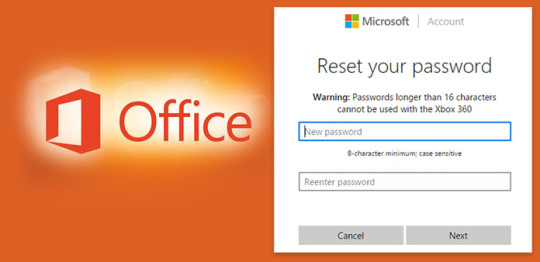
But it is not necessary to pay for it to use it. Due to its multitasking ability, Microsoft charges for using it. Microsoft office 365 product key and application both are important. N2P94-XV8HD-W9MHF-VQHHH-M4D6X Office 365 Product Key NK8R7-8VXCQ 3M2FM-8446R-WFD6X Microsoft Office 365 Activation Key MT7YN-TMV9C-7DDX9-64W77-B7R4D Microsoft Office 365 Pro Plus Product Key
At last, enter the product key from the above list and enjoy office 365.ĭownload Office 365 Keys for Free Product Key For Microsoft Office 365.
Enter your outlook email address and password to download the setup.
Now click on the plus sign on the top right corner of the same page.
Go to the link given below to find out the requirement and then jump to the steps.
To using MS office 365, your system needs to fulfill some of the requirements. With this, you can monitor your teammate’s activity on your device (only if you have authority). Microsoft has introduced a new service named as real-time co-authoring. When you share any file over email, if it is too big, you can upload it on the drive, give access according to the use and send it - no need to zip the files. It is an email service, and you can use it like Gmail. It shows a notification when you reach to the deadlines or something you forget.Īlso Check: Microsoft Office 2016 Product Key Here you can set your schedule on the calendar, and the best part is you can have it over your device whenever you go. If we look at Outlook, then OneNote is its tool. Whether it is a presentation for your project, business report, or meeting, it can do everything that makes your presentation attractive. Whether it is the normal sum of tabs or difficult integration of the data, excel has everything in it.Īnother application of the MS office is PowerPoint. You can create your personalized math equation to handle your data. If you are familiar with it, I think you can easily handle all kinds of data. For converting any file into pdf, you have to either take a print or choose print as a pdf option or choose to save as a pdf option.Įxcel, the most powerful application, has some hidden tricks. Sharing of information is easy with this software, and yes, there are audio, and video chat options are also available.ĭo you know you can do some basic work in word or other formats, and after that, if you do not want to mess up with your document, you can convert it into a pdf file format? All the documents are editable, and it shows where you left last time. Another advantage of the product key of MS office is you can easily connect to the co-worker while working on the same project. The features include a word, excel, PowerPoint, outlook email, and a few more.
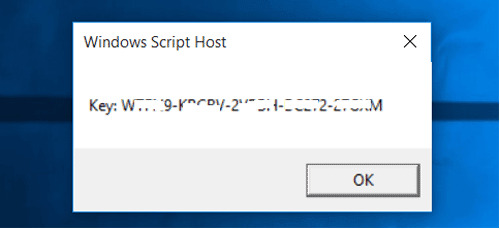
The benefit of office 365 is, it is compatible with all the Microsoft services, and you can access it anytime and anywhere. Centralized online webpages manage the service provided by the MS office. Started in 2011, June today, it has office 2019 as its latest version. Starting from a person to a large business, it has something to offer. Microsoft Office 365 offers lots of programs to users. It is possible that some of the keys won’t work for you but does not worry as one of them will surely work for you. Microsoft Office 365 Product Key, which is listed here are working, and we have tested it on our pc. Product Key is free for university students and who do not afford the cash to buy it from Microsoft. The serial key login is one of the methods you get the official version of office 365. If you are so curious about the MS office 365 serial number, then my friend, you are in the right place. After activation of the Microsoft office with the key, you do not need any crack version as you have a licensed version. MS Office 365 key or a crack version can show you all the features and programs of your Microsoft Office 365 precisely.

How To Get The Microsoft Office 365 Product Key

0 notes
Text
What can you use instead of a teleprompter?

The daily media and DIY video explosion compel us to think that some tricks are involved! How can speakers appear confident and narrate as if all the long text has been learned by heart? Children in school can do that, but leaders, presenters, newsreaders, and actors of all ages? The truth is that the Teleprompter's beginnings go back to the 1930s. Actors needed a way to remember spoken lines besides the physical prompters. Cue cards served the purpose of the words written on paper. Hubert Schlafly worked with Fox Studios and devised such a system.
With improvements in technology, Teleprompter hardware was born that was big, heavy, costly, and difficult to handle. A mirror reflected the text on the screen that the speaker read out while facing the camera, giving the impression that it is spoken from the heart. The audience cannot see the text either. The pattern is followed even today by newsreaders, along with video blogs and DIY videos that are the rage worldwide. Like TVs and radios getting smaller and smaller, the virtual Teleprompter App software is free to download and full of wonders. Like painting on a grain of rice, use the Teleprompter App for mobile to explore great possibilities.
Do you fancy cue cards?
You need a background for the conventional Teleprompter with the camera and lights. Since the hardware is not only costly but involves much hassle, why not opt for something simpler like cue cards? The cue cards or note cards could contain all the lines to be spoken or bulleted points. This system is still in use and not seen in the video or film. Besides, the cards can be placed anywhere conveniently. The assistant quickly changes the cards according to need. Printed or handwritten, the letters need to be big enough!
Why not use a smartphone?
The smartphone needs to be mounted on a stand behind and above the camera. Standing 5 feet away, the speaker reads from the Smartphone screen while looking into the camera. The difference here is the phone screen that has taken the place of the cards. Phone screens are small and would require much manipulation to read through a lengthy text.
Laptop, tripod stand, and camera
The laptop or desktop offers the advantage of more giant screens. A similar arrangement with the camera placed directly above the laptop will help read the lines facing the listeners and appear to be speaking rather than reading.
Getting virtual with the Teleprompter App
Why not quit all the complexities and install an app? Free or paid for, according to the features, don't forget that it is an essential tool for programs. The following questions arise:
How to display the text on the screen, the text size, and mirroring options
Importing the text to the app from a variety of locations and text formats like MS Word
The possibilities for editing the text to make changes according to the need
Voice activation, along with text scrolling that happens routinely
Timings for speaking during time frames, scrolling speeds adjusting accordingly
Teleprompter App brings several advantages.
Speakers often face panic situations during live events before a large gathering. Practice is required, and confidence. Speak naturally with the app without the need to remember each word. Which app is best? Trials will help decide which works best for the individual. Start with the free version.
Speaking ability differs. Public speaking requires excellent skill, just like award functions and news programs. Avoid fumbling and nerves with this superb app.
Are you interested in Teleprompter App for mobile?
Avoid all the fuss and the expense of teleprompter equipment and their management. Millions of little phones possess the capability to deliver superb services with the teleprompter software installed, free or costly. What facilities can you expect?
Alternatively, use some apps as a mirrored teleprompter or camera teleprompter
A floating teleprompter allows any other app to be used concurrently
Timer and text speed, font and text size, and colors are all changeable
Connect with Bluetooth for remote control
Auto-start or delayed, countdown and colors and speeds adjustable
Customized text import, configuration, and scrolling at selected speeds
So, go ahead and build confidence and skills with some practice and testing different apps. Start as a hobby and hit the sky with creative professional work. Use the Teleprompter for various applications and catch up with the fast-moving media world. A Teleprompter App and even a Teleprompter App for mobile include a range of intelligent features that take care of every little problem. A short adjustment period and you are set to go very far.
0 notes
Text
How to insert degree symbol in word 2016

#How to insert degree symbol in word 2016 how to
#How to insert degree symbol in word 2016 code
#How to insert degree symbol in word 2016 Pc
#How to insert degree symbol in word 2016 download
Open any word document, notepad file, email, or browser's URL field to type degree sign (°).
#How to insert degree symbol in word 2016 Pc
Once the image is opened in a new tab, right click and save to your PC or Mac for offline use Method #1: Use Shortcut Keys to Type Degree-Sign in Windows PC.
#How to insert degree symbol in word 2016 download
If you are looking for alt key shortcuts in image format, click the below links to get download the shortcuts images.
#How to insert degree symbol in word 2016 code
You can also find the degree symbol in the sixth row of the Character Map window when you first open Character MapĪlt Code Shortcuts Images - Currency, Math, Special, Zodiac and All Symbols. Type degree sign into the Search for text box near the bottom of the window, then click Search.The Character Map's page will clear, and only the degree symbol will remain. For example, if you will type, it will be automatically replaced with the degree symbol. This feature allows you to set a key sequence for quickly inserting a symbol. Method 5: You can use the AutoCorrect feature of MS Word. Scroll down to locate the degree sign Double click on the degree sign to insert it.Or use the standard Word symbol shortcut 00B0 then Alt + X See The old Alt+X trick Ctrl + followed by a space will enter a ° Degree symbol. Degree ° has an inbuilt shortcut in Word. Degree Fahrenheit ℉ symbol in Word, Excel, PowerPoint and Outlook. Degree Celsius ℃ symbol in Word, Excel, PowerPoint and Outlook.Once in a document you can copy it to AutoCorrect and make your own shortcut. Use the standard Word Alt + X symbol shortcut 2103 + Alt + X. The Degree Celsius ℃ sign does NOT have an inbuilt shortcut in Word. If you are not careful, you cannot type this shortcut right The degree symbol shortcut in Word is, then Space. Another easy way to get the degree symbol into your Word document is to use the shortcut that works specifically in Microsoft Word. How to Type Degree Symbol in a Word Document (Type ° in Word However, to type the Degree sign or symbol in Microsoft Word, press Ctrl. Quick Guide for typing the Degree symbol (°) To type the Degree Symbol anywhere on your PC or Laptop keyboard (like in MS Word or Excel), press Option + Shift + 8 shortcut for Mac, and if you are using Windows, simply press down the Alt key and type 0176 using the numeric keypad on the right side of your keyboard.The easiest way to type a degree symbol in a word document is to use the keyboard shortcut.When you want to type a degree symbol, place the cursor where you need it in the word document and press the keyboard shortcut Ctrl + Shift + and then Space Fortunately, with this method you just need to hit a combination of keys to insert the degree sign anywhere in a Word document Shortcut keys are easier alternatives especially when you want to insert a symbol like a degree sign, as you won't need to scroll through a list of symbols to find the one you want.For example, the =CHAR(176) formula returns the equivalent character (a degree symbol in this case) for selected font type.Home Word degree sign shortcut 3 Ways to Insert the Degree Symbol in MS Word - Make Tech The CHAR function simply converts numeric codes into the equivalent ANSI character. When holding the Alt key, press 00B0 (the same code from the previous method) in the Symbol dialog. Since the check mark is a symbol that doesn't exist in all font families, you need to set up the required font first. All you need to do is to hold the Alt button, and type in the code. You can enter any special character by typing in the corresponding code. You can find the degree symbol in this menu.Īlternatively, after selecting the font, you can type 00B0 into the Character code box. In the Symbol dialog, choose your desired font, and then select Latin-1 Supplement from the Subset dropdown. You can find the Symbol dialog by going to INSERT > Symbols > Symbol in the Ribbon. Copy & Paste the character below:Įxcel (just like Word) has a Symbol feature where all supported characters are listed. Let's start with the easiest way to add a degree symbol in Excel.
#How to insert degree symbol in word 2016 how to
In this article, we're going to show you 4 different ways on how to insert a degree symbol in Excel. However, standard keyboards don't have a button for this useful symbol. The degree symbol (°) typically indicates temperature measurement, the magnitude of angles in geometry, and diminished chords in music.

0 notes
Text
Microsoft word find and replace in word mac

#Microsoft word find and replace in word mac how to#
#Microsoft word find and replace in word mac for mac#
#Microsoft word find and replace in word mac software#
The tool also lets the user to carryout different formatting. Click on the More button to expand the dialog box. This Find and Replace tool for MS word files helps the user to Find and Replace multiple words in multiple Word files simultaneously.Press Ctrl+H shortcut to display the Find and Replace dialog box, with the replace tab active.Press Ctrl+Home shortcut to position the insertion pointer at the top of the document.Our example will find all underlined formatting and replace it with italic. Instead of Word makes it Its the german instead of the swiss I would expect the result to replace as i wrote it in the replace box. As you enter text, matches are highlighted. Maybe someone else has a solution I wrote
#Microsoft word find and replace in word mac how to#
Without further ado, let’s get started on how to find and replace text formatting in Word. Click in the toolbar, then choose Show Find & Replace. Using this trick is a little tricky, so you’ll need to pay attention! This way, the text itself will not change it’s only the formatting that will change from underline to italic. What makes Word’s Find and Replace feature so beautiful is its ability to find and replace fonts and text formatting.įor example, you may want to change all underlined formatting to italic.
#Microsoft word find and replace in word mac software#
MS Word Find and Replace In Multiple Documents Software 7.0: Replace text in one or many MS Word files. The basic search box is displayed as a default in Word for Mac, but you can also click the magnifying glass and select Replace to open the advanced Replace With search window. MS Word Find and Replace In Multiple Documents Software.
#Microsoft word find and replace in word mac for mac#
Related: How to find and replace in Word for Mac Find and Replace text Formatting In Word for Windows, go to Home > Editing on the ribbon and click Find for the basic search or Replace to open the Find and Replace window. For example, in the picture above you can see that I want to find the word Microsoft in my document and replace it with the word Apple. For example, you might need to change the domain. It’s possible to bulk change web links in Word documents using the Replace, here’s the trick. Then, in the Replace With box enter the text you want to replace your text with. How to quickly change web links in Office documents. This way, if it turns out that clicking on the Replace All was a mistake, you can undo it by pressing Ctrl+Z shortcut. In the Find What box, enter the text or phrase that you want to find in your Word document. Safety tips: Save the work before you hit on the Replace All button. Word user for Mac can use keyboard shortcut Shift + Command + H. These are the steps you may use to find and replace text in Word. Method 1: Using Format option in Find and Replace (for more general way see Method 2).

0 notes