#fur tutorial
Explore tagged Tumblr posts
Note
Hey there! Big fan of you and your fluffy mews :) Mew is my favorite pokemon and I would love to be able to draw it, but I'm not very good. Do you have any tips for drawing (fluffy) mews?
I get this question a lot so I’ll give it my best shot! This is NOT perfect and simply just the best way I could figure it out to explain.

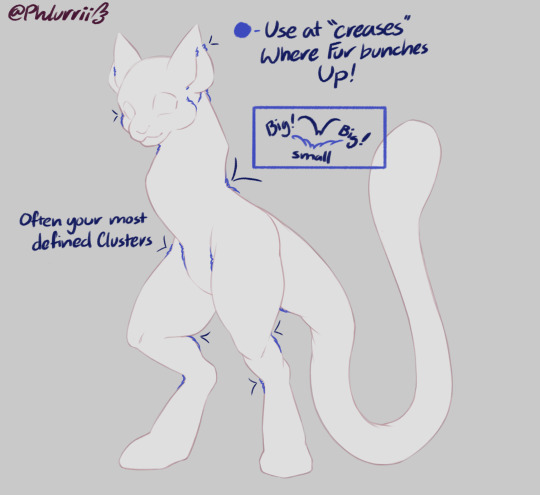

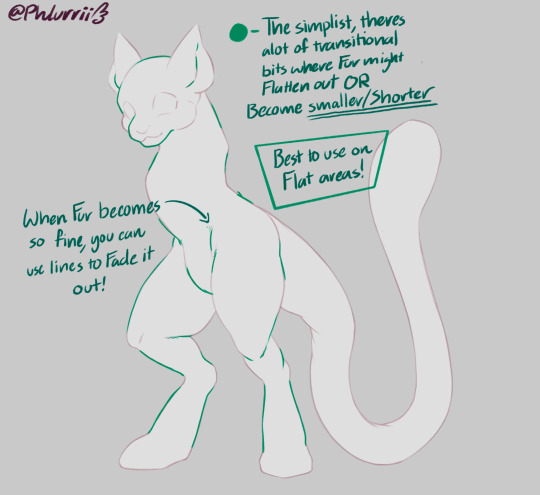

Last one is a pratice 2 are a ya’ll can use!

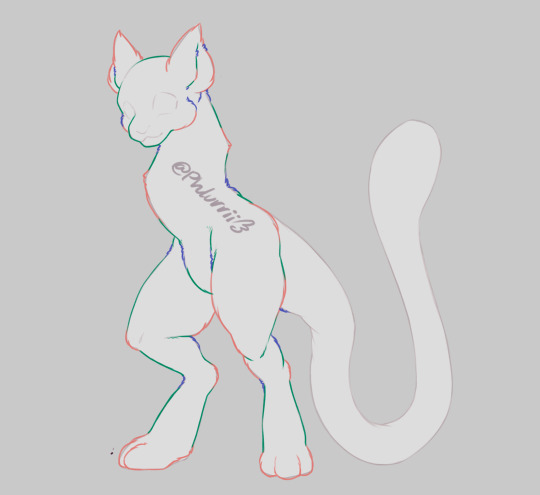
Just credit me if you do ;3
#ask#ancient mew#mew#pokemon#mew pokemon#the ancient mew#pokémon mew#tutorial#fur tutorial#how to draw#fur#stylized fur
155 notes
·
View notes
Note
I love your artstyle,, the way you put down colours and draw fur is so fucking good. Do you have any tips or anything

aww ty < 3 well i will say if ur not using texture brushes hurry up and start pls. the most important thing with drawing fur + hair is don't try and render every strand, think of the fur as clumps/colour areas instead. and texture brushes will make this easier to achieve. ive shown here some of the texture brushes ive used over the years and how they can achieve different styles. and if youre like "kei i dont know where to get texture brushes : (((" well BAM BITCH here take some of my favourites i like to use. those are for clip studio, just google how to install texture brushes in csp its easy. i collected all of my texture brushes from checking out the free csp store daily and keeping an eye on art bsky, some artists upload theirs and they get popular.
drawing fur is all about flow, look at refs, and take notes of other artists style to inform your own. when it comes to fur rendering i love the styles of reykat and atenebris and akreon and beastofoblivion and haigul (i tihnk?? i forgot her username) and greg beecham
heres a guide for how you could approach complex fur colour combos to avoid getting overwhelmed, like i said think of fur as colour groups. the combination of soft+hard textures is an art rule that is especially epic with fur texture.

you will kill yourself if you try to copy fur texture exactly from a photo. an important skill of art is taking what you need from the ref and stylising it. and if what you end up with looks like dogshit then let spite fuel you and know if you take a break and try again later and keep trying every day, you will get good eventually. worked for me
128 notes
·
View notes
Note
what is your tip on rendering fur? I noticed in the chapter 3 speedpaint you waiting till all the shadings done, how you make it all blend together?

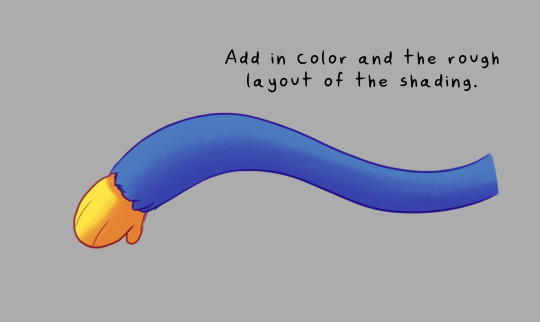
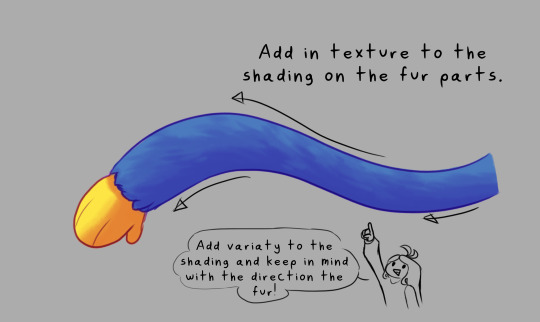



I hope this kinda helps explain how I do fur/hair aaaa
602 notes
·
View notes
Text
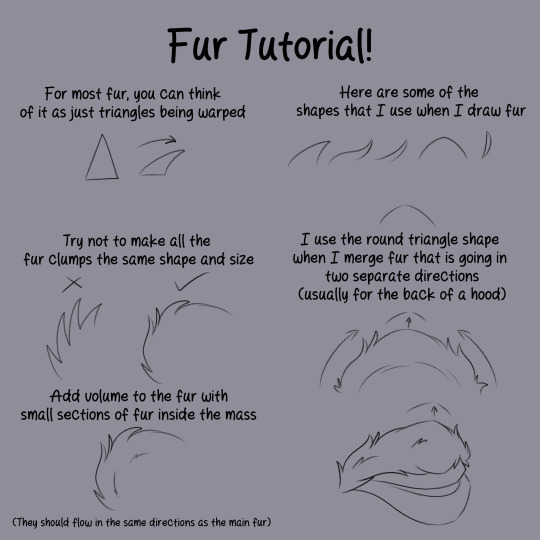
I made a short tutorial for how I draw fur. It's not much, but maybe it can help a little ❤️
213 notes
·
View notes
Text


40 notes
·
View notes
Text


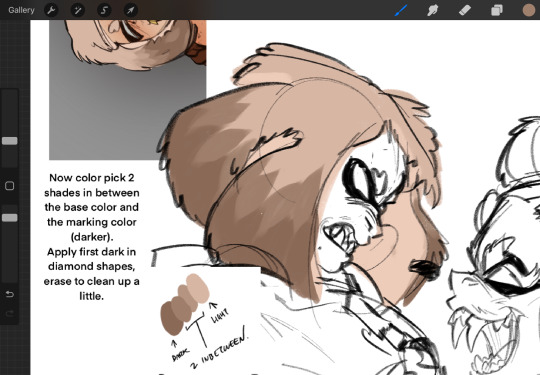

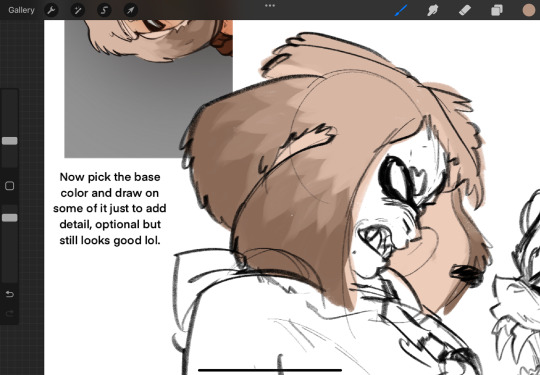

Aw bummer, can’t find the file :(
Works with any other soft brush though.
#art#fanart#art tutorial#tutorial#fur#fur tutorial#Splatoon#Splatoon fuzzy au#Pearl houzuki#my art#original art#no I’m not gatekeeping the brush I genuinely can’t find it
177 notes
·
View notes
Text
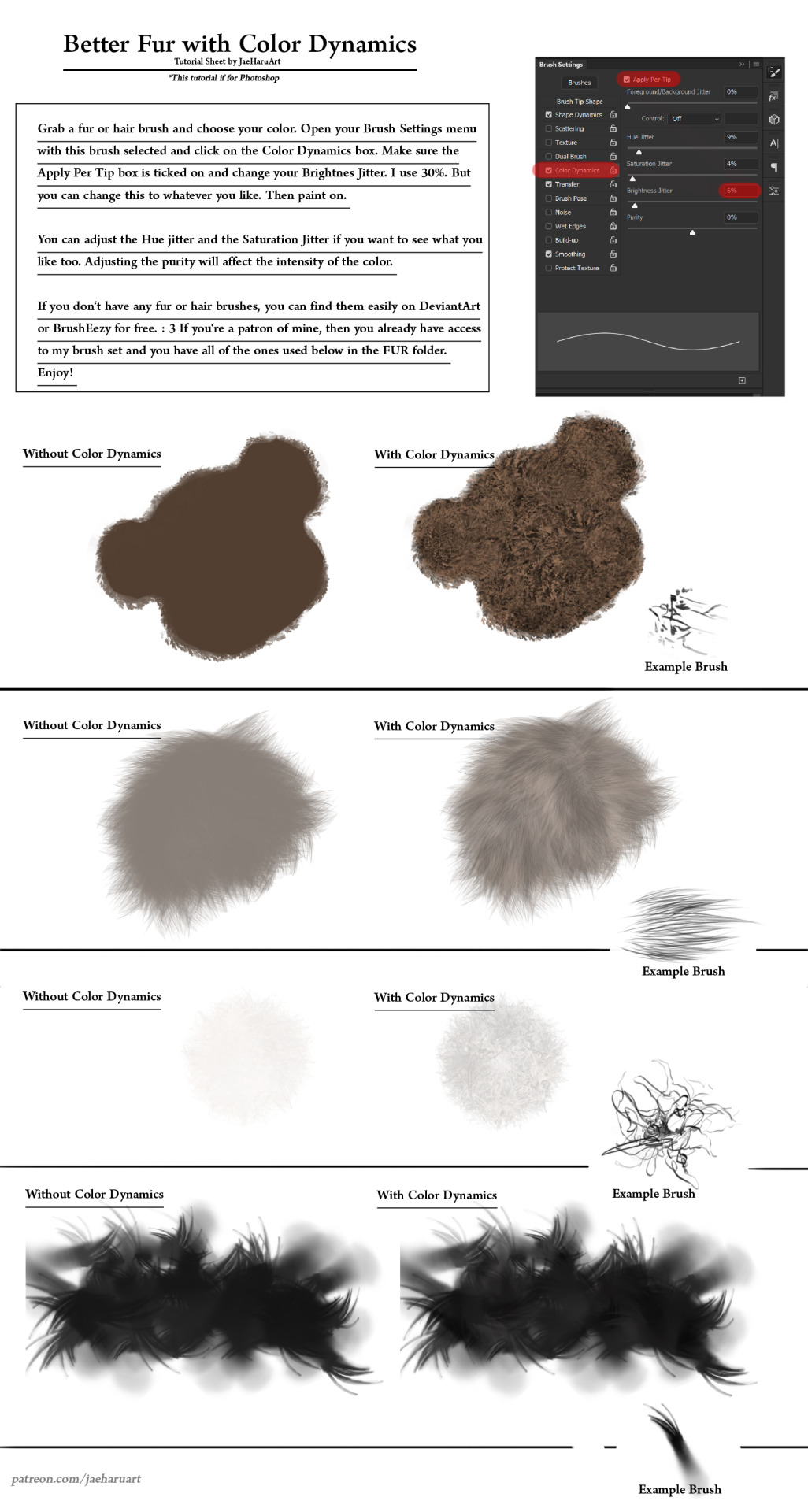
I was going to record a short YouTube video for this but I really don't have the energy right now so here's a sheet tutorial for now. If you'd like to help support my art, Patreon: https://www.patreon.com/JaeHaruArt/about If you'd like to follow it elsewhere, LinkTree: https://linktr.ee/jaeharuart
13 notes
·
View notes
Note
hey do you have any advice for hands/fingers and fur???
Honestly I struggle with hands A LOT 😂 but here are some tips that helped me get through those rough times
(This is long)

1. I suggest making the general shape of the hand pose that you are trying to draw first. This can help your brain visualise what it is your attempting to create on paper/screen. Then keep adding in more details until you’re satisfied or atleast the hand is half way decent (🥲 🖊️).
2. If you go in straight away with no idea of how you want the hand to look, it’s most likely gonna look wack so really try to think of what you want the hand to look like before you put pen to paper.
3. References are a HUGE help when drawing anything really, so I’d advise to use them as much as possible if you have the means to. Looking at a reference can be a big help too but really studying the reference will bear more fruits. How I like to do this is by blocking out the main shapes, then the smaller shapes. This can be done on the reference itself or in your head, but on the reference is usually better if you are able to. Then you can go ahead and make it as detailed as you want our add your own twist.
(A lil extra tip so that your fingers don’t look like sausages is to make the finger tips a bit flat/pointy where the nails would be 👍)
Now for the fur. Again this is just how I prefer to approach it.

1. Plain, no clear fur added but it’s more common sense to know when fur is there for an animal.
2. This is spiked fur, for a more “hair-like” kind of coat or rugged or wild.
3. This is a poofy styled fur for soft fluffiness. Maybe for a domestic, kinder, sweeter animal.
4. This is a mix of soft and spiked to give variation to it’s coat.
Personally, as you can see, I prefer to add tufts of fur to certain areas and not all over the body. To me it looks less cluttered and it helps show where the furriest part of the character is.
In my opinion adding fur everywhere can be a bit…

…too much.
But still, it can be done correctly but I just choose not to because I don’t know how lmao.
Commissions
8 notes
·
View notes
Text




i've gotten a lot of very kind feedback about how i draw fat bodies, so i thought id make a little guide showing my thought process!! this is far from comprehensive, but maybe it'll be helpful to anyone who feels intimidated drawing plus size furs :)
if anything is unclear, please feel free to ask questions in the replies or reblogs!! <3
#digital art#artists on tumblr#safe fur work#sfw furry#art tutorial#art help#art tips#drawing reference#fat positive#body positive
14K notes
·
View notes
Note
the joys of finding another cat(boy?)!!! any tips for drawing furry/feline faces? been trying to draw a sona <:3
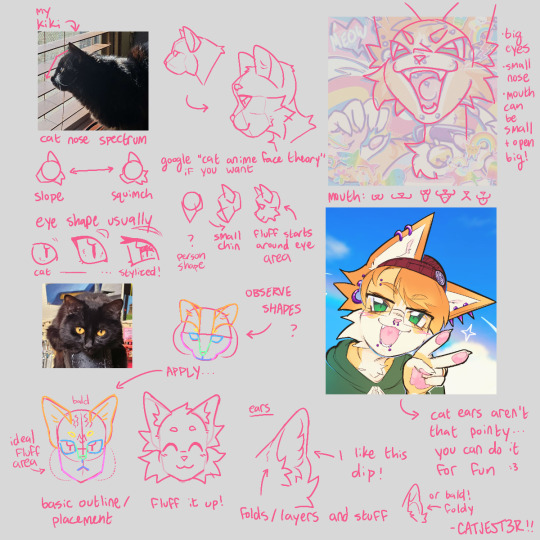
catboy yes!! heres a vague outline of how i draw cat face/heads!
overall i think cats are easiest to draw bc they have simple, short faces, so its a good place to start!! this might be unorganized or unhelpful, ive been around cats and drawing them my whole life, so a lot of stuff is second nature to me ^^' i think when anthropomorphizing(?) it definitely helps to add hair, ive always struggled with drawing bald furries xD
heres my previous tips post which might be good to check out before this one!! thanks for asking btw! 🐱💖
As before I wrote out my notes in alt text in case it's hard to read... :,3 I also recommend zooming in on the sections to view it!!
#art tutorial#furry#furry art#cat furry#digital art#art#my art#artists on tumblr#illustration#fursona#fur#anthro furry#fire alpaca#sfw furry#sfw fursona#sfw furry art#furry commissions#furry artist#furry anthro#anthro art#art commissions#commission#trans artist#transmasc artist#cat fursona#art help#art resources#art advice
184 notes
·
View notes
Photo
I don't know if you're still around or if you already have them, but I went on a Kesame nostalgia trip and got some tuts from way back then.





Another oldie. Old WolfHome post commission of Rapture. Pose was based off an image provided. Was experimenting with a different way of coloring poses, a Kesame technique. I wish I had saved her tutorials.
9 notes
·
View notes
Text

chapter 13! wow, hope you guys handled that 48 hour period well! :D
hope nothing too crazy happens which might be hinted at in that silly lil picture i drew!
full clean sketch that i saved cuz i thought the whole pose looked really cool, but the crop was more dramatic, so i cropped it, whatever. it's under the cut is my point

#gravity falls#gravity falls au#H!MBAW!AU#stanley pines#stanford pines#fiddleford hadron mcgucket#stan pines#ford pines#fiddleford mcgucket#fiddauthor#my art#digital art#ao3#didnt know how to draw fur before this#looked up exactly one tutorial on ytb#skipped through it cuz i didnt like the audio mixing#came out of it hearing uncle roger in my head (use fingaaa hayaa) but im pretty sure it worked out in the end#at least a lil bit#i finished this on the day arcane season 2 act 2 dropped#i was sitting in my chair like THIS COULDVE BEEN SUCH A BANGER WARWICK FANART NOOOOO#not that i regret enriching my fanfic experience with art BUT I COULDVE DRAWN WARWICK BROOOOO#'so draw warwick?' the vibe is off now id never finish it 😔
261 notes
·
View notes
Text

Custom Fur Accessory Tutorial
I have been meaning to put this together for a loooonnnng time, but as there is still a lot of information about the process that is undiscovered, I held off. I didn't have the energy to deep dive and solve those mysteries either, so I just kept delaying and delaying. The circle of procrastination in progress!
It's long overdue though, and even though the mysteries still remain, I am sure there are others eager for even the partial scoop of knowledge I've managed to glean. And also thanks @angelapleasant for helping re-motivate me! I appreciate the patience as I worked through to remember all the steps.
This assumes you already know the main basics of making a mesh and using SimPE, so I won't go over every excruciating detail for this. I personally will be using a cat mesh for this tutorial, but the method is the same for dogs as well (they just have way more meshes/resources).
Tools: SimPE, a mesh editor such as MilkShape, and a photoeditor. I also put together some Custom Pet Genetics Resources, which includes everything pet related I've ever utilized when making pet cc. Everything is separated by cats or dogs, and then sorted even further. For this tutorial, I will be making a cat item, so the resources I'm using will be from there. If you're making an item for dogs, just follow the same steps but using the dog equivalent of each resource instead. I tried to make it organized, but it's probably still messy.
Step 1 - Slaved Vs Recolorable: There are two types of Fur Accessories: slaved and recolorable. I will only go over the process for slaved furcards, but the process for recolorable is pretty much the same except at one part.
• Slaved are my personal favorite fur accessories; they grab their color from that of the pet’s coat color. They don’t require any recolors, just one simple package and they’re all done. The only downside is that they don't have their own textures. Examples of slaved furcards are the furry belly fluff on cats and dogs.
• Recolorable is by far the most tedious of all versions, as it requires an additional recolor of the accessory to be made for every single fur color, and any fur colors that don’t have a recolor made for them will default to white. Do yourself a favor and avoid recolorable accessory furs at all costs. Examples of recolorable furcards are dog beards, dog eyebrows, and poodle fluff.
Step 2 - Make the Mesh: Open MilkShape and import "bodyfurcards.5gd" from the zMeshResources folder.* There's 5 groups, don't delete any, just make your mesh on one of the group layers already available. I, personally, put my meshes on the bodyfurcards7 group.

After you've made your mesh, map the textures to "fubodyaccflowingfurcardREMAKE.png" in the zMaterialDefinitions folder. This is from my AccFurCardsTextureOct2018.package, which is a default replacement of Maxis' original body furcard texture. It adds a square in the corner (for the dog equivalent, it adds a teeny tiny rectangle near where the eye texture normally is).
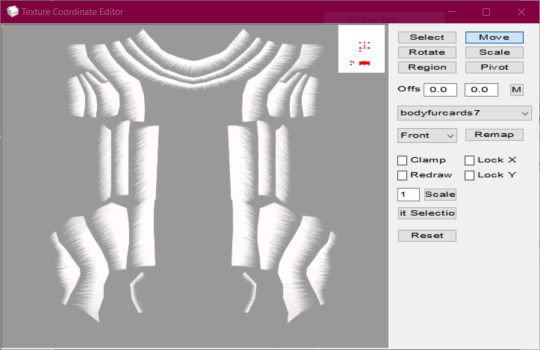
Once you're satisfied with the mapping, then make sure all the comments and joints are correct, and export. As a fair warning, pet weights are super weird, so your mesh might wind up with some strange issues such as morphing or floating.
*There is also a facefurcards version, but my attempts to use that one for custom fur accessories have been unsuccessful. I included it if anyone else wanted to try their hand at it.
Step 3 - Make the Mesh Package: In the zMeshResource folder find the BodyFlowingFurCardsMesh package. Open it in SimPE, Fix Integrity, then Save As under a new name. Then replace the GMDC with your exported Milkshape mesh, and save. Or don't, if you prefer a different way of mesh making. The TRULY important part is the Shape (shpe) file. Click it and make sure it has the correct number of parts in Plugin view. BodyFlowing (Cat) for example has 5 groups, so it should look like this:

Make sure the new mesh is in your Downloads folder, if you haven't already put it there.
Step 4 - Make An Accessory: Open up Bodyshop and make a brand new accessory. To make it easier on yourself, I would suggest choosing an accessory that has only 1 or 2 ages or genders. One age group if you are making a mesh for only adult cats, two if it will be for cats and kittens, etc. That way you won't need to delete unneeded overlays and other resources from the package.
Other than the number of ages, don't worry about anything else. Immediately import the accessory project into Bodyshop, and then close the program.
Step 5 - Clean Out Unneeded Textures: Inside your SavedSims folder should be the new accessory package you just made. Open it, and delete all the Material Definitions (TXMT) and Texture Images (TXTR). The only exception would be if you're making Recolorable Fur Accessories, then skip this step instead and skip step 6 as well. For the Recolorables' case, here is where you would import your recolor. Remember, each fur coat color will require their own recolors of your mesh, which means you will need to make a new accessory in bodyshop for every single fur color.
Step 6 - Link To Furcard Material Definition: Click on the 3IDR resources and let them load. Pick 3IDR, if it has a Resource Node and a Shape listed in the plugin view, perfect. Find the first available material definition line, and change it to the appropriate File type - SubType/Class ID - Group - Instance and delete any material definition lines underneath it.
0x49596978 - 0x08CCE154 - 0x1C0532FA - 0xFF7FC524
It's the same for both cats and dogs for some reason. I also included the "FUBodyAccFlowingFurcards.5tm.xml" in the MaterialDefinitions folder, if you prefer the package method. Repeat for additional 3IDR that have material definitions, ignore 3IDR that don't.
Step 7 - Link Accessory Package to Mesh: If you already know how to link, feel free to jump ahead. While still on the the 3IDRs, pick one that has a Resource Node and a Shape listed in the plugin view. Memorize the chosen 3IDR's instance. I picked the one with an instance of 0x00000801, which is usually the instance for adult female accessories. Click on Tools>PJSE>Body Mesh Tool>Linking Stage. Then select the mesh you made in step 3. Click on any other resource available, then save.
Step 8 - Edit Overlay XML: Click on the XMOL with the same instance as the 3IDR from step 7. As a reminder, I picked the adult female instance of 0x00000801 for this tutorial. Find the family string value, and copy it with ctrl+c and make sure you put it somewhere you won't lose it.
From there, right-click the XMOL and select "replace", then select the "XMOLReference.xmol.xmol" in the main folder. Paste the family value you copied earlier into the new XMOL, then save.
Click on the XMOL again and change the values of any lines necessary. For the Species line use 8 (cats), 2 (big dogs), 4 (little dogs), or 6 (big & little dogs, AKA puppies). For the Gender line use 3 (unisex). For the Age line use 18 (adults & elders), or 20 (kittens/puppies). The Parts line should be 8 or 2 (use 2 for meshes that need to morph and move with the pet's body/face, like the face fur cards). The Category line should be 7, but if they aren't then fix them. Delete the Outfit and Priority line, if they haven't been already. Override0subset needs to say bodyfurcards.
Step 9 - Choose A SubtypexBin: The most frustrating part about pet cc is that they have big limitations. For example, pets can only wear one "collar", and only a small number of custom fur accessories are allowed to be worn at once. You can have as many fur accessories as you want in the game, but if any two fur accessories share the same subtype and bin combo, then they can’t be used together at the same time. Pets can have a total of 10 fur accessories without conflict, but once you exceed 10 eventually some will have to use the same SubtypeXBin combo and thus be unusable together.

In the XMOL, change the Subtype line to B, if you're making a Slaved Fur Accessory*. If you're making a Recolorable one instead, use 0 as your subtype. Then change your Bin to either 0, B, C, D, or E. Now save.
Depending on your project, I might even suggest you choose a slot already filled instead of a free slot. For example, if you are making a wing accessory then choose BxC (BxE for dogs), or a head accessory that would look terrible with antenna then choose BxD (BxC for dogs), etc.
*There is a way to trick the game into allowing slaved fur accessories to use the 0 subtype. It involves loading the game with the fur accessory as a normal B subtype first, and then changing the subtype after. The game will then use the "old" version of the accessory, but with the subtype permissions of the "new" version.
Step 10 - Repeat Steps 6-9 For Additional Ages/Species: As it says, if you plan on making versions for kittens/big dogs/little dogs/puppies/etc. Have all of them share the same family, so that way they are all connected and can be passed down to offspring.
At the end, each XMOL should roughly resemble this, but with whatever their appropriate values are:
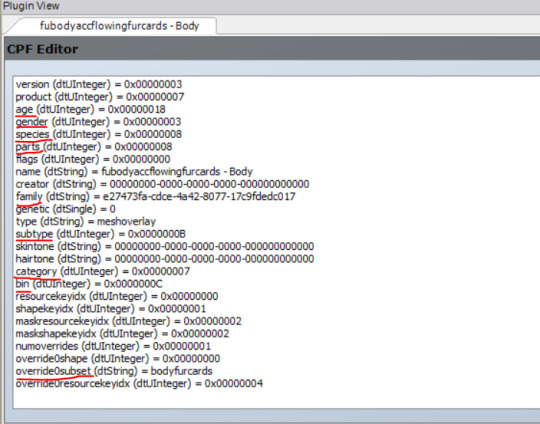
Don't forget to make sure the override0resourcekeyidx is correct for whatever line the material definition is in the 3IDR! ("4" means the 5th line, etc. The first line is number "0", so count the lines then minus 1.)
Step 11 - Delete Cache/Thumbnails/Registry: To quote @angelapleasant who worded it perfectly, pet cc is sticky. The game frequently gets stuck on old versions, and has to be forcibly updated. This stickiness is exactly yeah the subtype loophole mentioned earlier exists, but it can be very frustrating when testing new cc. In your game folder delete the Accessory.cache, Group.cache, cigen.package, ContentRegistry, and Thumbnails folder. Make sure AccFurCardsTextureOct2018.package is in your Downloads folder. Then load up the game, and check out your custom fur accessory.

If it all worked out, congrats! For Dogs if you mapped onto the tiny rectangle, then slaved fur accessory will appear gold with Maxis fur colors but custom colors will work just fine. Recolorable dog accessories on the other hand will require my MaxisAccFurDogFix to work.
I think that's everything, and good luck! Feel free to ask questions or reach out, I'll do my best to help. And if you do wind up making something, please let me know; I love seeing what people create!
102 notes
·
View notes
Text
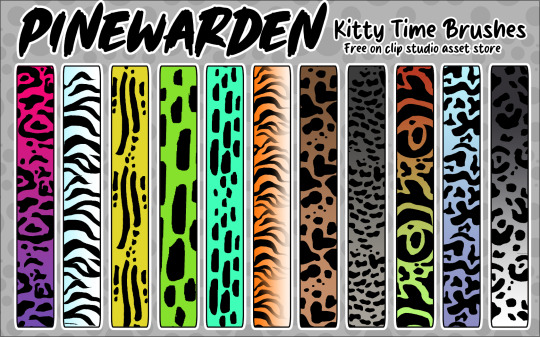
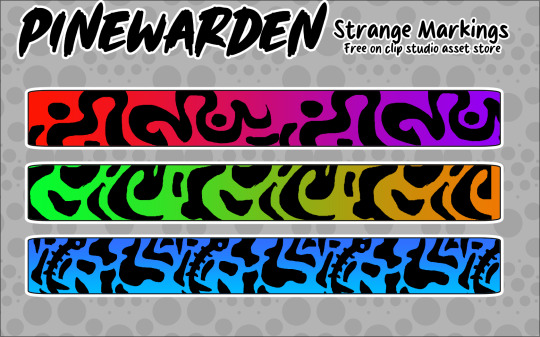

Brushes I've made for clip studio!
#my art#furries#doodles#furry#furry art#furry fandom#safe fur work#clean fur#furry artist#artist#artist resource#clip studio paint#clip studio#free brushes#paid brushes#resource#art resource#tutorial
61 notes
·
View notes
Text
god knew i'd be too powerful if i knew how to gif...
#i already had ideas for lottie-armand gifsets but now with the clip of simone in the trailer with her fur coat all smug?!?!#maybe i should just watch a youtube tutorial with my 0 knowledge of picture/video editing and see what happens!!
18 notes
·
View notes
Text

Takeoff!
#you can't believe how long this photo took me#tbf I had to look up a tutorial how to mask fur properly#nefja#icelandic sheepdog#dogblr#7 years
87 notes
·
View notes