#gimp software
Explore tagged Tumblr posts
Text



some icons I did as practice in gimp3 and I love how this software operates so much
#asmtsm art#furry#furrydrawing#furry art#digital art#mixed media#digital coloring#digital illustration#gimp#gimp3#gimp software#colored in gimp
205 notes
·
View notes
Text

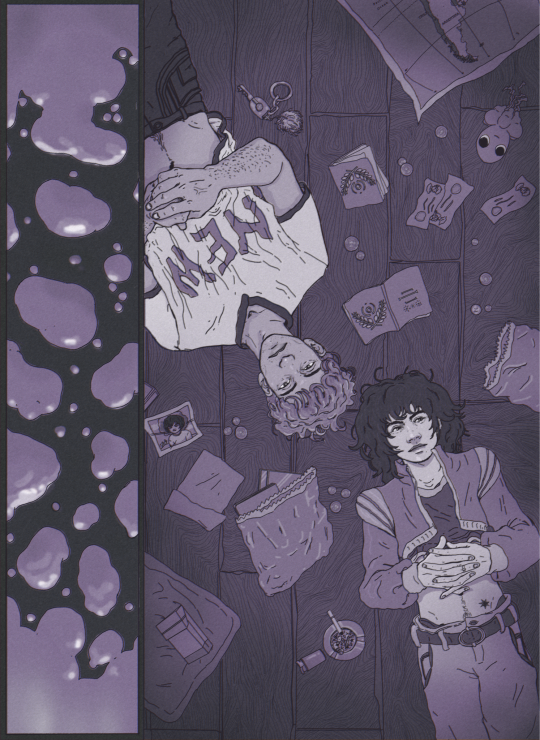








Digital favorites compiled
#drawing compilation#seraph#digital art#gimp art#gimp software#oc art#oc artist#hierophilia#alchemy#detailed illustration#creepy cute#religious trauma art#priest#angel#brart#brazilian artists#transmasc artists#transmasc art
13 notes
·
View notes
Text

Time for the Modern horror parody style for early Halloween in 5 months ago.
#lackadaisy#cats#digital artwork#digital art#digital doodle#gimp software#rocky rickaby#calvin mcmurray#ivy pepper#horror parody#art work#horror Halloween#digital drawing#lackadaisy cats#digital arwork#artwork#gimpart
11 notes
·
View notes
Text

1 note
·
View note
Text

Inside cylinder
0 notes
Text
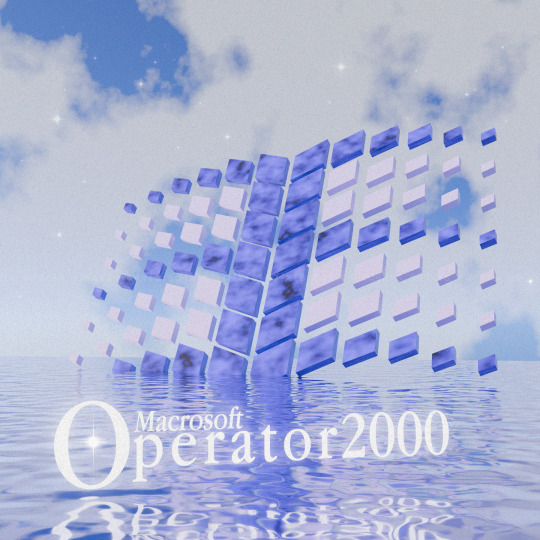
the new version is here
#art#arte#aesthetic#aestheticart#aesthetic#weirdcore#visualart#weirdaesthetic#vaporwave#vaporwaveart#vaporwaveedits#vaporwave#seapunk#darkwave#dreamcore#dreamwave#hypnotic#neon#90s#80s#visual#graphics#blender#gimp#MO2000#macrosoftoperator2000#y2k#computer#software
159 notes
·
View notes
Text
The Wild Robot(s)!
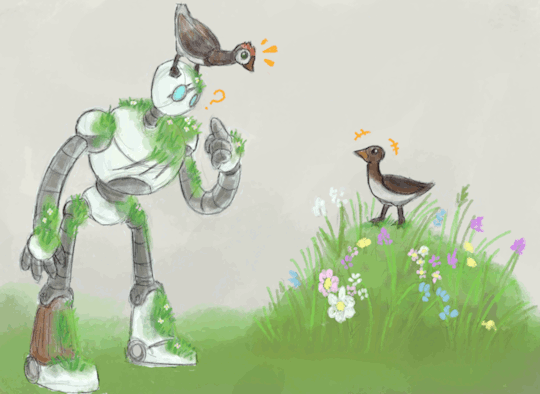
Been a long while since I did any little animation but like i said in a previous post The Wild Robot has me in an Iron Grip.
I picked up and read the first two books many years ago (originally anxious at getting a book meant for much younger readers but bought them anyway and if anyone asked I said they were for my daughter when she was old enough to read them - and we're currently reading (or rereading in my case) the first book together right now! :D)
So I thought to make a little thing with the two versions since both mean so much to me!
#the wild robot#roz#rozzum unit 7134#brightbill#btw i used gimp to animate even tho it's tedious because dedicated animation software scares me still ^^;#my animation
153 notes
·
View notes
Text
Quick lists of "Alternative" software/websites I use:
Firefox (as an alternative to Chrome): Especially for the ad blocking capability. Use on both Phone and Computer.
DuckDuckGo (as an alternative to Google): No longer the thing your paranoid uncle uses, now an actually good search engine with the lack of tracking being a plus.
Kubuntu (as an alternative to Windows 11): My current Linux Distro and the best for people leaving Windows for Linux for the first time. Also KDE is Goated now.
LibreOffice (as an alternative to Microsoft Office): Works with MS-office formats and is FOSS, great if you don't trust google but need office software.
GIMP (as an alternative to Photoshop) because fuck Adobe.
Kdenlive (as an alternative to Premiere) because again, fuck Adobe.
OpenStreetMaps (as an alternative to Google maps): Tends to update quicker and is more detailed because everything is done by volunteers on the ground.
Krita (Alternative to ProCreate): Great painting app.
#software#firefox#chrome#google#duckduckgo#Kubuntu#Ubuntu#Windows#LibreOffice#Microsoft Office#GIMP#Photoshop#KDenlive#Premiere#OpenStreetmaps#Google maps#Krita#procreate
150 notes
·
View notes
Text
Good news!
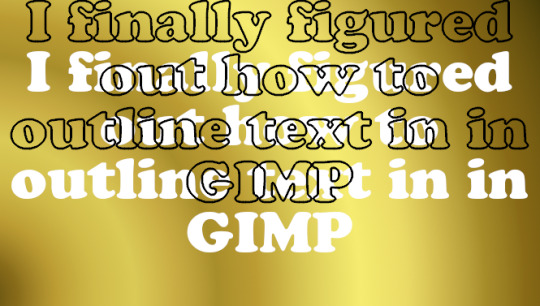
34 notes
·
View notes
Text
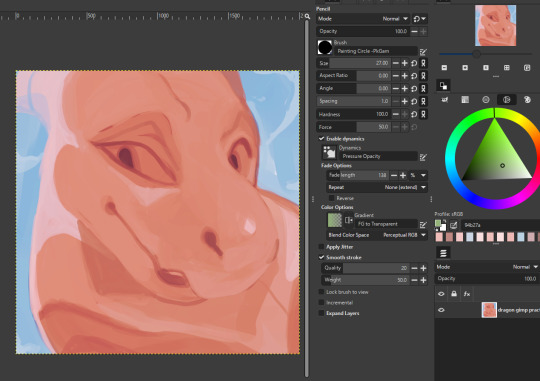
Gosh I'm really enjoying the updated gimp 3. the program is so smooth and the brushes are like butter and tool presets are unf <3
#asmtsm art#gimp#gimp software#gimp3#dragon#pink#I might doodle with this some more as time goes on#been trying to figure it out on my off time from my job breaks but woo finally managed#you should really give gimp 3 a go its free and they added the mypaint function so you arnt stuck with just gimp settings#gosh i love opensource stuff#yes I drew on one layer we die on this hill
39 notes
·
View notes
Text
People underestimate just how many things photoshop does
#there should be a scale of how ridiculous someone is being when they say xyz software does anything photoshop can do#at least gimp is actually trying to be the same category of image software it's just also Incredibly Bad
49 notes
·
View notes
Text

GIMP 2.2
289 notes
·
View notes
Note
Hello, I love your blog and your gifs! I just started trying to learn how to make some myself, and to be honest I'm in over my head. I've gotten to the point where I have a nice looking, crisp .gif file at 2.02MB exporting out of GIMP, but when I upload it to tumblr or discord, it looks blurry and awful. Do you have any tips or could you perhaps recommend a tutorial?
I've never used GIMP for gifs or anything (and its been 13 years since I've used GIMP at all) but I did find this:
"You can create all your animation frame layers and then go Image->Mode->Indexed and set it to 'Generate optimum palette' with the number of colors set to 256 and then at the bottom set 'Color dithering' to one of the Floyd-Steinberg settings - this will convert all of your layers to a single 256-color palette which may not be a big issue if your frames are mostly the same colors. If you don't manually convert to dithered 256 colors and just export your layered image to an animated GIF you will see much more blotchy looking results."
#xxbakacoconutxx#wish i could be more help!#unfortunately i think gimp also just has limitations of free software
10 notes
·
View notes
Text
At long last, the first release of GIMP 3.0 is here! This is the end result of seven years of hard work by volunteer developers, designers, artists, and community members (for reference, GIMP 2.10 was first published in 2018 and the initial development version of GIMP 3.0 was released in 2020). With GIMP 3.0 you can do more than ever before, more easily, more quickly!
6 notes
·
View notes
Video
youtube
GIMP - How To Make Images Brighter
A short tutorial showcasing how to make your images a bit brighter using GIMP, a free photo editing software.
#youtube#gimp#how to use gimp#gimp tutorial#tutorial#free to use#free to use software#gimp tips#gimp tricks#gimp tips and tricks#gimp editing#gimp tools#photo editing#photo editing tips#photo editing hacks
12 notes
·
View notes
Text
back in the Superwholock days there was this post getting passed around my corner of tumblr about "teflon writing vs velcro writing," ostensibly as a nutshell summary of why fandom reacted so differently to Steven Moffat and Russell T Davies as Doctor Who showrunners: slick and polished and easier to admire (when done well) or coolly assess its flaws (when botched) than to get a grip on or pull apart & tinker with, vs. messy and prickly and grippy and tinkering-friendly and prone to getting its hooks in you whether or not you ever wanted that
and that's very funny to look back on with the distance of hindsight, because to this day--a full decade after peak Superwholock--RTD-era Who and Kripke-era SPN remain THE most insane, crazymaking, irreversible-brain-damage-inducing, "compelling in the way where they make me INCREDIBLY ANGRY and ITCHY TO FIX THEM because i am so stupid-invested that they still have me by the balls, even when my engagement is just picking apart the frustrations of how and why they SUCK" turbo-examples of velcro writing i have ever encountered in my LIFE
hell, they aren't even so much like velcro as they're like snagging the folds of a lace circle skirt on a whole branch of actual cockleburs and trying to wash the shrapnel out with fucking gorilla glue
.....and then there's BBC Sherlock. which was neither velcro writing nor teflon writing but an elaborate many-year con, targeted at the EXACT kinds of people who maintain a secret good Supernatural that lives in their heads, whose one neat trick was to bait its marks into collectively hallucinating a brilliant show so that Steven Moffat and Mark Gatiss never had to put themselves to the trouble of writing one.
#computer tinkerers hear me out: if spn is microsoft windows and doctor who is various *nix distros and moffat-era who is macOS#then bbc sherlock is a fucking chromebook that reply guys SWEAR you can do full-stack software development and advanced image editing on#....if you root it and use some horrible 3rd party script to bolt a linux distro on top of chromeOS and physically install 32gb extra RAM#and even then the filesystem access is all screwy and *you're still doing your image editing in the GIMP*#fandom#superwholock#meta
82 notes
·
View notes