#github copilot chat
Explore tagged Tumblr posts
Text
Being on tumblr in creative-aligned circles is an amazing anti-AI bubble. And then you're forced to step out of it and are confronted with the sad reality that like all bubbles, such views are neither prevalent nor a given.
My day job is such a bubble break.
There's a dude who's all "this plugin reviews code on github for you!", as if that weren't a part of his responsibilities, giving up thereof to a bot puts in doubt the validity and sense of him being employed at all. And yet, it doesn't raise any questions in him. All that matters is convience.
There's another bloke who in response to an article someone linked in the open chat (an article about a person who admitted to losing skills after they'd started using Copilot daily for coding) and a (meagre) discussion that followed laughed at the worries and said that just like basic, once essential skills are nowadays unneeded, so will be programming one day. And for him it also hasn't sunk in yet that it means he'll be unemployed. I don't know, perhaps people who's never been unemployed simply don't think about it. Couldn't be me. And, oh, how handwriting used to be necessary, but not anymore, and do you miss it? Oh ha ha, how funny I am.
And I was backreading that conversation with a mounting dread, because first of all, these people lack imagination that would allow them to realise they're actively jeopardising their own future. Second, their negligence of basic skills, their importance on everyone's neurological and intellectual capabilities and brain health, and the importance of things non tech are terrifying. Mate, you're actively increasing the probability of neurodegenrative diseases in your future. You're hurting yourself. Doesn't that terrify you?
I don;t know where I'm going with this. Nowhere, probably, other than this is my blog and I need to let these words out.
I've been trying to stay positive, I really have. Only it's getting harder and harder to be so every day.
21 notes
·
View notes
Quote
ここでチャット gpt 4.0 についてのランダムな話を放り込んでみます。私はこの記事に直接コメントしているわけではなく、少し関連した逸話をしただけです。私は Android opengl レンダリング コードを作成するために chatgpt を使用していました。 OpenGL は非常に難解な場合があり、私は少なくとも 10 年間は触れていません。 すべてが順調に進んでおり、実際に動作するサンプルもあったので、オンラインでサンプル コードを探して、作業が正しく行われており、明らかな間違いがないことを確認することにしました。そのとき、chat gpt が提供してくれた内容の 1 行ずつの正確なコピーを見つけました。これは Google で検索できるようになる前のことであり、コードは openAI よりも前のものでした。変数のスペルミスも発生しましたが、唯一変わったのは、コメントがスペイン語から英語に翻訳されたことだけでした。 私は常に、chat gpt はソースから学習し、そのソースに基づいて新しい結果を提供するだけだと思っていました。ここでの混乱を招く変数には、1. これは非常に特殊な使用例であり、多くの例が存在しないこと、2. すべての opengl コードがある程度似ていること、が挙げられると思います。 最悪の点は、コードやリポジトリにはライセンスが提供されていなかったため、そのようにコードを大規模に使用することは合法ではなかったことです。私は今、chat gpt にコードを尋ねることにかなり慎重に��っています。今では、チャット gpt に指示を与えるだけで、チャット gpt が生成する「サンプル コード」は使用しません。
裁判官、GitHub Copilot の著作権主張の大部分を棄却 |ハッカーニュース
2 notes
·
View notes
Text
Unlocking Business Potential with AI Copilots
In today’s fast-paced digital economy, businesses are under pressure to innovate, adapt, and deliver results faster than ever. From managing massive volumes of data to keeping up with customer expectations, traditional methods of work are often too slow, too manual, and too inefficient.
Enter AI Copilots — intelligent digital assistants designed to collaborate with humans, augment decision-making, and automate repetitive tasks. These AI-driven tools are reshaping how teams work, communicate, and solve problems, unlocking massive potential across every layer of a business.
Let’s explore what AI Copilots are, how they function, and how they’re transforming business productivity and innovation.
What Is an AI Copilot?
An AI Copilot is a virtual assistant powered by advanced artificial intelligence — particularly natural language processing (NLP) and machine learning (ML) — that can understand commands, generate content, analyze data, and automate tasks. Unlike traditional automation tools, AI copilots are context-aware, interactive, and capable of adapting to user input in real-time.
Whether integrated into writing platforms, coding environments, CRM systems, or project management tools, AI copilots work alongside humans to make workflows faster, smarter, and more scalable.
Examples include:
Microsoft 365 Copilot: Assists with writing emails, summarizing meetings, or generating reports.
GitHub Copilot: Helps developers by suggesting code completions and explaining code snippets.
ChatGPT & Custom GPTs: Acts as a brainstorming partner, researcher, or task automation engine.
Why AI Copilots Matter for Business
The promise of AI Copilots is simple yet powerful: to free up human talent from tedious, time-consuming tasks so they can focus on high-impact, creative, and strategic work.
1. Boosting Productivity at Scale
AI Copilots can handle time-consuming activities like:
Drafting documents or emails
Creating meeting summaries
Filling out reports
Searching and sorting through massive datasets
By handling these tasks in seconds, they drastically reduce the time employees spend on administrative work. The result? More hours redirected toward innovation, problem-solving, and decision-making.
2. Enhancing Decision-Making with Data
Modern businesses sit on mountains of data, but making sense of it can be overwhelming. AI Copilots can process large volumes of structured and unstructured data, surface trends, and offer data-backed insights in plain language.
Imagine an AI Copilot helping a sales manager instantly identify underperforming territories or guiding a marketer toward the highest-converting campaign elements. These assistants are not just passive tools — they actively empower smarter decisions.
3. Improving Collaboration and Communication
AI Copilots can support teams by automatically:
Translating content
Drafting messages for different stakeholders
Generating meeting agendas and follow-ups
Summarizing long email threads or documents
This streamlines communication across departments and global teams, reducing misalignment and saving time.
Real-World Applications of AI Copilots in Business
Sales & Marketing
Auto-generating email campaigns tailored to customer personas
Summarizing customer feedback from surveys or social media
Recommending the best time to reach prospects based on behavior
Human Resources
Drafting job descriptions or interview summaries
Automating onboarding checklists
Assisting with employee surveys and policy communications
Finance & Operations
Creating financial reports using real-time data
Reconciling budgets and flagging anomalies
Answering policy or compliance questions in chat
Product & Engineering
Suggesting design improvements or feature prioritization
Automating bug documentation and code comments
Assisting with sprint planning and backlog grooming
Benefits of Using AI Copilots in Your Business
Time Efficiency AI Copilots reduce task completion time dramatically — turning hours of work into minutes.
Cost Savings Automation of routine workflows reduces the need for extra resources, allowing leaner teams to achieve more.
Employee Satisfaction By handling tedious work, AI copilots let employees focus on meaningful, challenging problems.
Business Agility With instant access to insights and outputs, businesses can respond faster to change.
Competitive Edge Early adopters of AI copilots gain a technological advantage by moving faster, serving customers better, and making smarter decisions.
Adopting AI Copilots: What to Keep in Mind
While AI copilots offer immense value, businesses should consider a few best practices:
Start small, scale fast: Begin with one department or workflow before rolling it out enterprise-wide.
Ensure data security: Vet your AI tools for compliance, privacy, and ethical standards.
Train your teams: Help employees understand how to work with AI copilots effectively.
Continuously improve: Monitor performance and regularly update prompts, rules, and integrations.
The Future of Work Is Co-Piloted
AI copilots mark a shift from automation for efficiency to AI for collaboration. They don’t replace humans — they amplify human capabilities.
As AI continues to evolve, so too will the potential of these copilots. From content creation and coding to strategic forecasting and customer service, AI copilots are becoming indispensable allies in the workplace.
For businesses aiming to stay agile, innovative, and competitive, embracing AI copilots is not just a tech upgrade — it’s a business imperative.
0 notes
Text
Code Smarter, Not Harder: Top AI Assistants in 2025
If you work in tech, you already know the drill: there’s always something new to catch up on — a library, a tool, a syntax update, or a surprise function you suddenly need to implement. It feels like a never-ending race, isn’t it?
The pressure to “keep up” is real. But here’s the shift: AI assistants are now helping us learn faster, grow more confidently, and adapt without burning out.
Let’s admit it — as humans, we have limits. Memory fades. Context-switching drains us. And no, we don’t have to be a walking storage device who remembers every syntax rule or function signature.
Instead, we need to act smart. Let these polite, efficient AI assistants help us code smarter — and think clearer. Many of these are free to start with, and you can always upgrade later if needed.
In this article, we’ll explore today’s top AI coding assistants, compare their unique strengths, and help you decide which tools are best suited for your workflow.
Why AI Coding Assistants Matter
AI coding assistants can now suggest, refactor, and even debug code in real time — transforming how developers write software
These tools:
· Boost productivity by reducing repetitive coding tasks.
· Improve code quality with intelligent suggestions.
· Enhance collaboration by integrating with development environments.
· Reduce errors by detecting vulnerabilities and optimizing code.
Top AI Coding Assistants in 2025
1. GitHub Copilot
Best for: General-purpose coding, multi-language support.
Key Features: Code completion, function suggestions, debugging, documentation generation.
USP: Most widely adopted AI coding assistant, integrated into VS Code & JetBrains.
Limitations: May occasionally generate incorrect or outdated code.
Data Privacy: Copilot for Business does not use code for training; personal usage may contribute.
Recently, GitHub Copilot Agent was also released — an upgrade over the original Copilot, offering more autonomous task execution, chat-based interactions, and deeper IDE integration for navigating code, running commands, and making decisions with minimal prompts.
2. Amazon CodeWhisperer
Best for: AWS-based development.
Key Features: Code completion, security vulnerability detection, AWS SDK integration.
USP: An assistant optimized for cloud-native applications.
Limitations: Less effective outside AWS ecosystem.
Data Privacy: Does not use customer code for training.
3. ChatGPT (Not specifically a Coding assistant but quite popular among learners for coding help)
Best for: Learning, debugging, code explanations.
Key Features: Conversational programming, multi-language support, code generation.
USP: Great for prototyping and explaining complex concepts.
Limitations: Not IDE-integrated, lacks real-time coding assistance.
Data Privacy: OpenAI may use interactions for training unless opted out.
Other Tools:
DeepCode (now part of Snyk Code) is widely used for security-focused static analysis. While I haven’t used it hands-on yet, developers praise its ability to catch subtle vulnerabilities early in the dev cycle.
Sourcery is gaining traction among Python developers for its ability to auto-refactor and improve code readability. It integrates with VSCode and PyCharm, and early user reviews highlight its value in maintaining clean codebases.
Cursor AI is positioned as a “Copilot alternative with deep file awareness.” While I’ve only explored it as such, it appears to focus heavily on project-wide understanding and autonomous generation.
Tabnine and Windsurf (formerly CodiumAI) have made strong cases for privacy-conscious and team-based AI development, respectively.
Where caution is still needed:
· Code quality and correctness: Code quality and correctness: AI can be confidently wrong. Sometimes, I get code that looks perfect, but fails because it uses a function that does not even exist. You need to review and test the code (It will help you there too!)
· Security blind spots: Most tools aren’t security-aware by default. They might generate code that works, but doesn’t sanitize inputs or handle edge cases.
· Enterprise concerns: Teams are still wary of using AI-generated code from tools trained on public repositories. Licensing, IP ownership, and data privacy are legitimate considerations.
Final Thoughts
AI coding assistants are revolutionizing software development, making coding faster, smarter, and more efficient. Whether you're a seasoned developer or just starting out, leveraging these tools can enhance your workflow and boost productivity.
The future is not AI versus developers — it’s developers with AI, building better software together. The question now is how to adopt them responsibly, not whether to use them at all.
Have you explored any AI coding assistants yet? Which one do you use, and what’s your experience with it?
If you haven’t tried one, have you heard about them? What’s holding you back — trust, accuracy, privacy, or just not the right time? Drop your thoughts in the comments!
1 note
·
View note
Text
Generative AI Coding Assistants Market: Size, Share, Analysis, Forecast, and Growth Trends to 2032 – A New Era in Software Development
The Generative AI Coding Assistants Market Size was valued at USD 18.34 Million in 2023 and is expected to reach USD 139.55 Million by 2032 and grow at a CAGR of 25.4% over the forecast period 2024-2032.
Generative AI Coding Assistants Market continues to revolutionize software development by providing intelligent, context-aware support to developers worldwide. These AI-powered tools enhance coding efficiency, reduce errors, and accelerate project delivery, making them indispensable in today's fast-paced tech environment. The growing demand for automation and innovation in coding workflows has positioned generative AI coding assistants as a key enabler of digital transformation across industries.
Generative AI Coding Assistants Market is witnessing rapid adoption due to advancements in natural language processing and machine learning technologies. Developers increasingly rely on these assistants for code generation, debugging, and optimization, significantly improving productivity and creativity. As enterprises prioritize agile development and continuous integration, generative AI coding assistants become critical for maintaining competitive advantage in software engineering.
Get Sample Copy of This Report: https://www.snsinsider.com/sample-request/6493
Market Keyplayers:
Amazon Web Services (AWS) (Amazon CodeWhisperer, AWS Cloud9)
CodeComplete (CodeComplete AI Assistant, CodeComplete API)
CodiumAI (CodiumAI Test Generator, CodiumAI Code Review Assistant)
Databricks (Databricks AI Code Assistant, Databricks Lakehouse AI)
GitHub (GitHub Copilot, GitHub Copilot X)
GitLab (GitLab Duo, GitLab Code Suggestions)
Google LLC (Google Gemini Code Assist, Vertex AI Codey)
IBM (IBM Watsonx Code Assistant, IBM AI for Code)
JetBrains (JetBrains AI Assistant, JetBrains Fleet)
Microsoft (Microsoft Copilot for Azure, Visual Studio IntelliCode)
Replit (Replit Ghostwriter, Replit AI Code Chat)
Sourcegraph (Sourcegraph Cody, Sourcegraph Code Search)
Tableau (Tableau AI Code Generator, Tableau GPT)
Tabnine (Tabnine AI Autocomplete, Tabnine Pro)
Market Analysis The generative AI coding assistants market is characterized by a dynamic ecosystem of startups and established technology firms deploying sophisticated AI models. Increasing investments in AI research and the proliferation of cloud-based development platforms drive market growth. The ability of these tools to integrate seamlessly with popular IDEs and support multiple programming languages further fuels adoption across small businesses and large enterprises.
Market Trends
Growing integration of AI assistants with cloud-native development environments
Expansion of multi-language and cross-platform support capabilities
Rise in demand for AI-driven code review and quality assurance
Enhanced focus on security features within AI coding assistants
Increasing collaboration features powered by AI for remote development teams
Market Scope
Broadening applications beyond traditional software development to sectors like finance, healthcare, and automotive
Customizable AI models tailored to specific organizational coding standards
Increasing adoption by educational institutions for programming training and learning
Rising interest in low-code/no-code platforms enhanced by generative AI
Generative AI coding assistants are not just tools but catalysts for transforming the development lifecycle, making coding more accessible, efficient, and intelligent.
Market Forecast The generative AI coding assistants market is poised for substantial expansion, driven by continuous AI innovation and growing digital transformation initiatives. The market will witness the emergence of more advanced, user-friendly, and collaborative AI assistants that redefine coding paradigms. Industry players are expected to focus on developing scalable and secure AI solutions, fostering deeper integration with enterprise workflows and boosting developer experience globally.
Access Complete Report: https://www.snsinsider.com/reports/generative-ai-coding-assistants-market-6493
Conclusion As the generative AI coding assistants market evolves, it promises unparalleled opportunities for developers and organizations to innovate faster and smarter. Embracing these AI-driven tools will be essential for staying ahead in the competitive tech landscape, empowering users to unlock new levels of creativity and efficiency. The future of coding is undeniably intertwined with AI, making generative coding assistants a game-changer for the software industry.
About Us:
SNS Insider is one of the leading market research and consulting agencies that dominates the market research industry globally. Our company's aim is to give clients the knowledge they require in order to function in changing circumstances. In order to give you current, accurate market data, consumer insights, and opinions so that you can make decisions with confidence, we employ a variety of techniques, including surveys, video talks, and focus groups around the world.
Contact Us:
Jagney Dave - Vice President of Client Engagement
Phone: +1-315 636 4242 (US) | +44- 20 3290 5010 (UK)
#Generative AI Coding Assistants Market#Generative AI Coding Assistants Market Scope#Generative AI Coding Assistants Market Trends
0 notes
Text
Top Generative AI Tools in 2025: Features, Use Cases & Pricing

Generative AI continues to reshape industries by automating creativity, enhancing productivity, and enabling personalized user experiences. Here’s a comprehensive look at the top generative AI tools of 2025, including their key features, use cases, and pricing.
1. ChatGPT 4o – by OpenAI
Features: Text, image, audio, and code generation; memory-enabled interactions; GPT-4 Omni model.
Use Cases: Writing content, programming, customer support, tutoring.
Pricing:
Free plan with GPT-3.5
ChatGPT Plus: $20/month (includes GPT-4o)
Pro (API/Enterprise): Custom pricing for large-scale use
2. Claude 3.5 Sonnet – by Anthropic
Features: Ethical AI with strong reasoning and long context handling (100K+ tokens).
Use Cases: Legal drafting, education, multilingual support, business writing.
Pricing:
Free access on claude.ai
API pricing: approx. $3/million input tokens, $15/million output tokens
3. Gemini 2.5 Pro – by Google
Features: Multimodal (text, image, audio, code), tightly integrated with Google Workspace.
Use Cases: Document summaries, coding, slides, Sheets automation.
Pricing:
Gemini Advanced: $19.99/month (with Google One AI Premium)
Workspace Enterprise: $30–36/user/month
4. DALL·E 3 – by OpenAI
Features: AI image generation from text, inpainting, editing via ChatGPT.
Use Cases: Ad banners, concept art, social media visuals.
Pricing:
Included in ChatGPT Plus ($20/month)
API usage: ~$0.04 per image
5. Midjourney
Features: Artistic image generation with stylized, high-resolution output.
Use Cases: Product design, NFTs, book covers, branding.
Pricing:
Basic: $10/month
Standard: $30/month
Pro: $60/month
Mega: $120/month
6. Sora – by OpenAI (Beta Phase)
Features: Text-to-video with realistic animations, scenes, and transitions.
Use Cases: Ad creation, video storytelling, explainer videos.
Pricing:
Early access with GPT-4o Pro plan ($20–$200/month)
API pricing TBD
7. ElevenLabs
Features: Hyper-realistic AI voice generation with emotional tone and multilingual support.
Use Cases: Audiobooks, dubbing, voiceovers, accessibility.
Pricing:
Starter: $5/month
Creator: $22/month
Professional: $99/month
Enterprise: Custom
8. GitHub Copilot – by GitHub (Microsoft)
Features: Code auto-completion, inline documentation, error suggestions.
Use Cases: Web & software development, learning to code.
Pricing:
Individuals: $10/month
Business: $19/month
Enterprise: $39/user/month
9. Microsoft Copilot 365
Features: AI embedded in Word, Excel, PowerPoint, Outlook, and Teams.
Use Cases: Document drafting, financial modeling, email writing, meetings.
Pricing:
Copilot Pro: $20/month
Microsoft 365 with Copilot: $30–$36/user/month
10. Cohere Command-R+
Features: Enterprise-focused LLMs for summarization, retrieval-augmented generation (RAG), and search.
Use Cases: CRM, customer service, enterprise data handling.
Pricing:
Free tier available
Pay-as-you-go for API usage (e.g., $0.4/million tokens)
🔚 Conclusion
In 2025, generative AI tools are not only more powerful but more accessible. Whether you're a creator, developer, business owner, or student, there's a tool designed to enhance your productivity, creativity, or automation goals.
Pro Tip: Choose based on your workflow needs — text (Chat GPT, Claude), visuals (Mid journey, DALL·E), video (Sora), code (GitHub Copilot), or enterprise AI (Microsoft, Cohere).
0 notes
Text
What Is AI Copilot Development and How Can It Revolutionize Your Business Operations?
Artificial Intelligence (AI) is no longer a futuristic concept—it's a present-day business asset. Among the most transformative innovations in this space is the rise of AI Copilots. These intelligent, task-oriented assistants are rapidly becoming indispensable in modern workplaces. But what exactly is AI Copilot development, and why should your business care?
In this blog, we’ll explore what AI Copilot development entails and how it can dramatically streamline operations, increase productivity, and drive strategic growth across your organization.

What Is an AI Copilot?
An AI Copilot is a specialized AI assistant designed to work alongside humans to perform specific tasks, offer contextual support, and automate complex workflows. Unlike general chatbots, AI Copilots are tailored for deeper integration into business systems and processes. Think of them as highly intelligent digital coworkers that can analyze data, suggest decisions, and execute actions in real time.
Some popular examples include:
GitHub Copilot for software development
Microsoft 365 Copilot for productivity tools
Salesforce Einstein Copilot for CRM tasks
These solutions are context-aware, learn from usage patterns, and adapt over time—making them much more than simple bots.
What Is AI Copilot Development?
AI Copilot development is the process of designing, building, and deploying AI-powered assistants that are customized to meet the unique needs of your business. It involves integrating AI models (such as GPT-4 or custom LLMs) with enterprise data, APIs, and workflows to create a seamless digital assistant experience.
Key components of Copilot development include:
Requirement analysis: Understanding specific user roles and pain points
Model selection & training: Choosing the right AI model and fine-tuning it with proprietary data
System integration: Connecting the copilot to tools like CRMs, ERPs, emails, analytics dashboards, and more
User interface (UI/UX): Creating intuitive chat-based or voice-based interfaces
Security & governance: Ensuring data privacy, access controls, and compliance
How AI Copilots Can Revolutionize Your Business Operations
Here’s how implementing AI Copilots can create tangible improvements across your organization:
1. Boost Productivity and Reduce Repetition
AI Copilots can handle routine tasks—scheduling meetings, summarizing reports, updating records—freeing your employees to focus on high-value work. The result? Less burnout and more innovation.
2. Accelerate Decision-Making
With real-time access to data and contextual recommendations, AI Copilots help employees make informed decisions faster. For example, a finance copilot could highlight trends and flag anomalies in your financial statements instantly.
3. Enhance Customer Experience
Customer service copilots can analyze prior interactions, pull up relevant data, and assist agents in delivering personalized support. Some can even resolve issues autonomously.
4. Unify Disparate Systems
Copilots can act as the connective tissue between siloed systems, allowing users to retrieve data or trigger workflows across multiple platforms without switching interfaces.
5. Enable Continuous Learning and Adaptation
With AI learning from user interactions and outcomes, copilots get smarter over time. This leads to continuously improving performance and relevance.
Use Cases Across Industries
Healthcare: AI Copilots assist clinicians by summarizing patient histories, suggesting treatment options, and automating administrative tasks.
Retail: Merchandising copilots forecast demand, optimize pricing strategies, and automate inventory planning.
Finance: AI assistants help with fraud detection, financial planning, and client advisory services.
Legal: Drafting contracts, summarizing cases, and reviewing documents can be made faster and more accurate with AI copilots.
Getting Started with AI Copilot Development
If you’re considering AI Copilot development for your business, start by:
Identifying critical workflows where automation or assistance would create the most value
Choosing a reliable development partner or platform with expertise in AI and enterprise systems
Starting small, then scaling with more complex tasks and integrations as the solution matures
Final Thoughts
AI Copilots are not just tools—they're strategic assets that can transform how your business operates. From eliminating repetitive work to unlocking new levels of efficiency and insight, investing in AI Copilot development could be the smartest move your organization makes this year.
0 notes
Text
The Future of Full-Stack Web Development: Trends, Tools, and Technologies to Watch
In the ever-evolving world of tech, few areas have seen as much rapid growth and transformation as full stack web development. What used to be a clear separation between frontend and backend has now turned into a more seamless, hybrid model, where developers are expected to juggle both ends of the spectrum. But where is this all heading?
As we look into the future of full-stack web development, it's clear that exciting changes are on the horizon — from smarter tools and frameworks to revolutionary technologies that promise to redefine how we build for the web. If you're a developer, student, or tech enthusiast, it's time to pay attention.
What is Full Stack Web Development?
Before diving into future trends, let’s briefly revisit what full stack web development really means. A full stack developer works on both:
Frontend (client-side): Everything users interact with — HTML, CSS, JavaScript, and UI frameworks like React or Vue.js.
Backend (server-side): Databases, servers, APIs, and the business logic behind the scenes using technologies like Node.js, Python, Ruby, or Java.
A full stack developer is essentially a digital Swiss Army knife — versatile, adaptable, and always in demand.
Emerging Trends in Full Stack Web Development
Here’s what’s shaping the future:
1. The Rise of Jamstack
Jamstack (JavaScript, APIs, and Markup) is becoming the preferred architecture for faster, more secure, and scalable web applications. Unlike traditional stacks, Jamstack decouples the frontend from the backend, improving performance and simplifying development.
2. AI-Powered Development Tools
Artificial Intelligence is now making its way into code editors and development platforms. Think GitHub Copilot or ChatGPT. These tools assist in writing code, identifying bugs, and even generating entire functions — speeding up the full stack workflow.
Benefits:
Faster coding with AI suggestions
Error prediction and debugging assistance
Smart documentation generation
3. Serverless and Edge Computing
Forget managing traditional servers — serverless architectures and edge computing are becoming the new standard. They allow developers to deploy applications with minimal infrastructure concerns, focusing purely on code and performance.
4. Component-Based Development
Modern frontend frameworks like React, Angular, and Vue are pushing developers towards building reusable components. This modular approach is now extending into the backend too, creating consistent development patterns across the stack.
Tools to Watch in Full Stack Development
To stay relevant, developers must keep their toolkits updated. Here are some must-watch tools shaping the future:
Frontend Tools
React (with Next.js) – For server-side rendering and static generation
Svelte – Lightweight and highly efficient for reactive apps
Tailwind CSS – Utility-first CSS framework for rapid UI development
Backend Tools
Node.js – Continues to dominate with asynchronous performance
Deno – A secure runtime from Node.js’s creator
GraphQL – Replacing REST APIs with a more flexible query language
DevOps & Hosting
Vercel & Netlify – Leading platforms for seamless frontend deployment
Docker & Kubernetes – For containerization and orchestration
Firebase & Supabase – Backend-as-a-service options for fast prototyping
Key Technologies Shaping the Future
Let’s look at the bigger innovations redefining full stack web development:
WebAssembly (WASM): Bringing languages like C++ and Rust to the web browser
Progressive Web Apps (PWAs): Combining web and native app experiences
Blockchain Integration: Decentralized apps (dApps) and smart contract backends
Real-Time Web with WebSockets & MQTT: Enabling live updates and chats
The Human Side of Full Stack Development
Beyond the code and tools, the role of a full stack developer is evolving on a human level too.
Collaborative Skills: Developers must now work more closely with designers, DevOps, and data teams.
Soft Skills Matter: Communication, problem-solving, and adaptability are becoming just as crucial as technical expertise.
Lifelong Learning: With new frameworks emerging almost monthly, continuous learning is a non-negotiable part of the job.
Final Thoughts
Full stack web development is no longer just about knowing a few languages. It’s about understanding entire ecosystems, embracing new paradigms, and building applications that are fast, scalable, and user-centric.
As we look to the future, the lines between frontend and backend will continue to blur, AI will become a coding partner, and developers will be more empowered than ever before. Staying curious, adaptable, and open to learning will be the key to thriving in this dynamic field.
In summary, here’s what to watch for in full stack web development:
Greater automation through AI tools
Continued growth of Jamstack and serverless models
Wider adoption of real-time, decentralized, and modular systems
The rise of multi-disciplinary developer roles
The future is full of possibilities — and if you’re a developer today, you’re right at the center of this exciting evolution.
0 notes
Text
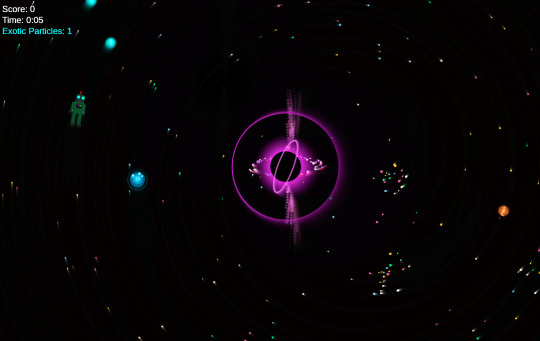
Submitted a new web game named
Robonaut's Quest to Black Hole
on an online game development contest.
Link:
Plot = 100% mine. Development = 20% programming, 80% "vibe coding"
Tools used:
VS Code with GitHub copilot (all of Agent mode, Edit mode and Chat mode).
LLM includes but not limited to Claude 3.7, Gemini 2.5 Pro and GPT 4.1
git with LazyGit
Vite, pnpm
Kitty, Zellij
1 note
·
View note
Text
The Future of Android App Development: Trends, Challenges, and Opportunities in 2025
Introduction
The landscape of Android App Development is advancing at a rapid pace, driven by continuous technological innovations, increasing user demands, and evolving regulations. By 2025, mobile apps will no longer just be digital utilities; they will be integral to our daily routines, influencing everything from financial transactions and education to healthcare access and entertainment.
At Siddhi Infosoft, a seasoned Android App Development company, we embrace these shifts, leveraging the latest technologies to craft intuitive, secure, and future-ready Android applications. In this blog, let us understand the current and future trends, challenges, and upcoming opportunities shaping Android development in 2025.
Emerging Trends in Android App Development
1. Smarter Apps with AI & ML Integration
AI and ML have moved beyond being just emerging trends — they’re now core tools in Android app development. These technologies are enhancing user experiences by making them more personalized, faster, and smarter. Here are some of the main ways AI and ML are being used in today’s Android apps:
Real-time support through AI-based chat assistants
Tailored content suggestions based on user habits
Smart text predictions and voice commands that understand you
Automatic bug detection and performance monitoring
Tools like GitHub Copilot X are now enhancing the development workflow by offering real-time code suggestions, reducing coding errors, and accelerating timelines.
AI-Driven Development and Security Considerations
While AI-generated code speeds up the development process, it may also introduce security vulnerabilities. To ensure app integrity, developers need to combine AI tools with thorough testing, code reviews, and strong security protocols.
2. 5G-Powered Mobile Experiences
With the widespread rollout of 5G networks, Android apps are poised to offer faster, more reliable, and more interactive experiences. With faster speeds and lower latency, 5G will make it possible to:
Instant app updates and seamless cloud integration
Lag-free mobile gaming with ultra-responsive controls
Improved real-time collaboration in productivity and communication apps
Enhanced video streaming and AR/VR applications
At Siddhi Infosoft, we ensure that our apps are optimized to take full advantage of 5G capabilities, delivering high performance without excessive battery drain or data consumption.
3. Low-Code and No-Code Development Are Becoming More Mainstream
Not every great app idea needs an expert coder to bring it to life. Platforms like Bubble, Adalo, and OutSystems allow businesses to build functional apps with minimal coding expertise.
These low-code and no-code platforms significantly reduce development costs and time-to-market, empowering startups, entrepreneurs, and non-technical professionals to create Android applications. However, for highly customized and complex apps, expert Android App Development Services remain indispensable.
4. AR/VR & The Metaverse-Ready Apps
Augmented Reality (AR) and Virtual Reality (VR) are reshaping the way Android apps are developed. Leveraging Android's ARCore framework, developers can create apps that provide:
Immersive learning experiences in education
Virtual try-ons for fashion and e-commerce
Real-time 3D navigation and gaming
As the metaverse gains momentum, Android apps will increasingly incorporate 3D avatars, virtual collaboration spaces, and spatial computing, offering more interactive digital experiences.
5. Blockchain & Web3 Integration
Decentralized apps (dApps) powered by blockchain are revolutionizing various industries by enhancing security, transparency, and user ownership. More Android apps are starting to use blockchain technology for things like:
Secure digital payments (cryptocurrency wallets, DeFi apps)
Tamper-proof record-keeping (smart contracts, digital identity verification)
NFT-based marketplaces for digital assets
With Google’s ongoing support for Web3 development, Android App Development Services will play a crucial role in shaping the decentralized future.
Key Challenges in Android App Development
1. Fragmentation Across Devices
The vast range of Android devices, each with different screen sizes, hardware specifications, and OS versions, presents a significant challenge. Ensuring compatibility across these devices requires developers to conduct extensive testing to avoid performance issues.
2. Privacy-First Development
With growing concerns over data privacy, users now expect more transparency in how their data is collected and used. Android App Development companies must prioritize:
End-to-end encryption for data protection
Full adherence to GDPR and CCPA rules
Anonymization techniques, such as zero-knowledge proofs
Android's Privacy Sandbox initiative is set to reshape ad targeting while preserving user privacy.
3. Evolving App Store Regulations
A recent federal ruling mandates that Google must allow alternative app stores and payment systems on Android. While this opens up opportunities for developers to bypass hefty Google Play Store fees, it also brings challenges related to app distribution and monetization strategies. (Source: AP News)
Opportunities for Businesses and Developers
1. Multi-Platform and Multi-Experience Development
Developers are increasingly adopting cross-platform frameworks such as:
Flutter (by Google) for smooth UI/UX across devices
React Native for creating cost-effective apps that grow with your needs
Tauri for lightweight desktop and mobile applications
These frameworks allow businesses to build Android, iOS, web, and wearables apps from a single codebase, significantly reducing development efforts.
2. Cybersecurity-First Approach
As cyber threats increase, integrating proactive security measures into Android app development is becoming essential. Developers must implement:
Zero Trust Architecture to ensure only verified users can access the system
DevSecOps pipelines for continuous security monitoring
Automated threat detection powered by AI
Businesses that prioritize data security will have a competitive edge in the market.
3. AI-Based UI Personalization
With evolving user expectations, Android apps in 2025 will feature hyper-personalized UI/UX designs. AI will enable apps to automatically personalize:
Themes, layouts, and content to match each user’s preferences
Gesture-aware navigation (touch, swipe, pinch-to-zoom)
Voice-command-ready interfaces for hands-free usage
AI-powered UI personalization will create adaptive, seamless, and engaging user experiences, setting new benchmarks for Android app design.
Conclusion
The future of Android App Development in 2025 promises groundbreaking innovations and transformative shifts. By embracing AI, 5G, AR/VR, blockchain, and multi-platform strategies, businesses will thrive in this dynamic landscape.
At Siddhi Infosoft, we are committed to delivering cutting-edge Android App Development Services that align with the latest trends and user demands. Whether you're a startup looking for a scalable Android solution or an enterprise seeking enhanced app security and performance, our expert developers are here to help.
Are you ready to build the next-generation Android app? Connect with us now, and let us create the future together!
Resource: The Future of Android App Development: Trends, Challenges, and Opportunities in 2025
0 notes
Text
0 notes
Text
AI Copilot & ChatGPT App Development: A Beginner’s Guide

Introduction: Why AI Copilots & ChatGPT Apps Matter
Imagine having a smart assistant that writes code for you, answers customer queries instantly, or even drafts emails—saving you hours of work. That’s exactly what AI Copilots and ChatGPT apps do!
If you're a business owner, developer, or tech enthusiast, you’ve probably heard about:
ChatGPT (OpenAI’s powerful chatbot)
GitHub Copilot (AI that helps write code)
AI Copilots (virtual assistants for businesses)
But how do they work? And how can you find the top ChatGPT app development company in the UK or the best AI Copilot development company to build one for you?
This guide breaks it all down in simple, jargon-free language. Let’s dive in!
What Are AI Copilots & ChatGPT Apps?
1. ChatGPT & OpenAI Chatbots
ChatGPT is an AI-powered chatbot created by OpenAI. It can:
Answer questions in natural language
Write emails, articles, and even code
Assist in customer service
Popular terms you might see:
OpenAI chat (the platform where ChatGPT runs)
Chat OpenAI GPT (referring to ChatGPT’s technology)
2. AI Copilots (Like GitHub Copilot)
An AI Copilot is an assistant that helps with tasks like:
Writing & debugging code (GitHub Copilot)
Automating business workflows
Enhancing productivity with AI suggestions
Companies now hire AI Copilot development companies to build custom assistants tailored to their needs.
Why Should You Care?
Here’s why businesses are rushing to adopt these AI tools:
✅ Save Time – Automate repetitive tasks. ✅ Boost Efficiency – Get instant AI-powered help. ✅ Improve Customer Service – ChatGPT chatbots handle queries 24/7. ✅ Stay Competitive – Companies using AI outperform those that don’t.
If you’re in the UK and need AI solutions, working with the top ChatGPT app development company in the UK or the best AI Copilot development company ensures you get expert help.
How to Choose the Right Development Company
Looking for a ChatGPT app development company or an AI Copilot development company? Here’s what to check:
1. Experience with OpenAI & AI Tools
Do they have case studies on ChatGPT integration?
Have they built custom AI Copilots before?
2. Client Reviews & Reputation
Look for top-rated AI development companies in the UK.
Check testimonials on platforms like Clutch or Trustpilot.
3. Customization & Support
Can they tailor solutions to your business?
Do they offer ongoing AI support?
Real-Life Examples of AI Copilots & ChatGPT Apps
Example 1: Customer Support Chatbots
Many UK businesses use OpenAI chat bots to handle FAQs, reducing response times.
Example 2: GitHub Copilot for Developers
Developers use AI Copilot tools to write code faster with fewer errors.
Example 3: AI-Powered Business Assistants
Companies integrate AI Copilots into workflows for scheduling, data analysis, and more.
FAQs
Q1: What’s the difference between ChatGPT and an AI Copilot?
ChatGPT is a conversational AI (like a chatbot).
AI Copilot assists in tasks (like coding or business automation).
Q2: How much does it cost to develop a ChatGPT app?
Costs vary, but working with a top ChatGPT app development company in the UK ensures quality and efficiency.
Q3: Can AI Copilots replace human jobs?
No! They enhance productivity, not replace workers.
Conclusion: Ready to Leverage AI?
AI Copilots and ChatGPT apps are game-changers for businesses. Whether you need a custom chatbot or a smart AI assistant, partnering with the right AI Copilot development company or ChatGPT app development company is key.
Need help? If you're looking for the top AI Copilot development company in the UK or expert OpenAI chat bot developers, drop a comment below or contact us today!
#chatopenaigpt#openaichatbot#openai#openaichat#aicopilot#githubcopilot#artificial intelligence#chatgptappdevelopmentcompanyinUK#AIcopilotappdevelopmentcompanyinUK
0 notes
Text
GitHub Copilot Chat
s GitHub Copilot Chat is an advanced feature of the GitHub Copilot ecosystem, designed to provide developers with an interactive, conversational AI assistant directly within their development environment.It allows developers to have natural language conversations about their code, ask questions, and receive intelligent responses and suggestions in real-time. In this unit, we’ll cover: How to…

View On WordPress
0 notes
Text
Visual Studio Code stabilizes agent mode
Visual Studio Code 1.99, the latest release of Microsoft’s popular code editor, is now available. Highlights of the update center on GitHub Copilot agent mode, Next Edit Suggestions, and Copilot chat. Developers can access Visual Studio Code 1.99, also known as the March 2025 release, through code.visualstudio.com. VS Code is available for Windows, Linux, and Mac. In the VS Code 1.99 release,…
0 notes
Text
What is Generative AI? – A Beginner’s Overview (Edited Version)

Generative AI refers to a type of artificial intelligence that can create new content—like text, images, music, or code—based on patterns it has learned from existing data. Unlike traditional AI, which mostly analyzes or labels data, generative AI generates original material.
Examples include:
Chat GPT (text generation)
DALL·E (image creation)
Music LM (music composition)
GitHub Copilot (code assistance)
How it works: These systems use models like transformers and are trained on vast datasets. They learn how to mimic human style, structure, and creativity.
Applications:
Writing blogs, books, or marketing copy
Creating art or illustrations
Generating business reports or summaries
Assisting with software development
Benefits:
Saves time
Boosts productivity
Sparks creativity
Enables customization at scale
Challenges:
Bias in content
Risk of misinformation
Intellectual property concerns
Ethical use and accountability
0 notes