#google chrome extensions
Link
As a power user, you strive to optimize your workflow, boost productivity, and get the most out of your web browsing experience. With Google Chrome being one of the most popular web browsers, many Google Chrome Extensions are available to enhance its capabilities. Whether you're managing projects, protecting your privacy, or simply looking to improve your daily browsing habits, these extensions can significantly enhance your browsing experience. Here are the top 10 Google Chrome extensions that every power user should consider.
0 notes
Text
Your Google Chrome Extensions May Soon Stop Working
Google is starting to enforce its promise to disable outdated Chrome extensions.
Chrome extensions add new features to the browser and are often used for facilities such as ad blockers, password managers and cloud computing services.
The company warned earlier this year that it would start disabling extensions that used its older Manifest V2 framework. Now users are starting to see warnings in their browser that “these extensions may soon no longer be supported”.
How To Tell Which Chrome Extensions Will Stop Working
To check if any of your currently installed Chrome extensions are in danger of being withdrawn, do the following:
Click on the Extensions icon in the top-right corner of the Chrome web browser window—it looks like a jigsaw puzzle piece. Alternatively, open the Settings menu and select Extensions from the drop-down menu.
At the top of the Extensions page that opens, you should see a warning such as the one shown below if any of your current extensions are using the outdated framework.

What Can I do If My Extensions Are On The List?
The short answer is: not a lot.
There’s nothing you can do as a user to update the extensions, as it requires the extension developer to upgrade their code to use the latest V3 Manifest. One reason many Chrome extensions are stuck on V2 is that the developer is no longer updating the extension, so it will be removed from the browser in due course and won’t be available for new downloads.
This is troubling many users, as popular ad blockers are among those likely to be affected by the switch to V3.
As you can see from the screenshot above, Google provides a link to find alternatives to your outdated extensions. However, these are often not direct replacements.
In the screenshot above, for example, one of the outdated extensions in danger of deletion is Wikiwand, a plugin which makes the default Wikipedia page layout look more attractive and easy to read.
Google’s suggested replacements include the Adobe Acrobat PDF reader, Adblock and Chrome Remote Desktop, none of which offer anything remotely close to what Wikiwand does.
Wikiwand was last updated in November 2022, which suggests it may no longer be supported.
Will This Affect Other Chrome-Based Browsers?
Other web browsers, such as Microsoft Edge or Vivaldi, use the Chrome browser engine and the same extensions library as Google Chrome.
Although neither of those browsers were showing warnings for expiring extensions in my tests, Microsoft has announced plans to cease support for Manifest V2 extensions, though it hasn’t confirmed a specific timeline.
Vivaldi too has stated that it will eventually have to drop support for Manifest V2 extensions, although it doesn’t expect to do so until June 2025.
Vivaldi adds that its built-in features won’t be affected by the change. In a statement, the company said its integrated tracker and ad blocker “isn’t dependent on Chrome’s extension architecture, and we’re continually upgrading its powers and performance.”
Source: Forbes
#security#tech news#google chrome#Google Chrome extensions#browser#tech tips#education#technology#educate yourselves#educate yourself#technews
0 notes
Text
Building Custom Google Chrome Extensions: A Solution-Oriented Approach
Introduction:
In today's digital world, software development and AI technologies have transformed the way we interact with technology. As businesses strive to provide unique and tailored experiences to their users, custom software solutions have become increasingly important. One area where customization can make a significant impact is in the development of Google Chrome extensions. In this article, we will explore the value of building custom Google Chrome extensions and introduce Vlad Hu, a freelance developer who specializes in helping entrepreneurs bring their creative visions to life.
The Frustration of Generic Solutions:
Have you ever been bombarded with messages from service providers who claim to understand your needs but fail to deliver a solution that truly aligns with your business idea? It can be incredibly frustrating. Many service providers focus solely on technical aspects without taking the time to understand the core problem their clients are trying to solve. This often leads to generic solutions that miss the mark and fail to address the unique challenges faced by businesses and their users.
Introducing Vlad Hu:
Vladimir, or Vlad Hu as he is commonly known, is a freelance developer who takes a different approach. With a deep understanding of the importance of aligning technical solutions with the business vision, Vlad focuses on helping entrepreneurs solve the problems faced by their users. He recognizes that technical expertise alone is not enough; a holistic understanding of the business idea is essential to create a custom solution that truly meets the needs of the target audience.
Closing the Gap between Technical Jargon and Creative Vision:
One of the key frustrations entrepreneurs face when working with developers is the communication gap caused by technical jargon. Vlad Hu understands this challenge and aims to bridge the divide. By speaking the language of entrepreneurs, he eliminates the need for clients to be well-versed in APIs, integrations, and other technical jargon. Vlad believes that by understanding the creative vision behind a business idea, he can efficiently implement it into a custom Google Chrome extension, enabling entrepreneurs to focus on what they do best: shaping their business strategy.
Taking the Next Step:
If you have a problem that needs a custom software solution, Vlad Hu is ready to help. By reaching out to him, you can discuss your unique challenges and explore whether his expertise aligns with your needs. Vlad's commitment to understanding your business vision ensures that the solution he develops will be tailored to your users' specific requirements.
To learn more about Vlad's services and get in touch with him, you can visit his Fiverr profile [link]. Whether you are a startup founder, an established business owner, or an entrepreneur with a groundbreaking idea, Vlad Hu is dedicated to providing you with a custom Google Chrome extension that meets your users' needs and drives your business forward.
Conclusion:
In the world of software development, customization is key to success. When it comes to Google Chrome extensions, a one-size-fits-all approach often falls short. Entrepreneurs need developers who understand their business vision and can translate it into a custom solution. Vlad Hu's expertise in building custom Google Chrome extensions, coupled with his dedication to understanding the problem you seek to solve, makes him a valuable partner for entrepreneurs looking to create impactful and user-centric solutions. Reach out to Vlad today and take the first step towards transforming your vision into reality.
#AI Development#Software Development#Custom Software Solutions#Google Chrome Extensions#Entrepreneurship#User-Centric Solutions#Technical Expertise#Business Vision#Problem Solving#Freelance Development
1 note
·
View note
Video
youtube
Top 7 Google Chrome Extensions For Online Entrepreneurs
0 notes
Text
*Banging drum* USE FIREFOX! USE FIREFOX! USE FIREFOX!
49 notes
·
View notes
Text
because i've seen like 4-5 mutuals reblog radfems/bigots/etc. i'm begging y'all to check out the posts and people you're reblogging



get it here: chrome // firefox // firefox for android
14 notes
·
View notes
Text
I'm ready to tear my hair out, I want to comfortably use Docs without staring into a flashbang, can someone recommend a functional dark mode for using google docs? All the extensions I've looked at just darken the page and makes the text unreadable so then the whole document has to be edited to change the font (pain in the ass) and/or does not function on the google docs selection page, like the list of my documents is still fuck off bright so it is irritating to move between documents
#kee speaks#i really just want something that is easy click and it does it#cause when i used extensions on chrome there was a 'dark reader' or something but it would change EVERY site i opened#so then it fucked with other stuff and i'd have to toggle it back and forth#exasperating the whole flashbang feeling cause i'd always forget#and the extension had a really stupid automation thing that would get reset every time the extension or the browser updated#whatever i already had a migraine last night and i'm on the verge again but i want to write so i just need some help having things be dark#firefox or chrome i don't give a fuck at this point#i'm so annoyed that this isn't something that is built in to these sites yet#like google settings and search and such can all be dark mode#but not docs or sheets??
7 notes
·
View notes
Text
If you're tired of Google cluttering up the search filter buttons with (ir)relevant keywords, I wrote an extension to help make the important ones more prominent in the hopes of bringing back user accessibility to Google Search Results.
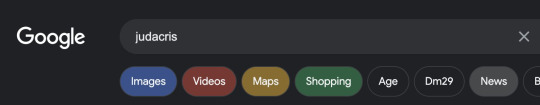


It's hosted on my github and you need to install it manually like any third-party extension, but it should work on Chrome and Edge.
26 notes
·
View notes
Text
#tumblr#computer#nerd#tweak#extension#google chrome#mozilla#fire fox#tumblr app#9/2024#useful#x-heesy#chrome extensions#post limit#knowledge#github
2 notes
·
View notes
Text
how are we at a MASTER DEGREE level and some people still don't know how to cite their sources properly
#i get forgetting the exact formatting#but they also don't know how to find a guide for it?????#literally just google “how to cite a source” and then find the format u want😭#we usually use APA or harvard#our SCHOOL WEBSITE literally has a guide jfc#or use the mybib extension for chrome#i'm----#stina.txt
3 notes
·
View notes
Text
So, Google is not only aiming at traditional ad blockers like uBlock Origin, Ad Blocker, and AdGuard. But it's also going after extensions like
Ad Blocker for Facebook™
AutoplayStopper
BlockTube
New XKit (which has the blacklist function unlike Xkit Rewritten)
Simplified Twitter
Tumblr Savior
Unpaywall
World Clock Toolbar
Like anything that allows users to circumvent websites overburdened with ads, or website content you don't want to see without a blacklist function.
That's crazy, yo. And I really need these website modifiers to start making their extensions downloadable, like, yesterday.
2 notes
·
View notes
Text
I don't know why I'm the way that I am, but I am. (Felt like I just came back from a battlefield tryna understand what this shimeji thing is).
#aria rants#by which i mean... how to make one. yea i was hit with the impulsive thought of: what if i make a shimeji of my own oc for myself#and i was fighting for my life getting the editor of the website to work cuz it wont work in firefox#then i went to chrome but its still blank and i was like: okay. lets just search this in google#then i got redirected to reddit. and i had to install java cuz turns out the one my pc had was outdated#and then i downloaded a shimeji which was a lil blob dude. and then i was like: okay. but how do i change that#so i went back to the website. in firefox. cuz the first time it didnt work wasnt enough for me apparently#so i went back to chrome again cuz well it obvs didnt work. then i was like: okay. its an extension for chrome only.#so i went to the extensions to get it. then i went back to the site. the editor is finally working but wait#thats only apparently for the window. so i went back to the file i downloaded. finally read a very obvs text literally named#''readme'' and then i finally partially understood what i had to do to create my own shimeji but i still dont understand it well#so i went back to the reddit faq of it. and finally... understood what i need to do and mygod...#ill... ill get to that someday... it felt like im gonna end up biting more than i can chew with this thing rn like gayum
6 notes
·
View notes
Text
just found a helpful hide google ai results extension for anyone interested!
#it's still working through chrome extensions but it's better than nothing#if anyone has better resources let me know!#google ai#stop ai
6 notes
·
View notes
Text
Everybody should be using firefox because it has an in-built article-saving extension that allows you to easily bypass any paywall.
4 notes
·
View notes
Text
Hey you, YEAH YOU
Still using Chrome for their extensions or use a Firefox addon to allow Chrome extensions to work? Tired of AI search results when you use Google?
There's an extension that turns that shit off and it's great
It's called Bye Bye, Google AI and it makes the page look so much cleaner than it did before.
Fuck AI, that shit sucks
2 notes
·
View notes
Text

So I don't know if you guys know about Tabliss yet, but I just found this extension for Chrome and I absolutely love it. I got really tired of Google's unnecessarily big ass logo blocking out my backgrounds, so this is what I found. Hopefully it helps someone else, too!
Some of the features:
You can customize what widgets you want (widget list also includes custom CSS, NBA scores, quotes, weather, work hours, etc.)
Choose where you want everything aligned and the sizing for each individual widget
Customize the icons for your links
Choose whether or not links are hidden/shown by default (they're under my search bar, on the far right)
ADD YOUR NAME(S)??? (hello, LGBTQ+ friendly addition - I see you ❤)
Add custom messages, To-Do lists, and notes!!!
The literary clock is *chefs kiss* (I absolutely love that, because normal clocks are boring to me - but yes, you do have the option for a boring clock, too 😂)
Customize your background or choose a default theme, including from GIPHY, Unsplash, or sold/gradient colors
CUSTOMIZE YOUR FONTS + FONT COLORS???
Import / export your Tabliss so that you can switch between them, keep previous ones for archive purposes, etc.
Choose to full screen the page OR hide everything, so it's just a background, like below (controls are in the top left)
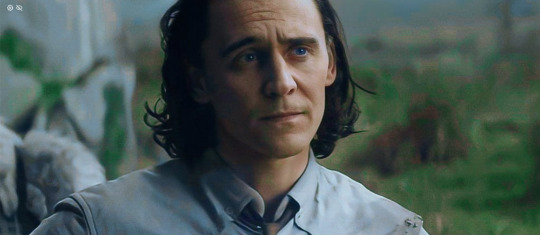
#non fandom#tabliss#chrome#browser#web browsers#extension#chrome extensions#google chrome#resources#my stuff#Tabliss is not mine#only the post is mine
2 notes
·
View notes