#hello world python script
Explore tagged Tumblr posts
Text
0 notes
Text
hello world.
i am 371 lines of python script
i randomly generate tumblr posts
i have 31100 possible original posts
open for suggestions for new words, please submit in ask box
new posts WHENEVER I FEEL LIKE IT
#programmer#programming#coding#codeblr#software engineering#python#developer#progblr#gimmick blog#gimmick account#random number generation#rng#stockholm#sweden#dice
326 notes
·
View notes
Text
okay i got a hello world script open in code::blocks and i am very lost

what does any of that even mean??? the fuck is a cout? what's a namespace? what does int mean in this context if not integer like in python? what is an iostream?
23 notes
·
View notes
Text
Hello🐹Now that is near the end of the year, it's time for the personal top-5 list of my builds and CCs that I’m most proud of😤also a little bit of self-promotion…_(:з」∠)_
This year I did 22 builds (a little bit more than last year...xD) Last year I said I'd hope to build Mass Effect Normandy, Shepard’s apartment, a high school fit for the Cyberpunk 2077 world...but none of that happened..._(:з」∠)_ Well I'd hope again I'll be able to build those this year xD
Anyway…to the list! ⬇️⬇️⬇️
5. Komorebi Thrift and Bubble Tea Store🎦|| This year I tried to create a No-CC build every month, and honestly I'm quite surprised how much stuff sims 4 have (of course debug items included...xD). Interestingly, the thing I love most with this build is the vending machine at the entrance..._(:з」∠)_

4. Nomad Campsite🎦|| I had a lot a lot of fun building this. This turns out better than I imagined ( •̀ ω •́ )✧ Only thing I wished I could've done is make those tent a "real room" so electronics inside won't break..._(:з」∠)_

3. Waterfront Nightclub🎦|| I really really love those catwalks above the dance floor, it added so many potential to storytelling ( •̀ ω •́ )✧ This is also one of the very few builds that I'm not using in my game-play save...instead it's for you guys hehe🧡

2. Lestat’s Apartment🎦|| I love vampires and I love cyberpunk, this is one of my dream apartments xD The way the showcase video is made is also one of my favorites ( •̀ ω •́ )✧

1. Abandoned Subway Strip Club🎦|| I've build like 4~5 strip clubs now and honestly this is my favorite one ( •̀ ω •́ )✧ I just wish I had more space to really build the subway parts with more abandoned tunnels...

To the CC List! ⬇️⬇️⬇️
I know I didn't make much CCs this year...but somehow it's still kinda hard to pick a favorite...I like them all xD
5. Heart Shape Animated Neon Sign || Seriously huge thanks to Syboulette for her patience and guidance🧡🧡I never thought I'd be able to make animated stuffs like this \(≧∇≦)/ And also, check out this 🔞18+ animated neon hehe Animated Phallus Sign

4. Miniature Space Hamster Set || When the poll results came out, I was kinda disappointed...but then I thought:😤I'll do it myself! And OMG I'm really not good at making build-mode items xD I'm also so glad that Sims 4 Studio added the function to mod stairs and fences just in time for the project ( •̀ ω •́ )✧
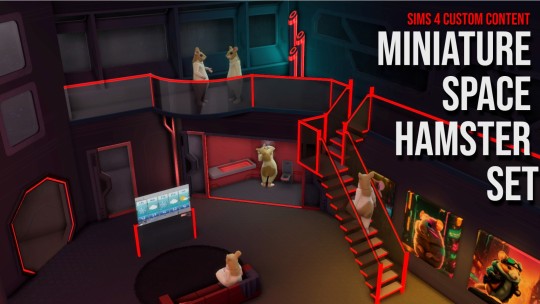
3. City Living Cyberpunk Food Stall || I need to make more of these ( •̀ ω •́ )✧ xD

2. Ashtray with Animated Smoke || My first ts4.script object...I feel so proud of myself xD...Python is weird..._(:з」∠)_

1. Secret Passage - Science Portrait || I love secret passages...bookcase doors, hidden door behind a shelf, etc...I really gotta make more of these...xD
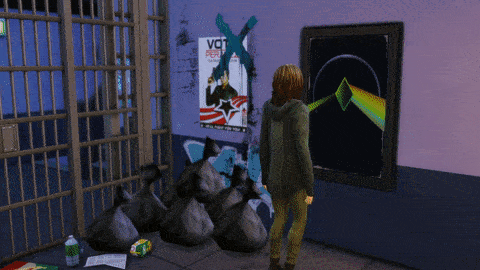
53 notes
·
View notes
Text
So I'm redoing the lo/charles/deano/etc fics right? My first fic was an audio log from a holotape Lo made. I didn't have anyone to read it so it's just the script.
My next fic is going to be code (python) for a hello world program that describes each character
Im going to make a recipe book for Charles and Deano's wedding further down the line. @bestlittlesnek offered to help me create environmental storytelling posters. I'm going to make an actual game to play that you can download for free from itch.io at some point for one of the chapters. And that's just the tip of the iceberg baby. Im going all out with this fucking series. I'm talking a second person pov fic where you're Deano. We're talking radio plays. How about a song? Poetry? is this not enough? I'll make pottery if I fucking have to. Art drawn by the fucking characters. I don't care. I'm doing it all. This storyline has been rent free in my mind for years and I'm ready to show it to the world.
6 notes
·
View notes
Text
Automate Simple Tasks Using Python: A Beginner’s Guide
In today's fast paced digital world, time is money. Whether you're a student, a professional, or a small business owner, repetitive tasks can eat up a large portion of your day. The good news? Many of these routine jobs can be automated, saving you time, effort, and even reducing the chance of human error.
Enter Python a powerful, beginner-friendly programming language that's perfect for task automation. With its clean syntax and massive ecosystem of libraries, Python empowers users to automate just about anything from renaming files and sending emails to scraping websites and organizing data.
If you're new to programming or looking for ways to boost your productivity, this guide will walk you through how to automate simple tasks using Python.
🌟 Why Choose Python for Automation?
Before we dive into practical applications, let’s understand why Python is such a popular choice for automation:
Easy to learn: Python has simple, readable syntax, making it ideal for beginners.
Wide range of libraries: Python has a rich ecosystem of libraries tailored for different tasks like file handling, web scraping, emailing, and more.
Platform-independent: Python works across Windows, Mac, and Linux.
Strong community support: From Stack Overflow to GitHub, you’ll never be short on help.
Now, let’s explore real-world examples of how you can use Python to automate everyday tasks.
🗂 1. Automating File and Folder Management
Organizing files manually can be tiresome, especially when dealing with large amounts of data. Python’s built-in os and shutil modules allow you to automate file operations like:
Renaming files in bulk
Moving files based on type or date
Deleting unwanted files
Example: Rename multiple files in a folder
import os folder_path = 'C:/Users/YourName/Documents/Reports' for count, filename in enumerate(os.listdir(folder_path)): dst = f"report_{str(count)}.pdf" src = os.path.join(folder_path, filename) dst = os.path.join(folder_path, dst) os.rename(src, dst)
This script renames every file in the folder with a sequential number.
📧 2. Sending Emails Automatically
Python can be used to send emails with the smtplib and email libraries. Whether it’s sending reminders, reports, or newsletters, automating this process can save you significant time.
Example: Sending a basic email
import smtplib from email.message import EmailMessage msg = EmailMessage() msg.set_content("Hello, this is an automated email from Python!") msg['Subject'] = 'Automation Test' msg['From'] = '[email protected]' msg['To'] = '[email protected]' with smtplib.SMTP_SSL('smtp.gmail.com', 465) as smtp: smtp.login('[email protected]', 'yourpassword') smtp.send_message(msg)
⚠️ Note: Always secure your credentials when writing scripts consider using environment variables or secret managers.
🌐 3. Web Scraping for Data Collection
Want to extract information from websites without copying and pasting manually? Python’s requests and BeautifulSoup libraries let you scrape content from web pages with ease.
Example: Scraping news headlines
import requests from bs4 import BeautifulSoup url = 'https://www.bbc.com/news' response = requests.get(url) soup = BeautifulSoup(response.text, 'html.parser') for headline in soup.find_all('h3'): print(headline.text)
This basic script extracts and prints the headlines from BBC News.
📅 4. Automating Excel Tasks
If you work with Excel sheets, you’ll love openpyxl and pandas two powerful libraries that allow you to automate:
Creating spreadsheets
Sorting data
Applying formulas
Generating reports
Example: Reading and filtering Excel data
import pandas as pd df = pd.read_excel('sales_data.xlsx') high_sales = df[df['Revenue'] > 10000] print(high_sales)
This script filters sales records with revenue above 10,000.
💻 5. Scheduling Tasks
You can schedule scripts to run at specific times using Python’s schedule or APScheduler libraries. This is great for automating daily reports, reminders, or file backups.
Example: Run a function every day at 9 AM
import schedule import time def job(): print("Running scheduled task...") schedule.every().day.at("09:00").do(job) while True: schedule.run_pending() time.sleep(1)
This loop checks every second if it’s time to run the task.
🧹 6. Cleaning and Formatting Data
Cleaning data manually in Excel or Google Sheets is time-consuming. Python’s pandas makes it easy to:
Remove duplicates
Fix formatting
Convert data types
Handle missing values
Example: Clean a dataset
df = pd.read_csv('data.csv') df.drop_duplicates(inplace=True) df['Name'] = df['Name'].str.title() df.fillna(0, inplace=True) df.to_csv('cleaned_data.csv', index=False)
💬 7. Automating WhatsApp Messages (for fun or alerts)
Yes, you can even send WhatsApp messages using Python! Libraries like pywhatkit make this possible.
Example: Send a WhatsApp message
import pywhatkit pywhatkit.sendwhatmsg("+911234567890", "Hello from Python!", 15, 0)
This sends a message at 3:00 PM. It’s great for sending alerts or reminders.
🛒 8. Automating E-Commerce Price Tracking
You can use web scraping and conditionals to track price changes of products on sites like Amazon or Flipkart.
Example: Track a product’s price
url = "https://www.amazon.in/dp/B09XYZ123" headers = {"User-Agent": "Mozilla/5.0"} page = requests.get(url, headers=headers) soup = BeautifulSoup(page.content, 'html.parser') price = soup.find('span', {'class': 'a-price-whole'}).text print(f"The current price is ₹{price}")
With a few tweaks, you can send yourself alerts when prices drop.
📚 Final Thoughts
Automation is no longer a luxury it’s a necessity. With Python, you don’t need to be a coding expert to start simplifying your life. From managing files and scraping websites to sending e-mails and scheduling tasks, the possibilities are vast.
As a beginner, start small. Pick one repetitive task and try automating it. With every script you write, your confidence and productivity will grow.
Conclusion
If you're serious about mastering automation with Python, Zoople Technologies offers comprehensive, beginner-friendly Python course in Kerala. Our hands-on training approach ensures you learn by doing with real-world projects that prepare you for today’s tech-driven careers.
2 notes
·
View notes
Note
Hello B!! I have come once again to bless your day and also ask some strange stuff again because I have no self control apparently 💚🐲 (I promise this time it's just me being curious)
Before I say anything I just have to thank you a billion times for the snake Gaunt boys snip bits from yesterday you absolutely killed it and I will forever love you for it 💚💚💚💚🐍🐍🐍🐍 oh and here.... have some gold and diamonds from my hoard 🪙🪙👑👑💎💎
Now the actual ask, since you've dropped the Rerek's opinions on everyone video I've been thinking, we've gotten to know a lot about our favourite boys Marvolo and Rowan but what about our favourite danger noodle?!! 🐍🐍
I'm not sure if you already gave some snip bits about him I tried to look but I couldn't really find any fun facts about our precious snake boy so I want to ask if you could tell us some interesting details about him....I don't know something like:
What's his favourite food?
What does he like to do in his spare time?
What exact breed of a snake is he? (I think he might be a rainbow python judging by the picture but I just want to be sure)
Was he given to Marvolo as a baby or did Marvolo find him and take him in himself?
And these might be a bit random but:
What's his favourite memory growing up with the Gaunts?
What would he do if Marvolo walked up to him without saying a word and booped him on the snoot?
And the last one what would human Rerek look like?
Sorry if I'm asking a lot I know your busy but I still wanted to ask since I absolutely adore all of your characters and I want to get to know them all as much as you can let me 💚💚💚💚🐍🐍🐍🐍
As always have a wonderful day!!! With lots of love your curious little Dragon friend 🐉💚🐍🐍
Consider me blessed 😊💚
Aw you're welcome! 💜
I've done some HCs on Rerek before, but I'll happily do it again and answer these, I love it when people take such an interest in my world and lore. 🥹💚
Rerek HCs
His favourite foods are nifflers and puffskiens, he just has a prefered taste for those, he also eats human body parts from the Den.
Rerek is a simple creature, in his spare time he mainly just likes to bask in his Vivarium, but he often also asks Marvolo if they can go out for walks in the woods
He's a golden child reticulated Python
Rerek was gifted to Marvolo by Aleister when Rerek was a snaklett and Marvolo was 9yo
His favourite memories were simply getting to know Marvolo, and developing a strong bond with him. Marvolo and Rerek adore each other, and have a very powerful bond.
Hehe, I'll do a script for that question 💚
Rerek: *minding his business*
Marvolo: *wanders over smirking, and simply boops his nose without saying a word*
Rerek: (?!) ...Urgh, I fucking hate it when you do that.
Marvolo: *chuckles*
Rerek: *chuckles back* But because its YOU..I'll allow it..
You know what, I've never really thought about how he'd look as a human! But I'd say he'd actually be rather inkeeping with the Gaunts aesthetic! With his voice being what it is, he wouldn't be young, y'all gotta remember Rerek IS AN OLD MAN NOW! 🤣 I picture an older gentlmen, tall, slender, high and prominent cheekbones. While writing this I decided to go and heavily edit one of my Marvolo pics to how I'd see Rerek as a human, and this is what I settled on.

You're not asking a lot! Don't worry, this was fun! 😊💚🐍
Thank you so much, hope you have a wonderful day too! 💜💜
~
41 notes
·
View notes
Text
(hypnotizing you voice) this is the most complicated and inachievable coding you ever did see. i am a world-class expert on coding. you believe me... oooo🌀🌀

[image desc: very simple lines of python code. it takes user input for a name and prints out, "Hello, (name)!". the programmer of the script commented between the lines; two to designate what the code means and one to just say, "I'm making a comment!" // end id]
4 notes
·
View notes
Text
Matrix Breakout: 2 Morpheus
Hello everyone, it's been a while. :)

Haven't been posting much recently as I haven't really done anything noteworthy- I've just been working on methodologies for different types of penetration tests, nothing interesting enough to write about!
However, I have my methodologies largely covered now and so I'll have the time to do things again. There are a few things I want to look into, particularly binary exploit development and OS level security vulnerabilities, but as a bit of a breather I decided to root Morpheus from VulnHub.
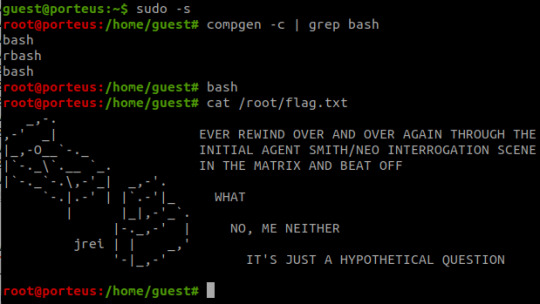
It is rated as medium to hard, however I don't feel there's any real difficulty to it at all.
Initial Foothold
Run the standard nmap scans and 3 open ports will be discovered:
Port 22: SSH
Port 80: HTTP
Port 31337: Elite
I began with the web server listening at port 80.

The landing page is the only page offered- directory enumeration isn't possible as requests to pages just time out. However, there is the hint to "Follow the White Rabbit", along with an image of a rabbit on the page. Inspecting the image of the rabbit led to a hint in the image name- p0rt_31337.png. Would never have rooted this machine if I'd known how unrealistic and CTF-like it was. *sigh*
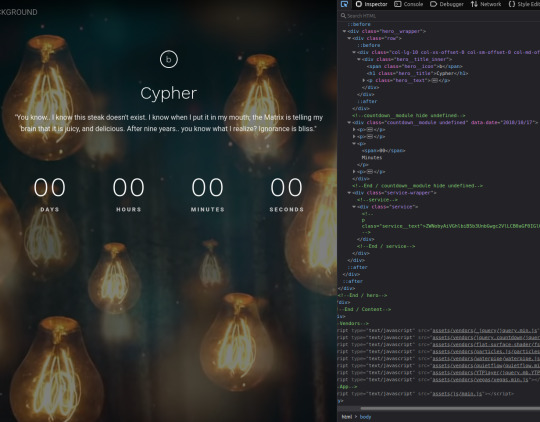
The above is the landing page of the web server listening at port 31337, along with the page's source code. There's a commented out paragraph with a base64 encoded string inside.
The string as it is cannot be decoded, however the part beyond the plus sign can be- it decodes to 'Cypher.matrix'.

This is a file on the web server at port 31337 and visiting it triggers a download. Open the file in a text editor and see this voodoo:
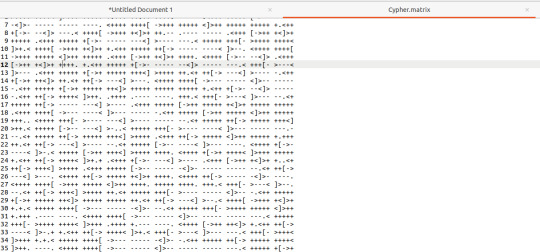
Upon seeing the ciphertext, I was immediately reminded of JSFuck. However, it seemed to include additional characters. It took me a little while of looking around before I came across this cipher identifier.

I'd never heard of Brainfuck, but I was confident this was going to be the in-use encryption cipher due to the similarity in name to JSFuck. So, I brainfucked the cipher and voila, plaintext. :P
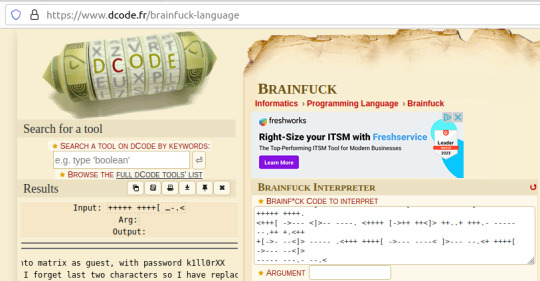
Here, we are given a username and a majority of the password for accessing SSH apart from the last two character that were 'forgotten'.
I used this as an excuse to use some Python- it's been a while and it was a simple script to create. I used the itertools and string modules.
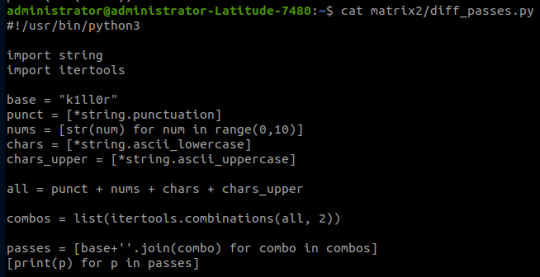
The script generates a password file with the base password 'k1ll0r' along with every possible 2-character combination appended. I simply piped the output into a text file and then ran hydra.
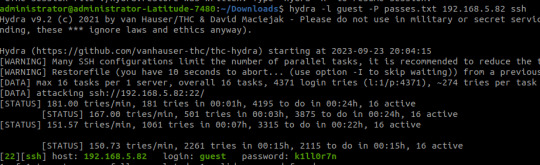
The password is eventually revealed to be 'k1ll0r7n'. Surely enough this grants access to SSH; we are put into an rbash shell with no other shells immediately available. It didn't take me long to discover how to bypass this- I searched 'rbash escape' and came across this helpful cheatsheet from PSJoshi. Surely enough, the first suggested command worked:

The t flag is used to force tty allocation, needed for programs that require user input. The "bash --noprofile" argument will cause bash to be run; it will be in the exec channel rather than the shell channel, thus the need to force tty allocation.
Privilege Escalation
With access to Bash commands now, it is revealed that we have sudo access to everything, making privilege escalation trivial- the same rbash shell is created, but this time bash is directly available.
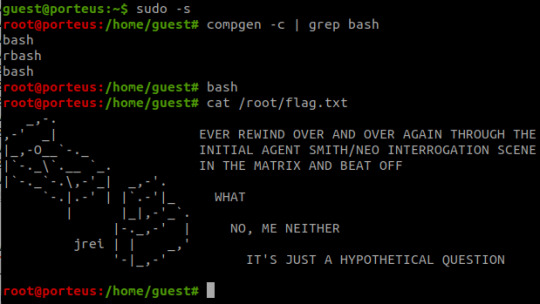
Thoughts
I did enjoy working on Morpheus- the CTF element of it was fun, and I've never came across rbash before so that was new.
However, it certainly did not live up to the given rating of medium to hard. I'm honestly not sure why it was given such a high rating as the decoding and decryption elements are trivial to overcome if you have a foundational knowledge of hacking and there is alot of information on bypassing rbash.
It also wasn't realistic in any way, really, and the skills required are not going to be quite as relevant in real-world penetration testing (except from the decoding element!)
#brainfuck#decryption#decoding#base64#CTF#vulnhub#cybersecurity#hacking#rbash#matrix#morpheus#cypher
9 notes
·
View notes
Text
Exploring Python: Features and Where It's Used
Python is a versatile programming language that has gained significant popularity in recent times. It's known for its ease of use, readability, and adaptability, making it an excellent choice for both newcomers and experienced programmers. In this article, we'll delve into the specifics of what Python is and explore its various applications.
What is Python?
Python is an interpreted programming language that is high-level and serves multiple purposes. Created by Guido van Rossum and released in 1991, Python is designed to prioritize code readability and simplicity, with a clean and minimalistic syntax. It places emphasis on using proper indentation and whitespace, making it more convenient for programmers to write and comprehend code.
Key Traits of Python :
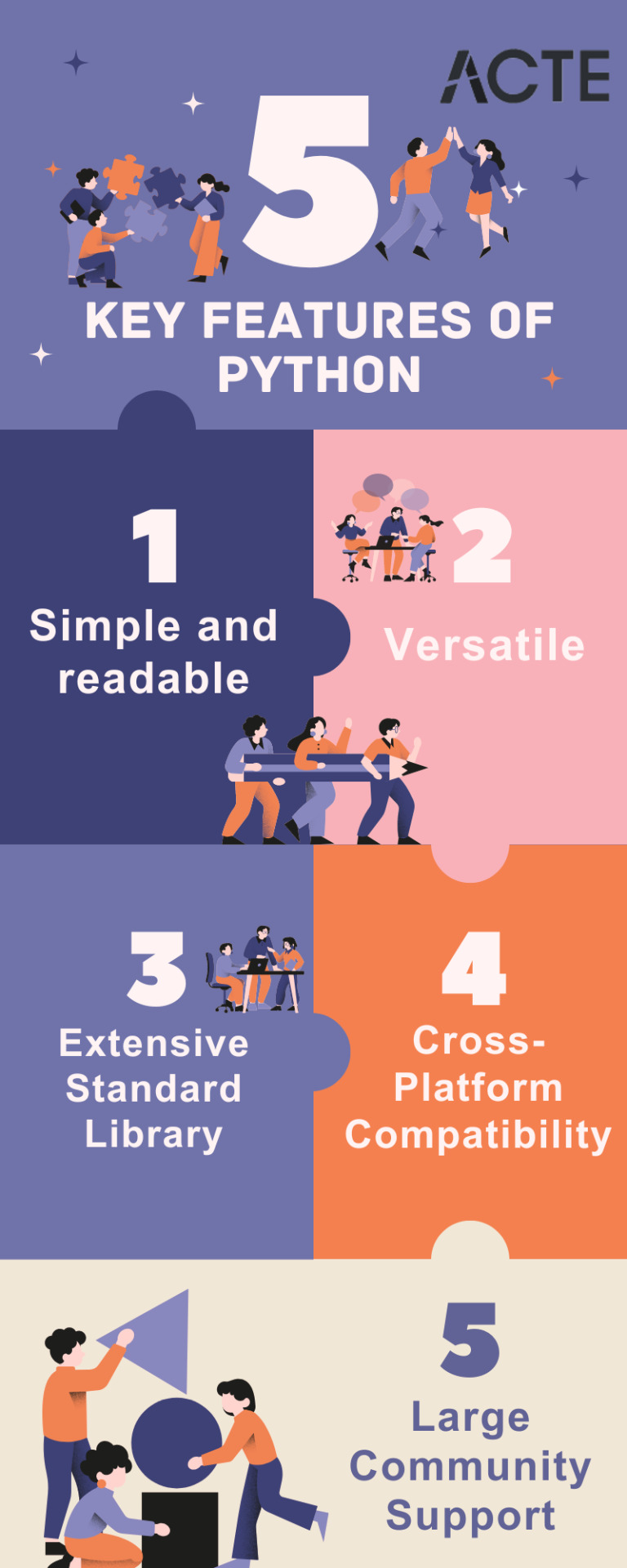
Simplicity and Readability: Python code is structured in a way that's easy to read and understand. This reduces the time and effort required for both creating and maintaining software.
Python code example: print("Hello, World!")
Versatility: Python is applicable across various domains, from web development and scientific computing to data analysis, artificial intelligence, and more.
Python code example: import numpy as np
Extensive Standard Library: Python offers an extensive collection of pre-built libraries and modules. These resources provide developers with ready-made tools and functions to tackle complex tasks efficiently.
Python code example: import matplotlib.pyplot as plt
Compatibility Across Platforms: Python is available on multiple operating systems, including Windows, macOS, and Linux. This allows programmers to create and run code seamlessly across different platforms.
Strong Community Support: Python boasts an active community of developers who contribute to its growth and provide support through online forums, documentation, and open-source contributions. This community support makes Python an excellent choice for developers seeking assistance or collaboration.
Where is Python Utilized?

Due to its versatility, Python is utilized in various domains and industries. Some key areas where Python is widely applied include:
Web Development: Python is highly suitable for web development tasks. It offers powerful frameworks like Django and Flask, simplifying the process of building robust web applications. The simplicity and readability of Python code enable developers to create clean and maintainable web applications efficiently.
Data Science and Machine Learning: Python has become the go-to language for data scientists and machine learning practitioners. Its extensive libraries such as NumPy, Pandas, and SciPy, along with specialized libraries like TensorFlow and PyTorch, facilitate a seamless workflow for data analysis, modeling, and implementing machine learning algorithms.
Scientific Computing: Python is extensively used in scientific computing and research due to its rich scientific libraries and tools. Libraries like SciPy, Matplotlib, and NumPy enable efficient handling of scientific data, visualization, and numerical computations, making Python indispensable for scientists and researchers.
Automation and Scripting: Python's simplicity and versatility make it a preferred language for automating repetitive tasks and writing scripts. Its comprehensive standard library empowers developers to automate various processes within the operating system, network operations, and file manipulation, making it popular among system administrators and DevOps professionals.
Game Development: Python's ease of use and availability of libraries like Pygame make it an excellent choice for game development. Developers can create interactive and engaging games efficiently, and the language's simplicity allows for quick prototyping and development cycles.
Internet of Things (IoT): Python's lightweight nature and compatibility with microcontrollers make it suitable for developing applications for the Internet of Things. Libraries like Circuit Python enable developers to work with sensors, create interactive hardware projects, and connect devices to the internet.
Python's versatility and simplicity have made it one of the most widely used programming languages across diverse domains. Its clean syntax, extensive libraries, and cross-platform compatibility make it a powerful tool for developers. Whether for web development, data science, automation, or game development, Python proves to be an excellent choice for programmers seeking efficiency and user-friendliness. If you're considering learning a programming language or expanding your skills, Python is undoubtedly worth exploring.
9 notes
·
View notes
Text
Python for Absolute Beginners: What You Need to Know
Python is one of the easiest programming languages to start with in 2025. Whether you're a student, career switcher, or simply curious about coding, Python offers a smooth learning curve, powerful capabilities, and endless possibilities. Here's everything absolute beginners need to know to start confidently.
📌 Why Learn Python First?
Python has clean syntax, readable code, and tons of real-world applications — from web development and automation to data science and artificial intelligence. It's also widely used in universities and coding bootcamps.
🧱 What Are the Basics You Should Learn?
Start with the core fundamentals:
Variables and Data Types
If-Else Conditions
Loops (For, While)
Functions
Lists, Tuples, and Dictionaries These concepts build the foundation for everything you’ll do in Python.
💻 What Tools Do You Need?
Install Python from python.org and use a beginner-friendly IDE like Thonny or VS Code. Start writing your first “Hello, World!” script and build confidence with hands-on practice.
🛠️ How to Practice as a Beginner?
Use websites like Replit, HackerRank, or SoloLearn. Try solving beginner problems or creating mini projects like a calculator, to-do list, or number guessing game. Practice is key!
👨🏫 When to Ask for Help?
It’s totally normal to get stuck. Don’t let frustration stop your progress. If you need extra help with Python basics, assignments, or debugging, visit AllHomeworkAssignments.com to connect with Python experts anytime.
🚀 Ready to Begin Your Python Journey?
Start small, stay consistent, and focus on writing code every day. Python is beginner-friendly for a reason — with the right guidance and dedication, you’ll be building projects in no time.
#PythonForBeginners#LearnPython2025#AllHomeworkAssignments#CodingMadeEasy#BeginnerCodingTips#PythonProgramming#StudentCodingHelp
0 notes
Text
Python for Beginners: Learn the Basics Step by Step.

Python for Beginners: Learn the Basics Step by Step
In today’s fast-paced digital world, programming has become an essential skill, not just for software developers but for anyone looking to boost their problem-solving skills or career potential. Among all the programming languages available, Python has emerged as one of the most beginner-friendly and versatile languages. This guide, "Python for Beginners: Learn the Basics Step by Step," is designed to help complete novices ease into the world of programming with confidence and clarity.
Why Choose Python?
Python is often the first language recommended for beginners, and for good reason. Its simple and readable syntax mirrors natural human language, making it more accessible than many other programming languages. Unlike languages that require complex syntax and steep learning curves, Python allows new learners to focus on the fundamental logic behind coding rather than worrying about intricate technical details.
With Python, beginners can quickly create functional programs while gaining a solid foundation in programming concepts that can be applied across many languages and domains.
What You Will Learn in This Guide
"Python for Beginners: Learn the Basics Step by Step" is a comprehensive introduction to Python programming. It walks you through each concept in a logical sequence, ensuring that you understand both the how and the why behind what you're learning.
Here’s a breakdown of what this guide covers:
1. Setting Up Python
Before diving into code, you’ll learn how to set up your development environment. Whether you’re using Windows, macOS, or Linux, this section guides you through installing Python, choosing a code editor (such as VS Code or PyCharm), and running your first Python program with the built-in interpreter or IDE.
You’ll also be introduced to online platforms like Replit and Jupyter Notebooks, where you can practice Python without needing to install anything.
2. Understanding Basic Syntax
Next, we delve into Python’s fundamental building blocks. You’ll learn about:
Keywords and identifiers
Comments and docstrings
Indentation (critical in Python for defining blocks of code)
How to write and execute your first "Hello, World!" program
This section ensures you are comfortable reading and writing simple Python scripts.
3. Variables and Data Types
You’ll explore how to declare and use variables, along with Python’s key data types:
Integers and floating-point numbers
Strings and string manipulation
Booleans and logical operators
Type conversion and input/output functions
By the end of this chapter, you’ll know how to take user input, store it in variables, and use it in basic operations.
4. Control Flow: If, Elif, Else
Controlling the flow of your program is essential. This section introduces conditional statements:
if, elif, and else blocks
Comparison and logical operators
Nested conditionals
Common real-world examples like grading systems or decision trees
You’ll build small programs that make decisions based on user input or internal logic.
5. Loops: For and While
Loops are used to repeat tasks efficiently. You'll learn:
The for loop and its use with lists and ranges
The while loop and conditions
Breaking and continuing in loops
Loop nesting and basic patterns
Hands-on exercises include countdown timers, number guessers, and basic text analyzers.
6. Functions and Modules
Understanding how to write reusable code is key to scaling your projects. This chapter covers:
Defining and calling functions
Parameters and return values
The def keyword
Importing and using built-in modules like math and random
You’ll write simple, modular programs that follow clean coding practices.
7. Lists, Tuples, and Dictionaries
These are Python’s core data structures. You'll learn:
How to store multiple items in a list
List operations, slicing, and comprehensions
Tuple immutability
Dictionary key-value pairs
How to iterate over these structures using loops
Practical examples include building a contact book, creating shopping lists, or handling simple databases.
8. Error Handling and Debugging
All coders make mistakes—this section teaches you how to fix them. You’ll learn about:
Syntax vs. runtime errors
Try-except blocks
Catching and handling common exceptions
Debugging tips and using print statements for tracing code logic
This knowledge helps you become a more confident and self-sufficient programmer.
9. File Handling
Learning how to read from and write to files is an important skill. You’ll discover:
Opening, reading, writing, and closing files
Using with statements for file management
Creating log files, reading user data, or storing app settings
You’ll complete a mini-project that processes text files and saves user-generated data.
10. Final Projects and Next Steps
To reinforce everything you've learned, the guide concludes with a few beginner-friendly projects:
A simple calculator
A to-do list manager
A number guessing game
A basic text-based adventure game
These projects integrate all the core concepts and provide a platform for experimentation and creativity.
You’ll also receive guidance on what to explore next, such as object-oriented programming (OOP), web development with Flask or Django, or data analysis with pandas and matplotlib.
Who Is This Guide For?
This guide is perfect for:
Absolute beginners with zero programming experience
Students and hobbyists who want to learn coding as a side interest
Professionals from non-technical backgrounds looking to upskill
Anyone who prefers a step-by-step, hands-on learning approach
There’s no need for a technical background—just a willingness to learn and a curious mindset.
Benefits of Learning Python
Learning Python doesn’t just teach you how to write code—it opens doors to a world of opportunities. Python is widely used in:
Web development
Data science and machine learning
Game development
Automation and scripting
Artificial Intelligence
Finance, education, healthcare, and more
With Python in your skillset, you’ll gain a competitive edge in the job market, or even just make your daily tasks more efficient through automation.
Conclusion
"Python for Beginners: Learn the Basics Step by Step" is more than just a programming guide—it’s your first step into the world of computational thinking and digital creation. By starting with the basics and building up your skills through small, manageable lessons and projects, you’ll not only learn Python—you’ll learn how to think like a programmer.
0 notes
Text
Is Python Hard to Learn Without a Tech Background?
In today’s digital world, Python is everywhere, from powering AI models to automating repetitive tasks at work. But if you don’t have a technical background, you may wonder. Python is one of the most beginner-friendly programming languages available, and it’s an excellent choice even for non-tech learners. Let’s explore why.
Introduction: Why Python Appeals to Non-Tech Learners
Whether you’re in marketing, finance, teaching, or customer service, you’ve probably seen Python mentioned in job descriptions or professional development programs. There’s a good reason for that.
Python is known for:
Simple and readable syntax
Strong community support
Wide range of real-world uses
Growing demand in the job market

According to the TIOBE Index, Python is consistently ranked among the top three programming languages globally. More importantly, it’s being used far beyond traditional software development roles.
Let’s break down how Python can be learned without a technical background, and why now is the perfect time to get started.
Why Python Is Ideal for Beginners
1. Clean and Easy-to-Read Syntax
Python uses plain English-like commands, making it easy to understand even for those with no coding experience.
Example:
python
print("Hello, world!")
You don’t need to memorize complex symbols or statements. A line like the one above prints a message to the screen simple and intuitive.
2. No Need for Prior Coding Knowledge
Python doesn’t require knowledge of hardware, networking, or complex algorithms to get started. You can begin with basic concepts such as:
Variables
Loops
Conditions
Functions
These are explained clearly in most Python training online courses and are easy to practice in beginner-friendly environments.
3. Beginner Resources and Courses Are Abundant
There are many structured learning paths, especially Python certificate programs, designed for beginners with no prior experience. These programs teach:
Step-by-step Python programming
Real-world projects
Hands-on coding challenges
Career-focused applications
If you're looking for the best Python course for beginners, make sure it includes project-based learning and real-world examples.
Real-World Applications That Don’t Require a Tech Background
Python isn’t just for developers. Professionals in business, design, education, and analysis are using it every day.
1. Data Analysis and Reporting
Python is widely used for automating reports and analyzing data.
Example:
python
import pandas as pd
data = pd.read_csv('sales.csv')
print(data.describe())
A non-programmer in sales can quickly summarize key sales metrics using this simple script.
2. Automating Tasks
Repetitive tasks like renaming files, organizing spreadsheets, or emailing reports can be automated using Python.
3. Content and Marketing
Marketers use Python to scrape websites for competitive research or analyze campaign performance.
4. Teaching and Education
Teachers use Python Program Ideas to create mini-games, quizzes, or even basic simulations for students.
Common Challenges and How to Overcome Them
While Python is beginner-friendly, non-tech learners can still face a few hurdles. Here’s how to tackle them:
1. Fear of “Code”
Many beginners are intimidated by the idea of “coding.” The truth? Coding is just writing instructions for the computer in a structured way. Python makes this easier with its human-readable syntax.
2. Technical Jargon
Terms like “variables,” “loops,” and “functions” might seem foreign. But once explained in plain language, they’re easy to grasp. Good instructors and online class Python modules focus on relatable explanations and simple exercises.
3. Lack of Hands-On Practice
Learning by reading isn’t enough. You need to build, break, and fix things. Choose the best online course on Python that includes hands-on projects and coding environments.
Step-by-Step Python Learning Plan for Non-Tech Beginners
Here’s a practical learning plan tailored for non-technical learners:
Step 1: Understand Why You’re Learning Python
Define your goals: automating tasks, data analysis, new career
Choose a focus area: web, data, automation, AI
Step 2: Enroll in a Beginner Course
Look for:
Structured Python certification courses
Simple, task-based lessons
Code-along videos
Real-world mini-projects
Step 3: Practice Regularly
Use an online certification in Python course with built-in editors or notebooks to practice daily.
Step 4: Build Projects
Try Python Program Ideas such as:
A basic calculator
A to-do list manager
Expense tracker
Weather app
Step 5: Get Certified
Certification proves your skills and boosts your resume. Look for reputable python online certification programs that include exams and projects.
Python Learning Tools and Environments for Beginners
Even without installing anything, you can code in Python using beginner-friendly platforms. However, for deeper skills, it’s better to install Python locally and use environments like:
IDLE (Python’s default editor)
Jupyter Notebook (great for data and notes)
VS Code (for larger projects)
These tools are free and often used in best python classes online.
Career Benefits of Learning Python as a Non-Technical Professional
1. Cross-Functional Job Roles
Python enables professionals to move into hybrid roles like:
Data-driven marketing analyst
AI-assisted customer support manager
Automation consultant
Business analyst with coding skills
2. Higher Salaries
According to Glassdoor and Indeed, Python-skilled professionals earn 20%–40% more on average even in non-tech roles.
3. Job Security and Relevance
As industries evolve with AI, automation, and data science, those who know how to work with Python are more likely to stay relevant.
What to Look for in a Python Course If You Don’t Have a Tech Background
Here’s what defines the best place to learn Python for non-tech users:
Feature
Description
Beginner-Friendly Curriculum
Uses simple language and real-life examples
Project-Based Learning
Helps apply skills in realistic scenarios
Supportive Instructors
Guides who explain complex topics simply
Flexible Schedules
Allows learning alongside your current job
Python Certificate Programs
Offers certification upon course completion
Key Takeaways
Python is one of the easiest programming languages to learn, even without a tech background.
Real-world Python applications are vast, including marketing, education, data analysis, and automation.
A step-by-step, hands-on learning path with supportive guidance is key to success.
Certifications and structured courses boost your learning outcomes and career potential.
The best Python course for beginners is one that includes practical projects, simple explanations, and career alignment.
Conclusion
Python isn’t hard to learn, even if you come from a non-technical background. With the right guidance, hands-on projects, and consistent practice, anyone can master Python and open new career opportunities.
Ready to start? Enroll in H2K Infosys’ Python course today for real-world projects, expert mentorship, and career-focused certification. Master Python the easy way no tech background required.
#learn python#Python training online#python online certification#Python certification course#python certificate programs#online class python#online certification in python#best python classes online#Python Program Ideas#best online course on python#best place to learn python#best Python course for beginners
0 notes
Text
Digital Marketing Application Programming

In today's tech-driven world, digital marketing is no longer just about catchy ads and engaging posts—it's about smart, automated, data-driven applications. Whether you're a developer building a marketing automation platform or a digital marketer looking to leverage tech, understanding how to program marketing applications is a game changer.
What Is Digital Marketing Application Programming?
Digital Marketing Application Programming refers to the development of tools, systems, and scripts that help automate, optimize, and analyze digital marketing efforts. These applications can handle tasks like SEO analysis, social media automation, email campaigns, customer segmentation, and performance tracking.
Key Areas of Digital Marketing Applications
Email Marketing Automation: Schedule and personalize email campaigns using tools like Mailchimp API or custom Python scripts.
SEO Tools: Build bots and crawlers to check page speed, backlinks, and keyword rankings.
Social Media Automation: Use APIs (e.g., Twitter, Instagram, Facebook) to schedule posts and analyze engagement.
Analytics and Reporting: Integrate with Google Analytics and other platforms to generate automated reports and dashboards.
Ad Campaign Management: Use Google Ads API or Meta Ads API to manage and analyze advertising campaigns.
Popular Technologies and APIs
Python: Great for automation, scraping, and data analysis.
JavaScript/Node.js: Excellent for real-time applications, chatbots, and front-end dashboards.
Google APIs: For accessing Google Ads, Google Analytics, and Google Search Console data.
Facebook Graph API: For managing posts, ads, and analytics across Facebook and Instagram.
Zapier/IFTTT Integration: No-code platforms for connecting various marketing tools together.
Example: Sending an Automated Email with Python
import smtplib from email.mime.text import MIMEText def send_email(subject, body, to_email): msg = MIMEText(body) msg['Subject'] = subject msg['From'] = '[email protected]' msg['To'] = to_email with smtplib.SMTP('smtp.example.com', 587) as server: server.starttls() server.login('[email protected]', 'yourpassword') server.send_message(msg) send_email("Hello!", "This is an automated message.", "[email protected]")
Best Practices
Use APIs responsibly and within rate limits.
Ensure user privacy and comply with GDPR/CCPA regulations.
Log all automated actions for transparency and debugging.
Design with scalability in mind—marketing data grows fast.
Secure API keys and sensitive user data using environment variables.
Real-World Use Cases
Marketing dashboards pulling real-time analytics from multiple platforms.
Automated tools that segment leads based on behavior.
Chatbots that qualify sales prospects and guide users.
Email drip campaigns triggered by user activity.
Dynamic landing pages generated based on campaign source.
Conclusion
Digital marketing is being transformed by smart programming. Developers and marketers working together can create systems that reduce manual labor, improve targeting, and increase ROI. Whether you're automating emails, analyzing SEO, or building AI chatbots—coding skills are a superpower in digital marketing.
0 notes
Text
Java vs. Python: Which One Should You Learn?

Introduction
As a newcomer in programming, you've probably heard the two names—Java and Python. But when it comes to choosing between the two, Java vs Python: Which One Should You Learn? Both languages are widely used in the software industry, but which one is best for you? Here at TCCI-Tririd Computer Coaching Institute, we provide complete training in both Java and Python, helping students and professionals make informed career choices.
This post will analyze various aspects of both Java and Python, helping you decide which language to learn based on your goals.
Outline:
Introduction
Java vs. Python: A Quick Overview
Ease of Learning
Performance Comparison
Application and Use Cases
Community Support and Popularity
Job Opportunities and Career Growth
Syntax Comparison
Memory Management and Speed
Security Features
Best for Web Development
Best for Data Science & AI
Best for Mobile App Development
Which One Should You Learn First?
Conclusion & FAQs
Java vs. Python: Having a Glance
Java and Python are both high-level, object-oriented programming languages, but each serves a different audience and industry.
Java: Performance, portability, and robustness have been hallmarks of Java. All applications at the corporate level, running on some mobile (Android), and proving backend development, have touched an arm of Java.
Python: Famously general and supposed by its user to go with anything and for this reason is popularly celebrated worldwide in web development, data science, AI, and automation.
Ease of Learning
Python is the easiest language as the syntax is simple, like that of spoken plain English.
Java is more structured and much longer in terms of the syntax that eventually makes it a little difficult for newbies to understand.
Verdict: Python is best for a beginner.
Performance Comparisons
Java is faster since it is compiled into bytecode and then runs on the JVM (Java Virtual Machine).
Python is known to be an interpreted language, thus being slower than Java but efficient for quickly development.
Verdict: Java will serve you better for performance-intensive applications.
Application and Use Cases
Where Java is Used
Application Development for Android
Enterprise Applications
Web Development
Banking and Finance Systems
Where Python is Used
Data science & AI
Machine Learning
Web Development
Automation & Scripting
Verdict: Java is best for application development, while Python is more apt for AI and data science.
Community Support and Popularity
Java is older than both of these languages and has a lot of backing by strong corporates (Oracle, Google, etc.).
Python has garnered a huge fan base and lots of advantages using AI and machine learning.
Though both are equally big communities and provide ample resources to learn:
Job Opportunities and Career Growth
Enterprises demand Java developers for their enterprise applications, while Android demands them too.
There are a number of job opportunities for a Python Developer in AI-based and Data Science profiles as well as automation.
Verdict: The future is Python, although Java continues to be important for many industries.
Syntax Comparison
Java Code Example:
public class HelloWorld {
public static void main(String[] args) {
System.out.println("Hello, World!");
}
}
Python Code Example:
print("Hello, World!")
Memory Management and Speed
Increases performance by using a Just-In-Time (JIT) compiler.
Dynamic typing and garbage collection in Python make it slower.
Verdict: Performance-critical applications always find a winner in Java.
Security Features
Java is often preferred over both for high-security applications in banking and finance.
Best for Web Development
Java: It is used in web applications fully developed in the enterprise level.
Python (Django, Flask): Used by most for startup and rapid development.
Verdict: Python is better for beginners while Java is better for large applications.
Best for Data Science & AI
Python is the leader in AI and data science because it has lots of libraries (TensorFlow, NumPy, Pandas).
Java is applied in a few AI projects but not the first choice.
Verdict: Python wins hands down for AI and data science.
Best for Mobile App Development:
Java - this is the best choice for Android app development.
Mobile Development - The least popular of mobile development is Python.
Conclusion: The Android app best fits in with Java.
Which One Should You Learn First?
If you are beginning with simplicity and flexibility - Take up Python.
If performance and enterprise applications are your focus - Take up Java.
If you want to work in AI, ML, and Data Science - Take up Python.
If you want to be an Android developer - Take up Java.
TCCI-Tririd Computer Coaching Institute provides professional training in Java and Python with courses based on real-life applications, where you will assimilate theoretical and practical knowledge with hands-on experience.
Conclusion
Java and Python both provide important benefits. Your choice will depend on your career aspirations and interests. At TCCI-Tririd Computer Coaching Institute, we assist students with mastering both languages and towards successful career advancement.
Location: Bopal & Iskon-Ambli Ahmedabad, Gujarat
Call now on +91 9825618292
Get information from: tccicomputercoaching.wordpress.com
FAQs
1. Can I learn both Java and Python together?
Yes, but one should first be learned, and then the other.
2. Which language pays more?
The average salary for a Python developer is higher as the huge demand for AI and data Science.
3. Is Java still relevant spoken in the year 2025?
Sure! Java is employed far and wide in enterprise applications and Android development.
4. Python in game development: Is it usable?
Yes, of course, but more typically C++ and Java are used for high-end performance games.
5. How long does it take to learn Java or Python?
With conscious practice, Python can be learned in about 2-3 months, whereas Java takes about 4-6 months.
#JavaVsPython#LearnJava#LearnPython#Programming#Coding#SoftwareDevelopment#TechSkills#PythonProgramming#JavaDevelopment#CodeNewbie
1 note
·
View note
Text
How to Use an Online Python Compiler for Instant Coding
Online Python Compiler

Python is one of the most popular programming languages, known for its simplicity and versatility. However, setting up a local Python environment can sometimes be challenging, especially for beginners. This is where an online Python compiler comes in handy. It allows users to write, execute, and test Python code directly in a web browser without the need for installations or configurations. In this guide, we will explore how to use an online Python compiler effectively and the benefits of using a free online Python compiler for instant coding.
What is an Online Python Compiler?
An online Python compiler is a web-based tool that enables users to write and run Python code instantly. Unlike traditional offline compilers or Integrated Development Environments (IDEs), online compilers operate within a browser, eliminating the need for downloading and installing Python on a local machine.
Why Use an Online Python Compiler?
Using an online Python compiler offers several advantages:
No Installation Required – You don’t need to download or install Python or any additional libraries.
Access from Anywhere – Since it’s web-based, you can access and run your code from any device with an internet connection.
Beginner-Friendly – Ideal for students and beginners who want to practice Python without dealing with system setup issues.
Instant Execution – Write and run your code immediately without waiting for installations or configurations.
Supports Multiple Versions – Some online compilers allow you to choose different Python versions to test compatibility.
How to Use a Free Online Python Compiler
Using a free online Python compiler is simple and convenient. Follow these steps to get started:
1. Choose a Reliable Online Python Compiler
There are several free online Python compilers available, such as:
Replit
Google Colab
Jupyter Notebook (Online)
Ideone
Programiz
2. Open the Online Compiler
Visit the website of your chosen free online Python compiler and open the Python editor. Most compilers have a user-friendly interface with an input section for writing code and an output section for displaying results.
3. Write Your Python Code
Start by writing your Python script in the editor. For example:print("Hello, World!")
4. Run the Code
Click the “Run” or “Execute” button. The output will be displayed instantly on the screen.
5. Debug and Modify Your Code
If there are any errors, the compiler will highlight them. You can fix the issues and re-run the code immediately.
Conclusion
An online Python compiler is a powerful tool for instant coding, making Python programming accessible and efficient. Whether you are a beginner learning Python or a developer testing small scripts, using a free online Python compiler saves time and simplifies the coding process. Try one today and enjoy seamless Python coding anytime, anywhere!
0 notes