#how to add custom theme in wordpress
Explore tagged Tumblr posts
Text
वर्डप्रेस वेबसाइट पर थीम कैसे इंस्टॉल करें: एक आसान स्टेप-बाय-स्टेप गाइड
How to Install a Website Theme: वर्डप्रेस की सबसे बड़ी खूबी यह है कि यह आपको अपनी वेबसाइट को अपनी पसंद के अनुसार डिज़ाइन करने की आज़ादी देता है, और इसमें थीम्स का सबसे बड़ा योगदान है। थीम्स आपकी वेबसाइट क��� लुक और लेआउट तय करती हैं, जिससे वह आकर्षक और यूज़र-फ्रेंडली बनती है। अगर आप सोच रहे हैं कि वर्डप्रेस वेबसाइट पर थीम कैसे इंस्टॉल करें, तो यह ��ेख आपके लिए है। हम आपको इसे आसान और व्यवस्थित तरीके…
#add a theme to WordPress#change WordPress theme#customize WordPress theme#free WordPress theme installation#How to install a theme on WordPress#install WordPress theme manually#premium WordPress theme setup#upload theme to WordPress#WordPress theme installation guide#WordPress theme tutorial
0 notes
Note
Realizing that Tumblr users can easily follow my posts, I'm considering how to engage users without accounts. I seek auto email subscription tools to encourage visitor interaction without mandatory sign-ups. Platforms like Medium and Substack offer such services, yet lack theme customization. On the flip side, Webflow, Wix, and Wordpress allow theme customization but lack email subscription options. There's a notable gap, and I believe Tumblr, with its focus on creativity, could bridge this.
Answer: Hi, @shahrishi!
As it happens, we, too, don’t dig anything that prevents non-logged-in people from seeing content on a network either—but it’s also true that requiring an account more often has helped Tumblr grow a fair bit in the last couple of years, so there’s a balance we’re trying to maintain. However, easing up that login wall is unlikely as things stand today. But we do have a suggestion. A loophole, if you will.
We would remind you that every blog on Tumblr has an RSS feed that’s free to use and doesn’t have any login wall—just add /rss to any blog URL, i.e., https://cyle.tumblr.com/rss.
We understand this is probably not exactly what you’re looking for, but maybe in the same direction. We hope it helps either way—and thank you for your question.
144 notes
·
View notes
Text

Advice; Where to Make Rules and About Pages
If you've read my advice post about the difference between about and rules pages and why they're both important, you may not be wondering the best way to make them. The good news is, there are plenty of options!
Tumblr
The simplest choice. In the past, people would make custom pages on their theme. However, since dash view has become popular (and you can't view custom pages via it, nor can you view them on mobile), most people simply post their about/rules page as a normal text post, and link to it in their pinned post. If you have a custom theme, make sure to link the pages in the navigation bar too!
Using a plain Tumblr post increases your page's readability, but reduces the amount of formatting you can do. If you make your pages elsewhere, you will be able to customise them a lot more.
Carrd
A free website maker. You can make a small site with a free account, and the prices are pretty reasonable if you need to make a bigger site. Carrd has a minimalist aesthetic, and it will also adjust what you make to fit a mobile browser (though this may break your formatting if you have designed something complicated).
Carrd is easy to use, but it is best used for simple designs. If you want to do something more complicated than a basic Carrd layout, you're going to spend a lot of time trying to make the formatting work. If you want multiple pages for your site, you're also going to spend a lot of time formatting as you can't clone pages, therefore have to recreate each one every time instead.
It uses markdown for formatting text. If you're familiar with it, this can speed up writing, but it may slow you down if you've never used it before.
One of the benefits of Carrd is that there are lots of free templates available within the rpc! Here are resources I found with a quick Google search, but there are plenty more out there if you look for them: [x] [x] [x]
Weebly
Another free website maker. You can make more for free here than you can on Carrd. Weebly sites should adapt to work on a mobile browser.
I've never seen anybody use Weebly for about/rules pages, but I do recommend it! It's very easy to use, and, unlike Carrd, you can copy and paste entire pages. This makes it ideal if you have lots of muses that you want to make individual about pages for.
It uses a more typical text editor than Carrd. Instead of markdown, it's more like Microsoft Word - where you highlight text and click buttons to add formatting. You also have HTML/CSS options.
Weebly does offer some free templates, but you're likely to want to edit them to suit your needs more. This is okay! It isn't difficult to do!
Google Docs
A popular, completely free option. As with Carrd, there are plenty of templates and resources within the rpc (here are three examples: [x] [x] [x]). These pages will be viewable on a mobile browser, but the theme may not translate well. Keep readability in mind if you use this option.
If you use this option, also make sure the link you share is viewer only and doesn't have editor permissions!
Other Options (WordPress, Self-Hosting, etc)
Don't feel you have to follow the crowd. If you like to use WordPress, use WordPress. You could also use Neocities, or any other website builder!
Personally, I already own a web domain because I have websites for other online activities, so I use about pages that I've coded from scratch and host them myself. For my rules page, I just use a Tumblr text post that's linked in my pinned post. In the past, I've used Carrd and Tumblr pages for about pages.
If you want to write your site using HTML, some free website hosters will allow you to do this (Neocities, for example). If you're interested in coding, I do recommend this! It allows you to have full customisability, and coding can be a really useful skill. However, one downside of this is it can make your pages hard to read on a mobile browser. It's up to you to decide how important this is.
If you're interested in learning HTML (as well as CSS, JavaScript, and other coding languages), this site is a great resource!
41 notes
·
View notes
Text
What is a Website? A Complete Beginner’s Guide

In today’s digital age, having an online presence is not a luxury — it’s a necessity. Whether you're a business owner, content creator, or just someone curious about the web, understanding what a website is and how it functions is essential. In this guide, we’ll cover everything you need to know about websites, their components, types, benefits, and how to create one.
What is a Website?
A website is a collection of publicly accessible web pages that are linked together and share a single domain name. These pages are hosted on a web server and can include text, images, videos, forms, and other elements that users interact with online.
In simpler terms, a website is your virtual space on the internet — like your home or office in the digital world. It allows you to communicate, sell, educate, entertain, or showcase anything to a global audience.
Why is a Website Important Today?
In a world dominated by smartphones, search engines, and social media, a website acts as your central hub online. Here's why it’s important:
Visibility: A website helps you appear in search results when people look for your products, services, or information.
Credibility: A professional-looking site builds trust among your audience.
Accessibility: Your website is available 24/7, allowing customers to reach you anytime.
Marketing: It's the foundation for all your digital marketing efforts.
Sales: With e-commerce, your website can directly generate revenue.
Core Components of a Website
Every website has several key components that make it function properly:
1. Domain Name
This is your site’s address (e.g., www.digitalcreator.org.in). It’s what users type in their browser to visit your site.
2. Hosting Server
Web hosting stores your website’s data and serves it to users when requested.
3. Content Management System (CMS)
A CMS like WordPress, Joomla, or Shopify makes it easy to build and manage content on your website without coding.
4. Web Pages
These include the homepage, about us, contact, services, blog, etc., that make up your website.
5. Navigation
Menus and internal links guide visitors through your website.
Types of Websites
Different websites serve different purposes. Here are some common types:
1. Business Website
Used by companies to promote services, share information, and connect with clients.
2. E-commerce Website
Allows users to buy and sell products online. Examples include Amazon and Flipkart.
3. Portfolio Website
Ideal for creative professionals to showcase their work.
4. Blog or Personal Website
Used by individuals to share ideas, stories, or niche content regularly.
5. Educational Website
Used by schools, institutions, or educators to provide learning materials.
6. Non-profit or Government Website
Focused on delivering information and services to the public.
How to Create a Website (Step-by-Step)
Creating a website doesn’t require you to be a tech expert. Follow these steps:
Step 1: Choose a Domain Name
Pick a short, relevant, and memorable domain name. Make sure it reflects your brand or purpose.
Step 2: Get Web Hosting
Choose a reliable hosting provider like Bluehost, SiteGround, or Hostinger.
Step 3: Select a CMS or Website Builder
Use platforms like WordPress, Wix, or Shopify to start building your website.
Step 4: Design Your Website
Choose a theme or template. Customize colors, fonts, and layout to match your brand.
Step 5: Add Content
Create and publish pages like Home, About, Services, and Contact. Use quality visuals and optimized text.
Step 6: Optimize for SEO
Use keywords (like website) naturally, optimize images, and ensure fast load speed.
Step 7: Launch and Promote
Once satisfied, make your website live. Share it on social media and start your SEO or ad campaigns.
Best Practices for a Great Website
Responsive Design: Ensure your site works well on all devices.
Fast Loading Speed: Use compressed images and optimized code.
Clear Navigation: Make it easy for users to find what they need.
Secure (HTTPS): Use an SSL certificate to protect data.
Call-to-Action (CTA): Guide visitors toward actions like “Buy Now” or “Contact Us.”
Examples of Great Websites
A well-designed and fully functional example is www.digitalcreator.org.in. It demonstrates how a website can showcase services, build trust, and attract new clients efficiently.
LSI Keywords to Keep in Mind
While writing or optimizing your website, include these Latent Semantic Indexing (LSI) keywords to enhance search performance:
Web design
Online presence
Website development
Internet site
Web page
Digital platform
Domain and hosting
CMS (Content Management System)
Website builder
E-commerce site
Frequently Asked Questions (FAQs)
1. What is the purpose of a website?
A website helps individuals or businesses share information, sell products, provide services, or connect with others online.
2. How much does it cost to build a website?
Costs vary based on design, features, and hosting. Basic websites can cost as low as ₹3,000–₹10,000, while advanced ones may go up to ₹1 lakh or more.
3. Do I need coding skills to create a website?
No. Tools like WordPress or Wix allow you to build a full website without writing any code.
4. How long does it take to build a website?
A simple website can be built in 1–2 days. More complex sites may take a few weeks.
5. What makes a website successful?
A successful website is user-friendly, fast, mobile-optimized, secure, and offers valuable content with clear calls-to-action.
Conclusion
Understanding what a website is is the first step toward establishing your digital footprint. Whether you're planning to launch a personal blog, online store, or professional portfolio, your website will serve as the foundation of your online presence.
If you're ready to build or improve your website, visit www.digitalcreator.org.in — your one-stop destination for digital marketing and website development solutions.
2 notes
·
View notes
Text
Website Design For Web/ Social Media agency
Website Design For Web/ Social Media agency — Website Design 15% Offer
Professional and Eye-catching WordPress Website Design We’ll prepare a custom design exactly for you so the web reflects the unique experience of your website
What I’ll provide you in this gig:
➻ 1 Year Hosting ➻ 1 Year Domain ➻ 1 Year SSL ➻ 1 Year Business Email
➻ Up to 6 pages
➻ Google map Integration ➻ Responsive for Mobile & Desktop ➻ User-friendly UI/UX design ➻ Live Chat
➻ Whats-app Chat ➻ Social Media Integration ➻ Google Analytics ➻ On-Page SEO ➻ Up-to 100 Products [You Can Add] ➻ Image Optimization/Editing ➻ Contact Page (form + Maps + Social Sharing Features) ➻ Multiple Page Styles/SEO ➻ Content Management ➻ Secured & friendly Admin panel ➻ Instructions on How to Manage Your Website [After Deliver] ➻ (Optional) — Onetime On Page SEO Optimization [Enhance Site visibility and ranking in search engine
Approximate price = 11,500
What We Deliver After Complete The Project?
Credentials of Your ➻ Cpanel Login Details ➻ Hosting Login Details ➻ Complete Content/Theme Easy to use Admin panelYou can easily customize website layout such as changing Pictures / Text,Images without programming skills. You can manage Contact Form List, Change prices at any time and other features.
Related Services
Google Reviews
Web/ Social Media agency Website Design Company In Coimbatore
Discover stylish and affordable Web/ Social Media agency Business Website! Trendy outfits for every occasion await your little ones!
Arien Technology (Arien Technology Best Website Design Company in Coimbatore)
#Websitedesign
2 notes
·
View notes
Text
Boost Your Online Presence with a WordPress Site
WordPress is a leading content management system (CMS) used by businesses, bloggers, and creators worldwide. With its user-friendly interface, customization options, and extensive plugin library, WordPress enables website owners to create a visually appealing, functional site without needing advanced coding knowledge. In this article, we’ll explore the benefits of using a WordPress site and offer tips to enhance its SEO, ensuring you’re on track to increase your online visibility and reach.
Why Choose WordPress for Your Site?
Ease of Use WordPress is designed for all experience levels. Its intuitive dashboard lets users manage content, images, and plugins easily, making it simple to maintain and update. Plus, with thousands of themes and plugins available, users can tailor their site’s appearance and functionality to align with their brand and goals.
Flexibility and Customization WordPress offers a variety of themes and plugins to match any industry or style. Whether you’re launching a portfolio, eCommerce store, or blog, WordPress provides flexible design options. With plugins like WooCommerce, you can turn your WordPress site into an online store. For added customization, many themes support page builders like Elementor and Divi, which enable drag-and-drop editing without coding.
SEO-Friendly Features WordPress is inherently SEO-friendly, offering features such as customizable permalinks, mobile-responsive designs, and support for structured data. Optimizing these elements enhances your site’s discoverability on search engines. WordPress also makes it easy to manage SEO-related tasks, especially when paired with the right plugins.
How to Optimize Your WordPress Site for SEO
To fully leverage WordPress for SEO, follow these essential tips:
Use an SEO Plugin Plugins like Yoast SEO and Rank Math provide comprehensive tools to optimize meta tags, sitemaps, and content readability. They guide you in adding keywords, optimizing images, and creating a structured site map that helps search engines crawl and index your site more efficiently.
Optimize Page Speed Site speed is a crucial ranking factor. Optimize images using plugins like Smush or Imagify to reduce file sizes without compromising quality. Use a caching plugin, such as WP Rocket or W3 Total Cache, to improve load times by storing static versions of your pages. A faster site enhances user experience and ranks better on search engines.
Mobile Responsiveness With mobile searches outpacing desktop, having a mobile-friendly site is essential. Most WordPress themes are designed to be responsive, but always check how your site displays on mobile devices. Google’s Mobile-Friendly Test can help you ensure your site provides a seamless experience on all screens.
Optimize Permalinks and URLs By default, WordPress offers several permalink structures. Choose a structure that includes keywords and is easy to read, such as "Post name." For example, change URLs like “mysite.com/?p=123” to “mysite.com/wordpress-seo-tips” to improve clarity and relevance to search engines.
Use Internal and External Links Internal links guide users through your site, encouraging them to explore more content. They also help search engines understand your site's structure and content relationships. Additionally, linking to authoritative external sources can enhance your site’s credibility. Just ensure these links are relevant to your content.
Regularly Update Content Keeping your content fresh signals to search engines that your site is active and valuable. Update blog posts with recent information, check for broken links, and add new pages when relevant. Regular updates can boost your search engine ranking and engage returning visitors.
Focus on Quality Content Content is a major SEO factor. Create high-quality, valuable content targeting keywords relevant to your audience. Instead of keyword-stuffing, focus on naturally incorporating primary and secondary keywords to maintain readability and relevance.
Conclusion
A well-optimized WordPress site is a powerful tool to boost your online visibility. With easy-to-use plugins and a range of customization options, WordPress makes it simpler to maintain an SEO-friendly site. By following these best practices, you’ll improve search engine rankings, drive organic traffic, and strengthen your online presence. Whether you’re new to WordPress or a seasoned user, these tips will help you get the most out of your site.
2 notes
·
View notes
Text
WordPress themes that are Tumblr-like
Ok, so you've decided to make a WordPress blog. Now you've got to decide how to theme it, and there are a LOT of choices. Unfortunately, a lot of them will shorten your posts and force them to be read-mores. Others will just use photo thumbnails, or just the titles of the posts. If that's your thing, great! There are a ton of choices out there.
But for those of us who want our WordPress blog to look like... a blog... I've gone through ALL of the blog-themed Free Themes, and I've compiled them into a master post right here. None of these blogs will cut off your posts or hide images or do weird things like that. The colors are customizable, the reblog buttons show up, tags show up, it's just so nice. You can do sticky posts! You can add widgets and really customize your blog super easily, all for free.
(If you see little blue circle icons in some of these images, ignore those - those only show up when you are previewing a theme)
In order of best to worst, in my opinion:
#1: Independent Publisher 2
I'm using their example screenshot for this to really showcase how nice this looks; you can change the colors and add side panels like in Wilson and it has extra controls for how the blog posts appear. It's very nice. The only reason I'm using Wilson instead is that I like how the sidebar in Wilson stands out a little bit.
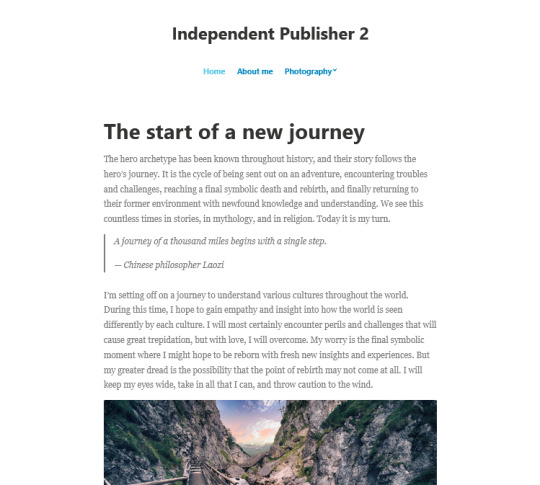
.
#2: Wilson
I love this theme. Simple, clean. I like that it has a side bar to add the widgets to built in. I added a search bar, as you can see. The only thing is, it DOESN'T show the tags on your posts, or reblog buttons. Other than that, it's perfect. But for those flaws, it gets second place.
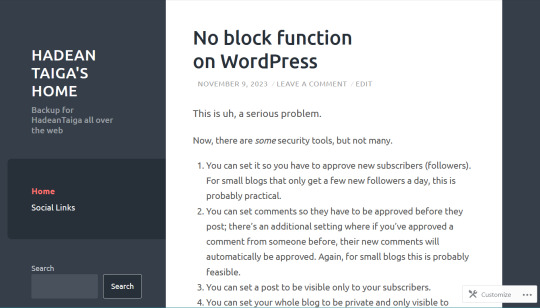
.
#3: Libre 2
This layout does different things if you include a header image. Colors are customizable etc.


.
#4: Hexa
The Hexa theme is fun. It can do everything Wilson can do.
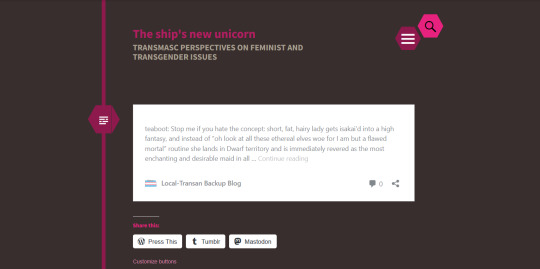
.
#5: Twenty Sixteen
This is a nice clean blog with great sidebar content, if you like your sidebar on the right instead of the left.
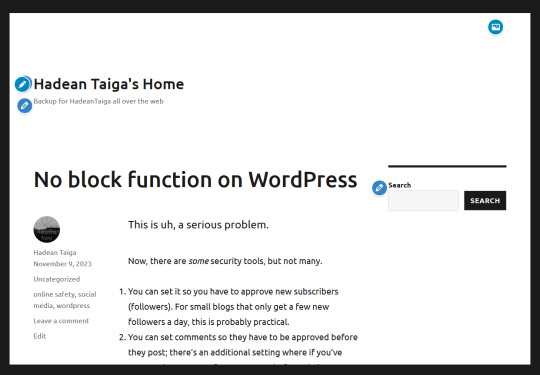
.
#6: Scrawl
This one has a nifty sidebar menu that pops out when you click on it.

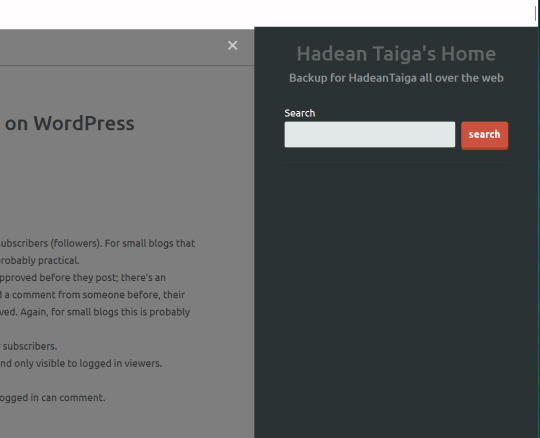
.
#7: Franklin
I like this one, it's simple and does what it needs to do without wasted space. This one comes with a huge banner you can turn off to make it usable.
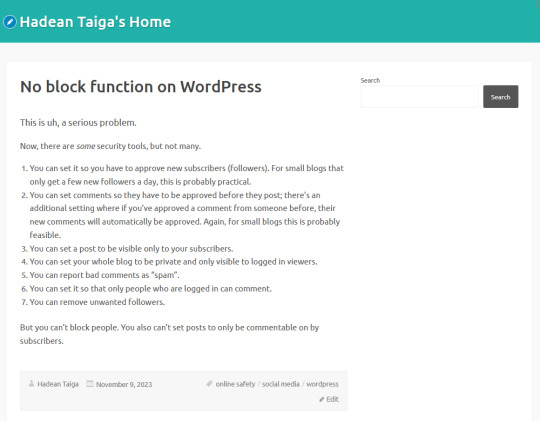
.
#8: Sobe
This one is really cute. Same customization as the others, with some cute icons. A bit of wasted space in the header, imo.
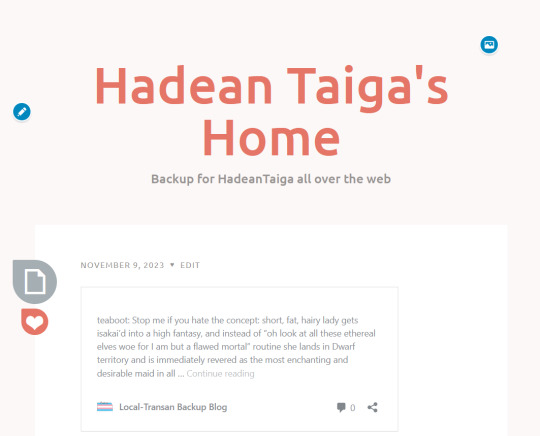
.
#9: Tonal
Another highly customizable theme. Comes with all the same stuff, I just don't like it as much aesthetically.
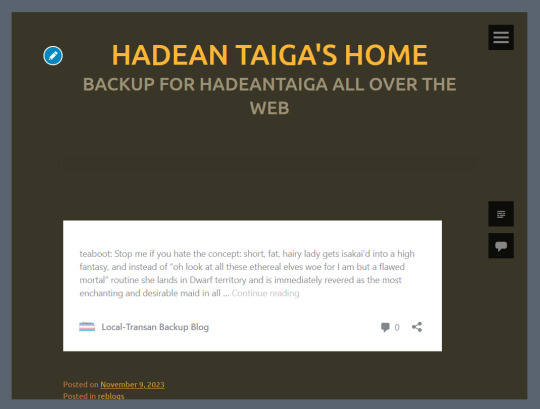
.
#10: Hew
This one is low on the list because it has a lot of wasted space, in my opinion. Still usable though.
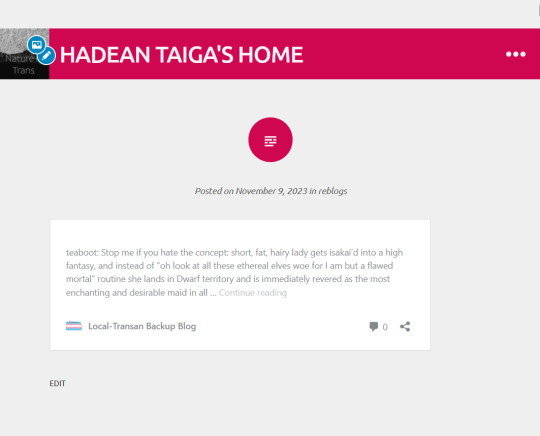
.
And that's it - the top 10 best Tumblr-like WordPress themes!
10 notes
·
View notes
Note
How do you make a blog? I want to make my own blog of my own but I don't know where to start.
Blogging has become an excellent way to share your thoughts, ideas, and experiences with the world. In this digital era, almost everyone has their own blog, and if you're interested in making one, I'm here to help you. I'll discuss how to make a good blog and how to write a blog that is informative and engaging.
Before we dive into the details, let's understand what a blog is. A blog is a website containing written content that is updated regularly. The content can be about anything you want, such as your personal experiences, your passions, your business, or current events. A blog can be an excellent way to establish yourself as an expert in your field, connect with like-minded people, and build your brand.
Here are some essential steps you should follow to make a good blog:
Step 1: Choose a Blogging Platform
The first step in creating a blog is to choose a blogging platform. There are many platforms available, such as WordPress, Tumblr, and Wix. Each platform has its own advantages and disadvantages, so you need to choose one that best suits your needs. WordPress is one of the most popular platforms and offers a lot of customization options. And Tumblr is one of the easiest and self-customizable blogging websites.
Step 2: Choose a Domain Name and Hosting
Once you have chosen your blogging platform, you need to choose a domain name and hosting. Your domain name should be memorable, easy to spell, and relevant to your blog's content. Hosting is a service that allows your blog to be accessible on the internet.
(Also be sure to think of a blog name before doing this step, for example my blog/brand name is 'The Write Advice For Writers')
Step 3: Customize Your Blog
After you have chosen your domain name and hosting, you need to customize your blog. You can select a theme that suits your blog's content and customize it to your liking. You can also add plugins to enhance your blog's functionality.
Step 4: Create Quality Content
The most important aspect of a blog is its content. You need to create quality content that is informative, engaging, and relevant to your audience. You should also use keywords that are relevant to your blog's content to improve your blog's search engine rankings.
Step 5: Promote Your Blog
Once you have created quality content, you need to promote your blog. You can use social media platforms such as Facebook, Twitter, and Instagram to promote your blog. You can also participate in online communities related to your blog's content to gain exposure.
Now that you understand how to make a good blog, let's discuss how to write a blog that is informative and engaging.
Step 1: Choose a Topic
The first step in writing a blog is to choose a topic. You should choose a topic that you are passionate about and that is relevant to your audience. You can also use keyword research tools to find popular topics related to your blog's content.
Step 2: Create an Outline
Once you have chosen a topic, you need to create an outline. An outline will help you organize your thoughts and ensure that your blog post is well-structured. Your outline should include an introduction, main points, and a conclusion.
Step 3: Write Your Blog Post
After you have created your outline, you need to write your blog post. Your blog post should be informative, engaging, and easy to read. You should also use subheadings, bullet points, and images to break up your content and make it more visually appealing.
Step 4: Edit Your Blog Post
Once you have written your blog post, you need to edit it. You should check for grammar and spelling errors and ensure that your content flows well. You can also use online tools such as Grammarly to check your grammar and spelling.
Step 5: Publish Your Blog Post
After you have edited your blog post, you need to publish it. You should also promote your blog post on social media and other online communities related to your blog's content.
In conclusion, making a good blog requires patience, dedication, and hard work. You need to choose the right blogging platform, create quality content, and promote your blog to gain exposure. Writing a blog that is informative and engaging requires choosing the right topic, creating an outline, writing your blog post, editing it, and publishing it. By following these steps, you can create a successful blog that will attract readers and establish you as an expert in your field.
#thewriteadviceforwriters#on writing#writing#writers block#how to write#tc blog#blogger#how to blog#creative writing#girl blog#tumblog
20 notes
·
View notes
Text
Early days of WordPress websites

Back in 2004, WordPress websites got their first big upgrade with version 1.0, named "Miles" after the cool jazz musician Miles Davis. Released on 3rd January, this update brought some awesome features that made the platform way better. It introduced a new templating system, so users could create their own custom themes and styles, giving them more control over their site's look. The admin interface also got a major makeover, making it super user-friendly with easier post editing, better user role management, and smoother navigation.
One of the most exciting additions was the introduction of plugins. Just like how Apple’s app store changed the game for the iPhone, WordPress plugins let third-party developers add all sorts of cool features and tools. This made WordPress super flexible and perfect for more than just blogging. Plus, it opened up opportunities for developers and designers to make a living by creating and selling plugins and themes.
Fast forward to today, and there are nearly 60,000 free plugins on the WordPress.org repository, along with loads of paid options. WP Engine estimated the WordPress ecosystem's value at a whopping $635 billion by the end of 2021. This shows just how massive and valuable the platform has become for users and developers alike, with the plugin market playing a huge role in making WordPress a powerful and adaptable tool for creating websites.

MaxiBlocks a tool for modern WordPress websites
MaxiBlocks is like the ultimate cheat code for WordPress websites! It's a super versatile plugin that lets you build stunning pages with a simple drag-and-drop interface, making it perfect for everyone, from beginners to pros. With MaxiBlocks, you can easily create eye-catching layouts and add cool features without touching a single line of code. It’s packed with pre-designed blocks and templates, so you can mix and match to create the perfect look for your site. Whether you're building a blog, an online store, or a portfolio, MaxiBlocks makes the process fun, fast, and super easy!
#wordpress#maxiblocks#page builder#wordpress website builder#wordpress block templates#wordpress block themes#wordpress websites
2 notes
·
View notes
Text
Getting Started with WordPress Development — The Best Tips to Get Started

In the world of digitalization, every business must focus on having a digital presence for their brand to increase their traffic for their business to retain more customers. One of the best ways to have a unique digital presence for your brand is through WordPress web development. One of the most known platforms known for creating a website is WordPress web development. You’re choosing to become a part of the WordPress user community worldwide. The platform is maintained by thousands of web developers who work tirelessly to add new features, enhance functionality, and strengthen security. Even better, it’s far more straightforward than you might imagine joining the WordPress community. You must follow the trend to stay under the umbrella of updates to track your business’s growth.

How to build a successful WordPress website?
Once you choose WordPress web development, you must know about the requirements while developing a WordPress website to have a unique and distinctive digital presence for your target audience online and get to know about your brand. Today, launching a website is simpler than ever. The procedure still has several steps. If you pay attention to these steps, your site’s launch might run smoother than you’d like. Additionally, launching a website without any forethought is a formula for catastrophe.
We’ll go through further steps and tips in this article that must be completed before developing a WordPress website. Everything you need to do, from the planning stages of your website to its launch debut, will be covered.

WordPress web development: Steps and tips to follow
Develop the Concept for Your Website
Every successful Website has a concept at its core. You could write about computer lessons, video game reviews, or even movies. Each of those suggestions ought to have a specific objective.
For instance, a website specializing in computer lessons may want to sell products or encourage visitors to enroll in an online course. Before starting to build your website, you must have a solid concept. Otherwise, you’ll aimlessly wander around and squander time.
What you want your website to emphasize should be listed in writing.
Define the main objective of your website (i.e., making you money, positioning you as an expert in your field, just a hobby, etc.).
Consider the demographic of your desired audience.
Think about possible names for your website.
It can take time to identify your intended audience, though. The key is to consider your target audience, which should constitute most of your traffic while choosing the type of material you wish to post. Finally, choosing a name for your website is a very subjective choice. However, since you’ll need to purchase a related domain, we advise sticking with something simple to remember and type.
Choose and Buy a Domain for your WordPress Web Development
Now that the conceptual phase of learning how to establish a website is complete, let’s move on to the technical side. You should sign up for a domain for your website. You can purchase a domain name in many different locations. We advise using a specialized domain registrar in most situations because they frequently have the best selection of Top-Level Domains (TLDs) at affordable pricing. Most of the time, because they are well-established options that people are familiar with, it is usually advised to stick with “.com” TLDs. It’s a minor investment for your website’s future to purchase a regular.com domain, which should cost you roughly $10 per year.
Identify Suitable WordPress Hosting
Finding the web host that will house your website is the next step in your quest. Your choice of provider will be significantly influenced by the platform you use to develop your website. Naturally, it is advised to use WordPress as your Website’s platform because it offers a wealth of tools, plugins, and themes that make it relatively simple to create a unique website. This is the significant role of WordPress when you think of developing a website for your business to have its digital presence. Therefore, the best choice one could make for hosting while developing a website for an online company to a vast audience.
Create the critical content for your website
The majority of new websites launch discreetly. The initial content is mainly ignored until traffic levels go up after an indefinite period. But that doesn’t mean it’s not crucial to start developing the most important content for your website immediately. A new website needs help to gain popularity, especially right after launch. In our experience, writing long-form web copy and blog content focusing on keywords you believe will rank well is the best way to increase traffic numbers.
To make this work, you’ll need to research Search Engine Optimization marketing (SEO) and develop several practical topic ideas. Next, try to write an article that is superior to anything the opposition has on the same topic. In the end, you want to become well-known right away. However, more than a single article will be required, which is where the final step comes into play.
Decide on the ideal theme for your website.
It’s time for your website to start taking shape now that WordPress has been installed and your actual content has been written. Installing a theme that fits the look you want for your website is the first thing we advise you to do.
You can utilize two different types of themes. Also, niche themes are created with a particular kind of Website in mind. You may also look at multipurpose themes, which focus on flexibility and the ability to fit almost any type of Website. Your theme selection should ideally be a long-term choice. In light of this, we advise you to choose the ideal option for you, try it, and proceed to the next stage only after. Your theme selection should ideally be a long-term choice. In light of this, we advise you to choose the ideal option for you, try it, and proceed to the next stage only after.
Install the Required Plugins
It would help if you used “plugins,” one of WordPress’s key selling features, to power the extra functionality on your website. They are simply add-ons, and the ones you choose will primarily rely on the functionality your site will have. The greatest thing you can do is take some time to explore around. The WordPress.org Plugin Directory alone contains over 50,000 free plugins. It has little risk in testing out a plugin if it intrigues you.
However, we advise avoiding plugins with ratings of fewer than four stars and those without any updates in the previous six months. Keeping this general guideline in mind is essential because those can have bugs that haven’t been patched and other vulnerabilities.
Make Your Site’s Design Specific to Your Content and Goals
This process step typically has a big head start because WordPress has a large selection of pre-designed themes and page builders. You get to start with the default design of your parent theme and then modify it to suit your needs. It will probably take some time to combine your site’s design, especially if this is your first attempt. However, it pays to ensure everything looks perfect, so the rest of your site’s launch goes smoothly. Keep in mind to constantly create each page and article to achieve that goal.

What to do once the Website is live (launched)?
The Website is made once as it has gone through the whole development process. It would help if you created a schedule for new postings after publishing your new site’s first piece of content. An excellent strategy to grow an audience for a new website is to blog at least once every week. It makes sense to compose your website’s critical content before you even launch. As a result, you may devote your whole post-launch weeks or even months to marketing and link-building.
It would be best if you had a social media presence and backlinks to engage with your expanding audience and build an email list. You can launch campaigns and set up autoresponders using a list, which will eventually help drive visitors to your website. How you proceed from here will ultimately depend on your long-term objective. For instance, creating a “passion blog” is not the same as monetizing your website. Finding and fostering guests, however, is a constant concern.
Conclusion
It’s easier to set up a WordPress website than it originally was. Thanks to WordPress’s community-driven, ongoing platform improvements, you can now create a website in a few easy steps. However, you might still require assistance with the trickier aspects. In that case, don’t worry. We are available to you.
For all of your website needs, we provide 24/7 assistance. With the help of our Website Builder, we even further streamline the website-building procedure. Use our Website Builder to access XpertsApp and have your site up and running.
#wordpress#webdevelopment#web developing company#web developers#website design#web hosting#ecommerce#shopify#technology#digital marketing#search engine optimization#search engine marketing
2 notes
·
View notes
Text
10+ Excellent Web Design Tools & Resources to Use in 2024 - Web Design Ledger
New Post has been published on https://thedigitalinsider.com/10-excellent-web-design-tools-resources-to-use-in-2024-web-design-ledger/
10+ Excellent Web Design Tools & Resources to Use in 2024 - Web Design Ledger


It’s a New Year, but one thing hasn’t changed. The number of web design resources and tools just keeps on increasing. That’s a good thing. But it does make it that much more difficult to find a theme, plugin, or resource you really have a need for if you are to stay abreast of or leapfrog the competition.
We are in a position to make your search easier. Much easier in fact. We reviewed and tested web design tools & resources we believe many users, designers, and developers have a genuine need for. The types we believe to be essential, and that you will see in our final list of 15 are:
website builders for building landing pages and multiple-page websites quickly, easily, and without any need for coding.
WordPress plugins that can incorporate potentially game-changing functionalities, that are challenging to design, into websites.
WordPress themes for building complex and high-conversion rate websites and online stores.
Vector illustrations that can give a website a whimsical or entertaining aspect.
font identifiers to identify and provide access information to a “must have” font or fonts.
A majority of the web design resources and tools in the following list have a free or trial version:
What are a few of the important attributes these Excellent Web Design Tools & Resources for Designers and Agencies share?
They look premium. There is something about a top tool or resource that makes you wish you had acquired it a long time ago, e.g., how enjoyable it is to use.
They are intuitive. From signing up, to downloading, using, cancelling, and anything in between, everything needed is placed precisely where it should be.
They add real value. They facilitate getting more and higher paid assignments by helping you deliver web design projects faster, making your final deliverables more attractive, or both.
15 best web design Tools & Resources for Designers and Agencies
To help you in your research, we’ve included top features, customer average grade on non-biased platforms such as Trustpilot, Capterra or WordPress.org, and client feedback.
Ready? Then let’s get started.
1. Brizy Builder™
Brizy is the best website builder for Agencies, Designers, and anyone else in need of a White Label solution.
Brizy’s top feature is without a doubt its 100% customizable White Label solution that allows its users to add their own branding, including the builder name, builder logo, domain URL, support link, about link, and project subdomain.
Brizy Builder’s library of demo/template/prebuilt websites is also highly popular with its users. Soulful and Cuisine is one of the 5 most downloaded pre-built websites. It is attractive and inspirational, and while it provides an ideal foundation for a restaurant or bistro, the layout can be used for other service-oriented website types as well.
There’s more to like as well. New users quickly become aware of Brizy’s intuitiveness, and their ability to edit any type of content in place. Many competing builders force their users to create their content in a disjointed sidebar. That’s not the case with Brizy.
Customer Average Grade: 4.6/5 on Trustpilot
Client Feedback: “I am amazed by my experience with Brizy. The tool is easy to use, and the support is one of the best I have ever experienced. Fast replies and my contact really went the extra mile in helping me solve my problem. I can only recommend Brizy to everyone who’s looking to build their own website”!
Instant Support Materials: Documentation, Brizy Academy, Useful Blog Posts and YouTube videos
View the Builder
2. Trafft – Booking Software
The Best Free Scheduling Online Software Solution for Business Owners.
Flexibility is always important when selecting a theme or plugin. The top feature of this software solution is the ability to operate in a wide range of languages because of its powerful Multilingual Notifications System.
This user favorite:
facilitates the effective management of appointments and events using email, SMS and/or WhatsApp messages.
keeps users informed about the status of appointments or events.
offers custom notifications that enable users to tailor alerts for specific services or events.
The library of prebuilt websites also plays a significant role in making working with Trafft a pleasant experience. The Career Mastery Coaching prebuilt website illustrates what an effective event booking system might look like.
Key features users notice once they start using Trafft include easy backend and frontend interface navigation and the power the customization options bring to the table.
Web developers and digital design agencies can be expected to be more than pleased to discover that Trafft offers a White Label option.
Customer Average Grade: 5 stars on Capterra
Client Feedback: “ I love that Trafft has so much included – and that you can customize literally everything, including the email & SMS notification wording (which is a big deal for me since I like communications to be in my brand voice).”
Support Materials: Trafft’s ticketing system. Support manual, YouTube videos, social media, and email.
View the Booking Solution
3. wpDataTables -The Best Tables & Charts WordPress Table Plugin
wpDataTables offers an ideal solution for businesses and individuals who need to create tables and charts.
The wpDataTable plugin’s top feature, its Multiple Database Connections capability, represents a data management breakthrough by empowering every table to become a data hub that can pull information from different databases or servers.
By simplifying data management tasks, wpDataTables allows its users to create custom, responsive, easily editable tables and charts with ease. A bookseller could probably put this Responsive Catalog Table with Books to good use.
Features new wpDataTables users will discover include:
an abundance of useful functionality wrapped in an intuitive package.
the ability to adroitly manage complicated data structures.
wpDataTables also supports separate connections for working with specialized database systems and features chart engines for displaying data for marketing, financial, and environmental uses.
Customer Average Grade: 4.5/5 pm WprdPress.org
Client Feedback: “WpDataTables is an excellent WordPress Plugin. What you are able to accomplish with this plugin is nothing short of amazing. Their support is even better! Highly, highly recommend using this product and supporting this company.
I have tried different utilities for creating charts out of a series of CSV files I use for weather data, but it has been a hassle until I discovered wpDataTables which does exactly what I need. Very user friendly and versatile. And it also understands that there are other standards for date, decimal, and time apart from the Americas.”
Instant Support Materials: Support manual, the Facebook community, and YouTube videos
View wpDataTables
4. Uncode – Creative & WooCommerce WordPress Theme
Uncode is the #1 WordPress and WooCommerce theme for creatives, professional designers, and agencies looking for an ideal solution for any project.
While Uncode’s ensemble of website building tools and options would seem to more than justify its popularity, most of its users say the demo library is its #1 feature. The demos not only exhibit exceptional attention to detail but have proven to be excellent sources of inspiration as well.
Uncode’s classic Web Experiences is one of the 5 most downloaded demos. Just imagine what you could do with it.
New users are impressed with the value inherent in Uncode’s demos and wireframes, the level of customization, and the top-notch customer support.
Uncode’s principal users are:
Agencies and Freelancers, because of the multitude of options that cover the needs of every customer or client.
Shop creators, who can easily make effective use of Uncode’s advanced WooCommerce features.
Customer Average Grade: 4.89/5
Client Feedback: “I have used Uncode on 6+ websites now, and it’s absolutely my go-to theme! The features, quality, and customer support are outstanding. The developers do an incredible job of keeping the theme up to date and stable, constantly implementing new features and optimizing the theme. A solid product with great documentation and responsive support team. Kudos!”
Instant Support Materials: Support manual, Facebook groups, YouTube videos
Purchase the Theme
5. LayerSlider – Best WordPress Slider Builder Plugin
LayerSlider, the top-rated WordPress slider plugin, empowers web designers to effortlessly enhance websites and make them truly shine.
LayerSlider’s scroll effect has emerged as its top feature. You can find it prominently displayed in the recent batch of full-size hero scene and whole website templates. Scroll through the Flavor Factory pre-built web page and see how easy it can be to use LayerSlider to help capture and engage visitors.
LayerSlider easily accommodates a range of uses, from creating simple sliders or slideshows to sprucing up your site with captivating animated content.
Newer users appreciate:
LayerSlider’s customizable interface that suggests the plugin was created specifically for their use only.
easy access to millions of stock photos and videos plus other integrated online services.
the Project Editor that ensures that what you need is right where you need it.
LayerSlider also really shines when there is a need to create content for marketing purposes. Marketers are impressed with the mind-blowing effects that can be incorporated into their popups and banners.
Client Feedback: “A fantastic slider plugin with regular updates to make sure compatibility is never a problem. Keep up the amazing work!”
Support Materials: Product manual, In-editor help, support tickets, and email.
Preview LayerSlider
6. Amelia – WordPress Booking Plugin for Appointments and Events
Amelia is the best WordPress plugin for Agencies and Businesses in need of a streamlined booking solution.
The automated notifications system is Amelia’s top feature. Users could tell you how easy it was to categorize and position appointments as pending, approved, cancelled, rejected, or rescheduled. Special notices such as upcoming events or birthday congratulations can also be forwarded via the notifications system to assist clients and enhance their loyalty.
Amelia offers a number of templates that can be customized to help businesses grow. Yoga Studio is a notable example of how a template can be put to use to advertise a business.
Those new to Amelia could tell you about:
the ease of navigation they discovered, the innovativeness exhibited in the backend and frontend interfaces, and its functionality and user-friendly design.
the value its transparent pricing policy offers.
the extent of the customization options.
The Amelia plugin offers an ideal booking solution for service-oriented businesses including those specializing in ticket sales and/or events. Programming agencies and developers could also profit from having Amelia in their design toolkits.
Customer Average Grade: 4.8 on Capterra
Client Feedback: “Great plugin, I have tested similar, but Amelia seems to be the best for my site, I have many customers through the site, and everybody is satisfied with this appointment system. Sometimes there are a few bugs but quickly corrected through regular updates. Globally very good notation.”
Instant Support Materials: YouTube videos, Discord Group, and Support Manual
View Amelia
7. WhatFontIs
The most powerful and accurate free font identifier.
This tool’s top feature is its accuracy. WhatFontis users have a 90%+ chance of finding whatever free or licensed font they want identified.
No other system can claim that accuracy, and most of them charge a fee for whatever service they provide. It is worth noting that the ability of WhatFontis to identify a given font correctly can be compromised if the quality of the submitted image is subpar, and that is what accounts for some of the roughly 10% of missed identifications.
WhatFontis can do what it does best in part because of its database of 990K+ free and commercial fonts. This is nearly 5 times as many fonts as that attributed to the nearest competitor.
Whether the goal is to identify a specific font sent by a client, or simply because it is attractive, a customer wants to know what it is and where to find it. A search can be conducted for a font regardless of its publisher, producer, or foundry.
The process is as easy as can be.
Upload a clean font image.
In response, an AI-powered search engine identifies the font and as many as 60 close neighbors.
Links are provided that show where a free font can be downloaded or where a commercial font can be purchased.
Note: Cursive font letters must be separated before being submitted.
Client Feedback: “I came across this website courtesy Google search, used their services successfully; and today I find out it’s on product hunt! If you are ‘driven’ by the need to discover what font ‘that person/ company’ uses, then this should be your go-to solution site. For most of us it would be a once in a blue moon need, except for the professionals.”
Types of Instant Support Materials: User Forum
View WhatFontis
8. Slider Revolution – More than just a WordPress Slider
Slider Revolution is the best WordPress plugin for Designers, Web Developers and anyone seeking a way to create jaw-dropping animated sliders.
This plugin’s top feature is the ability it gives to its users to visually create stunning animated effects for WordPress.
The Slider Revolution plugin is not limited to creating sliders. It can be used to:
create stunning home pages that immediately engage its visitors.
create portfolios that will be viewed a second, or third, time because of the method of presentation.
design eye-catching sections anywhere on a website.
A stroll through Slider Revolution’s library of 250+ templates may be all that’s necessary if you need a little inspiration to get started. These templates have been 100% optimized for different screen configurations and feature special effects you won’t see on most websites. The Woodworking Website template for example, makes clever use of the hover effect to highlight both text and images. The layout itself can be used for a wide variety of website types or niches.
The Slider Revolution plugin is tailor made for individual web designers and developers, web shops, and small agencies.
Customer Average Grade: 4.6/5 on Trustpilot
Client Feedback: “I absolutely love the Slider Revolution. It does wonders for my projects. I am super excited about all of the templates that are ready for use. Their support has been incredible”.
Instant Support Materials: Support Manual, YouTube videos
View the Plugin
9. Getillustrations – Creative Stock Illustrations Library
The best resource for designers who are looking for top quality illustrations with terrific attention to detail.
Getillustrations’ top feature is three things in one; 21,500+ vector illustrations, free updates for one year, and new illustrations added every week. In other words, once you get started, good things keep coming your way!
You will have 40+ nicely arranged categories to select from. Most categories have several hundred illustrations, a few have more than 1,000.
These illustrations appeal to clients ranging from students and businesses to designers and developers. You’ll find pencil and basic ink illustrations, several 3D illustration categories, and fitness, logistics, and ecology illustrations to name but a few, and since they are exclusive to Getillustrations you will have an edge over those using other stock illustration resources.
You can purchase illustrations by the pack if you choose to. The Motion Illustrations pack is one of the larger ones with 1,090 vector web illustrations at latest count .These Motion illustrations feature a diverse range of themes, each of which makes a statement.
Client Feedback: “I really like the different styles available in this library. I used it to illustrate some of my blog posts. Since you get vector files, you can also recolor them to have them match your brand and product identity!”
Support Materials: Vector stock illustrations in .Ai .Figma .PNG and .SVG
View Getillustrations Offerings
10. Mobirise AI Website Builder
The best tool for creating and downloading full page websites using prompt commands only.
The Mobirise AI website builder is a revolutionary tool that uses intelligent algorithms to generate beautiful websites. Its top feature enables its user to generate a website using a single prompt.
The super-intuitive single prompt interface makes Mobirise AI an ideal choice for anyone looking for a simplistic yet efficient design approach.
Describe in detail what your site is all about, and this AI website builder will take your data and through the use of intelligent algorithms auto-generate a basic layout.
Once that is accomplished you can use prompts to customize style, colors, fonts, etc., and edit pre-generated content to suit your needs.
When you have the beautiful, optimized for Google and mobile devices website you want you can launch it with a single prompt.
Note: Even though Mobirise AI does much of the work, you retain full ownership of your website.
Client Feedback: “The AI website builder was astonishingly intuitive. What I appreciated the most was the seamless drag-and-drop interface which allowed me to position elements anywhere on my site. The AI’s design recommendations saved me hours of second-guessing my layout choices. Not to mention, the automatic SEO feature was a godsend–it optimized my site without me having to learn the complex ins and outs.”
Instant Support Materials: Support Manual, User Forum, YouTube Videos
View the AI Website Builder
11. XStore – Best WooCommerce WordPress Theme
XStore is the best WooCommerce theme for anyone looking to quickly build a high-converting online store.
XStore is obviously tailored for use by shop owners and prospective shop owners who seek an online presence. While the selection of ready-made stores (pre-built websites) has always been highly popular, the recently introduced selection of Sales Booster features has emerged as the top favorite.
New users soon come to appreciate the Builders Panel and the intuitive XStore Control Panel, both of which give them the store-building and customization flexibility needed to create the custom store they envision.
They also like the solid start XStore’s pre-built websites make possible. The layout of the Marseille prebuilt website is an excellent example of why it’s possible for a novice to get a store up in running in a few hours.
XStore doesn’t stop there. Its users have instant access to the powerful family of Single Product, Checkout, Cart, Archive Products, and 404 Page Builders; all favorites of shop owners.
Customer Average Grade: 4.87/5
Client Feedback: “I love this theme! There’s a wider learning curve to go through before getting a hang of the features, but the overall versatility and aesthetic factor is excellent.”
Instant Support Materials: Support Manual, YouTube videos
Buy the Theme
12. Blocksy – Premium WooCommerce WordPress theme
Blocksy is the best free WordPress theme for building attractive, lightweight websites in 2024.
There doesn’t appear to be much about Blocksy that its users don’t love. Consequently, when it comes to identifying this premium WooCommerce WordPress theme’s top feature, there’ s a 4-way tie.
Blocksy’s footer and header builders are super-user friendly.
Gutenberg support ensures top performance.
Developers love the advanced hooks and display conditions.
Everyone appreciates seamless WooCommerce integration together with its associated features.
And on top of it all, Blocksy is free!
Several of the things new users quickly recognize is that Blocksy:
uses the latest web technologies.
provides exceptional performance.
integrates easily with the most popular plugins.
Cosmetic is a beautiful, meticulously crafted starter site with a pleasant design that lets products take center stage. While centered on beauty products, its layout can be used for a wide variety of website niches. Cosmetic is one of the 5 most commonly used starter sites.
Customer Average Grade: 5/5 on WordPress.org
Client Feedback: “Blocksy is fast and light, responsive and beautiful. Blocksy has nothing superfluous and has everything you need. I love Blocksy, and Blocksy loves me.”
Instant Support Materials: A readily accessible Documentation Section, Support Manual, YouTube videos. Facebook Group
View Blocksy
13. Total WordPress Theme
Total is the best WordPress theme for web designers and developers seeking the flexibility required to design from-scratch.
Total’s top feature is its seemingly unlimited flexibility. Its assortment of design tools and options makes it a Swiss Army knife of website design and is one reason its name is so appropriate. A well-deserved reputation for amazing support also tends to set Total apart.
Not long after becoming acquainted with Total, its users could tell you about a number of things they discovered and like including the fact that:
Total has settings for everything, tons of page building options, a font manager, custom post types, and more.
Total is speed optimized.
Total provides dynamic templates for posts and archives.
Total’s pre-built website collection is another favorite. Synergy’s minimalistic design lends itself to a wide range of uses and is one of the 5 most widely used pre-built websites.
Total is tailored for beginners, developers, and DIYers. Advanced designers like Total as well, and for all intents and purposes, anyone else will too.
Customer Average Grade: 4.86/5
Client Feedback: “I have been using Total for several years now for several (10+) websites. Out of the box it’s already a great theme and very well documented. Some websites required specific functionality and so far, there was nothing I couldn’t provide. If I can’t figure it out myself, support is always willing to help. I don’t need another theme anymore.”
Instant Support Materials: Support Manual
View the Theme
14. Essential Grid – WordPress Gallery Plugin
Essential Grid is the best WordPress Gallery Plugin for businesses who want to capture visitors’ attention with breathtaking galleries.
Essential Grid is the best WordPress Gallery Plugin for anyone who wants to create a unique, attention-getting gallery.
Essential Grid’s library of 50+ unique grid skins is its top feature and is what this WordPress gallery plugin is all about. Why these skins are such a favorite is easy to see. Most web designers and developers would not want to have to take the time to create a gallery from scratch and the grid skins offer an excellent alternative approach.
In addition to making it easier to create a gallery layout you want, it’s also possible you’ll come across a grid skin layout you haven’t even thought possible and can’t wait to put into use. The YouTube Playlist layout for example shows how the hover effect can transform a seemingly run-of-the-mill gallery into a real attention getter.
Essential Grid’s users will tell you how much of a time saver this plugin can be, and how effective it is at helping them organize their content streams.
Customer Average Grade: 4.7/5 on Trustpilot
Client Feedback: “I have to say that the level of support I received is definitely one of the best I have ever experienced. Big thumbs up!”
Instant Support Materials: Support manual and YouTube videos
View Essential Grid
15. WoodMart – WordPress WooCommerce Theme
WoodMart is the best WooCommerce theme for niche ecommerce design.
Just a glance at the WoodMart website is enough to grab your attention. Woodmart’s top feature, super-realism, pops right out at you. The custom layouts for shop, cart, and checkout pages are so well done that it’s easy to forget where you are and start window shopping.
There is plenty more to about WoodMart too, for example:
A multiplicity of available design options.
Easy customization to fit the brand.
The time-saving Theme Settings Search and Theme Settings Performance Optimization features.
Widely used “Frequently Bought Together”, “Dynamic Discounts”, and social integrations options.
WoodMart also has a White Label option.
Finding the most popular demos isn’t easy since most of them enjoy lots of usage. WoodMart Organic Baby Clothes is one of the 5 most downloaded demos.
Customer Average Grade: 4.93/5
Client Feedback: “This theme is perfect. It has all the options you can imagine and tooltips to help you understand what you are about to change. It’s fast out of the box and makes a great use of Elementor. Great responsive design.”
Instant Support Materials: Support Manual and YouTube Videos
View the Theme
*******
Do you see one or more web design resources and tools you would like to add to your toolkit? It would certainly be easier than having to sift through hundreds on your own. That is why we did the vetting process for you. You still will want to preview those that interest you and try them out if possible. The free ones are of course for the taking.
What will you be looking for? These 15 excellent web design tools & resources have several characteristics in common. Characteristics that are necessary to be considered as “best-in-class”. Those characteristics are as follows.
Plugins, themes, and resources are easy to install or set up and are user friendly.
They give your website an edge in terms of design, functionality, or visitor appeal; or all three.
Customer support is friendly, fast, and competent.
They allow you to test the product for free. Or give you enough information to ensure that won’t end up feeling like the product you purchased is markedly different from the one you saw advertised.
Check out any or all of the 15 best web design tools and resources you believe you could put to good use. Test them out if you can and either add them to your toolkit or write them off.
Are you done? Not really. Since there are many new web design tools & resources coming into the marketplace every day, some of which might offer greater opportunities, your search will never really end.
#000#2024#250#3d#Accounts#ai#AI-powered#alerts#Algorithms#amazing#Americas#amp#approach#attention#baby#best web design resources#birthday#Blog#Blue#Books#box#Branding#bugs#Building#Business#Capture#career#change#chart#charts
3 notes
·
View notes
Text
Digital Marketing Course in New Chandkheda
1. Digital Marketing Course in New Chandkheda Ahmedabad Overview
2. Personal Digital Marketing Course in New Chandkheda – Search Engine Optimization (SEO)
What are Search Engines and Basics?
HTML Basics.
On Page Optimization.
Off Page Optimization.
Essentials of good website designing & Much More.
3. Content Marketing
Content Marketing Overview and Strategy
Content Marketing Channels
Creating Content
Content Strategy & Challenges
Image Marketing
Video Marketing
Measuring Results
4. Website Structuring
What is Website?- Understanding website
How to register Site & Hosting of site?
Domain Extensions
5. Website Creation Using WordPress
Web Page Creation
WordPress Themes, Widgets, Plugins
Contact Forms, Sliders, Elementor
6. Blog Writing
Blogs Vs Website
How to write blogs for website
How to select topics for blog writing
AI tools for Blog writing
7. Google Analytics
Introduction
Navigating Google Analytics
Sessions
Users
Traffic Source
Content
Real Time Visitors
Bounce Rate%
Customization
Reports
Actionable Insights
Making Better Decisions
8. Understand Acquisition & Conversion
Traffic Reports
Events Tracking
Customization Reports
Actionable Insights
Making Better Decisions
Comparision Reports
9. Google Search Console
Website Performance
Url Inspection
Accelerated Mobile Pages
Google index
Crawl
Security issues
Search Analytics
Links to your Site
Internal Links
Manual Actions
10. Voice Search Optimization
What is voice engine optimization?
How do you implement voice search optimization?
Why you should optimize your website for voice search?
11. E Commerce SEO
Introduction to E commerce SEO
What is e-commerce SEO?
How Online Stores Can Drive Organic Traffic
12. Google My Business: Local Listings
What is Local SEO
Importance of Local SEO
Submission to Google My Business
Completing the Profile
Local SEO Ranking Signals
Local SEO Negative Signals
Citations and Local
Submissions
13. Social Media Optimization
What is Social Media?
How social media help Business?
Establishing your online identity.
Engaging your Audience.
How to use Groups, Forums, etc.
14. Facebook Organic
How can Facebook be used to aid my business?
Developing a useful Company / fan Page
Establishing your online identity.
Engaging your Audience, Types of posts, post scheduling
How to create & use Groups
Importance of Hashtags & how to use them
15. Twitter Organic
Basic concepts – from setting-up optimally, creating a Twitter business existence, to advanced marketing procedures and strategies.
How to use Twitter
What are hashtags, Lists
Twitter Tools
Popular Twitter Campiagns
16. LinkedIn Organic
Your Profile: Building quality connections & getting recommendations from others
How to use Groups-drive traffic with news & discussions
How to create LinkedIn Company Page & Groups
Engaging your Audience.
17. YouTube Organic
How to create YouTube channel
Youtube Keyword Research
Publish a High Retention Video
YouTube ranking factors
YouTube Video Optimization
Promote Your Video
Use of playlists
18. Video SEO
YouTube Keyword Research
Publish a High Retention Video
YouTube Ranking Factors
YouTube Video Optimization
19. YouTube Monetization
YouTube channel monetization policies
How Does YouTube Monetization Work?
YouTube monetization requirements
20. Social Media Tools
What are the main types of social media tools?
Top Social Media Tools You Need to Use
Tools used for Social Media Management
21. Social Media Automation
What is Social Media Automation?
Social Media Automation/ Management Tool
Buffer/ Hootsuite/ Postcron
Setup Connection with Facebook, Twitter, Linkedin, Instagram, Etc.
Add/ Remove Profiles in Tools
Post Scheduling in Tools
Performance Analysis
22. Facebook Ads
How to create Business Manager Accounts
What is Account, Campaign, Ad Sets, Ad Copy
How to Create Campaigns on Facebook
What is Budget & Bidding
Difference Between Reach & Impressions
Facebook Retargeting
23. Instagram Ads
Text Ads and Guidelines
Image Ad Formats and Guidelines
Landing Page Optimization
Performance Metrics: CTR, Avg. Position, Search Term
Report, Segment Data Analysis, Impression Shares
AdWords Policies, Ad Extensions
24. LinkedIn Ads
How to create Campaign Manager Account
What is Account, Campaign Groups, Campaigns
Objectives for Campaigns
Bidding Strategies
Detail Targeting
25. YouTube Advertising
How to run Video Ads?
Types of Video Ads:
Skippable in Stream Ads
Non Skippable in stream Ads
Bumper Ads
Bidding Strategies for Video Ads
26. Google PPC
Ad-Words Account Setup
Creating Ad-Words Account
Ad-Words Dash Board
Billing in Ad-Words
Creating First Campaign
Understanding purpose of Campaign
Account Limits in Ad-Words
Location and Language Settings
Networks and Devices
Bidding and Budget
Schedule: Start date, end date, ad scheduling
Ad delivery: Ad rotation, frequency capping
Ad groups and Keywords
27. Search Ads/ Text Ads
Text Ads and Guidelines
Landing Page Optimization
Performance Metrics: CTR, Avg. Position, Search Term
Report, Segment Data Analysis, Impression Shares
AdWords Policies, Ad Extensions
CPC bidding
Types of Keywords: Exact, Broad, Phrase
Bids & Budget
How to create Text ads
28. Image Ads
Image Ad Formats and Guidelines
Targeting Methods: Keywords, Topics, Placement Targeting
Performance Metrics: CPM, vCPM, Budget
Report, Segment Data Analysis, Impression Shares
Frequency Capping
Automated rules
Target Audience Strategies
29. Video Ads
How to Video Ads
Types of Video Ads
Skippable in stream ads
Non-skippable in stream ads
Bumper Ads
How to link Google AdWords Account to YouTube Channel
30. Discovery Ads
What are Discovery Ads
How to Create Discovery Ads
Bidding Strategies
How to track conversions
31. Bidding Strategies in Google Ads
Different Bidding Strategies in Google AdWords
CPC bidding, CPM bidding, CPV bidding
How to calculate CTR
What are impressions, impression shares
32. Performance Planner
33. Lead Generation for Business
Why Lead Generation Is Important?
Understanding the Landing Page
Understanding Thank You Page
Landing Page Vs. Website
Best Practices to Create Landing Page
Best Practices to Create Thank You Page
What Is A/B Testing?
How to Do A/B Testing?
Converting Leads into Sale
Understanding Lead Funnel
34. Conversion Tracking Tool
Introduction to Conversion Optimization
Conversion Planning
Landing Page Optimization
35. Remarketing and Conversion
What is conversion
Implementing conversion tracking
Conversion tracking
Remarketing in adwords
Benefits of remarketing strategy
Building remarketing list & custom targets
Creating remarketing campaign
36. Quora Marketing
How to Use Quora for Marketing
Quora Marketing Strategy for Your Business
37. Growth Hacking Topic
Growth Hacking Basics
Role of Growth Hacker
Growth Hacking Case Studies
38. Introduction to Affiliate Marketing
Understanding Affiliate Marketing
Sources to Make money online
Applying for an Affiliate
Payments & Payouts
Blogging
39. Introduction to Google AdSense
Basics of Google Adsense
Adsense code installation
Different types of Ads
Increasing your profitability through Adsense
Effective tips in placing video, image and text ads into your website correctly
40. Google Tag Manager
Adding GTM to your website
Configuring trigger & variables
Set up AdWords conversion tracking
Set up Google Analytics
Set up Google Remarketing
Set up LinkedIn Code
41. Email Marketing
Introduction to Email Marketing basic.
How does Email Marketing Works.
Building an Email List.
Creating Email Content.
Optimising Email Campaign.
CAN SPAM Act
Email Marketing Best Practices
42. SMS Marketing
Setting up account for Bulk SMS
Naming the Campaign & SMS
SMS Content
Character limits
SMS Scheduling
43. Media Buying
Advertising: Principles, Concepts and Management
Media Planning
44. What’s App Marketing
Whatsapp Marketing Strategies
Whatsapp Business Features
Business Profile Setup
Auto Replies
45. Influencer Marketing
Major topics covered are, identifying the influencers, measuring them, and establishing a relationship with the influencer. A go through the influencer marketing case studies.
46. Freelancing Projects
How to work as a freelancer
Different websites for getting projects on Digital Marketing
47. Online Reputation Management
What Is ORM?
Why We Need ORM
Examples of ORM
Case Study
48. Resume Building
How to build resume for different job profiles
Platforms for resume building
Which points you should add in Digital Marketing Resume
49. Interview Preparation
Dos and Don’t for Your First Job Interview
How to prepare for interview
Commonly asked interview question & answers
50. Client Pitch
How to send quotation to the clients
How to decide budget for campaign
Quotation formats
51. Graphic Designing: Canva
How to create images using tools like Canva
How to add effects to images
52. Analysis of Other Website
Post navigatio
2 notes
·
View notes
Text
How do I use WordPress for Ecommerce?
WordPress is a versatile platform that can be effectively used for e-commerce. Here's how to make the most of it:
Choose the Right E-commerce Plugin: WordPress offers several e-commerce plugins like WooCommerce, Easy Digital Downloads, and more. Choose one that suits your needs. For most, WooCommerce is a robust and user-friendly option.
Select a Hosting Provider: Opt for a reliable hosting provider that can handle your e-commerce website's traffic and security requirements. Managed WordPress hosting can be a good choice.
Install and Configure Your E-commerce Plugin: Once you've set up WordPress, install your chosen e-commerce plugin. Follow the plugin's documentation to configure it, add products, set prices, and define shipping options.
Select a Suitable Theme: Choose a WordPress theme optimized for e-commerce. Many themes are designed to work seamlessly with e-commerce plugins, ensuring a cohesive look and feel for your online store.
Customize Your Store: Customize your website to match your brand's identity. This includes adding your logo, selecting colours, and arranging elements to create an appealing and user-friendly design.
Add Products and Content: Populate your online store with products or services. Write detailed product descriptions, set prices, and include high-quality images. Ensure that your content is engaging and SEO-friendly.
Implement Payment Gateways: Integrate payment gateways that allow customers to make secure transactions. PayPal, Stripe, and Authorize .net anywhere are popular choices.
Set Up Shipping Options: Configure shipping options based on your business model. Offer choices like standard shipping, express delivery, or local pickup.
Focus on SEO: Optimize your website for search engines. Use relevant keywords, write meta descriptions, and create high-quality content to improve your site's visibility in search results.
Ensure Mobile Responsiveness: Many shoppers use mobile devices. Ensure your site is responsive and looks great on smartphones and tablets.
Implement Security Measures: Security is crucial for e-commerce. Install security plugins, use SSL certificates, and regularly update your plugins and WordPress core for protection against threats.
Test Your Site: Before launching, thoroughly test your website. Check for broken links, ensure the checkout process works flawlessly, and test the loading speed.
Launch and Market Your Store: Once you're confident everything works as expected, launch your e-commerce store. Promote it through social media, email marketing, content marketing, and other online channels.
WordPress can be a powerful platform for e-commerce when used correctly. Following these steps and staying committed to ongoing optimization can create a successful online store with WordPress.
2 notes
·
View notes
Text
7 Nuggets of How to Build a WordPress Website, Sell it, and Earn an Income! (vol.5)
How to Build a WordPress Website, Sell it
1. A theme that matches your keyword will start to populate underneath. 2. Click the Activate button to start using your new WordPress theme. 3. Plugins are ways to extend and add to the functionality that already exists in WordPress. 4. Plugins then offer customer functions and features so that each user can tailor their site to their specific needs. 5. Eventually, you will have your own…
View On WordPress
2 notes
·
View notes
Text
From Zero to Hero: How Betheme WordPress Transformed My Business!

"Betheme" is a popular WordPress theme developed by Muffin Group, known for its versatility and extensive customization options. With over 500 pre-built websites and a user-friendly interface, Betheme aims to cater to a wide range of industries and website types. In this detailed review, we'll explore the features, performance, flexibility, and overall user experience of Betheme for WordPress.
Design and Customization: One of the most significant strengths of Betheme is its wide variety of pre-built websites. Upon installation, users can choose from over 500 professionally designed templates, each tailored for specific niches such as business, portfolio, blog, e-commerce, and more. The designs are visually appealing and modern, helping users kickstart their projects with ease.
Customization options in Betheme are extensive. The Muffin Builder, the theme's proprietary page builder, allows users to create layouts through a drag-and-drop interface. This builder is flexible and user-friendly, enabling users of all skill levels to create unique and visually appealing web pages without writing a single line of code. Additionally, the Theme Options panel offers an array of settings to personalize the theme's appearance, typography, colors, and more.
Performance: In terms of performance, Betheme generally performs well. It is essential to note that the sheer number of features and customization options can sometimes affect the loading times. While it's tempting to activate numerous features and plugins, users should exercise caution and choose only what's necessary for their website's optimal performance. Implementing caching and optimizing images is advisable to enhance speed and reduce loading times.
Responsive Design: Betheme is built with responsiveness in mind, ensuring that your website adapts well to different screen sizes and devices. Whether it's viewed on desktops, tablets, or smartphones, the theme's design remains visually appealing and functional, offering a seamless user experience across various platforms.
SEO Friendliness: Search engine optimization (SEO) is a critical aspect of any website's success. Betheme is built with clean code and follows best practices, which positively impacts SEO efforts. Users can also optimize their content through the Yoast SEO plugin or similar tools to enhance the visibility of their websites on search engines.
Plugin Compatibility: Betheme boasts extensive compatibility with popular WordPress plugins, making it a flexible choice for various website needs. The theme seamlessly integrates with plugins like WooCommerce for e-commerce functionality, WPML for multilingual support, Contact Form 7 for forms, and many more. This compatibility adds significant value to Betheme, as users can easily extend their website's capabilities without any hassle.
Documentation and Support: Betheme provides comprehensive documentation, which is easily accessible on the developer's website. The documentation covers all aspects of the theme, from installation and setup to customization and troubleshooting. Additionally, Muffin Group offers support through a dedicated support forum and ticket system. While the support is generally prompt and helpful, some users have reported occasional delays in response times during peak periods.
Price: Betheme is available on ThemeForest, a popular marketplace for WordPress themes. The theme is reasonably priced, considering the vast array of features and pre-built websites it offers. Users have the option to purchase a regular license, which includes lifetime updates and six months of support, with the option to extend support for an additional fee.
Conclusion: Betheme is a feature-rich and versatile WordPress theme that caters to a broad range of website types and industries. With its extensive customization options, responsive design, and compatibility with popular plugins, it empowers users to create stunning websites without much technical expertise. However, users should exercise caution to avoid excessive feature bloat, which could impact website performance. Overall, Betheme is a compelling option for those seeking a flexible and customizable WordPress theme.
Try Betheme WordPress Theme
2 notes
·
View notes
Text
WordPress Themes and Plugin Development
Unlocking Endless Possibilities
WordPress, the world's leading content management system (CMS), owes much of its popularity to its incredible flexibility and extensibility. At the heart of this versatility lies the realm of WordPress themes and plugin development, which empower users to customize their websites and add powerful functionality. In this article, we'll explore the fascinating world of WordPress themes and plugin development, and how they can revolutionize your online presence.
WordPress themes are the visual and functional frameworks that determine the look and feel of a website. They provide the structure, layout, and design elements that make your website visually appealing and user-friendly. Whether you're building a blog, an e-commerce store, or a corporate website, there's a vast array of themes available to suit your needs. From minimalist and modern designs to bold and vibrant layouts, the options are endless. Themes can be easily customized using the WordPress Customizer, allowing you to personalize colors, fonts, and other visual elements to match your brand identity.

However, sometimes the available themes might not offer the exact features or functionality you require. This is where plugins come into play. WordPress plugins are software components that enhance the core functionality of your website. They can add features like contact forms, social media integration, search engine optimization, security measures, and much more. The WordPress plugin repository offers a vast library of free and premium plugins catering to various needs. If you can't find a plugin that suits your requirements, you can even develop your own custom plugins to meet your unique needs.
WordPress themes and plugin development offer endless possibilities for customization. If you have coding knowledge, you can dive into the world of PHP, HTML, CSS, and JavaScript to create your own themes and plugins from scratch. For those with limited coding experience, there are numerous drag-and-drop page builders and theme frameworks available that make customization a breeze. These tools provide intuitive interfaces and pre-built modules, allowing you to create stunning websites without writing a single line of code.

Furthermore, the WordPress development community is vast and active, constantly pushing the boundaries of what can be achieved with themes and plugins. With countless tutorials, forums, and resources available online, learning and improving your development skills has never been easier
#wordpress#wordpressblog#wordpressblogger#wordpressdesign#wordpresstheme#wordpressdeveloper#wordpresswebsite#wordpressthemes#wordpresstips#wordpressdesigner#wordpressdevelopment#wordpressseo#wordpresswebsites#wordpressplugin#wordpressHelp#wordpressthemedevelopment
3 notes
·
View notes