#how to change font on android
Explore tagged Tumblr posts
Text
It needs to be illegal to change the everything on people's phones and not have the option to change the display back
#my android just updated#and my brain is melting#WHY DO YOU NEED TO CHANGE THE FONT ON THE TIME!?#AND HOW DARE YOU NOT TELL ME THAT THE CONTROLS ARE NEXT TO MY NOTIFICATIONS AND NOT ABOVE THEM LIKE THEY WERE FIVE MINUTES AGO!?#at least a user manual#or a “hey. here's what we're going to change and when”#not “update your phone now 😠 also it will be nothing like it was yesterday”#“you'll have to learn how to use it all over again”#“have fun 😇”#i'm going to kill everything#they changed the skin on all the basic apps like camera and calculator#and they took away the battery icon#and my time is in bold now#i don't like bold font#and the weather won't blend with the rest of the screen now#personal
9 notes
·
View notes
Text
Editing Your Novel Part 1: Before You Edit
New Year, new edits! Editing is a big task to tackle, no matter how you go about it. Chunking it into several parts gives you a much easier set of goals to meet, methods to track those goals, and ways to make an impossible project more manageable.
The First Rule of Editing: Love Your Draft.
If you hate everything you wrote, you are not ready to edit it yet. If you feel as if you'd rather drive off a cliff than reread the work you've just done, put that book away for a few more weeks. If you can't stand your work, you aren't going to be able to give it the care it deserves. That feeling will go away, trust me. You just need to give it some time to rest.
Pre-Editing Prep Steps:
Change the Format - Changing your font will help you see your wards in a new way and the most common tip is to use comic sans. You might resist this tip. You might refuse on the basis that it is a silly font meant for silly jokes. But just try it out and see if it works for you. You can always switch to Arial like a coward if you want.
Read it Out Loud - No, you don't have to listen to the sound of your own voice (though if you're a theater kid, they might be a great way to work out kinks in your dialogue). There's plenty of decent screen-readers out there that will help. NVDA Screen Reader is a free program anyone can use. Google TalkBack is pre-installed in most Android devices, and Microsoft Word has a feature called Read Aloud that will drive you crazy after awhile, but works.
Outline What You Have - If you wrote your first draft based on nothing but feels or had an outline that took a sharp left turn at Timbuktu, re-outlining what you're looking at can help you work out how to tackle your edit. Now, you don't have to go all out - I'm a big fan of using flashcards to track scenes. They're easy to swap out and update when you change things, and you can lay them out in any organization to get good overview of your plot.
Take some time to get organized, and check into the next post when we talk about the plot pass!
226 notes
·
View notes
Text

Fighter-bomber 2.0
fighter-bomber 1.0 here → click
2022-2024 comparison + author's notes ↓


I simplified his design a little and accentuated the things I liked the most about it, like his hair and his cannon, and also changed his proportions to fit my view of the character💃back then I didn't really know how to draw bulky characters. Now he's got a bit more body on him🤏Also check out the fonts! Was a hassle to make in AUTODESK SKETCHBOOK of all things (Krita on Android doesn't see downloaded fonts😭)
The text I made up on the go, consider it canon for the early-concept THFAU branch.
Starset – Degenerate was an inspo for this redraw. I'm not sure about the lyrics, but the vibes suit early concept Starscream very much imo!
Happy late New Year or something :) love y'all!
#TFHAU#transformers fanart#transformers#starscream tfp#early concept starscream#humanformers#that's a redraw actually#maccadam#transformers: prime
336 notes
·
View notes
Text
YouTube Downloads through VLC: Step by Step
[EDIT: I've been receiving reports for some time now that this method no longer works. I suspect something about the switch to YouTube Music as a separate app, and/or YouTube's ongoing attempts to force Chrome use, broke the compatibility with the Github version of youtube.luac -- I haven't managed to look into whether there's an updated working version out there yet. Sorry!]
So this guide to easily downloading off YouTube is super helpful, but there's enough important information hidden in the reblogs that (with the permission of OP @queriesntheories ) I'm doing a more step-by-step version.
Please note: these downloads will be in YouTube quality. My test video download is coming through at 360p, even though the video I'm starting from is set to 720p. They're legible, but they won't look great on a TV. For high visual quality, you'll want to seek out other methods.
This guide is written for Windows 10, since that's what I can test on. It's been tested on Firefox, Chrome, and Edge (which is a Chromium browser, so the method should work in other Chromium browsers too). So far, I haven't tracked down a way to use this download method on mobile.
BASIC KNOWLEDGE:
I'll try to make this pretty beginner-friendly, but I am going to assume that you know how to right-click, double-click, navigate right-click menus, click-and-drag, use keyboard shortcuts that are given to you (for example, how to use Ctrl+A), and get the URL for any YouTube video you want to download.
You'll also need to download and install one or more programs off the internet using .exe files, if you don't have these programs already. Please make sure you know how to use your firewall and antivirus to keep your computer safe, and google any names you don't recognize before allowing permission for each file. You can also hover your mouse over each link in this post to make sure it goes where I'm saying it will go.
YOU WILL NEED:
A computer where you have admin permissions. This is usually a computer you own or have the main login on. Sadly, a shared computer like the ones at universities and libraries will not work for this.
Enough space on your computer to install the programs listed below, if you don't have them already, and some space to save your downloaded files to. The files are pretty small because of the low video quality.
A simple text editing program. Notepad is the one that usually comes with Windows. If it lets you change fonts, it's too fancy. A notepad designed specifically to edit program code without messing it up is Notepad++, which you can download here.
A web browser. I use Firefox, which you can get here. Chrome or other Chrome-based browsers should also work. I haven't tested in Safari.
An Internet connection fast enough to load YouTube. A little buffering is fine. The downloads will happen much faster than streaming the entire video, unless your internet is very slow.
VLC Media Player, which you can get here. It's a free player for music and videos, available on Windows, Android, and iOS, and it can play almost any format of video or audio file that exists. We'll be using it for one of the central steps in this process.
If you want just the audio from a YouTube video, you'll need to download the video and then use a different program to copy the audio into its own file. At the end of this post, I'll have instructions for that, using a free sound editor called Audacity.
SETUP TO DOWNLOAD:
The first time you do this, you'll need to set VLC up so it can do what you want. This is where we need Notepad and admin permissions. You shouldn't need to repeat this process unless you're reinstalling VLC.
If VLC is open, close it.
In your computer's file system (File Explorer on Windows), go to C:\Program Files\VideoLAN\VLC\lua\playlist
If you're not familiar with File Explorer, you'll start by clicking where the left side shows (C:). Then in the big main window, you'll double-click each folder that you see in the file path, in order - so in this case, when you're in C: you need to look for Program Files. (There will be two of them. You want the one without the x86 at the end.) Then inside Program Files you're looking for VideoLAN, and so forth through the whole path.
Once you're inside the "playlist" folder, you'll see a lot of files ending in .luac - they're in alphabetical order. The one you want to edit is youtube.luac which is probably at the bottom.
You can't edit youtube.luac while it's in this folder. Click and drag it out of the playlist folder to somewhere else you can find it - your desktop, for instance. Your computer will ask for admin permission to move the file. Click the "Continue" button with the blue and yellow shield.
Now that the file is moved, double-click on it. The Microsoft Store will want you to search for a program to open the .luac file type with. Don't go to the Microsoft Store, just click on the blue "More apps" below that option, and you'll get a list that should include your notepad program. Click on it and click OK.
The file that opens up will be absolutely full of gibberish-looking code. That's fine. Use Ctrl+A to select everything inside the file, then Backspace or Delete to delete it. Don't close the file yet.
In your web browser, go to https://github.com/videolan/vlc/blob/master/share/lua/playlist/youtube.lua
Click in the part of the Github page that has a bunch of mostly blue code in it. Use Ctrl+A to select all of that code, Ctrl+C to copy it, then come back into your empty youtube.luac file and use Ctrl+P to paste the whole chunk of code into the file.
Save the youtube.luac file (Ctrl+S or File > Save in the upper left corner of the notepad program), then close the notepad program.
Drag youtube.luac back into the folder it came from. The computer will ask for admin permission again. Give it permission.
Now you can close Github and Notepad. You're ready to start downloading!
HOW TO DOWNLOAD:
First, get your YouTube link. It should look something like this: https://www.youtube.com/watch?v=abc123DEF45 If it's longer, you can delete any extra stuff after that first set of letters and numbers, but you don't have to.
Now open VLC. Go to Media > Open Network Stream and paste your YouTube link into the box that comes up. Click Play. Wait until the video starts to play, then you can pause it if you want so it's not distracting you during the next part.
(If nothing happens, you probably forgot to put youtube.luac back. coughs)
In VLC, go to Tools > Codec Information. At the bottom of the pop-up box you'll see a long string of gibberish in a box labeled Location. Click in the Location box. It won't look like it clicked properly, but when you press Ctrl+A, it should select all. Use Ctrl+C to copy it.
In your web browser, paste the entire string of gibberish and hit Enter. Your same YouTube video should come up, but without any of the YouTube interface around it. This is where the video actually lives on YouTube's servers. YouTube really, really doesn't like to show this address to humans, which is why we needed VLC to be like "hi I'm just a little video player" and get it for us.
Because, if you're looking at the place where the video actually lives, you can just right-click-download it, and YouTube can't stop you.
Right-click on your video. Choose "Save Video As". Choose where to save it to - I use my computer's built-in Music or Videos folders.
Give it a name other than "videoplayback" so you can tell it apart from your other downloads.
The "Save As Type" dropdown under the Name field will probably default to MP4. This is a good versatile video format that most video players can read. If you need a different format, you can convert the download later. (That's a whole other post topic.)
Click Save, and your video will start downloading! It may take a few minutes to fully download, depending on your video length and internet speed. Once the download finishes, congratulations! You have successfully downloaded a YouTube video!
If you'd like to convert your video into a (usually smaller) audio file, so you can put it on a music player, it's time to install and set up Audacity.
INSTALLING AUDACITY (first time setup for audio file conversion):
You can get Audacity here. If you're following along on Windows 10, choose the "64-bit installer (recommended)". Run the installer, but don't open Audacity at the end, or if it does open, close it again.
On that same Audacity download page, scroll down past the installers to the "Additional resources". You'll see a box with a "Link to FFmpeg library". This is where you'll get the add-on program that will let Audacity open your downloaded YouTube video, so you can tell it to make an audio-only file. The link will take you to this page on the Audacity support wiki, which will always have the most up-to-date information on how to install the file you need here.
From that wiki page, follow the link to the actual FFmpeg library. If you're not using an adblocker, be careful not to click on any of the ads showing you download buttons. The link you want is bold blue text under "FFmpeg Installer for Audacity 3.2 and later", and looks something like this: "FFmpeg_5.0.0_for_Audacity_on_Windows_x86.exe". Download and install it. Without this, Audacity won't be able to open MP4 files downloaded from YouTube.
CONVERTING TO AUDIO:
Make sure you know where to find your downloaded MP4 video file. This file won't go away when you "convert" it - you'll just be copying the audio into a different file.
Open up Audacity.
Go to File > Open and choose your video file.
You'll get one of those soundwave file displays you see in recording booths and so forth. Audacity is a good solid choice if you want to teach yourself to edit soundwave files, but that's not what we're here for right now.
Go to File > Export Audio. The File Name will populate to match the video's filename, but you can edit it if you want.
Click the Browse button next to the Folder box, and choose where to save your new audio file to. I use my computer's Music folder.
You can click on the Format dropdown and choose an audio file type. If you're not sure which one you want, MP3 is the most common and versatile.
If you'd like your music player to know the artist, album, and so forth for your audio track, you can edit that later in File Manager, or you can put the information in with the Edit Metadata button here. You can leave any of the slots blank, for instance if you don't have a track number because it's a YouTube video.
Once everything is set up, click Export, and your new audio file will be created. Go forth and listen!
#reference#vlc media player#youtube downloader#youtube#uh what other tags should i use idk#how to internet#long post
230 notes
·
View notes
Text
Hi i’ve been seeing a lot of people wondering how to make their tumblr blogs aesthetic looking so I created a pack of stuff that I use
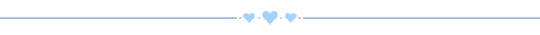
Emoji/fonts/symbols/granite text
Ok so for those little copy and paste things like emojis, symbols or fonts come from these websites, now for the granite text you can use this website, since tumblr doesn’t let us do this on the app you’ll have to use your browser (safari on iOS and google on android) if you haven’t created a draft on you blog yet you can just click the creat button, go to the settings wheel in the too right corner and then change the text to HMTL and copy the link into the post remember that you can save you post as a draft to see what the text looks like (and just to make sure it’s still there incase tumblr resets you’ll still have your post and stuff)


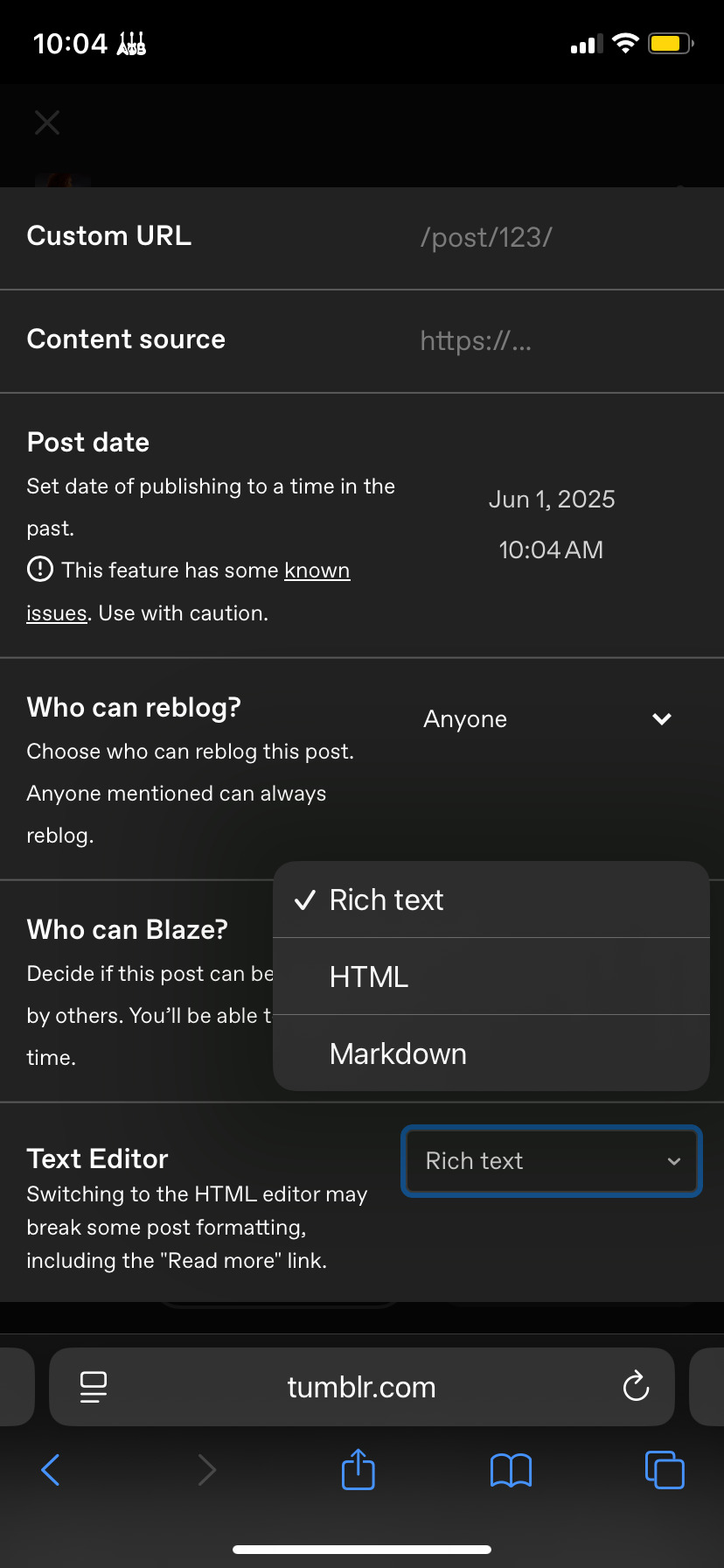
Dividers + pngs blogs (some link to the actual blog other link to their masterlist)
Uzmacchiato diviniyae Cafekitsune
Enchanthings Nicodefresas Bernardsbendystraws
V6que Aquazero Anitalenia Viviansturns
Aesthetics
Now for the aesthetics, this website has so many things on different aesthetics so if you’re going for a specific one you can search for it, most if not all pages will give you the overview of the aesthetic and then the subgroups of the aesthetic.
Pinterest search examples
- grunge aesthetic/core
- Y2k aesthetic/core
- Creppy cute aesthetic
Color palettes with hex codes examples








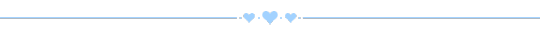
#jtsblock ♡#jtsmuseum#black shifters#reality shifting#shifting realities#shifting antis dni#shifting blog
14 notes
·
View notes
Note

Of the various designs for the fox emoji, which one would you say is your favorite? 🦊
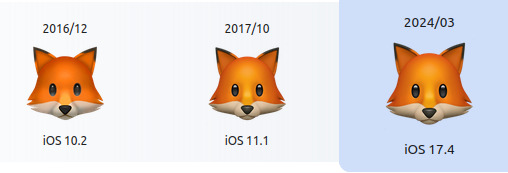
iOS (2016/2017/2024) -- 7/10 that's a cute foxy, but there is a certain cartooony ness about them that lessens their impact
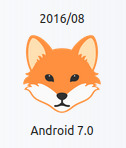

Android (2016) -- 9.5/10 a wilder foxy, with a serious expression, simple and beautiful
Android (2017) -- 9/10 sudden change entirely, thoroughly simplified, but a core foxyness is retained and you get a good smile that can be both adorably whimsical as well as mischievous

Android (2020-2023) -- 5/10 that's a foxy alright, but she borders on being soulless
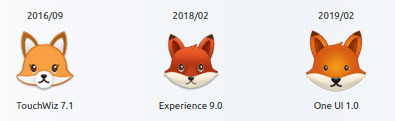
Samsung (2016) -- 2/10 easily mistaken for some form of rodent
Samsung (2018) -- 6/10 a lot better but a similar problem, the cute eyes do kind of elevate her though
Samsung (2019) -- 5/10 the plushie look helps a bit but very similar
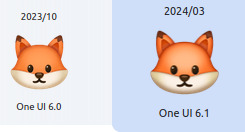
Samsung (2023, 2024) -- 2/10 you could convincingly claim they're hamsters
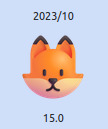
Microsoft 3D fluent (2023) -- 0/10 may the gods have mercy on whoever decided to turn the beautiful Vulpes Vulpes into this abomination of artificial plastic
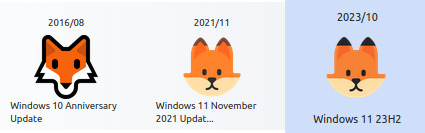
Microsoft (2016) -- 8/10 a striking shape in a beautiful style, but perhaps a bit too lacking in emotion to capitalize on that
Microsoft (2021, 2023) -- 1/10 it's better than the plastic 3D render but still a crime

Whatsapp (all of them) -- 4/10 not as bad as the samsung hamsters but you could still make the case

Twitter (all of them) -- 8/10 a cute and fine foxy, again a bit lacking in the emotional department

facebook (2017) -- 9/10 a delightfully whimsical foxy
facebook (2018, 2023) -- ‽⸘/10 this foxy was taken on a boat, gripped at her tail by some sort of tentacle, dragged to the bottom of the ocean where she saw abyssal truths that would be too much for the mind of any creature, and has now miraculously washed up on shore, wet, bedraggled, knowing

Huawei (2023) -- 8/10 this foxy holds many a wisdom

Joypixels (2016) -- 6/10 one day I may welcome our robot fox overlords but that day is not today
Joypixels (2017) -- 8/10 these foxies are young and curious
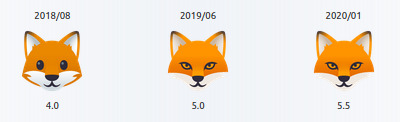
Joypixels (2018) -- 7/10 a step backwards from above
Joypixels (2019, 2020) -- 6/10 a villainous foxy full of deceit, not necessarily a badly made depiction under that premise but it is a harmful stereotype!

Joypixels (2020, 2023, 2024) -- 4/10 these foxies are being forced to smile fake smiles at 60 hours per week customer service jobs, please free them, they are calling for help
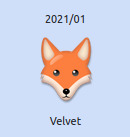
LG (2021) -- 5/10 a long nose lacking in emotion
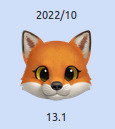
Twitter emoji stickers (2022) -- 7/10 that's an expensive fursuit head
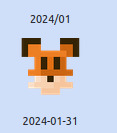
SerenityOS (2024) -- 1/10 at least with all the other rodents and hamsters you can kind of imagine them to be foxies if you're told that's what they're meant to be, but this? this is a mouse no matter how you look at it
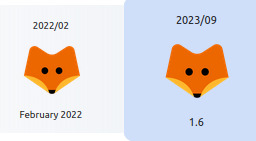
TossFace (2022, 2023) -- -1/10 a corporate abomination
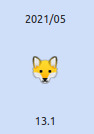
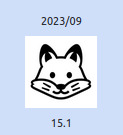
Sony Playstation (2021) -- 8/10 a cutie!
Noto Emoji font (2023) -- 8/10 a black and white cutie!
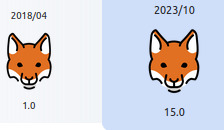
Openmoji (2018/2023) -- 2/10 could be convincingly claimed to be a kangooroo
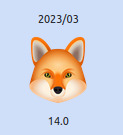
Icons8 (2023) -- 5/10 she's old and angry and doesn't like you
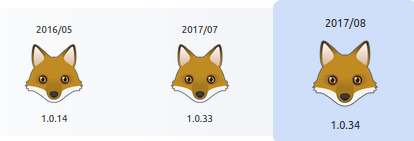
emojidex (2016/2017) -- 3/10 these girls are haggard
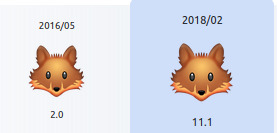
Emojipedia sample images (2016/2018) -- 2/10 could be confused for rodents again

the girl you sent me without a source -- 8/10 a serious cutie, but she could be mistaken for a wolf
#asks#phew that was a lot of work#<- says the girl who made it that much work on her own will#サンキューリコ��ゃん^^
52 notes
·
View notes
Note
i do wanna know, how did you get your theme text to be blue? i tried and it just blended in with my background. :(
i gotchu ;)
first you go to this link. then you type in whatever you want in the “your message” section.👇🏼

then you select whatever color you want for your text and then click on “generate color faded text”.

then you change the background to white, and copy the font circled in red.

then you click on the wheel and go down to “text editor” and switch it to “html”.

you paste the copied text into the “html” side, click on the preview…

and you’re done! 🎉

this works for android, apple, etc! 👍🏼
#꒰ 💕 ꒱ ⎯ castiel#hopefully i got what you wanted#cause i don’t fully understand what it is you’re asking 😅#i’m slow like that 🥲#colored text tutorial
51 notes
·
View notes
Text
I'M OFFICIALLY OLD & I DON'T LIKE IT
@albrechtstarkarm
@elderberriesandarsenic @bitter1stuff
@gifsbysimplysonia
@allhailthe70shousewife
The abundance of technology and lack of humanity causes a longing for the past makes me feel like a fucking Luddite!
(Continue to read for Gen X bitching)
For the last couple of years, I have not been able to see that well through my current classes prescription. Every time that I would come close to getting a new prescription, I would face another eye surgery.
After the Corneal transplant, my surgeon refused to give me another prescription until a year had passed. Because, he said my eyes were changing too rapidly. In the meantime, I cannot see with this prescription at all. I only live about 7 blocks from my school and yet driving there every morning is. Terrifying, because I cannot see well enough. Every time I would go back for a checkup. I would beg the surgeon for refraction. Finally, the last time I wore the surgeon down and he said while he would not provide it. I was welcome to go to one of those cheap eyeglass places and get a temporary pair.
The place where I live does not have one of those places.
And it takes an act of God to get hubby to take me anywhere. So we waited until we were taking a trip to sea his mom, my MiL, four hrs away during Spring Break. And in an unfathomable display of generosity, he offered to take me on the way back to get my glasses.
We stop in Odessa and as luck would have it, there was a Stanton. Optical across the street from our hotel.
I go in and am given an iPad where apparently I have to write down my entire medical history by answering questions in a font so smallI cannot see it because my glasses are crappy.
It blew my mind that a place that people go to because they can't see was making people fill out their own paperwork on. Technology that was so small.
After playing around with it and having my information LIST 3 TIMES &HAVING TO START OVER, I figured out that I could adjust the font size---- but no one told me this.
In the end I had to just hand it over to my husband and have him fill it out!! All of this would have been completely avoided if they had an option for paper. RED FLAG #1
Because I didn't have an appointment. I waited about an hrs & a half. As people were going ahead of me, I am noticing the very young attendant that is taking them into the exam room is asking every single person the exact same saying set of questions quite robotically.
RED FLAG #2
Finally is my turn and as soon as I walk into the exam room red flags are going off AGAIN because nothing in that room looks like what you would need for a glasses refraction.
RED FLAG #3
As someone who has had to go to an ophthalmologist three times a year since the age of 5 ,I know these things.
So the girl who starts bounding off her questions. Did I want glasses or contacts?
How many hours did I spend in one of the computer?
I told her 5.
About 30 seconds later she says "Okay. So you say you spend about 10 hours in front of the computer?"
RED FLAG #4
I didn't bother to correct her and then she starts telling me about all the different type of lenses they have, so I ask her how much those lenses would cost and she tells me that she doesn't know. But after I get my prescription, I can discuss that with people up front.
So you only have one job --that you do with as much passion as an android and you know nothing about the other parts of your organization?
RED FLAG #5
She then tells me she needs to take a measurement of my eye, which I would understand for contacts but i'm getting glasses and i'm not sure she understood me when I told her this the first time.
So she tells me to look into this machine, which I've looked into many, many times and each time that I have. They have put the picture in focus for me.. This time the picture state blurry
The girl then announces that the machine could only take a measurements of NORMAL eyes and since I'd had so many surgeries & eyetrauma, it could not take a measurement of mine. And I would have to be referred to a doctor.
I'm thinking okay......... well where is he?
"Oh, there is no Doctor actually here because we don't do actual glasses examinations, we just do virtual glasses ambinations.
WTF IS A VIRTUAL EXAM???
Anyway, that's when I left.
9 notes
·
View notes
Text



Does anyone know how to change the font size bigger on an android phone?? I tries everything I could, even went into the settings, but nothing is making it change. For Pete's sake I got old eyes and can't see that small and it's slowly driving me insane. Does anyone know what to do.
#fyp#lego ninjago#lmao#ninjago#idk#lego#lloyd garmadon#ninjago cole#fanfic#kai x cole#please help i'm stuck#ao3#how do i change the font
8 notes
·
View notes
Text
Thoughts on Doce and Trece
PT: "Thoughts on Doce and Trece" written in a large font. END PT
We love Trece and Doce so much haa. We don't love how their stories only revolve around their love lives (we don't love what they did with Roby/Doce especially, we're kinda neutral on Tamara/Trece), but apart from that everything about them is so!!
They use two names interchangeably. They are mean / more direct than Franky and Roby so they kinda change our perception on androids (who are portrayed through Franky and Roby as well-meaning and kind of naïve). They have a complex relationship with their mother. She visibly loves them but is hurting them waaay more. Also love how they have a different relationship with their mom. Andrés being more jealous of Franky and wanting his mom's approval more while Doce is more so doing her own thing. Their relationship is so cute too, we love the episode where Kassandra puts Doce's save in Franky's body and when she asks Andrés if he knows that she's his sis he just nods because of course he recognizes his big sis!!

ID: A gif of Doce in Franky's body talking to Andrés at a party. Tamara is between them. and looks at Doce. Doce says: "¿Andrés, tu sabes que yo soy tu hermana verdad?". Andrés says: "Obvio." END ID
IDK we miss their early season 2-A energy where they're very mean and mischievous and they hate humans. A shame they're just stuck in their love relationships after that...... 😔😔
gif warning
#yo soy franky#trece ramírez#doce ramírez#gif warning#gif#ysfthoughts#we'll see what we think about them after our season 2 rewatch#maybe we missed stuff because we paid waaaaay less attention to the show whenever doce interacts with andromax#this couple i swear 😭😭#it's not even that bad but why would you pair our roby and our doce like THAT#there were millions of way to make it interesting but alas#our gifs#ysfgif#doce&trece
3 notes
·
View notes
Text
android aus would be sillier if instead of boring cold manuals they came home to you holding their baby book and its filled to the brim with little details of their programmed personality. yes it has boring details they'd need for mechanics or manufacturers, like what specific bolt is used on their arm or what battery they use, but it's written in a silly goofy ass font with a fun colorful bg so it's a very fun read eitherway
bonus: the book contains empty sheets with the same layout on for them to fill out after like two years or so of being with their owners, for both of them to compare and reminisce about how much they've changed from their initial settings. maybe also give it a slambook vibe where there's space for owner to write too, first meeting vs now. idk i just think it would be fun
4 notes
·
View notes
Note
hey I am. REALLY sorry for the ask
I'm coming from the ROTTMNT font post- is there a way to get the font on ibispaintx that you know of?-
HELLO! dw, i love to help
the links i added have the .ttf of the fonts, thats the raw font file a computer or cellphone uses to display fonts! on computers it needs to be installed to be implemented. i'll be honest, idk how to install fonts to a phone.
i also dont know how ibispaint works, if it reads from its own font pool or the device's fonts. either or, i googled a bit and people say its as easy as importing the .ttf file to ibis paint, others say android has changed and now doesnt allow that. it would require you to find out what you need for your version/device (ibis is on pc? i didnt know!)
(post this refers to)
2 notes
·
View notes
Text
new phone going well so far. I'd forgotten how much of a faff it is to get everything to work
1 - When you're using 2FA: you need a code sent by email but you haven't set up that email yet. You need the code to set up the thing that'll get you into your emails. No, you're not getting my mobile number, thankfully the old phone works while kept charged.
2 - 12 different security alerts + 24 notifications because you used a different phone to use some app that has access to nothing important.
3 - Removing google. tentacle sucker by tentacle sucker in 4 different places. Oh hey what's this left swipe to my phone home screen?! no I don't want the news by google, what even is its name to disable it?
4 - Incremental updates. the OS has changed a few times since late 2017 but we're going to download the full 1.5GB for half hour then pretend we're up-to-date, then repeat. Thank goodness i'm on Wi-Fi, slow Wi-Fi but still - my mobile plan only has 100MB a month.
5 - We said we synched/cloned your preferences but that was a lie: firefox (no adblock, new sponsors on the homepage), swiftkey (different languages, layouts, font size, privacy settings reset), anything google related.
oh well at least it's ten times easier than trying to disable the spying on a smart TV.
but for a moment there after I'd cloned my hard drive (remember how windows said that was a bad idea and it turned out fine?) I forgot you can't just clone a phone.
I intend to make this beautiful little thing work For Me so on we go to probably hour 8 now, of multitasking while it does it little updates and I roll back whatever privacy settings got reverted and remove bloatware. I could of course flash the thing but it'd take that much time in research and being sure I'm not bricking a nice working phone. not ready at this point.
// This is not helped by the nerd infighting on which stripped android os is better.
I don't mind the stupid usernames I ran win7 super unfucked haxxor edition by touhouhusbando or whatever for a few years but seriously, researching is like "here is the one, the real deal, the bestest": three notes down "btw I'll have headphones working in a month or so - sent in 2022" //
Update 7, we're now upto 2020 the last couple have been 4gb. I should have probably rooted my phone and flashed darkjoker's super android stripped extreme (or whatever). OTL
4 notes
·
View notes
Text

Sometimes this complex spoonie runs out of 🥄spoons to do cognitive tasks like "use a 🎮 controller to play a complicated video game"... But I still want to relax and play something.
Back in 2020 I discovered Gems Of War - a kind of tongue in cheek, humorous mashup of Android's JewelQuest match 3 game and the classic card game Magic The Gathering.
The first thing I like is that (if I have to) I can play it with only one hand ( but that works best if you velcro the controller to a flat surface ). This is especially handy but I am ignoring all my gastroparesis diet rules and eating the greasy forbidden Margarita popcorn.
The second thing I like is that it has multiple levels of complexity I can enjoy on my good days, but on the days that TBI brain fog or MS cognitive issues are really bad? I can just wait for the game to prompt me with where to move a jewel instead of trying to figure it out on my own. There is even a mini game called treasure hunt that instead of being a strategy battle between teams you just compete against yourself to see how much treasure you can accumulate.
The third thing that I like about this game is that it doesn't take itself all that seriously. There are all sorts of humorous puns and jokes in the descriptions, comic strip type dialogue, and even in the way things are drawn.
I can't show you the HUD (because the only TV we own is broken and doesn't show the top inch and a half on the screen), but it's fairly clear and useful. Gem support is actually a very deep role-playing game with lots of seasonal components so there's a lot more depth to it than just a simple match three game, and there's a lot of the detailed complexity that classic battle card games are famous for. The HUD actually wraps all around the four edges for much of the game which greatly reduces the amount of sub menus someone has to drill through for the more advanced gameplay features.
I'm less happy about the way the most recent update has changed some of the fonts and their sizes, as it may make it a bit difficult on a small screen for those with vision issues, but overall it's an excellent way to spend your free time if you are a casual gamer looking for something different than the usual hack and slash type genres.
I started playing it while taking care of my husband in 2020 and never intended for it to replace my deep abiding love for all things Elder Scrolls related but here I am 4 years later still playing it several times a week!
2 notes
·
View notes
Note
I saw your post and I was wondering how did she get her font like that. It looks interesting and sometimes when I read other stories, I see font like that, I’m like I want my font to look like that, so how do you get your font to look like that? Also hi, I’m also a writer on here! It’s lovely to meet you! I hope you are having a good day so far! Wherever you are in the world! Much love! 😤❤️
hi! i hope you’re having a good day as well <3 for my fonts i use the fonts app and the fonts art app! i don’t know if they’re available on android but i know they’re available on ios. when you install the app it will have you change your settings to add the fonts keyboard to your device, and then you can switch back and forth between the keyboards for the fonts you would like. hope this helps ❤️
1 note
·
View note
Text
Mobile UI/UX Design: Creating Intuitive Apps

The new generation, which would have its palm pressed against the flat mobile screen, empowers the ever-important concept of apps. Be it ordering food or managing finances-both become mere shadows of life without the app in between. But what makes one app fun to use while another frustrating? Something to do with superb Mobile UI/UX Design.
At TCCI - Tririd Computer Coaching Institute, we understand the need for knowing how to create intuitive apps for anyone who desires to excel in today's digital world. As one of the top computer training institutes in Ahmedabad, we're here to break down the whole Mobile UI/UX Design basics and show you why this is a hot skill.
Decoding UI/UX: More Than Just Pretty Interfaces
Before we create those super intuitive apps, let's put these two terms straight:
UI (User Interface): What the user sees and interacts with. It has the look and feel of clicking buttons, choosing icons, hearing the precise words from a name, with colors and other elements combined except for sounds. It's also called an exterior "skin" to the app.
UX (User Experience): The user feels interacting with the program. It defines the whole journey: opening an app, performing a task, or exits from an app. Easy to do? Efficient? Fun? Think of it as the "bones" and "flow" of the app, hybridizing function, usability, and desire.
In mobile design, UI and UX are intertwined, for any gorgeous UI with poor UX is a little frustration, while excellent UX needs UI design to keep users hooked.
Why Intuitive Mobile UI/UX Design is Paramount
In the crowded app market, intuitiveness is your competitive edge. Apps that are easy to understand and use right from the first interaction lead to:
Higher User Adoption & Retention: Users stick with apps that effortlessly help them achieve their goals.
Increased Engagement: A smooth experience encourages users to spend more time within the app.
Stronger Brand Loyalty: A positive experience builds trust and fosters a loyal user base.
Better Conversion Rates: Whether it's a purchase, a sign-up, or a content view, intuitive design guides users seamlessly to desired actions.
Reduced Support Costs: Fewer frustrated users mean fewer support queries.
Core Principles for Crafting Intuitive Mobile Apps
Creating an intuitive app isn't accidental; it's the result of applying thoughtful design principles:
Simplicity & Clarity:
Less is More: Less is More: Less must never be more; it is a design maxim for never allowing anything extra clutter to enter the screen. Define elements that must be on each screen and the functions required from these.
Clear Labeling: Label buttons and channels clearly, i.e., succinctly, and use understandable language common to all users.
Content Must Be Common Knowledge: The content must be entirely visible instantly.
Consistency:
Visual Consistency: The app should follow the same color pattern, typography, and icon style throughout.
Behavioral Consistency: Buttons have to be working in the same way at all times, with usual touch gestures performing the actions they usually perform.
Platform Consistency: Whenever possible, follow conventions of platform adoption (iOS Human Interface Guidelines, Android Material Design).
Feedback & Responsiveness:
Instant Feedback: Immediate interaction feedback from the interface should be offered to the user, for example, change of button color or loading spinner would be good cues.
System Status: Explain background operations or system changes to users, e.g., "Downloading...".
Error Messages: Give the users the error message they can act on, not arbitrary numerical errors.
Accessibility:
Inclusive Design: Design for all users, including those with disabilities. Consider color contrast, font sizes, alternative texts for images, and compatibility for screen readers.
Target Size: Touch targets (buttons, links) should be sufficiently large to allow easy tapping.
Effective Navigation:
Obvious Path: Users should always know where they are and how to get to where they want to go.
Minimizing Taps: Minimize the steps users must take to finish a task.
Clear Navigation Patterns: Use the patterns everyone is familiar with, i.e., tab bars, navigation drawers, or breadcrumbs.
Gestural Interactions (Sobriety Included):
Intuitive Gestures: Make use of intuitive gestures (swipe, pinch-to-zoom) to improve usability but do not overuse hidden ones.
Visual Cues: Give visual hints that a gesture can be performed.
User Research & Testing:
Know Your Users: Research on their needs, behaviors, and pain points.
Test Early & Often: Usability testing throughout the design process can result in locating and fixing issues before the launch.
The Career Advantage of Mobile UI/UX Skills
The bigger a business's mobile presence grows, the more demand there will be for Mobile UI/UX designers who have skills. Somehow, learning these principles could lead to fascinating careers such as:
UI Designer
UX Designer
Product Designer
Mobile App Designer
Design Researcher
These roles mainly ensure technology is not only functional but also functions to meet human needs truly.
Master Mobile UI/UX Design in Ahmedabad with TCCI
Are you tempted to create seamless digital experiences? TCCI-Tririd Computer Coaching Institute offers a full circle UI/UX design course in Ahmedabad for mobile designers. Our programmes offer:
Hands-On Training: Build your portfolio through real-world projects.
Industry-Relevant Curriculum: The latest tools and methodologies are taught (Figma, Adobe XD, Sketch).
Expert Guidance: Learn from seasoned designers.
Career Orientation: Prepare for a career as a mobile app designer.
Whether you're looking for foundational computer classes in Ahmedabad to kickstart your tech journey or specialized mobile app design training, TCCI is your go-to destination..
Ready to Shape the Future of Mobile?
The future of mobile is in designing intuitive and delightful user experiences. Commence your journey toward becoming a proficient Mobile UI/UX designer now.
Contact us
Location: Bopal & Iskcon-Ambli in Ahmedabad, Gujarat
Call now on +91 9825618292
Visit Our Website: http://tccicomputercoaching.com/
0 notes