#how to delete wordpress site and start over
Explore tagged Tumblr posts
Text
How to Delete Wordpress Site
Deleting a WordPress site should be done with caution, as it permanently removes all of your site's content, settings, and data. Make sure you have a backup of any data you want to keep before proceeding. Here's a step-by-step guide on how to delete a WordPress site:
Before you begin:
Backup your site: Use a WordPress backup plugin or your hosting provider's backup feature to create a backup of your site's content and database. This is crucial in case you change your mind or need to restore your site later.
Export Content: If you want to save any posts, pages, or other content, export it using the WordPress export tool. This will create an XML file you can import into another WordPress site if needed.

#how to delete wordpress site#how to delete wordpress site and start over#how to delete wordpress site hostinger#how to delete wordpress site from cpanel#how to delete wordpress site 2022#how to delete wordpress site from localhost#how to delete wordpress site godaddy#how to delete wordpress site 2023#how to delete your wordpress site and start again#how to delete a wordpress site on bluehost
1 note
·
View note
Text
After privating all of my posts here (I am never deleting anything, not completely, that is), I have chanced upon the capital C graphic design Community here on Tumblr, which I have instantly joined to built rapport and connection with other graphic designers and graphic design students here on Tumblr (at least with the ones who are also interested in building together and in public, lol).
You can find the community here: https://www.tumblr.com/communities/graphic-design
And since I have said before that I want to do weekly round‑ups to look at what I was doing the last seven days, this post doubles (or triples?) as that, as a fauxrst post (false first post, I like those), as well as creating something (a)new.
The last week I was building an’ changing a few things on my website, drawing inspiration from all sorts of people, all sorts of places, all sorts of nets.
I have added a couple of new pages to my WordPress‑based website, and moved around navigational links.
There is of course the page with the design links to websites and podcasts you can use in your RSS feed readers of choice, provided you do a little bit of digging (if you need some help with that, you can write me any way you like, and we’ll look into it together)

The new stuff I put in the footer, following inspiration from Scott Boms website.
I have a page for friends now (currently made up of my teachers, tutors, and professors, mostly), a page for what I am doing now, called Now (which is a really cool idea, and it fits neatly between the very thin substance of a status post, and a long form post like this one, both in size, as well as now‑ness; you can find out more about that here: https://nownownow.com/about)

But what I think is the most important addition to my website, is the page about tools, “Werkzeuge” in German.
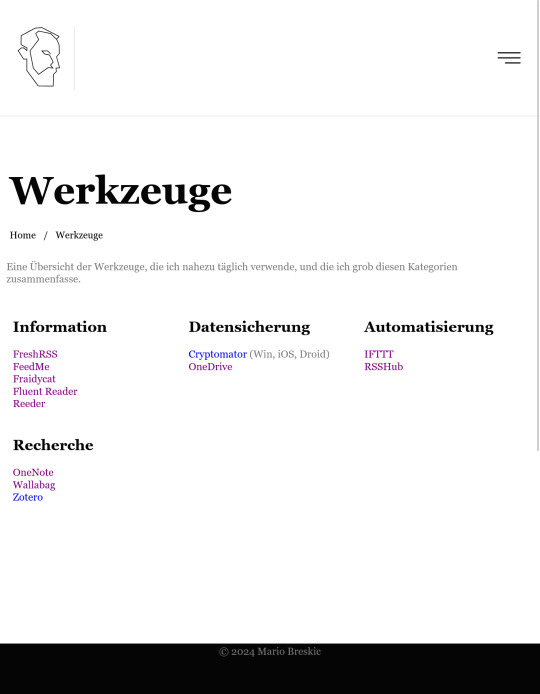
Here I could finally dump all of my graphic design hacker tools, at least that is how I think of them.
My system consists of two pillars: new information, and how it is being stored. I believe that everyone rolls their own tools after a while. I would just love it if somebody would find some use for mine, if only to build something better from that.
The two RSS feeds linked to from the footer are neat: you have the usual feed for the whole site, but I also provided an RSS feed of my custom status updates, which you can see on Home.
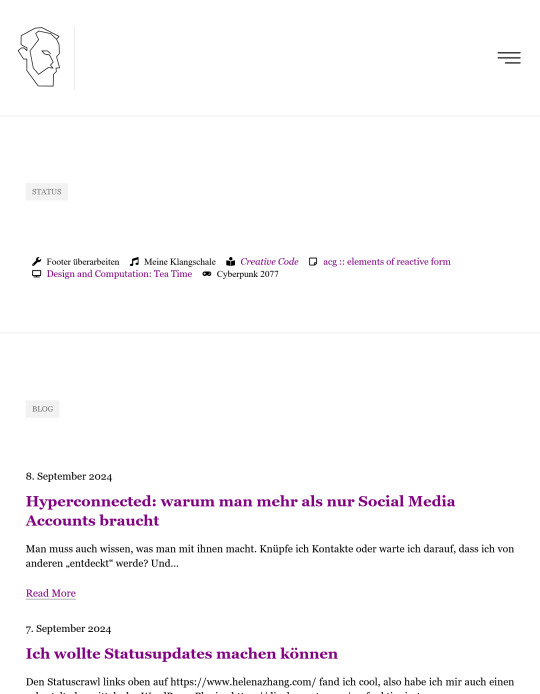
These status updates are my own, most recent solution to my issues with posting, well, status updates on my socials:
you know, issues like
am I posting the same status update to every net I have an account for,
will I automate and schedule the same content everywhere and be a boring, cold machine, and
do I want to burn myself out coming up thesaurus’d variants of the same post for every net?
So now there are two ways to check (three, really) in what mess I’ve gotten myself into recently: you can check my Now page, you can look at my Statuses, or you can check it out using your own, third way.
As for my study schedule, I am glad that summer is over, because I clearly cannot function during summer. I hope with cooler days ahead, I can keep a cooler head while practicing the art of not judging what I do or don’t do. I might have gotten my degree, but I want to learn so much more.
Started reading Creative Code by John Maeda and sort of forensically/archeologically recreating the years during which it was written and printed, because these past twenty years have basically muddied the tracks quite a bit, so to speak. It is a good read.
And I think I have covered the whole week now, broadly enough.
I need to figure out which hashtags should go with this post. I need to look at the top posts for each tag I think could fit, and then consider what being in the top means for each tag I am looking at.
Eh, let’s go through this together:
huge tags first (>1 million followers)
#drawing
6.1M followers
1.3K recent posts
#artwork
3M followers
1.3K recent posts
#illustration
16M followers
962 recent posts
#digital painting
1.6M followers
157 recent posts
#digital art
5.5M followers
3.5K recent posts
#sketch
4.8M followers
662 recent posts
#traditional art
1.2M followers
448 recent posts
#graphic design
5.8M followers
this one doesn’t even show a recent posts count at all? But it feels extremely dead if you look at recent posts under that tag.
We’ll figure this out together. If it is graphic design, then I will tag it as such. If it is something else, then I will not tag it as graphic design. I think that this is a solid foundation towards connecting.
So, what is this post?
It is about my website, it is about studying, about me being a graphic designer, and about software I use. Also, it is about creative coding, generative art, a book, and that I use WordPress.
So I wonder which tags I will use? I prefer low counts when it comes to hashtags. Five sounds reasonable, nice for chunking, too,
So there. I might not be a student anymore, but that means that I have just proven to have the discipline to get my degree, so studyblr fits.
Hi everyone! Hello world.
4 notes
·
View notes
Text
Bro Your Taste....
12 Days of Aniblogging 2023, Day 5
Watching the Elitist Anime Superbowl play out earlier this year on Tumblr reawakened something in me. Seeing Evangelion lose to Mononoke like that in round two felt downright heretical. But why? I started but never finished NGE and I haven’t even seen Mononoke, so I shouldn’t have a dog in the fight. And yet, there’s an unspoken yet established hierarchy in my brain that tells me that Eva is better than Mononoke. These polls were a bit of a wake-up call for me that this isn't actually a common framework or approach anymore! So I thought it might be worthwhile to give an account of what anime elitism meant, and means, to me.
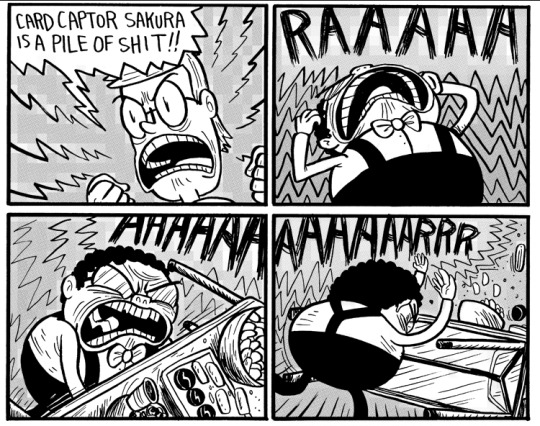
tldr (from KC Green's anime club)
Rather than going through all the shows in the bracket, it may be more useful to start by identifying which internet communities skew elitist in the first place. I started watching anime in the early 2010s, so Usenet and early forums and email discussion groups are lost on me. But I did my time on 4chan, for better or for worse. /a/ is perhaps the textbook example of an elitist community, and I would say that they’re responsible for establishing most of the modern weeb canon. The anime blogosphere, though diminished these days, is also a tastemaker, especially when you start seeking out “hidden gems” to make your taste seem cooler and more unique. I originally considered making Floating Catacombs a WordPress blog to try and link up with some of these folks, but ultimately determined that the baked-in audience of Tumblr would better serve my purposes (and they’re owned by the same damn guy now anyways). Lastly, as those previous communities declined, patchwork groups of elitists began to form on Twitter, where many still reside to this day arguing and ass-kissing amongst one another.
Elitism is, in part, an acknowledgement that the vast majority of anime is dogshit. Just look at any given season and count up the isekai shlock, blatant wish fulfillment high school romances, and mediocre shounens ripping off other mediocre shounens. At least 75% of anime is stuff you’d have to pay me to watch. Of course, this isn't unique to anime, being just as true of live-action TV. The difference is that prestige television doesn't have to compare itself to soap operas or reality TV, whereas anime is still commonly treated as a genre in of itself rather than as a medium. As long as that’s the case, anime elitism will always have a place, as a way to say “oh I like anime but not like that” so your taste doesn’t automatically get lumped in with the most low-quality and/or sexually dubious shows of the time.
And obviously, elitism can just as easily be framed as a reaction against the masses. There’s liking Mushishi for the sake of liking Mushishi, and there’s liking Mushishi because its serenity and thoughtfulness reflect well upon you for being able to appreciate it, unlike those dirty Redditors and MyAnimeList denizens who need fanservice in everything they watch. Unfortunately, this means elitists have a tendency to elevate some truly pretentious stuff that looks cool but just isn’t very compelling or deep under the surface. Ergo Proxy is my personal go-to example of this– how it beat out Stand Alone Complex in that Tumblr poll is a mystery to me. I’d argue that Lain is also overrated in this way, but I don’t want to hurt all the sad neurodivergent extremely online women who probably make up my entire audience.
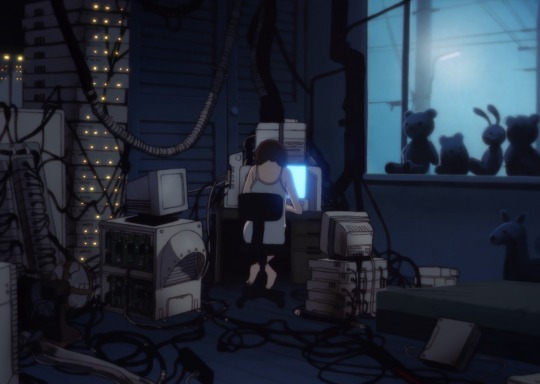
One thing I've noticed is that elitist communities don’t make a ton of art or fanfic or other creative works. For them, the primary way to participate in fandom is to argue over whether or not a show was good, or if a given part of a show was good (waifu wars, etc). This makes the output of these sites fairly ephemeral (in particular, imageboards automatically delete threads to make room for new ones), but it also means that people will constantly repeat themselves and get in the same arguments to make themselves persistently heard. We’re still arguing about Evangelion 25 years later, after all! After using shows as a cudgel against other shows for a long enough time, you can start to form a hierarchy of notable anime in ways that you can’t really with Tumblr or Reddit or any other community that largely hops from show to show as they come out.
The canon for anime elitism is mostly contained to the late 90s and 2000s, and I think there’s a few reasons for that. As I brought up in the Patlabor post, the 80s are something of a dark age for broadcast anime, while the 90s contain some of the last beautiful breaths of cel animation. The 2000s were when 4chan had an outsized presence online, so it makes sense that a lot of shows deemed elitist come from the era where their taste was king. By the mid-2010’s, after GamerGate, moot’s departure, and the blatant fascism on every board, 4chan’s cultural clout had effectively zeroed out.
There’s also the blunt argument that simply fewer cool artsy anime get made these days. Ping Pong is one of the last truly “elitist” shows I can point to, and that was nearly a decade ago. Due to the overlapping issues of anime overproduction, poor working conditions, and production committees seeking ever-safer investments, a lot of the stuff that comes out these days has a very workmanlike quality to it, competent but never targeting excellence.

OHHH YEAHHHHH
But my final reason for the decline of elitism is a wholly good one – more people are appreciating the good stuff these days! Watching anime has somehow become a normal hobby for the teens that grew up after me, no longer something that needs to be hidden and consigned to small school anime clubs. While battle shounen still reigns supreme, it’s probably leagues better than the comparable stuff from 10 or 20 years ago (though still pretty damn misogynist most of the time). More importantly, new fans and old-guard elitists actually agree on the good stuff! Works like Mob Psycho 100 and Trigun Stampede were huge hits and bridged the gap between these groups through their quality and style, and in Trigun’s case by re-adapting a classic. The breakthrough success of Bocchi the Rock demonstrates that people can vibe with more experimental animation now, and it doesn’t have to be relegated to its own sphere outside of the anime mainstream. And Oshi no Ko has a difficult “dude trust me” pitch but successfully synthesized the pretentious and the mass-market in terms of both its audience and its themes. (I would guess. I haven’t actually seen Oshi no Ko either. An important, unspoken part of anime elitism is lying about half the stuff you’ve seen and just going with the flow on how people around you felt about it). Combining an old-school 90’s-2000s feel with insane pacing and fights, Chainsaw Man similarly captured a wide audience. Even if people have qualms with the overall quality of the adaptation, that one episode shot like a movie won me over. It’s good that some of the most popular anime can be artsy as well, and if that’s what ultimately does elitism in, it will be a happy ending. May poptimism save us all.

In the meantime, elitism lives on in the manga world, where smug assholes can talk about how they liked a series before it got adapted. Manga is very popular these days, but that's mainly driven by people diving into the source material for anime that they enjoyed. This leaves fundamentally unadaptable manga as the last bastion of elitism, which makes sense when you consider how people talk about Berserk.
I’ll leave you with some rapid-fire hot takes of mine.
Steel Ball Run is not that good and its ranking on MyAnimeList as the second best manga of all time is nonsense. It will receive more proper crit in a few years once the inevitable David Production adaptation shines a light on its more troublesome bits.
After rewatching it this year, I can say with clarity that Everyone Is Sleeping On Concrete Revolutio
Goodnight Punpun kind of sucks! Might just be me.
As far as beloved 90’s psychological anime goes, 4chan and Reddit historically love Eva, while Tumblr overwhelmingly went for Utena in that poll. This whole thing smacks of gender.
The Gundam fandom historically has something of a reputation for misogyny, so it’s really funny and good that my exposure has instead been almost entirely trans women on tumblr. We will inherit the mecha genre.
Actually, screw manga, there is only one vector for anime elitism now, and it’s Thunderbolt Fantasy. You gotta get in on Gen Urobuchi’s Wild Puppet Show.

6 notes
·
View notes
Text
Working on moving on from Twitter also how do social media work yeah????
So, the last week and this week have been wild, eh?
My stress levels have increased badly over the past few days just seeing the fallout of the latest Twitter debacle. I feel now is the time for me to just let go of Twitter completely.
If you follow me on Twitter (either through Worldofrelics or PenwrytheArts), I thank you for following, sharing, and liking my art. I'm not a large artist, but I am thankful for every small interaction I get for my art! Even with a few (even major) setbacks, I still had fun interacting with other artists there.
I know I don't have to write all this over the Twitter thing, but I have spent six years there as PenwrytheArts and another year and a half as Worldofrelics. I want to say thank you to everyone who supported me and my art! And, also, if you are also stressed over this whole thing, remember you are not alone. Things will be okay!
Now then, what's next? Well, I just started backups on my accounts and, hopefully, if Twitter does not do another fuckywucky, I'll get them soon. I'll slow down on art and lore posts on my Twitter accounts, only to post the occasional reminder that I'm on other platforms. Since Twitter deletes inactive accounts after 30 days, I cannot make either of my accounts into art archives. I'm looking at WordPress as a place for uploading an archive of my art and the Internet Archive to upload my art and tweets from Twitter.
Once the archives are created, the reminders will cease and I'll just let Twitter's inactive account policy take my accounts.
Tumblr (Penwrythe) is where I will be the most active. For my other accounts, I'm thinking about reviewing how I upload my stuff online.
Tumblr (main) will have most of my activity once I close down my Twitter accounts.
Tumblr, Newgrounds, Blogger, Cohost, Pillowfort, and Artfol will have a combination of both final art and work-in-progress stuff since they have blogging formats like Tumblr. All these will have similar posts between them.
Gallery-wise for completed art: that will be my portfolio, Behance (once I figure out how to set it up), Instagram, Newgrounds, Toyhouse (for characters), and WordPress. World of Relics content is included in all this by the way, but I like the idea of creating WorldofRelics dev site to show progress, either on Tumblr or WordPress. WorldAnvil is its current home for lore and worldbuilding.
And while I'm currently on DeviantArt, I'm debating on whether to delete it or just keep it as an archive with no new uploads at a certain point. I'm still not sure about the state of that site since they still allow AI art to be uploaded there, along with other issues I have with the site.
Not only that, I'm looking for somewhere to upload stories from World of Relics, like Altostratus. I'm looking at AO3 (for original fiction), WordPress, Wattpad, Toyhouse (I think they allow written work), and WorldAnvil (maybe, some of its story features are behind a paywall, tho). Tumblr, Cohost, and Pillowfort are also obvious choices, but I want to keep my stories on at least three websites to avoid having to visit 10 sites just to make a spelling correction from the original draft.
Anyway, that's the plan going forward! Once again, I'm thankful for everything! Good luck to those who are also moving from Twitter, as well!
5 notes
·
View notes
Text
Gravity Perks – Gravity Forms Reload Form Nulled - Gravity Perks – Gravity Forms Reload Form Free Download All Version
Gravity Perks is a powerful plugin that extends the functionality of Gravity Forms, a popular WordPress form builder. One of the many perks offered by Gravity Perks is the Reload Form feature, which allows users to refresh and reset their form without losing any entered data.
What is Gravity Forms Reload Form?
Gravity Forms Reload Form is a handy perk that adds a reload button to your form, giving users the ability to clear the form and start fresh if needed. This feature is especially useful for long and complex forms where users may want to make changes or start over without manually deleting each field.
Benefits of Using Reload Form
Improved User Experience: With Reload Form, users can easily reset the form without any hassle, leading to a seamless browsing experience.
Time-Saving: Instead of manually clearing each field, users can simply click the reload button to start over quickly.
Increased Form Completion: By providing an option to reset the form, users may be more inclined to make changes or correct mistakes, leading to higher form completion rates.
How to Use Gravity Forms Reload Form
Using Reload Form is simple and straightforward. Once you have installed and activated Gravity Perks on your WordPress site, you can easily add the Reload Form perk to your form by following these steps:
Edit the form you want to add the Reload Form feature to.
Click on the "Perks" tab in the form editor.
Find the Reload Form perk and click on the "Add" button.
Save your form, and the reload button will now appear on your form.
Download Gravity Perks for Free
While Gravity Perks offers a wide range of useful perks, including Reload Form, it is important to note that these perks are not available for free download. Users can purchase a license to access all the perks and receive updates and support from the Gravity Perks team.
Beware of Nulled Plugins
It is crucial to avoid downloading nulled versions of Gravity Perks or any other plugins. Nulled plugins are pirated copies of the original software that have been modified to remove license checks and restrictions. Using nulled software is illegal and can expose your website to security risks and malware.
In conclusion, Gravity Forms Reload Form is a valuable perk that enhances the user experience and streamlines the form submission process. By following the proper steps to add this feature to your forms and avoiding nulled versions, you can take full advantage of the benefits that Gravity Perks has to offer.
https://wpnulledsdl.tumblr.com/
0 notes
Text
Restarting Enshrouded
We did it this past weekend. We started back in a fresh world with fresh characters in Enshrouded. Welcome to Enshrouded Of course, there were hiccups. We host our shared world over at G-Portal and I could not find anywhere on their site instructions for how to restart your world over. There was only the option to delete your server instance, which felt like it would do the job, but which I was…

View On WordPress
0 notes
Text
Top 5 WooCommerce Auction Plugins for Enhanced Bidding Experiences

In the competitive e-commerce landscape, keeping customers engaged requires more than just simple product pages. To truly stand out and build loyalty, your store needs to offer something more exciting.
That's where auctions come in. They bring competition and thrill to the shopping experience. WooCommerce auction plugins transform standard product listings into interactive bidding events, making your store more engaging and driving sales. Let's explore how these plugins can turn your store into a dynamic auction hub.
What Are WooCommerce Auction Plugins?
WooCommerce auction plugins allow store owners to host auctions directly on their WooCommerce sites. Instead of selling products at fixed prices, you can create dynamic auction listings. These plugins typically include features like auto-bidding, soft-close to prevent last-minute bids, reserve prices, and bid alerts, making online auctions just as thrilling as their real-life counterparts.
5 Best WooCommerce Auction Plugins for Your Store
Now, let's explore the top WooCommerce auction plugins that offer everything you need to boost engagement and maximize auction returns, tailored to meet your store's specific needs.
1. YITH WooCommerce Auctions
YITH WooCommerce Auctions is a leading plugin for running auctions in your online store, offering a similar experience to eBay where customers can bid on unique or special items, creating excitement and competition.
The plugin supports various auction formats, including standard, sealed bids, and Dutch auctions. It allows you to set starting prices, reserve prices, and even a “buy now” option. With features like modern countdowns and real-time notifications, it provides an excellent experience for both sellers and buyers. Easy to set up and seamlessly integrating with your store, YITH WooCommerce Auctions is a top choice for creating a profitable auction system.
2. WC Vendors
WC Vendors
WC Vendors is an excellent choice for building a multi-vendor marketplace on WooCommerce, suitable for physical products like Etsy, digital downloads like Envato, or services like TripAdvisor. It handles everything from vendor registration to payment processing.
What sets WC Vendors apart is its flexibility and ease of use, making it ideal for various types of marketplaces. Add-ons like WC Vendors Pro and Stripe Connect help marketplace owners manage vendor payments and generate ongoing income streams. WooCommerce plugin developers can also extend its functionality by adding new features and optimizing performance for an even better marketplace experience.
3. Ultimate Auction Pro
Ultimate Auction Pro is one of the top WooCommerce auction plugins, providing store owners with the tools to set up efficient auction systems for both physical and digital products. It supports over 100 payment gateways, enabling seamless global transactions, and includes a robust notification system.
With features like auto-relisting auctions, bid deletion, and a watchlist, the plugin enhances the user experience while giving administrators greater control. It also offers customizable email notifications, shortcodes, and widgets for added flexibility, making it a powerful choice for WooCommerce auction sites.
4. WooCommerce Auctions
WPGenie’s WooCommerce Auctions plugin provides a flexible and user-friendly solution for creating professional auction websites with WordPress and WooCommerce. It supports various auction styles, including standard, proxy, sealed, reverse, and penny auctions, and integrates seamlessly with WooCommerce stores.
The plugin also supports multi-vendor setups with plugins like Dokan. Additional features like email notifications, widgets, shortcodes, and Elementor compatibility make it easy to manage and customize auctions. Whether you're auctioning virtual products, physical goods, or downloads, WPGenie WooCommerce Auctions offers a comprehensive and advanced solution for your auction needs.
Conclusion
WooCommerce auction plugins can add a fresh and exciting element to your online store. They create a competitive and engaging shopping experience that keeps customers involved and can increase your sales. With features like preventing last-minute bids and adjusting bid amounts, these plugins offer a dynamic shopping environment. They also integrate seamlessly with popular payment methods.
Auctions present new opportunities to spark customer interest, differentiate your store, and boost your sales. The right WooCommerce auction plugin can transform your store into a lively auction hub, providing customers with an exciting new way to shop. Explore the options we've discussed, choose the one that best suits your needs, and elevate your WooCommerce store today!
#TopWooCommerceAuctionPlugins#EnhancedBidding#WooCommerceAuctions#AuctionExperience#WooCommercePlugins#OnlineAuctions#BiddingFun
0 notes
Text
Hacked WordPress Website Repair & Clean Up Service

When you hear the words "hacked website," your heart probably skips a beat, right? Especially if that website is your WordPress site, the hub of your online business, blog, or brand. Getting hacked can feel like a nightmare—sleepless nights, panic about your visitors’ safety, and concern about potential damage to your reputation and income.
In this post, I’ll explain how a professional Hacked WordPress Website Repair & Clean Up Service can save you tons of stress, time, and potential losses. Even if you're a seasoned WordPress user, this guide can help you understand the urgency of repairing a hacked site and why expert help might be your best bet.
Why WordPress Sites Get Hacked
Let’s start with why WordPress sites get hacked in the first place. WordPress powers over 40% of all websites on the internet. While that's great for the platform's popularity, it also means hackers love to target WordPress for easy exploits. Think of it like a crowded marketplace; the more people, the more pickpockets. Some common reasons for WordPress hacks include:
Outdated plugins and themes: These can have security vulnerabilities that hackers love to exploit. Regular updates are crucial.
Weak passwords: It sounds simple, but “password123” isn’t exactly Fort Knox-level security.
Insecure hosting: Not all web hosts are created equal. Cheap or poorly managed hosting environments are often susceptible to attacks.
No SSL: An SSL certificate encrypts data between your website and its visitors. Without it, sensitive information like login details can be intercepted.
User roles & permissions mismanagement: Granting more privileges than necessary to users opens up security gaps.
So if your website is down, showing strange pop-ups, or worse, flagged as "unsafe" by Google, the odds are high that you've been hacked.
Symptoms of a Hacked WordPress Site
Before diving into the repair process, it’s important to recognize some of the signs that your WordPress site has been compromised:
Your site looks different: New pages or posts you didn’t create, changes in the homepage layout, or random content popping up—this is a big red flag.
You can’t log in: Hackers often lock out administrators after gaining access.
Visitors report suspicious activity: If users start reporting strange pop-ups, redirects, or malware warnings, it’s likely your site is infected.
Slow performance: If your site becomes unusually slow, it could be due to malicious scripts running in the background.
Search engine warnings: If Google or other search engines flag your site as compromised, you’ll see warnings in search results.
Suspicious traffic spikes: If your analytics show a sudden spike in traffic from unfamiliar sources, especially from suspicious countries, that could be a sign.
The DIY Approach to WordPress Cleanup
If you’re tech-savvy and willing to roll up your sleeves, here’s a basic process you can follow to clean up your hacked WordPress site:
Backup Your Website: Before you do anything else, create a backup of your site. Even if it’s infected, you’ll want a copy just in case something goes wrong during the cleanup.
Disable the Site: Put your site into maintenance mode or temporarily shut it down. This prevents visitors from interacting with an infected site, which could harm their computers or personal data.
Scan for Malware: Use a reputable malware scanning tool or plugin like Wordfence, Sucuri, or MalCare. These tools will help you identify infected files, malicious code, and any vulnerabilities.
Check for Users You Don’t Recognize: Go into your WordPress dashboard and check for any user accounts that don’t belong. If a hacker has created a new admin account, you’ll want to delete it immediately.
Update Everything: Ensure that your WordPress core, plugins, and themes are updated to the latest versions. Often, older versions have known security vulnerabilities that hackers can exploit.
Delete Unused Plugins/Themes: If you have old plugins or themes sitting on your site that you’re not using, get rid of them. Even inactive plugins can be vulnerable.
Reinstall Fresh Copies of Plugins and Themes: Sometimes the best way to ensure your plugins and themes are clean is by deleting them and reinstalling fresh copies from official sources.
Change All Passwords: Reset passwords for all users, and make sure they’re strong. Consider using a password manager to generate and store secure passwords.
Restore from a Clean Backup: If you have a backup from before your site was hacked, restoring it could be the quickest way to get things back to normal.
Submit a Reconsideration Request: If Google has flagged your site as unsafe, you’ll need to request a review after you’ve cleaned it up. Head to Google Search Console to submit your request.
Why You Should Consider Hiring a Professional Cleanup Service
While the DIY approach might seem like a good idea if you're tech-savvy, it’s not for everyone. Cleaning up a hacked WordPress site can be a complicated and time-consuming process, especially if you’re not familiar with the inner workings of WordPress or malware detection. Here’s where professional hacked website repair and cleanup services come into play.
Here’s why hiring a professional is often the best move
Speed and Efficiency: Time is of the essence when it comes to dealing with a hacked site. The longer your site remains compromised, the more damage it can do to your reputation, your users, and even your search engine rankings. Professionals can quickly identify the problem and get your site back online safely.
Experience: Professional cleanup services have seen it all. They know what to look for and can spot hidden malware or backdoors that a novice might miss. They also know the most common vulnerabilities in WordPress themes and plugins and can harden your site against future attacks.
Ongoing Monitoring: Many cleanup services offer ongoing protection and monitoring, so once your site is clean, they keep an eye out for any suspicious activity. Think of it as having a security guard for your website.
Guarantees: Some services offer guarantees, so if your site is hacked again within a certain time frame, they’ll clean it up at no extra cost. That’s a nice layer of peace of mind.
Advanced Tools: Professional services have access to advanced malware removal and security tools that might not be available in free plugins or DIY methods. These tools can scan deeper and ensure every trace of the hack is removed.
Choosing the Right Cleanup Service
If you’ve decided that hiring a professional cleanup service is the right move, here’s what to look for:
Reputation: Do your research. Look for companies with strong reviews and testimonials from other website owners. A solid reputation is key.
24/7 Support: Hacks don’t always happen during business hours. Make sure the service you choose offers 24/7 support, especially if your website is critical for your business.
Clear Pricing: Be wary of services with vague pricing structures. A good cleanup service should offer a transparent, one-time fee or clear monthly pricing for ongoing protection.
Backup and Restoration Services: Many professional services will help you set up regular backups and restoration points to prevent future headaches. This is a huge advantage.
Preventive Measures: The best hacked website cleanup services don’t just fix the problem—they also help you prevent it from happening again.
Having your WordPress site hacked is a stressful experience, but it’s not the end of the world. With the right approach—whether you go the DIY route or hire a professional cleanup service—you can get your site back online, clean, and secure. Just remember that once it’s fixed, keeping it secure is an ongoing job. Regular updates, strong passwords, and monitoring are crucial to keeping hackers at bay. Whether you're running a small personal blog or a large e-commerce site, taking these steps will help you breathe easier knowing your site is safe.
1 note
·
View note
Text
Simple Steps to Resetting Your WordPress Site

If your WordPress site isn’t functioning properly or you want a fresh start, resetting it might be your best option. For a detailed breakdown of the process, how to reset a WordPress site offers everything you need.
In this post, we’ll explore why you might want to reset your site and provide simple instructions for how to do it.
Why Reset Your WordPress Site?
Here are a few reasons you might want to reset your WordPress site:
Starting over: Resetting allows you to rebuild your site from scratch.
Resolving persistent issues: If your site is plagued by errors or conflicts, resetting may fix them.
Creating a test environment: Developers can use resets to test different themes or plugins.
Step-by-Step Guide to Resetting Your WordPress Site
1. Backup First
Before resetting, back up your site’s data using plugins like BackupBuddy or UpdraftPlus.
2. Install the WP Reset Plugin
The easiest way to reset your site is by using the WP Reset plugin:
Go to Plugins > Add New in the dashboard.
Search for "WP Reset."
Install and activate the plugin.
3. Reset the Site
Once the plugin is activated:
Go to Tools > WP Reset.
Type "reset" in the confirmation box and click Reset Site.
Your site will be reset, but themes and plugins will remain installed, although deactivated.
What Happens Post-Reset?
After resetting:
All content (posts, pages) is deleted.
Plugins and themes are still available but deactivated.
WordPress settings are restored to default.
Alternative Options
Instead of a full reset, you might:
Restore a previous version from a backup.
Manually clean up unused plugins, themes, and content.
Conclusion
With the help of the WP Reset plugin, resetting your WordPress site is a quick and simple process. Be sure to back up your data beforehand to avoid losing anything important!
1 note
·
View note
Text
Divi WordPress Theme v4.27.0
https://themesfores.com/product/divi-wordpress-theme/ Divi WordPress Theme v4.27.0 Divi Theme Features Drag & Drop Building – Add, delete and move elements around on the front end of your website. No coding and no confusing back-end options. True Visual Editing – Design your page in real-time and see the results instantly. Create and customize your pages using intuitive visual controls. Custom CSS Control – Developers can easily combine Divi’s visual design controls with their custom CSS. Divi’s interface is simple yet not limiting. Responsive Editing – Building beautiful responsive websites is easy. Divi is responsive by nature and gives you full control over how your website looks on mobile devices. Design Options Galore – Enjoy dozens of unique page elements and thousands of design options. Divi gives you complete design control over your website. Inline Text Editing – Click and start typing! Editing your page has never been this easy. Draft pages on the front end and see the results instantly as you type. Save & Manage Your Designs – Save and manage unlimited custom designs. Easily re-use them to jump-start new pages. Create advanced design systems and streamline your workflow. Global Elements & Styles – Manage your entire website’s design using global elements and web site-wide design settings. Divi isn’t just a page builder; it’s a website design system. Undo, Redo, & Revisions – Divi works like a modern software application. Easily undo, redo and travel through your entire editing history. If you make a mistake, Divi has your back. Freelancers – Divi makes building websites for your clients so much easier, faster, and more enjoyable. With Divi, you can build anything using a single platform instead of managing dozens of different themes. Agencies – Divi makes building websites faster and more efficient. It will streamline your design process and improve team collaboration. It’s also amazingly affordable. Build unlimited websites for your clients on a single membership. Website Owners – Divi makes building websites easier. For beginners and website owners, Divi gives you the freedom to bring your visions to life. Anyone can jump into Divi thanks to its visual editor and hundreds of pre-made designs. Features: 200+ Website Elements Drag & Drop Building True Visual Editing Custom CSS Control Responsive Editing Design Options Galore Inline Text Editing Save & Manage Your Designs Global Elements & Styles Undo, Redo, & Revisions Optimize & Convert: Divi is a powerful design tool, it also helps you make your website a success. Increase website conversions with Divi Leads split testing. Divi makes building websites for your clients so much easier, faster, and more enjoyable. With Divi, you can build anything using a single platform, instead of managing dozens of different themes. Divi is among the best-selling themes from Elegant Themes. It is powered by the Divi Builder, which can build any template with the visual interface. Divi WordPress Theme Please note that any digital products presented on this website do not contain malicious code, viruses or advertising. Divi Theme Free Download Changelog Fixed an issue where the Global Presets history didn’t update with every action causing changes to not save. Fixed lazy loading images to occur only on below-the-fold content when Divi Builder is used. Recover some Block Editor control buttons on Template Editor mode. Fixed broken layout on the Divi Woo Products module. Fixed incorrectly set Page Type in Theme Builder when using the Woo Notice module. Fixed an issue where flip section divider is not showing in Safari. Fixed the issue where the menu items wrap into multiple lines. Fixed builder issue when users edit a WooCommerce product and use the FSE theme. Improved Theme Builder Template compatibility with Block Editor Template. Fixed Account name/password incorrect validation while on the Checkout page built using Divi Builder. Fixed Divi block styling issue on Template Editor. Disable ET buttons when users open Template Editor. Fixed issue where global color becomes static if hover options are enabled. Fixed Payment form repeatedly showing in all Divi Checkout modules. Fixed an issue where the Pricing Table child element text color didn’t overwrite the parent module text color in some cases. Added support for SVG files in portability export. How to fix “style.css missing” error while uploading themes? A common issue that can occur with users new to installing WordPress themes is a “Broken theme and/or stylesheets missing” error message being displayed when trying to upload or activate the theme. This is because the theme download package on ThemeForest includes additional files to the theme such as the documentation, license etc. https://themesfores.com/product/divi-wordpress-theme/ #DIGITALMARKETING #Multi-PurposeThemes #WordpressTheme
0 notes
Text
I deactivated Facebook for three years. This was my experience:
The tl;dr
I basically just replaced social media with other social media. Now I'm back because I'm trying to figure out how to integrate with a wordpress page Motivation
It was late 2021. The pandemic seemed to be over, Facebook was really pushing its dystopian virtual reality ads, and the Netflix documentary "The Social Dilemma" was still fresh on our minds. Smack, a coworker at the time, was so affected (effected? pft I am far too busy for grammarly) by it that he and his girlfriend (at the time. Wife now) deleted Facebook and never looked back. I recall watching a video by someone who left Facebook. I'm probably misremembering, but it seemed genuine. She talked about a mother who proudly posted on Facebook about how proud she was of her daughter. "You're proud of her? TELL HER THAT." She said it with so much emotion. I was imagining a mother who would never tell her daughter that she loved her, that she was proud of her, proudly proclaiming in a very public way that her daughter mattered and had value. Most people I knew were a lot less active on Facebook. Political posts were raging, all kinds of weird things were rising, and I just thought...what if I could experience life and not feel the need to tell everyone about it? What if I could be happy, and just be happy, without feeling the need to get some sort of external validation? It's a great idea, for someone other than me. What Actually Happened - Medium
Unsolicited advice is annoying. I know. I get it. If you like Facebook, use Facebook. If you hate Facebook, don't use Facebook. Use it every ten minutes. Use it every ten months. The thing about Facebook is you get to choose when and if you use Facebook. It's not like Facebook is some corporate-sponsored platform that we have to use to inform the powers that be about our every thought and interest, guaranteeing that we are observed at all times.
Not anymore, at least. But if you do want to consider fully unplugging from social media, then maybe...do that? I didn't really do that. I mostly just replaced Facebook with other forms of social media.
The biggest thing was Medium. Medium is a social media site disguised as a writing site. I had an account called Curt Corginia, CEO of CORGICorporation, and I wanted to try my hand at paywalls. So I made a humor blog called Kurt Shiba Inu, and for a time it was good. It was a tech parody account. It would take clickbait articles that were trending like "JavaScript Is Dead" and make fun of them. I was getting positive comments, I was getting attention, and I was making a little money (though I think I calculated that I could have made three times as much with a minimum wage weekend job). The account was all humor, so I didn't feel bad about paywall-blocking it. Then something changed, the earnings fell off a cliff, and to top it all off the few comments I still got were mostly negative. I got lots of negative comments from people who confused my blog with the very thing it was trying to parody. I started little blurbs like "This is a parody" and "do not take this seriously," which completely ruined the joke and STILL prompted people to write angry comments because they didn't realize I was writing satire.
The coup de grace was when I tried to pivot to creative writing (cough cough fanfiction), so I wrote about a Minecraft video. Someone commented on it with...not a death threat...but a long statement about how my interest in a delusional world had singlehandedly made him lose faith in humanity and distracted him from meaningful issues, like climate change and the evils of corporations. Not only was he baffled that I existed, my existence made him lose faith in humanity.
The comment bothered me so much that I moved back to my main blog, which I continued to update every week from that point on.
Medium, in some ways, was actually worse for me than Facebook because content was open to the whole world, and not just a "walled garden."
Motivation For Returning
No one really noticed that I was gone for three years. I kept messenger active.
Now I want to add Facebook integration to a Kiwanis website, similar to what I did for another club, but my contact (COME ON, MAN) isn't comfortable assigning admin privileges to some dummy account I named Kiwanis WebAd Min (Facebook blocked Kiwanis WebAdmin because it detected nonreal names, but Kiwanis W. Min was fine). I suggested changing the name of that account to Evan Szeto, since Szeto and SooHoo are the same name, but nuuuuuuuuu
Thoughts on Social Media
In this weird way, I really miss Tumblr. It had this raw quality to it. You could just upload text and not feel the need to put this shitty Unsplash photo over it, or go IQ 2000 and use AI to generate a horrifying picture.
But no one uses it anymore. The same thing happened to a lot of my Facebook friends. Most of them still maintained accounts, but they quite simply stopped using the platform. Suddenly Facebook wasn't a place where I saw life updates, or funny comments about campus squirrels (as God intended), but a place where I saw the same inflammatory political posts re-shared over and over and over again.
But there was a time Facebook was really revolutionary. They made React, and React walked so Vue could run. They...um...got so popular that they basically ran out of humans left in the world, which ate into their profits. They started to become the target of government scrutiny, and it was a huge blow when Apple modified their privacy policy to eliminate some of the money they made selling user data to advertisers. Then...more things happened, but at that point my library subscription to the Scott Galloway book expired.
Something something something everyone switched to Instagram and TikTok.
TikTok is baffling. I don't understand it at all.
Moments
I guess maybe I see the world in this binary. Either we're connected, and we're out in nature having real conversations and attending ballroom dance lessons and finding love and such, or we're inside on social media living this kind of cheap replica of reality.
But dances can be streamed. Zoom was a good demonstration of connection in, um, an isolating age (that was a ripoff of Rent, or trying to be). People use resources like Facebook and Discord to coordinate in person events. I wrote on Meetup that Meetup is the best form of social media because it minimizes the amount of time we spend on the product while maximizing the amount of time we actually spend in person getting to know each other.
I wrote that Facebook is the worst social media for the exact opposite reason, but that would be overly cynical and hypocritical considering I'm back here.
I want to look for pictures of a wedding I just attended. It was nice, and it was recorded, and because it was recorded people can remember it. Before Facebook there were just photos, and before that maybe they had to write it all down. It's not inherently good or bad, it just is. We can live our lives with or without it, and maybe someday we'll be telling our grandkids about how WE LIVED before that ultra mega social media app so addicting it caused people to stop having jobs.
NOW ADD ME AS AN ADMIN, BRADLEY.
0 notes
Text
Wp Reset Pro Plan Review Appsumo Lifetime Deal$49

Wp Reset Pro Plan Review Appsumo Lifetime Deal$49
Do you want to make changes to your WordPress site and break everything? Or are you tired of manually resetting your site to its default settings? If so, the WP Reset Pro Plan might be your perfect solution. In this article, we'll review the WP Reset Pro Plan available on AppSumo for a lifetime deal of just $49.
What is WP Reset?
WP Reset is a powerful WordPress plugin designed to help you reset, recover, and repair your WordPress site quickly and efficiently. Here are some key features:
Reset your site to default values without reinstalling WordPress.
Collectively install themes and plugins.
Take snapshots of your website to easily revert to a previous version.
Delete select portions of your site to debug or streamline.
Completely rebrand the plugin without touching a line of code.
Why Use WP Reset?
There are many reasons why you might need to use WP Reset:
You want to clean up your site by removing old content and unused widgets.
You need to debug your site by resetting specific parts.
You want to rebrand your site quickly.
You need a development environment with a set of plugins and themes.
Your site has been hacked or you encounter the dreaded white screen of death.
youtube
Key Features of WP Reset Pro Plan
Let's dive into some of the standout features of the WP Reset Pro Plan:
Reset Your Site
WP Reset allows you to restore everything to default values without the need to reinstall WordPress. This feature is particularly useful when you want to start fresh without going through the hassle of a full reinstallation.
Snapshot Feature
With WP Reset, you can take snapshots of your site. These snapshots can be stored in WP Reset Cloud, Dropbox, Google Drive, or pCloud. This means you will always have a copy of your site that you can revert to if something goes wrong.
Emergency Recovery Script
Even if you can't access your site admin, you can use WP Reset’s Emergency Recovery Script to reclaim your website. This powerful feature comes with over 12 tools, including support for Snapshots to get your site out of any sticky situation.
Rebranding
WP Reset allows you to completely rebrand the plugin. You can change the logo, colors, name, and more without touching a single line of code. This is great for impressing clients and making your site look professional.
Collections
Set up a development environment with Collections. This feature lets you create a set of plugins and themes to bulk-install and activate from the cloud. It's a huge time-saver for developers who need to get the design right every time.
How to Use WP Reset
Using WP Reset is straightforward. Here are the steps to get started:
Install the WP Reset plugin from the WordPress repository.
Activate the plugin on your WordPress site.
Navigate to the WP Reset settings in your WordPress dashboard.
Choose the action you want to perform, such as taking a snapshot or resetting your site.
Pros and Cons of WP Reset Pro Plan
Like any tool, WP Reset has its pros and cons. Here are some of them:
Pros
Easy to use with a user-friendly interface.
Powerful features like snapshots and emergency recovery.
Ability to rebrand the plugin.
Lifetime deal on AppSumo for just $49.
Great for developers and site owners alike.
Cons
Some advanced features might be overwhelming for beginners.
Limited to WordPress sites only.
Who Should Use WP Reset?
WP Reset is ideal for a variety of users:
Developers who need to set up development environments quickly.
Site owners who want to clean up and rebrand their sites.
Agencies managing multiple client sites.
Bloggers who want to keep their site in top shape.
Plan & Pricing
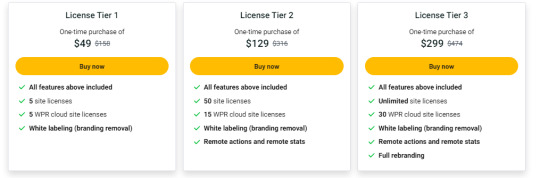
Frequently Asked Questions
What Is Wp Reset Pro?
WP Reset Pro is a WordPress plugin that resets, recovers, and repairs your site quickly.
How Does Wp Reset Pro Work?
It restores default values, installs themes/plugins, and takes snapshots of your site.
Can Wp Reset Pro Restore Deleted Content?
Yes, it can restore your site from previously taken snapshots.
Is Wp Reset Pro Suitable For Developers?
Yes, developers can easily set up environments and bulk-install plugins and themes.
Conclusion
In conclusion, the WP Reset Pro Plan offers a comprehensive set of tools to reset, recover, and repair your WordPress site. With its lifetime deal on AppSumo for just $49, it's a valuable investment for anyone managing WordPress sites. Whether you're a developer, site owner, or agency, WP Reset can help you maintain and streamline your site with ease.
Don't miss out on this fantastic deal! Get your WP Reset Pro Plan today and take control of your WordPress site like never before. Click here to purchase the lifetime deal for just $49.
0 notes
Text
CMS VS Website builder
Are you ready to start making your website but need clarification on all the choices? Choosing between a website builder and a content management system (CMS) can be a big deal because it can affect how you build and handle your online presence. CMS systems and website builders have features and functions that meet the needs and tastes of different people. It is important to know the differences between them before starting to develop websites. We will discuss the pros and cons of CMS vs. website builders, their usefulness, customization options, and ability to grow so that you can make an informed decision for your online business.

What does a CMS do?
A content management system, or CMS, is a piece of software that lets you make a fully working website without having to write all the code from scratch. This is very helpful if you need to learn how to code. Managing information in a database is what it does, as the name suggests. You can add, delete, store, change, publish, etc.
It runs over 43% of all websites on the web, making it the most popular CMS in the world right now. But there are many more content management systems (CMS) out there than WordPress. Some of them, like Prestashop and Magento, work better for certain types of sites, like online shops, than WordPress.
Some benefits of using a CMS are that it is easy for people to use, saves money, adds more features (for example, through plug-ins), and has community support.
But there are also some bad things about it. Maintenance takes a lot of time, there are secret costs, and you need to use plug-ins, extensions, and widgets. Another thing is that a CMS can give you full power over every part of your site, but it also comes with a lot of responsibility, especially regarding security.
Advantages of Using a CMS
Plugins can help you make things work better.
Almost all content management systems (CMS) let you add plugins to your site to make it more useful for your business and your users. For instance, if you want to get people to sign up for your email list on your homepage, you have to install a plugin that makes a pop-up appear and asks users for their information.
Pick from tens of thousands of nice themes.
Easy-to-use website builders may be the best, but content management systems also have theme choices that let you set up your site with little to no technical know-how. CMS themes can be used just like website makers because some have drag-and-drop tools built in.
Allows for more customization.
Content management systems give you access to the code underneath, which lets you make changes you can't create with a website builder. You can change the code until you're happy with it, even if your style limits a certain function. This helps make the difference between unique web design and pre-made websites less clear. You can hire a web designer to make the changes if you need to learn how to do it yourself.
What does a website builder do?
As the name suggests, a website builder is software that helps you make a website. It can be a stand-alone program or a part of a platform. You'll also be able to finish it quickly.
Everyone can make an excellent website because there are many ready-made themes, templates, and layouts. You don't need to be a designer or writer; you can do it yourself.
An easy-to-use editor that lets you change things on your site's pages makes a site builder the best tool for people just starting to create websites. For example, Wix has more than 800 themes made by designers. All of them can be changed to fit your needs, so your site should stand out (if you can figure out how to use the editor).
A site builder can save you a lot of time but it has some downsides. To begin with, your site will never be yours, making moving to other platforms difficult. You don't own your site entirely, so remember to renew your contract before it ends, or else you could lose your site and its content.
With ongoing fees and add-ons you'll need to buy separately, like marketing, SEO, or advanced tracking tools, the total cost can quickly go through the roof.
Advantages of using a website builder
Simple to use.
The best thing about website tools is how easy they are to use. You don't need to know how to code, and the tools make it easy to set up your website with drag-and-drop features.
Quick and cheap.
Website makers are a quick and cheap way to fix your website issues. They are the best choice for people who are making their first website. Additionally, they are less expensive than the costs of content management tools. Because they are so simple, you can have a website up and running in thirty minutes or less.
What is the difference between a CMS and a website builder?
Even though each option is different in how easy it is to use, most site builders are made with beginners in mind, while CMSs are not. Also, a site builder is like an all-in-one tool that makes making a website easier and gives you other great features.
For example, Weebly, Squarespace, and Shopify are all professional site builders with web hosting. Most CMS, on the other hand, are self-hosted, which means you'll need to find your hosting services.
Plus, most CMS software is basic, but plug-ins, extensions, and features can be added to make it your own. On the other hand, a site maker usually comes with more features that can't be changed this way.
Tech-savvy users who know how to write their code can make as many changes as they want to a CMS, but they can't do that with closed systems like site builders.
On the other hand, site builders have better standard customer support, like live chat, which is available 24/7. With most CMS, you must rely on the software's fan group for help.
Lastly, with a CMS, you own all of your content. This is only sometimes the case with site builders; sometimes, you won't even be able to use your name.
The similarities between a CMS and a website builder
The main goal of both CMSs and site builders is to make it easy for people who need to learn how to code to create, control, and keep up with websites. Both options are easy for beginners to use and let you change how your site looks to make it stand out.
You'll also get search engine optimization (SEO) tools with a CMS and a site builder. Conversely, a CMS is better in this case because it can be changed easily.
Regarding price, both CMSs and site builders can be free, cheap, or expensive. However, with a site builder, the cost is more stable.
People think a site builder is better than a CMS because it is closed and only works with their software. CMS software, on the other hand, is only as safe as you make it. You'll need to keep your site secure, make backups, and ensure it's optimized.
Which one is better?
This question has no straight answer, so we can't give you one. A CMS might work well for some users, while a site builder might be better for them because it's safer, more stable, and comes with more help.
However, CMSs give you more power over your site and its information, which is very important to some users. In the end, it all depends on what you want and need.
For example, a site builder can be just as secure as a private builder site if you put in the time and effort to make your CMS site more secure and use all the right plug-ins.
Any normal site builder will give you some SEO tools, but pairing your CMS with the right plug-ins can make your site work even better. Even if you use a free, open-source CMS like WordPress, the best plug-ins for it will cost you money.
That being said, a CMS site might be cheaper initially, but the total cost might surprise you once you add paid plug-ins.
A content management system (CMS) or a website builder?
If you know how to code and design (or at least want to learn) and enjoy full power over where your site goes, then a CMS is the best choice for you.
On the other hand, if you're a beginner and need more time to learn new skills, a site builder might be a better option for you.
Once you pick one of these options, you should stick with it. Switching between them after you've built your site is unrealistic.
Conclusion
Ultimately, the user's wants and goals determine whether they should use a CMS or a website builder. CMS platforms like WordPress give advanced users more freedom and customization choices, while website builders like Wix are better for people just starting and needing something simpler. When choosing, consider things like your income, technical knowledge, and the features you want. CMS and website builders are good ways to make a professional website, so pick the best one. Take the time to look into both choices and choose the one that best fits your needs before you start making a website.

Janet Watson MyResellerHome MyResellerhome.com We offer experienced web hosting services that are customized to your specific requirements.
Facebook Twitter YouTube Instagram
0 notes
Text
Starting Again
I'm hopping in the time machine and setting the dials to, well, anytime in the early to mid 2010s.
My very first blog post was in 2009. Actually in that post I said it was my 4th attempt at blogging.
I loved that place and for the next 6 years I wrote it regularly. It's actually a really good document of my wilderness years. Sculpture is both what I gained my degree in and my abiding love, but at that time in my life I'd convinced myself that sculpture wasn't viable for income. So began a journey.
Someone suggested Etsy in 2010 (I'd never heard of it) and I experimented with what I could sell - I tried prints, cards, original art, tiny sculptures, photography, and the thing that seemed to work the best for me, artist's books. Business was ok if not brisk, I sold quite a few and kept sculpture for the few exhibitions on the side.
Black Eyed Angel (I was a massive Radiohead fan back then - RIP to the goat) documented all my experiments and travails, what worked and what didn't, what I enjoyed and didn't, places I went, what inspired me. And I made many online friends too. We would often have long conversations over email, send each other snail mail and I even met a few in real life. On the side I kept a microblog on Tumblr too.
In 2015 I finally learned my way round Wordpress, set my website up and started blogging there. I'd given up my Etsy shop, Instagram was the new Flickr and people were no longer chatting on blogs anymore. I was taking printmaking classes and also setting up a home darkroom. I thought the future for me would be in the shape of an analog, black and white darkroom portrait business. Well, that tanked. Partly because I actually didn't enjoy it, and partly because most people would rather pay less and have digital portraits. I couldn't really compete. But I stumbled along anyway, frustrated with myself and my inability to stick to anything. Side note: in 2021 I found out I have adhd so I've learned to be much kinder to myself. But that's a story for another day.
Now we're up to 2017. Days locked in a darkroom, huffing toxic chemicals, hustling my butt off, frustrated and misguided and consuming ALL the advice online. But suddenly and unexpectedly I was diagnosed with breast cancer and my world collapsed. I documented my cancer experience on my blog but unfortunately the archive was deleted when I switched over to this site. I have the files on my laptop but they don't exist online for me to point you to if your interested. I might try to put them back online, one day.
After a harrowing period of my life and a very long recovery, we had a fricking pandemic. In the middle of this I decided to make a sculpture rather than perfect my sourdough or tiktok dancing. Cue heavenly choir. I'm back, baby!
Since then I've stuck my flag firmly in the sculpture soil. Is it hard to sell? Probably, but so is all art these days. I may as well be making what brings me deep joy, what I'm bloody good at, and where I truly find my voice.
And that brings me neatly round to blogging. I've noodled around Substack, I've tried microblogging on Instagram, none of which scratches the itch properly. I send long email newsletters but there's a limit to how much I can write before readers may potentially get bored and unsubscribe. So here I am. Birthing my blog 3.0 into the world, with no expectation but just to enjoy the process.
Welcome to my world. I can't say what to expect because I honestly don't know so if you want to join me while this unravels, I'm delighted. Let me know who you are, what makes you tick?
0 notes
Text
Somehow someone is using my site to answer my prompts over the last three days. I'm not that savvy about how they're doing it but I may have to delete my site and start another. People who hack are really insensitive to the work that goes into something this personal. I'm extremely upset and disappointed. For those of you who have been supporting my site and following me the poetry is mine they've only been able to use the daily prompt part. Today they posted a burger as my favorite thing to cook. I can assure you that wasn't mine.
View On WordPress
0 notes
Text
How to Update PHP on My WordPress Site
In comparison to its previous administrators, PHP 8.1, or the most recent version, 8.2, is significantly more secure, resource-friendly, and faster. We strongly advocate using either of these versions. In fact, according to the PHP benchmark results that we have, it has been demonstrated to be three times as quick in certain situations.
It is possible that you have heard that PHP has gone to a release schedule that is more predictable. Each new version is actively maintained for a period of two years, and it also receives essential security patches for an extra year thereafter. We have adopted the same schedule in order to guarantee that your WordPress websites are as quick and secure as possible. This means that we will be deleting versions of PHP that are no longer supported as they reach the end-of-life (EOL) stage.
Keeping your WordPress site's PHP version up to date is a good idea.
Specifically, the two primary factors are speed and security.
In the same way that you should upgrade WordPress itself to ensure that you are protected against security issues, you should also upgrade PHP. An additional benefit of updating PHP is that it results in a significant gain in speed. PHP version 7.0 represented a significant advancement since it more than doubled the performance of PHP version 5.6. We've observed a steady increase in performance gains over the prior edition with each new version that we've released. For further information, please refer to our article on the PHP versions that provide support.
Are you unsure about the version of PHP that you are utilizing? Checking is possible through the Tools tab on the dashboard. On the other hand, if you are using WordPress version 5.0 or higher, you may view the PHP version while using the Site Health tool.
What Happens If My Website Does Not Respond?
When the code that is running on your website makes use of older functions that are no longer supported by more recent versions of PHP, you will experience problems that are caused by changing PHP versions. It is most likely that a plugin or an active theme constitutes the offender. Detailed directions on how to troubleshoot this issue are included in the guide that we have provided below.
Keeping PHP Versions Current in WordPress: How to Do It
In today's lesson, we will guide you through the process of testing your WordPress website for compatibility with the most effective methods before updating PHP versions. There should be very little downtime for the majority of you, and there will be very little work that has to be done. There are some instances in which further testing, debugging, and possibly even the employment of a WordPress developer may be necessary in order to make everything compatible.
If all you want to do is immediately upgrade the PHP version on your live WordPress installation, you can move ahead to Step 5 and proceed with the same process. However, in order to guarantee that everything functions well, we strongly advise that you complete each and every step that is listed below. The situation is especially dire if you are on an earlier version, such as PHP 7.4
1.Creating a staging site is the first step.
One of the very first things that you need to accomplish is to establish a staging location. Because this environment is distinct from your live environment, you will be able to test out more recent versions of PHP without causing any damage to your actual website.
When you are in the dashboard, navigate to the left navigation and click on Sites. A list of your websites will be displayed to you. To add a staging area to the website that you want to update PHP versions on, click on the site that you want to add the staging area to. Start by clicking on the Environment picker that is located next to the site name. From the drop-down menu that appears, select Staging. After that, click on the option that says Create a staging environment.
Additionally, make sure that you take the time to read the critical notes that pertain to staging settings. For instance, in order for your website to render effectively, you might need to stop a content delivery network (CDN) that is provided by a third party. Your staging site makes use of a different URL, which is the reason behind this. This is something that you should bear in mind if you are attempting to measure performance on Staging because caching is also deactivated on Staging.
2. Ensure that the PHP version of WordPress is up to date.
To bring the PHP version of your WordPress site up to date, navigate to Sites and choose the site that you want to modify the PHP version for specifically. Following that, select the Tools tab. Select the PHP version that you desire from the drop-down menu that appears after clicking on the Modify button that is located under PHP Engine.
If you wish to test a new PHP version first, make sure that your WordPress staging environment is selected rather than your live environment at the beginning of the process. Our initial recommendation is to test with PHP version 8.0. If you are experiencing issues with your website, you are free to get in touch with our Dollar2host support staff at any time.
After you have chosen the PHP version that you want, you will be presented with a prompt. To validate your selection, you must first click the option labelled "Modify PHP version."
These steps could take up to three minutes to complete. Due to the fact that your PHP engine will be restarted at the conclusion of the operation, there is a possibility that your WordPress backend will experience a brief period of downtime exclusively. Visitors to your website will not experience any outage at any point.
You are allowed to navigate away from the page that is currently being displayed, but certain operations, such as cache management, will not be accessible until the new engine has been activated. This is because the PHP version is currently being updated. As soon as the modification has been implemented, a notification will be displayed in the dashboard for you to view.
3.Test your website, plugins, and theme in the third step.
It is expected that you should now have a staging site that is operational on the most recent version of PHP (or the version that you intend to transition to). Your first order of business should be to just navigate and click around on your WordPress website to determine whether or not you have discovered any broken elements.
There is a possibility that you will get a 500 error (501, 502, 503, 504, etc.) or a white screen of death on the front end of your website if something is incompatible, such as a plugin or your theme. It is recommended that you disable all of your third-party plugins and then enable them one at a time in order to establish what might be causing the issue. This is the most straightforward and expedient method known to us. Keep in mind that you are currently being staged. Consequently, you won't have to be concerned about scratching anything.
From the WordPress dashboard, navigate to the Plugins section and pick all of the plugins you have installed. Then, from the drop-down menu, pick Deactivate, and then click the Apply button.
Following that, you will be able to re-enable each of them individually each time you go to your WordPress site. By doing so, we will be able to narrow down the potential causes of the problem. Because of an error, you are unable to enter the dashboard of your WordPress environment. If you want to disable plugins using FTP, there is no problem with it.
Your WordPress theme is capable of being tested using the exact same procedures. During this time, you have the option to temporarily revert to the default WordPress theme, which might be the Twenty Nineteen theme.
Step 4: Bring the Staging to a Live Stage
In the event that you were required to make any modifications to your plugins or themes after you have completed testing your website with PHP, you have the option of either pushing the staging site to the live site or making identical modifications to the live site that you did to the staging site.
It is possible that some of you will discover that in order to get the website to work on a more recent version of PHP, you will need to make modifications in Staging that are very extensive. When this occurs, making use of the push-to-live feature will help you save a significant amount of time.
In order to accomplish this, you must first ensure that your staging environment is selected. Click the button that says "Push Staging to Live" after that.
The fifth step is to update the PHP code on your live website.
You are able to modify the PHP version on your live site in the same manner that you did in Step 2 above (Tools > PHP Engine > Modify > Select your desired PHP version). This is because PHP is now ready to be upgraded.
Conclusion:
A total of enterprise-level integrations worth more than $275 are included in each Managed WordPress plan, allowing you to save time and money while also optimizing the speed of your website. In addition, this includes Google's fastest CPU machines, a high-performance content delivery network (CDN), DDoS protection, malware and hack mitigation, edge caching, and more. Beginning with no long-term contracts, supported migrations, and a money-back guarantee for the first thirty days, you can get started.
Take a look at our plans or get in touch with our sales team to select the plan that best suits your needs.

Dollar2host
Dollar2host.com
We provide expert Webhosting services for your desired needs
Facebook Twitter Instagram Youtube
0 notes