#how to delete your wordpress site and start again
Explore tagged Tumblr posts
Text
How to Delete Wordpress Site
Deleting a WordPress site should be done with caution, as it permanently removes all of your site's content, settings, and data. Make sure you have a backup of any data you want to keep before proceeding. Here's a step-by-step guide on how to delete a WordPress site:
Before you begin:
Backup your site: Use a WordPress backup plugin or your hosting provider's backup feature to create a backup of your site's content and database. This is crucial in case you change your mind or need to restore your site later.
Export Content: If you want to save any posts, pages, or other content, export it using the WordPress export tool. This will create an XML file you can import into another WordPress site if needed.

#how to delete wordpress site#how to delete wordpress site and start over#how to delete wordpress site hostinger#how to delete wordpress site from cpanel#how to delete wordpress site 2022#how to delete wordpress site from localhost#how to delete wordpress site godaddy#how to delete wordpress site 2023#how to delete your wordpress site and start again#how to delete a wordpress site on bluehost
1 note
·
View note
Text
SO WHAT IS TUMBLR'S SURVEY?
I'm not sure if this is something people are seeing site-wide, but the Tumblr staff is asking users to sign up and complete a survey regarding feedback, prototype-testing, and such. You may have seen this banner at the top of your dashboard:

I recognize, after giving them my blog information, that it is very unlikely they will reach out to me for such matters despite giving my consent...
But seemingly unlike Tumblr's staff, I value transparency! So, I'm going to talk about what's on there, and what I personally responded with.
Some quick disclaimers:
I am not asking for people to copy/paste or use my answers to influence their own survey responses. In fact, I discourage directly copying answers or "spamming"/"overloading" the survey. If you, as an individual, agree with the points I have brought up, please voice them in your own words and in your own survey response.
I am not violating any known terms by discussing this survey, as there is no confidentiality agreement present upon beginning the survey.
Everything I mention in this post, as well as in my response, are alleged (excluding details surrounding Tumblr's NYCCHR Settlement, which is publicly accessible information -> Summary of NYC Gov. Settlements [ LINK ] and NYCCHR Settlement Documentation [ LINK ].
With that out of the way, let's get started.
The survey itself is pretty standard in terms of engagement and feedback. It is hosted by Crowdsignal, which is Automatic's own platform hosted under Wordpress (re: you use a Wordpress account, or it is highly encouraged to use said account, to create a Crowdsignal account). It features type-box responses, as well as a few typical Likert-scale questions.
As for the content, it begins standard. As the company states they wish to gain a wide array of responses, the first group of questions is pretty straightforward: When did you first join Tumblr, when is the last time you used Tumblr, how often do you use Tumblr, etc.
There is an interesting question, Question 4, asking users to rank their average activity on Tumblr. The activities are things such as reblogging posts, liking posts, sending direct messages, etc etc., and has a ranking system from "Never" to "Always", with a "Not Sure" option for those who aren't sure how to rank.
Then, we start to get into the meat of the survey a little. At least, for vocal little assholes like me. The next question is "Which of the following purchases have you made on Tumblr?"
And questions structured like this one, with multiple choice boxes and an "Other" type-box… Allow for feedback. So I gave some.
In response to being asked about my purchase history, I selected "None", then used the type-box to respond with the following:
I refuse to financially support Tumblr until the company and its employees uphold the promises made by themselves, and in accordance with the NYCCHR Settlement regarding blatant discrimination against its userbase on the basis of sexual orientation and gender identity, as well as their less-investigated biases against BIPOC bloggers, particularly those that are Black.
There's a few more standard selection questions regarding the method(s) one uses to visit Tumblr, as well as what interest areas (e.g., fandom, gaming) you interact with. They also ask about how many primary accounts and sideblogs you have…
Then they strike again. The first question asking for a solely written response is summarizing the typical activities one does on Tumblr. The second, however, is much more intriguing:
"If you could change one thing about Tumblr, what would it be and why? If you would not change anything, please explain why."
There are… many things. But they asked for one, so I gave them one:
If I could change one thing about Tumblr, it would be the site moderation. Users have brought the seeming lack of moderation to attention time and time again, only to be met with waves of discriminatory moderation application. Appropriately filtered content gets deleted, or a blog banned, whilst hate speech and active harassment campaigns (particularly against LGBTQ+ and BIPOC individuals) are not only allowed to remain on the site, but often allowed/approved to be Blazed. Time and time again, too, the website's staff has promised that things would be fixed. Time and time again, including in the window following the NYCCHR Settlement, the site staff has not only not made any notable work on fixing these rampant issues, but has doubled-down and blamed its userbase for a lack of financial support.
In short, the moderation system. And this should be a surprise to nobody that follows me, as I've posted time and time again about how… poor, this system is. Whether it was my own experiences, or the experiences of those who have since had to rebuild their platforms, or who have had to outright leave the site due to the incessant harassment campaigns.
And then there's another small lull in questioning, which asks about the search functionality. Personally, if I were one to design this survey, I would have swapped Questions 12 and 13… But I acknowledge that 1) I have recency bias in discussing the moderation system and 2) it's possible that whoever is on the metrics team creating this survey simply is unaware that this may be (or is, depending on the crowd) the hottest issue on Tumblr. But I digress, let's jump to Question 13:
"How satisfied are you with the current system for reporting harassment on Tumblr?"
Now… If you've read this far, you know my answer. If you've followed me for more than a day, you know my answer. So I will let the survey response speak for itself:
The current system for reporting harassment is comical at best, and adversarial at worst. There have been many times that I have reported hate speech, graphic depictions of violence, and similarly harmful content, only to receive no follow-up / to see that the content is allowed to remain. This includes things found in tags, on the dashboard, and through the site's Blaze campaign. Yet, I too have seen posts about queerness (posts not sexual in nature, nor depicting anything else violating the ToS) be censored, removed, and flagged for being "inappropriate" for the userbase. At the VERY LEAST, I believe the system could be better if there were actual communication between the staff and the user, and if the report form were easier to locate. Reddit's moderation system, for example, works effectively not only in properly removing harmful content, but in communicating that these reports are being received and acknowledged.
From here, there aren't many options for feedback. The survey's focus shifts into the prototype-testing side of things. Determining what devices the user has access to, if they've been involved in prior research interviews/focus groups, if there's interest in these programs, etc etc.
So I fill it out accordingly (showing interest in providing feedback via virtual tests and sharing screens), give them my preferred email (not the one I use for Tumblr, but the story behind that is long and boring, and I'd rather forget it), age range, and my blog name.
Hello poor staffer who has to vet me! I'm not mad at you, I'm mad at your CEO.
And then you can receive a copy via email, if you provide it again. As someone who values transparency (and receipts), I would recommend doing this regardless of if you give in-depth feedback or not.
It's just nice to have a copy of the information you provided, as you may be asked to recall it upon being selected for any future communications.
In short, Tumblr has opened a channel for feedback and I do encourage people to give that feedback, regardless of if you're interested in the prototypes and interviews and whatever. You are a user of the platform. You have a voice; let it be heard!
2 notes
·
View notes
Text
Starting Again
I'm hopping in the time machine and setting the dials to, well, anytime in the early to mid 2010s.
My very first blog post was in 2009. Actually in that post I said it was my 4th attempt at blogging.
I loved that place and for the next 6 years I wrote it regularly. It's actually a really good document of my wilderness years. Sculpture is both what I gained my degree in and my abiding love, but at that time in my life I'd convinced myself that sculpture wasn't viable for income. So began a journey.
Someone suggested Etsy in 2010 (I'd never heard of it) and I experimented with what I could sell - I tried prints, cards, original art, tiny sculptures, photography, and the thing that seemed to work the best for me, artist's books. Business was ok if not brisk, I sold quite a few and kept sculpture for the few exhibitions on the side.
Black Eyed Angel (I was a massive Radiohead fan back then - RIP to the goat) documented all my experiments and travails, what worked and what didn't, what I enjoyed and didn't, places I went, what inspired me. And I made many online friends too. We would often have long conversations over email, send each other snail mail and I even met a few in real life. On the side I kept a microblog on Tumblr too.
In 2015 I finally learned my way round Wordpress, set my website up and started blogging there. I'd given up my Etsy shop, Instagram was the new Flickr and people were no longer chatting on blogs anymore. I was taking printmaking classes and also setting up a home darkroom. I thought the future for me would be in the shape of an analog, black and white darkroom portrait business. Well, that tanked. Partly because I actually didn't enjoy it, and partly because most people would rather pay less and have digital portraits. I couldn't really compete. But I stumbled along anyway, frustrated with myself and my inability to stick to anything. Side note: in 2021 I found out I have adhd so I've learned to be much kinder to myself. But that's a story for another day.
Now we're up to 2017. Days locked in a darkroom, huffing toxic chemicals, hustling my butt off, frustrated and misguided and consuming ALL the advice online. But suddenly and unexpectedly I was diagnosed with breast cancer and my world collapsed. I documented my cancer experience on my blog but unfortunately the archive was deleted when I switched over to this site. I have the files on my laptop but they don't exist online for me to point you to if your interested. I might try to put them back online, one day.
After a harrowing period of my life and a very long recovery, we had a fricking pandemic. In the middle of this I decided to make a sculpture rather than perfect my sourdough or tiktok dancing. Cue heavenly choir. I'm back, baby!
Since then I've stuck my flag firmly in the sculpture soil. Is it hard to sell? Probably, but so is all art these days. I may as well be making what brings me deep joy, what I'm bloody good at, and where I truly find my voice.
And that brings me neatly round to blogging. I've noodled around Substack, I've tried microblogging on Instagram, none of which scratches the itch properly. I send long email newsletters but there's a limit to how much I can write before readers may potentially get bored and unsubscribe. So here I am. Birthing my blog 3.0 into the world, with no expectation but just to enjoy the process.
Welcome to my world. I can't say what to expect because I honestly don't know so if you want to join me while this unravels, I'm delighted. Let me know who you are, what makes you tick?
0 notes
Text
Top 12 Minimalist Web Design Principles
Two ideals governed designers' work: 'less is more' and 'we can do more with less.'
Minimalism in web design stops unrelated parts and retains useful parts. Basic web design eliminates useless aspects to make the website clear. A simple web design can help you create a responsive site design. It will limit the number of things on the website.
The purpose of minimalist web design is to display a functional, clear website with as little distraction as possible. Unfortunately, this method often entails deleting functionality that does not suit the interface's principal purposes.
Minimalism was used in online design Website Design Company In Chennai at the start. But it has gained fame recently. The victory of Squarespace grew the need for basic WordPress themes. Even Google, the world's most popular website, follows minimalist principles.
The Google homepage is fully focused on its basic search feature. Everything other than branding. That was extra to the purpose was removed. Branding has become increasingly prevalent. So it's more than just one of the few visual parts on the website. But also, it is balanced because the page is basic. Google's idea is ideal for improving user experience and user engagement. They are appealing, Eye-catching, and, most notably, easy to use. Please check out the top-notch ideas for creating a minimal website design.
That Being Said, Here Are The Top 12 Greatest Minimal Designs
Minimalist Websites Are Easy To Use
Users may surf minimalist websites since they feature a simple interface. Take, for example, Google Search. The search bar and a search button appear when we want to look for anything. The findings are then shown in an orderly fashion. There are no excessive buttons. The typefaces are legible and large enough to view. There are no distracting colors or dancing lettering.
So it's ideal for those who don't need distractions when searching for anything.
Utilize Whitespace
Whitespace is the negative space between two web page components. However, there are some benefits to using whitespace. First, it will make the visitors focus on the text and scroll.
It will improve the user experience and help keep people on your site for longer. Furthermore, many web design themes today include a lot of whitespaces in the design, which may inspire you to use them for your website.
Color Schemes
Colors are another important aspect of web design clarity. So you must choose the right color palette to produce Website Design Company In Chennai the best effects. Unfortunately, many website designers choose white, black, and grey hues.
Any color from the rainbow, however, can be used. Again, there are better ways than picking and using any color mix. It is vital to realize the meaning of the colors and what they mean.
Take Away Elements Till It Breaks
Continue to pull the part out until it snaps. 'Breaks' is the point where your website acts as intended. You will have met the most basic web design when you get the break.
You should know that technology is the only way to analyze website malfunctions. However, various designers may interpret minimalist web design differently. It can have several meanings and intents. Therefore, your site will look distinct from your rivals' websites since it depends on you how you want your website to look.
Always Keep The Following In Mind
If you have several websites, you will only have a few seconds to deliver your keynote to a user and show them exactly where they need to go.
Elements should be of varying weights and sizes to form a proper route that generally finishes in a "call to action" section. The bottom is that website visitors are always more at ease when they know exactly where they're headed. If they do, they may become happier and stay on your site.
The Fact That It Is Modern Does Not Imply That It Is Good
Consider this. You have a strong brand that must be marketed using high visuals rich in graphics and videos. How may it help from a simple design solution? You may believe it can. But your target audience needs to. Consider your goals and target audience to decide which web design is ideal for you. Plan your goals and discuss them with skilled designers who can deliver the best solutions.
Our modest tip is to promote minimalist web design to e-commerce site owners as a valuable asset that works with leads and sales for people who want to buy anything online and value quick loading speeds and easy navigation. Furthermore, minimalist websites appear savvy and professional. An important benefit that makes people want to work with you. Keeping things simple will win over 76% of clients, making it the safest bet.
Pictures That Are Large And Vibrant
Large and vibrant photos may create a minimalistic impression without dominating too much of the negative space required for the design.
Headers and images are two of the most famous parts of minimalistic web design. They are often defined by sliders or photos placed toward the top of the website's scroll. Pictures may also build locations and an atmospheric and emotional link while staying true to the minimalist concept.
The one thing to remember about every image is that it should always have all of the minimalist visual traits. If they do, you will still have the upper hand.
Never Trade Utility For Aesthetic Appeal
You should always use various colors to contact all of your clients. Whitespace as a sculpting process is ideal for making as much room as feasible for various parts as long as you don't overdo it.
Furthermore, if you have symbols reflecting your website's general navigation, all labels should always show on hover. It is because the user should not only know where they are. But they also should know Website Design Company In Chennai how they can go to their destination. It means you should always choose a clear and simple typeface.
Choose A Clean And Modern Font
The typography you use on your website is a crucial element of minimalist design. Choose a clean and modern font that is easy to read and adds to the overall aesthetic of your website. Avoid using too many different fonts or fonts that are difficult to read.
Please Keep It Simple
Minimalist web design is all about simplicity. The fewer elements you have on your website, the more focused and easy to navigate it will be. Stick to a simple color palette, use simple typography, and avoid using too many images or graphics.
Use A Grid Layout
A grid layout helps to create a cohesive and organized look on your website. It allows you to align elements and create a sense of balance. By using a grid layout, you can ensure that your website looks professional and polished.
Test And Iterate
The final principle of minimalist web design is to test and iterate. Once your website is live, it's important to test it and gather user feedback. It will help you to identify any issues and make changes to improve the overall user experience.
Summing Up
By following these eight minimalist web design principles, you can create a clean and elegant website that is easy to navigate and provides a great user experience. Remember that less is more, and keep it simple, clean, and user-friendly.
#Website Designer company In Chennai#Website Designers company In Chennai#Website Development Company In Chennai#Digital Marketing Company in Chennai#Digital Marketing Agency in chennai#Digital Marketing Services Chennai#Digital Marketing in chennai
0 notes
Text
Top 12 Minimalist Web Design Principles
Two ideals governed designers' work: 'less is more' and 'we can do more with less.'
Minimalism in web design stops unrelated parts and retains useful parts. Basic web design eliminates useless aspects to make the website clear. A simple web design can help you create a responsive site design. It will limit the number of things on the website.
The purpose of minimalist web design is to display a functional, clear website with as little distraction as possible. Unfortunately, this method often entails deleting functionality that does not suit the interface's principal purposes.
Minimalism was used in online design Website Design Company In Chennai at the start. But it has gained fame recently. The victory of Squarespace grew the need for basic WordPress themes. Even Google, the world's most popular website, follows minimalist principles.
The Google homepage is fully focused on its basic search feature. Everything other than branding. That was extra to the purpose was removed. Branding has become increasingly prevalent. So it's more than just one of the few visual parts on the website. But also, it is balanced because the page is basic. Google's idea is ideal for improving user experience and user engagement. They are appealing, Eye-catching, and, most notably, easy to use. Please check out the top-notch ideas for creating a minimal website design.
That Being Said, Here Are The Top 12 Greatest Minimal Designs
Minimalist Websites Are Easy To Use
Users may surf minimalist websites since they feature a simple interface. Take, for example, Google Search. The search bar and a search button appear when we want to look for anything. The findings are then shown in an orderly fashion. There are no excessive buttons. The typefaces are legible and large enough to view. There are no distracting colors or dancing lettering.
So it's ideal for those who don't need distractions when searching for anything.
Utilize Whitespace
Whitespace is the negative space between two web page components. However, there are some benefits to using whitespace. First, it will make the visitors focus on the text and scroll.
It will improve the user experience and help keep people on your site for longer. Furthermore, many web design themes today include a lot of whitespaces in the design, which may inspire you to use them for your website.
Color Schemes
Colors are another important aspect of web design clarity. So you must choose the right color palette to produce Website Design Company In Chennai the best effects. Unfortunately, many website designers choose white, black, and grey hues.
Any color from the rainbow, however, can be used. Again, there are better ways than picking and using any color mix. It is vital to realize the meaning of the colors and what they mean.
Take Away Elements Till It Breaks
Continue to pull the part out until it snaps. 'Breaks' is the point where your website acts as intended. You will have met the most basic web design when you get the break.
You should know that technology is the only way to analyze website malfunctions. However, various designers may interpret minimalist web design differently. It can have several meanings and intents. Therefore, your site will look distinct from your rivals' websites since it depends on you how you want your website to look.
Always Keep The Following In Mind
If you have several websites, you will only have a few seconds to deliver your keynote to a user and show them exactly where they need to go.
Elements should be of varying weights and sizes to form a proper route that generally finishes in a "call to action" section. The bottom is that website visitors are always more at ease when they know exactly where they're headed. If they do, they may become happier and stay on your site.
The Fact That It Is Modern Does Not Imply That It Is Good
Consider this. You have a strong brand that must be marketed using high visuals rich in graphics and videos. How may it help from a simple design solution? You may believe it can. But your target audience needs to. Consider your goals and target audience to decide which web design is ideal for you. Plan your goals and discuss them with skilled designers who can deliver the best solutions.
Our modest tip is to promote minimalist web design to e-commerce site owners as a valuable asset that works with leads and sales for people who want to buy anything online and value quick loading speeds and easy navigation. Furthermore, minimalist websites appear savvy and professional. An important benefit that makes people want to work with you. Keeping things simple will win over 76% of clients, making it the safest bet.
Pictures That Are Large And Vibrant
Large and vibrant photos may create a minimalistic impression without dominating too much of the negative space required for the design.
Headers and images are two of the most famous parts of minimalistic web design. They are often defined by sliders or photos placed toward the top of the website's scroll. Pictures may also build locations and an atmospheric and emotional link while staying true to the minimalist concept.
The one thing to remember about every image is that it should always have all of the minimalist visual traits. If they do, you will still have the upper hand.
Never Trade Utility For Aesthetic Appeal
You should always use various colors to contact all of your clients. Whitespace as a sculpting process is ideal for making as much room as feasible for various parts as long as you don't overdo it.
Furthermore, if you have symbols reflecting your website's general navigation, all labels should always show on hover. It is because the user should not only know where they are. But they also should know Website Design Company In Chennai how they can go to their destination. It means you should always choose a clear and simple typeface.
Choose A Clean And Modern Font
The typography you use on your website is a crucial element of minimalist design. Choose a clean and modern font that is easy to read and adds to the overall aesthetic of your website. Avoid using too many different fonts or fonts that are difficult to read.
Please Keep It Simple
Minimalist web design is all about simplicity. The fewer elements you have on your website, the more focused and easy to navigate it will be. Stick to a simple color palette, use simple typography, and avoid using too many images or graphics.
Use A Grid Layout
A grid layout helps to create a cohesive and organized look on your website. It allows you to align elements and create a sense of balance. By using a grid layout, you can ensure that your website looks professional and polished.
Test And Iterate
The final principle of minimalist web design is to test and iterate. Once your website is live, it's important to test it and gather user feedback. It will help you to identify any issues and make changes to improve the overall user experience.
Summing Up
By following these eight minimalist web design principles, you can create a clean and elegant website that is easy to navigate and provides a great user experience. Remember that less is more, and keep it simple, clean, and user-friendly.
0 notes
Text
What We Lost: Returning to Tumblr in 2020
On December 17th, 2018, Tumblr banned 'adult content' across the site, marking the end of an era. The ban was the result of a cavalcade of issues which reportedly made maintaining NSFW content unfeasible for Tumblr. Now, it's 2020. I'm back on Tumblr, and I can't help but meditate on what we've lost both on Tumblr, and across the globe in 2020.
Part One: Tumblr and Adult Content
*Things we lost to the flame Things we'll never see again All that we've amassed Sits before us, shattered into ash
— Bastille, "Things We Lost In The Fire"*
A bit of personal history: Tumblr was the primary community I used in various forms from 2012 onwards, associating with various fandoms, doing what I could to design interesting things. The various communities I was involved in intersected with social justice communities, and eventually I dug into those further and tried to learn to better myself in the process, starting along the path to becoming the person I did.
Part of that process was also learning to love my own body, a thing I was not particularly good at and still struggle a bit with nowadays. One of the ways I did this was by making 'adult content', or more plainly, pornography. It was a unique opportunity to experiment with femininity and sexuality - something I'd been very closed off from as part of my upbringing - in a supportive, fun environment. Experimenting with my self image first in this way, in semi-private, led to me experimenting more publicly and eventually embracing aspects of that as part of my day to day life. That's right: making pornography was part of what led me down the path to figuring out I was trans and embracing that part of me.
Making porn on Tumblr was a great time; the adult content creators and consumers community on the site was largely supportive of queer people and sexuality, different body types, all manner of things. It was - in my experience - a healthy and fun place to be, and certainly one of the better places you could be on the internet for a visual medium like pornography. Tumblr's format made it easy to share both adult content you made yourself, and stuff you were curating. Vex Ashley wrote that "this sharing was so desperately vital for women and other marginalised people whose sexualities are often overlooked or infantilised in media about sex in preference for the tastes of the traditional porn consumer – the straight white guy" in a eulogy and love letter to Tumblr's adult content communities.
Tumblr's format remains novel to my knowledge as well: the notion of having a large image-focused feed which also allows for easy sharing and curation, gorgeous, high resolution pieces and photos to be uploaded with relatively little compression, custom arrangements of photosets, and personalized theming of your blog. There was, and remains, lots of potential for expression on Tumblr., and its focus remains unique. Twitter and Mastodon's focus is on what's written, Wordpress doesn't have the sort of interlinking of blogs that Tumblr does, and Facebook is... Facebook (read: evil).
I think the novelty of that format is what made the announcement of the ban on 'adult content' so impactful. Even looking back at the framing of it is gross: the post posits that 'adult content' is something which is negative, and says that removing it is working towards a 'more positive' Tumblr. There appears to be an attempt to try and strike a balance in allowing conversation about sexuality and such, but this is the killing blow. A huge portion of the community, including countless queer and furry artists, needed to find a new home online.
3 months after the ban had hit, traffic had reportedly dropped off 20%. Recent data from SimilarWeb, the outfit which published that initial data, shows that visits to the site have dropped off a little bit more, but have stayed otherwise pretty consistent. August 2020's data shows about 317 million visits. [1] In other words: any hope that this move would allow Tumblr was dashed. A massive portion of the userbase deleted their accounts after archiving them; Tumblr and the internet at large had lost a massive, vibrant chunk of community, and it was completely in vain.
I lost contact with a bunch of those folks I was following on Tumblr for years. The mass exodus left both people who wanted to find and share artwork and adult content and the people who made it completely adrift. Years later, some artists are still picking up the pieces. Archaic policy like SESTA/FOSTA being brought into the picture has left very few standing when it comes to adult content, Twitter included. Who knows how long that will last? If something happens to change the way that Twitter handles adult content, for example, what options do casual creators like myself have?
Fortunately, platforms like OnlyFans exist. But even those are at potential risk from legislation like the EARN IT Act, not to mention the danger this poses to Twitter and to the internet at large. OnlyFans and its ilk, as they exist right now, are fantastic for sex workers because they offer pay-gating and a variety of features to make sure sex workers get paid. But they leave those of us who want to be able to curate the content they enjoy or casually create their own content freely without real options, and without real community.
We stand to lose a lot, and as always people in the margins will be the ones most impacted: the queer, the people of color, the disabled; all will suffer greatly if adult content is found without a home. Media dealing with queer themes is enough to be considered "adult content" by some and it's not hard to imagine what we could be staring down the barrel of here.
What have we lost in eliminating platforms like this?
Part Two: 2020 and the World
*These are the things The things we lost The things we lost in the fire, fire, fire.
— Bastille, "Things We Lost In The Fire"*
Meditating on what we have lost seems to be a running theme for the year 2020.
January: New Year's Day. In Aotearoa New Zealand, smoke covers the skies from a fire a literal ocean away. The Australian bush has been on fire, part of one of the most and it has turned the skies of a nation not it's own orange at midday, across thousands of kilometers. What did we lose in those fires? What stories and history? What wildlife, what species? What will remain afterwards? What will grow anew?
April: Aotearoa New Zealand hits the peak of COVID-19 related lockdown with the entire nation moved to Level 4, meaning that nothing except truly essential services, such as roadworks, pharmacies, and supermarkets were open. During that time, I thought a lot about how some of my favorite small shops were doing; the bakery with astonishingly good pies, the charming dollar store which always has a few things that catch my eye, the coffee cart near one of the local parks every morning. As a nation, Aotearoa acted early to deal with COVID-19 with a strong hand, and it was risky for all of those small shops across the country. What would we come out the other side of the lockdowns having lost, both in terms of human cost and cost to the places around us?
May: Following the murder of George Floyd at the hands of Minneapolis Police officer Derek Chauvin, massive protests against police brutality, racism, and white supremacy break out across the United States of America. Daily protests have continued to the time of writing in some cities. George Floyd is one of 781 people killed by police in 2020 at the time of writing in the United States alone [2]. 1099 people were killed by police in 2019 [3]. What incredible lives and stories have been lost in the process? Are those stories being told now? How do we prevent this from happening again? (Hint: defunding the police will be a start, and supporting the cause now is a good choice too.)
It is now September: The incompetence of the US Government has allowed COVID-19 to spread beyond control, leaving tens of thousands of deaths in its wake; lives and stories which must be remembered and their stories carried on by others. The western coast of the United States is on fire, blanketed in smoke and ashes. Massive west coast cities like San Francisco gain an apocalyptic feeling as the skies turn orange, like they did for me in January. Friends of friends lose everything in small Oregon towns. The costs of the prolonged fires will be paid by people all up the coast; it's their health outcomes which will suffer. What will we lose as a result of this in the future? What can we do to make things better?
I want to be clear: this is not a comprehensive list, and is centered around the things that me and my social circles have been aware of and talked about. Even with that consideration, we have to reckon with massive, ongoing, and far reaching concerns. The loss felt as a result of all of the above issues is staggering, and far reaching, and we must fight to ensure that loss is not in vain. Voting alone is not going to solve these concerns, and there's more to concern yourself with than any one person should have to cope with. There's not a magic bullet to solve all this stuff though.
Rather than pretend that I have one, I want to propose a couple things to close this out: one bit of advice, and one plea for yourself and others.
The advice: pick your battles carefully. Pick issues you want to focus in on, and fight for those things to make things better where you live, and in your social circles. Choose things to care deeply about first. Keep caring about them.
The plea: think carefully about the questions I've asked throughout this piece, and think about the things in your life and communities that you have lost. Think about how to make sure those losses are taken with you and learned from; to take lessons learned and better yourself and the people around you. Think about the things you don't want to lose, and how to fight like hell for them.
Move forwards to something, and some place better than where we are now. Stand united with the people around you, and press on.
*Do you understand that we will never be the same again? The future's in our hands and we will never be the same again.
— Bastille, "Things We Lost In The Fire"*
If you enjoyed this piece and want to support my work, please contribute to my Ko-fi. If you are interested in re-publishing this piece on another site, please contact me either here or via my business email.
References
[1] Data provided by SimilarWeb; accessed on 15/09/2019 at 5:30am. (https://www.similarweb.com/website/tumblr.com/)
[2] Data provided by Mapping Police Violence (https://mappingpoliceviolence.com); accessed on 15/09/2020 at 4:08am NZT
[3] Data provided by Mapping Police Violence's (https://mappingpoliceviolence.com) database, downloaded on 15/09/2020 at 4:08am NZT. Count obtained using the following formula:
=COUNTIFS($'2013-2020 Police Killings'.F:F,">=1/1/2019",$'2013-2020 Police Killings'.F:F,"<1/1/2020")
17 notes
·
View notes
Text
How To Make Your Own Website and Monetize it?

By following up with me in less than twenty-four hours, you will be ready to launch a Website that will undoubtedly earn you thousands of dollars every month! How to generate the money? Well, the website that we make will be offering SAAS service.
What is a SAAS service?
A SAAS (Software As A Service) service is essentially an online software or service that you pay to use.
For example, Mailchimp.com, which is a SAAS service, provides email marketing services that you pay for.
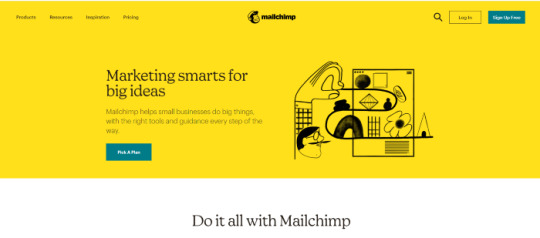
A SAAS service is anything you pay for to get an online service.
Now you can be the owner of a SAAS service, you will have your own Website, and people will subscribe to your service and pay you monthly recurring payments.
Let’s say you have 100 customers who use your SAAS service, and your service costs about $10 a month; you’d make $1000 per month!
All you have to do is sit at home and watch your passive income develop on your computer screen. It’s a fantastic and easy way to earn money.
How to get a SAAS service?

“How can I get my own SAAS service or software?” you might be wondering. The good news is that you don’t have to create one, learn to program, or even employ a programmer to do so.
You can simply buy it Online for $40–$60. You can buy software from a website called codecanyon
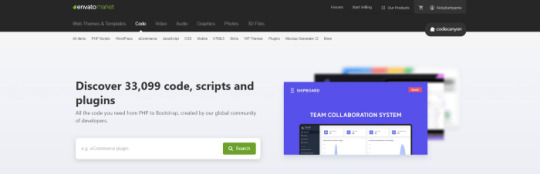
You can simply visit the website, click on the php scripts and search for SAAS and choose what kind of SAAS service that you preferred.
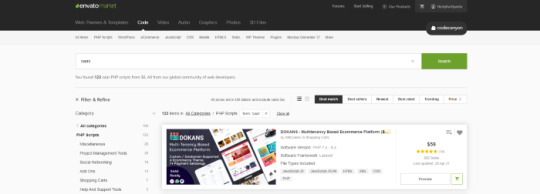
There are several types of SAAS applications available for purchase. Discount networks, accounting and billing software, email marketing systems, and employee management software are only a few examples. Take your time browsing the services and choose the one you like best, the one that fits you and you feel that you can be successful with.
Hosting Your Service
After you’ve created your SAAS service, the next move is to host it and make it public. To host it online, you’ll need a domain name and a server.
Now it is sounds hard since you don’t have any technical background in this term. Don’t worry, it is actually a simple and easy steps.
First you need a VPS server, you can visit and buy a cheap one from Bluehost. its only $3,95 permonth with and they give you free domain for 1 year! Check the price below. Buy the “LAMP” administration.
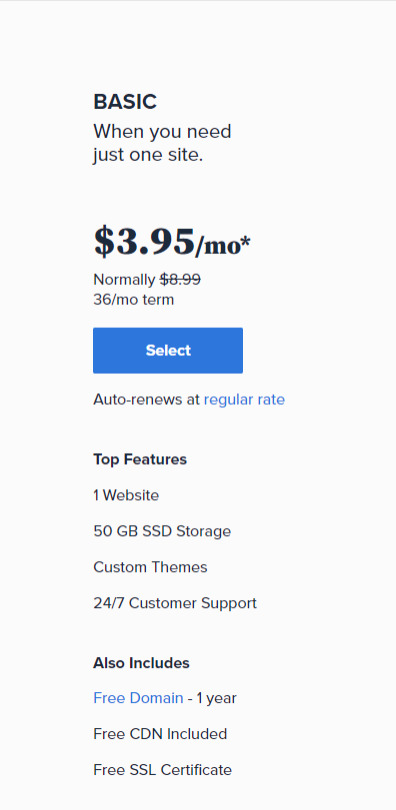
So What is VPS server? We do what we call “online hosting” when we want to publish a PHP page, script, or some other web application. This basically means uploading the files and database to a public server so that it can be accessed over the internet. On simple word, the place where you put the file is from VPS server.
In this tutorial we will used the shared server from Bluehost. Shared server only means that your server will be host with others website.
Now everything is ready, the only things that matter is how to install it. Let get to it.
Getting Started
After having your own server and domain on Bluehost, you need to connect them. Your VPS Server can be accessed now your Bluehost profile, but of course, we don’t want to access our website though an IP! we want to use our domain name. So simply, we are going to map the domain name to our VPS IP, so then we access the VPS and the WordPress website through both the domain and the IP.
Configure your DNS Records
Simply open DNS management zone in your Domain Provider and edit the main A record.
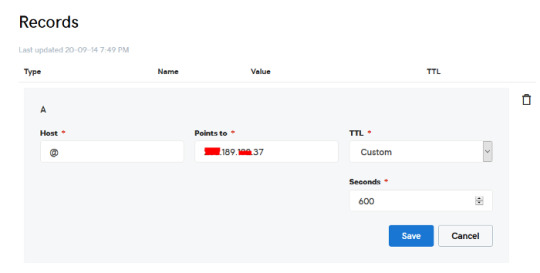
Than we need to create MySQL database for the application. So Let’s Create one. Connect to your VPS server using any SSH client like putty. and Let’s start!
Just open Putty and enter the Server IP or Name, and Press Open. It will ask you to login, just enter “root” as the user, then enter your password which is sent to you by email.
Note: while typing the password, putty will now show it for security reasons, but It’s there, just type it!
What’s nice, is that we have MySQL installed already as part of the LAMP Stack, but we need to create a database and a user for out application.
Note: Every MySQL statement must end in a semi-colon (;)
To get started, log into the MySQL root (administrative) account by issuing this command:
mysql -u root -p
You will be prompted for the root password, just write or paste it and press Enter.
First, create a separate database that your PHP application will use. You can call this whatever you want, but we will be using TestDb in this guide to keep it simple. Create the database by running this command:
CREATE DATABASE TestDb DEFAULT CHARACTER SET utf8 COLLATE utf8_unicode_ci;
Next, we are going to create a separate MySQL user account that we will use exclusively to operate on our new database. Creating one-function databases and accounts is a good idea from a management and security standpoint. We will use the name DbUser in this guide. Feel free to change this if you’d like.
We are going to create this account, set a password, and grant access to the database we created. We can do this by typing the following command. Remember to choose a strong password here for your database user:
CREATE USER 'DbUser'@'localhost' IDENTIFIED BY 'enter_a_custom_password_here';GRANT ALL ON TestDb.* TO 'DbUser'@'localhost';
You now have a database and user account, each made specifically for Your PHP application. We need to flush the privileges so that the current instance of MySQL knows about the recent changes we’ve made:
FLUSH PRIVILEGES;
Exit from it by typing :
EXIT;
Upload The Script Files To The Server.
To upload the files, you need an application called WinSCP.
It is a free tool and you can download it from here.
Connect to Your VPS Server using WinSCP, and Update the PHP Files to the server to this path: “/var/www/html”
In most cases, the files would be zipped, so we need to extract them.
Again to Putty SSH CLient and Let’s install the unzip utility using the following command:
sudo apt-get install unzip
Clear putty screen to make in clean using the following command:
clear
Change directory to /var/www/html using the following command:
cd /var/www/html
Unzip the “.zip” file using the following command:
unzip YOURFILENAME*.zip
*Note: the file name may be different in your case, so replace YOURFILENAME with your file name.
Now, Move the latest folder content to the upper directory so it can be accessed directly -> use WinSCP Just copy all the files inside “YOURFILENAME” folder and paste them directly in html folder.
Configure Apache to Publish PHP Website
Well Done, Now your files are uploaded and placed in the html folder, we just need to configure apache so we can our Publish PHP Website and access our script using our domain name. To do so, open WinSCP again and navigate to this directory: /etc/apache2/sites-available/
Now, create a new empty file and name it “yourdomain.conf” . You can replace “Scriptname” with any name you want
Open yourdomain.conf Then copy and paste the content below into the file and save.
<VirtualHost *:80> ServerAdmin admin@YOUDOMAINNAME DocumentRoot /var/www/html ServerName YOUDOMAINNAME ServerAlias YOUDOMAINNAME <Directory /var/www/html/> Options +FollowSymlinks AllowOverride All Require all granted </Directory> ErrorLog ${APACHE_LOG_DIR}/error.log CustomLog ${APACHE_LOG_DIR}/access.log combined </VirtualHost>
Replace with your own domain, in my case its “YOURDOMAINNAME”
Enable your script configuration in apache and restart the service.
Now simply, run the following commands to finish the setup:
sudo a2ensite yourdomain.conf sudo a2enmod rewrite sudo systemctl restart apache2.service
ALMOST DONE!
Connect to MySQL Database.
Open your web browser now and navigate to your server name.
Continue the setup by entering the database info and your admin login information. In our example, the database name is TestDb and the user is DBUser with the password set.
That simple!
Setup cronjobs.What are cronjobs?
cron is a Linux utility which schedules a command or script on your server to run automatically at a specified time and date. A cron job is the scheduled task itself. Cron jobs can be very useful to automate repetitive tasks.
For example, you can set a cron job to delete temporary files every week to conserve your disk space. Some PHP web applicaitons, may require you to set up a cron job to perform certain functions.
Setup cronjobs.
To setup cronjobs, you need to add all required jobs to the server. This depends on your script, so if you bought a script from code canyon, the script owner should provide the cronjobs.
To do this, open WinSCP and got to /etc Open crontab file using the editor And paste all the jobs from your script to this folder. (cronjobs are listed in the app documentation)
Make sure each job is on a line and an empty line in the end.
Secure with a Free SSL.
SSL certificates are used within web servers to encrypt the traffic between the server and client, providing extra security for users accessing your application. Let’s Encrypt provides an easy way to obtain and install trusted certificates for free.
Connect to your Server using Putty SSH client. and Let’s Start!
Install the Let’s Encrypt Client
Let’s Encrypt certificates are fetched via client software running on your server. The official client is called Certbot.
First, add the repository to install Certbot:
sudo add-apt-repository ppa:certbot/certbot
You’ll need to press ENTER to accept.
Then, Update the package list to pick up the new repository’s package information:
sudo apt-get update
Install Certbot’s Apache package:
sudo apt install python-certbot-apache
Certbot is now ready to be used.
Set Up the SSL Certificate
Generating the SSL certificate for Apache using Certbot is quite straightforward. The client will automatically obtain and install a new SSL certificate that is valid for the domains provided as parameters.
Simply run the following command: (change the domain)
sudo certbot --apache -d YOUR_DOMAIN_NAME
You will be asked to provide an email address for lost key recovery and notices, and you will be able to choose between enabling both http and https access or forcing all requests to redirect to https. It is usually safest to require https, unless you have a specific need for unencrypted http traffic.
That’s it!
Test your website now and it should be SSL encrypted.
This tutorial I used are originated and made by Hasan By H-educate, you can check his link Here : https://h-educate.com/ or check his youtube on H-educate.
Other tips to make money online, check here : https://ricky-kartiyanta.medium.com/
Cheers!!
#website#saas solutions#saas#monetize#passive income#business#workfromanywhere#easy money#gettingrichfromhome
2 notes
·
View notes
Text
Observing Tumblr bugs
So I did some more work digging and observing around on tumblr wondering why posts are missing in on dashboard search tags, since you know? You have the power to search for terms in a post or tags on the dashboard. I also noticed that some posts don’t show up at all..
UPDATE 2/13/2020: Gonna update this post. As a warning, retweets of the post don’t have updated info
So, for WordPress when post don’t show up, you would change the date the post was made (The current time and date) and it would be added back to WordPress search where everyone can see it.
With WordPress, It’s a very easy fix to deal with. Not really a problem when you think about it.
Now with Tumblr, Dear lord. I can kinda see why Tumblr is seen as a hellsite.. Mainly for the issue, the site breaking search engine. It’s a mess..

So, for tumblr, it’s very different. Things I noticed.
A notice: Should go without saying but if your blog and posts are adult themed and not meant for anyone but adults, your posts will never show up. You can show a like of things but porn is a no go here.
1. There are some tags on Tumblr that will show your post for 10 mins+ before removing the post from the tags recent tab. If your post is popular (I.E. 3 notes or more) It will still show up there.
The tags I know where this happens is the tags “Twitter”, “WordPress” Let me know if you know of any other tags that act like this.
1.2 There are times when your post has 5 main tags but they won’t or don’t show up in search or tags. Retagging works in some cases but most of the time, it does not work.
2. Sometimes when you have 5 tags you want your post to be found in dashboard search, they just don’t show up. Sometimes if they showup, they show up on a new post (i.e. Re-upload) with the same tags will fix the problem.
2.1 Please remember this, as it may be another reason. If you have links in your post that are blacklisted, remove them. I can not say if having blacklisted links after the URL ban dropped may affect your post in the future or not.
Tags make it easier for readers to find posts about a specific topic on your blog. For instance, you could tag your landscape photographs with #landscape or posts about your butler with #butler. Tagging your posts is as easy as you’d expect. When you create a post, enter the tags in the field at the bottom of the post form.
Tips:
You don't need to put a tag in quotes or start with a hash symbol (#).
Hit enter to separate each tag.
Only the first 20 tags on a post will show up in searches. After that, you’re just tagging for show.
Tags on Tumblr can have spaces in them. They are the most legible tags on the internet. Hooray! - Tagging your posts
3 It also seems the URL ban + being able to search posts for terms in the post or tags has had a weird effect on posts. Reblogs don’t count, as they only show up on your blog and not searchable
I was looking in a part of tumblr called “tags not working” and I’m not the only one with this issue. Some post seems to suggest the election day and/or tumblr tag system is broken (No shock about it being broken)
Search for multiple tags or terms
To search for multiple tags or terms, all you have to do is use the right syntax. For example:
picnic lunch - returns posts with the terms “picnic” and “lunch” anywhere (e.g., #picnic basket, or #lunch break, or a post using the word picnic).
#picnic lunch - returns posts with the #picnic lunch tag.
#picnic #lunch - returns posts with both #picnic AND #lunch tags.
There is a 4th option that a user or bot may have reported your post for spam or mass Automation by a user/bot. (If you post too much) If you use tags that someone thinks is not fitting for a post of yours or if you used any import tools to upload posts from one site to Tumblr. You may fall under this rule..
What I can assume is that Tumblr system for keeping spam like post out of search + the URL ban + being able to search posts by terms / any tags has hit a great number of posts made by users..
If that is the case, you have to re-upload the post to see in search or find it by terms.
I will talk about this later..
And there is a 5th option which I can’t prove to be true or false.. I have heard the porn bots that like or retweet your posts is another reason to why your posts may not show up in search / tags but can not prove this but something to keep in mind..
If you have a secondary blog account on your main that posts or reblogs adult things, be careful, I can’t say how much this may or may not affect you since there no way to test this but keep that in mind
I don’t know if adult blogs that like / reblog your posts will affect you or not.
There is one last option.. And this is a very extreme case.. but..
If your posts aren't appearing on Tumblr-wide tag pages, it might be because your blog is pretty new and we need to make sure you’re not a robot or a spammer.
Make sure you’ve verified your account via the email we sent when you joined Tumblr. Once you’ve used your account for a while (and done normal, human things with it like follow other blogs and like or reblog posts), your posts will start appearing on tag pages.
If you are a robot or a spammer, you should visit our article about account deletion.
On the help center page for Troubleshooting tags. The post I quoted worries me. There could be a chance your account is marked as a robot or a spammer. If, at that point happens.
You have 2 options. 1. Contact Tumblr support and tell them your problems and pray to god that they do something to help out, and hope they don’t send a automatic response which can amount to “we will try to do something but won’t“
2. Backup your blog, make a new account and re-post everything there by hand, and let your followers know of the new account. Your current account may be marked as a spammer account or a robot.

So… How do you get your post to show back up on Tumblr Dashboard search with the power to search for terms and any tag on your post, and tags that are after the 5th tag on posts?
ANSWER: Re-upload the post or posts that is not showing up in tags or is no longer searchable on Tumblr Dashboard. It’s the only current fix to the problem for why posts are no longer showing up in tags / searched by terms
Update:
treygocray said: onychaos HEY! I got it to work. Delete all your tags on the photo and re-tag it. Mine worked so I thought I’d share! :D
This does work but if the post didn’t have a banned link. This is worth a shot but be warned that your post may fall under the 5 tag or less rule.
end update
For users who only reblog or like, this will not affect you. But those who don’t reblog and make posts, this affects us greatly. When our posts can’t be seen by other users besides followers.. I don’t man, not feeling it since most followers may / are no longer active.
Since the dashboard search engine is awful and tumblr @staff don’t seem to want to fix this issue or know how to fix the issue. This is the only way from what I tested.
If you have this issue but don’t want to re-upload posts to fix it. You have to go by the 5 tags can be searched, and you can’t term and your posts may or may not show up in tags. I could be wrong but I know there are people who don’t want to use a wrong around for this bug if you got more then 50 posts.
You can test to see if your posts are searchable by making an empty tag that has never been used, ever. Then go to mass post editor and add the empty tag as the 6th tag to 30 or 20 posts at a time and search the said tag. If your posts that you tagged with the empty tag show up in that tag under the “most recent” search and not tagged.
A empty tag (Your username) seems to be able to hold 40 or 20 of your posts at a time. That’s why it is best to do 20 or 10 to test them. You may need to wait a bit as there is delay for posts to show up. Or you can add the empty tag to 3 of your post as the 6th tag or anything after the 5th tag works.
However, if the tag being used is brand new or barely used it can affect some post from what I tested.
Brand new tags (Never used aka no posts in the tag) Can hold 40 of your posts.. Sometimes it can hold more?
non-empty tags (Tags that get used once in a while) Can hold 3 posts and there is a post delay
Very active tags can hold 3 post but if you post a lot, your older posts in a tag will be hidden after a fourth post is made but will show back up after a week or so. Sometimes Tumblr may break and the post might not show back up if hidden and you probably have to reupload it or re-tag?
If you see the post in most recent or popular search, your posts can be found by terms / any tag but this is me just observing and testing about 20 posts
Now should say this. New tags that never been used can hold 40 of your posts sometimes more? But this is if you are trying to search by term and not tags

This means users can search for your posts by tags and tags after the 5th tag as well or terms in your posts on tumblr dashboard. (That is good, very good)
Because I tried to bring my posts from WordPress to Tumblr via a defunct import tool named wp2tumblr and as a result of my post falling under these rules of spam here what I took note of.
Posts that don't show up or can not be seen working well in tags or at all and not coming up in the search terms. Out of 147 posts. only 113* of my posts do not show up right in tags or search nor can they be searched by terms or tags (Some tags do not show these post after 2 weeks. You have to wait a week to see them but nothing happens..)
So only 34+ posts can be searched by tag / terms / seen in tags or searched by terms
113 posts have bugged / shadow flagged for spam / search from the effects of using wp2tumblr to import my wordpress posts to tumblr..
Only way to fix this is by re-uploading the post to allow it to be found in tumblr tags and search terms.
Again, if you don’t see your post show up in search or tags, you will need to re-upload the posts in question.
And for me, I hate having to re-upload posts to have them be seen again but I will have to do it if I want my posts to be seen. Even if that means re-uploading my rants, vents, talking about users, and other things. So you will be seeing me upload some posts that may be 2017 or 2018 related.
Your followers may or may not be annoyed with you as a heads up if you re-upload posts to fix this issue.
And even if you do this, there is no 100 % plan yet or there is a chance someone may see you re-upload a post as spam.. Or the post may not show up later

But I thought I share what I have been observing how things been working on tumblr. If anyone has a better way of dealing with this, let me know.
Because when you make a new post, it is seen in tags / search. And it is searchable be terms or tags after the 5th tag
Again, if your post is not showing up in tags, re-upload the post in question and it will be back in search to be seen by everyone
However, another issue came to me. If you reupload the post it can be found in search and by terms.. now however If you edit/delete the tags when having more then 5 tags on the post and go down to 5 or less.
Your post may fall under the 5 tags or less rule and may also lose the right to search for that post by terms but something to look out for.
Update: It seems some of my new posts are not searchable by terms anymore.
I contacted Tumblr Support but got a fast reply but it was a copy and paste. I don’t know what Tumblr Staff is doing but it’s anything but helpful.
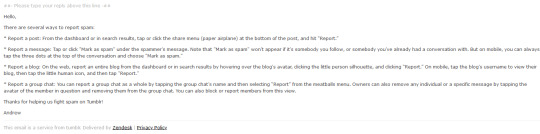
Here a list of my posts that got hit or don’t show up.. I added clear to the post name meaning it works / shows up. I need to look at all of them. I have since deleted some old posts so this list is outdated and this is not all of the posts yet..
Some post below don’t have the right name but keep that in mind
Nothing important below. :3
my plans for 2017 - clear 12:20 AM 12/11/2019
a new discord server archive it - 11:16 PM 12/10/2019
Twitch channel updates - archive it 11:16 PM 12/10/2019
Sonikchan update archive it - 8:08 PM 12/10/2019
Updates for Sonikmage twitch archive it - 8:08 PM 12/10/2019
Sonik muffins - clear 7:34 PM 12/10/2019
Future Update archive - 4:13 AM 12/11/2019
Shutting down Sonikmage twitter archive - 12:21 AM 12/11/2019
My little guide to streaming archive - 4:13 AM 12/11/2019
New twitch streams archive - 4:14 AM 12/11/2019
Twitch rant
mini twitch rant
one trick pony archive - 4:14 AM 12/11/2019
Sonic adventure SX 2018 clear - 12:02 AM 12/11/2019
how I been feeling
game progress
sonic speed R 2018
update log 6
The Tumblr purge
game dev update 2
game overhaul
kyle and lucy
Tumblr purge 2
Done with Pangya
Tumblr purge AM
Last speedrun to do
Twitch and youtube let's play
srb2 teleport
Sonic beta clear - 3:35 PM 12/11/2019
twitter rant
facebook update
srb2 update
Speedruns I plan to do clear - 10:03 AM 12/15/2019
Second Discord channel update
how to use twitter
Thoughts on SXSW
Thoughts on Sonic Speed 2017
What's next for me?
Thoughts on Pangya celebrity
Thoughts on Pangya celebrity big ann clear - 8:58 PM 12/17/2019
Thoughts on speedrunners
Why do you stream?
New personal discord channel update 3
Sonic adventure 2 livestream
New thoughts on Pangya c
A side project
Mini server update +
sonik rp story clear - 10:05 AM 12/15/2019
another twitch rant
birthday livestream
my thoughts on spinball
The future for sonic 1 hell
Zelda shine hunting
Sonic Forces custom character
Revio shutting down
new personal discord server clear - 9:32 AM 12/15/2019
SRB2 forfeit rules clear - 9:30 AM 12/15/2019
my forum
moving out update
duel link replays
Mario Maker 2 experience
My Tumblr experience
Gave Pangya debug one last shot
Frozen Snowman Land - clear 9:30 AM 12/15/2019
Images of my fan game
venting about video games
changes and moving forward
sadx question
Playing duel links on twitch
Hyper's quest 2
video of srb2 kart
srb2kart rainbow road
mini update about my posts clear - 9:31 AM 12/15/2019
levels i forgot
srb2kart darkvile garden
tumblr theme bugs clear - 9:32 AM 12/15/2019
SRB2Kart final fall
Beaten nep
Zelda BOTW master mode stream
My review sonic spinball
streams this weekend
Why I dislike twitch fight streams
Thanks for watching
A long vent / rant
A message to a friend
Cyberscore review
What I done in 2 months
Youtube planned let's plays
My goals for 2018
Final post on speedrunning
Clicker heroes 2 thoughts
final Pangya c post
Chaos realm race nights
My CyberScore Ideas
New Start
Sonic Gather Battle
Pantufa the cat dx review
SRB2 review
Dungeon Souls revisit
Sonic R review
update log
my new server updates
Sonic World R8 review
Pangya C tea time
Sonic and Shantae 2017 demo
Sonic ages 2017
Update on Sonic hell
Sonic Forces review clear - 3:51 AM 12/12/2019
Battle for the internet act 3
game mode ideas
New changes for this year arc - 2:57 AM 12/12/2019
Sonic Mania delay archive second account -
rant: twitter archive
2 rants for the price of one
Twitch bits
Sonic Mania stream today archive - 4:44 PM 12/11/2019
SRB2 testing clear - 9:29 AM 12/15/2019
Sonic Grand Adventure clear - 10:03 AM 12/15/2019
#tumblr#staff#tumblr tags#tags not working#tags not showing up#tumblr bugs#really tumblr#tumblr search#tumblr support#my posts#onychaos
87 notes
·
View notes
Text
Do you have any suggestions for writing PTSD (with hyperarousal, not hypo-) along with other symptoms that come with witnessing torture once (and other forms of violence later) when PTSD seems to have a host of different symptoms that take different forms? There even seems to be a ‘right’ way to write PTSD, but aside from not using dreams to literally play back the initial trauma, I’m still not sure what that is despite research. Insomnia may go with it but that also has symptoms. (1/2) (2/2 I suppose what I’m asking is, how do you handle characters with multiple disorders that can affect each other, without confusing readers who have, say, PTSD and encounter a problem associated with insomnia and are like “That isn’t right!”, while also making it easy for readers who know nothing about mental disorders or trauma to understand. How do you separate symptoms in the text especially if they aren’t as common or could have different causes? Basically, I need to handle many symptoms.
-
I’m honestly still not that confident writing PTSD. It’s a complex disorder and it effects people very differently.
But- I became a lot more confident once I realised that in many cases, I was already writing PTSD just by virtue of the way symptoms I’d chosen combined.
I don’t think there is one absolutely right way to write a disorder as complex as PTSD. There’s stuff you can do that’s unrealistic, unlikely or a poor narrative use of it but I don’t believe following the same steps by rout gets us a good story.
Most of the stories I write are fantasy or aimed at younger readers or both. So I often have to assume when I’m writing symptoms that I can’t just put in a diagnosis and expect readers to understand it/accept it.
And the result is that the approach I’ve ended up with is entirely character focused. I don’t tend to write the name of the disease or the symptoms. What I try to do instead is-
I’ve been writing about a new character recently. His name’s Kibwe and he witnessed an attempted murder but didn’t interfere. And he is traumatised. He has memory problems, recurrent nightmares, depression, anxiety and bouts of suicidal feelings.
But the only things I’ve really named in that way in the story are the memory problems and the nightmares.
What the readers have instead is a focus on how Kibwe feels. His inner monologue which is full of ridiculous levels of self-blame (that the other characters are telling him is unreasonable). The way he swings between feeling on edge, afraid, close to panic and feeling overwhelmed by sadness or numbness.
And these underlying feelings, this toxic cocktail of guilt and regret motivates him through out the story. Kibwe feels that in spite of everything he should have been able to help the murder victim.
His journey is about him trying to become a ‘better’ person and about the fact that sometimes we do need to step back and think about what that means.
I guess the way I personally handle multiple symptoms is by taking a deep breath and thinking about what these symptoms actually mean on an individual level. What do they feel like? And how do you convey that to people who haven’t experienced them (regardless of whether they have the disorder or not)?
For Kibwe memory problems feel like guilt. Because despite being told that it is normal for trauma victims to have poor memories he’s got a life time of seeing memory presented as if it’s a perfect record of events.
He feels as if his inability to describe what he saw, to help catch the killers, isn’t an illness but a personal failing.
In another character I had who had extremely severe memory problems, they felt like fear. Because his experience of these problems was a constant process of ‘how did I get here? What just happened?’
And for him it wasn’t a process that had a clear end which was part of what made it so frightening.
He described it to another character after coming home at an odd hour with blood on his shirt. He didn’t know what had happened, and that was frightening. Had he been attacked? If he had would he even realise if he saw the attackers again? Had he attacked someone? Had he helped someone?-
It was this mix of all these awful possibilities. All these could have beens.
And on top of them all he knew that sooner or later he’d take off the shirt, put it aside for the laundry, or in the laundry. And he’d find it later, and go through the whole process again with the added stress of not knowing when it had happened or whether he’d even been wearing the shirt when it did.
For Kibwe depression feels like his reward for ‘failure’. And anxiety feels like a combination of a motivation to action and a trap that trips him up just before he can succeed.
It wasn’t a conscious thought process but the way I ended up building Kibwe up means that his conditions flow naturally into each other. The memory problems he has lead straight to guilt, which feeds depression and suicidal ideation. The depression and suicidal ideation feed into his nightmares. The mild insomnia feeds into everything else.
The only ‘orphaned’ symptom is anxiety, which I ended up linking strongly to both the traumatising incident and instability in Kibwe’s life afterwards.
I hope that the end result for readers with almost no knowledge of mental health is that these severe and complex symptoms seem both understandable and relatable. If I succeed then my readers should be able to see how the symptoms ‘lead’ to each other, how the traumatic incident started all these symptoms and- well how it feels to be in Kibwe’s shoes.
I write complex and inter-related disorders by rooting them firmly in the individual character. This approach works for me because I write in a very character-driven way.
Now this approach may not work with your style of writing or your approach to writing. That’s OK.
I am not here to tell anyone the way they write is wrong.
If your approach is more plot driven then I think you could use similar ideas. Because the character’s symptoms and emotions are going to effect what they do which in turn effects the plot.
Going back to Kibwe- his guilt, which mostly comes from his memory problems, drives him to make a rather foolish magical pact. His anxiety and the memory of that initial trauma are huge driving forces in terms of what he does afterwards.
Which means that his symptoms directly effect the plot and the world he exists in.
I suppose what I’m driving at here is that you don’t have to separate symptoms at all.
If that approach helps you, then by all means do it, but you don’t have to.
All you really need is a working knowledge of the symptoms you’re trying to show and a clear idea of how those symptoms feel to your characters.
It isn’t easy when you’re writing about symptoms you haven’t directly experienced, but then it isn’t easy when you have direct experience of the symptoms either.
Whatever you do there will be some people with these disorders who don’t experience these symptoms the way you’ve described them. And there will probably also be some readers who don’t mental health problems and don’t understand what you’re describing.
You can’t reach everyone. And that’s OK.
So rounding this off here’s my advice: try to worry less.
Perfection is virtually impossible. I believe that aiming for it, striving for it, is worthwhile but don’t let that urge cripple you.
There will always be some people you don’t reach. Concentrate instead on reaching as many people as you can.
You will get better with practice. Give yourself permission and space to grow, to improve.
And keep writing. Because however you work, whatever you write, that will help.
Whatever tumblr says trying and failing isn’t the problem. The problem is failing to try.
Available on Wordpress.
Disclaimer
(This was supposed to go up at the usual time but instead tumblr deleted the ask. Apologies if it was off Anon. I shall try to contain my urge to reprogram this site with a hatchet.)
#writing advice#tw torture#writing victims#effects of torture#choosing symptoms#writing symptoms#ptsd#mental health
60 notes
·
View notes
Text
Guide - How to remove a Virus from WordPress
Beginner's Guide to Removing a Virus from a Hacked WordPress Site
A sad reality about website management is that sometimes these could be hacked.
It has all happened to us that our WordPress site was hacked a few times in the past, and we know exactly how stressful this can be. Not to mention the impact it has on your work and readers. In recent years, we have helped hundreds of users recover hacked WordPress sites, including several well-known companies. In this article, we will share a step-by-step guide to remove viruses from your compromised WordPress site.
Fix your hacked WordPress site
Some things to know before you start
First of all, regardless of the platform you use, WordPress, Drupal, Joomla, Magento etc., know that any site can be hacked!
When your WordPress site is hacked, you can lose, search engine rankings, expose your readers and customers to viruses, destroy your reputation due to redirects to porn sites or other tacky websites and even worse, lose the data of the whole site.
If your website is corporate, security should be one of your top priorities.
That's why it's essential to have a good WordPress hosting company. Surely a Managed Host would be much better for making you sleep soundly.
Make sure you always have a good WordPress backup solution available such as BackupBuddy .
Last but probably also the most important, having a robust firewall for web applications like Sucuri . For example, we use their services on our websites.
All the above information is great if you haven't been hacked yet , but chances are that if you are reading this article, it is too late to add the precautions we mentioned above. So before doing anything, try to stay as calm as possible.
Let's take a look at the step-by-step guide on how to remove a Virus from your compromised WordPress site.
Step 0 - Get it done by a professional
Security is a serious matter, and if you are not comfortable with codes and servers, it is almost always better to consult an expert in WordPress Consulting .
Why consult an expert?
Because hackers hide their scripts in multiple locations, allowing viruses to return over and over again.
Although we will show you how to find and remove them later in this article, there are those who need certainty, and want to have the peace of mind of knowing that an expert has properly cleaned their website, and it is a good way to think about it if the your website supports your business.
Security experts usually cost € 100 to € 250 an hour, which is expensive for a small business or young entrepreneur.
However, for readers of the WPB-assistance Blog, we offer € 199 for cleaning up your website from Virus and Malware and in addition we can include a monitoring service for a whole year.
Now this may sound like self promotion, but it's actually an honest recommendation. We know very well how many technical implications there are on WordPress and many more flock to the world of WordPress security and web spaces so we recommend you read this guide and also get an expert to intervene.
So use them if you appreciate your time, are not tech savvy, or just want peace of mind.
For all DIY people, follow the steps below to clean up your compromised WordPress site.
Step 1. Identify the hack
When dealing with a virus on the website, you are very stressed out. The first thing to do is to try to stay calm and write a list of everything you know about virusl.
Below is a list of things to check:
· Can you access your WordPress admin panel?
· Is your WordPress site redirected to another website?
· Does your WordPress site contain illegitimate links?
· Does Google mark your website as unsafe?
Write down everything in the list because this will help you while talking to your hosting company or even while following the steps below to fix your site.
In addition, it is essential that you change your passwords before you start cleaning. You'll have to change your passwords, even when you're done cleaning the virus.
Step 2. Check with the hosting company
The best hosting providers are very useful in these situations. They have an experienced staff that takes care of this kind of thing on a daily basis and they know their hosting environment, which means they can guide you better. Start by contacting your web host and follow their instructions.
Sometimes the virus may have affected even more of your site, especially if you are on shared hosting. Your hosting provider may also be able to provide you with more information about the type of virus, such as how it originated, or where the backdoor is hiding, etc.
You may also be lucky and the host may clean up the virus for you.
Step 3. Restore from backup
If you have backups for your WordPress site, then it may be best to restore a backup from an earlier point in time when the site was hacked. If you can do it, this can be worth gold.
However, if you have a blog where you post daily content, you risk losing blog posts, new comments, etc. In these cases, evaluate the pros and cons.
In the worst case, if you don't have a backup or if the website has been compromised for a long time and you don't want to lose the content, you can manually remove the virus.
Step 4. Scan for and remove malware
View your WordPress site and remove any inactive WordPress themes and plugins. Most often, this is where hackers hide their backdoors.
The term Backdoor refers to a method of ignoring standard authentication and obtaining the ability to remotely access the server without being detected. Most smarter hackers upload the backdoor as their first action. This allows them to recover access even after you have found and removed the virus.
Once you're done, go ahead and scan your website for viruses.
You should install the following free plug-ins on your website: Sucuri WordPress Auditing and Theme Authenticity Checker (TAC) .
When you set them up, the Sucuri scanner will scan the integrity status of all files in the WordPress core. In other words, it shows you where the virus is hiding.
The most common places where viruses nestle are plug-in themes and directories, upload directories, wp-config.php, wp-include directory, and .htaccess files.
If the theme's authenticity controller finds a suspicious or malicious code in your themes, it will show a details button next to the theme with the reference to the infected theme file. It will also show you the malicious code it has found.
Here you have two options for fixing the virus. You can manually remove the code or you can replace that file with the original file.
For example, if they have modified the WordPress core files, you can upload the WordPress files again by extracting them from a new download or you can replace all the files in the WordPress core.
The same goes for theme files. Download a new copy and replace the damaged files with new ones. Remember to do this only if you have not made changes to the WordPress theme codes otherwise you will lose those changes.
Repeat this step also for plugins if interested.
You will also need to make sure that the plugin's theme and folder match the original ones. Sometimes hackers add additional files that look like the original plugins in the name and it is easy to ignore them, such as: hell0.php, Adm1n.php, etc.
We have a detailed guide on how to find a backdoor on WordPress and remove it.
Keep repeating this step until the hack is gone.
Step 5. Check user permissions
Search the WordPress users section to make sure that only you and your trusted team members have administrator access to the site.
If you see a suspicious user ... delete it!
Read our beginner's guide to WordPress user roles.
Step 6. Change your secret keys
Since version 3.1 came out, WordPress generates a set of security keys that encrypts your passwords. Now if a user has stolen your password, d is still logged on the site, he will remain logged because his cookies are valid. To disable cookies, you need to create a new set of secret keys. You need to generate a new security key and add it to your wp-config.php file.
Step 7. Change your passwords again
Yes it's true, you changed the passwords in step 1. Now do it again!
You need to update your WordPress password, cPanel / FTP / MySQL password, and practically wherever you have used passwords.
We strongly recommend that you use a strong password. Read our article on the best way to manage passwords. If there are many users on your site, it is better to push them to reset their password.
Go ahead - Strengthen the security of your WordPress site
Improve WordPress security
It goes without saying that no more secure thing than a good backup solution. If you don't have one, we encourage you to do something to back up your site every day.
Other than that, here are some other things you can do to better protect your site from viruses - this list is not in order and you should do as many things as possible!
Website firewall configuration and monitoring system - Sucuri is the provider we use because, in most cases, they block attacks before they reach your server.
Switch to Managed WordPress Hosting - Most WordPress hosting companies do everything they can to keep your site secure. We recommend WP-Hosting.it .
Disable theme editor and plugins : it's a best practice. [Here's how to disable editing files in WordPress.]
Limit login attempts in WordPress - We recently discussed its importance and you should read how to limit login attempts in WordPress.
Password Protect your Admin Directory - Add an additional level of password to the WordPress administrative area. See how to add Htpasswd to the WordPress administrator.
Disable PHP execution in certain directories - Adds additional layer of security - Here's how to disable PHP execution via .htaccess.
And whatever you do, always keep your core, WordPress plugins and themes up to date!
Remember Google announced that it has added an algorithm change that affects hacked sites that do spam. So be sure to keep your site protected.
We hope this guide has helped you fix your compromised WordPress site. If you still have problems, consult a WordPress expert .
2 notes
·
View notes
Text
Even if all of this somehow works itself out and everything turns out fine, I still think that at least backing up your blog is a good idea. And I think today has been a good reminder that we can’t depend on a website to last forever. Some websites die, some shutdown, and some change in ways that users might argue are bad.
I can’t help but think back to all of the sims stories that I’ve written in the past, that I spent hours on over months, even years that have disappeared into the abyss. I would love to look back at all of my early sims 2 stories and laugh at how awful they are, but remember how much fun I had making them. But I can’t because the ts2 site shut down, and I didn’t have copies anywhere else, and I wasn’t popular enough to have someone else save them for me. Or even my ts3 stories that I posted that seem to no longer work. Or the stories I posted on old forums that no longer exist, or even ones I did put on my old wordpress but then photobucket got angry and deleted all of the images.
So back up everything that you care about and may want again later on. Maybe everything will be fine but at least you’ll have some backups started.
514 notes
·
View notes
Text
A new blog?
I started my first blog in the spring of 1994. It was called AntARTide and was focused on Art happening in Calabria, where I was leaving then. At that time, searching Yahoo — created just a few months before —, it was one of the very few online Art journals. There were no comments, but when people were sending me emails, I was updating the posts. It got lost.
Later, in 1996, I focused on dev projects. My first one was Arte.NET, a user-generated art directory. I scraped the Internet for the initial 16,000 entries (artists, museums, galleries, etc.). I built it in Perl in 11 days (to learn the language) at an enormous cost. I had not a local server, so I had to test every change directly on the remote server. When we received a phone bill for the equivalent of almost $300, my girlfriend was so angry I thought she would have killed me. But after the first building, it was practically free because the experiment was not to touch the code at all, let it go by itself and see if people were editing their data and adding a new one.
When I sold domain and service in 1999, there were over 22,000 entries. I consider that my most successful project ever.
In 2001, I started thinking of blogging again, but engaging friends. The idea was to allow many users to write and interact on the same site. I searched everywhere but I could not find any service on the Internet for that, and I was too busy to build it by myself.
However, I was working as Responsible for the Communication of the call centers at Blu SpA, and I was building out our intranet. When I left, in 2003, I knew how to build a multiuser CMS. That year, I introduced Mooffa, a multiuser blog, where people could have shared their experiences, writings, etc.
I called the underneath code Mooffanka. It was quite powerful, allowing granular management of almost anything. Still now, platforms like Wordpress cannot do what Mooffanka could do nearly 20 years ago.
Unfortunately, I was in Italy and disconnected. I had no idea how to promote it, and, even if it was Open Source, due to my bad English, it was tough for me to engage people around the world.
I ended up using Mooffa as my blog and Mooffanka as a platform for my clients since, after leaving Blu, I was working as a freelance developer. It is quite incredible that there is still someone using Mooffanka out there.
Mooffa captured my singer-songwriting years in Rome. It got lost because of a simultaneous crash of my remote server and a broken backup disk :-(
After that, I decided to try whatever was around.
Between 2007 and 2012, I was writing mostly on a Wordpress blog called Marameu, where I published funny short posts as well as long essays. Contemporarily I had a Tumblr blog primarily for picture sharing, and I wrote some, later deleted posts on Medium. Both Marameu and the Sullof tumblog got lost :-/
For a while, I did not write anything, engaging mostly on Facebook with my friends. I re-started in 2015, on Medium, with a long article in Italian. Later, in 2017, when I started the 0xNIL project, Medium looked like the perfect choice.
The problem came when the new Medium's business model introduced paywalled posts. If you keep you post free, even if you receive a lot of "claps," Medium promotion engine won't promote your posts (which are not generating income), and your content will be hard to found.
If you paywall your updates (which doesn't make any sense), nobody will see it, and if you do not, nobody will see it.
If I were Ev Williams, I would support micro-transactions (ideally using a blockchain) and let people pay for single articles, with variable prices. If a story I am interested in costs ¢5, I buy it. But I don't subscribe for $5 to read something from time to time. In that case, the obvious solution is to read the post in incognito and to go clean only if you want to leave feedback. I guess that this is quite common, and I bet that it causes significant damage to Medium because people leave much fewer official claps, and writers loose money.
Anyway, on January 10th, I left my job as Technical Lead Manager at Tron US, to take some time and focus on Writing, Music, Visual Arts. For Music I continue to use SoundCloud and for paintings Instagram is great. But it is not enough. Again, I feel the need for blogging.
Since I am using Tumblr (mirrored on Medium), you already know my temporary choice. But I'm not happy with it because, after AOL acquired Yahoo in 2017, Tumblr has lost its natural freedom.
I would be glad to discover alternatives that I ignore.
Which would be yours? Why? Tell me replying to the tweet about it. Thanks!
1 note
·
View note
Text
RECENT NEWS, RESOURCES & STUDIES, December 2019
Welcome to my latest summary of recent news, resources & studies including search, analytics, content marketing, social media & ecommerce! This covers articles I came across since the October report, although some may be older than that.
I am also missing a lot here, but pared it down somewhat to make more readable. The lead up to the holiday shopping season was a lot crazier than I expected 🙃
Given the time of year, please do not expect another report until January. However, I will do brief posts of important news/blog posts in the interim as needed.
There are going to be big changes to this report coming in 2020. Have any suggestions or feedback? Leave a comment below, email me through my website, or send me a message on Twitter.
TOP NEWS & ARTICLES
You are going to need to add Etsy’s tax ID to customs forms on New Zealand orders as of Dec. 1. Etsy’s ID is: 122-669-18.
FTC issues huge fines for selling fake likes & followers on social media, and for posting fake reviews online. “The [likes and followers] case could pave the way for further legal action on the same grounds, using the Devumi case as precedent. Indeed, shortly after the initial finding by the NY Attorney General, Facebook announced that it was moving ahead with legal action against several providers which it had found to be dealing in fake social media engagement.”
Everyone should read this article, if only to learn what not to do: Using “priming” to convert more buyers/users is a crucial marketing tactic.”Priming works by using associations made in our subconscious, and are almost always unnoticeable to the subject.” Example: “During a study, researchers approached customers in an electronics store, who’d entered to buy a new laptop.Half of the customers were asked what their memory needs were, and the other half were asked what their processor needs were...The group who were asked about memory, bought computers with higher memory and the group who were asked about processor speed, bought computers with much higher processor speeds.”
Etsy removed the word “Bugs” from the Bugs forum, & admits they will only will be monitoring it from 9-5 Etsy time (ET) Monday to Friday. They won’t be replying, but expect “hundreds of sellers” to do that job for them, unpaid. If you have an issue, you will now need to email through the Contact page, use the new 24 hour live chat, or phone them. [Note the parts they aren’t mentioning - Support is taking over a week to reply to emails right now, live chat will only be able to help with the simplest of questions (e.g., how do I change my email address?) & it is possible to spend over an hour on hold when you phone. You could spend quite a bit of money on long distance fees, especially if you are in a country that doesn’t have its own phone number, all for something you used to be able to get for free in the forum, sometimes on the same day. This is Etsy’s definition of “major improvements”.]
Check out this proposed US legislation, which wants large internet companies [yes, Etsy fits their definition] to reveal their algorithms & offer visitors a version with no “filter bubble.” You might not like Etsy search now, but I can guarantee it would become impossible if they removed all of the algorithm factors. [This editorial is a bit over the top, but does cover some of the key questions.]
ETSY NEWS
Items have been disappearing from a small number of Etsy searches since July, & Etsy still won’t tell us what is going on. If you discover you are affected, please let me know.
There have been a few threads on Etsy sending threatening emails about shops being below Etsy’s customer service expectations, often for just a few bad feedbacks or cases, which has shocked many long time sellers (even though they have been sending them for years; it appears they have decreased the number of “problems” you need to have to get an email.) Without announcing anything, Etsy released a page of “seller service level standards” that can help explain what they are looking for, namely cases & 1-2 star reviews, as well as the exact formula they use. I started a discussion thread here, & in case Etsy deletes comments in the thread, here is the dashboard showing your score. (Some people cannot make that link work; Etsy says only shops that received a warning can see it.) My blog post is here.
I summarized the 3rd quarter report here, and Etsy summarized it here. The stock market is not happy with management at the moment, with Morgan Stanley this past week stating that they expected Etsy’s 4th quarter to be worse than originally predicted, due to state sales tax laws and Etsy’s reduction in its Google Shopping ad buying. Note Etsy removed the “priority placement” for US free shipping about a week after the 3rd Q report, without any announcement, probably due to the blowback about it reducing first page conversions. (They didn’t announce anything; it just disappeared.)
Cyber Week traffic on Etsy was more than double what they saw on the average summer day.
They did a Q & A thread on the new stats, which wasn’t particularly useful. They admitted they intentionally removed the keyword & other data prior to November 2017 because “older data periods are less comparable to current stats”. [I believe that is code for “we’re too cheap to pay for the storage; investors need their payouts.”] They did finally add YOY comparisons back in a few weeks ago.
Etsy has again changed a few category & attribute options, including more baby stuff.
They did a holiday gift shopping promotion where people could call Etsy & get suggestions for gifts on Nov. 5. All gifts shipped free, so non-free shipping shops were not included. “It could also be a case study for personalization efforts to come from the long-running handmade marketplace.”
You’ve probably already noticed that Convos are now called Messages, but here is the announcement with the details just in case.
Etsy ran an Etsy search critique thread on November 13; the thread wasn't particularly useful, as almost all the staff who do the critiques aren’t experts in search. Basically, they say to use all of your tags, avoid repeating words in tags & titles, have 3-4 short phrases in your title, use commas in your titles (”Buyer research shows that using commas instead of dashes helps titles appear more clean and readable”), offer free shipping, and use all of your photos. The big takeaway for me was - they think we all have unlimited photography budgets, models, and time to do different modelled photos for every listing (including at the beach! LOL), photos of each of our different pieces in progress, photos of us working, & photos of each type of packaging. Needless to say, none of those things are bad if you have gobs of time or the money to pay someone to do all of that. But if you are like me and are a one-person business, live in a small condo, don’t have the strength to take photos all day, don’t have an abundance of people to model when I am taking photos (i.e., people I know have real jobs & aren’t around when I work on photos), and don’t have anyone to take photos of me making things, then this is pretty laughable. I wouldn't even consider doing all of this for my 5 best selling listings, never mind all 430+. YMMV. [The repeated mentions of process photos makes me worry they will be requiring those for everyone at some point …but I am sure I am just being paranoid.] One notable error was telling someone to use “color” (the US spelling) instead of “colour” (the proper English spelling) because the shop’s language settings were US English - Etsy currently treats these both the same, so there is no issue at the moment. Are they trying to give us a hint about something?
SEO: GOOGLE & OTHER SEARCH ENGINES
Introducing BERT: Google’s new technology to help organic search process natural language better. This isn’t likely a change you can optimize for, but it should help searchers get more relevant results for complicated queries. “Here is an example of Google showing a more relevant featured snippet for the query “Parking on a hill with no curb”. In the past, a query like this would confuse Google’s systems. Google said, “We placed too much importance on the word “curb” and ignored the word “no”, not understanding how critical that word was to appropriately responding to this query. So we’d return results for parking on a hill with a curb.” Moz’s Whiteborad Friday covered the basics. [warning - some bits are advanced. Just skip those if you need to.] A study said BERT still isn’t very good at understanding “not” and other negatives. The NY Times may be one of the sites that is affected.
If you were disappointed when keyword research tool Keywords Everywhere became a paid tool, a new alternative has been released. Note that Keyword Surfer is still in beta. I’m going to try it for a bit and write up a short report if I think it is worth using. (The traffic estimates are way off, as in almost 10 times too low, for the sites I have info on.) If you try it, let me know what you think!
While we are on the topic, here’s 13 keyword research errors you don’t want to make. Short takeaways - not every high volume keyword phrase will work for your specific product, don't ignore long tail, and make sure you look at the search results for any keyword before you decide to use it.
Here’s another keyword and topic research tool that compiles questions people search along with a relationship tree so you can see how ideas are connected.
More common SEO problems with ecommerce sites.
If you code your own website, check out the new Google instructions on writing your organic search snippets. Note this is supposedly only about display & not about ranking.
Improve your Instagram traffic with 8 SEO tips for your profile and posts.
Which is better for SEO - Squarespace or WordPress? The results are likely skewed by the fact that “platforms like Wix and Squarespace tend to attract less SEO-savvy people than WordPress.” They agree with what I have been saying for a while: if you know what you're doing, Squarespace sites can rank just fine.
Excellent tips on how good SEO also helps you comply with US disability access laws.
The latest on Google updates - there was apparently one around November 7. This one may have hit affiliate websites more than other types.
The Wall Street Journal wrote an article claiming Google manipulated search results to favour its interests & those of its advertisers, including eBay. [The original article is behind a paywall; the link is in that news coverage.] However, many in the SEO community - most of whom are not usually reluctant to criticize Google when they are behaving poorly - feel the article is way off base, & demonstrates a fundamental lack of knowledge of how Google works. Barry Schwartz of Search Engine Land & Search Engine Roundtable even did interviews with t WSJ staff for the article, and was amazed at how much they got wrong. “Even a basic understanding of the difference between organic listings (the free search results) and the paid listings (the ads in the search results) eluded them…[Glenn] Gabe told us that not only were his conversations with the paper off-the-record but also that he was misquoted”
CONTENT MARKETING & SOCIAL MEDIA (includes blogging & emails)
Here’s something I don’t see discussed much: using templates (& other consistent branding) in your social media, blog and website posts.
Content hubs are a very useful way to increase your search engine traffic for a core topic while providing a landing page for social media, ads etc.
Good primer here for beginning social media marketing for your business. You’ll need to do more research depending on your target market and what platform/s you choose, but it is definitely a good overview of getting started.
If you think influencer marketing is right for your business, here are 10 places you can find influencers to work with.
Your email subject lines can change the open rates; here are 19 tips to make them more clickable.
Instagram started testing hiding “likes” on posts in the US as of November 11th, & then announced plans to try it out globally. A study on previous tests showed that there may be some effect on influencer engagement.
Facebook has introduced its own payment system, currently in the US only, for limited situations only at the moment.
Reddit is an often overlooked social media platform to use for business but the traffic is strong, so check out these tips on asking it work for your business. [infographic]
ONLINE ADVERTISING (SEARCH ENGINES, SOCIAL MEDIA, & OTHERS)
Pay for online ads (outside of Etsy) but don’t know what negative keywords are? Here’s how to use them with Google.
Hubspot continues their massive rush of “ultimate guides” with everything you wanted to know about Amazon ads.
Facebook now allows you to have different text in the same ads, which can be adjusted for different groups of users.
Amazon is predicted to continue cutting into Google’s online ad dominance through 2021; Google currently has 73% of money spent on online ads in the US.
If you are interested in long term brand building in your advertising, you might be interested in this article, where Adidas admits it was ignoring brand ads & pushing instant returns for too long.
Just in time for the holidays, Google Merchant Center rolled out a bunch of upgrades.
Buying TV ad time is losing popularity; it will be less than 25% of all advertising spend in just a few years, while digital spending is now over 50%.
STATS, DATA, OTHER TRACKING
Facebook changed how they count page impressions.
Everything you want to know about the Google Search Console. Oh, and also everything you want to know about the Google Search Console. Which one do you like best? [If you have your own website or freestanding blog and are not using the Console, you probably should be reading both of those. Seriously, just set the darn thing up, then learn how to use it later.]
Also, the Console now features a speed report, and has changed how they send you messages.
ECOMMERCE NEWS, IDEAS, TRENDS
Trend alert: many struggling or failed retailers sell clothing. “This sector is saturated with supply and is arguably over-stored.” … “For younger shoppers, as they choose which apparel brands do get their attention, sustainability and other cultural issues are often at the forefront.”
US sellers can now get discounted UPS rates through Shippo.
A bug is keeping suspended Amazon sellers from being reinstated.
BUSINESS & CONSUMER STUDIES, STATS & REPORTS; SOCIOLOGY & PSYCHOLOGY, CUSTOMER SERVICE
Don’t use these common customer service lines. ...“there are studies that support the use of positive language in customer service. Instead of focusing on what you can’t do for a customer, focus on what you can do. No one likes to be told no.”
Another article on the psychology of colour; beware that some of this is a bit simplistic, as there are always exceptions.
Holiday shopping will push further into December this year, with half starting around Cyber Monday (Dec. 2). 62% of “high spenders” (over $2100 spent on the holidays) will shop on their smart phones. 25% of respondents to this survey said they already started shopping in September. It turns out most people want gift cards, among other stats. Nearly half of US shoppers are more likely to shop with companies that are socially responsible. Mobile shopping is expected to beat desktop shopping for the first time this season. And yes, most Americans expect to add to their credit card debt before January, men more than women.
US retail sales fell 0.3% in September; online sales fell the same amount.
MISCELLANEOUS (including humour)
Trend alert - apparently Generation Z is not big on makeup, and it is affecting large companies’ profits.
Google’s co-founders hand the parent company Alphabet over to the current CEO. They still work for Google and will focus most of their time there.
Google Webmaster spokesperson John Mueller tackles the controversial question - is a hot dog a sandwich? [humour]
#SEO#search engine optimization#search engine marketing#EtsyNews#etsy#analytics#stats#statistics#Social media#contentmarketing#content marketing#Ecommerce#smallbiz#CindyLouWho2NewsUpdates
3 notes
·
View notes
Text
Keep your WordPress fit

The WordPress application has matured a lot in its last ten years of existence . The rationalization of many processes such as updates, such as the standardization of many aspects of its functionality, are a dedication to make it simpler to use and incorporate new functions.
No matter how many automations developed in WordPress management, you still need to take extra measures to ensure that your website is fit in terms of performance and security . In this article I will raise certain questions and suggest certain improvements that will help you sustain your website in good shape.
1. Do you have the WordPress core, plugins and updated themes? update wordpress
I'm sure you've heard about this many times before, but it's still the number one question about the security and performance of a WordPress site.
When I look at the statistics of all our servers in SiteGround, I am always surprised and in all circumstances the amount of people who maintain the previous versions despite each and every one of the comforts that both WordPress and the host offer them to keep up to date. without care. These are certain things you could take advantage of:
1.1 Native Updates You probably remember that as of version 3.7, WordPress introduced a native automatic update feature among the smaller versions. This is a huge feature that can be taken advantage of immediately, and that will keep your web page safe at all times.
Most minor version updates are full of security patches, so you should not skip them under any circumstances. And if your WordPress is not yet version three.7 or higher, update as soon as possible so you can benefit from the native changes.
1.2 Managed Hosting Service Also, certain web hosting companies, SiteGround is one of them, they offer a managed WordPress service where you receive a WordPress auto-update whenever there is a new version , and this also includes updates to major versions. And even some of the hosts offer automatic plugin update when the kernel is self-updated.
1.3 Check the WordPress desktop alarms Finally, if you are not benefiting from the services of your host, on the WordPress desktop you will generally receive alarms about new versions of some active complement or the kernel. You just have to click and update it.
1.4 Add a configuration line to have the kernel updated to important versions If you want your WordPress to automatically update to the important versions, not only the minor ones, you can put the following line in your wp-config.php file :
define( 'WP_AUTO_UPDATE_CORE', true ); 1.5 Check before updating Of course you may have certain fears, completely justified, to deconfigure your website when updating it. In this case, I recommend that you make a copy of your website and try it on it first. Again, you can search for hosts that offer a test environment to make this process uncomplicated .
2. What version of PHP do you have? php 7 wordpress
Does your WordPress still work with PHP 5.2? Was this version the default one million years ago when you installed it?
WordPress has already stopped supporting PHP version five.2 and, normally, they tend to encourage their users to stay in the latest version of PHP. For what reason? Well, new versions of PHP are going better and are safer .
PHP 7 , incorporating the Opcode caching and the expected super-performance, will be launched very, very soon (launch options are free on SiteGround servers and you can easily move).
It is the biggest change in PHP code since PHP4 . The latest version of WordPress already supports it. It is a good idea to test how PHP7 is going on your website and update extensions that do not support it, or try to locate solutions. Do not leave.
comparative speed php 7 wordpress
Updating PHP is not as simple as updating WordPress, however, it is not a reason to neglect it. You can consult your host if you can change the version for yourself, or if you are too afraid to spoil your website, go through the testing process suggested above.
3. Do you have any add-on or theme disabled? hacking WordPress plugins themes
I would like to draw your attention to this as I have seen too many websites with more than 40 add-ons disabled . Keep in mind that although they are disabled, the files with the code are really there, in your account. This could potentially create security problems. The same applies to the topics.
The bottom line is that if you are not using a plugin, remove it completely from your application. If you have some payment plugins and do not want to remove them, make a local copy of each and every one of the payment plugins that you have purchased more than you are not using now.
If you are not using a theme, remove it completely from your application. I would advise leaving the last available WordPress theme by default as a foldback, plus everything else, to get rid of it.
4. When did you last optimize your database and review your old articles? optimize wordpress database
The first thing is to clean your database of all the information you don't need. For an example, WordPress saves multiple revisions of your posts. That is excellent, but it fills you with multiple copies of your blog posts, and also implies a considerable increase in the size of the database.
These revisions will not slow down your website, but they will slow down certain processes such as database optimization, creation of backups, and possible backup copies recovery.
I would like to advise you the Better Delete Revision ”add-on to eliminate them. It lets you remove each and every one of the reviews optimizing your database.
On the optimization itself of the databases, you can use a tool like phpMyAdmin or if you have the WP-CLI at your disposal,
5. Have you optimized the size of your images? compress image
The images are a huge part of your website and it is a great idea to do everything you can to optimize them. I personally divide the process into 2 parts:
5.1 Lower the number of thumbnails When you upload an image to your website, WordPress automatically creates several copies of the image and rescale it. The number of thumbnails created depends on the theme.
Currently, there are many themes that give many layers of different pages, and produce dozens of miniatures of different sizes. This inflates the number of images in your account and their size. My advice is to examine all the page models, write down the thumbnails you are really using, and eliminate the ones you don't use, optimizing the space occupied by the images, and the total number of inodes in your account.
Doing this is partially simple: first open the functions.php file on your website, and look for a part of thumbnail creation. It should be something like this:
add_image_size( 'thumbnail-name', 255, ciento noventa y uno, true ); Comment only on the lines responsible for the sizes you don't need. Once that is done, you need to regenerate the thumbnails. I invite you to use the Regenerate thumbnails plugin. Keep in mind that it can take hours to regenerate each and every one, so make sure you do not miss any, and also try not to do so during the busiest hours of your website in terms of traffic.
5.2 Optimize existing images The smaller the image size, the faster the page load will be!
Another preferred add-on that I now add on my sites and on all the ones I work on, is EWWW Image Optimizer. Optima without loss of quality each and every one of the images that you upload to your website, and it has a huge button Optimize all ”to do it directly.
Basically, the plugin reduces the size of your images without decreasing their quality. Great results guaranteed!
6. How fast is your website? What loading speed do you have? web speed
In general, the speed of your website suggests what performance optimizations you can start. If your pages take longer to load more than a second and your score on certain speed tests that I lie in this section is low, start with the preceding suggestions to improve it.
Here are certain tools that I use on a regular basis to test the loading speed of the websites I work with:
Each WordPress installation has a different set of themes, plugins and content, and there is no universal solution or a single approach. You need to regularly update your website, test it, and solve the
1 note
·
View note
Text
The Amazing Advice In This Article About Wordpress Is All Yours
Are you interested in finding out more with regard to WordPress? So many people are using this tool for blogs and sites. It is not that hard to learn. Professionals and novices alike use it. This article has WordPress advice to help you better your skills.
Choose a unique design to make your site stand out from the competition. Although it can save time to use a standard design, you won't have a professional image. You should have a site that showcases your individual business.
WordPress is full of options, features and tools that you can use to improve your blogging site. Use the Kitchen Sink icon to see all the extra things you can do with your blog. Many formatting elements are managed in this fashion.
The Title and Alt keys are helpful to know. text tags as you upload images for your posts. These areas give you more space for SEO keywords for your site, while simultaneously letting visitors know what the images are, in case they do not see them.
It is easy to do video blogging with WordPress. This will require you to make special preparations, but it will be worth the effort. Internet users are a visual group. Videos can show things that words simply cannot, making them a powerful tool.
Take the time to research WordPress prior to working with it. Planning ahead will give you an advantage when you start. Learn about SEO, content creation, and how WordPress can best be used to your advantage.
Get rid of extraneous characters from URLs. They make it difficult for search engine spiders to "crawl" around your pages. You should also shorten all URLs so that they aren't overwhelming to anyone coming to your site, so only include the key words.
Do your posts attract a lot of comments? If so, going through all your comments might be tough for you and other people who are reading along. You can install a plugin that does this for you. Your site will have more visual appeal and be easier for visitors to navigate.
Make it easy for your followers to email your articles as they wish. This is essential for sharing purposes, since not everyone uses Twitter or Facebook while working. You can do this by using a WP-Email plugin.
Don't use "admin" as a username. This makes yourself more vulnerable to bots. This creates an unnecessary security risk. Comb through your pages and delete any such user names right away. Use another username.
Security is of the utmost importance in Wordpress, so never share your password. Additionally, only use plugins from reputable sites, checking the reviews posted before you install them. If your site becomes compromised, you will have to begin again; therefore, it is important to do everything you can to keep your site secure.
Use targeted titles and descriptions. As a visitor arrives at your page, they will see both of these things almost immediately. Thus, they are also the most critical. Scribe is search engine optimization software that can help you control these aspects of your WordPress site. This will allow you to edit the items and, in turn, attract more visitors.
Organize your media library. It may be tempting to just upload images directly into the library, but things can become chaotic really quick. Make a folder structure before uploading, and put the pictures into each correct folder. It will make images easier to find when you need them.
Minimize the number of WordPress plugins you use. Some are enjoyable, but each ones adds to your site's load time. This can impact how your site ranks on search engines. A faster website tends to be higher up in the search engine results.
Make sure you are always using the latest WordPress version. If you don't, you may become vulnerable. Using an outdated version opens your page up to all sorts of negative possibilities. So, you should keep your WordPress program updated to minimize security breaches.
Once you learn WordPress, your blog is going to be astoundingly professional in appearance and ease of use. You don't need much to get going. There are loads of resources available that can help you create a winning website or blog. You should take advantage of this.
Article Writer: 파워볼
1 note
·
View note
Text
What Makes a Successful NaNoWriMo?

What defines a successful November may vary from person to person; for some, it’s getting 50,000 words on the page, while for others it’s 50. Today, Jill Shirley shares her thoughts on what a “successful” NaNo might look like:
What does a successful NaNoWriMo run look like? Good question, if this is your first time—or even if it’s not (thanks, imposter syndrome). What does a true NaNo “win” look like? As a current three-time winner—yes, that’s right, THREE how ‘bout that—allow me to break it down for you.
1. You’ve Declared Your Novel.
Oh, you thought I was going to say “write 50k in 30 days” didn’t you? Well, sure, that is technically how you “win”, but really if you’ve taken the step to declare your intentions to even attempt such absolute madness, you’ve won. You’ve won before you started. Look at you! You didn’t think you had it in you, did you?
2. You’ve Written Down Words.
Declaration is your first win. The second win? You wrote words down on November 1. And then on the 2nd, you did it again. And the 3rd. And—okay you skipped the 4th because of grandma’s birthday, but the 5th? You totally wrote down more words. Hooray!
3. Those Words Actually Make (Some) Sense.
Not like, total sense. We can’t all write Pulitzer/Hugo/Nobel winning material right out of the gate, not even Kerouac did that (do not come at me with that stream of consciousness nonsense we have physical proof he edited his work). But they’re words that create mostly complete sentences, and involve characters with names we looked up on baby naming sites, and there’s some dialogue maybe, and in that one part you even figured out how to transition out of the action scene into a tender love scene, and like, WOW. There is a story here. Sort of.
4. Never Give Up. Never Surrender.
You missed a day. No big. The next day you wrote twice as much. You were sick an entire WEEKEND because your coworker sneezed on you. Maybe you wrote on cold meds; maybe you had to delete it all because it was just “I wuv my kitteh” for ten pages. Now you’re really behind but you know what you didn’t do? You didn’t throw in the towel. No white flags here! You just pushed through and kept. On. Writing.
5. You’ve Made It To November 30.
With most of your sanity intact even, maybe. Did you write 50k words? Yay! You won! You get to order the t-shirt and download the certificate and put the fancy banner on your social medias!
Did you fall short? Yay! You won our hearts! Do you know why? Because you wrote a NOVEL. Or more likely, MOST OF A NOVEL. Do you understand how wild that is? Not everyone could do that or we’d be drowning in seas of books. But you did it, you crazy NaNo fox you. And if you did fall short, fret not. Finish it anyway, once you’ve had a chance to reacquaint yourself with the non-NaNo world. Stories are important. YOUR story is important. Even if you can’t download that banner—tell your story anyway. And then download that banner anyway.

Jill Shirley is a future famous author stuck in a retail worker’s body. Besides writing, she designs jewelry for her Etsy shop, maintains a jewelry-focused Wordpress blog, is active in the MN cosplay scene, and puts makeup on her face, photographs it, and puts it on Instagram for fun. She would be tickled pink if you followed her endeavors!
Personal/cosplay/makeup Instagram: @jilliannicola Jewelry Instagram: @jilliannicolajewelry Etsy: www.etsy.com/shop/JillianNicolaJewelry Writing Portfolio: www.jillshirley.wordpress.com Jewelry Blog: www.jilliannicolajewelry.wordpress.com
Photo by Samuel Zeller on Unsplash.
126 notes
·
View notes