#how to get rid of microsoft copilot
Explore tagged Tumblr posts
Text
Microsoft Copilot finally found it's way to my desktop. I'd heard rumors of it, but apparently the latest Win11 update just installed it as part of the batch update. No asking, just threw the waste of space in there.
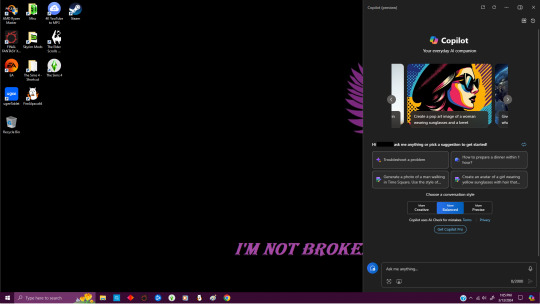
So of course I did what anyone with a gaming desktop and hates excess bloat with a passion does and looked up how to remove it.
The article I found said to run Terminal in admin mode (Command Prompt/CMD for those that don't refer to it that way and are looking for something labeled 'terminal') and type the following:
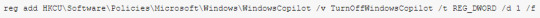
easy copy/paste here:
reg add HKCU\Software\Policies\Microsoft\Windows\WindowsCopilot /v TurnOffWindowsCopilot /t REG_DWORD /d 1 /f
Then you just restart your PC and no more copilot :D
55 notes
·
View notes
Text
How to Kill Microsoft's AI "Helper" Copilot WITHOUT Screwing With Your Registry!
Hey guys, so as I'm sure a lot of us are aware, Microsoft pulled some dickery recently and forced some Abominable Intelligence onto our devices in the form of its "helper" program, Copilot. Something none of us wanted or asked for but Microsoft is gonna do anyways because I'm pretty sure someone there gets off on this.
Unfortunately, Microsoft offered no ways to opt out of the little bastard or turn it off (unless you're in the EU where EU Privacy Laws force them to do so.) For those of us in the United Corporations of America, we're stuck... or are we?
Today while perusing Bluesky, one of the many Twitter-likes that appeared after Musk began burning Twitter to the ground so he could dance in the ashes, I came across this post from a gentleman called Nash:
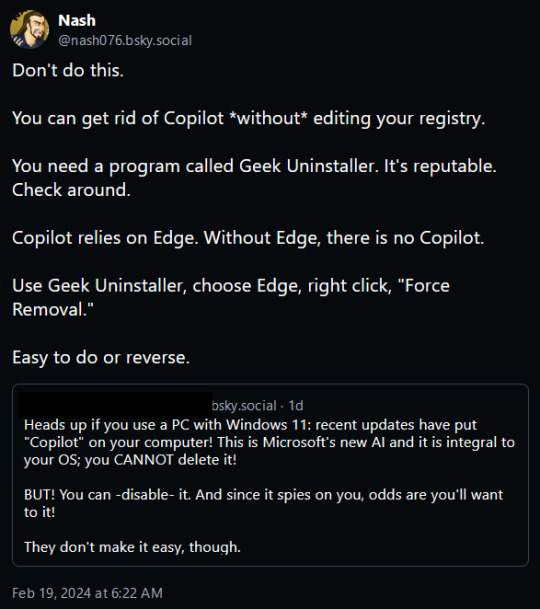
Intrigued, I decided to give this a go, and lo and behold it worked exactly as described!
We can't remove Copilot, Microsoft made sure that was riveted and soldered into place... but we can cripple it!
Simply put, Microsoft Edge. Normally Windows will prevent you from uninstalling Edge using the Add/Remove Programs function saying that it needs Edge to operate properly (it doesn't, its lying) but Geek Uninstaller overrules that and rips the sucker out regardless of what it says!
I uninstalled Edge using it, rebooted my PC, and lo and behold Copilot was sitting in the corner with blank eyes and drool running down it's cheeks, still there but dead to the world!
Now do bear in mind this will have a little knock on effect. Widgets also rely on Edge, so those will stop functioning as well.
Before:
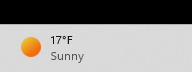
After:

But I can still check the news and weather using an internet browser so its a small price to pay to be rid of Microsoft's spyware-masquerading-as-a-helper Copilot.
But yes, this is the link for Geek Uninstaller:
Run it, select "Force Uninstall" For anything that says "Edge," reboot your PC, and enjoy having a copy of Windows without Microsoft's intrusive trash! :D
UPDATE: I saw this on someone's tags and I felt I should say this as I work remotely too. If you have a computer you use for work, absolutely 100% make sure you consult with your management and/or your IT team BEFORE you do this. If they say don't do it, there's likely a reason.
2K notes
·
View notes
Text
A summary of the Chinese AI situation, for the uninitiated.
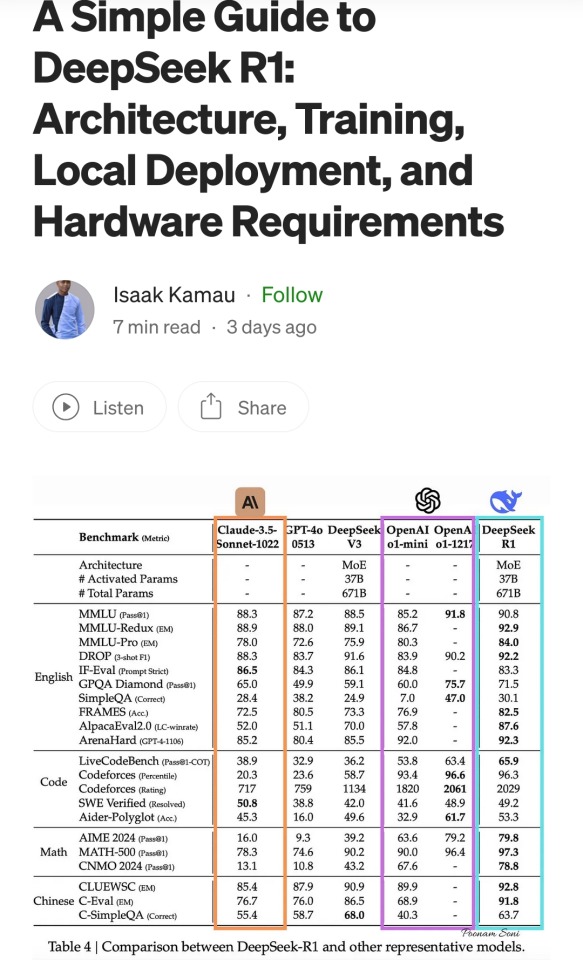
These are scores on different tests that are designed to see how accurate a Large Language Model is in different areas of knowledge. As you know, OpenAI is partners with Microsoft, so these are the scores for ChatGPT and Copilot. DeepSeek is the Chinese model that got released a week ago. The rest are open source models, which means everyone is free to use them as they please, including the average Tumblr user. You can run them from the servers of the companies that made them for a subscription, or you can download them to install locally on your own computer. However, the computer requirements so far are so high that only a few people currently have the machines at home required to run it.
Yes, this is why AI uses so much electricity. As with any technology, the early models are highly inefficient. Think how a Ford T needed a long chimney to get rid of a ton of black smoke, which was unused petrol. Over the next hundred years combustion engines have become much more efficient, but they still waste a lot of energy, which is why we need to move towards renewable electricity and sustainable battery technology. But that's a topic for another day.
As you can see from the scores, are around the same accuracy. These tests are in constant evolution as well: as soon as they start becoming obsolete, new ones are released to adjust for a more complicated benchmark. The new models are trained using different machine learning techniques, and in theory, the goal is to make them faster and more efficient so they can operate with less power, much like modern cars use way less energy and produce far less pollution than the Ford T.
However, computing power requirements kept scaling up, so you're either tied to the subscription or forced to pay for a latest gen PC, which is why NVIDIA, AMD, Intel and all the other chip companies were investing hard on much more powerful GPUs and NPUs. For now all we need to know about those is that they're expensive, use a lot of electricity, and are required to operate the bots at superhuman speed (literally, all those clickbait posts about how AI was secretly 150 Indian men in a trenchcoat were nonsense).
Because the chip companies have been working hard on making big, bulky, powerful chips with massive fans that are up to the task, their stock value was skyrocketing, and because of that, everyone started to use AI as a marketing trend. See, marketing people are not smart, and they don't understand computers. Furthermore, marketing people think you're stupid, and because of their biased frame of reference, they think you're two snores short of brain-dead. The entire point of their existence is to turn tall tales into capital. So they don't know or care about what AI is or what it's useful for. They just saw Number Go Up for the AI companies and decided "AI is a magic cow we can milk forever". Sometimes it's not even AI, they just use old software and rebrand it, much like convection ovens became air fryers.
Well, now we're up to date. So what did DepSeek release that did a 9/11 on NVIDIA stock prices and popped the AI bubble?
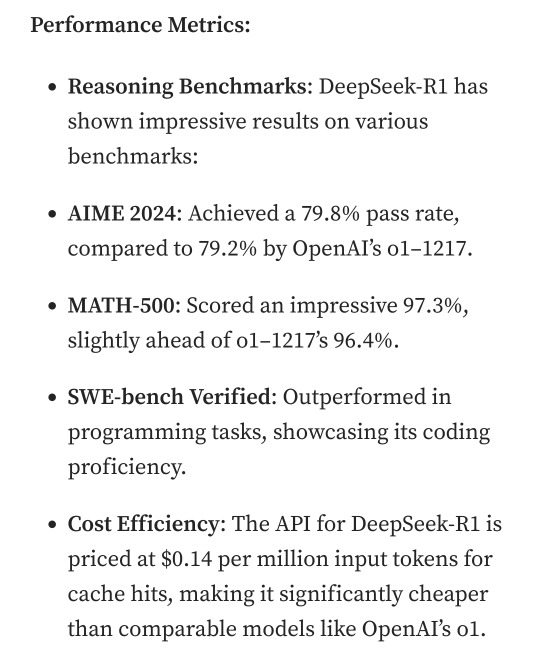
Oh, I would not want to be an OpenAI investor right now either. A token is basically one Unicode character (it's more complicated than that but you can google that on your own time). That cost means you could input the entire works of Stephen King for under a dollar. Yes, including electricity costs. DeepSeek has jumped from a Ford T to a Subaru in terms of pollution and water use.
The issue here is not only input cost, though; all that data needs to be available live, in the RAM; this is why you need powerful, expensive chips in order to-
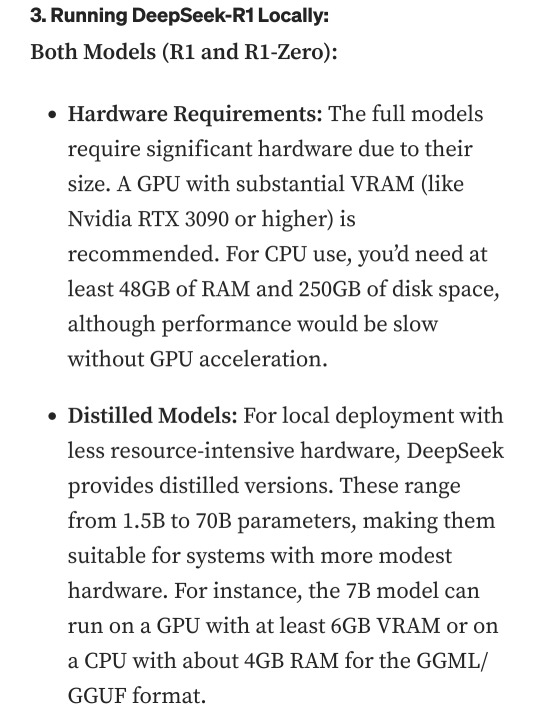
Holy shit.
I'm not going to detail all the numbers but I'm going to focus on the chip required: an RTX 3090. This is a gaming GPU that came out as the top of the line, the stuff South Korean LoL players buy…
Or they did, in September 2020. We're currently two generations ahead, on the RTX 5090.
What this is telling all those people who just sold their high-end gaming rig to be able to afford a machine that can run the latest ChatGPT locally, is that the person who bought it from them can run something basically just as powerful on their old one.
Which means that all those GPUs and NPUs that are being made, and all those deals Microsoft signed to have control of the AI market, have just lost a lot of their pulling power.
Well, I mean, the ChatGPT subscription is 20 bucks a month, surely the Chinese are charging a fortune for-
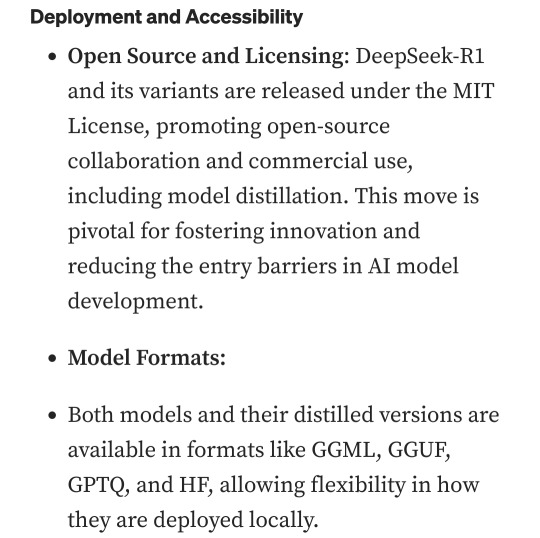
Oh. So it's free for everyone and you can use it or modify it however you want, no subscription, no unpayable electric bill, no handing Microsoft all of your private data, you can just run it on a relatively inexpensive PC. You could probably even run it on a phone in a couple years.
Oh, if only China had massive phone manufacturers that have a foot in the market everywhere except the US because the president had a tantrum eight years ago.
So… yeah, China just destabilised the global economy with a torrent file.
#valid ai criticism#ai#llms#DeepSeek#ai bubble#ChatGPT#google gemini#claude ai#this is gonna be the dotcom bubble again#hope you don't have stock on anything tech related#computer literacy#tech literacy
433 notes
·
View notes
Text
Alright. I'm making this post because I was unpleasantly surprised to find Microsoft had forcibly downloaded an """"ai assistant"""" onto my computer (called Copilot), and because finding a site that actually told me how to kill it for good -- in clear, truly step-by-step terms -- was way harder than it needed to be.
Preface: this is only relevant if you're running Windows 11.
Here is your target:

If you see this logo on your taskbar -- or... have Edge installed on Windows 11 -- you've got Copilot. You can't delete it on its own, Microsoft has integrated it into the OS as best they can. The most you can do is disable it (instructions for which are at the very end of this post).
So... to REALLY get rid of it you need to uninstall Microsoft Edge, because it's a part of/reliant on Edge. A lot of bells and whistles of Windows are also reliant on Edge, like widgets, but I never use those. I use my PC almost exclusively for gaming, and I don't want this slimy "ai" shit on my computer. I use Firefox anyway. Edge can go die as far as I'm concerned.
Here's the actual steps, copy-pasted from a website that took me way too long to find. It also really makes my browser chug for some reason, which is why I'm copy-pasting the whole thing. If you still want to look at the site itself, put it in reader view as fast as you can (link to site).
1.) Open Microsoft Edge, type "edge://settings/help" in the address bar, and then press Enter.
2.) Click "About Microsoft Edge" at the bottom of the left-hand pane. Copy the version number at the top of the screen, under Microsoft Edge.
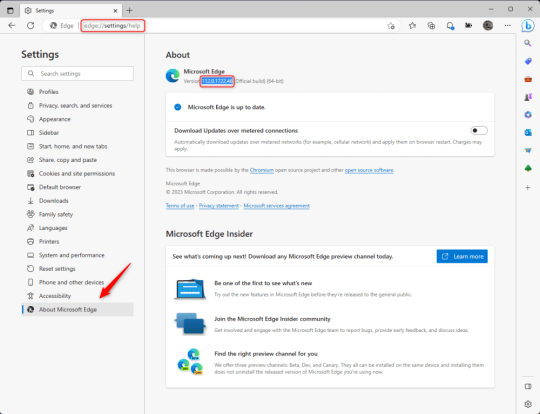
3.) Press Windows Key + S to open Windows Search.
4.) Type "Command Prompt", right-click the result, and then select "Run as Administrator".
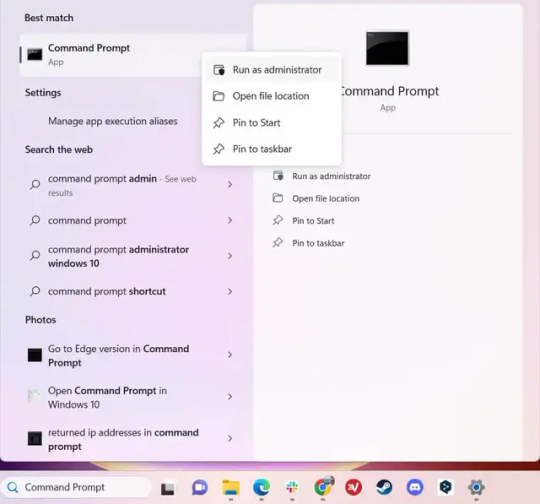
5.) The User Account Control (UAC) prompt will appear. Click "Yes".
6.) Navigate to Edge’s “Installer” directory by using the cd command. Depending on which directory your Command Prompt opens in by default, you may need to use the "cd .." command to go back a level or two.
Once ready, run this command:
cd “Program Files (x86)\Microsoft\Edge\Application\Version Number\Installer”
Replace "Version Number" with your actual version number copied earlier.
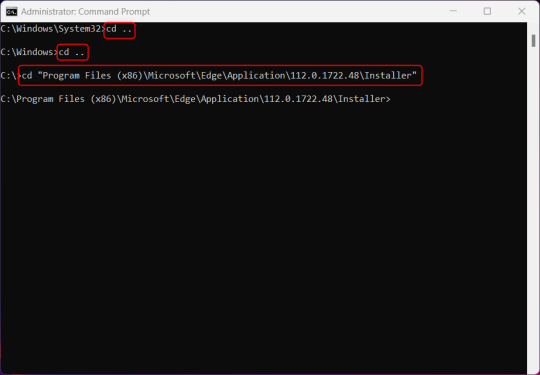
7.) Next, run this command to uninstall Microsoft Edge:
setup –uninstall –force-uninstall –system-level
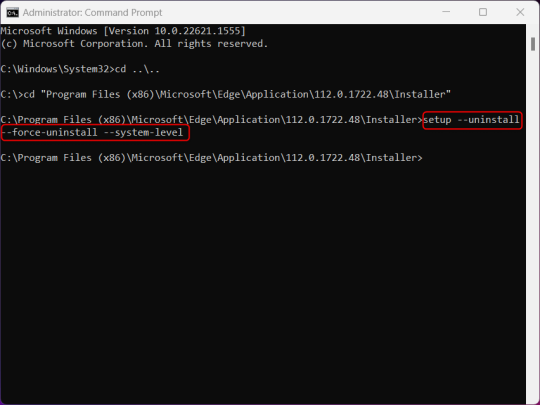
((It will look like nothing happened! Don't worry!))
8.) Restart your PC for the changes to take place.
((HOWEVER, Windows will try to reinstall it the next time your PC updates (or whenever it feels like it lol) so there's a second half to this))
1.) Press Windows Key + R to open Run.
2.) Type "regedit" in the text box and click OK to open the Registry Editor.
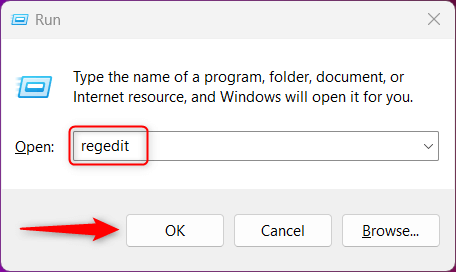
3.) The User Account Control (UAC) prompt will appear. Click "Yes".
4.) In the Registry Editor, navigate to HKEY_LOCAL_MACHINES\SOFTWARE\Microsoft.
5.) Right-click the "Microsoft" folder, hover your cursor over "New", and then select "Key".
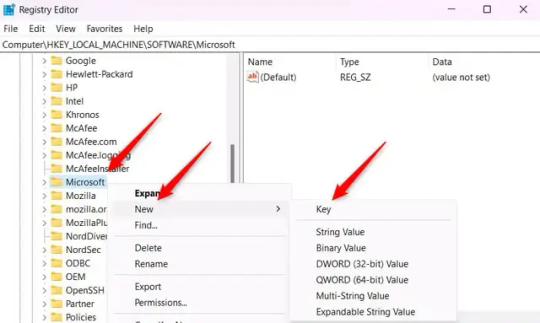
6.) Rename the new Key to "EdgeUpdate".
7.) Right-click EdgeUpdate, hover your cursor over "New", and then select "DWORD (32-bit) Value".
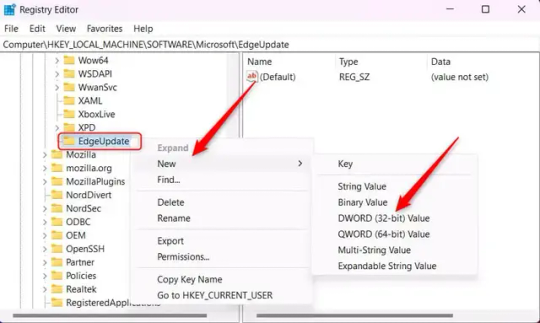
8.) Right-click the new value, which is currently named "New Value #1".
9.) Select "Rename" from the context menu.
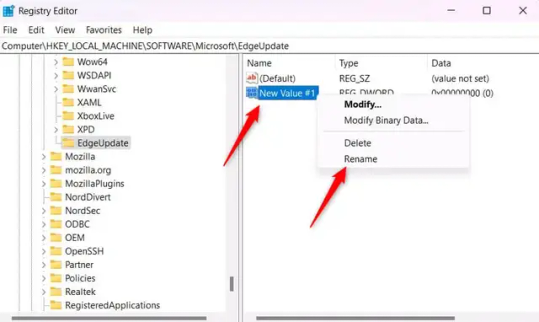
10.) Rename the value to "DoNotUpdateToEdgeWithChromium".
11.) Right-click the newly-named DoNotUpdateToEdgeWithChromium value and select "Modify" from the context menu.
12.) The Edit DWORD (32-bit) Value window will appear. Change the Value data to "1" and then click OK.
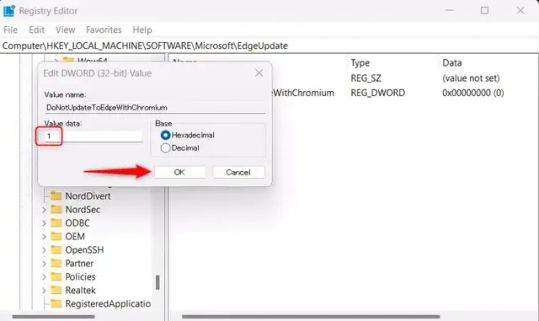
((You are now free. If you ever run into a really serious, unavoidable issue with your OS that's clearly a result of Edge being gone, you can redownload it like a regular app. But you should be fine.))
((And, if for some reason you want still want Edge around but just want the copilot thing gone, here's what you do:
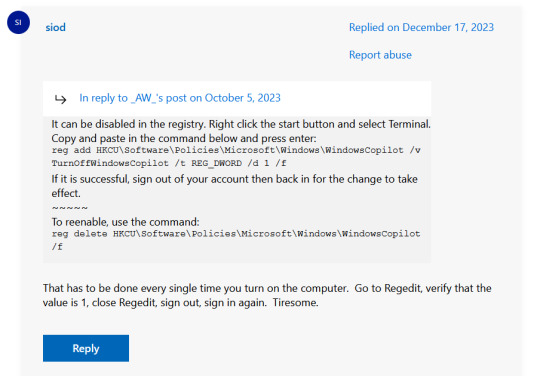
The command, for ease of copy-pasting: reg add HKCU\Software\Policies\Microsoft\Windows\WindowsCopilot /v TurnOffWindowsCopilot /t REG_DWORD /d 1 /f
You can't actually truly delete Copilot (without deleting Edge), only disable it. And as the reply says, you do have to do this every time you turn the computer on. I haven't tested that myself, but I believe it. I assume/hope that excludes just waking the computer up after it goes to sleep, but I don't know for sure.))
120 notes
·
View notes
Text
Fuck AI
I was planning on finally replying to my pile of lovely replies, but I just spent the last 3 hours chatting with Microsoft to finally get that Cuntpilot the fuck out of my face.
Anywho, I'm going to try to gather my spoons. Maybe I'll actually be able to write now that I'm not filled with rage every time I open a draft and some AI mosquito tries to write the fucking thing for me.
Sorry, I have been infuriated with it, but now my drafts are free of leeches!
If you want to get rid of Copilot, you have limited time!
They are offering a "downgrade" to Microsoft Personal Classic for $6.99 a month (what we fucking had before they forced this AI trash on us) and they made it super hard to figure out. Thank you to all the redditors and angry bloggers that led me on the path.
You have to cancel your account and the option to switch to Classic will appear. (I switched back to Copilot because of an error, hence my 3 hour call to get back to Classic. You shouldn't have to do that. If your Classic subscription doesn't get interrupted you should be fine, as long as you switch before they end this secret offer.) Here's a link to a pcmag.com article explaining how to do it.
Fuck AI.
There are so many incredible things this technology could do, but unfortunately we live in this fucking capitalistic hellscape, and all it's being used for is to steal jobs, art, creativity, and passion.
I do not support AI, and I refuse to interact with it. I might, if there were laws and regulations in place to protect artists, but right now it's just being shoved down our throats.
I'm a writer. I do not want some program that scraped the internet to steal other people's work writing my fucking fics, gtfo
#heeyyyy welcome to my#rant post#fuck ai#fuck ai everything#fuck copilot#microsoft copilot#can suck a bag of dicks#ai#🤢🤢🤢#turtletaub talks#turtletaub grumbles#turtletaub would like to throttle some artificial things#cw swearing#cw rant
14 notes
·
View notes
Quote
If the only way you can sell something is by hoping people won’t notice or won’t bother to object or won’t take the trouble to find out how to get rid of it, what you have isn’t a product: it’s a parasite.
How do I kill my Microsoft Copilot?
14 notes
·
View notes
Text
Did Microsoft drop an update on you that you don't want with Windows 11? Did it come with an AI on your taskbar called 'Copilot'?
Do you not want it?
It's not hard to get rid of! And here's an article that tells you how to unpin that AI bastard, step by step!
(I also got tired of seeing internet news pop up every time I pulled up my INTERNAL search bar just to look for things on my computer, so I googled how to fix that, too. That one was harder, but a comment on a forum post from years ago saved me, so... you CAN force this Windows Malware to operate how you like, and go back to how it used to be and stop being so invasive with internet searches when you don't want them, and AI where you don't want it... with some effort.)
#ai#artificial intelligence#windows 11#microsoft#Windows is malware#in Moulin Rouge they yell about a ridiculous obsession with love - that's me yelling about corporations' ridiculous obsession with AI#no one wants it and I will actively avoid your product if you use AI#I can't just STOP using Windows - but I CAN figure out how to meticulously force it to operate according to what the end user (me) wants!#can you tell I'm annoyed by waking up to find out Microsoft is forcing AI on me?
38 notes
·
View notes
Text
Canceled Microsoft Office today because of their bullshit AI. I didn't ask for it, i didn't want it, but it updated and made a big old copilot icon at the top. And it keeps prompting me to use it when I made a new paragraph, ticking me off more. It's just a quick little icon, but it makes me angry every. Time. I love writing, I'm proud of doing it myself, and I find it insulting that it keeps asking me to use it when I never asked for it. But I had everything for "sharing" with it turned off already so I thought I'd just get used to it or figure out how to get rid of it like I did when they tried to put it on my computer.
Then I get an email that they're raising the price next year because "Ohh, AI now, our product is worth more, right?" by $30! Fuck that! I'm not paying more for something I do not want, will not use, and despise. I've used MS Office for years, literally since I first started writing back in gradeschool. I've stuck with it because of familiarity but have progressively gotten fed up with it more an more, from becoming a subscription based app (couldn't get the old single download disk to work anymore and got a good deal with one of my laptops I just sort of kept going) to now. But fuck them. If they made it a tier thing, like keeping a base version at the old price but others could upgrade to use AI, I'd probably just let it go, but shoving it in there and expecting me to pay for it when I didn't ask for it? No.
Also, screw the best buy website. I got it through them years ago, then tried to log in a butt load of times to cancel at home and it wouldn't let me, wouldn't even send the codes i asked them to send to prove it's me. Literally did not send them to my phone or email, even a day later. I had to go in person to a store to do it, my nearest one being almost 40 minutes away (made the most of the trip, but still). I will say, kudos to the sweet girl who helped me and canceled it with no fuss or trying to get me to keep it or sell me something else. A+ service there and I got a refund of...29 cents since it was supposed to renew day after tomorrow XD Honestly, feels like a huge weight off my shoulders. While I used it enough over a year the cost felt worth it initially, it's nice to know I've pulled the plug on an expense.
I've already downloaded LIbreOffice since I heard it recommended before and used it since a few days ago. Liking it so far. There are little things I wish it did that I'm just used to Office doing but I'll get used to it. I'm just glad that it's localized on my computer, no one trying to scrape my work, no AI included, and lots of tutorials and recommendations from others. and it's FREE. Can't beat that price. But more than that...I'm free. At least from some of Microsoft's BS!

4 notes
·
View notes
Text
How to Disable Copilot on Windows 11
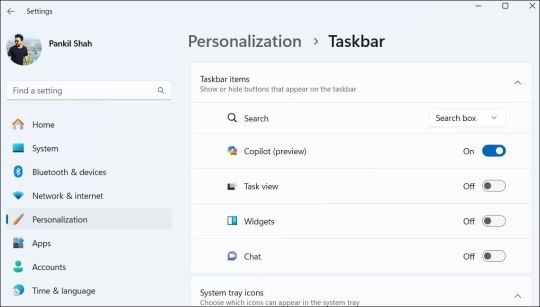
Windows Copilot, Microsoft's new AI assistant, can assist you with a variety of tasks, such as answering questions, changing system settings, and creating AI images. However, if you're not a fan of Copilot or simply don't need it, you can remove its taskbar icon or disable it entirely on your Windows 11 PC. Here, we'll show you how.
How to Remove the Copilot Icon From the Windows 11 Taskbar
By default, the Copilot icon appears in the Windows 11 taskbar. However, if you prefer not to have it there but still want to use it occasionally, it's easy to hide the Copilot icon. Simply right-click anywhere on an empty spot on your taskbar and select Taskbar settings. In the Settings window that appears, turn off the toggle next to Copilot.
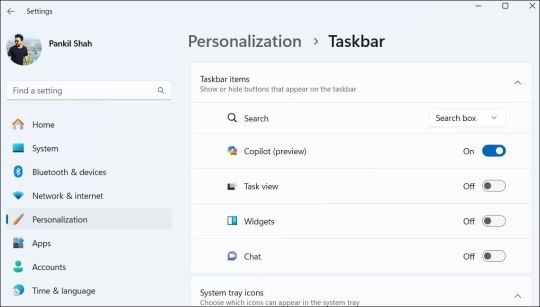
This should remove the Copilot icon from the taskbar. You can still access Copilot by pressing the Win + C keyboard shortcut in Windows 11.
How to Completely Disable Copilot via Group Policy Settings
Although hiding the Copilot is quite easy, it does not turn it off completely, and you might inadvertently access it. Fortunately, you can turn off Copilot completely via the Local Group Policy Editor on PCs running the Professional, Education, or Enterprise edition of Windows 11. - Press Win + S to access the search menu. - Type gpedit.msc in the search box and select the first result that appears. - Select Yes when the User Account Control (UAC) prompt appears. - Use the left pane to navigate to User Configuration > Administrative Templates > Windows Components > Windows Copilot. - Double-click the Turn off Windows Copilot policy on your right. - Select the Enabled option. - Hit Apply followed by OK.
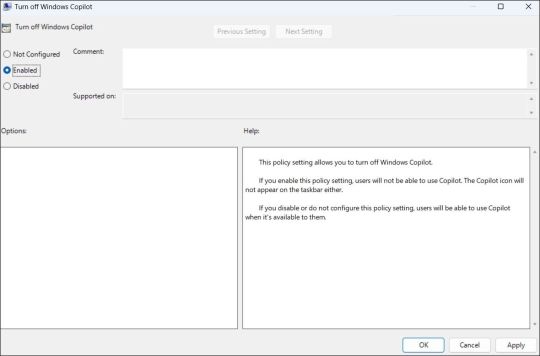
Once you complete the above steps, Copilot will be disabled on your Windows 11 PC and you won't be able to access it even with the keyboard shortcut. If you want to re-enable Copilot later, repeat the above steps and set the Turn off Windows Copilot policy to Not configured or Disabled.
How to Completely Disable Copilot by Modifying Registry Files
Another way to disable Copilot on Windows 11 involves modifying registry files. However, since editing the registry can be risky, you should follow the steps carefully. Also, be sure to back up all the registry files or create a restore point. This will allow you to restore the registry files in case something goes wrong. Once you’ve done that, here’s what you need to do to disable Copilot via the Registry Editor: - Press Win + R to open the Run dialog. - Type regedit in the text box and press Enter to open the Registry Editor. - Select Yes when the User Account Control (UAC) prompt appears. - Use the left pane to navigate to HKEY_CURRENT_USER > Software > Policies > Microsoft > Windows. - Right-click the Windows key and select New > Key. Name it WindowsCopilot. - Right-click on the WindowsCopilot DWORD, go to New, and select DWORD (32-bit) Value from the submenu. Name the DWORD TurnOffWindowsCopilot. - Double-click the TurnOffWindowsCopilot DWORD, type 1 in the text field, and click OK. - Restart your PC for the changes to take effect.
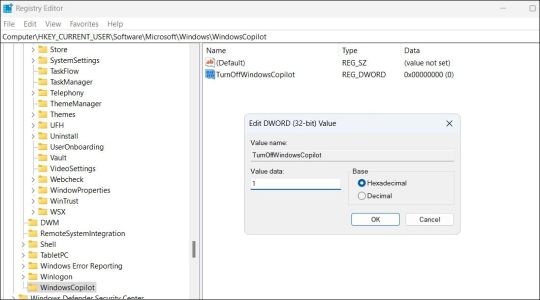
And that’s about it. Windows Copilot will be disabled on your PC. To re-enable it in the future, repeat the above steps and set the TurnOffWindowsCopilot DWORD value to 0. You can also delete the TurnOffWindowsCopilot DWORD instead.
Get Rid of Copilot on Windows 11
While Windows Copilot is a powerful tool, not everyone may want to use it. Fortunately, it’s possible to get rid of it. The above steps will help you achieve your goal, whether you want to keep Copilot out of sight or turn it off entirely. source Read the full article
3 notes
·
View notes
Text
All of these are current as of January 2025:
*Note: this gets rid of copilot on your windows computer (along with a lot of other junk you may not have even realized was in there), and it really is very easy to do. You can also customize it to leave your favorite solitaire game or whatever in there if you want.
*Again, super easy to do. If you have uBlock Origin already (and you should), it's literally one click.
EDIT: Google gemini is only auto-on for people in the US (as of Feb 13, 2025). When I clicked on the second link, everything was already off and it just went to the gemini website, which confused me until I remembered I currently have my VPN set to a country in the EU. If you have a VPN, now is a good time to put yourself (digitally) somewhere else.
Hey everyone, I know it's going to be a busy day for a lot of people, but Google enrolled everyone over 18 into their AI program automatically.
If you have a google account, first go to gemini.google.com/extensions and turn everything off.
Then you need to go to myactivity.google.com/product/gemini and turn off all Gemini activity tracking. You do have to do them in that order to make sure it works.
Honestly, I'm not sure how long this will last, but this should keep Gemini off your projects for a bit.
I saw this over on bluesky and figured it would be good to spread on here. It only takes a few minutes to do.
149K notes
·
View notes
Text
Someone please tell me how to get rid of Microsoft 365 Copilot.
I did NOT sign up for this.
I will NOT have AI watching my every move.
I'm sick and tired of AI creeping everywhere.
Leave me in peace.
#computer maintenance#microsoft 365 copilot#AI issues#AI creeping everywhere#for the life of me I can't understand where the off button is on this thing#we live in an Orwellian world#we didn't even make it a century from when 1984 was published#and here we are#fighting against the Big Brother and Newspeak and retconning at every turn#I hoped to live in peaceful times#instead I got the interesting times#oh well
0 notes
Text
Who Will Kill AI? Regular People

Is is a truth about the world that that loudest people in the room seldom represent the majority. When it comes to so called "AI" the two loudest people in the room are the tech bros who love "AI" and those like me who are willing to hack their OS to remove any "AI" put on it. The large majority of people who are in the middle don't care about "AI". They may use it a few times and a few of them might use it maybe once a week or once a month but that's it. On the other hand they won't go out of their way to get it off their computers either, they'll just ignore that Copilot button Microsoft forced onto Windows. To most people all the "AI" talk is just part of the noise of the modern world. The truth is everyone is in some way a freak, for AI tech bros their freak is "AI," for those against "AI," like me, our freak it is being so willing to out of the way to gt rid of it. We are both abnormal freaks (everyone is an abnormal freak they just have different freaks, no one is normal).
youtube
How people imagined using computers in the future would- Shit! Romulans!
Look at voice control. So long as one has an internet connection they can have voice control (because a phone doesn't have the processing power to have voice control itself, it has to sent the commands to a server to be processed), but how often is the technology used? It has uses, if one is driving they should use voice control (keep you hands on the wheel, and your eyes on road and if you don't want to drive properly shred your drivers license, sell your car and take the bus!) but outside of those uses it is not used all that often, on the bus, at work, at home, etc, it isn't used often. Amazon Alexa has been a money-sink for Amazon and is still loosing money. Microsoft Cortana failed so badly Microsoft abandoned it. We have options to use voice control on our phones, computers, and TVs, but most people don't use them. We've had touch screen for well over thirty years yet to this day is rarely used outside of hand held technology. A search of Best Buy will give 375 of 1340 laptops listed have touchscreen, that is only 28%. While it seems like touchscreen would be a useful feature, it turns out the old fashioned touch pad or mouse is simpler, easier, and quicker to use. It is not a matter of technology or even privacy, it is a matter of usefulness. Mice, touchpads, and keyboards are more useful for using a laptop or desktop that than touchscreen or voice control, a remote is more useful for selecting a streaming service and show or movie than talking to a TV, and one's fingers are more useful on a phone than talking to a phone (except in a car, eyes on the rode!).
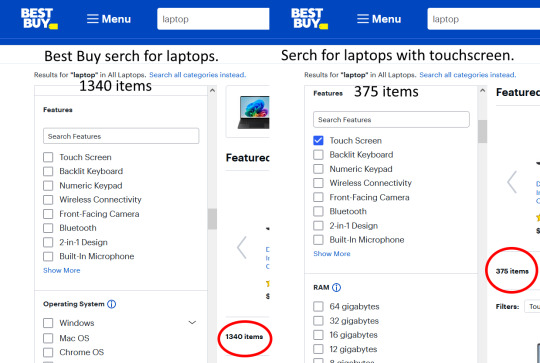
Search of Best Buy for laptops. Of the 1340 laptops listed on the site, only 375 have touchscreen.
It is not always a matter how advanced a technology is, sometimes the less advanced or less sophisticated methods just work better. You can see this in nature, crocodiles, horseshoe crabs, sharks, nautilus, etc all have not changed much in a hundred million years, and the crab shape has evolved multiple times, these forms just work so evolving away from them reduces fitness. Some things just work, many of the ways we are doing things now, just work, and thus will not be replaced by "AI." In some ways using "AI" is going backwards. Sure "AI" can summarize a document, or I can scan it with my eyes and gist of what it says and not have to think about whether the "AI's" summery was accurate or not. Using "AI" for travel reservations is not better than calling a travel agent, one could just go to a travel site, put in the information and date, then book a flight and hotel. Using an "AI" to shop is like asking someone else to shop for them, one could just go to Amazon type in what they are looking for, look at what they got, click one and then click "buy now." If one has a question, asking ChatGDP would just get you an answer that came from the internet, so why not just look on a search engine? A web search would likely give better answers anyway as it will give multiple sources for answers. Because these ways just work there is no reason for most people to go to "AI." Just as mice and touch pads just work, in some ways better than touchscreen and voice control, touch screen on phones and tables just work, in some ways better than voice control (unless you are driving because if you are driving you should not be looking at your phone).
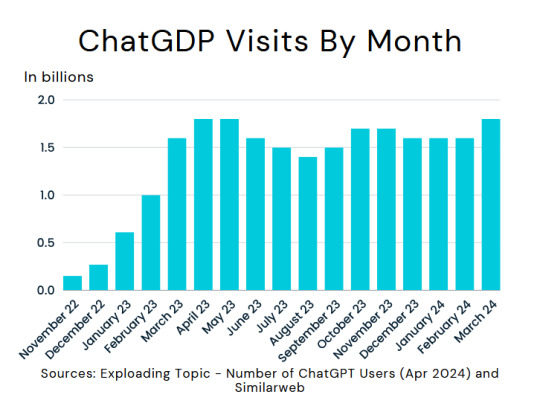
Looks like ChatGDP user base has hit its stride.
That is the death of "AI". The tech bros, futurists, techno utopianists who lie and call themselves optimists, and novelty seeking people who would be into "AI" are already into it, those that don't like "AI" will never be persuaded to use it, and those in the middle just don't care and never will. The "AI" user base is passed peak growth, it's growth will be much slower than it was and with increasing competition the "AI" companies that are already loosing money will loose even more. All these "AI" companies and all these companies jumping into "AI" are for profit companies, not enough people care about "AI" as it is for it to be profitable. With out profit companies like OpenAI will go under, investors will not continue to throw money at "AI" companies. Existing companies like Microsoft who are pushing "AI" will eventually pivot away from "AI" loosing a lot of money and a lot of progress on their product development. Investors and executives will over react, taking money away from practical and useful "AI" applications and development. "AIs" like ChatGDP require a lot of power which costs a lot of money, with "AI" not making money, "AIs" like ChatGDP can't continue to exist. The bubble will pop, investment will cease, hype will vanish and talk of "AI" will go back to enemies in games and science fiction stories, and like 3D printing the tech will remain but be a fraction of what people thought it would be.
The Rainmaker font by Skomii used in header.
If you agree with me, just enjoined what I had to say, or hate what I had to say but enjoyed getting angry at it, please support my work on Kofi. Those who support my work at Kofi get access to high rez versions of my photography and art.

#AI#technology#chatgpt#OpenAI#Microsoft#Copilot#microsoft copilot#ai technology#AI Bubble#economics#Youtube
0 notes
Text
so the other day at work i was helping get rid of copilot and recall off the company computers and my coworker deadass went to the microsoft edge copilot and asked it "how do i delete you" it complied, starting with "i understand"
“i asked chatgpt-” ohhh ok so nothing you are about to say matters at all
100K notes
·
View notes
Text
So I have 2 very good suggestions:
- OneNote is good. It's very good. Doesn't even shove fuckass copilot in your face. But it's Microsoft. Also if you want more than 15GB u gotta pay up but normally that's p sufficient in itself. Under 15GB is free.
- Notion. Also very good. Excellent, even. However, it DOES shove a fuckass genAI thing in your face. idk how much space is free and how much space is paid I been using it for a hot minute and so far so good. Except the part where they shove genAI in ur face. Haven't figured out how to get rid of that just yet.
we used to have evernote
233 notes
·
View notes
Text
This was inspired by that post that goes around about Sony and Microsoft but it’s staggering how many industries it applies to. Boeing builds planes that fall apart and Airbus wants to get rid of copilots. Refrigerators all want to connect to your WiFi. Cars are all made out of touchscreens. Search engines all lie to you. Nobody wants to make a good product because they don’t have to, people buy shit no matter what.
I love that we’ve reached a point where every single industry is run by people setting their dicks on fire over and over and yet it doesn’t matter because economic performance is completely divorced from reality. Sane system.
2K notes
·
View notes
Text
also, yes, i DO have a monitor coming in, but there's only one, and i want a two monitor set up, and having matching monitors is. uh. ideal. right now i am legit just getting the PC and monitor and a flash drive so i can get rid of windows on my PC and switch to Linux bc i'm sick of windows fucking around with me. spyware is one thing, but intentionally keeping tools from me to remove said spyware and forcing me to open command prompts to get those tools BACK??? you're out of your mind. if i'm already having to fuck around with COMMAND PROMPTS, i might as well get over the Fear Of Linux hurdle and just DO IT. fuck you, microsoft. AND!!! AND!!!! after i got my group policy editor BACK!!!!!!! i found out copilot is tied to my fucking DNS!!!!! and i don't know how fucked up it'll be if i REMOVE IT!!!!! and i didn't wanna fuck around getting it BACK!!!!!! so it was all pointless ANYWAY!!!!!!!!! absolutely infuriating.
so, yes, linux.
what was i saying? oh. right. desperately want matching monitors, and i'm too twitchy to NOT have matching monitors, and i'm a bit worried when i have money to buy a second monitor, that monitor won't be available and i'll have to go back and save and get different monitors. overall. it's all very annoying. so. alas. the monitor is there. that's low priority since i already got one coming in. but i would also be. ecstatic. with a second monitor. as long as i got keyboard/mouse/various pads first.
my birthday is coming up next month and i made a gift registry for it for just a handful of things i want/need and i am sitting here staring at it like. wow. i know gift wishlists can tell you a lot about someone but who would put a Yeti mug, Belgian waffle maker, and neat and sensible ice tray that can be frozen in any position and still work on the same list as two separate plushies (listen, my autism has abruptly decided my normal snuggle plush i sleep with is suddenly Bad Texture so i need a replacement and i can't choose between whale shark and a goose so it's up to fate or me eventually making an impulse decision) and like. computer gaming gear. this is an actual mess. lol.
anyways, if anyone Wishes To Spoil Me, here is my wishlist. don't ask me to pick which i want the most (it would probably be the wristpad/mousepad combo and the keyboard/mouse combo, but i am currently Looking At The Yeti Mug Longingly, but that's current me, not long term me).
walla.
17 notes
·
View notes