#how to make a website in github
Explore tagged Tumblr posts
Text
youtube
#how to make a website for my business#how to make a website a desktop icon#how to make a website blog for free#how to make a website business#how to make a website in wordpress#how to make a website qr code#how to make a website link#how to make a website landing page#how to make a website my homepage#how to make a website portfolio#how to make a website that makes money#how to make a website for a business#how to make a website for free on google#how to make a website godaddy#how to make a website for a business for free#how to make a website shortcut#how to make a website to sell products#how to make a website show up on google#how to make a website to sell stuff#how to make a website domain#how to make a website game#how to make a website on squarespace#how to make a website google sites#how to make a website https#how to make a website in github#how to make a website online#how to make a website with google sites#Youtube
0 notes
Text
another weird-feeling sunday, another day of working on my neocities site. mainly chipping away at the fnaf shrine (AUTOPLAY WARNING) /the DTT landing page (+ the first two chaps).
i really like how the shrine is coming along even tho i'm still unsure about the background, and i also kinda want to try and make a looping midnight motorist gif to use as a banner (current one is just a placeholder i swear). if i somehow manage to pull that off, i'll go ahead and make a tiling background that emulates either the fnaf4 post-night cutscene scan-lines or the rain pattern from pizzeria sim where charlie gets yoinked.
#m.txt#also gotta figure out how to host files on github since i wanna put character profiles on the VEM page.#also gotta make a button for my page.#this is so fun i love messing around with my site ;o;#if tumblr dies that is where you'll find me sorry. no more social media only personal websites.
1 note
·
View note
Text
i have a 3d model thing i have in mind that i want to create for a webpage kinda thing but first i need to learn javascript. and then i must learn threejs
#ive been meaning to learn javascript anyway#i know how to program in twrms of like. computation#thats all ive ever had experience with#but ive been attempting to build my own github website to be like an online CV#but erm i only know basic html which is. not enough to build an impressive website#and the way to make it impressive is CSS and javascript which erm. no fucking idea bro#ive just been fucking around with prewritten codes and tutorials i found online but ive mostly given up for now#but now? i have an idea that i want to make reality. but first i need to learn. So much#brot posts
0 notes
Text
ponytown the online MMO chatroom, some of my favorite experiences so far people watching
the one person with a neon blue horse skin that walked up to a group of players and desperately started talking about how they "dream shifted "?? into the MCU universe. and when asked what they did there by a stranger who was behaving as if this proclamation was just the casual run of the mill, the person responded "well, it was just for a second" . a second? what do you mean you entered another reality for just one second through your dreams (i think?) ? how did you even know you were in the marvel one. this is amazing.
2. the one person who was spending way too long talking about how they dislike strawpage (a free and easily accessible just for fun website ) because it is too new of a website. so i typed to my friend "i want to get away from this person only talking about how they hate strawpage" and you would have assumed i had threatened their family with how they spent 7 minutes complaining that they were the only ones with nuance these days, and how all of their friends are coming online and how they actually love making people angry(?) i can't explain how much it shocked me to see someone taking their honor to the arena so quickly that they would alert their online friends to come protect them like a school of sardines. the power rangers. if we could put this type of passion into things that matter who knows what the human race could do
3. the one guy who has a horse sprite that is designed to he a human foot who i see every time i log on for some reason. sometimes he will chase you with a paddle and it is scary.
4. the always sunny in philadelphia charlie kelly pony that had a link to their side information github that only had information about how they are charlie kelly but a butch lesbian and their wife in real life embodies dennis reynolds? it was awesome to read. all of it was covered in charlie x dennis fanart. it's probably a type of queerness that should be added to the pride flag im just not sure what to call it
there are new breeds of people forming in this petri dish of a website and i ask that everyone takes the time to check it out at least for a single little run. jsut to see the world
47 notes
·
View notes
Text
worldbuilding websites list
guides/prompts
Fantasy Worldbuilding Questions - SFWA
Dr. Zahir's Ethnographical Questionnaire - FrathWiki
University of Auntimoany Ethnographical Questionnaire
Creature-Race creation sheet by Sethian-Motzart on DeviantArt
Worldbuilding Bible Template – Ellen Brock
Guide to World Building - Pantheons — Dump Stat Adventures
Building a Pantheon: How to Choose Your Gods - Tribality
Making Gods & Pantheons: Worldbuilding Abstract | Red Ragged Fiend
I invented this world building system for myself, and it's helped me a lot. Posting it here in case it helps somebody else too! (and because mnemonics are rad) : r/worldbuilding
Simple Ideas for Your Solarpunk Worlds : r/worldbuilding
50 Worldbuilding Prompts : r/worldbuilding
A few months ago I posted a not-so-elegant expansion of the 4-elements system, and got tons of truly excellent feedback. Inspired by the exciting discussions from back then, here is version 2.0! CC appreciated :) : r/worldbuilding
TheCosmicForces-WoWChronicleSample.png (PNG Image, 1350 × 1800 pixels) — Scaled (37%)
GitHub - honno/classical-elements-expansion: Because the alchemical elements are so last millennia.
brownlisthumanuniversals.pdf - Google Drive
Worldbuilding: Fantasy Religion Design Guide – Inkwell Ideas
Worldbuilding: Clothing and Fashion | HumanVariant
A Guide to Conworld Architecture : r/worldbuilding
Medieval Bestiary : Contents/SiteMap
kosemen-2017-updated-edition-of-book-all-your-yesterdays.pdf
Political Simulator
A World Building Checklist | Articles | cru’s D&D Reading Room
Split City
Fantasy name generators. Names for all your fantasy characters.
word processors/graph makers/visualizers
TiddlyWiki — a non-linear personal web notebook
bibisco: Best Novel Writing Software for Writers
Preceden Timeline Maker: Create a Timeline in Minutes
Timetoast timeline maker | Timetoast timelines
Free online timeline maker
draw.io
Parliament Diagrams
TreeGraph 2 - A phylogenetic tree editor
Fantasy Calendar - Level up your narrative
Family Echo - Free Online Family Tree Maker
Hero Forge Custom Miniatures
Tennessine
Courtney’s Picrew Zone
Ellipsus | Collaborative writing software
real world inspiration
The Meaning and History of First Names - Behind the Name
Geologic Time Scale - Major Divisions of Geologic Time Chart
Geologic Time Scale v. 6.0 - The Geological Society of America - timescl.pdf
Travel Through Deep Time With This Interactive Earth | Smithsonian
ChronostratChart2023-09 - ChronostratChart2023-09.pdf
ics-chart
International Commission on Stratigraphy
Home - Nationalclothing.org
Folk Fashion Tumblr - Traditional Clothing from the world
Glossary for Medieval Art and Architecture
Heraldry Links-A Free Learning Resource
Flags of the World
Food Timeline: food history research service
History of invention: A science and technology timeline
Medieval Bestiary : Animals in the Middle Ages
Medieval Life
Medievalists.net - Where the Middle Ages Begin
Historical World Maps - World History Atlas
56 notes
·
View notes
Note
Hi!! I wanted to say that I loved reading about your journey of creating a personal website. I'm still unsure between Vercel and Netlify. I have a small question to ask. See, one of the reasons I want to make a website is to archive drawings and journal/sketchbook. Would you have any tips for creating an area on my website just for the diary/journal, which has tags, files for each entry, etc.?
Bello!

Really happy to hear about your interest in websites! I want everyone to make their own site so I don't have to log into social media and get instant tummyaches ♥
Vercel vs Netlify: I think I settled on Vercel for absolutely no reason whatsoever. I just made a site on Netlify, then tested on Vercel, and now I have like 5 websites on Vercel so I just kept using it LOL. I'm sure a more tech-savvy person would know the difference - I think they have certain integrations with specific programs.
Creating a diary or journal with tags:
There's a couple of different ways you can do that, with different levels of work needed.
you got me yapping again:
This sadgrl tutorial might be outdated and may or may not work, but explains the process better than I can.
Easiest: make a journal on Dreamwidth, or another blogging site (wordpress??) that allows easy tags and RSS feed, and embed that RSS feed onto your site.
This requires almost no HTML set-up, and the easiest to organize tags, but you don't truly have the data on your own site since it's just embedded.
When I snuck into a web design class at college, this was one of the methods that the professor used for a blog within a portfolio site LOL.
Shit like wordpress is what a LOT of ~professional~ sites do for their blog section. They code it separately from the main site haha. It's the most popular thing, but not necessarily the best. And wait til you read on what the CEO of wordpress has been having meltdowns about... he owns tumblr too!
It's made with a tutorial for Neocities if that's what you use.
Medium: Set up zonelets.
It will require some HTML and JS editing, but will help automate making headers/footers for each page of a blog.
I've never used it myself, but I see other people speak highly of it.
HARD FOR ME CUZ I'M A GORILLA: I believe a lot of professional web devs will slap your face with their coding cock until you use a static site generator (SSG) to make your site.
You will need some coding knowledge to set up the tagging system since it doesn't come with it enabled by default. But it's made explicitly to be an alternative to big Static Site Generators which are...
It requires some more intimidating knowledge, because it's a lot of scripts that turn files that are not HTML/CSS/JS into plain HTML.
Also you have to use the command line, and that doesn't come with buttons that tell you what you can do. You have to copy/paste all that shit or memorize the code to 'dev build astro' and it all looks silly.
I've used Eleventy, and now am using Astro. Other people use Hugo or Jekyll or some other stuff with crazy names like Glup Shitto. I hate all these sites cuz none of the words mean anything to me. This is a common theme for me and tech. I don't know what NODES or CONTENT or ISLANDS are!!!
I had the most success attempting to learn how to use a SSG by downloading a template and altering it with github + VScodium. Here's the template page for Astro. You click on a theme you like, and it takes you to its github page. (If you don't want to use evil Microsoft stuff sorry. Skip this entire section.) Follow the instructions on the page for "forking" the glup shitto. When it tells you to run commands, I run those commands through the terminal window in VScodium. These tutorials never tell you what these commands do cuz they assume you already know. Usually those commands automatically install the files you need onto your computer, and create the final files.
You can see my wip here for a "tag system" that SHOULD show members of a web listing haha but I don't know what I'm doing and I have a reading disorder AND don't know cumputer good.
THEORETICALLY this will be the simplest and easiest way to maintain tags and files, because after you set it up you just have to write the "content" of the blog page. And you don't have to set up the header/footer ever again. I see the vision, and potential, but I am not there yet when it takes me 5 hours a day to figure out what any of the words in the documentation mean and I don't want to ask an actual tech person cuz they will be like 'obviously just press the Blip on the Repository and then Suck My Ass in the command line".
(side note I haven't updated fujofans in like a year cuz I'm struggling with this part to make updating easier).
Con: the final HTML/CSS code is really ugly if it's "minified", and a lot of themes use """"""professional"""""" CSS libraries like Bootstrap and Tailwind that I honestly think are ugly cuz that's what every fuckin' tech website uses to style their pages and make them look Professional and Minimalist with stupid code like style="500-w dark-gray-balls D-cup-bra" on every single element. Even Toyhouse uses Bootstrap. Eugh!
But maybe you're smarter than me and can wrangle these things better!
That was really long. Woops. I hope you can slug through this wall of text and find something helpful. Feel free to email me if you have any more specific questions. I may or may not be helpful.
If someone else sees this and has better suggestions for making BLOGS, please chime in. I'm begging you.
64 notes
·
View notes
Text
ch1 eta this friday...
spent several hours learning how to make an ao3 post and several more figuring out how to embed images before settling on using github/relearning how to use github because i do not trust image hosting websites. I have outlived too many of them. also i can add an anti ai scraper to my github repo.
#sorry for hyping up a really short first chapter but im really excited to share#weibun thoughts#weibun fic
24 notes
·
View notes
Note
Your amazing work here has inspired me to want to try doing a script project for DQB2 and I was wondering if you had any advice for me?
I'm gonna assume that's some sorta dragon quest game?
Well, ISAT really is a blessing in this regard, because the game is not encrypted at all. Accessing files and all text via rpgmaker MV and VSC is incredibly easy.
okay this got really long i'm putting it under the cut.
But before you get started, there really are some things you need to ask yourself first:
How am I going to get the text from this game?
If your answer is "write it down by hand as I play" then already know that there HAS to be a better way. If you're choosing that method, get yourself emulation, save states, or endless patience, because hooh boy, I've done a little bit of that for a different project (no, I will not elaborate) but save scumming on original hardware to get different dialogue options is agony.
Is there a text dump for your game? Is there a file dump or decomp for your game? Do you have the technical know how to access it? If not, are you confident in your knowledge of the game to accurately identify where all dialogue may occur? If not, are you satisfied missing out on nothing lines and just focusing on the non-optional? Is your game linear enough to not need a closer look at the code to figure out what happens when, as isat does?
2. What's my scope?
Again, do you truly want every line from this game, or just what's "important"? I personally cannot rest until I've exhausted the fucking Menus (which is why there's a script page for those, too) because I'm a completionist with delusions of grandeur, but some people are satisfied transcribing the cutscenes and nothing else (MUCH TO MY ANNOYANCE WHEN I NEED THE OTHER STUFF.... nobody cares about the optional collectible npc dialogue BUT I CARE!!! I CARE!!!!!)
Anyways, what exactly your scope is is gonna significantly influence what your next step looks like.
3. How am I going to present this?
Making the isat script project an individual website mainly came down to how finicky the dialogue in isat is. There's conditionals stacked on conditionals and I wanted a space where I had total control over how to present these factors without influence.
For more linear games, like, say, that time I made all the fewiki scripts for Fire Emblem 6 from chapter 12 onward, it was easy enough to present the scripts on a wiki page just because the game is much more linear, there's less dialogue to begin with, and all conditional text could be nicely divided up into similar groups, like boss dialogue where the condition is just "fight boss with x character".

isat script project would not exist without my fire emblem fixation, fun fact. other fun facts include that as a child i attempted to novelize Mario Party DS by transcribing all story mode text into a booklet by hand, and I did not finish this for reasons that are hopefully obvious.
This is, as you may figure, way easier to do. There is significantly less burden on you to actually understand how a website works - I cannot stress enough that the current state of the script project is only possible thanks to Gold, and without them, we'd still be at all dialogue being formatted as <p><b>Siffrin:</b> Says some text.</p>
For a lot of older games, you can also find whole game scripts being put up into a single document. Tis common on gamefaqs, I've used those plenty. There I believe you're just working with plain ol txt.
The rule is always though look at examples and if they do something cool figure out whether you can copy it. i did not create the website layout myself, i used a base and fiddled with it for a whole weekend until it stopped exploding.
Again, like, using an existing structure like a wiki or gamefaqs or just google docs or a spreadsheet is a significantly eased burden. One of my favorite things ever is actually a text dump on github, of all places. For this one, the person putting it up chose to leave all text in as close to original state as possible, doing no trimming of things like character emotes and leaving in all original string titles of every line. This is also incredibly useful, even if it is more difficult to use for your average schmoe! (This has fucking saved me doing wiki stuff for engage. engage text dump i ADORE you)
Do you want to be as accurate to the code as possible, or as accurate to the game? Do you have the time, energy, and skills to make the visual presentation nice? Or do you want to keep it rudimentary to streamline your process?
If you ARE doing something like making your own website, it is crucial that you figure out your visuals early, lest you be like us, and be stuck in Reformatting Hell for several months, because someone figured out how to make a thing prettier and nicer to read, and now you need to update the 100+ pages you've already created.
Reformatting code like that takes just as long as making a page in the first place, by the by, because you're just not getting around copy-pasting everything line by agonizing line.
This stuff takes HOURS. If I went at it alone, I doubt I'd have finished by now, or within the next like, two years. This is a really time consuming hobby, and I love doing it a lot, it scratches my exact fixation itch, but if your game is huge, consider seeing if people would be interested in joining you? I will also say being autistic about your game of choice is also a bonus in the sustainability department.
Many a times there were just no updates (as they are now) cuz I am just. Distracted by something else. Like yes on one hand I'm going to uni now and have less time but it's not really less time if I can still put 17hrs into a new video game in three days.
Stuff like this is ALWAYS a long-term project and you WILL need to take time off from it or else you'll start seeing html in your dreams and get burnout.
STREAMLINE YOUR PROCESS!!! FIGURE OUT HOW TO DO THIS WITH AS LITTLE EFFORT AS POSSIBLE!!!! Gold introduced me to Espanso, which is a program that lets you set up keyboard shortcuts to insert phrases, which was a MAAAAAASSIVE time saver in the html department, as it allowed me to just rapid fire paste in all the many html classes we stacked for the presentation of the site. even if you are doing a script on a wiki where everything does look like ['''Siffrin:''' says a thing] you will still be doing yourself a favor if you can shorten that '''Siffrin:''' to just typing :s .
As a side note, I also wanna say like. The popularity of isat script project is a complete outlier. Other game scripts may be used by a maniac like me to overanalyze the plot structure of Sonic 06, but you're very likely not going to see that recognition. I love doing this, because I want these resources to exist for myself. I don't do this for the good of the fandom, but because it is useful to me. I started this because I was writing isat fanfic, and got tired of looking up dialogue on youtube or booting up my own game.
Do I know if anyone found my FE6 scripts useful? No. Do I know if anyone is going through Veyle/Quotes and appreciating that I transcribed all the fucking battle voice clips? No. Do I know if someone appreciates me accurately labelling all voice lines from the ring polishing minigame in engage? Hell no. I don't know, I'm never going to get feedback on that. Those are wiki pages, anyone can edit them, they don't have viewcounts or comments I can look at, and the fandom just isn't as prone to taking screenshots and posting about them line by line as isat.
Isat blew the fuck up on tumblr. I'm not saying you'll get no recognition at all, but if you are relying on external motivators, you are probably going to peter out. There are pages I've worked on for other script things that I've genuienly not touched in two years because I just didn't feel like it, and that's also okay.
TLDR:
Figure out how to get the text you need with the least effort possible (and figure out whether doing that is even possible at all!), figure out what scope you're actually willing to put up with, and present it with the least effort possible, because everything else just isn't sustainable. Streamline streamline streamline. Be prepared to spend hours on this and maybe like find a new favorite podcast to just copy paste text to, because honestly, doing this is also pretty zen.
And most importantly, sparkle on, don't forget to have fun! Even if it seems big and intimidating, you can still make it just a fun side project, and slowly chip away at it over time. Rome wasn't built in a day, and with all the advantages going for isat script project (additional manpower, unencrypted files, easy tools for game examination) it still took over a year to complete.
(loop voice) Don't make the same mistakes I did, okay?
oh, yeah, one last thing, if you're not putting it on a wiki and ARE making your own website, ABSOLUTELY PUT IT ON GITHUB!!!! setting up so any changes to the main branch on github get reflected onto neocities is pretty easy and you only need to do it once, and what this allows is to just have random strangers show up and fix your problems for you. sometimes someone will just show up and fix five bajillion typos and then leave. or they'll stick around and help with more stuff and wowie you have a semblance of a team now.
if you're doing it on a wiki, find like, the wiki discord, if someone is interested in chipping in. if you're doing your own website, put it on github. do it. do it do it do it.
#feli gets asked#I HOPE THIS ISNT DISCOURAGING!!!!#it just pays off VERY WELL to know how your thing is going to look like before you start!!#you will save A LOT OF TIME!!!!#isat is also just. WAY EASY to do this thing for!!#even my other example of my pookie beloved f/e6#has available tools to closely examine the whole game top to bottom in febuilder#it takes more effort than rpgmaker mv but i CAN just. look at the game code and try to reconstruct what occurs why#(even if it took a fuckin youtuber and an age old reddit thread to figure out one enemy's weird and wacky AI)#but for modern games this is SO MUCH MORE DIFFICULT!!!#you are ALWAYS going to have an easier time of a) old games#b) games with modding tools#c) indie games made in known programs#d) games without encryption#and d are also. more likely to be indie games to begin with
20 notes
·
View notes
Text
"how do I keep my art from being scraped for AI from now on?"
if you post images online, there's no 100% guaranteed way to prevent this, and you can probably assume that there's no need to remove/edit existing content. you might contest this as a matter of data privacy and workers' rights, but you might also be looking for smaller, more immediate actions to take.
...so I made this list! I can't vouch for the effectiveness of all of these, but I wanted to compile as many options as possible so you can decide what's best for you.
Discouraging data scraping and "opting out"
robots.txt - This is a file placed in a website's home directory to "ask" web crawlers not to access certain parts of a site. If you have your own website, you can edit this yourself, or you can check which crawlers a site disallows by adding /robots.txt at the end of the URL. This article has instructions for blocking some bots that scrape data for AI.
HTML metadata - DeviantArt (i know) has proposed the "noai" and "noimageai" meta tags for opting images out of machine learning datasets, while Mojeek proposed "noml". To use all three, you'd put the following in your webpages' headers:
<meta name="robots" content="noai, noimageai, noml">
Have I Been Trained? - A tool by Spawning to search for images in the LAION-5B and LAION-400M datasets and opt your images and web domain out of future model training. Spawning claims that Stability AI and Hugging Face have agreed to respect these opt-outs. Try searching for usernames!
Kudurru - A tool by Spawning (currently a Wordpress plugin) in closed beta that purportedly blocks/redirects AI scrapers from your website. I don't know much about how this one works.
ai.txt - Similar to robots.txt. A new type of permissions file for AI training proposed by Spawning.
ArtShield Watermarker - Web-based tool to add Stable Diffusion's "invisible watermark" to images, which may cause an image to be recognized as AI-generated and excluded from data scraping and/or model training. Source available on GitHub. Doesn't seem to have updated/posted on social media since last year.
Image processing... things
these are popular now, but there seems to be some confusion regarding the goal of these tools; these aren't meant to "kill" AI art, and they won't affect existing models. they won't magically guarantee full protection, so you probably shouldn't loudly announce that you're using them to try to bait AI users into responding
Glaze - UChicago's tool to add "adversarial noise" to art to disrupt style mimicry. Devs recommend glazing pictures last. Runs on Windows and Mac (Nvidia GPU required)
WebGlaze - Free browser-based Glaze service for those who can't run Glaze locally. Request an invite by following their instructions.
Mist - Another adversarial noise tool, by Psyker Group. Runs on Windows and Linux (Nvidia GPU required) or on web with a Google Colab Notebook.
Nightshade - UChicago's tool to distort AI's recognition of features and "poison" datasets, with the goal of making it inconvenient to use images scraped without consent. The guide recommends that you do not disclose whether your art is nightshaded. Nightshade chooses a tag that's relevant to your image. You should use this word in the image's caption/alt text when you post the image online. This means the alt text will accurately describe what's in the image-- there is no reason to ever write false/mismatched alt text!!! Runs on Windows and Mac (Nvidia GPU required)
Sanative AI - Web-based "anti-AI watermark"-- maybe comparable to Glaze and Mist. I can't find much about this one except that they won a "Responsible AI Challenge" hosted by Mozilla last year.
Just Add A Regular Watermark - It doesn't take a lot of processing power to add a watermark, so why not? Try adding complexities like warping, changes in color/opacity, and blurring to make it more annoying for an AI (or human) to remove. You could even try testing your watermark against an AI watermark remover. (the privacy policy claims that they don't keep or otherwise use your images, but use your own judgment)
given that energy consumption was the focus of some AI art criticism, I'm not sure if the benefits of these GPU-intensive tools outweigh the cost, and I'd like to know more about that. in any case, I thought that people writing alt text/image descriptions more often would've been a neat side effect of Nightshade being used, so I hope to see more of that in the future, at least!
246 notes
·
View notes
Text
Already missing Bandersnatch? Well, it's not the end of the world... In fact, there's still one way to get it back.
↓↓↓

Usually this shouldn't be allowed but we know how dark internet works (WARNING: the responsibility is all yours, better have an AdBlock or antivirus before downloading the clip!)
By GitHub (https://github.com/joric/bandersnatch) you can easily make your own site to watch the full movie without problems! The only thing you have to do is to download these 2 files (including the video clip of 5 hours), change the format and put them together as a folder with a html website!
If this seems hard then no have to worry! You only need the clip and put it in this website (Computer/Pc only): https://mehotkhan.github.io/BandersnatchInteractive/
Having other problems? Simply Dm me for more information ℹ️

19 notes
·
View notes
Text
very brief torrent security primer
some brief comments on piracy safety for @goblin-thembo who has been asking a lot of questions in the notes of that post...
OK, so when you download a torrent, you are downloading some files. The BitTorrent protocol makes it almost impossible to substitute a different file than the one you request, but you have no way to be absolutely certain that the original file is 'safe' - that depends on the properties of the file, and what you do with it. Some types of file are safer than others.
Here's some jargon you may find useful.
torrent: a file that describes how to download some files through the BitTorrent protocol. we won't go into the technicalities, but when you load a torrent into your torrent client, you will connect to other people who have parts of the files, download the pieces, and reassemble the files you want.
seeding: providing a copy of the files in a torrent to other people.
ISP: Internet Service Provider, the company that connects you to the internet.
IP address: your computer's identity on a network, notably the public internet. When you connect to a website, they know your IP address. Your IP address is assigned by your ISP.
From an IP address, you can determine someone's broad geographical location (which country they're connected in) and which ISP they are using. You can contact the ISP, who will be able to associate it with a specific user.
swarm: the collection of users downloading or seeding a particular torrent.
VPN: Virtual Private Network, a relay service which hides your IP address from the public internet. People who connect to you will see the VPN's IP instead of your real IP. Your ISP will be able to know that you connected to a VPN, but not what you send through it. So they wouldn't be able to tell if you are using BitTorrent. VPNs usually cost a fairly small amount of money as a subscription service.
Threat model
In security we talk about a 'threat model', which is what you think you need to protect yourself from. There are two major threats when downloading files using BitTorrent.
copyright claims: your computer's IP is broadcast when you use BitTorrent. Copyright holders will often put 'sniffers' on the network which will monitor the IPs in the swarm of popular torrents. They will then send a takedown letter to your internet service provider (ISP), who will usually send you an email to stop sharing copyrighted media on their network, and then cut off your internet on multiple offences. This can easily be circumvented using a VPN. I strongly recommend using a VPN if you download any copyrighted content through BitTorrent.
attacks through the file you download: someone might upload a virus as a torrent, presenting it as a file you might be looking for (e.g. cracked software). So let's go over different types of file you might download and how they could be used to attack you.
Executable files, such as pirated software, are not safe. If you download a program and run it, you are potentially giving the author full control over your computer. So you should make damn sure the uploader is trustworthy. If you're downloading open source software from the maintainer's github release page, you're probably good. If you're downloading cracked art programs or games... good luck lol.
On a public torrent tracker, to which anyone can upload, there is no guarantee that any file is what anyone says. You have to make your own determination of which uploaders are trustworthy. I can't give you great advice on this, since I generally do not download cracked executables. For games, FitGirl Repacks is generally a pretty good source.
If you are on Windows, the default Windows Defender software should be used to scan any file you download. (Paid antivirus software is of somewhat dubious utility, often pushing ads and using CPU resources in its own right.) Fewer attackers will target desktop Linux or OSX, which doesn't mean you're guaranteed safe, but Windows is the biggest target as the most widely used operating system.
Videos, music and images are generally safe. I say 'generally' because it's possible, in theory, to create a video that exploits a vulnerability in your video player (e.g. mpv or VLC) and uses it to execute code. So far as I know this is largely theoretical, and known vulns have been patched, but make sure to keep your player up to date to mitigate against known vulnerabilities.
Any compressed archives (zip, rar, 7zip) can be used to create something called a 'zip bomb', which is a file which goes into an infinite loop when you try to decompress it, swallowing up more and more memory and hard drive space. I've never seen this actually be done, but it's possible. More subtle attacks would attempt to attack the program you use to decompress the file. Keep your software up to date to mitigate against known vulnerabilities.
Besides taking care about what you download, on Windows you should either not run your main account as an admin account, or make sure to set User Account Control to require a credentials check for admin operations, and also keep your operating system and software up to date. Make sure file extensions are visible so you don't get fooled by a file disguised as a different file type. And y'know, if the torrent tracker has comments, check to see if a lot of people are saying it's a virus.
What could happen if your computer gets infected? Well, they might use your computer to mine crypto at the cost of your CPU performance, they might encrypt and ransom your files, and they might steal your credentials for online services (including banking and the like). There are various measures you can take against this, such as making sure to encrypt sensitive data such as passwords, but the best defense is to not infect your computer in the first place.
The most likely time for people to upload viruses is when something is in high demand and there isn't a single authoritative high-quality source out yet.
Ultimately you get to decide what you consider an acceptable level of risk. There is no such thing as perfect safety. I would recommend using your own initiative to learn about computer security and not badger random tumblr users to explain it to you, but hopefully the above guidelines should help you avoid doing anything too dangerous.
189 notes
·
View notes
Text

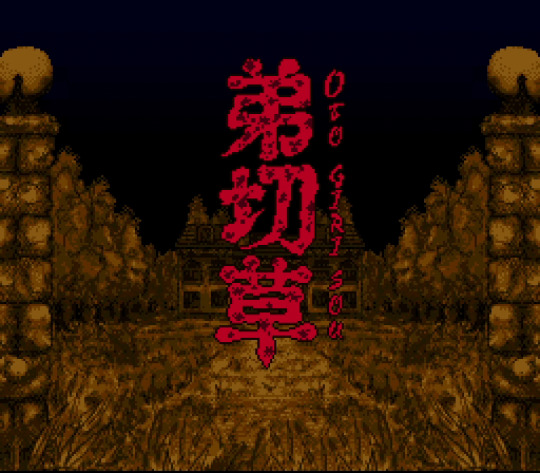
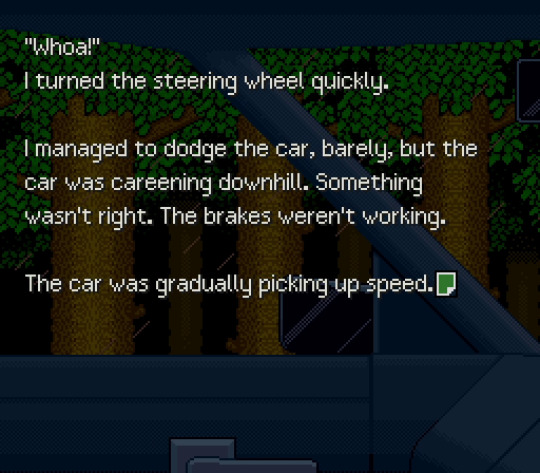
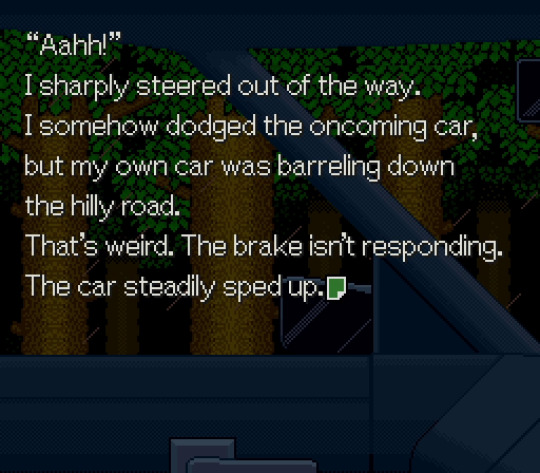

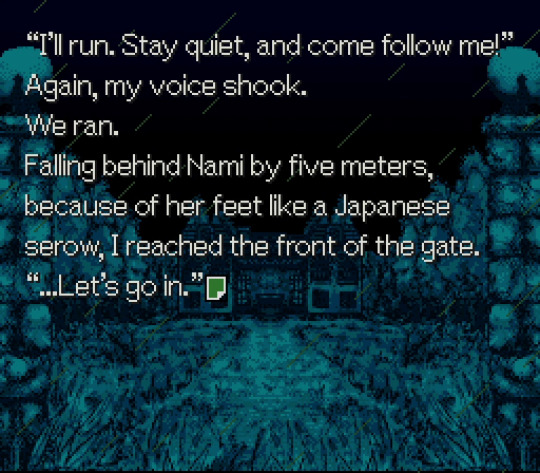
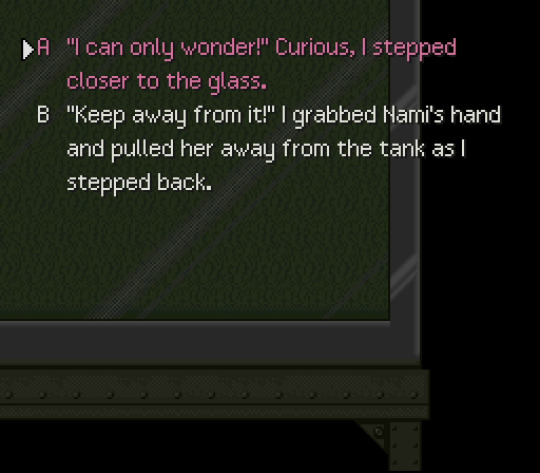

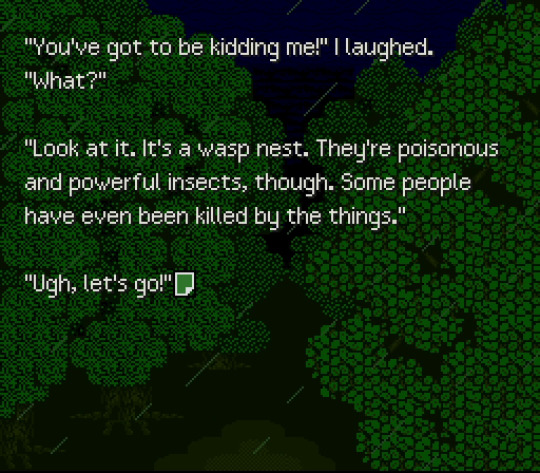
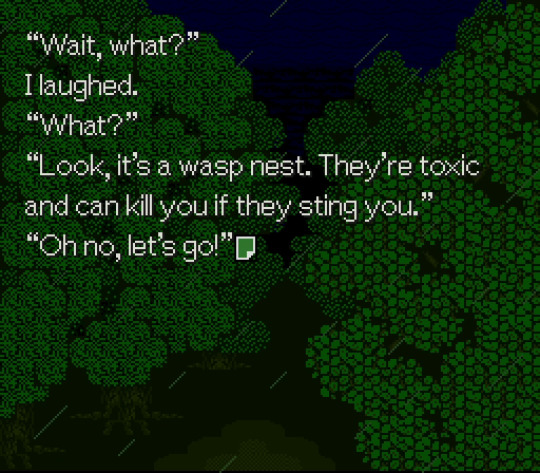

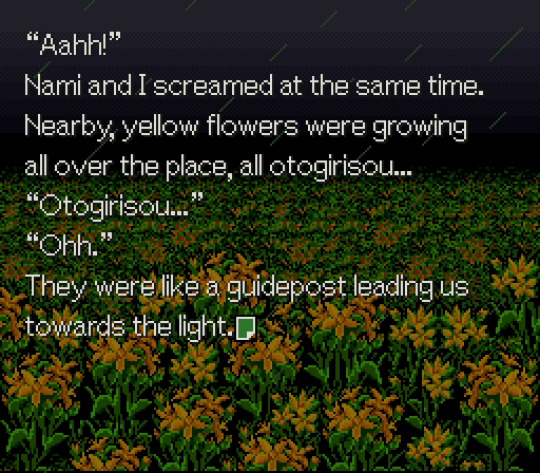
I've been hoping someone would translate one of Chunsoft's sound novels on the Super Famicom for a long time and yesterday I discovered that there are are actually now two translations available for Otogirisou (Chunsoft's first sound novel). The most recent was just released by Tom and DDS (featured on the left) while the other was quietly uploaded a few months prior by a translator named ButThouMust (featured on the right). I think it is always cool when there are multiple translations available for a single title, so I posted some comparisons between the two translations.
ButThouMust's patch is still a work-in-progress, with the author stating that it is about 95% complete, and the script is still being polished (although it can be played to completion). The other patch by Tom and DDS is fully complete and even the game's manual was translated.
ButThouMust's patch seems to make less small changes to the script, with the characters comparing things to "yokai" instead of "monsters" in Tom's translation and how the flowers are called "otogirisou" instead of "hypericum". However, the font is also much larger, which makes it easier to read but it also means that the sentences in Tom's translation feel less truncated. ButThouMust's patch also retains Japanese honorifics, although they also have a version of the patch that removes them. I'm usually fine with honorifics being removed but ButThouMust makes an argument that they should be retained since Nami, the main character's girlfriend, actually uses different honorifics in each playthrough of the game. I'm not sure how Tom's patch translates this aspect of the game or if it is just removed.
There seems to be some pros and cons to each patch but I just like having options available. Now players can decide which translation they prefer instead of only having one avenue for experiencing the game.
You can download ButThouMust's beta patch on their GitHub page and Tom's patch on his website.
88 notes
·
View notes
Text
For context, I have been using Firefox since I made my first Myspace theme in 2005. I don't know how many times I can post this but I'm just so fucking sick of Firefox, and particularly Mozilla. A company full of a bunch of 2012 political and social Tumblr activists that will do literally everything except make Firefox better. The degradation in performance over this last year in particular, the slow adoption of web standards (that they advocated for!! when websites don't work on firefox it's because devs don't want to deal with their workarounds!!!), the laughable developer experience, the constant firing of devs while throwing millions at random organizations throughout Africa and constant rebranding efforts, the sudden shift to pushing news (and therefore, ads) directly into the new tab page by default, the further push for AI in the browser...
To top it all off, they suddenly add a ToS out of nowhere (which has been the trend in annoying activist tech circles) that has the most absurd legalese speech ever that goes directly against the entire point of Firefox for decades. from: https://www.mozilla.org/en-US/about/legal/terms/firefox/ "When you upload or input information through Firefox, you hereby grant us a nonexclusive, royalty-free, worldwide license to use that information to help you navigate, experience, and interact with online content as you indicate with your use of Firefox." (something which the Mozilla team made a clarification on, by being extremely vague about what information means) from: https://www.mozilla.org/en-US/about/legal/acceptable-use/ "You may not use any of Mozilla’s services to … Upload, download, transmit, display, or grant access to content that includes graphic depictions of sexuality or violence,"
The second one you can make an argument that Mozilla services does not include Firefox, but things like sync or the VPN for example are - and more importantly it is VAGUE. On purpose I'd wager.
Which was already bad enough, but the icing on the cake is found on the Data Privacy FAQ, where it now says: from: https://www.mozilla.org/en-US/privacy/faq/ Mozilla doesn’t sell data about you (in the way that most people think about “selling data“), and we don’t buy data about you. Since we strive for transparency, and the LEGAL definition of “sale of data“ is extremely broad in some places, we’ve had to step back from making the definitive statements you know and love. from: https://github.com/mozilla/bedrock/ Combined with a new push to github, where it USED to clearly state: "Unlike other companies, we don't sell access to your data." "Does firefox sell your personal data? - Nope. Never have, never will. And we protect you from many advertisers who do." for those unaware of how github works, the lines with red backgrounds are removed. ----- The fucking camels back is breaking, and it's entirely because Mozilla is full of performative corporate hacks that don't understand the first thing about development in any capacity. Mozilla would rather put all their efforts into probably money laundering than they would to care about their primary product that not only generates them most of their money (from google, btw), but has most of their userbase. People go on and on about how the Firefox userbase is constantly dwindling and you don't have to look very far into it to understand why. Your marketshare is tanking because you fucking suck. The only people left using firefox are people with principles they believe in, and morons - sometimes I'm not sure which side I fall in with every fucking update they make. The ONLY benefit to still using firefox (especially as a dev tbh) is containers and ublock, and nothing else. Firefox itself has become a garbage product, ran by a completely garbage company that should not be trusted. At least Google admits they're fucking you while they're doing it. So where do I go from here? I'm not sure. Zen Browser is doing extremely good work and is a fork of the Firefox source, I'm going to start daily driving it more. With some luck, they will force Firefox to get back on the correct path but I doubt it. Brave exists too I guess. Ladybird is looking like it has a bright path ahead of it, ditching both Chromium AND Gecko (the engine powering Firefox) but it's in the early stages and not really ready for the average user. The future is not in Firefox. They've been too shitty for too long and they've only gotten worse with every month that passes. I need one of these projects to succeed so I can get off this piece of shit software.
#long post#mozilla#firefox#getting mad about a browser at 11am on a friday#honestly you'd think this got me all riled up but you know what actually did?#the way firefox renders gradients#fucking pisses me the fuck off#so much banding looking like a flash game from 2002 it's PATHETIC
13 notes
·
View notes
Text
website update log #24 (April 13th, 2025)
I FINISHED RECREATING THE WEBSITE !!!

the look is more or less the same, with subtle differences and the removal of the image carousel (for now) BUT EVERYTHING IN THE HTML AND CSS FILE HAS BEEN CHANGED!!
i made a system for me to edit and add panels really easily, where i used classes for the panel design and reusable elements (ie “long-box” for really long elements like the github chart, and “three-boxes” for three panels in one row), and IDS for specific non-reusable elements like the navbar and the comment section.
now that editing the website became more flexible (compared to the previous version atleast), i FINALLY CREATED A GOOD LOOKING MOBILE VERSION OF MY WEBSITE WITH BOTTOM NAVBARS AND STUFF

i had a hard time making the previous version compatible to mobile, so it just doesnt look that great…

and besides the one before this, which looks really decent and actually mobile optimized,

it just gets worse and worse…



when i created these websites i never had “making it look great for mobile” in my mind at ALL..but when i found out how important it is for people to have a good-ish mobile experience, i gave it a try lol
ANYWAY!! NOW THAT THATS OUT OF THE WAY, LET ME SHOW YOU THE CHANGES IVE MADE TO THIS SITE YAYY!!!
- replaced the twitter feed panel to an “88x31 buttons ive made” panel

i made a whytee.xyz 88x31 button A YEAR AND A HALF AFTER I REDESIGNED MY WEBSITE

moved the under construction disclaimer from an overlay to its own panel

modified the "made by sushiwt" box by adding "built with firefox/chrome and vscode" and a "- 2025" beside the year

and i FINALLY made the artwork section for my website..

now all that's left is the section about myself, and this website is BASICALLY FINISHED!!!!
developing this website was so fun, and until i get the urge to remake it again, it will look like this for a while…
thank you for reading these logs btw :> i really really really appreciate you coming along for the ride (and by “the ride” i mean the creation of this)
- sushiwt <3
10 notes
·
View notes
Note
Howdy, how exactly do you get the weather plugin? I tried finding it, but it's not in the SSP menu
Also, thank you for making this, Yes Man is very fun to be around (and hopefully romance given enough time) 😄
Yes Man does not come bundled with it, if you would like to use the plugin you can download it from its website here: [link]. To install, you'll just download it from the github page the download button leads to, and drag the weather plugin .nar file over Yes Man, and he should install it for you! If it doesn't show up in his function menu, you might have to quit SSP and then relaunch it for it to be noticed.
10 notes
·
View notes
Text
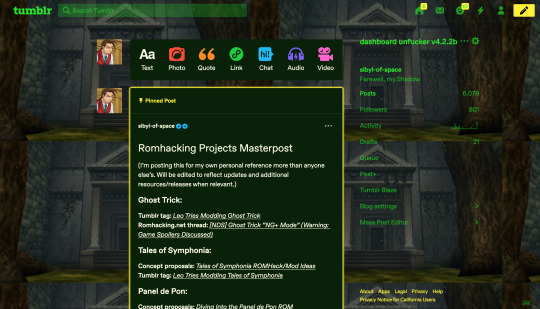
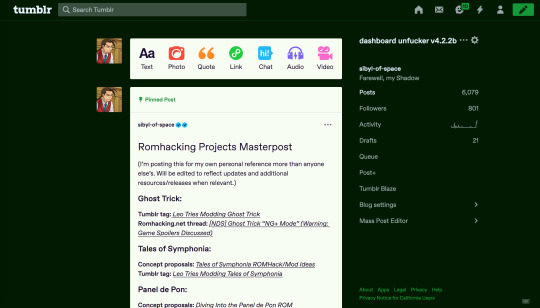
I've officially gone insane.
It started out with me being pissed off at Tumblr's new dashboard layout + dark mode settings just looking like Twitter in a way that made me want to commit crimes. Then my good friend @zerojanitor brought two things to my attention:
The existence of the Dashboard Unfucker
The existence of Tampermonkey, which is used to execute the Dashboard Unfucker
I realized that Tampermonkey is a tool that lets you do anything. You can overwrite CSS for any website you visit so that, locally, it looks however you want it. The devs of the Dashboard Unfucker use this to revert the awful layout changes, but then I realized I could use it to make the dark mode layout actually have color.
Then ZJ realized they could use it to just have a purple dashboard for funzies.
Then I realized that I could recreate a MySpace page aesthetic by having a custom background image be a screenshot from the OoT Forest Temple.
I created a GitHub repository to share the scripts I used for these palettes. There's one for just if you want to change the colors of your dashboard, and there's a slightly different one for if you want a background image. The defaults are how it looks screenshotted above, but using the templates, you can make it whatever the hell you want.
Please enjoy: https://github.com/ArcanaXIX/CustomBlogSiteThemes
#you ever get so mad at a fugly ass site update that you go and give yourself a tiled background image for your tumblr feed#tumblr#tampermonkey#tumblr update
169 notes
·
View notes