#how to use OpenSSL on Windows
Explore tagged Tumblr posts
Text
How to Install OpenSSL on Windows Computers
In this article, we shall discuss how to Install OpenSSL on Windows Computers. OpenSSL is an open-source command-line tool that is used to generate the SSL certificate and private key and is available in both versions 32 and 64 bit. Please see How to fix Windows Update Fails with Error 0x80092004, how to Fix the Port used for the Virtualhost is not an Apache Listen Port, and Shell Scripting: How…
#convert key format OpenSSL#convert PEM to DER OpenSSL#extract public key OpenSSL#generate private public key OpenSSL#how to use OpenSSL on Windows#install OpenSSL Windows#Microsoft Windows#OpenSSL installation#OpenSSL key conversion#OpenSSL key generation tutorial#OpenSSL key management#OpenSSL public key extraction#OpenSSL Windows#OpenSSL Windows installation steps#Windows#Windows 10#Windows 11#Windows OpenSSL setup#Windows Server#Windows Server 2012#Windows Server 2016#Windows Server 2019#Windows Server 2022
1 note
·
View note
Text
WSL recently went open source but even before then it was really good.
Windows Subsystem for Linux is a thing by microsoft which just allows you to run linux inside of your windows PC. I just used it whenever i needed some command line tooling or shit that windows doesn't have (grep, wc, openssl) but i found out only a billion years later it can run full gui apps (just download them and run them from the command line) or you can also run an Entire Desktop environment to basically just have a Linux system inside of your windows installation without any virtual machines or messing about with dual booting or partitioning.
WSL will run a lot worse than normal linux however its (i think) much easier to set up and you can access all your normal windows files from it as well.
It would be good to try if you want to switch to linux but you wanna try it out, however i dont think i have any windows devices anymore to see how well it works and how easy it is to set up a DE
11 notes
·
View notes
Text
Microsoft PQC ML-KEM, ML-DSA algorithms for windows & Linux

Microsoft has made significant progress in post-quantum cryptography (PQC) with SymCrypt-OpenSSL version 1.9.0 for Linux and Windows Insiders (Canary Channel Build 27852 and higher). This modification allows customers to test PQC algorithms like ML-KEM and ML-DSA in actual operational situations. Linux and Windows Insiders Get Quantum-Resistant Cryptography.
Due to quantum computing, modern cryptography faces significant challenges. Microsoft is providing early access to PQC capabilities to help organisations evaluate the performance, interoperability, and integration of these novel algorithms with current security infrastructure. This pragmatic approach helps security teams identify challenges, refine implementation strategies, and ease the transition when industry standards evolve. Early adoption also helps prevent new vulnerabilities and protect private data from quantum threats.
Next-generation cryptography API update
Cryptography API: Next Generation (CNG) enhancements are crucial to this Windows edition. CryptoAPI will be superseded forever by CNG. It is extendable and cryptography-independent. Programmers designing programs that allow safe data production and sharing, especially across insecure channels like the Internet, use CNG. CNG developers should know C, C++, and Windows, though it's not required. Cryptography and security knowledge are also advised.
Developers designing CNG cryptographic algorithm or key storage providers must download Microsoft's Cryptographic Provider Development Kit. First to support CNG are Windows Server 2008 and Vista. The latest PQC upgrades use encrypted communications, CNG libraries, and certificates.
New Windows PQC Algorithms
Microsoft is providing ML-KEM and ML-DSA, two NIST-standardized algorithms, to Windows Insiders via CNG updates.
Developers can now try ML-KEM for public key encapsulation and key exchange. This helps prepare for the “harvest now, decrypt later” scenario, in which hackers store encrypted data now to use a quantum computer to decipher it tomorrow. Microsoft proposes a hybrid method that combines ML-KEM with RSA or ECDH for defence in depth throughout the transition, ideally with NIST security level 3 or higher.
By incorporating ML-DSA in CNG, developers can evaluate PQC algorithms for digital signature verification of identity, integrity, or authenticity. Microsoft recommends a hybrid approach, using ML-DSA alongside RSA or ECDSA throughout the transition.
Size and performance will affect these new algorithms, according to preliminary research. Customers should analyse these consequences on their environment and apps early.
Customers can test installing, importing, and exporting ML-DSA certificates to and from the certificate store and CNG and PQC updates using the Windows certificate API interface win crypt. PQ certificate chains and trust status can be verified.
PQC Linux Features
Microsoft is releasing PQC upgrades in the SymCrypt provider for OpenSSL 3 because Linux customers expect them. The provider allows Linux programmers to use OpenSSL's API surface, which uses SymCrypt cryptographic procedures.
The latest IETF internet draft recommends SymCrypt-OpenSSL 1.9.0 for TLS hybrid key exchange testing. This lets you prepare for “harvest now, decrypt later” risks early. This feature allows for a full study of how hybrid PQC algorithms affect handshake message length, TLS handshake delay, and connection efficiency. Such research are needed to understand PQC's actual trade-offs.
It is important to remember that SymCrypt-OpenSSL will be updated when standards change to ensure compliance and compatibility, and that Linux updates are based on draft specifications.
What Next?
PQC's Linux and Windows Insider integration must be described first.
Plans call for more features and improvements:
Upcoming efforts include adding SLH-DSA to SymCrypt, CNG, and SymCrypt-OpenSSL.
Add new algorithms to assure broad compatibility as PQC standards expand, improve security, and comply with international law.
Working with industry partners on X.509 standardisations for the IETF's LAMPS working group's broad use of ML-DSA algorithm, composite ML-DSA, SLH-DSA, ML-KEM, and LMS/XMSS. These efforts will involve PKI use cases and signature approaches for firmware and software signing.
TLS hybrid key exchange for Windows users is being implemented using the Windows TLS stack (Schannel).
Develop and standardise quantum-safe authentication methods for TLS and other IETF protocols including SLH-DSA, Composite ML-DSA, and pure ML-DSA with the IETF. SymCrypt for OpenSSL, Windows TLS stack (Schannel), and Linux Rust Wrapper will deliver standards as they are established.
Active Directory Certificate Services actively supports PQC. Customers setting up a Certification Authority (CA) can use ML-DSA-based CA certificates. PQC algorithms sign CA-issued CRLs for customers who enrol in end-entity certificates. We'll support all ADCS role services.
Supporting PQC certificates in Microsoft Intune's Certificate Connector lets endpoints and mobile devices sign up for quantum-safe credentials. This will unlock SCEP & PKCS #12 scenarios for on-premises CAs utilising ADCS.
TLS 1.3 is essential for PQC. Microsoft strongly advises customers to abandon older TLS protocols.
These new features will be available to Windows Insiders and development channels for real-world testing. Microsoft can make incremental modifications before release by getting feedback on usability, security, and compatibility. Microsoft will distribute dependable and compatible solutions to supported platforms using a flexible and adaptable approach after standards are finalised. Working with standards organisations and industry partners will ensure features fit global regulatory framework and ecosystem needs.
Future challenges and prospects
Due to their youth, PQC algorithms are an emerging field. This shows how important “Crypto Agility” is in building solutions that can use different algorithms or be modified when standards change.
Microsoft recommends hybrid PQ and crypto-agile solutions for PQC deployment. Composite certificates and TLS hybrid key exchange use PQ and RSA or ECDHE algorithms. Pure PQ implementations should increase as algorithms and standards improve.
Despite integration being a turning point, PQC algorithms' performance, interoperability with current systems, and acceptance remain issues.
Performance: PQC algorithms often require more processing power than standard algorithms. Its efficient implementation without affecting system performance is a big hurdle. Technology for hardware acceleration and optimisation is essential. Keccak is utilised in many PQ algorithms, and hardware acceleration is needed to boost its performance for PQC cryptography.
Larger key encapsulation and digital signatures, especially in hybrid mode, may increase TLS round-trip time. Although signatures cannot be compressed, IETF proposals are examining certificate compression and TLS key sharing prediction. These effects should be assessed on applications and surroundings.
Adoption and Compatibility: PQC requires upgrading and replacing cryptographic infrastructure. Developers, hardware manufacturers, and service providers must collaborate to ensure legacy system compatibility and broad acceptance. Education and awareness campaigns and government-mandated compliance deadlines will boost adoption.
In conclusion
PQC incorporation into Linux and Windows Insiders is a major quantum future preparation step. Microsoft is proactively fixing cryptographic security flaws to help create a digital future that uses quantum computing and reduces security risks. PQC is needed to protect data, communications, and digital infrastructure as quantum computing evolves. Cooperation and security are needed to build stronger systems.
#MLDSAalgorithm#CryptographyAPI#PQCAlgorithms#MLKEM#MLDSA#PQalgorithms#MLKEMalgorithms#technology#technews#technologynews#news#govindhtech
0 notes
Link
#self-hosting#self-signed-certificates#server-management#server-security#ssl#sslcertificate#ssl-certificate-creation#web-server
0 notes
Text
which protocol is best for vpn
🔒🌍✨ Get 3 Months FREE VPN - Secure & Private Internet Access Worldwide! Click Here ✨🌍🔒
which protocol is best for vpn
OpenVPN vs IPSec
When it comes to choosing a secure method for setting up a virtual private network (VPN), two popular options are OpenVPN and IPSec. Both protocols offer strong levels of encryption and authentication to ensure data security and privacy when transmitting over the internet.
OpenVPN is an open-source VPN protocol that uses SSL/TLS protocols for key exchange. It is known for its reliability and compatibility across different platforms, making it a versatile choice for many users. OpenVPN's ability to operate on various ports and protocols adds to its flexibility, allowing users to bypass firewalls and other restrictions easily.
On the other hand, IPSec (Internet Protocol Security) is a suite of protocols that authenticates and encrypts IP packets in a communication session. IPSec can operate in two modes: Transport Mode, which only encrypts the data portion of the packet, and Tunnel Mode, which encrypts both the header and the payload of the packet. IPSec is commonly used for site-to-site VPN connections and is deeply integrated into the IP layer, providing a high level of security.
When comparing OpenVPN vs IPSec, it ultimately comes down to specific requirements and preferences. OpenVPN is favored for its user-friendly setup and configuration process, making it an excellent choice for individual users and small businesses. On the other hand, IPSec is preferred for its strong security capabilities and efficiency in handling large-scale network deployments.
In conclusion, both OpenVPN and IPSec are reliable VPN protocols that offer excellent security features. Choosing between the two will depend on factors such as compatibility, ease of use, and the level of security required for the specific use case. It's essential to evaluate your needs carefully to determine which protocol aligns best with your VPN objectives.
VPN Protocols Comparison
When it comes to using a Virtual Private Network (VPN), understanding different VPN protocols is crucial in achieving a secure and efficient connection. VPN protocols are a set of rules that determine how data is transmitted and encrypted over a VPN network. There are several VPN protocols available, each with its own strengths and weaknesses. Here, we will compare some of the most commonly used VPN protocols:
OpenVPN: OpenVPN is an open-source protocol known for its high level of security and flexibility. It utilizes OpenSSL encryption and supports various ciphers, making it a popular choice for users looking for a balance between security and speed.
L2TP/IPsec: Layer 2 Tunneling Protocol (L2TP) combined with IPsec (Internet Protocol Security) offers strong encryption and secure data transmission. While it may not be the fastest protocol, it is widely supported across different platforms.
PPTP: Point-to-Point Tunneling Protocol (PPTP) is one of the oldest VPN protocols and is known for its ease of setup. However, it is considered less secure than other protocols due to its weaker encryption methods.
SSTP: Secure Socket Tunneling Protocol (SSTP) is developed by Microsoft and is known for its ability to pass through firewalls easily. It provides strong encryption and is commonly used by Windows users.
WireGuard: WireGuard is a newer VPN protocol gaining popularity for its simplicity and efficiency. It is designed to be lightweight and fast while maintaining high security standards.
In conclusion, the best VPN protocol for you depends on your specific needs, whether it be speed, security, or ease of use. It is important to choose a protocol that aligns with your priorities to ensure a safe and smooth VPN experience.
PPTP vs L2TP
When it comes to choosing a VPN protocol, PPTP and L2TP are two options that often come up for comparison. Each protocol has its own strengths and weaknesses, making them suitable for different use cases.
PPTP, or Point-to-Point Tunneling Protocol, is one of the oldest VPN protocols still in use today. It's known for its simplicity and ease of setup, making it a popular choice for users who prioritize convenience. PPTP operates at the data link layer of the OSI model, providing basic encryption for data transmission. However, its encryption is considered relatively weak compared to more modern protocols, making it less secure for sensitive activities such as online banking or accessing confidential information.
On the other hand, L2TP, or Layer 2 Tunneling Protocol, offers stronger security features compared to PPTP. L2TP itself doesn't provide encryption; instead, it relies on the IPsec protocol to encrypt data traffic. This combination of L2TP and IPsec provides robust encryption and authentication, making it a more secure option for protecting sensitive data.
In terms of performance, PPTP is often faster than L2TP due to its simpler encryption methods. However, the trade-off is lower security. L2TP, while slightly slower due to its stronger encryption, offers better protection against eavesdropping and data tampering.
Ultimately, the choice between PPTP and L2TP depends on your priorities. If you value simplicity and speed over security, PPTP may be sufficient for your needs. However, if security is paramount, especially when dealing with sensitive information, L2TP with IPsec is the recommended option. Always consider your specific requirements and the level of security you need when selecting a VPN protocol.
Secure VPN Protocols
When using a Virtual Private Network (VPN) for secure online browsing, the choice of VPN protocol plays a crucial role in ensuring the confidentiality and integrity of your data. Secure VPN protocols are essential for maintaining privacy, security, and anonymity in an increasingly interconnected digital world.
There are several widely used VPN protocols known for their security features such as OpenVPN, L2TP/IPsec, and IKEv2/IPsec. OpenVPN is highly regarded for its open-source nature, strong encryption, and overall security. It is versatile and works well on various devices and operating systems. L2TP/IPsec, which stands for Layer 2 Tunneling Protocol with Internet Protocol Security, is another reliable option known for its stability and strong security measures. IKEv2/IPsec, a newer protocol, offers fast connection speeds and robust security protocols, making it ideal for mobile devices.
In contrast, PPTP (Point-to-Point Tunneling Protocol) is an older protocol that is generally considered less secure due to its weaker encryption algorithms. It is recommended to avoid using PPTP for activities that require a high level of security and privacy.
When selecting a VPN service, it is crucial to ensure that it offers secure VPN protocols that align with your privacy and security requirements. Always opt for VPN providers that support industry-standard protocols like OpenVPN or IKEv2/IPsec to ensure the highest level of data protection and encryption during your online activities.
By choosing a VPN service that prioritizes secure protocols, you can browse the internet with confidence knowing that your online activities are shielded from prying eyes and potential cyber threats.
WireGuard VPN Encryption
Title: Understanding WireGuard VPN Encryption: A Secure Gateway to Online Privacy
In the realm of virtual private networks (VPNs), security is paramount. With the ever-looming threats of cyber-attacks and data breaches, users seek robust encryption protocols to safeguard their online activities. One such protocol that has garnered attention for its efficiency and simplicity is WireGuard VPN encryption.
WireGuard stands out from traditional VPN protocols due to its streamlined design and focus on modern cryptographic principles. Unlike its predecessors, such as OpenVPN and IPSec, WireGuard boasts a leaner codebase, making it easier to audit for potential vulnerabilities while maintaining high performance.
At the core of WireGuard's security model lies the Noise protocol framework, which employs state-of-the-art cryptographic primitives to ensure confidentiality, integrity, and authenticity of data transmission. By utilizing modern cryptographic techniques like Curve25519 for key exchange and ChaCha20 for encryption, WireGuard minimizes overhead without compromising on security.
Moreover, WireGuard operates on the principle of "least privilege," only exposing a minimal attack surface to potential adversaries. Its simplicity not only enhances security but also facilitates easier implementation and maintenance, making it an attractive choice for developers and users alike.
Another noteworthy aspect of WireGuard is its seamless integration with modern operating systems, including Linux, macOS, Windows, Android, and iOS. This widespread compatibility ensures that users can enjoy the benefits of WireGuard across various devices and platforms without sacrificing performance or security.
In conclusion, WireGuard VPN encryption represents a paradigm shift in the realm of virtual private networks. Its emphasis on simplicity, efficiency, and modern cryptographic principles makes it a compelling choice for individuals and organizations seeking robust protection for their online communications and data. By embracing WireGuard, users can rest assured knowing that their digital footprint remains shielded from prying eyes in an increasingly interconnected world.
0 notes
Text
is vpn tunnel secure
🔒🌍✨ Get 3 Months FREE VPN - Secure & Private Internet Access Worldwide! Click Here ✨🌍🔒
is vpn tunnel secure
VPN encryption protocols
VPN encryption protocols are the backbone of secure internet communication, safeguarding users' data from prying eyes and potential cyber threats. These protocols determine how data is encrypted and transmitted over a VPN connection, ensuring confidentiality, integrity, and authenticity. Understanding the various encryption protocols is essential for choosing the right VPN service tailored to specific security needs.
One of the most commonly used VPN encryption protocols is OpenVPN. Known for its open-source nature and strong security features, OpenVPN utilizes the OpenSSL library to implement robust encryption algorithms like AES (Advanced Encryption Standard) and HMAC (Hash-based Message Authentication Code). Its flexibility and compatibility make it a popular choice across different platforms.
Another widely adopted protocol is IPSec (Internet Protocol Security), which operates at the network layer of the OSI model. IPSec can be implemented in two modes: Transport mode, which encrypts only the data payload, and Tunnel mode, which encrypts the entire IP packet. It offers strong encryption algorithms like AES and provides secure communication for various network protocols.
L2TP/IPSec (Layer 2 Tunneling Protocol over IPSec) combines the advantages of L2TP and IPSec to create a secure VPN connection. While L2TP itself doesn't provide encryption, when used in conjunction with IPSec, it ensures data confidentiality and integrity.
SSTP (Secure Socket Tunneling Protocol) is another protocol that offers high levels of security by encapsulating PPP (Point-to-Point Protocol) traffic within SSL (Secure Sockets Layer) encryption. Developed by Microsoft, SSTP is known for its compatibility with Windows operating systems and resistance to censorship.
In conclusion, choosing the right VPN encryption protocol depends on factors like security requirements, device compatibility, and ease of use. By understanding the strengths and weaknesses of each protocol, users can make informed decisions to protect their online privacy effectively.
Secure VPN tunneling methods
VPN (Virtual Private Network) is a technology that allows users to create a secure connection over the internet. VPN tunneling methods are used to ensure that data transmitted over the network is encrypted and secure from potential threats.
There are several VPN tunneling methods that offer different levels of security and encryption. One of the most common methods is called SSL/TLS (Secure Sockets Layer/Transport Layer Security). SSL/TLS creates a secure tunnel between the user's device and the VPN server, encrypting the data that is being transmitted. This method is commonly used for securing web traffic and is widely supported by most VPN services.
Another popular VPN tunneling method is known as IPSec (Internet Protocol Security). IPSec operates at the network layer of the OSI model and provides end-to-end security for data packets. It can be used to create secure connections for site-to-site VPNs or remote access VPNs.
OpenVPN is another widely used VPN tunneling protocol that provides a high level of security and flexibility. It uses open-source software to create secure point-to-point or site-to-site connections. OpenVPN supports various encryption algorithms and is known for its stability and reliability.
WireGuard is a newer VPN tunneling protocol that is gaining popularity for its speed and security features. It uses state-of-the-art cryptographic techniques to ensure data privacy and integrity.
In conclusion, VPN tunneling methods play a crucial role in securing online communications and protecting sensitive data from prying eyes. By understanding the different tunneling protocols available, users can choose the one that best fits their security requirements.
VPN security risks
Title: Understanding the Risks: VPN Security Vulnerabilities Explained
In today's digital landscape, the use of Virtual Private Networks (VPNs) has become increasingly common. These services offer users a secure way to browse the internet, access geo-restricted content, and protect their online privacy. However, while VPNs can provide valuable security benefits, they also come with their own set of risks and vulnerabilities that users should be aware of.
One of the primary concerns with VPNs is the potential for data leaks. While VPNs are designed to encrypt internet traffic and protect user data, there have been instances where vulnerabilities in VPN protocols have led to leaks. This can expose sensitive information such as IP addresses, DNS queries, and even user credentials to potential attackers.
Another significant risk associated with VPN usage is the reliance on third-party providers. When using a VPN service, users are essentially entrusting their data to the VPN provider. This means that if the provider's servers are compromised or if they engage in data logging practices, user privacy could be compromised.
Furthermore, some VPNs may be susceptible to malicious attacks or malware. If a VPN service is not properly secured or if it uses outdated encryption protocols, it could be vulnerable to exploitation by hackers or other malicious actors.
Additionally, VPN users should be cautious when using free VPN services. While these services may seem appealing due to their cost-free nature, they often come with hidden risks. Free VPN providers may monetize user data through advertisements or data mining, potentially compromising user privacy.
In conclusion, while VPNs offer valuable security benefits, they are not without their own set of risks. Users should carefully evaluate their VPN provider's security practices and be aware of the potential vulnerabilities associated with VPN usage. By staying informed and taking proactive measures to mitigate risks, users can enjoy the benefits of VPN technology while minimizing potential security concerns.
Virtual private network encryption
A Virtual Private Network (VPN) encryption plays a crucial role in securing online communications and protecting sensitive data from potential hackers and cyber threats. VPN encryption involves the process of converting data into complex codes that can only be deciphered with the appropriate decryption key.
When you connect to a VPN server, all the data transmitted between your device and the server is encrypted using advanced encryption algorithms. This means that even if a malicious actor intercepts the data packets, they would only see random characters instead of the actual information being sent.
There are several encryption protocols used by VPN providers, such as OpenVPN, IKEv2, L2TP/IPsec, and WireGuard. These protocols differ in terms of security levels, speed, and compatibility with different devices. OpenVPN, for example, is widely regarded as one of the most secure protocols due to its open-source nature and strong encryption standards.
VPN encryption not only protects your data from cyber threats but also safeguards your privacy by masking your IP address and online activities from prying eyes. This is particularly important when connecting to public Wi-Fi networks, where hackers often lurk to steal personal information.
In conclusion, VPN encryption is a fundamental component of online security and privacy. By encrypting your internet traffic, VPNs ensure that your sensitive data remains secure and inaccessible to unauthorized parties. It is essential to choose a reputable VPN provider that offers robust encryption protocols to enjoy a safe and private online experience.
VPN security best practices
Title: Safeguarding Your Online Privacy: VPN Security Best Practices
In an age where digital privacy is increasingly threatened, Virtual Private Networks (VPNs) stand as a fortress against prying eyes. However, the effectiveness of a VPN relies heavily on the user's understanding and implementation of best security practices. Here are essential tips to maximize your VPN's security:
Choose a Reliable VPN Service: Opt for a reputable VPN provider with a proven track record in protecting user privacy. Look for features like a no-log policy and strong encryption protocols.
Enable Kill Switch: Activate the kill switch feature offered by most VPNs. This function automatically cuts off internet access if the VPN connection drops, preventing your data from being exposed.
Use Strong Encryption: Ensure your VPN uses robust encryption standards like AES-256. This encryption level scrambles your data, making it nearly impossible for third parties to decipher.
Regularly Update Your VPN Software: Keep your VPN client updated with the latest security patches and features. Updates often include fixes for known vulnerabilities, enhancing your VPN's resilience against cyber threats.
Avoid Free VPN Services: While tempting, free VPNs often come with hidden costs such as selling user data or employing weak encryption methods. Invest in a paid VPN service for better security and reliability.
Utilize Multi-Factor Authentication (MFA): Add an extra layer of security to your VPN account by enabling MFA. This requires additional verification steps beyond a password, reducing the risk of unauthorized access.
Be Mindful of DNS Leaks: Configure your VPN to prevent DNS leaks, which can expose your browsing history to your internet service provider (ISP). Use tools to test for DNS leaks regularly.
By adhering to these VPN security best practices, you can fortify your online privacy and enjoy a safer browsing experience. Remember, vigilance and proactive measures are key to staying one step ahead of potential threats in the digital landscape.
0 notes
Text
what port vpn uses
🔒🌍✨ Get 3 Months FREE VPN - Secure & Private Internet Access Worldwide! Click Here ✨🌍🔒
what port vpn uses
VPN protocols
VPN (Virtual Private Network) protocols are the backbone of secure and private internet communication. These protocols dictate how data is transmitted between your device and the VPN server, ensuring confidentiality, integrity, and authenticity of the data exchange. Understanding the different VPN protocols available can help users make informed decisions about their online security and privacy needs.
One of the most common VPN protocols is OpenVPN. OpenVPN is an open-source protocol known for its strong security features and flexibility. It utilizes OpenSSL encryption to protect data and supports various authentication methods, making it suitable for both personal and corporate use. Additionally, OpenVPN is compatible with a wide range of operating systems and devices, enhancing its accessibility.
Another popular VPN protocol is IPSec (Internet Protocol Security). IPSec operates at the network layer of the OSI model and can be implemented in two modes: transport mode and tunnel mode. It provides robust security through encryption and authentication mechanisms, making it suitable for securing communication between networks or individual devices.
L2TP/IPSec (Layer 2 Tunneling Protocol with IPSec) is a combination protocol that provides both the tunneling capabilities of L2TP and the security features of IPSec. While L2TP/IPSec offers strong security, its closed-source nature has raised concerns about potential vulnerabilities.
SSTP (Secure Socket Tunneling Protocol) is another VPN protocol developed by Microsoft. It establishes a secure connection over the SSL/TLS protocol, making it highly resistant to censorship and firewall restrictions. SSTP is primarily used in Windows environments but can be configured on other operating systems with additional software.
IKEv2 (Internet Key Exchange version 2) is a modern VPN protocol known for its speed and stability. It supports mobility and seamless switching between network connections, making it ideal for mobile devices. IKEv2 also offers strong security features, including built-in support for MOBIKE (Mobility and Multihoming Protocol) and EAP (Extensible Authentication Protocol) authentication methods.
In conclusion, choosing the right VPN protocol depends on factors such as security requirements, device compatibility, and ease of use. By understanding the strengths and weaknesses of each protocol, users can select the option that best fits their needs for secure and private internet browsing.
Port forwarding
Port forwarding is a crucial aspect of networking that enables communication between devices on a local network and external networks, such as the internet. It involves redirecting specific data packets from one IP address and port to another. This process is commonly used to allow external devices to access services hosted on a local network.
The primary purpose of port forwarding is to enhance security and efficiency in network communication. By configuring port forwarding rules on a router or firewall, administrators can control which incoming traffic is allowed to reach specific devices or services within the local network. For example, a web server running on port 80 may be configured to forward incoming HTTP requests to the appropriate server within the local network.
Additionally, port forwarding is often utilized to enable remote access to devices or services behind a firewall or NAT (Network Address Translation). For instance, an organization may use port forwarding to allow employees to access an internal web application from outside the corporate network securely.
Setting up port forwarding typically involves accessing the router's configuration interface and creating forwarding rules by specifying the external port, internal IP address, and internal port of the destination device or service. It's essential to ensure that port forwarding rules are configured correctly to prevent unauthorized access and potential security breaches.
In summary, port forwarding plays a vital role in enabling secure and efficient communication between devices on a local network and external networks. By configuring port forwarding rules, administrators can control traffic flow and facilitate remote access to services hosted within the local network.
OpenVPN port
An OpenVPN port is a virtual door through which OpenVPN traffic flows. OpenVPN, an open-source VPN protocol, uses ports to establish connections between devices securely. Ports are numbered endpoints that enable communication between devices over a network.
By default, OpenVPN uses port 1194 for communication. However, in some cases, users may need to change the default port for various reasons, such as network restrictions or security concerns. Changing the OpenVPN port can help evade network restrictions imposed by firewalls or internet service providers (ISPs), as some networks may block specific ports to prevent VPN usage.
Moreover, using non-standard ports for OpenVPN can enhance security by making it more difficult for potential attackers to identify and target VPN traffic. However, it's essential to ensure that the chosen port is not already in use by another service and is not commonly associated with other protocols to avoid potential conflicts and security risks.
Administrators can configure OpenVPN to listen on different ports by editing the server configuration file and specifying the desired port number. Clients must also be updated to connect to the VPN server using the new port number to establish a successful connection.
In conclusion, while the default OpenVPN port is 1194, users may choose to change it for various reasons, including bypassing network restrictions and enhancing security. However, it's crucial to select a port that is not already in use and to update both the server and client configurations accordingly to ensure seamless connectivity.
L2TP port
Title: Understanding L2TP Port: Functions and Configurations
L2TP (Layer 2 Tunneling Protocol) port plays a crucial role in facilitating secure communication over a network. L2TP, often used in conjunction with IPSec (Internet Protocol Security), creates a secure tunnel through which data can travel between two endpoints. The port assigned to L2TP is typically UDP 1701, although it can vary depending on the specific configuration.
One of the primary functions of the L2TP port is to establish and maintain the tunnel between the client and server. This tunnel encapsulates the data packets, ensuring their confidentiality and integrity during transit. By using UDP as the transport protocol, L2TP provides a reliable and efficient means of communication over the internet.
Configuring the L2TP port involves several steps to ensure optimal performance and security. Network administrators typically configure firewall rules to allow traffic on UDP port 1701, enabling L2TP communication to pass through the network perimeter. Additionally, they may implement authentication mechanisms such as username/password or digital certificates to verify the identities of the endpoints.
Furthermore, L2TP port configuration often involves specifying the encryption and hashing algorithms used to secure the data within the tunnel. By selecting robust encryption algorithms and key lengths, administrators can enhance the security of the communication channel and protect against unauthorized access.
In summary, the L2TP port serves as a gateway for establishing secure tunnels between network endpoints. Its configuration is essential for ensuring the confidentiality, integrity, and authenticity of data transmitted over the network. By understanding the functions and configurations of the L2TP port, network administrators can effectively deploy and manage secure communication infrastructures.
IKEv2/IPsec port
IKEv2/IPsec, or Internet Key Exchange version 2/IP Security, is a widely used VPN protocol that ensures secure and efficient communication over the internet. One aspect crucial to its functionality is the concept of ports.
In the context of IKEv2/IPsec, ports serve as communication endpoints through which data is transmitted between devices. The default port for IKEv2/IPsec is 500, but it also utilizes UDP port 4500 for Network Address Translation (NAT) traversal. These ports facilitate the establishment of secure VPN connections by allowing devices to exchange key information and encrypted data packets.
Using standardized ports like 500 and 4500 simplifies the configuration process for VPN servers and clients, as they can rely on these predetermined ports for communication. Additionally, these ports are often left open in firewalls and network configurations to allow IKEv2/IPsec traffic to pass through unimpeded.
However, in some scenarios, organizations or individuals may choose to modify the default ports for IKEv2/IPsec for security or operational reasons. For example, they may opt to use non-standard ports to obfuscate VPN traffic and enhance security by making it harder for potential attackers to detect and intercept VPN connections.
When modifying IKEv2/IPsec ports, it is essential to ensure compatibility with all devices and network configurations involved in the VPN connection. Both the server and client sides must be configured to use the same custom ports to establish a successful connection.
In conclusion, understanding the role of ports in IKEv2/IPsec is vital for configuring secure and efficient VPN connections. Whether using the default ports or customizing them for specific requirements, careful consideration and configuration are necessary to maintain the integrity and security of VPN communications.
0 notes
Text
does a vpn secure internet
🔒🌍✨ Get 3 Months FREE VPN - Secure & Private Internet Access Worldwide! Click Here ✨🌍🔒
does a vpn secure internet
VPN Encryption Protocols
VPN encryption protocols are crucial components of ensuring secure and private internet communication. These protocols determine how data is encrypted and transmitted over the virtual private network (VPN), safeguarding it from unauthorized access and interception. Here are some commonly used VPN encryption protocols:
OpenVPN: Widely regarded as one of the most secure VPN protocols, OpenVPN utilizes OpenSSL encryption library and supports various encryption algorithms, including AES, Blowfish, and Camellia. Its open-source nature allows for constant scrutiny and updates, enhancing security.
IPsec (Internet Protocol Security): IPsec operates at the network layer and offers strong encryption through protocols like Encapsulating Security Payload (ESP) and Authentication Header (AH). It's commonly used in site-to-site VPN connections and provides robust security features.
L2TP/IPsec (Layer 2 Tunneling Protocol with IPsec): L2TP/IPsec combines the tunneling capabilities of L2TP with the encryption and authentication features of IPsec, offering a balanced approach to security and performance. However, it's worth noting that some concerns have been raised regarding its security compared to other protocols.
IKEv2 (Internet Key Exchange version 2): Known for its speed and reliability, IKEv2 automatically re-establishes a VPN connection if the network is temporarily disrupted, making it ideal for mobile devices. It supports strong encryption algorithms and is widely supported across various platforms.
SSTP (Secure Socket Tunneling Protocol): Developed by Microsoft, SSTP uses SSL/TLS encryption to establish a secure connection between the client and the VPN server. It's primarily used on Windows operating systems and offers good performance and security.
When choosing a VPN service, it's essential to consider the encryption protocol it employs, ensuring that it aligns with your security requirements and preferences. Additionally, regularly updating your VPN software and using strong, unique passwords further enhances your online privacy and security.
Network Security Measures
Network security measures are crucial in safeguarding sensitive data and preventing unauthorized access to networks. With the increasing prevalence of cyber threats, implementing robust security measures is imperative for organizations to protect their digital assets. Here are some essential network security measures:
Firewalls: Firewalls act as a barrier between internal networks and external threats, filtering incoming and outgoing traffic based on predefined security rules. They help prevent unauthorized access and mitigate the risk of malware infections.
Intrusion Detection and Prevention Systems (IDPS): IDPS monitor network traffic for malicious activity or policy violations. They can detect and respond to threats in real-time, helping to prevent potential security breaches.
Encryption: Encrypting data ensures that even if unauthorized users gain access to network traffic, they cannot decipher the information without the encryption key. Secure protocols such as SSL/TLS are commonly used to encrypt data transmitted over networks.
Access Control: Implementing access controls limits the privileges of users and devices within a network. This includes user authentication mechanisms like passwords, biometric authentication, and multi-factor authentication, as well as role-based access controls to restrict access to sensitive resources.
Regular Security Updates: Keeping network devices and software up-to-date with the latest security patches is essential for addressing known vulnerabilities and reducing the risk of exploitation by cyber attackers.
Employee Training and Awareness: Educating employees about cybersecurity best practices can help prevent human error-related security breaches. Training programs should cover topics such as phishing awareness, password security, and the proper handling of sensitive data.
Network Segmentation: Dividing a network into smaller segments or subnetworks can help contain security breaches and limit the impact of potential attacks. Segmentation ensures that even if one part of the network is compromised, the entire network is not necessarily at risk.
By implementing these network security measures, organizations can significantly enhance their resilience against cyber threats and protect their valuable data assets.
Internet Privacy Solutions
In today's digital world, internet privacy has become a growing concern for individuals and organizations alike. With the increasing amount of personal information being shared online, protecting one's privacy has never been more crucial. Fortunately, there are several internet privacy solutions available to help safeguard your sensitive data and online activities.
One effective solution is using a virtual private network (VPN). A VPN encrypts your internet connection, making it more difficult for hackers, advertisers, and even your internet service provider to track your online activities. By using a VPN, you can browse the web anonymously and access geo-blocked content without compromising your privacy.
Another way to enhance internet privacy is by regularly updating your software and using strong, unique passwords for your online accounts. Software updates often include security patches that address vulnerabilities that could be exploited by cybercriminals. Additionally, using complex passwords or a password manager can help prevent unauthorized access to your accounts.
For those concerned about their online browsing habits being tracked, tools like ad blockers and tracker blockers can help limit the amount of data collected by advertisers and websites. These tools work by blocking ads and tracking scripts, allowing you to browse the web with more privacy.
Ultimately, internet privacy solutions are essential for maintaining your online security and protecting your personal information. By implementing these solutions, you can enjoy a safer and more secure online experience while safeguarding your privacy in an increasingly interconnected digital world.
Virtual Private Network Benefits
A Virtual Private Network (VPN) offers a wide array of benefits to users seeking privacy, security, and freedom while browsing the internet. One of the primary advantages of using a VPN is enhanced online security. By encrypting your internet connection, a VPN protects your personal data from hackers, identity thieves, and other malicious actors. This is especially important when using public Wi-Fi networks, where cyber threats are more prevalent.
Moreover, a VPN allows users to browse the internet anonymously. By masking your IP address, a VPN enables you to maintain your privacy and avoid tracking by advertisers, government agencies, and internet service providers. This ensures that your online activities remain confidential and secure.
Another key benefit of using a VPN is the ability to bypass geographical restrictions and access restricted content. Whether you want to stream your favorite shows while traveling abroad or access websites that are blocked in your country, a VPN allows you to circumvent censorship and enjoy unrestricted internet access.
Furthermore, a VPN can help improve your online gaming experience by reducing lag and latency, providing a more stable connection, and protecting you from DDoS attacks. This can make a significant difference for gamers looking to enhance their performance and security while playing online.
In conclusion, the benefits of using a Virtual Private Network are numerous and varied. From enhanced security and privacy to unrestricted access to content and improved gaming performance, a VPN is a valuable tool for anyone looking to stay safe and secure while navigating the digital world.
Online Anonymity Tools
Online anonymity tools play a crucial role in safeguarding users' privacy and security on the internet. With the increasing prevalence of data breaches, surveillance, and online tracking, individuals are turning to these tools to protect their identities and sensitive information.
Virtual Private Networks (VPNs) are among the most popular anonymity tools. By encrypting users' internet traffic and routing it through remote servers, VPNs shield their online activities from prying eyes. Additionally, VPNs allow users to bypass geographical restrictions and access content that may be restricted in their region.
Another essential tool is the Tor network, which anonymizes internet traffic by routing it through a volunteer overlay network. Tor obscures the user's IP address, making it difficult for anyone to trace their online activities back to them. This makes it a valuable tool for whistleblowers, journalists, and individuals living in countries with heavy internet censorship.
Proxy servers also contribute to online anonymity by acting as intermediaries between users and the internet. By relaying requests, proxies can hide the user's IP address and location from websites and other online entities. However, it's important to choose reputable proxy services to ensure privacy and security.
For those concerned about their browsing habits being tracked by advertisers, browser extensions like Privacy Badger and uBlock Origin can help block tracking scripts and advertisements, enhancing online privacy.
While these tools offer significant benefits, it's important to remember that no method of online anonymity is foolproof. Users should remain vigilant about their online security practices and stay informed about emerging threats and vulnerabilities. By leveraging a combination of these tools and adopting good security habits, individuals can enjoy a safer and more private online experience.
0 notes
Text
does vpn hide browsing data from isp
🔒🌍✨ Get 3 Months FREE VPN - Secure & Private Internet Access Worldwide! Click Here ✨🌍🔒
does vpn hide browsing data from isp
VPN encryption protocols
VPN encryption protocols are fundamental to safeguarding online privacy and security. These protocols determine how data is encrypted and transmitted across the VPN network, ensuring that sensitive information remains confidential and protected from unauthorized access. There are several encryption protocols commonly used by VPN providers, each with its own strengths and weaknesses.
One of the most widely used VPN encryption protocols is OpenVPN. Known for its open-source nature and robust security features, OpenVPN utilizes OpenSSL library and SSL/TLS protocols to create secure connections. Its flexibility allows it to run on various platforms, including Windows, macOS, Linux, and mobile devices.
Another popular encryption protocol is IPSec (Internet Protocol Security), which operates at the network layer of the OSI model. IPSec provides strong encryption and authentication, making it suitable for securing data transmitted over IP networks. It's commonly used in enterprise VPN solutions and supports both IPv4 and IPv6.
L2TP/IPSec (Layer 2 Tunneling Protocol over IPSec) combines the best features of L2TP and IPSec to create a secure tunnel for data transmission. While L2TP itself doesn't provide encryption, when used in conjunction with IPSec, it offers robust security and compatibility with various devices and operating systems.
SSTP (Secure Socket Tunneling Protocol) is another VPN encryption protocol developed by Microsoft. It uses SSL/TLS for encryption, making it highly secure against most forms of cyber threats. SSTP is integrated into Windows operating systems, making it a convenient choice for Windows users.
IKEv2/IPSec (Internet Key Exchange version 2 over IPSec) is a modern encryption protocol known for its stability and speed. It's designed to re-establish connections quickly in case of network disruptions, making it ideal for mobile devices that frequently switch between networks.
In conclusion, VPN encryption protocols play a crucial role in ensuring the confidentiality and integrity of data transmitted over VPN networks. By understanding the strengths and weaknesses of different protocols, users can choose the one that best suits their security needs.
ISP data tracking
Internet Service Providers (ISPs) have the capability to track and monitor the online activities of their users, a practice known as ISP data tracking. This process involves ISPs collecting and analyzing data such as browsing history, search queries, and even websites visited by their customers. While this practice raises privacy concerns, ISPs argue that it helps them improve network performance, target advertising, and enhance overall user experience.
One of the primary reasons ISPs engage in data tracking is to optimize their network performance. By monitoring the online behavior of users, ISPs can identify bandwidth-heavy activities and allocate resources accordingly. This ensures a smoother and more efficient internet experience for all customers on their network.
Additionally, ISP data tracking allows providers to deliver targeted advertising to users based on their browsing habits. By analyzing the websites visited and search queries made by customers, ISPs can serve ads that are more relevant and personalized. While this may enhance the overall advertising experience for some users, others may find it intrusive and a violation of their privacy.
Despite the potential benefits of ISP data tracking, concerns about user privacy and data security remain. Many users are uncomfortable with the idea of their online activities being monitored and potentially shared with third parties without their consent. This has sparked debates around data protection laws and regulations to ensure that ISPs are transparent about their tracking practices and that user data is handled responsibly.
In conclusion, ISP data tracking is a common practice that enables providers to optimize network performance and deliver targeted advertising. However, it also raises important privacy considerations that need to be addressed through transparent policies and regulations to protect user data in the digital age.
Browsing privacy
Browsing privacy is a crucial aspect of our digital lives in today's interconnected world. It refers to the protection of an individual's personal information while they are using the internet. With the increasing amount of data being collected by websites, companies, and hackers, safeguarding one's browsing privacy has become more important than ever.
There are several ways to enhance browsing privacy. One effective method is to use a virtual private network (VPN) to encrypt internet traffic and hide IP addresses, making it difficult for third parties to track online activities. Additionally, regularly clearing browser cookies, using private browsing modes, and disabling tracking features can further protect browsing privacy.
Many internet users are unaware of the risks associated with poor browsing privacy practices. Without proper protection, sensitive information such as browsing history, login credentials, and financial details can be exposed to cyber threats. This could lead to identity theft, financial fraud, or other malicious activities.
It is essential for individuals to take proactive steps to safeguard their browsing privacy. By staying informed about the latest cybersecurity threats and implementing best practices for online privacy, one can minimize the risk of falling victim to cybercrimes. Remember, protecting your browsing privacy is not just about security; it is also about preserving your digital freedom and autonomy.
VPN tunneling technology
VPN tunneling technology is the backbone of secure internet communication, offering a private and encrypted pathway for data transmission over public networks. This technology plays a crucial role in ensuring confidentiality, integrity, and authenticity of data exchanged between users and servers.
At its core, VPN tunneling involves encapsulating data within an encrypted tunnel, effectively shielding it from prying eyes. This process begins with the client device establishing a connection to the VPN server using a protocol such as OpenVPN, IPSec, or L2TP/IPSec. Once connected, all data traveling between the client and server is encapsulated within packets, which are then encrypted using cryptographic algorithms.
One of the key benefits of VPN tunneling is its ability to bypass geographical restrictions and censorship by masking the user's IP address. This allows individuals to access restricted content and websites, as well as bypass firewalls imposed by governments or organizations.
Moreover, VPN tunneling technology enhances data security by encrypting all traffic passing through the tunnel. This means that even if the data is intercepted by hackers or malicious actors, it would appear as unintelligible gibberish without the decryption key.
Furthermore, VPN tunneling enables secure remote access to corporate networks for employees working remotely. By establishing a VPN tunnel to the company's network, employees can access sensitive data and resources as if they were physically present in the office, without compromising security.
In conclusion, VPN tunneling technology is a fundamental component of modern cybersecurity infrastructure, providing users with a secure and private means of accessing the internet and corporate networks. By encrypting data and bypassing restrictions, VPN tunneling ensures confidentiality, integrity, and accessibility in an increasingly interconnected world.
ISP monitoring restrictions
Title: Navigating ISP Monitoring Restrictions: Protecting Your Online Privacy
In an era where digital privacy concerns are at the forefront of public discourse, internet service providers (ISPs) play a pivotal role in safeguarding users' online activities. However, the extent to which ISPs can monitor and regulate user data varies significantly depending on regulatory frameworks and jurisdictional policies.
ISP monitoring restrictions refer to the limitations imposed on ISPs regarding their ability to monitor, track, or analyze users' internet activities without consent or proper legal authority. These restrictions are crucial for maintaining individuals' right to privacy and preventing potential abuses of power by ISPs.
One common form of ISP monitoring restriction is the implementation of privacy regulations, such as the General Data Protection Regulation (GDPR) in the European Union or the California Consumer Privacy Act (CCPA) in the United States. These regulations require ISPs to obtain explicit consent from users before collecting or processing their personal data, including browsing history, location information, and online preferences.
Moreover, some jurisdictions have enacted laws specifically targeting ISP monitoring practices. For instance, the UK's Investigatory Powers Act (IPA) imposes strict limitations on the interception of communications by ISPs, requiring judicial authorization for surveillance activities.
Additionally, technological solutions such as virtual private networks (VPNs) and encrypted communication protocols offer users effective means to circumvent ISP monitoring and protect their online privacy. By encrypting internet traffic and masking IP addresses, VPNs create a secure tunnel between the user's device and the internet, preventing ISPs from monitoring or intercepting data.
Despite these restrictions and safeguards, concerns remain regarding the potential for ISPs to exploit loopholes or engage in clandestine monitoring activities. Continuous vigilance, advocacy for robust privacy laws, and the adoption of privacy-enhancing technologies are essential in preserving individuals' rights to privacy in the digital age. By staying informed and proactive, internet users can navigate ISP monitoring restrictions and maintain control over their online data.
0 notes
Text
does a vpn controls the communication in networks.
🔒🌍✨ Get 3 Months FREE VPN - Secure & Private Internet Access Worldwide! Click Here ✨🌍🔒
does a vpn controls the communication in networks.
VPN encryption protocols
VPN encryption protocols are a critical component of ensuring online privacy and security. These protocols dictate how data is encrypted and transmitted over a virtual private network (VPN), safeguarding it from potential threats such as hacking or surveillance.
One of the most common VPN encryption protocols is OpenVPN. OpenVPN is highly regarded for its robust security features and flexibility. It utilizes OpenSSL encryption library and supports various encryption algorithms, including AES, Blowfish, and 3DES. Additionally, OpenVPN is open-source, allowing for constant scrutiny and improvement by the cybersecurity community.
Another widely used protocol is IPSec (Internet Protocol Security). IPSec operates at the network layer of the OSI model and can encrypt data at the IP packet level. It offers strong security through encryption algorithms like AES and provides authentication and integrity verification through protocols such as IKE (Internet Key Exchange).
L2TP/IPSec (Layer 2 Tunneling Protocol with IPSec) combines the best of both L2TP and IPSec protocols. L2TP provides the tunneling mechanism, while IPSec offers encryption and authentication. While L2TP/IPSec is considered secure, some concerns have been raised about its susceptibility to certain attacks, such as man-in-the-middle attacks.
SSTP (Secure Socket Tunneling Protocol) is another VPN protocol developed by Microsoft. It is integrated into Windows operating systems and provides a secure connection through the SSL/TLS protocol, making it resistant to most types of VPN-blocking firewalls.
IKEv2 (Internet Key Exchange version 2) is a protocol developed by Cisco and Microsoft. It is known for its fast connection times and ability to quickly re-establish connections in the event of a dropout.
In conclusion, VPN encryption protocols play a crucial role in maintaining online privacy and security. Understanding the different protocols available can help users make informed decisions when selecting a VPN service provider.
Network traffic routing with VPN
When it comes to network traffic routing with VPNs, understanding the fundamentals is key to optimizing your online security and privacy. VPNs, or Virtual Private Networks, encrypt your internet connection and route your traffic through secure servers, masking your IP address and location. This not only protects your data from cyber threats but also allows you to access content that may be restricted in your region.
One of the primary benefits of using a VPN for network traffic routing is the enhanced security it provides. By creating a secure and encrypted connection between your device and the VPN server, VPNs help prevent unauthorized access to your data. This is particularly important when using public Wi-Fi networks, which are notoriously vulnerable to cyber attacks.
In addition to security benefits, VPNs also offer advantages in terms of network management. By routing traffic through VPN servers located in different locations, users can bypass network congestion and access services that may be otherwise inaccessible due to geo-restrictions. This can be particularly useful for businesses with remote offices or international operations, as VPNs allow for seamless and secure communication across different locations.
Overall, network traffic routing with VPNs offers a powerful combination of security, privacy, and flexibility. By encrypting your internet connection and routing traffic through secure servers, VPNs ensure that your data remains protected and your online activities are shielded from prying eyes. Whether you are looking to enhance your cybersecurity or simply access geo-restricted content, incorporating a VPN into your network routing strategy can offer numerous benefits in today's digital landscape.
VPN tunneling technology
VPN tunneling technology is a crucial component of virtual private networks (VPNs), providing a secure and encrypted connection between a user's device and a remote server. Essentially, it creates a private "tunnel" through the internet, shielding data from potential threats such as hackers, surveillance, and data interception.
At its core, VPN tunneling works by encapsulating data packets within another packet, effectively hiding the contents from outside scrutiny. This process involves the use of various protocols, including Point-to-Point Tunneling Protocol (PPTP), Layer 2 Tunneling Protocol (L2TP/IPSec), Secure Socket Tunneling Protocol (SSTP), and OpenVPN, among others. Each protocol offers different levels of security, speed, and compatibility, catering to diverse user needs.
One of the key benefits of VPN tunneling is its ability to bypass geographical restrictions and censorship, allowing users to access region-locked content and websites. By connecting to a VPN server located in a different country, users can appear as if they are browsing from that location, granting them unrestricted access to online content.
Moreover, VPN tunneling enhances privacy and anonymity online by masking the user's IP address and encrypting their internet traffic. This is particularly important when using public Wi-Fi networks, which are often vulnerable to cyber attacks.
Businesses also leverage VPN tunneling to establish secure connections between remote offices and employees working from home. This enables seamless communication and data transfer while maintaining the confidentiality and integrity of sensitive information.
In summary, VPN tunneling technology plays a vital role in safeguarding online privacy, circumventing censorship, and facilitating secure communication in an increasingly interconnected world. As cyber threats continue to evolve, the adoption of VPNs is expected to grow, underscoring the importance of understanding and implementing effective tunneling protocols.
VPN server authentication methods
VPN server authentication methods play a crucial role in ensuring the security and integrity of virtual private networks (VPNs). These methods are designed to verify the identity of users and devices seeking access to the VPN server, thereby preventing unauthorized access and protecting sensitive data.
One common authentication method used by VPN servers is username and password authentication. In this method, users are required to provide a unique username and a corresponding password to authenticate themselves. While simple to implement, this method may be vulnerable to password theft or brute-force attacks if strong passwords are not enforced.
Another widely used authentication method is certificate-based authentication. In this method, each user is issued a unique digital certificate, which is then used to authenticate their identity to the VPN server. Certificate-based authentication offers a higher level of security compared to username and password authentication, as it relies on cryptographic keys and cannot be easily compromised.
Additionally, some VPN servers support multi-factor authentication (MFA), which requires users to provide multiple forms of identification before gaining access. This may include a combination of passwords, security tokens, biometric verification, or other authentication factors. MFA enhances security by adding an extra layer of protection against unauthorized access attempts.
Furthermore, VPN servers may also support authentication protocols such as RADIUS (Remote Authentication Dial-In User Service) or LDAP (Lightweight Directory Access Protocol), which allow for centralized user authentication and management. These protocols enable organizations to maintain a centralized database of user credentials and enforce consistent authentication policies across the network.
In conclusion, VPN server authentication methods are essential for ensuring the security and integrity of VPN connections. By implementing robust authentication mechanisms such as certificate-based authentication and multi-factor authentication, organizations can mitigate the risk of unauthorized access and protect their sensitive data from potential threats.
VPN communication security measures
When it comes to ensuring secure communication over virtual private networks (VPNs), implementing robust security measures is essential. VPNs are popular tools used to encrypt internet connections, protect sensitive data, and enhance online privacy. To maximize the security of VPN communication, several key measures can be taken.
First and foremost, using strong encryption protocols is critical in safeguarding data transmitted through VPNs. Protocols like OpenVPN, IPSec, and WireGuard offer high levels of security by encrypting data packets and establishing secure connections between devices.
Moreover, utilizing secure authentication methods such as usernames, passwords, and two-factor authentication adds an extra layer of protection to VPN communication. By requiring multiple pieces of information to verify a user's identity, the risk of unauthorized access is significantly reduced.
Additionally, regularly updating VPN software and firmware is crucial for addressing security vulnerabilities and ensuring optimal protection against cyber threats. Updates often include patches for known security issues, enhancing the overall security posture of the VPN infrastructure.
Furthermore, implementing strict access controls and configuring firewall settings can help prevent unauthorized access to VPN networks. By restricting access based on user roles and permissions, organizations can limit the exposure of sensitive data to potential security breaches.
In conclusion, prioritizing security measures such as strong encryption protocols, secure authentication methods, software updates, access controls, and firewall configurations is essential to maintaining the confidentiality and integrity of VPN communication. By following these best practices, users can enjoy secure and private internet connections while minimizing the risk of cyber threats and data breaches.
0 notes
Text
can my isp see traffic with vpn
🔒🌍✨ Get 3 Months FREE VPN - Secure & Private Internet Access Worldwide! Click Here ✨🌍🔒
can my isp see traffic with vpn
VPN Encryption Protocols
VPN Encryption Protocols are essential components of ensuring secure and private online communication. These protocols dictate how data is encrypted and transmitted through a Virtual Private Network (VPN), protecting it from cyber threats and unauthorized access.
One of the most widely used VPN encryption protocols is OpenVPN, known for its robust security features and flexibility. OpenVPN uses the OpenSSL encryption library to provide strong encryption algorithms like AES (Advanced Encryption Standard) and RSA (Rivest-Shamir-Adleman) for key exchange, ensuring data confidentiality and integrity.
Another popular encryption protocol is IPSec (Internet Protocol Security), which operates at the network layer to secure communication between devices. IPSec can be used in two modes: Transport mode, which encrypts only the data payload, and Tunnel mode, which encrypts the entire data packet. This flexibility makes IPSec a versatile choice for securing VPN connections.
SSTP (Secure Socket Tunneling Protocol) is a proprietary encryption protocol developed by Microsoft. It leverages SSL/TLS protocols to provide secure communication over a VPN connection. SSTP is known for its compatibility with Windows operating systems and its ability to bypass firewalls that restrict VPN traffic.
L2TP/IPSec (Layer 2 Tunneling Protocol with IP Security) is another commonly used VPN encryption protocol that combines the best features of L2TP and IPSec. L2TP provides the tunnel for data transmission, while IPSec handles the encryption and authentication processes, creating a secure and reliable VPN connection.
In conclusion, understanding VPN encryption protocols is crucial for selecting the most suitable option to safeguard your online activities. By utilizing these protocols effectively, users can enhance their privacy and security while browsing the internet.
ISP Monitoring Measures
Have you ever wondered how Internet Service Providers (ISPs) monitor your online activities? ISPs play a critical role in delivering internet services to your home or office, but they also have the capability to monitor your online behavior. This monitoring can raise concerns about privacy and data security, prompting many to question what measures ISPs use and how it may impact their online experience.
ISPs employ various monitoring measures to manage network traffic, prevent illegal activities, and optimize service delivery. One common method is deep packet inspection (DPI), which allows ISPs to inspect data packets passing through their networks in real time. DPI enables ISPs to analyze the content of internet traffic, identify the types of applications being used, and even block access to certain websites or services.
In addition to DPI, ISPs may also track metadata such as IP addresses, website visits, and online searches. This data can be used for purposes such as network troubleshooting, targeted advertising, or complying with legal requirements. While most ISPs claim to respect user privacy and only monitor data for legitimate purposes, concerns about potential misuse or unauthorized access to sensitive information persist.
To protect your online privacy from ISP monitoring, consider using a virtual private network (VPN) to encrypt your internet traffic and mask your IP address. Additionally, regularly review your privacy settings and opt out of data collection activities when possible. By staying informed about ISP monitoring measures and taking proactive steps to safeguard your online data, you can navigate the digital landscape with confidence and peace of mind.
Traffic Visibility with VPN
Title: Enhancing Traffic Visibility with VPN: A Comprehensive Guide
In today's digital landscape, online privacy and security are paramount concerns for internet users. As individuals and businesses alike strive to safeguard their sensitive data from prying eyes, the use of Virtual Private Networks (VPNs) has surged in popularity. While VPNs are commonly associated with protecting privacy and encrypting data, they also play a crucial role in enhancing traffic visibility.
VPN services create a secure and encrypted connection between a user's device and the internet by routing their internet traffic through a remote server. This encryption not only prevents third parties from intercepting and monitoring the data but also masks the user's IP address, adding an extra layer of anonymity.
One of the key benefits of using a VPN for traffic visibility is the ability to bypass geo-restrictions and censorship measures. By connecting to servers located in different regions, users can access content and websites that may be blocked in their own country, allowing for a broader perspective on global internet traffic patterns.
Moreover, VPNs can provide valuable insights into network traffic for businesses and organizations. By monitoring the traffic flowing through the VPN server, administrators can analyze usage patterns, identify potential security threats, and optimize network performance. This enhanced visibility enables proactive measures to be taken to mitigate risks and ensure the integrity of the network.
Additionally, VPNs offer a secure method for remote access to internal networks. Whether employees are working from home or traveling abroad, they can connect to their company's network via a VPN, allowing for seamless access to resources while maintaining data security and privacy.
In conclusion, VPNs not only safeguard user privacy and security but also serve as powerful tools for enhancing traffic visibility. By encrypting data, bypassing geo-restrictions, and facilitating secure remote access, VPNs play a vital role in ensuring a transparent and secure internet experience.
Network Traffic Privacy
Network traffic privacy is a critical concern in today's interconnected digital world. With the constant exchange of data over networks, ensuring the confidentiality and integrity of this information is paramount. Network traffic refers to the data packets transmitted between devices over a network, including the internet.
Maintaining privacy in network traffic involves several measures aimed at protecting the data from unauthorized access and interception. One fundamental aspect is encryption, where data is encoded in such a way that only authorized parties can decrypt and access it. Encryption protocols like Transport Layer Security (TLS) and Secure Sockets Layer (SSL) are commonly used to secure network traffic, especially for sensitive transactions like online banking and e-commerce.
In addition to encryption, anonymization techniques are employed to mask the identities of users and the content of their communications. Virtual Private Networks (VPNs) route network traffic through encrypted tunnels, hiding users' IP addresses and making it difficult for third parties to monitor their online activities.
Furthermore, network traffic privacy encompasses measures to protect against traffic analysis, where adversaries attempt to glean information by analyzing patterns in communication. Techniques such as traffic padding, which involves adding dummy data to conceal the actual information flow, can thwart such attacks.
It's essential for individuals and organizations to implement robust network traffic privacy measures to safeguard sensitive data and preserve confidentiality. By employing encryption, anonymization, and anti-analysis techniques, users can mitigate the risks associated with data interception and unauthorized access, thus ensuring the privacy and security of their network communications.
VPN Tunneling Technology
VPN Tunneling Technology: Ensuring Secure and Private Online Connections
In today's digital age, where cyber threats and privacy breaches are rampant, safeguarding sensitive information while browsing the internet has become paramount. VPN tunneling technology emerges as a robust solution, providing users with a secure and private online experience.
At its core, VPN tunneling establishes a secure connection, or tunnel, between the user's device and the internet. This tunnel encrypts data passing through it, preventing unauthorized access by hackers, ISPs, or any other malicious entities. It acts as a protective shield, safeguarding sensitive information such as passwords, credit card details, and personal messages from potential cyber threats.
One of the key features of VPN tunneling is its ability to mask the user's IP address. By rerouting internet traffic through servers located in different geographical locations, VPNs obscure the user's true IP address, making it nearly impossible for third parties to track their online activities. This not only enhances privacy but also enables users to bypass geo-restrictions and access content that may be blocked in their region.
Furthermore, VPN tunneling technology comes in various protocols, each offering unique benefits in terms of security, speed, and compatibility. Popular protocols include OpenVPN, L2TP/IPsec, IKEv2/IPsec, and SSTP, among others. Users can choose the protocol that best suits their needs, depending on factors such as device compatibility and desired level of security.
In addition to personal privacy, VPN tunneling technology is also widely used by businesses to secure remote connections for employees accessing corporate networks from outside the office. By encrypting data transmitted between the employee's device and the company's network, VPNs ensure that confidential information remains protected, even when accessed from unsecured Wi-Fi networks.
In conclusion, VPN tunneling technology plays a crucial role in safeguarding online privacy and security. Whether for personal use or business applications, utilizing a VPN allows users to browse the internet with confidence, knowing that their data remains secure and their privacy intact.
0 notes
Text
Getting Started with PHP: A Beginner's Guide to Your First "Hello World" Program

Introduction
PHP tutorial for beginners and professionals provides in-depth knowledge of PHP scripting language. Our PHP tutorial will help you to learn PHP scripting language easily.
This PHP tutorial covers all the topics of PHP such as introduction, control statements, functions, array, string, file handling, form handling, regular expression, date and time, object-oriented programming in PHP, math, PHP MySQL, PHP with Ajax, PHP with jQuery and PHP with XML.
What is PHP
PHP is an open-source, interpreted, and object-oriented scripting language that can be executed at the server side. PHP is well suited for web development. Therefore, it is used to develop web applications (an application that executes on the server and generates the dynamic page.).
PHP was created by Rasmus Lerdorf in 1994 but appeared in the market in 1995. PHP 7.0 is the latest version of PHP, which was released on 28 November. Some important points need to be noticed about PHP are as follows:
PHP stands for Hypertext Preprocessor.
PHP is an interpreted language, i.e., there is no need for compilation.
PHP can be embedded into HTML.
PHP is an object-oriented language.
PHP is an open-source scripting language.
PHP is simple and easy to learn language.

Why use PHP
PHP is a server-side scripting language, which is used to design dynamic web applications with MySQL database.
It handles dynamic content, database as well as session tracking for the website.
You can create sessions in PHP.
It can access cookies variables and also set cookies.
Using PHP language, you can control the user's to access some pages of your website.
It helps to encrypt the data and apply validation.
PHP supports several protocols such as HTTP, POP3, SNMP, LDAP, IMAP, and many more.
PHP Features

Install PHP
To install PHP, we will suggest you to install AMP (Apache, MySQL, PHP) software stack. It is available for all operating systems. There are many AMP options available in the market that are given below:
WAMP for Windows
LAMP for Linux
MAMP for Mac
SAMP for Solaris
FAMP for FreeBSD
XAMPP (Cross, Apache, MySQL, PHP, Perl) for Cross Platform: It includes some other components too such as FileZilla, OpenSSL, Webalizer, Mercury Mail, etc.
How to install XAMPP server on windows
We will learn how to install the XAMPP server on windows platform step by step. Follow the below steps and install the XAMPP server on your system.
Step 1: Click on the above link provided to download the XAMPP server according to your window requirement.
Step 2: After downloading XAMPP, double click on the downloaded file and allow XAMPP to make changes in your system. A window will pop-up, where you have to click on the Next button.
Step 3: Here, select the components, which you want to install and click Next.

Step 4: Choose a folder where you want to install the XAMPP in your system and click Next
Step 5: Click Next and move ahead
Step 6: XAMPP is ready to install, so click on the Next button and install the XAMPP.
Step 7: A finish window will display after successful installation. Click on the��Finish button
Step 8: Choose your preferred language
Step 9: XAMPP is ready to use. Start the Apache server and MySQL and run the php program on the localhost.
Step 10: If no error is shown, then XAMPP is running successfully

How to run PHP code in XAMPP
Generally, a PHP file contains HTML tags and some PHP scripting code. It is very easy to create a simple PHP example. To do so, create a file and write HTML tags + PHP code and save this file with .php extension.
All PHP code goes between the php tag. It starts with <?php and ends with ?>. The syntax of PHP tag is given below:
<?php
//your code here
?>
How to run PHP programs in XAMPP PHP is a popular backend programming language. PHP programs can be written on any editor, such as - Notepad, Notepad++, Dreamweaver, etc. These programs save with .php extension, i.e., filename.php inside the htdocs folder.
For example - p1.php.
As I'm using window, and my XAMPP server is installed in D drive. So, the path for the htdocs directory will be "D:\xampp\htdocs".
Step 1: Create a simple PHP program like hello world.
<?php
echo "Hello World!";
?>
Step 2: Save the file with hello.php name in the htdocs folder, which resides inside the xampp folder.
Step 3: Run the XAMPP server and start the Apache and MySQL.
Step4: Now, open the web browser and type localhost http://localhost/hello.php on your browser window.
Step 5: The output for the above hello.php program will be shown as the screenshot below

Most of the time, PHP programs run as a web server module. However, PHP can also be run on CLI (Command Line Interface).
Credits – Shweta Patil (Backend)
MetricsViews Pvt. Ltd.
MetricsViews specializes in building a solid DevOps strategy with cloud-native including AWS, GCP, Azure, Salesforce, and many more. We excel in microservice adoption, CI/CD, Orchestration, and Provisioning of Infrastructure - with Smart DevOps tools like Terraform, and CloudFormation on the cloud.
www.metricsviews.com
0 notes
Text
Splitly Review: An All-in-One Amazon Split Testing Tool, But Is It Worth It? (An Honest Review From User)
If one overriding theme has arisen in our reviews of the best Amazon seller tools, it’s that an all-in-one tool such as Sellics or CashCowPro is never going to be able to manage keyword rankings like an all-in-one, a specialized tool like KeyworX could.
It’s with high expectations and bated breath, then, that we come to analyze Splitly, the highly-regarded all-in-one Amazon A/B testing tool.
Is it the undeniable standout in its field similar to KeyworX, near the top of the game like FeedbackFive, or just another competitor that fails to stand out amongst the crowd at all?
Let’s take a look at the software in detail:
What is Splitly & What Can It Do For You?

Splitly is an Amazon A/B testing (or split testing) tool that allows Amazon sellers to:
Test selling prices against each other and automatically set the price that will provide the most profit
Use an AI-driven split testing algorithm to do the same for product titles, descriptions, images, etc, in order to quickly and scientifically ascertain the most effective product listing possible
Track keyword ranking positions based on the above changes and instantly see how each change affects your business
Sounds good right?
But how well do these features actually work, and can you get the same functionality elsewhere for cheaper?
We’ll answer this and more, but first, let’s break down the individual features to see how well they work:
Splitly Features
Algorithmic Split Testing
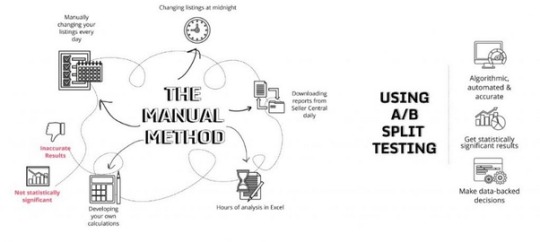
This section stands out immediately because it isn’t just a standard A/B testing tool that lets you run two things at once, see the conversion or engagement rates for each, and decide which one to continue with.
No, the split testing function in Splitly uses artificial intelligence to do this for you, running different images, titles, descriptions, and prices, rotating them out without your input, and recording the customer behavior caused by each.
Once it has enough data to know which listing is the most effective, it will continue to run that one, maximizing your business, sales, and traffic.
You can then run new tests within the context of the results of the last one in order to find the next step of optimization development and any potential other ways to improve your listing.
Even better?
We did this for the first time just a few short minutes after signing up — it really is unbelievably easy.
In our opinion, this is a highly impressive offering and earns Splitly a spot at the top of the list when it comes to split testing tools.
After all, very few competing tools use complex algorithms to evaluate the results and make decisions on them, instead preferring to simply display the results and let you do the rest.
This is the most intelligent way to approach optimization and A/B testing because it ensures you never rest on your laurels or get too satisfied with a listing that can still be improved.
And let’s be honest, any listing can still be improved! Optimizing is an ongoing journey where you build off of what you’ve learned previously and find new ways to take it.
Doing this manually can range from being a nightmare to being impossible since you can’t be expected to remember everything you’ve ever tried and the associated statistics.
With Splitly, you don’t need to — and that’s a huge bonus for any Amazon seller.
Automated Pricing Optimization (Profit Peak)

Even if you get to a stage where you’re happy with your listing and decide not to run the split testing anymore, you’ll probably still want to keep the price management function running.
This is because it ensures your prices are always in the right spot to be as attractive to customers as possible while also ensuring your profits are as healthy as they can be.
It’s also simply because, once you experience never having to worry about tweaking your pricing again and knowing it’s always handled, you won’t be able to go back.
Profit Peak can also help with inventory management since it automatically takes supply and demand into account, increasing prices slightly if you (and sellers of similar products) are low on stock but demand stays the same, for example.
Profit Peak is super easy to use and another powerful benefit for any Amazon seller. Personally, we would recommend any Splitly user keeping it running 24/7.
Failing to do so will likely lose you some money pretty quickly.
This means that no matter whether you’re sleeping, working, socializing, or vacationing, Splitly is keeping an eye on everything and making sure your prices are at the ideal level, so you don’t need to.
Keyword Rank Tracking
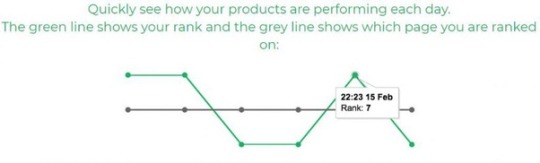
Splitly also offers a keyword rank tracking solution.
It updates you daily with accurate keyword rankings for your products and those of your competitors. Historical reports help you to track your ranking over time and see what events have had the biggest impact.
It is best used alongside the above features to measure how your listing optimizations affect your rank since this has a major effect on your sales volume.
For example, what if you test two listings against each other, and Splitly tells you one is more effective, so you apply it permanently which then causes your rank to increase?
This tells you that the new listing is not only an all-round improvement on the old one in terms of customer engagement metrics, but Amazon’s algorithm prefers it too — which is exactly what we’re looking for,
In other words, this listing is your new gold standard, and while you can certainly continue to test new tweaks and improve it further, you should keep what you’ve learned and never roll back any improvements or go back to how things were previously.
You can continue to do this over time, boosting your conversion rates and your Amazon ranking, but you can also track the rank increases and decreases that happen to your competitor’s listings, then check those listings for the alterations or optimizations that caused the rank changes too.
Through combining these two strategies, you can learn from every change that happens within your niche, and well, it’s difficult for anybody to compete with that!
Very difficult.
If keyword ranking is the main thing you’re looking for, KeyworX does that a lot better and is a lot cheaper — don’t forget that.
But, if you want both keyword ranking and split testing in a high-quality package that allows both of these functions to work together to the benefit of your listings, you will struggle to do better than Splitly, and for some, especially some larger Amazon businesses, that is likely to be worth the extra cost.
Speaking of value and pricing, how much does Splitly cost anyway?
Splitly Pricing
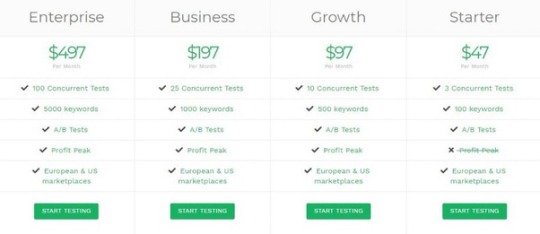
At first glance, it seems that the number of keywords you can track and the number of concurrent tests you can run are the main differences, but be sure to also note that you don’t get Profit Peak, the price optimization tool, in the smallest package.
The biggest (Enterprise) package is a beast at 100 concurrent tests and 5,000 keywords — even we struggled to reach the maximum for this package with our wide range of clients selling on Amazon, so chances are that this will be more than enough for most of the biggest Amazon sellers.
What about customer service?
As part of the JungleScout umbrella, Splitly has an excellent customer service team who are quick to respond and happy to explain any part of the tool you are struggling with.
What about data and privacy? Is Splitly secure?
Splitly and JungleScout work closely with Amazon Web Services to securely read data from Amazon. They also use OpenSSL AES 256-bit encryption (government/bank-level encryption).
You can read up on their privacy policy here.
Which marketplaces does Splitly support?
How much can it change my pricing? What if it messes up?
On first use of Profit Peak, it will make very minor changes as the algorithm continues to learn. This stage typically involves gravitating towards the price point that will give you the most profit, before other factors come in and potentially change this slightly.
The algorithm behind Profit Peak is very intelligent and we find it extremely unlikely you’ll get any bad results, but you do have the ability to set a minimum and maximum price to keep it under control if that makes you feel safer.
Can I manually edit my listings while testing is ongoing?
No — doing this will cancel the test, although we don’t know why you would need to. If you have ideas that might be better than the test you’re currently running, note them down and give them a chance in the next test.
Final Breakdown
A huge standout in the Amazon A/B testing niche
Smart AI decisions create a scientific testing environment
Maximise your listing for conversions
Maximise your price for profits
Well-designed and intuitive to use
Saves you hours per week of careful tweaks
Offers keyword tracking for related insights
The keyword tracking is beaten out by KeyworX, but then keyword tracking isn’t the main objective of Splitly
Nothing else significant enough to be worth mentioning!
Conclusion
For those who waste a lot of time every week tweaking their listings and trying to figure out what works best, Splitly is an absolute must-have.
Even if you do have a lot of experience and knowledge around Amazon product listing optimization, you can still benefit a lot from the testing Splitly provides.
The combination of proven, data-driven insights on which listing features work and easily trackable changes in keyword ranking make boosting your Amazon sales and profits as easy as it is likely to be any time in the near future.
At the end of the day, your product listing is your shop window, and you can’t expect to build and scale a successful business without maximizing your listings.
Splitly makes this not just manageable, but laughably easy, and for that, it earns a strong recommendation for any Amazon seller or business.
summary:
It’s with high expectations and bated breath, that the authors come to analyze Splitly, the highly-regarded all-in-one Amazon A/B testing tool.
Use an AI-driven split testing algorithm to do the same for product titles, descriptions, images, etc, in order to quickly and scientifically ascertain the most effective product listing possible
The split testing function in Splitly uses artificial intelligence to do this for you, running different images, titles, descriptions, and prices, rotating them out without your input, and recording the customer behavior caused by each.
This is a highly impressive offering and earns Splitly a spot at the top of the list when it comes to split testing tools.
Even if you get to a stage where you’re happy with your listing and decide not to run the split testing anymore, you’ll probably still want to keep the price management function running.
Offers a keyword rank tracking solution.
What if you test two listings against each other, and Splitly tells you one is more effective, so you apply it permanently which causes your rank to increase?
You can continue to do this over time, boosting your conversion rates and your Amazon ranking, but you can track the rank increases and decreases that happen to your competitor’s listings, check those listings for the alterations or optimizations that caused the rank changes too.
If you want both keyword ranking and split testing in a high-quality package that allows both of these functions to work together to the benefit of your listings, you will struggle to do better than Splitly, and for some, especially some larger Amazon businesses, that is likely to be worth the extra cost.
It seems that the number of keywords you can track and the number of concurrent tests you can run are the main differences, but be sure to note that you don’t get Profit Peak, the price optimization tool, in the smallest package.
For those who waste a lot of time every week tweaking their listings and trying to figure out what works best, Splitly is an absolute must-have.
Even if you do have a lot of experience and knowledge around Amazon product listing optimization, you can still benefit a lot from the testing Splitly provides.
The combination of proven, data-driven insights on which listing features work and trackable changes in keyword ranking make boosting your Amazon sales and profits as easy as it is likely to be any time in the near future.
To learn more about how the authors can offer results and rank positions that nobody else can, take a look at the case studies to see the results the authors have already achieved for the clients with the unique, self-developed Amazon ranking process
#amazon#amazon fba#affiliate marketing#affiliatemarketingtips#AffiliateMarketingPrograms#affiliatemarketingbusiness#affiliatemarketingsuccess#make money from home#send me money#make money online#make money on amazon#make money for free#make money with google
3 notes
·
View notes
Text
Perl For Mac

Download Perl from ActiveState: ActivePerl. Download the trusted Perl distribution for Windows, Linux and Mac, pre-bundled with top Perl modules – free for development use. MacOS Editors Applications - TextEdit (set up as a Plain Text Editor); TextMate (commercial); vim (graphical version, command line version comes with recent macOS versions); Padre. If you have ever thought about getting into programming on your Mac, Perl is a great place to start! Preparing for Perl. All you will need for this primer is a text editor, the terminal, and Perl (of course!). Luckily for us, Perl comes with OS X 10.7 and previous versions of. Perl on Mac OSX. OSX comes with Perl pre-installed. In order to build and install your own modules you will need to install the 'Command Line Tools for XCode' or 'XCode' package - details on our ports page. Once you have done this you can use all of the tools mentioned above. Perl on other Unix like OSs. Start developing with Perl for free on Windows, Mac and Linux. Trusted by Developers, Proven for the Enterprise. The #1 Perl solution used by enterprises. Save time and stop worrying about support, security and license compliance. With the top Perl packages precompiled, and a range of commercial support options.
Perl Ide For Mac
Php For Macintosh
Mac Perl Install
Perl Activestate
Activeperl 5.24.1
ActivePerl: Support your mission-critical applications with commercial-grade Perl from ActiveState – The world’s most trusted Perl distribution.
Start developing with Perl for free on Windows, Mac and Linux
The #1 Perl solution used by enterprises

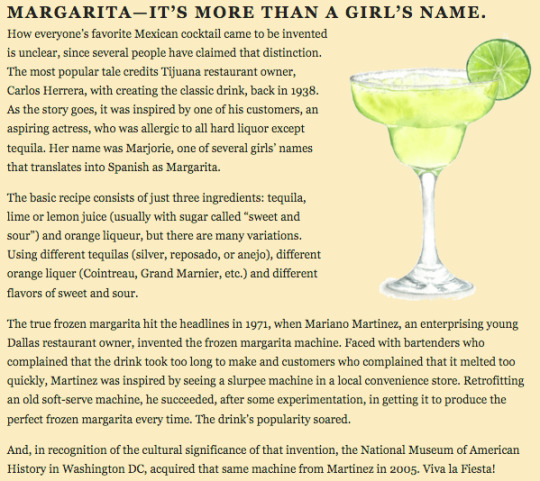
Save time and stop worrying about support, security and license compliance. With the top Perl packages precompiled, and a range of commercial support options, ActivePerl lets your team focus on productivity with Perl that “just works”.
HUNDREDS OF INCLUDED PERL MODULES
Essential tools for Perl development including CGI scripting, debugging, testing and other utilities
Major ActivePerl components such as OLE Browser, PerlScript, Perl for ISAPI, PerlEx and Perlez
Windows scripting with specific documentation for ActivePerl on Windows
GET YOUR APPS TO MARKET FASTER
ActivePerl includes the top Perl packages, pre-verified to ensure against outdated or vulnerable versions, incompatibility and improper licensing, so you can:
Increase developer productivity
Enable and secure mission-critical applications
Satisfy corporate requirements for support, security and open source license compliance
INTEGRATED WITH THE ACTIVESTATE PLATFORM
ActivePerl, featuring hundreds of popular packages, is available free for download from the ActiveState Platform. But you can also use the Platform to automatically build your own version of Perl from source, that can include:
Any supported version of Perl
Thousands of packages not featured in our ActivePerl distribution
Just the packages your project requires, such as those we’ve prebuilt for WebDev projects
Reduce Security Risks Ensure security with the latest secure versions of Perl packages (i.e. the latest OpenSSL patch) and timely updates for critical issues.

Indemnification and License Compliance Comply with your organization’s open source policies against GPL and GNU licensing, and reduce risk with legal indemnification.
Commercial Support & Maintenance Keep your IP out of public forums and get faster, more reliable help with guaranteed response times and Service-Level Agreements
Enforce Code Consistency Maintain consistency from desktop to production – Windows, macOS, Linux and big iron (AIX, Solaris).
Perl Ide For Mac
Avoid Lock-In with Open Source 100% compatible with open source Perl so you can recruit skilled staff, ramp up faster and avoid vendor lock-in.
Accelerate Time to Market Spend less time setting things up and more time getting things done, with the top Perl packages precompiled and ready to go.
Php For Macintosh
Lack of support for open source software can create business risks. ActiveState’s language distributions offer guaranteed support SLAs and regular maintenance updates.
As much as 95% of code bases incorporate undisclosed open source code. Protect your IP with legal indemnification.
As much as 95% of IT organizations leverage open source software (OSS). However, incorporating OSS into your project often comes with licensing terms on how you can distribute your product.
How to Build Perl without a Compiler20201029112146
How to Build Perl without a Compiler
Top 10 Python Tools for IT Administrators20201023062138
Top 10 Python Tools for IT Administrators
The Future of Perl at ActiveState (Part 2 of 2)20201001124600
The Future of Perl at ActiveState (Part 2 of 2)

Download the trusted Perl distribution for Windows, Linux and Mac, pre-bundled with top Perl modules – free for development use.
Get ActivePerl Community Edition
32-bit and other older/legacy versions are available through the ActiveState Platform with a paid subscription. See pricing here.
ActivePerl is now offered through the ActiveState Platform. Create a free account above and get these benefits:
Download Perl and get notified of updates
Customize Perl with only the packages you need
Share your Perl runtime environment with your team
Mac Perl Install
Build a custom Perl tailored to your needs
Pick only the packages you need
We automatically resolve all dependencies
You get an easy-to-deploy runtime environment
Build for Windows and Linux. MacOS coming soon.
By downloading ActivePerl Community Edition, you agree to comply with the terms of use of the ActiveState Community License. Need help? Please refer to our documentation.
Looking to Download Perl For Beyond Development Use? Take a look at our licensing options.
Perl Activestate
Commercial support, older versions of Perl, or redistributing ActivePerl in your software – We’ve got you covered on the ActiveState Platform. Compare pricing options in detail.
Activeperl 5.24.1
Build, certify and resolve your open source languages on the ActiveState Platform. Automate your build engineering cycle, dependency management and checking for threats and license compliance.

1 note
·
View note
Text
Import csv to razorsql

#IMPORT CSV TO RAZORSQL HOW TO#
This is a problem in "BigDump", not in HeidiSQL. Still Heidi SQL is great, and I use it on a daily basis :-)ĭid you notice BigDump error msg point at "some tool" as the problem, and you point at "BigDump" -) Īs a user I have little or no influense in the softwares functions and features, I'm just affected by bugs and limitations, and all I can do it speak out what features I would like to see to make my work easier -)Īnyway, it's up to you. I would have prefered to use Heidi SQl for this also, but couldn't. Well, some other similar software, like RazorSQL do have the option to set number of dumplines / query.Įven it's a bug in BigDump, I still think it would be a great feature if Heidi SQL had this feature.Īs you said, softwares has bugs, like BigDump, and sometimes we just need to adjust. Ģ6 Aug - TTSneko: Windows Defender finds a trojan (Win10.
#IMPORT CSV TO RAZORSQL HOW TO#
Ģ8 Aug - pemoch: How to work with LocalDB with an mdf dat. Ġ1 Sep - ansgar: SQL Error 1064 after update to 12.1.ģ1 Aug - jckodel: Conditions in shortcutsģ1 Aug - viacheslav: "Run Current Query" doesn&. Ġ1 Sep - ansgar: Error when using latin1_general_ci colla. Ġ1 Sep - viciussouza: Change charset encoding Postgres wi. Ġ7 Sep - LuisitoCard: Support Oracle databesesĠ2 Sep - ansgar: foreign key not visibleĠ2 Sep - ansgar: Is there a Messages pane? I can't. Ġ8 Sep - ansgar: Data truncated after export blob columnĠ8 Sep - ansgar: Cant connect to Mysql with libmysqldb.dl. ġ5 Sep - ansgar: Chinese characters are rotated 90. You may want toġ6 Sep - giancolaweb: OpenSSL 3.0 and HeidiSQLġ6 Sep - svish: Is there a keyboard shortcut for "Ap. User support and hosting takes time and money. But keep in mind that developing HeidiSQL,

0 notes
Text
does vpn ensure identity
🔒🌍✨ Get 3 Months FREE VPN - Secure & Private Internet Access Worldwide! Click Here ✨🌍🔒
does vpn ensure identity
VPN encryption protocols
VPN encryption protocols are the backbone of secure internet communication, ensuring that your data remains private and protected from prying eyes. These protocols dictate how your data is encrypted and transmitted over the VPN network, safeguarding it from interception and unauthorized access. Let's delve into some of the most commonly used VPN encryption protocols:
OpenVPN: Widely regarded as one of the most secure protocols, OpenVPN utilizes the OpenSSL library to provide strong encryption and authentication. It supports various cryptographic algorithms, including AES, Blowfish, and Camellia, offering a high level of security and flexibility.
IPsec (Internet Protocol Security): IPsec operates at the network layer of the OSI model, encrypting and authenticating IP packets. It can be implemented in two modes: Transport mode, which encrypts only the data payload, and Tunnel mode, which encrypts the entire IP packet. IPsec often works in conjunction with other protocols like IKEv2 for key exchange.
L2TP/IPsec (Layer 2 Tunneling Protocol/Internet Protocol Security): L2TP/IPsec combines the simplicity of L2TP with the robust security of IPsec. While L2TP itself doesn't provide encryption, when coupled with IPsec, it creates a secure tunnel for data transmission. However, some concerns have been raised about its security due to the involvement of Microsoft in its development.
SSTP (Secure Socket Tunneling Protocol): Developed by Microsoft, SSTP establishes a PPP tunnel over the SSL/TLS protocol, making it highly resistant to censorship and firewall restrictions. It is commonly used on Windows platforms and offers strong encryption for secure communication.
WireGuard: A relatively new addition to the VPN protocol landscape, WireGuard is praised for its simplicity, efficiency, and high performance. It utilizes state-of-the-art cryptographic techniques and aims to be more secure and easier to audit than traditional protocols like OpenVPN.
In conclusion, selecting the right VPN encryption protocol is crucial for maintaining your online privacy and security. Each protocol has its strengths and weaknesses, so it's essential to choose one that aligns with your specific needs and priorities.
VPN anonymity
Ensuring Anonymity with VPNs: Safeguarding Your Online Presence
In today's digitally interconnected world, online privacy and security have become paramount concerns. With the proliferation of cyber threats and the constant monitoring of online activities by governments and corporations, individuals are seeking effective ways to safeguard their anonymity while browsing the internet. One such solution that has gained widespread popularity is the Virtual Private Network (VPN).
A VPN functions as a secure tunnel between your device and the internet, encrypting all data transmitted through it. This encryption ensures that your online activities remain private and protected from prying eyes. Moreover, VPNs conceal your IP address by routing your internet traffic through servers located in different geographical locations. This process effectively masks your true location and enhances your anonymity online.
When it comes to anonymity, not all VPNs are created equal. It is essential to choose a reputable VPN service provider that prioritizes user privacy and does not keep logs of your online activities. Opting for a no-logs VPN ensures that there is no record of your browsing history, enhancing your anonymity further.
VPN anonymity is particularly crucial for individuals who engage in activities that may attract unwanted attention, such as journalists working in authoritarian regimes or whistleblowers exposing corporate malpractice. By utilizing a VPN, these individuals can protect their identities and communicate securely without fear of reprisal.
Furthermore, VPNs are invaluable tools for bypassing censorship and accessing restricted content. Whether you're traveling abroad or living in a country with strict internet regulations, a VPN allows you to circumvent geo-restrictions and browse the web freely while maintaining your anonymity.
In conclusion, VPNs play a vital role in safeguarding anonymity and preserving online privacy in an era of increasing surveillance and censorship. By encrypting your internet connection and masking your IP address, VPNs empower individuals to reclaim control over their digital footprint and browse the web with confidence.
VPN IP masking
Title: Understanding VPN IP Masking: Protecting Your Online Identity
In today's digital landscape, privacy and security concerns have become paramount. With the ever-present threat of hackers, data breaches, and government surveillance, safeguarding one's online identity has never been more critical. This is where VPN IP masking comes into play.
VPN, or Virtual Private Network, is a technology that creates a secure and encrypted connection over the internet. One of its key features is IP masking, which conceals your true IP address and replaces it with one from the VPN server you're connected to.
But why is this important? Your IP address is like a digital fingerprint, providing information about your location, internet service provider, and browsing habits. By masking your IP address, you can effectively anonymize your online activities, making it much harder for third parties to track you.
VPN IP masking offers several benefits:
Privacy Protection: By hiding your IP address, VPNs prevent websites, advertisers, and even your internet service provider from monitoring your online behavior and collecting data about you.
Bypassing Geo-Restrictions: Many websites and streaming platforms restrict access based on your location. With VPN IP masking, you can bypass these geo-blocks and access content that may be restricted in your region.
Enhanced Security: VPNs encrypt your internet traffic, preventing cybercriminals from intercepting sensitive information such as passwords, credit card details, and personal messages.
Anonymous Browsing: By masking your IP address, VPNs enable you to browse the internet anonymously, protecting your identity and preserving your right to privacy.
In conclusion, VPN IP masking is a powerful tool for safeguarding your online identity and protecting your privacy and security in an increasingly interconnected world. Whether you're concerned about data privacy, circumventing geo-restrictions, or simply browsing anonymously, investing in a reliable VPN service can provide you with peace of mind and freedom online.
VPN data security
Title: Ensuring Robust Data Security with VPNs
In today's digital age, ensuring the security of sensitive data is paramount. With the increasing prevalence of cyber threats, individuals and businesses alike are turning to Virtual Private Networks (VPNs) to safeguard their information. VPNs offer a robust solution for data security by encrypting internet connections and routing them through secure servers, thereby creating a private network over a public one.
One of the primary benefits of using a VPN is the encryption of data. When you connect to a VPN server, all data transmitted between your device and the server is encrypted. This means that even if hackers intercept your data, it appears as incomprehensible gibberish to them, rendering it useless without the decryption key. This encryption ensures that sensitive information such as login credentials, financial transactions, and personal communications remain confidential and protected from prying eyes.
Moreover, VPNs provide anonymity by masking your IP address. Instead of accessing the internet directly, your connection is routed through the VPN server, which assigns you a new IP address. This makes it difficult for third parties to track your online activities and trace them back to your device. By maintaining anonymity, VPNs offer an additional layer of protection against surveillance and tracking by ISPs, government agencies, and malicious actors.
Furthermore, VPNs enhance data security when using public Wi-Fi networks. Public Wi-Fi hotspots, such as those found in cafes, airports, and hotels, are notorious for their lack of security, making them prime targets for cyber attacks. However, by using a VPN, you can encrypt your connection and prevent unauthorized access to your data, mitigating the risks associated with using public networks.
In conclusion, VPNs play a crucial role in safeguarding data security in an increasingly interconnected world. By encrypting data, providing anonymity, and enhancing security on public networks, VPNs offer a comprehensive solution for protecting sensitive information from cyber threats. As the digital landscape continues to evolve, investing in a reliable VPN service is essential for ensuring peace of mind and maintaining privacy online.
VPN identity protection
When it comes to safeguarding your online identity and protecting your privacy while browsing the internet, using a Virtual Private Network (VPN) can be a powerful tool. A VPN creates a secure and encrypted connection between your device and the internet, ensuring that your online activities are kept private and anonymous.
One of the key benefits of using a VPN for identity protection is the ability to mask your IP address. Your IP address is like your digital fingerprint, revealing information about your location and online behavior. By connecting to a VPN server, your true IP address is hidden, and websites only see the IP address of the VPN server, enhancing your anonymity and making it harder for third parties to track your online activities.
Moreover, VPNs encrypt your internet traffic, making it unreadable to hackers, cybercriminals, or even your Internet Service Provider (ISP). This encryption adds an extra layer of security, especially when using public Wi-Fi networks, which are notorious for their lack of security. With a VPN, your data is protected from potential threats, ensuring that your sensitive information remains confidential.
In addition to protecting your identity and data, VPNs also allow you to bypass geo-restrictions and access content that may be blocked in your region. Whether you want to stream content from another country or access websites that may be censored in your location, a VPN can help you bypass these restrictions and enjoy a free and open internet.
In conclusion, VPNs are powerful tools for protecting your online identity and enhancing your privacy while browsing the internet. By encrypting your data, masking your IP address, and providing access to geo-blocked content, VPNs offer a comprehensive solution for safeguarding your digital presence.
0 notes