#OpenSSL Windows installation steps
Explore tagged Tumblr posts
Text
How to Install OpenSSL on Windows Computers
In this article, we shall discuss how to Install OpenSSL on Windows Computers. OpenSSL is an open-source command-line tool that is used to generate the SSL certificate and private key and is available in both versions 32 and 64 bit. Please see How to fix Windows Update Fails with Error 0x80092004, how to Fix the Port used for the Virtualhost is not an Apache Listen Port, and Shell Scripting: How…
#convert key format OpenSSL#convert PEM to DER OpenSSL#extract public key OpenSSL#generate private public key OpenSSL#how to use OpenSSL on Windows#install OpenSSL Windows#Microsoft Windows#OpenSSL installation#OpenSSL key conversion#OpenSSL key generation tutorial#OpenSSL key management#OpenSSL public key extraction#OpenSSL Windows#OpenSSL Windows installation steps#Windows#Windows 10#Windows 11#Windows OpenSSL setup#Windows Server#Windows Server 2012#Windows Server 2016#Windows Server 2019#Windows Server 2022
1 note
·
View note
Link
#self-hosting#self-signed-certificates#server-management#server-security#ssl#sslcertificate#ssl-certificate-creation#web-server
0 notes
Text
TPM: A Guide to Understanding Your Computer’s Security Chip

What is Trusted Platform Module (TPM) A Trusted Platform Module (TPM) is a secure cryptoprocessor chip on your computer’s motherboard.
First Contact TPM for Windows The BitLocker drive encryption, the Virtual Smart Card features, and the Crypto Provider are among the security components of the Microsoft Windows operating system that depend on TPM-based capabilities. In fact, Trusted Platform Module 2.0 needs to be activated in ALL desktop and server variants of Windows 10 and 11. By using remote attestation in conjunction with the system’s Trusted Platform Module to allow Measured Boot, the configuration of the system is protected from undetectable threats like rootkits.
On Intel’s Windows machine, Intel can quickly verify some Trusted Platform Module details by navigating to the Security Devices area of the Device Manager screen.
TPM details by navigating to the Security Devices area of the Device Manager screen.
Now let’s engage with it. Now that a terminal window is open, let’s extract some basic system data. There are numerous powershell cmdlets available in Windows that can be used right away.
Get-Tpm retrieves the following data from the module:
Intel can also use this information to deduce some details about the underlying system: For instance, if the platform is equipped with and employing Platform Trust Technologies (PTT), “Intel” will appear in the manufacturer section here. Here, a Trusted Platform Module from the company STM is being used.
Intel must communicate with Windows Core Security features, namely the Trusted Platform Module Base Services software component and related API, in order to utilise the Trusted Platform Module from an application standpoint. Microsoft offers tools and wrappers to facilitate the integration of these processes more quickly.
Then intel will begin examining these after that.
Linux-based TPM First Contact Working with keys securely across any TPM 2.0 compatible module is made feasible by a set of standardised commands and libraries that enable the use of TPMs for key loading and storage in Linux.
At a high level, you can check if a TPM is present in the system by running the following command in the system log: dmesg | grep -i tpm.
Here is a step-by-step guide to several fundamental Linux system interactions: Required conditions: Install a TPM 2.0 chip on the target machine. Install TPM 2.0 software. These packages differ per Linux distribution.The tpm2-tools and tpm2-tss packages are popular. Initialise TPM: Initialise the TPM before using it. Initialise the TPM with tpm2 startup. Establish an Application Key: Create a key that is unique to your application and that you wish to keep in the TPM.You can use a software library like OpenSSL or a Trusted Platform Module library like tpm2-tools to generate this key.
The following is one method of generating an RSA keypair: RSA algorithm -out appkey.pem -openssl genpkey
Fill the TPM with the Key: To load your application-specific key into the TPM, use the TPM 2.0 tools. For this, you’ll usually use the tpm2 load command: tpm2 load -C appkey.pub -r appkey.priv -u context.out This command saves the context of the key in the context.out file and loads it into the TPM. This context is necessary for using the key later on. Apply the resident key (TPM): You can use this commands or libraries such as tpm2-tss to execute cryptographic operations on the TPM-resident key when your programme needs to access it. To sign data using the TPM key, for instance, run the following commands: tpm2 sign -c context.out -g sha256 -m data.txt -s signature.bin Using the TPM-resident key, this command signs the data and stores the signature in signature.bin. Unload the Key (Optional): You can use the tpm2 flushcontext command to unload the TPM-resident key if you no longer require it: tpm2 flushcontext -c context.out. This releases the key’s associated TPM resources. Shutdown and Cleanup (Optional): You can use the tpm2 shutdown command to terminate the Trusted Platform Module once your programme has finished utilising it. Analysing TPM 2.0 thoroughly Advancements in Computer Security Trusted Platform Module (TPM) 2.0 hardware boosts computer security. It protects your system and encryption keys as a secure cryptoprocessor. Essential Features: Cryptographic Key Management: TPM 2.0 securely produces, stores, and utilises keys.Data encryption, digital signatures, and secure communication require these keys. TPM 2.0’s hardware isolation makes key theft and tampering much harder than with software-based systems.
Platform Integrity Validation: Trusted Platform Module 2.0 monitors firmware and other critical software. It looks for any unauthorised changes that might point to malware or efforts at tampering. TPM 2.0 can protect your data by stopping the system from booting if something suspect is found.
Platform Attestation: The firmware and software of your system can be reported on using Trusted Platform Module 2.0. Other security measures or reliable organisations can use these reports, known as attestations, to confirm the integrity of the system. This is useful for secure boot environments and for assessing a system’s health prior to allowing access to resources that are sensitive.
Benefits of TPM 2.0: BitLocker Drive TPM 2.0 securely holds encryption keys, strengthening encryption and other functions. This makes data access tougher for unauthorised parties, even if they reach your device.
Enhanced Platform Security: Your system will boot with authentic, unaltered firmware and software thanks to the platform integrity checks. This lessens the chance that malware will compromise your system remotely.
More Robust User Authentication: Trusted Platform Module 2.0 can be paired with Windows Hello and other comparable technologies to provide more reliable two-factor authentication. By requiring a physical factor in addition to a password, like a fingerprint or facial recognition, this strengthens security. TPM 2.0, Win11:
Microsoft says Windows 11 needs Trusted Platform Module 2.0. This shows how crucial hardware-based security capabilities are becoming in the battle against more complex assaults. The good news is that TPM 2.0 functionality is probably pre-installed on the majority of PCs made in the last few years. It may, however, be inactive by default in the BIOS settings.
Beyond the Fundamentals: Flexibility: TPM 2.0 takes a “library” approach, in contrast to its predecessor. This implies that Trusted Platform Module 2.0 features can be selected by manufacturers based on what best meets their device and security requirements. Wider acceptance across multiple platforms from laptops to embedded systems is made possible by this versatility.
Future-Proofing: Expansion is a key design principle of TPM 2.0. As security risks evolve, it supports the installation of new functions and algorithms. This guarantees that Trusted Platform Module 2.0 will continue to be applicable and useful when new security threats arise.
Read more on Govindhtech.com
#TrustedPlatformModule#tpm#intel#windows10#windows11#windows#microsoft#technology#technews#news#govindhtech
0 notes
Text
does my vpn hide me from my router
🔒🌍✨ Get 3 Months FREE VPN - Secure & Private Internet Access Worldwide! Click Here ✨🌍🔒
does my vpn hide me from my router
VPN encryption
Title: Understanding VPN Encryption: Safeguarding Your Online Privacy
In an era where online privacy is becoming increasingly vulnerable, the use of Virtual Private Networks (VPNs) has emerged as a crucial tool for safeguarding personal data. At the heart of VPN technology lies encryption, a complex process that ensures the confidentiality and integrity of data transmitted over the internet.
VPN encryption works by creating a secure tunnel between the user's device and the VPN server. This tunnel encapsulates the data passing through it, making it unreadable to anyone who might intercept it. The encryption process involves encoding the data using complex mathematical algorithms, rendering it indecipherable without the corresponding decryption key.
There are various encryption protocols utilized by VPN services, each offering different levels of security and performance. The most common protocols include OpenVPN, L2TP/IPsec, IKEv2/IPsec, and SSTP, each with its strengths and weaknesses.
OpenVPN, known for its open-source nature, is widely regarded as one of the most secure protocols available. It utilizes the OpenSSL library and supports a variety of cryptographic algorithms, making it highly adaptable to different security requirements.
L2TP/IPsec (Layer 2 Tunneling Protocol with IPsec) combines the strengths of L2TP and IPsec to provide a robust encryption mechanism. While it offers strong security, it may suffer from slower connection speeds due to the additional overhead involved in the encryption process.
IKEv2/IPsec (Internet Key Exchange version 2 with IPsec) is renowned for its speed and reliability. It establishes a secure connection quickly and efficiently, making it an ideal choice for mobile devices and users who require seamless connectivity.
SSTP (Secure Socket Tunneling Protocol) is a proprietary protocol developed by Microsoft. It leverages the SSL/TLS encryption used by HTTPS websites, ensuring a high level of security and compatibility with Windows operating systems.
In conclusion, VPN encryption plays a pivotal role in preserving online privacy and security. By understanding the different encryption protocols available, users can make informed decisions when selecting a VPN service that best suits their needs.
Router security
Router security is a crucial aspect of maintaining a safe and protected network environment in both residential and business settings. Routers act as the gateway between devices and the internet, making them a prime target for cyber attacks if not properly secured.
To enhance router security, there are several key measures that individuals and organizations can implement. Firstly, it is essential to change the default administrator username and password of the router. This simple step can prevent unauthorized access to the router's settings and configurations.
Additionally, keeping the router's firmware up to date is vital in addressing security vulnerabilities and ensuring optimal performance. Regularly checking for firmware updates and installing them promptly can help safeguard the router against potential threats.
Enabling encryption protocols such as WPA2 or WPA3 can further strengthen router security by encrypting data transmitted between devices and the router. This prevents malicious actors from intercepting sensitive information and unauthorized access to the network.
Moreover, setting up a guest network separate from the main network can add an extra layer of security by isolating guest devices from sensitive data and devices on the primary network.
In conclusion, prioritizing router security is essential in safeguarding against cyber threats and protecting the integrity of the network. By following these best practices and staying informed about the latest security trends, individuals and organizations can significantly reduce the risk of a potential security breach.
Network privacy
Network privacy is a critical aspect of our online presence, ensuring our sensitive information remains secure from prying eyes. With the ever-increasing integration of technology into our daily lives, safeguarding our network privacy has become more important than ever.
One of the key components of network privacy is encryption. By encrypting data transmitted over networks, such as the internet, we can prevent unauthorized access and protect our information from being intercepted by hackers or other malicious actors. Secure socket layer (SSL) and transport layer security (TLS) are commonly used encryption protocols that help secure our online communications and transactions.
Virtual private networks (VPNs) are another valuable tool for enhancing network privacy. VPNs create a secure and encrypted connection to the internet, masking your IP address and online activities from potential eavesdroppers. This can be particularly useful when using public Wi-Fi networks, which are often targeted by cybercriminals looking to steal personal information.
It is also essential to be mindful of the information we share online and the permissions we grant to apps and websites. Limiting the data we disclose and regularly reviewing app permissions can help minimize the risk of our personal information being misused or exploited.
In conclusion, prioritizing network privacy is crucial for safeguarding our online security and protecting our sensitive information from threats. By employing encryption tools, using VPNs, and practicing safe online habits, we can take proactive steps to ensure our privacy in an increasingly digital world.
IP address concealment
When it comes to online privacy and security, hiding your IP address is a crucial step to protect your identity and data from prying eyes. IP address concealment involves disguising or masking your unique Internet Protocol (IP) address to prevent others from tracking your online activities and pinpointing your location.
There are several methods available to conceal your IP address. One popular way is to use a Virtual Private Network (VPN) service. A VPN routes your internet traffic through a secure server, hiding your real IP address and replacing it with the server's IP address. This not only conceals your online identity but also encrypts your data, adding an extra layer of security.
Another method to conceal your IP address is by using proxy servers. Proxies act as intermediaries between your device and the internet, masking your IP address and making it appear as though your requests are coming from a different location.
For those seeking advanced anonymity, tools like the Tor network can be employed. Tor routes your internet traffic through a series of volunteer-operated servers, encrypting it at each step and making it extremely difficult to trace back to your original IP address.
It's essential to remember that while IP address concealment can enhance your privacy and security online, it is not foolproof. Being cautious about the websites you visit, avoiding sharing personal information, and keeping your software and security tools up to date are all important measures to complement IP address concealment in safeguarding your online presence.
Online anonymity
Online anonymity refers to the ability of internet users to conceal their identities while browsing the web or engaging in various online activities. This practice can be achieved through the use of tools such as virtual private networks (VPNs), proxy servers, and TOR (The Onion Router) browser.
There are several reasons why individuals may choose to remain anonymous online. One of the primary reasons is privacy concerns. With the increasing prevalence of data breaches and online surveillance, internet users are becoming more cautious about sharing their personal information. By staying anonymous, individuals can protect their identities and sensitive data from being exposed or misused by malicious actors.
Moreover, online anonymity can also enable people to freely express themselves without fear of reprisal or censorship. For individuals living in oppressive regimes or facing persecution for their beliefs or actions, maintaining anonymity online can be crucial for their safety and well-being.
However, it is essential to recognize that online anonymity can also be misused for illegal activities such as cyberbullying, hacking, or distributing illicit content. As a result, internet users must navigate the ethical considerations of balancing privacy rights with legal and moral responsibilities.
In conclusion, online anonymity plays a vital role in safeguarding privacy, promoting freedom of expression, and protecting vulnerable individuals. While it presents both benefits and challenges, finding the right balance between anonymity and accountability is crucial in ensuring a safe and secure online environment for all users.
0 notes
Text
Getting Started with PHP: A Beginner's Guide to Your First "Hello World" Program

Introduction
PHP tutorial for beginners and professionals provides in-depth knowledge of PHP scripting language. Our PHP tutorial will help you to learn PHP scripting language easily.
This PHP tutorial covers all the topics of PHP such as introduction, control statements, functions, array, string, file handling, form handling, regular expression, date and time, object-oriented programming in PHP, math, PHP MySQL, PHP with Ajax, PHP with jQuery and PHP with XML.
What is PHP
PHP is an open-source, interpreted, and object-oriented scripting language that can be executed at the server side. PHP is well suited for web development. Therefore, it is used to develop web applications (an application that executes on the server and generates the dynamic page.).
PHP was created by Rasmus Lerdorf in 1994 but appeared in the market in 1995. PHP 7.0 is the latest version of PHP, which was released on 28 November. Some important points need to be noticed about PHP are as follows:
PHP stands for Hypertext Preprocessor.
PHP is an interpreted language, i.e., there is no need for compilation.
PHP can be embedded into HTML.
PHP is an object-oriented language.
PHP is an open-source scripting language.
PHP is simple and easy to learn language.

Why use PHP
PHP is a server-side scripting language, which is used to design dynamic web applications with MySQL database.
It handles dynamic content, database as well as session tracking for the website.
You can create sessions in PHP.
It can access cookies variables and also set cookies.
Using PHP language, you can control the user's to access some pages of your website.
It helps to encrypt the data and apply validation.
PHP supports several protocols such as HTTP, POP3, SNMP, LDAP, IMAP, and many more.
PHP Features

Install PHP
To install PHP, we will suggest you to install AMP (Apache, MySQL, PHP) software stack. It is available for all operating systems. There are many AMP options available in the market that are given below:
WAMP for Windows
LAMP for Linux
MAMP for Mac
SAMP for Solaris
FAMP for FreeBSD
XAMPP (Cross, Apache, MySQL, PHP, Perl) for Cross Platform: It includes some other components too such as FileZilla, OpenSSL, Webalizer, Mercury Mail, etc.
How to install XAMPP server on windows
We will learn how to install the XAMPP server on windows platform step by step. Follow the below steps and install the XAMPP server on your system.
Step 1: Click on the above link provided to download the XAMPP server according to your window requirement.
Step 2: After downloading XAMPP, double click on the downloaded file and allow XAMPP to make changes in your system. A window will pop-up, where you have to click on the Next button.
Step 3: Here, select the components, which you want to install and click Next.

Step 4: Choose a folder where you want to install the XAMPP in your system and click Next
Step 5: Click Next and move ahead
Step 6: XAMPP is ready to install, so click on the Next button and install the XAMPP.
Step 7: A finish window will display after successful installation. Click on the Finish button
Step 8: Choose your preferred language
Step 9: XAMPP is ready to use. Start the Apache server and MySQL and run the php program on the localhost.
Step 10: If no error is shown, then XAMPP is running successfully

How to run PHP code in XAMPP
Generally, a PHP file contains HTML tags and some PHP scripting code. It is very easy to create a simple PHP example. To do so, create a file and write HTML tags + PHP code and save this file with .php extension.
All PHP code goes between the php tag. It starts with <?php and ends with ?>. The syntax of PHP tag is given below:
<?php
//your code here
?>
How to run PHP programs in XAMPP PHP is a popular backend programming language. PHP programs can be written on any editor, such as - Notepad, Notepad++, Dreamweaver, etc. These programs save with .php extension, i.e., filename.php inside the htdocs folder.
For example - p1.php.
As I'm using window, and my XAMPP server is installed in D drive. So, the path for the htdocs directory will be "D:\xampp\htdocs".
Step 1: Create a simple PHP program like hello world.
<?php
echo "Hello World!";
?>
Step 2: Save the file with hello.php name in the htdocs folder, which resides inside the xampp folder.
Step 3: Run the XAMPP server and start the Apache and MySQL.
Step4: Now, open the web browser and type localhost http://localhost/hello.php on your browser window.
Step 5: The output for the above hello.php program will be shown as the screenshot below

Most of the time, PHP programs run as a web server module. However, PHP can also be run on CLI (Command Line Interface).
Credits – Shweta Patil (Backend)
MetricsViews Pvt. Ltd.
MetricsViews specializes in building a solid DevOps strategy with cloud-native including AWS, GCP, Azure, Salesforce, and many more. We excel in microservice adoption, CI/CD, Orchestration, and Provisioning of Infrastructure - with Smart DevOps tools like Terraform, and CloudFormation on the cloud.
www.metricsviews.com
0 notes
Text
Apache tomcat download

Apache tomcat download how to#
Apache tomcat download software download#
Apache tomcat download portable#
Apache tomcat download code#
Ġ 00:45:44.313 INFO .AprLifecycleListener.lifecycleEvent APR/OpenSSL configuration: useAprConnector, useOpenSSL Ġ 00:45:44.320 INFO .AprLifecycleListener. Ġ 00:45:44.313 INFO .AprLifecycleListener.lifecycleEvent APR capabilities: IPv6, sendfile, accept filters, random. If all goes well, you should be able to see this in the outputĬat /opt/apache-tomcat-8.5.16/logs/catalina.out | moreĠ 00:45:44.312 INFO .AprLifecycleListener.lifecycleEvent Loaded APR based Apache Tomcat Native library using APR version. Alternatively, you can verify the hash on the file. Create the folders C:Program FilesTomcat, C:Program Files. gpg -import KEYS gpg -verify downloadedfile.asc downloadedfile. Download the product and unzip the content to a temporary folder on your server. First download the KEYS as well as the asc signature file for the relevant distribution. LD_LIBRARY_PATH=$LD_LIBRARY_PATH:$CATALINA_HOME/lib Verify the PGP signature using PGP or GPG. Vi /opt/apache-tomcat-8.5.16/bin/setenv.sh A new file will be created if not present already. The last step is to set up the environment so that apache tomcat runtime can find the native libraries.Īdd the entries below into the setenv.sh file. config -fPIC -prefix=/opt/software/ -openssldir=/opt/software/Ĭd /opt/apache-tomcat-8.5.16/bin/tomcat-native-1.2.12-src/native/
Apache tomcat download how to#
Install the development tools for building the various libraries This tutorial explains how to install the Apache Tomcat Java. Sudo yum install -y jdk-8u141-linux-圆4.rpm Wget -no-check-certificate -no-cookies -header "Cookie: oraclelicense=accept-securebackup-cookie" You can install it in any directory that you like. we will install them in a directory called /opt/softwares.
Apache tomcat download portable#
The native library requires openssl and APR (Apache portable runtime).
Apache tomcat download code#
The native source code is in the bin directory. For everyone else, use whatever user you want the tomcat to run as.ĭownload apache tomcat. This is where we will install the tomcat instance.
If you are on an amazon box then login as root and change directory to /opt.
The steps were performed on an AWS EC2 instance (Amazon Linux), but should work on most of the linux systems. If you are using Apache Tomcat in production then it would be good to install Apache Tomcat native library as it has some optimizations for production use. In next section we will create our first servlet program in eclipse.Steps to install apache tomcat native and its dependencies Now it should be up and running on port 8080. This page provides download links for obtaining the latest version of Tomcat Native software.
Apache tomcat download software download#
You should see Tomcat v8.0 Server at localhost under Servers tab. Welcome to the Apache Tomcat Native software download page. Select Apache installation Directory and click Finish. Follow all detailed steps to configure Apache Tomcat successfully in Eclipse environment.Ĭhoose Binary Distributions Core: 32-bit Windows zip / 64-bit Windows zip Setup and Install Apache Tomcat Server in Eclipse Development Environmentīy default when you download Eclipse IDE, it doesn’t come with Tomcat install with it. Moreover, you can simply delete the entire Eclipse directory when it is no longer needed (without running any un-installer). Unzip the downloaded file into a directory of your choice. For web development, choose " Eclipse IDE for Java EE Developers" (32-bit or 64-bit) (e.g., "eclipse-jee-mars-R-win32-x86_64.zip"). If you have not installed JDK in your system Read " How to Install JDK (on Windows)".ĭownload Eclipse from. To use Eclipse for Java programming, you need to first install Java Development Kit (JDK). These installation steps are written for windows user. Apache Tomcat is the best production ready web container. For Web Development project you need Web Server. It is essential that you verify the integrity of the downloaded file using the PGP signature (. 1.5 Installation of Apache Tomcat in Eclipse Development EnvironmentĮclipse is a very powerful development environment for Java. Alternate download locations are suggested below.

0 notes
Text
Resume star android

#Resume star android how to#
#Resume star android pdf#
#Resume star android apk#
#Resume star android update#
#Resume star android for android#
You can download it using the link given below, after the instructions. It is totally free to download and use it. BlueStacks is one of the most used android emulator.
#Resume star android how to#
We have given step by step instructions below on how to install and use android apps in PC.įirst we need to download and install an android emulator. To use android app from your computer, you will need an android emulator software that acts as a virtual phone.
#Resume star android pdf#
How to download Resume Star - PDF Resume Builder App Free CV Maker android app for PC (Windows Computer / Mac)? Once the installation is complete, you can start using the app as you normally do. It will start to show the installation prompt that asking for permissions and you can follow the steps to install it.
#Resume star android apk#
Once you complete the above step, you can go to the "Downloads" in your browser and tap the downloaded APK file once. Open Menu > Settings > Security > and check Unknown Sources to allow your phone to install apps from sources other than the Google Play Store. To enable this, the steps are mostly similar to the below. Once the download is complete, you can find the APK in "Downloads" section in your browser.īefore you can install it on your phone you will need to make sure that third-party apps are allowed on your device. You can download Resume Star - PDF Resume Builder App Free CV Maker APK by clicking the above button and that will initiate a download. How to install Resume Star - PDF Resume Builder App Free CV Maker APK from your android phone? We have added a button above to download Resume Star - PDF Resume Builder App Free CV Maker official app file.Īlways download android from Google Play store, unless they don't have the app you're looking for. You can download any android app's APK from many sources such as ApkMirror, ApkPure etc.īut we strongly recommend not to download from any third-party sources. Once you are done, save the FTP profile, go back to the main screen, select the saved FTP account, and tap on the “Connect” button.Where can I download Resume Star - PDF Resume Builder App Free CV Maker APK file? If you want to change the port number and configure default paths, you can do so by navigating to the “ More Properties” tab. Just open the app, tap on the “New” button, and enter all the FTP account details. Other than that, the app also lets you transfer multiple files and directories at the same time, resume interrupted download, ability to set default remote and local paths, support for passive and binary transfers, etc. While using SFTP, along with the regular password, FtpCafe also supports other authentication methods like a private key and RSA/DSA OpenSSL key.
#Resume star android for android#
Once saved, all you have to do is tap on your FTP account icon on the home screen and you are good to go.ĭownload PowerFTP for Android 4. FtpCafe FTP ClientįtpCafe FTP Client is very similar to AndFTP in that it has the same dated yet straightforward user interface and supports different protocols like FTP, SFTP, FTPS (implicit FTP over SSL/TLS), and FTPES (explicit FTP over SSL/TLS). To add an FTP account, tap on the “ +” icon on the main screen, fill in the FTP details, select your local directory, and tap on the “Save” button. Though the user interface looks a bit old, it is very functional and straightforward. AndFTP also supports folder synchronization, share from the gallery for quick sharing, and intents that allow third-party apps to interact with your FTP account.
#Resume star android update#
If you want to, you can even update file and directory permissions and run custom commands. Once connected, you can browse through it and perform various tasks like uploading, downloading, editing, renaming, deleting, etc. Using AndFTP you can connect to multiple protocols like FTP, SFTP, SCP, and FTPS over Explicit and Implicit TLS or SSL. Best FTP Clients for Android 1. AndFTPĪndFTP is one of the most popular FTP clients for Android. Though, the user interface is not that great like having dedicated software. Do you know you can also use your web browser as an FTP client? Yes, you can access your FTP server using “”. So, here are some of the best FTP Clients For Android that you can use for free. Though many Android file explorers do have FTP capabilities, they lack several essential features and are no match for a dedicated FTP client. FTP (File Transfer Protocol) is generally used to transfer files from one location to another, like to upload or download the actual files that make up a website.

1 note
·
View note
Text
Pritunl connection timed out

PRITUNL CONNECTION TIMED OUT HOW TO
PRITUNL CONNECTION TIMED OUT INSTALL
PRITUNL CONNECTION TIMED OUT SOFTWARE
PRITUNL CONNECTION TIMED OUT DOWNLOAD
Writing the new hashed pin/password will be done at a later step.Įcho "show collections" | mongo -quiet mongodb://$ ĭbo.collection("users").
PRITUNL CONNECTION TIMED OUT DOWNLOAD
Using the MongoDB command line utilities, download a copy of the Mongo data for extraction of the fields required to build the. Use the search term: Pritunl port:"27017" Extract the MongoDB data Using Shodan or BinaryEdge, search for a MongoDB with the keyword "pritunl". Step By Step walkthrough Locate a Pritunl MongoDB Server
PRITUNL CONNECTION TIMED OUT HOW TO
Known Mongo Issue & PritunlĪfter getting in touch with about the observations, he identified that this is a known issue with Pritunl, and various posts have been previously made to thier users on how to secure MongoDB (Copied below) Attack Vector Synopsisīy locating unsecured MongoDB databases that are used by Pritunl, an attacker can build an OpenVPN connection profile, with a known hashed password/pin, and connect to the Pritunl server, thus accessing all "internal" servers behind the Pritunl Server. Older versions of Pritunl (version 1.o) and anyone who has manually installed MongoDB 4.0 and later and changed the IP binding options may be vulnerable to this attack. Everything on the server side seems ok but when I try to connect it just times out and these are my logs Sat Jan 28 19:50:13 2017 OpenVPN 2.3.13 x8664-w64-mingw32 SSL (OpenSSL) LZO PKCS11 I.
PRITUNL CONNECTION TIMED OUT SOFTWARE
Subscribe to TechRepublic’s How To Make Tech Work on YouTube for all the latest tech advice for business pros from Jack Wallen.To be clear, the underlying issue is NOT with the pritunl software itself, but with the misconfigured MongoDB server, that is uses. When you’ve finished, click the Hamburger menu and select Disconnect. Once the connection is made, your profile will be listed as Online ( Figure D).įigure D Our client has successfully connected to the server.Ĭongratulations, you are now connected to the Pritunl VPN server. You will be prompted for the PIN you created for your profile on the server. On that profile, click the Hamburger menu and select Connect ( Figure C).įigure C Connecting to the Pritunl server from the client. You should now see the name of the profile listed. Open the Pritunl client and click Import Profile ( Figure B).įigure B The Pritunl client is a no-frills, user-friendly tool for connecting to the server. You should now see a new file ending with the. Once you’ve saved the profile to your desktop, extract it with the command: To do that, log into the Pritunl server web interface, go to Users, and then click the download button for your user ( Figure A).įigure A To download your user profile, click the downward-pointing arrow.
PRITUNL CONNECTION TIMED OUT INSTALL
Sudo apt-get install pritunl-client-electron -y How to download your Pritunl fingerprintīefore you can connect the client, you must first download your Pritunl finger. Fortunately, the client released for 20.04 works just fine. Sudo nano /etc/apt//pritunl.listĪlthough we’re working with 21.04, Pritunl doesn’t yet have a repository for the release. Once the key is installed, add the repository with the command: Open a terminal window and download the necessary GPG keys with the command: We’ll be using the electron version of the Pritunl client. For the Linux installation, you’ll also need a user with sudo privileges. I have OpenVPN installed all working fine and. In the new dialog box, remove the check marks from all. Click on the LAN settings button below the Connections tab. Enter Internet Options in the search bar in the start menu and open it. You’ll also need a client machine (in this case Ubuntu Desktop 21.04), which can be running Linux, macOS, or Windows. Problem: If I connect its anly saying Connecting till its saying Connection timed out to vpnserver (vpnserver). An ErrConnectionTimedOut can sometimes be fixed by disabling some automatic processes in the LAN settings. SEE: Security incident response policy (TechRepublic Premium) What you’ll needįirst off, you must have the Pritunl VPN server up and running, so make sure you go through the steps in the article listed above. But since Linux is my go-to operating system, I’ll be demonstrating the steps on that OS. Of course, you can also install the client on macOS and Windows, and the connection process is the same on all platforms. This time around, we’re going to install the Pritunl client on Ubuntu Desktop 21.04 and connect it to the server. In a recent how-to ( How to install the Pritunl VPN server on Ubuntu Server 20.04), I walked you through the process of installing the Pritunl VPN server on Ubuntu 20.04. Now that you have your Pritunl VPN server up and running, Jack Wallen shows you how to connect the client. How to connect a client to the open-source Pritunl VPN

0 notes
Text
Free vpn tunnelblick
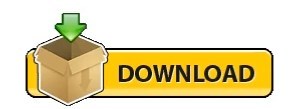
Free vpn tunnelblick install#
Free vpn tunnelblick download#
Free vpn tunnelblick mac#
Tunnelblick does this checking by making a request to the website before each attempt to connect to a VPN and after a successful connection is made. This checking may help insure that your configuration is correct, and may help Tunnelblick diagnose DNS problems. Specify if Tunnelblick should check that your computer's apparent public IP address changes when you connect. As part of its normal website operation, the website keeps a log which includes information about such requests see Privacy for details. Tunnelblick checks for updates by making a request to the website each time it is launched, and every 24 hours thereafter while it is running.
Free vpn tunnelblick install#
When an update is available, you will be given a choice of whether to install the update or not. Specify whether or not you wish to have Tunnelblick check for updates each time it is launched. The window will disappear and a new window will appear.Ī window similar to the following window should now be displayed: If the conversion fails, Tunnelblick will not be installed.Ĭlick Ignore or Convert Configurations. Convert Configurations will attempt to convert your configurations before installing Tunnelblick.They will not be available for use in Tunnelblick - they will not appear in the list of configurations. Ignore will ignore any OpenVPN configurations.When a configuration is converted, all of the original files used by the OpenVPN configuration are collected into the Tunnelblick VPN Configuration and then the Tunnelblick VPN Configuration is secured. Tunnelblick only uses Tunnelblick VPN Configurations because OpenVPN configurations are difficult to secure properly. Then you have OpenVPN configurations that have not been converted to Tunnelblick VPN Configurations. The window will disappear and a new window will appear. Then click the "Open" button to continue. You should click "OK" (the window will disappear), then Control-click the Tunnelblick icon and click "Open" to open the file.
Free vpn tunnelblick mac#
Then your security settings do not allow you to open files that are not from the Mac App Store by double-clicking. If the window is similar to the following: To start the installation process, Control-click the Tunnelblick icon and click "Open" and a new window will appear. A window similar to the following will appear: Installing Tunnelblickĭepending on your browser and its settings, you may need to double-click the downloaded disk image file to mount the disk image.
Free vpn tunnelblick download#
This is an important step to ensure that the download was not damaged or deliberately modified en-route to your computer. Note: If you are using an older version of macOS (10.4 - 10.7.4) you should download an older version of Tunnelblick from the Deprecated Downlaods page. If you need help deciding between the "stable" and "beta" versions, see Stable vs. Downloading Tunnelblick and Verifying the Downloadįirst, download the latest disk image from the Downloads page. Updating Tunnelblick: It is usually easiest to update using Tunnelblick's built-in updater (see the "Preferences" panel of Tunnelblick's "VPN Details" window), but you can install a new version of Tunnelblick without uninstalling the previous version the previous version will be upgraded without disturbing your existing configurations and settings. The Tunnelblick application contains the Tunnelblick GUI, OpenVPN, and OpenSSL, so no other installations are needed except for VPN configurations. Downloading Tunnelblick and Verifying the Download
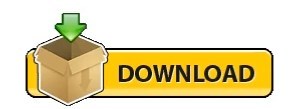
0 notes
Text
Install openssh server ubuntu 20.04

Install openssh server ubuntu 20.04 how to#
Install openssh server ubuntu 20.04 install#
Install openssh server ubuntu 20.04 mac#
Install openssh server ubuntu 20.04 windows#
If you have no results on your terminal, you should “enable” the service in order for it to be launched at boot time. To check whether your service is enable or not, you can run the following command sudo systemctl list-unit-files | grep enabled | grep ssh It is also very likely that it is instructed to start at boot time. sudo ufw statusĪs you probably saw, your SSH server is now running as a service on your host. If you are not sure if you are actively using the UFW firewall, you can run the “ufw status” command. To enable SSH connections on your host, run the following command sudo ufw allow ssh If you are using UFW as a default firewall on your Ubuntu 20.04 host, it is likely that you need to allow SSH connections on your host. Enabling SSH traffic on your firewall settings Your SSH server is now up and running on your Ubuntu 20.04 host. If you want to go into further details, you can actually check that the SSH server is listening on port 22 with the netstat command. sudo systemctl status sshdīy default, your SSH server is listening on port 22 (which is the default SSH port).
Symbolic links are created : one named rvice (your systemd service) and one in the multi-user target (to boot SSH when you log in).Īs stated earlier, a SSH service was created and you can check that it is actually up and running.
A configuration file is created in the /etc/ssh folder named sshd_config.
This command should run a complete installation of an OpenSSH server.įrom steps displayed on your console, you should see the following details :
Install openssh server ubuntu 20.04 install#
Now that all packages are up-to-date, run the “apt-get install” command in order to install OpenSSH. Installing OpenSSH Server on Ubuntu 20.04įirst of all, as always, make sure that your current packages are up to date for security purposes. Now that all prerequisites are met, let’s see how you can install an OpenSSH server on your host. ssh -VĪs you can see, I am currently running OpenSSH 8.2 on Ubuntu with the OpenSSL 1.1.1 version (dated from the 31th of March 2020).īe careful : this information does not mean that you have a SSH server running on your server, it only means that you are currently able to connect as a client to SSH servers. To check that this is actually the case, you can run the “ssh” command with the “-V” option. groupsīy default, SSH should already be installed on your host, even for minimal configurations. User user may run the following commands on server-ubuntu:Īlternatively, you can run the “ groups” command and verify that “sudo” is one of the entries. If you see the following lines on your terminal, it means that you currently belongs to the sudo group. To check whether you have sudo privileges or not, you can launch the following command. Note : there are no practical differences between adding a user to sudoers on Ubuntu and Debian. In order to install a SSH server on Ubuntu 20.04, you need to have sudo privileges on your server.
Install openssh server ubuntu 20.04 how to#
How to Install Nvidia Drivers on Ubuntu 20.04.
Install openssh server ubuntu 20.04 windows#
How To Setup SSH Keys on GitHub | How to Generate SSH Keys Windows & Linux?.
Install openssh server ubuntu 20.04 mac#
How To Generate Git SSH Keys | Process of Git Generate SSH Key on Windows, Linux, Mac.
We are also going to see how you can install OpenSSH on your fresh Ubuntu distribution. In this tutorial, we are going to see how you can install and enable SSH on Ubuntu 20.04 distributions. SSH comes as an evolution to the Telnet protocol: as its name describes it, SSH is secure and encrypts data that is transmitted over the network.Īs a power user, you may want to onboard new machines with SSH servers in order to connect to them later on. Short for Secure Shell, SSH is a network protocol used in order to operate remote logins and commands on machines over local or remote networks. This tutorial focuses on setting up and configuring an SSH server on a Ubuntu 20.04 desktop environment.Īs a system administrator, you are probably working with SSH on a regular basis.

0 notes
Text
Informix odbc driver download

INFORMIX ODBC DRIVER DOWNLOAD MAC OS X
INFORMIX ODBC DRIVER DOWNLOAD INSTALL
H = 32-bit build on any HP PA-RISC 11.x platform also runs on HP PA-RISC 11. » ibm informix 64 bit odbc driver download » ibm informix 64 bit driver download » ibm informix client sdk 64 bit » ibm informix client-sdk 64-bit » ibm informix client sdk 64 bit download » ibm.
INFORMIX ODBC DRIVER DOWNLOAD INSTALL
Note: These codes are used in the following table: hello Beautiful people as the topic says i want to install IBM INFORMIX ODBC DRIVER 64 Bits version but i cant find it anywhere i even uninstalled my ibm informix odbc driver package from my pc. Free ibm informix driver 64 bit download software at UpdateStar - 1,746,000 recognized programs - 5,228,000 known versions - Software. Hardware: IBM POWER (System p, System i, POWER Blades) In this document:įor more information about the system requirements for each client API, see the following machine notes: The destination folder should be the Interbase folder you. Here you need to uncheck all options except for the last option: OBDC driver. IBM Informix ODBC Driver Download Options. Click Next or Yes on the screen until you get to the Interbase component selection screen. System requirements are listed by operating system (OS). The IBM Informix ODBC Driver is a powerful tool that allows you to connect with live data from IBM Informix, directly from any applications that support ODBC connectivity. I can find 'OdbcQuery: FoldingWarning' that says 'This ODBC driver doesnt support SQLSP. If I run diagnostics on the step with simple equal filter like. I get data correctly but query folding does not work after any filter applied. Please refer to for more information on OpenSSL. I try to connect to Informix 11 db using 64bit ODBC driver v 4.0. Starting with version 4.50.xC4, stand-alone installation of the Client SDK requires a minimum version of OpenSSL 1.0.x to be installed on the system. If you downloaded the Informix SDK install from thats a 32 bit driver only - all tools written for Connection are built for 32 bit and require the 32 bit driver regardless of if the platform is 32 or 64 bit.
INFORMIX ODBC DRIVER DOWNLOAD MAC OS X
Informix Client SDK and Informix Connect run on most systems that have a UNIX, Linux, or Windows operating system and, starting with version 3.5, also on the Mac OS X operating system.

0 notes
Text
Clover efi el capitan installation failed

CLOVER EFI EL CAPITAN INSTALLATION FAILED UPDATE
CLOVER EFI EL CAPITAN INSTALLATION FAILED WINDOWS 10
CLOVER EFI EL CAPITAN INSTALLATION FAILED PRO
CLOVER EFI EL CAPITAN INSTALLATION FAILED CODE
Note: "Tiamo" released his work under a BSD-3-Clause license DisclaimerĬopyright (c) 2014-2016, by Pike R. Also note the term "NonCommercial" because I don't want to see my work end up anywhere else but here. My work is licensed under the Creative Commons Attribution-NonCommercial 3.0 Unported License and as such you must add a link to this license. Note: Please provide a clear step by step procedure to reproduce the bug. Note: I myself don't own any unsupported Apple hardware with a 32-bit EFI implementation, so I can probably do not much for you, but there may be others to help you. Developers, or people who need help with compiling boot.efi themself, can visit this macrumors developer thread. If you need help with the setup then please visit this macrumor thread. I'd also like to thank everyone else whoh helped with testing our nightly builds. Peter did all compiling and Mike ran dozens of test builds that Peter pushed out over at Awesome work guys. This project would not have been possible without the help of Peter Holbrook, Mike Boss and a number of other people. Note: See also Compiling-Instructions Thanks To
CLOVER EFI EL CAPITAN INSTALLATION FAILED UPDATE
The latter requires you to update the solution files, but that should be done automatically in the MS Visual Studio IDE.
CLOVER EFI EL CAPITAN INSTALLATION FAILED CODE
Note: If the output is different, then your copy of boot.efi should not be used! Compilationĭon't want a prebuilt copy of boot.efi then compile the source code yourself, with either Microsoft Visual Studio 2013 or 2015.
CLOVER EFI EL CAPITAN INSTALLATION FAILED PRO
Or download the one for legacy hardware, with a grey background and logo for your Mac Pro and verify the download by entering (either one) in a terminal window: openssl md5 boot.efi = 23348e2baff575405f527cf0a26e2838
CLOVER EFI EL CAPITAN INSTALLATION FAILED WINDOWS 10
All other sources are unsupported.ĭownload your copy of the prebuild (32-bit) version of boot.efi for El Capitan (compiled on Microsoft Windows 10 with Microsoft Visual Studio 2015) with a black background and white Apple logo now, and verify the download by entering (either one) in a terminal window: openssl md5 boot.efi = 036476dc081da904f50736eb56acbcfa DownloadĪll downloads of boot.efi should be done from this project page. This project is a new and updated branch of the Yosemite tree and is targetted at OS X 10.11 El Capitan with SIP support, automatic installer detection and fake board-id injection for unsupported models of the MacPro and MacBook Pro. Alpha Macosxbootloader v3.1 For OS X 10.11 El Capitan View on GitHub Download boot.efi Download boot_grey.efi Introduction It does not store any personal data.Macosxbootloader by Pike R. The cookie is set by the GDPR Cookie Consent plugin and is used to store whether or not user has consented to the use of cookies. The cookie is used to store the user consent for the cookies in the category "Performance". This cookie is set by GDPR Cookie Consent plugin. The cookie is used to store the user consent for the cookies in the category "Other. The cookies is used to store the user consent for the cookies in the category "Necessary". The cookie is set by GDPR cookie consent to record the user consent for the cookies in the category "Functional". The cookie is used to store the user consent for the cookies in the category "Analytics". These cookies ensure basic functionalities and security features of the website, anonymously. Necessary cookies are absolutely essential for the website to function properly.

0 notes
Text
Help stabilize hyper in curl
We've been working for that past year and change to allow hyper to be an HTTP backend for curl. We're so close to having it work! With hundreds of tests working, there's only a dozen or so tests left to fix. I've created a dashboard based on the actual file.
Want to help us get it over the finish line? I've written up a guide of how to help debug these tests, step-by-step1, and then included an example of a test I debugged.
Build hyper's C API
First, we'll build libhyper. Start by checking out hyper with git:
$ git clone https://github.com/hyperium/hyper $ cd hyper
Next, we build the C library specifically, following the instructions:
$ RUSTFLAGS="--cfg hyper_unstable_ffi" cargo +nightly rustc --features client,http1,http2,ffi -Z unstable-options --crate-type cdylib
Build curl with hyper
Now to use that to build curl. Get back to your normal code directory, and checkout curl:
$ git clone https://github.com/curl/curl $ cd curl
Make sure you have the required software already installed. In my case, I needed to install autoconf and libtool.
Then, follow the in-repo instructions:
$ ./buildconf $ ./configure --with-hyper=<full path to hyper dir>` --disable-shared --enable-debug $ make $ LD_LIBRARY_PATH="<hyper dir>/target/debug:/usr/local/lib" make test
When running ./configure, you'll also need to select a TLS option. Since I was on Linux, I added on --with-openssl. For ease, you can pick --with-secure-transport on macOS, --with-schannel on Windows, or pick any of the other options if you know better. I wanted to be able to try the built curl on the regular web, but if you don't care about that, you can also just use --without-ssl to skip the TLS decision entirely.
Pick a test from the list.
Look at thedashboard of remaining tests.
Debug it!
Once you have the test number picked, you can run it specifically:
$ cd tests $ LD_LIBRARY_PATH="<hyper dir>/target/debug:/usr/local/lib" ./runtests.pl <test number> -f
And... it will have failed. But we expected that! Now for debugging. Run it again with the debugger flag -g, which will use gdb to help us debug:
$ LD_LIBRARY_PATH="<hyper dir>/target/debug:/usr/local/lib" ./runtests.pl <test number> -f -g
When prompted, enter run (or just r). Pay attention to output to give hints about where look in the code. Some useful gdb tips:
break c-hyper.c:<line-no> to set a breakpoint for a specific line in the c-hyper.c file.
n for the next line after breaking.
p <expression> to print the value of an expression inside the function.
c to continue (unbreak).
It's a cycle of paying attention to the output, looking in the source code, checking the documentation, setting or adjusting breakpoints, and running again. Eventually, you can figure out what went wrong.
An Example
I randomly picked unit test 670 and ran it in the debugger. I saw this interesting line of output:
* Hyper: [1] error from user's HttpBody stream: body write aborted
I realized that error message was a bit vague, so I updated it in hyper, and a re-run now shows this more useful message:
* Hyper: [1] user body write aborted: early end, expected 49 more bytes
The request body is emitting some bytes, and then returning that the body is ended, while hyper thinks that 49 more bytes are needed to meet the advertized content-length header.
Since this unit test is about pausing the request body writing, it seems that instead of pausing, curl is signalling an end of the body. Just to double check, I found the function in c-hyper.c that returns HYPER_POLL_READY and body chunks, set a breakpoint, and observed it returning done because of a user call to pause.
So, the action items from debugging this are:
File an issue with hyper to expand the docs to say more about pausing. They do say some, but it's easy to miss.
File an issue with curl about the need to adjust how bodies are paused.
Bonus: fix the code and send a pull request. But if you're not familiar with C, even just the issues identifying the underlying problem help immensely!
The exact steps could change in the future! ↩︎
0 notes
Text
How to configure web server in windows 2008 r2 step by step 無料ダウンロード.Configure your Servers for the Windows Web Hosting Platform
How to configure web server in windows 2008 r2 step by step 無料ダウンロード.How to Host a Website on IIS: Setup & Deploy Web Application

Configure your Hyper-v Host for Shared Web Hosting.Step by Step Guide to Setup LDAPS on Windows Server - Microsoft Tech Community
· Upgrading to Server R2 in 8 Easy Steps. Once you're ready to upgrade your Server to R2 follow these simple 8 steps. 1. Start the installation by clicking Install Now. 2. Select the option to get the latest updates for installation by clicking on that option. 3 · Step 1. Extract the compressed Apache download. While you can extract it to any directory it is the best practice to extract it to the root directory of the drive it is located on (our example folder is located in C:\Apache24). This is the In this video, we demonstrate how to install Let’s Encrypt SSL certificates on Windows Servers running IIS. The demonstration is performed on Server R2, and we have tested successfully the Letsencrypt Win Simple Client on Server R2 and Server Currently, there are two functional ACME clients for windows: Letsencrypt Win Simple client
How to configure web server in windows 2008 r2 step by step 無料ダウンロード.Installing IIS 7 on Windows Server or Windows Server R2 | Microsoft Docs
· Step 1: Start Server Manager. As with all Windows Server roles, we have to go to the Server Manager to begin the installation. Hit your “Windows” key and search for Server Manager if it is not already opened. Once open, click on “Add Roles and Features“ · Configure your Content Server VM. Create a third guest as the Content Server Virtual Machine. Download the Windows Server R2 Enterprise media from the SPLA site, find the link in the email you received confirming your SPLA agreement. Follow the same steps outlined in 2.a to create the VM Server In this video, we demonstrate how to install Let’s Encrypt SSL certificates on Windows Servers running IIS. The demonstration is performed on Server R2, and we have tested successfully the Letsencrypt Win Simple Client on Server R2 and Server Currently, there are two functional ACME clients for windows: Letsencrypt Win Simple client
When looking to host websites or services from a Windows server, there are several options to consider. It is worth reviewing the strengths and weaknesses of each server type to determine which one is most likely to meet your particular needs before you spend the time installing and configuring a web service.
Some of the most common web servers available for Windows services are Tomcat, Microsoft IIS Internet Information Services , and of course the Apache server. Many server owners will choose to use a control panel which manages most of the common tasks usually needed to administer a web server such as e-mail and firewall configuration.
Alternately, some administrators who need more flexibility choose one of our Core or Self-Managed Windows Servers. This article is intended for the latter type of server with no Plesk or other server management control panel. This guide was written for a bit Windows server since a modern server is more likely to utilize that platform. There are also a few potential issues with Apache on a Windows bit systems nonbit which you should be aware of and can be reviewed here.
Download Here: Apache 2. This is the bit version with OpenSSL version 1. If you would like to utilize an alternate version they are listed here: Available Versions Page. We will assume that you have installed all the latest available updates for your version of Windows. If not, it is critical to do so now to avoid unexpected issues. These instructions are specifically adapted from the directions provided by ApacheHaus where we obtained the binary package. Before installing Apache, we first need to install the below package.
Once it has been installed, it is often a good idea to restart the system to ensure any remaining changes requiring a restart are completed. Step 1. Extract the compressed Apache download. This is the location we will be using for these instructions. Step 2. Step 3. Step 4. Run the program httpd.
Step 5. You will likely notice a dialogue box from the Windows Firewall noting that some features are being blocked. If everything is working properly, you should see the ApacheHaus' test page.
Now that we have confirmed the Apache server is working and shut it down, we are ready to install Apache as a system service. In your Command Prompt window, enter or paste the following command:. Restart your server and open a web browser once you are logged back in.
To allow connections from the Internet to your new web server, you will need to configure a Windows Firewall rule to do so. Follow these steps. Click Next , ensure all the boxes on the next page are checked, then click Next again. Step 6. Step 8. Open a browser and enter the IP address of your server.
You should see the test web page. Step 9. Once you are ready to start serving your new web pages, re-enable that firewall rules, and they should be reachable from the Internet again. We now have the Apache Web Server installed on our Windows server. Our technical support staff is always available to assist with any issues related to this article, 24 hours a day, 7 days a week days a year. We are available, via our ticketing systems at support liquidweb. com , by phone at or via a LiveChat or whatever method you prefer.
We work hard for you so you can relax. Join our mailing list to receive news, tips, strategies, and inspiration you need to grow your business. Our Sales and Support teams are available 24 hours by phone or e-mail to assist. Search Search. How to Install Apache on a Windows Server Posted on October 13, by Justin Palmer Updated: March 8, Category: Tutorials Tags: Apache, Firewall, IIS, Installation, Windows.
Preflight Check. Downloading Apache:. Install Apache on Windows. Download the x64 version for bit systems. Restart - This is optional, but recommended. Apache Installation. Test Apache Installation. Install Apache Service. exe -k install -n "Apache HTTP Server". Installing the 'Apache HTTP Server' service The 'Apache HTTP Server' service is successfully installed. Testing httpd. Errors reported here must be corrected before the service can be started.
Configure Windows' Firewall. Step 7. Related Articles: How to Upload Information to VMware through SFTP How to Use React Spring How to Locate VMware Workstation Serial Numbers How to Configure Your Network Firewall for Video Conferencing How to Import a Virtual Machine into VMware How to Configure Remote Desktop to Transfer Files. About the Author: Justin Palmer Justin Palmer is a professional application developer with Liquid Web.
Common Fixes Featured Articles Getting Started Other Products Cloud Sites 7. Managed WooCommerce Hosting Managed WordPress Security Bulletins Series Technical Support Tutorials InterWorx 2.
Have Some Questions? Latest Articles. How to Upload Information to VMware through SFTP Read Article. Common Fixes. Accessing Man Pages on Ubuntu Premium Business Email Pricing FAQ Read Article. Security Bulletins. Microsoft Exchange Server Security Update Read Article. Want More Great Content Sent to Your Inbox? Chat with a Human.
0 notes
Link
0 notes
Text
How to issue Let's Encrypt certificates using Certbot with DNS validation
Case
You need to issue a SAN (Subject Alternate Name) or Wildcard TLS certificate from Let's Encrypt. You have a Windows or a Linux machine without any Web server installed. You only have one or more registered DNS domains for which you have access to their authoritative DNS server zones. All you need to do is issue Let's Encrypt certificates using Certbot with DNS validation.
Solution
Let's Encrypt works with the Certbot tool (provided by EFF - Electronic Frontier Foundation) to anyone who wishes to issue a free Let's Encrypt certificate. The Certbot tool offers very detailed documentation. Certbox is a CLI tool which comes with a variety of command parameters, to match all possible configurations. Unless you have a Web server installed (Apache, NGinx, IIS, etc) you cannot use the relevant command parameters to utilize your existing online Web server to validate your DNS domains. In this case, if you simply own a few DNS domains and have access to their authoritative DNS server zones, you will have to use a Certbox DNS plugin. A DNS plugin allows you to validate ownership of your DNS domains without an active/live Web server. Alternatively you can use the Certbot manual certificate issuance method by using the --preferred-challenges parameter with value "dns". Also bear in mind that autorenewal of --manual certificates requires the use of an authentication hook script (--manual-auth-hook). Unless you provide the --mannual-auth-hook parameter, you will have to repeat the same certbot manual certificate issuance before the new certificate's expiry date.

Carry out the following step-by-step procedure to issue your certificate using Certbot using DNS validation: - Download and install Certbot CLI tool by following instructions depending on your operating system: https://certbot.eff.org/. - Install any additional certbot plugins which may be required depending on your usage scenario, e.g. the Certbot DNS plugins. - Run the suitable certbot commands based on your scenario. Consult the certbot certificate issuance guide for details and options: https://certbot.eff.org/docs/using.html. - After your Let's Encrypt certificate files are generated (.pem, .cer and .key files), they will be available in a Let's Encrypt folder. In the case of Linux this folder is usually /etc/letsencrypt/live. In order to access the certificate files, you will have to run the following command: sudo chmod 755 /etc/letsencrypt/live/. You may need to also run a few more commands to resolve any permissoins-related errors. Consult the following article for relevant options: https://stackoverflow.com/questions/48078083/lets-encrypt-ssl-couldnt-start-by-error-eacces-permission-denied-open-et 5. At this point you will probably need to convert your Let's Encrypt certificate from .pem/.cer to .pfx format which will include the private key as well. Run the following command (you will need to install openssl if you dont already have it installed): openssl pkcs12 -export -out certificate.pfx -inkey privkey.pem -in cert.pem -certfile chain.pem Consult the following Let's Encrypt community article for more details: https://community.letsencrypt.org/t/how-to-get-from-pem-to-pfx/59961/3 Read the full article
0 notes