#howtos...
Explore tagged Tumblr posts
Text


haircare
#naruto#naruto uzumaki#sakura haruno#digital art#boy does not know howto do his hair#sakura did her best. . curse of short bangs and naruto not sitting still
2K notes
·
View notes
Text
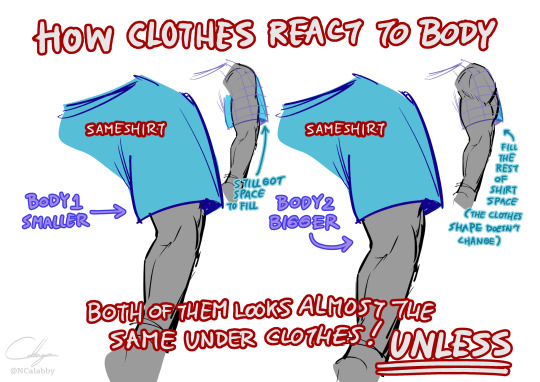
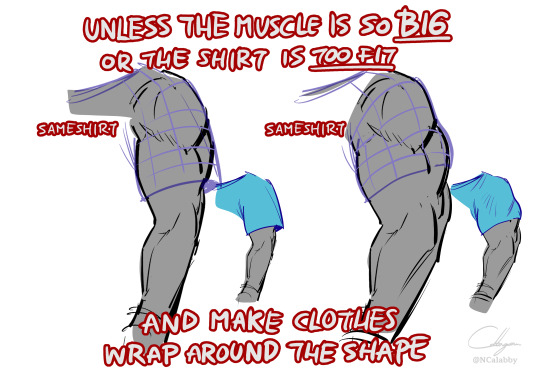

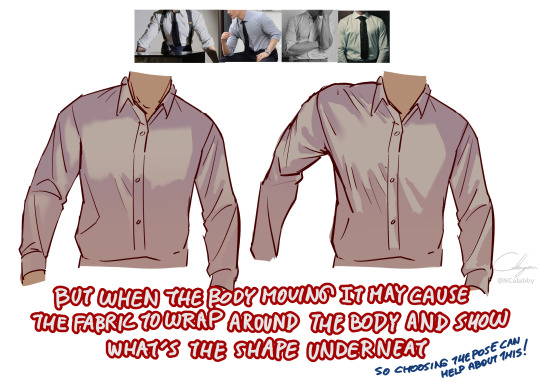
How to Fabric and muscle : Sleeper build or it's just they're wearing normal size clothes
442 notes
·
View notes
Text
Some Tumblr Tricks
1. Get a random blogpost from a blog
You like the content of a blog but theres just so much content and you want to see some older stuff? Great, just append /random to the URL and a random blogpost from that blog will be shown:
BLOGNAME.tumblr.com/random
2. Use Keyboard Shortcuts
When you are on your dashboard you can use the following keybinds:
J -> Scroll forward K -> Scroll backward L -> Like the current post N -> See the number of notes Shift + E -> Add post to your queue Shift + R -> Fast reblog Z + Tab -> Quickly switch between dashboard and blog Z + C -> Quickly compose a post Space -> View photoset in a lightbox or start playing a video post
3. More URL tricks
Show all posts with a specific tag:
BLOGNAME.tumblr.com/tagged/<tag>
Sort entries with a specific tag in chronological order
BLOGNAME.tumblr.com/tagged/<tag>/chrono
Get all Posts from a date
BLOGNAME.tumblr.com/day/JJJ/MM/TT
PS: Do not forget you can go totally crazy with the custom theme editor by for example adding a music player https://www.scmplayer.net/ or whatever. Make personal websites cringe again!
2K notes
·
View notes
Text




#old wip photos of my clear guy :^)#i painted the inside of the chest and torso#i might paint the outside to match but we’ll see. metallic paint would look neat i think#hes silly and doesnt like to stand or do much other than flop around.#im gonna restring him tho LOL#I was gonna sell him but im lowkey still attached even tho hes Strange#Bjd#legit bjd#bjd sculpts#idk howto use tumblr#my dolls#clear guy#<- his own tag cuz yea
358 notes
·
View notes
Text

one of my absolute favorite friendships in the show is Ted and Keeley and i am sooo bummed out that we barely got more scenes with them... ���
#ted lasso#ted lasso fanart#keeley jones#SORRY I DONT KNOW HOW TO DRAW WOMEN I AM A HOMOSEXUAL MAN#this is my second ? time drawing keeley and god i still. dont know howto draw her LMAO#can u imagine how powerful these two couldve been. the drama. the absolute stupidity they could get up to#afc richmond girl's night and ted is there as the honorary Girl#pn.art#for keeley. ted will say yas girl! and crack his wrist#HJKAGJVHGADJHGVJGADJHA#keeley's weird uncle? figure#the rot is neverending <3#EDIT: THANK YOU CHASE BI4BI BESTIES SO TRUE
2K notes
·
View notes
Text


Tutorial: C64 Meatloaf Part 2 - Overview of the functions (German)
67 notes
·
View notes
Text

gesso on scraps from old pants, let dry, black sharpie. looks just like my book covers in high school circa 1996. still got it!

Never saw OpIvy, so Rancid at the Palladium Outdoor will have to do.
Worcester, Massachusetts
September 15, 2019
77 notes
·
View notes
Text


I love them so much I’m gonna explode send help
#the henry stickmin collection#thsc#art#thsc fanart#thsc henry stickmin#henry stickmin#stickvin#charles calvin#thsc charles calvin#henry x charles#henrles#GUHHHHGHHHH#doodle#comic#there are words….#to read…..#idk howto write Charles#bbbruhhgghj#mental illness#sticktism
573 notes
·
View notes
Text
i just got a ticket that ate into literally all of my savings.
hi. i hate to make a post like this but. i am a disabled system trying to save to move out of an abusive living situation to live with my partner. you know the spiel. ive already had extreme trouble saving due to a minimum wage job that barely pays me enough to get gas to GET TO work, but i just got a $300 ticket that i do not have the money for.
im opening commissions to try and help with quite literally being reset to square one. heres my carrd with pricing + info. + my art tag is #scrawls if youd like more examples
my v/nmo is @\talloran
#ninjago#i dont really know howto tag this.#lego ninjago#artists on tumblr#digital art#art#mutual aid
153 notes
·
View notes
Text
Tutorial: How-To Create Striking Gradient Shapes & Waves for Adobe Illustrator for iPad

In this tutorial, we will explore step-by-step instructions and tips to create striking gradient waves and shapes that can enhance any project, from digital illustration to web design and marketing materials.

Starting off you'll want to open Adobe Illustrator on your iPad, and select 'custom size'.

Create a canvas that measures at 3000 x 3000 points.

Set the colour mode as 'RGB'.

Select the 'Pencil' tool, and then select 'Paint Brush'.

Select 'Calligraphic' brushes, and scroll down until you find the 15 pt. 'Round' brush and select it.

Select the 'Fill' option and set the colour value to none.

Select the 'Stroke' option and set the colour value to a colour of your choosing.

Select the 'Smoothness' option and set it to the maximum value (10).

Draw a wavy line.

Select the 'Stroke' tool and choose a new colour.

Draw another wavy line over the top of the previous.

Select the 'Stroke' tool and choose another new colour.

Draw another wavy line over the top of the previous two.

Select the 'Selection' tool.

Select all of the shapes.

Select the 'Repeat' tool.

Within the 'Repeat' tool, select the 'Blend' option.
Tip: If you have a keyboard connected to your iPad, you can use the keyboard shortcut 'Command+Alt+B' when objects are selected to blend them.

Now our gradient wave shape has been created!

Once the shapes have been blended, you can manipulate the spacing of each shape with the three dots in the middle, each one represents each of the lines.

Move each point around until you feel comfortable with their spacing.

We may want to make some alterations to our shape such as changing the rotation, shape, size, order of lines. Here’s how we can do that.

Select the 'Selection' tool.

Drag and select the shape.

Select the 'Object' tool.

Select the 'Release' option.

Now the objects are unblended they can be altered or manipulated to our liking.

To put our gradient wave back in place, first select the 'Repeat' tool.

Then select the 'Blend' option.
Congratulations on completing the tutorial on creating striking gradient waves and shapes in Adobe Illustrator for iPad! You've taken significant steps in enhancing your design skills, learning how to apply gradients effectively, and bringing your digital artwork to life with vibrant colours and dynamic forms.
Keep Practicing - As with any creative skill, practice is key to mastery. Continue experimenting with different gradient combinations, wave patterns, and shapes. Find new ways to enhance your designs.
The more you practice, the more confident and proficient you will become.
If you're interested in supporting me, or checking out some free eBooks, Wallpapers, and more. Please consider checking out my Ko-Fi page: https://ko-fi.com/spikeeager
#freebies#guides#guide#how to#howto#how-to#how-to's#how-tos#art guide#art#design#illustration#art help#art tip#art advice#art tutorial#drawing tips#graphic design#creative#unique#marketing#tips#artwork#art process#digital painting#drawing#illustrators on tumblr#illustrator#illustrative art
141 notes
·
View notes
Text
When my grandfather was graduating school, he wrote “В лето Господне... ” in an essay—an old, pre-revolution way to say “A.D.” A week later, he was arrested for “organizing an anti-government movement among classmates.” Those words were the only “proof” of his guilt. He was lucky—released after six months when they couldn’t prove anything. Dates in Russian carry such weight, don’t they? That’s why I wrote a new blog post, How to Say Dates in Russian, breaking down centuries, years, full dates like “девятнадцатого февраля двухтысячного года” and special words for B.C./ A.D. As a Russian teacher (and immigrant who still counts in Russian in my mind), I share tips to make it easy.
Want to master it? Grab my How to Say Dates in Russian Cheatsheet for $4.99 in my shop!
Read the post and share a date you’ve practiced in the comments!
32 notes
·
View notes
Text



Check out this free pattern from me: Ritzy Ripple Blanket! Full pattern on my blog or download the PDF pattern from my Ravelry shop or Ribblr shop 👋💫💞
Check out this playlist featuring more blanket tutorials here!
#yarn#fiberart#crochet365#crochet#crocheting#crocheted#crochetersofinstagram#crochetblanket#patterns#tutorials#crocheteveryday#crocheter#crochetaddict#crochetallthethings#crochetaddicted#crochetdesigner#crochet_feature_page#crochetblogger#crochetvideo#youtube#youtuber#crochetonyoutube#crochettutorial#crochetpattern#freecrochetpattern#freecrochetpatterns#diy#howto#craft#handmade
37 notes
·
View notes
Text

Do u see what I mean
#danganronpa#neil's art#sdr2#meme#ig????#i dont know howto tag this#danganronpa shitposts#shit post#danganronpa v3#drv3#miu iruma#trans girl kazuichi#sdr2 kazuichi#kazuichi souda#drv3 miu
114 notes
·
View notes
Text

Tutoriel : les bases du CSS
Hey ! J'ai regroupé et revu différents tutoriels autour du CSS. Retrouver toutes les bases :
Installer du CSS sur Forumactif
Héberger du CSS extérieur
Utiliser des variables
Comprendre les sélecteurs
sur ce tutoriel du Blank Theme ✌
#forumactif#french rpg#rpg#blanktheme#forum rpg#rpg français#code#blank theme#css#howto#tutoriel#tuto code
42 notes
·
View notes
Text


Tutorial - C64 Tapecart MicroSD (German)
31 notes
·
View notes
Text

flipaclip practice ^_^!!
#little guy#i dont know howto crop gifs im sorry#too lazy to find out how !!!#hermitcraft#grian#hc s9#hermitblr#my art
557 notes
·
View notes