#iOS VPN App
Explore tagged Tumblr posts
Text
iOS VPN App Development Solutions to Start a VPN Business Today
iOS VPN App Development Solutions are essential in addressing the growing need for online privacy and security. With the increasing demand for Virtual Private Networks (VPNs), creating a custom iOS VPN app is highly effective. It helps attract users and establish a profitable VPN business. Whether you’re an entrepreneur or an established business, iOS VPN app development solution provide the tools you need. These solutions help scale your business and meet the rising demand for secure online services.
0 notes
Text
if anyone was thinking about making every single parental control attachment for wifi networks explode into dust now would be a great time to do that
#kiwiposts#my mom messed around with her device's settings for Literal Days#trying to get my sister's new phone to Even Function At All#and in the almost a MONTH since my laptop has been randomly (but Most Of The Time-ly) having the restrictions in place#which means nothing from reddit or tumblr loads and sometimes twitter and sometimes even My Email And Bank! Just for fun I guess!#and she refuses to even Look at her settings again when I tell her that she must've accidentally revoked my laptop's exclusion#so I have to live with it for However Long I Have To Live Here I Guess!#I got a VPN so twitter's fine and honestly the slowdown from the VPN is *less* than the slowdown caused by the parental control device#but I can't use it for tumblr b/c doing Anything on tumblr with a VPN gets you shadowbanned at best because Good Website#so!#.#so.#seeing if i can still in-depth edit posts if i were to get the (dreaded) tumblr app#but i also have to update from iOS 15 to 16 in order to even install it which. *incredibly strained groan*
4 notes
·
View notes
Text

https://apkbibo.com/th/psiphon-pro/
Psiphon Pro Mod APK ดาวน์โหลดฟรี - การเชื่อมต่ออินเทอร์เน็ตที่ไม่จำกัด
0 notes
Text
the Best IPTV
Title: Exploring the Best IPTV Options for Different Devices in 2023
In recent years, IPTV (Internet Protocol Television) has emerged as a popular alternative to traditional cable and satellite TV services. With IPTV, users can access a wide range of television content over the internet, offering greater flexibility and convenience. If you're considering diving into the world of IPTV or looking to upgrade your current setup, you might be wondering which options are the best for your specific device. In this guide, we'll explore some of the top IPTV choices tailored to various devices, including streaming devices, gaming consoles, and smart TVs.
Best IPTV Formuler Z10 is a powerful and feature-rich IPTV set-top box known for its sleek design and excellent performance. When it comes to finding the best IPTV service for Formuler Z10, users often look for providers that offer a seamless and intuitive user interface, extensive channel lineup, reliable streaming quality, and comprehensive EPG (Electronic Program Guide). Some popular choices for Formuler Z10 include services like [Service Name] and [Service Name], known for their compatibility with the device and high-quality streaming experience.
YouTube's Best IPTV Recommendations YouTube has become a go-to platform for IPTV enthusiasts seeking recommendations, reviews, and tutorials. Users can find countless videos discussing the best IPTV services, apps, and setups for various devices. Whether you're looking for IPTV service reviews, installation guides, or troubleshooting tips, YouTube offers a wealth of information to help you make informed decisions about your IPTV setup.
Best IPTV for Firestick 2023 Amazon Firestick remains one of the most popular streaming devices, offering a convenient way to access IPTV content on your TV. For Firestick users in 2023, the best IPTV services are those that offer a user-friendly app optimized for the device, reliable streaming performance, a diverse channel lineup, and competitive pricing. Providers like [Service Name] and [Service Name] are among the top choices for Firestick users, offering seamless integration and excellent streaming quality.
Best IPTV App for Xbox Xbox gaming consoles have evolved into versatile entertainment hubs, allowing users to access various media content, including IPTV. When choosing the best IPTV app for Xbox, users typically look for options that deliver a smooth and responsive interface, robust streaming capabilities, and compatibility with Xbox controllers. Apps like [App Name] and [App Name] are popular choices among Xbox users, offering a seamless IPTV experience on the gaming console.
Best Xtream IPTV Player for Windows Windows users seeking an IPTV player compatible with the Xtream Codes protocol have several options to consider. The best Xtream IPTV players for Windows offer intuitive interfaces, advanced features, and reliable performance for streaming IPTV content. Some top picks include [Player Name] and [Player Name], known for their compatibility with Xtream Codes and customizable playback options.
Conclusion As IPTV continues to gain popularity, users have an array of options to explore when it comes to selecting the best service or app for their devices. Whether you're using a Formuler Z10, Amazon Firestick, Xbox, or Windows PC, there are numerous IPTV providers and apps tailored to meet your specific needs and preferences. By considering factors such as streaming quality, channel selection, user interface, and device compatibility, you can find the perfect IPTV solution to enhance your entertainment experience in 2023 and beyond.
#best iptv for formuler z10#youtube best iptv#best iptv for firestick 2023#best iptv app for xbox#best xtream iptv player for windows#what's the best iptv for firestick#best iptv player apk#what is the best iptv for firestick 2022#what is the best iptv reddit#best vpn for iptv#ubuntu best iptv player#best iptv for firestick 2023 uk#the best iptv for firestick 2022#the best iptv player apk#samsung tizen best iptv player#reddit best iptv#reddit best iptv canada#reddit best iptv uk#reddit best iptv player#reddit best iptv firestick#reddit best iptv for sports#reddit best iptv subscription#best iptv in qatar#best free iptv player#nvidia shield best iptv app#malaysia best iptv#malaysia best iptv box#linux best iptv player#ipad best iptv player#ios best iptv app reddit
1 note
·
View note
Text
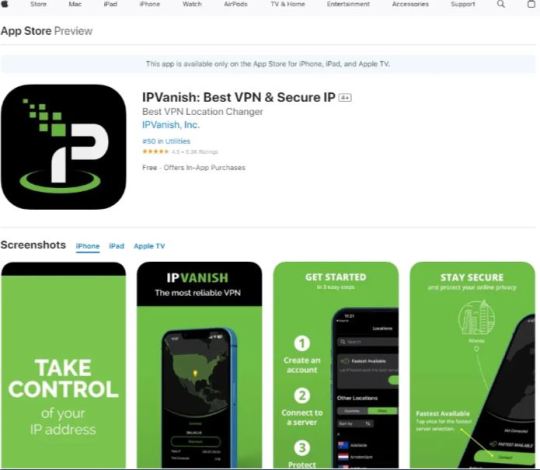
Start Your Trial With the IPVanish VPN App! (Apple iOS Mobile Install) In the USA
>>This offer is only allowed on Apple iOS in the United States (US).<< 👍👍👇👇
Install the app and start your 7-day trial and select the yearly plan. For App Install>> Enter Now
1 note
·
View note
Text
Tuesday, May 7th, 2024
🌟 New
We’ve doubled the number of recently-conversed-with blogs in the messaging suggestions when sharing a post.
In Communities, hovering over a reaction will now reveal who the 10 most recent reactions came from.
We’re shutting down Tipping on June 1.
🛠 Fixed
Fixed a bug on Web where entering fullscreen on an embedded YouTube video could make the embed disappear from the post.
We fixed a bug that was allowing non-Community-members to vote in polls created inside Communities. Only members should be able to vote in polls inside Communities, at least for now.
In the latest release of the iOS app, the ability to mute posts has been fixed.
🚧 Ongoing
We are aware that Twitch videos are no longer embedding.
We are aware that some folks are hitting a rate limit while using a VPN.
In the iOS app, we are aware that blog descriptions are truncated and not expanding on tap.
In the iOS app, we are aware that some Ad-Free Browsing renewals are not going though. Please contact Support if that has happened to you.
In the Android app, we are aware that images are not downloading for folks with Android 10 and higher. A fix is planned for the next release.
🌱 Upcoming
No upcoming launches to announce today.
Experiencing an issue? Check for Known Issues and file a Support Request if you have something new. We’ll get back to you as soon as we can!
Want to share your feedback about something? Check out our Work in Progress blog and start a discussion with the community.
Wanna support Tumblr directly with some money? Check out the new Supporter badge in TumblrMart!
268 notes
·
View notes
Text

Mugenro to Nemure nu chou - Adult Otome game (nsfw)
“Is this really just a dream?”
⚠️ R18 PV & Opening movie

Title: Mugenro to Nemure nu chou
(夢幻楼と眠れぬ蝶)
By: EXNOA LLC, DMM games
Platform: iOS, Android
Language: Japanese
Website: https://mugenro.jp
STORY
You are suffering from insomnia, you light a mysterious incense for sleep well.
In your dream, you come across a red-light district where demons and humans gather.
A man offers himself gives you a hot and unforgettable night...
This is a story about “love and lust” that is like a dream.
CAST
💙 Jagasaki Yato
CV :#テトラポット登
❤️ Koto Kuzuha
CV :#恋津田蓮也
💛 Narukami Rai
CV :#犬神帝
💜 Onio Ryo
CV:#井伊筋肉
🤍 Fuyuzumi Tsubaki
CV:#あさぎ夕
🖤 Heilong
CV:#四ツ谷サイダー
💚 Komatani Shishio
CV:#オベリスク=絽綺
Sub-Character
🔴 Gashadokuro
CV:#あんのもなか
CHARACTER DESIGN :
ウエハラ蜂 (Uehara Hachi) https://x.com/higanbachi
📌 Special scenario exclusive for adult version
DOWNLOAD store version (Mature)
🍎 App store https://apps.apple.com/jp/app/id6478907371
🤖 Play store: https://play.google.com/store/apps/details?id=com.dmm.games.mugenro.googleplay
ADULT VERSION
⚠️ https://mugenro.jp/ura
⚠️ https://games.dmm.com/detail/mugenrou
⚠️ Adult version only in Japanese zone (vpn required)
✔️ Female Protagonist
✔️ Otome romance, Visual novel game
✔️ Cards gacha
X : https://x.com/roman_mugenro
72 notes
·
View notes
Note
what is the best way to get safer/more anonymous online
Ok, security and anonymity are not the same thing, but when you combine them you can enhance your online privacy.
My question is: how tech literate are you and what is your aim? As in do you live in a country where your government would benefit from monitoring private (political) conversations or do you just want to degoogle? Because the latter is much easier for the average user.
Some general advice:
Leave Windows and Mac operating systems and switch to Linux distributions like Fedora and Ubuntu (both very user friendly). Switch from Microsoft Office or Pages/Numbers/Keynote (Mac) to LibreOffice.
You want to go more hardcore with a very privacy-focused operating system? There are Whonix and Tails (portable operating system).
Try to replace all your closed source apps with open source ones.
Now, when it comes to browsers, leave Chrome behind. Switch to Firefox (or Firefox Focus if you're on mobile). Want to go a step further? Use LibreWolf (a modified version of Firefox that increases protection against tracking), Brave (good for beginners but it has its controversies), DuckDuckGo or Bromite. You like ecofriendly alternatives? Check Ecosia out.
Are you, like, a journalist or political activist? Then you probably know Tor and other anonymous networks like i2p, freenet, Lokinet, Retroshare, IPFS and GNUnet.
For whistleblowers there are tools like SecureDrop (requires Tor), GlobaLeaks (alternative to SecureDrop), Haven (Android) and OnionShare.
Search engines?
There are Startpage (obtains Google's results but with more privacy), MetaGer (open source), DuckDuckGo (partially open source), Searx (open source). You can see the comparisons here.
Check libRedirect out. It redirects requests from popular socmed websites to privacy friendly frontends.
Alternatives to YouTube that value your privacy? Odysee, PeerTube and DTube.
Decentralized apps and social media? Mastodon (Twitter alternative), Friendica (Facebook alternative), diaspora* (Google+ RIP), PixelFed (Insta alternative), Aether (Reddit alternative).
Messaging?
I know we all use shit like Viber, Messenger, Telegram, Whatsup, Discord etc. but there are:
Signal (feels like Whatsup but it's secure and has end-to-end encryption)
Session (doesn't even require a phone or e-mail address to sign up)
Status (no phone or e-mail address again)
Threema (for mobile)
Delta Chat (you can chat with people if you know their e-mail without them having to use the app)
Team chatting?
Open source options:
Element (an alternative to Discord)
Rocket.chat (good for companies)
Revolt.chat (good for gamers and a good alternative to Discord)
Video/voice messaging?
Brave Talk (the one who creates the talk needs to use the browser but the others can join from any browser)
Jami
Linphone
Jitsi (no account required, video conferencing)
Then for Tor there are various options like Briar (good for activists), Speek! and Cwtch (user friendly).
Georestrictions? You don't want your Internet Provider to see what exactly what you're doing online?
As long as it's legal in your country, then you need to hide your IP with a VPN (authoritarian regimes tend to make them illegal for a reason), preferably one that has a no log policy, RAM servers, does not operate in one of the 14 eyes, supports OpenVPN (protocol), accepts cash payment and uses a strong encryption.
NordVPN (based in Panama)
ProtonVPN (Switzerland)
Cyberghost
Mullvad (Sweden)
Surfshark (Netherlands)
Private e-mails?
ProtonMail
StartMail
Tutamail
Mailbox (ecofriendly option)
Want to hide your real e-mail address to avoid spam etc.? SimpleLogin (open source)
E-mail clients?
Thunderbird
Canary Mail (for Android and iOS)
K-9 Mail (Android)
Too many complex passwords that you can't remember?
NordPass
BitWarden
LessPass
KeePassXC
Two Factor Authenticators?
2FAS
ente Authenticator
Aegis Authenticator
andOTP
Tofu (for iOS)
Want to encrypt your files? VeraCrypt (for your disk), GNU Privacy Guard (for your e-mail), Hat.sh (encryption in your browser), Picocrypt (Desktop encryption).
Want to encrypt your Dropbox, Google Drive etc.? Cryptomator.
Encrypted cloud storage?
NordLocker
MEGA
Proton Drive
Nextcloud
Filen
Encrypted photography storage?
ente
Cryptee
Piwigo
Want to remove metadata from your images and videos? ExifCleaner. For Android? ExifEraser. For iOS? Metapho.
Cloak your images to counter facial recognition? Fawkes.
Encrypted file sharing? Send.
Do you menstruate? Do you want an app that tracks your menstrual cycle but doesn't collect your data? drip.
What about your sexual health? Euki.
Want a fitness tracker without a closed source app and the need to transmit your personal data to the company's servers? Gadgetbridge.
35 notes
·
View notes
Text
The antitrust case against Apple
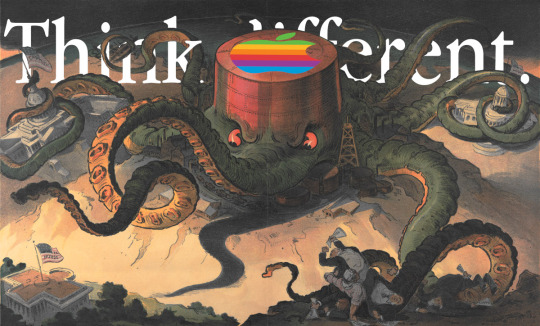
I'm on tour with my new, nationally bestselling novel The Bezzle! Catch me TONIGHT (Mar 22) in TORONTO, then SUNDAY (Mar 24) with LAURA POITRAS in NYC, then Anaheim, and beyond!

The foundational tenet of "the Cult of Mac" is that buying products from a $3t company makes you a member of an oppressed ethnic minority and therefore every criticism of that corporation is an ethnic slur:
https://pluralistic.net/2024/01/12/youre-holding-it-wrong/#if-dishwashers-were-iphones
Call it "Apple exceptionalism" – the idea that Apple, alone among the Big Tech firms, is virtuous, and therefore its conduct should be interpreted through that lens of virtue. The wellspring of this virtue is conveniently nebulous, which allows for endless goal-post shifting by members of the Cult of Mac when Apple's sins are made manifest.
Take the claim that Apple is "privacy respecting," which is attributed to Apple's business model of financing its services though cash transactions, rather than by selling it customers to advertisers. This is the (widely misunderstood) crux of the "surveillance capitalism" hypothesis: that capitalism is just fine, but once surveillance is in the mix, capitalism fails.
Apple, then, is said to be a virtuous company because its behavior is disciplined by market forces, unlike its spying rivals, whose ability to "hack our dopamine loops" immobilizes the market's invisible hand with "behavior-shaping" shackles:
http://pluralistic.net/HowToDestroySurveillanceCapitalism
Apple makes a big deal out of its privacy-respecting ethos, and not without some justification. After all, Apple went to the mattresses to fight the FBI when they tried to force Apple to introduced defects into its encryption systems:
https://www.eff.org/deeplinks/2018/04/fbi-could-have-gotten-san-bernardino-shooters-iphone-leadership-didnt-say
And Apple gave Ios users the power to opt out of Facebook spying with a single click; 96% of its customers took them up on this offer, costing Facebook $10b (one fifth of the pricetag of the metaverse boondoggle!) in a single year (you love to see it):
https://arstechnica.com/gadgets/2021/02/facebook-makes-the-case-for-activity-tracking-to-ios-14-users-in-new-pop-ups/
Bruce Schneier has a name for this practice: "feudal security." That's when you cede control over your device to a Big Tech warlord whose "walled garden" becomes a fortress that defends you against external threats:
https://pluralistic.net/2021/06/08/leona-helmsley-was-a-pioneer/#manorialism
The keyword here is external threats. When Apple itself threatens your privacy, the fortress becomes a prison. The fact that you can't install unapproved apps on your Ios device means that when Apple decides to harm you, you have nowhere to turn. The first Apple customers to discover this were in China. When the Chinese government ordered Apple to remove all working privacy tools from its App Store, the company obliged, rather than risk losing access to its ultra-cheap manufacturing base (Tim Cook's signal accomplishment, the one that vaulted him into the CEO's seat, was figuring out how to offshore Apple manufacturing to China) and hundreds of millions of middle-class consumers:
https://www.reuters.com/article/us-china-apple-vpn/apple-says-it-is-removing-vpn-services-from-china-app-store-idUSKBN1AE0BQ
Killing VPNs and other privacy tools was just for openers. After Apple caved to Beijing, the demands kept coming. Next, Apple willingly backdoored all its Chinese cloud services, so that the Chinese state could plunder its customers' data at will:
https://www.nytimes.com/2021/05/17/technology/apple-china-censorship-data.html
This was the completely foreseeable consequence of Apple's "curated computing" model: once the company arrogated to itself the power to decide which software you could run on your own computer, it was inevitable that powerful actors – like the Chinese Communist Party – would lean on Apple to exercise that power in service to its goals.
Unsurprisingly, the Chinese state's appetite for deputizing Apple to help with its spying and oppression was not sated by backdooring iCloud and kicking VPNs out of the App Store. As recently as 2022, Apple continued to neuter its tools at the behest of the Chinese state, breaking Airdrop to make it useless for organizing protests in China:
https://pluralistic.net/2022/11/11/foreseeable-consequences/#airdropped
But the threat of Apple turning on its customers isn't limited to China. While the company has been unwilling to spy on its users on behalf of the US government, it's proven more than willing to compromise its worldwide users' privacy to pad its own profits. Remember when Apple let its users opt out of Facebook surveillance with one click? At the very same time, Apple was spinning up its own commercial surveillance program, spying on Ios customers, gathering the very same data as Facebook, and for the very same purpose: to target ads. When it came to its own surveillance, Apple completely ignored its customers' explicit refusal to consent to spying, spied on them anyway, and lied about it:
https://pluralistic.net/2022/11/14/luxury-surveillance/#liar-liar
Here's the thing: even if you believe that Apple has a "corporate personality" that makes it want to do the right thing, that desire to be virtuous is dependent on the constraints Apple faces. The fact that Apple has complete legal and technical control over the hardware it sells – the power to decide who can make software that runs on that hardware, the power to decide who can fix that hardware, the power to decide who can sell parts for that hardware – represents an irresistible temptation to enshittify Apple products.
"Constraints" are the crux of the enshittification hypothesis. The contagion that spread enshittification to every corner of our technological world isn't a newfound sadism or indifference among tech bosses. Those bosses are the same people they've always been – the difference is that today, they are unconstrained.
Having bought, merged or formed a cartel with all their rivals, they don't fear competition (Apple buys 90+ companies per year, and Google pays it an annual $26.3b bribe for default search on its operating systems and programs).
Having captured their regulators, they don't fear fines or other penalties for cheating their customers, workers or suppliers (Apple led the coalition that defeated dozens of Right to Repair bills, year after year, in the late 2010s).
Having wrapped themselves in IP law, they don't fear rivals who make alternative clients, mods, privacy tools or other "adversarial interoperability" tools that disenshittify their products (Apple uses the DMCA, trademark, and other exotic rules to block third-party software, repair, and clients).
True virtue rests not merely in resisting temptation to be wicked, but in recognizing your own weakness and avoiding temptation. As I wrote when Apple embarked on its "curated computing" path, the company would eventually – inevitably – use its power to veto its customers' choices to harm those customers:
https://memex.craphound.com/2010/04/01/why-i-wont-buy-an-ipad-and-think-you-shouldnt-either/
Which is where we're at today. Apple – uniquely among electronics companies – shreds every device that is traded in by its customers, to block third parties from harvesting working components and using them for independent repair:
https://www.vice.com/en/article/yp73jw/apple-recycling-iphones-macbooks
Apple engraves microscopic Apple logos on those parts and uses these as the basis for trademark complaints to US customs, to block the re-importation of parts that escape its shredders:
https://repair.eu/news/apple-uses-trademark-law-to-strengthen-its-monopoly-on-repair/
Apple entered into an illegal price-fixing conspiracy with Amazon to prevent used and refurbished devices from being sold in the "world's biggest marketplace":
https://pluralistic.net/2022/11/10/you-had-one-job/#thats-just-the-as
Why is Apple so opposed to independent repair? Well, they say it's to keep users safe from unscrupulous or incompetent repair technicians (feudal security). But when Tim Cook speaks to his investors, he tells a different story, warning them that the company's profits are threatened by customers who choose to repair (rather than replace) their slippery, fragile glass $1,000 pocket computers (the fortress becomes a prison):
https://www.apple.com/newsroom/2019/01/letter-from-tim-cook-to-apple-investors/
All this adds up to a growing mountain of immortal e-waste, festooned with miniature Apple logos, that our descendants will be dealing with for the next 1,000 years. In the face of this unspeakable crime, Apple engaged in a string of dishonest maneuvers, claiming that it would support independent repair. In 2022, Apple announced a home repair program that turned out to be a laughably absurd con:
https://pluralistic.net/2022/05/22/apples-cement-overshoes/
Then in 2023, Apple announced a fresh "pro-repair" initiative that, once again, actually blocked repair:
https://pluralistic.net/2023/09/22/vin-locking/#thought-differently
Let's pause here a moment and remember that Apple once stood for independent repair, and celebrated the independent repair technicians that kept its customers' beloved Macs running:
https://pluralistic.net/2021/10/29/norwegian-potato-flour-enchiladas/#r2r
Whatever virtue lurks in Apple's corporate personhood, it is no match for the temptation that comes from running a locked-down platform designed to capture IP rights so that it can prevent normal competitive activities, like fixing phones, processing payments, or offering apps.
When Apple rolled out the App Store, Steve Jobs promised that it would save journalism and other forms of "content creation" by finally giving users a way to pay rightsholders. A decade later, that promise has been shattered by the app tax – a 30% rake on every in-app transaction that can't be avoided because Apple will kick your app out of the App Store if you even mention that your customers can pay you via the web in order to avoid giving a third of their content dollars to a hardware manufacturer that contributed nothing to the production of that material:
https://www.eff.org/deeplinks/2023/06/save-news-we-must-open-app-stores
Among the apps that Apple also refuses to allow on Ios is third-party browsers. Every Iphone browser is just a reskinned version of Apple's Safari, running on the same antiquated, insecure Webkit browser engine. The fact that Webkit is incomplete and outdated is a feature, not a bug, because it lets Apple block web apps – apps delivered via browsers, rather than app stores:
https://pluralistic.net/2022/12/13/kitbashed/#app-store-tax
Last month, the EU took aim at Apple's veto over its users' and software vendors' ability to transact with one another. The newly in-effect Digital Markets Act requires Apple to open up both third-party payment processing and third-party app stores. Apple's response to this is the very definition of malicious compliance, a snake's nest of junk-fees, onerous terms of service, and petty punitive measures that all add up to a great, big "Go fuck yourself":
https://pluralistic.net/2024/02/06/spoil-the-bunch/#dma
But Apple's bullying, privacy invasion, price-gouging and environmental crimes are global, and the EU isn't the only government seeking to end them. They're in the firing line in Japan:
https://asia.nikkei.com/Business/Technology/Japan-to-crack-down-on-Apple-and-Google-app-store-monopolies
And in the UK:
https://www.gov.uk/government/news/cma-wins-appeal-in-apple-case
And now, famously, the US Department of Justice is coming for Apple, with a bold antitrust complaint that strikes at the heart of Apple exceptionalism, the idea that monopoly is safer for users than technological self-determination:
https://www.justice.gov/opa/media/1344546/dl?inline
There's passages in the complaint that read like I wrote them:
Apple wraps itself in a cloak of privacy, security, and consumer preferences to justify its anticompetitive conduct. Indeed, it spends billions on marketing and branding to promote the self-serving premise that only Apple can safeguard consumers’ privacy and security interests. Apple selectively compromises privacy and security interests when doing so is in Apple’s own financial interest—such as degrading the security of text messages, offering governments and certain companies the chance to access more private and secure versions of app stores, or accepting billions of dollars each year for choosing Google as its default search engine when more private options are available. In the end, Apple deploys privacy and security justifications as an elastic shield that can stretch or contract to serve Apple’s financial and business interests.
After all, Apple punishes its customers for communicating with Android users by forcing them to do so without any encryption. When Beeper Mini rolled out an Imessage-compatible Android app that fixed this, giving Iphone owners the privacy Apple says they deserve but denies to them, Apple destroyed Beeper Mini:
https://blog.beeper.com/p/beeper-moving-forward
Tim Cook is on record about this: if you want to securely communicate with an Android user, you must "buy them an Iphone":
https://www.theverge.com/2022/9/7/23342243/tim-cook-apple-rcs-imessage-android-iphone-compatibility
If your friend, family member or customer declines to change mobile operating systems, Tim Cook insists that you must communicate without any privacy or security.
Even where Apple tries for security, it sometimes fails ("security is a process, not a product" -B. Schneier). To be secure in a benevolent dictatorship, it must also be an infallible dictatorship. Apple's far from infallible: Eight generations of Iphones have unpatchable hardware defects:
https://checkm8.info/
And Apple's latest custom chips have secret-leaking, unpatchable vulnerabilities:
https://arstechnica.com/security/2024/03/hackers-can-extract-secret-encryption-keys-from-apples-mac-chips/
Apple's far from infallible – but they're also far from benevolent. Despite Apple's claims, its hardware, operating system and apps are riddled with deliberate privacy defects, introduce to protect Apple's shareholders at the expense of its customers:
https://proton.me/blog/iphone-privacy
Now, antitrust suits are notoriously hard to make, especially after 40 years of bad-precedent-setting, monopoly-friendly antitrust malpractice. Much of the time, these suits fail because they can't prove that tech bosses intentionally built their monopolies. However, tech is a written culture, one that leaves abundant, indelible records of corporate deliberations. What's more, tech bosses are notoriously prone to bragging about their nefarious intentions, committing them to writing:
https://pluralistic.net/2023/09/03/big-tech-cant-stop-telling-on-itself/
Apple is no exception – there's an abundance of written records that establish that Apple deliberately, illegally set out to create and maintain a monopoly:
https://www.wired.com/story/4-internal-apple-emails-helped-doj-build-antitrust-case/
Apple claims that its monopoly is beneficent, used to protect its users, making its products more "elegant" and safe. But when Apple's interests conflict with its customers' safety and privacy – and pocketbooks – Apple always puts itself first, just like every other corporation. In other words: Apple is unexceptional.
The Cult of Mac denies this. They say that no one wants to use a third-party app store, no one wants third-party payments, no one wants third-party repair. This is obviously wrong and trivially disproved: if no Apple customer wanted these things, Apple wouldn't have to go to enormous lengths to prevent them. The only phones that an independent Iphone repair shop fixes are Iphones: which means Iphone owners want independent repair.
The rejoinder from the Cult of Mac is that those Iphone owners shouldn't own Iphones: if they wanted to exercise property rights over their phones, they shouldn't have bought a phone from Apple. This is the "No True Scotsman" fallacy for distraction-rectangles, and moreover, it's impossible to square with Tim Cook's insistence that if you want private communications, you must buy an Iphone.
Apple is unexceptional. It's just another Big Tech monopolist. Rounded corners don't preserve virtue any better than square ones. Any company that is freed from constraints – of competition, regulation and interoperability – will always enshittify. Apple – being unexceptional – is no exception.
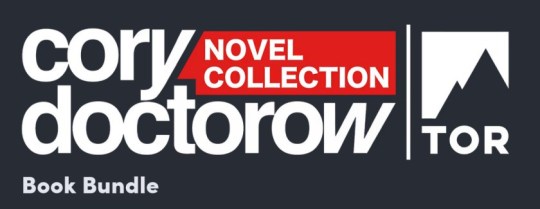
Name your price for 18 of my DRM-free ebooks and support the Electronic Frontier Foundation with the Humble Cory Doctorow Bundle.

If you'd like an essay-formatted version of this post to read or share, here's a link to it on pluralistic.net, my surveillance-free, ad-free, tracker-free blog:
https://pluralistic.net/2024/03/22/reality-distortion-field/#three-trillion-here-three-trillion-there-pretty-soon-youre-talking-real-money
#pluralistic#apple#antitrust#cult of mac#ios#mobile#app tax#infosec#feudal security#doj#jonathan kanter#doj v apple#big tech#trustbusting#monopolies#app stores#technofeudalism#technomaorialism#privacy#right to repair#corruption
239 notes
·
View notes
Text
So after seeing that 89 million steam accounts have had their details leaked, I feel like it’s a good time to remind people about online safety
Don’t share personal information online
Don’t tell the entire internet about personal issues because someone will use that against you (a small friend group is fine ofc but the entire world shouldn’t see it)
gift cards will, 99% of the time, be redeemed in their respective app
By extension, don’t click on a random link
If someone threatens you by knowing your ip/location, they’re 90% of the time bluffing and just trying to scare you into a scam
A VPN/Incognito mode does NOT hide your search history and personal information
Change your passwords often
The safest place to keep a password is on a notepad or sticky note (if you’re worried about people breaking in to your house and getting it, you’d have other issues to worry about at that point)
GET 2FA (preferably an app and not just your phone number because there are ways of getting codes from phone numbers)
Don’t accept cookies
Get an Adblocker (Ublock is literally free and takes like two clicks to install. Also if you have IOS, I feel your pain not being able to have ublock)
Never feed the bots (don’t comment on a bot just to say they’re a bot because that still feeds them, just report them and move on)
This is most of what I can remember but feel free to remind me of anything I missed
7 notes
·
View notes
Text
List of programs and stuff I use
[pt: List of programs and stuff I use ./end pt]
Disclaimer: This is in no way trying to say I have the best setup of all time or anything. The point of this post is mostly to introduce people to cool things they may not know about, or a place to point to when someone asks what I use!
(Last updated: 6/28/24)
Browser
[pt: browser ./end pt]
Firefox (Windows/Linux/MacOS/Android/IOS) - Obviously I recommend Firefox above all else, especially with chromium-based browsers moving onto manifest V3.
Bitwarden (Windows/Linux/MacOS/Android/IOS) - Good password manager! Used it for years with no complaints!
AdNauseam (Firefox/Chrome) - My adblocker. It's built upon uBlock Origin and has all the same features, but it actively clicks on the ads to waste advertiser money. If that's not up your alley, uBlock Origin is fantastic too!
Wayback Machine extension (Firefox/Chrome/Safari) - Allows you to make snapshots of pages, or view old snapshots if a page isn't loading correctly!
XKit ReWritten (Firefox/Chrome) - Pretty much a must-have for Tumblr. Has a ton of features to make navigating this site much better. Full feature list here!
Discord
[pt: Discord ./end pt]
Vencord (Windows/Linux/MacOS) - A modified Discord client that adds support for plugins and themes. Basically allows you to install plugins from a massive list that improves Discord. (Technically against ToS. Basically, don't post that you're using it in big servers, and turn off your themes before sharing screenshots.)
Bunny (Android/IOS) - If you miss Vendetta for Discord, Bunny is an actively maintained fork of Vendetta! Basically the same as above, but for Android/IOS instead of desktop. Same warnings about ToS apply.
Aliucord (Android) - Miss the old Android app feel, and still want to have plugins/themes? Pretty cool but has a less impressive theme/plugin selection. Same warnings about ToS apply.
Bluecord (Android) - Another Discord modification without the new Discord UI!
Youtube
[pt: Youtube ./end pt]
Freetube (Windows/Linux/MacOS) - A desktop Youtube client with adblock and sponsorblock built in. Still in beta, but very good.
Sponsorblock (Firefox/Chrome) - Pretty much a must-have for watching Youtube these days. Automatically skips over sponsors, self-promos, interaction bait, outros, intros, etc. Highly configurable!
Dearrow (Firefox/Chrome) - Haven't used this very long but I love it. Gets rid of vague or clickbait titles/thumbnails and replaces it with descriptive and more accurate thumbnails. Also built into Freetube now!
Newpipe (Android) - Lightweight Youtube client. I haven't used it myself much but people swear by it!
ReVanced (Android) - Modded Youtube client with Sponsorblock, Return Youtube Dislike, and Youtube Premium features. Doesn't support Dearrow as of 6/25/24 :( (PLEASE BE CAREFUL INSTALLING THIS. If you don't know what you're doing, you can cause some damage!)
Spotify
[pt: spotify ./end pt]
Spicetify (Windows/Linux/MacOS) - Spotify modded client. Has adblock, themes, etc! Think Vencord, but for Spotify.
Misc.
[pt: Misc ./End pt]
Obsidian (Windows/Linux/MacOS/Android/IOS) - Basically a personal wiki for notetaking! A bit of a learning curve. Fanfic writers and worldbuilders... go feral.
Notepad++ (Windows) - A must-have text editor. Might be on more platforms but can't confirm?
Mullvad VPN (Windows/Android) - The only VPN I can 100% recommend. Cheap, fast, and really cares about your privacy. It's a little under $6 USD a month!
NVDA (Windows) - A free screenreader I use for reading large blocks of text. (Notice: I am not visually impaired to the point I rely on a screenreader to navigate my PC. I use it on occasion to read text to me because I have a hard time reading. If you're looking for advice on screenreaders for the visually impaired unfortunately I'm not a good source! Maybe check out the #visually impaired, #blind, or #accessibility?)
Syncthing (Windows/Linux/MacOS/Android) - Lets you sync folders across devices. It's especially good with Obsidian.
"Tequito, I didn't find what I wanted!"
[pt: "Tequito, I didn't find what I wanted!" ./end pt]
I'm sorry. :( If you're looking for a program I have personally mentioned using in the past, feel free to shoot me an ask or DM! Or hey... maybe try searching the letters "FMHY" and having a look around? *wink*
30 notes
·
View notes
Text
https://kolpolok.com/blog/ios-vpn-app-development-solutions/
iOS VPN App Development Solutions to Start a VPN Business
iOS VPN App Development Solutions address the growing need for online privacy and security, helping you attract users and build a profitable VPN business.
0 notes
Note
what VPN do you use and how do you pirate spotify?
okay so I use nordvpn (I just like it) but if you don't wanna pay, proton vpn is a good secondary—it's a freemium-based model, but the free version is just fine.
Next, I used this https://apkmody.io/apps/spotify-premium-mod-apk to pirate spotify premium.
You wanna uninstall spotify, and download this apk. It works exactly the same as spotify premium. It only works for androids, so ios users are kinda fucked
Hope this helps!
#the dog does 'what's good'#moots#mootie patooties#mooties#mutuals#asks#ssavinggrace#mine dearest niece thalia#pirating#spotify premium#yes yes I am paying for nordvpn#I wanna be a little legal
51 notes
·
View notes
Text
VPNs aren't just for pirates and company data anymore
A friend complained to me that they couldn't access pr0n anymore because the government is now requiring ID to verify age where they are, and due to data leaks and privacy issues, didn't want to share their ID even though they're of legal age.
Shit like this doesn't work on the intended target. It only frustrates people who are aren't tech savvy while a lot of kids have already found their way around it because that's what kids do ¯\_(ツ)_/¯
When I talk about VPNs (virtual private networks), non-tech savvy people's eyes glaze over 😂
It sounds like complicated, unknowable magic. It's not! And you don't even have to understand it to use it!
With the government and ISPs (internet service providers) invading privacy more and more and hackers breaking in and stealing user data from companies, VPNs are becoming necessary.
Some Things a VPN Does for You:
hides your data from others
can make your internet speeds faster if your ISP does speed throttling (purposely making your speed slower)
hides what you're doing from your ISP
keeps you safer from some malware, viruses, hackers, and trackers
allows you to access things that are either restricted in your area or not available in your area (such as content in other countries)
keeps you safer when you're out in public connected to wifi
Below is a basic infographic on how VPNs work. When you access the internet, a VPN encrypts your data - making it into a secret code that can't be read by anyone else including your ISP.
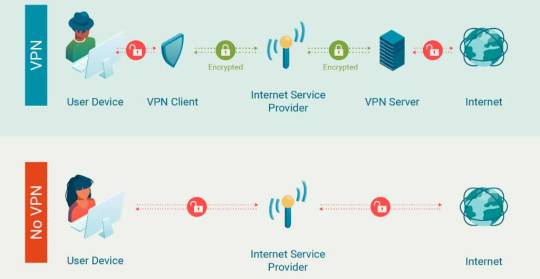
Tech companies, ISPs, etc. want you to think VPNs are complicated so that you won't use them.
When searching for a free VPN, please be aware that a lot of the free VPN services out there are malware or full of viruses and trackers.
Either do some research into which one to choose or use a paid VPN service. You can either pay monthly or yearly - the yearly is always cheaper in the long run.
Some of the Top Rated VPN Services:
ExpressVPN $7 - $13/month
NordVPN $3 - $13/month
Surfshark $2 - $14/month
PrivateInternetAccess $2 - $12/month
ProtonVPN (some sites block this one) $4 - $10/month
CyberGhost $2 - $13/month
I use ExpressVPN, so for the purposes of this post, I'm going to use screenshots from ExpressVPN.
Once you have an account, download the program from the website to your desktop/laptop or find the app on Android or iOS app stores.
Signing in requires a code that the VPN will email to you that unlocks all the features. Pay attention when the program installs because it'll ask you about preferences, and you can easily check yes on blocking pr0n when that's the reason you wanted a VPN in the first place 😂
When the program is open, you'll see this:

As you can see in the screenshot, not only do I have the program, but I have an ExpressVPN icon on my browser. The program installs this automatically, and when the program is running, the icon will have a green checkmark on it so you know it's working in your browser.
You'll notice I've recently connected using Japan. I did this so I could watch a series that isn't available outside of Japan.
The program automatically chooses a location near you, but if you want to access things that are restricted to you, make sure you click on the three dots to the right of the selected location (see screenshot below) and search for a state/country/place that your content will be available in.

Once your location is selected, click on the start/power button, and you'll get a popup notification from your computer that ExpressVPN is connected.
Go to the site you want to use and use it like you normally would.
Here's what it should look like when it's running correctly:

Keep in mind that if you leave a VPN running all the time (which is perfectly fine to do), search engines like Google will assume you live wherever ExpressVPN tells it you live, so searching for "stores near me" will give you results that aren't close to you.
When you're done using the VPN, just hit the power button again and it shuts off.
I use this on all my handheld devices, my desktop, and my laptop for business and personal reasons. I'm a pirate, and I've been using VPNs for a long time, yet none of the ISPs I've used have ever given me a warning about torrenting.
Good luck, and enjoy all the new things you can access!
BTW for anybody wondering, my desktop wallpaper is a map of the world's time zones. So pretty!! 😍

75 notes
·
View notes
Note
HOW ARE YOU WATCHING THE DIVISION FANMEETINGS I’m a hypster member so that’s not a problem I just get an error when I click on the link and I lowkey need to watch mtcs or I may pass away
lol i’ll apologise upfront about this ask, this one is a monster topic
ight so the fan meetings are actually not at all streamed on hypster!!!! all lives, stage plays, and most hypmic extra content are streamed on abema. the fan meetings cost like, ¥4400 a ticket and i think???? they take international credit cards???? idk about that one actually, i usually just buy tickets on my phone 😭😭😭
thing is tho, abema has probably one of, if not thee strictest region blocking system on the planet i feel lmao, like you can’t watch a lot of content on that site if you’re located anywhere outside of japan. which means you’re going to need a ✨vpn✨
i use two different methods of watching abema content and they both lead back to vpn gate!!!!
the landing page is important if you’re on mobile, but i’ll get to that later. what you need for pc is to go to the download link at the top of the site, and hit the first option
on the download page, download the first option
and install!!!!! or i think it’s run application after you extract the files lol
i highly recommend you follow the instructions on the site to get connected lol, but once you run the app, let it do its installation thing and once it’s done, let the program open up and it should look sumn like this

double click the option that’s boxed in the pic and it’ll bring up a BUNCH of vpns to use!!!! double click on any one that says japan, hit yes until it starts connecting and once it does, you’re in, you’ve done it, you’ve learned basic vpn connecting lmao
except i meant it when i said abema has the strictest region blocking on the planet 😌
a lot of the vpns on the app are pretty old, and the first couple dozen or so (they have the ip 219) are actually blocked by abema. the older the vpn, the more likely it will not work on abema. try to aim for any that’s been up for a few hours, two days at max and it should circumvent the block. the host tho may close the connection at any time so sometimes you may get disconnected mid stream (or that you’ve been relying on that one connection for a very long while only to discover you can’t connect anymore either bc of the host or abema themselves blocking the ip but i don’t think you’ll have to worry about this specific problem lol). if you get disconnected, just find a new one as quickly as you can so you don’t miss anything lol
if you’re on mobile, i can only help with iphone stuff!!! but you’ll need to have these things:
the openvpn app
the abema app
a jp itunes account LOL and jp itunes gift cards bc apple won’t let you add an international card iirc
the abema app is only available in jp itunes so if you don’t want to google how to make one real quick, feel free to stick to pc lol. but if you already have one download the two apps 😌
to run a vpn on your phone, i again recommend you follow the instructions on the site lmao (tho it was made using ios ‘old as dirt’ so the interface looks a liiiittle outdated lol. should be the same tho) but go back to the previously linked landing page and click on the link in the boxed section of your chosen vpn

on that page, there’s typically four links; you’ll want to choose either of the bottom two, but i’ve found tcp links works more frequently. click the link and it’ll download the file. once it’s downloaded, pull it up and it should offer to open via openvpn. the app will redirect you to a tab that looks like this in the app
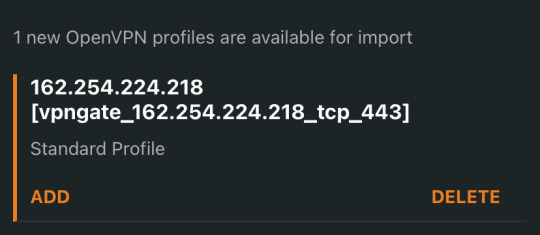
hit add, then hit connect, and it’ll go back to the connections tab in app and start connecting. if it connects, it’ll be all green and you’re good to go!!!!
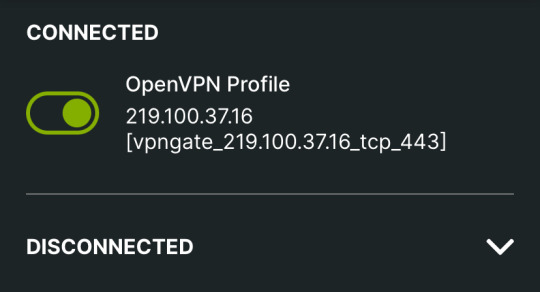
more times than not tho, it’ll fail LOL just repeat the steps until you find one that works 😭😭😭
my hot vee tip is that sometimes when you’re connected, videos might pause mid connection. idk what’s causing it, but my gut says it’s likely bc of the ping you see in the line quality section (or the ping section on pc). go for a high mbps and very low ping if possible for less interruptions on both pc and mobile!!!!

that’s all i got for ya lol good luck i’m sorry we have to fight everyday to enjoy and support this fcking franchise ✌️
#vee got an ask#this ask might self destruct in a day or two idk#it’s not like abema doesn’t know about it since they block ips all the time#but still i hate exposing access to stuff lol like what if they know how to block all of them but just don’t know the site lol????#i’m always fearful of that 😭😭😭😭😭😭#but it is a struggle to stay in the know in this franchise lol#like i think a sizeable reason i’m so attached to hypmic is actually the stolkholm syndrome from trying to keep up with it 😃😃😃
15 notes
·
View notes
Note
ARIIIII HI HELLO HEY !!! i got a bit busy (i hate assessments) but I'm back and I will soon read all the things I added to my tbr that you posted !! soooo excited hehe :3 I wanted to ask how you guys are playing phanpara.... i also want to see all the fun stuff and play.. ☹☹ manifesting the banners for you so you get them easily <333 - ❄ anon
❄️ ANON MY LOVE !! welcome back!!!! :3 i hope your assessments went well…. i’m proud of you for working hard 🫂🫂🫂 AND PLS don’t feel any pressure w the tbr, my fics will always be here when you have the time !!! <3333
BUT YES . phanpara ….. i’m not gonna lie to you anon getting it downloaded on ios was a whole trial of will but 😭😭 it’s actually. fairly simple. it’s easier on android (you just need to download a bunch of apps to emulate it!!) but on ios you need to manually change your appstore region to japan. and then download a vpn app. the biggest downside w ios is that there aren’t really any good translator apps!! :(( on android you can get bubble translate which lets you translate on screen text really easily…. but you won’t get anything like that on ios. so you won’t understand what the characters are saying (unless you take screenshots and throw them into an image translator)….
buuut if you’re still fine with that!! (assuming you have ios and not android)…. then i’ll leave the instructions down below :33 i’ll try to make them as clear as possible but just ask if you have any more questions!! i’d love to help!!! phanpara is sm fun…
ok so . here are all the steps !!
1) make a new appstore account!!
this step is easy :3 … i don’t. remember how i did it tho. pretty sure you just go to the appstore browser page?? or something.., and then you obv just need to add a name and a functional email address!
when you’ve made a new account, make sure that your ios is logged into it . just go to settings -> click your profile -> click on the appstore icon -> log out from your usual account and log in on the new one!! then you just need to press ”show account” to go to the next step.
2) change your region to japan!!
this is the complicated step. it’s not really that complicated though it just took me a while to figure it out 😭😭 you can use this site for reference if my descriptions confuse you lol
when you try to change your region to japan, you’ll be forced to add your name and your address. you can use your normal name (assuming it’s made up of english letters), but you’ll need to generate a jp address!! it’s actually kinda easy. this is the website i used!! it lists all the information you need in the correct order, so just . copy and paste into the settings . (i believe you’ll need to choose the prefecture manually, so just look at the prefecture name on the website and match it with the options ios gives you!!) street name, prefecture, city, zip code, phone number… etcetc. this may or may not be an illegal process but if you’re a gacha enjoyer i’m assuming you like living life on the edge.
you’ll also get the option to add a payment method, but you should be able to skip it by choosing the option at the bottom. this is important because otherwise it won’t let you change your region (unless you happen to have a japanese credit card hanging around)….
when you’ve entered all the necessary information, click the blue text in the top right corner to move on!! if you’ve done everything correctly you should be taken to the jp appstore :3
3) download phanpara + ovpnspider!!
now you’re almost done!!! downloading phanpara should be easy, just search for it in the appstore and. well. download it. when i did this i had to click through some ios popup page..??? but just . click your way through it. trial and error. until it lets you download the app <33
while phanpara is loading, download ovpnspider!! this one is super easy and doesn’t take up much space at all. when it’s finished downloading, just go into the app, go to the ”jp” folder and connect to one of the vpns!! the status has to be ”alive”, but any of them should work :3
4) play phanpara !!
now you should be good to go <33 the only issue is that the vpn can be a little difficult sometimes. phanpara might take a bit to load, and throw you out if the vpn disconnects, but as long as you just exit the app and change the vpn there shouldn’t be any issues. could be a little bothersome sometimes but you get used to it quickly!! just make sure that you’re connected to a vpn, enter phanpara, and play :33 for me it takes up roughly 5gbs of space, so make sure your phone can handle it!!
aaaaand that’s it <333 i’m sorry if this is just. gibberish 😭😭 or if i’m making it sound more complicated than it is …. and pls let me know if it works for you!!! i’d love to be friends in game if you make an account :33 then you’ll be able to use my gojo in battle … hehehe ……..

#wishing you luck anon!!!!! and pls dont be afraid to ask if a step isnt working for you!!!!#it took me some time but . it wasnt anything too troublesome :33#using this method you should also be able to access a Lot of japanese apps <333#OH AND . i forgot to say!!! but after you’ve successfully downloaded phanpara and the vpn you can switch back to your usual appstore!!#it wont delete the app or anything!! so youre good to go :3 although . if the app needs to update then you’ll need the jp account.#but hopefully switching between your usual appstore account and your jp account will make the process smooth!!!#pls let me know how it goes <3333 AND TYSM FOR YOUR KIND WISHES SOBS…. i hope i get sugu…….. :’3#ask tag ✩#❄️ anon !! ✩
26 notes
·
View notes