#iPhone to Android
Explore tagged Tumblr posts
Text
I'm sorry im going crazy apparently i discovered something else now
please reblog for sample size and feel free to add in the tags how long you've had your current phone ㆁωㆁ
5K notes
·
View notes
Text
if this post gets 2000 notes i'll finally call failboat. yes i have his phone number he gave it to me. pic unrelated

#failboat#like i would text him if he had a fucking iphone like me and most other people but he had to have an android#meanwhile i've been too shy and afraid of catching him while he's busy to call#it's been this way for the past. yknow. 2 years and however many months#so go ahead and force me to do it if you want chat. go riiight on ahead
2K notes
·
View notes
Text

Very smooth Kate Bishop
#bishova#kate bishop#yelena belova#kate x yelena#yelena being a faceless nameless instagram is headcanon to me#her having an iphone is questionable tho - easier to hack security on android#in this world they are /not/ together yet#my art#my stuff#yapping#hawkeye#fanart
200 notes
·
View notes
Text
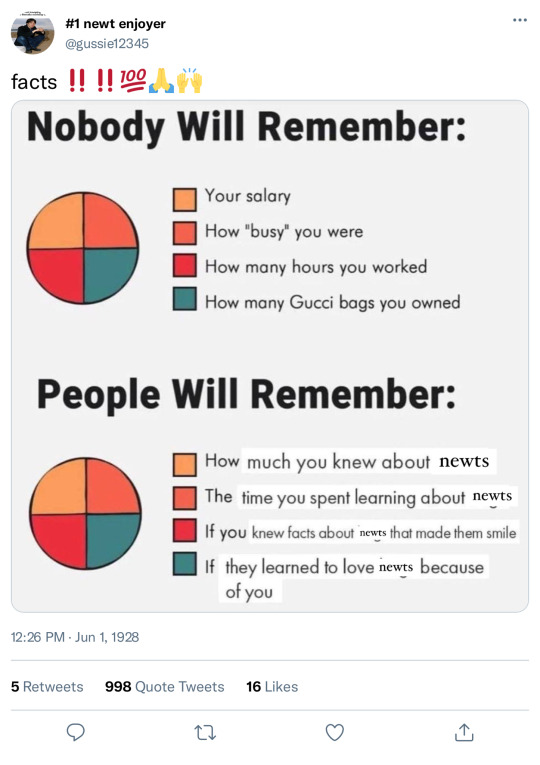
#saw the meme and immediately knew it was him#and yes gussie gets android emojis he would not have an iphone idc#jeeves and wooster#bertie wooster#reginald jeeves#gussie fink nottle#mine
668 notes
·
View notes
Text
After trying and utterly failing to sign up for Apple TV+, all I can say is it really makes me appreciate Dropout's interface more.
#oh my god#they're actually deeply unwell#how and why is a tech company this bad at programming a website#anyway if you're not a mac user or don't have an iPhone they maje it impossible to interact with the site at all#like you can't download the apple tv app onto your phone on Android?#They hate money i guess#I was going to sub solely for severance season 2 but I found it on the high seas within seconds of giving up on apple#yo ho ho
203 notes
·
View notes
Text
Blocking Ads on Mobile Devices
Blocking ads on our phones is way harder than it should be so I figured I'd make some recommendations. These are not the only options out there, just the ones that I know and have used.
Please note that browser-level and system-level adblocking are complementary; you'll have the best experience if you use both of them together as they each block different things in different places. If you want a basic idea of how effective your combined adblocking setup is, you can visit this website in your mobile browser.
Lastly, there is some additional advice/info under the readmore if you're curious (EDIT: updated March 2025 to add more adblocking options for iOS and to add info about sideloading altered versions of social media apps that don't contain ads on Android and iOS).
Android
Browser-Level
uBlock Origin (for Firefox)
System-Level (works in all apps, not just browsers)
AdGuard
Blokada 5 (completely free version) OR Blokada 6 (has some newer features but they require a subscription)
iPhone/iPad
Browser-Level
AdGuard (Safari extension; free for basic browser-level blocking, requires a subscription or one time purchase of “lifetime” license for custom filters)
1Blocker (Safari extension from an indie developer; can enable one built-in or custom filter list for free, requires a subscription or one time purchase of “lifetime” license for enabling multiple filter lists and updating filter lists to the latest version automatically)
Wipr 2 (one time purchase from indie developer; simplest option to use, but also the least configurable. Best if you are looking for one time set and forget and don’t need any custom filters. Note that it does not have a system-level blocking option)
System-Level (works in all apps, not just browsers)
AdGuard (requires subscription or one time purchase of “lifetime” license for system-level blocking)
1Blocker (can activate without a subscription, but requires subscription or one time purchase of “lifetime” license to enable system-level blocking AND browser-level blocking simultaneously)
AdGuard DNS only (this is free and does not require the AdGuard app, BUT I would only recommend it for advanced users, as you can't easily turn it off like you can with the app. Credit to this Reddit thread for the DNS profile)
Some additional info: browser-level blocking is a browser addon or extension, like you might be used to from a desktop computer. This inspects the HTML code returned by websites and searches for patterns that identify the presence of an ad or other annoyance (popup videos, cookie agreements, etc.). System-level blocking is almost always DNS-based. Basically whenever an app asks your phone's OS to make a connection to a website that is known for serving ads, the system-level blocker replies "sorry, I don't know her 🤷♂️💅" and the ad doesn't get downloaded. This works in most places, not just a browser, but be warned that it might make your battery drain a little faster depending on the app/setup.
Each of those types of blocking has strengths and weaknesses. System-level DNS blocking blocks ads in all apps, but companies that own advertising networks AND the websites those ads are served on can combine their services into the same domain to render DNS blocking useless; you can’t block ads served by Facebook/Meta domains without also blocking all of Facebook and Instagram as well because they made sure their ads are served from the same domain as all the user posts you actually want to see. Similarly, browser-level blocking can recognize ads by appearance and content, regardless of what domain they’re served from, so it can block them on Instagram and Facebook. However, it needs to be able to inspect the content being loaded in order to look for ads, and there’s no way to do that in non-browser apps. That’s why using both together will get you the best results.
These limitations do mean that you can’t block ads in the Facebook or Instagram apps, unfortunately, only in the website versions of them visited in your browser. It also means ads served by meta’s/facebook’s ad network in other apps can’t be blocked either (unless you're one of the rare beasts who doesn't use facebook or instagram or threads, in which case feel free to blacklist all Meta/FB domains and watch your ads disappear 😍; I'm jealous and in awe of you lol).
One note: some apps may behave unpredictably when they can't download ads. For example, the Tumblr app has big black spaces where the ads are, and sometimes those spaces collapse as you scroll past them and it messes up scrolling for a few seconds (UPDATE: looks like the scrolling issue may have actually been a Tumblr bug that they have now fixed, at least on iOS). Still way less annoying than getting ads for Draco Malfoy seduction roleplay AI chatbots imo though. And honestly *most* apps handle this fairly gracefully, like a mobile game I play just throws error messages like "ad is not ready" and then continues like normal.
One final note: on Android, you may actually be able to find hacked versions of Meta’s apps that have the ad frameworks removed. In some cases they are a little janky (unsurprisingly, apps don’t always take kindly to having some of their innards ripped out by a third-party), and they are often out of date. BUT in return you get an Instagram app with no ads whatsoever, and some of them even add additional features like buttons for saving IG videos and photos to your phone. However, use these apps at your own risk, as there is functionally no way to validate the code that the third-parties have added or removed from the app. Example altered IG app (I have not vetted this altered app, it's just a popular option): link.
It is technically possible to install altered apps on iOS as well, but Apple makes it much, much harder to do (unless you are jailbroken, which is a whole different ballgame). I'm not going to cover sideloading or jailbreaking here because even I as a very techy person eventually grew tired of messing with it or having to pay for it. If you're interested you can read more about the different ways to do sideloading on iOS here.
#adblockers#ad blocking#digital privacy#internet privacy#firefox#firefox extensions#mine#adguard#blokada#android#ios#iphone
516 notes
·
View notes
Text
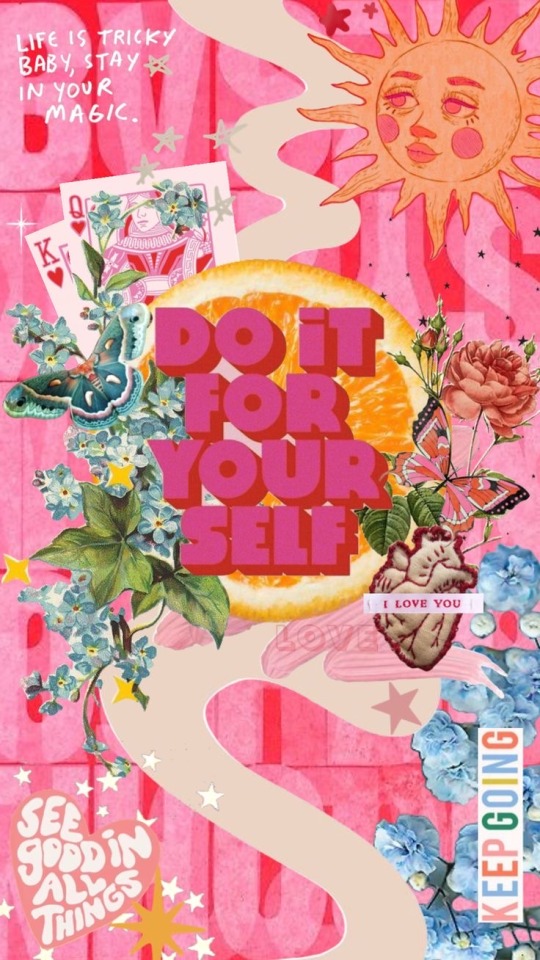


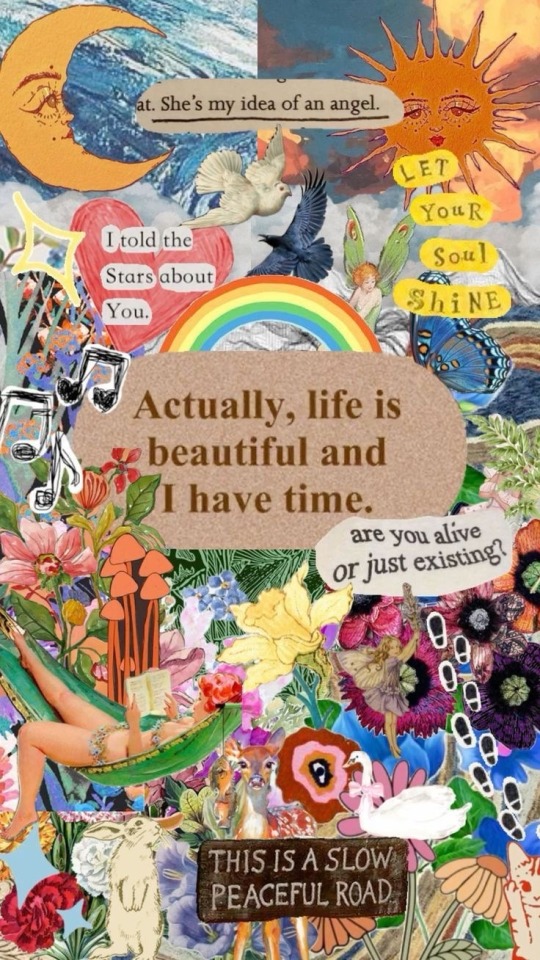




Phone Background Covers
#black girl aesthetic#black girl blogger#black girls of tumblr#black girl joy#black girl magic#soft life#black girl beauty#luxury#pinterest#soft girl era#iphone#android#samsung#apple#photography#background#phone wallpaper#screensaver#home screen#black is better#blessed#happiness#joy#love live sunshine#smile#very demure#classy#picture perfect#pinterest collage#pinterest shuffles
253 notes
·
View notes
Text

The Powerpuff Girls x Velvet Caviar (2025)
#ppg#powerpuff girls#merch#2025#i actually have a phone case from this brand! very good and high quality if you're wondering#unfortunately i have an android and they only have for iphones 💔
82 notes
·
View notes
Text
Dandadan

144 notes
·
View notes
Text

summer festival suonire
#wind breaker#nirei akihiko#hayato suo#suonirei#suonire#new yukata designs just got released a few hours ago!!!!! my baby is eating cotton candy he's so cute#i gave up figuring the colors for this one it looks different in all my devices' screens#blue as hell in android and not green like in my laptop???#and for some reason it's dim as hell in the iphone#so#bye
150 notes
·
View notes
Text



Please like if you use.
#8bit#retro#gaming#game#vintage#sega#snes#nintendo#muse#muse inspo#inspo#rph#lol#wallpaper#iphone#android#ios#phone#space#planets#solar system#universe#art#illustration#neon#blackhole
294 notes
·
View notes
Text

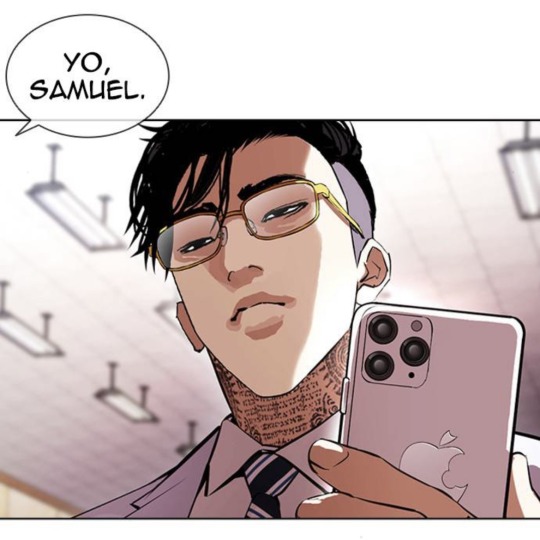
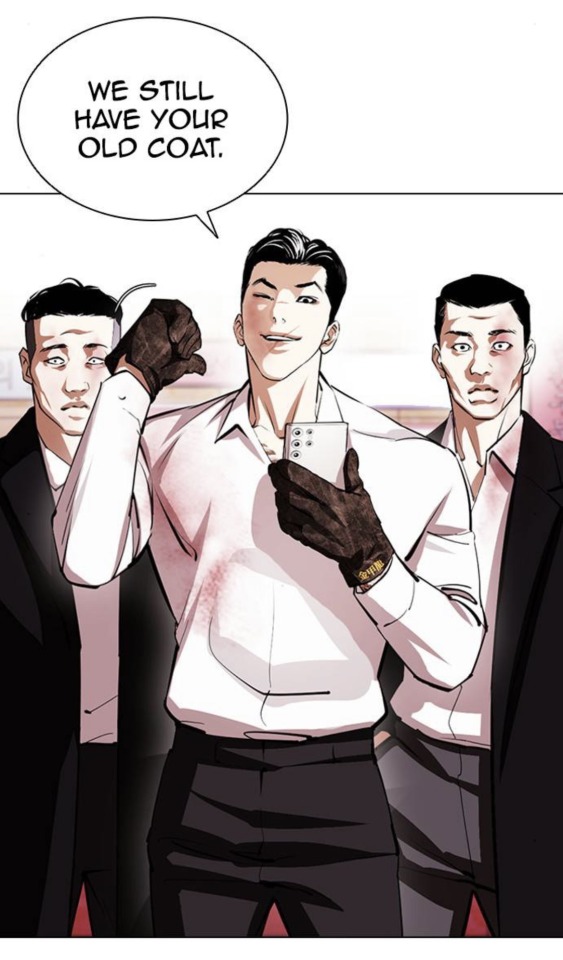
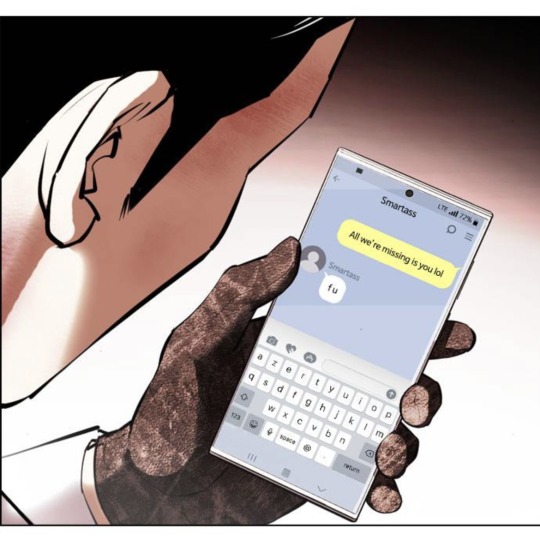
i love this interaction an ungodly amount
#☆#lookism#chapter 392 if anyones curious#samuel having an iphone and jake having an android is so funny#bound to hate each other >_<#samuel seo#seo seongeun#jake kim#kim gimyung
366 notes
·
View notes
Text
We ask your questions so you don’t have to! Submit your questions to have them posted anonymously as polls.
#polls#incognito polls#anonymous#tumblr polls#questions#tumblr users#smartphone#iphone#android#polls about the internet
462 notes
·
View notes
Text



Cozy Farming | Cute Aesthetic iOS App Icons, Kawaii Wallpapers and Widgets for iPhone & Android by SophiesJournal
#SophiesJournal#ios app icons#app icons#icons#wallpaper#wallpepers#digital wallpaper#widget#iphone#android
113 notes
·
View notes
Text
I’m wondering which phone case you think is the best. Ignore the guy and his hands, just answer based on which phone you like the most.

#what in hell is bad#whb#what in “hell” is bad?#whb poll#whb kings#poll#whb satan#whb mammon#whb leviathan#whb beelzebub#whb lucifer#whb belphegor#whb asmodeus#phone case#phones#android#iphone#prettybusy what in “hell” is bad?#prettybusy what in hell is bad
32 notes
·
View notes
Text
i don’t think bruce wayne should have a special exclusive wayne tech cellphone with the most powerful technology
i think he should have a stupid shitty iphone with one of those bulky ass old man otter box cases. and he’s locked in a contract with a shitty company like t-mobile. and the phone should be at least two models behind the latest/newest one because he’s too socially anxious to go in to the t-mobile store and upgrade his phone because he always ends up saying yes to everything the employees try to sell him, because he wants them to make commission.
his monthly phone bill is probably $200+ and he only ever uses it to try and call his kids, but half of them never pick up the phone anyways
#bill gates uses an android bro…and he admitted to using an iphone too#despite windows having its own phones at some point#now BATMAN probably uses special tech#but BRUCE WAYNE? he’s not even much of a celebrity outside of his own city#he doesn’t need a phone with his own name on it#silly stuff
79 notes
·
View notes