#if you use a
Explore tagged Tumblr posts
Text
Hot take digital accessibility is actually not that hard to do well if you're writing good HTML in the first place
#literally 90% of it is just using the correct html element for the thing youre doing#if you use a <label> with a for attribute instead of a <p> to label your text box#the screen reader can tell that its a label for that text box#you don't have to do anything fancy#inaccessible websites = skill issue#web development#web design#digital accessibility#rambles
0 notes
Text
5 Advanced HTML Techniques to Enhance User Experience
With countless websites vying for attention in the digital universe, providing an excellent and visually appealing user experience (UX) has never been more important than it is today. HTML is the language of the web and serves more purposes than simply defining content. It can also be leveraged to help deliver usability, interactivity, and performance. When it comes to user experience, CSS and JavaScript are typically the stars of the show, but if you can master HTML and apply some techniques we will discuss in this blog, you can improve how users interact with your website.
So, whether you're a developer, designer, or digital marketer, the following 5 more advanced lessons in HTML will open up a world of techniques to consider when creating a memorable and user-friendly experience to harness a professional website.
1. Semantic HTML - More than a coding best practice
Semantic HTML usage is the only part of the UX we talk about here that has a direct impact on all aspects of accessibility and SEO, how search engines see your content, and how assistive technologies interpret your content. Semantic tags like <article>, <section>, <header>, <footer>, and <nav> provide meaningful structure to your web pages.
Benefits:
Enhances screen reader support for visually impaired users
Helps search engines understand page hierarchy and content relevance
Improves the maintainability of code
Example:
<article>
<header>
<h2>HTML Tips You Should Know</h2>
<p>Published on June 7, 2025</p>
</header>
<p>This article will cover some HTML techniques...</p>
</article>
Pro Tip: Combine semantic tags with ARIA roles to maximize accessibility.
2. Lazy Loading Images for Improved Page Speed
Page load time can have a direct impact on both bounce rate and SEO ranking. One of the best ways to improve speed is by lazy loading images. The HTML attribute lazy loading, which loads images in the user's viewport whenever the images become visible, instead of loading the entire page.
How to Use:
<img src="product.jpg" loading="lazy" alt="Product Image">
Benefits:
Improves site speed on initial load
Reduces unnecessary bandwidth usage
Enhances mobile performance
SEO Insight: Google officially supports lazy loading, so it’s both a UX and SEO win.
3. Using <details> and <summary> for Interactive FAQs
Want to add interactive elements without JavaScript? The <details> and <summary> tags allow users to expand and collapse sections of content natively.
Perfect For:
FAQs
Collapsible descriptions
Hiding extra content until requested
Example:
<details>
<summary>What is responsive design?</summary>
<p>Responsive design is a web development approach...</p>
</details>
User Benefit: These elements improve content readability and reduce visual clutter, making the page more user-friendly.
4. Embedding Accessible Videos with Captions
If you use videos on your website, HTML5’s <video> tag is your friend. To truly enhance UX, especially for users who are hearing impaired or in noisy environments, add subtitles or captions.
Example:
<video controls>
<source src="promo.mp4" type="video/mp4">
<track src="captions.vtt" kind="subtitles" srclang="en" label="English">
Your browser does not support the video tag.
</video>
Why It Matters:
Increases content accessibility
Helps convey your message without sound
Can boost SEO when transcripts are provided
5. Anchor Links with Smooth Scrolling
Long content pages can be obstructive to the user. Anchor links with a smooth scrolling effect help users effectively go through longer form content. HTML will set up the link, while CSS or JavaScript will provide the smooth scrolling effect.
HTML Setup:
<a href="#features">Jump to Features</a>
...
<h2 id="features">Key Features</h2>
Smooth Scroll CSS (optional):
html {
scroll-behavior: smooth;
}
Why It’s Great:
Makes navigation smooth on long pages
Increases user interaction and decreases bounce rate
Improves overall UX, cleanly and easily
Conclusion
HTML is way more powerful than most people give it credit for. By making a deliberate use of modern HTML capabilities, you can create websites that are faster, more accessible, and provide a more engaging user experience, while keeping your markup clean and easy to maintain. These five techniques are easy to use, yet can have an incredibly positive impact.
Use these advanced HTML techniques today to impress your users and set your website apart from the competition.
Need help implementing these techniques on your website? Xplore Intellect, the best web development company in Coimbatore, specializes in digital marketing and UX optimization. Let us help you build websites that look great and perform great.

0 notes
Text
Democrats, health care monopolies, and market failures

As the US health care system reels under shortages and capacity issues, Matt Stoller reminds us that the brittleness of the US health care supply chain predates covid, and is directly attributable to monopolization, and its handmaiden, corruption.
https://mattstoller.substack.com/p/the-villains-behind-our-medical-supply
As Stoller writes, the last decade has seen the health care industry plagued by shortages of basics: “from saline to epinephrine to chemotherapeutic agents to antibiotics, to sterilized water.”
The FDA has maintained a drug shortages advisory page for years, long before covid hit, with doctors prescribing less-familiar, more error-prone meds to patients because the standard-of-care drugs were unavailable.
https://www.fda.gov/drugs/drug-safety-and-availability/drug-shortages
Now, obviously covid exacerbated this situation, and in response, a lot of manufacturing has shifted back onshore — but it’s not really helping. It turns out that the same system that created the brittleness in health supplies is now maintaining it.
Stoller identifies Group Purchasing Organizations (GPOs) as a key culprit. GPOs originated as hospital buying clubs, consolidated catalogs of medical supplies available at discount prices. But as the buyers and the sellers grew more monopolized, GPOs took on a sinister role.
It started in 1987, when lobbyists convinced Congress to weaken the anti-kickback laws that had kept GPOs honest. Freed from a prohibition on taking bribes, GPO buyers began to source hospital supplies based on the size of the “commission” rather than value for money.
This is chokepoint capitalism at its finest. The GPOs were the only way to reach the majority of the market for health supplies, and they would only carry your merchandise if you paid them commissions.
This is what Amazon does: charge “advertising fees” and “fulfillment by Amazon” surcharges from sellers on its platform to appear higher in search results, which can climb to over 50%.
Likewise, it’s how Spotify operates, extracting high fees from labels to be featured on playlists and in “radio” streams.
It’s what monopolistic grocers do to food manufacturers, too.
This is one of the dynamics by which monopolism spreads. In order to keep prices low while bribing GPOs, medical manufacturers had to merge (eliminating competition), outsource (lowering labor costs), lower quality, and eliminate buffers and other slack in the system.
Amazon wins over its customers by promising them low prices and free shipping. GPOs win over hospitals by sharing their bribes with top administrators. Monopoly produces monopoly, and monopoly begets corruption.
https://www.wsj.com/articles/where-does-the-law-against-kickbacks-not-apply-your-hospital-1525731707
Which is why covid’s onshoring of manufacturing has not alleviated the supply-chain problems in the health sector. We can make stuff onshore, sure, but hospitals will only buy it through GPOs.
But GPOs will only carry it if it is priced competitively with stuff from Asian sweatshops, and if the bribes are also competitive. It’s not like onshore manufacturers can shop around, either.
GPOs underwent a wave of mergers in the 1990s, so four companies control 90% of US hospitals’ $300b in annual spending. Monopoly begets monopoly.
What’s more, by spreading bribes to hospital administrators, GPOs eliminated the need to keep prices down.
Instead, the final price represents an equilibrium between hospital administrators’ greed for kickbacks and hospital management’s willingness to pay.
Like all corruption, GPOs are a way to concentrate gains (bribes to GPOs and hospital buyers) and diffuse losses (lower quality goods at higher prices made by workers earning lower wages in a system that periodically seizes up due to shortages).
The worst is yet to come. Because this system concentrates production in facilities where maintenance, redundancy and fail-safes are neglected in order to maximize the funds available for bribes, it is vulnerable to even mild shocks.
This is how America ran out of saline (AKA salt water!): Baxter cornered the market for it, shut down production everywhere except Puerto Rico where labor was cheap, and then had no contingency plans for when a hurricane hit the island.
https://www.wsj.com/articles/where-does-the-law-against-kickbacks-not-apply-your-hospital-1525731707
There are more shocks to come, and America is systemically vulnerable to them. Its lawmakers and regulators have not reined in this dangerous corruption — instead, they’ve abetted it. Take Obama’s FTC chairman Jon Leibowitz — he now lobbies for GPOs!
https://www.ftc.gov/system/files/documents/public_comments/2017/12/00222-142618.pdf
That may finally be changing — the Biden admin has specifically targeted single-source goods and GPO monopolies in its analysis of America’s resiliency problems.
https://www.whitehouse.gov/wp-content/uploads/2021/06/100-day-supply-chain-review-report.pdf
But before you get too optimistic, recall that centrist Dems are masters of snatching victory from the jaws of defeat. Take the issue of dental care, a dysfunctional area even by US standards.
Denying dental care is a cruel and senseless policy. And yet all forms of US health insurance either under-cover dental work, or fail to cover it at all. 65% of Medicare recipients don��t have any dental coverage.
Even people who do have dental coverage find it woefully inadequate. Getting two crowns under our family’s dental coverage — the “gold-plated” coverage offered by a blue-chip employer — costs $2,500 over the insurance maximum.
No wonder Americans wryly call their teeth “luxury bones” — the part of your body that health-care treats as optional, despite the serious consequences for health, wellbeing, employment and self-esteem caused by poor dentistry.
It’s a particularly American disease: one of Luke O’Neil’s readers describes being reduced to tears by the realization that his Taiwanese dentristry bill would only come to $20 — for “3 visits + surgery + medication + 3D x-rays”.
https://luke.substack.com/p/the-american-healthcare-system-damages
It’s not like the Dems don’t know this. They’re even promising to do something about it. They’ve proposed extending dental coverage to Medicare…in seven years.
As O’Neil says, “This is almost the platonic ideal of Some Democrat Shit. These people need help. Our plan is to give it to them well over half a decade from now. It makes no sense. They don’t even seem to want to reap the immediate political benefits of such a move!”
Centrism destroys politicians’ time-sense as Harold Meyerson writes for The American Prospect: “Child care subsidies are set to phase in over six years. Medicare negotiation with pharmaceutical companies over prescription drug prices won’t begin until 2025.”
https://prospect.org/politics/liberalism-and-time/
“As to the bipartisan infrastructure legislation, one admittedly conservative estimate has it that no more than $20 billion will be spent by the end of 2022.”
This is a party that is hoping to win midterms in 2022, remember.
There was a time when progressivism was impatient: Medicare was up and running in less than a year, in 1965. Today, we are faced with urgent crises — a looming irreversible climate emergency among them — and we have no time for this foot-dragging.
Neither do the families who’ll lose teeth or suffer debilitating chronic infections — to say nothing of the patients who will suffer needlessly or even die as a result of monopolistic shortages. The best time to act on this was a decade ago. The second best time is now.
Image: Nitram242 (modified) https://www.flickr.com/photos/25165196@N08/7082538687/
CC BY: https://creativecommons.org/licenses/by/2.0/
43 notes
·
View notes
Note
i would die for a "how to use html and css to format ao3" lesson from you 👀 no pressure but i'm genuinely in awe :)
Hello! So sorry it’s taken me ages to get to this.
It's no pressure at all! I have tried to cover the basics of HTML/CSS on AO3 here, and instead of writing very extensively about the syntax which is very Google-able, I have tried to include little tips and tricks that have come in handy for me.
This, by no means, is a complete guide but I hope it can get you started with HTML and CSS on AO3!
It got pretty long, so the answer’s below the cut.
Okay, so let’s start at the very beginning, shall we?
What is HTML and CSS?
Well, HTML is Hyper Text Markup Language and CSS is Cascading Style Sheets.
But that is something that probably doesn’t help a lot, so to put it very simply, HTML provides the structure of a webpage while CSS does the styling, that is, fixing how and where the elements should exist, how to shape them, how to space them, all so that the webpage looks great.
Something to keep in mind is that all web pages can run only on HTML but the end result is not going to be something that’s nice to look at. In fact, without CSS, the page might not even make a lot of sense. Here, take a look at Tumblr itself with all CSS disabled (there’s a very useful extension called Web Developer that allows you to do this):

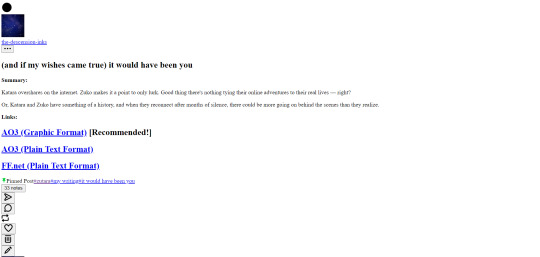
Not very nice to look at, but all the elements of the page are here only with the help of HTML.
And look, this is what the above section looks like with CSS enabled:
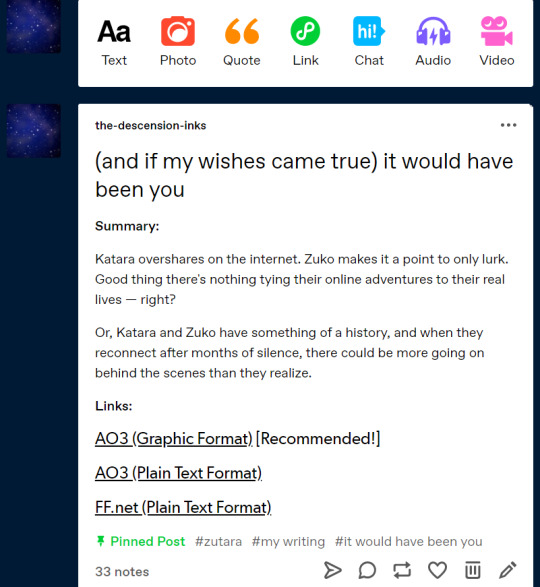
This was just a brief visual walkthrough to show what HTML and CSS really do, but let’s move on to HTML and CSS in the world of AO3.
Where does the HTML and CSS go on AO3?
The HTML part of the code is put into the text box when you post a new story/new chapter. You must have noticed the two options — Rich Text and HTML — and it’s important to have HTML selected for AO3 to identify the HTML tags that you’ll be using.
All your content goes into this textbox. Whatever text you may be writing, whatever images you may be hosting, whatever links you might want to add— everything goes here.
Now, for styling all the content that you’ve put into the textbox, you need CSS, and that happens through work skins. It’s super simple, and all you have to do is go to Skins on your AO3 panel and then to My Work Skins, and then create a new work skin where you can dump all of your CSS code.
Okay, so onward we go.
How to HTML and CSS?
I’m no expert in web design and my knowledge mostly comes from Coursera, one summer internship, one class in college, and extensive online searching. And, I’ll tell you this, the most I have learnt is from extensive online searching.
Because at the very heart of it, web design is not so much about understanding and applying concepts (as with other coding languages) but more about visualizing elements and testing them out. I must add that this is completely my opinion as a person who rather enjoys data structures and algorithms as compared to web dev, and I’m certain that seasoned web developers will disagree with my views here.
Right, so the online searching. The best in the business when it comes to explaining HTML/CSS is www.w3schools.com. They have sample code, short and sweet explanations, and an online IDE to test your code. Really, it’s a win-win situation.
Alrighty, so now you know where to look for your HTML tags and CSS properties but how do you figure out which ones to use?
HTML Tags
I’ll talk about the HTML that’s required for coding on AO3 exclusively.
But before that— every HTML document has two main parts: the <head> and the <body>. But here on AO3, we only code the <body> which, as its name suggests, holds the content that’s going to appear on the browser. The <head> part is not required for AO3 work skins at all.
Okay, so how to code HTML on AO3? Well, your best friends are going to be the container tags such as <div> and <span>, and the paragraph tag <p>. What these tags do is they create areas on your browser — you can imagine them as small rectangles and squares — where you can put in your content via HTML, and then later style using CSS.
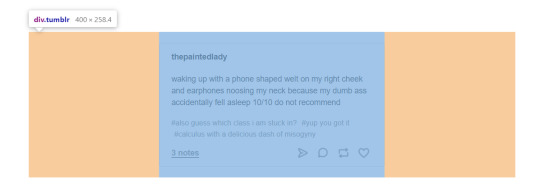
See this? The entire shaded area belongs to a <div> which is styled by a CSS class called “tumblr” (to keep things simple, we’ll only focus on CSS classes, and not id’s. It won’t really hamper developing a workskin in any way.)
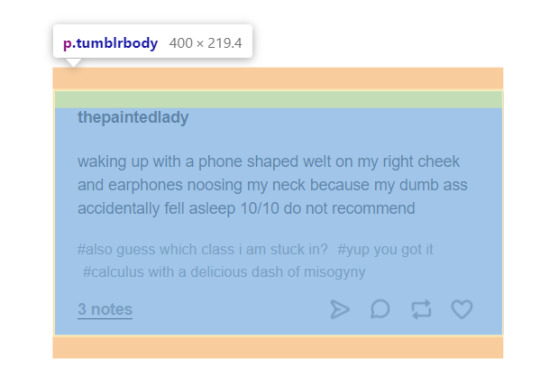
This above belongs to a <p> that is styled by a CSS class “tumblrbody”. And, this <p> exists within the <div> mentioned above.
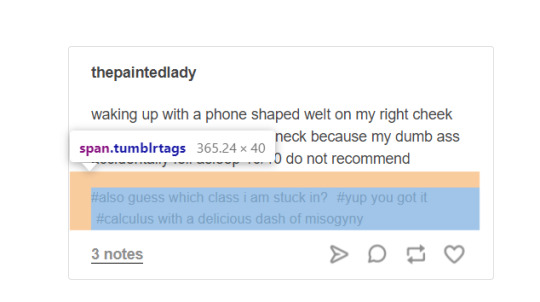
Here’s a <span> styled using the CSS class “tumblrtags”, which comes within the <div> and <p> we just discussed.
Basically, the idea is that the entire page will have to be divided into all these subsections, nested within each other if required, so that they can then be styled using CSS.
Other HTML tags that come in handy are the <a> and <img> tags.
The <a> or anchor tag is used to embed links. Want your reader to be led to a separate page while they’re reading your story? This is it. (This one’s quite common, and authors use them quite frequently in their notes to link to their Twitter/Tumblr etc.)
The <img> tag is used to embed images as the name suggests.
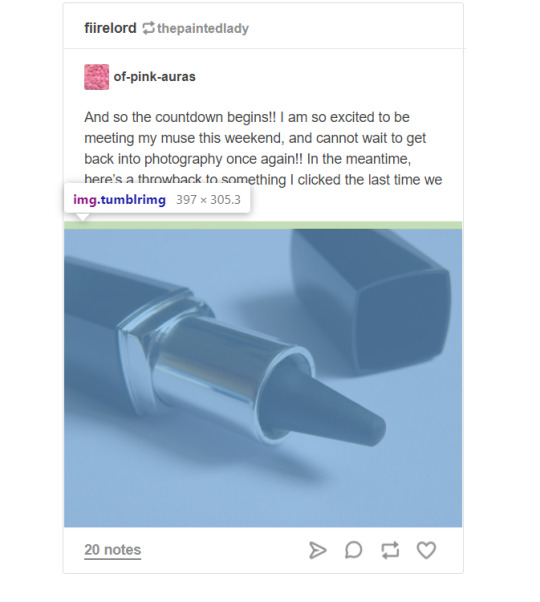
See how the picture is within an <img> tag styled by a CSS class “tumblrimg”?
Again, I’m not talking about the syntax of these tags or how they have to be written because that’s something which can very easily be found on w3schools or any other web dev tutorial website.
So, that’s pretty much about HTML. Now, CSS.
CSS Properties
So, when I talk about how most of my web dev happens through thorough internet searching, I’m mostly talking about CSS. Because HTML tags aren’t difficult to remember, they stay in memory when you keep designing web pages, but CSS properties... ugh.
But before we begin, a short note on CSS classes. To simplify matters you can look at them as labels given to your HTML container tags (<div> for example). Once you assign the label to your HTML element, you can then style that label in your CSS, and introduce properties to it which you want to see in your HTML. It basically forms the link between your HTML and CSS.
Say, I have a <div> that I want to style, then I’ll give it a label like this: <div class=”mongoosesurprise”>Your code</div>. The class name is mongoosesurprise, and when I have to style that particular <div>, I’ll have CSS code that looks like this:
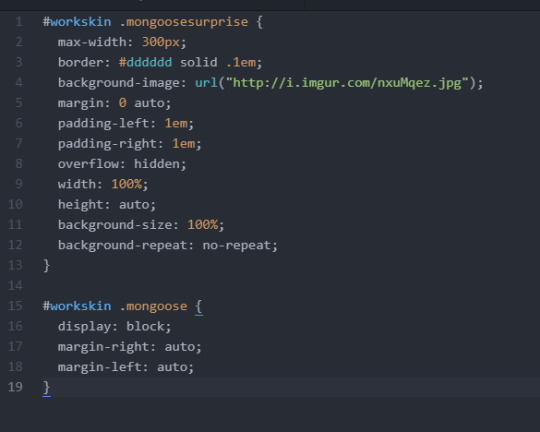
Now, about CSS properties.
You see all the words in white followed by a colon? max-width? border? background-image? That’s it— CSS properties. I can never remember if it is maxwidth or max-width, whether it’s margin-right or right-margin, whether it’s padding-right or right-padding, and that’s where the Googling comes in.
Again, like with HTML, I’ll only talk about CSS on AO3. Unlike regular CSS, CSS here always has to start with #workskin. And then, #workskin can be followed by our class name. (The class name must be preceded by a fullstop though, like in the picture above.)
My CSS design procedure is all over the place. I entirely work on the basis of trial and error. I keep adjusting properties like max-width and padding and margin to see how the elements fit best. (It doesn’t take me as long as it did four-five years ago to estimate these values and I’d attribute that to practice and inspecting a lot of web pages. On a related note, it’s great to learn web design by inspecting other pages.)
I realize this isn’t great advice but like I said, it’s always been about trial and error when it comes to CSS. What I can say conclusively is that with properties width, height, display, position, padding, and margin most of your HTML tags will be placed properly. But when it comes to styling, the list is really quite endless. From a number of font-related properties to border, there’s a lot— and, thus, Google.
And, finally, what you must know for HTML/CSS on AO3 is how to host images.
Hosting Images
If you want your work to contain images, it’s best to host them somewhere online. Imgur is a great option; it’s free and really simple to use. Once the image is uploaded, you can get the share links and put it in your HTML <img> tag (under the src attribute— again, very syntactical so I’m not getting into that), or if you want you can put it in your CSS as an attribute for the property “background-image” (like in the code above).
You’ll have to make minor changes to the share link though, that is, add the image extension (.png or .jpg) to the end of the link. Also, sometimes the image doesn’t render if there’s no ‘i’ preceding ‘imgur.com’. Here’s a sample link that works perfectly: http://i.imgur.com/aSMSztl.png.
And, I think that’s pretty much it.
This covers the absolute basics of how to code HTML/CSS on AO3. But I’d like to repeat that by no means is this everything. If there’s a particular area you’d want me to explain, please feel to drop in an ask!
Happy coding!
#antarcticasx#html/css#ao3#workskins#i'll tag this as#zutara#in case anyone else reading 'it would have been you' wants to know
420 notes
·
View notes
Text
I looked through the accessibility tag today and found a few posts telling people to stop using gradient text, weird unicode symbols instead of letters, zalgo, spaces between letters for emphasis etc, because screen readers can’t read that correctly.
And I felt a lot of mixed emotions, because:
people shouldn’t have to stop using language in a natural and playful way just because the developers of screen readers haven’t accounted for that behaviour yet
these problems sound possible to fix both on the website end and on the screen reader end
So, since I’m more familiar with HTML than Python (read: not familiar with it at all, unfortunately) I tried to figure out how the social media websites could let the users write their own alt text for text.
So I tried experimenting with different ARIA attributes, trying to see if this could even work...
...and then scrolled down one of the pages on MDN and guess what I found? This exact use case! Not just possible, but documented in one of the web’s biggest manuals already!!!
In certain cases, assistive technology users won't be able to get the meaning of content expressed in certain ways, through certain media, or implied in certain ways. This is obvious to fix in the case of images (you can use the alt attribute), but in the case of mixed or other certain types of content it is not so obvious, and role="img" can come into play. [...] Another example where this might be suitable is when using ASCII emoji combinations, like the legendary "Table flip":
<div role="img" aria-label="Table flip"> <p> (╯°□°)╯︵ ┻━┻ </p> </div>
That’s it. One HTML tag, two attributes. Should be as easy to implement in a post editor as inserting a link.
I tested it already. It works, even if not perfectly.
And you know what? If I, not a professional web designer, not an accessibility expert, could find all of this in one day – what excuse do the social media owners have?
#blah blah blah#lava klanka is watching you#i got a codepen with examples#i'll make a proper post without personal rants
6 notes
·
View notes
Text
The Fae
Maybe I'll post something else too instead of just things like this. Not sure what though.I could start to post more horror related things since I’ve always loved that

A fairy is described as a mythical creature in European folklore, often described as metaphysical,supernatural, or preternatural.
The History
Stories of the Fae don't have one single origin but rather are a collection of beliefs. One theory about the origin is that they were cast as either demoted angles or demons in christian tradition. Pagen belief systems state that they are minor deities or spirits of the dead.
The earliest mentions of the Fae are in the writings of Gervase of Tilbury, a 12th century English scholar and canon lawyer. The Fae were also a common feature of Renaissance literature and Romantic art, becoming especially popular in the United Kingdom during the Victorian era.

Titania and Bottom Oil by Henry Fuseli^ The English fairy derives from Old French romance where a fairy was described as a woman skilled in magic, and who knew the power of words, stones and herbs.
The concept of fairy in the narrower sense is unique to English folklore but Scandinavian elves served as an influence. Mythologists have variously depicted fairies as; the unworthy dead, the children of the eve, an older race of humans, and fallen angels. Folklorists suggest that the Fae arose from earlier beliefs which lost currency with the advent of Christianity.

Cat among the Fairies by John Anster Christian Fitzgerald ^ Magical Creatures
The label of fairy can be used to describe any magical creature such as goblins or gnomes. Although it is usually associated with magical creatures that have human appearance and small stature. Fae of various kinds have been reported through the centuries ranging from incredibly tiny, like the popular Tikerbell, to the size of a child. It is also said that some smaller Fae could expand their figures to imitate humans.

Common Appearances
In Orkney, Fae were described as short, dressed in dark grey and sometimes seen in armour. In some folklore, Fae have green eyes while in others they can have whatever coloured eyes. In some they are also depicted as barefoot while in others they wear some kind of footwear. Common in Victorian folklore Fae flew by means of magic or on the backs of birds while modern illustrations often include butterfly like wings that they use to travel.

A portrait of a fairy by Sophie Gengembre^
Mischievous And Sometimes Dangerous
The Fae of the past were feared as dangerous and powerful beings that could be friendly but also incredibly mischievous. This belief attributed to the need to ward of the Fae using charms like church bells, four leaf clovers and food. Fae are also known to be vulnerable to silver and iron. Another belief is that if sugar or salt is placed in front of them they have to count every single grain. Fae can pull pranks like tangling the hair of sleepers, stealing small items and leading travellers astray. Although those are pretty lighthearted, more dangerous behaviours were attributed to Fae. A sudden form of death might have stemmed from Fae kidnapping after angering them and tuberculosis was also sometimes blamed on them.

The belief of a changeling was also common, which is when a newborn child is 'stolen' and replaced with what is believed to be a Fae baby. (This video explains changelings really well-https://www.youtube.com/watch?v=b22J3GaYL6k&t=821s-)

A child being stolen by a fairy^
A Few Rules Of Interacting With The Fae
Be polite and respectful. Do not purposely insult the Fae. Always bring honey. Do not carry iron on you. Do not say thank you. instead say 'i appreciate your act of kindness. Do not say sorry. Fae are masters of manipulation. Be weary when giving the Fae your name
'When the first baby laughed for the first time, its laugh broke into a thousand pieces, and they all went skipping about, and that was the beginning of fairies. ' ~ J. M. Barrie
#fae#fairy#fairie#fairies#folklore#european#european folklore#legends#legend#changeling#history#creepy#Victorian#victorian era#victorian folklore#the more u kno#supernatural#renaissance#renaissance art#goblin#a midsummer night's dream
167 notes
·
View notes
Text

𝒉𝒆𝒍𝒍𝒐 𝒊𝒕'𝒔 𝒎𝒆 again ! lenny back at it with another long ass intro , are we surprised ? below the cut , you can learn all about my emo boy cooper ! just like with val’s , give this post a LIKE and i’ll slide into ur dms to plot !
also , just an fyi : i'll probably be a little bit on and off for the next day or so , but i'm always available to reach via dms because i'm unhealthily attached to my phone !
( tw : mention of drugs , addiction )
𝐡𝐨𝐥𝐥𝐢𝐧𝐠 here and do i have the tea for you . 𝑪𝑶𝑶𝑷𝑬𝑹 is back on campus , which is surprising considering the threatening note i left them . yes , i know all about 𝑯𝑰𝑺 𝑺𝑯𝑶𝑹𝑻 - 𝑳𝑰𝑽𝑬𝑫 𝑺𝑶𝑩𝑹𝑰𝑬𝑻𝒀 because of their 𝑮𝑳𝑼𝑻𝑻𝑶𝑵𝒀 . imagine the tabloids and how the 𝑨𝑽𝑬𝑹𝑵𝑨 family would feel for such information to come out , not to mention the reputation of 𝑺𝑰𝑮𝑴𝑨 because of their actions . at this rate , he is better off staying put in 𝑩𝑬𝑳 𝑨𝑰𝑹 , 𝑪𝑨𝑳𝑰𝑭𝑶𝑹𝑵𝑰𝑨 and living off that 1.2𝑩 family net worth . what’s the point in studying 𝑴𝑼𝑺𝑰𝑪 𝑷𝑹𝑶𝑫𝑼𝑪𝑻𝑰𝑶𝑵 with plans to 𝑻𝑹𝑨𝑽𝑬𝑳 & 𝑷𝑬𝑹𝑭𝑶𝑹𝑴 𝑾𝑶𝑹𝑳𝑫𝑾𝑰𝑫𝑬 , is it worth it with what i know ? anyways , they may want to continue to be 𝑪𝑯𝑨𝑹𝑴𝑰𝑵𝑮 & 𝑫𝑬𝑿𝑻𝑬𝑹𝑶𝑼𝑺 because the 𝑨𝑫𝑫𝑰𝑪𝑻𝑰𝑽𝑬 & 𝑹𝑬𝑻𝑰𝑪𝑬𝑵𝑻 attributes make me want to spill . ( austin butler , lenny , mst ) .
* / ——— 𝑻𝑯𝑬 𝑩𝑨𝑺𝑰𝑪𝑺 :
full name : cooper johnathon averna
nicknames : coop , cj
age / birthdate : twenty3 / june 15th , 1996
gender : cis male / he , him
sexuality : pansexual
hometown : bel air , california
major : music production
* / ——— 𝑻𝑯𝑬 𝑩𝑨𝑪𝑲𝑮𝑹𝑶𝑼𝑵𝑫 :
ok so funny story !!! i started writing this out , and then i kept writing ... and writing ... and writing ... and then my “ intro ” turned into a whole ass “ biography ” for my boy cooper so !! you can find that Novel right here ( the end is still a work in progress tho ) . below will be my attempt at the spark notes version of it all , although i can almost guarantee it will still get out of hand because i , like our lord and saviour jenna marbles , cannot control my too much gene !!!!
so our boy cooper is the older brother to our fav twins , summer and wynter averna ! together , the three of them are the youngest generation of the averna family . powerful , renowned , and manipulative — the avernas are made up of a long line of successful politicians . currently , daddy johnathan averna is the governor of california , and this heavy legacy has weighed upon cooper’s shoulders for the majority of his life .
in short , cooper is best described as the black sheep of the averna family . while his other family members are power - hungry , manipulative , and thick - skinned , cooper could be described as weak - willed , personable , and charming . this was a major disappointment to his father , john , because he’d been hoping for a son that would follow in his footsteps and grow up to make incredible moves in politics , but cooper couldn’t have been further from what a politician should be , and this caused for a severe lack of affection and validation from his parents on cooper’s part .
at school , however , cooper filled these holes with the popularity he gained within the halls of his private school . everyone wanted to be his friend and the affection and compassion that he lacked at home was made up for by his large circle of friends . but unfortunately , things were not as picture - perfect as they seemed , and in his sophomore year of high school , cooper discovered that his girlfriend had been hooking up with his best friend and in an extreme domino effect , cooper learned that the “ friends ” he’d surrounded himself with were just as power - hungry and manipulative as his own family and were using him for the sole purpose of gaining popularity and getting a taste of the prestige cooper’s surname promised .
but cooper here is far too soft and desperate for affection , and his fear of loneliness far outweighed his desire to have meaningful relationships so he couldn’t bare to actually cut those who’d been using him out of his life . so instead , cooper found himself diving deep into bel air’s party scene , the adrenaline and excitement of it distracting him from the fact that everyone around him didn’t really give two shits about him .
cooper’s partying kind of snowballed from there . long story short , his parents literally never noticed that cooper had even an inkling of a problem , which further distanced him from his family . and as soon as cooper was eighteen , he booked a one - way ticket to europe to do what he does best : run away from his issues and drown them out with alcohol and drugs .
he really just wanted to escape the weight of his surname and putting as much distance between himself and the spotlight that followed him constantly seemed like his best bet . and for about a year , it really worked for him . he bounced around europe , discovered its beauty and culture , and partied day in and day out , all while forgetting the legacy he’d left behind and finding what he wanted to : music — but we’ll get to that later .
but just short of a year , cooper got caught up in a drunken brawl in amsterdam that left him with a concussion and broken hand . luckily , daddy came to the rescue after a phone call from cooper and john paid off everyone involved in order to keep the story under wraps , but under one condition : cooper return home to bel air and attend university to hopefully clean up his act and get a degree .
cooper started at hollingsworth as a business major , but that didn’t work out as easily as he’d been hoping and he was just barely scraping by at the end of his sophomore year . however , when he was home for the summer , cooper rediscovered his love for music upon finding the belongings of his that had been shoved away by his parents two years prior , and he made the switch to majoring in music production when he returned to hollingsworth for his junior year .
his parents still do not know about his change in major , for cooper knows they wouldn’t believe it’s a viable career path for him to take and he also has an innate fear of disappointing them . he’s got some severe daddy issues , having always desperately craved the validation of his father but always lacking it because his dad only believed in only one possible future for his son : carrying on the averna legacy in politics . cooper realizes that it’s ridiculous , and that he is more than free to do what he wants and brush off his parents’ judgements , but that is a lot easier said than done unfortunately .
to briefly touch on his music : cooper’s voiceclaim is sir sly — edgy , emo , electronic alternative music . he’s incredibly passionate about his music , often spending many late nights in hollingsworth’s recording studios . he taught himself to play guitar while in europe , but upon enrolling in hworth’s music program has learned how to play the drums , keyboard , and properly project his vocals . he’s also gained experience in mixing and producing music , of which he mostly does himself with his own music . currently , he has one released album ( you haunt me ) , but is working on his next one ( don’t you worry , honey ) already .
* / ——— 𝑻𝑯𝑬 𝑪𝑯𝑨𝑹𝑨𝑪𝑻𝑬𝑹 :
label(s) : the muso , the maverick , the enigma , the black sheep
muso ( a person who is musically talented )
maverick ( an unorthodox or independent - minded person )
enigma ( a person or thing that is mysterious, puzzling, or difficult to understand )
black sheep ( regarded as a disgrace to a family )
notable traits : charming , reckless , dexterous , addictive , reticent , truculent , intelligent , compassionate , adventurous
aesthetics : a sharpened pencil scratching against paper , ringed fingers plucking guitar strings , a piercing gaze , pursed lips , cigarette smoke curling in evening air , soft t - shirts and black jeans , shiny silver and gold jewelry , masculine cologne
in a nutshell : basically , cooper’s an enigma at first glance . he has a mysterious aura to him : his gaze is shielded , his voice quiet , and his posture reclusive . he often prefers to keep to himself in unfamiliar situations at first until he gets a feel for the atmosphere , and the way he’s usually hunkered over a journal definitely screams “ leave me alone . ” the walls he built around himself in high school remain strong , because he knows he’s far too soft - hearted for his own good . overly eager to protect everyone he meets and show others the love and compassion he desperately craves for himself , he’s a walking contradiction in the way that he puts distance between himself and others , fearful of letting them too close , lest it be revealed that they’re only using him for his elite legacy and his heart be broken once again , but his need for attention and companionship has made him incredibly skilled at making you feel like there’s little to no distance separating him from you , distracting you from realizing that you actually know very little about him with his infectious smile and exciting presence . everyone’s a friend of cooper’s , at least on the outside . but if you’re lucky enough to actually wiggle through a crack in his walls , you’ll find a heart far larger than expected , a passion for music that he’s eager to share with others , and a protectiveness for his loved ones that is reminiscent of the brother you always wanted .
* / ——— 𝑻𝑯𝑬 𝑺𝑬𝑪𝑹𝑬𝑻 :
it’s no secret that cooper loves to party — he’s all over hworth’s party scene , often one of the first to call for a round of shots on a night out — but what is a secret is cooper’s addiction to drugs , specifically but not limited to cocaine .
upon his return to bel air , one of the promises he’d made to his family was that he’d stop using and beat the addiction that had haunted him . the news of cooper’s addiction was the last thing his father wanted to get leaked to the public , fearful for his own reputation as a clean , respected public figure if his own son had fallen prey to drugs . and for a while , cooper was able to bury his addiction and avoid his kryptonite while at parties — but as school became more stressful he found it increasingly difficult to continue to do so , and one night someone offered a line to cooper after a particularly stressful exam and he gave in , and the flood gates opened .
when he was younger and first entering the party scene , cooper had almost openly flaunted his drug use , probably as a cry for help to his seemingly clueless parents , but since relapsing he’s learned how to keep it behind closed doors . only a fair few know of his drug use and cooper will go to any length to keep it that way .
* / ——— 𝑻𝑯𝑬 𝑴𝑰𝑺𝑪𝑬𝑳𝑳𝑨𝑵𝑬𝑶𝑼𝑺 :
wanted plots .
pinterest .
spotify .
also !!! i feel like i need to address the topic of cooper’s hair , because many of the resources that i will be using of austin have him with blond with long and shaggy hair , but cooper’s hair is actually what austin’s is right now : dark and cut short . but to kinda explain the photos of blond!austin , cooper actually bleached his hair and grew it out whilst travelling in europe as another act of defiance towards his family and to distance himself from his past self . over the past summer , though , he cut it short and dyed it back to his natural brunet , purely an impulse decision TBH , but also probably a weird metaphor for how he initially went blond to distance himself from his legacy , but now that he’s pursuing a career that really distances him from it , he went back to brunet as his own fucked up way of still trying to appease his parents’ fucked up expectations .
#* ╱ 𝐟𝐢𝐥𝐞𝐝 𝐚𝐬 : ooc#holling:intro#im literally abOUT to leave#but i'll be on mobile until i get home in a couple hours !
11 notes
·
View notes
Text
HTML Basics Guide for Code Box
This will be the first step by step guide on my website. I have made this guide easy to follow and after each section, there is an exercise specific to each section. This is for users to put their knowledge to the test and practice what they have just learnt. Images will be added to the PDF version of this step by step guide. The content I have written for the Home page will be visible on my promotional website for Code Box.
Home Page
Coding made easy, no matter the coding language!
Code Box is the best place to learn code in an easy and enjoyable way. With easy step-by-step guides, you'll be developing websites in no time!
The first guides available will cover the basics of HTML and CSS. These guides will be easy to follow and informative.
HTML Basics (PDF)
Introduction
HTML (Hypertext Markup Language) is the standard markup language for websites and documents to be viewed on a web browser. HTML is the first building block to develop web pages. This guide will cover the basics of HTML, so you can learn how to begin to build your own website from scratch.
HTML uses a ranges of elements and tags to display the content on a web browser. An HTML element consists of a start tag, content and end tag. An HTML tag is the opening and closing tag for the whole element, for example <h1> _______ </h1>.
Before you start learning HTML, you will need a text editor. For this guide, please download Brackets. This is free so once you download Brackets to your device, you are ready to start coding! In order to view your html document on a web browser, you will also need to download Google Chrome, which is also free.
TIP! Once you have started the below tasks, use the Live Preview tool to view your work on Google Chrome. Remember you can keep both Google Chrome and Brackets open at the same time to see how the information is displayed once coded.
Once the application is downloaded and on your device, you can open a new document and save this under the file name index.html and in a folder called ‘Code Box Guides’.
Once you have done this, you will then copy the following code exactly to begin your coding journey!
<!DOCTYPE html> <html lang="en"> <head> <meta charset="utf-8"> <title> London </title> </head> <body>
HTML Headings
<h1> to <h6>
These tags define HTML Headings. <h1> defines the most important heading, while <h6> defines the least important heading.
Now over to you!
Exercise 1:
Take the following headings and use the appropriate heading tags to show their level of importance i.e. which would be the main heading and which would be shown as sub headings.
London Before you go Things to do London Attractions
HTML Paragraphs
<p>
This tag defines a paragraph in HTML. Any content within the <p> tags is treated as a paragraph. Paragraphs are usually represented as blocks of text.
<br>
This tag can be used to get a line break between paragraphs without having to start a new paragraph. This tag has no closing tag.
Try it yourself!
Exercise 2:
For this exercise use the paragraph tags to edit the following sentences. These sentences will be under the ‘London’ heading.
London is Europe’s largest city and one of the largest in the world. London has a population of over 7.5 million. The City of Westminster is home to the majority of the Parliament buildings in London. London is also home to Buckingham Palace which is where Queen Elizabeth II lives.
After you have completed this task experiment with using line breaks <br> to see how it changes your text in live view.
HTML Links
<a>
Hyperlinks are defined with this tag. The href attribute specifies the destination address (https://www.ixdbelfast.com) of the link. The link text (This is a link.) is the visible part in the web browser. By clicking on the text, you will be taken to the specified web address. Links in HTML don't always have to be text, they can be images, tables and lists etc.
Now it's your turn!
Exercise 3:
Under the ‘London’ heading, add this link and text.
https://www.visitlondon.com Visit London Now!
HTML Images
<img>
HTML Images are defined by this tag. The <img> tag does not have a closing tag. The src attribute identifies the image by the URL. The alt attribute is known as alternative text, this is text that shows if the image doesn't load correctly.
Try it yourself!
Exercise 4:
Choose an image of the London Eye, save this image in your already made ‘Code Box Guides’ folder. Under the heading ‘London Attractions’ add this image and add the alternative text as ‘The London Eye’.
HTML Buttons
<button>
This tag identifies a button in HTML. This tag has both a start and end tag.
Over to you!
Exercise 5:
Add a button that says ‘Click here for more information’ under the image of the London Eye.
HTML Text Formatting Elements
These are a range of elements that can be used to edit text in HTML. These are shown below in code and live preview. The live preview image shows how each text formatting element looks when shown on a web browser.
Now it’s your turn!
Exercise 6:
Under the ‘Before you go’ heading re-write these sentences and edit each one with one of the following formats: important, italic, highlighted and underlined.
Don’t forget to take your passport when flying to London. In London you can only use ‘Bank of England’ notes. Some museums and tourist attractions are closed on Mondays. No vaccinations are needed for London.
HTML Tables
HTML Tables are defined using the <table>. Table rows are defined using the <tr> tag, a table header is defined using the <th> tag, by default table headings are bold and centred when shown in the web browser. The tag <td> defines the table data/cell. The <td> tags are the data containers of the table, however, unlike table headings, all table data is left aligned. Table data can contain more than text, they can also contain images, lists, links etc. The <table style=“width:____> tag defines the full width of the table. This is how wide it will be across the web browser page. The whole table can be later edited using CSS (See CSS Basics Guide)
Over to you!
Exercise 7:
Make a table with the following information. The table should have a width of 80%. This will be under the ‘Things to do’ heading. The below information is in the order it should be entered into to the table, all you need to do is add the correct table tags.
Shopping Sight seeing Fortnum and Masons London Eye Selfridges Buckingham Palace Hamleys St Paul’s Cathedral
HTML Lists
Within HTML, there are a range of different types of lists that can be used.
The first one is Unordered Lists. This type of list starts with the <ul> tag, which stands for unordered list. An unordered list uses bullet points instead of numbers to label list items. Each list item starts with the <li> tag.
Next up is Ordered Lists. This type of lists starts with the <ol> tag, which stands for ordered list. This list uses numbers instead of bullet points to label list items. Again, like before, each list item starts with the <li> tag.
The last HTML List is a Description List. This is a list that describes each list item. The tag <dl> defines a description list, the <dt> tag defines the list item and the <dd> tag describes each list item.
It’s your turn!
Exercise 8:
Make an ordered list with the following places. This list will be under the ‘London Attractions’ heading.
London Eye Big Ben St Paul's Cathedral Buckingham Palace The Shard Tower of London Tower Bridge Tate Modern
2 notes
·
View notes
Text
Re: Pan-Celtism and Celtic Descendants
Hi @aira-of-the-circle
I’m making my response in it’s own separate post as tumblr isn’t that great of a place for academic discussion, as I that’s something I prefer using the Gaulpol Discord for.
For those looking to follow the earlier part of this discussion, you can find it here:
https://aira-of-the-circle.tumblr.com/post/180820801915/once-again
Much of this confusion surrounds, the question of what exactly is a Celt? The word actually comes from ‘Keltoi’ what the Gauls called themselves, which means ‘descendants of The Hidden One’.
I understand your opinion of Celtic is that of an umbrella term for the religions/memories of religions of Celtic speaking nations and asserts that is in fact a label that exists beyond simple linguistics. I disagree, as the the Continental and Insular Celts (living in the times before, during and after the Roman occupations) actually had a super diverse ethnicity and religion, and the only thing that actually connected them was their language.
From Jean-Louis Brunaux’s Les Druides. Des philosophes chez les Barbares (French Edition):
“We wondered a lot about the reality of this little divine family. Was it conceived in this form among all Gallic peoples? The ethnic diversity of the peoples, the no less great of their political regimes and their strong particularisms make it doubtful. The Gallo-Roman epigraphic and statuary testimonies, certainly late, confirm in any case a religious geography of Gaul very contrasted if the figure of Mercury is very present at the beginning of our era in many regions of Gaul, it is often competed by Mars, Apollo, less often by Jupiter and in many cases by local or indigenous deities who do not find exact correspondent in the Roman pantheon.”
“As has been suggested above, Caesar himself could not forge this image of the Gallic gods by producing a synthesis based on the various information he could have obtained from the very mouths of Gauls encountered during his expeditions. He simply drew it from the work of Poseidonios.”
This dude is legit, as he is a researcher for CNRS and has done a bunch of excavations of Gaulish sites as part of his career.
If we think of Celtic in how archaeologists do, as an ancient people sharing a common material culture and distinctive (and cool) art style, Celtic would include the people of Central Europe (not just Gaul!) and British Isles in the late Halstatt period and all the way down to the Roman conquest, makes the argument that the Celts are dead entirely defunct because there are surviving languages, as well as material cultures.
Most Celtic scholars assign Celtic a linguistic significance for a reason.��(Bettina Arnold goes over this. Her background: https://uwm.edu/anthropology/people/arnold-bettina/ as does Kim McCone, his background: https://www.amazon.com/Kim-McCone/e/B001K8513M) It’s done to eliminate the discrepancies I previously mentioned (through there are still a few issues). This means the people living in the six modern Celtic countries (Ireland, Scotland Wales, Brittany, Cornwall, and Isle of Man) or who currently speak / had ancestors who recently spoke a Celtic language are in fact Celtic. Not just Celtic either, but also the identity relating to their Celtic nation, like Gael or Cornish.
When it comes to the the past Celtic religions are inseparable and intertwined, many people see this initially and become stuck in the idea due to lack of appropriate knowledge. It ignores and dismisses the separation of each unique Celtic people by time, region, and cultural shaping events. Basing the idea of a singular Celtic religion on a few cognate deities (some of which aren’t actually found in each Celtic speaking territory) Lugh, Llew, and Lugus come to mind but it’s important to keep in mind that Lugus isn’t actually directly attested in Gaulish speaking lands.
Are there similarities in each religion? For sure. Does that mean these unique traditions should be thrown together in a single melting pot that is Pan-Celtism? Absolutely not.
Trying to sploosh the deities together doesn’t work. Ralph Häussler (his background: https://www.uwtsd.ac.uk/staff/ralph-häussler/) talks about Interpretatio and how complex it is among the Celtic speaking people, showing that these religions are individualized multiple levels:
https://www.academia.edu/7952176/R._Haeussler_Interpretatio_Indigena._Re-Inventing_local_cults_in_a_global_world
The thought might occur that an argument one might have for pan-celtism is how they all liked druids, so here is our boy JLB from before who talks about that in his book Celtic Gauls: Gods, Rites and Sanctuaries, specifically p. 59: “There are no grounds for maintaining that the druids, of all the peoples, held identical beliefs. Everything suggests the opposite: the diversity of pantheons and of social and political situations must have been reflected in druid philosophy and mythology. It is not even certain that druids existed everywhere. They are not mentioned in Galatia, where there is talk of priest-kings. In Cisapline, only vates are mentioned. The term druid seems to have been understood in two senses by ancient authors. One is a misleading generalization referring to priests as a whole. The other, more instructive sense only takes the category of great priests into account. In fact it is in this sense the word was used in connection with the Germans. This also seems to be suggested by the etymology of the word, if druid is derived from dru-uid, meaning 'very wise'. However, it could originally have been a term of difference by which the Celts themselves addressed these extraordinary figures. According to Caesar, druidic doctrine came from Britain. He added: 'even today those who want to study it in depth generally go to Britain for that purpose'. The last of the great druidic functions was the administration of justice. Caesar gives us an example when he says that during their great assembly at the centre of Gaul in the territory of the Carnutes, the druids arbitrated in international but also private disputes. These surely involved the most delicate matters that only affect the powerful. Minor judgements must have been given in each civitas. This justice, dispense during the greatest religious ceremony on a Pan-Gallic scale, had a preeminently ritual characters. This mixture of the sacred and the civic, which was never divided into two distinct spheres among the Celts, extended from the juridical to the legislative.The druids, as guarantors of institutions, supervised both their workings and renewal. The power meant that the druids had to be recruited almost exclusively from the nobility. Caesar tells us that many students came forward of their own accord, from personal conviction, but that many young Gauls were also sent by their families. In effect, each family wanted to keep an eye upon this body of priests and to participate in it's power through the agency of one of it's offspring. The daily life of the druids is practically unknown to us. Were they vowed to celibacy? Did they live in communities? the texts only seem to indicate that they could found a family and preserve their fortune. We only know for sure that they lived in sheltered retreat apart from the common crowd, without being disturbed either by war, work or dues of any kind. The druids had an internal hierarchy, found upon position in the curriculum of apprenticeship and later upon reputation for wisdom and personal charisma. Above them was a chief-a sort of Grand Druid- whose moral authority earned him this position. He was chosen by his peers, but sometimes there was a disagreement that might be settled by force of arms. These different bodies of priests were structured into a complex hierarchy. In fact, besides the druids, the ancient authors mention gutuatri, dates, bards, and so on. Each category occupied a position relative to the others, but it also seems that each individual had a determinate place within his category. The hierarchy, which allocated roles within ritual, shows up clearly in the different functions that the authors attributed to the druids. The druids were actually in a great variety of matters, from philosophy to sacrifice and from education to justice, and it seems hard to imagine that the same people consecrated the king and took charge of the maintenance of the sanctuary. Instead, the ancient texts give the impression of a crowd of priests sorted into grades, each of which had a determinate function. These different categories seem to have been structured and rigid, but certainly age, reputation and perhaps even political maneuvers inspired by the system of clientage permitted ascent on this hierarchical scale. Those who were not druids, but lived within their sphere of influence or were historically antecedent, surely had more flexible forms of organization. This could have taken the form of fraternities or secret societies, who initiation ceremonies served at once to give access and ensure cohesion. Social access to them was also wider. It is likely in them the plebs could find means of giving free rein to their sense of religion. It is an illusion to imagine a united druidic society - a society within a society - upon which all cult matter devolved and all of whose members had similar powers. This illusion was derived from descriptions of druidic assemblies in the forest of the Carnutes, which nineteenth-century historians wanted to interpret at the first stirrings of a nation. Instead, the situation of the priesthood was very similar to that of political forces: in full process of change in Caesar's time, it might differ in every detail from one people to another. The history of the druids closely linked with the destiny of kingship and the development of the civitas.”
So while Druids were cool, they were not central to religion, nor were they universal among the Celtic groups.
While the Celtic religions may have sprung from a single progenitor religion, each of these traditions are separate. (Hence my interest to proto-Indo-European polytheism), but it’s fine if someone wants to take various gods from different Celtic speaking cultures and begin a new tradition with them.
However, this does not make it ancient Celtic religions the same, or gods pan-celtic (I’m looking at you Wicca!). Additionally, I’d like to re-emphasize that Modern Celts exist, and still have their own separations. The Welsh aren’t Irish, their gods aren’t Irish, and their language isn’t Irish.
Cheers,
Cunobelinus.
24 notes
·
View notes
Text
Firefox 40.0.3 youtube

FIREFOX 40.0.3 YOUTUBE INSTALL
FIREFOX 40.0.3 YOUTUBE UPDATE
FIREFOX 40.0.3 YOUTUBE ANDROID
FIREFOX 40.0.3 YOUTUBE SOFTWARE
FIREFOX 40.0.3 YOUTUBE PASSWORD
Other names may be trademarks of their respective owners.
FIREFOX 40.0.3 YOUTUBE ANDROID
The Android robot is reproduced or modified from work created and shared by Google and used according to terms described in the Creative Commons 3.0 Attribution License. Microsoft and the Window logo are trademarks of Microsoft Corporation in the U.S. This vulnerability affects Thunderbird
FIREFOX 40.0.3 YOUTUBE SOFTWARE
Alexa and all related logos are trademarks of, Inc. freeload mozilla 40.0.3 download software at UpdateStar - Coupon Search Plugin for Firefox, find some of the best discounts and deals around from the best retailers on the net. A Mozilla-based browser designed for the 64-bit architecture. Starting with version 5.0, a rapid release cycle was put into effect, resulting in a new major version release every six weeks. App Store is a service mark of Apple Inc. Firefox was created by Dave Hyatt and Blake Ross as an experimental branch of the Mozilla browser, first released as Firefox 1.0 on November 9, 2004. Mac, iPhone, iPad, Apple and the Apple logo are trademarks of Apple Inc., registered in the U.S. Plan is to ship this build on Thursday Aug 27th 2015 (Release Calendar)QA Contacts: Robert Kaiser Florin Mezei Andrei Vaida IRC: irc:// ping kairo FlorinMezei avaida Build 4: Firefox 40.0. com I encountered a separate issue with bookmark manager, so I am back to FF 40.0.3 for now. Any time you want to switch profiles, exit Firefox and return to this dialog. Firefox 41 crashes at this website when trying to input the date: budlightcointoss. Android, Google Chrome, Google Play and the Google Play logo are trademarks of Google, LLC. Start up in the Profile Manager using Start > search box (or Run), type or paste the following and press Enter to run it: firefox.exe -P ''Don't delete anything here''. This release apart from disabling asynchronous plugin initialization, contains fixes for bugs and security issues, and also resolves a startup crash produced when using displaylink on Windows. Firefox is a trademark of Mozilla Foundation. Mozilla is currently readying Firefox 40.0.3 dot and Chemspill release for v40.0.2 users on Windows, Linux and Mac platforms. or its affiliates in the United States and other countries. NortonLifeLock, the NortonLifeLock Logo, the Checkmark Logo, Norton, LifeLock, and the LockMan Logo are trademarks or registered trademarks of NortonLifeLock Inc. LifeLock identity theft protection is not available in all countries.Ĭopyright © 2022 NortonLifeLock Inc.
FIREFOX 40.0.3 YOUTUBE UPDATE
Deze update was wel snel nodig, omdat de browser onder Linux zeer onstabiel werkte bij HTML5-websites zoals Youtube. The Norton and LifeLock Brands are part of NortonLifeLock Inc. Mozilla Firefox 40.0.3 voor OS X (Fries) Versienummer: 40.0.3.
FIREFOX 40.0.3 YOUTUBE INSTALL
Any suggestions? Do I need to do a clean install of NIS?īTW, if a moderator sees this, I just noticed in the "Labels" section below, it says "Norton Tollbar" instead of "Toolbar." So I uninstalled Firefox 40.0, and just installed Firefox 40.0.3. So I uninstalled Firefox 40.0.2, and installed Firefox 40.0. Everything is enabled in the Norton control panel GUI settings. Improve your browsing experience with Mozillas open-source and highly acclaimed Firefox. Norton Toolbar is still present in Internet Explorer.
FIREFOX 40.0.3 YOUTUBE PASSWORD
Likewise, when I open the Firefox Add-ons page, there is no evidence of Norton Toolbar at all under extensions. Follow the steps given in this video to protect saved passwords using a master password in Mozilla® Firefox on a Windows® 7-based PC. Version 40.0.3, first offered to Release channel users on August 27, 2015. It cannot be found by clicking in the top Firefox menu bar on View>Toolbars>Norton Toolbar there is no entry there for Norton Toolbar. I had previously had Toolbar version 2014.7.12.35, and until now it would show up normally in the Firefox Add-ons. I was breezing along today using Firefox 40.0.2, when I looked up and noticed the Norton Toolbar had completely disappeared. © 2022 The Buffalo Bills.I'm using Windows 7 with NIS 21.7.0.11 (that's the latest version Liveupdate gives me)

0 notes
Text
This one tinhat seems to think there is a "right" way to be a woman, which is a bad start. She reminds me of those women who said Beyonce couldn't be a feminist because she took her husband's last name. That's how ignorant she sounds.
It's not hard to tell that someone has a bias against women when they go around labeling them as "trashy" because of sartorial decisions.
She very clearly also needs to read up on fetishization, as she seems to think that if there's no nudity, there's no D E H U M A N I Z A T I O N going on.
All tinhats do is dehumanize these men and the people they surround themselves with by, among other things, attributing them actions and personalities the tinhats have no way of confirming, treating them like they're fictional characters, assuming they know their thoughts and feelings, and then attacking them accordingly.
Their bullying is based on one single theoretical premise for which they have no actual proof and still have adopted as their credo and which they use to fuel their nasty actions.
Tinhats feel entitled to these people.
And they still fail to grasp that us calling them out for this has zero to do with wanting an actor we like to be anything - we don't want him to be straight or gay or anything. Nor is this about stanning or shipping or a difference of opinion.
This is about respecting what he HIMSELF says about HIS own life and R E S P E C T I N G his people, instead of digging beyond appropriate boundaries in order to question what’s not our business to question.
(If you’re right, it’s still none of your business to meddle. And if you’re wrong, you’re bullying people you don’t know on Twitter because of a fantasy.)
This is about keeping ourselves, as a fandom, in check. About making sure we're all respectful in our fanning of a person by reminding entitled fans not to be entitled.
Tinhats scrutinize every little thing the actor's employees and acquaintances do to try to find ways of furthering their fictionalization of them. And they don't think themselves stalkers lol.
12 notes
·
View notes
Text
Best Organic Lawn Fertilizers HandyGuyPros
Even for people with the greenest thumb, it can be challenging to have a well-maintained lawn. With the presence of pesky pests and unpredictable weather conditions, among other things, the health of your yard can suffer.
Enter the world of organic lawn fertilizers! With the latter, you can be confident that the soil will have balanced nutrients that will allow plants to grow. They are free of toxic chemicals!
With the plethora of options available, which one should you pick? If you need a helping hand, read on and learn from some of our recommendations.
Top Organic Lawn Fertilizers
You do not have to spend hours to research online and be bombarded with confusing claims. Instead, this section details some of the best products that should be on your radar.
Safer Brand Ringer Lawn Restore
One of the best things about this fertilizer is the fact that it uses plant-based nutrients. It does not contain bio-solids, manures, and poultry litter. It is also a good thing that it does not come with a foul odor.
If you are looking for value for money, this lawn fertilizer got you! One pack already has a maximum coverage of 5,000 square feet.
With the use of this fertilizer, you will be able to repair thin lawns, alleviate soil stress, and encourage a robust root system, among other benefits.
Scotts Turf Builder Lawn Food
This product is formulated with All-in-One Particles, an innovation that has been exclusively developed by Scotts. Basically, this is the one that is responsible for the infinite greening and feeding benefits to the lawn.
With the use of this lawn fertilizer, the grass can grow thicker. In return, this will be effective in warding off the growth of weed. It also strengthens the roots of the plants to make them less susceptible to damage.
As it has been recommended by the manufacturer, for the best results, you should apply this product once every six to eight weeks.
Milorganite 0636 Organic Nitrogen Fertilizer
With the organic formula of this lawn fertilizer, which is made of heat-dried microbes, this is an excellent choice when you have pets and kids at home.
It is also an all-purpose fertilizer, so you can use it beyond the lawn. Even for flowers and vegetables, among others, it will prove to be equally impressive,
This product has an NPK ratio of 5-2-0. This is sufficient to give life to unhealthy grass and provide the nutrients that the soil needs for plants to grow. To add, the effectiveness can also be attributed to the presence of sulfur, manganese, copper, and zinc.
Dr. Earth Super Natural Lawn 9-0-5 Fertilizer
This fertilizer has a homogenous blend of natural ingredients that can effectively promote a healthy lawn, including seaweed extract, soil microbes, alfalfa meal, potassium sulfate, feather meal, and fishbone meal, among others.
Once applied, the effects of this fertilizer can last for up to three months. While it is working in the soil, it will control the build-up of thatch, promote the growth of hardy root system, and enhance the overall quality of the soil.
Espoma EOFW Organic Fall Fertilizer
With the use of this fall winterizer, you will be able to enjoy early spring greening. The formula is friendly to the environment, as well as for kids and pets, so there is no reason to be worried that it will have toxic components
Some of the main ingredients that are attributed to the effectiveness of this product include feather meal, iron oxide, poultry manure, elemental sulfur, non-staining iron, and bio-tone microbes.
With the 30-pound pack of this lawn fertilizer, it will be more than enough for the treatment of an area that is up to 5,000 square feet.
Miracle-Gro Water Soluble Lawn Food
If you are looking for a quick way to have a thicker and greener lawn, this is one of the best fertilizers that should be on your list. Regardless of the type of grass that you have, you can be confident that it will deliver unmatched effectiveness.
One standard box of this fertilizer contains five pounds, which is enough for treating an area with a maximum size of 4,000 square feet.
Using this fertilizer will give you soft green grass like a carpet, which is sure to make you at the envy of your neighbors.
TrashCan All-Purpose Natural Fertilizer
One of the best things about this fertilizer is the fact that 30% of its ingredients are derived from food waste. It has no miracle or toxic chemicals, yet you can have the assurance of its ability to enrich the soil without burning.
To add, this is a 4-4-4 natural fertilizer. It has a balanced formula that contains nitrogen, phosphorus, and potassium, all of which are vital in stimulating healthy growth of plants.
For the maximum effectiveness of the fertilizer, the manufacturer recommends the use of one cup for every five square feet.
Jonathan Green & Sons Winter Survival Fall Lawn Food
If winter is about to come and you would like to prepare your lawn, this is one of the products that you might want to consider. It has a special formula that promotes the growth of roots and fall seeding. This will also help in the prevention of winter stress.
It is formulated with iron, sulfur, and nitrogen, which will work together to make sure that the lawn will have a deep green color, which will be indicative of the health of the grass.
With a 45-pound pack of this fertilizer, it is enough to cover a lawn that is up to 15,000 square feet.
Urban Farm Fertilizers Liquid Lawn Fertilizer
The best thing about this product is that it is hand-crafted in a small facility, making sure that there is attention to every detail. This provides an assurance that the quality is unmatched as against those that are mass-produced.
It provides 100% nutrition, including the macros and micros that will be needed for healthy root development. The latter can also be attributed to the balanced content of N-P-K.
One gallon of this fertilizer will be enough to treat a 5,000 square-foot lawn.
Simple Lawn Solutions Phosphorus-Free Lawn Food
This lawn fertilizer comes with a 15-0-15 concentration of nitrogen, phosphorus, and potassium. If your lawn needs phosphorus, you should consider choosing another product.
With a combination of humic and fulvic acid, using this fertilizer will be effective in intensifying the color of the grass in the lawn while also maximizing the growth of the roots. Plus, it aids in the transfer of the nutrients throughout the plant cells.
Lastly, it is made for all types of grass commonly grown in the lawn, such as Bermuda, Centipede, Palmetto, and St. Augustine, among others.
Pennington Signature Series Lawn Food 29-0-5
This is an all-purpose lawn fertilizer that is capable of feeding all types of grass. Best of all, it feeds for up to four months, so there is no need for frequent application.
From the label of this product, it says that it has 29-0-5 concentration of nitrogen, phosphorus, and potassium. It is also worth noting that it contains iron, which is the one that is responsible for the deep greening of grass in your lawn.
Green View Fall Lawn Food
If you want your lawn to be green and healthy, it is recommended that you choose a fertilizer that does not contain phosphorus. This is exactly the reason why this product should make it on your list.
One of the main benefits of using this fertilizer is its ability to speed up the growth of the root. In turn, this will effectively improve nutrient absorption. It also delivers the benefit of water retention. Plus, it increases the ability to fight heat and drought.
The manufacturer recommends the application of a 16-pound bag for every 5,000 square feet of lawn. To maximize the effectiveness, the application is best to be done before fall.
Indian River Organics OMRI Listed Hydrolyzed Liquid Fish Fertilizer
This fertilizer went through a process called cold process hydrolysis, which the manufacturer claims to be far superior compared to emulsion. It has complex nutrients that will promote greener grass and bigger blooms.
Ease of use is also one of the best things about this lawn fertilizer as there is no need for complicated mixes. It also comes with a special formula that won’t cause clogging to your gardening equipment.
Hasta Gro Lawn Organic Fertilizer
Hate waiting for a long time before grass in the lawn grows? This organic fertilizer can offer the perfect solution. It has a very low content of salt and there is also a minimal chance of burn. Plus, it has the trace elements that will be needed to establish healthy soil.
Since it exists in liquid form, it is also beneficial in terms of quick absorption, especially through the leaves.
Pure Organic Micronutrient Booster
Keeping the grass healthy can be a lot easier if you have a fertilizer like this. It contains iron, manganese, sulfur, boron, amino acids, and alpha kelp, among others.
Aside from perking up your lawn, it is also effective for growing common household crops, such as tomatoes, eggplants, and even roses.
It is also helpful in improving the immune system of the plant, providing it with better defense against diseases that could damage its health.
Wrap Up
With organic fertilizers, you can keep the lawn free of pests and diseases that can harbor and destroy the yard. The products mentioned above are free of toxic chemicals that can do more harm than good !
Source : https://handyguypros.com/best-organic-lawn-fertilizers/
0 notes
Text
Git Visual Studio Code

GitDuck is a video chat tool built for developers that has direct integration to the IDE so you can talk, share your code in real-time and easily collaborate with your team. It enables remote developers to work as if they were side by side. With GitDuck you can code with people using different IDEs, like VSCode or WebStorm, IntelliJ or PyCharm.
Visual Studio Connect To Git
Git For Visual Studio Code
Chapters ▾
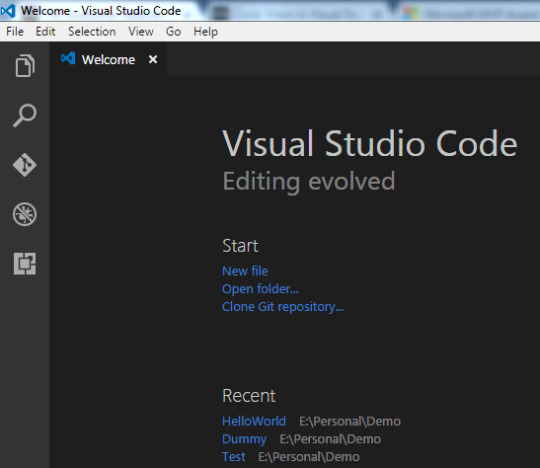
Visual Studio Code has git support built in. You will need to have git version 2.0.0 (or newer) installed. The main features are: See the diff of the file you are editing in the gutter.
The easiest way to connect to your GitHub repositories in Visual Studio. Download GitHub Extension for Visual Studio anyway. Download Download GitHub Extension for Visual Studio. By downloading the extension you agree to the End-User License Agreement. Requires Windows and Visual Studio.
1. Getting Started
1.1 About Version Control
1.2 A Short History of Git
1.3 What is Git?
1.4 The Command Line
1.5 Installing Git
1.6 First-Time Git Setup
1.7 Getting Help
1.8 Summary
2. Git Basics
2.1 Getting a Git Repository
2.2 Recording Changes to the Repository
2.3 Viewing the Commit History
2.4 Undoing Things
2.5 Working with Remotes
2.6 Tagging
2.7 Git Aliases
2.8 Summary
3. Git Branching
3.1 Branches in a Nutshell
3.2 Basic Branching and Merging
3.3 Branch Management
3.4 Branching Workflows
3.5 Remote Branches
3.6 Rebasing
3.7 Summary
4. Git on the Server
4.1 The Protocols
4.2 Getting Git on a Server
4.3 Generating Your SSH Public Key
4.4 Setting Up the Server
4.5 Git Daemon
4.6 Smart HTTP
4.7 GitWeb
4.8 GitLab
4.9 Third Party Hosted Options
4.10 Summary
5. Distributed Git
5.1 Distributed Workflows
5.2 Contributing to a Project
5.3 Maintaining a Project
5.4 Summary
6. GitHub
6.1 Account Setup and Configuration
6.2 Contributing to a Project
6.3 Maintaining a Project
6.4 Managing an organization
6.5 Scripting GitHub
6.6 Summary
7. Git Tools
7.1 Revision Selection
7.2 Interactive Staging
7.3 Stashing and Cleaning
7.4 Signing Your Work
7.5 Searching
7.6 Rewriting History
7.7 Reset Demystified
7.8 Advanced Merging
7.9 Rerere
7.10 Debugging with Git
7.11 Submodules
7.12 Bundling
7.13 Replace
7.14 Credential Storage
7.15 Summary
8. Customizing Git
8.1 Git Configuration
8.2 Git Attributes
8.3 Git Hooks
8.4 An Example Git-Enforced Policy
8.5 Summary
9. Git and Other Systems
9.1 Git as a Client
9.2 Migrating to Git
9.3 Summary
10. Git Internals
10.1 Plumbing and Porcelain
10.2 Git Objects
10.3 Git References
10.4 Packfiles
10.5 The Refspec
10.6 Transfer Protocols
10.7 Maintenance and Data Recovery
10.8 Environment Variables
10.9 Summary
A1. Appendix A: Git in Other Environments
A1.1 Graphical Interfaces
A1.2 Git in Visual Studio
A1.3 Git in Visual Studio Code
A1.4 Git in IntelliJ / PyCharm / WebStorm / PhpStorm / RubyMine
A1.5 Git in Sublime Text
A1.6 Git in Bash
A1.7 Git in Zsh
A1.8 Git in PowerShell
A1.9 Summary
A2. Appendix B: Embedding Git in your Applications
A2.1 Command-line Git
A2.2 Libgit2
A2.3 JGit
A2.4 go-git
A2.5 Dulwich
A3. Appendix C: Git Commands
A3.1 Setup and Config
A3.2 Getting and Creating Projects
A3.3 Basic Snapshotting
A3.4 Branching and Merging
A3.5 Sharing and Updating Projects
A3.6 Inspection and Comparison
A3.7 Debugging
A3.8 Patching
A3.9 Email
A3.10 External Systems
A3.11 Administration
A3.12 Plumbing Commands
2nd Edition
Git in Visual Studio Code
Visual Studio Code has git support built in.You will need to have git version 2.0.0 (or newer) installed.
See the diff of the file you are editing in the gutter.
The Git Status Bar (lower left) shows the current branch, dirty indicators, incoming and outgoing commits.
You can do the most common git operations from within the editor:
Initialize a repository.
Clone a repository.
Create branches and tags.
Stage and commit changes.
Push/pull/sync with a remote branch.
Resolve merge conflicts.
View diffs.
With an extension, you can also handle GitHub Pull Requests:https://marketplace.visualstudio.com/items?itemName=GitHub.vscode-pull-request-github.
The official documentation can be found here: https://code.visualstudio.com/Docs/editor/versioncontrol.
Those new to Visual Studio (VS) Code might just see a code editor. The true power of VS Code lies in it’s extensions, integrated terminal and other features. In this hands-on tutorial, you’re going to learn how to use Visual Studio Code by working with a Git repo.
Related:What You Need to Know about Visual Studio Code: A Tutorial
Using built-in VS Code tooling and a few extensions, you’re going to write code and commit that code to source control using a single interface.
This blog post is a snippet of a chapter from the eBook From Admin to DevOps: The BS Way to DevOps in Azure. If you like this chapter and want to learn about doing the DevOps in Azure, check it out!
Tutorial Overview
In this tutorial, you’re going to learn how to use various VS Code features on Windows by building a project using Visual Studio Code and Git. You’ve been tasked with figuring out how to build an Azure VM with Terraform as a small proof of concept (POC) project. You have VS Code and have heard of its capability as a full IDE and want to put it to the test.
You’re going to:
Create a VS Code workspace to share with your team
Install the Terraform extension
Modify the Terraform configuration file to fit your naming convention and Azure subscription
Create a snippet for a common task you’ve found yourself typing over and over
Commit the Terraform configuration file to a Git repo
This tutorial will not be meant to show how to use Terraform to deploy Azure VMs. We already have an article on Terraform and Azure VMs for that. This tutorial will focus on learning Visual Studio Code.
Does this sound like an interesting project? If so, read on to get started!
Prerequisites
To follow along with this Visual Studio Code Git tutorial, please be sure you have the following:
VS Code – All examples will be using VS Code 1.44 although earlier versions will likely work as well.
Terraform – All examples will be using Terraform for Windows v0.12.24.
Git for Windows installed – All examples will be using v2.26. If you’d like VS Code to be Git’s default editor, be sure to select it upon installation.
Clone the Git Repo
Since this tutorial is going to be focusing on working with code in a GitHub repo, your first task is cloning that GitHub repo to your local computer.
For this project, you’ll be working from a GitHub repo called VSCodeDemo. Since VS Code has native Git integration, you can clone a Git repo with no additional configuration. To do so:
Open the command palette with Ctrl-Shift-P, type git where you will notice various options, as shown below.
2. Choose Git: Clone which VS Code will then prompt you for the repo’s URL. Here, provide the URL https://github.com/NoBSDevOps/VSCodeDemo.gitand hit Enter.
3. Choose a folder to place the cloned project files. This project will place the repo folder in the root of C:. Once you select the repository location, VS Code will invoke git.exe in the background and clone the repo to your computer.
4. When it’s finished, VS Code will prompt if you would like to open the cloned repository immediately as shown below, click Open to do so.
You now have an open folder in VS Code for the Git repo. You now need to “save” this open folder and all settings you’ll be performing in a workspace.
Creating a Workspace
Now that you have a folder opened containing a Git repo, save a workspace by going up to the File menu and clicking on Save Workspace As….
Save the workspace as project in the project folder. VS Code will then create a file called project.code-workspace in the Git repo folder. This workspace now knows what folder you had opened. Now when the workspace is opened in the future, it will automatically open the C:VSCodeDemo folder.
Now, instead of a folder name, you will see the name of the workspace.
Setting up Extensions
Extensions are one of the most useful features of VS Code. Extensions allows you to bolt on functionality to help you manage many different projects. In this tutorial, you’re going to be working with Terraform.
Open up one of the Terraform configuration files in the workspace along the left sidebar. Notice how an editor tab opens up and shows the text but that’s about it. There’s no usual syntax highlighting or any other features. VS Code thinks this is a plain-text file and displays it accordingly. Let’s remedy that.
For VS Code to “understand” a Terraform configuration file, you need an extension. Extensions are a huge part of VS Code that opens up a world of new functionality. In this case, you need the Terraform extension to assist in building Terraform configuration files and deploying infrastructure with Terraform.
To install the Terraform extension, click on the extensions button on the Activity Bar and search for terraform. You’ll see multiple extensions show up but for this project, click on Install for the top result created by Mikael Olenfalk. VS Code will then install the extension.
Once installed, navigate back to the workspace and click on one of the TF files in the workspace. You’ll immediately see one of the most obvious differences when using an extension, syntax coloring.
Now you can see in the following screenshot that VS Code “knows” what a comment is (by making it green), what a string is (by making it red) and so on. It’s now much easier to read a Terraform configuration file.
There’s a lot more functionality included with Mikael’s Terrafom extension. Be sure to investigate all of the potential benefits you can get from this extension if using Terraform.
Code Editing
Chances are when you find a script or configuration file on the Internet, it’s not going to be exactly how you need it. You’re going to need to modify it in some way.
In this tutorial’s example, you’d like to change the main block label in the infrastructure-before.tf. Terraform configuration file to perhaps project. To do that, you’ll need to find and replace some text. In VS Code, there are multiple ways to do that.
One of the most common ways to find a string and replace it with another is the good ol’ find and replace functionality.
Hit Ctrl-F and you’ll see a dialog similar to the following screenshot. Here you can type in the string you’d like to find and if you click on the down arrow, it will expand and provide a spot to input a string to replace it with. In the screenshot below, you can see options like Aa and Ab| for case-sensitive searching and also regular expressions.
You can also perform a “find and replace” using Ctrl-D. Simply select the text you’d like to find and begin hitting Ctrl-D. You’ll find that VS Code will begin to highlight each instance of that string with a blinking cursor.
When you’ve selected all items, start typing and VS Code changes all instances at once just as if you had selected each one individually.
Saving Time with Snippets
Let’s say you’re really getting into Terraform and Azure and are tired of typing out the Terraform configuration file block to create a new Azure resource group in the following code snippet.
To save time creating these blocks, create a VS Code snippet.
Related:VS Code Snippets: Speed Up Coding with Shortcuts
To create a VS Code snippet:
Copy the azurerm_resource_group block from the Infrastructure-before.tf Terraform configuration file.
2. Open the command palette with Ctrl-Shift-P.
3. Type “snippets” to filter the list of options.
4. Select Preferences: Configure User Snippets. This brings up a list of all the snippet files typically separated by language.
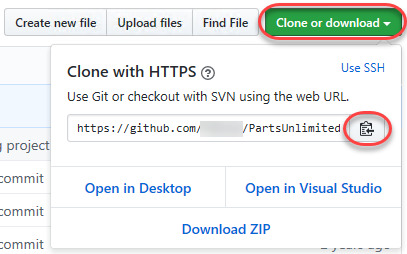
5. Type “terraform” to filter by the Terraform snippets.
6. Select terraform (Terraform) to open the Terraform snippets file (terraform.json).
Visual Studio Connect To Git
With the Terraform snippets file open, remove all of the comments and copy/paste the following JSON element inside.
Note the use of t and the backslashes. You can’t directly place tab characters inside of a snippet. To represent a tab character, you must use t. Also, you must escape characters like double quotes, dollar signs, curly braces, and backslashes with a backslash.
8. Save the terraform.json file.
Git For Visual Studio Code
9. Go back to the Terraform configuration file and type “rg”. Notice now you see an option to expand a snippet.
10. Select the rg snippet as shown above. Notice that it now expands to the snippet you just created with three items highlighted.
VS Code highlighted each of the words to act as placeholders due to the variables defined in the terraform.json snippets file (${1:block label}).
At this point, you can hit Tab and simply type in the values you need without worrying about how to create the block itself.
For a full breakdown on snippet syntax, be sure to check out the Snippets in Visual Studio Code documentation.
Commit Code to Git
At this point, you’ve cloned a public GitHub repo that contains a couple of Terraform configuration files. You’ve edited some files and now you’re ready to get those changes back up to the GitHub repo.
To get changes back up to the GitHub repo, you must first use Visual Studio Code and Git to commit changes to your local cloned Git repo. When you cloned the GitHub repo earlier, you downloaded not only the configuration files but also a Git repo.
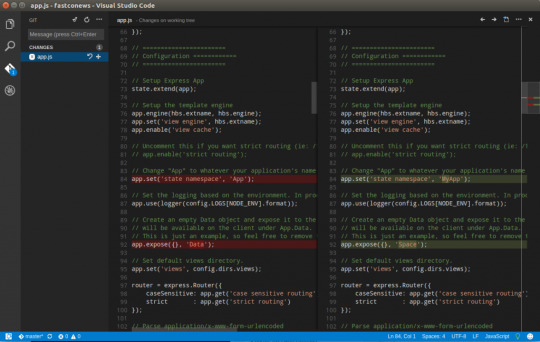
If you’ve been following along, you should now have the cloned Git repo open with a couple of pending changes, two to be exact. How do you know that? By noticing the number in the Activity Bar, as shown below.
When you have a Git repo opened in Visual Studio Code, you’ll get a glimpse on the number of files that you can stage and commit into a local Git repo in the Activity Bar.
Click on the Source Control item on the left and you’ll see two items; the infrastructure-before.tf Terraform configuration file and the workspace you saved earlier (project.code-workspace). The configuration file will have a red M to the right indicating it’s been modified. The workspace file will have a green U to the right of it because it’s untracked meaning it’s currently not under source control.
To ensure both of these files get back to the GitHub repo, first create a helpful commit message indicating why you’re committing these files. The message can be any descriptive summary. Once you’ve written a commit message, stage the changes. Staging changes in Visual Studio Code in Git adds the file contents to the staging area preparing for a commit to the repo.
While on the Source Control pane, click on the + icon beside each file to stage them as shown below.
Once staged, click on the check mark to commit all of the staged changed, as shown below.
You will probably receive an error message indicating you need to configure a user.name and user.email in Git.
No problem. You simply need to provide Git the information it needs. To do that, go into your VS Code integrated terminal and run the following two commands changing my email address and name for yours.
Now try to commit the files. You should now see that the files commit to the repo.
You can stage all changed files without manually clicking on the + beside each file by committing them all at once. VS Code will automatically stage all of the files for you.
If you were working on a team with a shared repo, the next step would be to push these changes back to the GitHub repo or opening a pull request.
Conclusion
VS Code is a feature-rich IDE. It can not only help you write and understand code better, it can also build and make changes to infrastructure, invoke utilities and more. VS Code provides you one place to manage all of your development efforts.
Although this tutorial only covered a portion of what VS Code can do, this IDE is capable of so much more. If you’d like to learn about what VS Code can do, check out What You Need to Know about Visual Studio Code: A Tutorial.

0 notes
Text
Using static data in React
While working on a Gatsby project recently, I found myself in need of a way to import some data into another component to display it. Typically this would be done by making an async call to your database or some external API and then using your component to translate that data to display on the DOM. In 99% of situations this is what you want, so 99% of information on this topic outlines various ways to complete this task.
However, for my particular case this was not what I wanted. The data I have is a fixed, static bit of data that I would store within the application itself, not in a database, not pulled from a third party.
This use case is not common, but should anyone be curious, here is how I accomplished this.
The Problem
I am currently making a personal portfolio site to send to potential employers as I job hunt. One of the most important things in a portfolio of course is examples of your work. Currently I have about 5 projects that I would like to highlight here. The model for this data is relatively simple; each project will have a title, description, GitHub link, an optional link to the live application, an image and an array containing the technologies used to create it.
Since it’s only 5 or so objects I’d need for this, the idea of creating a whole backend to manage this little bit of essentially static data seemed like overkill. What I decided to do instead is manually write some JSON with the data I needed and store it locally in the application, in src/data/data.json.
The Setup
The issue here is exporting JSON and using it in another component. My solution here was to simply use a JavaScript file instead. So now, my data is here.
src/data/data.js
and is structured like so:
export const Data = [ { title: 'project 1', description: 'Lorem ipsum dolor sit amet.', github: 'https://github.com/account/slug', image: 'image1.png', technologies: ['ruby','html', 'css'] }, { title: 'project 2', description: 'Lorem ipsum dolor sit amet.', github: 'https://github.com/account/slug2', image: 'image2.png', technologies: ['react','redux', 'sass'] }, ... ]
The Solution
With my data now structured like this I am free to import and use it in any React component.
This is done by adding import { Data } from 'src/data/data' to the top of the component, and then calling it however your need in the component.
In my application it looks somewhat like this:
const projects = Data.map(project => { return ( // I made a separate component //to handle creating individual //cards for each project ) })
Then, in the return of your component, you simply call {projects} and it should output your data formatted and styled however you like.
Other Uses
This technique can be used for a variety of things. For example, I cam across a library of icons I'd like to use. Rather than hard coding them into the JSX each time I want to use them, I can simply store the icons in src/data/icons.js and then refer to them this way. Formatting this like a JSON object is handy because you can easily store multiple icons with useful names associated with them and simply call on them using dot notation in the JSX.
I personally am using this to add emojis easily throughout my application. I created an component that takes some props to properly format an emoji using its hexadecimal code, and I have a small library that contains the hex code associated with a simple description of that emoji for accessibility (all emoji should have a role="img" attribute as well as an aria-label for screen readers).
Conclusion
This is a relatively straightforward process, but one that I found next to no information on throughout the web. Certainly nothing particularly clear. Using static data like this is not very common, but on a smaller project like mine it makes more sense than creating a whole separate backend, or calling in whole libraries of information when you only need 2-3 bits of data.
0 notes
Text
Web-based Media Business: A Marketer's Guide
Web-based Marketing only benefits from your own prosperity. Nowadays, if you don't do Web-Based Marketing your business, doesn't endure extremely long. Fruitful Web-Based Marketing doesn't need a specific technique to be followed. It is consistently a blend of numerous on the web and disconnected Web-Based Marketing strategies.
Allow us to concentrate considerably more about Web-Based Marketing in detail
Here are a couple of tips that will direct you to do Web-Based Marketing for your business. We additionally assist you with extending your quality online media and become an authority in Web-Based Marketing.
1. Beginning with Web-Based Marketing
Would you like to be effective on the web? At that point approach the web similarly you approach a client in your disconnected business. Have every one of the essential things of business before beginning with a site.
Have a permanent spotlight on your clients and their requirements because the client is the proportion, everything being equal.
Arrange your showcasing blend where you list all your Web-Based Marketing procedures, target clients, expected clients, and the expense associated with Web-Based Marketing
While making your promoting arrangements have these three focuses to you.
Can you execute all the Web-Based Marketing plans inside your financial plan?

2. Building a powerful site for promoting
While making a site for your business ask yourself a couple of inquiries like who is the intended interest group? What else do they purchase? What do they get a kick out of the chance to peruse? Where would it be a good idea for me to spend more on Web-Based Marketing? The number of clients would I be able to obtain through
Web advertising on the web?
Every one of these inquiries will help you in building up the best site for your business. What's more, you can arrive at your earn back the original investment point soon.
Make your site, your most grounded Web-Based Marketing procedure.
Boast. Your site is no spot to be timid. You have simply one opportunity to establish the first connection. Do indecent self-advancement and publicizing your site.
Here are a couple of tips to viably advertise your business on the web.
Make an amazing landing page on your site.
Your site should transform the guests to your site into your clients.
Your site should offer a response to your client's inquiries and should make them occupied with your sight.
Keep away from the I, Me, Myself mentality.
Make your site easier to use.
Post all your business subtleties and contact subtleties on each page of your site.
Update the substance of your site much of the time.
Make an office for the clients to get in touch with you or call you quickly
Gather all the data of the clients through your site to keep an information base of something very similar for improving your business.
Give data about your present clients and inputs given by them. This will assist with acquiring the expectation of the new clients.
3. Understanding the nuts and bolts of web-based showcasing
The initial step you should take is to set up a web showcasing on the web plan for your business. Incorporate areas like an outline, the portrayal of your business and items you sell, your rivals, their business technique, your objective market, a business methodology that you will receive, deal plan, the executive's individuals and incorporate your monetary information.
Furthermore, put out objectives for your business. Do a study about your business and put out objectives likewise.
After laying out up the objectives for your business characterize the objectives for your site. You ought to likewise have a couple of webs showcasing goals for your website so you can quantify your online achievement.
For instance, on the off chance that your site objective is overseeing client assistance, your achievement in your objective can be estimated by the number of calls, the quantity of traffic to your pages, the number of hours of your site utilization, and others.
Continuously give 24*7 client service on the web. Permit the clients to settle on telephone decisions or send you an email about their questions.
Have a brand for your organization or item. If you sell the item online yet the name of your webpage ought to be equivalent to your current business.
By promoting your site on different locales or through a plan of action you can create a ton of income.
If you publicize disconnected to make it more noticeable to the objective market. Be shrewd by "Fishing where the fish are"
Make your space name show up on your items, bundles, leaflets, shopping sacks, open-air signs, business trucks and put it any place you can utilize it.
Get your site recorded in web search tools like Google, Yahoo, and Bing. These three will cover enough of the common inquiry market.
Do your disconnected clients and online clients have similar attributes? Consider everything briefly. Your online objective is more assorted geologically. You need to discover who your intended interest groups are.
You generally will not have the assets to arrive at all your intended interest groups or everybody. In such cases, you need to fragment the market, which is in various structures. After sectioning the market focus on your business sectors.
For example, if you follow guerrilla promoting you will zero in on each market section, in turn, acquire beneficial, and afterward put something similar in the following business sector portion. If you don't have an appropriate Web-Based Marketing plan, your site won't have a critical effect.
Set up an online Web Based Marketing plan. A response to your doubts like for what reason would it be a good idea for someone to buy from your organization instead of from a contender? This will lead you to build up the best Web-Based Marketing plan.
Have a Web-Based Marketing label that characterizes your business in short and fresh words.
When your business goes online your rundown of rivals will increment. Have a rundown of driving contenders and have a track of them.
Comprehend the four P's of showcasing: Product, Price, Placement, and Promotion. This will assist you in figuring out issues with your web promotion on the web plan.
Comprehend the requirements of the intended interest group and consistently know why they get it? Just if you fulfill your clients' sure requirements, you can make progress.

4. Improve your online presence
Online media
Web-based media is the most ideal approach to improve your online presence. It will assist with expanding the number of guests to your site. Continuously listen a great deal as it will assist you with gaining some new useful knowledge
Utilize an online media channel to expand your web crawler positioning. The most widely recognized online media are recorded underneath:
Facebook: Use this online media for brand steadfastness, client assistance, and to request your perspectives and feelings.
Twitter: This will help you in keeping you refreshed with nearby news, forthcoming occasions, and offers.
LinkedIn: This online media will help you in arriving at your business customers and expert individuals identified with your business.
Sites: a blog is a type of online diary that looks pretty much like website pages.
Wikipedia: It is identified with a blog which makes everybody an essayist.
Likewise, you can utilize content-sharing destinations like YouTube, digital broadcasts, and Flickr for improving client cooperation.
Web examination
Web examination helps in expanding the presentation of your website utilizing traffic and deals measurements.
Track your site action and recognize what boundaries to quantify. There are not many significant boundaries used to quantify which are recorded beneath
Visits
Interesting guests
Online visits
Site hits per visit
URL's seen
Referrers
Web search tools
Transformation rates
The accompanying insights will assist you with choices about a Web-Based Marketing system or website advancement.
Season of day
Day of week
Programs and OS
Length of visit
Search strings
Nations
Has or destinations
Section pages
Leave pages
5. Compelling on the web store
On the off chance that you need to sell items on the web, do an investigation on online deals and go through a ton of driving on the web stores. Find out about their locales, client assistance, merchandise, exchanges, item quality, conveyance terms, request satisfaction, delivering measures, their tie-ups, and others.
The fundamental segments for an online store are recorded underneath
Item Catalog: Includes item name, portrayal, value, photograph, and code number assuming any.
Shopping basket: Allows customers to add things for their bays. They can likewise erase a thing from the truck.
Check stand: This part puts charges on the expense of the bill and shows the last cost to the clients. It acknowledges charging data like card numbers and passwords from the clients in a free from any dangerous way.
Detailing and request following: This aids a client in monitoring their bought item.
There are two sorts of online stores, B2B (Business to Business) and B2C (Business to Customer). A B2C online store can be set up like an ordinary retail location.
If it is a B2B online store, incorporate a protected application structure to be filled in and sent by the wholesalers or vendors to know the costs. Additionally, give the choice of sending you a mail every one of the subtleties.
Be selective in showing items on the web. Item determination and value are the two key components of an online store. Settle on an insightful business choice about what you will sell and at what a cost.
You can help up your income utilizing any of these methods in your retail facade: cross-deals, up-deals, Personal proposal, Bestsellers, What's New, Hot arrangement, Gift suggestion, Impulse purchases, Wishlist, date updates, advancement codes, and numerous others are there.
Offer different installment alternatives for the clients. This will expand your change rate.
Be accessible to the clients through email or call. It is a best practice to give a complimentary number to the clients so they don't spare a moment to get in touch with you. Along these lines, you can keep your clients fulfilled and can acquire support from your clients.
Transportation is a constant advertising issue nowadays. Give decisions to the clients in their shopping technique. It's smarter to conceal a piece of the delivery charges in the item value itself.
Since a new report shows that clients lessen their online buys because of high delivery costs. So consistently diminish the shipping
0 notes
Text
Design Research - Referencing (using APA 7th)
During todays session, we were introduced to APA 7th and I have resultantly taken down these notes below for future reference.
APA 7th is the latest edition of the American Psychological Association’s style of referencing. There are many different referencing styles that exist and each have their own advantages and disadvantages.
There are several reasons why referencing is important. For one, it avoids plagiarism of ideas. and upholds intellectual honesty (Massachusetts Institute of Technology, n.d.). It allows you to: distinguish your ideas from others, back up your arguments with evidence, show different perspectives on a topic, and allows authors to be rightfully credited for any ideas and work that are not your own (Massey University, 2020). Referencing also benefits the reader. It allows readers to look into the referenced material themselves to determine if it truly supports the author’s argument the way they stated, as well as the source’s strength and validity (Dickerson & Directors, 2010, as cited in ‘Citation’, 2020).
In-Text Citations
There are two main parts of referencing. Citations, which are seen in your main text, and entries, which are only seen in your reference list or bibliography. Citations contain limited information, and are used to point the reader to the mentioned source within the reference list.
There are two ways to present your citations and both should include the author and the date:
Parenthetically (i.e. in brackets)
Narratively

When listing 2 authors, use ‘and’ in a narrative citation, and ‘&’ in a parenthetical one:

When listing 3 or more authors, replace all the names after the first with ‘et al.’.
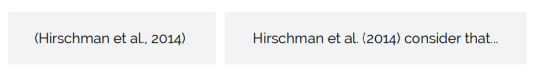
Citing the same source more than once and using multiple sources for one citation

Paraphrasing
Paraphrasing is restating ideas from your reference material, but in your own words. It is expected that you use paraphrasing more than quoting when referring to your reference material.

Quotations
There are two different formats used when copying information word-for-word depending on the quote length. Don’t forget to add where in your source it came from e.g. page number, paragraph number, chapter number etc.
Quote is less than 40 words Put the quote within quotation marks (””), and follow it up with your citation
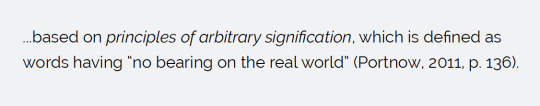
Quote is more than 40 words Don’t use quotation marks. Instead indent your quote:

In writing where the quote is from...
Use p. for the page number or pp. for a page range when citing longer texts
Use paras. for the paragraph number when citing shorter texts
More information about citing quotes: http://aut.ac.nz.libguides.com/APA7th/in-text#s-lg-box-21221580

Secondary Citations
It is preferred that you read the original source, however, sometimes you want to refer to information that the author of your reference themselves have referenced from something else (which you can’t read). When citing it, you would have to do a secondary citation. Use these sparingly.
To do this, you must include both the original work (the primary source) and the work that references it (the secondary source) in your citation in the following basic format:

You won’t need to include the primary source in your reference list.

Gathering Source Information
This information can look a little different depending on the type of source you are using e.g. books, articles, podcasts, interviews, etc.
In general, there are 4 main parts of a reference:
The author
The title of the source
When it was published
Where the source has come from
Downloading exported citations
Depending on where you find your sources, you can find a downloadable file that has information about your reference. This file will need to be opened in reference management software such as Endnote, Zotero, Mendeley, etc.
RIS files can be opened with all three of the above software, as well as with others. You might need to double check this information as some may be missing or not wholly accurate.


Lack of information
Sometimes despite your best efforts you can’t find all the information you need about your source. Common information that might be missing can include the date and the author’s name. There are a few changes, which are made to your referencing depending on what is missing.
Missing date
Replace the date with ‘n.d.’. The rest of your citation/reference should stay the same.

Missing author
Organisations
Sometimes you may not find the individual author’s name, but you can find the name of a group or organisation. This can be used instead of a person’s name.

For organisations with abbreviated names, your first citation should include the full name and the abbreviation.


Later citations only need the abbreviation.

Anonymous
If the author is listed specifically as ‘Anonymous’, make sure to refer to them as ‘anonymous’ within your citations and references.

Using titles
If you still can’t find any author names, replace the author in your citations with the title of the source instead. If the source is from a journal or article, you will need to write the title within quotation marks (““). With longer titles, shorten it to a few words. For book titles, do not use quotation marks, instead italicise it.
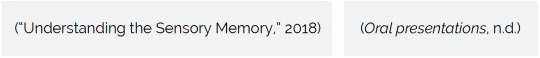
More information about authors and dates: https://aut.ac.nz.libguides.com/APA7th/in-text#s-lg-box-21221455
Organisation

If the authors name is the same as the website, just omit (remove) the website
Common Sources
Common source types you might use include articles, books, webpages, and figures.

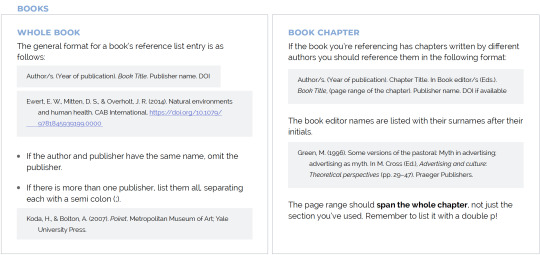

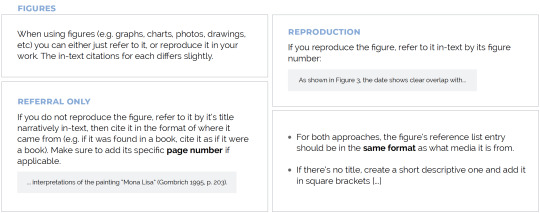
More information about other source types, including video, podcasts, games, and more, visit: https://aut.ac.nz.libguides.com/APA7th
Adding Figures
When reproducing figures, you must add them in the following format:
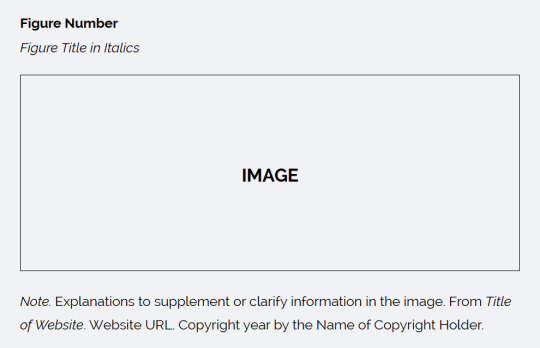
Not all figures will need notes, but they are used to give further details and explanations, as well as copyright attribution. If you have many figures, you may want to label them by including the chapter they appear in e.g. the first figure appearing in chapter 5 is figure 5.1. This saves time having to adjust all the figure values if one is added or removed.
Example:

More information about figures: https://aut.ac.nz.libguides.com/APA7th/figures
Reference Lists vs. Bibliographies
A reference list is made up of all the sources you have cited within your work.
A bibliography is a list made up of all of the sources you have read, regardless of whether they have been used or mentioned in your work.
Usually, you will only need to provide a reference list, but you may be asked to provide a bibliography as well.
Referencing Software
Referencing management tools can quickly help with formating citations and reference lists, and can even help tag and sort them if needed.
The most popular software are Endnote, Zotero, and Mendeley. AUT Library supports Endnote the most.
Each of these programs have plugins for Word to help you add your citations faster, and can generate reference lists or bibliographies. Zotero can even be used with Google Docs.
Online guides for installing and using software: http://aut.ac.nz.libguides.com/c.php?g=843515&p=6028899
Additional Resources
AUT Library’s APA 7th Referencing Style Guide: https://aut.ac.nz.libguides.com/APA7th
Massey University’s Interactive APA tool: https://owll.massey.ac.nz/referencing/apa-interactive.php
0 notes