#import existing website into wordpress
Explore tagged Tumblr posts
Note
Howdy! I am considering submitting manuscripts I've written to a publisher or possibly self publishing. The publisher states on their website that authors must maintain an active social media presence. I'm not normally a social media type, Tumblr is my only one. What would you reccommend for such? Is it worth it to pay someone to make a website for me? Thanks and many virtual kisses for Dot and Deebs!
Honestly, I haven't submitted to a publisher since before a lot of modern social media existed. :D
It is my understanding, but this is secondhand information, that publishers want you to have either a twitter or a tiktok, preferably both, where you're frequently active and have a high follower count, because they want you to be able to publicize your book on it. One of many reasons I don't even consider trad publishing anymore is that I don't want to spend a significant chunk of my time filming videos for the sole purpose of hawking my books.
Now, as I said, that's an inference I've drawn; you may want to speak to someone who has been trad published recently to get the inside scoop (readers if you work in publishing or have been published recently, feel free to add commentary; remember to comment or reblogs, as I don't repost asks sent in response to other asks). I do have an author website but I built my own; I don't know what the going rate is for paying someone to build one these days but most website platforms are pretty intuitive to use -- I built mine on Wordpress and I'm building a new one on Wix currently, and at this point both are very drag-and-drop oriented. I do think a website is a good thing for an author to have, but I wouldn't pay someone to build one for you until you've taken a swing at DIY and decided it's not where you want to spend your time and energy.
In terms of self-publishing, the good news is that none of the rules apply; this is also the bad news. :D Because the thing about selfpub is that you either pay or DIY for...everything. It can be very inexpensive; when I publish a book the only direct monetary cost is what I pay for an ISBN and a proof copy of the book, which I will make back in the first 10 sales or so. However, I am "paying" in man hours in terms of typesetting, cover design, uploading the PDFs to lulu.com, proofing the initial copy, correcting the proof and reuploading (which usually involves further typesetting), and of course all the publicity -- website design and redesign, copywriting, tumblr posting. And while my profit per copy sold is well above what most authors with traditional publishers will make, that's because the publisher is doing a lot of the work for you. And, because I don't have an active twitter or tiktok or a publisher, my books are not very widely publicized. Undoubtedly I sell fewer copies than I would if I had a robust twitter following, but catch me touching that rancid wasteland without inch-thick gloves on.
So -- I think it's probably pretty important to understand that I have deliberately rejected trad publishing for good but not lucrative reasons, and I'm considered at best an iconoclast and more commonly a crank for having done so. If you can go the tradpub route, I would, but I also wouldn't put any money you're not prepared to write off as a loss into that pursuit. Definitely I would see if there's anyone in the industry you can reach out to who can answer these questions with a more thorough understanding of what publishers look for in an author and how to go about achieving that than I possess.
In any case, good luck! It's a journey regardless and I hope you enjoy your time on the path wherever you end up. And I'll give the cryptids a special cuddle for ya.
77 notes
·
View notes
Note
Do you have any tips or tutorial recommendations for making your own website?
I actually really do like the Wordpress client now I've gotten the hang of it!
I did tell 1000 of my subscribers to kill themselves in an email header by accident, and also battered those poor 1000 people with something like 100 emails in increasingly frantically apologised for errors over the course of the same three days, but that was before I really Got it.
With the above oopsies in mind, if you want to import previous newsletters or posts, for the love of God, do not import your existing newsletter subscribers until after all of your backposts have been imported across. That is the main lesson I have learned.
I had such a vision in mind of a triumphant surprise email going "Hey, look what I did! Surprise! Isn't it sexy?!" and instead everyone got 30 notifications about chapter updates from 2 years ago and an email that said "It's Your Responsibility to Kill Yourself" followed by multiple deranged apologies from me.
So. Don't do that.
Other than that, I'd actually wanted a proper website for quite a few years even before Patreon got so antsy with hiding my content - I tried to set one up a few years back with Wix, and I cannot recommend that less, it's a fucking awful site to use, and it's far less user intuitive than Wordpress.
Part of my issues with Wordpress were actually that a lot of website clients, unless you're building from scratch in HTML/CSS or another code, give you everything in Blocks, and because I remembered like 10 years ago where you didn't have to do that, and you mostly altered everything on the website with like, 10000 options tickboxes and sliders, I was like "wow this is awful". I will admit now, crotchety bastard that I am, that the Blocks system is better and more intuitive once you start to understand it. I just don't always do well thinking of things in three dimensions, so to speak, and I was shooting myself in the foot by going "WELL BACK IN MY DAY--"
Wix doesn't have a very good help section because they want you to talk to their people for help, but most sites for stuff like this do have really robust FAQ and help sections, and obviously, rely on those as much as possible.
At one point I was so upset with my inability to do something that Lorenzo literally came over and told me to leave the apartment (that was the day that I went to Pets at Home and spent a ridiculous amount of money on gifts for the cat), and while I was very grumpy about doing it at the time, taking breaks is crucial, especially if you get as frustrated as I do.
I realise that most of what I have said so far is niche tips for if you're stubborn and mentally ill, so in terms of actual website building, I would say it's important to have an idea of what you want the site to do.
Do you just want a landing page, so that if people search for your name or whatever, that this is the first result? That it links people to your books or your store, your socials? Do you want to have a gallery of work on display, or an archive of writing like I've made? Do you want people to be able to contact you, give tips?
I always wanted a robustly tagged archive with an in-depth tag page like the one I've set up now, and the goal for my Directory of Work on Medium and elsewhere was always that it would later be transferred to my website once it was built.
Then, I have an about page for people who are just curious about who I am and who I look like; commission info and information about booking me for events or inviting me to cons and such; the books I have for sale, publications I've been a part of, interviews and presentations on YouTube; my events calendar with conventions and such; the gallery where I'm showing off both art of my characters and where I'll later show art that I buy for my home and myself, such as the stuff framed in the stairwell or jewellery I buy from makers at markets and such; and then, of course, the subscriber benefits.
All of the above to go my goals which are, in order, to encourage people to read my work and make it easy for them to do so, to pay me money for my existing work or to offer me money for new work, and to show support for other events, artists, friends, and queer creators.
I would definitely advise thinking carefully about how visual or how word-based you want your site to be - I had to look for a recipe blog theme to find one that was stripped back in terms of images. Especially for adult websites, I'd be careful about payment providers and so forth.
Stripe is the default on the site, and I've been very careful about making sure none of my titles or descriptions that the Stripe client will see have words like erotica or adult in them - if someone from Stripe clicks through and sees the site, they might take issue with it, but that's another thing. I do get paid by Stripe through Medium, so I do already use them.
Most payment providers hate any kind of adult content, but are willing to give a tiny bit more wiggle room on erotica, or at least, they just don't notice it in the same way they do Real Porn, but there's nothing I can say other than "be careful and more importantly, be lucky" on that front.
Most of all, I'd say to try to have fun with it and try to enjoy the actual building process if you can - make something pretty and fun to navigate as much as you can, and if you can get some enjoyment out of it, your site users will as well.
18 notes
·
View notes
Text
information about this archival blog
Our imported WordPress version (link):
We have no DNI. But we ask you to respect the original poster's DNI if they have one or the post carries one. Just keep in mind that: reblog ≠ endorsement. Also: we usually don't queue hence spam reblog.
We mostly reblog stuff as an archive. We do reblog alterhuman flags, not just kin flags. But sometimes when I'm not sure it's an alterhuman term, I don't reblog it unless someone tags us. Hashtags aren't always clear as genders sometimes are there, and we don't reblog genders unless it's synonymous to alterhuman identity or has an alterhuman flag together. It's just because it's out of hand for me and I don't want to overload my fixation which is archiving such flags. But we wish we could archive all flags out there, but that's not possible as many posts are deleted, are on other websites, or are on blogs we are blocked.
We used to reblog joke flags, but they were less common. KFF flags are allowed as many legit and serious users find them useful, at the end of the day the flag is art too, and it's just illustrating a thing they experience anyways. And we don't need to be too rigid about these boxen. We don't always check if the user is in a bad-faith behavior/trolling, we believe people can change their mind. But we are not too liberally indiscriminate about it and won't reblog what is uselessly and insultingly degrading, for example, such as many "transids"/"RQ" labels, we won't entertain this shitshow or discourses around it.
About asks: no requests. We aren't good at advice, try checking other blogs if you want to help in self learning. Please no discourse unless it's questions about our posts, we can always revisit and delete or change our posts if we did something wrong. We usually just point out where the flags are if they exist or repost a flag if asked.
We wish we could tag posts individually and have our own tag system, but we're too busy. Use our blog however you want, we may help you navigate through our WordPress blog too if you want to search flags there, which works better than tumblr sometimes.
We have two mods, one is #a0 and the other #y8.
And keep in mind: just flags. Anything else would be choosingly exceptional.
#kff ment#joke flags ment#rq ment#transid ment#information#post#y8#shitshow ment#dni post#pinned info#wordpress ment#bad faith ment#long text#long post
15 notes
·
View notes
Text
Anyone out there have their own website and want to rec their host?
I'm looking for domain registration and managed hosting for a domain or three, good connection speed and bandwidth caps and such but no need for the leading edge. Preferably includes managed SSL (might as well join the 2020s I guess), database services (relational preferred but not required), and some kind of control panel interface (please don't make me relearn the command line), all preferably in the same package. Honestly everything should ideally be managed/hidden behind slick interfaces, so I can just click some buttons to upload my own content and then let everything else be taken care of by the professionals.
Don't care if it's Linux or Windows but it 100% must allow server-side scripting so I can toss up like a springboot site or something. (Nothing WordPress-only; I do not currently feel like learning that ecosystem.)
Very important that the domain registration piece be through a company where you can actually get your domain back from them relatively easily if you decide to move to somewhere else. I've heard horror stories.
Does not need to be free -- I actually specifically would like to pay professionals to do all the boring stuff for me -- but I'm hoping to stay under a couple hundred USD per year.
I am aware that GoDaddy exists, is very common, and will do the whole shebang, but I don't know if it's actually a good experience for a fairly technical but very lazy person. And I mean, I could google to see what else is out there these days, but [points at last three words of previous sentence], so! A post hurled into the Tumblr void it is. Hopefully it will not immediately land in one of the many dumpster infernos.
If you read any part of this post (even just this one sentence) then I hope your tomorrow will be unexpectedly wonderful.
9 notes
·
View notes
Text
Elitehost - The Ultimate Web Hosting & WHMCS WordPress Theme

Are you ready to take your web hosting business to the next level? Meet Elitehost, the all-in-one WordPress theme crafted specifically for hosting providers, domain resellers, and web service businesses. Packed with powerful features, a modern design, and seamless WHMCS integration, Elitehost makes it easy to create a professional, user-friendly website that stands out from the competition.
Why Choose Elitehost for Your Hosting Business?
Elitehost is more than just a WordPress theme—it's a complete solution for web hosting businesses. Whether you’re starting from scratch or upgrading your existing site, Elitehost offers everything you need to succeed.
Key Features of Elitehost WordPress Theme
WHMCS Integration
Manage billing, client accounts, and support with WHMCS, the leading automation platform for hosting businesses. Elitehost includes a WHMCS template compatible with the latest version (8.8+).
Elementor Page Builder
Build stunning pages with drag-and-drop ease using the Elementor Page Builder. Customize every element to match your brand’s identity without any coding.
One-Click Demo Import
Get your site up and running in minutes with pre-built demos. Import content, layouts, and styles with a single click, saving you time and effort.
Live Domain Search
Provide an effortless domain search experience with Elitehost’s AJAX-powered live domain search. Visitors can find and register domains quickly and easily.
Currency Converter
Enhance the user experience with real-time currency conversion, making it easier for international clients to understand your pricing.
Responsive and SEO-Optimized Design
Elitehost ensures your site looks great on all devices while helping you climb search engine rankings with its SEO-friendly structure.
Multiple Layout Options
Choose from multiple header and footer layouts to create a unique look. With over 50+ inner pages, you can easily showcase your services, plans, and business information.
Lifetime Updates and Support
Enjoy lifetime free updates and reliable support to keep your site running smoothly.
Who is Elitehost For?
Elitehost is perfect for:
Web Hosting Companies: Streamline operations with WHMCS and showcase hosting plans effortlessly.
Domain Resellers: Provide a smooth domain registration process with live search and other tools.
Tech Startups: Launch a professional website with cutting-edge features in no time.
Agencies: Build hosting websites for clients with customizable layouts and an intuitive builder.
How to Get Started with Elitehost?
Purchase and Install
Buy Elitehost from ThemeForest and install it on your WordPress site.
Import the Demo
Use the one-click demo import feature to set up a fully functional website instantly.
Customize Your Site
Use Elementor to modify pages, headers, and footers to align with your brand.
Integrate WHMCS
Connect WHMCS for automated client management and billing.
Launch and Promote
Go live and start promoting your site through SEO, social media, and online marketing.
Conclusion
Elitehost is the ultimate WordPress theme for hosting businesses. With its robust features, WHMCS integration, and modern design, it’s never been easier to create a professional and engaging website. Whether you're a startup or an established business, Elitehost provides the tools you need to attract customers and grow your hosting services.
Ready to elevate your hosting business? Explore Elitehost today on ThemeForest and experience the difference!
2 notes
·
View notes
Text

How To Migrate Your Site To WordPress: A Seamless Journey With Sohojware
The internet landscape is ever-evolving, and sometimes, your website needs to evolve with it. If you're looking to take your online presence to the next level, migrating your site to WordPress might be the perfect solution. WordPress is a powerful and user-friendly Content Management System (CMS) that empowers millions of users worldwide.
However migrating your site can seem daunting, especially if you're new to WordPress. Worry not! This comprehensive guide will equip you with the knowledge and confidence to navigate a smooth and successful migration. Sohojware, a leading web development company, is here to help you every step of the way.
Why Choose WordPress?
WordPress offers a plethora of benefits that make it an ideal platform for websites of all shapes and sizes. Here are just a few reasons to consider migrating:
Easy to Use: WordPress boasts a user-friendly interface, making it easy to manage your website content, even for beginners with no coding experience.
Flexibility: WordPress offers a vast array of themes and plugins that cater to virtually any website need. This allows you to customize your site's look and functionality to perfectly match your vision.
Scalability: WordPress can grow with your business. Whether you're starting a simple blog or managing a complex e-commerce store, WordPress can handle it all.
SEO Friendly: WordPress is built with Search Engine Optimization (SEO) in mind. This means your website has a better chance of ranking higher in search engine results pages (SERPs), attracting more organic traffic.
Security: WordPress is constantly updated with the latest security patches, ensuring your website remains protected from potential threats.
The Migration Process: A Step-by-Step Guide
Migrating your site to WordPress can be broken down into several key steps.
Preparation: Before diving in, it's crucial to back up your existing website's files and database. This ensures you have a safety net in case anything goes wrong during the migration process. Sohojware offers expert backup and migration services to ensure a smooth transition.
Set Up Your WordPress Site: You'll need a web hosting provider and a domain name for your WordPress site. Sohojware can assist you with choosing the right hosting plan and setting up your WordPress installation.
Content Migration: There are several ways to migrate your content to WordPress. You can use a plugin specifically designed for migration, manually copy and paste your content, or utilize an XML export/import process, depending on your previous platform. Sohojware's team of developers can help you choose the most efficient method for your specific situation.
Theme Selection: WordPress offers a vast library of free and premium themes. Choose a theme that aligns with your brand identity and website's functionality.
Plugins and Functionality: Plugins extend the capabilities of your WordPress site. Install plugins that enhance your website's features, such as contact forms, image galleries, or SEO optimization tools.
Testing and Launch: Once your content is migrated and your website is customized, thoroughly test all functionalities before launching your new WordPress site. Sohojware provides comprehensive website testing services to guarantee a flawless launch.
Leveraging Sohojware's Expertise
Migrating your website to WordPress can be a breeze with the help of Sohojware's experienced web development team. Sohojware offers a comprehensive suite of migration services, including:
Expert Backup and Migration: Ensure a smooth and secure transition of your website's data.
Custom Theme Development: Create a unique and visually appealing website that reflects your brand identity.
Plugin Selection and Integration: Help you choose and implement the right plugins to enhance your website's functionality.
SEO Optimization: Optimize your website content and structure for better search engine ranking.
Ongoing Maintenance and Support: Provide ongoing support to keep your WordPress site running smoothly and securely.
FAQs: Migrating to WordPress with Sohojware
1. How long does the migration process typically take?
The migration timeframe depends on the size and complexity of your website. Sohojware will assess your specific needs and provide an estimated timeline for your migration project.
2. Will my website be down during the migration?
Typically, no. Sohojware can migrate your website to a temporary location while your existing site remains live. Once the migration is complete, the new WordPress site will be seamlessly switched in place, minimizing downtime and disruption for your visitors.
3. What happens to my existing content and SEO rankings after migration?
Sohojware prioritizes preserving your valuable content during the migration process. We can also help you implement strategies to minimize any potential impact on your SEO rankings.
4. Do I need to know how to code to use WordPress?
No! WordPress is designed to be user-friendly, and you don't need any coding knowledge to manage your website content. Sohojware can also provide training and support to help you get the most out of your WordPress site.
5. What ongoing maintenance does a WordPress website require?
WordPress requires regular updates to ensure optimal security and functionality. Sohojware offers ongoing maintenance plans to keep your website updated, secure, and running smoothly.
By migrating to WordPress with Sohojware's expert guidance, you'll gain access to a powerful and user-friendly platform that empowers you to create and manage a stunning and successful website. Contact Sohojware today to discuss your website migration needs and unlock the full potential of WordPress!
2 notes
·
View notes
Text
Mastering WordPress Elementor: Unleashing the Power of RedMinds Training
Introduction: In the fast-paced digital era, having a dynamic and visually appealing website is crucial for businesses and individuals alike. One of the key players in the realm of website design is WordPress Elementor, a powerful and user-friendly page builder. In this blog, we will delve into the transformative training provided by RedMinds, focusing on essential skills such as adding new pages, understanding columns and rows, creating templates, modifying designs, and importing pre-designed layouts.

🚀 Adding New Pages: The foundation of any website lies in its pages. RedMinds' WordPress Elementor training empowers users to seamlessly add new pages to their websites. Whether you're creating a portfolio, blog, or business website, this fundamental skill is the gateway to expressing your ideas and content effectively.
🚀 Creating New Designs by Understanding Columns and Rows: A visually striking website begins with a solid grasp of layout structure. RedMinds goes beyond the basics, teaching users how to wield the power of columns and rows in Elementor. This knowledge enables the creation of diverse and eye-catching designs that captivate visitors and keep them engaged.
🚀 Creating Templates from Existing Designs: Efficiency is key, and RedMinds recognizes the importance of time-saving techniques. With Elementor, users can turn existing designs into reusable templates, streamlining the process of building multiple pages with a consistent look and feel. This training equips you with the tools to enhance productivity without compromising creativity.
🚀 Modifying Existing Designs: Flexibility is at the core of Elementor, and RedMinds ensures users can adapt their designs to evolving needs. Learn how to tweak and modify existing layouts effortlessly, giving you the freedom to stay ahead in the ever-changing digital landscape.
🚀 Importing Designs: RedMinds takes it a step further by introducing the art of importing designs. Explore a library of professionally crafted layouts and seamlessly integrate them into your website. This feature not only saves time but also allows for endless possibilities when it comes to design inspiration.
Conclusion: In the realm of WordPress Elementor, RedMinds' training emerges as a game-changer. Mastering the art of adding new pages, understanding columns and rows, creating templates, modifying designs, and importing layouts opens up a world of possibilities for creating visually stunning and highly functional websites. Elevate your web design skills with RedMinds and unleash the full potential of WordPress Elementor. Your digital presence will thank you. 🚀✨
#WordPress#ContentCreation#Website#DigitalMarketing#SEO#WebDesign#TechTuesday#SocialMedia#BloggersLife#OnlinePresence#WordPressTips#TechTips#CreativeContent#MarketingStrategy#PhotographyTips#PhotoEditing#PhotographyInspiration#RedmindsTechnologies#TechInnovation#DigitalTransformation#TeamRedminds#FutureTech#TechExcellence#InnovateWithRedminds#ClientSuccess#StayConnected#TechnologyPartner
3 notes
·
View notes
Text
Digital Marketing Course in New Chandkheda
1. Digital Marketing Course in New Chandkheda Ahmedabad Overview
2. Personal Digital Marketing Course in New Chandkheda – Search Engine Optimization (SEO)
What are Search Engines and Basics?
HTML Basics.
On Page Optimization.
Off Page Optimization.
Essentials of good website designing & Much More.
3. Content Marketing
Content Marketing Overview and Strategy
Content Marketing Channels
Creating Content
Content Strategy & Challenges
Image Marketing
Video Marketing
Measuring Results
4. Website Structuring
What is Website?- Understanding website
How to register Site & Hosting of site?
Domain Extensions
5. Website Creation Using WordPress
Web Page Creation
WordPress Themes, Widgets, Plugins
Contact Forms, Sliders, Elementor
6. Blog Writing
Blogs Vs Website
How to write blogs for website
How to select topics for blog writing
AI tools for Blog writing
7. Google Analytics
Introduction
Navigating Google Analytics
Sessions
Users
Traffic Source
Content
Real Time Visitors
Bounce Rate%
Customization
Reports
Actionable Insights
Making Better Decisions
8. Understand Acquisition & Conversion
Traffic Reports
Events Tracking
Customization Reports
Actionable Insights
Making Better Decisions
Comparision Reports
9. Google Search Console
Website Performance
Url Inspection
Accelerated Mobile Pages
Google index
Crawl
Security issues
Search Analytics
Links to your Site
Internal Links
Manual Actions
10. Voice Search Optimization
What is voice engine optimization?
How do you implement voice search optimization?
Why you should optimize your website for voice search?
11. E Commerce SEO
Introduction to E commerce SEO
What is e-commerce SEO?
How Online Stores Can Drive Organic Traffic
12. Google My Business: Local Listings
What is Local SEO
Importance of Local SEO
Submission to Google My Business
Completing the Profile
Local SEO Ranking Signals
Local SEO Negative Signals
Citations and Local
Submissions
13. Social Media Optimization
What is Social Media?
How social media help Business?
Establishing your online identity.
Engaging your Audience.
How to use Groups, Forums, etc.
14. Facebook Organic
How can Facebook be used to aid my business?
Developing a useful Company / fan Page
Establishing your online identity.
Engaging your Audience, Types of posts, post scheduling
How to create & use Groups
Importance of Hashtags & how to use them
15. Twitter Organic
Basic concepts – from setting-up optimally, creating a Twitter business existence, to advanced marketing procedures and strategies.
How to use Twitter
What are hashtags, Lists
Twitter Tools
Popular Twitter Campiagns
16. LinkedIn Organic
Your Profile: Building quality connections & getting recommendations from others
How to use Groups-drive traffic with news & discussions
How to create LinkedIn Company Page & Groups
Engaging your Audience.
17. YouTube Organic
How to create YouTube channel
Youtube Keyword Research
Publish a High Retention Video
YouTube ranking factors
YouTube Video Optimization
Promote Your Video
Use of playlists
18. Video SEO
YouTube Keyword Research
Publish a High Retention Video
YouTube Ranking Factors
YouTube Video Optimization
19. YouTube Monetization
YouTube channel monetization policies
How Does YouTube Monetization Work?
YouTube monetization requirements
20. Social Media Tools
What are the main types of social media tools?
Top Social Media Tools You Need to Use
Tools used for Social Media Management
21. Social Media Automation
What is Social Media Automation?
Social Media Automation/ Management Tool
Buffer/ Hootsuite/ Postcron
Setup Connection with Facebook, Twitter, Linkedin, Instagram, Etc.
Add/ Remove Profiles in Tools
Post Scheduling in Tools
Performance Analysis
22. Facebook Ads
How to create Business Manager Accounts
What is Account, Campaign, Ad Sets, Ad Copy
How to Create Campaigns on Facebook
What is Budget & Bidding
Difference Between Reach & Impressions
Facebook Retargeting
23. Instagram Ads
Text Ads and Guidelines
Image Ad Formats and Guidelines
Landing Page Optimization
Performance Metrics: CTR, Avg. Position, Search Term
Report, Segment Data Analysis, Impression Shares
AdWords Policies, Ad Extensions
24. LinkedIn Ads
How to create Campaign Manager Account
What is Account, Campaign Groups, Campaigns
Objectives for Campaigns
Bidding Strategies
Detail Targeting
25. YouTube Advertising
How to run Video Ads?
Types of Video Ads:
Skippable in Stream Ads
Non Skippable in stream Ads
Bumper Ads
Bidding Strategies for Video Ads
26. Google PPC
Ad-Words Account Setup
Creating Ad-Words Account
Ad-Words Dash Board
Billing in Ad-Words
Creating First Campaign
Understanding purpose of Campaign
Account Limits in Ad-Words
Location and Language Settings
Networks and Devices
Bidding and Budget
Schedule: Start date, end date, ad scheduling
Ad delivery: Ad rotation, frequency capping
Ad groups and Keywords
27. Search Ads/ Text Ads
Text Ads and Guidelines
Landing Page Optimization
Performance Metrics: CTR, Avg. Position, Search Term
Report, Segment Data Analysis, Impression Shares
AdWords Policies, Ad Extensions
CPC bidding
Types of Keywords: Exact, Broad, Phrase
Bids & Budget
How to create Text ads
28. Image Ads
Image Ad Formats and Guidelines
Targeting Methods: Keywords, Topics, Placement Targeting
Performance Metrics: CPM, vCPM, Budget
Report, Segment Data Analysis, Impression Shares
Frequency Capping
Automated rules
Target Audience Strategies
29. Video Ads
How to Video Ads
Types of Video Ads
Skippable in stream ads
Non-skippable in stream ads
Bumper Ads
How to link Google AdWords Account to YouTube Channel
30. Discovery Ads
What are Discovery Ads
How to Create Discovery Ads
Bidding Strategies
How to track conversions
31. Bidding Strategies in Google Ads
Different Bidding Strategies in Google AdWords
CPC bidding, CPM bidding, CPV bidding
How to calculate CTR
What are impressions, impression shares
32. Performance Planner
33. Lead Generation for Business
Why Lead Generation Is Important?
Understanding the Landing Page
Understanding Thank You Page
Landing Page Vs. Website
Best Practices to Create Landing Page
Best Practices to Create Thank You Page
What Is A/B Testing?
How to Do A/B Testing?
Converting Leads into Sale
Understanding Lead Funnel
34. Conversion Tracking Tool
Introduction to Conversion Optimization
Conversion Planning
Landing Page Optimization
35. Remarketing and Conversion
What is conversion
Implementing conversion tracking
Conversion tracking
Remarketing in adwords
Benefits of remarketing strategy
Building remarketing list & custom targets
Creating remarketing campaign
36. Quora Marketing
How to Use Quora for Marketing
Quora Marketing Strategy for Your Business
37. Growth Hacking Topic
Growth Hacking Basics
Role of Growth Hacker
Growth Hacking Case Studies
38. Introduction to Affiliate Marketing
Understanding Affiliate Marketing
Sources to Make money online
Applying for an Affiliate
Payments & Payouts
Blogging
39. Introduction to Google AdSense
Basics of Google Adsense
Adsense code installation
Different types of Ads
Increasing your profitability through Adsense
Effective tips in placing video, image and text ads into your website correctly
40. Google Tag Manager
Adding GTM to your website
Configuring trigger & variables
Set up AdWords conversion tracking
Set up Google Analytics
Set up Google Remarketing
Set up LinkedIn Code
41. Email Marketing
Introduction to Email Marketing basic.
How does Email Marketing Works.
Building an Email List.
Creating Email Content.
Optimising Email Campaign.
CAN SPAM Act
Email Marketing Best Practices
42. SMS Marketing
Setting up account for Bulk SMS
Naming the Campaign & SMS
SMS Content
Character limits
SMS Scheduling
43. Media Buying
Advertising: Principles, Concepts and Management
Media Planning
44. What’s App Marketing
Whatsapp Marketing Strategies
Whatsapp Business Features
Business Profile Setup
Auto Replies
45. Influencer Marketing
Major topics covered are, identifying the influencers, measuring them, and establishing a relationship with the influencer. A go through the influencer marketing case studies.
46. Freelancing Projects
How to work as a freelancer
Different websites for getting projects on Digital Marketing
47. Online Reputation Management
What Is ORM?
Why We Need ORM
Examples of ORM
Case Study
48. Resume Building
How to build resume for different job profiles
Platforms for resume building
Which points you should add in Digital Marketing Resume
49. Interview Preparation
Dos and Don’t for Your First Job Interview
How to prepare for interview
Commonly asked interview question & answers
50. Client Pitch
How to send quotation to the clients
How to decide budget for campaign
Quotation formats
51. Graphic Designing: Canva
How to create images using tools like Canva
How to add effects to images
52. Analysis of Other Website
Post navigatio
2 notes
·
View notes
Text
Remade @jv 's post because it made every point that I wanted to share perfectly. He (completely understandably) turned off reblogs, but I wanted all the information out there in one place. (I didn't just screenshot it because I want this to be more easy to search for.)
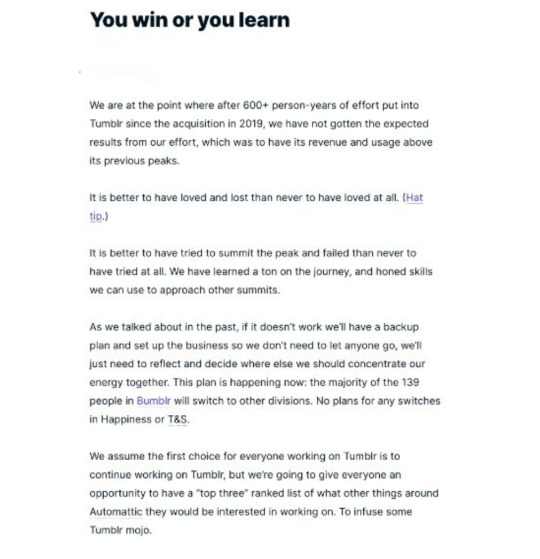
The following text is from JV:
TLDR: most of the current staff is being moved to other automattic divisions and Tumblr will be run by an skeleton crew
Some clarity: Happiness -> Support T&S -> Trust & Safety Bumblr -> Product development, editorial, marketing etc.
The "reduction" don't affect Happiness or T&S because they weren't "Tumblr" to begin with, they are a different divisions within automattic that are cross-product (cover all the products from the company). So if automattic has (I have no idea of the real numbers numbers) 100 people working on T&S, maybe half of those were working on tumblr until now. But if tomorrow they decide to left only 10 of them working of tumblr, they don't need to move the other 40 anywhere: they are still in the same team, just looking at a different JIRA board every morning. Same with Happiness. So the fact that there are no changes in those divisions doesn't have to mean there won't be less people on them working on tumblr.
Technically, people are not being fired over this (though some of them had been, today), they will just be moved to other projects (WordPress, WooCom, Day One, etc).
The following excerpts are from @dualumina 's reblog:
For folks not incredibly tech/business savvy; this basically means the website will still exist, it will still be functional for the most part. However you may find that fun updates won't be as frequent, or full on stop occurring. Reports for harassment or bugs might be slow to reply, or you may receive no reply at all (from a human, automatic messages are still a thing) depending on the situation.
The wording states that the majority of the 139 staff in Bumblr will be moved to other projects. That means at max 69 people will stay while at least 70 will leave the project. That's at bare minimum cutting the team in half.
You should definitely save anything important just incase; less people means sometimes accidents will happen more frequently. Share your contact info with anyone you want to keep in contact with.
Prepare for the worst but hope for the best.
#current events#text#link#tech#photo#tumblr#tumblr meta#personal#words#and to jv and dualumina feel free to tell me to take this down and i will#but i really liked the way the info here was laid out#also please leave the original op alone dont bother him because his old job did something
2 notes
·
View notes
Text

SEO Best Practices for a Smooth Transition from WordPress to HubSpot
In the world of website management, transitioning from WordPress to HubSpot is a strategic move. This article delves into the best practices for a seamless transition while safeguarding your SEO rankings.
Introduction
Understanding the Importance of a Smooth Transition
Moving your website to HubSpot offers various advantages, such as improved marketing automation and lead nurturing capabilities. However, ensuring a seamless transition is crucial to preserve your site's search engine rankings, organic traffic, and user experience.
The Role of SEO in the Migration Process
For your move to be successful, SEO is essential. It entails a sequence of calculated actions, such as evaluating your present WordPress website, setting up your HubSpot environment, and putting SEO best practices into action.
Assessing Your Current WordPress Site
Conducting a Thorough Website Audit
Begin by conducting a comprehensive audit of your WordPress website. Identify key SEO strengths and weaknesses that need to be addressed during the migration.
Identifying SEO Strengths and Weaknesses
Determine which aspects of your current SEO strategy are working well and what areas require improvement. This information will guide your SEO strategy in HubSpot.
Preparing Your HubSpot Environment
Setting up Your HubSpot Account
Create and set up your HubSpot account first. Make sure the features and plan you select meet your marketing and SEO objectives.
Configuring SEO Settings in HubSpot
Setting Up SEO Tools and Preferences in HubSpot HubSpot provides a number of SEO tools and options. Learn how to use these choices and set them up to maximize your SEO efforts.
Content Migration Strategy
Creating a Content Migration Plan
Develop a comprehensive plan for migrating your content from WordPress to HubSpot. This plan should include content mapping and categorization.
Best Practices for Content Transfer
Ensure that your content migration process maintains the integrity of your existing content and metadata. This will help preserve your SEO rankings.
Mobile Optimization and Page Speed
Ensuring Mobile-Friendliness
Make sure your HubSpot website is mobile-friendly to comply with Google's mobile-first indexing mandate.
Optimizing Page Speed for SEO Benefits
In addition to enhancing user experience, a quicker website helps you rank higher in search results. Put speed optimization strategies into practice.
301 Redirects and Link Management
Implementing 301 Redirects Effectively
Make sure search engines and users are redirected to the appropriate pages on your newly launched website by correctly implementing 301 redirects.
Managing Internal and External Links
To make sure the links are relevant and operational in your new HubSpot environment, review and update both internal and external links.
SEO-Friendly URL Structure
Crafting SEO-Friendly URLs in HubSpot
In HubSpot, create clear and informative URLs. Adapt any modifications to the URL structure and configure appropriate redirects.
Handling URL Redirects and Structure Changes
When altering URL architecture, use redirects to prevent broken links and preserve SEO authority.
Image and Multimedia SEO
Image Optimization in HubSpot
Optimize images for SEO by compressing them, using descriptive alt tags, and reducing file sizes.
SEO for Multimedia Content
Ensure multimedia content is appropriately labeled and optimized for search engines.
Ensuring a Smooth User Experience
User-Friendly Navigation and Design
Design your HubSpot website with user-friendly navigation and layout to enhance the overall user experience.
Content Organization and Site Structure
Organize your content logically to help users find information easily. A well-structured site benefits SEO.
Conclusion
In conclusion, transitioning from WordPress to HubSpot can bring significant benefits to your digital marketing efforts. By following these SEO best practices, you can ensure a smooth migration process while preserving your website's search engine rankings and user experience.
#website migration#wordpress to hubspot#wordpress to hubspot mnigration#web migration#SEO#web design#web development
2 notes
·
View notes
Text
10 Easy SEO Tips for WordPress Beginners (That Actually Work in 2025)
So, you’ve launched your WordPress site and you’re wondering… “How do I get more traffic from Google?”
The answer? Search Engine Optimization (SEO). But don’t worry you don’t need to be an expert to start seeing results.
Whether you’re a blogger, small business owner, or running an online store, these 10 beginner-friendly SEO tips will help boost your visibility on Google in 2025.
And yes, we'll also show you how using the right WordPress theme (like those from WPElemento) can make a huge difference.
1. Choose the Right SEO Keywords
Before you create content, know what your audience is searching for.
Tools to try:
Ubersuggest (free & beginner-friendly)
Google Keyword Planner
Ahrefs Free Keyword Generator
👉 Look for long-tail keywords like:
“best WordPress themes for small business”
“how to improve WordPress site speed”
“affordable SEO tools for beginners”
Pro Tip: Focus on keywords with low competition and high intent.
2. Install an SEO Plugin
This is a must for WordPress beginners.
The two best free plugins are:
Yoast SEO
Rank Math
These tools help you:
Optimize title tags and meta descriptions
Create XML sitemaps
Manage canonical URLs
Improve content readability
3. Use a Fast, SEO-Friendly WordPress Theme
Your theme affects your site’s speed, code structure, mobile usability all ranking factors.
🎯 Recommended: WPElemento WordPress Theme Bundle
This bundle includes dozens of responsive, fast-loading themes across niches like:
Business
eCommerce
Education
Photography
Non-profits
All WPElemento themes are:
Built with clean code
Elementor-compatible
Mobile-optimized
Designed for SEO success
4. Optimize Your Site Speed
Google loves fast websites. So do your visitors.
Quick ways to boost speed:
Use a caching plugin (like WP Rocket or W3 Total Cache)
Compress images with ShortPixel or TinyPNG
Choose a fast web host
Minimize external scripts
🛠️ Already using a bloated theme? Switch to one from the WPElemento bundle to improve load times.
5. Write Quality, Human-Friendly Content
Forget stuffing keywords. In 2025, Google prefers content that helps real people.
✍️ Writing Tips:
Use headings (H1, H2, H3) to structure content
Answer questions directly
Keep paragraphs short and readable
Add visuals: images, infographics, and videos
Use internal links to your other pages
6. Make Your Site Mobile-Friendly
With over 60% of traffic coming from mobile, your site must be responsive.
How to check?
Use Google’s Mobile-Friendly Test
Preview your site on various screen sizes
💡 Good news: Every WPElemento theme is mobile-optimized out of the box.
7. Use SEO-Friendly URLs
Keep your URLs short, descriptive, and keyword-rich.
❌ Example of a bad URL: yourwebsite.com/page?id=37482
✅ Example of a good URL: yourwebsite.com/seo-tips-for-wordpress
To fix this:
Go to Settings → Permalinks in WordPress
Choose “Post name” as your default structure
8. Add Alt Text to All Images
Alt text helps Google understand your images. It’s also important for accessibility.
When uploading an image:
Add a short, keyword-rich description in the "Alt Text" field
Keep it relevant (don’t keyword stuff)
Example: Alt text: “Business website WordPress theme by WPElemento”
9. Submit Your Site to Google Search Console
If you want to appear in Google, let them know you exist!
Head over to Google Search Console, add your site, and:
Submit your sitemap (created by Yoast or RankMath)
Monitor which keywords bring traffic
Fix crawl errors
It’s free and gives you real data on how Google sees your site.
10. Keep Updating and Improving
SEO isn’t one-and-done. Keep your site fresh by:
Updating outdated posts
Fixing broken links
Adding new content regularly
Upgrading to better-performing themes (again, check WPElemento)
Final Thoughts
SEO may sound technical, but the basics are simple:
Choose good keywords
Write helpful content
Optimize your speed and design
Stay mobile-friendly
Use the right tools (and the right theme)
Start with the foundation: your WordPress theme. Explore the full range of fast, SEO-ready options in the WPElemento WordPress Theme Bundle and give your website a real edge in 2025.
0 notes
Text
Top Web Developers in Dubai | Custom Website Solutions Near You

Today, a website is not any longer just an accessory in the digital landscape. It is that primary part of an online presence and usually the first point of contact for potential customers. Whether you're starting a new business, growing an existing one, or revamping a brand, let the top web developers in Dubai help you set apart from the competition.
Dubai is an innovative and fast-paced country in digital growth, and it boasts a fantastic eclectic blend of technology talent and creative agencies. So if you really need scalable, strategically-built custom website solutions, you should understand what makes a web development partner exceptional — and how to find one near you.
Why Custom Websites Are Important While ready-made templates can get a business online quickly and efficiently, custom websites tend to be effective as they are built in conjunction with business goals, technical needs, and brand identity.
Benefits of custom web development: Tailored to Your Business Goals: Each and every feature is designed to support your sales funnel or service model or e-commerce strategy.
Custom Branding: The unique design will ensure that your business does not look like thousands of others using the same website blueprints.
SEO Ready: Built-in on-site optimization structure gives your site the best chance of ranking highly within search engines.
Mobile & User Friendly: Designed with the audience in mind—across all screen sizes and devices.
Scale Built: Your site can grow according to your business growth and without having to come up with it from scratch.
Characteristics of Some Best Web Developers in Dubai There are many out there, but finding the right web developer among them is what you need. A few things that make the top of the web developers in Dubai are as follows:
Solid Work Portfolio Previous projects were a good indication. A good developer or agency must possess several examples showing a technical range, quality design, and ease of use.
Client-Centered Approach Coding is not the only thing great developers do; they listen to your business needs, ask the right questions, and provide their recommendations based on their past experience.
Custom Development Skills It's the ability to create "from scratch," not just tweak templates that separates the professionals from those who "dabble" in development.
Mobile Responsive With over 60% of all web traffic originating from mobile devices, ensuring that your site runs flawlessly on phones and tablets is critical.
SEO Integrated Search engine optimization is not only about using keywords; it is also including clean codes, fast loading times, and optimized structure; that all starts at the level of development.
What Services Do Best Web Developers Offer In Dubai? An association with one of the best web design companies in Dubai would therefore imply that one is entitled to a whole range of services beyond mere design.
Front and Back-end Development
Connectors and Integrations (Shopify, WooCommerce, Magento)
CMS Development (WordPress, Drupal, Joomla)
Responsive Designs for Mobile Devices
Performance Boost
UX/UI Design
Integration frameworks and CRMs
POST-Launch Support and Maintenance
Corporate websites or e-commerce blogs, or anything in between, these are the services that allow your platform to act in the way you envision it.
Bringing Together Websites and Apps in Today's Environment Your digital strategy today should not just end with a website. More and more businesses are linking both the web and mobile to facilitate their users with a seamless experience. If you are going to build both, it makes perfect sense to partner with someone who understands how they connect.
The result is working with a team that is also a mobile app development company in UAE. Having one company do your app and website creates consistency in design, performance, and user experience—and it very often saves both time and costs.
The Real Business Benefit To Consider Honestly. What does a professionally developed website do for your business?
Establish Trust Immediately: A clean, modern-looking website gives customers confidence in your company and professionalism.
Lead Generation: All kinds of contact forms, booking systems, chatbots, and the like.
Search Visibility: Customized-built sites can easily be optimized for maximum visibility on search forms.
Brand Loyalty: An attractive website makes sure that people keep coming back.
Operational Efficiency: Saves time and minimizes errors by integrating with CRM, emailing tools, and automation.
Why Work with a Trustworthy Partner-Risians Technology If it is a full-service agency for end-to-end web development and digital solutions in Dubai that you seek, then Risians Technology is among the names that stand out. Proven experience in developing scalable and high-performance websites for businesses across verticals allows us to mix creativity with cutting-edge technology to set our clients on a steady path toward online platforms.
Our custom solutions include everything from SEO-optimized coding, and responsive layout, all the way to seamless mobile integration because we envision our solutions for far-reaching growth. Whether it is a modern corporate website, a highly functional e-commerce platform, or a fully integrated ecosystem of web and mobile applications, we have the skills to transform your idea into a genuine project.
A Few Pointers on Finding Custom Web Development in Your Area Even though you might be at the beginning, it is easy to kick-start your pursuit. Here are a few pointers to get you started:
Smart Google Searching: Use search queries such as "top Web Developers in Dubai" or "best Web Design Company in Dubai" to land some established names.
Business Listing Websites: Explore platforms like Clutch, GoodFirms, and Sortlist, where you can compare reviews, portfolios, and prices.
Ask for Referrals: This saves time when you get first-hand referrals from fellow business owners.
Free Consultation: Most reputable agencies will offer a free consultation. Use this time to ask questions that will allow you to gauge your level of comfort with the agency.
Final Thoughts In Dubai's highly competitive market, a website is not merely a digital storefront; it is your 24/7 sales engine, the representative of your brand, and the center for customer service. Partnering with the top-of-the-line web developers in Dubai ensures your website will be a visual treat that is also designed for speed, usability, and results.
From custom design to back-end development and app integration, there are very few things as smart to invest in off Dubai's leading web design companies. If your digital strategy is inclusive of applications, striking a partnership with a mobile app development company in UAE allows you to afford yourself an unbroken experience through every device embraced by your audience.
No matter the size of your business or the complexity of your project, expert web developers will help you design digital solutions that look great, work efficient, and grow along with your business.
Ready to Build a Website That Works for You? Let us help you bring your ideas to practical use as powerful digital experiences. Corporate websites, e-commerce platforms, custom web, and mobile solutions-we're here, and it's going to happen.
Contact us today and book a free consult to understand what we can do to elevate your online existence with custom-built web solutions geared to succeed in the UAE market.
#webdevelopment#webdesign#digitalmarketing#customwebsites#uiuxdesign#htmlcoding#responsivewebdesign#dubai#uaebusiness#developerslife#topwebdevelopers#mobileappdevelopment#webdesigncompany#ecommercewebdesign#seoagency#businessgrowth#webdevelopersdubai#webdesignindubai#startupuae
0 notes
Text
Business Setup in Sharjah Media City (SHAMS) Free Zone

Business Setup in Sharjah Media City (SHAMS) Free Zone
Sharjah Media City, also known as SHAMS, is one of the most cost-effective and rapidly growing free zones in the UAE, established in 2017. It is particularly well-known for empowering creative and media businesses with an affordable and streamlined company setup process.
Whether you're starting a new venture or expanding an existing one, SHAMS offers a dynamic ecosystem tailored for entrepreneurs. With Unicorn Global Solutions by your side, you gain access to expert guidance on licensing, registration, and bank account assistance for your SHAMS Free Zone company formation.
Why Choose SHAMS Free Zone?
100% Foreign Ownership
0% Corporate and Personal Tax
Quick and simple registration process
One of the cheapest Free Zone licenses in the UAE
Free exhibition space at events like GITEX and Seamless Middle East
Tax-free jurisdiction in Sharjah
Business community sessions and networking opportunities
Free training sessions for SHAMS-registered companies
No physical presence required during company registration
Easy repatriation of capital and profits
Types of SHAMS Licenses
Service License: For producing, distributing, and offering services.
Trading License: To buy, sell, import, and export goods.
Industrial License: For manufacturing-related activities.
Workspaces at SHAMS
Dedicated Desk
Shared Desk
Dedicated Private Office
Documents Required
Passport Copy
Passport Size Photograph
Residence Visa & Emirates ID (if applicable)
Explore More UAE Free Zones
Free Zones in Dubai
Free Zones in Abu Dhabi
Free Zones in Sharjah
Free Zones in Ras Al Khaimah
Free Zones in Umm Al Quwain
We Also Assist With:
Opening corporate bank accounts in top UAE banks
VAT Registration & Compliance
Corporate Tax Advisory
Off-Page SEO & Backlink Strategy
To increase the online presence of your SHAMS Free Zone business setup services, use the following off-page SEO methods:
Blog Submissions: Publish relevant articles on Medium, Blogger, WordPress, and link back to your SHAMS services page.
Business Listings: Submit on UAE directories such as Connect.ae, Yalwa, and YellowPages.
Q&A Platforms: Answer questions on Quora, Reddit about SHAMS company setup with backlinks.
Classified Ads: Post setup offers on Dubizzle, Locanto, and JustLanded with website/contact info.
Social Bookmarking: Share articles on Mix, Flipboard, and Pocket to generate high-quality backlinks.
Slide/Document Sharing: Create PDF guides and upload to SlideShare, Scribd with link references.
Contact Unicorn Global Solutions
Start your journey with trusted experts. At Unicorn Global Solutions, we help you form your SHAMS company quickly, affordably, and legally in the UAE.
📍 Office: 4th Street, Oud Mehta, Dubai
📞 UAE: +971-58-569-1456 📞 India: +91-8499-888-111
📲 WhatsApp us now for a free consultation!
#SHAMSFreeZone#SharjahMediaCity#BusinessSetupSharjah#CompanyFormationSHAMS#UAEFreeZone#StartBusinessInSharjah#SharjahBusiness#BusinessInUAE#UAECompanyFormation#SHAMSCompanySetup
0 notes
Text
Website Builders in Coimbatore – Your Partner for a Powerful Online Presence
In the modern business world, your website is often the first point of contact between you and your potential customers. Whether you’re a small business, a freelancer, or a startup, having a functional, visually appealing website is critical to building trust and driving sales. If you're looking for reliable and skilled website builders in Coimbatore, you're in the right place.
Coimbatore, a rapidly growing tech hub in South India, is home to numerous professional website builders who combine creativity, technology, and business understanding to deliver outstanding web solutions.
Why Choose Website Builders in Coimbatore?
🌐 Local Talent with Global Standards
Website builders in Coimbatore offer high-quality design and development services at competitive rates. Many professionals here are well-versed in international trends, UX/UI best practices, and responsive design principles.
💼 Ideal for All Business Sizes
Whether you need a basic business website, a personal blog, or a full-featured e-commerce site, website builders in Coimbatore can customize solutions to fit your brand, budget, and audience.
🛠️ Tech-Savvy and Versatile
These experts work with a wide range of platforms and technologies, such as:
WordPress
Wix
Shopify
Squarespace
Custom HTML/CSS/JS builds
WooCommerce for online stores
What Services Do Website Builders in Coimbatore Offer?
When you hire a website builder in Coimbatore, you can expect services like:
Website Design & Layout
Responsive and Mobile-Friendly Design
Content Management System (CMS) Integration
E-commerce Website Building
Search Engine Optimization (SEO) Basics
Domain Registration & Hosting Assistance
Ongoing Support & Maintenance
Benefits of Working with Local Website Builders
🔄 Easier Communication: Local collaboration means faster responses and clearer communication.
🚀 Faster Turnaround Times: Many businesses report quicker project completion compared to outsourcing overseas.
🤝 Understanding of Local Business Culture: Builders in Coimbatore understand the unique needs of Tamil Nadu’s market and customer base.
💰 Cost-Effective Packages: Get quality work without the high price tag of metro city agencies.
How to Choose the Best Website Builder in Coimbatore
Here are some tips to help you choose the right builder for your needs:
Review Their Previous Work – Look at their design style, industry experience, and responsiveness.
Ask About Platform Expertise – Choose someone skilled in the platform that suits your needs (e.g., WordPress for blogs, Shopify for e-commerce).
Check Testimonials – Online reviews and client feedback can reveal a lot about their professionalism.
Discuss SEO Readiness – A website should be optimized for visibility from the start.
Evaluate Support Options – Post-launch help is important for updates, backups, and issue resolution.
Final Words
A professionally built website can drive engagement, boost conversions, and establish your brand online. Partnering with the right website builders in Coimbatore gives you access to creative minds, technical experts, and reliable support — all tailored to your business goals.
Whether you're building a brand-new site or revamping an existing one, Coimbatore offers trusted professionals who can bring your digital vision to life.
#website development company in coimbatore#web development company in coimbatore#website developers in coimbatore#web developers in coimbatore#website builders in coimbatore
0 notes
Text
Digital Marketing Course in New CG Road Ahmedabad
1. Digital Marketing Course in New CG Road Ahmedabad Overview
2. Personal Digital Marketing Course in New CG Road Ahmedabad – Search Engine Optimization (SEO)
What are Search Engines and Basics?
HTML Basics.
On Page Optimization.
Off Page Optimization.
Essentials of good website designing & Much More.
3. Content Marketing
Content Marketing Overview and Strategy
Content Marketing Channels
Creating Content
Content Strategy & Challenges
Image Marketing
Video Marketing
Measuring Results
4. Website Structuring
What is Website?- Understanding website
How to register Site & Hosting of site?
Domain Extensions
5. Website Creation Using WordPress
Web Page Creation
WordPress Themes, Widgets, Plugins
Contact Forms, Sliders, Elementor
6. Blog Writing
Blogs Vs Website
How to write blogs for website
How to select topics for blog writing
AI tools for Blog writing
7. Google Analytics
Introduction
Navigating Google Analytics
Sessions
Users
Traffic Source
Content
Real Time Visitors
Bounce Rate%
Customization
Reports
Actionable Insights
Making Better Decisions
8. Understand Acquisition & Conversion
Traffic Reports
Events Tracking
Customization Reports
Actionable Insights
Making Better Decisions
Comparision Reports
9. Google Search Console
Website Performance
Url Inspection
Accelerated Mobile Pages
Google index
Crawl
Security issues
Search Analytics
Links to your Site
Internal Links
Manual Actions
10. Voice Search Optimization
What is voice engine optimization?
How do you implement voice search optimization?
Why you should optimize your website for voice search?
11. E Commerce SEO
Introduction to E commerce SEO
What is e-commerce SEO?
How Online Stores Can Drive Organic Traffic
12. Google My Business: Local Listings
What is Local SEO
Importance of Local SEO
Submission to Google My Business
Completing the Profile
Local SEO Ranking Signals
Local SEO Negative Signals
Citations and Local
Submissions
13. Social Media Optimization
What is Social Media?
How social media help Business?
Establishing your online identity.
Engaging your Audience.
How to use Groups, Forums, etc.
14. Facebook Organic
How can Facebook be used to aid my business?
Developing a useful Company / fan Page
Establishing your online identity.
Engaging your Audience, Types of posts, post scheduling
How to create & use Groups
Importance of Hashtags & how to use them
15. Twitter Organic
Basic concepts – from setting-up optimally, creating a Twitter business existence, to advanced marketing procedures and strategies.
How to use Twitter
What are hashtags, Lists
Twitter Tools
Popular Twitter Campiagns
16. LinkedIn Organic
Your Profile: Building quality connections & getting recommendations from others
How to use Groups-drive traffic with news & discussions
How to create LinkedIn Company Page & Groups
Engaging your Audience.
17. YouTube Organic
How to create YouTube channel
Youtube Keyword Research
Publish a High Retention Video
YouTube ranking factors
YouTube Video Optimization
Promote Your Video
Use of playlists
18. Video SEO
YouTube Keyword Research
Publish a High Retention Video
YouTube Ranking Factors
YouTube Video Optimization
19. YouTube Monetization
YouTube channel monetization policies
How Does YouTube Monetization Work?
YouTube monetization requirements
20. Social Media Tools
What are the main types of social media tools?
Top Social Media Tools You Need to Use
Tools used for Social Media Management
21. Social Media Automation
What is Social Media Automation?
Social Media Automation/ Management Tool
Buffer/ Hootsuite/ Postcron
Setup Connection with Facebook, Twitter, Linkedin, Instagram, Etc.
Add/ Remove Profiles in Tools
Post Scheduling in Tools
Performance Analysis
22. Facebook Ads
How to create Business Manager Accounts
What is Account, Campaign, Ad Sets, Ad Copy
How to Create Campaigns on Facebook
What is Budget & Bidding
Difference Between Reach & Impressions
Facebook Retargeting
23. Instagram Ads
Text Ads and Guidelines
Image Ad Formats and Guidelines
Landing Page Optimization
Performance Metrics: CTR, Avg. Position, Search Term
Report, Segment Data Analysis, Impression Shares
AdWords Policies, Ad Extensions
24. LinkedIn Ads
How to create Campaign Manager Account
What is Account, Campaign Groups, Campaigns
Objectives for Campaigns
Bidding Strategies
Detail Targeting
25. YouTube Advertising
How to run Video Ads?
Types of Video Ads:
Skippable in Stream Ads
Non Skippable in stream Ads
Bumper Ads
Bidding Strategies for Video Ads
26. Google PPC
Ad-Words Account Setup
Creating Ad-Words Account
Ad-Words Dash Board
Billing in Ad-Words
Creating First Campaign
Understanding purpose of Campaign
Account Limits in Ad-Words
Location and Language Settings
Networks and Devices
Bidding and Budget
Schedule: Start date, end date, ad scheduling
Ad delivery: Ad rotation, frequency capping
Ad groups and Keywords
27. Search Ads/ Text Ads
Text Ads and Guidelines
Landing Page Optimization
Performance Metrics: CTR, Avg. Position, Search Term
Report, Segment Data Analysis, Impression Shares
AdWords Policies, Ad Extensions
CPC bidding
Types of Keywords: Exact, Broad, Phrase
Bids & Budget
How to create Text ads
28. Image Ads
Image Ad Formats and Guidelines
Targeting Methods: Keywords, Topics, Placement Targeting
Performance Metrics: CPM, vCPM, Budget
Report, Segment Data Analysis, Impression Shares
Frequency Capping
Automated rules
Target Audience Strategies
29. Video Ads
How to Video Ads
Types of Video Ads
Skippable in stream ads
Non-skippable in stream ads
Bumper Ads
How to link Google AdWords Account to YouTube Channel
30. Discovery Ads
What are Discovery Ads
How to Create Discovery Ads
Bidding Strategies
How to track conversions
31. Bidding Strategies in Google Ads
Different Bidding Strategies in Google AdWords
CPC bidding, CPM bidding, CPV bidding
How to calculate CTR
What are impressions, impression shares
32. Performance Planner
33. Lead Generation for Business
Why Lead Generation Is Important?
Understanding the Landing Page
Understanding Thank You Page
Landing Page Vs. Website
Best Practices to Create Landing Page
Best Practices to Create Thank You Page
What Is A/B Testing?
How to Do A/B Testing?
Converting Leads into Sale
Understanding Lead Funnel
34. Conversion Tracking Tool
Introduction to Conversion Optimization
Conversion Planning
Landing Page Optimization
35. Remarketing and Conversion
What is conversion
Implementing conversion tracking
Conversion tracking
Remarketing in adwords
Benefits of remarketing strategy
Building remarketing list & custom targets
Creating remarketing campaign
36. Quora Marketing
How to Use Quora for Marketing
Quora Marketing Strategy for Your Business
37. Growth Hacking Topic
Growth Hacking Basics
Role of Growth Hacker
Growth Hacking Case Studies
38. Introduction to Affiliate Marketing
Understanding Affiliate Marketing
Sources to Make money online
Applying for an Affiliate
Payments & Payouts
Blogging
39. Introduction to Google AdSense
Basics of Google Adsense
Adsense code installation
Different types of Ads
Increasing your profitability through Adsense
Effective tips in placing video, image and text ads into your website correctly
40. Google Tag Manager
Adding GTM to your website
Configuring trigger & variables
Set up AdWords conversion tracking
Set up Google Analytics
Set up Google Remarketing
Set up LinkedIn Code
41. Email Marketing
Introduction to Email Marketing basic.
How does Email Marketing Works.
Building an Email List.
Creating Email Content.
Optimising Email Campaign.
CAN SPAM Act
Email Marketing Best Practices
42. SMS Marketing
Setting up account for Bulk SMS
Naming the Campaign & SMS
SMS Content
Character limits
SMS Scheduling
43. Media Buying
Advertising: Principles, Concepts and Management
Media Planning
44. What’s App Marketing
Whatsapp Marketing Strategies
Whatsapp Business Features
Business Profile Setup
Auto Replies
45. Influencer Marketing
Major topics covered are, identifying the influencers, measuring them, and establishing a relationship with the influencer. A go through the influencer marketing case studies.
46. Freelancing Projects
How to work as a freelancer
Different websites for getting projects on Digital Marketing
47. Online Reputation Management
What Is ORM?
Why We Need ORM
Examples of ORM
Case Study
48. Resume Building
How to build resume for different job profiles
Platforms for resume building
Which points you should add in Digital Marketing Resume
49. Interview Preparation
Dos and Don’t for Your First Job Interview
How to prepare for interview
Commonly asked interview question & answers
50. Client Pitch
How to send quotation to the clients
How to decide budget for campaign
Quotation formats
51. Graphic Designing: Canva
How to create images using tools like Canva
How to add effects to images
52. Analysis of Other Website
https://seotrainingahmedabad.com/digital-marketing-course-in-new-cg-road-ahmedabad/
2 notes
·
View notes