#web migration
Explore tagged Tumblr posts
Text

SEO Best Practices for a Smooth Transition from WordPress to HubSpot
In the world of website management, transitioning from WordPress to HubSpot is a strategic move. This article delves into the best practices for a seamless transition while safeguarding your SEO rankings.
Introduction
Understanding the Importance of a Smooth Transition
Moving your website to HubSpot offers various advantages, such as improved marketing automation and lead nurturing capabilities. However, ensuring a seamless transition is crucial to preserve your site's search engine rankings, organic traffic, and user experience.
The Role of SEO in the Migration Process
For your move to be successful, SEO is essential. It entails a sequence of calculated actions, such as evaluating your present WordPress website, setting up your HubSpot environment, and putting SEO best practices into action.
Assessing Your Current WordPress Site
Conducting a Thorough Website Audit
Begin by conducting a comprehensive audit of your WordPress website. Identify key SEO strengths and weaknesses that need to be addressed during the migration.
Identifying SEO Strengths and Weaknesses
Determine which aspects of your current SEO strategy are working well and what areas require improvement. This information will guide your SEO strategy in HubSpot.
Preparing Your HubSpot Environment
Setting up Your HubSpot Account
Create and set up your HubSpot account first. Make sure the features and plan you select meet your marketing and SEO objectives.
Configuring SEO Settings in HubSpot
Setting Up SEO Tools and Preferences in HubSpot HubSpot provides a number of SEO tools and options. Learn how to use these choices and set them up to maximize your SEO efforts.
Content Migration Strategy
Creating a Content Migration Plan
Develop a comprehensive plan for migrating your content from WordPress to HubSpot. This plan should include content mapping and categorization.
Best Practices for Content Transfer
Ensure that your content migration process maintains the integrity of your existing content and metadata. This will help preserve your SEO rankings.
Mobile Optimization and Page Speed
Ensuring Mobile-Friendliness
Make sure your HubSpot website is mobile-friendly to comply with Google's mobile-first indexing mandate.
Optimizing Page Speed for SEO Benefits
In addition to enhancing user experience, a quicker website helps you rank higher in search results. Put speed optimization strategies into practice.
301 Redirects and Link Management
Implementing 301 Redirects Effectively
Make sure search engines and users are redirected to the appropriate pages on your newly launched website by correctly implementing 301 redirects.
Managing Internal and External Links
To make sure the links are relevant and operational in your new HubSpot environment, review and update both internal and external links.
SEO-Friendly URL Structure
Crafting SEO-Friendly URLs in HubSpot
In HubSpot, create clear and informative URLs. Adapt any modifications to the URL structure and configure appropriate redirects.
Handling URL Redirects and Structure Changes
When altering URL architecture, use redirects to prevent broken links and preserve SEO authority.
Image and Multimedia SEO
Image Optimization in HubSpot
Optimize images for SEO by compressing them, using descriptive alt tags, and reducing file sizes.
SEO for Multimedia Content
Ensure multimedia content is appropriately labeled and optimized for search engines.
Ensuring a Smooth User Experience
User-Friendly Navigation and Design
Design your HubSpot website with user-friendly navigation and layout to enhance the overall user experience.
Content Organization and Site Structure
Organize your content logically to help users find information easily. A well-structured site benefits SEO.
Conclusion
In conclusion, transitioning from WordPress to HubSpot can bring significant benefits to your digital marketing efforts. By following these SEO best practices, you can ensure a smooth migration process while preserving your website's search engine rankings and user experience.
#website migration#wordpress to hubspot#wordpress to hubspot mnigration#web migration#SEO#web design#web development
2 notes
·
View notes
Text
Tumblr will not die, but this post is Wafrn propaganda
I dont think tumblr will shut down. It may go the "twitter way", it may get worse service, worse moderation (EVEN WORSE YES), and worse support and worse performance.
But it wont suddenly shut down forever. Outages will be longer and more frequent but thats it.
Now, the wafrn propaganda I promised: if you care about a social media that doesn't overtarget the baning of trans people, you should give wafrn a try.
A website inspired by tumblr, that connects with mastodon and bluesky (ok mastodon, fedi etc but you get it)

It allows custom CSS themes, asks, and lots of stuff.

You can do more than like a post, you can EMOJIREACT to it!

An important bit, since it connects with mastodon and bluesky, you can follow other people you know from tumblr. I will keep this linked post updated
We also have a phone app in beta, both for iphone and android wich you can download here
Registrations are manualy reviewed by the small modteam. Depending on the timezone it can take a few minutes or 12 hours. For safety reasons we do not allow registrations with VPNs (they get abused for accounts dedicated to harrasment and other stuff that I will not disclose for your mental health).
You should give wafrn a try:
How do we plan to host everyone without money? THATS THE NEAT PART, WE DONT! If for any reason you dislike how we handle stuff, you can always host your own wafrn for you and your friends (we are working on the documentation, this is after all a hobby project atm). You can host your own wafrn and still connect with people at bluesky, mastodon and our wafrn server :D
1K notes
·
View notes
Text
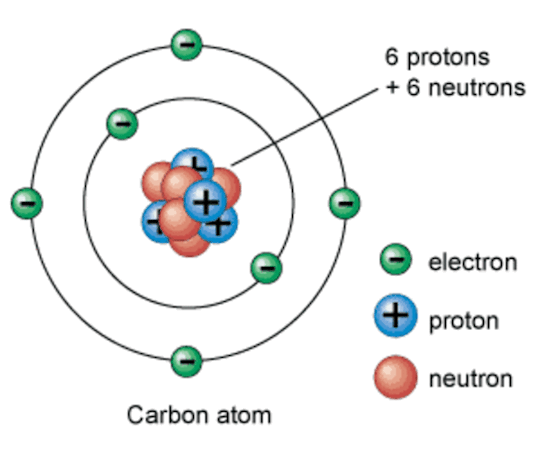
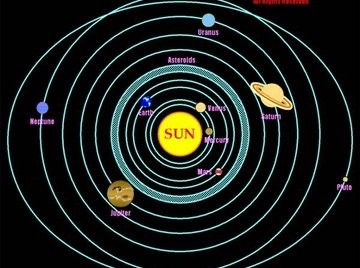
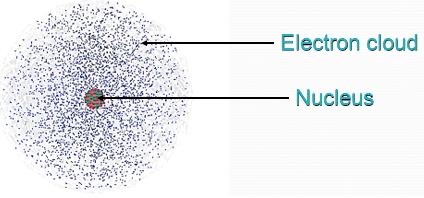
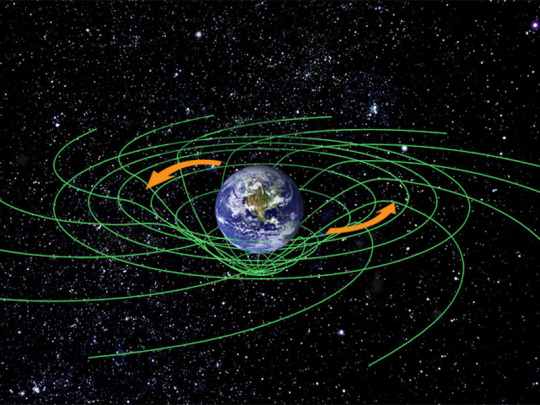
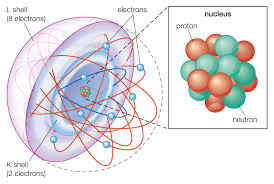


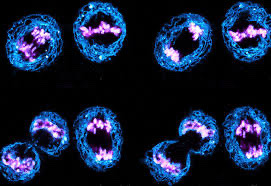
the universe is just one atom/cell vs. we are the whole universe
#the video i linked is something my chem teacher showed us in class to help us understand london dispersion forces#and i find it so incredible that an interaction so small we can barely visualize it can resemble something so big#in this case being huge flocks of migrating birds#anyway. this feels substantial to me and im just barely grasping it#stardotnet#webweaving#web weaving#aesthetic#corecore#webweave#web weave#atom#the universe#space#science#chemistry#atronomy
261 notes
·
View notes
Text
As Louis Rossman said, once a platform has to start penny pinching, it’s dead in the water.
And I think that’s a key difference of Twitter and Reddit, and Tumblr.
Twitter and Reddit are penny pinching.
Even if Tumblr isn’t good at it, this platform is still at least trying to introduce new things. They aren’t penny pinching because tbh if Tumblr started searching the couch cushions for pennies, all they’d find is more debt.
And I think that’s the key difference. Tumblr isn’t dead because it hasn’t given up. The day Tumblr starts blocking ad blockers or charging to have unlimited data caps will be the day it dies. Until then, as long as staff keeps at least trying, idk if it will.
And if it does, it won’t be as near of a catastrophic and violent end as Twitter is meeting.
#rambles#twitter#twitter takeover#twitter collapse#twitter meltdown#staff#tumblr#social media#web 2.0#reddit#reddit strike#reddit protest#reddit blackout#reddit migration#7/5/23
139 notes
·
View notes
Text
Working main job + side gig on contract. Locked in and ready to crash and burn baby. But the pay is good.

#sometimes i debate whether i am living life properly#however this does mean i can buy a pizza with less guilt and thats a win to me#also i have migrated away from social media and made/am making my own site#im all for the old web revival#but tumblr i will keep#everything else tho im not using
12 notes
·
View notes
Text
DUNE: PART TWO raked in $32.2M for its opening debut. Check out the Friday Domestic Box Office for March 1st, 2024

#dune movie#dune part 2#dune part two#dune#dune 2#bob marley one love#ordinary angels#the chosen#madame web#demon slayer#migration#wonka 2023#wonka#argylle#drive away dolls#movies#2024 movies#box office
12 notes
·
View notes
Text
Okay how do I go about making my blog theme as 90s neocities as I can make it?
I want to give whoever looks at it temporal whiplash so hard they taste their first grade lunch milk
#reddit refugee#reddit migration#tumblr the hellsite#tumblr themes#themes#help#i guess i cant do it on mobile cause nothing works on mobile#neocities#web 1.0#how do i use tumblr#welcome to the hellsite
33 notes
·
View notes
Text
youtube
What You'll Learn:*
The essential habits of successful entrepreneurs
How to effectively manage your time and resources
Strategies for scaling your business sustainably
Tips for building a strong, motivated team
Innovative marketing techniques to boost your brand
#small business#artificial intelligence#entrepreneur#branding#web design#adobe#erp software#seo services#seo#digitalmarketing#data migration#Youtube
3 notes
·
View notes
Text

How To Migrate Your Site To WordPress: A Seamless Journey With Sohojware
The internet landscape is ever-evolving, and sometimes, your website needs to evolve with it. If you're looking to take your online presence to the next level, migrating your site to WordPress might be the perfect solution. WordPress is a powerful and user-friendly Content Management System (CMS) that empowers millions of users worldwide.
However migrating your site can seem daunting, especially if you're new to WordPress. Worry not! This comprehensive guide will equip you with the knowledge and confidence to navigate a smooth and successful migration. Sohojware, a leading web development company, is here to help you every step of the way.
Why Choose WordPress?
WordPress offers a plethora of benefits that make it an ideal platform for websites of all shapes and sizes. Here are just a few reasons to consider migrating:
Easy to Use: WordPress boasts a user-friendly interface, making it easy to manage your website content, even for beginners with no coding experience.
Flexibility: WordPress offers a vast array of themes and plugins that cater to virtually any website need. This allows you to customize your site's look and functionality to perfectly match your vision.
Scalability: WordPress can grow with your business. Whether you're starting a simple blog or managing a complex e-commerce store, WordPress can handle it all.
SEO Friendly: WordPress is built with Search Engine Optimization (SEO) in mind. This means your website has a better chance of ranking higher in search engine results pages (SERPs), attracting more organic traffic.
Security: WordPress is constantly updated with the latest security patches, ensuring your website remains protected from potential threats.
The Migration Process: A Step-by-Step Guide
Migrating your site to WordPress can be broken down into several key steps.
Preparation: Before diving in, it's crucial to back up your existing website's files and database. This ensures you have a safety net in case anything goes wrong during the migration process. Sohojware offers expert backup and migration services to ensure a smooth transition.
Set Up Your WordPress Site: You'll need a web hosting provider and a domain name for your WordPress site. Sohojware can assist you with choosing the right hosting plan and setting up your WordPress installation.
Content Migration: There are several ways to migrate your content to WordPress. You can use a plugin specifically designed for migration, manually copy and paste your content, or utilize an XML export/import process, depending on your previous platform. Sohojware's team of developers can help you choose the most efficient method for your specific situation.
Theme Selection: WordPress offers a vast library of free and premium themes. Choose a theme that aligns with your brand identity and website's functionality.
Plugins and Functionality: Plugins extend the capabilities of your WordPress site. Install plugins that enhance your website's features, such as contact forms, image galleries, or SEO optimization tools.
Testing and Launch: Once your content is migrated and your website is customized, thoroughly test all functionalities before launching your new WordPress site. Sohojware provides comprehensive website testing services to guarantee a flawless launch.
Leveraging Sohojware's Expertise
Migrating your website to WordPress can be a breeze with the help of Sohojware's experienced web development team. Sohojware offers a comprehensive suite of migration services, including:
Expert Backup and Migration: Ensure a smooth and secure transition of your website's data.
Custom Theme Development: Create a unique and visually appealing website that reflects your brand identity.
Plugin Selection and Integration: Help you choose and implement the right plugins to enhance your website's functionality.
SEO Optimization: Optimize your website content and structure for better search engine ranking.
Ongoing Maintenance and Support: Provide ongoing support to keep your WordPress site running smoothly and securely.
FAQs: Migrating to WordPress with Sohojware
1. How long does the migration process typically take?
The migration timeframe depends on the size and complexity of your website. Sohojware will assess your specific needs and provide an estimated timeline for your migration project.
2. Will my website be down during the migration?
Typically, no. Sohojware can migrate your website to a temporary location while your existing site remains live. Once the migration is complete, the new WordPress site will be seamlessly switched in place, minimizing downtime and disruption for your visitors.
3. What happens to my existing content and SEO rankings after migration?
Sohojware prioritizes preserving your valuable content during the migration process. We can also help you implement strategies to minimize any potential impact on your SEO rankings.
4. Do I need to know how to code to use WordPress?
No! WordPress is designed to be user-friendly, and you don't need any coding knowledge to manage your website content. Sohojware can also provide training and support to help you get the most out of your WordPress site.
5. What ongoing maintenance does a WordPress website require?
WordPress requires regular updates to ensure optimal security and functionality. Sohojware offers ongoing maintenance plans to keep your website updated, secure, and running smoothly.
By migrating to WordPress with Sohojware's expert guidance, you'll gain access to a powerful and user-friendly platform that empowers you to create and manage a stunning and successful website. Contact Sohojware today to discuss your website migration needs and unlock the full potential of WordPress!
2 notes
·
View notes
Text

SEO Considerations During WooCommerce to Shopify Migration
Migrating your e-commerce platform from WooCommerce to Shopify can be a game-changer for your business. However, amidst the excitement, it's crucial to pay close attention to the impact on your Search Engine Optimization (SEO) efforts. In this article, we'll explore the essential SEO considerations to ensure a smooth transition without compromising your website's visibility.
Understanding SEO Basics
SEO is the backbone of online visibility. It involves optimizing various elements on your website to rank higher on search engine results pages (SERPs). These elements include meta tags, keywords, and quality content that resonate with your target audience.
Challenges in Migration
One of the primary concerns during migration is the potential impact on your SEO rankings. A poorly executed migration can lead to a temporary loss of traffic and, consequently, a drop in rankings. Understanding these challenges is the first step in mitigating the risks.
SEO Audit Before Migration
Before embarking on the migration process, conduct a thorough SEO audit of your current WooCommerce site. Identify existing issues and formulate a plan to address them. This proactive approach will set the stage for a more successful migration.
Choosing the Right Keywords
Research and choose relevant keywords for your Shopify store. Consider the differences in search behavior between platforms and integrate these keywords seamlessly into your product descriptions, meta tags, and other relevant areas.
301 Redirects and SEO
Implementing 301 redirects is crucial during migration. Redirecting old URLs to their new counterparts on Shopify ensures that your existing SEO efforts carry over, minimizing any negative impact on your rankings.
Optimizing Product Pages
Take this opportunity to refresh your product pages. Update product descriptions, titles, and images to align with Shopify's best practices for SEO. High-quality visuals and compelling copy can significantly enhance your product pages' appeal.
URL Structure and SEO
Craft SEO-friendly URLs on Shopify and ensure that old URLs redirect appropriately. A clean and structured URL not only aids in SEO but also improves the overall user experience.
Mobile Responsiveness
Given the increasing use of mobile devices, ensure your new Shopify site is mobile-friendly. Google prioritizes mobile-responsive websites, and this factor can influence your SEO rankings significantly.
Maintaining Backlinks
Backlinks are valuable for SEO. Develop a strategy to retain existing backlinks and consider collaborating with influencers or partners to build new ones.
Monitoring SEO Post-Migration
Utilize SEO tracking tools to monitor your website's performance post-migration. Address any issues promptly to maintain or improve your rankings.
User Experience and SEO
A seamless and enjoyable user experience positively impacts SEO. Focus on improving website usability, reducing bounce rates, and increasing user engagement.
Content Optimization on Shopify
Transfer and optimize your content for Shopify. Ensure that it aligns with the platform's SEO guidelines and add fresh, relevant content regularly.
Social Media Integration
Leverage social media platforms to boost your SEO efforts. Encourage user-generated content and maintain an active presence on relevant social channels.
Conclusion
In conclusion, a successful WooCommerce to Shopify migration requires meticulous attention to SEO details. By addressing these considerations, you not only safeguard your existing rankings but also create a foundation for continued SEO success on Shopify.
#woocommerce to shopify migration#woocommerce to shopify#shopify migration#woocommerce migration#website migration#web migration
1 note
·
View note
Text
Audiences show love to Bob Marley, not so much Madame Web
Audiences show love to Bob Marley, not so much Madame Web #movies
Bob Marley: One Love was the top of the weekend box office. The film brought in $27.7 million for the weekend and has an estimated $51.1 million for the holiday weekend. Internationally, the film grossed $29 million for a worldwide opening week of $80.1 million. Madame Web came in second with the worst opening for Sony’s Spider-Man franchise. The movie grossed $25.8 million domestically over the…

View On WordPress
3 notes
·
View notes
Text
The web is dying. We are present on these websites:
Instagram
YouTube
TikTok
Cohost [decomissioned]
Bluesky
Flickr
We have presence elsewhere in several different places (eg. Pillowfort, Dreamwidth), but not sure how to best use them. The best way be updated on our social media migration is our GitHub (which is backed up GitLab and Codeberg). Really need to get around to setting up a Fediverse presence. Just need to find an instance which has a decent mod team.
#the web is dying#where you can find us#social media links#Internet migration#online communities#housekeeping#maintainance#Tumblr exodus
2 notes
·
View notes
Text
Seamless Transition: Best Practices for Website Migration to Shopify
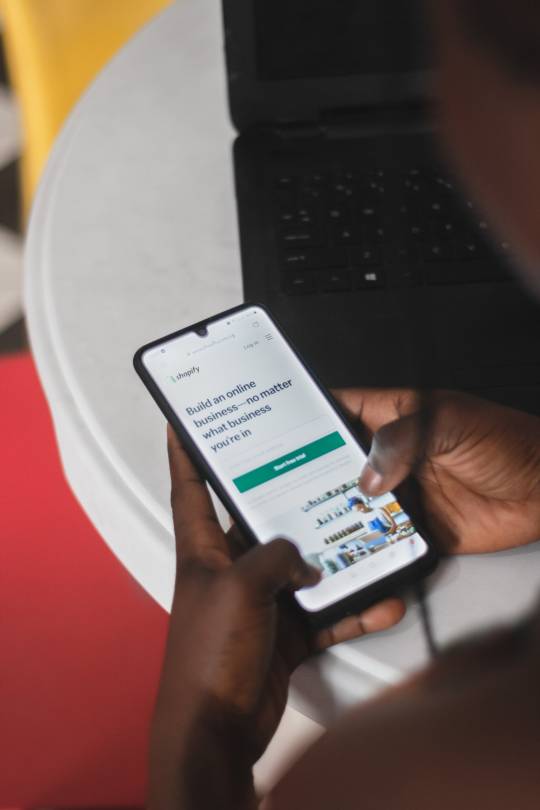
In the ever-evolving landscape of e-commerce, staying competitive requires not just a robust online presence but also adaptability to emerging platforms. As businesses strive to enhance user experience, streamline operations, and optimize sales, many are turning to Shopify for its user-friendly interface, extensive customization options, and powerful marketing tools. However, migrating an existing website to Shopify can be a daunting task if not approached strategically. In this comprehensive guide, we'll delve into the best practices for a seamless transition to Shopify, ensuring minimal disruption to your online business.
Thorough Planning and Preparation:
Before embarking on the migration process, it's crucial to conduct a thorough assessment of your current website. Identify all existing content, including product listings, images, blog posts, and customer data. Take inventory of any custom features, integrations, or third-party apps that may need to be replicated or replaced on the new platform. Establish clear goals and timelines for the migration process to keep it on track.
Choose the Right Shopify Plan:
Shopify offers a range of plans tailored to different business needs, from startups to enterprise-level corporations. Assess your requirements in terms of product catalog size, expected traffic volume, and desired features to select the most suitable plan. Consider factors such as transaction fees, credit card rates, and additional services offered within each plan.
Data Migration and Integration:
Transferring your existing data to Shopify accurately is crucial for maintaining continuity and avoiding disruptions to your business operations. Utilize Shopify's built-in migration tools or third-party apps to seamlessly import product listings, customer information, and order history. Ensure compatibility with any existing integrations or third-party services your business relies on, such as payment gateways, shipping providers, and accounting software.
Design and Customization:
One of the key advantages of Shopify is its customizable design options, allowing you to create a unique and visually appealing storefront. Choose a Shopify theme that aligns with your brand identity and offers the features you require. Customize the design elements, layout, and color scheme to reflect your brand's personality and enhance user experience. Leverage Shopify's drag-and-drop editor and CSS customization capabilities to fine-tune the design to your liking.
Optimize for SEO:
A successful website migration should not only maintain your existing search engine rankings but also provide opportunities for improvement. Prioritize SEO best practices throughout the migration process, including:
Properly redirecting old URLs to their corresponding new URLs using 301 redirects to preserve link equity and prevent 404 errors.
Updating meta tags, headers, and image alt texts to optimize for relevant keywords and improve search engine visibility.
Submitting updated sitemaps to search engines to ensure they crawl and index your new Shopify site efficiently.
Implementing schema markup to enhance the appearance of your site's search results and provide rich snippets to users.
User Testing and Quality Assurance:
Before making your Shopify site live, conduct thorough testing to identify and address any issues or inconsistencies. Test the functionality of all features, including product pages, navigation menus, checkout process, and payment gateways, across different devices and browsers. Solicit feedback from beta users or employees to uncover any usability issues or bugs that may have been overlooked.
Launch and Post-Migration Optimization:
Once you're confident in the stability and functionality of your Shopify site, it's time to go live. Monitor closely for any post-migration issues, such as broken links, missing images, or discrepancies in data. Implement tracking tools such as Google Analytics to monitor site traffic, user behavior, and conversion rates. Continuously optimize your Shopify site based on performance metrics and user feedback to maximize its effectiveness in driving sales and achieving your business objectives.
In conclusion, migrating your website to Shopify can be a transformative step in enhancing your online presence and driving business growth. By following these best practices and approaching the migration process with careful planning and attention to detail, you can ensure a seamless transition that preserves your existing assets while unlocking the full potential of the Shopify platform.
2 notes
·
View notes
Text
Thinking of migrating your online store from WordPress to Shopify? This comprehensive guide covers everything you need to know about the migration process. Learn about the benefits of Shopify, step-by-step migration instructions, key considerations, and more. If you're considering a migration and need expert assistance, consider Webgarh Solutions for WordPress to Shopify migration services.
#wordpress to shopify migration services#shopify migration services#webgarh solutions#wordpress#shopify#migration#ecommerce#web development
2 notes
·
View notes
Text
Top SAP Migration Consulting Company
In the ever-evolving landscape of technology and business solutions, finding the right SAP consulting partner is pivotal for organizations seeking optimal efficiency and innovation. SAP, or Systems, Applications, and Products in Data Processing, has become the backbone of many enterprises, streamlining processes and enhancing overall performance. As businesses navigate the vast sea of SAP consulting companies, it’s crucial to identify the crème de la crème — the top SAP consulting company that stands head and shoulders above the rest.
Original Source - https://medium.com/@mobcoder/top-sap-migration-consulting-company-551ca1eecf66Q

#hire flutter developers in usa#it consulting service in india#mobile application development company in india#hire mern stack developers#ui/ux designing company usa#web app development company in usa#best mobile app consulting services#hire dedicated resources in india#hire dedicated flutter app developer#best ar app development company in india#SAP#SAP Migration#SAP Migration Services
2 notes
·
View notes
Text
Weekend Domestic Box Office Feb 16th-18th
1- Bob Marley: One Love $27.7M
2- Madame Web $15.1M
3- Argylle $4.7M
4- Migration $3.7M
5- The Chosen Season 4 $3.4M
6- Wonka $3.4M
7- The Beekeeper $3.2M
8- Anyone But You $2.4M
9- Lisa Frankenstein $2M
10- Land of Bad $1.8M




#bob marley#bob marley one love#madame web#argylle#migration#the chosen#wonka movie#the beekeeper#anyone but you#lisa frankenstein#land of bad#movies#2024 movies#box office
5 notes
·
View notes