#install portainer
Explore tagged Tumblr posts
Text
Docker Setup: Monitoring Synology with Prometheus and Grafana
In this article, we will discuss “Docker Setup: Monitoring Synology with Prometheus and Grafana”. We will be utilizing Portainer which is a lightweight/open-source management solution designed to simplify working with Docker containers instead of working with the Container Manager on Synology. Please see How to use Prometheus for Monitoring, how to Install Grafana on Windows and Windows Server,…
#Accessing Grafana and Prometheus#Add Portainer Registries#Configure and Run Prometheus Container#docker#Docker Containers on Synology#Enter5yourownpasswordhere123456#Enter5yourownpasswordhere2345#Grafana monitoring#Grafana/Prometheus Monitoring#How To Install Prometheus And Grafana On Docker#install portainer#Modify Synology Firewall Rules#monitoring solutions for Docker#portainer#portainer server#Prometheus Grafana integration#Prometheus metrics#Pull Docker Images for Grafana and Prometheus#Set Up Grafana Data Source#Synology monitoring setup#Your Portainer instance timed out for Security Purposes
0 notes
Link
#installer Traefik#installer portainer#migrer vers portainer business gratuitement#installer Traefik sur votre VPS
0 notes
Text
Well, since OpenMediaVault totally broke Docker integration and the only Docker container I've been able to get working perfectly is Portainer, I think I'm moving on to just installing stuff directly from the SSH terminal. Worked for Tailscale.
First thing I did this morning is install Jellyfin. Setting up my library was a lot easier than I expected. I thought I was going to have to run a script to reformat the filenames to Jellyfin's strict naming convention, but it found everything and only a handful of them didn't automatically identify. Fixing those glitches is really easy in the web interface too, especially next to how it works on Kodi.
On the other hand, I have a lot more flexibility with subtitles on Kodi. Jellyfin is designed to be set and forget, so if you want subtitles and you don't have subtitles, you have to tell it to automatically get subtitles for everything, and it downloads one subtitle file, hope it works. On Kodi, if I start watching a thing and decide I want subtitles, I can just pull up an in-player menu to select which service to search and pick which of the results I want. Doesn't work? Download another on the fly. At least I can still change the timing offset, I was worried I couldn't.
Then there's the Android TV app. I like the web interface pretty well, but on Android TV, your options are either "pick what you want out of a wall of contextless posters" or a more advanced option that does show some information and arrange them in a line, but only the ones it recommends you pick, not the full library. If you want to browse the whole library, you have to go back to the basic wall. We really like the view options the default Estuary skin in Kodi provides.
Finally, the transcoding by default is both probably not the best option for my poor little XU4 and also makes it a lot harder to seek to different times in the file than when we were just streaming the Samba share. Jellyfin seems to solve some of my problems but it's not really made for my use case, I think.
A side effect of thinking that I had to rename all my files was I attempted to copy my 200+GB library from the byzantine file structure OMV created to /Media. I just now found out that the reason my 32GB sd card boot disk shot up from less than 20% usage to 80% usage was because, of course, /Media is on the boot disk, not on the 3TB hard drive. I only figured this out after I spent like half an hour trying to figure out how to give Jellyfin the permissions it needed to move its metadata to the 3TB drive.
On to Photoprism, I guess. Maybe I won't completely use up my memory. I am pretty concerned about CPU and memory usage with this little thing. I'm sure that in order to get everything I want up and running I'll need a full-power multicore x64 system.
3 notes
·
View notes
Text
This article will guide you through all the steps necessary for installing Portainer on Debian 12.
https://greenwebpage.com/community/how-to-install-portainer-docker-ui-web-interface-on-debian-12/
0 notes
Text
0 notes
Text
How To: Install Peloton to Garmin on Portainer
One of the biggest complaints I have for Peloton is that lack of integration with Garmin, as I like to see all my fitness data in one place. Having everything syncing makes things like tracking calories and macros easier in apps like MyFitnessPall. For years now, I have been leveraging an application called Peloton to Garmin to sync the data between the two platforms, but having it live on my NAS…
0 notes
Text
Portainer: The Ultimate Docker Container Management Platform Guide
"Explore the comprehensive guide to Portainer Docker Management platform. This tutorial covers everything from installation to advanced container management techniques. Perfect for DevOps engineers and system administrators. #ContainerManagement #Docker #
Managing Docker containers becomes effortless with Portainer, the powerful web-based container management platform. Portainer offers intuitive container orchestration, seamless deployment, and robust monitoring capabilities for Docker, Kubernetes, and other container environments. Getting Started with Portainer Installation Before diving into Portainer’s features, let’s set up your environment.…
0 notes
Video
youtube
Synology Container Manager For Newbies
This video is aimed at newcomers to the topic of Container Manager (ex Docker) on Synology. I show in detail how to install the Container Manager and Portainer. I also talk about a few helpful tools.
0 notes
Text
Portainer unter Podman bereitstellen: Anleitung und Installation
In einem anderen Beitrag habe ich euch bereits von Podman, also der freien Alternative zu Docker, erzählt. Einige Benutzer haben mir Nachrichten mit der Frage zugesandt, ob man Portainer auch unter Podman bereitstellen kann. Wer die Software bisher nicht kennt...[Weiterlesen]
0 notes
Text
Raspberry Pi, MQTT and RealVNC
When I got Sensecap S2103 LoRaWAN® CO2, Temperature, and Humidity Sensor, I was thinking to integrate it with commercial Scada HMI system. One of the reasons is because Sensecap S2103 is a set of sensors which are applicable in industrial applications. Later, an idea came to me why not to use Raspberry PI with screen - Human Machine Interface together with RealVNC to make Industrial – grade reusable application.
The best thing in this project Remote Access for your Raspberry Pi from Anywhere in the world via VNC connection, meaning you have Scada HMI system anywhere, on any device.
In this post I am going to show how to integrate Sensecap S2103 sensor and display collected data on Raspberry Pi display.
Since picture is worth a thousand words, block schematics below shows architecture of my project.

I will show data from SenseCap S2103 sensor on Home Assistant which is installed on reTerminal . I will not go step-by-step on configuration/installation of Home Assistant on reTerminal, but you can see great guide on seeedstudio wiki here https://wiki.seeedstudio.com/reTerminal_Home_Assistant/.
I used the guides from link above and Home Assistant Supervised installation/configuration method in order to have data displayed on reTerminal LCD.
Home Assistant acts as a central smart home controller hub by combining different devices and services in a single place and integrating them as entities. That means you can integrate various sensors and variouts services in one single place.
Process of installing Home Assistant Supervised on reTerminal is like following:
I am assuming that you already have installed Raspberry PI OS.
Install RealVNC https://www.realvnc.com/en/
Install docker
Visit Home Assistant OS Agent page, and install Home Assistant Agent V1.3.0. and also Home Assistant-Supervised
Install Portainer Docker management platform
On portainer dashboard make sure that Home Assistant primary containers are up and running
On a web browser, type the following URL homeassistant.local:8123
If everything is installed without problems, you can view Home Assistant Dashboard UI on your web browser and proceed with making your account
RealVNC server should come preinstalled no your SD card with Raspbian OS. If, for any reason this is not case with you, below are informations on how to Install the RealVNC for Raspberry pi.
How to Install the RealVNC on Raspberry Pi
Update the system repositories:
Open the terminal if you have direct access. Or, take an SSH session to the Raspberry Pi CLI. $ sudo apt-get update && apt-get upgrade
2. Install the RealVNC server:
$ sudo apt-get install realvnc-vnc-server.
3. Enable VNC server:
$ sudo raspi-config Got to Interfacing options Select VNC Answer Yes Select Finish to quit (or ESC)
Note: VNC runs on port 5900. You should open this port on all the middle devices to work the communication from your PC to the Raspberry Pi.
On PC side, you must install RealVNC Viewer, in ordes to access HMI remotely. Below is how RealVNC viewer loooks after installation.
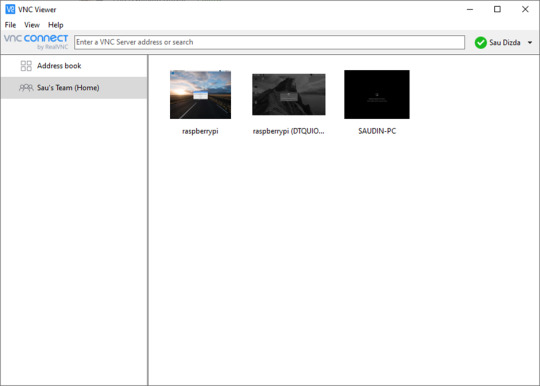
First big part of the project is finished. Now we are going to configure SenseCAP sensor by using Sensecap MATE Android application. Again, amazing guideline can be followed on Seed's wiki: https://wiki.seeedstudio.com/Cloud_Chain/SenseCAP_Mate_APP/SenseCAP_APP/
The next step is to configure mqtt integration with Home Assistant and subscribe to SenseCAP data.
First, what you need to know is SenseCAP account API ID, Organization ID, and Access API keys. Nice quickstart can be found on sensecap page.
https://sensecap-docs.seeed.cc/data_openstream_quickstart.html
Got to https://sensecap.seeed.cc/portal/#/security, in order to create Access Key and view information about Organization ID.

By clicking on API ID, you can also see API keys information.
So, your important connectivity informations for Home Assistant, which will be important in order to connect to MQTT, are as below:
Host: sensecap-openstream.seeed.cc
User: org-<OrgID> (here you replace OrgID with your Organization id-example for this parameter will be org-428131654987987)
Password: here you insert your Acces Key which is in form XBA6E65464 (a combination of letters and numbers).
Client ID: org-<OrgID>-quickstart (example: org-428131654987987-quickstart)
After this, go to https://www.home-assistant.io/integrations/, which allows integration with a lot of services. You will need, of course MQTT. Enter MQTT in search box, and choose MQTT, as shown below:
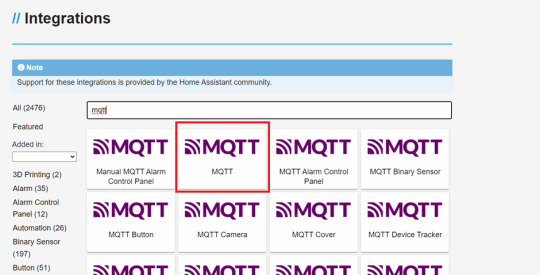
In Home Assistant now go to Settings->Devices & Services, Click add integration button and search MQTT. Now you enter the informations from above for MQTT connectivity:
Username= OrgID, password= client ID

Now, in order to test that MQTT connectivity works, click the CONFIGURE button and listen to the topic : device_sensor_data/OrgID/+/+/+/+
(example: device_sensor_data/428131654987987/+/+/+/+).
After few seconds, you will have response: vaule and timestamp in JSON format.
Since we want to show values of temperature, CO2 and humidity, we need to add multiple entities to store aquired sensor data, by editing the Home Assistant configuration file.
Go to the settings, click to Add-ons,search for File Editor, modify the YAML file /config/configuration.yaml by entering:
mqtt:
sensor:
- name: "Air Temperature"
state_topic: "/device_sensor_data/<orgID>/<DeviceEUI>/1/+/4097"
unit_of_measurement: "℃"
value_template: "{{ value_json.value }}"
- name: "Air Humidity"
state_topic: "/device_sensor_data/<orgID>/<DeviceEUI>/1/+/4098"
unit_of_measurement: "%RH"
value_template: "{{ value_json.value }}"
- name: "Air CO2"
state_topic: "/device_sensor_data/<orgID>/<DeviceEUI>/1/+/4100"
unit_of_measurement: "ppm"
value_template: "{{ value_json.value }}"
DeviceEUI is Unique identification of device eg. 2CF7F12000000001, and it can be found on the sensor itself.
Now the last step is create dashboard.
go to overview and find the "Edit Dashboard"
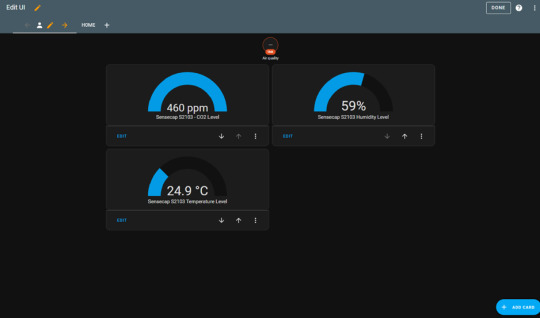
You can add cards as much as you want. I have added Gauge card, and subscribed to entities (temperature, CO2 and humidity).
Finally, the IoT dashboard is shown on your reTerminal Home assistant main screen.
Here below are few pictures for you to see how it looks like:



0 notes
Text
How to Install Docker Portainer on Linux
How to Install Docker Portainer on Linux
Portainer is a compact container management application that offers a GUI for streamlining container operations. It supports numerous Docker environments, Kubernetes, Nomad and all of the major orchestration platforms (Docker hosts and Swarm clusters). The Portainer Server and the Portainer Agent are the two components of Portainer. This tutorial will take you through the steps of installing…

View On WordPress
#container management#containers#docker#install portainer#manager of multiple container#portainer#portainer server#support for kubernetes#support for nomad
0 notes
Text
Okay, Docker is installed on my OMV NAS machine. Turns out that just in the last month or two, OMV completely changed how you install Docker (making it way more complicated) and completely broke all the tutorials.
It was super easy to installl Portainer from there, but I've hit a wall installing Transmission. It's probably got something to do with how I used a stack written for the "Transmission and OpenVPN" container but I edited it to work for the "Transmission/OpenVPN/rss" fork, but I can't connect to the Transmission web GUI and the fix for that in the documentation said to do something that was already part of the stack I copied, so I don't know what's up. Also it seems like it's constantly restarting and it doesn't have an IP address assigned by Docker so that's probably why I can't connect. I'm done beating my head against this for now.
There were one or two other things I wanted to install in Docker but I forget what they are now.
2 notes
·
View notes
Text
Install Docker and Portainer
Install Docker and Portainer
Docker is a set of platform as a service (PaaS) products that use OS-level virtualization to deliver software in packages called containers. Containers are isolated from one another and bundle their own software, libraries and configuration files; they can communicate with each other through well-defined channels. Because all of the containers share the services of a single operating system…

View On WordPress
#Docker#Docker GUI#Docker Management#Install Docker and Portainer#Install Docker and Portainer on Raspberry Pi#Install Docker and Portainer on Raspberry Pi 4#Install Docker and Portainer on Ubuntu#Portainer
0 notes
Photo



On March 6th 1457 an act of Parliament saw Football and Golf banned in Scotland.
King James II decree in the Act that there should be regular target practice and military parades and that football and golf shouldn't be played. This was the first time that the games had been mentioned in Scottish documents.
The act was as seen in the first pic, principally intended to encourage archery practice but decreed that football, and also golf, should be simultaneously discouraged. It read
"It is ordanyt and decretyt that Wapinschawing be haldin be the lordis and baronys spirituale and temporale four tymes in the yeir. And that the futebawe and the golf be uterly cryt done and not usyt."
or in translation,
"It is ordained and decreed that weapon shows be held by the Lords and Barons, Spiritual and Temporal, four times a year and that football and golf be utterly cried down and not used."
An important source for the Scots literature of the Fifteenth and Sixteenth Centuries The Maitland Manuscripts is another early source of football being mentioned, although in this case the author isn't know, it describes
"The Bewties Of The Fute-ball" this time in verse.....
Brissit, brawnis and broken banis,
Strife, discord and waistit wanis,
Crookit in eild, syn halt withal –
These are the bewteis of the fute-ball
Translated to....
Torn muscles and broken bones,
Strife, discord and impoverished homes
.Stooping in old age then lameness too,
Those are the beauties of football.
It is not clear whether the poem is genuinely criticising the game for its roughness or praising it ironically for the same reason, the author of the piece is also unknown..
Going back to the act of parliament, which was repeated in 1471 and added to .......
"'It is thocht expedient [th]at … ye futebal and golf be abusit in tym cumyng and ye buttes maid up and schot usit efter ye tenor of ye act of parlyament.'"
Translation
'It is thought necessary that ... football and golf be abandoned in future and that targets should be made up and shooting practised according to the meaning of the Act of Parliament.'
A third time the act was added to was May 18th 1491
'Item it is Statut and ordanit ... that in na place of the realme be usit fut bawis gouff or uther sic unprofitable sportes bot for common gud and defence of the realme be hantit bowis schuting and markis therefore ordnait in ilke paraochin under ye pane of xl [forty] sh[illings] to be rasit be the schref and bailzies forsaid.
' Translation
'Item it is Statute and ordained ... that no part of the country should football, golf, or other such pointless sports be practised but, for the common good and for the defence of the country, archery should be practised and targets made up in each parish under penalty of 40 shillings to be collected by the Sheriffs and Bailiffs as previously ordained.'
This was the first time a specific penalty was mentioned for breaking the law. Of course these were laws of the land, but every parish also had their own laws, often laid down by the Kirk.
The complaints about people playing golf when they should have been at church.
The Perth Kirk Session minute book, seen in the second pic, tells of 6 boys caught playing golf at Perth. The ringleader was fined and all were ordered to make public repentance before the congregation.
'January 2nd 1604
Sabbath
'The Visitors report that good order was keeped [kept] the last Sabbath, except that they found some young Boys playing at the Gowf [Golf] in the North Inch in Time of Preaching after noon; who were warend then by the Officiars [officers] to compeat [appear] before the Session this Day.
'Ibid [same] Cempears [appears] Robert Robertson, William Stenis, Andrew Donaldson, Alexander Niving, Adam Paul, Robert Meling, all warned to this Day, who were convicted of profaning the Lord's Sabbath by absenting themselves from hearing of the Word, & playing at the Gowf in Time of Preaching. And therefore the Session ordained first, Robert Robertson who was Ringleader to the rest to pay an Mark to the poor, and, secondly, or dains him & the rest to compear the next Sabbath into the Place of public Repentance, there to declare their Repentance in Presence of the whole Congregation.'
Of course there are still places out in the Western Isles where, although not illegal, it is still frowned upon to play sports on a Sunday or any type of enjoyment as seen in the third pic from only last year protesters picketed the showing of The Last Jedi, the latest instalment of the space saga, at the An Lanntair arts venue in Stornoway on a Sunday. It is only ten years since the first ferries sailed on the sabbath on the Sabbath.
The Loch Portain ferry sailed into South Harris on September 16th 2011 to be met by protest....well they would have except protests as such were banned on the Sabbath, they were actually met by - a line of tape emblazoned with the words "Caution Keep Out" and a dockside devoid of humanity. There was also uproar from the church just three years ago when it was suggested council sports facilities, like swimming pools opened on a Sunday.
Donald MacDonald, a South Harris councillor for whom the sight of a ferry on the Sabbath was so dispiriting that he went away for a week. At the time a family member said: "He is very disillusioned and extremely disappointed. He's probably taken a break to get away from it all."
The islands remain one of the last bastions of strict Sabbatarian observance, with the majority of the 1,950 people on South Harris accepting the rigours of a Sunday of church, prayer and no work. The ban on activity extends from children playing with toys to using public transport.
The Rev Andrew Coghill, of the Lord's Day Observance Society, which had led the campaign against the ferry sailings, claimed that the opposition of a large majority of South Harris residents had been "trampled" by the introduction of the ferry service.
He said: "Of those who expressed any opinion, 90 per cent are against the sailing. It has caused division. The notion that we need to move into the 21st century is a patronising stance that we're quite familiar with."
17 notes
·
View notes